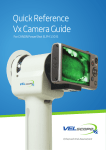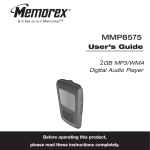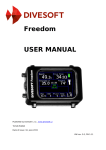Download Bottom Timer User Manual Liquivision Products, Inc -1
Transcript
Bottom Timer User Manual Shortened Manual For the full version of the manual please go to: http://liquivision.com/docs/XEN_User_Manual.pdf Liquivision Products, Inc -1- XEN Manual Bottom Timer User Manual CONTENTS IMPORTANT NOTICES ................................................................................................................. 3 MENU TREE.................................................................................................................................... 4 USER AGREEMENT AND WARRANTY ...................................................................................... 5 GETTING STARTED – BEFORE DIVING THE XEN ..................................................................... 5 Turning the XEN on/off .......................................................................................................... 5 Register Your Unit/Activate Your Dive Software ............................................................ 5 Setup Time/Date & Battery Type ........................................................................................ 6 GETTING STARTED – FEATURES OF THE XEN .......................................................................... 6 MENUS ........................................................................................................................................... 7 Shut Off ...................................................................................................................................... 7 LOCK/UNLOCK ........................................................................................................................ 7 Dive Log .................................................................................................................................... 7 Simulate Dive .......................................................................................................................... 7 Alarms ....................................................................................................................................... 7 Connect to PC ........................................................................................................................ 8 DIVE DISPLAYS ............................................................................................................................. 9 Basic Information ................................................................................................................... 9 Battery Indicators ................................................................................................................... 9 “Battery Savings” Mode ....................................................................................................... 9 Stopwatch .............................................................................................................................. 10 Reset AVG .............................................................................................................................. 10 Ascent/Descent Indicators & Alarms ............................................................................. 10 Exiting the water ................................................................................................................... 10 Last dive information ........................................................................................................... 11 ALTITUDE COMPENSATION/SURFACE PRESSURE ADJUSTMENTS ................................... 12 XEN PC INTERFACE ................................................................................................................... 12 CONTACT INFORMATION ....................................................................................................... 12 Liquivision Products, Inc -2- XEN Manual Bottom Timer User Manual IMPORTANT NOTICES Abbreviated Manual This manual is a shortened version of the manual for quick setup and reference. For the full detailed user’s manual, please visit: http://liquivision.com/docs/XEN_User_Manual.pdf. WARNING – DANGERS OF DIVING Scuba diving is a dangerous sport, and can lead to injury, disability or death. Always dive within the limits of your training, skills and experience. Technical diving activities, including decompression diving, mixed gas diving, rebreather diving, wreck and cave diving, all substantially increase the risks of scuba diving. You can die while diving. WARNING – ELECTRONICS CAN FAIL – ALWAYS CARRY BACKUP The XEN dive computer hardware, like any electronic equipment whose components mature and age. If they fail during your dive, they can stop providing you with critical information. You must have a plan to handle the failure of the XEN dive computer during your dive. You should carry backup instruments, including a depth gauge, submersible pressure gauge, digital bottom timer or dive watch, a compass, and have access to decompression tables. Do not risk your life on only one source of information. WARNING – ALWAYS CHECK FOR SOFTWARE UPDATES The XEN dive computer software likely still has bugs. We have looked for them and tried to eliminate them, but they can still appear during use. Bugs can cause the units to provide inaccurate or incomplete information, or cause the unit to reset or turn off and stop providing any information at all. You should always check for software updates (http://liquivision.com/downloads/XENSoftwareHistory.php) and install all applicable updates, every time you prepare to use the XEN dive computer. Liquivision Products, Inc -3- XEN Manual Bottom Timer User Manual MENU TREE 1. 2. 3. 4. Shut Off Lock Dive Log Display Settings 4.1. Brightness 4.2. Auto Dim 4.3. Refresh 4.4. Layout 4.5. Velocity 4.6. Stopwatch DF 4.7. Dark Mode 4.8. Show Hours 4.9. Colours 4.10. Simulate Dive 4.10.1. Depth 4.10.2. Time 4.10.3. Speed 4.10.4. Start 4.10.5. Cancel 5. Alarms 5.1. Alarms 5.2. Depth 5.3. Time 5.4. Ascent Rate 5.5. Descent Rate 6. Preferences Liquivision Products, Inc 6.1. 6.2. 6.3. 6.4. 6.5. 6.6. 6.7. 6.8. 7. 8. 9. 10. -4- Units Log Period Tap Sens. Tap Count Min. dive Min. SI Status Battery Type 6.8.1.White ER144335M 6.8.2.Blue ER17335M 6.8.3.Green ICR1340 6.9. Battery Meter 6.9.1.Symbol 6.9.2.Volts 6.10. Battery Test Salinity Time/Date 8.1. 12h/24h 8.2. Time 8.3. Date 8.4. Year 8.5. Calibrate Time 8.6. Exit Connect to PC Exit XEN Manual Bottom Timer User Manual USER AGREEMENT AND WARRANTY Please go download our user agreement and warranty: http://liquivision.com/XEN_manuals.php. You must accept the User Agreement and Warranty in order to active the software and begin using your product. If you do not, you must return your unused product within 30 days. GETTING STARTED – BEFORE DIVING THE XEN Turning the XEN on/off To turn the unit on, simply install a new or charged battery and tap on the top three times. To turn the XEN off, select “Shut Off” from the main menu. Register Your Unit/Activate Your Dive Software To register your unit, you must visit: http://www.liquivision.com/activate.php. Before registration, you can navigate through your unit’s menus, but it is not ready to dive. You will see the “Unit is locked” screen (below, left). Once you enter your information and agree to our User Agreement and Warranty, you will be given a PIN number. Once you select the “Enter PIN” option you will be able to type this PIN into your unit by tapping up and down on the XEN. Freediving Software The Xen has the option to use Freediving Software available here: http://liquivision.com/downloads/Xen-freeSoftwareHistory.php. The Freediving Software offers advanced freediving decompression calculations in order to avoid decompression sickness as well as 3 modes (life deco, manual deco & gauge mode) to choose from. The integrated dive planner can be used to plan nitrox deco after deep dives. The Freediving Software is capable of sampling every 4 seconds for the dive log. It also offers a freediving display with larger numbers, colour customization and surface interval in minutes & seconds. For more information please visit: http://liquivision.com/xen_freedivespecs.php. Liquivision Products, Inc -5- XEN Manual Bottom Timer User Manual Setup Time/Date & Battery Type Once you have registered and unlocked your XEN unit, the main screen will still say “NOT Ready to Dive: Edit Your Time/Date, Battery Type”. This information must be entered before the unit is dive ready. To do this, go to “date/time” on the main menu. You will also need to set the battery to the type you are using. Please go to “preferences” and select “battery type” to select the correct battery. Battery types and names are below: DISPOSABLE RECHARGEABLE ER 17335M LFP123A ICR16340 1700mAh 530mAh 650mAh Blue White Green GETTING STARTED – FEATURES OF THE XEN Battery Compartment Color OLED Display Front Bungee Holes Front Strap Holes Infra Red Aperture (for connection to PC Interface) Serial Number & CE Mark Liquivision Products, Inc -6- XEN Manual Bottom Timer User Manual MENUS Tap 3 times on the top of your unit to enter the menus. 1 Shut Off Tap left on this option to turn your XEN off. 2 LOCK/UNLOCK This menu item allows you to lock all your menu settings so they cannot change accidentally, though you will still be able to tap through the menus. To lock, just select the “LOCK” menu item and enter “123”. Your XEN is now locked, and the menu item changes to “UNLOCK” To unlock, just select “UNLOCK” and enter “123” once again. When a unit is put in “LOCK” mode, the scrollbar will turn Red. Once you unlock, the scrollbar will turn back into green. 3 Dive Log The Dive Log keeps track of dives you did with your XEN, including their depth and temperature profiles. With use of a XEN PC Interface and related software you can download this information to your desktop or laptop. The number of dives recorded by the Dive Log depends on the Log Period you select. The default setting is 10 seconds and on this setting you will be able to record approximately 1500 hours of dive time with one tank. 4 Simulate Dive This option is here so you can experiment with your dive screen without getting yourself or your XEN wet. When you enter “Simulation”, it will open sub-menu asking you for depth and time of the dive, its speed and then you can select “Start”. 5 Alarms Your XEN can display visual alarms when you exceed any of the following parameters: Maximum depth Maximum dive time Maximum ascent rate Maximum descent rate When the alarm is activated for any parameter, that piece of information will start blinking on your screen for one minute. If you do not correct the situation within one minute, the parameter display will invert (i.e. it will appear as black letters on colored background) until you correct situation causing the alarm. Once you do that, the alarm will turn off. The only exception is a time alarm. It will blink for 1 minute, after which it will go back to normal. Liquivision Products, Inc -7- XEN Manual Bottom Timer User Manual 6 Connect to PC Tap into this menu item before starting the download of your dive logs in your PC application of choice. Refer to its manual for more information. If you tap into this item accidentally, don't worry – the wait for PC communication will time out after 30 seconds, and you will be back to main menu. Note that you don’t have to select this option to update your firmware. Liquivision Products, Inc -8- XEN Manual Bottom Timer User Manual DIVE DISPLAYS & DIVE MENUS 1 Basic Information STANDARD SIMPLE ALTERNATE LARGE 2 Battery Indicators If the battery icon is yellow on the surface, you should change your battery before beginning your next dive. If the battery icon is yellow underwater, you have enough battery life to complete your dive. If the battery icon is red on the surface, you MUST change your battery immediately. If the battery icon turns red during your dive, you should stop your dive and begin your ascent immediately, while still following proper ascent protocols (proper ascent speed, respect the Safety Stop) - 2.1 “Battery Savings” Mode In the event that your battery is very low during the dive, your XEN will go into “Battery Savings” mode. It is a mode that tries to preserve the battery as much as possible, so that the XEN keeps functioning as long as possible. This mode changes the following things: all the information on the display will turn green (the color that is most powereconomical) the display brightness will be set to low WARNING You must change your battery immediately when the indicator turns red Lithium batteries sustain high power for a long time, but once the power starts to drop, it does so very fast. A red battery indicator means that the battery power will drop to insufficient power within a few minutes. Liquivision Products, Inc -9- XEN Manual Bottom Timer User Manual 3 Stopwatch The “Stopwatch” is a timer that you can turn on and off, start, pause, and restart during your dive. To access the stopwatch, tap three times on the top of the unit to access the menus. The “stopwatch” is the first option. Here is how it appears in each of the four screen layouts: STANDARD SIMPLE ALTERNATE LARGE If the Stopwatch is “Off”, your XEN’s underwater menu has an item called “Stopwatch On”. If you select this item by tapping either side of your XEN unit, you will activate the Stopwatch function and you will see your dive display rearrange itself – it will show the Stopwatch in addition to the information it was previously displaying. When the Stopwatch function is “On” and you return to the underwater menus, you will see a menu item called “Stopwatch”, and this takes you to the submenus that control the use of the stopwatch. Stopwatch Shortcut: if the Stopwatch is “On”, then by tapping three/five times on a side of your XEN, you will be taken directly to the stopwatch sub-menu: 4 Reset AVG This option will reset the average depth that has been calculated from the beginning of the dive, and start calculating it from this point onwards. Keep in mind, however, that the average depth in your dive log will be average depth over the whole dive. 5 Ascent/Descent Indicators & Alarms The XEN provides you with a number of graphical cues to help you manage your descent and ascent rates, based on the Alarms you have set up. To access them go to “preferences” on the Xen’s main menu and turn “velocity” on. Velocity: OFF or not ascending/descending Velocity: ON, ascending at 9 mpm 6 Exiting the water Once you are shallower than 0.6 meters/2 feet, your XEN will go back into surface mode and offer you access to surface menus. However, for next few minutes, it will remain in post-dive mode. You can control length of this period, in menu setting Minimum Surface Interval. This means that if you resume your dive within Liquivision Products, Inc -10- XEN Manual Bottom Timer User Manual that period, it will be counted as continuation of previous dive, instead of a new one. This also means, that all the numbers, such as maximum depth, average depth, dive time, etc. will not be reset. 7 Last dive information When on the surface, and not in Sleep Mode, your XEN will display information about the last dive that you have done. Surface interval – it is time elapsed since your last dive. If it is less than 24 hours, you will see the number of hours and minutes. If it is more than 24 hours, you will see number of days and hours. If it is more than 10 days ago, you will not see any surface interval. Last depth – is the maximum depth of your last dive, with one decimal place. Depending on your unit settings, it will be either in meters, or in feet, and you will see “m” or “ft” printed after the number. Last time – is the total time of the last dive, displayed according to your dive time settings – either as total number of minutes, or as hours:minutes. Liquivision Products, Inc -11- XEN Manual Bottom Timer User Manual ALTITUDE COMPENSATION/SURFACE PRESSURE ADJUSTMENTS Your XEN continuously tracks atmospheric pressure to determine the surface pressure at the start of your dive. When it senses a sudden change in ambient pressure, it understands that you have entered the water and that a dive is beginning. Your XEN can generally distinguish between a sudden change in pressure caused by water entry, vs. other types of sudden changes in pressure, such as a plane taking off, or driving up a mountain. You can always check what XEN assumes as the current surface pressure by going to the “Status” screen. XEN PC INTERFACE The XEN PC Interface can be used to download your dives and to update your XEN software. Connect the USB cable provided to your PC and to the PC Interface At this point, you should get a message “New Hardware Detected” Place the XEN unit on its side, with the PC interface aiming for the eight holes on the backplate The distance from the PC interface to the XEN should be 2-4 cm or 1-2 inches You need to install the drivers onto your PC in order to perform the update. Please see www.liquivision.com for more details. CONTACT INFORMATION 200-3731 North Fraser Way Burnaby, BC, Canada V5J 5J2 (604) 299 0167 [email protected] www.liquivision.com Liquivision Products, Inc -12- XEN Manual