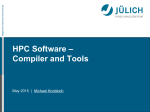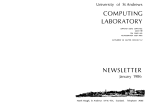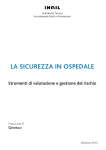Download Newsletter - University of St Andrews
Transcript
University of St Andrews Computing Laboratory Questionnaires Replacement of computing facilities in 1990 Scarcity of disk space on SAVA and SAVB ARCHIVE-2000 Telex SPSS/PC+ site licence Macintosh news – Microsoft Excel Security of passwords Network mail Micro-OCP workshops Annual open lecture course On-line NEWS New usernotes National Information on Software and Services Combined Higher Education Software Team Newsletter February 1989 32 Questionnaires The Computing Laboratory would like to thank all users who took the time to complete the recent questionnaire on their computing requirements. Over three hundred replies have been received and these are currently being analysed. If you have raised any matters that require action by the Computing Laboratory, please be patient; these will be followed up as soon as possible. A future Newsletter announce- ment will be made about the results of the analysis. The results of the earlier departmental questionnaire that was issued in December 1988 are now available. Copies have been sent to Heads of Departments; further copies can be obtained on request to John Henderson, extension 8143. Submission to Computer Board for replacement of computing facilities in 1990 A draft Strategy Submission and associated Operational Requirement is in the course of preparation by the Computing Laboratory and is due to be considered by the Procurement Group at its meeting on 1st March next. It is intended to circulate these papers for comment to the Computer Services Sub-Committee. It is also the intent to invite members of the Committee and users nominated by each head of department and the SRC to a meeting, before the end of term, at which background explanations will be provided. Subsequent to this meeting the February 1989 final University submission will be sent to the Computer Board in time for its April meeting. There will subsequently be a visit to the University by the Computer Board towards the end of May. At this visit, the Computer Board expect to meet with a representative body of computing users; it would be hoped that those who attend the meeting to discuss the strategy submission would form the nucleus of those who would meet with the Computer Board when they visit. 3 Scarcity of disk space on SAVA and SAVB From time to time users will see a message displayed when they login to the VAX systems to warn that there is a critical shortage of disk space. The message is triggered to appear when the space on the USER1 disk gets below 10000 blocks (5 megabytes) but by that point it is really too late. To allow for contingencies it is desirable to maintain a level of at least 25000 or 30000 free blocks. Use of the disk is controlled by means of disk quotas. Each user is given an initial quota of 200 or 500 blocks, which can be increased when needed by application to the Advisory Service. Usually requests for an increased quota have been granted more or less automatically, but in future it will be necessary for Computing Laboratory staff to scrutinise these requests more closely, particularly if you are asking to have your quota increased to more than 1000 blocks. Are you making good use of your Disk Space? Naturally, the use you make of your disk space is your own affair, and it is not our job to tell you what files you should keep on disk, but it may be that before asking for an increase in your quota you should consider whether your disk space needs can be met by taking any of the following actions: • Purge old versions of files. • Certain files can be easily recreated, such as RUNOFF output files (these have the filetype .MEM) or the object files produced by compilations (.OBJ). You should consider deleting files with these filetypes. • Check all your subdirectories to ensure that you are not keeping multiple copies of the same file. • Journal files left over from past editing sessions may have been left in your directory (these will have the filetype .TJL or .JOU) and you should consider whether they are still needed. Other files which are often created as a by-product and are often forgotten about have filetypes .LIS, .LOG, .TMP or .MAP, and if you find any you should look at the date they were created or modified, and consider whether you still need them. (Use D I R EC T ORY/DATE=CREATED or / DATE=MODIFIED) • You should check your directory for any files which have not been accessed for a long time. Use the command DIRECTORY/ DATE=EXPIRED – the expiry date on our systems is about seven days following the date of last access. If you have not accessed a file for some time it may be a canditate for deletion or for putting in the Archive. • Are you keeping any files on disk which are not likely to be needed in the immediate future? If so you should consider putting them in the Archive. This is particularly important if they are large files, and so you should check the size of your files with the command DIRECTORY/SIZE=ALL, which will give both the number of blocks used by your file and the total number allocated to it, which may be greater. • How large is your MAIL.MAI file and how many MAIL$longnumber.MAI files do you have? It may be that you could gain space by using the MAIL commands DELETE and COMPRESS. Most of these suggestions are quite straightforward, but more information might be needed on two points, compressing MAIL files and using the archive. February 1989 54 MAIL files If you check your directory for files with the filetype . M A I you may find a file MAIL.MAI and a number of files called MAIL$longnumber.MAI. The MAIL.MAI file, of which there should be only one, is created when first you receive a MAIL message. It is an indexed file which contains a directory of all the mail messages you have received and not deleted, and also the text of any short messages you have received and kept. The MAIL$longnumber.MAI files contain the text of any long messages you have received and kept. Although you are the owner of these files you will find that you cannot delete them by means of the ordinary VMS DELETE command. This is a precaution to maintain the integrity of your MAIL data. DELETE and COMPRESS There is a DELETE command within the MAIL system, and you should use it to remove any messages that you no longer need to keep. If you delete a long message the corresponding MAIL$longnumber.MAI file will be removed from disk and the space will be regained. However space taken up within the MAIL.MAI file by the directory entry for that long message is not regained, even though all reference to the message is removed from the MAIL database. Furthermore when you delete a short message none of the space that it took up in the MAIL. MAI file is regained, even though you can no longer get access to it. It is clear that the MAIL.MAI file is going to keep on growing as new entries are added to it and nothing is ever taken out of it. The MAIL system therefore provides a COMPRESS command, which all MAIL users should use regularly – how frequently you need to use it will depend on the rate at which you receive messages. The COMPRESS command, which has to be invoked from within the MAIL system, causes MAIL to produce a new compressed MAIL.MAI file, while leaving the old file in your directory. This is a precaution in case something happens to interrupt the compression process while your new MAIL file is incomplete. A consequence of this is that you need to have enough free space to contain both the new and the old file before you can undertake the compression. You will find that the old file has been renamed to be MAIL.OLD and that its protection has been changed so that you can delete it using the ordinary VMS DELETE command – which you should do as soon as the compression is complete. Compressing a MAIL file The compression process takes only a few seconds and the following dialogue will give you an idea of the commands you should use and the messages you can expect to receive. (In this example DPSID is the user whose MAIL files are being compressed.) $ MAIL MAIL> compress %MAIL-S-CREATED, USER1:[DPSID]MAIL_053A_COMPRESS.TMP;1 created %MAIL-S-COPIED, USER1:[DPSID]MAIL.MAI;1 copied to USER1:[DPSID] MAIL_053A_COMPRESS.TMP;1 (355 records) %MAIL-S-RENAMED, USER1:[DPSID]MAIL.MAI;1 renamed to USER1:[DPSID] MAIL.OLD;1 %MAIL-S-RENAMED, USER1:[DPSID]MAIL_053A_COMPRESS.TMP;1 renamed to USER1:[DPSID]MAIL.MAI;1 MAIL> exit February 1989 5 $ DIR/SIZE=ALL/PROTECTION MAIL.* Directory USER1:[DPSID] MAIL.MAI;1 60/60 (RW,RW,,) MAIL.OLD;1 96/96 (RWD,RWD,,) Total of 2 files, 156/156 blocks. $ DELETE MAIL.OLD;1 The example shows the sort of saving that a reasonably heavy MAIL user can expect to make by compressing his or her MAIL file every month or six weeks. Using the Archive Information on how to use the Archive system is contained in Usernote 25 which is available free from the Computing Laboratory secretary. An updated version has just been produced, but in all essentials the instructions in the original version are still valid. Online help on the use of the Archive is available by typing $ ARCHIVE Archive> HELP Despite occasional problems (see separate article on ARCHIVE-2000) users can be reassured that the Archive is perfectly reliable, and provides what is generally areed to be a user-friendly service. One point about the operation of the Archive which sometimes confuses new users is the fact that Archive commands are not usually serviced immediately. If you use the ARCHIVE SAVE command to place a file in the archive it is likely that your file will only be placed in the archive when the operators next process the Archive queues, which they do at about 6 o’clock each evening, Monday to Friday. Similarly any ARCHIVE RESTORE command you issue to get a file back from the Archive tapes will not be serviced until the Archive queues are processed. If you have files (particularly large files) which you do not intend to access for several weeks it is desirable that you should store them in the Archive rather than on disk. Remember that in order to regain disk space you need to type $ ARCHIVE SAVE/REMOVE filename If you use the /REMOVE qualifier your file will be deleted from disk when it is placed in the Archive. This may not happen immediately – as mentioned in the previous paragraph your file may not be saved in the Archive and deleted from disk until the operators next process the Archive queues. The Archive system will tell you quite clearly whether your file has been saved immediately or put in a queue to be saved later. Every little helps Some users may wonder whether they are doing any general harm by hanging on to files in their own directories. They may think that since they have a disk quota of so many blocks all those blocks are lost to other users whether or not they are actually being used. This is a misconception. Our disks are, of necessity, over-allocated – that is to say, if you add up the total of everyone’s disk quota you will reach a figure many times the actual size of the disks. Your quota is the upper limit placed on your use of the disks but you can only reach that upper limit on condition that many other users stay well below theirs. In other words it is essential that we should all adopt a responsible attitude towards the use we make of our disk space. February 1989 76 ARCHIVE-2000 This article draws attention to a feature of the Archive-2000 system which has recently tripped up one of our users. It should be emphasized that no data was lost in this case, and that if users are aware of the possible problem they can avoid it without any difficulty. The last thing we want to do is frighten users away from the Archive, as can be gathered from the article elsewhere in this Newsletter on Disk Space problems. What seems to have occurred is that the user in question issued a RESTORE/REMOVE request for a file to bring it back to disk and remove it from the Archive, and then changed her mind. But when she saw that the file in question appeared in her disk directory she assumed that it had already been restored, and so she issued a SAVE command. Unfortunately the file had not yet been restored, but only put in the RESTORE queue so that it would be restored to disk when the operators next serviced the Archive queues. The file in the user’s disk directory was an Archive place-holding file which is put into the directory when a RESTORE request is issued to keep a space for the user’s own data file to occupy when it is eventually brought back to the disk. The result was that the place-holding file was saved in the Archive, causing some confusion. The use of these place-holding files by the ARCHIVE-2000 system is a source of confusion to many users who naturally assume that their file has been restored when they see it in their directory. A place holding file can be identified if you look at its size and protection with the DIRECTORY command. Since you are the owner of the file you can change the protection and read the file, in which case you will see what it is. What you must on no account do is to delete the place-holding file, since if it is not there your file cannot be brought back from the Archive. There is an ARCHIVE STATUS command which will tell you whether your RESTORE requests are still waiting in the RESTORE queue. In the following dialogue a user DPSID with the UIC [11,377] is issuing a RESTORE request and then using the STATUS command to check that the request is held in the RESTORE queue. The user is then using the VMS DIRECTORY command to confirm that the place-holding file is held in his disk directory. The user is the owner of the file, but only accounts with SYSTEM privileges can access it. The owner can however change the protection on the file so as to be able to read it. USER1> arch Archive> restore file.dat restored.dat %ARCH-I-LOG, [DPSID]FILE.DAT;1 restore queued Total of no files restored, 1 file queued. Archive> status ** Restore requests ** USER1:[DPSID]RESTORED.DAT;1 from [DPSID]FILE.DAT;1 Options: None Total blocks: 2 February 1989 7 Archive> exit $ dir/siz=all/prot/owner restored.dat Directory USER1:[DPSID] RESTORED.DAT;1 1/3 [11,377] (RWED,,,) Total of 1 file, 1/3 blocks. $ SET PROTECTION=O:R RESTORED.DAT $ TYPE RESTORED.DAT ***Archive Restore File*** $ Telex The Librarian will shortly be notifying departments of the the following necessary changes to the Telecom Gold and Telex services provided by the Library. From 1 March 1989 the Telecom Gold number will become 79:LLA1002 and the Telex number will become 9312110846 SA G You will no longer need to ask senders of incoming messages to quote Lei1002 on the first line of the message. The old Telex number will be kept for a week or two after 1 March to catch messages sent to the old one by mistake. The University Library intends to maintain all other aspects of its e-mail services as at present. For further information on these services, type HELP TELECOM_GOLD or HELP TELEX February 1989 98 SPSS/PC+ site licence The Computing Laboratory has purchased a site licence for SPSS/PC+ through an agreement with SPSS UK Ltd negotiated by CHEST on behalf of the UK universities and polytechnics. SPSS/PC+ is the MS-DOS version of SPSS-X and will run on IBM PC’s and most compatible systems. Under the terms of the licence, the Computing Laboratory can supply members of the University with free copies of the SPSS/PC+ package for use in teaching, research, personal educational development and administration for the duration of the licence. Initially, the licence has been taken out for three years starting from December 1988; the cost for the first year has been funded by CHEST and the remaining two years will be funded by the Computing Laboratory. At the end of this period, the CHEST agreement is open to renegotiation; it is hoped that the Computing Laboratory would be able to obtain an extension provided that there was continuing user demand and sufficient finance. 1 and 2 only; although the other modules are available they have not been obtained because of the additional cost. Note also that the Base and Data Entry modules are now available on the networks in the North Street and John Honey PC classrooms via the applications menu; lack of space on the file server has prevented all modules being installed. SPSS/PC+ has the same facilities as SPSSX, which has been available on SAVA since 1980, but it is easier to use since it employs a menu-based user interface. If you prefer, you can by-pass the menus and use the same command language as SPSS-X. The minimum memory requirement is 512K for the base system and 640K if you use any of the optional modules. A hard disk is required with at least 4.5 Mbytes of free space; about 12 Mbytes is needed for the complete system. A math co-processor will speed up execution but is not essential. The package consists of seven modules, each module being supplied on several 5.25" double-density (360K) diskettes. The current version of the package is V3.0; the Computing Laboratory will receive updates when they become available. Provides more sophisticated statistical tools such as factor, cluster, loglinear, discriminant analyses and multivariate analysis of variance. Please note that the version of SPSS-X on SAVA comprises the equivalent of modules February 1989 1 Base (10 diskettes) This module is required in order to use any of the other modules (apart from the Data Entry module). It performs the data and file handling, carries out commonly-used statistical analyses and displays the results. A computerbased tutorial teaching you how to use SPSS/PC+ is supplied with the base module. 2 Advanced Statistics (4 diskettes) 3 Trends (4 diskettes) For time series analysis and forecasting. 4 Tables (2 diskettes) Displays results from the analyses in tabular form suitable for presentation in reports. 5 Graphics (1 diskette) Displays data and results in graphical form. This module uses Microsoft Chart, which must be purchased separately. 9 6 Mapping (1 diskette) Allows you to aggregate your data and display it in the form of maps. This module uses Ashton-Tate’s MAPMASTER, which must be purchased separately. 7 Data Entry II A self-contained package for data entry, cleaning and editing. You can design your own forms for entering the data. Various output file formats can be created, including those for SPSS/PC+, SPSS-X, dBASE and Lotus 1-2-3. If you wish to obtain a copy of SPSS/PC+, please contact John Henderson on extension 8143. Although the Computing Laboratory is funding the cost of the licence, you will need to supply or purchase the diskettes to hold your copy. Also, each module has a corresponding user manual which can be supplied by the Computing Laboratory at cost price; some of the prices are: V2.0 Base Manual V3.0 Update Manual Getting Started with SPSS/PC+ SPSS Data Entry II Entering Data using DE II and Getting Started with DE II £29.00 £5.00 £3.00 £15.00 £5.00 Macintosh news Microsoft Excel A copy of Microsoft Excel V 1.51 has been bought for the Macintosh Cluster in the User Area of the Computing Laboratory. The program disk has been added to the Software Box at the Cluster and the manual may be borrowed from the Macintosh Reading Area in the Staff Area of the Computing Laboratory. As with the other manuals, it may only be removed from the building overnight or over a weekend. Microsoft Excel is a powerful integrated spreadsheet for the Macintosh. It combines a sophisticated spreadsheet with built-in graphics with a worksheet-orientated database. With Excel you can create your own functions and macros, which make it easy to automate repetitive actions. Excel provides fast, powerful calculating ability, plus the flexibility to create graphics from your information. It can handle even the most complex financial or statistical problems. The manual has three main parts: Learning Excel teaches you how to create a worksheet, how to use a database, and how to create a chart Using Excel covers tasks you may want to perform with Excel Excel Reference contains a directory of all Excel commands, arranged in the order that they appear on the Pull-Down Menus. A separate manual, Arrays, Functions and Macros, explains arrays, worksheet functions, macros, macro sheets and the Excel Macro Language. February 1989 10 11 Security of passwords There has recently been another attempt by a hacker on the network to gain access to a number of accounts on one of our VAXs. He or she tried for about an hour, having six goes at guessing the password for each of the targeted usernames – without success, so far as we can tell. Those whose accounts were targets will have been told the next time they logged onto the system that there had been six unsuccessful login attempts. This incident only goes to show how important it is to protect your account with a good password. Such things as your own name, your username or days of the week and months of the year are not good passwords. The best password will be at least six characters long, preferably more, not be in the dictionary and if possible contain some non-alphabetic characters (the digits 0 to 9 and the dollar and underline characters are all legal in a password). When you have got a good password, do not reveal it to anyone else. The friend or colleague to whom you tell your password may not misuse the knowledge, but it is a fact that secrets once shared often seem to leak out further. If you think you need to February 1989 share a password with a colleague for some reason it is almost certainly the case that what you are trying to do can be achieved in some other way without the necessity for a shared password. You are welcome to come and discuss ways and means with the Advisory Service. Nor should you write down your password. This is why we do not advise the use of randomly generated passwords. You need to think up something which is memorable without being guessable. Lastly, you should change your password regularly, and immediately if you suspect that someone has got hold of it. When the VMS system forces you to reset your password, do not immediately set it back to what it was before. You may think that if you’ve kept your password secret there’s no need to change it, but it is better to make a habit of changing it just in case. We don’t want to sound over-anxious about this matter, but it is true that people’s passwords do get found out without their knowing how, and since the whole of the VAX/VMS security is based upon passwords, it is as well to make a habit of being careful. 11 Network mail Incoming Mail from UUCP hosts Some users have received messages of the following form: “The UUCP gateway at UKC has received some mail from XXX addressed to YYY. We regret that we cannot pass this mail onto you .....” This occurs because the St Andrews Computing Laboratory does not have an account on the UKC gateway. However, it should be possible for the sender to circumvent the UKC gateway, using instead the Rutherford EARN/BITNET gateway, which has BITNET node name UKACRL. We would advise you to inform the sender of this fact and to consult the advisor if there are any difficulties. New HELP file There is now a HELP file for those who send network mail via the VMS MAIL program. It has help keyword MAILSHARE and can be accessed either via the main HELP system or when running the VMS MAIL program by typing help mailshare. It includes some useful examples on the format of sending mail over the EARN and JANET networks. (Users of the POST utility continue to have the equivalent help information which has keyword POST). Hints on sending network mail Use of logical names and symbols can greatly simplify the process of sending mail where you are contacting the same person fairly frequently. For example, if you contact user John at node brunet on the SPAN network you could enter the following line in your LOGIN.COM file: $ define john “earn%edu.stanford.star::john%brunet.span” which would allow you to type john after the MAIL To: prompt in place of the complicated string. Alternatively, if you prefer using the POST utility, you could include the line: $ john:==”$net$dir:post/to=john%brunet.span%edu.stanford.star /at=earn-relay in your LOGIN.COM file. In this case, entering the command john after the DCL prompt would initiate sending the message. February 1989 12 13 Micro-OCP workshops Micro-OCP is the IBM PC implementation of the Oxford Concordance Program which produces word lists, indexes and concordances from texts in a variety of languages and alphabets. It is suitable for many applications in languages, literature and social sciences. Two workshops are to be given at Oxford University Computing Service on 6th and 9th April 1989. These workshops will give an overview of the applications of MicroOCP and will show how different MicroOCP commands can be used. The major features of the program will be covered in a single day and there will be an opportunity for practical work. The workshops will also be suitable for users of the mainframe version of OCP. The cost of each workshop including documentation, lunch, coffee and tea will be £30. Further details and booking form are available from Peter Adamson at the Computing Laboratory (ex 8129). Please note that booking forms must be sent to Oxford by 22nd March. Annual open lecture course The Department of Computational Science have announced their annual open lecture course for 1989, to be given by invited speakers on Tuesday 11th and Wednesday 12th April; the theme of the course is: Database programming languages The speakers are Professor D Stemple, University of Massachusetts, and Professor M Atkinson, University of Glasgow. Further details of the course are available from the secretary of the Department of Computational Science (ex 8262). On-line NEWS You are reminded that various current items of news are available on-line to users of the VAX systems – messages displayed at login time frequently refer you to NEWS on some specific topic. However, you may not be aware that current and past Laboratory Newsletters are also available on-line, in a summary form. The latest Newsletter items are displayed if you type merely NEWS while logged on to the VAX. Other months and years are available by typing, for instance, NEWS OCT 1987 or NEWS 1987 OCT February 1989 13 New usernotes The following Usernote is now available (free) from the Computing Laboratory secretary: 27: Floppy disk media conversion facilities This describes media and file formats currently supported by the Laboratory for conversion purposes. Two main floppy disk media formats are taken as standard: 5.25" 360k IBM PCcompatible and 3.5" 780k Macintosh; and two file formats: MS-Word and MacWord. The usernote describes the conversions possible, and gives a glossary of file formats and related terms, such as DIF, FFT, DCA, Spooling, etc. Other usernotes recently revised and reprinted are: 6: 9: 18: 25: Simple screen editing with EDT Line editing with EDT Using Kermit on the IBM PC microcomputer Archive 2000 You are recommended to acquire new copies of Usernotes 18 and 25 which contain significant additional information. National Information on Software and Services Update February 1989 Submitted by Rob Armstrong, NISS The Software Catalogue In December we released a new version of the NISS Catalogue which featured a number of enhancements to both the user interface and functionality of the system. Although a number of improvements are still planned for the catalogue vehicle, effort is now being focused on the task of developing a useful database. Since Christmas, we’ve made some significant advances in the catalogue’s coverage; more micro software has been added, we have started cataloguing the holdings of two representative” Computer Centres, and some sample records of the holdings of the Oxford Text Archive have been added. For more information on NISS Catalogue activity mail Colin Work at NISS@SOTON. IBM NISS Publicity In November we began a major publicity drive sending a mailshot to Computer Centres, Supplies Offices, Libraries and the Head of every Department in every Polytechnic, University and College of Higher Education in the UK. We sent each recipient a “CHEST Directory”, information about the NISS Bulletin Board (NISSBB) and a short questionnaire. The questionnaire was devised to (a) ascertain current awareness and February 1989 14 15 use of information services (such as NISSBB) on JANET, and (b) collect feedback on how NISSBB should develop. Responses received to date indicate that a majority of “computer users” in Higher Education still know little about JANET and its services, or are unable to gain easy access to them. If you have received a questionnaire and not yet returned it please do so; we need all the feedback we can get if we are to keep information services such as the NISSBB on the right track. Bulletin Board NISSBB usage has increased relentlessly since its launch in September; we are currently recording around 200 NISSBB sessions every working day. The huge November mailshot has undoubtedly helped to spread the word. In our December software release we introduced the POST facility which makes it incredibly easy to download information from the NISSBB to your own computer system, so long as you have a JANET e-mail address. This is needed because POST sends the information to you overnight using e-mail. (If you try POST and the information doesn’t reach you by the following morning it may be because you didn’t specify your electronic mail address correctly; if in doubt consult your local Computer Service for advice.) How to access the Bulletin Board Finally, a word of thanks to those Computer Services who have added the name NISS to their local PAD units; this makes it very much easier for your users to access NISSBB over JANET (by typing call niss). Here’s hoping that other Computer Services will follow suit. Meanwhile, if c a l l n i s s doesn’t work from your PAD, you can still get to us using our JANET address: i.e. c a l l 000062200000 Combined Higher Education Software Team Update February 1989 Submitted by Rob Armstrong, NISS One Year On! You should now be aware of CHEST and familiar with its activities: to save the academic computing community money by negotiating attractive discount prices (or site licences) for popular commercial software products. A new printed version of the “CHEST Directory” (of microcomputer software discounts) was published in November and distributed as part of the NISS mailshot; if you haven’t February 1989 seen a copy check with the Head of your Department, who did receive one! However, CHEST is continually negotiating new or better deals for micro-computer software products and consequently the printed “CHEST Directory” grows increasingly out of date. The only way to be sure that you have the latest information is to check the online version of the Directory held under section D3D on NISSBB. The online Directory grows larger each month and is already too large to SEARCH through quickly on NISSBB. The quickest way to SEARCH for an item is to check the indices which are held under section D3D2. Alternatively you may find it easier to download the Directory to 15 your own system (using POST) to print the latest version. (NB: To take advantage of the discount prices for Microsoft Word listed in the “CHEST Directory” telephone 0734 500741 to find your nearest supplier; ignore the name listed in the Directory, as this is no longer correct.) While you’re on NISSBB check section D3C as this keeps you up to date with the latest news from CHEST. For example, we How to get advice: Faults, consumables: – telephone 8131/8133 to report faults in terminals, printers, lines etc and for enquiries/sales: floppy disks, printer ribbons/paper – telephone 8120 General enquiries: – telephone 8234 On-line information: Documentation: External access to VAX: Finally, news for WordStar users: CHEST has negotiated an additional educational discount of about 35% for WordStar Professional Version 5 and WordStar 2000; details are given in section D3C on NISSBB. – advisors available for visit or telephone consultation at: Mondays–Fridays: Psychology terminal cluster (7208) 09:30–12:00 (term-time only) Old Union PC classroom (227) 14:00–16:00 (term-time only) John Honey Building (8140) 09:30–12:30 + 14:00–17:00 (term) 09:30–12:30 (vacations) – MAIL to ADVISOR on VAX/VMS system Registration/passwords: available during access to VAX systems currently have news of a 50% discount on IBM PS/2s, and of two very low cost “cards” which allow you to connect your PC to an Ethernet. – class INFO on Gandalf PACX – HELP STANDREWSinformation about local additions to VMS systems – HELP DEPREP list of departmental representatives – HELP TIMETABLE – HELP DOCUMENT list of documentation – HELP SOFTWARE list of software available – NEWS for summary of Newsletter and other special news items – Usernotes: free from Laboratory secretary – “How to ...” notes: free at Old Union and John Honey classrooms – enquiries about VMS and other manuals: telephone 8120/8129 – dial-up line: St Andrews (0334) 75085 (no parity, full duplex, 300 baud) – NRS name: UK.AC.ST-ANDREWS.xxxx – short form: ST-AND.xxxx where xxxx= SAVA 11/785 SAVB 11/785 SAVC MicroVAX II – X29 access is available on SAVA, SAVB, SAVC – FTP MAIL is available on SAVA, SAVB only February 1989 16 VAX systems timetable summary – Candlemas term Back-up Dumps: SAVA: SAVB: SAVC: Mondays from 07:00 for about 4 hours: 20 Feb 6 20 Mar 27 Feb 13 27 Mar every Tuesday (under review) Preventive Maintenance: SAVA: SAVB: SAVC: 09:30–12:00 12:00–14:00 as required } Tuesdays: 21 Mar Operator Covered Time: Monday–Friday 07:00–22:00 Access to John Honey Building: (the Computing Laboratory) Monday–Friday Saturday 08:00–21:45 09:00–16:45 (term-time only) John Honey Building, North Haugh, St Andrews, Fife KY16 9SX. February 1989 Telephone (0334) 76161

















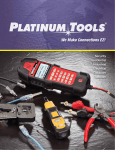






![60 (3) Change any myss[i] calls, where myss is a loop iteration, to](http://vs1.manualzilla.com/store/data/005660192_1-8eea2c3cfc95064c732d161dbe3c262f-150x150.png)