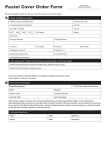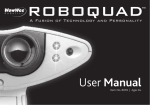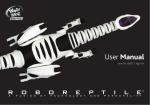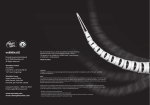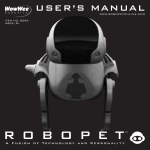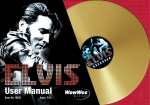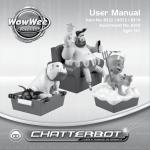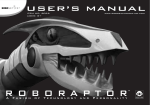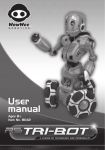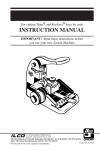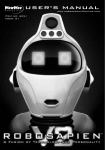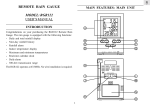Download Robopanda User Manual - The Old Robot`s Web Site
Transcript
USER MANUAL Item No. 8068 | Ages 8+ A Fusion of Technology and Personality Thank you for purchasing ROBOPANDA™ from Wowwee! Robopanda™ is a fun-loving and curious robotic friend. You interact with him by touching or activating his many sensors – there’s no need for a remote control, ever! Robopanda can play on his own or with his plush panda accessory. You determine the outcome of his stories, conversations and games. Robopanda is the perfect companion to play, sing and learn with and when playtime is over, curl up with his plush friend and Robopanda can read you a bedtime story. CONTENTS PAGE Introduction Table of contents Quick start Package contents ................................................................ Sensors and lights ............................................................... Battery details ..................................................................... Battery installation .............................................................. Important battery information ....................................... Important safety information ........................................ To install or change Robopanda’s batteries: ....................... Robopanda basics Powering on/off ................................................................... Sleep mode ......................................................................... Interacting with Robopanda Robopanda’s sensors .......................................................... Touch sensors ............................................................... Tilt sensors .................................................................... Safety touch sensors ..................................................... Sonic sensors ................................................................ Robopanda cartridges Activity and story cartridge #1 ............................................. How to play Remembear ............................................... Activity and story cartridge #2 ............................................. How to play Zoo-Matching ............................................ How to play Ask Panda .................................................. How to play Panda Says ................................................ Changing cartridges ............................................................ Robopanda’s play modes Training mode ...................................................................... Volume control .............................................................. Friend mode ........................................................................ Moods ............................................................................ Teddy the Mini-Robopanda ........................................... Menu mode .......................................................................... Stories and Songs .......................................................... Games ........................................................................... Tricks ............................................................................. Free Roam ..................................................................... FAQs Index .................................................................................... 1 1 2 2 2 2 3 4 4 5 5 6 6 6 7 7 7 7 7 7 8 9 9 9 9 9 10 10 10 10 10 11 QUICK START Package Contents EJECT EJECT FIRST FIRST • • • • 1 x Robopanda 1 x Plush Mini-Robopanda accessory 2 x Activity and story cartridges This user manual Sensors & Lights Light Up Eyes Front Head Sensor Safety Pinch Sensor Safety Pinch Sensor Hand Sensor Hand Sensor Sensors LED Back Head Sensor Belly Sensor Safety Pinch Sensor Leg/Foot Sensor 1 Leg/Foot Sensor Back Sensor QUICK START Battery details Robopanda uses 6 x “C” and 4 x “AA” alkaline batteries (not included). We recommend using good quality alkaline batteries. Battery installation Robopanda shows you when it is time to change his batteries. Robopanda’s eyes will begin to blink when his “AA” batteries are running low, and he will eventually go to sleep if you continue to play with him without replacing the 4 x “AA” batteries. If the “C” batteries begin to run low, the light on Robopanda’s chest will blink and you will need to change all 6 x “C” batteries. NOTE: Remove any batteries in Robopanda if he is not going to be played with frequently. Important battery information • Use only fresh batteries of the required size and recommended type. • Do not mix old and new batteries, different types of batteries [standard (Carbon-Zinc), Alkaline or rechargeable] or rechargeable batteries of different capacities. • Rechargeable batteries are only to be charged under adult supervision. • Respect the correct polarity, (+) and (-) as indicated. • Do not try to recharge non-rechargeable batteries. • Do not dispose of batteries in fire. Batteries might explode or leak. • Replace all batteries of the same type/brand at the same time. • The supply terminals are not to be short-circuited. • Remove exhausted batteries from the toy. • Batteries should be replaced by adults. • Remove batteries if the toy is not going to be played with for some time. • Rechargeable batteries are to be removed from Robopanda before being charged. 2 Important safety information Take note of the following when operating Robopanda: • Robopanda should be placed either on the floor or on a large flat surface from which he is not likely to fall. • When switching Robopanda on, avoid touching the sensors on the back of his neck or on either of his armpits. Doing so might inhibit his safety sensors from properly detecting responses. • To avoid injury, be careful when turning him off; once you turn him off, his limbs might become limp and he might fall forwards. • Avoid putting articles of clothing on him as it might inhibit the proper functioning of his sensors as well as his limbs. • Do not immerse Robopanda or any parts of him in water or any other form of liquid. • Do not drop, throw, or kick Robopanda as this might damage his mechanical functions. • Make sure he is in a firm sitting or standing position when you switch on Robopanda. If not he might fall over when you turn him on. • If Robopanda performs an expected function, turn him off and then on again to reset him. QUICK START To change Robopanda’s batteries: NOTE: Before installing or changing batteries, make sure that Robopanda is turned off (switch is set to the OFF position). 1 On the back side of Robopanda, open the battery and cartridge compartment door. 2 Using a Phillips screwdriver (not included), remove the two screws on the battery compartment cover, then remove the battery compartment cover. 3 Remove the 4x “AA” batteries from the back side battery compartment, and replace with fresh batteries. IMPORTANT: Make sure you align the positive and negative polarities of the batteries with corresponding markings inside the battery compartment. 4 Replace the battery compartment cover and replace the 2 screws that hold it in place. 5 Close the battery and cartridge compartment door. 6 Under each of Robopanda’s feet, there is a battery compartment (total of two compartments). Remove each battery compartment by removing the two screws on the battery compartment doors. 7 From each battery compartment, remove the 3 x “C” batteries, and replace with fresh batteries. IMPORTANT: Make sure you align the positive and negative polarities of the batteries with corresponding markings inside the battery compartment. 8 Replace each battery compartment cover and replace the 2 screws that hold them in place. Back View of Robopanda 3 1.5V “C” LR14/UM2 1.5V “C” LR14/UM2 1.5V “C” LR14/UM2 1.5V “C” LR14/UM2 1.5V “C” LR14/UM2 1.5V “C” LR14/UM2 1.5V “AA” LR6/UM3 1.5V “AA” LR6/UM3 1.5V “AA” LR6/UM3 Bottom View of Robopanda 1.5V “AA” LR6/UM3 Battery Compartment ROBOPANDA™ BASICS IMPORTANT You must have a cartridge inserted in Robopanda’s cartridge slot before you can play with him. See the section on Robopanda cartridges for more information. All of Robopanda’s four limbs move independently. Robopanda is able to sit, crawl and sit up again. Robopanda can tilt his head up and down, and turn his head from left to right. His eyebrows and ears are also animated! With his multitude of sensors, Robopanda recognizes when you touch him on various places of his body. You can even pat or touch him on the head and he will be able to distinguish the difference and respond accordingly. You interact with Robopanda by touching these sensors; for instance, to navigate through menu mode, to play games with him, and to help him tell his stories. Powering on/off You can operate Robopanda in one of three play modes by moving the position of his power switch (located on his back side). Friend Training Menu Mode Mode Off Mode Refer to the section Robopanda’s play modes for a description of these modes. Note: Make sure he is in a firm sitting or standing position when you switch on Robopanda. If not he might fall over when you turn him on. Sleep mode If you leave Robopanda unattended, he will go into sleep mode to conserve batteries within 4 minutes of the last time you touched him. To wake him up from sleep mode, toggle the power switch (move the switch to the OFF position, then move it back to one of the positions for the play modes). NOTE: Even in sleep mode, Robopanda is still powered. Make sure you turn him off manually when you are done playing with him. NOTE: If Robopanda is in Friend mode, make sure that you turn him off manually if you are not going to play with him for a while; otherwise he will continue to talk until the batteries run out. 4 INTERACTING WITH ROBOPANDA™ This section describes how you can interact with Robopanda. Robopanda’s sensors There are several types of sensors on Robopanda: • Touch sensors • Tilt sensor • Safety touch sensors • Sonic sensors Touch sensors Robopanda has numerous touch sensors on his body that are used to interact and play with him in each mode. He has eight touch sensors: • Belly (1) • Hand (2) • Leg/Foot (2) • Back (1) • Head (2) NOTE: When you remove Robopanda from his packaging, there are stickers placed on his body indicating the location of his various touch sensors. You can remove these stickers once you are familiar with him. Robopanda will ask you to interact with him by touching his hand, belly or another body part to continue the interaction. Light Up Eyes Front Head Sensor Safety Pinch Sensor Safety Pinch Sensor Hand Sensor Hand Sensor Sensors LED Belly Sensor Back Head Sensor Safety Pinch Sensor Leg/Foot Sensor Leg/Foot Sensor Back Sensor 5 INTERACTING WITH ROBOPANDA™ Tilt sensor The tilt sensor built into Robopanda allows him to sense when he is being carried, shook or tipped over, for instance. When he is tipped over, he might ask you to help him up and likely tell you that he does not like being tilted. If he is continually being tilted, or shaken, he will automatically go into sleep mode. Safety touch sensors Robopanda has three built in safety touch sensors to prevent mishaps, such as catching a finger in the Robopanda’s moveable joints: • Back of the neck (1) • Armpits (2) Safety Pinch Sensor Safety Pinch Sensor Safety Pinch Sensor If Robopanda detects a touch on one of his safety touch sensors, he will not move his head or arms until you stop touching him. NOTE: Do not touch his safety sensors while he is being powered on until he begins to talk. Sonic sensor Robopanda has a sonic sensor to hear sounds while you interact with him, such as when playing a game, or while he tells a story. He might ask you to clap your hands, or ask to pretend you are a bear and roar with him! If he cannot hear you, he will ask you to try again. 6 ROBOPANDA™ CARTRIDGES You can easily expand Robopanda’s stories, games and activities by changing activity and story cartridges (each sold separately). Each cartridge contains different stories, games and activities. Robopanda comes with two cartridges (Activity and story cartridges #1 and #2). Activity and story cartridge #1 Stories: • Trip to the Space Center • Trip to the Panda Reserve EJECT EJECT FIRST FIRST Games: • Remembear How to play Remembear Remembear is a memory game in which you try to follow Robopanda’s commands in the correct sequence. Robopanda begins by asking you to touch one of his body parts (sensors on his head, hand, leg/foot, back or belly). If you touch the correct body part, he continues to add another randomly-chosen body part to the end of the sequence each time you are correct… until you make a mistake! Activity and story cartridge #2 Stories: Songs: • Panda at the Zoo • Hear with Me • Let’s Have an Adventure Games: •Zoo-Matching •Ask Panda • Panda Says How to play Zoo-Matching The object of the game is to match escaped zoo animals with their habitat and their food. Robopanda asks you to select an animal to rescue first, and then identify its favorite food and its home by activating the correct sensor… Correctly match the animal with his favorite food and his home to get him safely back to the zoo! How to play Ask Panda Robopanda is more than just a panda bear – he can also see into the future! Ask him a question, and then touch his belly and he will predict the future for you! How to play Panda Says Panda Says is a game like Simon Says – follow Robopanda’s commands and touch the correct sensor. Listen carefully though! When Robopanda says, “Panda says…” before the command, do what he says; if he doesn’t say “Panda says” before the command, remember you shouldn’t listen to him! If you follow what he says when he hasn’t said “Panda says” first, the game will be over! You can even play Panda Says with your friends. When someone misses a command, you can all help Robopanda point out who missed… the last one in the game wins! 7 ROBOPANDA™ CARTRIDGES Changing cartridges To change the activity and story cartridge on Robopanda: NOTE: Before changing cartridges, makes sure that Robopanda is turned off (switch is set at the OFF position). 1 2 3 On the back side of Robopanda, open the battery and cartridge compartment door. If there is no cartridge already inserted, insert a cartridge into the cartridge slot. If there is a cartridge already inserted, push on the Eject button to eject the current cartridge. The activity and story cartridge will pop out. Remove the current cartridge and insert a new cartridge into the cartridge slot. NOTE: If you remove the activity and story cartridge while Robopanda is on, he will tell you to put the cartridge back in. However, remember that if you replace the cartridge in Robopanda you must turn him off first, insert the cartridge, and then turn him back on. Cartridge Compartment Eject Button ©2007 WowWee Ltd. MADE IN CHINA Back view of Robopanda 8 ROBOPANDA™’S PLAY MODES Robopanda has three different play modes in which you can set him: • Training mode • Friend mode • Menu mode Training mode In Training mode, Robopanda will introduce himself, guide you through his many features and modes and teach you how to use his sensors to navigate his menus. Volume Up Volume Up Volume Down Volume Down Volume control You can adjust Robopanda’s speech volume, louder or softer. To adjust the volume of his voice, enter the features menu by touching his belly, and then touch either leg/foot sensor to enter the volume adjustment mode. To turn the volume down, touch either one of his legs/foot sensors; to turn his volume up, touch either one of his hand sensors. He will remember the volume setting the next time you turn him on. Friend mode In Friend mode, Robopanda initiates interactive conversations and jokes, and asks you to respond to him. Depending on his position when you put him in Friend mode, his conversations will vary. This means if he is sitting, he might chat on different subjects than when he is standing or lying down. To change the content of his conversations, you should change his positions. To do so, turn him off, reposition him, and then turn him back on in Friend mode. For instance, if he is sitting, turn him off, have him stand on his feet, and then turn him back on in Friend mode. NOTE: If Robopanda is sitting up while in Friend mode, make sure that you turn him off manually if you are not going to play with him for a while; otherwise he will continue to talk until the batteries run out. Moods Like a real panda, Robopanda has moods that determine what he says in conversation. Robopanda has several moods (shy, feisty or happy) and he will change his conversations and reactions accordingly. Teddy the Mini-Robopanda When in Friend mode, Robopanda will interact with Teddy, his plush accessory, when he is held to Robopanda’s chest. Robopanda recognizes his toy friend when the blue light on his chest comes on, and he will talk to him. Sometimes, Robopanda might even ask for Teddy! NOTE: Robopanda will only recognize Teddy in Friend mode. 9 ROBOPANDA™’S PLAY MODES Menu mode When you set Robopanda to Menu mode, Robopanda will tell you stories and play games with you. In this mode, his touch sensors are used to navigate the menu. In Menu mode, you can access Robopanda’s stories, games, songs and tricks. Robopanda’s stories and games vary depending on the activity and story cartridge. NOTE: To return to the main menu while playing with him in Menu mode, touch the sensor on his back. Stories/ Songs Tricks Free Roam Tricks Games Stories and songs Robopanda can tell you stories and jokes in which you can participate, and even ask you to sing songs with him. Robopanda will sometimes ask you to select a story or he might pick his own story. Depending on the choices you make and how you interact with Robopanda as he tells his stories, the outcome will change! NOTE: Songs are available on Activity and story cartridge #2. Free Roam Return to Main Menu Games In the Games setting of Menu mode, you can play games with Robopanda. He will ask you to play along with him by touching his various sensors. Tricks In the Tricks setting, you can teach Robopanda routines by moving his arms around. He will remember the moves and play them back to you. Robopanda will tell you when his memory is full. When you want Robopanda to play back his moves, wait 3 seconds after you finish teaching him the trick. You can also instruct him to remember the trick by touching one of his arms or legs to save it to his memory. NOTE: When Robopanda is playing back his movements, let him play back his routine and avoid touching him until he is done. Robopanda will remember his tricks if you have saved them to his memory, even after you turn him off, as long as the original cartridge on which you taught him remains inserted. However, if you change cartridges and remove the original cartridge, he will forget all his tricks, even if you re-insert the original cartridge. In this case, you’ll have to teach him new tricks. Free roam In Free roam, you can let Robopanda roam on his own on his four limbs. While he is crawling, you can touch his right arm to make him turn towards the left, or touch his left arm to make him turn towards the right. He will stop crawling on his own or you can interrupt his crawling by touching his back. NOTE: Robopanda crawls around best on surfaces that are non-slip and higher traction, such as vinyl flooring or rubber mats. 10 FAQs If you have questions that are not answered in this manual, refer to the Robopanda support site: www.robopandaonline.com Index Activity And Story Cartridge #1 ......................... 7 Activity And Story Cartridge #2 ......................... 7 Activity Cartridges .................................................. 7 Batteries Changing ............................................................... 3 Installing ............................................................... 3 Details .................................................................... 2 Cartridges .................................................................. 7 Changing ............................................................... 8 Conversations ........................................................... 9 Crawling ..................................................................... 10 FAQs ...................................... See Frequently Asked Questions Free Roam ................................................................. 10 Frequently Asked Questions ................................ 11 Friend Mode .............................................................. 10 Games Setting ......................................................... 10 Menu Mode ............................................................... 10 Stories Setting ..................................................... 10 Mini-robopanda ....................................................... 9 Moods ......................................................................... 9 Package Contents .................................................... 1 11 Play Mode ................................................................. Power ......................................................................... Robopanda Interacting ........................................................... Safety Information ................................................ Safety Touch Sensors ............................................ Sensors ...................................................................... Safety Touch ........................................................ Sonic ...................................................................... Tilt ........................................................................... Touch ..................................................................... Sleep Mode .............................................................. Sonic Sensors ........................................................... Stories Setting ......................................................... Tilt Sensors ............................................................... Touch Sensors .......................................................... Training Mode .......................................................... Tricks Setting ........................................................... User Manual ............................................................. Volume Adjusting .............................................................. Website ..................................................................... 9 4 5 2 6 5 6 6 6 5 4 6 10 6 5 9 10 1 9 11 8068 U S 01 T OP Manufactured and distributed by © 2007 Wowwee Limited. Product names, designations, and logos are trademarks or registered trademarks of Wowwee Limited. All rights reserved. Wowwee Limited Asia Office Unit 301A-C, 92 Granville Rd T.S.T. East, Hong Kong Wowwee Group North America Office 6600 Decarie, Suite 200 Montreal, QC H3X 2K4, Canada Consumer Hotline: 1-800-310-3033 Email: [email protected] www.wowwee.com www.robopandaonline.com CAUTION Changes or modifications not expressly approved by the party responsible for compliance could void the user’s authorityto operate the equipment. NOTE This equipment has been tested and found to comply with the limits for a class B digital device, pursuant to part 15 of the FCC rules. These limits are designed to provide reasonable protection against harmful interference in a residential installation. This equipment generates, uses and can radiate radio frequency energy and, if not installed and used in accordance with the instructions, may cause harmful interference to radio communications. However, there is no guarantee that interference will not occur in a particular Installation. If this equipment does cause harmful interference to radio or television reception, which can be determined by turning the equipment off and on, the user is encouraged to try and correct the interference by one or more of the following measures: - Reorient or relocate the receiving antenna. - Increase the separation between the equipment and receiver - Connect the equipment into an outlet on a circuit different from that to which the receiver is connected - Consult the dealer or experienced radio/TV technician for help WARNING! This equipment may experience difficulty and/ or memory loss when subjected to any electrostatic discharge, radio frequency interference, or sudden power surge/ interruption. The user is encouraged to reset the equipment should any of these occur. We recommend that you retain our address for future reference. Product and colors may vary. Packaging printed in China. This product is not suitable for children under 3 years because of small parts - choking hazard. PRINTED IN CHINA