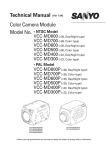Download USER MANUAL – EN IN 9100 Twist Stepper - Global
Transcript
USER MANUAL – EN IN 9100 Twist Stepper inSPORTline Jungy 1 CONTENTS SAFETY INSTRUCTIONS .................................................................................................................................... 3 PRODUCT PARTS................................................................................................................................................. 4 EXPLOSION DIAGRAM ...................................................................................................................................... 4 PARTS LIST ........................................................................................................................................................... 4 PRODUCT OPERATION GUIDE ......................................................................................................................... 5 COMPUTER FUNCTIONS.................................................................................................................................... 5 PRODUCT INSTALLATION ................................................................................................................................ 6 TERMS AND CONDITIONS OF WARRANTY, WARRANTY CLAIMS ......................................................... 7 2 Please read this operation manual carefully, especially the safety warning in order to use it properly. Keep this manual for further reference. SAFETY INSTRUCTIONS CAUTION Read this user manual carefully before use. Follow the assembly instructions carefully. 1. Ensure all screws and caps are fastened tightly upon the product is assembled completely. 2. Ensure all the spare parts are provided by the manufacturer, unauthorized replacement of spare parts are strictly prohibited. 3. Ensure the health condition before starting to exercise. To ensure sufficient physical strength, exercise should be done properly, regularly, and gradually. 4. Ensure children always use this equipment under adult supervision; otherwise ensure the equipment is kept out of reach of children at all times. 5. Ensure to wear proper outfit while using this equipment to avoid any possible dangerous circumstances. Stop using the equipment immediately and lie down for a rest in case of dizziness, pain, nausea or display motion sickness symptoms. 6. This equipment accommodates for one (1) person at one time 7. Stop using this equipment in case of any damages are found within the unit. 8. Ensure this equipment is placed on a dry, firm and flat surface with ample space for maneuver. 9. This equipment is intended for indoor use only, which is designed for home user and max load user weight is less than 100kgs. 10. Ensure all parts of this equipment are completely examined before use especially on the abrasive parts. Replace the defective component immediately in order to maintain the safety level of this equipment. Perform regular checking according to the assembly instructions of this equipment to ensure it’s safety level at all time. 11. Disposal of this equipment shall comply with the federal and local regulations. Correct ways to dispose this equipment This marking indicates that this equipment should not be disposed with other household wastes throughout the EU. To prevent possible harm to the environment or human health from uncontrolled waste disposal, recycle it responsibly to promote the sustainable reuse of material resources. 3 PRODUCT PARTS Main frame (1) x1 Computer (22) x 1 EXPLOSION DIAGRAM PARTS LIST Product NO. Description QTY 1 Main frame 1 2 End cap (Ǿ50) 4 4 3 Pedal frame (L) 1 4 Pedal frame (R) 1 5 Pedal (L+R) 2 6 Bolt (M8X25) 2 7 Adjustment knob 1 8 Plastic bushing (Ǿ40) 4 9 Bolt cap 2 10 Bolt (M6 * 20) 2 11 Stopper 2 12 Bolt (M5 * 20mm) 4 13 Bolt (M6 * 40mm) 4 14 Bolt (M5 * 10mm) 1 15 Nut (M8) 4 16 Pulley bracket 1 17 Pulley (100) 1 18 Pulley bolt (M10 * 40mm) 1 19 Nut (M10) 1 20 Cable (355mm) 1 21 Oblique bushing (Ǿ38) 2 22 Computer 1 24 Magnet 1 PRODUCT OPERATION GUIDE OPERATION PROCEDURE 1. Rotate the adjustment knob (Part: 7) to alter the pedal’s movement range. 2. Adjust the tension of the adjustment knob to ensure tension wire is well connected for proper function. 3. The computer will automatically shut off if there is no movement for 4 minutes. 4. The computer will automatically turn on when exercise commences. 5. All functions will automatically stop and a “STOP” sign will appear on top left corner of the computer when there is no movement for 4 sections. Functions will recommence when you begin to exercise. COMPUTER FUNCTIONS SCAN Automatically scans each function in sequence. TIME Displays the total time of the workout session starts from 00:00 – 99:59. COUNT Displays the total number of steps taken during the workout session. STRIDES/MIN Displays the repetitions (or strides) per minute during the workout session. CAL Displays the calories burned during the workout session. NOTE: This is an approximate measurement. 5 FUNCTION BUTTON To select TIME, COUNT, STRIDES/MIN, CALORIES To RESET the values to default. Press 4 secs to reset the value. PRODUCT INSTALLATION STEP 1 Open the Computer (Part: 22). Install the battery into the correct position. 1 x Alkaline cell battery STEP 2 Connect the Computer (Part: 22) with Main Frame cable (Part: 1). 6 STEP 3 Install the Computer (Part: 22) into Main Frame (Part: 1). TERMS AND CONDITIONS OF WARRANTY, WARRANTY CLAIMS General Conditions of Warranty and Definition of Terms All Warranty Conditions stated hereunder determine Warranty Coverage and Warranty Claim Procedure. Conditions of Warranty and Warranty Claims are governed by Act No. 40/1964 Coll. Civil Code, Act No. 513/1991 Coll., Commercial Code, and Act No. 634/1992 Coll., Consumer Protection Act, as amended, also in cases that are not specified by these Warranty rules. The seller is SEVEN SPORT s.r.o. with its registered office in Borivojova Street 35/878, Prague 13000, Company Registration Number: 26847264, registered in the Trade Register at Regional Court in Prague, Section C, Insert No. 116888. According to valid legal regulations it depends whether the Buyer is the End Customer or not. “The Buyer who is the End Customer” or simply the “End Customer” is the legal entity that does not conclude and execute the Contract in order to run or promote his own trade or business activities. “The Buyer who is not the End Customer” is a Businessman that buys Goods or uses services for the purpose of using the Goods or services for his own business activities. The Buyer conforms to the General Purchase Agreement and business conditions to the extent specified in the Commercial Code. These Conditions of Warranty and Warranty Claims are an integral part of every Purchase Agreement made between the Seller and the Buyer. All Warranty Conditions are valid and binding, unless otherwise specified in the Purchase Agreement, in the Amendment to this Contract or in another written agreement. Warranty Conditions Warranty Period The Seller provides the Buyer a 24 months Warranty for Goods Quality, unless otherwise specified in the Certificate of Warranty, Invoice, Bill of Delivery or other documents related to the Goods. The legal warranty period provided to the Consumer is not affected. By the Warranty for Goods Quality, the Seller guarantees that the delivered Goods shall be, for a certain period of time, suitable for regular or contracted use, and that the Goods shall maintain its regular or contracted features. The Warranty does not cover defects resulting from: User’s fault, i.e. product damage caused by unqualified repair work, improper assembly, insufficient insertion of seat post into frame, insufficient tightening of pedals and cranks Improper maintenance Mechanical damages 7 Regular use (e.g. wearing out of rubber and plastic parts, joints etc.) Unavoidable event, natural disaster Adjustments made by unqualified person Improper maintenance, improper placement, damages caused by low or high temperature, water, inappropriate pressure, shocks, intentional changes in design or construction etc. Warranty Claim Procedure The Buyer is obliged to check the Goods delivered by the Seller immediately after taking the responsibility for the Goods and its damages, i.e. immediately after its delivery. The Buyer must check the Goods so that he discovers all the defects that can be discovered by such check. When making a Warranty Claim the Buyer is obliged, on request of the Seller, to prove the purchase and validity of the claim by the Invoice or Bill of Delivery that includes the product’s serial number, or eventually by the documents without the serial number. If the Buyer does not prove the validity of the Warranty Claim by these documents, the Seller has the right to reject the Warranty Claim. If the Buyer gives notice of a defect that is not covered by the Warranty (e.g. in the case that the Warranty Conditions were not fulfilled or in the case of reporting the defect by mistake etc.), the Seller is eligible to require a compensation for all the costs arising from the repair. The cost shall be calculated according to the valid price list of services and transport costs. If the Seller finds out (by testing) that the product is not damaged, the Warranty Claim is not accepted. The Seller reserves the right to claim a compensation for costs arising from the false Warranty Claim. In case the Buyer makes a claim about the Goods that is legally covered by the Warranty provided by the Seller, the Seller shall fix the reported defects by means of repair or by the exchange of the damaged part or product for a new one. Based on the agreement of the Buyer, the Seller has the right to exchange the defected Goods for a fully compatible Goods of the same or better technical characteristics. The Seller is entitled to choose the form of the Warranty Claim Procedures described in this paragraph. The Seller shall settle the Warranty Claim within 30 days after the delivery of the defective Goods, unless a longer period has been agreed upon. The day when the repaired or exchanged Goods is handed over to the Buyer is considered to be the day of the Warranty Claim settlement. When the Seller is not able to settle the Warranty Claim within the agreed period due to the specific nature of the Goods defect, he and the Buyer shall make an agreement about an alternative solution. In case such agreement is not made, the Seller is obliged to provide the Buyer with a financial compensation in the form of a refund. SEVEN SPORT, s.r.o. Borivojova 35/878 130 00 Praha 3, Czech Rebublic CRN: 268 47 264, VAT ID: CZ26847264 Orders: +420 556 300 970, [email protected] Warranty Claims: +420 556 770 190, Mobile: +420 604 853 019, [email protected] Service: +420 556 770 190, Mobile: +420 604 853 019, [email protected] Fax: +420 556 770 192, (Service +420 556 770 191) Web: www.insportline.cz, www.worker.cz, www.worker-moto.cz INSPORTLINE, s.r.o. Bratislavska 36, 911 05 Trencin, Slovakia CRN: 36311723, VAT ID: SK2020177082 Orders: +421(0)326 526 701, +421(0)917 649 192, [email protected] Warranty Claims: +421(0)326 526 701, +421(0)918 408 519, [email protected] 8 Fax: +421(0)326 526 705 Web: www.insportline.sk, www.worker.sk, www.worker-moto.sk Date of Sale: Stamp and Signature of Seller: 9