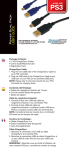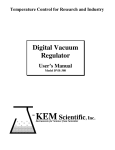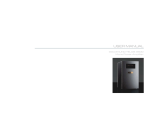Download AirExtract™ Cooling for Small Spaces
Transcript
AirExtract Cooling for Small Spaces ™ WS-SSCAE10 Control and monitor airflow in network closets and other small IT spaces. AirExtract is an active airflow direction system that evacuates heat from small spaces via a wall, door or ceiling plenum return. AirExtract allows you to maintain a perfectly controlled environment in network closets and other small computer rooms, delivering a continuous supply of cool building air to your IT equipment. A web interface allows you to monitor the environment and set up email alerts when the temperature exceeds acceptable operating limits. WS-SSCAE10 Specification Input 120 VAC, 50/60 Hz, 10FT Cord, NEMA 5-15P Fan Speed Regulation Automatic temperature control with Ethernet remote adjustment Airflow 1100 CFM Maximum Environmental Monitoring Ethernet remote access and alarms, up to four RJ12 Temperature sensors with 20 FT cords (two included) Regulation Temperature based, range: 60 to 120F Physical 23.75” L x 14.00” W x 3.52” H Network HTTP / HTTPS / SNMP / DHCPH Regulatory UL, cUL 507, FCC Part 15 Class A Warranty 2 Years Air Extract (WS-SSCAE10) Contact us for more information about AirExtract and for detailed installation instructions whitespacecis.ca 1-800-667-4020 © WhiteSpace Critical Infrastructure Solutions. A division of TAB Canada. WS-SSCAE10 AirExtract™ Cooling for Small Spaces Two Easy Mounting Options: Wall Mount • The WS-SSCAE10 fits between standard 16” center studs. • Mount the unit as close the ceiling as possible to maximize heat extraction. • Use 2”, #10 wood screws to attach the unit to the wood studs. • A power receptacle is required within close proximity to the WS-SSCAE10. Ceiling Mount • To install the WS-SSCAE10 in a drop ceiling, 18 gauge hanger wire must be used to support the unit. • Attach the hanger wires to the four eyelets on the backside of the WS-SSCAE10. • Place the WS-SSCAE10 across the ceiling grid using the hanger wire to support the weight. • Plug the WS-SSCAE10 into a nearby power receptacle outside the ceiling plenum. • An optional duct kit can be ordered if required. Installing the Thermal Control and Monitoring Software • Once the WS-SSCAE10 is mounted, install the supplied air temperature sensors close to the entry point into the space and also at the IT equipment intake vent. Connect sensors to AC power using the attached 10FT cord. • During start-up, the WS-SSCAE10 system will perform a self check. • Access the web interface using the supplied default web address. • Adjust factory default settings as desired. • Refer to the User Manual for additional details. Contact us for more information about AirExtract and for detailed installation instructions whitespacecis.ca 1-800-667-4020 © WhiteSpace Critical Infrastructure Solutions. A division of TAB Canada. 2