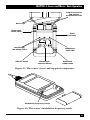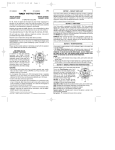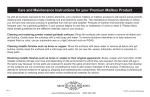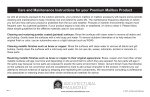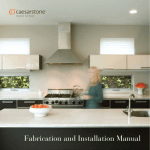Download © Copyright 2002. Black Box Corporation. All rights reserved.
Transcript
© Copyright 2002. Black Box Corporation. All rights reserved. 1000 Park Drive • Lawrence, PA 15055-1018 • 724-746-5500 • Fax 724-746-0746 DECEMBER 2002 FT730A Fiber Optic Maintenance Kit CUSTOMER SUPPORT INFORMATION Order toll-free in the U.S.: Call 877-877-BBOX (outside U.S. call 724-746-5500) FREE technical support 24 hours a day, 7 days a week: Call 724-746-5500 or fax 724-746-0746 Mailing address: Black Box Corporation, 1000 Park Drive, Lawrence, PA 15055-1018 Web site: www.blackbox.com • E-mail: [email protected] FCC/IC RFI STATEMENTS, EU DECLARATION OF CONFORMITY FEDERAL COMMUNICATIONS COMMISSION AND INDUSTRY CANADA RADIO-FREQUENCY INTERFERENCE STATEMENTS This equipment generates, uses, and can radiate radio-frequency energy, and if not installed and used properly, that is, in strict accordance with the manufacturer’s instructions, may cause interference to radio communication. It has been tested and found to comply with the limits for a Class A computing device in accordance with the specifications in Subpart B of Part 15 of FCC rules, which are designed to provide reasonable protection against such interference when the equipment is operated in a commercial environment. Operation of this equipment in a residential area is likely to cause interference, in which case the user at his own expense will be required to take whatever measures may be necessary to correct the interference. Changes or modifications not expressly approved by the party responsible for compliance could void the user’s authority to operate the equipment. This digital apparatus does not exceed the Class A limits for radio noise emission from digital apparatus set out in the Radio Interference Regulation of Industry Canada. Le présent appareil numérique n’émet pas de bruits radioélectriques dépassant les limites applicables aux appareils numériques de la classe A prescrites dans le Règlement sur le brouillage radioélectrique publié par Industrie Canada. EUROPEAN UNION DECLARATION OF CONFORMITY The manufacturer declares under sole responsibility that the source and power meter of this kit meet the intent of Directive 89/336/EEC for Electromagnetic Compatibility. Compliance was demonstrated to the following specifications as listed in the official Journal of the European Communities: • EN 50081-1 (Emissions): EN 55022 (Radiated, Class B) • EN 50082-1 (Immunity): IEC 801-2 (Electrostatic Discharge), IEC 801-3 (RF Radiated) 1 FIBER OPTIC MAINTENANCE KIT NORMAS OFICIALES MEXICANAS (NOM) ELECTRICAL SAFETY STATEMENT INSTRUCCIONES DE SEGURIDAD 1. Todas las instrucciones de seguridad y operación deberán ser leídas antes de que el aparato eléctrico sea operado. 2. Las instrucciones de seguridad y operación deberán ser guardadas para referencia futura. 3. Todas las advertencias en el aparato eléctrico y en sus instrucciones de operación deben ser respetadas. 4. Todas las instrucciones de operación y uso deben ser seguidas. 5. El aparato eléctrico no deberá ser usado cerca del agua—por ejemplo, cerca de la tina de baño, lavabo, sótano mojado o cerca de una alberca, etc.. 6. El aparato eléctrico debe ser usado únicamente con carritos o pedestales que sean recomendados por el fabricante. 7. El aparato eléctrico debe ser montado a la pared o al techo sólo como sea recomendado por el fabricante. 8. Servicio—El usuario no debe intentar dar servicio al equipo eléctrico más allá a lo descrito en las instrucciones de operación. Todo otro servicio deberá ser referido a personal de servicio calificado. 9. El aparato eléctrico debe ser situado de tal manera que su posición no interfiera su uso. La colocación del aparato eléctrico sobre una cama, sofá, alfombra o superficie similar puede bloquea la ventilación, no se debe colocar en libreros o gabinetes que impidan el flujo de aire por los orificios de ventilación. 10. El equipo eléctrico deber ser situado fuera del alcance de fuentes de calor como radiadores, registros de calor, estufas u otros aparatos (incluyendo amplificadores) que producen calor. 11. El aparato eléctrico deberá ser connectado a una fuente de poder sólo del tipo descrito en el instructivo de operación, o como se indique en el aparato. 2 NOM STATEMENT, TRADEMARKS 12. Precaución debe ser tomada de tal manera que la tierra fisica y la polarización del equipo no sea eliminada. 13. Los cables de la fuente de poder deben ser guiados de tal manera que no sean pisados ni pellizcados por objetos colocados sobre o contra ellos, poniendo particular atención a los contactos y receptáculos donde salen del aparato. 14. El equipo eléctrico debe ser limpiado únicamente de acuerdo a las recomendaciones del fabricante. 15. En caso de existir, una antena externa deberá ser localizada lejos de las lineas de energia. 16. El cable de corriente deberá ser desconectado del cuando el equipo no sea usado por un largo periodo de tiempo. 17. Cuidado debe ser tomado de tal manera que objetos liquidos no sean derramados sobre la cubierta u orificios de ventilación. 18. Servicio por personal calificado deberá ser provisto cuando: A: El cable de poder o el contacto ha sido dañado; u B: Objetos han caído o líquido ha sido derramado dentro del aparato; o C: El aparato ha sido expuesto a la lluvia; o D: El aparato parece no operar normalmente o muestra un cambio en su desempeño; o E: El aparato ha sido tirado o su cubierta ha sido dañada. TRADEMARKS USED IN THIS MANUAL BLACK BOX and the Corporation. logo are registered trademarks of Black Box ST is a registered trademark of AT&T. Any other trademarks mentioned in this manual are acknowledged to be the property of the trademark owners. 3 FIBER OPTIC MAINTENANCE KIT Contents Chapter Page 1. Specifications ...................................................................................................... 5 1.1 The Dual LED Source .................................................................................. 5 1.2 The Optical Power Meter ............................................................................ 7 2. Introduction ........................................................................................................ 9 2.1 The Dual LED Source .................................................................................. 9 2.2 The Optical Power Meter .......................................................................... 10 2.3 The Connector Cleaning Tool .................................................................. 11 2.4 The Cleaning Wands .................................................................................. 11 3. Source and Meter: Care, Maintenance, and Configuration .......................... 3.1 Replacing the Batteries .............................................................................. 3.2 Disabling and Re-Enabling the Auto-Shutoff Feature (If Necessary) .... 3.3 Changing the Connector Adapter ............................................................ 3.4 Cleaning the Universal Connector Interface .......................................... 3.5 Cleaning the Connector Adapters .......................................................... 12 12 14 15 16 17 4. Source and Meter: Basic Operation ................................................................ 18 4.1 The Dual LED Source ................................................................................ 18 4.2 The Optical Power Meter .......................................................................... 20 5. Source and Meter: Applications ...................................................................... 22 5.1 Measuring Connector/Cable Insertion Loss .......................................... 23 5.2 Measuring Link Loss .................................................................................. 25 6. Troubleshooting.................................................................................................. 27 6.1 Calling Black Box ........................................................................................ 27 6.2 Shipping and Packaging .............................................................................. 27 4 CHAPTER 1: Specifications 1. Specifications 1.1 The Dual LED Source Compliance: EMI/RFI radiation: CE (EN 55022 Class B); FCC Part 15 Subpart B Class A, IC Class/classe A; EMI/RFI immunity: CE (IEC 801-2 and 801-3); Interfaces: Proprietary snap-on interface for interchangeable fiberoptic adapters Optical Characteristics at 850 nm: Optical Characteristics at 1300 nm: Center wavelength: Nominal: 850 nm; Range: 840 to 880 nm; Maximum spectral width: 55 nm; Power stability (one hour maximum deviation): ±0.05 dB; Power output (±1 dB uncertainty): Into graded-index 100/140-µm multimode: -13 dBm; Into graded-index 62.5/125-µm multimode: -13 dBm (the calibrated launch level); Into graded-index 50/125-µm multimode: -14 dBm; Can’t be attached to single-mode Center wavelength: Nominal: 1300 nm; Range: 1270 to 1345 nm; Maximum spectral width: 150 nm; Power stability (one hour maximum deviation): ±0.05 dB; Power output (±1 dB uncertainty): Into graded-index 100/140-µm multimode: -20 dBm; Into graded-index 62.5/125-µm multimode: -20 dBm (the calibrated launch level); Into graded-index 50/125-µm multimode: -21 dBm; Into 9/125-µm single-mode: -38 dBm 5 FIBER OPTIC MAINTENANCE KIT Optical Output Type: Continuous-wave or modulated (270-Hz, 1-kHz, or 2-kHz square-wave), user-selectable User Controls: (3) Front-mounted pushbuttons: (1) for power, (1) for wavelength selection, (1) for modulation-mode selection; (1) Slide switch inside battery compartment for modulation-frequency selection Indicators: (3) Front-mounted LEDs: (2) for chosen wavelength, (1) for modulation mode Connectors: (2) Top-mounted proprietary connectors for snap-on adapters; source comes with (2) ST female adapters, and sets of SC (FT731) and FC (FT732) female adapters are available separately Temperature Tolerance: Humidity Tolerance: Operating: 5 to 131˚F (-15 to +55˚C); Storage: -31 to +158˚F (-35 to +70˚C) Up to 95% noncondensing Power: From (2) included 1.5V alkaline AA batteries; Can operate for a cumulative total of 24 hours on each fresh pair of batteries; Unless auto-shutoff is disabled at power-up, automatically turns itself off if 15 minutes of inactivity elapse after a keypress Size: 5.6"H x 2.8"W x 1.4"D (14.2 x 7.1 x 3.6 cm) Weight: 8.4 oz. (238 g) 6 CHAPTER 1: Specifications 1.2 The Optical Power Meter Compliance: EMI/RFI radiation: CE (EN 55022 Class B); FCC Part 15 Subpart B Class A, IC Class/classe A; EMI/RFI immunity: CE (IEC 801-2 and 801-3); Detector Type: 1-mm InGaAs (indium gallium arsenide) Calibration Wavelengths: 850, 1300, 1310, and 1550 nm Optical Power Range: +3 to -60 dBm Absolute Accuracy: ±0.25 dB at calibration conditions Memory: Nonvolatile memory for calibration data User Controls: (3) Front-mounted pushbuttons: (1) for power, (1) for dB/dBm selection, (1) for wavelength and calibrationfactor selection; (1) Slide switch inside battery compartment for calibration (not for use except when directed to do so by a technician) Indicators: Front-mounted 4-digit LCD panel that includes lowbattery and calibration symbols Connectors: (1) Top-mounted proprietary connector for snap-on adapters; meter comes with (1) ST female adapter, and sets of SC (FT731) and FC (FT732) female adapters are available separately Temperature Tolerance: Humidity Tolerance: Operating: 5 to 131˚F (-15 to +55˚C); Storage: -31 to +158˚F (-35 to +70˚C) Up to 95% noncondensing 7 FIBER OPTIC MAINTENANCE KIT Power: From (2) included 1.5V alkaline AA batteries; Can operate for a cumulative total of over 100 hours on each fresh pair of batteries; Unless auto-shutoff is disabled at power-up, automatically turns itself off if 70 minutes of inactivity elapse after a keypress Size: 5.6"H x 2.8"W x 1.4"D (14.2 x 7.1 x 3.5 cm) Weight: 7.6 oz. (215 g) 8 CHAPTER 2: Introduction 2. Introduction The Fiber Optic Maintenance Kit contains tools you can use to test and maintain fiberoptic cables and clean their connectors. The kit comes with: • (1) Dual LED Source (one LED outputs at 850 nm, the other at 1300 nm). • (2) ST adapters that snap onto the source’s universal connectors. • (2) AA batteries for the source (preinstalled). • (1) Optical power meter. • (1) ST® adapter that snaps onto the meter’s universal connector. • (2) AA batteries for the meter (preinstalled). • (1) Connector-cleaning tool. • (10) Disposable cleaning wands. • This user manual. • (1) Nylon carrying case. If you didn’t receive everything, or if anything arrived damaged, please contact Black Box right away. Keep the original packing materials in case reshipment becomes necessary. 2.1 The Dual LED Source The Kit’s Dual LED Source is a small, rugged, and splash-resistant handheld instrument used for installing and testing fiberoptic systems. The attenuation of both single-mode and multimode fiberoptic links can be measured using the Dual LED Source in conjunction with the Kit’s MM/SM Optical Power Meter. The source has numerous applications in the fields of telephony, cable TV, and data communication. It’s especially useful for the installation and maintenance of fiberoptic local area networks. The Dual LED Source provides both continuous-wave and modulated (pulsed) output at 850 nm and 1300 nm, simplifying transmission-loss measurements. You can use a switch inside the battery compartment to set the source’s modulation to match the frequency signatures required by fiber identifiers and signal tracers (270 Hz, 1 kHz, or 2 kHz; see Section 4.1). A precision snap-on connector interface permits the Dual LED Source to be equipped with any of several industry-standard fiberoptic connectors with high throughput, repeatability, and stability. The source and its companion Optical Power Meter come with push-on/pull-off ST adapters, and sets of three SC (product code FT731) and FC (FT732) adapters are also available. 9 FIBER OPTIC MAINTENANCE KIT The Dual LED Source is powered by two included and preinstalled AA-size 1.5-volt alkaline batteries, which provide more than 24 hours of cumulative operating time. A combined wavelength/battery-status LED indicator blinks when the batteries are low; refer to Section 3.1 for battery-replacement instructions. The source also has an auto-shutoff feature, which powers down the source if none of the front-panel buttons are pressed for 15 minutes. The auto-shutoff feature may be disabled and re-enabled using the source’s front-panel controls; refer to Section 3.2. 2.2 The Optical Power Meter The MM/SM Optical Power Meter is a compact, rugged, and splash-proof instrument with a broad range of applications. It’s engineered for field and lab personnel who require precise, cost-effective, and reliable instruments for performing measurements on fiberoptic systems in both indoor and outdoor environments. The meter has the same versatile snap-on connector interface as the Dual LED Source; it comes with a push-on/pull-off ST® adapter, and sets of three SC (product code FT731) and FC (FT732) adapters are also available. With the MM/SM Optical Power Meter’s state-of-the-art signal processor and microcomputer electronics, you get superb performance and a simple, easy-tooperate user interface. Three front-panel buttons control all of its functions. A state-of-the art 1-mm InGaAs (indium gallium arsenide) photodiode detector gives the MM/SM Optical Power Meter optimum IR-wavelength performance. InGaAs detectors have wide dynamic range and improved temperature stability compared to Ge (germanium) detectors. The meter also has nonvolatile memory and an internal CAL (calibration) function that you can use (as directed by Black Box technicians) to recalibrate the meter in your own laboratory. Two AA-size 1.5-volt alkaline batteries are included and preinstalled. They can power the meter for more than 100 hours of cumulative operating time. The wavelength being measured, output power in dB or dBm, and battery status are shown on the meter’s LCD display of the units. The meter also has an auto-shutoff feature, which powers down the meter if none of the front-panel buttons are pressed for 70 minutes. The auto-shutoff feature may be disabled and re-enabled using the meter’s front-panel controls; refer to Section 3.2. 10 CHAPTER 2: Introduction 2.3 The Connector Cleaning Tool Maintaining absolute cleanliness is of the utmost importance when you work with fiberoptic components. Because fiberoptic connectors are easily contaminated during handling, they must always be cleaned before being mated to other connectors or equipment to ensure optimal system performance. Contamination from dirt and grit can also scratch delicate connector and fiber endfaces, leading to costly repolishing and down time. Deep scratches on the endface will ruin expensive fiber optic connectors, making their replacement necessary. The kit’s Connector Cleaning Tool and Cleaning Wands (see Sections 2.3 and 2.4) are effective in removing both oil and dust contamination. The cleaning tool is completely self-contained and requires no additional supplies. It uses a special lint-free textile surface to quickly remove dust, oil, and other contaminants from the endfaces of fiberoptic connectors and interfaces. It’s compatible with all sorts of standard single-fiber connectors, including ST, SC, FC, LC, DIN, MU, and E2000, but not MT-RJ or multifiber connectors such as MT and MTP/MPO. To clean a connector, grip the tool’s lever to open the shutter, then continue gripping to hold the shutter open while you slide the connector’s endface along the exposed cleaning-tape surface. Each cleaning tape has a service life of more than 400 uses before requiring replacement. If you need replacement cleaning tapes, contact Black Box Technical Support. 2.4 The Cleaning Wands The Kit’s Cleaning Wands are a convenient, economical, and disposable means of maintaining fiberoptic-interface and bulkhead adapters. They use the same lintfree material that’s in the textile surface of the Connector Cleaning Tool (see Section 2.3); they’re effective in removing contaminants from hard-to-reach connector endfaces and ferrule-alignment sleeves. They are particularly useful for maintaining the phosphor bronze sleeves used in some fiberoptic-connector adapters. You can clean the snap-on connector adapters of the Dual LED Source and Optical Power Meter with them (see Section 3.5). The kit comes with ten wands. If you need more, contact Black Box Technical Support. 11 FIBER OPTIC MAINTENANCE KIT 3. Source and Meter: Care, Maintenance, and Configuration 3.1 Replacing the Batteries Both the Dual LED Source and the Optical Power Meter are powered by two included and preinstalled AA-size 1.5-volt alkaline batteries; see the Power specs in Chapter 1 for expected operating times. The source will indicate that its batteries are running low by blinking both of its front-panel wavelength LEDs. It can continue to be operated until these LEDs stop blinking and go dark; however, the source’s light output may become unstable after the power drops past this “low battery” threshold, adversely affecting measurement accuracy. The meter will indicate that its batteries are running low by displaying a “B” symbol on its front-panel LCD. After this symbol appears, the meter can still be operated for at least five hours before the batteries are depleted. To replace the batteries, follow these steps: 1. Carefully remove the protective rubber cover of the source or meter as shown in Figure 3-1. 2. Turn the source or meter onto its front face, then open the battery compartment by pressing on the center of the cover while pulling on the sides, as shown in Figure 3-2. 3. Remove the used batteries and replace them with a fresh pair; use only AA-size alkaline batteries. Make sure that the polarization of the batteries is correct, as indicated by the markings in the battery compartment. Failure to properly install the batteries may damage the source or meter. NOTE We don’t recommend using regular zinc-carbon batteries (often marked “heavy duty”) in the source or meter. Doing so will actually shorten the operating time. 12 CHAPTER 3: Source and Meter: Care, Maintenance, and Configuration 2. Lift out unit 1. Flip sides out Figure 3-1. Removing the rubber cover (source shown). 1. Press here 2. Pull Figure 3-2. Opening the battery compartment. 13 FIBER OPTIC MAINTENANCE KIT 3.2 Disabling and Re-Enabling the Auto-Shutoff Feature (If Necessary) Both the Dual LED Source and the Optical Power Meter have an auto-shutoff feature to prolong their battery life. By default, they shut down automatically if none of the front-panel buttons are pressed for a certain period of time (15 minutes for the source, 70 minutes for the meter). In some cases it may be desirable to disable the auto-shutoff feature. Dual LED Source: • To disable the auto-shutoff feature, press the ON/OFF and MOD buttons simultaneously while turning the source on. One of its front-panel wavelength LEDs will blink several times, signaling that the auto-shutoff feature has been disabled. • To re-enable the auto-shutoff feature, cycle the power off and on. Optical Power Meter: • To disable the auto-shutoff feature, press the ON/OFF and dB/dBm buttons simultaneously while turning the meter on. • To re-enable the auto-shutoff feature, cycle the power off and on. 14 CHAPTER 3: Source and Meter: Care, Maintenance, and Configuration 3.3 Changing the Connector Adapter Both the Dual LED Source and the Optical Power Meter have a universal snap-on connector interface that allows you to quickly adapt them for use with popular industry-standard fiberoptic connectors. The source comes with two ST adapters, one for each of its optical-transmission LEDs; the meter comes with one ST adapter for its detector. Sets of three SC or FC adapters are available separately as product codes FT731 and FT732 respectively. To attach an adapter to one of the snap-on interfaces on the source or meter, take these steps: 1. Locate the anti-rotation key on the snap-on interface. 2. With the keyway properly aligned, slip the adapter over the interface until you hear a “snap.” The adapter is now locked in place, as shown in Figure 3-3. To remove the adapter, manually pull it off the interface. This might require considerable force, but do not attempt to pry off an adapter with pliers or some other tool. Push on, pull off Figure 3-3. Removing and replacing the adapter (power meter shown). 15 FIBER OPTIC MAINTENANCE KIT 3.4 Cleaning the Universal Connector Interface To ensure absolute measurement integrity, it is essential that the fiberoptic interfaces of the source and meter are cleaned before each use. CAUTION! It is absolutely critical that the mating connectors are cleaned before each and every time you connect or reconnect them to anything— cables, instrument inputs or outputs, transmission equipment, patch panels, etc. Without proper maintenance, fiberoptic equipment and systems will fail to function properly. This performance degradation takes many forms, including: • Measurement errors. • Poor analog transmission quality (critical to cable TV and microwave-on-fiber applications). • An increase in the digital bit-error rate. • A reduction in coupled light power. • Receiver input power falling outside the optimum operating range. Dirty connectors may also cause damage to their mated counterparts. To clean the fiberoptic interface of a source or meter, first remove the snap-on adapter as described in Section 3.3. Clean the exposed optical window with a dry lint-free cloth as shown in Figure 3-4. If the interface is extremely dirty, use an alcohol-moistened wipe or a lint-free cloth moistened with reagent-grade isopropyl alcohol. Ensure that all residual alcohol is removed by wiping a second time with a dry lint-free cloth. Figure 3-4. Cleaning the connector interface after the adapter has been removed (source shown). 16 CHAPTER 3: Source and Meter: Care, Maintenance, and Configuration 3.5 Cleaning the Connector Adapters The snap-on connector adapters (see Section 3.3) should be inspected and cleaned before each use. To clean an adapter, take these steps: 1. Get one of the kit’s included cleaning wands (see Section 2.4). Insert the wand into the thru-hole of the adapter and twist, as shown in Figure 3-5. Remove and discard the cleaning wand; do not reuse it. 2. Clean the exterior surfaces of the adapter using a lint-free cloth wetted with reagent-grade isopropyl alcohol. 3. Make sure that all residual alcohol is removed by wiping again with a second lint-free cloth. Figure 3-5. Cleaning the connector adapters. 17 FIBER OPTIC MAINTENANCE KIT 4. Source and Meter: Basic Operation 4.1 The Dual LED Source The Dual LED Source has these front-panel controls and indicators and topmounted connectors, shown in Figure 4-1: • ON/OFF button: Press to turn the source on or off. • λ button: Press to select which optical-transmission LED is active (850 nm or 1300 nm). • 850nm LED: Lights steadily when the 850-nm optical-transmission LED is selected. Blinks when the battery power is low. • 1300nm LED: Lights steadily when the 1300-nm optical-transmission LED is selected. Blinks when the battery power is low. • MOD button: Press to toggle the light output between the continuous-wave (CW) and modulated modes. • MOD LED: Lights steadily when the unit is in modulated mode. • Output connectors: Optical outputs—the 850-nm optical-transmission LED on the left (looking at the front of the source) and the optical-transmission 1300-nm LED on the right. Connector adapters snap on here; see Section 3.3. The Dual LED Source also has a modulation-frequency switch in its battery compartment, shown in Figure 4-2. The source is shipped with the switch set to 1 kHz. To change this setting, remove the batteries and move the switch to the desired position using the tip of a pencil or small screwdriver. You can select from among 270-Hz, 1-kHz, and 2-kHz square-wave modulated outputs. After doing so, replace the batteries, battery-compartment cover, and rubber instrument cover. 18 CHAPTER 4: Source and Meter: Basic Operation Output connectors and opticaltransmission LEDs Beam caps Removable rubber cover Stand (on back) Wavelength/ low battery LEDs ON/OFF button Modulatedmode LED Wavelengthselection button Modulatedmode button Figure 4-1. The source’s front- and top-panel components. Modulation-frequency switch Figure 4-2. The source’s modulation-frequency switch. 19 FIBER OPTIC MAINTENANCE KIT 4.2 The Optical Power Meter The Optical Power Meter has these front-panel controls and indicators and this top-mounted connector, shown in Figure 4-3: • ON/OFF button: Press to turn the source on or off. • dB/dBm button: – Quickly press and release to toggle between absolute dBm and relative dB readouts without changing the internally stored reference level. – Press and hold for three seconds to select a new 0-dB reference level. An “r” symbol will appear in the lower right-hand corner of the LCD screen. NOTE The meter has multi-wavelength reference-storage capability. It can store a 0-dB reference value in nonvolatile memory for each calibrated wavelength. The reference values will be stored in memory until a new 0-dB reference is established for a wavelength by holding down the dB/dBm button as described above. • λ button: – Press and release to select the proper wavelength and internal calibration factor for the optical input: either 850, 1300, 1310, or 1550 nm. (The Dual LED Source can’t produce signals at 1310 or 1550 nm or output into singlemode cable, but if you need to do testing at those wavelengths and have some other source that can, you can use the Optical Power Meter for that.) – After selecting a wavelength, press and release the dB/dBm button while pressing and holding the λ button to set this wavelength as the new power-on default wavelength stored in nonvolatile memory. • Input connector: Optical input to the InGaAs detector. Connector adapters snap on here; see Section 3.3. The Optical Power Meter also has a CAL/OP switch in its battery compartment, shown in Figure 4-4. This switch, located behind a tamper-evident label, is used when recalibrating the instrument. Recalibration should not be done in the field except under the direction of a Black Box technician. For information about periodically recalibrating and recertifying the source and meter, contact Black Box Technical Support. CAUTION! For normal operation, the CAL/OP switch should always be set to the OP position. Tampering with the CAL/OP switch could throw off the meter’s calibration and render it useless. 20 CHAPTER 4: Source and Meter: Basic Operation Output connector and InGaAs detector Beam cap Removable rubber cover ON/OFF button Stand (on back) dB/dBm-selection button Wavelengthselection button Figure 4-3. The meter’s front- and top-panel components. Calibration switch Figure 4-4. The meter’s CAL/OP switch (don’t change its setting!). 21 FIBER OPTIC MAINTENANCE KIT 5. Source and Meter: Applications Fiberoptic insertion-loss tests require a stable source and an accurate optical power meter. The Telecommunications Industries Association (TIA, Washington, D.C.) has developed a comprehensive library of industry-approved fiberoptic test procedures (FOTPs) and system-level optical-fiber-systems-test procedures (OFSTPs). For a detailed description of various loss-measurement methods, consult the following standards documents: • FOTP-34: “Interconnection Device Insertion Loss Test” • FOTP-171: “Attenuation by Substitution Measurement - For Short Length Multimode Graded Index and Single-Mode Optical Fiber Assemblies” • OFSTP-2: “Optical Power Loss Measurements of Installed Multimode Fiber Cable Plant” • OFSTP-7: “Optical Power Loss Measurements of Installed Single-Mode Fiber Cable Plant” These and other FOTPs/OFSTPs can be ordered through Global Engineering Documents (Englewood, CO, USA) and other sources. The Dual LED Source and Optical Power Meter are precision instruments that enable accurate loss measurements for many types of fiberoptic installations. 22 CHAPTER 5: Source and Meter: Applications 5.1 Measuring Connector/Cable Insertion Loss To measure the insertion loss of a connector or cable (as per FOTP 34, Method A), take these steps: 1. Connect the Dual LED Source or other appropriate light source to the Optical Power Meter using a suitable reference cable with a length of about 6 to 10 feet (1.8 to 3 meters), as shown in Figure 5-1. Figure 5-1. Running reference cable for insertion-loss testing. 2. Make sure that the source is outputting in continuous-wave (CW) mode. Set the meter to the appropriate wavelength (using the λ button) and to dBm units (using the dB/dBm button). Note that the dBm output of the reference cable should be within acceptable limits. 3. To store the reference level, press the dB/dBm button on the meter for about three seconds until the “r” symbol appears on the LCD panel. The display should read “0.00dB,” as shown in Figure 5-2. 23 FIBER OPTIC MAINTENANCE KIT Press the dB/dBm button to set the 0-dB reference Figure 5-2. Storing the reference level for the reference cable. 4. Disconnect the end of the reference cable from the meter and insert the connector or cable to be tested between the reference cable and the meter, swapping in an appropriate snap-on adapter for the meter’s input connector if necessary. The meter reads the connector/cable loss in dB. The example in Figure 5-3 displays a loss of -0.15 dB. Reference cable Cable being tested Figure 5-3. Getting a final insertion-loss figure for a tested cable. 24 CHAPTER 5: Source and Meter: Applications 5.2 Measuring Link Loss To measure the attenuation of a single-mode or multimode link that is so long that both ends cannot be accessed from one location (as per OFSTP-2 or OFSTP-7, Method A), take these steps: 1. If a complete test set (light source and power meter, ideally both Dual LED Source and Optical Power Meter) is available at each end, we advise testing the output power of the sources and the condition of the test jumpers (patch cables) before starting to measure the link’s attenuation. Connect each source and meter together with a test jumper as shown in Figure 5-4. The sources should be set to output in continuous-wave (CW) mode. The meters should be set to the correct wavelength and to dBm measurement units. Write down the dBm readings that appear in the meters’ LCD panels (represented by “P1” and “P2” in Figure 5-4); they should be approximately -13 dBm ±1 dB for 850-nm 62.5/125-µm multimode or -20 dBm ±1 dB for 1300-nm 62.5/125-µm multimode. Test jumper 1 Local end Cable plant Test jumper 2 Remote end Figure 5-4. Checking the local test sets. 2. Connect the source at the local end of the link and the meter at the remote end to their respective patch-panel ports using the test jumpers, as shown in Figure 5-5. 3. Using the formula shown in Figure 5-5, subtract the dBm reading on the meter (“P3”) from the nominal local source-output value (“P1”) you measured in step 1. For example, if the meter reads -18 dBm and you got -12 dBm in step 1, the forward link loss would be -12 - (-18) = 6 dB. 25 FIBER OPTIC MAINTENANCE KIT Test jumper 1 Test jumper 2 Cable plant Source at local end Forward loss (in dB) = P1 - P3 Meter at remote end Figure 5-5. Forward link connection. 4. We suggest that you measure the loss in both directions. To do this, connect the source at the remote end of the link and the meter at the local end to their respective patch-panel ports using the test jumpers, as shown in Figure 5-6. 5. Using the formula shown in Figure 5-6, subtract the dBm reading on the meter (“P4”) from the nominal remote source-output value (“P2”) you measured in step 1. For example, if the meter reads -21 dBm and you got -14 dBm in step 1, the forward link loss would be -14 - (-21) = 7 dB. 6. Report both forward and reverse loss values. Test jumper 1 Cable plant Meter at local end Reverse loss (in dB) = P2 - P4 Test jumper 2 Source at remote end Figure 5-6. Reverse link connection. 26 CHAPTER 6: Troubleshooting 6. Troubleshooting 6.1 Calling Black Box If you determine that any component of your Fiber Optic Maintenance Kit is malfunctioning, do not attempt to alter or repair it. The Kit is not user-serviceable. Contact Black Box Technical Support at 724-746-5500. Before you do, make a record of the history of the problem. We will be able to provide more efficient and accurate assistance if you have a complete description, including: • the nature and duration of the problem; • when the problem occurs; • the kit components and other equipment involved in the problem; • any particular application that, when used, appears to create the problem or make it worse; and • the results of any testing you’ve already done. 6.2 Shipping and Packaging If you need to transport or ship any component of your kit: • Package it carefully. If you ship the whole kit, we recommend that you use the original container. • If you have to ship the kit or any of its components back to us for any reason, contact Black Box to get a Return Authorization (RA) number. 27 NOTES