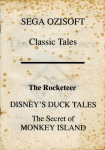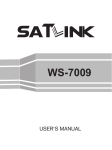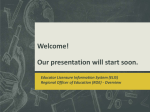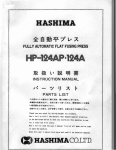Download Washington Apple Pi Journal, October 1983
Transcript
$2
Wa/hlnglon Apple Pi
cf)
Volume.S
Ovtober 1983
number 10
Hiahliahtl
- -
5PE.E.DlnG UP YOljR AI-:::»pLEBE.ATlnG " ROLln[) - r-) F f "
TI--1~
nE.W
50rTlf_ APPI_e_
PROCE..550R5
1")05
/ /
1-j(~5
I~RR
I \/E..D
cornPAT 113LE. WORD
(~
In This Issue...
Officers & Staff , Ed i tori a l, Event Queue • • • •
Genera I In format Ion •
• • • • David Mo r~ ansteln
President's Corner
Pro~ram Previews
• • • • • • • • • • • Cara Clra
WAP Hot I Ine, Dealer 's Corner • • • • • • • • • • •
3
3
S I GNews • • • • • • • • • • • • • • • • • • • • •
7
EDSIG News • • • • • • • • • • • • Peter Combes
• • • • • • • •
Spec I a I Events
Jay M Thai
DISABLEDSIG News
•• Bob Hicks
Commercial Soft ware Libra r y ••
• • • • • •
Letter to the Ed i to r • • • •
Job Ma r t, Classlfleds • • • • • • • • • • • • • •
Q & A • • • • • • • • • • • • • • • Br uce F Field
A Page from the Stack . • • • • • Ro be r t C Platt
Speed I ng Up Your App Ie • • • • • • • Ed Knep ley
Feeding at the Tro ugh : PIGNews • Mi c ha el Hartman
Les I Ie Shr I ner
Games People PLay: Two Reviews
4
5
6
8
10
11
12
12
13
14
16
17
20
22
Beat ing "Ro und-Off " • • • • • Costa S Vat lk lotls
Two Pascal Book Revie ws •• • •• Robert C Platt
The Friday Report • • • • • • • • • Leo n H Raesly
ESCaping with GPLE • • • James T (Tom) DeMay Jr
C Swift, Prop.
Printer GOSUB Routines
Bob Anderson
Double-Take Mysteries Solved
Peter Combes
ScreenWr Iter Hot I I ne
The New Apple DOS Has Arrlved .. Wll l lam C Jacobson
Gutenberg Word Processor: A Revlew •• C K Mesztenyl
Mo re on WordStar/Epson • • • • • • Ted Rockwel I
Some lie Compatible Word Proc .. WI I I lam C Jacobson
I Am What I Am ... And What I MI, I Am • • John Love
Apple Ile-Okldata Print Commands •• Le wis Aronow
Superscrlpts/ScreenWrlter/Epson •• Davld C Eldrldqe
• ••
Library Mall Order Form • • • • • •
••
Tutorial Re~lstratlon • • • • • •
•
Advertiser's Index
23
33
34
40
41
41
42
43
46
48
49
55
56
58
59
60
60
Win an APPLE lie SYSTEM,
a TEXAS INSTRUMENTS PROFESSIONAL,
or a KAYPRO PORTABLE COMPUTER!
at
COMM CENTER'S
GRAND OPENING
of our
NEW LOCATION
,
•
The Comm Center is expanding i t ' s operation by openi n g
a new store in Severna Park, Maryland, and we ' re
christening it with a festival of free classes,
demo n strations, and drawings for prizes.
In appreciation of your past patronage and in
celebration of our new location we're givi n g away a
full Apple lIe system, a Kaypro Portable Computer, and
a complete Texas Instruments Professional Computer . The
opening is scheduled for this October, and you can call
301-544-5252 for details.
The Comm Center's new store is located in the Severna
Plaza, on Route 2, directly accross from the Severna
Park Mall.
computers· communications
There~ only one place to buy apples.
AT FREDERICK COMPUTER PRODUCTS I!!
As an Authorized Apple Dealer we offer a full selection of
both Apple Hardware and Software at low, low prices.
Also, as an Authorized Service Center we provide fast and
efficient service on all Apple products .
• ,';t\lf.r. ~... ~
c.
~ .9.S
r.s -::::
I
:-.;
J•
• t%
~ f':):1; • I ~
~j 1'.: :"
" ... f.I'i ~ ~ ... ~ .~~ "r~
I~:-':'.,' ~' ..... \
~ ~ ".
m
"IINlj·+·
f'i'.1I'.
,~:\:'. lj~
FREDERICK COMPUTER PRODUCTS, INC.
Microcomputer Systems And Per~pherals
5726 INDUSTRY LANE-FREDERICK, MD.- (301)694-8884
ppla computczr
®
W8shln~ton
Apple PI
Authorized Dealer
October 1983
'Introduction to dBase II
Introduction to dBase II
Bank Street Writer
Introduction to Screen~riter
WordStar,Beginning
WordStar,Beginning
LOGO as a
Progrimming Language
Thursday
Tuesday
Friday
Wednesday
Thursday
Wednesday
Wednesday
10/13 10/20
1111 Il1B
9/30
10/5
10/6
10/19
9/2B
9:00illll-ll :30m
9:30am-ll :30illll
10:00arn-12:00plII
9:30an-ll :30am
1:00aJI-3:30plII
1:00an-3:30pm
3:00plll-5:00pm
85.00
85.00
40.00
45.00
55.00
55.00
45.00
J.Hason
J .Hason
J.Cohen
B.Levine
J .Hason
J .Hason
J.Cohen
FOR THE HEARING IHPAIRED
Introduction to Calputers Tuesday 11/8 11/15 11/22 5:30pm-7:30pm
Anne Edwards ~ill interpret in sign language
75.00 Hason/Edwards
FOR ADWt'lCED
Hodula2
Thursday 11117
7:00pm-9:15pm
Problem solving on the Apple II in Nicholas Wirth's powerful ne~ language
Progr~ing in d8aseII
Tuesday-Wednesday 9/27,9/28
9:00aB-l:00pm
Programning in dBaseII
Thursday 10/27,11/3,11/10,11/17 9:00am-ll:30illll
Programning in d8aseII
Tuesday 11/29.1216,12113,12120 9:00il/ll-ll:30aB
45.00 Bob Platt
200.00 Whittaker
200.00 Whittaker
200.00 Whittaker
FOR EVERYCtlE
How to Put Taxes on a Computer Wednesday 11/16
5:30pm-7:30pm
Given by Roy Rosfeld ~ho designed the tax template on VisiCalc for Apple Pi
CLASSES ARE 'HANDS ON.'
OSBORNE AND HORRW
50.00 Rosfeld
COHPUTERS USED IN CLASSES INCLUDE APPLE II PLUS, APPLE lIe, IBH PC, EAGLE PC,
Classes limited to 10.
Call 966-2336 to register.
202-966-2336
5100 WISCONSIN AVENUE, N.W. #303 WASHINGTON, D.C. 20016 202·966-2336 FREE PARKING
THE EASY WAY TO
ABour COMPU......
Tf.RS.
2
October 1983
WashIngton Apple PI
Off ICE.R5
President
Vice President
Treasurer
Secretary
"'-" Directors
Editor
Associate Editors Journa I Staff:
Bulk Mall Dlst. Store Dlstrbtn. Columnists:
Applesoft
Business
EDSIG
o& A
VlslCalc
Group Purchases
Head Disk Lib.
Library Staff:
New Disks
Pascal Lib.
CPIM Lib.
Head Reading Lib. Apple Tea Coord. Arrangements
"'-" Demonstrations
General Counsel
&
E.D I TClR I AI_
David Mergansteln
Dana Schwartz
Edward Myerson
Sarah Lavilia
Bern Ie Benson
Peter Combes
Bruce Field
Nancy Phi I Ipp
Gordon Stubbs
Rich Wasserstrom
Bernie Urban
Betsy Harriman
Ganev I e Urban
(30 I)
(301)
(703)
(301)
(202)
(301)
(301)
(301)
(703)
Ell Galb
Ray Hobbs
(301) 229-8095
(301) 490-7484
972-4263
725-6281
759-5479
926-6355
546-0076
871- 1455
340-7038
924-2354
750-0224
(301) 229- 34 58
(202) 363-5963
(301) 229-3458
James T DeMay Jr.
(301) 779-4632
Leon Raesly
(301) 460-0754
Peter Combes
(301) 871-1455
Bruce Field
(301l 340-7038
Walt Francis
(202) 966-5742
Rich Wasser strom
*(703) 448-0984
*(7:00 - 9:30 PM, Men - Frl)
John Malcolm
(301) 384-1070
Dave Weikert, Scott Rullman,
Bob Hicks, Ben Acton, Ed Lang,
Gabor Laufer, Michael Leavitt,
Jim & Nancy Little, Van Kozak,
Terry Prudden, Bruce Redding,
Gordon Stubbs, Jerry & Dave Waller
Bob Platt
(202) 223-1588
Mike Hartman
(301) 445-1583
Kit Lelthlser
(703) 569-8037
Walt Francis
(202) 966-5742
Paula Benson
(202) 546-0076
Marge GI Idenhorn
(301) 460-5540
Mike Koenl~
(301) 948-5371
Signe Larson
(703) 524-4541
Jim Burger (Shaw, Pittman, Potts
& Trowbridge) day (202) 822-1093
Dana Schwartz
(301) 654-8060
Cara Cira
(301) 468-6118
Hunter Alexander
(703) 820-8304
Bob Platt
(202) 223-1588
Betsy Harriman
(202) 363-5963
Tan Warr Ick
(301) 656-4389
Leon Raesly
(301) 460-0754
Steve Stern
(301) 881-2543
Boris Levine
(301) 229-5730
Bob Platt
(202) 223-1588
Membership
Program
Publicity ChalrmanRules & Elections Special Publctns. SYSCP
Tutorials
Volunteer Coord. SIG Coordinator
SIG Chairmen:
Appleseeds
- David Stern
(301) 881-2543
APPLE 11/
- BII I Hershey
(301) 588-1992
ASMSIG
- Ray Hobbs
(301) 490-7484
Business
- John New
(301) 577-7959
CP/M
- Dave Neumann
(301) 776-6133
DISABLEDSIG
- Curt Robbins
ABBS WAP428 or
write 8805 Barnsley Court, Laurel, MD 20708
(or phone) - John Mollneaux
(301) 341-7391
EDSIG
Peter Combes
(301) 871-1455
FORTH SIG
- Bill Wurzel
(301) 593-2258
Home Control SIG - Russ Eberhart
(301) 596-4995
LAWSIG
- Charles Field
(202) 265-4040
LOGOSIG
- Nancy Strange
(703) 691-1619
NEWSIG
- Bernie Benson
(202) 546-0076
Pascal (PIG)
- Harry Bishop
(703) 931-4937
- Jim Harvison
(703) 593-2993
SIGAMES
- Jim Eatherly
(202) 232-6046
STOCKSIG
- Robert Wood
(703) 893-9591
- George Klnal
(202) 863-6489
Telecomrn. SIG
Washington Apple PI, Ltd.
8227 Woodmont Avenue, Suite 201
Bethesda, MD 20814
Office (301) 654-8060
ABBS (301) 657-4507
o Copyright Washington Apple PI, Ltd., 1983
Washington Apple PI
I was struck by a thought expressed by Jonathan Rotenberg In his column within the latest Issue of Computer
Update, a publication of the Boston Computer Society.
In It he mentions Editorial Director Stuart Alsop's
Interest in expanding the size of the publ ication but
at the same time, as Jonathan stated, "We're not
interested in becanlng another one of those magazines
that gets de livered to you by fork I I ft." I began once
aga I n to th I nk about where the WAP Journa lis head I ng.
So far It has grown with no real direction and little
pre-planning.
We have reqular (and sane Irregular)
columns, a splendiferous potpourri of articles at al I
level s of expert I se and much in format ion about the
activities of the WAP and our SIGs. I have received
occasional laudatory comments from Individuals about
it, but what I believe Is needed is more constructive
commentary from many more of you. Th Is is your publication. How can we make It even more useful to you?
A phone call or a letter would be helpful. Perhaps a
newsletter SIG?
Thanks aQain, Betsy, for filling In for us last month.
~
QI..JE.lJE.
Washington Apple Pi meets on the 4th Saturday (usually) of each month at the Uniformed Services University
of the Health Sciences (USUHS), Building B, 4301 Jones
Bridge Road, Bethesda, MD, on the campus of the
National Naval Medical Center. Library transactions,
Journal pickup, memberships, etc. are from 8:45 10:00 AM. From 9:00 to 10:00 AM there is an informal
"Help" session In the auditorium. The main meeting
starts promptly at 10:00, at which time al I sales and
services close so that volunteers can attend the meetIng.
A sign Interpreter and reserved seating are
provided for the hearing impaired.
Following are dates and topics for upcoming months:
October
22
- Data Bases
November
26
- Uses of Personal Computers by Disabled
December
17
- Garage Sale
The DISABLEOSIG is Interested in trying something new
at the November 26 meeting. They would I ike to videotape parts of the proceedings, edit, volceover, etc.
in order to produce a promotional tape for the Pi.
Anyone with a portable VCR, camera, I ighting, and the
willingness to assist, please contact Jay Thai at
(202) 244-3649.
Et
GENERAL INFORMATION
Apple user groups may reprint without prior permission
any portion of the contents herein, provided proper
author, title and publication credits are given.
Membership dues for Washington Apple Pi are $25.00 for
the first year and 18.00 per year thereafter, beginning in the month Joined. It you would like to join,
please call the club office or write to the ottlce
address.
A membership application will be mailed to
you. Subscriptions to the Washington Apple PI Journal
are not available. The Journal Is distributed as a
benefit of membership.
Current Ott Ice hours are:
Mon, Wed, Thu, Frl - 10 AM to 2:30 PM
Tue
- 12:30 to 2:30 PM & 7 to 9:30 PM
Sat
- 12 to 4 PM (meeting Sat only)
October 1983
PI~E.5
1D~(lT
I") 0 \/
cJ
fila r 9
Cl
n
As the WAP crosses the 3,000 members mark it seems
useful to spend a few minutes thlnkln~ about what we
are and where we mlqht be qolnq. The members seem to
want (and step forward to· donate their time for) a
service or~anlzatlon. The WAP provides many services
to many people, not just our members.
Our task has become one of educating. People want to
know what an App Ie microcomputer is and how it can be
used.
There is a crying need for information about
products, both hardware and software, how to choose
them and how to use them. Which one of the many pro~rams
available should be selected for a particular
problem?
One person suggested that software reviews
be printed In pairs; one review by a novice and
another by a more expar i enced hand (oh, for the contributions!).
The WAP members have been wll Iino to use our financial
resources to purchase some of the more dulling activities which are required to continue our activity. We
are addino hours to our paid office staff so that membership activities can be performed there on a timely
basis. Maintaininq the computer file of member information
mailing·out new member materials, printing
mail ing labels and sendino renewal notices requires
dozens· of hours of time each month.
There have been discussions about expanding our educational function.
Some of the tutorials planned for
this fall could be videotaped for later viewing by
others. We have discussed ways In which we could help
local school systems; two members havo stepped forward
offerln~
to help as school coordinators (Conrad Fleck
in p.G. County and Barbara Larson in Northern Va.)
One of our most effective proqrams Is our Journal. We
can all be thankful for the truly excellent contrlbut ions sent In by our members and assemb Ied by our
Editor. It helps al I of us every month. Your contritions of Questions or answers, of reviews and software
development, of humor and anecdote bring information
and cheer to over 3,000 others. Keep those cards and
letters coming!
TUTORIALS.
This month, we began a regular series of
introductory tutorials.
The first month's results
were very rewardino as most of the eveninqs were
fll led with pre-re~lstrants.
We will repeat this
series in October and again in November if the Interest cont inues.
The tutorials are held every Tuesday night, from 7:30
to 9 :00 at our of f Iceo An out II ne for the four evening series can be found In the September Issue or can
be seen at the office. You may attend any number of
the four courses.
While pre-registering is not a
necessity, it wll I guarantee you a seat!
I wish to express the membership's appreciation to the
instructors: Lee Raesi y, Tom Warr ick, Bob Platt and
Bruce Fie Id •
LIBRARY DOCUMENTATION. One of Bob Platt's objectives
as librarian for new disks has been to Improve their
documentation.
His first project, a joint one with
Betsy Harriman, appears in the new member manual where
most of our I ibrary disks are described. He has been
aldod In a dlsk-by-disk documentation effort by many
volunteers.
We can expect to see the fruits of their
Iabors soon.
.s t (~
n
EXPANDED ABBS. One of the Items receiving many votes
of support from the membership was an expanded ABBS.
Our able Sysop, Tom Warrick, has been at work on this
project and will have recommended the specific hardware by this time. He has benefitted by a loan of
equipment from Gordon Stubbs, member at large.
The
loan has allowed him to experiment before committing
us to a particular confiouration. Tom'S plans should
allow two Incoming cal Is at once and greatly Increased
access time. We look forward to developments.
SUMMER ED I TOO.
~a in th I s summer,
Betsy Harr I man
f i I I ed In for Bern Ie&. Gena Urban as Ed I tor for the
September Issue.
We thank Betsy for her excel lent
work.
GM1E S COLUMN. I was de I I qhted to hear of Jef f Bruner's Intent to restart a"Games column. It has been
sore I y missed.
Another
member, And y Baum, has
expressed Interest in helpino with such a column.
Andy would like to be a clearinghouse for hints, tips
and prob Iems encountered. If you have any of these,
send them to Andy via the office.
COMMERCIAL LIBRARY. Gordon Stubbs and Bob Hicks are
busily at work developing our commercial software
I ibrary as rOQuested by the membership.
They are
seekinq new products from distributors to add to our
growing collection, which was begun with contributions
from Computerland of Rockvil Ie and Columbia Computer
Products. The software will be available for examination and use at the office. We plan to add a second
computer which can be used for this purpose and for
the tutorials, as well.
SIG ELECTIONS.
Last month, we requested that SIGs
which had not held elections in the past year discuss
candidates for SIG chairman, librarian and columnist.
Please hold nominations at this month's meeting and
plan an election at the October meeting.
NEWSIG.
I have discussed with Bernie & Paula Benson
the Idea of beginning a weekly NEWSIG meeting at the
Office on Thursday evenings. This meeting would help
meet the need of the many new Apple owners and new WAP
members that we have. The meeting would be Informal,
held around a computer, and aimed at answering all
those seemingly unending Questions.
To do this, we
need four volunteers each to chair a session one
Thursday of the month. I f you are Interested, ca II
Bernie or Paula and indicate a Thursday of your
choice. We plan to beqln in October If we can qet the
vo I unteer s •
QUESTIONS.
Speaking of Questions, for the past year,
Bruce Field and Tom Warrick have positioned themselves
in a hot-seat every meeting morning to try to handle
your problems. I would like to express a deep thanks
for their continued enthusiasm and patience, not to
mention some awe at the wealth of knowledge they bring
with them. Thanks to you both!
A WOOD TO THE WOZ.
hap paned to spend 45 second s on
the phone with Steve Wozniak the other day. It was
enouqh time to ask if he would stop by and visit with
us as he did several years ago when we were meeting at
G.W. He replied "How about in January?". Breathless- ~
Iy, I answered, "Anytime!" He followed with, "Call me
back In October to confirm a date." I shot back a
clever "OK" and the line went dead ••• well, I'll call
back in October and see If we've got a date...
~
October 1983
Washington Apple PI
PROG
b~
I~Am
CCIIO
PRE. \//
C
i
~UJJ ************************************
BACK TO SCHOOL SPECIALS
,-c,
September 17 - Voice Synthesizers
We are fortunate to have Dr. Randy Simon present our
September pro~ram.
He received his doctorate in
physics from UCLA and is presently workln9 on low
temperature physics with the Naval Research Lab.
Among his other projects, Dr. Simon has been Involved
in both programm ing software
for Atar i and the
development of the voice snythesizer.
October 22 - Data Bases
You asked for It, you're 90in9 to get It! As indicated In the survey (taken at WAP board election time)
data bases scored high in Interest as a proqram.
We
will be followin9 a panel discussion format.
Each
program representative wil I give a brief description
of his/her data base. Followlnq that wi II be a questionnaire of common interest for' al I data bases, and a
O&A session with the audience. Data bases and panelIsts are:
General Manager - Loftus Becker
D8 Master - Dave Einhorn
Data Perfect - Leon Rasely
Personal Filin~ System - Jim Cumber
Data Factory - VOLUNTEER NEEDED
dBASE II. - Paul Bubl idz
List Handler - Jane Mason
InfoMaster - VOLUNTEER NEEDED
Directories (Used with Echo II Synthesizer)
Computer Aids Technoloqy for Print Handicapped - AI
Carter
Thank you, data base representatives, for your support.
in order to have Data Factory and InfoMaster
represented, we need two more volunteers.
Anyone
interested please call me (Cara Clra) on 468-6118.
Thank yous go to Lee Rasely and Tom Warrick for their
data base Questionnaire input.
November 26 - Use of Personal Computers for
Disabled
Jay Thai, a member of our DISABLEDSIG, wi 1/ be
orchestrating a proqram devoted to the uses of personal computers by disabled individuals, featuring new
eoucational techniques. Watch Jay"s DISABLEDSIG' NEWS
for more details. If you have Input, please call him
on 244- 3649.
December 17 - Garage Sale
All ~nventory is 35X - 50X off
retaIl p~lce.
Call to find out what
we have In stock for you.
For
examgle:
TTX aisy Wheel Printer ••••• 455.00
FIngerPrInt for MX-80,MX-100 • 40.00
C. Itoh ProWriter Printer ••• 350.00
Kraft Joysticks ••••.••••••.•• 42.00
Ultima ~I •••••••••••••••••••• 39.00
QUIck-VIS •••.•••..••••••••••• 17.75
Verbatim diskettes (10 pack)
SS/DD . . . . • . . • . . . . . . . . . . . . 23.50
DS/DD •••••••••••••••••••• 32.50
or buy 10 boxes at our everyday
low price (SS-$25, DD-$35) and
receive the 11th bOX free.
Verbatim head cleaning kits..
3.00
Thunderbombs •••••••••••••.••• 15.00
Okidata Micr~line 92 •••••••• 485.00
NEC 8023A PrInter ••••••••.•• 420.00
Grappler + (with purchase of
.printe~) ~ ••••••••••••••••• 122.50
MIcro-SCI DIsk Drive. A2 •.•• 240.00
Full line of Spinnaker ••••• 35X off
Edufun, Xerox, Plato, and some MECC
software ••••••••••••••••••• 30X off
Critical Mass ••••••••••••.••• 24.00
E-Z Learner ••••••••••••••.••• 24.00
The Serpent~s Star •••••••.••• 24.00
The Arcade Machine •••••••.••• 34.00
The Word Handler II ••••••.•• 120.00
Super-Text 40/80 •••.••••••••• 70.00
APPLEsurance Diagnostic
Controller Card ••••••• 85.00
dBase I I •••••••••••••••••••• 430.00
Epoch ••••••••••••••••••••.•••
22.00
Frazzle •••••••••••••••••••.•• 15.00
Chopl i fter ••••••••••••••..•.• 22.00
ABM ••••••••••••••••••••••••••
15.00
Global War •••••••••.••••.••••
Three Mile Island ••••••••••••
Hyperspace Wars ••••••••••••••
Free Fall ••••••••••••••••.•••
15.00
24.00
19.00
19.00
Mouskattack ••••••••••••••.•••
Beagle Bag ••.••••••••••••.•••
Bill Budge~s Space Album •••••
Canyon Climber •••••••••••.•••
The Dark Crystal •••••••••••••
Letter Perfect •••••••••••••••
David~s Midnight Magic •••••••
Raster Blaster •••.•••••••••••
Lunar Leeper •••••••••••••••••
22.00
20.00
23.00
19.00
24.00
80.00
22.00
19.00
19.00
Frogger ••.••..•••••••••...... 22.00
Vi si dex
•••••••.••••••••••.••
165.00
Desk Top Plan II •••••••••••• 150.00
Have an y software you're bored with?
Any hardware Apple-Oids ••.•••••••••••••••• 20.00
you've outgrown? Want to do a little trading or buy- Firebug •••••••••••••••••••••• 18.00
Inq?
We are running another 9araqe sale, so qather Creature Creator ••••••••••••• 28.00
your extras, tired-withs, and bring your coins to Spectre . . . . . . . . . . . . . . . . . . . . . . 20.00
splurge durinq this pre-hoi iday sale.
~ Buzzard Bait ••••••••••••••••• 28.00
Sammy Lightfoot •••••••••••••• 20.00
COMPUTER DEN Ltd.
11716 KEMP MILL ROAD
SILVER SPRING. MARYLAND 20902
301-049-6868
Call for an appointment or to order
Sunday - Thursday, 10 A.M. - 9 P.M.
Free delivery to Crystal City
UPS shiPging
$4.00 extra
Quantity iscounts Available
***********************************
Washington Apple PI
October 1983
5
UJAP
I-tOTL I nE.
Have a problem? The following cl ub members have agreed to hel p. PLEASE, respect al I telephone restrictions,
where listed, and no cal Is after 10:00 PM except where Indicated. Users of the Hotline are reminded that cal Is
regarding commercial software packages should be limited to those you have purchased. Please do not cal I about
copied software for which you have no documentation.
Dave Harvey
Robert Martin
(703) 527- 2704
(301) 498-6074
APPLE SSC
Bernie Benson
(202) 546-0076
App Ie TechNotes
Ed Schenker
Lance Bell
(301) 977-7349
(703) 550-9064
Bas I s 108
Loftus Becker
(202) 338-5217
General
Commun I cat Ions Packa!les and Modems-Telecom.
Anchor SI!l. &
(301 )
Jeremy Par ker
B I ZCOMP t.bdem
(301)
Ben Acton
Apple CAT II
(703)
Dave Harvey
ASCII Express
(703)
Jerry Michalski
CompuServe
Data Capture
Howard Simkowltz (202)
(301 )
General
Ben Acton
(216)
Tom Nebi ker
(202)
Hayes Smartmodem
Bern i e Benson
Tom Vier (1-6 PM) (703)
Omn I net
(703)
Jerry Michalski
Source & Transcend
(301 )
VISITERM
Steve Wlldstrom
(202)
XTALK CP/M Comm.
Bern I e Benson
229-2578
428-3605
527-2704
442-8835
882-4645
428-3650
867-7463
546-0076
860-0083
442-8835
564-0039
546-0076
Corvus Hard Di sk
Tom Vier (1-6 PM) (703) 860-0083
Expediter Compiler
Peter Rosden
(301) 229-2288
InfoMaster
Li st Hand I er
Games
Loftus Becker
John Staples
Dou!l DaJe
Dave Einhorn
Leon Raes I y
Leon Raes I y
Bob Schmidt
Loftus Bec ker
Ben Acton
Dou!l Daje
John Vaupel
Jim Eatherly
(202)
(703)
(301)
(301)
(301)
(301)
(301)
(202)
(301)
(301)
(301)
(202)
Graphics
Bill Schultheis
Home Accountant
Leon Raesly
Data flases
dBase II
DB Master
Data Perfect
Data Factory
General Manager
*
*
338-5217
759-3461
868-5487
593-8420
460-0754
460-0754
736-4698
338-5217
428-3605
868-5487
977-3054
232-6046
(703) 538-4575
*
Bill Schultheis
Richard Untied
Dottle Acton
Ron Murray (eve.)
Dagobert Soerge I
(703)
(703)
(301)
(202)
(703)
Multiplan
Terry Prudden
(301) 933-3065
Operat I ng Systems
APPLE DOS
CP/M
Richard Untied
Robert Fretwel I
(703) 241-8678
(703) 971-2621
Paddles
Tom Riley (eve.)
(301) 340-9432
Pers. Filing Sys.
Ben Ryan
(301) 469-6457
Walt Francis
Bill Etue
Leon Raesly
Joan B. Dunham
Jef f Stetek I uh
Jeff Dillon
Scott Rullman
Bruce Field
(202)
(703)
(301)
(301)
(703)
(301)
(301)
(301)
P
LOGO-Apple
-Genera I
Printers
General
Anderson Jacobson
App Ie Dot Matr I x
IDS 460
MX-80
Oki data
Si lentype
*
*
538-4575
241-8678
428-3605
328-3553
823-2840
966-5742
620-2103
460-0754
585-0989
521-4882
422-6458
779-5714
340-7038
Statistical Packages
Jim Carpenter
(301) 371-5263
Stock Market
Robert Wood
(703) 893-9591
Tax Preparer-H.Soft
Leon Raes I y
T I me-Shar I ng
Dave Harvey
VlslCalc
Walt Francis
Leon Raes I y
Word Processors
App I e Wr I ter I I
Walt Francis
Doug DaJe
Dianne Lorenz
Leon Raes I y
Tom Warrick
Ne II Muncy
Cara CI ra
Leon Raes I y
Peter Combes
Doug Daje
Peter Rosden
John Vaupel
Dav I d Inouye
Gutenberg
Letter Perfect
(301) 460-0754
Lan!luaqes (A=Applesoft, 1=lnteger, P=Pascal, M=Machlne
A
(301) 871-1455
Peter Combes
A, I
Jeff 01 lion
(301) 422-6458
A
Mark Pankin
(703) 370-9219
A
Leon Raes I y
* (301) 460-0754
DE.ALE.R
Languages contd.
A, I,P,M
A, I,M
ScreenWriter II
Supertext I I
Word Hand ler
Word Star
*Cal Is u
*
(301) 460-0754
(703) 527-2704
*
*
(202) 966-5742
(301) 460-0754
(202)
(301)
(301)
(301)
(301)
(301)
(301)
(301)
(301)
(301)
(301)
(301)
(301)
966-5742
868-5487
530-7881
460-0754
656-4389
251-9330
468-6118
460- 0754
871-1455
868-5487
229-2288
977- 3054
422-8926
until mldnl ht are ok.
CORnE.R
Dear Ed I tor,
I would I Ike to bring to the attention of your readers
the
fact that Med-data, Inc. in Atlanta, Georgia, of
wh I ch
I am the pres I dent, has an exce I I ent of f I c'
management package for doctors which wll I perform all
of the office functions Including super bi I I and multIple
Insurance forms.
The program originally was
written for Apple
11+ and Apple //e and will
very
shortly be available for the IBM/PC and IBM/XT and al I
of Its clones.
MEMBERSHIP IN CALL-A.P.P.L.E.
Membership
In Call-A.P.P.L.E., a users group in Kent,
Was hi ngton, Is ava i I ab I e at a discount to WAP members.
The one-time application fee is $5 Instead of $25, and
the annual dues of $20 remain the same, maklnQ a total
of $25 for the first year. Call the WAP office for
further details and an application blank.
Sincerely,
Robert I. Lowenberg, MD.
Pres I dent, Med-data, INc.
180 Allen Road N.E., Suite 201N
Atlanta, GA 30328
6
October 1983
Washington Apple PI
,--..,
.5 I G nE-W5
APPLE III SIG meets on the second Thursday of the
month at 7:30 PM. The next meeting will be on October
13 at Universal Computers, 1710 Fern Street, Alexandria, VA.
for
DOT MATRIX
RIBBONS
ASMSIG meets Immediately after the regular Washington
Apple PI meeting.
Business SIG meets Just after the regular
Apple PI meeting.
Washington
EDSIG - the education special Interest group
the EDSIG Page elsewhere In this Issue.
Home Control SIG will meet after
meeting each month.
the
-
see
regular
WAP
LAWSIG provides attorneys and those not versed In the
law an opportunity to discuss various aspects of computer applications to the law. The LAWSIG usually
meets in downtown Washington, D.C. at noon once a
week.
For Information call Charles G. Field, Chairman, 265-4040, or Jim Burger, 822-1093.
LOGOSIG meets at 12:30 after the regular WAP meeting.
NEWSIG wll I meet just after the regular Washington
Apple PI meeting. We will answer questions and try to
help new owners get their systems up and running. We
wi II also explain how our club operates. The fol lowIng members have agreed to answer questions over the
phone when someone gets stuck and needs help between
meetings:
Bob Chesley
Paul Hoffman
Sarah Lavll la
Boris Levine
Steve Sondag
14208 Weeping Ui1lo" Drive 132
Wheaton, Md. 29996
LROlne.
460·0754
560-0120
831-7433
926-6355
229-5730
281-5392
dBASE
the
regular
WAP
~
n*
BUSINESS APPLICATIONS
SEMINAR
STOCKSIG meetings are on the second Thursday at 8:00
PM and are currently held at the home of the chairman,
Robert Wood, (703) 893- 9591.
usually meets after
~.,
-DEALER INQUIRIES INVITED-
SIGAMES Is the special interest .group of computer
hobbyists Interested in using
their APPLEs for
entertainment.
They meet Immediately fol lowing the
monthly meeting of Washington Apple Pi.
SIG
•
Re-inking machine for ALL Dot
matrix printers.
Basic unit
uses BLACK ink. $79.95 + $4.
packing & shipping. Also color
add on kits available $25.
(Includes new wick, bottle of
ink, and new ribbon of desired
color>.
Available
in RED,
& BROWN. Each
BLUE,
GREEN,
custom built to your order.
Please allow three weeks for
delivery. Md. residents add 5%
sales ta>:.
PIG, the Pascal Interest Group, meets on the third
Thursday of each month at 7:30 PM at the Club Office.
Telecomm
meeting.
~
RE-INKER
Presented by
GMICRO SYSTEMS CONSULTING
~
DO YOU TRADE STOCK OPTIONS?
If you use your computer to trade stock options, you know how
difficult it can be to pinpoint the most profitable trades. Even
with the best software you can spend hours of time and many
hundreds of dollars In data base charges. Let the Opllon Value
Reporter save you time and expense. You get:
• State·of·the·art fair value analysis for puts and calls on over
300 stocks weekly
• Best positions selected for a minimum 30% probable annual
return
• Incisive commentary. examples, etc.
Make it easy to find the best trading opportunities! Send us
your name and address with $t5 for your 5 week trial subscrlp·
tion. Six (6) months (25 issues) Is $100, 1 year (50 Issues) is
$180. Maryland residents add 5% sales tax.
OPTION ANAL YTICS, INC.
Scientific Stock Option Analysis • Department A
P.O. Box 529 • Bowie, MD 20715
GfINANCIAL DATA SYSTEMS
INTRODUCTION to Relational Database
Information Retrieval _ A Must for Managers
INTERMEDIATE Programming & Formatting_
For Data Processing Operators &Programmers
ADVANCED Business Programming _ For
Experienced Programmers.
CALL (703)759-3461
OOOOOOOOQOOOOOOoooooooooooooooo~~_~___~~_R_e_g_is_t_e_re_d_T_r_a_d_e_m_a_r_k_o_f_A_S_h_to_n_.t_a_t_e______~
Washington Apple PI
October 1983
1
E.D5IG
nE.W5
Pe.te.r-
Combe.s
EDSIG Calendar
Tuesday, October 11th at 7.30 p.m.
PLEASE NOTE - THIS IS THE SECOND TUESDAY OF THE MONTH.
"Computer
Ad Ier.
Camps
A .Report" -
cha I red
by
Caro I yn
Elections wi I I be held at the meeting on November 1st,
1983.
EDSIG meetinqs are now mostly held in the Auditorium,
Buildinq B,of the Uniformed Services University of
the Health Sciences, on the campus of the National
Naval Medical Center, 4301 Jones Bridge Road, Sothesda, MD. Check with Security when you come In, In case
the room has been changed.
Meeting Reports
Tuesday, September 6th at 7.30 p.m.
"Computers in the CI assroOOl - The Ideal Versus
Rea I I ty" - a Round Tab Ie cha i red by Mar y Brown.
the
The September meetinq took place in what to EDSIG are
the unfaml liar surroundings of the USUHS auditorium.
Some twenty four teachers, administrators, technologists and parents qathered to discuss the present and
future of computers in the classroom. The focus of
the discussion was very much on elementary schools.
June Wright Is Project Coordinator of the Computer
Discovery Center at the Col lege of Education of the
University of Maryland. She has considerable experience with LOGO and the Tasmanian Turtle. Two and a
half years ago, she started as an experiment a computer discover y room. It had four Iarge tab Ies and
three Astrovision computers
with special control
pane Is.
The des I gn of the joyst Icks, it was found,
made a big difference. It was Important that the
movement of the pol nt cn the screen be in the same
sense as the movement of the top of the joyst Ick.
Stabi I ity and sensitivity were also important factors.
For the first year, the computers worked mostly in the
Graphics mode. They were very successful, particularly in giving the children the sense that they were In
control.
Computers were then less famlla-r-items. Two
and a half years ago, June remarked, a child would
walk Into the center, see one of the computers, and
say "There's a TV" - now a child wil I say, "There's a
game machine."
Much of the work on changing the
child's Initially passive attitude (as if watching a
TV set) to an active attitude was done with simple
graphics programs, such as one to change the width,
co lor and bilc kground of a bar on the screen.
From
then on "Guided Discovery" was used, and It was found
that different children used the machines In different
ways.
Some created fantasy pictures.
Others drew
pictures of real ity, others concentrated on letters
and numbers.
As the ch i Idren became more fam II I ar
with proqrams, the computers were moved Into the
classroom for fo I low-on wor k.
June emphas i zed the benef i ts of hav i nq a programmer on
hand.
Indeed, June found that there was positive
interaction between the proqrammers and the children
and this led to improvements in the programs based on
the chi Idren's suqqestions.
Research showed that
misconceptions
are easily
developed, and June quoted a finding In Delaware that
some children thought that the "frogs" in a game
program would jump out if someone took the top of the
TV off.
65 children per day attend the Center for Young Children, 30 in the morning and 35 in the afternoon. They
work on the computers-first Individually, and then In
pairs.
June quoted a familiar statistic - "We didn't
have enouqh computers to give them more than 15 minutes a week each."
The university is a good source of graduate students
to do observation work, and research had been carried
out that coded the position of each child In the room
every 10 seconds. After the novelty had worn off,
they found that the presence of the computers In the
room did not affect the children's choices of other
things. The teachers' fear of "losing the children to
the computers" just d I dn' t mater I a I I ze. There was a
statistically significant difference between the sexes
the boys got more turns on the computer than the
girls, who preferred to walt for a session with the
teacher.
However, the length of attention span was
not a boy/girl Issue. High school teachers in the
audience reported that In high schools "boys have
sustained Interest, and girls do not".
This year the Astrovision machines have been joined by
two Apples. The work on Graphics Arts has been comp lemented by work on Language Arts.
The program
"Keyboard Fun" had let children explore the keyboard,
and again, different children started to explore
d i tterent th i ngs. "Story Te I Ier" was popu lar
the
ch II d uses shapes to ma ke and co lor a picture and can
then write up to 4 lines of text to match It.
Apple Writer was used with 5 year olds, who typed In
the words they wanted. In "Star Gazer", ch I I dren
chose constel lations, renamed them, and wrote stories
about them on AppleWrlter.
It was planned to use "Label Maker" from MECC to make
banners.
They were hoping to use "Electronic Mail"
that would enable each child to write a message to
another. LOGO was used extensively.
Ideal I y, they would II ke to have the computer In an
alcove In the classroom as a standard piece of
equipment, rather than as an add-on. However, there
was a security problem and a space problem. It would
also be nice to have a graphics board. Research was
continuing, and they Intended to find out how one
could measure "real learning". Examining how children
paired off was also planned.
Betty Hansen described her work at the University Park
Elementary School with the Rainbow Room - started as a
mult I-purpose resource room, and
now very much
concentrating on mathematics manipulation and computers.
Every teacher sends half a class at a time to the
Rainbow Room for a 45 minute period. They divide into
two groups, half using hands-on manipulative material,
the rest hands-on on the computers. Hence children
would spend four weeks on computers, four weeks on the
manipulative material, and so on. Betty Is the only
professional In the Rainbow Room, which is otherwise
staffed by parents and other vol unteers. One adult
contd.
8
r--..
October 1983
~ashlngton
Apple PI
r",
Operant Systems
*** HARDWARE ***
DISK DRIVESl1icrcSci A2 drive (1001 Apple-coDpatible Shugart 3901 .. 239
Rana S~s\eas Elite One drive (40 track, 163K1 ......... 265
Elite Two (40 track, double side, 326KI .. 425
EI~te Three ISO track, double side, 652KI. 549
TEAC Thinline drive (40 track, 1001 Apple cOBpatiblel .. 259
Davong 5, 10, and 15-HEG Winchester drives .......... Icalll
Corvus Winchester, Dlninet, l1irror, Concept 68000 ... Icalll
CP/I1 SYSTEMSApplicard 1611hz Z-SO, 64K to 192K RAH, 70-col videol .. 260
14 Khz version of the above I ................ 219
ALS CP/I1 Plus Systea 1611hz Z-SO, 64K RAH, CP/I1 3.01 .. 275
Hicrosoft PreliuD Systel IZ-aO, Videx, 16K, CP/H 2.21 . 445
Softcard lee I Z-SO , SO col &64K on one cardl 335
HONITORSAldek aOOG 112" green anti-glare screen, 18t1hzl ....... 145
30DA 112" uber anti-glare screen, 18t1hz I ....... 155
Color I 140-coluln text/color graphics I ......... 295
NEC JB-1201 112" green anti-glare screen, 2011hz I
159
JB-1260 112" green, 15Hhz, best value for lonelll .. 110
JB-1212 112" color. cOIIPosite video I .............. 279
USI PI-2 112" green anti-glare screen, 20 11hz I ........ 145
PI -3 112" aaber anti -glare screen, 2011hz I ........ 155
I1ODEI1S-Hayes l1icrolodell II Iwith Ha~es terainal progrul ..... 279
SaartaodeD 300 1300 baud, RS-232 , direct-connectl 205
Saartlodel 1200 1300/1200 baud, as above I ....... 489
Novation Apple-Cat II (wI Co.ware; 1200 baud capable I . 265
Saart-Cat 300 IRS-232 , direct-connectl ....... 189
Saart-Cat 300/1200 (as above I ................ 429
J-Cat aoo Iliniature RS-232, direct-connectl . 109
SSI1 l10delCard (300 baud, audio lonitor, elulates Hayes I 235
US Robotics Password (300/1200 baud, auto-dial/answerl. 355
Anchor Autolation (300 baud, RS-232 , direct-connectl .. 85
PRINTERSEpson FX-SO (160 cps, tractorlsingle sheet, graphics I . 545
FX-I00 (wide carriage version of the abovel ..... 739
KX-SOF/T (100 cps tractor/single sheet, graphics I 459
KX-I00 (wide carriage version of the abovel ..... 649
Dkidata 92 (160 cps, graphics, BEST print for price I .. 445
93 (132 coluln version of above I .............. 719
IDS l1icroprisl (110 cps, prop spacing, excellent printl 479
Prisi-SO (200 cps, buffer, correspondence qualityl. 999
Prisl-l32 (wide-carriage version of abovel ....... 1149
NEe S023 (120 cps, tractor/sheet, sue as Prowriterl .. 3B5
Gelini lOX (120 cps, tractor/single sheet, graphics I .. 315
15 (wide-carriage, sue features as Epson KXI .. 465
Itoh F-I0 Starwriter (40 cps daisywheel, Quae-coDpatl. 1099
Trans\ar 140 (40 cps daisywheel, sue as Itoh F-101 .. 1149
130 (lB cps daisywheel, BEST low-cost unitl ... 669
Silver-Reed 500 (14 cps daisywheel--goodbye typewriter I 439
NEC 7710 (55 cps daisywheel, built like a tankl ...... 1999
Diablo 620 (25 cps daisywheell ........................ 950
Quae Sprint 11/40 (40 cps daisywheel I ................ 1349
INTERFACES & BtFFERSPkaso printer interface (parallel w/ superior graphics I 135
Pipeline buffer (SK to 12BK w/lerge-print &luch lorel. 175
Grappler+ printer interface (parallel w/ graphics I .... 129
Suffered Grappler+ (64K buffer plus graphics I ......... 179
CPS Hultifunction (serial, parallel, and clockl ....... 165
Wizard BPO (16K-32K buffered parallel wI graphics I .... 135
IPI (graphics, text duap, page foraatting I .... 69
CCS 7710A (RS-232 serial for printers &aodelsl ....... 115
VIDEO & KEYBIWlDVidex Ultratera (160 coluln by 48 row display !!I ..... 275
Videoterll (BO-coluln w/ softswitch &inversel ... 229
Wespercorp Wizard-SO (softswitch &inverse built-inl .. 155
ALS Slarterl II (SO colulns at a bargain pricel ....... 129
Saturn SO-col card w/64K to 192K RAH for ][e ..... frol195
Keytronic KB-200 law-profile detached keyboard ........ 235
HEl1QRY EXPANSIONWespercorp Wizard 16K RAH card (2-yr warrant~1 ........ 63
STB SysteDS 64K RAH card (w/ disk elulation softwarel .. 199
~ashlng~on
Apple
PI
***
***
S!FTWARE
WORD PROCESSINCWordstar 3.3 (including 611hz Z-SO Applicard !!II ..
Wordstar 3.3 (progru alone I .....................
ScreenWriter II (70 col display, spooling, 10re!I ..
Super-Text Professional...
Bank Street Writer ...........
Word Handler (70 col display, easy to usel
LeUer Perfect ....................................
Incredible Jack (word processing, data base, calcl.
Sensible Speller IV (checks ANY file typel
The Word Plus (super spelling checker for CP/I1I
SPREADSHEETS & FORTUNE-TaLERSl1ultiplan (state-of-the-art spreadsheet I ..
VisiCalc (lIe version available alsol . .....
The Financial Planner (frat the dBASE folksl
SuperCalc 2 (powerful CP/I1 spreadsheet I
II*'ORt1ATIIJi HANACEi'£HT-
dBASE II (w/ ZIP screen generator I ....
. ..
Quickcode (dBASE prograa generator I ...............
dUTIL (tile-savers for the dBASE prograalerl ......
The General Hanager 2.0 ...........................
DB Haster ................................
PFS: File, Report, or Graph .....................
Infostar (including 6 Hhz Z-SO Applicard I!!I ..
Data Perfect ....................................
VisiFile ..........................................
Condor III (powerful relational database systeDI
VersaFora (business foras processor/DBHSI
BUSINESS & ACCOONTINCBPI Accounting (AR/AP/PAYROLL/INVENTORYI ea lodule:
Peachtree Peachpak (Gl/AR/API .......... all three:
Accounting Plus (Gl/AR/AP/INVENTORYI .... all four:
The Accountant (double-entry bookkeeping systeDI
Hlllle Accountant ...................................
329
299
85
79
49
129
99
135
89
119
169
165
449
lS9
1109
199
75
149
149
S5
329
99
165
449
199
289
239
695
99
55
ctHiUNICA TIDNS-
Ascii Express Professional (for 005 3.31 .........
Z-terl Professional (for CP/I1I .. ..... ....
P-terl Professional (for Pascali ..................
Data-Capture 4.0 .. .......... ......
99
105
99
49
LANCUAGES-
Softech UCSD p-Systel ..........
Digital Research Pascal/HT+ ...
Hicrosoft Fortran-SO
.........
BDS C cOIPi ler ....................................
HicroDotion FORTH-79 .. ..... .... .....
Terrapin Logo .....................................
425
249
129
115
79
109
OODS & ENDSKensington S~5tel Saver Fan (w/surge protector I ... 66
'TG Jo~stick I Kraft Joystick " .................. 43/47
Trace SoundTrap (acoustic enclosure for printers I
99
Wildcard (hardware antidote for copy protection I
99
KoalaPad Graphics Tablet (with graphics software I . 95
Verbatil, Haxell, Dysan, Wabash disks ......... frol20
CODputer furniture (tables, printer standS, etcl (calli
=»)
PlEASE COHPARE OUR PRICES
«(=
(if you find a lower price, give us a chance to beat itl
Feel free to call for answers to technical questions.
We can suppl~ HUNDREDS of other accessories, prograas,
and COlputer SYSteiS-lost WITHI~ 24 HOURS.
TO ORDER:
October 1983
Call .EFf DILLOH at (3011 434-0405
or
Hail cashiers/certified check or 11.0. to:
OPERANT SYSTEHS, 7676 New Halpshire Ave, Suite 312
Langley Park, I1d 20783
All itels carry full lanufacturer'g warranties and
are fully tested by us prior to deliver9·
Hd. re~identg add 5' tax. UPS shipping is available.
9
was assigned to each four or five children on
materials, one to each two or three on computers.
the
Correspondence
Dear App Ie Users Grou p Ed Itor,
They started with one computer, but this year wll I be
starting with three. Two are II Pluses and one a lIe.
The PTA had donated the first machine, which had been
used for after school work and for courses. The first
computer had thus earned the second, and those two
earned the third. Hopefully, the three would earn a
fourth.
The Ideal was considered to permit two
children per computer.
The purpose of this letter Is to request your assistance In locating members within your club who are
Involved in educational use of their microcomputers.
It Is my desire to establish contact with as many of
them as Is possible, across the country. We hope to
facl I I tate an exchange of Ideas/Information and software with them.
There was a little LOGO, a I ittle BASIC, and programs
on prob Iem so Iv I ng areas. LOGO had been fo und to be
equally successful at any age and at any educational
level· - "It did everything that Papert promised."
User groups such as yours play an Important part In
he I ping peop Ie to become more know Iedgeab Ie about
computing, and do It on a much more personal level,
while covering so many special Interests.
Workshops were held to prepare parents for the first
eight weeks, and classes for teachers were also
planned.
We are a network, helping people connect on to Ideas,
resources and Information
within the educational
field.
Our organization Is administered by educators
who are concerned about the schools of tomorrow, and
the Impact of technology upon education.
Like June, Betty wished that the children could have
more than 45 minutes per week on the computers. However, It would be difficult to extract more than 45
minutes from the children's crowded schedules. Ideally, they would like to have ten computers In a computer lab, and for each classroom to have up to six
machines.
Currently. a popular program Is "MopTown". which goes
along with other logical thinking attribute work.
Master Mind. Bagels, and Hot Stuff were also used.
Bumble was partlcularl y mentioned - "a nice step by
step progression."
Correct use of the keyboard was
cons Idered an Important skill, and they had looked at
Master Type. Other members of the audience had used
Typing Tutor, Micro Type, and Word Attack. One participant mentioned using LOGO commands In Master Type.
Gloria Seelman of Montgomery County Public Schools,
reported that Master Type was very good for those
under 10, but It was sometimes frustrating for the
younger ch lid, and It would be useful If It could be
slowed down. Those over 10 found it boring. One good
point, though, was that the sound could be turned ott.
Typ I ng Tutor I I was I I ked better by 0 Ider ch II dren.
Betty also used Bank Street Writer, and would I Ike to
use It with younger children.
What did computers do best? Betty emphasized the
"prob Iem so I v Ing sett Ing" that computers cou Id provide, Inducing a positive attitude to problem solving.
As Jay Tha I po I nted out, IlComputers are non- J udgmenta I, and teachers are not."
Members of the audience also discussed the use of
micros for accountability - anal yzlng and presenting
Information to parents on grades and evaluations on a
weekly basis. Teachers pointed out that any software
designed for administrative work by the teacher must
be made extremely user-friendly: "Teachers have so
much to do anyway that there Is no spare time to learn
the fo Ib Ies of a part Icu Iar program".
Mary summarized the issues that emerged from the discussion as: the use of special equipment, the question
as to whether the computers should be In the classroom
or In a lab, the presence of a programmer, the glrl/
boy differences, the issue of open ended exploration
as against a more structured approach, and the issue
of how to measure learning.
What Is needed Is:
More hardware
Better designed software
More peop Ie.
Would you kindly publish a notice In your next newsletter, Indicating that EDUCATIONAL COMPUTING NETWORK
wishes to share access to Its software library with
other educators.
The software we have ava liable Is
organized according to the different teaching disciplines such as English, Guidance, Library/media, etc.
There Is a sma I I diskette charge, for disks requested
from our "Mlcrolog" (catalog/newsletter).
Your cooperation wil I be greatly appreCiated in getting this Information out to the members of your
group. For anyone requesting more Information, please
send a self addressed stamped envelope to:
Educational Computing Network
p.O. Box 8236 - AC
Riverside, CA 92515
SI ncerel y Yours,
Keith L. Dreiberg
ECN Director
r-------------
•
5PE.CIAL E.VE.nT5
EDUCATIONAL COMPUTER FAIRE
The Prlnge Georges County Council of PTAs Is sponsorIng an Educational Computer Falre. It will be held on
Saturday, October 15 from 10:30 AM untl I 4:30 PM, at
Largo High School, Route 202, Largo, Maryland (the
location Is near Prince Georges Community Col lege).
There will be about ten distributors present, and
there will be presentations on choosing and using a
computer for your schoo I.
IEEE COMPUTER WORKSHOP
IEEE Is sponsoring a computer society workshop on
us I n9 the persona I computer to "I mprove the Prod uct i vIty of the Professional". It will be held on Friday,
October 21, 1983, at the Johns Hopkins University,
App II ed Phys Ics Laboratory, Laure I, Mary land. $amp Ie
topics to be covered Include personal computers In the
business environment, In Industrial and R&D organizations, In government offices; micro to mainframe networking; data bases; and standards. Several exhibits
will be demonstrated, e.g. VisiOn, VlslLlnk, 1-2-3,
PFS, Data Ease, Multi Tool. T.K.Solver. etc.
Registration fee is $30 for IEEE members and $35 for
non-members. For more Information, call Carol Petrlsko, from Washington 953-7100 ext. 2364, from Baltimore
792-7800, ext. 2364.
a
10
October 1983
Washington Apple PI
~
D I 5ABI_E.D':) I G nE.UJS
b~
Ja~
rn.
Tho l
The summer Is a time which many of us use to revitalize ourselves.
While things have been quiet on the
homefront there have been several conferences on the
uses of microcomputer technology for the handicapped.
A major one Is taking place as this Issue of the
Newsletter QOes to press -- Microcomputers For The
Disabled, In- Minneapolis, Minnesota. We hope to bring
you news of them soon.
* * * * * * * * * * * * * * *
DISABLEDSIG OCTOBER MEETING
THURSDAY, OCT. 13, 1983, 7:00 P.M.
Chevy Chase Community Center
Connecticut Ave. & McKinley St., NW, D.C.
* * • ** • * * * * * * * * *
The DISABLEDSIG Is about to launch Its most ambitious
undertaking thus far. Those of you who looked at the
event queue In the September Issue must have noted
that the subject of the November Apple PI meeting will
be on the uses of personal computers by the disabled.
We hope to have a variety of speakers and demonstrations which wll I show the flexibility of our machines
In aiding the blind, deaf, physically, cognltlvely,
and emotionally impaired.
Persons who are Interested In assisting In the presentation, have Inquiries regarding the subject matters,
etc. should contact me at (202) 244-3649. To supplement the meet Ing Itse I f we hope to Inc I ude, in the
December Newsletter, further articles about how computers can open up opportunities to the handicapped.
The deadline for those newsletter articles Is November
9.
We have recently heard about a new serial card that
can output to voice or braille devices. It's called
the Zero Card, by Cyberon Corporation.
Cyberon's
address Is: 1175 Wendy Rd. ,Ann Arbor, MI 48103 (313)
944-0326.
It has some drawbacks In that the prototypes are wlrewrapped and It is not compatible with
"on-board" speech synthes I zers such as the ECHO I I -It works with the ECHO GP and Intex -- but most likely
those problems will be overcome. The important thing
Is that It al lows voice or brall Ie output without
need I nq commands -- a necessary factor wI.th protected
software.
Aga In,
we rem Ind you that the Counc I I for Except Iona I
(CEC) Is sponsorl n9 a major software contest
for programs designed for the handicapped. The deadline Is November 15. Contact the CEC at 1920 Association Drive, Reston, VA 22091.
cil II dren
Also!
Inform your hearing Impaired friends that that
the main meeting of the PI has seats reserved and a
signer.
~
Paragon Technologies, Inc.
Paragon Technologies, Inc., offers classes in our
laboratory in McLean:
Introduction to the Information Age (lecture)
Getting Started with the Personal Computer
Programming in the BASIC language
VISICALC
dBasel1
WordStar
Computer Fundamentals for Students I, II, III
All classes except where noted offer ample hands-on practice
on Apple lie's.
Call 556-9659 for a schedule or write to us at:
1350 Beverly Rd., Suite 220
McLean, VA 22101
WaShington Apple PI
October 1983
11
comrn~RC
Bob
I AL
l-t
SOFTWARE. LIBRARY
I c I~ 5
One of the more frustrating things about owning a
personal computer Is the problem of making correct
decisions for the purchase of software. While this
problem Is apparent in all types of software, it is
most Important when choosing what Is sometimes cal led
"serious software". This can, perhaps, be defined as
software which Is supposed to do more than entertain,
and almost always costs over (usual I I WAY over) $50.
The normal way to make a decision about what to buy is
to check the advertisements In (your favorite magazine, ask a friend what they have, or see your
friendly dealer. None of these approaches work very
wei I, primarily because they don't answer the Question, "Is this package the right one for MY application?"
The dealer should be able to answer this
Question, but often the salesman either lacks the
knowledge or the time to help.
The WAP Is planning to try to help solve this problem
by estab I I sh I ng a commerc I a I software" I I brary". Members wll I be able to review documentation and actually
run software long enough to reach a valid decision regarding Its appllcabl I Ity. As always, there are some
obstacles In Implementing this program.
The most serious obstacle Is that User Groups are commonly perceived as "pirate's dens" by software publishers (see David Morgansteln's letter In the July
1983 WAP Journal). We Intend to solve this problem by
providing an environment which, while providing adequate review facilities, will remove al I temptation to
take a copy home for further review.
demand exists. A final source Is purchase; a limited
fund wil I be maintained for this purpose.
Purchase
wll I only be considered for software with a broad
appea I.
listings ot available software will be published In
the Journal periodically.
New additions wll I be
announced as received. A current list wll I be maintained in the club office. While some donated software wll I be periodically sold, there Is no Intention
to organize software sales. We wll I attempt to maintain a local source (or sources) for each Item whenever publ ishers or dealers provide such Information.
A final consideration is to provide Intormatlon to as
many members as possible. There are two avenues
available to us; formal reviews can be published In
the Journal and demonstrations can be provided at the
monthly meetings.
Either of these require (here it
comes) qualified volunteers. If you are willing to
provide this service for a listed program, please
contact Gordon Stubbs for further Information.
E£
LE.TTE.R TO
TI-tE.
E.DITOR
September 2, 1983
Dear Ed I tor,
In order to establish such an env Ironment, the followIng "rules" wi II apply:
1. All packages will be maintained In the club office.
2. Neither documentation nor diskettes will be kept on
the regular library shelves; they will be controlled by the staff.
3. The computer system provided for
located within sight of the staff.
use
will
be
4. Members wIII not be perm i tted to br I ng diskettes
Into the test area. Data diskettes wll I be provided by the club; they must be returned with the
package.
5. No photocopying wll I be permitted.
Another problem Is the choice of hardware for the
review system. We currently plan to Instal I an Apple
//e with extended memory 8O-column card, two disk
drives, a CP/M card (Microsoft version 2.2x), video
monitors (monochrome and color), and a wide carriage
dot matrix printer with suitable interface.
Other
hardware Items can be added as need and budget I nd 1cate.
The most obvious problem is acquisition of review
software. Some Items have been donated by local dealers; these and any other donations may ultimately be
sold at our "garage sales" to provide additional funds
to the commerc Ia I I I brar y account. Pub I I shers wIII be
requested to provide review copies of software to the
library for indeterminate periods of time.
Members
auditing these programs will be asked to make written
comments for feedback to the publishers.
Hopefully,
we will be able to retain these packages as long as
12
A note on the progress of our book for club members
(we've been gratified by several recent Inquiries):
The Computer Controller Cookbook has gone to press and
shou id be out In ear I y OCtober. The publl sher Is
Creative Computing Press, a Ziff-Davis subsidiary.
No, we're not wild about the tile, and In particular,
we put up stiff resistance to the word "Cookbook", to
no avail. we were lucky, though, to have a wonderful
editor who tought for a workbook-I Ike format with wide
margins so that the schematics and Instructions can be
easily read. We wll I send the WAP office a copy Just
as soon as we receive our complimentary copies. We've
discussed the possibility ot a discount for computer
clubs and other nonprofit groups, but don't yet know
whether this will come to pass, or what the discount
might be.
And now for someth I ng comp Iete I y d I f ferent : I n the
discussions on home control at the August meeting
several people were Interested In measuring temperature with their Apples. We have built a simple quad
thermometer for doing Just that and have written a
qood deal of support software for it. This unit will
probably be featured in a magazine artlclo this winter.
The materials for a unit measuring four temperatures will cost about $30, It won't be difficult to
construct, and itwlll be ideal for evaluating home
air conditioning, solar heating systems, and for
science fair projects. If any club member is interested In building such a device, qive us a cal I at
(301) 340-9432.
It Is always a great help to have
other people read our descriptions, bui Id the device,
and use the software before we publ ish an article.
October 1983
Sincerel y,
Tom Ri ley
Kelda Riley
~
W8shlngton Apple PI
,jOB mART
Search, Executive Offices, American Language Academy,
Suite 200, 11426 Rockville Pike, Rockville, MD 20852.
POSITION WANTED
~
WANTED - Full time position working with mlcrocomputers on worthwhile creative applications.
have a
Masters Degree In Computer Science and five years
experience In programming and analysis on various size
machines and projects. I am tired of large government
agencies and beltway bandits. I believe the microcomputer can have a real, positive Impact on society
and I wou Id I I ke to contr Ibute to such an ef fort.
Interested persons, please contact Bernie Benson (202)
546-0076 (after 6:00 PM).
PASCAL INSTRUCTOR needed to tutor IBM 4341 version of
Pascal to 001 lege student on hourly basis. Call Gery
Sherman after 6:00 PM. (301) 942-1342.
PROGRAMMER - Computer-Assisted Instruction department
of 3-4 people needs additional programmer of CAl
material In the field of Engl Ish as a Second Language.
WII I be responsible for planning, programming, testIng, evaluating, revising, and documenting software.
Qualifications Include M.A. In linguistics or ESL or
equivalent teaching experience,
knowledge of and
exper Ience In use of CAl In the language-teach I ng
classroom, preferabl y ESL, experience In developl ng
lessons In CAl. Salary commensurate with experience.
Benefits package. Send complete curriculum vitae and
salary expectations and history by October 21, 1983 to
Programmer Search, Executive Offices, American Language Academy, Suite 200, 11426 Rockville PI ke, Rockville, MD 20852.
,
FULL TIME POSITIONS: Instructor - Micro and teaching
experience required.
Administrative Assistant
Writing, Org., Pub. Rei. Ski lis. Send resume to CCLC,
6443 Old Alexandria Ferry Rd., Clinton, MD 20735.
CLA.55IF IE-D5
HELP WANTED
DONATIONS SOUGHT: Anyone Interested in donating Apple
equipment, software or publications to Bethesda Chevy
Chase High School and recelvlnq~_~ckn~w~~~emen~!~J
Income tax purposes, contact Dr. Betty Manchak at
654-5264 during bulsness hours.
SALES CONSULTANT: Potential S50,000++.
Responsible
for marketing computer based solutions to professionals and small businesses. Background should faeally
Include experience In both sma I I computer (or related)
sales and "systems-approach" seiling. Send resume to
General Manager, Entre Computer Center, 6715-K Backlick Road, Springfield, VA 22150.
FOR SALE: Prometheus 16K RAM card, S40; Integer Basic
firmware card, S60; CCA DMS data base software (origInal disk), $60. Call Jim at (703) 533-0601 evenlnas
before 11 :00 PM or weekends.
.
CUSTOMER SUPPORT APPLICATIONS: Responsibilities
Include working with sales conSUltants to analyze
client needs; conducting cl lent seminars; and postsale support.
Strong background In applications
software/programming (database, financial analysis,
e.g.) Is essential. Experience with small computer
systems and working knowledge of data communications
are real pluses.
Send resume to General Manager,
Entre Computer Center, 6715- K Bac k I Ic k Road, Spr I ngfield, VA 22150.
FOR SALE: Mountain Computer's CPS (Clock, Parallel,
Serial) Card with Epson cable - S135; Printer Table S40. Call Jay Thai, (202) 244-3649.
FOR SALE: Apple Monitor /// with monitor stand,
original cartons. $100. Bruce Field, 340-7038.
FOR SALE: Apple Writer I I, S150; Quick File I I,
Both for Apple lIe. Carl Nobles (301) 498-9241.
In
S75.
~
CUSTOMER SUPPORT - HARDWARE & DATA COMMUNICATIONS:
Responsible for post-sale customer support In the i
Identification/repair of equipment related problems. l~-------------------------
Previous background should
Include microprocessor'
repair/assembly, digital electronics, and data communIcations.
Good Interpersonal skll Is a real asset in
this key position. Send resume to General Manager,
Entre Computer Center, 6715-K Backl ick Road, SpringMINUTE MANUALS
field, VA 22150.
;
ADMINISTRATOR/COMPUTER-ASSISTED INSTRUCTION
To I'
oversee the operation of
3-4 person department
Involved In the programming of CAl material In the
field of English as a Second Language.
Will be
responsible for supervision of programming staff,
planning, developing, testing, evaluating and documentation of all software, and staff professional development.
Qualifications Include an In-depth knowledge
of and experience with high level (Applesoft, MSBasic and N-Baslc, Pascal) programming languages, with
Assembly language, and with 6502 machine language, and
operating systems (DOS 3.3, MS-DOS, PC-DOS, CP/M) and
In-depth knowledge of protection systems and advanced
programming techniques, broad familiarity with bestselllnq brands of microcomputers and peripherals which
are pertinent to the del Ivery of CAl, previous experience with CAl, preferably for language Instruction,
and with course design, previous teaching and supervisory experience. Salary commensurate with experience.
Attractive benefits package.
Send complete
curriculum vitae, salary expectations and history, and
availability by October 21,1983 to Administrator
I
Washington Apple PI
1. Minute Manual For DB Master
$12.95
TMO Data Disks Nith saeple data
$ 9.95
(DB Haster, you thought it was hard-NOW IT'S EASY)
2. Hinute Manual For Apple Writer lIe
$ 7.95
Contains codes for Epson FX/"X, Apple, NEC,
Prowriter, Okidata, &6emini. 610ssary Disk $ 9.95
Access any of these codes Mith a single keystroke
3. Minute Manual For Apple Writer ][
$
7.95
MINUTE MANUALS available at COM" CENTER and many fine
computer and book stores like B. Dalton. or
Send check and $1 shipping (+ 5% tax in HD) to
HinuteWare PO Box 2392 Columbia,HD 21045 (301)995-1166
October 19M
13
Q
by
O.
& A
Bruc.e.
f
f
e.ld
530 PRINT CHRS(4)"VERIFY XXXX,D2"
540 GOTO 560 : REM SKIP ERROR CHECK
550 IF PEEK(222)=B THEN F=O : REM I/O ERROR
SETS F=O
560 POKE 216,0 : REM TURN OFF ONERR
570 REM IF F=O THEN NO DRIVE 2
5BO REM IF F=1 THEN DRIVE 2 IS WORKING
think I may have a problem with my power supply.
When I first boot up the text on my monitor will
often be "wavy" and flickering. As the day wears on
the text "f I rms up" and the prob Iem seems to
disappear.
A. The problem may be with your power supply; however
I am Inclined to suspect other things. First, I
would check the cable from the video output on the
Apple to the monitor. The best way to check It Is
to replace It with
another
cable (at least
temporarily). If the display Is flickering this Is
usually the problem.
This program will not be correct If by some chance
a file named XXXX does exist on the disk and It
somehow was recorded Incorrectly, because If VERIFY
finds a bad fll& It returns an I/O ERROR, thus
fooling the program Into thinking that the drive
I sn' t workl ng.
Sometimes other equipment placed close to the monitor, notably another monitor, will produce Interference. Try turning off any nearby equipment.
There Is an adjustment Inside the Apple in the rear
right-hand corner that controls the video signal
level to the monitor (see the Apple Reference manual for the exact location). Changing this sma I I
potentiometer may help your problem.
You can't
damage anything with this adjustment so you might
as well go ahead and play with it.
If the problem Is repeatable I would try leaving
the video monitor on overnight but leaving the
Apple off.
In the morn Ing If the text Is "firm"
when you first start the problem may be In your
mon Itor.
Make sure that bot h the mon I tor and the App Ie are
plugged Into grounded (three wire) sockets that are
common to one another. What I mean is don't have
the Apple plugged Into one socket on one side of
the room and the monitor plugged Into a socket on
the other side, plug both Into a single duplex outlet or a three wire extension cord.
There Is no way to just test If a disk
connected without having a disk In It.
Q.
A. There Is no way of tel I ing If a disk drive is
connected and contains a diskette without trying to
read the diskette.
One way to do this Is to
execute the DOS command VERIFY. If you try to
verify a file that exists on the disk and If
everything Is okay DOS
just returns to your
program.
If the fl Ie doesn't exist DOS returns
with a FILE NOT FOUND error. If there Is no disk
drive or a diskette Isn't In the drive, DOS returns
with an I/O ERROR. You can use the ONERR command
In Applesoft to sort out what Is happening.
The
program segment below should get you started.
500 REM CHECK IF DRIVE 2 IS WORKING
510 ONERR GOTO 550
520 F=1 : REM INITIALIZE FLAG
14
understand it is not a good Idea to turn your
Apple on and off al I the time, but how can you get
out of programs that won't let you reset, forcing
you to turn off?
It Is probably better for the electronics In your
Apple If you leave It turned on rather than turning
it on and off for short periods of time. The chips
Inside the Apple do not wear out from use but are
somewhat sensitive to power surges that occur when
the machine Is turned on. Woz says he leaves his
machine on al I the time.
If al I of these tests fall I would take my Apple to
dealer and have him put the power supply output
on an oscilloscope; this should Indicate If there
Is any problem with the power supply.
or 2 disk drives, depending upon the users' configuration.
My problem Is that I want to be able to
access the second drive automatically, without
having to ask the user. Is there a techn IQue, or a
location that can be looked at, that wll I enable me
to tell from within a program whether the second
drive Is connected to the controller?
Is
A. The main concern In turning your Apple on and off
Is the weak power switch on the back of the Apple.
If you use this switch a lot sooner or later
(usually sooner) It will fall.
Originally this
meant that the entire power supply had to be
replaced (SSS) for a 50 cent switch. Now I believe
the dealers can replace just the switch (SS). The
best solution Is to get
a power strip type
extens Ion cord and use the sw Itch on that to turn
everything on and off. An additional advantage Is
that you won't accidentally forget and leave some
peripheral on.
a
O. I have a program that I wish to be able to access I
drive
O.
After editing an Applesoft program using the normal
edit features of the Autostart Rom, when I request
a save or other DOS command the Apple often
responds with a ?SYNTAX ERROR. How can I avoid
this Inaccurate trivia?
A. Are you Questioning your computer? If it says SYNTAX ERROR, you have a syntax error. The problem Is
that when you are through editing you may still be
In the ESC mode so that the next character you type
is not recorded on the screen. Thus your command
Is short one character and Incorrect. Or, you may
have either copied over something without realizing
It or you have typed a control character that does
not appear on the screen. Then when you type a DOS
command or any other Applesoft command the extra
characters that are already In the keyboard buffer
cause a syntax error. One way to get around this
Is to type Ctrl-X to erase anything In the keyboard
buffer before typing the next command.
Q. Where can I get dust covers to fit various configurations of Apple hardware?
contd.
October 1983
Washington Apple PI
A. Cover Craft makes a number of flexible vinyl dust
covers for the Apple and several monitors. Several
of the local computer stores probably can get these
for you but I have seen them In stock at The Micro
Connection In Vienna, VA for around $10. SACON, a
systems integrator In Gaithersburg, MD (315 E.
Diamond Avenue, next to the railroad station, tel.
258-9505) can order a wide variety of covers to fit
many combinations of Apples, disk drives, and
monitors. These go for $12 to $17.
cations of the 8251 it stili seems to work.
ever you wll I have to write the software to
the Apple behave as a terminal.
Howmake
It Is nearly Impossible to emUlate a communications
card using the game 1/0 port. The ACIA chip on the
comm. card performs two functions simultaneously,
sending data and receiving data. If you program
the Apple to do this using the game 1/0 port It can
either send data or receive data but not do both at
the same time. Thus wh II e you are typ i ng or sendIng data you will lose any data being sent to you.
O. How
can
restore the DOS 3.3 tracks on a disk
after they have been blown without wiping out other
programs on the disk?
A. BRUN the MASTER CREATE program on your system master diskette. This program Is intended to convert
a "slave" diskette to a "master" diskette able to
boot on any memory si ze machine. It does this by
writing a new copy of DOS to the first three tracks
on the diskette.
How to use this program is
described on page 44 of the DOS Manual or on page
106 of the new DOS Programmer's Manual.
MASTER CREATE will only work if the initialization
of the first three tracks is sti II intact.
If
MASTER CREATE is unable to rewrite DOS then the
best solution is to use the FlO program on your
system master diskette to copy al I the proqrams to
a new diskette. FlO Is described starting on page
184 of the DOS Manual but seems to have been overooked in the new DOS User's and ProQrammer's Manuals.
Fortunately It is fairly obvious how to use
it, Just BRUN FlO, choose the menu opt ion to copy
fi les, enter your source and destination disk
drives, insert an initialized diskette In the destination drive, and enter = (an equal sign) when it
asks you what file name to copy. Equal is a wi Idcard character and this wll I cause al I the files on
the source diskette to be copied to the destination
diskette.
O.
A. Most surge suppressors on the market offer protection against one or both of the following problems,
voltage surge, andlor electromagnetic Interference.
Voltage surges on the power line can be caused by
lightning striking at or near a power line, motors
turning on or off, or a sudden change In the load
on the power line. At the heart of a I I these surge
suppressors Is a small device called a "varistor"
that absorbs the extra energy If the line voltage
gets too high. What you want to look for is the
energy rating of the varistor, the higher the
better.
None of these dev Ices are go I ng to
withstand a direct lightning strike on the power
Ilno; then it's baked Apple time. So It's not a
bad idea to unplug your Apple during a thunderstorm.
When it comes to electromagnetic or radio frequency
interference (RFI) protection is less important
than surge protection. There are two things that
can happen without this protection. One, RFI can
come In the power line and upset the operation of
the Apple. It would likely take a very large signal to upset the Apple and It shouldn't get through
the power lines. Two, RFI FROM the Apple could be
put on the power lines upsetting other equipment
( i.e. TVs). It turns out that most of the RFI generated by the Apple travels through the air not the
power lines. Adding this kind of fi Iter won't do
much, if anything, to help your TV reception.
O. Where can I find information on the one wire modification for upper case characters?
A. Richard Langston had an article In the July
WAP Journa 1- on how to do th i s.
It Is
explained in the Superscribe I I manual.
have seen advertisements for voltage surge protection, perhaps including near lightning strike
protection. What about E.M.P./llne voltage protection?
WII I the commercially available fanlcombo
surge protector protect against up to Instantaneous
surges of 100,000 volts?
And against E.M.P.
(electromagnetic pulse) from nuclear explosions?
1983
al so
O. Can I sort names in Vislcalc:?
A. Walt Francis discussed this In the last WAP Journal
( September 1983). The answer is that you must do
It manually line by line using the Move function.
In other words, no. Multiplan does have a sorting
option with the limitation that it will only handle
255 records In one fi Ie. Also sorting Is done by
row, each record must be I imlted to one row and the
entire row is moved along with the name being
sorted.
O. Where can I purchase a communications card kit or
plans? My goal Is to interface a standard modem to
the Apple without having to buy a communications
card. Could I run it from the game 1/0 port?
A. I don't know of anyone that Is spec I fica I I Y prod ucI nQ a comm. card kit, however you might check with
John Bell Engineering (they advertise In BYTE
magazine). They offer several cards in kit form.
Richard Campbell had an article in the April 1979
Issue of BYTE (pP. 20-25) describing a simple communications card using the Intel 8251.
Although
the 6502 in the Apple violates the timing specifl-
waShington Apple PI
Electromagnetic pulses from a nuclear explosion
will be airborne. Putting something on the power
line will not help with this problem'.
O.
have been having trouble finding a screen dump
program for an Apple lie to an Epson MX100 printer.
Where can I get one?
A. Since the MXIOO Is a popular printer there are
several programs to choose from. Prlntographer by
Southwestern Data Systems wil I dump the Hi-Res
screen, or some port ion of it to a pr inter.
You
may select a magnification from 1 to 9 and you can
save the screen to disk in a compressed format.
Another highly recommended program is Zoom Graphix
by Phoenix Software. This program can print the
entire screen either vertically or horizontally, or
print a portion of the screen in your choice of
screen proportions. This Is one of the most versatile programs available.
Graphtrlx by Data Transforms, Inc. supports a wide
variety of printers and interface cards. Portions
of the screen may be printed in three different
contd. on PQ 16
October 1983
15
Pr-='G E.
F I~orn TI-1E.
Robert
Platt
Before describing this month's disks, I am pleased to
report great progress on our library projects.
Brad
Simpson, our Eamonologlst, has completed his work on
the Eamon disks which we have ordered from CallA.P.P.L.E.
These disks have been sent to ALF for
duplication and should be available shortly.
His
review of the Cal I-A.P.P.L.E. Eamon disks wll I appear
In next month's Issue of the WAP Journal. Brad has
also agreed to help us judge our Eamon-adventurewriting contest.
(The contest closed at the end of
August, and we hope to announce the winner shortly.)
The library documentation project Is nearing completion, thanks to the efforts of Doug Waters, Tom Riley,
Ron Bernstein, Bob Kosclesza, William Herrick, Ross
Lenet, Vic k Khera, John Poros, James Cumber, Jr. ,
Richard Langston and Eric Rail. We have five disks
stll I to aSSign, so please contact me If you can spare
a couple of hours to tryout the programs on a library
disk and write them uP. The results of this effort
will be a series of articles reviewing our older
II brary disks for the WAP Journa I. The ser I es beg Ins
In this Issue.
Two disks premiered at the September meeting, PIGll:
and Disk 42, One Key DOS. PIGll: is described in a
companion column by our Pascal Librarian, Mike Hartman. A brief description of Disk 42 fol lows.
ONE KEY DOS
The Disk Operating System (005) Is actually made up of
three separate parts. The first part translates your
commands Into actions. ONE KEY DDS Is designed to
replace the normal translator In the DDS written by
Apple Computer. The second part controls the sequence
In which Information Is physically stored on the disk.
By changing this sequence, one can control the number
of times that a disk must revolve while reading In
Information. Disk 42 contains a version of DOS cal led
"Quick loader DDS" which can load programs faster than
Apple DOS.
However, the ONE KEY DOS can be also be
used with either Apple DDS or Dlversl-DOS (see Disk
130).
The final part of DOS performs the Intricate
task of actually reading or writing data on the disk.
This foundation Is common to most DOSes.
ERRATA
The program HUFFIN on Disk 101 has a mysterious extra
I ine which should be deleted:
11 FP
The program wil I work when this line Is removed.
Remember to keep those error reports and new
contributions coming!
program
o & A contd.
from pg 15
magnifications. Graphtrix can be used from a BASIC
program and comes on an unprotected diskette.
Q.
am having trouble with my game I/O port: neither
my Joystick or paddle work. I have a paddleadapple and a shift key mod. Neither control works
Any
from either the port or the paddle-adapple.
Ideas on what the problem Is?
A. The game I/O port has three different functions,
four digital outputs (not used with paddles or
Joysticks), three digital
Inputs (one for your
s hi ft key mod and two for the padd Ie button s), and
four analog Inputs (two are used for the paddle
knobs or joystick). We wll I assume that at least
either your Joystick or paddles work, although you
might borrow a fr i end's Just to 'make sure or try
your paddles on another machine.
Before tearing apart the Apple or replacing chips I
would write a simple program in Applesoft to convince myself that the paddles are really not working.
For this test dump the paddle-adapple and
plug directly into the game I/O port. Try the program below.
100 PRINT PDL(O) :GOTO 100
Run th is and turn both padd Ies, I f the number
changes with one paddle It's okay. Now change the
zero In the POL function to a one and try It again
with the other paddle.
You can determine which flavor of 005 wi II be In use
on your Apple by modifying the copy of the DOS stored
on your disks. Whenever you boot your Apple by typing
PR#6 (or by turning on the power) a copy of DOS is
automatically loaded from the disk In Drive 1. Thus,
If you boot from a disk with a copy of ONE KEY DOS,
you wll I be allowed to use the disk with a series of
menus rather than by typing standard DOS commands such
as RUN, CATALOG or DELETE.
To test the buttons run this
Disk 42 contains complete documentation on how to
instal lONE KEY DOS on your disks. In addition it has
sample programs which rapidly load Hi-res designs from
disk to allow you to compare its speed with Apple DOS.
If you have an Apple II or ~I+ the 558 chip at
location H13 is the one that Is used to read the
analog Inputs.
If you turn the knob and nothing
happens, this is the chip that probably isn't
working.
The chips on the circuit board in the
Apple are laid out more or less in a grid pattern.
The "rows" of chips are label led along the left
side of the board using the letters from A to K.
The "co I umns" are Iabe I Ied a long the front side
from 1 to 14. So, H13 is the chip in the seventh
row from the front and the thirteenth column from
the left.
ONE KEY DDS is not public domain software.
However,
its author is so confident that users who try his
program will want to keep It that he Is distributing
ONE KEY DOS on an honor system. He asks that If you
decide to use the program that you send the author a
check for $9. Details are included on Disk 42.
pr~ram.
100 PRINT PEEK(49249»127:GOTO 100
Push the paddle buttons, the number should change
To
from 0 to 1 when you push one of the buttons.
test the other button change the 49249 to 49250.
If you've verified that It is really not working,
read on.
If the paddle buttons don't work the
usually the 74LS251 at location H14.
16
~
October 1983
problem
is
~
Washington Apple PI
~,
.3pE.E.DlnG UP YOUR APPLE.
comPARATIVE.. AnALY.315
b 8
E. cJ 1<' n e. p I. e:.
~ FASTER THAN A SPEEDING •••
A
~
Do you ever wish that your Apple could move along a
I ittle Quicker?
One of the advantages of owning an
Apple Is that you don't have to stick with what the
"Woz" gave you. There are many hardware and software
alternatives and enhancements available out there.
This article will attempt to shed a little light on a
few of the things that you can do to speed things up
(bes Ides run out and buy a Sage I V).
Apple 11+ In conjunction with two dlfferents CPUs.
One CPU Is the 6502A (standard equipment) and the
second Is the 6502C (e.g. the Accelerator I I) which
runs 3.6 times faster than the 6502A.
the
As a first comparison, look at the top and bottom numbers of the left hand column (345 vs 30) or the right
hand column.
This improvement of more than 10:1 Is
due solely to the choice of languages. COmpare any
two rows and you see the Improvement in using the
faster CPU (approximately 3.5:1). Then, If you aren't
convinced that there's improvement to be had, compare
the upper left (345) with the lower right <7.5).
That's a 46:1 difference; it's also one reason why I
don't use BASIC.
• Software (primarily the operating system and the
choice of programming language for the particular
application program).
(For those of you fami I iar with the sieve benchmark,
please note that the times in Table 1 are for a single
Iteration of the algorithm In BYTE; multiply by 10
before comparing with the Gllbreaths' results.)
There are two basic factors which affect the speed of
your programs • Hardware (primarily the speed of the CPU and
speed of mass memory),
• (Hard I y much I eft after
say Ing "hardware and
software", I s there?
However, the Impact of a
poorly designed algorithm can easily outweigh the
best hardware/software decisions - e.g. using a
bubblesort algorithm to sort very large sets of
data .)
In the world of hardware enhancements, there are
coprocessors (a second CPU to run In your Apple),
solid state disks (RAM which is made to emulate a
floppy disk drive) and hard disk drives (approximately
10 times the data transfer rate of a floppy plus a
whole lot more space). Each of these options buys you
something depending on your application; In combination the improvement can be significant.
If your applications Involve lots of processing (sortI ng f lies, for example), the path for you to take Is
c Iear.
Sh I ft I ng to Pasca I Is cheaper and faster than
buying a coprocessor & compi ler for use with BASIC.
(Dana, Is the membership roster really kept by an
Applesoft program?
Time to start Huffln', or is It
Puffin', those files over to Pascal.) If you use
commercial packages, the language choice is more or
less out of your hands, but hardware enhancements such
as the faster processor or disks are cand idates.
HARDWARE
Now that the lang uage cho Ice Is" per fect I y c Iear" ,
let's consider what improved hardware can do.
Many programming languages and several operating systems are available for the Apple. The obvious, but
painful, solution for speed Is to program In assembly
(machine) language. Assuming that this solution is to
be avoided whenever possible, we are left with a large
number of so cal led high level languages such as
BAS IC, Pasca I, Mod u Ia- 2, FORTRAN, FORTH and the I I ke.
Compilers can be used to Improve the speed of the high
level languages; the numerous compilers available for
Applesoft are prime examples.
Operating system
choices Include Apple DOS, Apple Pascal (this Is a
complete operating system, the UCSD p-System, and not
just a language) and CP/M.
If you opt for the 6502C CPU and do nothlna else,
virtually al I of your CPU bound operations wil I move
along at a speed roughly 3.6 times faster than before,
as shown In Table 1. Equally (or more) important, all
of your software wll I continue to operate with no
appreciable change on your part (except certain time
sensitive applications like an autodial routine in a
communications package - Ma Bell won't know what to
make of those fast pulses). If you choose a coprocessor outside of the 6502 family, no general claims can
be made regarding speed - particularly since none of
your old programs wi II work. Presumably, a 6Mhz Z80
softcard tor CP/M appl icatlons on your Apple is going
to move out - but I wouldn't know just how fast.
At this juncture the Question is, what are the relat Ive mer i ts of the ml nd bogg ling number of permutations and combinations that these options offer?
Tables I - 3 provide timing benchmark results for a
number of representative enhancement combinations and
applications. These results provide a good Indication
of the relative performance improvements that are possible.
If your applications Involve lots of file transfers
(data base systems, for example), then maybe a faster
CPU isn't the best answer. Moving files (including
loading/saving programs) Is something that we all do
Quite often. How much can a faster disk system help?
Lots!
LANGUAGES
Articles (such as this one) describing differences In
the performance of languages and canputers abound.
One article which Is fairly wei I known appeared In
BYTE (1/83) and used a prime number program called the
Sieve of Eratosthenes as Its "benchmark". Since this
article has provided a "standard" that results can be
compared against, this was the first benchmark proqram
I ran for this article. Table 1 depicts the results I
obtained In comparing four different languages on the
Tab Ies 2 and 3 demonstrate what hardware can do for us
particularly when a faster CPU Is combined with a
faster disk system. First the disk system alone
Table 2 show the differences In program compile times
using the Apple floppy disk and the Synetix solid
state disk. In this application both the application
proqram (the compi ler) and files (the source code and
object code) are transferred back and forth between
the disk system and the computer's RAM memory. There
are certainly better benchmarks ,but this one does
Illustrate that significant Improvements are possible
with taster disk systems. For a real eye opener,
contd.
Weshlngton Apple PI
October 1983
17
glance at the "sl ide show" results In Table 3 which
are almost solely due to disk speed differences.
To see the effect of combined CPU and disk changes,
look at Table 3. In this case we compare Woz' hardware against latter day improvements (al I software Is
written In Pascal).
The time to compile a program Is reduced by more than
4 using the fast CPU and disk (and the fast system
compiles In the nei9hborhood of 900 lines per minute,
which Is outstanding for any micro (and some larger
machines as well». This improvement tends to minimize any complaints about lengthy compiles.
The next proqram transfers sl ides (HIRES pictures)
from the disk to the Hires screens. Both screens are
used so that the next slide can be transferred while
the previous one is beln9 viewed. (Who said Pascal
had only one screen?) A variable "viewing time" is
selected which determines how long each sl Ide Is displayed - in this case It was set to zero In order to
transfer the files as fast as possible. Apple Pascal
Unltread and Unitwrite procedures were used In order
to employ the most efficient file transfer mechanism
available.
The net result Is a good picture (no pun)
of the size of improvement potential available using
solid state or hard disk systems. The fast system
displayed 10 pictures In 2.4 seconds or, in other
words, was tranferring a picture from disk to RAM (and
drawlnq It on the monitor screen) every quarter of a
second.
The last two results are for text edltln9 applications.
The test was to search for a non-existent
character string which caused the system to start at
the front of the file and to look (unsuccessfully)
throu9h to the end of the file. In the first case, a
60K text f lie was used. The ASE ed I tor (see Burt
Chambers' "Flavors" In the 8/83 newsletter) handles
files larger than the available Internal memory of the
system. The 60K file was a test of both the CPU speed
(search through RAM) and the disk system (transfer
successive segments of the file to RAM since It could
not fit al I at one time). This test wasn't practical
to perform on the plain vanilla system; It took 4.5
seconds on the fast system - faster than some systems
can get the job done when the entire text fl Ie Is
small enouqh to fit in RN-I. Which brings us to the
final case - a 14K text fi Ie which fits entirely In
RAM using the standard Apple Pascal editor. The time
to search the fl Ie with the fast system was Instantaneous. As soon the the search key was entered, the
system response that the key was not in the text was
dlsplayej.
You wil I have to judge relative performance of the text editln9 speed for yourself - based on
a comparison with your present system.
SUMMARY
A more detailed evaluation could have been done which
considered more options and a broader set of appllcat Ions and benchmar k programs. Maybe th Is wou Id be a
good club project for the benefit of the membership.
(You bet! - Ed.) My initial motivation was curiosity
triggered by the AU9ust issue of BYTE with all of
those Unix and C comparisons of 10MHz 16 bit machines
with hard and solid state disks - and not to write yet
another benchmar kart i c Ie. (I found that the souped
up Apple is respectable - particularly in terms of
compile times - who wants to wait several minutes to
compi Ie a relatively smal I C program?) After I got
started, one thing led to another and this is the
result. Please exercise caution in interpreting these
results to your situation - they are merely Indicators, and not the complete answer for any specific
case.
18
CPU
6502A (IMHz)
Lang uage
Applesoft BASIC
Integer BAS IC
Apple's Pascal
(Using Fi Ilchar)
(F III char & no
range chk)
Vol ition's Modula-2
(Usi ng Fillchar)
(F I I Ichar & no
range chk)
6502C (3.6MHz)
345
211
42.4
32
101
62
12.4
9.3
38.3
30
8.2
11 .2
8.4
r'\
7.5
TABLE I: Results tor Eratosthenes sieve prime number
algorithm using an Apple 11+ computer (with and without 3.6MHz Accelerator I I coprocessor) and the indicated four languages. Results are execution times, in
seconds, for ONE Iteration of the algorithm. The 1st
times for Pascal & Modula-2 are for the alqorithm as
written in BYTE; the 2nd uses the Fillchar function to
initialize the array; the 3rd uses Fillchar and also
turns off range checking. Times are not dependent on
the type of disk system.
Language & Function
Pascal Compile
Modula - 2 Compi Ie
Pascal Load
Mod u la-2 Load
Mass Memory
Floppy Disk
Sol id State Di sk
11 .6
23.6
1.7
7.7
3.4
10.8
0.7
1.8
TABLE 2: Sieve algorithm compi Ie and load time (sec)
comparisons for Pascal and Modula-2 usinQ floppy and
solid state disk systems t0gether with the the 3.6 MHz
coprocessor (IMhz CPU times would be slower).
f',
App II cat ion
(In Pasca I)
Pasca I Comp II e
SI I de show
Text Ed It
Text Ed I t
II
Memory/CPU
Floppy & lMhz
Solid State Disk &
3.6MHz
37.7
26.7
zzzzzz ••••
(not
attempted)
8.4 (900+ Ipm)
2.4
4.5
Instantaneous
TABLE 3: II I ustrat I ve times for' funct ions wh i ch show
the combined Impact of the solid state disk coupled
with the 3.6MHz coprocessor. 1st Is compl Ie time for
a 131 line program (over 900 lines per minute with the
fast system!!).
2nd emphasizes the ability to move
data from mass storage; data Is time (sec) required to
transfer and display 10 HIRES pictures stored on disk.
3rd Is tho time to search for a non-existent strlnq In
a 60K byte text tile using the ASE editor.
4th Is
similar to the 3rd except the fi Ie lenqth is 14K and,
thus, the search Is done entirely In memory (standard
Pasca I ed I tor) •
October 1983
t:il.!sh I n,gton App Ie PI
We have them all.
HLA Computers is about the only place in the Washington area where you can pick and choose from a wide
variety of personal computers. We have them aU: the
versatile and powerful Apple® for the office. home
or classroom •.• the affordable
and easily expandable IBM
for the professional •.. the
~,-..... ~
~ ~·r.2'i1.. . .
'.
,
'.
"., V-:-.,i\'"
Osborne
™ you can take with
_ .1.
~A""~~
you. wherever • • . the
functionaUy designed Corvus
Concept with its dual-orientation
display and a full page word
'.: ".. ~-j'."-.-'-'----------processor ••• Digital's high performance Rainbow and flexible Professional 350
••• the incredible. powerful Sage for the computer
-----",'!
i~·;J ,
programmer ••• the multi-user Altos •.• Xerox
"" ., :J
",...' . I
••• and the Corvus Local Area Net (LAN) 64
.~.
/
workstation system.
..... ", ••
4...........
•
...
I
""'\
/,/
// Andlhen
some.
Off-the-shelf hardware and software for all of
these computers and our professional expertise
to custom design software especially for your
needs. Stop in and take your pick.
Apple & IBM
National Account Dealer
GSA Schedule
W8ShlnQton Apple PI
liUA
October 1983
5700-J Sunnyside Avenue
Beltsville, Maryland 20705
(301) 345-1123
19
fE.E.DlnG
the: PIG
mi
AT
C.hCle: I.
TROUG l-t
TI-tE.
l-i a r t
ne:w.s
From
man
After watching the proliferation of columns from
other, newer SIGs, I was struck by the need of the
Pascal Interest Group (PIG) to uphold its honor.
Thus, this column will relate news, tips, and rumors
gathered from the PIG, the MUSUS bulletin board on
CompuServe, and assorted other sources. The Trough
will also feature announcements and descriptions of
new PIG I ibrary disks. Contributions of news (in
fact, of whole columns) are sol icited, as the column
will appear sporadically as material accumulates.
What's a PIG?
For those of you who are say i n9 "Who?" in response to
any or al I of the above, the Pascal Interest Group is
a special Interest group (SIG) populated by users of
Apple Pascal, a variant of UCSD Pascal. The PIG meets
once a month to discuss topics such as Pascal programming techniques, structured language issues, new commercial Pascal software, and our own latest proqrammlng projects.
We also frequently talk about new
hardware and our experiences in interfacing it with
the Pascal system. On occasion, when someone's arm is
twisted far enough, we even have a formal presentation
on one of these topics. There Is also a question and
answer session at every meeting, and new users of
Apple Pascal (or those Interested In learning about
It) are welcome to come. The meetings are held on the
third Thursday of every month at 7:30 PM In the WAP
off Ice.
WashlnQton, D.C. at the Crystal City Hyatt Regency on
Friday·, October 14 through Sunday, October 16.
The
meeting wil I feature several speakers, tutorials, a 0
& A session, hardware and software demonstrations, and
SIG meetings. The SIGs Include Apple, Sage, Communications, Pascal standards, and Modula-2.
Presentations and tutorials already scheduled are:
Technical Presentations"Software
by Dave
"Graph Ics
by Alan
Development Using the p-System"
Gelfand of Ferox Mlcrosystems
Usln9 the p-System"
Frelden of Information Systems, Inc.
Tutorl al s"Introduction to
"Introduction to
"Introduction to
"Advanced Topics
the p-System"
Pascal"
Modula-2"
in UCSD Pascal"
Everyone with an Interest In UCSD Pascal Is Invited to
attend; you do not have to be a USUS member.
Registration for the three days is $25 In advance or $35 at
the door. Advance registrations must be received by
October 7 at th Is address:
USUS
Meeting Registration
P.O. Box 1148
La Jolla, CA 92038
The MUSUS Bu I Iet In Board
The major organization for users of UCSD Pascal (from
various vendors on a wide variety of machines) Is the
UCSD p-System User's Society (USUS). USUS was discussed In Tom Wotekl's column In the January 1983 WAP
Journal, so I won't repeat any. of that here. But I
would like to describe the MUSUS bulletin board which
opearates as a SIG on the CompuServe time-sharing service.
There Is a great deal of Interesting material
there on such things as operating system Internals,
software tool development, standard UNIT Interfaces
for creatlnq machine-Independent code, and experiences
with p-System hardware and software. Several of the
people Involved In the development of the orl9inal
UCSD Pascal system are active on the board, as are
representat Ives of man y major p- Sys tem hard ware and
software vendors. If you can't find he I pin answer i ng
a UCSD Pascal-related question there, you aren't I ikeIy to find it anywhere. Traffic on the board is
heavy--an hour's worth of messages at 300 baud Is
posted each week! Right now the big topic on MUSUS is
the Sage computer; many SIG members now own one and
are busy exploring Its terrific hardware and software
capabilities.
There is also a substantial amount of
Apple-specific discussion on the board--It and the
Sage appear to be about equal In popularity now.
MUSUS also has an on-line public-domain software
library; many well-written, useful programs can be
downloaded from there. Membership In MUSUS is open to
all USUS members with a CompuServe account.
Several
PIG members are now active on MUSUS (In fact, it's the
main reason I subscribed to CompuServe).
USUS Meeting in Washington
The
20
next semi-annual meeting of USUS wll I be held
In
Accordln9 to all accounts I've heard, USUS meetings
are both Informative and a lot of fun. Attach faces
to those names you've seen on the MUSUS bulletin
Learn the secrets of the SYSCOM!
See you
board.
therel
Apple Pascal 1.2
At the April meeting of USUS In San Diego, Apple Computer Inc. announced the release early next year of
Apple Pascal 1.2 for the Apple // family.
This
release wil I fix a number of bU9S in 1.1 and offer
several new capabilities. The bugs are not nearly as
serious as those which pla9ued version 1.0; In fact,
many users won't have encountered any of them.
The
most severe relate to the Seek procedure for random
file access (several problems), the assembler, and
negative long Integers (they don't work properly,
especially in I/O). A complete bug list Is available
at PIG meetings. Perhaps the most exciting new feature of 1.2 is support for the aux III ar y 64K on the
Apple //e Extended SO-Column Text Card. This wll I be
used for the code pool, much as it is under Softech's
IV.x releases of the UCSD p-System. The stack, the
heap, and user program data will res Ide In the ma In
64K.
(I don't know which 64K bank the Interpreter
will reside In.) Thus much less segmenting of large
programs wll I be necessary, and larger amounts of data
can be hand Ied in memory by a program. There wII I be
a speed penalty due to the bank-switching Involved;
but accord I ng to some benchmar ks I've seen, it's on I y
about 10~!
This use of the auxl I lary 64K wll I, of
course, be an option--presumably supported by special
SYSTEM.APPLE and SYSTEM.PASCAL files. A version of
1.2 for use with Apple lis and I(+s and Apple //e's
without the extra memory wll I also be Included In the
release.
contd.
October 1983
Washington Apple PI
New PIGll: Library Disk
As promised above, descriptions of new PIG library
disks will appear In this column. Here Is the first
(for PIGll:), which should be available from WAP
beginnin9 this month.
"'-
INTERRUPT.TEXT - Arley Dealey
Ever tried to use Interrupts with Apple Pascal I.l?
You probably had some trouble. This file from Arley
Dealey explains the bug in the floppy disk driver and
shows how to patch it.
BLAISE.3.2.TEXT
FILE.INFO.TEXT
TEST.FINFO.TEXT - Tom Wotekl
These routines provide access to the File Information
Block (FIB) maintained by the Apple Pascal system on
each fl Ie declared In a program. They are comparable
to the routines provided for UCSD IV.I by several of
Its vendors. Such Information as file pointer position and file buffer state is now available for your
program's perusal. FILE.INFO.TEXT Is the UNIT which
contains the FIB access procedures.
TEST.FINFO.TEXT
Is a sample program which utilizes the UNIT. BLAISE.
3.2.TEXT Is the documentation for both, which originally appeared as Tom's "Blaise Away!" column In the
January 1983 WAP Journal.
RAMHOOK.TEXT
RAMDRIVER.TEXT - Steve Daly
These programs provide a device driver which turns the
Extended 8D-Column Text Card of your Apple //e Into a
super-fast 62K RAM disk. Steve has turned that paperweight inside your new machine Into somethin9 useful!
And in a fit of cleverness, he has hidden the bulk of
the driver in a fra9mented portion of the auxiliary
memory so that Is doesn't fil I valuable main RAM
space. What do you use such a thln9 for? Put SYSTEM.
COMPILER out there and speed up your compiles by a
factor of two. Run your segmented programs from the
RAM disk and you'll never know they're overlaid! The
fl Ie RAMHOOK.TEXT contains the documentation and the
sma! I hook of the driver which Is provided to the
ATTACH routines. RAMDRIVER.TEXT Includes most of the
device driver and the routine for copying It Into the
auxiliary memory.
To Install the driver, you will
need Apple's ATTACH: disk, available from WAP as
PIGO:.
(Note that this RAM disk can coexist with
double hi-res graphics provided you M(ake a file which
reserves blocks 12-27.)
STARTUP.TEXT
STARTUP.EXEC - Michael Hartman
Here are two very smal I files for use with the RAM
disk driver described above. STARTUP.TEXT calls the
routine which copies the RAM driver Into auxiliary
memory and chains to the exec file STARTUP.EXEC. This
Z(eros the RAM disk (on power-up only), makes It the
prefix volume, and asks you the date. You can add
your own s ta rtup proced ures to both of these.
You
must compl Ie STARTUP.TEXT, link It to the assembled
RAMDRIVER.TEXT, name the result SYSTEM.STARTUP, and
put It and STARTUP.EXEC on your boot disk. Thoy wll I
then be executed every time the system Is booted or
I (n i ted.
LOWER .CASE. INFO
PATCH. LC.TEXT
PATCH.ASM.TEXT
PATCH.SYS.TEXT
ALTCHARS.TEXT - Michael Hartman
Whon
Qot my new Apple //e home, It didn't do any
more than myoid II Plus did (I was waiting for the
Extended 80-Column Text Card to become available).
This was Incredibly frustrating after spending al I
that money, so I broke out my BIOS disassembly and
wrote these programs.
They are a collection of
routines for patchinQ Apple Pascal 1.1 to utilize the
lower-case typefont' on the Apple lie.
They should
Washington Aeple PI
also work without modification for a lower-case chip
In an Apple II or II Plus. These programs are necessary only for the standard 4D-column screen.
Any
80-column card wll I accomplish lower-case display
automatlcall y.
ASE.HEADER.TEXT - Arley Dealey
The Advanced System Editor (ASE) from Volition Systems
is a superset of the standard Apple Pascal editor.
For those of you who have It, Arley and Volition have
been kind enough to provide the text file header
declarations for ASE releases 0.4 through 0.9.
Both
th Is and the f lie above were obta i ned (wi th perm I sslon) from MUSUS, the USUS SIG on CompuServe.
NEWROOTDOC.TEXT
NEWROOT. TEXT - John Stokes
Now that you have a RAM disk (see RAMHOOK/RAMDRIVER
and SSD.DRIVER), wouldn't you like It to be your root
disk?
No more waiting while SYSTEM.PASCAL or UNITS
from SYSTEM.LIBRARY are loaded! This program gives
you that capability for Apple Pascal 1.1. Any device
you choose--hard, floppy, or RAM disk--can become your
root (not boot) volume. NEWROOTOOC.TEXT Is the documentation and NEWROOT.TEXT Is the program. Both were
originally obtained from MUSUS, and also appeared In
the August 1983 WAP Journal.
SSD.DRIVER.TEXT - Ed Knepley and David Neumann
For those I ucky owners of the Synet Ix So I Id-State 01 sk
(550), Ed has written a device driver for you to use
In place of Synetlx's. The benefits are saving money,
having the source code, and Its working with Modula-2
from Vol it Ion Systems. For documentat Ion, see Ed's
art Ic Ie In the Jul y 1983 Issue of the WAP Journal.
This Includes the listings of a STARTUP routine (slmlIar to the one descr I bed above) and of a program to
make the SSD the root volume. (NEWROOT on this disk
will also work with the 550 and Is somewhat more
powerful and flexible.) Dave Neumann has made some
modifications to the version of the driver listed In
the article, making It a tad larger, but It Is now
faster than even the one Synetlx provides! Dave has
also added some code to automatically Z(ero the 550 on
power-up.
I f you keep th Is In, you must be careful
about C(hanglng the volume name of the 550 device.
The driver Is written for an SSD In slot 5, but this
Is easily changed at the top of the program.
Again,
as for any "foreign" device you want to attach cleanly
to Apple Pascal, you wll I need Apple's ATTACH: disk to
Install the driver.
MMODEMPTCH.TEXT - Anonymous
This program patches the Apple Pascal 1.1 BIOS to
utilize the D.C. Hayes Mlcromodem II (In slot 2) as
REMIN:/REMOUT:.
UnltRead, UnltWrite, and UnltClear
(and I would expect Read, ReadLn, Write, and WrlteLn)
In your own or other's programs wil I now talk to the
Micromodem.
The program directly patches the interpreter/BIOS file SYSTEM.APPLE, which It expects to
find on the root disk. This file was obtained from
the Source Pascal Information Network (SPIN); Its
author was not Ident. I fled. Are any of you ace programmers Inspired to write a device driver for the
Mlcromodem which can be ATTACHed in the standard way?
October 1983
contd. on PQ 25
21
I~E.UPLE.
L~sL
5h,
PLA\'
TWCJ
RE. \/ I E.W5
n e:. ,
THE LAST GLADIATOR
SAMMY LIGHTFOOT
Electric Arts has released yet another winner in "The
Last Gladiator."
The game is original and fun to
play, especially if you are getting tired of shoot-emups and want a fast action game where strategy can be
as important as speed. In th I s game you are one of
the last gladiators in the era of classic Rome. Armed
with a variety of weapons from a club to a boomerang,
you must fight and kill many monsters and even do
battle with the Emperor hlmsel f.
"Sammy Lightfoot", by Sierra On-Line Is a creative,
colorful game which is at first fun to play but Is also, un fortunate I y, one wh i ch wIII not keep a player's
interest for very 10nQ. The object of the game is to
steer Sammy through a series of dare-devil acts to get
a job In the circus. Sammy must jump on trampolines,
swing from ropes, ride a flying carpet, and perform
other feats while avoiding giant bouncing balls, a
mean pumpkin and deadly flames to get the job.
Minor deficiencies In sound and color are more than
made up for by the original ity and diversity of the
game.
One of the best things about this game is the
number of options to choose from. You may begin on
anyone of the eight levels and be either male or
female.
Beginning levels are easier but they rapidly
become more challenging. (Ever try to kill a bat with
a club?) Monsters range In difficulty from Mordo the
Spaz and the octopus, who are not too difficult, to
robots who shoot death rays and vampires which have to
be hit twice to be killed. The only option which
seems to be missing Is one for a multi-player game.
Even so, playing individually for a high score can be
almost as challenging.
The game might retain the player's Interest longer If
the action were faster. As It Is, the game progresses
slowly and there are portions Which seem either much
too simple or too difficult. For example, the second
level
is a real cinch compared to the first and th I rd
Ieve Is.
One reason for the s low speed may be that
there Is so much going on at anyone time. The game
gets boring because each obstacle is so far apart and
just walking to them takes a long time. The game Is,
however, very respons I ve to the joyst ick and keyboard
controls.
The action in the game Is fast-paced throughout and,
unlike some games, Last Gladiator's action does not
slow down noticeably when there are many figures on
the screen. Because it reacts Quickly to the joystick
signals, it is less frustrating and more life-like.
Also, another difference from some games is that it is
easy to fire In all 8 directions, even diagonally.
Believe me, when you are facing three or more monsters, you need al I the manuverabi lity you can get!
The graphics In the game are very colorful, appeal lng,
and 'In my opinion, the best part of the game. A lot
of work obviously went Into making the game nice to
look at, making the game much more amusing to play.
There Is no flickering and very little Jerkiness In
the movements of characters and obstacles al ike. The
characters are cute and fun to watch.
Sound effects on the other hand are poor. Aside from
a musical Introduction to each level, there is almost
no sound at al I. In my opinion, the author would have
done better leaving out the sound altogether, rather
than leaving In the smal I amount now there.
A command card makes the game more playable.
It
explains the game and the control characters used to
restart the game, choose new levels, pause and toggle
sound.
The command card is a handy size for Quick
review and it makes getting used to the game easier
because there isn't a whole big manual to read.
Another feature in Sammy Lightfoot, now common In many
new games Is a high score record where the top ten
scores are kept. This high score area can be cleared
at any time so you don't have to keep looking at the
disgusting scores your friends might have made.
The graphics are good even thouQh they are mostly
filled with white and a small splash of color.
Each
creature has its own shape and each is easily recognized.
The Qraphics are somewhat jerky; however, it
didn't really bother me because I got so wrapped up in
tho game I stopped noticing It.
The documentation Is complete but simple.
The instructions include how to move Sammy from place to
place, and what the control characters are. As in al I
Sierra On-Line programs, the documentation is comprehensive and easy to understand; a combination sometimes hard to find in a fast-action game.
The sound effects were the most disappointing part of
the game for me because they are practically nonex i stent.
Of a I I the monsters, on I y the snake, robot
and dragon have their own sound effects; and these are
neither very complex nor exciting. In my opinion, the
author could have done a lot more In this area.
Sammy Lightfoot runs on an Apple II or /Ie with 48K
and one disk drive. The program is controlled by joystick, paddle or keyboard. A self-centering joystick
works best, though an Atarl-type with a Wico adaptor
also works well. A non-centering Joystick also works
pretty wei I. The paddles also work wei I but they are
not Qui te as res pons i ve as the joyst ic ks. The keyboard mode is set up for either lefties or right
handed players by using two different sets of three
letters each on opposite sides of the keyboard.
The
keyboard mode is my favorite because it SeEmS to be
the most responsive.
The Last Gladiator works on either an Apple I I or //e
with 48K and one disk drive. It performs best with a
self-centering joystick such as the TG or Keyboard Co.
type but works almost as wei I with an Atarl-type with
a Wlco adaptor. With an non-centering joystick on the
other hand, it is almost impossible to aim your weapon
unless you are a perfect shot. There Is no keyboard
control option because the number of keys required
would be too great for most players.
Overal I, the Last Gladiator is an addictive and fast
paced game wh ich is an ideal break from the usual
"Space Invaders" types we see all too often. If you
I Ike variety and original ity then The Last Gladiator
may be a good investment for you.
22
This is an original game which is enjoyable for a
wh lie but wh Ich soon becomes t Iri ng for an experienced
player.
The graphics are excellent, but the sound is
un Impress ive.
Wh ile not a game for hardcore arcade
gamers, if you are just a beginning player or have
young children who get frustrated by the harder games,
this might be the kind of program you are looking for.
October 1983
~
WaShington Apple PI
BE-ATlnG "RounD OfF "
E.XTE.nr)E.D PRE-C I 5 1011
'-' b ~
Cos t a
.s \/ a
t
1<..
Of the many types of error that Influence numerical
resu I ts from computers, the ef fect of "round-of f" can
be one of the most difficult to recognize. Round-off
error occurs each time an arithmetic operation yields
a result having a greater number of significant digits
than the computer system Is capable of representing.
The ef fect of "round-of fIt usua II y goes undetected, but
on occasion accumulates to an unacceptable level.
This article will brieflydescribe the nature of
round-of f error and wi I I introd uce an App Ie Pasca I
Intrinsic unit for doing extended precision floatlnqpoint arithmetic with 16 significant digits.
Typically, number variables are defined In computer
programs as "rea I sIt or as "integers". For the most
part, there are few surprises In working with Integers.
Using a 16 bit word (two bytes of memory),
there are 65,536 true integers which can be reprosenttld by the App Ie I I, exc I ud I ng Pasca I "long" Integers.
Integer arithmetic Is straight forward, and at
times, the discreteness Qual ity of Integer arithmetic
Is i advantageous (e.g., you may have used IF N DIV
3*3=N THEN to test for multiples of three). In contrast, a real number, as represented by a computer, is
often not fully appreciated. The term "real" is a
misnomer with regard to its usaqe with computers. The
Real Number System is described by a continuous "number line"; that is, choosing two numbers regardless of
how close, a third number can be selected that wil I
fit between.
A digital computer simulates the Real
Number System by a subset cal led a floating-point number system. As In the case of I ntegers, implementation of a floating-point number system on a computer
Is software dependent. This means that these number
systems not only vary between computer systems, but
also vary between computer languages.
Additionally,
multiple precision floating-point number systems are
built into some computer languages (e.g., most implementations of FORTRAN provide for sinqle and double
precision; Apple FORTRAN does not).
'
Memory al location for a single floating-point number
Is partitioned in two. Analogous to scientific notation, one part represents the mantissa and a second
part represents the exponent. The maximum number of
digits represented in the mantissa establishes the
precision of the floating-point number system.
In
Apple Pascal, floating-point operations are made with
7 significant digit accuracy using numbers represented
by 32 bits (four bytes of memory).
In contrast,
floating-point operations In Applesoft BASIC are made
with 9 significant digit accuracy using numbers represented by 40 bits (five bytes of memory). The difference in the quantity of memory for representing the
mantissa (24 bits In Apple Pascal and 33 bits in
Applesoft BASIC) accounts for the additional accuracy
of Applesoft BASIC. But, accuracy has a price. For a
given amount of memory, a greater number of "rea Is"
can be represented In Apple Pascal than In Applesoft
BASIC.
The maximum and minimum exponents that can be
represented set the dynamic range of a floating-point
number system.
For both Applesoft BASIC and Apple
Pascal, the effective dynamic range is exponent -38 to
38. To prevent a program from "crashing", the results
of floating-point operations should be kept within the
effective 'dynamic range. When a computer attempts to
represent a real number outside the dynamic range,
either an "underf low" or an "overf low" error message
Is Qlven and program execution usually stops.
Floating-point
number
WDshlngton Apple PI
systems
have
a
discreteness
ot
WI TI-1
s,
D.E.
Quality simi lar to that of Integer systems. As in the
case of the 65,526 integers, there is a finite number
of "reals" that can be represented. Based on the
effective dynamic range, this number is approximately
1.5EII for Applesott BASIC, and for Apple Pascal,
approximately 1.5E9. Because of the larger mantissa,
there are approximately 100 times more "reals" which
can be represented In Applesoft BASIC than in Apple
Pascal.
As a consequence of these finite Quantities,
on I y a sma II percentage of "rea Is" resu It i ng from
floating-point operations are In the floating-point
number system; that Is, the result is a number which
can be represented exactl y by the computer. I fall
comb I nat ions of summ i ng two App Ie Pasca I f Ioat i nQpoint numbers were cons'ldered, less than 2 percent of
the real number results would be represented exactly
by the Apple Pascal system. For example, if I.OE4 and
I.OE-4 were summed using one of the floating-point
number systems discussed, the result would be exactly
I.OE4 In Apple Pascal,
and
the correct value,
10000.0001 In Applesoft BASIC. However, suppose that
the two numbers were I.OE4 and 1.0IE-4; then, neither
of the floating-point number systems could represent
the correct sum.
This loss of accuracy is called
"round-off error".
A prob I em ar i ses when the error
accumUlates or is magnified by the algorithm to an
unacceptable magnitude. Similar "rounding" occurs In
mu Itip II cat Ion.
In error analysis of numerical methods, the effects of
round-off error are often explained using probabil ity.
For certain numerical problems, It has been determined
that the chance of gett I ng an unacceptab Ie Ievel of
round-off error increases with the square root of the
number of floating-point
calculations.
However,
because round-off error In calculations can be negative or positive, there Is a tendency for the average
accumulated error to be sma I I. Some algorithms, combined with the data, are sensitive to program structure with respect to round-of f. For examp 'Ie, cons i der
the followlnq two equations which should give the same
result,
A
B/
(B-C) * (B+C)
- B)
A
B /
(B*B) - (C*C)
- B)
and,
*
*
D
D
Lettlnq 8=1.0, C=O.OOI and D=IOOO.O, the calculations
In App~e Pascal yield 9.5367E-4 for the first case and
1.072883E-3 for the second. (If you are wondering
which value Is correct, neither is. The correct value
for A Is .001000001 •••• It appears that 7 significant
digits Is not sufficient for the above calculations.)
Depending on the computer appl icatlon, active measures
mayor may not be employed for control ling round-off
error.
A major factor which prevents round-off error
from being a constant problem In the engineering profession Is the desired accuracy of the results.
For
typical engineering problems, input data and ?oefflclents of equations usually have known accuracies of
not more than 3 or 4 siqnlficant digits. It is not
practical to use precision that gives results with
computational accuracy greater than that of the Input
data.
However, there are certain algorithms that are
susceptible to "round-off" requiring great~r precis Ion
The account i nq and ban kl ng profess Ions have
special techniques and software, Including extended
precision, for preventing computational Inaccuracies
and controlling round-off error.
contd.
October 1983
When round-off error is suspected of being the source
of poor results, extended precIsion Is often used to
reduce the error. Oonvertln~ to extended precision
Involves Increasing the number of sIgnificant dl~lts
of floating-point variables and having the ability to
perform arithmetic operations on these variables.
Increasln~
the precision of floating-point operations
mayor may not be easily done depending on the computer system.
As stated previously, some computer
languages have the capability of Increasing the precision of floating-point operations by simply declarinq extended precision "real" variables.
Neither
Apple Pascal or Applesoft BASIC provides this capabllbility.
However, It Is feasible that round-off error
in' a program written In Apple Pascal could be reduced
by converting the program to Applesoft BASIC.
This
would Increase the precision of floatln~-polnt operations by two significant digits. But, depending on
the complexity of the Pascal proqram, this approach
may not be practical, and In addition, two sl~nlflcant
digits may not be enough.
1 Is an Apple Pascal intrinsic unit for perextended precision operations with 16 signifIcant digits.
EXTPREC Is compr Ised of five calling
proced ures:
one proced ure for do I n~ add I t Ion, subtraction, multiplication, and division; two procedures
for converting numerical values between real type
variables and pseudo extended precision variables; one
procedure for printing the pseudo extended precision
variable values; and one procedure for finding extended precision square roots. listing 2 is a complete Apple Pascal program for solving a system of
linear equations by Gaussian elimination. The purpose
of the program is to demonstrate the use of the
extended prec I s Ion un I t and to ~ I ve an examp Ie of the
effects of "round-off". L1stin~ 2 also includes the
proQram output for the solution of the sample problem.
P
Output
10:
N:
Input
11, 12
Long integers of 16 digits representing the mantissas involved in the
arithmetic operation.
Nl, N2 : Respective integer exponents associated with II and 12.
S 1 : Either "+", "_II, "*", or "/"; represents
the arithmetic operation to be performed.
P: If P = 1, then the arithmetic operation and
result wil I be displayed on the screen.
This feature can be used as a debugging
ald.
Listing
Output
13
Long integer mantissa of result.
N3: Integer exponent of res u It.
Note that the logIc flow of EP is 11:NI SI 12:N2
:= 13:N3.
SH ( VAR X:REAL; ID:BGN; N,P:INTEGER )
Input
10 :
N
P
X :
VU
The real type variable with a value converted from 10 AND N.
ID:BGN; N: INTEGER)
Input
10:
Long Integer mantissa of the extended
precision variable to be displayed.
N: Associated inte~er exponent.
Note that VU is equivalent to the WRITE procedure.
ESQRT ( C:BGN; IC:INTEGER; VAR RT:BGN; VAR IRT:
INTEGER; P:INTEGER )
Input
C:
Long integer mantissa of the extended
precision variable for which the square
root Is to be calculated.
IC: Respective integer exponent associated
with C.
P: If P = 1, then the arithmetic operations
within ESORT wi II be displayed on the
screen. This feature can be used as a
debugg i ng aid.
Output
RT :
ST ( X:REAL; VAR ID:BGNj VAR N:INTEGERj P:INTEGER
Real type variable with the value to be
Lonq Inteqer mantissa of the pseudo
extended precision variable to be
converted to a real type.
Respective Integer exponent associated with
10.
If P = 1, then the extended precision value
will be displayed along with the converted
rea I va I ue.
Output
The call1nq arguments of the procedures In EXTPREC are
defined as fOllows:
Input
X:
Long integer of 16 dl~its representing the
mantissa of X.
The Inte~er value representing the exponent
of X.
EP ( II:BGN; NI:INTEGER; SI:CHARj 12:BGN; N2:iNTEGER;
VAR 13:BGN; VAR N3:INTEGR; P:INTEGER )
formln~
The method for performing the extended precision
arithmetic Is based on the use of the "long" Integer
type.
In using EXTPREC, real type variables are
in It i a I I Y processed throuqh the ST proced ure.
ST
converts the real variable value to a 16 digit "Ionq"
Integer value representln~ the mantissa and an Integer
va I ue represent I n9 the exponent. Atter the rea I type
data required for the calculations Is converted, then
the EP procedure is used to perform the arithmetic
operations.
EP uses 33 dl~lt Integers as buffers for
performing the actual arithmetic operations, and maintains 16 Significant digits In the resulting mantissas. Once the extended preciSion portion of the algorithm Is completed, the long integer mantissa results
and their associated Integer exponent values are converted to rea I type var I ab Ies by the SH proced ure •
The VU proced ure can be used at an y t Ime to pr I nt
the value of the pseudo extended precisIon variable
(see the pro~ram output of Listing 2). Although use
of EXTPREC requires reprogramming, the original algorithm and program structure are maintained making the
reprogrammlnq straightforward. It may be that only a
small portIon of the Pascal pro~ram requires extended
precision, In which case, only that portion would need
to be reprogrammed.
In addition to providing the
extended prec i s Ion capab I II ty, EXTPREC extends the
dynamic range from exponent -38 to 38 to exponent
-32767 to 32767. (I have mixed feelings about this
range extension. In one sense, a larger dynamic range
may be useful. In another sense, program bu~s have
often been discovered through range check errors that
mayor may not occur with the range extension.)
converted to extended precision.
If P = I, then X will be displayed on the
screen along with the converted value of
the extended precision variable.
IRT
The
Long inte~er of 16 digits representin~ the
mantissa of the extended preciSion square
root.
Respective integer exponent associated
with RT.
EXTPREC unit has been used for numerical
methods
contd.
24
October 1983
Washington Apple PI
prQ9rammed in Pascal which have produced poor results
using the 7 significant digit precision (e.g., power
method for determining matrix eigenvalues). listing 2
is an example of a simultaneous solution of two linear
equations by Gaussian el imlnatlon. The algorithm Is
programmed In both normal precision and extended precision using EXTPREC. The matrix representing the
coefficients of the equations Is of the type that
general I y gives poor results In normal or si ng Ie precision. The equations are as follows,
0.00003 X[ Ii
+ 3.0 X[2i
2.900001
X[ 11
+ 1.0 X[ 21
1.0
1.0
Feeding at the Trough contd. from pg 21
DCCONTROl.TEXT
DCCTl.TEXT - Paul H. Kimpel
Here we have yet another assembly language program for
talking to I/O devices. This Is a terminal emulator
program which controls
communications between an
external console and a modem, with optional echoing to
a printer. The author has written the program for'CCS
7710A Asynchronous Ser Ia I Interfaces In slot 3 (CONSOLE:) and slot 1 (PRINTER:) and an Apple Communications Card In slot 2 (REMIN:/REMOUT:), a combination
unlikely to be duplicated (though It would be possible
to adapt it to your own hardware). But the proaram Is
well worth 100klnQ at for the way In which Paul handles the polling of the devices and the QueuelnQ of I/O
In both directions, nicely accomodatlng the' widely
different baud rates of the three devices. DCCONTROl.
TEXT Is the Pascal host which simply calls the assembly language in DCCTl.TEXT. This program originally
came from the San Antonio Appleseed User Group and
reached PIG via an exchange with the Dal las Apple
Corps/Fort Worth Apple User GrouP.
The exact solution is X[ 11 = 1/30 and X[21 = 29/30.
The results of the single precision and of the
extended precision solutions are shown in llstlna 2.
Notice that there is approximately 5 per cent errOr in
the single precision solution for X[ Ii • listing 2
also shows a one to one comparison between the single
precision and the extended precision Implementation of
the Gaussian elimination algorithm.
The ESQRT procedure included In EXTPREC provides an
example of how extended precision transcendental proedures can be developed and added to the intrinsic
unit. listing 3 is a short program which demonstrates
the ESQRT proced ure.
There are a few additional comments concerning the use
of EXTPREC. Comparlna variables in conditional statements (e.g., greater-than, less than) is done by considering the magnitudes of both the lonq integer mantissas and their associated integer exponents. Absolute values are obtained by multiplying the pseudo
extended precision variable by itself using EP, and
then taking the square root using ESQRT.
Efficient
use of memory with respect to programming and to the
number of variables is emphasized because of the
additional memory needed by EXTPREC. Extended precision operations using EXTPREC are slower than normal
precision, but considering the alternative, speed
should not be an issue.
As stated previously, extended precision is an effective means of reducinQ round-off error. The value of
the EXTPREC unit is that it provides extended precision capability to Apple's implementation of UCSD
Pascal that otherwise would not be available.
contd. on pa 26
KINETC.STR.TEXT - Terry Pundiak
Finaily, a beautiful graphics proaram (which also
makes music) to round out the disk. Terry based the
graphics on the "Kinetic String Art" algorithms in a
"Byte" art ic Ie by Lou I s Cesa and added the accompanying music himself. This program came from Apple Net
(7), also via the DAC/FWAUG route. It's a good thing
there weren't programs like this when I was in col~
lege.
If we'd had this to watch when we were feeling
lazy, we'd never have gotten any work done.
'
Thanks to all contributors, and keep those programs
coming in! We are especially pleased to receive programs from WAP members (and others) outside the
Washington area. If you have a contribution for the
library or the column, please contact me at (301) 4451583, on the WAP BBS (WAP284), or on CompuServe
[73075,11711.
Q:>ntributions may be mailed to me In
care of the club office.
That cleans the Trough!
* * * * WABASH * * * VERBATIM * * Itisk t:onnection I.td. * * OKIDATA * * * HAYES * * * *
(703) 451,5342
INfLATION fiGHTING PRlcn
PURCHASE BY THE CASE AND SAVE
PER BOX
WABASH 5't. •
51150
SS/SD
2HO
SS/DD
HOO
DS/DD
5100
96TPI
available on Soft. 10 and 16 se(IO'
WABASH
SS/SD
SS/DD
DS/DD
8'
VERBATIM sv.SS/DD
DSIDD
SS/DD w/ele.nong Kol
ULTRA MAGNETICS
SS/DD
DS/DD
3M
PER CASE/lOll
5175.00
205.00
31000
47000
52500
3400
4700
512500
30000
43000
52700
3900
525000
35000
3500
5'A51700
3600
5240.00
310.00
SS/DD
DS/DD
MAUll
Weshlngton Apple PI
LIST
5129
195
20
OUI'
'99.SO
155.00
15.00
THE BUSINESS ACCOUNTANT
Apple venlon
IBM
Businen DB Calc
525S
295
40
1210
24S
30
INTRO 5245
12ZS
HAYES SMART MODEM 300
5295
1235
HAYES SMARTMODEM 1200
699
I CAll
EXPERT CHOICE
LIST 5495 (IBM· PC)
MODEMS
PRINTERS
OKIDAT A 82. 84. 92. 93
• CAll
122.00
Flip 'N File
Il.SO
Plutic library BOies
5'1.52700
523500
3900
35000
5 CAll
5 CALL
PIOfESSlONAL SOfTWAIE
DECISION SUPPOIT SOfTWAIE PlODUCTS
THE ACCOUNTANT
Apple venion
IBM version
DB CALC (Vislc.1e Int~ace)
Phone (70l) 4SHl42
9 a.m•• 7 p.m. M • F
10 a.m.' 2 p.m. SAT
EST
EST
October 1983
ASHTON· TATE PIODUCTS
dBASE II w/appllcalion manual
FRIDAY
THE FINANCIAL PLANNER
THE BOTTOM LINE STRATEGIST
FOX.GElUI
QUICKCODE
dCRAPH
dUTll
SATURDAY NIGHT
HUMANSOFT
DBPlus
LIST
5700
295
700
400
OUI'
ICAll
24S
560
lSO
5295
295
124S
24S
99
S125
."
24.SO
dBASE II Ipplication manual
T,MAUI III
Word proceno,•• p,,,adsheet. list
proc ...slns sraphlu. data tr.nsfef.
file manaa~t system All built Into onI! .ysll!m
"
• CAll
529S
.24S
Vi'ainia R... idrnts 4" sal... tax
VISA & MASTER CARD accepll!d
ADD 53.50 minimum shlppina
C.O.Do's add S1.65
25
Beat i nq "Round-Oft" contd from pq 25
mt
Listing ,
:= (:*5) DIV 10; !If 17 digits, divioo by 10}
N3 := l13+1; !sm iDcrEl!lellt exp:nent by 1}
'lbe folloving program is an Apple FBscal. intrinsic unit fur I2rfo~
ertmIled precision operatioll8 with 16 significsnt ~ ta. ~fer to tiE
Apple FBscal. lBnguaee System doa.mentation fur attBching ~ to a
library.
(*$S.*)
UlIl'l'
13 := !1M;
mIl
PfCCIDJRE 1o(!J; !Mtiplication}
mmI
IF (11 a 0) OR (12 a 0) !Mul.tiplyjIlg by zero?1
'!lim m;m
13 : = 0; ! If 90, pro:iuct EGIBls zero I
N3 :z 0;
:xrr(1o(!J) ; !Return to mainl
mIl;
K2 := E16.,0;
Kl :c 11*12; ICalC. pro:iuct mantissl to 33 di8i tal
113 : c /;1 +112; Calc. exp:tnent of proluct I
11M : a K1 DIV E16" 0; !Scale-dcnln msnti.ssa to 17 digi ts I
liM :a (NM+5) DIY 10; !EouIXI-off mantissal
!Ca:npiler sxapping option!
~;
:oo'RDfi1C cm:E 23 DATA 24;
INrERFA(1;
Tm: B21
a
nllEEl{ 16] ;
VIJl. G : '!EXT;
!Used to oof. outprt file in main ~ for VU!
PiroltlRE :1'(11 :B2l;1i1 :1l/l'B';ffi;Sl :(l1.A!t;12:BJI;N2:Dll'ffirn;
VAIl. 13:B2l;VIJl. 1l3:~;P:INrEJ;ffi);
IF~DIVK2aO
'MN 13 := liM !If 16 ~ta, tiEn okB.Yl
EIBE I!mN
N3 := !l3+1; !If 17 ~ta, then incr. expo by 1\
llM := (!~) DIV 10; {sm diviOO mantissl by 10
13 :a NM;
mIl
PRXEXlRE sr(X:RFAL; VAIl. ID:B:N; VIJl. N:mm;m;p:mrn:m);
m:x:EruRE Sl(VIJl. X:RFAL; ID:BlI;N ,P:INlEER) ;
mxEOORE ES';Ri'( C: BJI; IC: INI'EI:ER; VIJl. Rl':!rn ; VAIl. IRT: illl'ffirn;P: nmr:m) ;
.
ffiCCEDtEE VU(ID:B(lI;N:Dmmt);
R
PRX:EOORE IS; !kIdi tion sm !lIbtnlc tienl
VAIl. Jl,.12 : mm:;m(17];
mIDI
IF (11 = 0) OR (12 cO) !If eitiEr wr. zero, take alDrtcutl
'MN m;m
IF 51
'lJ-:m 13 : - 11 +12 lene SUlI!I!IIld is zero I
ElSE I3 := 11-12; E!. tiEr lIliIluelIi or &Ibt:rarerd is zerol
;l3 :& :11+112; !ena exp:lnent is zero}
:xrr( IS) !Return to main I
o
,i
mxEOORE EP; !Perfoms sri tlmeti.c operatioll8}
rolBl' E16 a 10:x:m:x:0 rox:co;
=33~;
VIJl.Y.l:
K2 :
17 ;
!iM : n
18 ;
M,!l: nmmt;
S2 : <lIAR;
m:cE!liEE
m.;ru
IF 12
CI
m; !Division}
rnD;
It3 :a ABS(:I1-II2); !Get aba. cliff. of exp:lnents}
Jl := 11; {Equate 11,12 1!I!IIlt:issa wIlleS to J1 ,.121
J2 :a 12;
IF Nl >= N2 !Test for larger eqxmentl
'rnEll IDi!N
:oR 5 :a 1 TO N3 !9ti.ft .12 to sdd to Jll
ro J2 :a (J2+5) DIV 10;
l'I'3 :a Nl; !Equate return exp:ment to Nll
EllD
EISE m;r::;
RlR !i : - 1 TO Il3 !9ti.ft J1 to aid to .12}
ro J1 :a (Jl +5) DIV 10;
N3 :=!12 !EqlBte return axp:ment to N21
a 0
!Div1ding by zero?}
'MN IEIN
WRITElll(' ••• DIVIIE am:K, EXl'l'IN:: m::x:.:RAM •••• );
mT(Plm'.AM)
ElID;
IF 11 a 0 !If divideni EG. zero, then qootient EG' zero!
'MN EmL~
13 :- 0;
113 :a 0;
:xrr(DI);
EllD;
K2 :a E16.,0;
K1 := Il*E16.,OO; !Put dividen:l IlIIl1tissa into
digit 'cuffed
lt3 :a N1-112-1; !Calculate eq:onent of quotient}
liM :0 K1 DIV 12; !Calculate q..lOtient mantissa}
~ :D (!lM+') DIV 10;
mantissa}
IF :l'! DIV K2 a 0 !~ mmber of ~ta in mantissa}
'rnEll 13 :- ~ !If 16 digits, tiEn olaJ:y}
~ I!mN
33
~ID;
IF S1 = '+' !If oodition, add I!I!IIltissasl
THrn :~ :c Jl+.12
EISE :lM :- J1-.12; !else &Ibtnlct .12 fi"aII Jl I!I!mtissasl
IT If! DIV (10*E16) = 0
mantissa for less than}
THEN mTIN
16 digital
IF (lIH DIV E16 0) AND (NK <> 0)
!P.ound-off
8
=.
a.
)
'.'
ICheck
D
)
)
(
(
~ :~ N!'i'>10;
N3 := N}-I;
!Scale-uP mantissa}
IlIJi lli.jwt eqx:ment result}
UYrIL IlK DIV Et6 0 0; {!mill 16 digits}
mIl
E!.SE JEIN f#antissa is 17 digi. ts}
N3 :- N3+1; IMjwt exp:ment result}
~ := NM DIY 10 IScale-dOllll by ten}
mIl;
I
o
(
IIf aha.
IT D < 1.QE3
'lliEll RFl'E\T
:0 liM
ElID;
\Uood
PRlCEIllRE VU2(In:OON;N:mm;ER);
by EP to vr:i.te arithmtic}
VAA 5'3 : s-;m:c[ 17];
operatioos to s::reen}
m;n; !Uses string to vr:i. te erten!ed precision 11Cber}
IF ID < 0 !Set 52 to sign of mantissa}
TllEN 52 :~ '-' E!.SE 52 :0 ' ';
ITID<O
'Mll ID := -In;
mantissa IDSitive 1£ Il£'6Iltive}
sm(In,5'3); IConvert mantissa to string}
m;mr(' • ' ,5'3.2);
decimal after 1st digi t}
ilU'l'EIll(S2,53, 'E' ,/j); lilrite ext. prec. value to s::reen\
IF 52 9 ' - '
'mEN ID :m -In IReset sign of mantissa}
value less than lCXXl}
THEN REPEAT
D := ~OO.0/10.0;
IScalIHlp value}
N := N-l; IIlIJi !djwt a:qmeat}
tm'IL D )0> 1.CE3; luntil value larger than looo}
IF D )c 1.004 IIf aha. value more than 10,ooo}
'lllrn REPFAT
D :m 0/10.0; IScale-down Value!
N := N+l; IIlIJi !djwt expllBlt
lllrIL D < 1.0E4; luntil value less than 10 ooo}
IlK := 'llillNC(D); ISet 11M to 1st 4 digits of D!
D := ~IM; ISet D to remaiDler}
ID := 1lM"El3; !Put liM in 1st 4 digits of In}
In :m IDt-mum(I1"1.QE3)tIE10; 1M oer;t 3 di8its in D}
mIl;
IT P = 1
I
iIrite converted value to s::reen}
S'lll(ID,53); IConvert mantissa to string}
n&Rr(' .' ,53,2); {Place decimel. after 1st digiti
I/Rl!EW(X,' -> '.52,53, 'E' .11); lilrite to s::reen
'lliEll IEIN
!MaIre
1Pl&:e
IF s:2
z::
'-'
THm In :0 -In ISet sign of mantissa}
END;
m;I!1
9
c:.sE SI OF lreter.lline Brithnetic operation}
'+', I_, : AS;
'.'
: MU;
~
~
o
'I'
,g-
:
m;
END;
IT P = 1
'llirn ~ IWrite arithnetic operation to s::reen}
VU2(Il,lil );
\/RIDll1('
(' ,SI, ')');
VU2(I2,12);
1iRITEllI('------' );
'IU2(O,N3) ;
l/Rl.'l'Wi ;
l/Rl.'l'Wi ;
END;
END;
m:x:EDtlRE
sri
OOl8l' ::13
a
Istretcl! real to er:teD:led precision
1cxxxxxxxx:a:o;
variable\
El0 - lo:x:axx:m;
VAH D : llFAL;
IlK : IHl'EIlER;
S2 : CllAR;
5'3 :
m:rn
SIlillG[ 17J;
52 : - ' ';
o:l
~
0.
...,
N
IIn1 tial.i.ze variables \
m: 0;
N :e 0;
IT X OOTID IlE'I6IN
IF X < 0 THm 52 := '-' EISE 52 :- ' '; {Get sign of m\
D :- AB5(X); IGet alleolute value of manti.slB!
N :- 3; ISet 8%pD!I1t to ml1lBlization value
e
o
m:x::EWRE 51; 19x1rten erteaied precision value to real}
mIST Et3 laxro:oorro;
EtO = 1cxxxxxx:oo;
VAH J : nlI'mEl{ 16J;
Ml,M2,I : :nmr:rn;
52 : ClIAR;
53 :
SI!UJi;( 17];
IEIN
J : In mv Et3;
tlro steJB drops last tloIelve}
J :e nt3;
digits of mantissaJ
J : = ID-J; IJ equals last twelva digits}
HI := 'lRl1Nc(m DIV E13); IMI is 1st 4 digits of mantissa
M2 :e '!RIJNC(J DIV EtO); 1M2 is DI!rt 4 digits of mrmtissa
X := Ml /PoillOFIni( 3)+fQ/PWllClFl»l( 6) ; IConvert to real witil
IT N )c 0
{value betwen lE3-1F4
THm FC!! I :" 1 TO N IScale X to correct value}
00 X :- x-l0.0 IScale-up if exp:mmt larger than zero}
EISE RR I :- -1 Ill/NlO N
00 X :m X/l0.0; {Scal.e-dolm if e:r;pxl81t less than zero}
ITP=ITlD
m:m {ilritB converted value to s::reen\
IT IlXO !Get sign of mantisl.B}
D
INert
'niE:i S2:sa ,_, ElSE 52:- • ';
IT IlXO Irake mantissa pJBitive 1£ ~tive}
THm !D:- -m;
S'lR(m,53); !Convert mrmtissB to string\
I!5ERI'('.' ,5'3,2);
decimal after 1st digiti
liRl'I'EU1(52,53, 'E' ,N,' -> ',X); lilrite to s::reen
IPlace
mo;
ElID;
?HX'EIllRE ES;Rr; 1Ert.ea1ed Precision Square Root\
VAH H1,ll2,h"3,HF :lGl;
nil ,!H2, IH3.lHF : INl'mER;
N
0>
mIDI
IF C < 0
MAT
no IEIN IExi t
OOT(PBXRAM) :
00:
IF C DOno IEIN
HI' :D 0;
IRl' :V 0:
00
ElSE
1'lBIm sOOrtcut if C equals
ARRAY[RA!a] OF Im.;
El'VFn .. AR!!Aj( I!ANG':) (P lnI;
MI: a ARRAY[RAD) OF EXP:
IHIEX a ~ •• K:
:zero}
VAH
I.J,K : IHIEX;
EF(C.IC.' /' .Hl.IH1.H3.00.P);
EF(H3.lH3. '+' .Hl.!Hl .H3.lH3,p);
EP(H3.lH3, '.' .HF,IHF.HZ.lH2,P);
t.rm'IL (~Hl) DIY 2 - H2;
HI' :- H2; IRetum mant:iBIB value of IIlUlU'e root}
IRT :- lH2: IRetum ~ value of IJlUBl'9 root}
------~CAImIAll ELD!INA1'IOB~-------
PRJCEXlRE
C : F£AL; {No!ll!8l. precia10n intlmlatiata value}
CFP : 0 ; 1El'taa:ie:i precia10n intamediate mantissa value}
ex : EXP; lErte!Jied precision intlmlatiate ez:p:lIl81t value}
IllMEP : B1i; 1El'taa:ie:i precision scmtch manti.ssa}
DUMX : EXP; lErte!Jied precision scmtch expcmmt}
Fl\D;
precision variable}
VAH S2 : 0iAR:
53 : smm::[ 17):
o
PRJCm.1RE mlJCE; {Obtains llpI2r triszlgular matrix 1'rcm A}
Imm
mrrN Iw is equivalent to WRrl'E procedure}
IF m < 0 !Get ~ of mantissa}
'nO S2 :- '-' ELSE 52 :- • ';
IF ID < 0 IKaks mantissa plBitl.ve, if ~tl.ve}
THDl m :- -ID;
sm(m,S3); ICbnvert mantissa to string}
m;mr('.' ,53.2):
decimal after 1st di8i.t}
ilRI'rEI:G,S2,53, 'E' ,N): IWrite value to file G}
g
,
FCR K:- 1 TO B-1 IX) m:m
FCR I:a K+l TO N ID IEIN
Nomal precis1.on redlZ:tl.on}
NP C:- A(I,K):
NP IF C - 0.0
NP
'IHrn (. ID fl'JniIm .)
NP
ELSE IiUIN
NP
C:" C/A(K,K):
NP
RE J:- K+l 'IO N ID
NP
A(I,J):- A(I,J]-A(K,JJ*c:
NP
1{I):- i{r]-i{K)ic;
NP
EEl;
IPlsce
Fl\D;
El'taa:ie:i prec1Bion redlZ:tl.on I
Listing 2
EP
EP
'llle follOlliIlg prognJm emnple daJDnStrate8 row tIE Et'lPREt unit is \Sed to
cawert an Apple Pascal progl'IIII fran m!ll!8l. preci.s1on to extenied
precision. 'llle solution to 1hI FOblem is sIxnm at 1hI em of 1m program
listing.
EP
EP
o
o
~
.
-+
a.
ISet
M a 2:
s,ystem size. i.e., M J:
TYFE
RANGE ·O•• M;
EXP a !!ll'E::m:
)
CEP:- mtr,K): ex:- AX(r,K);
IFCEP-O
'IHrn (. IX> fl'JniIm .)
HI
ElSE IEIN
EP
EF(CEP,ex, 'r ,mtK.K],AX(K,K],CFP,CI,O);
EP
RE J:- K+l 'IO II IX>
EP
EP
EP
EP
EP
EP
mx:IWI &WIREl; Ifor dsIImstrating use of Et'lPREt unit}
CXJmT
~;
VAH I.J,K : InDEX;
DID:
1WRrl'E for extenied
INImber
of I'OIIB am colums}
A : MAT; INo!ll!8l. precision coefficient matrix}
AEP : moo"!{Ext. prec. mantissas of coefficient matrix}
AX : XKAT' Ext. prec. explII8lts of coefficient matrix}
B : m; jNo!ll!8l. precisim three vector}
!EP : EPVEI:' IExt. prec. IIIIIltI.ssas of three vector}
BX : MI:r' IExt. prec. ezp:m:nts of three vector}
X : m; Noma.l precision solution}
N : FAD:
m::m
Hro:ruRE W;
ARRAY[ RAllGE,RAlQ:) OF IID\L;
m -
HZ :a l00:caxxx0:o:ro:
IH2 :a 0:
HF :a 5£XXX)lXXXXD an:
IHF :a-l:
REl'FAT
IItemtl.ve equation is X2-.5(Xl+C!Xl) ere}
HI :" HZ: X is IIlUlU'e root. am C is inp.tt 8.l"gIJlEIlt}
!HI :" IH2:
f?-+
D
m!AT a AR!!Aj(RA!a,RAlQ:) OF B1i;
XMA:r - ARRAl(RANGE,:WU:) OF EXP;
if less thin :zero}
WRIT!(' ••• E3lR1' A1Gl'nll' m;s 'lEAN O. OOT m:cRAM ••• '):
m:m
Fl'(AEP[K,J) ,AX(K,J] , '.' ,CFP,ex,IU!EP,IUIX,O);
Fl'(AEP[I,J),AX(I,J], '-' ,IllMEP.IllMX,AEP[I.J).AX(I,J).O):
00;
Fl'(m[K],m(K], '.' .CFP,ex,IU!EP,IUIX,~
EP(m{I],m[I]. '-' ,IXJ!EP,II!MX.m{I],ll'~lI],O);
00;
EEl:
EEl;
)
)
*
*
*
**********************************
*
TURRIS EBORA COMPUTER
*
*
"-'
*
*
*
*
*
*
*
*
*
*
*
*
*
*
*
*
*
,-,.
............
*
*
*
*
*
*
*
*
*
*
*
*
*
*
*
*
*
*
*
*
«(~
*
We wi 11 meet or beat other current pri ces in thi s newsl etter!
ACCESSDRJES-NORD PROCESSING-Calif. COlp. 5ysts. asynchronous serial ••••••••••• 114
NordStar (3.01P new price) •••••••••••••••••• 274
K~nsington Systess Saver Fan ••••••••••••••••••••• 66
Screen Writer I1••••••••••••••••••••••••••••• 83
"HroSoft
Super Ted (40/80 colUln) .................... 78
16K RA" card •••••••••••••••••••••••••••••••••• 66 POPULAR PROGRAft5-1-80 50ftcard with CP/" •••.•••••••••••••••••• 214
Bank St. Writer (You read about it in 'Tite') 48
PreaiuB System (above plus Yidex 80-coluln card l
HOle Accountant •••••••••••••••••••••••••••••• 49
Softs"itch and Osborne CP/" lanual) •••••••• 444
Duick stat (New powerful statistics package). 74
50ftcard lIe (Z-80, 64K, 80 col. on one card) 329
Yisicalc ••••••••••••••••••••••••••••••••••••• 164
T6 Products
Yisifil~ ••••••••••••••••••••••••••••••••••••• 164
Gate Paddles I Joy Stick ••••••••••••••••• 2B I 42
Yisiterl ••••••••••••••••••••••••••••••••••••• 75
Track Ball .•••••••••••.•.••••••••••••••••..•. 42
Visidex •••••••..•••••••••••••••••••.•••••••.• 169
Select APort •••••••••.•••••••••••••••••••••• 40
Zaxxon (special for the lonth) •••••••••••• 25.95
Yidex
CO""UNICATIONS-Enhancer II (try it with the function strip). 99
ASCII Express Professional •.••••••••••••••••• 98
Ultraters (160 coluln display) ••••••••••••••• 274
Yisiterl ••••••••••••••••••••••••••••••••••••• 75
Yideoters BO-coluln card ••••.•••••••••••••••• 237
Data Capture 4.0 40 coluln ••••••••••••••••••• 45
*
Nesper
Z-t erl .......
I
•
• •
•
•
•
•
•
•
•
•
•
•
•
•
•
•
•
•
•
•
•
•
•
•
•
• •
•
•
•
66
N!zard 16K RA" card (2 year warranty) •••••••• 64
D.C. Hayes Terlinal Prograa (CP/", DOS, etc.). 60
WIzard BO-coluin card •••••••••••••••••••••••• 164 INFOR"ATION "ANA6EftENT-DISK DRIYES-dBase II ..................................... 408
"icroSci A2 5 1/4' (1001 Apple cOlpatible)
DB laster •••••••••••••••••••••••••••••••••••• 149
with controller card ••••••••••••••••••••••••• 309
SuperFile (search and retrieve inforlation
without controller card •••••••••••••••••••••• 238
generated with a CP/H word processor,e.g.
"icroSci A40 5 1/4' disk drive
NordStar; cross index and retrieve parts of
with controller card ••••••••••••••••••••••••• 340
wills, eailing lists, contracts, reprint
without controller card •••••••••••••••••••••• 279
collections, 6ibliographies, etc.) •••••••••• 179
Rana Elite 1, 5 1/4' with controller ••••••••••••• 376 PRINTERS-. witnout controller card = . . . . . . . . . . . . . . . . 264
Epson Ne" FX-80 (169 characters/sec!) ••••••• 529
ElIte 2 (40 tracks, double SIded, 326K) ••••• 419
Hl -80 (the claSSIC) •••••••••••••••••••••• 430
Elite 3 (BO tracks, double sided, 652K) ••••• 544
HX-I00 (friction/tractor l 132 colUlns) ••• 639
"00£"5-RX-BO (100 cps, tractor teed) •••••••••••• 329
Anchor Signallan I (RS232, direct connect) ••••••• 84
NEC 8023A •••••••••••••••••••••••••••••••••••• 384
D.C. Hayes Slartiodes •••••••••••••••••••••••••••• 204
Dkidata 92A (160 cps, correspondence lOde) •••• 494
"icrolodel II (with terlinal progral) ••••• 274
93A (wide carriage lodel of above) •••• 848
Novation Apple Cat II •••••••••••••••••••••••••••• 264
IDS Prisl 80 (3.4K buffer, 200 cps) ••••••••••• 999
Seart Cat 300 (RS232 direct connect) ••• 184
PrisD 132 ••••••••••••••••••••••••••••••• 1249
Universal Data Systems 212LP 11200 baud) ••••••••• 375
C. Itoh ProWriter ••••••••••••••••••••••••••• 389
"DNIToRS-ProWriter II •••••••••••••••••••••••• 685
Zenith 12' green screen •••••••••••••••.•••••••••• 99 INTERFACES AND PRINT BUFFERS-Sanyo 9' hi-res green screen ••••••••••••••••••••• 154
Pkaso printer interface ••••••••••••••••••••••• 135
-12' diagonal green screen •••••••••••••••••• 124
Pipeline buffer (randol access ~rinting!) •••••• 174
Aldek 12' 3006 hi-res green screen ••••••••••••••• 144
Grappler + interface .ith graphICS •••••••••••• 129
Aldet Color I •••••••••••••••••••••••••••••••••••• 294
Wizard 8PO (16K buffer) with graphics ••••••••• 135
NEC 12' hi-res green screen (JB-1260) •••••••••••• 109
Hicrofazer, by Duadral (universal, 8 to 512 K) call
USI 12' alber screen (PI-2) •••••••••••••••••••••• 144 Keytronic Detached Keyboard •••••••••••••••••••••• 234
TOYS OR TOOLS-"ini Kas-ette library case, hard plastic, for 10
Voice Box Speech Synthesizer (64 phoneles) ••••••• 129
disks (5 colors - color code your library!) •••• 2.50
Street Echo II (Street Electronics) •••••••••••••• 129 :::::1:::::::::::::::::::1::::::::::::1::::::::1::::::
Sweet-P Plotter (easy to use, high speed plotter) 489
ALSO AVAILABLE:
Soundchaser Husic 5ystea
COHPUTERS: Atari Northstar NEC, COllodore, Zenith
49 key 4 octave keyboard •••••••••••••••••••••• 659
HARD DISK SY5TEK~: Corvus1 Rana, Davong1 etc.
Turbo-traks (16 VOIce synthesizer/recorder) ••• 159
LETTER DUALITY PRINTERS: ~. Iton, NEC, YUle, etc.
3-D Color Graphics (rotate, scan back or in, etc.) 43: TER"INALS: Televideo, ADDS, etc.
===================================================================================================================
We also carry hard/software for IBH, Atari, TI, Osborne, COllOdore, etc.
All itels carry full lanufacturer's .arranty. "0 residents add 5% sales tax. UPS sbipping is available, or you
lay pick up orders locally. "ost other licrncolputer accessories available; let us tno. what you need and .e'll get
you a bargain!
CALL Bonnie or David at (301) 422-B926, 10 AH - 9 PH to place your order
(r;;;;r 10 ORDER: or
HAIL Certified Check Dr "oney Order (personal checks are OK, but slow down your order) to:
TURRIS EBDRA COHPUTER, 3304 GUlNood Drive, Hyattsville, HD 20783
*
*
*
*
*
*
*
*
*
*
*
*
*
*
*
*
*
*
*
*
*
*
*
*
*
*
*
*
*
*
*
*
*
*
*
*
*
* *Washington
* * *Apple
* *PI * * * * * * * * *October
* * 1983
************* **
Here are 8 good reasons
to buy your computer system,
computer hardware or software at the MICRO CONNECTION:
1. WE BUY FOR LESSl
We search the computer market for the best price on
quality merchandise. When we find the best source, we
buy In large quantities, and so ...
2. WE SELL FOR LESSl
We believe that by buying merchandise In volume, we
can pass our savings on to you so you save money.
3. WIDE SELECTION OF MERCHANDISE!
In stock. Now. Today. We carry over 50 brands of
computer products and we buy from over 100
distributors - so you always get the best price on
quality merchandise.
4. LARGE INVENTORY!
We stock hundreds of Items from printers to
diskettes. If we don't have the Item you're looking
for In stock, we'll order It for you - all at a discount price to you .
.-.:s.':::-~::::l 5. WE HAVE WHAT WE ADVERTISE!
No bait and switch here. If the item Is
not In stock, we'll order it for you at the
Price quoted.
8. WE SELL AT MAIL ORDER PRICES!
Compare our prices with mail order sellers and
you'll see our prices are very competitive with
theirs, but at THE MICRO CONNECTION you don't
have to walt 4 to 6 weeks for delivery or send your
check to a mall drop.
7. TECHNICAL ASSISTANCE!
Call us with a question and you'll ~ee how we
help you get the question resolved, so you can buy
with confidence.
8. SERVICE WORK DONE RIGHT HERE!
Not 5 states away. (Mall order dealers make you pack
and ship It back to the repair facility.) If a problem
develops after the sale, we're here to help you right away.
~ C.tl':
9. READ THE FINE PRINT OF OTHER ADS 8~;t
(and you'll buy from us)!
R~
STORE HOURS: 10 A.M. to 6 P.M. Monday thru Saturday
WATCH FOR OUR NEW STORE IN ALEXANDRIA/SPRINGFIELD - OPEN NOVEMBER '83
FULL·SER
30
October 198J
~ashln~ton
Apple PI
• DISK DRIVES
Rana Elite One
$289
5 MB Hard Disk
$1,499
10 MB Hard Disk
$1,899
• MODEMS
H. Micromodem II
Hayes M/M II
w/Term Prog.
Apple cat "
Smart Modem 1200
"--/
$269
$325
$289
$550
• ACCESSORIES
Kraft Joystick
Applicard + Wordstar
16K RAM Card (M I Soft)
128K RAM Board
Micro Spooler 32K
Micro Spooler 64K
Micro-Buffer II - 16K
Micro-Buffer II - 32K
Compo paper (9% x 11)
$49
$399
$78
$499
$225
$259
$179
$239
$19
• COMPUTER SYSTEMS
Franklin Ace 1200
$1,699
Franklin Ace 1000
$1,499
Corona PC (IBM)
$2,750
o PRINTERS
NEC 8023
$449
Epson FX80 (160 CPS)
$570
Epson MX100
$650
Gemini 15
$499
Transtar Color Printer
$575
Epson FX100 (160 Cps)
$799
• ACCESSORIES
Wildcard
CPM Prem Pac
Picasso Interface
System Saver
computer Desk
80 col. crd. N1dex)
CPM Card Microsoft
Multifunction Card
$125
$450
$130
$69
$110
$260
$249
$159
• DISKEnES
Verbatim (SS/DOl (10l
Verbatim (DSIDOl (1m
$28
$40
• PRINTERS
Prowriter - Par 10"
Grappler + (No Buffer)
Par. Interface
Grappler + 16K Buffer
Gemini-10 (120 CPS)
$389
$130
$79
$199
$389
• PRINTERS (Ltr. Qual.)
Transtar 140 - 40 cps $1,250
Printmaster - 55 cps $1,750
Transtar 130 - 16 cps
$695
o MONITORS
zenith Monitor
(12" IGRN/18 Mhz)
AMDEK 300G - GRN
AMDEK 300A - Amber
Color 1 13" (AMDEKl
$139
$145
$165
$299
-
MONEY SAVINC COUPON
Visit Our
SOoth
D.C.
Convention
Center
10-27-81
to
10-m1
$
THE MICRO CONNECTION MONEY SAVING COUPON
ssao
S1P
OFF ANY PURCHASE OVER
OFF ANY PURCHASE OVER
SSP
S1CJODD
NAME
ADDRESS
CITY
$
STATE
Store Hours: 10 AM to 6 PM M
Weshlngton Apple PI
ZIP
• Limit One Coupon Per Person • Limit One Coupon Per sale
• coupon valid Thru 12-31-83
October 1983
$
Visit Our
Booth
D.C.
Convention
Center
10-27-81
to
10-10-81
thru satu
31
mIl;
SJIl1rION roUO'<5 •••
PIm:IllRE BACKSJB; {PBtums solution in force vectorl
BEllIN
Fa! I:" -N ro -1 ro mIDI
Listing
Nomal. precision b!clt-eublti tutionl
lIP C:= B(-IJ;
lIP IFI=-N
lIP
'Mll (tIlX) ~)
NP
EL'SE Fa! J:" -1+1 TO N ro
NP
C:" e-A(-I,JJttI{J);
lIP !(-IJ:a CIA( -1,-1);
EP
EP
EP
EP
EP(m( -I,J) ,Ax[-I,J), '.' ,IEP(J ).m[J],IXm',WMX,O);
EP( Cl:P ,ex, ' -' ,IU!EP ,Illl'.X, CE' ,ex ,0);
END;
°
W'Rl'!'EU;(G, 'o'HCIE
END;
°ro
:t'Y.EEP.S AND
~ARE 3:mS roUD\{••• ');
10 In m;n;
X :a 1;; {Set X to real vallE I
sr{X, Y,rr,o); {Stretcll real value 10 enetrled precisionl
FCR :I:g
ElID;
m:m
RElXJCE;
BACI<SUB;
mIl;
ES;Rr(Y, II, m ,I!R!' ,0);
{Fin:! square root I
\iRlTEXG,X, , ('); VU(r,rr);
l/RI'!.'E(G, ') au) '); VU(YRl',IYRl');
WRl'l'EW(G);
{-----~GA!mIAN El.DmiATIOf:t-1- - -_ _ __
{Main~1
~G,'<nmIE:'); {G defined as "text" in ~ unitl
m:m
~ID'
~G,i..OCK);
00.
N:= M; {Sets size of !IIIItricesl
{Inp.rt linear flYBteml
A[1,1):" O.cxx:xJ3; A[1,2]:a 3.a:x:ro; !(1):" 2.~;
A[2,1 ):- l.a:x:ro; A[2,2]:a l.a:x:ro; !{2]:a I.CXXXXO;
'riiDIE
~
O.a:x:ro (
l.a:x:ro (
2.a:x:ro (
3.a:x:ro (
4.a:x:ro (
5.a:x:ro (
6.a:x:ro (
7.a:x:ro (
8.a:x:ro (
9.a:x:ro (
l.a:x:roEl
{Stretch input to ertemed preciajonl
FOR I:c 1 '!O N In EIli
J:- 1 ro N ID sr<A(I,J),m(I,J),Ax[I,J),O);
sr<!{rJ,IEP(I) ,m[I) ,0);
RR
00;
systanl
{Print ttl! solutionl
liR1TWI(G, 'SJIl1rION rouo~ ••• ');
Fa! K:- 1 ro N In m:m
SH(x[K),~K),BRK),O); {SlJrten extetrled 10 lXlImal precision!
W"Rl.'lE(G, 'x[' ,K, ,):= lIP:' ,!(KJ: 10);
IIllrlE(G,' EP:' :x[K):10,'
(');
VU(IEP(K),EX[K]); WTEUI(G,') , ); {iirite ext. prec. with vul
FlID;
mIl. {Main prcgnIIll
)
{for demJnstrating the ~Rl' pI"OC8l.urel
En! {Find .square roots of \oh:)le IlIJ!Ibers fran to 101
~G, 'OOmOIE:'); [G defined as "text" in Em'REI: I.Ulitl
,me-I,-I),Ax[-I,-I),IEP(-1),m[-1),0);
GAI.5SalX; {&lIve linear
( 3.3335.33333333333&-2)
( 9.66666666Wi6667E-l)
VAA X : RFAL;
Y : !nl; {Exten:!ed p!'IlCis1on mantissa of xl
IY : nmx;EE; {Ert.eaied precision eqDnent of xl
YRl' : W!; {Ert.emed precision mantissa of 3:j.1Bl"I! rootl
nP.!' : INI'ffim; {Ert.emed precision exponent of 3:j.UBre rootl
N : INrEmt; {Itrlmng variablel
CE':- m{ -IJ; ex: a m[ -I);
IFIa-N
'lIDl (tIlX) lt7n!Im .)
EUiE :tR J:= -1+1 ro NIn ~
EP(Cl:P,ex, 'I'
EP: 9.66667E-l
3
~ EXAMPrE2;
{Ert.enied precision b!clt-euootitution
EP
Ell: 3.33333&-2
':he foUoving progrm1 demmtrates tie \.BEl of tie !SIR!' pI"OC8l.ure.
':he
ertetrled precision 3:j.UBl'e roots of tie \oh:)le !llJDbers bltween 0 am 10 are
incIu:ied at tie Eni of ttl! ~ listir.g.
I
EP
EP
EP
NP: 3.178;)1&-2
lIP: 9.66667E-l
x[IJ:a
x[2J:a
)
AND
~ARE:ooIS
roUOio' ...
O.ID) a=) O.ID
l.axxxx:o:croxmID)
2.caxm:CO:X:o:mID)
3.axx:xroJCXXXXOOID)
4.CO:X:OXO:X:O:xxom)
5.a:xx:m:o:a:x:O:OID)
6.caxxO:XXOXXCOID)
I.CXJXXXrro:XXJJXJID
=> 1.414213562373035ID
-) 1. 732:l',;(ID7'56e37eID
==> 2.caxx:.omlXXXXlID
-) 2.Z?Hj37~J774m~ID
=> 2.44948974278317m)
7.0~) -) 2.645751311064591ID
8.co:x:n:xxxxxx:o) -> 2.~12474619JID
9.ca:o:xxOO:xxroJID) .. a> 3.~
( l.caxx:.o:m:xxxxoEl) => 3.1622776€0168'300ID
=)
)
TWO
PASCAL
Robe.rt
RE. \ j I E.U.JS
~-
- .
....
Platt
\....../ APPLE PASCAL: A HANDS-ON APPROACH
by Arthur Luehrmann and Herbert Peckman
(1981 McGraw HII I, PP. 430 $16.95)
This book Is Intended for the first-time programmer.
Although It does not require prior knowledge of any
programming language, It goes out of Its way to dlspell any mlslmpresslons which might have been created
by the prior study of Basic. The authors tackle a
difficult assignment with great skill. Not only does
the text provide a gradual introduction to all Important features of the Pascal language, It also Integrates an Introduction to the UCSD p-system.
The book consists of fourteen sessions. Each session
consists of step-by-step instructions on USing the
features of Apple Pascal. The sessions consist of a
good mix of activities and explanatory text. Although
It Is possible to use this book for successful selfstudy, I have also used It as a text for I ive instruction.
Each session ends with a summary of al I new
material, cumulative tables showing lanQuage and system features Introduced, and Illustrative problems.
These problems Include programming assignments.
The
answers to the odd number problems are Included In an
append I x.
~
A common trap In books on programming Is too heavy use
of number oriented examples. Instead, the authors
selected sample problems which use the apple game paddies for Input, and use HI-res graphics and musical
notes as output. Arithmetic operations and numerical
data types are not Introduced until session 10. However, the book does give appropriately broad coverage
to the features of Pascal, Including recursive procedures, records and files, and scalar data types.
Introduction to the p-system. (The Pascal language Is
used only In examples.) The book assumes no prior
knowledge of the Apple or operating systems. Chapter
1 i ntrod uces the bas Ics, I nc I ud I ng what a floppy disk
looks like.
Chapter 2 Includes II tutorial which
edits, compiles and runs a very short Pascal program.
(This material Is covered In greater depth by Luehrmann and Peckham.) Chapters 3 and 4 gives in-depth
coverage of each feature of the p-system filer and
editor, including tutorial examples
and a wellorgan I zed reference gul de to each subcommand.
The
final chapters are devoted to the creation of short
and long Pascal pr~rams including the use of units,
the linker and Include files.
The principle drawback to this book is that it Is
geared toward the p-system In general rather than the
Apple Implementation. As a result, readers must make
a certain number of mental conversions. For example,
the authors refer to the ETX key rather than CTRL-C.
Also Appendix B on system configuration will not be of
much use to the novice Apple user as the system comes
more or less pre-conf Igured. The book fa II s to cover
the shift-key modification and the use of CTRL-E,
CTRL-W and CTRL-T for capitalization of upper and
lower case text. Nor Is the use of CTRL-A and CTRL-Z
to horizontally scrol I on a 40 column screen covered.
On the whole, I recommend this book as a useful Introduction and reference for the neophyte p-system user.
It wll I serve as a useful quick reference to the editor and filer, which Is a weak point In the Luehrmann
and Peckham book.
~
Is Your Home Accountont™
Too Slow?
Are You Dissotisified?
mAWBACKS
The book assumes that the user has on I y one disk
drive; In practice two disk drives are needed for the
smooth operation of the p-system, and I recommend that
both drives be used when working through the activities In the book. This requires using disks APPLE1:
and APPLE2: Instead of APPLEO:. I also would cover
GOTOXY, PAGE, and ImESULT In any Introduction to
Pascal, although these built-In features are not
covered.
The one concept which gives students who work through
this book the most trouble Is the difference between
functions, variables and procedures.
Perhaps the
authors should have Included more explanatory material
and Introduced the difference between passing procedure parameters by name and by value at the point where
they Introduce the function/procedure distinction.
One annoying technique upon which the authors frequently rely Is to lead the user through deliberate
mistakes and then explain the error messages.
This
can be a useful device In a tutorial, but the students
wh Ich I observed began to skip executing the negat Ive
examp les after a wh lie.
~uy
Finance Data (3ose System
Then send us your Home Accountane M
and we'll send you
D~CALC
Apple
List $129
Now 5105
DOCALCTM
List $20
Now 515
Add 53.50 minimum shipping
C.O.O.'s odd 51.65
Itisk t:onnection I.td.
6641 Backlick Rd.
Suitt: 206
Needless to say, Apple Computer's manauls are not
designed for use by a novice. Grant and Butah have
filled the breach by offering a step-by-step tutorial
Washington Apple PI
FREE
10M
List $195
Now 5155
Virginia Residents 4% sales tox
VISA & MASTER CARD accepted
INTRODUCTION TO THE UCSO P-SYSTEM
by Charles Grant and Jon Butah
(1982 Sybex, PP. 300 $18.00)
~
THE ACCOUNT ANT
lM
October 1983
Springfield, VA 22150
(703) 451·4100
TI-1E. FRIDAY RE.PORT
b,~ L e. 0 n 1-1.
Is your business growing? Or decllnln~? Q- static?
How do you know? These are very Important management
Questions
and all too often In a sma I I business, no
one knowS: Oh, you have a "seat of the pants" feel ing
about which direction your business is going, but you
don't know.
However, the Friday Report could tell
you.
And using the Friday Report In your business
could open up for you the myriad of pos'slbilities that
VlslCalc or any spreadsheet can offer.
My primary business (where I earn the money to play
with this Apple!) Is a Community Mental Health Center.
I will use It as an example for this article.
You
wll I have to apply the concepts to your business. And
even thouQh this is an article on VlsiCalc, there will
be no te~plate listing at the end of the article.
I
wll I discuss the concepts, and you will need to make
your own template. Each business Is so unique that It
is not possible to make even a modestly universal template.
I use an Apple 11+ (but the upstart lie will do!) with
a Videx 80 column board, and a 16K Board - a necessity
for this template because of minimum size. I also use
The Spreadsheet 2.0, but any spreadsheet will do fine.
Further, I have a Saturn 128K board in place, giving
me 157K of user memory, but you won't need that.
At
least at first! later, If your Friday Report expands
as mine did, you probably wil II
on with the article. Our Friday Report Is divided
Into three areas. These are the weekly (Friday, of
course!) data Input area, the weekly formula area, and
the summary area. I have arranged the first two areas
in a matrix, with the names of the columns across the
top, and the date of the report going down the second
column. For convenience In readln~, I have also added
a number column as the first and last column.
This
not only aids reading by my partner and me, but also
tells me how many weeks comprise the data base. Current I y, I have 40 weeks of data. The genera I layout
looks I ike this:
So
A
1
2
3
lCOl
I
2
8
AH
AI
AJ
COll34
COll35
lCOl
C
DATECOl COll3
1.07
••
1.14
••
I
2
Week I Y Data Area
..
Weekly Formula Area
40
?E
9.02
39
41
40
9.09
40
.
42
last Entry --------------------------last Entry
43 lCOl DATECOl COl#3
COl#34 COl#35 ICOl:
45
@SUM
@SUM
@SUM
.. .. . .
... ....
46
Weekly Summary Formula Area
50
Monthly Summary Formula Area
60
Other Summary Formula Area
In the simulated layout above, the fol lowing abbrevlat ions are used: I means number; COL Is COlumn.
In
the DATE COlumn, the Integer value Is the month, and
the decimal is the two digit date of the day (Friday
of each week).
The layout of the template was
developed over time, to make it simple for my staff to
enter data, and to use the O)rder of calculation within VisiCalc to my advantage. I sure am glad that
VlslCalc has a M)ove commandl
So let's talk further about the general layout.
The
Weekly Data Area Is on the left, and first. Thus, al I
data is entered In a contiguous row. The Weekly Formula Area Is on the right side of the week's row. This
makes each week's entry easier. The template Is only
set-up for the current number of weeks. Thus, when
first developed, It had only one row for the week, the
next row was the "last Entry" row. Th I s Is an Important part of the des.1 gn, and when used as shown be low,
lets an I)nsertlon by R)ow automatically change the
formulas.
AI I OSUM's Include the title row, and the
last Entry row. In the layout above, @SUM)mlng col umn
3 would use the following formula: @SUM(CI ••• C42) ,
thus encompassing all the data. When a row is inserted
In VislCalc with the CURSOR at the last Entry row
(row 42), VlslCalc I)nserts a R)ow ABOVE the cursor,
thus INSIDE the summation command. When a row (or
column) is I)nserted Inside a OSUMnation row (or
column), VlslCalc automatically extends the summation
formula to Include that row.
Hence, I f the CURSOR was p Iaced over the word La st, In
row 42, and the I)nsert a R)ow command used, VlslCalc
wou Id I) nsert a new R) ow at 42, make the Las t Entry
row now 43, and change the summation formula to read
@SUM(CI •••• C43).
How's that for Neat! So the last
Entry line Is an Important part of the .des ign, for
without It, you would have to manually change al I the
formulas each time you I)nserted a line.
You will note In the deSign above, that
have
repeated the titles In the row right below the last
Entry row. Although In the VlslCalc model I use the
T)ltles command to show both the titles at the top of
the screen, and the date at the left side of the
screen (for operator convenience), the titles below
the last Entry row are for the convenience of the
people reading the report. When you get Quite a
number of weeks entered (and long before the year is
up!), It gets hard to go from the top of the print-out
and down a column to the current week. The extra set
of titles makes it much easier to read!
I also use variable column width with Spreadsheet 2.0.
This saves much space on printing, enabling me to get
all of my model on a single sheet of paper (14 5/8
Inches wide). With compressed type on the Epson MX80
printer, I am able to print 254 characters per line.
In addition, since I use the variable width column, I
can get more columns displayed on the screen, thus
facilitatln~ data entry •
So now let's talk about the data and formulas used •
There are several types of data needed, and although
the types will be the same for al I organizations, the
specific nature will vary from one organization to
another.
The types genera II y usef u I are: I. Cash
accounts 2. Cash f low amounts 3. Cash f low sources 4.
Customer Information 5. BII ling Information 6. Expense
Information (both those paid, and Accounts Payable) 7.
Salary information 8. Tax Information. Each of these
will have both a raw data component, and a computed
formula component.
1. Cash accounts. This portion Is rather stral~ht
forward. Most businesses have at least four accounts,
and many six cash accounts that they work with. let's
look at the ones I use, and see how they fit in the
model.
contd.
October 1983
Washington Apple PI
~
TRI·STATE SYSTEAtS
DISCOUNT APPLE SOFTWARE
MONTHLY SPECIALS
Retail
Choplifter .......................... 34.95
A.E ................................ 29.95
Kraft Joysticks ..................... 64.95
Choplifter w/Joystlck purchase ....... 34.95
Ultima 11. .......................... 59.95
Frogger........................... :34.95
Cannonball Blitz .................... 34.95
GAMES
Wizardry ..... " ....................
Wizardry II-Knight of Diamonds .......
Wizardry III-Legacy of Llylgamyn ......
Wizardry I & II ......................
Castle Wolfenstein ..................
Thunderbombs. . . . . . . . . . . . . . . . . . . ..
Transylvania ........................
Spy's Demise ......................
Pie Man ...........................
Serpentine .........................
Zork I, II, or III. .....................
Star Blazer.........................
Repton ............................
Pinball Construction Set. ............
Deadline ........... , ...............
Jawbreaker........................
Cytron Masters .....................
Starcross ..........................
Prisoner 2 .........................
Robot War .........................
Apple Panic ........................
Battle for Normandy ............ , ....
Laf Pak............................
Falcons. . . . . . . . . . . . . . . . . . . . . . . . . ..
David's Midnight Magic ........ '" ...
Ultima I. ...........................
Aztec. . . . . . . . . . . . . . . . . . . . . . . . . . . ..
Retail
49.95
34.95
39.95
84.90
29.95
19.95
19.95
19.95
19.95
34.95
39.95
31.95
39.95
39.95
49.95
29.95
39.95
39.95
32.95
39.95
29.95
39.95
34.95
29.95
34.95
39.95
39.95
Our
Prtce
24.50
19.95
46.95
20.00
42.95
24.50
24.50
Our
prtce
37.95
25.95
29.95
59.95
20.95
15.95
15.95
15.95
15.95
25.95
29.50
22.95
29.50
29.50
37.95
21.50
29.50
29.50
24.95
29.50
20.95
29.50
25.95
20.95
24.95
29.95
29.95
Retail
Screen Writer 11 ................... 129.95
Master Type ....................... 39.95
Bank Street Writer.................. 69.95
Snack Attack ....................... 29.95
Galactic Adventures ................ , 59.95
Doss Boss & Utility City ............. 53.50
Verbatim (10 disks) 5%" ............. 42.00
Our
Prtce
89.95
27.95
49.95
19.95
42.95
37.95
26.95
Our
Retail
prtce
Home Accountant ........ " ......... 74.95
56.95
Sensible Speller ................... 125.00
94.95
Screenwriter Pro .................. 199.95 149.95
Transend I........................ 89.00
69.95
VisiCalc .......................... 250.00
CALL
VisiPlotNisiTrend .................. 300.00
CALL
PFS:File .......................... 125.00
89.95
PFS: Report. ..................... 95.00
74.95
PFS: Graph ....................... 125.00
89.95
Word Handler..................... 199.00 144.95
DB Master ........................ 229.00
CALL
LISA 2.5 .......................... 79.95
63.50 .
GraForth ........................... 75.00
56.95
The Graphics Magician .............. 59.95
44.95
Arcade Machine .................... 59.95
44.95
UTILITIES
HARDWARE
16K RAM Card .................... 149.00
Adam & Eve Paddles. . . . . . . . . . . . . .. 39.95
Sirius Joyport..................... 49.95
TG Select-a-port. . . .. . . . . . . . . . . . . .. 59.95
System Saver Fan. . . .. . . . . . . . . . . .. 89.95
Grapplerll +...................... 165.00
Videx Videoterm 80 ................ 345.00
Amdek Color I Monitor .............. 449.00
C. Itoh Prowrlter 80 col (P) ......... 495.00
Epson MX-80 FIT. . . . . . . . . . . . . . .. 695.00
59.95
29.95
39.95
44.95
69.95
124.95
CALL
299.95
387.95
495.00
ALL ORDERS SUBJECT TO AVAILABILITY OF MERCHANDISE
Mall orders to:
TRI·STATE SYSTEMS
P.O. Box 2544
Springfield, VA 22152
or call: (703) 569-9363
• We accept VISA or Mastercard (include card # and
expiration date), personal checks (allow 2 weeks),
or money orders
• VA residents add 4% sales tax
No credit card penalty! • Include $2.00 for shipping
• All software products on disk
• All prices subject to change without notice
• We carry a large line of discount software.
Wrtte us for our free catalog.
B3
THANK YOU FOR YOUR ORDERI
We5hlnQ~on
Apple PI
October 198}
We have two checking accounts, a general checking,
from which we pay al I of our payments (except salary).
The second one Is, of course, a salary account. Thus,
when we pay a salary check, we can be pretty sure that
there can be no bank (or Internal to our organization)
foul-up which could cause an employee's paycheck to
accidently bounce.
This can be very unsettling to
morale!
decrease In available cash). Also useful Is a column
subtracting this weeks total cash from last week's
total cash, givIng you the net Increase (or decrease)
In cash-on-hand.
This should equal the expense +
salary paid + taxes paid, and becomes a check on the
accounts, so that you can easily see If funds are~
missing
or not recorded In you cash account records.
.
A way· ~f checking up on the honesty (or accuracy) of
your statt without making It obvious.
The other accounts we have are the regular statement
savings account (which earns .0525 Interest), where
a II -I ncome Is depos I ted, and three others. These are
all In a Savings & Loan, and gives uS several advantages. First, all deposits are Immediately usable, no
hold Is put on our deposits. Second, we are able to
wire transfer funds to any regular account by simply
picking up the telephone. Since funds are never
actually handled after they are deposited, we have
greater employee safety, since transfers can only go
to specified accounts.
3. Cash Income sources. Here you breakdown your cash
Income Into as many sources as are appropriate for
your business. In our case we use columns for Client
cash (weekly cash payments), Insurance payments, List
Rental (we have a list of 29,000 mental health professionals In the Middle Atlantic states which we rent to
an yone Inter ested In us I ng a I I or part), Interest
Income, and Miscellaneous Income. use whatever is
appropriate for your business.
The other accounts are: Back-up Fund, Trust Fund, and
Salary Savings. These are all Money Market Funds, at
the same Savings & Loan, and we earn .095 Interest
compounded dally on these accounts currently.
They
are used In the fo! lowing manner.
The Trust Fund holds the taxes, FICA, SUTA and other
amounts that have been a I located for future payment.
ThUS, when a salary Is paid, Immediately the appropriate amount for taxes Is also withdrawn and placed In
the Trust Fund. Therefore, when taxes are due, we
have them already (and have been earning Interest).
We also know what percentage of our average Income we
need for salaries (In our case It Is 50~), and we
transfer 50% of all deposits Into the Salary Savln~s
at the time we make a deposit. Again, when salaries
are due, we already have the money, and have been
earning Interest.
The final account Is the Back-up Fund. We know from
history (from the Friday Report, of course!) that
there are certain cyclical times when Income goes
down, yet expenses do not. The major one Is the summer, when Income Is ott (down) by 30% a month. Thus,
we need to have approximately 10% of our yearly gross
Income In reserve for this time.
The answer Is
simple, of course. we transfer 10% of each deposit
throughout the year Into the Back-up Fund, and It Is
ready for us by summer, when we need it.
And, of
course, we are earning Interest on It while It Is
waiting there.
Each year we earn a goodly sum from
these techniques.
So with such a sophisticated financial system, It
becomes clear what some of the needs, and advantages,
of the Apple are for us (or anyone else using a
related system) •
In terms of the Friday Report, we need several bits
(not bytesl) of Information. We need to know the
actual amount of cash In each of these accounts, and
also the total amount of cash on hand, and the amount
of "discretionary" cash (total cash on hand, minus the
Trust Fund).
So the first four columns In the Raw
Data area of the Friday Report are these bank and
savings account balances, and the first two columns of
the formula area are the summation of the cash
accounts, and the summation of the cash accounts minus
the Trust Fund.
These are both ,SUM functions In
VlslCalc.
You may also have additional cash Information you need for your company. Perhaps you might
also Include a column for Petty Cash.
2. Cash flow amounts. This Information Is actually al I
formulas, and consists of several parts: total weekly
Income, total expenses + % for salary + % for taxes +
% for reserves, and also total weekly Income minus the
formula above (which qlves you the weekly Increase or
4. Customer Information. we use a count of clients, a
count of new clients, how many terminated, how many do
not have Insurance. Also, In the formula area of the
weekly columns, we now can add other data, such as %
of total clients without Insurance, % with Insurance,
this weeks average client payment (which Is, of
course, Client cash Income divided by II of clients),
average Insurance payment per cl lent (overall) and
average Insurance payment per client with Insurance, %
of total clients terminated, as wei I as other related
data.
5. BII ling Information.
Again, we simply make a
count, and enter the data. Outstanding bills not yet
printed or mailed, number of bills waiting receipt of
I nsurance payments, and number of new clients for whom
no bll I has ever been sent. We use colored tags on
folders to Indicate this Information, and these are
added, or removed, whenever work Is done on the
account. Thus, weekly, we only have to count the tags
by theIr colors. In the formula section we can now~
get additIonal Information. Since we now can get the
average Insurance payments per client from the section
before, we can also get a fairly accurate picture of
our accounts receivable, which we cannot get In the
more traditional way of simply total ling outstanding
accounts.
6. Expense Information. Here simply enter the total of
those expenses pa Id (except salaries). AI so enter a
column for Outstanding Accounts Payable (we use the
VlslCalc Accounts payable program In last months Issue
of the PI to maintain this Information, and just enter
the correct total for this week.)
of
salary
8. Taxes paid. Simple enough, just enter the
of taxes actually paid this week.
amount
Salary Information. The total amount
paid Is entered In this column.
7.
Next In the model are the summations of each column.
Certain columns are not Important to sum, other are.
For Instance, It Is Important to know the total number
of term I nated c II ents year to date, or the year to
date total of Insurance payments, so those columns are
summed. But It does not provide any useful Information
to sum the amount of cash on hand each Friday for any
bank or savings account.
Now on to the Weekly and Monthly Summary areas. Here,
I use both the VlslCalc function 'SUM as well as
@AVERAGE.
The monthly 8AVERAGE Is just the weekly
amount times 4.3.
The Other Summary Formula Area Is just that. Summary
data about any other Information that Is useful. Some
of the ones I use are average client cash payment,
average Insurance payment all clients, and the average
contd.
36
October 1983
Washington Applo PI
Insurance payment per Insurance clIent (remember the
column where we Counted the non-Insurance clIents?).
Also very useful to me Is the projected yearly rate of
busIness.
The easIest way Is sImply the total of al I
Income to date, dIvIded by the number of weeks to
,date, and multiply by 52. So, while I also have thIs
'~col umn wIth In each weeks row, here the longer time
period avera~es out the weekly changes, and gives 8
more stable picture. I am sure that you could see
many other statistical details for your business that
would be important aids In understanding your busIness' health (or unhealthl).
So there you have It, the FrIday Report. It takes one
person on my staff about 30 mInutes a week to prepare
th Is report, then P) r I nt it. The steps are simp Ie.
First, she loads the last weeks template Into VlslCalc.
Second, she I)nserts a row at the Last Entry
row. Then she R)epl icates the formulas from the last,
ha I f of the row above (I n the Formu Ia Area) Into the t,;
new row.
Third, enter the new data In the Raw Data '.
Area, and have VislCalc recalculate with the I com-'
mand (we have the G)lobal R)ecalculate command set to
M)anual, so that the operator does not have to walt
for VlslCalc to recalculate after each entry).
The
last two steps are to first Slave the new copy onto '
disk (SAVE before anything - and everything - you
know!), then P)rlnt the Friday Report.
WeI I, If you develop a Friday report for your own use,
please let me know how It qoes, as I would be Interested. Thanks for listening.
~
MITAC MATE-I DISK DRIVE
PRICE
219.
SHUGART 390)
DISK DRIVE CONTROLLER
60.
2.
Z-BOA CARD
105.
2.
Bo COLUMN CARD
115.
2.
55.
ZENITH 12" GREEN MONITOR 115.
(ZVM-123)
2.
16K RAM CARD
B.
AMDEK COLOR 1+13"
MONITOR
299.
B.
EPSON MXBO FIT PRINTER
EPSON (OTHER MODELS)
459.
CALL
B.
PARALIJEL PRINTER IIF CARD
D.C. HAYES MICROMODEM II
8.
75.
(wi TERMINAL PROGRAM)
3.
3.
VERBATIM DATALIFE DISK
24.
2.
(SS, DD, PLASTIC BOX)
JOYSTICK (Wi AU TO CENTER
24.
2",
& FINE TUNING)
~
"" .
1. Prices are sit Ch2'1ge w/o no •. lce ~.
2. flfD residents add 5% sales tax
J. Personal or company checks allow?
2 weeks to clear
4. COD accepted by money order or
cashier check(Add $1.65 COD fee)
I
First time under $2001
At last you can afford to buy another drive!!
• Siemens drive mechanism (uses lead
screw instead of rotating cam, for very
quiet, reliable operation)
• Works with your present controller
• Can be used as 35 or 40 track drive
• Improved self-centering of diskettes
• Externally-adjustable speed control
• Handles synchronized tracks
• Manufacturer's 1-year warrantee
These superb ready-to-use drives come
with standard size and color casings. Disk
controller cards available: $65.00
MICRO STAR
2000 GROSVENOR CENTURY PLAZA
SUITE 230
COLUMBIA. ~D 21044
(301) 730-7112
co.
[ffi]
No charge cards or COD orders. Add $5 for shipping and
handling. Send money order or certified check for immed.ate
shipment. $4 extra for 2nd day delivery
Ask for free 74 LS 125 chip with order.
.... - F
VF ASSOCIATES
9:00 AM - 5:00 PM
Prices quoted are for '.'IAP members
6327 Western Ave, N.W., Wash., D.C. 20015
(202) 363-1313
Washington Apple PI
4.
(100% APPLE COi'ITPATIBLE
(WIO TERMINAL PROGRA.M)
DISK DRIVES
$199
S&H
only
Ck:tober
1983
37
Lla'S
OMcripllon
Bale •
NEW GAMES
29.95
29.95
19.95
19.95
34.95
34.95
29.95
29.95
34.95
29.95
29.95
29.95
34.95
29.95
29.95
29.95
34.95
59.95
21.95
21.95
14.95
14.95
26.95
26.95
21.95
21.95
26.95
21.95
21.95
21.95
26.95
21.95
21.95
21.95
26.95
44.95
29.95
29.95
21.95
21.95
39.95
39.95
59.95
29.95
29.95
49.95
29.95
34.95
49.95
34.95
34.95
29.95
39.95
21.95
26.95
39.95
26.95
26.95
21.95
29.95
49.95
64.95
149.95
39.95
49.95
119.95
On-Line Systemll'
The Artist
79.95
59.95
Insoft
GraForth !I
75.00
59.95
Tunnel Terror
Fore!
Curse of Rs
Danger
Serpentine
Chopllfter
Pig Pen
Death Race 82
Deadly Secrets
Hardhat Noah
Sea Fox
Cross Country Rallye
Space Cadet
Crazy Mazey
Mars Cars
Freefall
Ming's Challenge
Ultima II
New Gobolll
CALL
Phaser Fire
High Orbit
Now SSI
Cytron Master
Galactic Gladiators
Guadalcanal Campaign
OUR FULL-TIME STAFF
Old FoyoritH
Borg
Cannonball Blitz
Deadline
Marauder
Russki Duck
Snack Attack
Threshold
at
(202)
~
364-0273
UTILITIES
Southwester Data
Munch-a-Bug
The Routine Machine
Doubletlme print~r
• VISA. MC I14d 3' I,ncludo co,d no .nd o'p"olton d.lo)
• Altow 3 wack. fOf portonal chocllL 10 Cloat
• COO'I 'eqUlrO 10'lI0 depooIl-<l1l coo Cha'ges 10 bo PO"" by Cullomo'
• Prlca lub(oet to chango wtthout nchco-all,tomt aubjoct 10 availability.
• ~ Ordor. cart""'" Chock. cashte<·. chock Of bank ""0 dopost'occop\O<l
• Include fun IPtphQno numbef on all mill ordora
• IncludO S2 0010' POllago Ind handltng po' IOn_.1O sIIipmonllUPS)
'donlo odd 6' I.. III I.... ampl. 'ncluCl. numbo,)
• oc ,..
CALL
for Information
about our
MONTHLY SPECIALS
38
October 1983
Washln9ton Apple PI
Description
List $
Sale
S
Description
List $
HARDWARE
Data Managers
SeJ
AlS wlO ConlrOller
AlS wlConlroller
39500
49500
269.95
349.95
37900
14~00
269.95
34995
8995
1.99500
33500
6500
1.449.00
249.95
4995
9995
79.95
Rana
Eillo One
EllIe One Plus
Conlroller
Ouentln
~ • 5mb hard disk
5 W' floppy drive
ContrOller OIrd
S
BUSINESS
Disk Drives
Micro
Sale
~1900
dBase II .,.,tIl ZIP
DB Masler
LI1lllty pac #1
Uhllty poe #2
SIal pile
Gener.' Manager
InloSl.r (Replaces DalaStar)
PFS File
70000
22900
9900
9900
9900
22900
49500
12500
12500
12500
38900
25000
399.95
149.95
74.95
74.95
7495
14995
299.95
64.95
6495
64.95
24995
169.95
Accounhng Plus II +
99~00
110
99500
39500
6000
49500
7495
39500
49500
59995
599.95
239.95
4495
379.95
44.95
294.95
379.95
RODOlf
Graph
Versalorm It
Monitors
BMC 12A 15MHI
AMDEK
Video 300G
Video JOOA
19900
21000
149.95
149.95
54900
35995
539.95
62995
Dot Matrix Printers
Epson
MX·80
FX·80
M.·l00
IDS
Pllsm 132 wiall opllOnS
69900
64500
1.69900
79900
MicroPrism
NEC 8023
Olodalo
92
9J
64~00
1.495.00
529.95
449.95
69900
1.19900
499.95
644.95
1.69500
2.39500
69500
69500
1,249.00
1,479.00
599.95
659.95
Daisy Wheel Printers
C Itoh
SlolWlller 40cps
Prowllt"r 55cps
Smith Corona TP·l
Transtar 130
··Best Buy··
Accounting
BUSlnoss Oookkcoping Syslem
E·Z Ledger
General Ledger ... ,Payables
Home Accoun:ant
Payroll
Recorvabltts
Financial Modeling & Planning
Assel Manager
Budgel Planner
BUSlflCS5 Fotecashng Mooct 'Of VrStCalC
CaleSlar
Multiplan
SuporCalc
VlslCale II t
II e
Modemll
Interfacell
DIDk drIves
Accellllories
TermlnalD
Perlpheralll
JOYDtlckD
PaddleD
Keypads
and, hundredD morel
1.99500
1.449.00
13000
16500
39900
8995
134.95
319.95
69500
29500
59995
23995
16500
17500
129.95
134.95
89500
65995
New Specials
8995
Also available
149.95
119.95
7995
11495
169.95
199.95
16995
16995
and much, much morel
Surge Protection
KenSlnglon
Syslem Saver
20000
'15000
10000
19500
27500
29500
25000
25000
6995
Davong 5mb hard dls~ dllve
Includes cables. cBrd and sollware
M,cmtuk
Parallel PrInter Card
~aso
Mlcro-Prolessor MPF·II
Apple C<Jmpatlble pollable"
M,"Clil
CSI sl,m!lne dISk drlvo
Orango Micro
Grapplor Plus
Bu«erooard
Syscom II
95% Apple II Plus C<Jmpallb1e
COLUMBIA COMPUTER SYSTEMS
OYER 12,000 PRODUCTS AVAILABLE FOR YOUR APPLE
The largest & oldest supplier of Computers. Peripherals. & Software
in the Washington, D.C. Area
Mall your orders to: P.O. BOX 40813. Washington, DC 20016
or call (202) 364'()273 any time, day or night
Sat.
Office Houn:
Washington Apple PI
October 1983
39
E.3Cap
l~ ~
J
ng
WI TI-i
GPLE.
J
T
The July 1982 WAP Journal contained an article which I
wrote describing easier ways to edit APPLESOFT BASIC
programs.
PLE was my first choice then, and probably
would stili be except that the original program was
improved to add global capabilities. The new version
is called GPLE "Global Program Line Editor". I have
been using GPLE since Its release by Ca"-A.P.P.L.E.
almost a year ago.
One of my favorite features Is the abl I Ity of any key
to perform the same function as a combination of several keys.
These may be accessed by first pressing
the ESC key and then the desired key. Several useful
features are included on the GPLE master disk.
For
example, pressinq the ESC key then the "w" key will
print the address and length of the last BLOADed fi Ie.
Press I ng the ESC then "1" wII I CATALOG the disk In
drive one. Similarly, the ESC key then the "2" will
CATALOG the disk In drive two. ESC then "S" will
print the amount of free sectors of the disk last
CATALOGed.
Several of the provided ESCape functions
are not documented In the users guide.
There Is
however, a program on the master disk called "ESCAPE
PRINTER" which will print a complete list of the
current ESCape functions.
GPLE wll I work with INTEGER or APPLESOFT BASIC, and
some of the provided functions will only work with
INTEGER BASIC.
Since I seldom program in INTEGER
BASIC, they are of little use to me.- However, It Is
possible to re-deflne these ESCape functions at any
time, and save them on a disk. The only criticism
have is that there Is a limited amount of memory
dedicated to these ESCape functions, and no easy way
of knowinq when the ESCape table Is almost ful I.
The first thing I did was to make a backup copy of the
master disk. There Is no copy protection so It Is a
simple matter.
I suggest using COPYA, or LHS COPYi
either wil I do nicely. With the master disk locked
safely in the vault, I feel confident exploring the
wonders of the working copy. Next boot the copy, turn
on your pr Inter, type "PRf I", and then ERUN ESCAPE
PRINTER. Use the resulting printout to determine what
the undocumented ESCape functions do. Try them If you
are not certain (even if you think you are).
Make
notes on the printout describing them. Later you can
print a "users guide" to your personal ESCape table.
Decide which functions you can do without, which ones
you would I ike to modify, and then think of the new
features you want to add. Keep In mind that several
of these features depend on others, so if you delete a
prov i ded feature, be sure that Itis not ca I Ied by
some other ESCape function.
By using the ESC key then the "!" key It is possible
to print the left square bracket. Since this Is dlff i cu It to remember, I def I ned the ESC "<" to be the
"1" and the ESC ">" to be the "1". Simple and logical!
Here are several other ESCape functions I have
added:
• Print Top of memory (HIMEM)
T - 'A=115m7"HM="@fm
• Print Length of program
L - '?"PL="PEEK( 175)+PEEK( 176)*256(PEEK( 103)PEEK( 104)*256)m
• Print free memory (without dolnq garbage
collection)
40
I
F - '?"FR="PEEK( III)+PEEK( 112)*256-(PEEK(109)
+PEEK( 110)*256)m
• Print last line # executed
(useful while debugging)
Z - '7"SA "PEEK( 119)+PEEK( 120)*256m
• List the program using the right arrow key
u - LIST
• Print ERROR # and LINE # which caused program
execution to stop. (useful if ONERR
Is act Ive)
X - '?"ER "PEEK(222)" LN "PEEK(218)+
PEEK( 219) * 25 fro
• List the program to the pri nter In slot# 1
P - PRflm?"I80N"LlSTmPRfOm&m
• Read the THUNDERCLOCK In slot #3, then print
the time I n AM/PM format
@:2DO:A9 A5 20 OB C· 20 08 C· AO 01 B9 00
02 CO 15 FO 07 20 ED FD C8 4C DA 02
4C DO 03m2DOQn
In the
used:
previous examples the following
symbol s
are
* - Replace this with the slot# of your
THUNDERCLCCK
@ -
The ESC key. Entered by press I ng the CTRL,
the SHIFT, and the M keys simultaneously.
(actually GPLE uses the Inverse right square
bracket, but that is hard to print)
- CTRL-F
- CTRL-I
m - CTRL-M (RETURN). Entered by first pressing
CTRL-O, then RETURN or CTRL-M
u - CTRL-U
The last example requires a little explanation.
By
simp I y press I ng the ESC key and then the "-" key, a
short machine language program Is entered and executed.
I first attempted to do th I s us Ing a sma I I
BASIC program but there were complications.
It Is
possible to Include al I the Instructions necessary to
read the THUNDERCLOCK and print the time In one BASIC
line, but which line # should I use? Whichever one I
chose, I ran the risk of DELeting an existing program
line.
There was also the need to DELete the clock
program line when I was tlnlshed with It. It I torgot~
it would end up as part of the program I was
working on. Assembly language seemed to be the better
solution. Here's how It works:
The apostrophe is used to Inhibit the printing ot the
fol lowing functions. Next, the ESC code combined with
the colon Is used to enter the Monitor.
Then the
"200:" Is used to tell the Monitor where to insert the
machine language code. Since this Is the upper part
of the keyboard buf fer I tis a good p Iace to I nsert a
sma II mach Ine language program.
Then "hIenty-seven
bytes are entered, separated by spaces as is always
required by the Monitor. The lowercase "m" represents
the RETURN key which ends the entry of data. AI I that
Is required now Is to tel I the Monitor where to start
contd. on pg 48
October 1983
Wash :naton App Ie PI
~
I nTE.I~
c.
. . -n
~...I __ .,.,)
C"
t) 13
5wIFt , Prop.
There are times when It Is convenient to prepare a
master copy for duplication, and at the same time not
have access to a super word processor. (From the many
reviews I have read, It seems the "super" word processor has yet to reach the mar~et.) At such times I
have found much success In simply writing a program
directly to my C.ltoh Prowrlter.
.
The biggest hassle, of course, Is ~eeplng tract<. of the
many commands which are needed to chanqe to or from
character size (pica, elite, etc.), underlining, activating boldface, and so on. It finally dawned on me
that It would be a simple solution to put the information needed directly Into the program itself In the
form of GOSUBs.
LI sted be low Is a program wh Ich does Just that, AND
t<.eeps the Information right on the screen In front of
me where I can calion it without confusion.
The
slight loss of screen space is a small price to pay
for the conven lence prov Ided.
Although I have not had access to printers other than
the Prowriter, I see no reason why It would not wor ...
on any of Its "Ioo ... -all~es", and possibly on others
also.
At any rate, It wor ... s fine for me, and perhaps
It wll I be of some use to you.
1
2
3
4
5
6
7
11
12
13
14
15
16
17
18
19
20
21
22
30
100
110
120
130
140
150
160
170
180
190
200
210
220
230
240
250
260
270
280
REM GOSUB ROUTINES
REM BY C. SWIFT, PROP.
POKE 34,0
GOTO 100
REM
REM *** SUBROUTINES ***
REM
PRINT OHRS (27) OHRS (33);: RETURN
PRINT OHRS (27) OHRS (34);: RETURN
PRINT CHRS (27) CHR$ (81);: RETURN
PRINT OHRS (27) OHR$ (69);: RETURN
PRINT CHRS (27) "LOlO";: RETURN
PRINT CHRS ( 9) "070N";: RETURN
PRINT OHRS (27) OHRS (78);: RETURN
PRINT CHRS (12);: RETURN
PRINT OHRS (27) OHR$ (88);: RETURN
PRINT CHR$ (27) CHR$ (89);: RETURN
PRINT OHRS (142);: RETURN
PRINT CHRS (143);: RETURN
REM
REM *** SCREEN DISPLAY ***
REM
PRHO: HOME
PRINT SPC (13);: INVERSE
PRINT" GOSUB ROUTINES"
NORMAL: PRINT
PRINT "11 ACT. BLDFACE
17 PICA (10CPI)"
PR I NT "12 DEACT. BLDFACE
18 TOF"
PRINT "13 ().1P.PTCH( 17CPI) 19 ACT. UNDERLINE"
PRINT "14 ELT.PTCH( 12CPI) 20 DEACT. UNDERLN."
PRINT "15 LEFT MARGIN( 10) 21 ACT. WIDETYPE"
PRINT "16 LINE LENGTH(70l 22 DEACT. WIDETYPE"
PRI NT SPC ( 3);: FLASH : PRI NT "***";: NORMAL
PRINT" ";: INVERSE
PRINT "START PROGRAM AT LINE 500";: NORMAL
PRINT" ";: FLASH: PRINT "***": NORMAL
LS = "-": FOR I = 1 TO 38: LS = L$ II "-": NEXT
PRINT LS
POKE 34,10
(NOTES:
changed
The values In Lines 15 and 16 can easily
to fit your own needs. If you do this,
Washington Apple PI
sure to ma ... e the appropriate changes In Lines 200 and
210.
Line 240 suggests starting your program at Line
500.
This Is arbitrary and may be changed, PROVIDED
you start at a line number higher than Line 280. And
one last thought: don't forget to slip a "PRH1" Into
oQram! )
DOUBLE. - TAI<E.
my'5TE.R I E.5 50L\/E.D
Bob Ande.rson
In the September issue of WAP I did a review of the
Double-Take Utility disk published by the Beagle
Brothers. I had tried to use the Ampersand version of
the list utility In a text capture program and qot
strange results. In addition, there was a problem In
trying to use the utilities with Dlversl-DOS.
The
answer to my Query returned the other day. The utilities were written to work In the Immediate mode only.
There are zero page conflicts with DOS 3.3 otherwise
( the ut I I I ty and DOS attempt to use the same mamor y
locations In the zero page for temporary storage).
Beagle Brothers Is aware of the problem with DiverslDOS and has an update available. Just return your
purchased disk to them for a free update.
"
Let ~I¥HuttDn talk to your computer.
• Huttonllne Investment Briefs
• Hutton Research Information
• Electronic Mall
A new low-cost service will turn your personal computer
into a powerful investment tool. using the same data
communications facilities that E.F. Hutton uses in its
worldwide network.
Contact George V. Hart. E.F. Hutton & Company
1825 Eye Street. N.W .• Suite 1000
Washington. D.C. 20006
(202) 331-2587 or (800) 368-5811
~[¥HuttDn
be
be
October 1983
41
.sc.RE..E..nWRITE..R I-iOTL I nE..
Pe.te.,
Combe:s
Many of us have used ScreenWriter with letter quality
printers to produce material almost of publication
standard.
The next step In the search for qua I I ty Is
obviously to have the material typeset. Since typesetters use computerized equipment, can we get the
typesetter's computer to read a ScreenWriter fl Ie?
Guest columnist Patricia N. Holland reports on two
local typesettinq firms that are offering this serv ice:
ScreenWriter (and any other word processing program
that creates text files on an Apple) does a beautiful
job "driving" a typesetter. It seems almost magic to
type material into your Apple in the mornlng---and
have the same copy neatly typeset---and delivered to
your desk by afternoon.
Large and sma I I publishing companies have created a
demand for ways to interface, or link, word processing
smal I computers with their sophisticated typesetting
equipment. With our Apples, we- can tap the same benefits sought by the publishing companies. The benefits
Include savings of money and time.
Think about what happens when someone types up a rough
draft, then a neatly typed final copy of a manuscript.
When it reaches the printing or publishing company,
every keystroke must be typed again. The Interface
between a small computer and the typesetting equipment eliminates the need to retype the information.
A growing number of the commercial printing companies
in the Washington area can handle material generated
on personal computers. The printing companies try to
make this service attractive and easy for their customers to use. I've used two such compan i es and can
recommend both. They are: Naecker Brothers Lithographers In Silver Spring, Maryland and Composition
Systems Inc. In Falls Church, Virginia. Both companies offer reduced typesetting prices and a quicker
turn around time to customers who use computers.
For example, Naecker Brothers offers a sliding price
scale based on the amount of coding the customer does
before del ivering the information. If you just type
away USing ScreeWriter then send that text file to
Naecker Brothers using a modem, you'll save about 10~
of the composition costs. If you label the parts of
the files that should be done In different type
styles, or sizes, or column widths; then you'll save
about 30%.
If you take advantage of ScreenWr Iter's
abi I ity to create "macros," lenqthy sequences of keystrokes with slnqle keystrokes; then you can Insert
the longer sequence of numbers the typesetting machine
recoqnlzes as the proper numbers to Identify the type
style, size, and column width and you may save as much
as 40% of the cost.
you typed in the material you wll I be charged a small
AA, or author's alteration, fee to correct your bloopers.
Typing with care becomes Important. You must insert
the codes In some consistent, standardized fashion In
order for the data to run through the typesetter. You
will probably not find It easy to typeset difficult
tabular matter. Charts and graphs can stump beginners.
If you fol low the advice In the ScreenWriter manual
and the advice of your printer, you can learn the
proper codes and apply them correctly to complex materl al •
Two Important codes automatically appear In the text
you keyboard.
One Is the paragraph Indent and the
other Is the carriage return. Newspapers and most
paperback books have a one em I ndent (the Indent
matches the width of one capital M.) Most typewritten
business letters have a five-letter indent. If you
use ScreenWriter's first tab stop as a paragraph
Indent, you'll put in five-letter spaces. Make sure
you te I I the fol ks at the pr Inter's what sort of
Indent you want on your material when it appears in
print.
The other Important built-in code is the carriage
return.
ScreenWriter has delightful features cal led
f III and break. The embedded commands cause the ccrnputer to fill the text and ignore al I of the carriaqe
returns unt i I it "sees" the symbol for a paragraph
Ident or it sees the break command. The two commands
make it easier for the typesetter to receive the ~
material and justify and hyphenate everything as It
runs through the typesetter. Don't try to set up the
justification on the Apple. The typesetter will just
chuck out all of the line breaks from the Apple and do
I ts own th I ng.
There are two ways to transfer your copy to the typesetter.
If the printing company has a media reader
that can handle the floppy disk from an Apple, then
you can deliver the disk and sit back and walt. You
don't save much time with this method.
WhenSending the copy via a modem Is much quicker.
ever data is sent over a Bell network telephone line,
It must be sent In ASCI I. Again, we can thank ScreenWriter for formatting everything In the standard code
set for tele-communlcatlng.
Interested In trying some typesetting?
Information on the two companies:
Here's
more
Compos I t Ion Systems Inc.
6320 Castle Place
Fal Is Church, VA 22044
(703) 237-1700
The short code might look like this ;Tl. The long
code, like this 1965,10,11,141. Every time the typesetting machine reads that code It will put your file
Into the typestyle, size and width that you want to
use for most of your text. Want to use a different
typestyle for the head I ines, or titles? The code for a
headl ine might look I Ike this .Hl.
While there are qreat advantages to this method of
do-it-yourself typesetting, there are some disadvantaqes.
The burden of accuracy shifts to the original
typist.
After you receive the typeset material, If
you spot typos or mlspel lings that you generated when
42
Naecker Bros.L1thographers Inc.
9170 Brookv II Ie Road
Silver Spring, MD 20910
(301)588-2010
(Ed. Note: There are other companies In the Metropolltan area.)
October 1983
~~
l1ash I ngton
App Ie PI
TI-iE. nE.W APPLE.
UJe:
L I.
b8
A
W l l
DO.s I-iA .s
I~RR
I V~D
Lenos t
am
C
Jacobson
"-' When the lie was announced, I was d I sappo I nted that a
new operating system was not Introduced at the same
time.
After all, the venerable Apple 005 has been
aro~nd
for a long time, and It lacks many of the
refinements and capabilities of newer operating systems.
A few months ago, I heard that App Ie was In the process of rectifying this oversight and a new, Unix-type
operating system was about to be released. A conversation with the marketing staff of Quark, Incorporated
-- a software development firm that produces many fine
programs for the Apple III -- confirmed these rumors.
Quark planned to use the new operating system for an
Apple lie version of their Word Juqgler word processing package. They were simply waitlnq for a formal
announcement from Apple to ship this software to
dealers.
Thus I was not surprised that the copy of Word Juggler
I received from Quark uses a system called "ProOOS
Version 1.0."
Nor was I shocked to discover that
ProDOS is, as Quark describes it, a "whittled down
version of the 50S (sophisticated operating system)
used on the Apple III."
Apple reportedly wi I I not distribute ProDOS system
disks and manuals until early next year, so a full
analysis of the capabilities and deficiencies of this
operating system lies awaiting. In the absence of
more complete documentation on the system, I wil I
regale you with what little I can derive from the Word
Juggler manual, use of the program, and insights
gained through considerable experience with 50S for
the Apple III (I am an ex-owner of that much maligned
system).
Although the ProDOS specifications provided
by Quark are far from comprehensive, they at least
provide some Inkling of how the system operates.
THE KNOWNS
the additional 64K of RAM (random access memory) on
the Extended SO-CO I umn Card prod uced by App Ie.
Th I s
feature also raises the issue of whether there is a
memory capability larger than 128K In the future of
the / /e (Super / /e?), with RAM be I ng addressed In
banks of 64K or more, depending on the' capacity of the
chips being used.
The use of Pascal also increases the size of disk volumes that are possible, as 8-megabytes is the limit
for Pascal and 143K for Apple 005. This Increase Is
particularly advantageous for hard disk drive users,
where the very restrictive Apple 005 volume limits are
a real "pain."
The Improved capabilities of ProDOS also raise the
posslbl I ity of Apple releasing lie versions of their
new UniFile and OuoFile floppy disk drives.
These
drives are Identical to the 870K drives used on the
Lisa computer, and soon to be offered for the Apple
/1/.
They reportedly provide much faster data access
as wei I as vastly superior disk storaqe.
Some of the problems of 50S have apparently been dealt
with in ProOOS. In 50S, for example, you must boot a
separate utll ity disk for formattlnq new disks and
other util ities. This means that you must keep a supply of formatted disks on hand, or suf fer the i nconvenlence and potential other problem of havlnq to exit
a program, boot the utility disk, exit that and reboot
the program disk. On the Word Juggler disk, built-In
uti lities are provided for disk formatting and other
purposes.
On the Quark Implementation of ProDOS, date and time
stamping of file directories Is not possible, unless a
Thunderclock is present. Manual entry of date/time
Information is an excellent feature on 50S, and It
would be unfortunate If this were not available for
ProDOS.
It is readi Iy apparent that ProDOS preserves many of
the conventions of 50S. It permits elaborate subdirectories of master and data files, and the naming
of disk volumes. You may format and name a volume,
and within that volume have multiple levels of directory I nformat ion.
For examp Ie, the vol ume for a
schoo I system budget off ice may be named "Budget 1984" ,
wi th a master directory name of "SecondarySchl sIt
(note: only 15-characters are permitted per directory
level).
Subdirectories may then be created for each
school and document, for
instance "USGrant" and
"Prel im.Review".
This would then be I Isted as:
"/Budget 1984/SecondarySch Is/USGrant/Pre I i m.Rev I ew."
The drive default could be set at
"/Budget19841
SecondarySch Is" so that any documents created wou Id
automatically be assigned to these directory levels,
and catalog displays would list only the documents so
assigned.
In order to make hard copy printouts of 50S file
directories, you also must boot a separate utility
disk.
With ProDOS this Is not necessary. While In
the catalog mode, you simply precede the drive number
designation (e.g., ".dl") with an exclamation point,
and the directory Is printed out.
ProDOS also permits drives to be addressed by number,
as with Apple DOS. However, the convention In this
case is ".On" -- e.g., ".01" for drive one, with a
file call being ".OI/Flle.name." A dot may used to
separate words In a fi Ie name, as spaces are not
allowed In ProOOS or 50S. Spaces are permitted In
Apple DOS, and this has led to problems associated
with "stray" spaces. I much prefer the "." method.
The capacity to easily modify printer, console and
other drivers, using various system utilities.
50S
has superb utilities for making extensive changes to
standard drivers.
However, the Apple 1// Is not as
Read Only Memory (ROM) dependent as the Apple //e and
thus Is much easier to customize from an 1/0 standpoint.
Apple may be able to emulate some of these
capabilities on the //e through a hardware device.
Like 50S, ProDOS Is written In Pascal. The version of
Pascal that Is used presumably simplifies addressing
The extent to which ProOOS can be used on Apple //+ or
earlier computers. Word Juggler Is designed for the
THE UNKNOWNS
There are a number of significant Questions that cannot be answered without access to the ProOOS system
utilities and manual, including the fOllowlnq:
The availability of compliers/Interpreters for BASIC,
PASCAL and other languages in the ProOOS format.
must assume that new versions of these languages will
be marketed and that they wll I be variations of those
currently available for 50S.
contd.
Washington Apple PI
October 1983
43
keyboard of the lie, but that may be a programming
decision rather than technical limitation.
ProDOS
presumably can operate with 64K or 128K of RAM,
although Quark recommends 128K for Word Juggler.
Anything less than 128K severely restricts the size of
the f i Ie that can be entered I nto memory d ur i ng the
document creation, editing and printing processes.
The capabilities of ProDOS-based //els to Interact
with the Lisa system. If ProDOS Is a Unix compatible
system, then some networking should be possible.
Guesses on the extent and limitations of such a setup
would be pure conjecture.
It Is unfortunate that ProDOS adds yet another disk
format procedure -- the others being DOS, Pascal and
to further confuse floppy disk users.
But
CP/M
such Is the pr ice of "progress", I guess.
WORD JUGGLER
This program was originally released In 1981 as one of
on I y two word process I ng pac kages wr i tten I n 50S for
the Apple ///. The other was Apple Writer ///.
A
complimentary program Is Lexlcheck, a spel ling checker
that contains a 50,000 word dictionary. The Apple //e
versions of both Word Juggler and Lexlcheck, according
to Quark, retain all of the features of the original
Apple 1// versions.
The list prices of Word Juggler and Lexlcheck are,
respectively, $239 and $129'. Substantial discounts
probably wll I be offered by dealers and mal I order
firms.
In order to accommodate some of the function key
sequences described below, Quark provides a "keyboard
enhancer circuit card" into which the standard Apple
keyboard connector Is plugged.
DOCUMENT SIZE.
There is a limit of 785 "lines" of
information. It Is not clear how a line is defined,
but presumabl y iT represents a screen I ine of any
length.
For example, pressing the return key while
at the beginning of a line (i.e., with no other data
on that line) counts as a line of text. Assuming a
standard 54 I ines of text per page of output, about 15
pages of data could be sTored in memory. Provision Is
made for "Insert inq" other documents into the text at
print time, so that much longer documents may be
strunq together and printed consecutively.
-EXT FILE TRANSFERS. UtiliTies are provided for reading Apple DOS and Pascal text files into Word Juggler
but no prov I s Ion I s made to reverse th Is process'
Hopefully, such uTilities are provided with the ProDOS
system disks released by Apple. In addition, any 50S
(ApPle,//I) text !lles can be read simply by preceding
the file name With an asterisk. I transferred text
files of each type, and encountered no problems.
SCREEN FEATURES.
In the document create mode, the
screen Is blank except for Information at the bottom
of the screen on cursor location (line and column) and
You are IniTially In the insert
remaining memory.
mode (I.e., teXT Is entered without overstrlklng any
characters that already may exist In memory). Character entry Is extremely crisp and fast typists should
encounter no problems. Usable screen display area Is
characters wide and 22 lines in height. The text
display Is not adjustable, therefore It does not have
"what you see Is what you get" capabilities. You can
preview a prinTed document by pressing Control-O, and
text In memory will be formatted and displayed on the
screen.
B?
CURSOR MOVEMENT.
The arrow keys of The //e or the
Control-S,E,D and X sequence may be used for standard
line and character-by-character movement of the cur-
44
sore
Combinations of the Shift, Control and arrow
keys may be used for other cursor "j umpl ng" operations.
FUNCTION KEYS. While menu screens are used for some
functions, Word Juggler relies mostly on a "function
key" arrangement for spec I al command execut Ion.
Be-~
cause the //e does not have separate function keys,
this means that combinations of keys must be used as
substitutes.
The Escape, Control, Open Apple and
Closed Apple keys are used for different types of
commands. For example, Escape in combination with the
number and special character keys at the top of the
keyboard is used for imbedding document formatting
commands (margins, justification, etc.) in the text.
The Control key is used in combination with others for
various editing functions, such as character, paraqraph, line and character delete; block copy, move and
delete, etc.
Quark has attempted to compensate for th i s proll feration of special commands by supplying replacement key
caps with cOlTlTlands pr i nted on them for the "Contro I"
related commands, and a template that Is placed above
the keyboard for the "Escape" related commands. There
are many other commands that are not listed on the
special key caps or the template.
I found this
arrangement to be somewhat complicated at firST, but
my problems disappeared as soon as I became familiar
with each proced ure.
FORM LETTERS. The bui It-In form letter function is
excellenT. Variables can be aSSigned very easily, and
conditional "IF/THEN/ELSE" statements can be nested
127 levels deep. Because of the text file transfer
utilities mentioned above, almost any DEf.1S can be used
to create a compatible address fl Ie.
In addition, other utilities are provided to access
existing Quick File and PFS data bases. You create or
load a form letter Into memory, and while In the document mode press the "Open App Ie-I" keys. You are then
asked the source of the data f I Ie. If you se Iect
Quick File, insert the appropriate data disk in drive
".DI" and press Return. The list of files on the
Quick File disk Is displayed. After you have selected
the correct file, form letter printing beqlns.
The
data records you wish printed may be defined In
"IF/THEN/ELSE" conditions listed in the text of the
form letter.
This is one of the most versatile and
easy to use form letter functions that I have encountered.
.~
ERROR HANDLING. Try as I might, I could not get the
program to "bomb" or hang. Error protect Ion appears
to be excellent.
PRINTING.
Several output default settings are available.
In addition, "dot-type" commands'and control
characters may be imbedded in the teXT. For instance
the lefT margin setting may be changed by pressln~
"Escape-(", as Indicated on the template provided, and
then entering the new setting (e.g., 10 for ten columns I~rom the far left margin). The term "Left Margln-1O
will be displayed on the screen in Inverse
video.
This Is a very easy "dot" cOlTlTland feature to
use, and the listing of the function In Inverse makes
It simple to spot active commands and make modificaTions.
The entire document or selected pages may be
printed.
'
Custom drivers are provided only for the most popular
printers; however, Instructions are Included on how to
create or modify printer "filters", as defined by
Ouark, using assembly language programming. Assembly ~
code, II st Ings ,are prov Ided for the Epson and App Ie
matriX dot printers, to facilitaTe changes to those
dr Ivers and serve as a tutor I a I for s Imil ar mod I f Ications for other printers.
contd.
October 1983
Washington Apple PI
SPELLING CHECKER. The Lexlcheck program wll I operate
only In conjunction with Word Jugqler.
While the
latter wll I function with only 64K of RAM -- albeit
with extremely limited edit work space, lexlcheck
requires a full 128K. Simply place the Lexlcheck disk
In the first drive of a two drive system and enter
,-,Open Apple-7. A screen of opt ions wi II then be di splayed.
These options permit one to chan~e some
defaults and to add a supplemental user prepared dictionary to the spel ling check operation. Press the
Return key, and the document in memory wll I be
checked.
AI I words are checked alphabetically.
The
operation Is Quick and appears to be Quite thorough.
Once all words have been verified, a numeric summary
of words checked, unique words and unrecognized words
will be displayed. To correct any misspelled words,
press the Space key. The text screen containing the
word will then be shown, with the word In Question
displayed in Inverse video. To Ignore a word, press
the Space key once again and the next word will be
displayed.
To
correct a word, press the Return key and you wll I
invited to type In the correct spel ling of the
word.
Once th I s has been done, simp I y press the
Return key again, and the correction wll I be entered
and the next mI sspe I Ied word, I f an y, wI I I be shown.
If you want to add a given word to a supplemental
dictionary, press the Control and Space keys at the
same time.
be
lexlcheck Is an excel lent proqram, and It
superbly with Word Juggler.
Interacts
SUMMARY
16K RAM Card
t-* ~T ~
~8
Card for CPM (Re:u:aJw,
Card for CPM (6 MHZ Applicard) 265
I/O Extender (Twin Port)
(Gorilla 4-Button)
\ "
ibble Notch Diskette Tool
ranstar 120 Letter-Qual. Portable
ranstar 315 7-Color Printer
asic Dot-Matrix Printer
Extended Keyboard + Module
arallel Printer Cards w. Cable
also with Graphics Dump
October 1983
98
489
462
195
138
F 9-Voice Music Card
6327 Western Ave, NW
~ashington, DC 20015
29
25
12.50
12" Extra-Hires Green l-tonitor
Complete 30o-baud Modem
While Word Juggler lacks some of the refinements of
WordStar, Palantlr, Benchmark, Final Word and other
CP/M based word processors, It shou Id be a high I Y
"-" competent per former for most purposes. I ts I 1m I ted
edit screen work space makes It somewhat inconvenient
for long reports, but Word Juggler's other features
should make It very attractive for small to medium
sized businesses, as wei I as for other professional
and home uses.
Et
wcshlngton Apple PI
VF ASSOCIATES (A Family Store);'
290
49
79
109
363-1313
(a.m. & eves)
G UTEJI13E.RG
PROCE.550R
b .Y
C.
1<.
WORf)
A
l~rlD
RE:vie:.w
me:.szte:.ny
Despite its power and versatility, Gutenberg has
received little publicity In comparison to other word
processors for the Apple II or III.
Gutenberg is
unique by its aim: to provide a powerful and versatile
tool for formatted paqe pr I nt i ng of text, spec I a I
symbo I sand pictures. The too I Is a forma I computer
lanquaqe with syntactic and semantic rules for Format
statements which the user can write Into a separate
f i Ie and reter to them by the i r names in the text
files to be printed. The Print program of Gutenberg
receives an input fl Ie composed of such Format statement s tOQether with the text f i Ies to be pr i nted •
A
Format statement is "exec uted" by the Pr i nt program
when its name is encountered in the text stream.
Execution of a Format statement can cause some direct
act Ion, e.g. load I ng an a Iternate character set,
and/or chanQes In values of system variables. System
variables are Qeneral indicators for the Print progr am, such as "I ength of a text line, use of mono or
proportional spacing, etc.
Three specially named
Format statements, AR, AP and AB, are always executed
by the Pr I nt program at the end of a composed text
I ine, at the beginning of a paragraph and at the bottom of a text bloc ... , respectively.
The program
assumes default statements for these three Format
statements, but they can be changed by the user. This
arranQement allows the user to build up a Format
Library consisting of statements for heading, footnoting, etc. Format statements can also be imbedded
directly in the text. In certain cases, such as
underl ining, it is preferred.
Besides the Print program, Gutenberg comes with many
other programs and data files. The ful I power of the
whole pac~age can be seen best in the following tiles
which a user can create and specify the programs to
create/edit/use them:
I.
The INPUT f i Ie conta Ins the ma In text stream to be
printed.
It Is created/edited by the Text Editor
and used by the Print program. The Text Editor is
relatively easy to use and powerful, e.g. one can
move bloc ...s of text from one file to another In
split-screen editing.
2. The J-INPUT fi Ie contains information which Is to
be Imbedded In the main text stream at specified
places during the print process. It Is created/
edited by the Text Editor and used by the Print
program.
Such a fi Ie may be used for preparing
mailing I ists and form letters, table generation,
etc.
I
3. The FORMAT fl Ie contains the AR, AP and AB format
statements.
It is created/edited by the Text
Editor and used by the Print program.
4. The
PR IIITE.R
PICTURE fl Ie contains high resolution pictures.
It Is created/ed I ted by the Pa Int program
and used by the Print program through a Format
statement referr I ng to the name ot the f II e.
The
Paint pr~ram is an interactive graphics program
using a scrollable screen with dot-resolutions of
558 . by 190 or 278 by 382. It can be used to
compose a picture from picture segments which were
previously created picture files and/or DOS binary
fi les containing high-resolution screen dumps. One
can wr i te hor I zonta I labe Is eas II y us Ing the norma I
or alternate character set. Picture segments can
be moved on the screen by Inserting or removing
rectangular white areas. Drawing is accomplished
by cursor movements horizontally,
d I agona I I y.
vertically
or
5. The FONT file contains alternate character sets.
It is created/edited by the Graphics program and
used by the Text Editor, Paint and Print programs.
The Graphics program provides a 7 by 12 matrix of
cel Is In which the user can place the dots used for
a character, then spec I fy the code (II.ey) to be used
for Inputting It.
Separate print pr~rams are
provided to print an alternate character set In a
II st or II.eyboard Iayout format. FONT f I Ies for
Gree ... , Cyrillic alphabets are provided In the
pac ...age.
6. The OHG file contains designated function II.ey
Information.
It Is created/edited by the Text
Editor In command (edit) mode and used In insert
mode.
The main use of this file is to al low the
user to Input frequently used long characters
strings with a single II.ey.
7. The
MACRO Edit file contains a list of editor commands. It is created/used by the Text Editor.
The pacII.age also Includes other utility programs not
mentioned above, such as a dls ... ette Initial izatlon
program, trans lator of DOS/Wordstar text fi les to
Gutenberg files, a communication program for use with
the CAT Novation modem, various copy programs, programs for 10cII.lng,
unloc ... ing, deleting, renaming
files, etc. Generally, It Is a very powerful pacII.age~
of programs.
Learn I ng to use one program Is not
difficult, but It ta ... es time to be familiar with al I
of them.
The only significant shortcoming I have
found Is that the rectangular size of a picture Is not
available to a format statement prior to printing It.
This necessitates the writing of a separate format
statement for each different picture size.
The manual is printed in a loose-leaf binder. Besides
a subject Index, It has a Glossary specifying various
terms used In the manual. I found the Instructions on
the use of Individual programs generally good and
clear. I had some trouble comprehending the full system as It Is described In the first "System Overview"
chapter.
For example, there Is no explanation given
for the "READY" state (wa I t I ng for an operat I ng system
command?), and Its difference from the command (edit)
mode of the Text Editor. Also, some pictorial representation of the relations between various files, programs and II.eyboard would have been very helpful.
My
main problem was understanding the language of formatting and how It Is processed by the Print program. As
a programmer, I am accustomed to and IIII.e the conventional form of language descriptions starting with
constants and variables used in the language and not
jumping Into canmand descriptions.
Th Is approach
would have allowed a section on "system" variables
whose values are checII.ed by the Print program and modI fled by the "execut ion" of the Format-statements.
Both the manual and the data dlsll.ette contain a large
number of examples, many of these directly usable.
Word processing with Cyrillic or Greell. alphabets or
special accent marll.s can use the supplied alternate
fonts.
Form letters with mailing lists and table
generation are given as examples for the J-flle use.
A large number of examples are given for formatting.
Special use, such as printing mathematical formulas
may requIre extensive
preparations Involving the
contd.
46
October 1983
Was h I ngton App Ie PI
~
creation of alternate character sets, picture files
for oversized symbols and appropriate Format statements.
AI I of these need special attention with
respect to ~ey assignment for symbols and naming picture files and format statements so that they would be
"natural" to a user. Special Interest groups In Apple
'ser's clubs may provide such library flies In the
~uture for such special use.
GutenberQ comes with a two-sided master dls~ette, a
back-up 'diskette, a data diSkette containing tutorials, a manual, a shift ~ey which plugs Into the gameport and a plastic ruler to measure distances on
printed paper. For booting up Gutenberg one must use
the original master diSkette. Once this Is done, the
user may use a "copied" master on which all programs
are available.
Instructions
for ma~inq such a
"copied" master are In the manual. The pac~age Is
available for Apple I I, 11+, lie and III In Apple I I
emulation mode. Hardware requirements for I I and 11+
are the shift-key modification, preferably a language
card to have full 64K memory available and one or two
diSk drives. To use the ful I power of Gutenberg, the
printer Is the most Important hardware. Supported dot
matrix printers are Apple, NEC, Itoh, Centronlx, Epson
with Graftrax-plus, and a ful I assortment of Interface
cards.
Although some of the daisywheel printers are
also supported, their use would downgrade the power of
Gutenberg.
The best printer Is the Apple DMP since
the pac~aae supports its downloaded font option.
Gutenberg Is mar~eted by Mlcromatlon Limited, I Yor~
dale Road, Suite 406, Toronto, Ontario, Canada M6A
3AI, Tel (416) 781-6675, for $325.00 (U.S.)
(If ordered by mall, one may receive a $23 bill
the US Custom Office.)
from
~
SSS DISCOUNT PRICES SSS
Monitors
Amdek Color 1
Amdek RGB Color II
$300
''fJ.5".~
NEC 1260 (Green)
NEC Color (Composite)
$120
$305
TSK "I Rys RIIB
'99B
NE.C
1.2"
Amber ...• ,(os
Modems
D.C. Hayes Micromodem II
D.C. Hayes Micromodem II
with Terminal Program
D.C. Hayes
300 Baud Smartmodem.
D.C. Hayes
1200 Baud Smartmodem
SSM Modem (300 Baud)
1
NCO
R
po
RAT
I1JI7 SunS11 Hills Road, Rls'OI\ Vitginla 22090
70J/471-o74O
E
0
$300
$220
$500
$239
Printers
$395
NEC B023.
NEC 3510 Spinwriter
Animation Graghics
$260
$1490
$480
IDS Microprism 480
Okidata Micro 82 A.
Okidata Micro 83 A
Okidata Micro 92
$395
$635
$495
$830
$390
Dkldata Micro 93
Prowriter 8510 A
call
Epson
~
Synetix Disk Emulator 294 K $510
Grappler Printer card
(Specify Printer)
$135
BuHer Board
(lor Grappler) 16 K
$130
Micro BuHer II (32 K) .I
~
,,0 .
G.I.S. Uninterruptable.1
Power Source
105(_
SAFT 200 VA
Standby Power System
Softcard Premo Sys.
(ZBO, 16 K & Videx)
Videx Videoterm
E·Z ledger (Highlands)
E·Z Invoice (Highlands)
Stock Option Analysis Program
(H & H Scientific)
Stock Option Scanner
(H & H Scientific)
d Base II
Dow Jones Analyzer
Dow Jones Manager
Easy Writer
lJK Letter Perfect
Easy Mailer
Wordstar
Vislcalc
Visipak
Microsoft Multiplan
General Manager
Screenwriter II
Sensible Speller
•
VISA/Me (Add 3%), money order, certified check.
Prices subject to change. Shipping/handling $5.
MD residents add 5% tax. Mail order only.
CALL FOR ITEMS NOT LISTED
Paint
Program
RAMADA COMPUTER PRODUCTS
For the Apple 11+ & lie
A Division of H & H Scientific
13507 Pendleton St.
Ft. Washington, MD 20744
JOYSTICK VERSION
Visa/Mastercard Accepted
$35.00 Paint Program
29.00 Super Slide Show
2.00 Postage & Handling
4% Virginia Sales Tax
Washington Apple PI
Tel. (301) 292-2958
October 1983
$415
$450
$240
$45
$45
$250
$350
$440
$290
$250
$140
$105
$140
$350
$185
$500
$200
$120
$100
$100
on
mORE.
WORD5TAR/ E.P50n
Roc 1<.. w e. L L
Te.d
Several Questions have come up on last month's article
on this subject, so I thought I'd share the answers In
this brief note.
Some of the commands Include a " O. This is a NUL
in hex) and Is not the same as the 0 character on
the keyboard. It Is transmitted by hlttln~ Control P,
followed by O. That was not clear In my article. For
example, to turn on Graftrax superscript, hit Control
P, then E (cap i ta I or lower case, it doesn't matter).
That's ESCAPE. Then capital S (not lower case), then
Control P followed by O. My shorthand for this was:
ES"O.
1.
(00
2. The purpose of the article was to show how to
create more characters than first appear possible. To
that end, look at page B-6 at the back of your I'«:>rdstar Manual. It shows that when you strike the ESCAPE
key, you do more than lock in capital letters.
Certain keys have additional characters on them, which
show up when you hit the shift key, with ESCAPE previously pressed.
These additional characters are
I Isted below. You turn them off by hittln~ ESC again.
KEY
","
"7"
"s"
"9"
It
II
"
"n
..
II
If
m
",
.
II
.t
It
I"
------
(l)
(
I
)
(
)
(\)
())
P
(@)
N
(")
(-)
( )
II
p
SHIFT LOCK MODE
SHIFT ONLY
~t
<
>
?
cr)
(])
(\)
Vertical line
Opening single quote
Left brace
Right brace
Underline
"At symbol)
Carrot
Tilde
Left square bracket
Right square bracket
Backslash
3. If you have Quotations or other material you wish
to appear In condensed type, slightly Indented, I suggest you"set the left margin ( OL) at 10 and the right
margin ( OR) at 100. Don't worry when the text starts
to 00 off the right side of the screen--the text will
scroll left and the cursor wi II keep up with you. For
expanded type, remember that you have only 66 characters per line, and If you exceed that, It wil I ~o on
to the next line, despite what the screen shows.
5. I'«:>rdstar Is des igned to compensate for commands
wh i ch take up screen space but don't pr i nt. For example, If you are typing "Justified mode" (smooth right
margin, like this a~ticle), a 11ne of text which has a
command (such as Sunderscore S) wil I appear on the
screen as running over the right margin, but it wil I
print flUSh. However, Wordstar won't do this for the
multi-character commands we have Introduced. If this
creates a problem for you, you will have to correct
it.
6. Wordstar tells you to turn off compressed mode
with a command on the line followlnQ the last I ine of
compressed text, rather than immediately after the
last word. I have not had any problems as a result of
typing the "R immedl~tely after the last word. If you
do, try putting the R on the next line.
at
ESCaping with GPLE contd. from pg 40
executing the program; "2DOGn" Is used in this case.
Again, tho lowercase "m" represents the RETURN key.
When tho proqram has successfully completed, we are
returned to APPLESOFT where we can continue as If
there were no Interruptions.
After you are finished entering and testing the new
functions, don't forQet to run "ESCAPE SAVE" to save
them. If you have any qood ideas for new ESCape functions, please share them with all of us. If you have
any questions, I will attempt to answer them for you~
~
."
THE SMALL COMPUTER
LABELS
Sl600
PAPER
x 11
q
All wl'!l-;ht~
S650u
SPECIAL
5475 ..
5',;'-' 10
5745 ..
S4650dol.
S6JOO dol
S69 90 dol
Sl190ea
SS/DD SCOTCH
$1.85
5'/, 16 sec
SS/DD Waba,;h
51.65
While They Last!
We also stock Verbatim. Kybe.
Ih(.) l71t:J
48
.,th
(''{ .:IIIII1I/II"I'1
.
HOI], k;,h
5495 ...
5495 ...
JT(Hi P!:lM"t"f
I.~X
$6.40
$41.50 & 49.95
511.40
56.40 & 7.90
111 !. I"
01ABtO 6:)0 111m
f'~()N
But when you go to print it, you Qet a surprise; the
first line is indented far more than you wanted, and
it overhangs the rlaht margin. Why doesn't it look
like It did on the screen? How do you fix It?
The
problem Is that the spaces before the first word are
not compressed (you didn't order them compressed), and
the spaces before each of the fol lowing lines are
compressed.
So you type your command "w In Column~
tiaht aqainst the left maraln, so there are no uncompressed spaces. That wll I fix It.
Diablo Plastic
Diablo Metal
Diablo 620
Qume
H,tJ1-)t'llllif\,
I'
PRINTWHEELS
11 IU'U.;)l)
i,I'" pl'ltl~'"
O,j,~~..,.tll~·1
OUVf
" WSuppose you type a paragraph in con- "
densed type that looks like this on screen. R
52695
RIBBONS
~~~(~,~"::.ll'·III',lr1"
The article noted that expanded and compressed
modes alter the spaces as wei I as the letters. Let me
show how this can be a problem.
4.
~~
SUPPLIES STORE
'I"
,'\-(t"l
M.: /O.'HO
!(.)
53] 50 dol
55400 dol
5575 ""
5850 ..
SIB 00 ..
Bulk Pack Diskettes
sec
Memorex. IBM. Maxell
NEW! World's Best Aoppy!
The Brown Disk
5';' Single and Double Side
48 TPI $29.95
96 TPI $39.95
LOAD YOUR OWN AND SAVE!
R ... li!!'. ~,
,f
01,"1101
~?,: f)~\
Wl
fp·,,'I'
~.n
P', .... f !("
Qurne
5150
l()"k/l
~.u
E:.O"-fl"! MJ tOJ
HO/J
$350
sa 99
--=-
Hours: Monday thru Friday 9·5.
October 1983
Saturday 10·2
560·5900
8304 Hilltop Road
Fairfax. Virginia 22031
(Merriftcld Area)
UPS Shipping
FOB Fairfax. VA
Washington Apple PI
APPLE.
PROCE...550R5
~c ".. R r T-R'
"'-"'0 \-.. L
"c... I""i "Y ,
J
b~WiLL
am
//e..
p
C.OrflP>ATIBLE. WORD
?:. . . . / C. (- U T
WI t e l
...._ / . \ ' - -
&
APPLf_ lUR I TE.R
C
,-,I a col.:) son
Since the Introduction of the enhanced version of the
venerable Apple II (otherwise known as the Apple lie),
software producers have been scramblln~ to release new
programs, or adapt existing ones to take advantage of
Its revised keyboard, expanded memory and other features.
In this article I will summarize the capabilities of
three processors, versions of which were available
long before the I ncarnat ion of the / Ie:
o
o
o
Pie Writer by Hayden Software (Version 2.2; $150)
The Executive Secretary by Sof/Sys (Version 4.1;
$250)
Apple Writer by Apple Computer (//e version; $150)
These programs are powerful, but In Quite different
ways.
Pie Writer can do many things wei I, but Its
versatility makes It a somewhat complicated package to
use.
It has a feature unusual for Apple DOS based
software: it Is ne i ther wr I te nor copy protected.
Therefore, it can be copied using the CCRYA utility,
and programmers can add their own routines or modify
those that exist. It Is also designed for writing and
editing Pascal and machine language programs.
Executive Secretary and Apple Writer also are versatil e pac kages, but a long more trad It lonal lines.
Executive Secretary Includes a mall list card file,
~the
capacity to access other programs from Its menu,
and an "electronic mall" utility.
Apple Writer //e does not have all of the bells and
11hlstles of the other two programs, but as we shall
see, has a few strong points of Its own, Including
outstanding search and glossary functions.
In keeplnQ with the Apple OOS "tradition," standard
versions of Executive Secretary and Apple Writer are
both copy and write protected. A hard disk version of
Execut Ive Secretary (for the Corvus dr Ive, onl y) Is
available for an additional $100; the hard disk packa~e
Includes a special peripheral card (yes, It must
take up one of your valuable card slots) as part of an
unusual copy protection scheme. Apple Writer Is sold
only In a floppy disk version.
Need Iess to sa y, a I I of these programs are ava i Iab Ie
at discount prices, but few If any computer stores
carry a I I three proces sors. Thus It may not be possible to try each of them at one sitting.
The major features of each program are summarized In
Figure A.
I have Included the WordStar program of
MlcroPro as a fourth comparison point. This excel lent
word processor Is considered by many to be the current
Industry standard.
This popular program can be configured to operate on
any Apple computer, from the original Integer version
to the new enhanced model. 80th 4Q-column and 80~column editing Is possible, and only one disk drive Is
needed.
To take advantage of Its latest features,
however, you must have 64K of memory.
Washington Apple PI
A.
I \/E.
COMPARISON OF FEATURES
Pie
Wr Iter
Exec.
Sect.
Apple
Writer
Text ed I t memory
Hel p screens
Form letter func.
Mall list program
Menu-dependent
Footnoting
Time delays
(In seconds):
Init Ia I boot
To ed I t screen
Begin printing
19,000
One
Yes
16,000
None
Yes
Yes
Yes
47,000
Many
Yes
M'Mer~e
No
No
Yes
No
Yes
No
6
6
20
30
10
10
19
8
2
Pr I nt spool I ng
Imbed CTRL chars
Imbed format com
Page break line
on edit screen
Cursor location
I nd Icators :
Line
Column
Page
Hor I zonta I
scrol II nQ
Run other prog.
from menu
Draft print
capability
Hard disk drive
compat Ib Ie
Coplable
Prog. f I Ies can
be mod i fled
What you see Is
what you get
screen format
Uses 128K, If
ava flab Ie
Ratings
(scale of A-F):
Learning ease
Text editing
Form Ietters
Overa I I power
No
Yes
Yes
No
No
Yes
Yes
Yes
Yes
Yes
Yes
Yes
No
No
No
Yes
Yes
Yes
Yes
No
No
Yes
No
No
No
Yes
Yes
Yes
Yes
No
No
Yes
No
Yes
No
Yes
No
Yes
No
Yes
Yes
Yes
Llml ted
No
No
No
Yes
Yes
Yes
No
No
Yes
No
Yes
Yes
WA
e-
A
No
No
No
No
No
No
BB-
B
B-
WordStar
WA
Many
No
8
8
10
e-
A-
C-
BA
S+-
S+-
B
C
A
• CONFIGURE which Is used to adapt the program to
various hardware combinations and to set system
defaults.
• PIE for text entry and edit commands.
• FORMAT which contains al I text formatting and
printer output functions for data created/modified
In the Pie module.
PIE WRITER
For those unfam ill ar with Pie Wr Iter, It cons I sts
three mod u Ies:
FI~ure
-
of
Because program disks are coplable, the first chore Is
to make working copies of the appropriate disks and
store the originals In a safe place. You then must
run the configuration program. This takes about 25
minutes, because many files on the program disk are
re-wrltten as part of the Installation routine. When
the newly configured program disk Is booted, the following menu Is displayed:
tktober 1983
contd.
49
Fi~ure
I
2
3
4
5
-
B.
PIE WRITER MAIN MENU
as attested by statistics In the previous paragraph.
PIE TEXT ED ITOR
FORMAT TEXT PROCESSOR
PIE CONFIGURE
FORMAT CONFIGURE
EXIT
There are many types of delete commands, some of which
are awkward to use. The I I ne de Iete command, for
example, requires the sequence Esc-CTRL-A.
If you wish to create or modify a document, the PIE
option Is selected. For printing of an existing file,
the FORMAT module may be invoked.
The menu for PIE Is shown In Figure C. Documents are
loaded, saved, renamed, and FORMAT Is entered from
this menu. O1ly 19K of merrory work space Is available
for document editing, even with 64K of random access
merrory (RAM).
This Is due to a "new" feature which
loads both the PIE and FORMAT modules at the time of
program booting, thereby eliminating any appreciable
delays In switching between these modules. This Is
Important because documents must be previewed (printed
to screen) freouently to ensure that they are properly
formatted.
The preview feature Is contained in the
FORMAT modu Ie.
Figure C. PIE MODULE MENU
FILENAME:
LENGTH :
MEMORY LEFT:
The rrost difficult facet of Pie Writer to learn I~,
text editing. While Initial text entry Is the same a~
most processors, there are major differences In methods used for correcting and rrodlfylng existing text.
Insertion of text Into a line may cause the text supplanted by this action to rrove off the screen. If the
Insertion exceeds the right extremity of Pie Writer
(It has a line length limit of 127 characters), a bel I
wll I ring, and additional text cannot be entered until
the line Is reformatted. To reformat a line, you must
pos I t ion the cursor at the des i red end of Ii ne col urm ,
and invoke a command that wi II cause the over-long
line to be "cut." Gaps or irregular lines may remain
on the screen display (a more than likely event).
These may be corrected by us I ng a "jol n lines" command.
If text is added to the middle of a long paragraph,
several cut/Join command sequences may be needed, as
one line's "cut" wi II be another line's "add, potential Iy creating a series of over-long sentences.
7
o
19,000
CO~AND7:
To be9in editing, you simple enter E and press return.
Tne edit screen Is displayed after a delay of a few
seconds.
The data entry portion of the screen measures 78-columns by 21-lInes, and Is outlined by combinations of dashes and exclamation points.
There are three text entry modes: manual, word wrap,
and Indent.
The manua I rrode operates I I ke a typewriter, with carriage returns required at the end of
lines, and "bel Is" to remind you when the end of a
line Is approaching. The bell tone may be set to any
column you desire.
Word wrap is the standard setting for most word processors.
Any word that exceeds the prescr I bed length
of a line Is "wrapped" around to the next line.
The indent mode Is Intended for the entry of outlines,
lists and pro~ram statements, inc I ud I ng Pasca I and
Assemb I y code.
These text entry types may be used interchangeably
during the creation of a document. While the user
manual describes the manual setting as the default for
the processor, I configured the program for word wrap.
This is most appropriate If Pie Writer Is to be used
prlmari Iy for correspondence, reports and similar purposes.
Pie Writer has commands, commands and then some more
commands.
For example, documents normally are saved
as binary files, but DOS text files may also be loaded
There are some seventeen (17) commands
and edited.
that deal specifically with these text file procedures, Includln~ one which will convert binary files to
text files.
Additional examples include fourteen (14) line and
window scroll in9 commands, thirteen (13) Insert and
delete commands and thirty-five (35) "dot" commands
for print formattln~. There are many more where these
came from!
Cursor rrovement is simple and effective. The arrow
keys of the //e may be used for normal line-to-line
and character-to character movements. A variety of
other commands are available for more dramatic Jumps,
None of these efforts are necessary for the correct
printing of data In merrory. The FORMAT module will
reformat long or short lines to conform to the default
margin settings for printer or screen output.
That
is, a series of 10D-character and 3D-character lines
wll I print out as 65 column lines, if that Is the current sett I ng for the right marg In. Thus you must (a)
get accustomed to v Iewl n9 a "screwed up" screen
while continually seeking the comfort of prlnt-toscreen previews to make sure every thing Is okay, or
(b) become proficient with cut/join commands.
Unfortunately Pie Writer does not have the single"',
stroke screen reformat commands of WordStar (CTRL-B)
or Palantir (CTRL-F), nor the auto reformatting of
Benchmark.
Another reasonable substitute for this
type of processor Is that of the ZARDAX word processor
from Computer So I ut Ions of Mt. Gravatt, Austra I I a:
press escape at anytime In the print preview function
(called "Vldeoprlnt"), and you will be returned to
ed It mode and the prec i sa screen that you were previewing. This makes the detection and editing of format errors a fast, two-step action. Also, the ZARDAX
preview function is an edit mode command; you do not
have to enter a separate module to use It.
Document printing routines are typical. They are easy
to Invoke, and individual pages may be selected for
output.
The Mail Merge function of Pie Writer performs standard form letter operations (i.e., insertion of address
and other variables Into forms as they are being
printed), but It lacks the versatility and capabilities of others, Including Executive Secretary.
Data
files apparently cannot be read from text flies created by a data base management system wi thout cons Iderable rrodlflcation, or the creation of your own programs to accomplish this action. In addition, there
Is no provision for conditional IF/THEN/ELSE statements to se Iect user def i ned subsets of records for
printing.
Mail list variables cannot be aSSigned specific names
so that they can be referenced and Inserted anywhere
In the text. Data fie I ds are read and used seq uentially.
Therefore, If one wIshes to re-use a given''''
variable, It must be repeated In the data fl Ie.
For
example, If you wish to use "first name" In both the
address and salutation sections of a letter, separate
data fields must be created for each section.
contd.
50
October 1983
Washington Apple PI
explanations of Pie Writer's powerful
commands are necessary, so that users
advantage of these excel lent features.
The Pie Writer manual Is nicely mounted In a loose
leaf binder and stored In a cardboard box, ala the IBM
standard.
It Is tabbed and Indexed, with a plastic
sleeve In the back for two floppy disks.
Despite a Herculean effort by Hayden Software to simplify the learning of Pie Writer, the manual Is not
~qulte
up to the task. There are many references to
"later chapters" and Injunctions to "not worry about
learning that command at this time," but this technique does not work. I have far more than average
experience in using word processors, Including the
most sophisticated of them (WordStar, Palantlr, Final
Word, Benchmark, PowerText, Select, etc.), yet I found
Pie Writer less than easy to master. More detailed,
explicit Information on the peculiarities of document
editing, formatting and handling would be desirable.
In addition, many program commands are not explained
fu II y.
For Instance, I wanted to Insert a text file
In the middle of an existing document. A common use
of that function would be to place a table produced
from Vlsicalc Into the middle of a report. A command
like the "Read" function of WordStar will Insert a
document Into memory at the cursor position.
Pie
Writer does not have such a command. There Is a text
file command that will append data In memory, but It
adds such data at the end of the file -- not at the
cursor position.
I then looked for a "dot" command which would allow me
to reference the file In text and have It Inserted at
print time. No such command seemed to exist. I double checked the Mall Merge commands, and It appeared
that one could use a combination of Open File (.op)
and Read Block (.rb) commands to do this.
Sure
enough, It worked perfectly. Such a feature Is essential for many sophisticated word processing chores,
yet Its use for that purpose was not explained in the
manua I.
......." Another apparent I y usefu I funct Ion
She I I File
Structures
Is given very little attention In the
manual.
It Is supposed to simplify the entry of frequently used commands. The explanation provided Is
extremely difficult to understand, and additional
Information Is certainly In order.
A skll led programmer I know has used Pie Writer for
many years. He believes that Pie Writer Is one of the
best available programs, because It has excel lent
potential and can be Infinitely modified through user
prepared machine language routines. The latest version of Pie Writer retains this capability. The manual provides memory address tables and rudimentary
advice on how to prepare and use such routines.
It Is very easy to contact Hayden Software for help.
They have a toll free number and their offices are In
Massachusetts, so that you can call during normal daylight hours. Their technical support staff Is responsive and eager to help.
All In all, Pie Writer Is an extremely versatile program that Is a "tinkerer's delight." Its main drawbacks are:
• No screen reformat command,
• Too little memory (19,000) for text
printing purposes,
editing
and
• A form letter funct Ion that Is "under powered," and
Is typical of much computer documentation today,
user manual tutorials that do not emphasize the
most troublesome features of the program, e.g., the
on-screen editing and document handling Quirks of
Pie Writer.
In addition, much more complete
• As
Washington Apple PI
array of
may take
Should Hayden Software correct the above problems, I
would place Pie Writer among the best available Apple
DOS-based word processors. At a list price of $150,
It Is a bargain by any standard.
EXECUTIVE SECRETARY
This processor can truly be, classified as "menudependent."
Almost all functions must be selected/
executed from one of the many menu screens.
This
makes It exceedingly easy for first time users to
learn the system, and for occasional users to regain
their proficiency. This does not mean that Executive
Secretary Is without Its complications. There are a
number of functions that require time and effort to
master. Some of these wll I be discussed later In this
sect Ion.
The Main Menu contains the fol lowing options:
1.
2.
3.
4.
Oreate/Edlt Documents
Print Documents
Oreate/Ed I t a Card F II e
Delete/Transfer/Restore
X.
D.
List Other Choices
Dash Off a Quick Note
The "Other Options" In choice X Include:
5.
6.
7.
8.
Set Up a Document Disk
Change System Features
Send Document By Phone
Alphabetical Indexer
If you select Item "I" you will be spirited
following menu:
to
the
THE DOCUMENT ED ITOR
A.
B.
P.
M.
Select a document
Start a new document
Go to the printer
Go to other menus
Should you elect to start a new document, al I files on
the current data disk would be displayed. An example
of such a screen Is shown below:
DATA-I
Room on Disk for 23,300 more words
1
2
3
4
Test
Test2
ES Article
Letter to Jim
Name of file to create:
The data disk volume name Is shown at the top. A volme Is named at the time of disk Initialization.
Remaining disk and memory capacity are computed In
words.
Presumably there are about six characters per
"word;"
this translates Into approximately 16,000
bytes of memory for document creation and editing. An
Exec fl Ie function Is available for consecutive printIng of a series of Interrelated files.
Once you enter the name of the document to be created,
the edit screen will be displayed. At the top of this
screen wll I be the following Information:
October 1983
contd.
51
About 2900 Words Left
Aldd
D)el
G)o
M)rk
Ll nes 1P)rnt
S) earch
( Esc)
There are two edit modes: cursor movement/delete and
add text.
The screen Is initially In the movement/
delete mode, at which time you may scrol I through a
document you have loaded Into memory or delete characters of text. The arrow, return, comma and period
keys are used for movement within the current screen.
For other screens the "Go" command is used: press G,
enter the number of the line to which you wish to
scroll, and press return.
The line number convention has special significance In
Executive Secretary.
If you want to print a draft
copy of the document In memory, simply press "P" while
In the movement/delete mode. You will then be asked
whether the dra f t copy Is to be doub Ie spaced and/or
line numbers should be printed at the left hand margin.
Assuming you answer yes to the latter Question,
each line in the draft wil I be consecutively numbered.
Once corrections have been marked on the draft copy,
you may then use the "Go" command to Jump d Irectl y to
each line that requires correction. This Is an Incredibly useful and convenient feature.
The Add Text mode is entered by press I ng the "A" key.
If you wish to Insert text In the middle of existing
paraQraphs, the text below the cursor line wi I I be
scrolled forward, with the balance of the line being
edited displayed at the bottom of the screen. This Is
a fairly common technique and has Its advocates and
opponents.
It doeS hlghl ight very clearly the text
be I ng added, but Ii mIts your ab III ty to rev Iew subseQuent text while you are composing. For users of
Pascal-based text editors, this Is this Is standard
operating procedure. I think It Is a minor distraction, as I am used to processors that permit text
Insertion without splitting existing text.
The "Mar kIt funct Ion Is used to out I I ne segments of
text for deletion, movement or saving to disk.
This
command is also used to create subflles that can be
inserted anywhere In the text.
Because Executive
Secretary does not have a glossary function, subflles
must be used to Insert special strlnQs of control
characters, headers and any other data that you may
want to recall at a later time. To prepare a subf I Ie,
simply type the Information on the edit screen, press
Escape to re-enter the movement/delete mode, mark the
beginning and end of the Information you typed, and
answer "F" to the request at the top of the screen __
"D)elete M)ove or F)lle." The subfl Ie you create will
be I isted as a f lie on your data disk, and can be ed ited like any other data fi Ie.
Typing Is extremely crisp, with characters echoed on
the screen as soon as the keys are touched. Like Pie
Writer, fast typists should have no problem maintainIng their optimum speed.
To leave the edit mOde, simply press Escape and
following menu will be displayed:
1.
2.
3.
the
Replace "fi lename"
Save under a different name
Don't save at all
If you select Item one, you will be asked If you want
TO:
E.
A.
B.
p.
M.
Ed It" f I Iename"
Select a document to edit
Start a new documenT
Print "filename"
Go to OTher menus
Should you press P, there will be a short delay, after
which you wil I be asked whether the document Is to be
printed to screen or paper, and the number of copies.
Once those questions have been answered, the printing
format screen wII I appear, and you wII I be ab Ie TO
temporarily modify any of a multitude of default settinqs.
After you have satisfied your format-related
wh lins, the document wi I I be pr i nted.
Then anothe0
menu wII I ask what you wa nt to do next, I nc I ud Ingar.
option to reprint "filename" once again.
There are lots of other menus, but I will not bore you
with them.
I found the menu-dependent structure of
Execut i ve Secretary to be exce I Ient I y des i gned and not
I ntrus Ive.
Of the many other features of Executive Secretary,
wi I I br Ief I y discuss on I y the Card F I Ie and Form Letter functions.
Like Pie Writer and Apple Writer,
"dot" commands and control characters may be Imbedded
Into the text of a documenT, and there are a wide
variety of special formatting and document manipulation functions. Also, Executive Secretary has electronic mail and DIF file transfer functions, among
others. Readers should experiment with these features
at their favorite software retailer.
The Card F II e program wI I I store a I I mI ted amount of
address or other information. A maximum of 13 fields
can be defined, and the actual number of fields permI tted Is dictated by the overa I I IengTh of the record.
Flies are easy to set uP. Special Index flies
can be developed to produce sorted reports, form letters or mailing labels of user defined subsets of
records.
This function is Intended for those whose
fl ling needs are simple, and do not involve large
amounts of data or numbers of entries.
For those who require the use of a sophisticated data
base management system (DBMS), Executive Secretary
permits sequential data files created by such DBMS to
be read directly. To test this function, I used the
excellent General Manager program marketed by Sierra
On-Line to create a sequenTial text file from an
exiSTing data base.
I copied data directly from the General Manager disk,
adding at the beqlnnlnQ of the file the names of each
field- In daTa base sequence.
EighT fields were
listed, including last name, first name, company,
address, city, state, zip and "blank." The last field
Is necessary to account for a record separator automatically Inserted by General Manager. The file was
then read y to be read by Exec ut Ive Secretar y' s form
letter funct ion.
Unl ike Pie Writer, variables for a given record may be
Inserted Into an Executive Secretary form letter In
any order.
Thus, I f numbers are used as var I ab Ie
tiTles, last name and first name would be aSSigned the
deSignations of &1 and &2, respectively.
If these
numbers were entered In the Ietter as
"&2 & I",
"Smith" and "John" would be output as "John Smith,"
and the sa I utat Ion "Dear &2:" woul d be output as "Dear
William:" at the appropriate spots In the letter.
The form letter funct Ion I'll so allows
THEN/ELSE" statements to be
used,
se Iect ed cond I t Ions can be u sed to
addresses, or to Insert one or more of
of paragraphs Into the letter.
mult Iple "IF/
so that user
print certain
a select group
This Is an excellent feature. It Is similar to the
form letter funct Ions of the new Word Jugg ler //e
processor from Quark Enqlneerlng, and the Write Away
processor of Midwest Software Associates. The latter /"""'\
program has one distinct advantage over Its competition:
variable names do not have to be specified at
the beginning of the sequential data file. Thus data
can be read d I recti y from a DBMS generated text file,
contd.
52
~
October 1983
W8shlngton Apple PI
without modification.
Executive Secretary contains hardware configuration
programs for most models of the Apple I I, Including
the lie. This permits one to use the arrow keys and
other keyboard oriented Improvements of the lie.
Unfortunately the program can use only 48K of random
,-",access memor y (RN-1). Perhaps 64K and 128K vers Ions
are In the wings. This would allow a much needed
Improvement In the size of documents that can be
manipulated by the system editor. With these Improvements, Executive Secretary would be one of the most
versatile and powerful word processors on the market
today.
had hoped to review the hard disk version of Executive Secretary.
The copy that I received, however,
was configured specifically for Corvus drives and I
could not modify It for my Davong drive. I believe
that Its performance on hard disk could be truly
outstanding.
The Executive Secretary manual is poorly organized and
not up-to-date.
Rather than supply supplemental or
replacement pages for this loose leaf volume, Sof/Sys
elected to Include crudely produced, letter-sized
pages of additional information. At times the data on
these sheets seemed to be internally Inconsistent.
The lack of a good manual complicates the learning of
this otherwise well constructed and conceived program.
It should not be as hard as Sof/Sys has made it to
learn the special commands and other features of Executive Secretary.
Sof/Sys appears to respond quickly to calls for
"help."
An SOS letter to them was answered within a
few days, and someone Is always available for telephone cal Is.
There Is no tol I free number, so any
ca I Is are at the expense of the ca I Ier •
'-....-/ APPLE WR ITER / /e
This program Is marketed by Apple Computer and written
by Paul Lutus. Apple Writer, affectionately known as
"AW," has had several manifestations.
The current
version, that for the //e, Is certainly a far cry from
the orl9inal.
The general logic of the program
remains the same, but the new AW is a slick but flawed
word processor of considerable power. Over the years,
I have used a II vers Ions of the program, I nc I ud I ng
those for the Apple 11+, /// and lie.
The version reviewed here wil I operate only on the
//e, and takes partial advantage of the additional 64K
of RAM offered by Apple. Curiously, only 17K of
additional edit screen memory -- from 30k to 47K -- Is
achieved with this purchase. There Is no explanation
for the "m Iss I ng" RN-1. Other software that uses the
full compliment of 128K does not exact such a penalty.
For exam~le, VlslCalc for the //e affords a work space
of 95K, more than twice that of AW.
AW has to be one of the easiest programs for a neophyte to learn. That plus Its use of WPL, a bui It-in
lan9uage for command and form letter purposes, make It
a versatile and quite competent program. Its primary
v I rtues are:
• The best find (search) function In the business.
• An excellent glossary feature for Ilghtn Ing fast
execution of command sequences and the Insertion of
special words and phrases.
'-'" • A customized menu that can be displayed at boot.
• Relatively large memory (47K) when used with
128KB version of the lie.
the
• A full complement of "dot" conmands for Imbedding
printer configuration conmands Into the text of a
document.
The weaknesses of AWare equally significant:
Keystrokes are not Inmedlately echoed to the screen.
There Is an annoying, short delay from entry to display on the screen. This delay becomes even more
evident when the size of the fl Ie In memory Increases,
or one attempts to Insert data In the middle of existing text.
This type of problem also exists in the
cursor movement mode, which has an Incredibly annoyIng, Jerky motion.
The delete function has been Improved somewhat with
the advent of the DELETE key on the lie. This function Is stili very awkward to use, because of the AW
convention that text can be deleted only from right to
left. This makes editing a real pain, particularly If
there is considerable editing to do. The jerky motion
of the cursor makes accurate deletion, using the left
cursor key, nearly Impossible.
An advantage to the AW delete convention Is the automatic saving of any deletions In a special memory
buffer.
Thus, if you Inadvertantly remove text, It
can be restored simply by reversing the direction of
the cursor while holding down the "Open-Apple" key.
The edit screen displays only 12-llnes during Initial
data entry. The assumed reason for this Is the need
to create space for the "window" or spilt screen feature of AW. However, other programs have spilt screen
capabilities, yet allow a full complement of lines on
their screens for normal text editing.
The settings shown on the Print/Program Menu (the
default and special printer commands) do not "go with
the file." That Is, If default print format settings
have been changed, you must reset these pr lor to
beginning a new document or they wll I remain In
effect.
Many processors save special settings with
the document, or clear out such settings at the end of
print actions, so "special
adjustments" are not
needed.
have had similar problems with "hanging" dot and
other text imbedded commands. Those Invoked for one
f lie may st III be In ef fect when another f lie Is
loaded. The AW devil strikes a9alnl
Needless to say, I am not the World's foremost proponent of AW. I have always found It a difficult program
to completely control even with Its surface slmpl Iclty.
AW is always pulling new tricks for which remedies must be concocted.
Even with AW's problems, there are those who would use
no other program. They find it easy to use and are
willing to live with Its Idiosyncracies. My teenage
son Is among them, and he has the choice of many processors.
FIND AND GLOSSARY
AW has some of the best Implementations of certain
features that I have encountered. First on my list Is
the find or search function. Like nearly every other
word processor, the find function al lows search only,
conditional replace, and automatic replace. What distinguishes It from the "pack" Is the wide variety of
search parameters that can be set. Anything In the
text Including carriage returns, can be Included In
the search. This makes It possible to use AW for complex editing of text files, so they can be read by
data base management systems or other word processors.
For example, my son had created a I istlng of his comic
contd.
WashIngton Apple PI
October 1983
book collection in an Apple Writer /// text file. He
was about to exceed the memory limits of that processor, and wanted to transfer these data to a file created on dBASE II, the popu lar CP/M based DB'-lS.
In
order to do this, I had to structure the data Into a
format that could be recogni zed by dBASE.
This re-structuring was accomplished very easily with
the AW find function, which is Identical to that for
the //e version. I used a single command to add al I
of the commas needed by dBASE il as fleid delimiters.
With a few additional commands, I was able to remove
all extraneous characters and carriage returns that
wou Id be rejected or mi s interpreted by d BASE, and to
add quotation marks to those fields with imbedded
commas (i.e., to prevent a field with an imbedded
comma from being interpreted as two fields).
My son has a oollection of over 1500 comic book
titles, and this feature saved many hours of tedious
effort.
The modified data file was read perfectly by
dBASE the first time I attempted this transfer/append
operat ion.
Glossary Is, if possible, an even more remarkable
feature.
I have used it, for example, to create help
menus and function key arrangements on the Apple lIe.
The file containing glossary commands Is maintained on
the master AW disk. You may create and call up to 62
routines, each designated by a letter of the alphabet
or number (A-Z, a-z and 0-9). These routines may
contain control characters or text, and may be loaded
automatically at the time AW Is booted.
A 910ssary may contain text that Is used frequently or
special command sequences, Including Imbedded control
characters.
This Information may be entered anywhere
In a document, and their primary virtues are speed of
entry and accuracy. Long words or complex phrases may
be Inserted with a Single keystroke.
I used the glossary feature extensively to simplify
the execution of various sets of complex commands.
Once these commands are entered into the giossary file
and loaded into memory, they may be executed by pressing the lIe's "Open Apple" key and the designated
character at the same time. Some examples of the commands I "automated" are listed below:
o
files.
AW uses these fi les to run form letters, and
to create Exec files, special routines for renumbering
files, and anything else that the human brain may concoct.
A WPL file may be loaded at boot time, or by
execut Ing the command "DO filename" whenever you wish.
Form letter file examples are located on the masterr""\,
program disk. This rei I eves users of the necessity of
constructing their own. It also means that one may
modify existing files, once some level of proficiency
has been ach i eved with WPL.
In neither case, however, can you develop programs
which have all the bells and whistles of the form
letter funct ions of Execut Ive Secretary or others. In
fact, the features and problems of the AW version
almost exactly duplicate those of Pie Writer, the limitations of which were expialned previously. AWaiso
has some quirks of its own. For example, data records
must be numbered sequentially. This adds yet another
complication, as care must be taken to avoid dup I icate
numbers and to make certain that new entries are
numbered properly.
For an occasional user of form letter features, these
problems will have little meaning. For those who make
frequent use of such features, serious consideration
should be given Executive Secretary, Zardax, Write
Away, Word Juggler and other processors which offer
far superior form letter/mail I ist functions.
Two manuals come with the AW package: one for general
program operations, the other for WPL.
Both are
superbly designed and written, with many Illustrations
and well conceived tutorials. These and the other
excel lent manuals for the //e represent software documentation at Its best.
It is nearly Impossible to get a response from Apple
about the software that they market directl y, and most
retailers are not expert enough with a given package ~
to provide any technical assistance. Of four letters
I sent to Apple In the past year, I received a response to only one of them, and that was six-months In
arriving.
You can try Apple's Charlotte regional
technical assistance group, but they are very
overloaded and continually refer you to a dealer for help.
If you have questions or problems involving AW, your
best source of information Is a fel low user.
Printer settln9 of 6 characters per inch
1
"
"
2
"
"
a
"
"
"
10
"
"
"
:3
"
"
12
"
"
"
4
"
"
16
"
"
"
5
Proportional spacln9 on
6
"
"off
7 Clear memory and load business form letter
a Clear memory and load personal form letter
/
Help screen menu
Save fl Ie In memory
p
Print fi Ie In memory
P Display the print format options menu prior to
printing
sPrint fl Ie In memory to CRT screen
g
Save and re-load changes to glossary file (a
mu It I-s tep proced ure)
Clear file In memory
e
c
Display the catalog on the default drive
Q
Quit AW
The 10, 12 and 16 CPI settings also make the appropriate changes to the left and right margins. Enormously
complex strings of commands may be entered and used
with a single keystroke.
SUMMARY
As can be seen from the summary table at the beginning
of th Is art Ic Ie, none of the three proces sors I
reviewed can duplicate the varied and sophisticated
features of WordStar. But WordStar is very expensive
and one must be a prodigious writer to Justify Its
cost.
I have seen discount pr ices of $395 for a
pac kage that conta i ns Word Star, Ma II merge, Spe I I Star,
and Starlndex, the latter being a program for generatIn9 tab Ies of contents and indexes. If you do not
already have a CP/M card for your Apple, you must add
$200 to $275 for that peripheral. You would end up
with one heck of a system, but with your pocketbook
considerably lighter.
A combination of Executive Secretary and Sensible
Speller would cost about $250 (discounted). Even if
you added the General Manager DBMS, the entire cost
would be about the same as the WordStar package,
excluding the cost of a CP/M card. This system would
be somewhat less effective than WordStar for word
processing, but a lot more powerful overal I, as the
WordStar group I isted above does not Incl ude a DBMS.
,r""\
FORM LETTERS
As Indicated previously, WPL Is the special "langua99"
that can be used to create various types of command
Of the three processors, executive Secretary clearly
has more built in features than Pie Writer or Apple
Writer. It is far from being a flawless pr09ram, howcontd. on P9 57
54
Oc:tober 1983
Washington Apple PI
I
Am WI-iAT
Am,
Am
WI--1AT
®
Am
John
Lov~
• PONti
As the old saying <:joes, "One step at a time!" And so,
this is my first step In wrltinQ to such a learned
audience as wei I as my first step In writing about a
subject pertalnlnq to the Apple microcomputer. Finally, by way of Introduction, I must than~ both Peter
Combes and Lee Raesly for the Kernel of an Idea behind
the solution to the problem I am about to describe.
This problem exists in Applesoft; namely, when a number which has either been entered as Input or qenerated becomes equal to or larger than 1,000,000,000
then this number Is automatically printed out In exponential notation. This Is oKay so long as the reading
audience Is familiar with exponential notation. However, If not, then the reader mlqht become confused.
FORTRAN avoids this problem by havlnq an "F" format
option In Its "PRINT" Instruction; C8ASIC under CP/M
can use "PR I NT US I ~". App Iesoft rep lies, "I am what
I am • • • and what I am, I am."
The fol lowing short Applesoft subroutine solves the
above problem by concentratlnq on convertlnq this
large number to a string variable. WARNING.
every slqnlflcant digit beyond the ninth Is depicted
as "0", Fir example, If
I
then,
N$
= "1234567890000"
10 REM ELIMINATING THE EXPONENTIAL FORMAT FOR
VERY LARGE # IS
20 REM
30 N$ = STR$ (NUMBER)
40 IF ABS (NUMBER) < I.OE + 09 THEN RETURN
50 CVT = ABS (NUMBER) / I.OE + 09; CVT = I NT (CVTl
60 L~ = LEN (STR$ (CVT»: REM # OF DIGITS LEFT OF
DECIMAL POINT
70 CVT = NUMBER / (I .OE + 09 * 10
Lr-.'G) : REM
DECIMAL POINT NOW AT FAR LEFT. d IS NOW
TRUNCATED TO 9 SIGNIFICANT DIGITS.
80 CVT = CVT * I.OE + 09 : N$ = STR$ (CVT) :
REM # = "XXXXXXXXX".
90 FOR ZERO = I TO LNG
100 N$ = N$ + "0"
110 NEXT ZERO
120 RETUR~I
A
a
Number = 1234567891234
Meet ...
Waldo will turn your Apple" into the
command center of your home.
Wald
The Voice-Activated
Home Control System
For the Apple
IITM
Waldo has as standard features:
• voice recognition (Note: Waldo's speaking voice is optional)
• real-time clock/calerdor with battery backup for continuous
operation
• BSR X-10 home control interface with master and remote
control modules
• stereo music and vast and varied sound effect capabilities
• a disc with a full library of application programs incuding the
HOUSEMASTER voice/time control program depicted above
• a complete operating manual
• a multi-function circuit board with a complete software
package
• easily plugged into any Apple II computer
• a voice link between you and your computer
• a control link between your computer and
your home
• the heart of a system that Will be expanded with
a variety of plug-in components and new software
Apple II Ii a reglltered Irodomork 01 Applo Computer. Inc.
••~-------------------------------------------------------------------------------------~
•
•• oo
•
ARTIA,
Box 653.
(703) 527·0455
•---------------------------------------------------------------------------------------I
PIeose send me
[] WALDO-mOln boord With stondOrd 'eotures-$599.00
VOICE-robot type synthesIzed v04ce-$199.00
Additional Informotlon
:
•
Mo.1 to:
INC., PO
Arlington. VA m16
Washington Apple PI
Method of Payment
Check or mOney order
-, Visa/Mostercard
. COD (add $5.00)
Prepaid orders shipped 'ree
VA reSidents add 4% soles tax
October 1983
Nnmo
Address
Cltv
Vlso/Mastercard'
Stote
E.p date
55
APPLE. WR I TE.I~ / / e - OI<IDI~TA
E.mBE.DDE=_D PR I nT COmmAnD.5
Le.LU i s
Aronow
recently purchased an Apple lie, mostly for word
processing work.
The program I selected was Apple
Writer II (for //e) , the printer an Okldata Microl ine
92, and the interface card the PKASO OKI2. The system
is quite satisfactory, and I find that the Apple
Writer program Is easy to learn and has all the
sophisticated features I need, including glossaries,
find and replace, and mall merges. And with the glossary of special print commands described below, I can
ca II up a great var i ety of type sizes and qua I i ty,
I I ne compress lon, under I In I ng, super and subscr I pts,
and other features with single keystrokes without
leaving the word processing program.
It did take me a fairly significant amount of time to
master the technique of embedding print commands into
text, and perhaps I can save someone else the trouble
of duplicating the process. The goal is to create a
glossary of print commands. Then to cal I up a special
feature one merel y presses "open apple" and the underline key ( ) simultaneously to get underlining, open
apple and --the hyphen (-) to turn It off, open apple
and the up arrow to qet superscripts (or turn off
subscript), open apple and the down arrow to get subscripts (or to turn off superscript), and so forth.
To create this glossary file, first boot Apple Writer
II.
The SPECIAL fl Ie was ILloaded from the Apple
Writer master disk, as a document (square brackets
indicates the control key is held down). The last six
commands In SPECIAL (cataloq, save glossary file, new
erases memory, print, restore program defaults, and
quit) were retained, the remainder deleted. New glossary Items were created with the fol lowing sequence:
( VI
Designator - up arrow for superscript, E for emphasized print, 1 for correspondence qualIty print, and so forth. A complete
list of the designators I used Is given
In the table below.
EscX - X is the Okidata code for the function desired. EscC is underline, EscD Is
underline off. EscJ is superscript,
EscL Is subscript, Escl Is correspondence qual ity type face, EscO is data
qual ity, etc. Codes are shown in table
below.
CR (carrlaqe return)
I VI
Back up three spaces, using left arrow key.
I Lload CONTROLV from Applewriter master disc, CR.
Forward one space with riqht arrow key.
I Lload CONTROLV from Applewrlter master, CR.
Forward one space with right arrow key.
CR.
This sequence Inserts Control V's before and after the
codes. The printer functions available using the Okldata Esc sequence are underlining on and off, superscripts and subscripts, correspondence quality print,
data Quality print, and emphasized print on and off.
To Qet control of printer functions not available with
the Esc sequence, a III lead-In is used to turn on the
PKASO card.
Type size and line compression is obtained In this way. The sequence to use is a little
more complicated:
56
92
I VI
Designator (I.e., t for tiny print)
( II
Instruction (i.e., 254F for 17 characters per inch)
CR
( VI
Back arrow appropriate spaces - 6 in Instance above.
ILload CONTROLV from Applewrlter master, CR.
Forward arrow appropriate spaces - 5 in example
above.
ILload CONTROLV from Applewriter master, CR.
Forward arrow one space.
CR.
The newly created glossary fi Ie is ISlaved to disk as
a document wh Ich I ca I Ied SPEC I ALX. The f I Ie uses
less than 200 characters, so there Is plenty of room
In the glossary buffer memory (2048 characters capacity) for you to add additional glossary items to
SPECIALX.
Of course you cannot use any of the designators already employed for printer commands. Remember, In order to use this file, It must be put into
memory as a glossary fl Ie, using (QIE. When loaded as
a glossary file, pressing (GI, the designator, and a
carriage return Inserts the command Into text.
Even
easier, press "open apple" and the designator simultaneously to get the desired function.
The table
below I ists the functions available and the various
designators I used. The entry codes are shown, then
the keystroke used with (GI or "open apple".
DESIGNATOR, lXlDE
KEYSTROKE ,~
FUNCTION
Already available on SPECIAL:
Catalog
c AI
d f
Save glossary fl Ie
n y
New - erases memory
p NPI
Print
Restores Apple Writer
r CSYS,d II
defaults
q Ky
Quit Apple Writer
IGlc
IGld
IGln
I Glp
I Glr
IGlq
Available with Okldata Escape sequence:
C
Under I I ne on
IGI
Under line off
(GI-=- D
Superscript (also sub off) IGlup
J
arrow
Subscript (also super off) IGldown
~ L
arrow
Correspondence quality
print
(Gil (#1)
Data qua I i ty pr I nt
o0
IGIO
E T
Emphas I zed pr i nt (bo Idface)
IGIE
e I
Emphas I zed of f
IGle
t
Available with PKASO III lead-in:
t 254F
Tiny print - 17 CPI
s 90F
Sma I I pr I n t (E I I te 12CPI)
9 70F
Default print (Pica 10CPI)
8 50F
Big print - 8.5 CPI
6 45F
Bigger print - 6 CPI
5 20F
Biggest print - 5 CPI
L 8M
Line compression 8 I i nes/ inch
I 6M
6 Lines/Inch (default)
October 1983
IGlt
IGls
IGI9
IGI8
IGI6
IGI5
IGIL
IGII(Letter I)
contd.
Washington Apple PI
Now for the problems this glossary file creates.
First, remember that In order to use these commands,
the file SPECIALX must be loaded as a glossary file,
using 101 option E. Problems with underline are that
It won't wrap around as ordinary text does.
You
therefore have to turn It off at the correct place,
Insert a carriage return, and turn It back on If you
,--,dre doing continuous underlining that extends past one
line. If you are Just underlining a single word or a
header phrase, this problem doesn't arise. If you are
doing discontinuous under I Inlng, you are Inserting and
removing the underline function before and after each~
word.
This leads to special problems, as does fre-'
Quent use of the subscr I pt Isuperscr I pt command.
The I
problem Is that your right margins get misalignedbecause Apple Writer counts the non-printed commands
as characters for line spacing or margin Justification
purposes.
The correct Ive step Is to Insert a "dot"
command before that particular line of text adding
additional spaces to the right margin (up from default
of .RM79).
Don't forget to go back to .RM79 when,
finished.
The dot commands must be on lines byl
themselves, of course.
!
CONSULTING &
TEACHING
DATA BASE • WORD PROCESSING
BUSINESS PROGRAMS • ACCOUNTING PROGRAMS
BUSINESS SYSTEMS
• OPERATION PROCEDURES WRITTEN •
I,
PERSONAL TUTORING
·CLASSES TAUGHT FOR YOU·
OFFICE CENTERED TRAINING
I
You must also make changes In the margin settings when
using non-default print sizes. For example, If you
use 5 CPI, maximum margin settings (for 8 Inches ofi
typing) are LMO, RM40. For the tiny print size, maximum typing Is 8"xl7 = 136, or LMO, RM136. Elite type,
12CPI, requires LM10, RM94 for ordinary work.
This
print size, In correspondence mode, produces an exceptionally good appearance and should be acceptable for
almost any purpose, Including direct photo reproduction.
-
Staff Hand-Holding a Specialty!
Leon H. Rasely, L.C.S.W.
The emphasized print (boldface) works with al I print
sizes, but correspondence Qual ity will not work with
17 CPI or 8.5 CPl. If you are changing both size andl
style, enter the size first, then the type Quality.
If you switch between the two smaller type sizes, or
the two larger type sizes, the command takes effect at
the next line, not where It Is In text.
One final
--.,I caution
if you use the compressed line feature (8
lines per inch), you might have to readjust the
default val ue of the number of lines per page.
~
460-0754
MODEM.
Apple /Ie Word Proc. contd_ from 09 54
WITH
ever, and needs Improvements In memory work space and
a number of Its functions. Sof/Sys also needs to hire
Apple's writers (no pun Intended); their manual needs
a lot of work.
Pie Writer Is an extreme I y versatile program.
Prospective buyers should spend considerable time testing
this program to see If they can live with Its Ideosyn:
cracles and I Imitations.
:.~~~!:..~.~:~~
"'1;1
net tQf'oMtf ~~ br f9IOt """. 11.
II_,"~
~.. r
Apple Writer Is the easiest prOQram to learn and It
executes very Quickly, particularly If you take advantage of Its splendid glossary function. It has a number of annoying Quirks and defiCiencies, however, and
may not satisfy the longer term needs of serious
users.
~
IBOtnc.
ft""\U:1.~. 01
A#b t:."I'OI':lI"
~'I
$129
'OIl 11'1 r.:t!"OC\Ilt..,. hitd l:I C':f
~I'WCI,." C~1I" - 4JtI
fist
ft._,
bl1" 1:'1 t'I. !.cl.:tt.. C:lTI"".
"',.... c.r Dew
J~".
~.,.
DI.I,j.'''','',.'''dI'\~c:r.C,;ltlt.II··C\lII.:IJII
"",":=~t;":~~"t::~
ht b.":II1 tuw N,., PIt o:Mt\ 01
~*~!lt.;L)~[ttr.t
w:r.'I tMtn. !l..11i1' JO:.Iwv::s ~ I,)
t'~ tNl'r &,,, tiD! ~
~I'!ct
WI Iota" • .r=alllt ty 1U1l)t In
If'\IC MfI 'J'O',II\fft atWtJ\l, ~ lOt yOUt
1fIC"""
MnM1SfEA"COM""UNICAftONS
AclO. "'=-."tI':lCM'~.&w ~JJ1l1
~sm IS , "tatm'IlJl'tatlOlII I'....'W .. N
atI 'f'CN speed
"",P. rIle 10 "lCttltr~.
WIIfIOIA
~~~'~:'b~rl~ ~:~'r:~~~ StlFT\llAU
:;.~=~a':a:""~~;:~. =:~
lan-,r.
Fer $11'9 .. 1nc1u4t rr:. lYe" mer. 1r.('.O·~. 0"'. &nO OOS 33. &lid lOOU I •.......,
klw&Clr sc:ltwlt. tit &CIvVicod ",11*1 ..... ('fQ1Ct'1 ar It'IGlI'Itr I'fIOGtIn q U:lllSO ()I u$.OCJ
-...... _._-- .
Tmis tl'IIl"IOOIItItrIlt dOn II: I'.1tIIf1bn
I"'''''toyo,lWOflIt'e!llllObllyOlll
"" .... """""""""c.r.tTN!wll
•.,
tD&rcI
lM't:vICPI
n·llIXI~.
r.ttm1U'r1'mlnIy
In,
-_._
a rnDIXfI'I
wtICtI two ApoiIII Ir, Ntd-
wltlCllOGtchtr.IISInQJ68~Gf ~~I·bJsoCI WI'
=:h:~Y=!!':'O~~~~~'I~ IJrllt:.:'""'::::.._____
Syv.ttn" COft'irOl!1W ~ Ollfltom\lllOf'I W
~"'or\".
Nc=:.atlf. ,'" ~.,
111M' )'OIot eM' _OK at "~I'II," ,.....,. t!';lm MltN .... t.cJ'CIa .,. a' Cl"Cll'IoItIll WI D'II U$l
tJIo =i., gMrI; I'QI.I ~ M m:d:m ~
ywt 641( RAW. And [I'!MI' ..... '(1.NCP.,.,. Dtr' 100" Tllti'tO'lC•. Dtl)l$UW1
PQOr.Au
L•• "CI".. UO:\ltt" t:> tICII fit metsIQH JQI.ll'Illt Or! st~ S~t.I, Nabt'l'~ CIMON O\&LU. The MTWOri." " 'CC reg:!'
Cp~. Uw:2 JJ ~, ami _en • "-JUt
1\ll'PJI~'fV,... "~~tM~· p.I tltilJ ~
II=I:cW .a I!I ,.., W ..., 0V0U. .v.J,."I1')'
mRJ't ~b aC:sl b' urr IRtcra n .......
£WI CI:II'm.II'It.J:O'I.
to."f'wuI an~ ~
A~~NI~~~_
a~~""ISt,~
1i1'11C1WI'~'~.~~QI
m:rrcryl,ll,llp
un.~.~,,:a
~1.V'....11S""ilIu.;tln
-"""'""""""""to..,.,
rea....
,r....,.1r\.~CIcIet~W
ltIS.utftOlSn.
uti I*IdW
bI'N:Ion. It! t'A ~ "" ~J. rro:MI And IS
"NII"~• •11rom N teybO&td
"""" _ _ .. 1«/ ..
a~ lilt IPUOt 01 ... 'f'O.It ~II
In! Mflilil.
,1M 11'1 1ft
-'If .,to
~,
•·IIJ\ll .... '~Ii
Washington Apple PI
October 1983
b""'V·...
..
yot,I_""
_
"tI'II
...... .....,.
.. ....,0053300 ... ......, .....
~bQloJi: ... w(.1'I~I~~1
IUJ,;tJCy IC:I.., ~
CO'I'CIIII!IfW
'1111"'ts~
&1IlC11::1rtll'd~CJy .-=I.I:*~
:w.=::u:::or~:::;
~
IIIt:aamr', 114*'0
Knw 00 I Gn
CCIfI~
b~It'Iy~.",,"~"'"
ttt'gt
CftI:IUI'I;.
N~yau""lm.'1l"""'CIOIMII
It CIcostIl ontt ell » lit Nf1WQ1'Ur"'" "
wD ~lI!« to IJIO:M I'PIOI'tBDlfllNlmt:lOlrtls
mlllyft""''"''....
"''1'
e.£I 01 IWCI
WI(~"
..... 1 •• 1"
.~~:) co! •• ~ ............ .
Cott.:.
Park,
we 10 1 411
.. .-...
_.c......,..,,'-''.................
1,01)
..~
,,~.""
. . . - . . . . . , - . . . . f . . - . .. ' -
c._ .....
..
.IoICII ...
......"IIIU ............a-WU."IIDI
,,----._~
57
5 .sCRE.E.('IWR I TE.R
Afir) TI-iE. E.P50(' PR I ("ITE.I~
D av d C. E.Ldr dge.
5Ljl~E.R5CR II~T
This article Is concerned with embedding printer code,
particularly for superscrlpting
and subscripting,
whl Ie using ScreenWriter II with an Epson printer.
One technique, usin9 replace characters, was described
by Dona I d Ha II In the June issue of WAP.
Another
technique, using a custom printer driver, was provided
by Bec"er In the July Issue of WAP. In describing his
driver, Bec"er mentioned his driver was an efficient
alternative to entering a long strln9 of code that
might otherwise be required to control a printer. He
also mentioned that the MACRO facility was a way of
hand ling th is. Th I sis the approach I had ta"en.
I
used macros and avoided character replacement where
possible (al lowing one to ma"e better use of editor
I istings and avoid having to Insert the extra embedded
commands in each file).
With one exception, I found that It Is possible to
control the printer using <CTRL X> to embed the various control "eys I I s ted In Append I x C and control
codes listed in Appendix B of the lMX Printer Manual
with GRAFTRAX PLUS. That exception was <CTRL 0> (for
compressed lirinting).
It seems to cause a system
hangup when using RUNOFF.
r-,.
Keyboard with a <GTRL X>.
sa Id I once managed to get what I needed ina macro
table.
However, I can not tell how I did it, as
can't repeat "the teat. The problem Is that new macros
seem to affect old macros that were In the table
already.
Apparently there Is a bug In the MACRO
facility. One fact I QuiCKly discovered Is that, with
the exception of the ESC control, every <CTRL X> must
be triplicated when defining the macro.
There are other peculiarities with the ScreenWrlter/
Epson combination.
In particular, the underl ining
acts strangely with double striKe.
The underlined
portion goes downhl II if the regular ScreenWriter II
under lin I ng Is used. To turn on under I I n I ng, use the
sequence <CTRL X> ESG - 1 and use <CTRL X> ESC - <CTRL
X> <SHIFT CTRL P> to turn the underlining ott.
Below Is a sample. Note the extra space before a
subscripted 2 In one case but not In another. Coding
was identical.
with compressed mode:
Superscripts and subscripts present a particular problem and require a very long string of control characters to get the output desired. To avoid a stretched
without compressed mode:
out appearance (In superscripts or subsrlpts), I found
H2 S04 + 2NaOH
2Na· + S04- 2 + 2H20
it desirable to put the printer into condensed mode
first.
The escape code must be entered with the S
2H A WA [Sl A H2 A RA[TO
tollowed by the null code tor superscrlptlng. Then a
(as It would appear on an
bac"space must be Inserted to avoid a blan" space.
listing) produced 2H ,0.
~I"""""\
The ESC required In the control codes (ASC = 27) can ~------------------------------------~
be easily entered by using the <CTRL X> ESC sequence.
A be I I symbo I shows up for ESC on a CRT.
The ESC
prints out on a printer as a I, when doing an editor
I istina with control character flag set to 1. Then a
bac"space must be entered to avoid a blanK space. The
character to be superscripted must be entered.
Then
one Must turn off the compressed mode and al so return
to normal characters with or without double stri"e.
AI I along one must maKe sure the enhanced mode has not
been turned on.
=
THE
GUTENEEAG &
GUTENEEAG JA.
The control "ey for compressed mode is <GTRL 0> (ASG
code = 15) which wor"s tine in the editor I Istlng but
a i ves troub Ie In RUNOFF. I had to use a (.RP <CTRL
X><CTRL W>, 15) earlier In the program to give a
Replace Character.
To provide a superscript and a
subscript for a particular symbol requires instructions to return to normal after one character and do
an extra baCKspace before continuing. <CTRL H> provides a baCKspace. <ESC CTRL P> provides a null character {preceeded by the usual <CTRL X>. I should note
here that my ,.eyboard does not have a sh I ft Key mod ification and this could maKe a difference.
A s tr I ng to give a compressed superscr I pt wou Id be
prov ided by: <CTRL X> <GTRL W> <CTRL X> ESG S <CTRL X>
<CTRL SHIFT P> <GTRL X> <CTRL H>. A return to normal
(without turning off double stri"e) would be provided
by <GTRL X> ESG T <CTRL X> <CTRL R>.
These strings are very long and hard to remember. The
MACRO facility should be just the thing here. It can
,"or .. , but it I found it very strange. Only once did I
manaqe to proper I y save a macro tab Ie.
It hand led
subscriptina with a <GTRL S>, superscriptinQ with <ESC
CTRL 5>, and a return to normal with a $. ~ If a $ Is
needed, then it can be obtained by preceding It on the
58
Word and P r i n t P r o c e s s o r
: Gutenberg Jr. (req,uires 64]( Apple ][, ][+
or lie and the Apple DMP). List $85.
Special introductory offer: ,17(1 prepaz"d.
: GVTENBERG (req,uires 48]( Apple ][, ][+, lie
or III; supports Apple DHP, C-Itoh 8510,
NEC 8023, Centronics 739, Epson MX100 and
HX80 with Graftrax+, Apple Letter
Quality, Qume Sprint 5/9, C-Itoh F10
printers) List $325. Special Price to flAP
Hembers: $27(1 prepaz"d.
Send check for money order to;
JPV Associates
P. O. Box 26074
Lansing, HI 48909
Allow 2 weeks for personal checks to clear.
,HOIBank draft shipped within 24 hours.
O:tober 1983
WDshlngto" Apple PI
WASHINGTON APPLE PI DISK LIBRARY MAIL ORDER FORM
Washington Apple PI's library disks are available tor purchase.
want mailed to you.
This torm Is only tor
orderln~
disks that
you
PROGRAM DISKETTES:
Mailed to you (1st 5):
Members $ 7.00 ea.; Non-members $10.00 ea.
'-'
"
(remainder)"
$ 5.00 ea. ;
"
$ 8.00 ea.
(Diskettes picked up at the meeting or at the ott Ice are $5.00 tor members, $8.00 tor non-members.)
DOS 3.2
( ) Vol ume
( ) Vol ume
( ) Vol ume
( ) Vol ume
( ) Vol ume
( ) Vol ume
( ) Vol urne
( ) Volume
( ) Vol urne
( ) Vol orne
( ) Vol ume
( ) Vol ume
( ) Vol ume
( ) Vol ume
( ) Vol ume
( ) Vol ume
( ) Vol urne
( ) Volume
( ) Vol ume
( ) Vol ume
( ) Vol urne
( ) Vol ume
( ) Vol ume
( ) Vol ume
( ) Vol ume
( ) Vol ume
( ) Vol ume
( ) Vol ume
( ) Vol urne
( ) Volume
( ) Vol ume
( ) Vol ume
( ) Vol ume
( ) Vol ume
( ) Vol urne
( ) Vol ume
( ) Vol ume
( ) Volume
( ) Vol ume
( ) Vol ume
OOS 3.3
(
(
(
(
(
(
(
(
(
(
(
)
)
)
)
)
)
)
)
)
)
)
Vol ume
Vol ume
Vol ume
Vol ume
Vol ume
Volume
Vol urne
Volume
Vol ume
Vol ume
Vol ume
1
2
3
4
5
6
7
8
9
10
11
12
13
14
15
16
17
18
19
20
21
22
23
24
25
26
27
28
29
30
31
32
33
34
35
36
37
38
39
40
41
42
100
101
102
103
104
105
106
107
108
UtIlities I
Ut I I Ities I I
Games I
Games II
Games III
Games IV
Games V
UtilIties III
Educational I
Math/Sc I ence
Graph Ics I
Games VI
Games
lAC Utilities IV
Games VII
Ut I I Ities V
Graph Ics II
Educational II
Conmunlcatlons
MusIc
Apple Orchard
Ut I I Ities VI
Games VI I I
Games IX
Ut I II ties VI I
Stocks/Investments
Math
PI anett I nder
Utilities VIII
Games X
Plot Utilities
Games XI
Accounting
Solar Tutor
Garden Management
Games XII
Utilities IX
Games XIII
lAC VII
lAC VIII
Pascal
DOS 3.3 contd.
( ) Vol urne 109 lAC II (Applesott
( ) Volume
. Tutorial)
( ) Vol ume
(
Volume 110 Personal/Education
( ) Volume
(
Volume 111 Games C
( ) Volume
(
Volume 112 Utilities C
( ) Vol ume
(
Volume 113 Business B
( ) Volume
(
Volume 114A Adventure-INIT **
( ) Volume
(
Volume 114B Adventure
••
( ) Volume
(
Volume 115 lAC 12/13 Misc.
( ) Vol ume
Volume 116 lAC 14 Mlcromodemll
(
( ) Vol ume
(
Volume 117 Picture Packer
( ) Volume
(
Vo I ume 1 18 ut I I Ities D
( ) Volume
Volume 119 lAC 15 Misc.
(
(
Volume 120 lAC 16 Misc.
CP/M
(
Volume 121 ABBS Program
( ) Volume
( ) Vol ume
(
Volume 122 lAC 17 MIsc.
( ) Volume
(
Vol ume 123 French Vocabu lary
(
Volume 124 Utilities E
( ) Volume
( ) Volume
Volume 125 lAC 18 Misc.
(
(
Volume 126 Sights and Sounds
Forth
(
Volume 127 Math/Science
( ) Volume
(
Volume 128 Games D
Vol ume 129 GLAQ
(
Volume
(
Volume 130 Dlversl-DOS
(
Volume 131 Personal/Educ. 2
(
Volume 132 lAC 19 - Utilities F
EDSIG1
(
Volume 133 lAC 20 - Hybrid
(
Volume 134 New Members Disk
(
Volume 135 WAP ABBS-Part 1 .*
(
Volume 136 WAP ABBS-Part 2 ••
(
Volume 137 lAC 21 Spreadsheet A
(
Volume 138 lAC 23 Utilities G
Vol ume 139 lAC 24 Education 3
(
(
Volumo 140 Education 4
(
Volume 141 Special Data Bases
Eamon Series
( ) Volume 180
( ) Volume 181
( )·Volume 182
( )·Volume 183
( )·Volume 184
lAC 25 Mach. Lang. Utll. ( )*Vol ume 185
( )·Volume 186
One Key DOS
( )·Volume 187
Utilities A
( )*Volume 188
Ut I "t I es B
( )·Volume 189
Games A
( )·Volume 190
Merry Christmas
( )*Vol ume 191
Bus Iness A
( ).Volume 192
FIG-FORTH/Uti I Itles
( ).Volume 193
Science Engineering
( )·Volume 194
Games B
( ).Volume 195
lAC 10 (Graphics)
* Volume 181 required with these disks.
PIGO: ATTACH/BIOS
PIGI:
PIG2:
PIG3:
PiG4:
PIG5:
PIG6:
PIG7:
PIG8:
PIG9:
PIGIO:
PIG11:
401
402
403
404
405
CPMSlG01
CPMS IG02
CPMSIG03
CPMSIG04
CPMSIG05
700 Assembler/
Disassembler
701 Full Screen Editor
(Elem. Math)
Dungeon
Desl~ner
Be~lnners Cave
Lair ot Minotaur
Cave ot the Mind
Zyphur Rlverventure
Castle ot Doom
Death Star
Devil 's Tomb
Caves ot Treas.lsl.
Furioso
The Magic Kingdom
The Tomb ot Molinar
Lost lsi. ot Apple
Abductor's Quarters
Quest for Trezore
Under~round City
"Both disks required.
(NOTE: ALLOW 6 TO 8 WEEKS FOR MAILING.)
Total Order
NAME
ADDRESS
'-" CITV, STATE ZIP _ _ _ _ _ _ _ _ _ _ _ _ _ _ _ __
TELEPHONE
300
301
302
303
304
305
306
307
308
309
310
311
_ _ _ _ _ _ WAP MEMBERSHIP NO •._ _ __
Make checks payable and send to Washington Apple Pi - ATTN: Librarian
8227 Woodmont Avenue, Suite 201
Bethesda, MO 20814
October 1983
Washington Apple Pi
disks.
$_--
WAP TUTORIAL REGISTRATION
The followlnQ four WAP tutorials are being offered on Tuesday evenings from 7:30 to 9:00 PM, at the office, 8227
Woodmont Avenue, Room 202, Bethesda, MD. You may sign up for any or al I of the series. They will be repeated
month I y.
A deta I Ied out I I ne of the tutor Ia I s was given on page 8 of the September Journa I. P Iease check the
desired tutorials and return this form with the proper fee(s) to:
WashinQton Apple PI, Ltd.
Attn. Tutorials
8227 Woodmont Avenue, Suite 201
Bethesda, MD 20814
Checks should be made payable to Washington Apple PI, Ltd.
Name _____________________________________________________________________
Daytime Phone _________________ Evening Phone ________________________
October
4 - INTRODUCTION TO APPLE COMPUTER HARDWARE
November
October 11 - HOW TO USE YOUR APPLE SOFTWARE
November
8
October 18 - BEGINNING BASIC
November 15
October 25 - BITS, BYTES, NIBBLES
November 29
The fee for each tutorial Is $10.00 with an Apple, monitor and disk drive, $15.00 without. Please note that WAP
does not have eaulpment for you to use; If you do not bring your own, you will have to look over someone's
shou I der.
_Tutorials at $10.00 (with equipment)
___ Tutorials at $15.00 (without equipment)
Total Enclosed $ _______
INDEX TO ADVERTISERS
Anderson Jacobson •
•• Back Cover
Artra Inc • • • • •
• • • • • • • 55
Clinton Computer
Inside Back
Columbia Computer Systems • • • • • • 38, 39
Comm Center • • •
Ins I de Front
Computer Den Ltd. •
5
Computer-Ease •
2
dBase II
7
Disk Connection.
• 25, 33
EF Hutton & Company •
• • • 41
Frederick Computer Products.
1
19
"HLA Computers ••
JPV Assoc i ates
• • • • 58
7, 57
LRO Inc • • • • • •
Mega Micro
57
Micro Connect ion
• 30. 31
Micro Star Co •
• • 37
MlnuteWare
13
Operant Systems •
9
Option Analytics Inc
7
ParaQon TechnolOQles Inc
• 11
Ramada Computer Prod ucts
• 47
Rob Ins Inc. • • • • • •
• • • • • • • 48
Trl-State Systems ••
• •• 35
Turris Ebora Computer ••
• • • • • • 29
VF Associates • • • •
• • • 37, 45
60
October 1983
WashIngton Apple PI
I
GET YOU R HANDS-ON
A COMPUTER!
a t ':1-1,.:
CL. I I' ITUI\J I CWIf" 'UTET' I EI4 f~: I\lll\lC: [Tf 'll [ r..
NEW APP L ~ OWN FRS ~OUkSE. 4 ho u r s. $150. Al ternate Sa tu r d ays . Learn the
basic operating procedu res of t h e wo rl d's most p opu l ar s ma ll computer!
Course includes fi v e p rogram disks .
N E vJ CF'/ I"I Ci vJ NEf;:~:3 C.uUF:::3 L. 4 hC'UI'!S" ~1;:L 50 . ~ 1 ternat~ Sa tur days . Ha nds -on
instruction in this s t a nd a rd o p era t i ng sys t e m. A mus t for new owners of
CP/M-based computer s.
AP P LEWRI TER II ~ . 2 hour s" $ 60 . 9 / 22 ; 10 /2 0 ; 1 1 / 17; 12 / 8. Understand what a
word processing system is and h o w it work s . Lea rn h o w t o c r e ate/revise
letters and documents qui c kl y a nd e as i l y .
LOGO GRAPH I CS . 10 hours. $ 7 5. 9 / 13, 20, 27, 10/ 4 , and 10/1 1 . A University
of Maryland accredited cour s e. An in t r odu cti on to a computer language and
applications to creative design in the classroom and home.
BASIC PROGRAMMING I. 6 hour s . $65. 9 / 12, 19 a nd 2 6 . 11 / 7, 14, a nd 2 1.
Hands-on instruction for computer novices in this simple programming
language. Classroom exe r cises and optional h o mework assignments.
BASIC PROGRAMMING II. 6 hours. $65. 10/ 3 , 10 and 17. 11 / 28, 12/5 and 12/12.
Learn new Basic commands and additional programming techniques. Classroom
exercises and homeword assignments. Prerequisite: Basic Programming I or
equivalent.
WORDS TAR I. 2 hours. $60. 9/28; 11 / 3; 12/7. Learn how to create documents
quickly and easily by u s ing this popular word proce s sing system.
WORDSTAR II. 2 hours. $60. 10 / 12; 11 / 10; 12/14. E:-:periment with more
advanced Wordstar commands, and learn file merging techniques.
Prerequisite: Wordstar I or equi v alent.
INTRODUCTION TO SPREADSHEETS. 2 ho u r s . $60 . 9/21; 10/ 19; 11 / 16; 12 /1 5 .
Create useful financial model s f o r yo ur busine ss u sin g two popular
spreadsheet p r ogr a ms .
COMPUTER CAMP FOR KIDS. 10 ho u r s. $11 0 . Ev er y Saturd a y in October, 2 -4 pm.
Optional Lab with instructor, 4-5pm. Introduce your child to the world of
small computers' Ha nds-on prog~amming a nd instruc~ion in practical
applications.
The Learning Cen te r also pro v ides cust o m- d e signed instruction
on - site or in our cl assro om. Cou~ s e d isc ounts ava ilabl e with system
p urc h ases . Contact us ~ t ~01!856-2500 {or
inquiries.
BULK RATE
U. S. POSTAGE
P A I 0
PERMIT 11101
WASHINGTON APPLE PI, LTD.
8227 Woodmont Avenue,
Bethesda, MD 20814
Suite 201
Glen Echo , MD
20812
ADDRESS CORRECTI ON REQUESTED
--
~3~O
ELUU~~~U
WUOD~~IDCE
~
rrlIV~
V( 2219!
~~----------------------------------~/
A REFURBISHED DAISY WHEEL TERMINAL
FOR PERSONAL COMPUTER USERS AND SMALL BUSINESSES.
Now you can have letter-guality Rrinting
and professional features for just $995~
AJ daisy wheel printer terminals are renowned for
exceptional performance, high reliability, and applications
versatility. Now you can have all this for only $995 * in our
special limited offer.
• 30 cps letter-quality printing
• Changeable type faces
• Full ASCII keyboard with
numeric pad
• High resolution X-Y plotting
!lJ=
• Complete electronic forms
control
• 128-character buffer
• Asynchronous RS-232 interface
• Printwheel, ribbon cartridge,
and cable included
• 30-day parts / labor warranty
,
F
And you can choose from a list of options including
forms tractor, pin-feed platen, paper trays, side shelves,
extra printwheels, APL keyboard and 2K buffer.
Call your nearest AJ regional
office for details: San Jose, CA
(408) 946-2900; Rosemont, IL
•
(312) 671 -7155; Hackensack,
I
NJ (201) 488-2525. Or check
the phone book for the number of your local AJ sales /
service office.
,
....
I
~ Prtce
excludes opltons and IS sublec t 10
change Without nallce Model shown Includes
certain options Oller available only In the
conltguaus U S
r:I ANDERSON
~JACOBSON
AVAILABLE AGAIN FOR WAP MEMBERS FROM ANDERSON JACOBSON.
CALL SEAN BELANGER IN GAITHERSBURG AT 840-5700