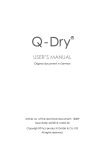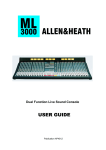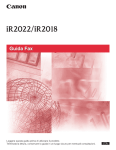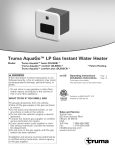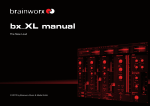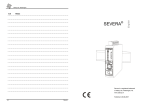Download P TRIOT - Murray Tregonning & Associates
Transcript
Go to Table of Contents P TRIOT TL100 POTS CODEC Operation Manual Version 2.0 B5 P TRIOT Go to Table of Contents INTRODUCTION INTRODUCTION DATA Tieline PATRIOT Balanced Microphone/Line input on industry standard XLR connector. Stereo unbalanced input; on standard RCA connectors, summed to mono. 15 kHz Bidirectional audio, and 80 bps data on a POTS line. Remotely controllable by another Tieline codec, from a studio half way around the world. High reliability makes reliable STL 1 dial-ups a reality. Choice of 2 algorithms for average and poor POTS lines. Tieline codecs are fully compatible with the Musicam 2 Liberty and Voyager codecs. Tieline codecs are designed to be compatible with Comrex 3 Vector, Matrix and Blue pots codecs. Tieline’s award winning Intelligent Gain Control (IGC) on both inputs. 20 bit DSP Based Compressor Limiter. Peak audio LED’s on each input indicating level has reached +16dBu. Three peak audio level bar -graphs on the LCD display. Wireless capability using GSM HSCSD 4 for 15kHz at 24,000 bps. Solid 7kHz at 9600 bps. on POTS lines. 1 /8” (3.5mm) jack for analogue connection to a Cellphone via hands free kit. CMOS solid state relay for remote control of equipment via the DATA DB9 connector. The Tieline PATRIOThas the unique Tieline in field software upgrade capabilities using the included free Tieline TieTool software. Headphone monitoring has separate controls for send and receive levels. i.e. independent fold back and program levels Universal Power supply 90V to 240 V Why not register http://www.tieline.com and receive all product releases and software upd ates 1 STL S tudio (to) Transmitter Links 2 Musicam USA Musicam USA Holmdel, NJ USA http://www.musicamusa.com [email protected] 3 Comrex Vector, Matrix and Blue are all products of Comrex Devens, MA 01432 USA [email protected] 4 HSCSD High Speed Circuit S witched Data using the GSM system Tieline TECHNOLOGY Page 2 P TRIOT Go to Table of Contents NOTICES and WARNINGS SAFETY NOTICES and WARNINGS Thunderstorms and Lightning THUNDERSTORMS and LIGHTNING DO NOT USE Tieline PATRIOT during Thunderstorms and Lightning. You may suffer an injury using a phone , Tieline codec, or any device connected to a phone during a thunderstorm This can lead to personal injury and in extreme cases may be fatal. Protective devices can be fitted to the line however, due to the extremely high voltages and energy levels involved in lightning strikes these devices may not offer protection to the users, the Tieline codec and equipment connected to the Tieline codec. Secondary strikes can occur. These seco ndary strikes are induced by lightning strikes and also produce dangerously high currents and energy levels. You only need to be near an object struck by lightning to lead to personal injury or damage to equipment. e.g. if located near a lighting tower at a sports facility, water features and drains on golf courses you will be affected by these secondary strikes. Damage to personnel and Tieline codec may occur during thunderstorm, even if the Tieline codec is turned off but is connected to the phone system or the power. ANY DAMAGE TO A TIELINE PRODUCT CAUSED BY LIGHTNING or an ELECTRICAL STORM WILL VOID THE WARRANTY. Digital Phone Systems DIGITAL PHONE SYSTEMS DO NOT CONNECT YOUR Tieline PATRIOT TO A DIGITAL PHONE SYSTEM. PERMANENT DAMAGE MAY OCCUR! If you are unfamiliar with any facility, check that the line you are using is NOT a digital line. If the Tieline codec becomes faulty due to the use of a digital phone system, the WARRANTY IS VOID. How do I know if I am connecting to a digital phone system? Tieline TECHNOLOGY Page 3 P TRIOT Go to Table of Contents SOFTWARE LICENSE SOFTWARE LICENCE The Software license is under currently review due to improvements and additions being made to the Tieline range due to the implementation of GSM Wireless capacity. Tieline TECHNOLOGY Page 4 P TRIOT Go to Table of Contents WARRANTY WARRANTY TIELINE TECHNOLOGY (Manufacturer) warrants that this product is free of defects in both materials and workmanship. Should any part of this product be defective, the Manufacturer agrees, at its sole option, to: a) Repair or replace any defective part free of charge for a period of one year from the date of the original purchase, provided the owner returns the equipment to the Manufacturer. No charge will be made for parts or labor during this period. Transportation charges are the responsibility of the purchaser or b) Supply replacement for any defective parts in the equipment for a period of one year from the date of original purchase. Replacement parts shall be supplied without charge. T ransportation and handling charges will apply. This Warranty excludes assembled products not manufactured by the Manufacturer whether or not they are incorporated in a Manufactured product or sold under a Manufacturer part or model number. THE WARRANTY IS TERMINATED WHEN ANY OF THE FOLLOWING HAS OCCURRED TO THE EQUIPMENT: Damage by negligence, accident, act of God, mishandling, or it has been operated incorrectly to the various instructions described in this Operation Manual. Altered or repaired by other than the Manufacturer or an authorized service representative of the Manufacturer. Any adaptations or accessories other than those manufactured or provided by the Manufacturer have been made or attached to the equipment, which, in the sole determination of the Manufacturer, shall have affected the performance, safety or reliability of the equipment. The original serial number has been modified or removed. NO OTHER WARRANTY, EXPRESS OR IMPLIED, INCLUDING WARRANTY OF MERCHANTABILITY OR FITNESS FOR ANY PARTICULAR USE, APPLIES TO THE PRODUCT, nor is any person or company authorized to assume any warranty for the Manufacturer or any other liability in connection with the sale of the Manufacturer’s products. Manufacturer does not assume any respon sibility for consequential damages, to personnel, equipment, expenses, or loss of revenue or property, inconvenience, or interruption in operation experienced by the customer due to a malfunction in the purchased equipment. No warranty service performed on any product shall extend the applicable warranty period. In case of unsatisfactory operation, the purchaser shall promptly notify the Manufacturer in writing, giving full particulars as to the defects or unsatisfactory operation. Upon receipt of such notice, the Manufacturer will give instructions regarding the shipment of the equipment, or such other matters as it elects to honor this warranty as provided above. This warranty does not cover damage to the equipment during shipping and the Manufacturer assumes no responsibility for such damage. The customer shall pay all (transportation) costs. This warranty extends only to the original purchaser and is not assignable or transferable. Please visit http://www.tieline.com/main for any changes to this warranty. Subject to change without notice Tieline TECHNOLOGY Page 5 P TRIOT TABLE OF CONTENTS INTRODUCTION 2 SAFETY NOTICES and WARNINGS Thunderstorms and Lightning Digital Phone Systems 3 3 3 SOFTWARE LICENCE 4 WARRANTY 5 MANUAL CONVENTIONS 9 OVERVIEW Tieline PATRIOT Features 10 12 POTS INSTALLATION and USEAGE TIPS Call Waiting Private Branch Exchanges Private Automatic Branch Exchanges (PABX) Business Systems Line Checks Presence of stub or party lines on your local loop: Earth leakage problems on the line Equipment problems at the CO or Local Exchange Digital Phone Systems Summary: Support: 13 13 13 13 13 14 14 15 15 15 15 15 CONTROLS and CONNECTIONS Front Panel Rear Panel 16 16 16 CONNECTOR WIRING XLR 3 Pin Audio Connectors Interconnection of RCA and XLR connectors. RTS Headphone connector Cell-Phone Connector D9 Data and Interface Connectors PC to Tieline Cables Null Modem Cables 17 17 17 17 18 18 18 18 PATRIOT OPERATION Quick Start (MS) Operating the Menu Selector (MS) Setup for Microphone/Line Input Setting Factory Function Defaults Dialing a number Dialing From an Office or Hotel Room Handset Dialing Dialing from Phone Book Memory Memory Dialing from Interstate Memory Dialing from Overseas How to store a phone number Storing and naming a number and/or editing a stored number 19 19 19 19 21 21 21 22 22 23 23 23 23 FUNCTION BUTTONS Default Function Buttons Function Button.Options 25 25 26 Tieline TECHNOLOGY Page 6 P TRIOT MENU TREE 28 DETAILED CONFIGURATION Configuration Menu Sub Menus of 01 View Current Configuration Sub Menus of 02 Codec Setup Sub Menus of 03 Modem setup Sub Menus of 04 Dialing setup Sub Menus of 05 Unit Setup Sub Menus of 06 Advanced Setup Sub Menus of 07 Reset Functions Sub Menus of 08 Test Modes Sub Menus of 10 Unit Details 29 29 30 35 36 37 38 39 41 42 43 HOW IT WORKS How The PATRIOT Works Transmitting Codec Historical Reflections Coding Algorithms 44 44 44 44 44 HOW IT WORKS Peak Level Meter (PPM) Relay Control CMOS Solid State Switches Intelligent Gain Control (IGC) IGC Indication DSP Based Compressor Limiter Modem Negotiation and Line Quality (LQ) Master Slave Operation 45 45 45 45 46 46 46 47 48 PATRIOT TIETOOL SOFTWARE Windows XP Patches Preparing to use the Patriot TieTool Connecting PATRIOT to the PC Details of TieTool Menu Items Setup Tab Saving Changes Set Config/ Phone Book/ Functions Get Config/ Phone Book/Functions Save Config/ Phone Book Load Config/ Phone book Set Factory Defaults Configure Tab POTS Setup Local Codec Control Remote Control Chat Tab Line Monitor Tab Phone Book Functions Tab 49 49 49 49 51 51 51 51 51 51 51 51 52 53 54 55 56 57 58 59 TIELINE FAMILY OF CODECS SPECIFICATIONS 61 COMPLIANCES FCC Part 15 FCC part 68 Registration Number FCC Registration Number: Ringer Equivalence Number IC 62 62 62 62 63 Tieline TECHNOLOGY Page 7 P TRIOT CE and C Tick Repair and warranty information. 63 63 INDEX 64 Tieline TECHNOLOGY Page 8 P TRIOT Go to Table of Contents MANUAL CONVENTIONS MANUAL CONVENTIONS To assist you in reading the Tieline PATRIOT Operational Manual we have used the following conventions: CONTROLS: Buttons, switches, and rotary controls. are in ARIAL CAPITALS, the same font and style as the labeling on the Tieline PATRIOT E.g. SEND refers to the SEND knob. CONNECTOR PANEL: Labeling is done in Arial Title Case , reflecting the text on the Tieline PATRIOT e.g. Headphone is the socket for Headphone MENU TEXT Menu Text is done in boxed and is the exact text in the in LCD window . As with all contemporary manuals this manual is designed to be devoured electronically. Free soft copies of this manual are available from our website as are the Microsoft Excel originals of the Menu Tree. Tieline TECHNOLOGY Page 9 P TRIOT Go to Table of Contents OVERVIEW OVERVIEW WELCOME TO OUR REVOLUTION This may seem an outrageous statement, but Tieline have developed and currently manufacture the world’s finest POTS & ISDN Codecs. You will find the Tieline PATRIOT has a whole range of invaluable features for creating low cost, studio quality programs from remote locations. The Tieline codec Family includes: ?-mix 5 channel POTS & optional plug and play ISDN mixer-codec, justifiably known as the Sportscasters dream machine COMMANDER POTS and optional plug and play ISDN broadcast Codec. PATRIOT, The small, highly transportable feature packed, cost effective POTS only codec. Specifications for Tieline family of codecs can be found on page 61 and at http://www.tieline.com The Tieline PATRIOT is 100% compatible with the Musicam 1 Liberty and Voyager, and are designed to operate with the Comrex2 Vector, Matrix and Blue Box Tieline offer two implementations of wireless communications. 1. Connecting the data port on the PATRIOT to a cell phone with a built in GSM data modem. This will provide 5 kHz. audio over a 9600 bps circuit and 15 kHz. Over a 24,000 bps circuit using High Speed Circuit Switched Data (HSCSD). The bandwidth is completely dependant on the Telco’s adherence to the GSM standards. 2. Utilizing the CELL PHONE connector an analogue audio connection can be made to a cell phone via a hands free kit. This audio is bandlimited to 3 kHz in accordance with the cell phone network specification. The Tieline PATRIOT features an XLR mic/line input and stereo RCA inputs. These are mixed down into a single outgoing audio path. The superb Tieline DSP algorithm delivers studio quality, 15 kHz mono, bidirectional audio and 80 bps data over a POTS telephone line. All this at bit rates as low as 24kbps with a very low 100ms delay! Using the Tieline PATRIOT is simple: just plug the Tieline PATRIOT into a phone line, and dial the Studio number. The receiving Tieline codec automatically answers2 and establishes the link. The two Tieline codecs then negotiate the most robust, secure connection possible, guaranteeing studio quality and low-noise audio. All Tieline codecs are quickly configurable from a PC using the complementary Tieline TieTool software. This software is included with all new Tieline codecs and runs under Windows3 98/2000 /XP See windows XP Patches on page 49 A unique Tieline PATRIOT codec feature allows setting and continuous supervision of all switch settings and input levels from the studio codec, o r by a PC connected at the studio, or remote codec. Even an incorrect gain setting at a remote site can be adjusted from the studio. 1 2 3 Musicam USA Holmdel, NJ USA http://www.musicamusa.com [email protected] Comrex Vector, Matrix and Blue are all products of Comrex Devens, MA 01432 USA [email protected] Windows is a Trade Mark of Microsoft Corporation www.microsoft.com Tieline TECHNOLOGY Page 10 P TRIOT OVERVIEW A unique Tieline PATRIOT remote control feature allows setting and continuous supervision of all switch settings and input levels from the studio codec, or by a PC connected to the studio codec. All input gain settings at a remote site can be adjusted from the studio. This combined with the studio quality audio fold back, the PATRIOT provides a near perfect environment for any announcer. Freeing the announcer to concentrate on the content of the broadcast, not the how it happens. All Tieline codecs have relays for control of external equipment. The PATRIOT has a single CMOS solid state relay connected to the outside world on pins 1 & 6 of the D9 data connector. Tieline has a unique method for showing the bit error rate on a phone line. The line quality (LQ) of both ends of a link are displayed on both codecs. The PATRIOT will operate over less than perfect POTS lines, and will give 15khz audio with a bitrate as low as 24,000 bps and at reduced bandwidth as low as 9600 bps. Two algorithms are available for optimizing the codec performance over all qualities of phone lines. Tieline PATRIOT provides audio-link opportunities previously impossible or too expensive to engineer. Broadcast journalists and announcers now have an easy to use compact portable field codec with high quality, two-way, audio performance. Your Tieline PATRIOT can be transported as carry-on baggage allowing convenient worldwide coverage with minimal equipment. Tieline has changed forever the opinions of the world’s most demanding broadcasters by proving stable, high quality links with unfailing audio and data transmission over telephone lines and using wireless technology, this is the new reality for broadcasting. In the audio codec broadcast revolution Hearing is believing…. At the risk of repeating ourselves Welcome to our revolution………… Tieline TECHNOLOGY Page 11 P TRIOT Go to Table of Contents OVERVIEW Tieline PATRIOT Features Internal 50 Number phone book. Quick up and down bit rate re-negotiation. Configurable for PSTN1, GSM or Leased (dry) lines. Purpose built award -winning modem for POTS codec operation. High quality bi-directional audio at very low bit rates e.g. 15kHz @ 24kbs on POTS lines, and an amazing 5Khz at 9600 bps. Choice of Music or Voice algorithms. 20 Quick Function programmable hotkeys. Line quality of forward and reverse link displayed on both codecs. Virtually overload proof Intelligent Gain Control (IGC ). Provision for an external handset for operator assisted dialing. Programmable automatic re-connection in the event of line dropouts. All settings and gains of a remote Tieline PATRIOT can be controlled from the studio Tieline codec using the Master Slave function in the Studio Tieline 9 pin RS232 Connector for lap top PC connection. Fast and easy configuration using the Tieline PATRIOT TieTool software running on Windows 9x/2K/XP. This can be done from a local computer, or computer connected to a remote Tieline codec. Inbuilt 400 Hz. Oscillator. Proven reliability using specialized open platform modem software. Powered from the supplied 90-260V 50/60Hz. Power Pack. XLR Microphone/Balanced line input. Stereo RCA connectors, summed to mono. Three peak audio level bar -graphs on the LCD display showing; Top; Input 1; balanced input. Middle; Sum of all inputs: balanced input, and stereo RCA inputs. Bottom; Sum of left and right RCA connectors. Headphone monitoring has separate controls for send and receive, and the headphone levels do not affect the audio out of the codec. Industry standard ¼” connector. Programmable CMOS solid state relay for control of external equipment. GSM data compatible using a Cellphone with an inbuilt GSM modem, this will achieve a maximum 15khz at 24,000 bps. This available bandwidth of this feature depends on your Telco’s compliance with the GSM standard. Cellphone connector for analogue connection to cell phones using the cell phone manufacturers hands free kit. This audio has been band limited to achieve maximum clarity on a cell phone circuit. Rugged steel construction strength and RF shielding. Light weight 2lb 9oz (1.2kG). Small size 83/8”W x 8 3/4”D x 3 1/4”H (212mm x 220mm x 80mm). 1 PSTN Public Switched Telephone Network Tieline TECHNOLOGY Page 12 P TRIOT Go to Table of Contents POTS INSTALLATION TIPS POTS INSTALLATION and USEAGE TIP S While the Tieline PATRIOT is a very reliable product, its performance will only be as good as the line that it is operating over. Proper precautions MUST be taken to ensure that only the PATRIOT codec uses the line. Remove these possible interference sources: DSL or ADSL Modems Other telephone handsets Portable phone base stations Unused parallel phone sockets Fax machines Computer modems Burglar Alarm systems Extension bells Line monitoring devices, such caller ID units All white goods: Coffee machines, fridges, air conditioners….etc Call Waiting Call waiting utilizes tones similar to the tones you hear when you make a call. Given Tieline codecs also use similar tones for transmission of audio, these tones can confuse any codec and may cause the codec to malfunction. Most phone companies supply call waiting as a feature and you will need to turn it off. In the internal phone book, program the number for disabling call waiting, and dial it before calling anyone Private Branch Exchanges Private Automatic Branch Exchanges (PABX) Business Systems Avoid connecting a Tieline codec to a PBX, PABX, Key station, business system or any other local switchboard or switching device. Easily said, the tricky bit is working out if you are on one of these widgets. As a general guide, these devices have one of two characteristics: a) Requires the dialing of an additional digit to access the PSTN1. b) Have more buttons and features than your average space shuttle. Some of these systems have poor line characteristics, limited bandwidth and non standard telephone line operating voltages. These techniques are utilized in PBX/PABX construction to make accountants happy by reducing the capital cost of the PBX/PABX. This usually does not impact on normal telephone operation but the presence of any of these will make the operation of the PATRIOT marginal, if not unusable. If you have no option than using a PBX/PABX search for a FAX machine. Thankfully the overwhelming majority of FAX machines are designed for analogue POTS line operation and are normally on an extension optimized for FAX machines and data transmission. Subst itute a normal phone for the FAX machine and verify correct operation. Use a normal phone, not a house supplied phone as the house phone may have characteristics to match the existing PBX/PABX, not a POTS line. After confirming correct phone operation unplug the phone and plug in the Tieline PATRIOT. Experienced people take their own phone. If possible dial the number you are going to use, if not possible phone a number which you know is clean of noise, hum etc, and has good volume. If time permits dial both a local and long distance numbers. Tieline USA has a test unit on 317 913 6911 to facilitate testing. The PATRIOT will automatically negotiate the optimal connect rate for each individual circuit on connection Continues next page, 1 PSTN Public S witched Telephone Network Tieline TECHNOLOGY Page 13 P TRIOT Go to Table of Contents POTS INSTALLATION TIPS Continued from previous page. Some facilities, especially large hotels, are able to configure individual phone connection points to allow a dial-up connection for Lap Top Computers. Lap Top Computers use technology similar to PATRIOT POTS codecs, so a Tieline PATRIOT will invariably work if the computer connection speed is 24,000 bps or higher. Some Hotels have a dial-up speed lower than 24,000 bps (typically 14,400 bps) as standard, and ask for an additional tariff to supply connections running at 28,800bps If you are using a lap top computer to ascertain the performance speed of a POTS the lap top should establish a speed of 33,600 bps or greater. All this obviously takes time, often requiring assistance from personnel representing the PBX/PABX manufacturer or the installation, e.g. hotel staff, resident IT geek etc. If you have no other option than connecting a Tieline PATRIOT to a PBX/PABX, Tieline recommend confirmation that the line works BEFORE you try to do a live program. The PATRIOT TieTool Line Monitor function is specifically designed to assist in this process by logging the performance of a line. Line Checks Length of the line from your site to the Central Office or Local Exchange: It is desirable to have a local loop (the line from your location to the local CO or Exchange) as short as possible. Optimum performance can be expected for lines up to about 2 miles (3 kilometers) in length. Lengths in excess of this can be expected to perform satisfactorily, however this is dependant on the age, condition and type of cabling. E.g. plastic insulation, paper insulation, water or moisture entering the cable, age and state of repair of joins. Presence of stub or party lines on your local loop : In some countries, it was the practice to have more than one phone service attached to one line. Sometimes called a Party Line. As more lines have been installed, services have been separated but the redundant cabling may remain connected across your line and it will cause problems with operation of your Tieline PATRIOT As an example, a POTS service has been provided to a customer a long way from the CO, this customer has since moved on. The phone company needs to provide a phone service in the same area, but closer to the CO. Let us assume half way. The service is provided, however the phone company simply jumpered the new service onto the old (further) service. The cable from the jumpering point to the old service point is redundant, and will act as a stub, loading the line down. This will not matter for a phone service. It will affect the performance of that service if either a fax machine, computer modem or Tieline codec are connected. A common variation of this problem is in high rise buildings. Most high rise buildings have a MDF1 in the basement and a series of smaller IDF2 one on each floor. If a line was originally used on an upper floor would have a connection from the CO to the MDF and then from the MDF to IDF for the appropriate floor. Over time the service has been redeployed to a lower floor. However the for a quick installation the Phone Company did not disconnect the upper floor IDF, they just bridged into the lower floor IDF leaving the upper floor IDF still connected. The unused stub from the lower to upper floors will cause problems. Again the PATRIOT TieTool Line Monitoring function aids in rectifying these faults 1 2 MDF Main Distribution Frame. IDF Intermediate Distribution Frame Tieline TECHNOLOGY Page 14 P TRIOT Go to Table of Contents POTS INSTALLATION TIPS Earth leakage problems on the line A good line should have an earth isolation of better than ten meg-ohms. If your line is located in an area where water is a problem, check out the earth leakage. Equipment problems at the CO or Local Exchange Although there are many factors at the Telco end that can cause problems, a problem that does occasionally occur is if the clock on the interface codec to your line is not synchronized to the network. A drifting clock will cause instability and unreliable PATRIOT performance. If you suspect that this could be the problem, contact your local Telco. The Tieline family of codecs are designed to achieve solid and reliable operation with a line quality of 30% or better. On most good POTS lines, the PATRIOT will normally achieve 28,800 bps and a line quality of approximately 60% or greater. If you are not able to achieve this level of operation, you may have transmission problems with your line or the line at the other end of the connection. Using the Tieline test facility on 317 913 6911 will quickly indicate where the problem lies. Digital Phone Systems Digital phone systems typically run off voltages greater than the 50 volts used in the PSTN. ISDN systems typically run on approx 100 volts. Connection of a Tieline POTS codec to a voltage greater than the normal 50 volts will cause damage to a POTS codec and void the warranty. To find out if you are about to connect a Tieline codec to a digital line use your normal, common garden variety, analog phone. Summary: It is always preferable to obtain a dedicated POTS phone line from the Local Exchange or Central Office, nothing is better than keeping it simple. The simpler the installation the less there is to go wrong, and the quicker faults can be rectified. It is common sense not rocket science. If you have any doubt about a line being a digital or analogue line, plug your own normal phone into the line. If the phone works correctly, the line is a POTS line, If the phone does not work correctly, something is not quite right and further investigation is required The Tieline USA test number 317 913 6911, and the PATRIOT TieTool Line Monitor is there to help you . Support: If you need any assistance in setting up your Tieline codec, you can contact us at [email protected] Tieline TECHNOLOGY Page 15 P TRIOT Go to Table of Contents Controls and Connections CONTROLS and CONNECTIONS Front Panel Phone control buttons Software controlled input levels & independent headset send & return level audio adjustments Menu Selector Balanced mic/line input Stereo RCA unbalanced inputs (summed to mono) Keypad for data entry Celluar hands free interface for wireless broadcasts Function & memory storage access buttons Menu selector. Rotate to scan items. Press down to select (enter) Backlit LCD screen 20 chars. wide 4 rows Rear Panel RS 232 Connector for connection to GSM Cell phones Tieline TECHNOLOGY Page 16 Connection to handset and PSTN connection to codec. Balanced program output. /8” RTS analogue audio I/O. 1 Stereo RCA I/Puts (monoed). Mic/Line balanced input. Headphone connection. RS 232 Connector for PC and low speed data. Universal Power Supply input. DATA P TRIOT Go to Table of Contents CONNECTOR WIRING CONNECTOR WIRING XLR 3 Pin Audio Connectors Connectors viewed from wiring side 2 1 Pin 1 2 3 2 1 3 3 Female Input Male Output Balanced Mic & Line Ground +ve audio -ve audio XLR Male Output Connectors. Never connect pins 2 or 3 to : Each other, or to, pin1, or earth, chassis. This will result in damage to the audio output IC of the Tieline PATRIOT and the warranty being voided . Input to the codec from equipment RCA Connectors See note below audio ground Output from the codec to equipment with RCA Connectors Ground Signal Not used. Interconnection of RCA and XLR connectors. XLR Female Input Connectors In some unbalanced installations pins 1& 3 may need to be joined. There is no rule set in stone that is guaranteed to work in all circumstances. It is very much a case by case scenario depending on, amongst other things: Is the circuit being driven by a transformer? If so is one side of the transformer is earthed , or a center tap earthed? Is the driving equipment “semi professional”? i.e. it is not truly balanced havi ng one side of the audio tied to O volts ( ac ground) and the other side active?. Is the equipment wired to “rock and roll” standard with pins 2 & 3 reversed ?, whereupon the preceding goes out the window,… and the list goes on. The entire implementation of the balanced to unbalanced is the epitome of the time worn don’t fix it if is not broken rule. In other words, if it works and doesn’t hum it must be wired satisfactorily. RTS Headphone connector Sleeve Ring Tip Left ear Right ear Common Tieline TECHNOLOGY Page 17 P TRIOT Go to Table of Contents CONNECTOR WIRING Cell-Phone Connector Common Audio Input Audio Output Tip Ring Sleeve The cell-phone connector is designed to connect the Tieline PATRIOT to a cell-phone hands free interface. D9 Data and Interface Connectors Viewed from wiring side Female Male 1 5 5 1 6 9 9 6 Pin 1 2 3 4 5 6 7 8 9 INTERFACE Female DCE CMOS Solid State Relay TX Data RX Data No connection Signal Ground CMOS Solid State Relay CTS / Alarm dial RTS / Alarm dial No connection DATA Male DTE No connection RX Data TX Data No connection Signal Ground No connection RTS CTS No connection CMOS Solid State Relay Specifications These are semiconductor devices that provide a circuit closure when they are activated. They are rated to 350 volts peak across the contact closure and they have a maximum current rating of 120 milliamps. The contact closure resistance is approximately 35 ? . Alarm dial A closure (connection between) pins 7 and 8 will initiate a phone call by the Tieline. To be active the Alarm Dial must be enabled. Please refer to page 38. On enabling alarm dial, the PATRIOT will prompt for the memory number of the number to be dialed on detection of a closure. PC to Tieline Cable s Null Modem Cables Tieline End Normal Cable Pin Straight Through Null Modem or Crossover Cable 2 TX Data 2 3 3 RX Data 5 Signal Ground 3 5 2 5 Tieline TECHNOLOGY Page 18 P TRIOT Go to Table of Contents PATRIOT OPERATION PATRIOT OPERATION Power up the PATRIOT and wait for about 15 seconds for the unit to start up and load the operating software and complete its pre-flight checks. The backlight on the LCD screen will be illuminated instantly on power-up, confirming that power is reaching the PATRIOT. Quick Start (MS) = Enter Number: -Ctl : Local IGC:-- – [DIAL] MEMORY MENU Main screen – appears after start up. This is the default screen on shipment from the factory. Operating the Menu Selector (MS) The rotary Menu Selector (MS) (see Controls & Connections page 16) is used to operate and configure PATRIOT. Rotate the MS to scroll up, down or sideways on the lists viewable on the LCD screen. P ressing the MS will select the item on the LCD Screen which is highlighted in [brackets]. NOTE the button marked CLEAR takes you back to the previous screen! Setup for Microphone /Line Input Here is an example of how to use the MS in conjunction with the LCD screen to set up for a microphone input; 1. Attach your Audio input to the XLR connector. 2. Attach standard phone cord to RJ11 connector on the rear of your codec. 3. Use the MENU selector to change the Input to Microphone as follows; = Enter Number: -Ctl : Local IGC:-[DIAL] MEMORY MENU Main screen – appears after start up Select a Menu item by rotating the MS. The selected item is identified by a square bracket: [ ]. In this case you have a choice of [DIAL], MEMORY or MENU. Choose [MENU]. And press the MS down to select, in the same way an enter key is used on a computer Setup Menu [05 Unit Setup] 06 Advanced Setup 07 Reset Functions Scroll Down and select [05 Unit Setup ]. Continues on next page… Tieline TECHNOLOGY Page 19 P TRIOT Go to Table of Contents PATRIOT OPERATION …Continued from previous page Unit Setup [01 Set Input Gain 02 Intelligent Gain 03 Relay Operation ] Select 01 [Set Input Gain]. Set Input Gain Scroll to [Microphone] and Select. INP1 : [ Microphone Changes ] Saved….. Continue Setup? [CONTINUE] EXIT You can select [Continue] or Exit. You have now changed the Input type. 1. Set Input 1 and 2 knobs to 2 ‘o’clock position. This sets the outgoing program level. 2. To hear outgoing audio through the headphones set the Send knob to 3 ‘o’ clock and Return knob to minimum. 3. To hear return audio from the other end - reverse the Send and Receive knob settings. 4. To hear both send and return, set both knobs to 3 ‘o’ clock position. 5. You are now ready to go! 6. You can monitor the output using headphones attached to this PATRIOT. 7. Alternatively, connect the audio program output as desired on the destination PATRIOT. Note: the Return knob on the destination equipment is the headphone volume. It does not adjust the program output level. Using the keypad, enter the telephone number of the destination codec and press the Enter/Dial button. Tieline TECHNOLOGY Page 20 P TRIOT Go to Table of Contents PATRIOT OPERATION Setting Factory Function Defaults Restoring to factory default settings after each deployment is good practice. It gives your PATRIOT a known configuration . If nothing else it can save time in fault finding. Reset Settings All Current Settings Will be lost !!!! [CANCEL] RESET Changes Saved ..... Continue Setup? [CONTINUE] EXIT Select [MENU] from the main menu and scroll down to [07 RESET FUNCTIONS] and select. Scroll down to [RESET SETTINGS] and select. Scroll right to [RESET] Then select with MS. This resets all settings except for the country settings. Select [CONTINUE] and follow prompts to [04 Reset Function Mem]. This restores default values to the F1 and F2 buttons. Scroll using MS select [RESET]. You then have a choice between CONTINUE or EXIT Dialing a number Here’s how to make a connection from one PATRIOT to another using a standard Plain Old Telephone Service (POTS) telephone line. Connect the telephone line to the modular RJ11 socket at the rear of the PATRIOT. Switch on and wait for the self-check functions to complete. Enter the telephone number of remote Tieline codec using the keypad. The number appears here. Then press ENTER DIAL -POTS CODEC MODE92496688 Vol :Local [DIAL] MEMORY MENU The PATRIOT will dial the number to establish a connection with the remote Tieline codec at an initial attempt of 19,200 bps bit-rate and if the line permits, it will increase the bit rate . Both Tieline codecs modems measure the characteristics of the telephone line and negotiate the highest possible stable data rate to ensure the best sound quality. Dialing From an Office or Hotel Room Most hotels and offices require dialing an additional digit(s) followed by a pause to gain access to an outside line. After entering the access number hold the “#” button until a comma (“,”) appears after the access number on the LCD display. Now enter the rest of the telephone number. A two second pause has now been inserted after the access digit to allow time for the outside line to be set up for dialing. The length of this pause can be changed in the “View Config” menu. Most large Hotels can configure lines for various purposes including Lap Top PC’s. It is highly recommended that a line for a Lap Top computer be obtained for connecting Tieline codecs. Be aware that some Hotels have their lines configured for 28.8 kbs, and charge a surcharge to provide a line running at 33.3 kbs. Tieline TECHNOLOGY Page 21 P TRIOT Go to Table of Contents PATRIOT OPERATION Handset Dialing An external telephone handset can be used to dial a number. This will be necessary if unusual telephone system conditions cause problems with the PATRIOT dialer. Connect a telephone to the “Hand set” connector on the rear panel of the PATRIOT . Using the MS scroll to [DIAL] then click MS to select. Then follow the steps below; = Enter Number: Ctl :Local [DIAL] MEMORY MENU MS Select [H-SET] and dial the number on the phone -POTS MODE 92496688 Ctl: Local DIAL [H-SET] When the called TieLine answers; immediately press [ENTER] button & hang-up the handset* Modem Init… Dial External Phone, quickly hit ENTER & hang-up. (See Manual) CLEAR to EXIT * If the remote Tieline Codec used a handset to answer the call, the remote Tieline codec user must press the ANSWER button in order to connect with the modem. Dialing from Phone Book Memory Commonly called numbers can be stored in PATRIOT’ internal phone book. To dial a number from the phone book follow the sequence shown below: = Enter Number: Ctl: Local DIAL [MEMORY] MENU MS scroll to [Memory] and click MS. Scroll through the list to choose a number. Clicking the Menu Selector enters the number in the dialing window Memory Selection [01 Tieline Test] 02 Main Studio 03 Production Studio - POTS MODE 92496688 Ctl :Local [DIAL] H-SET Tieline TECHNOLOGY Press the “Enter/Dial key” (or press the men u selector) to start dialing. Page 22 P TRIOT Go to Table of Contents PATRIOT OPERATION Memory Dialing from Interstate Memory Dialing from Overseas When dialing frequently to a different area code or country, enter the area code or international access codes into the PREFIX memory location. Enable the “Prefix” option in the “Setup” menu. Using a prefix avoid s the need to manually enter these codes each time a phone memory is used. Only one prefix memory is available How to store a phone number The PATRIOT stores up to 50 telephone numbers. The steps to save a number into memo ry are set out below. Quick Store = Enter Number: -Ctl : Local IGC:-[DIAL ] MEMORY MENU Start-up Screen. = Hit DIAL or ANSWER Ctl : Local IGC:-[DIAL] MEMORY MENU Select [DIAL]. - POTS MODE - Ctl: Local IGC: -[DIAL] H-SET Memory Store 0812341234 Enter Location: Type in the phone number using the Keypad and press the Store button on the Keypad. Enter the memory number (between 1 and 50), putting a zero before a single digit (ie 01 or 09). The above procedure saves the number with the name of QUICK-STORE. To edit this name or the telephone number refer to the next procedure. Storing and naming a number and/or editing a stored number = Enter Number: -Ctl : Local IGC:-[DIAL] MEMORY MENU = Hit DIAL or ANSWER Ctl : Local IGC:-[DIAL ] MEMORY MENU Start-up Screen Select [MENU]. Continues next page… Tieline TECHNOLOGY Page 23 P TRIOT Go to Table of Contents PATRIOT OPERATION …Continued from previous page Setup Menu [09 Memory Setup 10 Unit Details 11 Exit Setup ] Select [09 Memory Setup]. Mem Setup 01: Edit Number 0812341234 [CLR] COPY PASTE OK If no change is required to the number then select [OK] with the MS. To change the number select [CLR] and use the Keypad to enter the new number. Then select [OK] with the MS. Mem Setup 01: Edit Name QUICK STORE [EDIT] CLEAR OK If no change is required to the name select [OK] with the MS. To change the name select [EDIT] with the MS. 01 [Q]UICK-STORE 0812341234 Press CLEAR to End. The letter being edited is surrounded by brackets. In the example on the left the [Q] is ready for editing. To change turn the MS, select by clicking the MS. Note that a space and other symbols are found at the end of the alphabet, numbers are at the beginning. 01 Head Offic[e] 0812341234 Press CLEAR to End. Press CLEAR button to complete the changes. View Config 01: Edit Name Head Office EDIT CLEAR [OK ] Press [OK] to save the changes to memory. Note: It is quicker and easier to set up the phone book by using the Tieline TieTool supplied with your PATRIOT see Phone Book p58. The CLEAR button is a general Escape (Esc) button. Pressing the CLEAR Button takes you back to the previous screen . Many PATRIOT menu items can be quickly accessed by pressing either the F1 or F2 buttons followed by a single number 0~9. A common set of items are installed as defaults and can also be reinstated through the “Reset Function” in the menu system [Menu 07]. The default button settings provide a useful tool for the operator. Tieline TECHNOLOGY Page 24 P TRIOT Go to Table of Contents FUNCTION BUTTONS FUNCTION BUTTONS The Buttons can be tailored to individual requirements through the [06 Advanced Setup] menu and its sub-menu option [05 Function Setup]. The TieTool PC application can also set the function buttons and save these settings as a data file for later reuse. Default Function Buttons Function Button F2 F2 F2 F2 F2 F2 F2 Keypad 0 1 2 3 6 7 9 Function Rem Piezo Alrm Rem Port 1 Rem Port 2 Reneg Up Retrain Current Toggle IGC Mode Reneg Down F2-0 Rem Piezo Alrm A piezo-electric “beeper” can be set off at the remote end by pressing F2+ 0 a regular beep sounds until pressing any button or keypad or knob resets the alert. F2-1, F2-2 Activate the CMOS Solid State Relays on remote control Port 1. F2-3 Renegotiate Up PATRIOT will attempt to renegotiate a higher bit rate for better audio quality. The audio is muted for about 2 seconds during this process. F2-6 Retrain (at) Current Bit Rate PATRIOT modems communicate over the line to establish the best possible conditions for data transmission. The modems “train” the line to compensate for variations in frequency response and to cancel out any echo that may be present. On the rare occasion when the line condition changes, it may be beneficial to manually request the modems to "retrain" the line by using F2 & 6. The audio is muted for about 20 seconds during this process. It is very rare for a line characteristic to change over the few hours that most programs last. F2-7 Toggle IGC Mode Toggles the Intelligent Gain Control On or Off (see page 46 for more details). F2-9 Renegotiate Down Manually requests PATRIOT modems to renegotiate a lower bit rate. This should be done when current line conditions no longer support the prevailing bit rate. This is Indicated by audible disturbances such as "popping" noises or distortion. The audio is muted for about 1 second during the renegotiation process. Tieline TECHNOLOGY Page 25 P TRIOT Go to Table of Contents FUNCTION BUTTONS Function Button.Options Any of the following actions can be assigned to any Function button. Function Function Description Options 01 Unused 02 Renegotiate up PATRIOT will attempt to renegotiate a higher bit rate for better audio quality. The audio is muted for about 1 second during this process. 03 Renegotiate down Manually requests PATRIOT modems to renegotiate a lower bit rate when current line conditions no longer support the prevailing bit rate. LQ is le ss than 20%. The audio is muted for about 1 second during this process. 04 Retrain Current PATRIOT modems communicate over the line to establish the best possible conditions for data transmission. The modems “train” the line to compensate for variations in frequency response and to cancel out any echo. This Function re equalizes the current line whilst retaining the same bit rate. The audio is muted for about 20 seconds during this process. 05 Retrain up Under some circumstances, it may be beneficial to manually request the modems to go to a higher bit rate and “retrain” the line. This Function manually retrains the bit rate up. The audio is muted for about 20 seconds during this process. 06 Retrain Down This Function manually retrains Down. (see above) The audio is muted for about 20 seconds during this process. 07 Retrain Auto Retrains automatically (see above) The audio is muted for about 20 seconds during this process. 08 Reset Modem Resets the Modem 09 Reset DSP Restarts DSP operation 10 Lock & Unlock 11~16 Remote Relay Function 1 -6 Secure the PATRIOT and enter a lock code - The default number to lock and unlock PATRIOT is “1234” Controls the mechanical relays in a remote Tieline Codec 17 Remote Port 1 Activates the Port 1 control to be either Pulse or Toggle on the remote machine Continues next page Tieline TECHNOLOGY Page 26 P TRIOT Go to Table of Contents FUNCTION BUTTONS Continued from previous page 18 Remote Port 2 Activates the Port 2 control to be either Pulse or Toggle on the remote machine 19 Remote Piezo Alarm Activate the Call Alert Beeper on the remote machine 20 Change Input 1 Switch between Mic or Line input preamplifier gain 21 Toggle CODEC Switches the CODEC Mode 22 Loopback Mode Tests all signal processing circuitry within PATRIOT (Except modem). Input signals can be monitored on the “Line Out” connector and headphones. 23 Pulse or toggle control Port 1 on local Activates the Port 1 control to be either Pulse or Toggle on the local machine 24 Piezo Alarm A piezo-electric “beeper” can be set off at the remote end. A regular beep sounds until pressing any button or knob resets the alert. Note: Tieline It is suggested that you retrain these factory default buttons as they are common shortcuts on most PATRIOTS and are known defaults for experienced PATRIOT operators. TECHNOLOGY Page 27 P TRIOT Go to Table of Contents MENU TREE MENU TREE P TRIOT MENU TREE 01 VIEW CURRENT CONFIG Op Mode 02 CODEC SETUP 03 MODEM SETUP Pots Codec Control Mode Music IGC Mode Voice AUD Codec Voice DATA Serial Port Other Auto Answer 04 DIALING SETUP Re-Dial 05 UNIT SETUP Input Gain 06 ADVANCED SETUP Control Mode Disable Enable Disable Enable Line +4dBu Auto Reneg Re-Connect Intelligent Gain Disable Disable ON Auto Reneg Up Only Enable MUST BE ON Serial Port Auto Answer Down Only Dial Tone Redial Up & Down Ignore Relay Operation Pulse Disable Toolbox Reconnect ` Max Bit Rate Prefix Enable max 33600 Dial Tone min 9600 Conn Tones Modem Monitor Max Bit Rate Disable Modem Monitor Enable Pause Time Negotiate Method Dial Method Do Not Alter Detect Connect Tone Ignore Detect Set Prefix Mode Disable Enable Dialing Method Codec Phone Book CPU Rate 51 Prefix DSP Music 52 Redial DSP Voice R/S Phone Mem Slave R/S Funct Mem Toolbox R/S All Mem Enable Restart Codec Disable 400 Hz Test Exit Data Disable Operat'n Mode POTS Alarm Dial Disable Leased Line Enable Telephone Control Speed Slow Cell Phone 2-0 Rem Alarm 1-1 2-1 Rem Port 1 Auto 1-2 2-2 Rem Port 2 Quick Fn 1-3 2-3 Reneg UP Function Setup 1-4 2-4 See Handbook 1-5 2-5 Lock & Unlock 1-6 2-6 Retrain Current 1-7 2-7 Toggle IGC Mode 1-8 2-8 1-9 2-9 Regneg DOWN Fast Control Speed Enable See Handbook Exit FUNCTION KEY DEFAULTS 1-0 Port Mode Set Country Code ? Alter Lock Code Code ? Exit TECHNOLOGY Serial Number R/S Settings Toggle CODEC 10 DETAILS 50 Entry Master Exit 09 MEMORY SETUP Phone Book Loopback Mode Mic Level Disable Tieline R/S DSP Local Input Gain Country 07 RESET 08 TEST FUNCTIONS MODES Page 28 P TRIOT Go to Table of Contents DETAILED CONFIGURATION DETAILED CONFIGURATION The PATRIOT operating software has a large number of parameters, which can be changed to meet user requirements. Many settings can be left at the factory set “defaults” however some settings will need changing to meet local conditions. Configuration Menu Choose [MENU] from the initial LCD view showing the choices [DIAL] MEMORY MENU. Setup Menu is displayed at the top; this is the entry point for the menu system. The screen provides 10 sub- menu selections: Sub-Menu 01 View Config Description A selection of the most commonly used sub menu items. Indicating their present status and allowing them to be changed if required 02 Codec Setup Setup options for Codec algorithms. 03 Modem Setup Setup selections for the POTS modem. Including Auto answer, maximum bit rate, renegotiation and retraining. 04 Dialing Setup Telephone dialing options which include number redial, status tones, dialing pause time and prefixes. 05 Unit Setup Settings for audio input sources (rear connectors), Peak program meter, relays and country settings. 06 Advanced Setup Configure local/remote control modes, port operation, quick function setup, and Lock code setup. 07 Reset Functions Set to factory default, clear memories. 08 Test Modes Loop back test, tone generator. 09 Memory Setup Set up memory dialing. Store numbers & alpha-numeric names. 10 Unit Details Serial number & software versions. 11 Exit Setup Back to START . Tieline TECHNOLOGY Page 29 P TRIOT Go to Table of Contents DETAILED CONFIGURATION Sub Menus of 01 View Current Configuration The View Configuration menu contains the current control settings and operating modes. Some of the same options are also available from other sub menus and selecting them from the View Configuration menu takes you into the appropriate sub menu. Pressing CLEAR button will go back one screen. Menu Tree on page 28 has a diagram of all menus. NOTE: Default settings in the following submenus are italicized and underlined. Op Mode Control Mode 1 POTS Use this mode to connect via a standard (POTS) telephone line. 2 Leased line For operation over leased 2 wire bi-directional circuit. As the PATRIOT modem requires a loop voltage source for correct operation, an optional line interface unit is available fo r use with dedicated 2 wire circuits where the loop voltage is not present. 3 Telephone Use PATRIOT as an Emergency phone; You will need to plug headphones into the headphone socket and a microphone into the Mic/Lin e in socket. Dial the phone number on the keypad and when finished press the Enter/Dial button. To finish the call, press the Hang Up button. 4 Cell Phone Use to connect a hands free cable from a mobile phone to the cell phone socket. Dial the remote Tieline Codec using the mobile keypad. Note: Bandwidth using the CELL PHONE connector is limited to the GSM specification of 3kHz. 5 GSM Data Used when connecting a GSM phone with circuit switched data enabled. The PATRIOT will transmit data to another GSM cell phone equipped with CSD or HSCSD. Note: only the Nokia 6310i is supported at this time. Local Gain of both input channels is set by the two front panel controls on the “local” PATRIOT. Master A pair of PATRIOT S can be set up to allow the “master” to control the input gain of the “slave.” The remote Tieline Codec has to have the volume mode set to “slave.” Adjusting the Input controls on the “master” varies the “slave” input gain. Monitor the levels on the “slave” by setting the PPM to “remote.” See page 48 for more details. Slave Set the remote unit to “slave” for control by the “master”. Front panel input controls are disabled. Headphone controls are not affected. TieTool Input gain can be adjusted using the TieTool application. “TieTool” mode can be selected on the PATRIOT or by clicking on the “Setup for T-box” button in the application. Front panel controls are disabled. Sub menus of View Current Config Continue next page Tieline TECHNOLOGY Page 30 P TRIOT Go to Table of Contents DETAILED CONFIGURATION Sub menus of View Current Config continued from previous page IGC Mode POTS Codec Serial Port Auto Reneg On Enables the Intelligent Gain Control. See page 46 for a full description of the IGC operation. Off Disables the Intelligent Gain Control. It is highly recommended that the IGC always remains on. Music Provides the highest quality audio with bit rates above 16,800 bps. The codec will operate 9,600- 33,600bps. Audio bandwidth is 15kHz at 24,000 bps and above. Data 80 baud. Voice Audio Provides the highest quality audio with bit rates between 9,600 bps to 16,800 bps. Optimized for audio, not music or complex content. Audio bandwidth is 5 to 7 kHz. Voice Data Optimized for simultaneous audio and data In this mode the available data capacity is divided between audio and data. Audio bandwidth is 7 kHz. and data is 9600 baud. Codec setup menu 02 on page 35 impacts on the operation of this setting. Other Provided to interface with other 15kHz codecs e.g. Comrex Vector, Matrix, and Blue Box. NOTE, codecs must be set to music TieTool Configures the serial port for use with a Computer using the TieTool software. Data Use for low speed (80 bps) data applications such as remote control or intercom using a TTY terminal. Disable Disables the serial port for use with the TieTool application. No (Disable) Setting for live program links. Prevents data renegotiation if line conditions change. Note: Use of auto-renegotiation can cause unexpected program breaks with changes in line conditions. Up only Uses higher bit rate if LQ at both ends is above 80%. Down Only Lower bit rate used if LQ falls below 10% at either end. Up and Down Auto renegotiation as line conditions vary. Sub menus of View Current Config continue next page Tieline TECHNOLOGY Page 31 P TRIOT Go to Table of Contents DETAILED CONFIGURATION Sub menus of View Current Config. continued from previous page Auto Answer Redial Reconnect Prefix Enable Tieline TECHNOLOGY Yes (Enable) PATRIOT automatically answers incoming calls. The number of rings before answering is controlled from menu 03 sub menu 01 on page 36 Auto Ans Disable PATRIOT will not automatically answer incoming calls. No (Disable) If dialed number is busy, PATRIOT will not redial. Redial Enable If dialed number is busy, PATRIOT redials the number for a selectable number of retries. No (Disable) If a link fails, PATRIOT will not attempt to reconnect with the remote Tieline Codec. Reconnect Enable If a link fails, PATRIOT will hang up and attempt to reconnect with the remote Tieline Codec. Use with auto answer. No (Disable) PATRIOT will not dial the number stored in the Prefix memory before dialing the number entered via the keypad or from the phone book memory. Enable PATRIOT dials the number stored in the Prefix memory before dialing a number entered via the keypad or from the phone book memory. Note: The prefix must have been entered in memory for this function to work (Useful for dialing remote and international area codes). Page 32 Go to Table of Contents P TRIOT DETAILED CONFIGURATION Sub Menus of 01 View Configuration (Contd) Detect PATRIOT waits until a dial tone is present before dialing. Ignore PATRIOT will not wait until a dial tone is present before dialing. Use this setting if there is any difficulty detection dial tone. Ignore PATRIOT does not check for a telephone system connection tone at the conclusion of dialing. (e.g. “busy” tone). Detect PATRIOT checks for a telephone system connection tones at the conclusion of dialing. (e.g. “busy” tone). Max Bit rate 33600 Sets the maximum bit rate at which the PATRIOT will attempt a connection. Reducing this value can improve connection reliability on poor quality lines. Bit Rate varies with Menu Selector Modem Monitor Yes (Enable) Enables the modem dialing and connection process to be heard through the headphones. Disable Disables the modem dialing and connection process to be heard through the headphones. Pause time 2 seconds Seconds vary with Menu Selector Determines the length of any dialing pauses, if any are inserted into the telephone number. Made by holding the “#” button until a comma appears after the digit on the LCD display. This feature is useful when dialing through a PBX. Pause can be 1 to10 seconds long. Dial Method Tone For tone (DTMF) dialing. Pulse For Pulse dialing. Dial Tone Con Tones (Control Tones) Tieline TECHNOLOGY Page 33 P TRIOT Input 1* Contrl. speed Go to Table of Contents DETAILED CONFIGURATION Line level Setting for professional audio equipment using +4dBu balanced lines. (Gain ~ 12dB max) * Note – PATRIOT has a DSP audio limiter. Microphone Up to 70dB gain for use with low sensitivity microphones. Fast: Determines how the “Menu Selector” control responds when it is rotated. Fast is one change per “click.” Slow Slow is a change every second “click.” Sub Menus of 01 View Configuration (Contd) Ctry (Country) EXIT MENU Tieline TECHNOLOGY Australia Sets country specific telephone settings. Select from a list of 34 countries APPEARS AS THE LAST OPTION ON EACH MENU. Page 34 P TRIOT Go to Table of Contents DETAILED CONFIGURATION Sub Menus of 02 Codec Setup 01 POTS Codec Music Provides highest quality audio when bit rates are 24,000bps and above. Audio bandwidth is 15 kHz and designed for music. Data baud rate is 80 baud. This is the best setting in normal audio only operation. Voice Audio Used for 16.800bps and below. Audio bandwidth is 7 kHz. This setting is recommended when utilizing less than average POTS lines. Some of the bandwidth is given over to improve the reliability of the link. No data transmission Voice Data Provides simultaneous transmission of audio and data. See table below. Other Setting to be used when non Tieline 15 kHz. codecs are on the other end of the link. E.g. 1Comrex2 Vector, Matrix and Blue Baud rate 9,600 12,000 14,400 16,800 19,200 21,600 24,000 26,400 28,800 31,200 33,600 Data throughput rate Data optimized Voice optimized 0 0 1,200 1,600 3,600 800 6,000 0 8,400 2,400 9,600 1,600 9,600 4,000 9,600 6,400 9,600 8,800 9,600 9,600 9,600 9,600 02 Exit Setup 1 2 Musicam USA Musicam USA Holmdel, NJ USA http://www.musicamusa.com [email protected] Comrex Vector, Matrix and Blue are all products of Comrex Devens, MA 01432 USA [email protected] Tieline TECHNOLOGY Page 35 P TRIOT Go to Table of Contents DETAILED CONFIGURATION Sub Menus of 03 Modem setup 01 POTS Yes (Enable) PATRIOT automatically answers incoming calls and AutoAnswer starts operation. Note: You can use this with Auto redial to maintain a program link over extended periods. PATRIOT will automatically restore the link in a few seconds if a “dropped call” occurs. Disable PATRIOT will not automatically answer incoming calls. 1 Disable Setting for live program links. Prevents modem renegotiation if line conditions change. Note: Use of auto-renegotiation can cause unexpected program breaks with changes in line conditions. 2 Up Only Uses higher bit rate if LQ at both ends above 80%. 3 Down Only Lower bit rate used if LQ falls below 10% at either end. 4 Up & Down Auto renegotiation up and down as the line conditions vary. 03 Max Bit rate 33600 Bit Rate varies with Menu Selector Sets the maximum bit rate at which the PATRIOT will attempt a connection. Reducing this value can improve reliability on poor quality lines. 04 Modem Monitor Yes (Enable) Enables the modem dialing and connection process to be heard through the headphones. Disable Disables the modem dialing and connection process to be heard through the headphones. V8 Normally V8 (cancel Telco echo suppression). Don’t alter this setting if making any long distance calls! V34 This mode can be used to reduce connection time on short distance calls. 02 Auto Reneg 05 Negotiate Methd 06 Exit to Setup Tieline TECHNOLOGY Page 36 P TRIOT Go to Table of Contents DETAILED CONFIGURATION Sub Menus of 04 Dialing setup 01 POTS Redial 02 POTS Reconnect 03 Dial Tone 04 Connect tones 05 Set Prefix mode 06 Dialing method 07 Set Pause Time No (Disable) If dialed number is busy, PATRIOT will not redial. A number that is busy or does not respond in establishing a link. Enable The PATRIOT Will redial a number for [N] number of retries, or until establishing a link. No (Disable) If a link fails, PATRIOT will not attempt to reconnect with the remote codec. Enable If a link fails, PATRIOT will attempt to reconnect with the remote Codec. Use with auto answer. Only the codec which dialed to establish a link will reconnect Detect PATRIOT waits until a dial tone is present before dialing. Ignore PATRIOT will not wait until a dial tone is present before dialing. Use this setting if there is any difficulty detecting dial tone. Ignore PATRIOT does not check for a telephone system connection tone at the conclusion of dialing. (e.g. “busy” tone). Detect PATRIOT checks for a telephone system connection tones at the conclusion of dialing. (e.g. “busy” tone). Ignore Does not add a Prefix (an extra number) when dialing. Detect Inserts a prefix (such as a 9 or 001) to the dialed number. Useful when PATRIOT is used in hotels, interstate or in international locations. Tone For tone (DTMF) dialing. Pulse For Pulse dialing. 2 seconds Seconds vary with Menu Selector Determines the length of any dialing pauses, if any are inserted into the telephone number. Made by holding the “#” button until a comma appears after the digit on the LCD display. This feature is useful when dialing through a PBX. Pause can be from 1 to10 seconds. 08 Exit Menu Tieline TECHNOLOGY Page 37 P TRIOT Go to Table of Contents DETAILED CONFIGURATION Sub Menus of 05 Unit Setup 01 Set Input Gain 02 Intelligent Gain (IGC) 03 Relay Operation 04 Alarm Dial 05 Control Speed 06 Set Country Line level Setting for professional audio equipment using +4dBu balanced lines. (Gain ~ 12dB max) * Note –PATRIOT has a DSP audio limiter. Microphone Up to 70dB gain - use for with microphones. On Enables the intelligent Gain Control. Off Disables th e intelligent Gain Control. Pulse Determines how the CMOS ports and the relay contact closures operate. Pulse gives a momentary closure relay contacts close for a period of one second. See Relay Control on page 45 for full description Toggle When the relay is activated, the relay “toggles” from open to closed position or vice versa. Disable Relay closes on a call being answered by a Tieline codec. Disable No Alarm Dial. Enable PATRIOT dials the preset alarm number in the internal phone book when a connection is completed between pin 8 (CTS) and pin 7 (RTS) on the DB9 serial data port, page 18 . The call remains setup while the pins are connected. Useful for security or unattended applications. The alarm number can be any one of the 50 numbers stored in the PATRIOT phone book. Upon enabling the operator will be prompted for the memory location number. Fast: Determines how the “Menu Selector” control responds when it is rotated. Fast is one change per “click.” Slow Slow is a change every second “click.” Australia Select from a list of 34 countries Sets country specific telephone settings . 07 Exit Menu Tieline TECHNOLOGY Page 38 P TRIOT Go to Table of Contents DETAILED CONFIGURATION Sub Menus of 06 Advanced Setup 01 Control mode 02 Serial Port 03 Operation Mode Tieline TECHNOLOGY Local Gain of both input channels is set by the two front panel controls on the “local” PATRIOT. Master A pair of Tieline Codecs can be set up to allow the “master” to control the input gain of the “slave.” The remote Tieline Codec has the volume mode set to “slave.” Adjusting the Input controls on the “master” varies the “slave” input gain. See page 48 for more details. Slave Set the remote unit to “slave” for control by the “master” PATRIOT. Front panel controls are disabled. TieTool Input gain can be adjusted using the TieTool application. “TieTool” mode can be selected on the PATRIOT or by clicking on the “Setup for T-box” button in the application. Front panel controls are disabled. TieTool Configures the serial port for use with a Computer using the TieTool software. Data Use for low speed (80 bps) data applications such as remote control or intercom using a TTY terminal. Disable Disables the serial port for use with the TieTool application. 1 POTS Use this mode to connect via a standard (POTS) telephone line. 2 Leased Line Mode For operation over leased 2 wire bi-directional lines. As the PATRIOT modem requires a loop voltage source for correct operation, an optional line interface unit is available for use with dedicated 2 wire circuits where the loop voltage is not present. 3 Telephone Mode Use PATRIOT as an Emergency phone; You will need to plug headphones into the headphone socket and a microphone into the Mic/Line in socket. Dial the phone number on the keypad and when finished press the Enter/Dial button. To finish the call, press the Hang Up button. 4 Cell Phone Mode Use to connect a hands free cable from a mobile phone to the cell phon e socket. Dial the remote Tieline Codec using the mobile keypad. Note: Line quality using Cell Phone Mode is limited to 3kHz. bandwidth specified by the GSM networks. 5 GSM Data Mode Using a digital cell phones with an on-board serial data modem connected to the male serial Data port on each Patriot, it is possible to achieve up to 15khz over HSCSD mobile telephone networks Page 39 P TRIOT 04 Port Mode Go to Table of Contents DETAILED CONFIGURATION Quick Fn Settings for the control port on the DB9 connector. Enables the CMOS P ort to be remotely activated by a Quick Function. Auto CMOS Port is activated when a link is established. 05 Function Setup Select F1 or F2 Select desired function from scroll list. Function will be followed by 0 allocated to combination of F button and keypad digit. ~9 See “Function Button Options” (page 26). 06 Lock & Unlock Enter lock code The default number to lock and unlock PATRIOT is “1234” 07 Alter lock code Enter existing The existing number can be changed in this menu. lock code Enter the existing number and a new 4 -digit number. A misplaced lock code number can be read and changed using the TieTool application. 08 Exit Menu Tieline TECHNOLOGY Page 40 P TRIOT Go to Table of Contents DETAILED CONFIGURATION Sub Menus of 07 Reset Functions 01 Reset DSP Restarts DSP operation 02 Reset settings Restores factory default settings (not memories) 03 Reset Phone memories Clears internal phone list 04 Reset Function memory Restores function button allocations to factory defaults 05 Reset all Memories Clears all memories, restores default F button settings 06 Reset Tieline Resets the CPU and restarts the PATRIOT codec. 07 Exit Menu Tieline TECHNOLOGY Page 41 P TRIOT Go to Table of Contents DETAILED CONFIGURATION Sub Menus of 08 Test Modes 01 Loop back mode 02 400Hz Test Tone 33,600bps Used to test all signal processing and the “Line Out” connector and headphones. Select bit rate (9,600 – 33,600) Sends a 400Hz tone to the remote Tieline Codec if online and to the unit output if not online. The tone is always +4DBu which means the PATRIOT can be used for line up and testing. Note: Tones are generated in the DSP module. The Peak Program meter does not display the level on the originating PATRIOT . 03 Exit Menu Tieline TECHNOLOGY Page 42 P TRIOT Go to Table of Contents DETAILED CONFIGURATION Sub Menus of 09 Memory Setup The Memory setup is where the stored telephone numbers are accessed from. For full instructions on how to store a phone number see page 23 Sub Menus of 10 Unit Details Provides information on the PATRIOT : CPU software version # Serial number of this Tieline Serial#: 1234567P CPU Ver: P1. 15 DSP Ver: 3.02 [CANCEL] Tieline TECHNOLOGY Page 43 r2 DSP software version # P TRIOT Go to Table of Contents HOW IT WORKS HOW IT WORKS How The PATRIOT Works All three analogue audio inputs are combined. The stereo RCA inputs are summed into a mono signal and this result is then summed with the Balanced input. This single mono audio stream is then digitized by a high quality 20 -bit analogue-to-digital (A to D) converter. Th e serial data stream is then fed to an extremely fast 32-bit Digital Signal Processor (DSP) that encodes the audio data using the award winning Tieline digital audio compression algorithm. After processing in the DSP, the resulting low bit rate serial data stream is fed to a V.34 data modem for transmission down a POTS line. Transmitting Codec At the receiving Tieline Codec, the reverse process takes place. The audio data is decompressed, fed to a digital-to-analogue (D to A) converter, then amplified to line level and fed to a balanced output connector. Historical Reflections Coding Algorithms Over the past two decades, there have been great improvements in the way that digital audio data can be condensed while retaining the majority of the quality and nuances of the original signal. Many different algorithms have been developed, including well-known MPEG layer 2 and 3. These algorithms require a reasonably high bit rate, typically 64kbps or higher, for high quality wide band mono operation. Many ISDN codecs use MPEG layer 2 and 3 for mono communications at 64kbps and 128 kbps however the inherent MPEG encoding and decoding delays can become a problem for real time operation. While the MPEG algorithms may be suitable for ISDN operation, they are quite inadequate for the low bit rates available with POTS operation. Some manufacturers have tried to use MPEG for low bit rate POTS operation but have found the results unsatisfactory. A typical POTS line will achieve bit rates of 28,800 bps or less, an algorithm capable of far greater performance than MPEG is required. Fortunately, significant advances in the development of coding algorithms have made the design of digital audio codecs like the Tieline PATRIOT possible. The coding algorithm used by Tieline achieves compression factors of the order of twenty times or more. This enables 15 kHz bandwidth high quality bi-directional audio to be transported at a bit rate as low as 24,000bps. 5kHz bandwidth voice quality audio can be transported at bit rates down to 9600bps. All bandwidths have an insignificant delay of 100 milliseconds providing the kind of codec performance required for real time operation. Tieline TECHNOLOGY Page 44 P TRIOT Go to Table of Contents HOW IT WORKS HOW IT WORKS Peak Level Meter (PPM) The LCD provided on all PATRIOTS shows the peak audio levels being transmitted. PPM Area ======= 92496688 B: 33600 Ctl: Local [RENEG] LQ: L 70% R 66% IGC: Ln1 RTRAIN MENU Top line Ch1 XLR Mic/Line Middle Line: Sum of Ch1 and Ch2 Lower Line RCA Inputs summed L+R Relay Control All PATRIOT units are supplied with one CMOS solid state relay. This is connected to pins 1 and 6 of the DB9 Interface connector on the rear of the unit. This allows a user to control an external piece of equipment from the PATRIOT. The CMOS Solid State Relay has 3 different modes which are set by menu 05 sub menu 03 on page 38 1. Relay Control Pulse: This will close the relay for 1 second and is controlled (pulsed) from the remote codec. This is achieved by assigning a function key to Rem Relay 1 in the function setup menu 06 page 40. The default function key is F2 1 . i.e. On a remote codec pressing button F2 followed by 1 on the key pad will close the relay for 1 second. 2. Toggle: In this mode pressing button F2 followed by 1 on the key pad of a remote codec “toggles” from open to closed position or vice versa. 3. Disable: Relay closure occurs when a call is answered by the PATRIOT, and remains closed for the duration of the call. Related issues: Default Function Setups Page 25 CMOS Solid State Switches These are semiconductor devices that provide a circuit closure when they are activated. They are rated to 350 volts peak across the contact closure and they have a maximum current rating of 120 milliamps. The contact closure resistance is approximately 35 ? . A diagram specifying the pin details are given on page 18. Tieline TECHNOLOGY Page 45 P TRIOT Go to Table of Contents HOW IT WORKS Intelligent Gain Control (IGC) The PATRIOT uses an ingenious system to ensure that the signal being broadcast is not too high; The audio signal is passed through a digital volume control (Digi-Pot) and then to an Analogue to Digital converter (ADC). From the ADC the digital audio is fed to the Digital Signal Processor (DSP). The DSP monitors the level of the audio and if this is too high, it sends a control signal to the digi-pot to reduce the input signal level. This ensures that the input level never exceeds the maximum level of the ADC. When the IGC is active, the LCD display shows the IGC with In1 or In2 or In1&2, depending on which input(s) was too high. When the control knob for the Input is reduced to its correct level, the IGC returns to a null display. IGC Indication ======= 92496688 B: 33600 Ctl: Local [RENEG] IGC Status LQ: L 70% R 66% IGC: Ln1 RTRAIN MENU Display IGC: -IGC: Ln 1 IGC: Ln 2 IGC: Ln1 Ln2 Condition IGC Inactive IGC Operating on I/P 1 IGC Operating on I/P 2 IGC Operating on I/Ps 1 & 2 DSP Based Compressor Limiter When the audio signals for both inputs one and two are summed together in the DSP, the combined level can be too high for the algorithm to encode it. Consequently, a compressor limiter is needed to ensure that the maximum level is never exceeded. It also ensures that momentary peaks on either channel do not exceed the maximum level as well. The response of the Compressor Limiter is extremely fast so it is virtually impossible to overload the PATRIOT. The combination of the PATRIOT IGC and the Compressor Limiter insures that the signal that you are sending is always good and clean, even if you don't have the input levels set just right. It prevents splats and distortion due to excessive levels ever spoiling your program. Tieline TECHNOLOGY Page 46 P TRIOT Go to Table of Contents HOW IT WORKS Modem Negotiation and Line Quality (LQ) PATRIOT sends and receives high-speed digital information over a standard telephone line via an internal modem. The modems communicate over the line establish ing the link with the most reliable conditions for data transmission and thus the highest possible audio quality. Initially, the modems “train” themselves to the line to measure and compensate for variations in frequency response and to cancel out any echo that may be present. The modems then establish the highest possible speed for data tran sfer using a process of “negotiation” with each Data Pump. When the modems have established the connection, control is passed to the PATRIOT CPU and the LCD will display the Line quality (LQ). Generally, for satisfactory operation, LQ needs to be greater than 30%. LQ of 70% or more is excellent. One of the unique features of Tieline codecs is showing the LQ for both the Local (L) and the Remote (R) units. ======= 92496688 B: 33600 Ctl: Local [RENEG] LQ: L 70% R 66% IGC: Ln1 RTRAIN MENU If LQ is below 30%, then select [RENEG] to renegotiate the connection to a lower the bit rate. Refer to Menu 03 Modem Setup page 36 for settings controlling the renegotiating of the bit rates. For quick operation default speed keys are assigned: Renegotiate Up F2 3 Page 26 Renegotiate DownF2 9 Retrain F2 6 Page 26 Tieline TECHNOLOGY Page 47 P TRIOT Go GototoTable TableofofContents Contents HOW IT WORKS Master Slave Operation A unique feature of the Tieline PATRIOT is the ability to remotely control the audio input level. All Tieline Codecs can be configured so that the input level can be controlled from a remote site, such as a studio. This enables a Tieline Codec to be used by non-technical people or to be unmanned. All input levels can be monitored and adjusted from the studio using a master Tieline codec In most applications, the PATRIOT located in the studio or control center is set up as the Master unit and a Tieline Codec at the remote location is set up as the Slave unit. The easiest way to do this is with the Quick Function F2 #. This will sequence through the different modes of operation: Local Master Slave TieTool The first sequence sets the PATRIOT in Master mode. Repeating the process puts the unit in Slave mode. Repeating the process a second time sets the unit into TieTool mode and the final sequence puts the unit back into the original Local mode. Alternatively, the unit can be set up by using the Menu Selector and selecting the Advanced Setup menu page 39. When a unit is set up as a Master, the Input gain controls operate the audio gain at the remote Tieline Codec. The input level for the local PATRIOT remains at the setting last used when in Local mode. To adjust the local input levels, PATRIOT has to be set back into Local mode. When a unit is set to Slave mode, the input level is set by the local Input controls until the PATRIOT is connected to a Master unit. When the connection is made, the Slave Tieline Codec obtains the gain setting from the Master unit and it then stores the setting in memory. If the Master PATRIOT is then switched to Local, as can be done with the COMMANDER rack unit, the Slave unit maintains the level last received from the Master unit. Tieline TECHNOLOGY Page 48 P TRIOT Go to Table of Contents PATRIOT TIETOOL PATRIOT TIETOOL SOFTWARE TieTool Software TieTool is a PC compatible software application that works with the Tieline codecs and provides a convenient way to configure, remotely operate and monitor a codec link using a PC. The application also provides online “chat” and communication diagnostic tools. Free updates can be downloaded from the Tieline web site; http://www.tieline.com. It is designed to operate on Windows 98/2000/XP. Windows XP Patches Windows1 XP users will need to do the following before connecting: Click on the “Windows start” button then select “control panel”. Click on “System” then “Hardware” then “Device Manager”. Click on the “+” icon next to the label “Ports (COM & LPT)”. Double click on the COM port you are using. Click on “Port Settings” and modify the “Bits per second” field to the maximum value. Click OK Preparing to use the Patriot TieTool The TieTool software is distributed as a compressed file “TieTool.zip”. Extract the program files to the PC hard drive using a program such as WinZip 8. The files are; TieTool.exe Tieline TieTool application Tietool.hlp - Tieline TieTool help file Both of these files should be saved in the same directory or folder. Connecting PATRIOT to the PC The PATRIOT serial port connects to any vacant serial (COM) port on the PC using a standard modem cable. A cable can also be constructed using the following components and connections: PATRIOT DB 9 male PC DB 9 female PC DB 25 female Pin 2 (TxD) Pin 2 RxD) Pin 3 (RxD) Pin 3 (RxD) Pin 3 (TxD Pin 2 (TxD) Pin 5 (Gnd) Pin 5 (Gnd) Pin 7 (Gnd) When the PATRIOT is connected to the PC, run the TieTool program and select the Com port to be used for the PATRIOT. Then select the CONNECT button to establish the link between PATRIOT and the PC. A green display should appear at the bottom of the window showing “PATRIOT detected”. If the message “Unable to detect PATRIOT” appears check: Contin ues next page 1 Windows is a product of Microsoft Corporation http//www.microsoft.com Tieline TECHNOLOGY Page 49 P TRIOT PATRIOT TIETOOL Continued from previous page. PATRIOT has its power on A Modem Data cable is connected between the PATRIOT and a COM port on the PC The pin connections are as per the above table The correct COM port is selected and no other software applications access it. That the Tieline is not in “Upload mode” Ensure the Properties for your PC Serial COM Port are set as follows; Bits per second Data bits Parity Stop bits Flow control Tieline TECHNOLOGY 9600 8 None 1 None Page 50 P TRIOT PATRIOT TIETOOL Details of TieTool Menu Items Setup Tab NOTE: The information given below is for version 1.037 or higher. Check our website; http://www.tieline.com for the most up to date operators manual. Setup tab 1.Specify Serial port, or use Auto Detect. 2. Select codec type. PATRIOT is the default. 3. Click on Connect tab. This is the initial screen on booting the Tieline TieTool application Connection attempt failed Connection established Saving Changes Set Config/ Phone Book/ Functions Get Config/ Phone Book/Functions Save Config/ Phone Book Load Config/ Phone book Set Factory Defaults These TieTool tabs have a common meaning SET Config, Phone Book, or Functions: Sets the current on screen menu into the PATRIOT by writing the settings into EE RAM in the PATRIOT. GET Config, Phone Book, or Functions: SAVE Config, or Phone Book. Saves the Config, or Phone Book files into the PC. In the same way we all store files on a PC. LOAD the Config, or Phone Book: Loads (opens) the Config, or Phone Book from a file stored in the compu ter into the TieTool menu. Set factory defaults: Or put another way, “reset codec to stored factory defaults”. The factory defaults are loaded into Tieline codecs in the factory during manufacture. They can be updated by using the update menus in the TieTool. All Tieline codecs have 2 levels of memory. The operational memory to which changes can be made via the front of the codec. The second is the “factory” settings that can only be altered by downloading software from the Tieline web site. Tieline TECHNOLOGY Page 51 P TRIOT Configure Tab IGC The Intelligent Gain Control should be left on. As it is virtually impossible to overload a Tieline codec whilst the IGC is on Details Page 46 Go to Table of Contents Relay PULSE: Closes the relay for 1 Second. TOGGLE: Relay will toggle from open to closed, or visa versa. Next command relay will toggle again DISABLE: Relay is Inactive Details Page 45 Menu Selector: The PATRIOT Menu Selector FAST: The LCD display is Incremented by one item per Click. SLOW: The LCD display is Incremented by one item Every 2 clicks Details Page 38 Tieline TECHNOLOGY Advanced / Codec Setup: POTS: POTS codec. Default. LEASED LINE: Leased lines with no line voltage. TELEPHONE: Similar to a hybrid, see notes CELL PHONE: 3kHz. B/W audio is connected to 1 /8” RTS cell-phone con Details Page 39 Serial Port: DISSABLE : Port is inactive CONTROL PATRIOT is controlled by a PC running Tieline TieTool software DATA: Port is connection for 80 baud data Details Page 40 Input 1 Type HIGH MIC. GAIN: Input gain is set for >70 dB This setting is for all microphones. LINE:Nominal +4dB I/Ps have a fixed gain. Details Page 38 Page 52 PATRIOT TIETOOL Control Mode: Specifies where the PATRIOT input controls are controlled from. LOCAL: From the PATRIOT front panel. MASTER / SLAVE: Master & Slave mode. TIETOOL: Controlled by a Tieline TieTool Details Page 39 Alarm Dial When a PATRIOT detects a connection between Pins 7 & 8 on the interface connector it will dial the location number from the phone book. Call remains current as long as the connection on the interface connector. Details Page 38 P TRIOT PATRIOT TIETOOL POTS Setup Modem Setup: Auto Answer: When checked the codec will automatically answer an incoming call after [N] rings and commence negotiation. Auto Answer Details Page 36 Auto Reneg Up/Down: when ticked the Tieline yy will automatically renegotiate up and/or down, depending on which boxes are ticked. If both are ticked the Tieline PATRIOT will renegotiate both up and down. Details Page 36 Modem Monitor: When ticked the tones generated by the modem dialing up will be heard in the headphones. Details Page 36 Max Bitrate:After connection with a remote codec the PATRIOT will negotiate a link at 19200 bps Once a link is established the PATRIOT will attempt the next highest speed 21600. This process continues until the modem reaches the speed checked above or the line quality is not high enough to sustain good quality. In which case the codec will stay at a speed where good line quality is achieved. Details Page 36 Tieline TECHNOLOGY Pots codec: Music/ Voice : Selects which algorithm is used by the PATRIOT . Music is the default , giving 15 kHz. audio at bitrates greater than 24,000 bps. Voice audio is used when linking over poo r telephone lines. Giving 7khz at a bitrate of 9600 -16800 bps Voice Data is used for simultaneous transmission of data and audio. Other is used when interfacing with a non Tieline manufactured codec, e.g. Comrex. Details page 35 Dialing Setup: Page 29 AUTO REDIAL, REDIALS, and INTERVALS: These settings control the establishing of a link. In this example the codec will redial a maximum of 3 attempts allowing 30 seconds between attempts Obviously if a link is established the codec will not attempt further connection attempts Auto Reconect Page 32 AUTO RECONNECT: Occurs after a link fails. It is . initiated by the codec that dialed the establish ing call. IGNORE DIAL TONES: The PATRIOT will commence dialing without checking the line. Details Page 37 IGNORE CONNECT TONE: The PATRIOT will ignore connect tones e.g. busy tone after a call is answered. Details Page 37 PAUSE TIME: In seconds. Is the time the PATRIOT pauses after finding a comma (,) in a number. A comma is inserted pressing the (#) button down for at least one seco nd. Details Page 33 Page 53 P TRIOT PATRIOT TIETOOL Local Codec Control Used for controlling local codecs after established a link. LOCAL VOLUME CONTROL: Controls the levels of the faders shown from a PC running TieTool software. STEREO MODE: links the gains of Ch1 (XLR Conn.) and Ch2 (RCA Conns.) Ctrl Mode must be checked with controlling source INPUT 1: Sets the gain for the balanced XLR Ch 1 input. Gain for the Stereo RCA connectors is fixed. Details Page 37 Tieline TECHNOLOGY PPM Display: Send: PPM indicates the level of the outgoing audio. Return: PPM indicates the level of the incoming audio from a remote codec. Ctrl Mode: Selects the device that controls the volume of the input controls. Channels 1 and 2 Details page 30 Retrain / Renegotiate: Page 31 Retrain Current forces the codec to retrain at the current bitrate. There is a break in the audio of about 20 seconds during retraining. The current link bitrate is highlighted by a black dot beside bitrate. Renegotiate: If a bitrate lower than the current bitrate is selected the codec will renegotiate at the new lower rate. If a bitrate higher than the current bitrate is selected, the codec will attempt to renegotiate at the higher rate. If the negotiation unsuccessful the codec will revert to the previous bitrate. There is a delay of about 2 seconds during which the audio is muted. Page 54 Dial Hangup Answer These are normal telephone operations. Ports 1 & 2: Clicking on these buttons will cause the CMOS solid state relay(s) to operate. Relays 1-6: Clicking on these buttons will operate the relays in a codec fitted with the optional 6 relay card. e.g. COMMANDER. Call Alert: This key is illuminated when the codec receives an in coming call. P TRIOT Go to TABLE of CONTENTS PATRIOT TIETOOL Remote Control Remote Volume Control: Controls the levels of the input faders on a remote codec under the control of a PC running TieTool software. Stereo Mode: links the gains of Ch1 (XLR Conn) and Ch2 (RCA Conns.) INPUT 1: Sets the gain for the balanced XLR Ch 1 input. Gain for the Stereo RCA connectors is fixed. Details Page 34 Ctrl Mode : Selects the device that controls the volume of the input controls. Channels 1 and 2 Local: From front panel controls Master: Master (Controlling) codec in a master / slave combination. Slave: Slave in the master slave combination. TieTool: codec is controlled from a PC running TieTool software. Ports 1 & 2: Clicking on these buttons will cause the CMOS solid state relay(s) to operate. Relays 1-6: Clicking on these buttons will operate the relays in a codec fitted with the optional 6 relay card. e.g. COMMANDER. Call Alert: This key is illuminated when the codec receives an in coming call. This screen controls the settings of a remote Tieline codec. This can only happen after a link has been established. Tieline TECHNOLOGY Page 55 P TRIOT Go to TABLE of CONTENTS PATRIOT TIETOOL Chat Tab This screen provides two -way text communications between two PATRIOT S. Operation is very similar to common Internet chat systems. Click here to start chatting Changes to disconnect when chatting Tieline TECHNOLOGY Page 56 P TRIOT Go to Table of Contents PATRIOT TIETOOL Line Monitor Tab This monitor application is useful for logging performance of telephone lines. Once a POTS link has been established, the Monitor button is selected to enable a graph of the Line Quality (LQ) to be generated on the screen. Samples of LQ are plotted every 30 seconds and displays are shown in one hour blocks. Use the navigation buttons to step through each hour of monitoring. Tieline TECHNOLOGY Page 57 P TRIOT Go to Table of Contents PATRIOT TIETOOL Phone Book Although PATRIOT can store up to 50 phone numbers and names, managing this information with the Menu Selector can be very involved and time consuming. Using the TieTool Phone Book Tab makes managing the stored list of numbers and names very easy. A standard phone book can be stored on a computer and downloaded into all the PATRIOTS held within an organization enabling operators to easily find names and addresses on all PATRIOTS. The screen for the Phone tab is shown below. The last column contains the phone number for the memory location. The number can be up to 40 digits long and can contain the characters 0-9, (#), (*) and (,). The comma (,) represents a pause. The length of the pause can be changed using the Menu system or TieTool PC application. Illegal or unrecognized characters appear as pauses (,) in the displayed number. Tieline TECHNOLOGY Page 58 P TRIOT Go to Table of Contents PATRIOT TIETOOL Functions Tab The F1 and F2 button s on the PATRIOT provide short cuts to commonly used tasks. The TieTool Function tab is used to assign functions to either of the F1 or F2 buttons followed by a number.. The screen below shows the default function short cuts for the PATRIOT. It is highly recommended that the default button s are left unchanged , provid ing a standard way to resolve problems experienced by unfamiliar operators. Following is a list of the assignable functions that can be selected from the pull down menus 01 02 03 04 05 06 07 08 09 10 11~16 17 18 19 20 21 22 23 24 25~30 31 32 Tieline TECHNOLOGY Allocated by you Renegotiate up Renegotiate down Retrain Current Retrain up Retrain Down Retrain Auto Reset Modem Reset DSP Lock & Unlock Not assigned as yet Pulse / toggle control Port 1 remote TIELINE Codec Pulse/ toggle control Port 2 remote TIELINE Codec Activate Call Alert Beeper on remote TIELINE Codec Toggle Input 1 preamplifier gain Not assigned as yet Toggle PPM display mode Toggle CODEC Loop back Mode Not assigned as yet Pulse / toggle control Port 1 on local PATRIOT Not assigned as yet Page 59 P TRIOT Go to Table of Contents PATRIOT TIETOOL Software Upgrade PATRIOT operating software is often updated as a result of our continuing commitment to product development. The latest & greatest version is available for download from our website. Use this screen to download the software into the PATRIOT. Connect PATRIOT to the computer “COM” port with a standard modem cable. Start TieTool and establish data communication. ? Switch off PATRIOT by disconnecting the power ? Hold down the 'ENTER/DIAL' button on PATRIOT and reconnect the power ? Release the enter/dial button after power is connected ? A message should appear on the PATRIOT requesting a button press (#5) key ? Quickly press the number '5' on the keypad ? The display should display " waiting for upload” ? Select the upload tab on the TieTool ? Click on the "Setup for Upload" button -a file selection dialogue box should appear ? Select the file to be uploaded and click “CPU Upload” ? Message "Upload successful" should appear at the end of the process After an upgrade, go to the PATRIOT "Options Menu”. Then select “Reset Functions” and finally select "Reset Settings". This will delete any settings attached to the old operating system. NOTE: It may also be necessary to reset the old function list with “Reset Funct Mem”. Tieline TECHNOLOGY Page 60 P TRIOT Go to Table of Contents COMPLIANCES TIELINE CODEC SPECIFICATIONS TIELINE FAMILY OF CODECS SPECIFICATIONS TieLine Codecs Features and Specifications: I-Mix Commander Patriot 15kHz @ 24000bps + Yes 5 x Mic/Line Balanced XLR 15kHz @ 24000bps + Yes 2 x Mic/Line Balanced XLR 15kHz @ 24000bps + Yes 1 x Mic/Line Balanced XLR ) Yes 15kHz or 7kHz using G7.22 Yes 15kHz or 7kHz using G7.23 Stereo RCA summed to mono Yes No ISDN Available Yes +4dBu on XLR Connector 4 x 1/4" (6.5 mm) RTS Jack No +4dBu on XLR Connector 2 x 1/4" (6.5 mm) RTS Jack No +4dBu on XLR Connector 1 x 1/4" (6.5mm) RTS Jack +18dBu +18dBu +18dBu Auto Redial Facility Preset Auto Dial Yes Yes Yes Yes Yes Yes Line Connection Bidirectional Audio RJ11 and optional RJ45 Yes 9.6kbps to 33.6kbps RJ11 and optional RJ45 Yes 9.6kbps to 33.6kbps RJ11 only Yes 9.6kbps to 33.6kbps 56kbps, 64kbps 56kbps, 64kbps No ISDN Available 2 x 1/8" (3.5mm) T&S jacks No 2 x 1/8" (3.5mm) T&S jacks Optional On Studio unit only 1 on DB9 pin No 55dB, 65dB, 75 dB 35dB 55dB, 65dB, 75 dB 35dB 55dB, 65dB, 75 dB 35dB 15dB 15dB 15dB User Selectable Yes Yes User Selectable Yes No User Selectable Yes Yes Yes 200bps standard or optional bidirectional 4800bps (at 24kbps connect rate) or optional 9600bps one way No 200bps standard or optional bidirectional 4800bps (at 24kbps connect rate) or optional 9600bps one way No 200bps bidirectional Universal Switchmode Universal Switchmode Universal Switchmode 90-240 V AC 12 Volt DC 90-240 V AC .+5V, +12V, -12V DC 90-240 V AC .+5V, +12V, -12V DC 15 1/4" x 8 3/8" x 3 1/4" 385 x 210 x 80mm 7 1/2 lb. 2kg 8 3/8" x 8 3/4" x 3 1/4" 211 x 220 x 80mm 1 1/2 lb. 1.2kg 8 3/8" x 8 3/4" x 3 1/4" 212 x 220 x 80mm 1 1/2 lb. 1.2kg No Studio Unit Available 19" x 9 7/8" x 3 1/2" 485 x 251 x 88mm 5 lb. 2.25kg No Studio Unit Available Audio In/Out & Specs Audio Bandwidth - See table inside Bidirectional Audio Audio inputs Wireless handsfree 1/8" (3.5 mm) RTS jack Optional ISDN Interface USB Digital Audio Input Port Nominal output Level Headphone output Input Saturation Level Call and Modem Control Connect Rate - POTS Optional ISDN Card Connect Rate Remote Control CMOS control Ports 6 x Floating Relay Contacts Gain (Maximum) Mic - Low Med and Hi Mic Gain Unbalanced Line Auxiliary Data Ports Data Channel DB9 port for RS232 Control DB9 data and wireless port USB data port Data Rate Power Supply Supply Voltage Output Voltage Dimensions - Field Unit W x D x H Imperial W x D x H Metric Weight Imperial Weight Metric Dimensions - Studio Unit W x D x H Imperial W x D x H Metric Weight Imperial Weight Metric Tieline TECHNOLOGY Page 61 P TRIOT Go to Table of Contents COMPLIANCES FCC Part 15 Compliance – Tieline TECHNOLOGY, 25 Irvine Drive, Malaga. Western Australia 6090. This equipment has been tested and found to comply with the limits for a class B digital device, pursuant to Part 15 of the FCC Rules. These limits are designed to provide reasonable protection against harmful interference when the equipment is operated in a commercial environment. This equipment generates, uses and can radiate radio frequency energy and, if not installed and used in accordance with the instruction manual, may cause harmful interference to radio communications. Operation of this equipment in a residential area may cause harmful interference, in which case the user will be required to correct the interference at his/her own expense. Changes or modifications not expressly approved by Tieline Technology Corporation could void the user’s authority to operate the equipment. If this equipment does cause harmful interference to radio or television reception, which can be determined by turning the equipment off and on, the user is encouraged to try and correct the problem by one or more of the following measures: ? Increase the separation between the equipment and the receiver ? Connect the equipment into an outlet on a circuit different to that used by the receiver ? Consult the dealer or an experienced radio/TV engineer. FCC part 68 Registration Number FCC Registration Number: 6NAAUS-34641-MD-E Ringer Equivalence Number (REN):0.5B A label containing, among other information, the FCC registration and Ringer Equivalence Number (REN) for this equipment is prominently posted on the bottom, near the rear of the equipment. If requested, this information must be provided to your telephone company. USOC Jacks: This device uses RJ11C terminal jacks. The REN is used to determine the quantity of devices, which may be connected to the telephone line. Excessive R EN’s on the telephone line may result in the devices not ringing in response to an incoming call. In most, but not all areas, the sum of REN’s should not exceed five (5). To be certain of the number of devices that may be connected to the line, as determined by the total RENs, contact the telephone company to obtain the maximum RENs for the calling area. If this equipment causes harm to the telephone network, the telephone company will notify you in advance that temporary discontinuance of the service may be required. If advance notice is not practical, the company will notify the customer as soon as possible. Also you will be advised of your right to file a complaint with the FCC if you believe it is necessary. The Telephone Company may make changes in it s facilities, equipment, operations or procedures that could affect the operation of the equipment. If this happens the Telephone Company will provide advance notice for you to make the necessary modifications in order to maintain uninterrupted service. If you experience problems with this equipment, contact TIELINE TECHNOLOGY, 25 Irvine Drive, Malaga. Western Australia, 6090. Ph +618 9249 6688 Fax +618 9249 6858 email [email protected] www.tieline.com Tieline TECHNOLOGY Page 62 P TRIOT Go to Table of Contents IC NOTICE: The Industry of Canada label identifies certified equipment. This certification means that the equipment meets certain telephone network protective operational and safety requirements. The Department does not guarantee the equipment will operate to the user’s satisfaction. Before installing this equipment, users should ensure that it is permissible to be connected to the facilities of the local Telecommunications Company. The equipment must also be installed using an acceptable method of connection. In some cases the companies inside wiring associated with a single line individual service may be extended by means of a certified connector assembly (telephone extension cord). The customer should be aware that compliance with the above conditions might not prevent degradation of the service in some situations. Repairs to certified equipment should be made by an authorized Canadian maintenance facility designated by Tieline TECHNOLOGY. Any repairs or alterations made by the user to this equipment, or equipment malfunctions may give the telecommunications company cause to request the user disconnect the equipment. Users should ensure for their own protection that the electrical ground connections of the power utility, telephone lines and internal metallic water pipe system, if present, are connected together. This precaution may be particularly important in rural areas. CE and C Tick This product has been extensively tested to ensure compliance with Australian “C Tick” and European CE requirements. Because high frequency circuits are used, it is possible that induced radiation may enter the signal path. Care should be taken to avoid high levels of radio frequency exposure to the unit as this may result in some distortion or failure of the audio signal. Repair and warranty informati on. If the problem is causing harm to the telephone network, the Telephone Company may request you remove the equipment from the network until the problem is resolved. No user serviceable parts are contained in this product. If damage or malfunction occurs, contact Tieline TECHNOLOGY for instructions on repair or return. This equipment cannot be used on a telephone company provided coin service. Connection to Party Line service is subject to state tariffs. Tieline TECHNOLOGY Page 63 P TRIOT INDEX INDEX A Alarm Dial Auto Reneg Up, Down E 39 31 36 B Business System Buttons clear 13 24 C Call Waiting Chat CLEAR Button CMOS Solid state switches specifications wiring to connector Codec Coding Algorithms Con Tones Configuration menu Connectors 9 pin audio 3 pin cell-phone data interface RTS ¼ RTS 1/8 XLR 3 Control Mode Local Control Ports setting Country telephone standards 13 58 24 47 18 35 46 33 29 18 17 18 18 18 17 18 17 30 42 39 D Default Button Settings Dial Method tone/pulse Dial Tone ignore/detect Dialing from An Office or Hotel Room handset interstate or international keypad memory Dialing Pause Dialing Pause Digital phone systems DSP B ased Compressor Limiter Tieline TECHNOLOGY 25 33 33 37 21 22 23 21 22 37 33 3, 15 49 Page 64 Escape Button 24 F F Buttons Allocate functions Features Front Panel Function Buttons available options default settings loopback mode rem piezo alarm remote control Ports renegotiate up/down retrain at current bitrate TieTool setting 42 12 16 26 25 25 25 25 25 25 61 G Getting started 19 H Headphones 17 I IGC enable/dissable indication on PPM theory of operation Input Gain preamplifier gain settings Intelligent Gain Control ( see IGC) 39 47 47 34 39 47 L Lock & Unlock alter lock code default lock code Loop back mode 42 42 44 M Manual Master Slave Operation Max Bitrate Memory Setup Menu Selector operation Modem Monitor 9 49 33, 36 45 19 33, 36 O Operation mode POTS config menu Operation Mode 30 P TRIOT Cell Phone Mode Leased Line POTS Telephone Overview INDEX 30, 41 30, 41 41 30, 41 10 DSP factory defaults function memories phone memories tieline P S PABX 13 Pause time 33, 37, See Dialing PBX 13 Peak Level Meter 47 Phone Book 60 POTS 37 auto answer 32, 36 CO problems 15 codec algorithm options 35 earth leakage 15 exchange problems 15 ISDN voltages 15 line checks 14 line quality 49 optimising a connection 49 party lines 14 reconnect 32 redial 32, 37 stubs 14 PPM 30 Prefix mode 37 Private Automatic Branch Exchanges 13 Private Branch Exchanges 13 Serial Port Software licence Storing a phone number R Unit Details Upgrading software Rear Panel Relay Operation remote control capability Reset all Tieline TECHNOLOGY 16 39, 47 49 43 Page 65 43 43 43 43 43 31 4 23 T Test Modes Thunderstorms Tone Generator TieTool COM port connecting cable connection problems F buttons Line monitor local codec control Phone book Preparing to use remote codec control saving changes software upload Starting a session 44 3 44 51 51 51 61 59 56 60 51 57 52 62 52 U 45 62 W Warranty 5 P TRIOT Tieline TECHNOLOGY INDEX Page 66