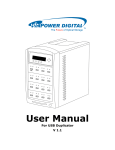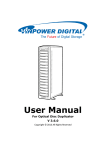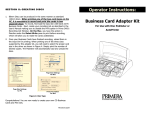Transcript
www.ineotechusa.com Using I-NA321UPLUS as Drive Dock User Manual (1) Insert 1 or 2 SATA drives. They can be 2.5 or 3.5 inch, HDD or SSD. (2) Connect power adapter to the jack labeled Power Input. (3) Connect USB cable from you computer to the jack labeled USB 3.0 Port. (4) Press the Power Switch to turn on. (5) Windows & Mac computers will automatically detect this device. The I-NA321UPLUS does not require drivers. USB 3.0 to SATA III HDD/SSD Docking Station with Standalone Clone I-NA321UPLUS Note: a. Some SATA controllers may not be able to detect I-NA321UPLUS because they are not Plug and Play compliant. This may be solved by installing the latest drivers specific to the SATA controllers in your computer. You may need to contact the SATA controller manufacturer for their latest drivers. b. New HDD & SSD needs to be initialized, partitioned and formatted by the OS in order to show up as usable drive letters. For step by step instructions on how to format or partition a new drive please consult Windows or Mac user manual. Package Contents I-NA321UPLUS Power Adapter USB 3.0 Cable Clone Progress LED Clone button User Manual System Requirements Windows 2000 / 2003 / XP / Vista / 7 Mac® OS X or higher 1 Front Power LED 2 Back Reset button Using I-NA321UPLUS as Standalone Duplicator (without PC) Power Input 1. Remove the USB cable. Do not connect USB to PC. 2. Insert Source Drive into SATA connector A (you will be copying from this drive). Insert Target Drive into SATA connector B (you will be copying to this drive). 3. Press the Power Switch to turn on. 4. Press COPY (clone button) for 4 seconds to start cloning. Power Switch Notes: a. Avoid power interruptions during cloning. Power interruptions will result in failed clones. b. Cloning is possible only when the Source Drive is equal or smaller than Target Drive: If Source Drive is larger than Target Drive, the Source LED will turn off and Target LED will blink. If Source Drive is equal or smaller than Target Drive, the Source LED will turn on and Target LED will blink. c. Clone Progress LED will blink from 25% to 100% during cloning. Once cloning is completed, it will turn solid. You may remove drives or power off at this point. d. To return to Drive Dock mode, you may either power off & on again or press the RESET button for 4 seconds. You would reconnect the USB cable to PC. e. Your PC may not be able to access both drives because they have the same drive letter. To separate the drives, you must assign either drive to a new drive letter. For step by step instructions on how to change drive letters please consult Windows or Mac user manual. USB 3.0 Port 3 Top SATA Connector A Source SATA Connector B Target