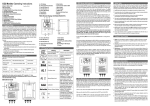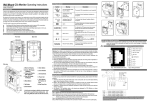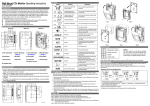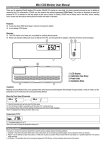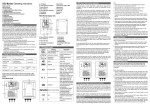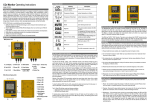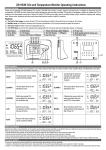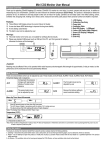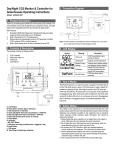Transcript
CO2 Controller Operating Instructions 3. Connection Diagram 8. Installation Instructions Model: ZGh213 1. Product Instruction Thank you for selecting the ZGh213 wall mount CO2 controller. By using the CO2 controller as an indicator, you can easily measure the current CO2 concentration together with the temperature. The wall mount CO2 controller can be used in greenhouses, hydroponics rooms, and other places where not only plant health is important, but also the safety and comfort of the botanist who is caring for the plants are held in high regard as well. ZGh213 CO2 controller is cost-effective and has many features: 1. Dual Beam NDIR (Non-Dispersive Infrared) technology is used to measure CO2 concentration up to 3,000ppm (0-10,000ppm, optional) (parts per million) and temperature. 2. Built-in Photo Sensor. 3. Relay output can automatically control a CO2 generator or bottled CO2 to produce CO2 in confined spaces. 2. Package Content Check & Main Unit View The ZGh213 package contains the following items: Main Unit: CO2 controller Relay Socket Note: The CO2 controller cannot control fan itself. User can connect CO2 generator or bottled CO2 to the piggyback plug. 4. LCD Display Symbol Symbol Description CO2 Concentration ppm ambient CO2 concentration (Parts Per Million) User Manual Temperature Accessories: Screw Meaning 6 pcs Panel holder Recover Setting 1 pcs Factory Calibration display the current temperature to recover factory default settings and cancel any customized settings To calibrate the CO2 sensor when the accuracy deviates from the actual CO2 concentration. Setting CO2 value Setting 1,2 CO2 value 5. Function Instruction The Photo sensor is used to detect the presence or absence of light. The Red LED will be constantly lit when the power is supplied. The Yellow LED: when lit, the photo sensor is active; but the controller will not operate during periods of darkness, piggyback plug has no output, CO2 generator or bottled CO2 won’t produce CO2. Warning: If the CO2 concentration reaches the second setting level, the Red LED will light on the controller. Take careful action before entering the room where it is placed, such as ventilating the space. 6. Safety Note A. LCD display B. Photo Sensor(control DayLight LED) C. Red LED (Power indication) D. Green LED(Active when CO2 (concentration is <SetPoint1 ) E. Red LED( CO2 High: CO2(concentration> SetPoint2) F. Yellow LED (DayLight) G. Down Button H. Up Button I. Sel/Ent Button J. Power Supply K. Piggy back style plug L. CO2 sensor M. Panel Holder Radiant Innovation Inc. Http://www.ZyAura.com 1F, No.3, Industrial East 9th Road, Science-Based Industrial Park, HsinChu, Taiwan 300. Warning: Your safety is very important to us. To ensure correct and safe use of the product, please read these warnings and the entire User Manual before using the product. Otherwise, the protection provided by the equipment may be impaired. These warnings provide important safety information and should be observed at all times. 1. Please handle the device carefully; do not subject the product to impact or shock. Otherwise, this may cause the precision of the device to decrease. 2. Do not place the unit or the adaptor near a heat source. Heat can cause distortion of the unit, which may result in an explosion or fire. 3. Do not touch the exposed electronic circuitry of the device under any circumstances, as there is the danger of electric shocks. 4. Please use only the included power adaptor. Improper power adaptor or power sources can cause serious damage to the product, or result in injury or death to the user. 7. Caring For the Product To get the most out of this product, please observe the follow guidelines. 1. Repair - Do not attempt to repair the product or modify the circuitry by yourself. Please contact your local dealer or a qualified repairman if the product needs servicing, including the replacement or calibration of the sensor. 2. Cleaning - Disconnect the power before cleaning. Use a damp cloth. Do not use liquid cleaning agents such as benzene, thinner or aerosols, as these will damage the device. Please carefully take out the controller, Relay Socket, 1 panel holder, user manual, screws, from the package. Step-by-Step Installation: 1. Choose a suitable location to install the controller. Fix the panel holder on the wall with the four screws (included). 2. Put it on the panel holder and make sure that they are connected tightly. 3. The ZGh213 CO2 controller has one relay output: The relay cable is pre-wired to it. The relay can control a CO2 generator or bottled CO2 to produce CO2 in monitored space when necessary and the relay will be triggered when the CO2 concentration below SetPoint1 and when there is extraneous light. Note: If the light intensity is less than the preset value (this value cannot be set by the user), the CO2 controller will not be active, even if the CO2 level is less than SetPoint1. Only if the light intensity is higher than the preset level will the CO2 controller become active. 4. After finishing the installation, please connect the relay socket into the electrical supply outlet. SetPoint2 (Second Setting Level) Warm-Up Time Splash Proof Grade Operating Conditions: Operating Temperature Humidity Range Default value= 1,450ppm <60 seconds at 22°C IP54 0°C to 50°C ( 32°F to 122°F) 0 ~ 95% RH non-condensing Storage Conditions: Storage Temperature -20°C to 60 °C (-4°F to 140°F) ■Power Supply & Relay Output: Power Supply Voltage AC Frequency Input Power Requirement Relay Socket AC adapter 110/220 VAC 100 ~ 240 VAC 50 / 60 Hz 1 W maximum @ 115 VAC 60 Hz 2 W maximum @ 230 VAC 50 Hz One Relay output, Peak Current< 5A@ 250 VAC, SPST. Normally Open. 11. Dimension 9. Customizing Settings In order to meet the personal requirements, it is advisable to set up the customizing CO2 setting when necessary. Setting point 1: 1. Press Sel/Ent key for more than 3 second, the “SetPoint1” icon appears. 2. Press Sel/Ent key to enter Setpoint1 mode. 3: Press Up/Down key to adjust the SetPoin1 data. 4. Press Sel/Ent key to save this parameter setting, SAVE appears on the LCD. Note: The default SetPoint 1 is 1,000ppm. Setting point 2: 1. Press Sel/Ent key for more than 3 second, the “SetPoint2” icon appears. 2. Press Sel/Ent key to enter Setpoint2 mode. 3: Press Up/Down key to adjust the SetPoint2 data. 4. Press Sel/Ent key to save this parameter setting, SAVE appears on the LCD. Note: The default SetPoint2 is 1,450ppm. The second setting level should be higher than the first setting level when setting level parameter. Using the Calibration function: 1. Press Sel/Ent key for more than 3 second, the “Cali” icon flash. 2. Press Sel/Ent key again to enter “Cali” mode. 3: Press Up/Down key to Select the calibration value. 4. Press Sel/Ent key more than 10 second to calibrating the device. Using the ReFactSet function: 1. Press Sel/Ent key for more than 3 second, the “ReFactSet” icon flashes. 2. Press Sel/Ent key again to enter “ReFactSet” mode. 3: Press Up/Down key to Select “Yes” or “No”. 3. Press Sel/Ent key to save the setting after selection. 12. Fault Codes& Troubleshooting Guide No LCD Fault Icon Description (of the fault) 1 Er3 The ambient temperature has exceeded the temperature range 0°C to 50°C ( 32°F to 122°F) 2 Er4 Please unplug the AC adapter and Inaccurate measurement reconnect it. If the “Er4” always or the sensor has appears, please contact the local exceeded its expected life dealer. 3 Er5 Er6 EEPROM System Problem Er8 ①Please unplug the AC adapter and reconnect. If the “Er8” still appears, The accuracy of CO2 please contact with the local sensor may deviate from dealer. the actual concentration. ②Please calibrate the unit. After calibration if the “Er8” still appears, please contact the local dealer. Note: If the user sets the data or calibrates the sensor incorrectly, use the ReFactSet to return the default factory setting like SetPoint1, SetPoint2. 10. Specification ■CO2 specification: CO2 Specification Measurement Range Display Resolution Accuracy Repeatability Pressure Dependence Response Time SetPoint1 (First Setting Level) 4 0 - 3,000ppm display (0-10,000ppm, optional) 1ppm at 0~1,000ppm; 10ppm above 1000ppm 0~2000ppm:±70ppm or ±5% of reading, whichever Suggested Actions This error will disappear when the temperature returns to the range between 0°C and 50°C (32°F to 122°F). Please unplug the AC adapter and reconnect it. If the “Er5, Er6” still appears, please contact the local dealer. is greater >2000ppm:±7% of reading ±20ppm @400ppm 0.13% of reading per mm Hg <60 seconds for 90% response to step change Default value= 1,000ppm Ref. No.:022015