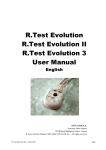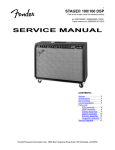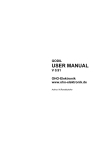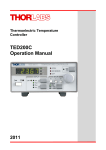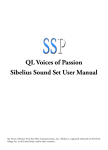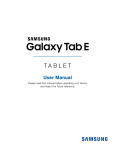Download detailed GOP_XC2C64 User`s Manual - Oho
Transcript
GOP_XC2C64 USER'S MANUAL V 0.9 OHO-Elektronik www.oho-elektronik.de Author: M.Randelzhofer OHO-Elektronik · Rudolf-Diesel-Str. 8 · D-85221 Dachau · Germany · www.oho-elektronik.de OHO-Elektronik Michael Randelzhofer Rudolf-Diesel-Str. 8 85221 Dachau Germany WEB: www.oho-elektronik.de EMAIL: [email protected] Phone: +49 8131 339230 FAX: +49 8131 339294 ©2005 OHO-Elektronik - Michael Randelzhofer All rights reserved Disclaimer: Under no circumstances OHO-Elektronik - Michael Randelzhofer is liable for consequential costs, losses, damages, lost profits. Any schematics, pcb or program parts are under the copyright of OHO-Elektronik - Michael Randelzhofer, and can only be reproduced by permission of this company. The contents of this USER'S MANUAL are subject to change without notice. However the main changes are listed in the revision table at the end of this document. Products of OHO-Elektronik - Michael Randelzhofer are not designed for use in life support systems, where malfunction of these products could result in personal injury. The products of OHO-Elektronik - Michael Randelzhofer are intended for use in a laboratory test environment only. They can generate radio frequency energy (depending on the downloaded design and application), which can disturb local radio or TV equipment, and so they have not been tested to be CE compliant. If you encounter any technical problems or mistakes in this document, please contact [email protected], serious hints are very appreciated. Trademarks: All brand names or product names mentioned are trademarks or registered trademarks of their respective holders. PAL and GAL are registered trademarks of Lattice Semiconductor Corp. GOP_XC2C64 USER'S MANUAL V0.9 Page 2 of 24 OHO-Elektronik · Rudolf-Diesel-Str. 8 · D-85221 Dachau · Germany · www.oho-elektronik.de 1. Table of contents: 1. 2. Table of contents: ..................................................................................................................................3 Introduction............................................................................................................................................5 2.1. GOP_XC2C64 Features: ...............................................................................................................5 2.2. GOP_XC2C64 Applications:.........................................................................................................5 2.3. Xilinx XC2C64 CPLD Features: ...................................................................................................6 2.4. Xilinx XC2C64 CPLD Disadvantages: .........................................................................................6 2.5. GOP_XC2C64 Board Picures, Top And Bottom View.................................................................7 2.6. GOP_XC2C64 Board In A Lab Environment. ..............................................................................8 3. GOP_XC2C64 Board Overview............................................................................................................9 3.1. I/O Distribution..............................................................................................................................9 3.2. JTAG Port....................................................................................................................................10 Power Suppy............................................................................................................................................11 3.3. PAL / GAL Emulation Of 24 Pin And 20 Pin Devices ...............................................................11 4. CPLD Design Support .........................................................................................................................12 5. GOP_X2C64 I/O Voltage Levels ........................................................................................................13 6. Detailed XC2C64-7VQ44 CPLD Pinout Table...................................................................................14 7. CON2 DIL Connector Pinout Table ....................................................................................................16 8. CON4 Test Connector Pinout Table....................................................................................................17 9. CON3 Configuration Jumper options..................................................................................................17 10. DIL Connector Layout.....................................................................................................................18 11. Schematics .......................................................................................................................................19 12. Module Layout Top View ...............................................................................................................20 13. Module Layout Bottom View..........................................................................................................21 14. Technical Specifications..................................................................................................................22 15. Literature..........................................................................................................................................23 16. USER'S MANUAL Revisions.........................................................................................................24 GOP_XC2C64 USER'S MANUAL V0.9 Page 3 of 24 OHO-Elektronik · Rudolf-Diesel-Str. 8 · D-85221 Dachau · Germany · www.oho-elektronik.de GOP_XC2C64 USER'S MANUAL V0.9 Page 4 of 24 OHO-Elektronik · Rudolf-Diesel-Str. 8 · D-85221 Dachau · Germany · www.oho-elektronik.de 2. Introduction The GOP_XC2C64 is a mini module composed of a CPLD device with a PAL / GAL compatible 24 pin DIL footprint. Many additional features make it useful and flexible: 2.1. GOP_XC2C64 Features: XC2C64-7VQ44C CPLD, a member of the XILINX CoolRunner-II family, with a 24 or 20 pin PAL / GAL compatible DIL footprint Xilinx Parallel Cable IV or Platform USB compatible download connector 14pin / 2mm, an OHO-Elektronik low cost programmer is also availlable Operating voltage from 2,7V to 3.6V Serial resistors in the I/O and test connector pins helps to decrease ringing Onboard Clock oscillator with 49.152 MHz for audio or RS232 applications Reverse plug in protection A red / green dual led A 7-pin test connector for probing internal signals, or interconnecting several GOP's Solder jumpers for additional ground connections. Easy to reuse Professional design, manufactured on a 4 layer PCB, Made in Germany 2.2. GOP_XC2C64 Applications: Rapid Prototyping Fast evaluation of Xilinx CPLD's Battery operated equipment Hardware platform for VHDL / VERILOG / digital design introductory courses GOP_XC2C64 USER'S MANUAL V0.9 Page 5 of 24 OHO-Elektronik · Rudolf-Diesel-Str. 8 · D-85221 Dachau · Germany · www.oho-elektronik.de 2.3. Xilinx XC2C64 CPLD Features: Document [1] and [2] lists lots of goodies, here are the best facts: Fast and modern low power CPLD 4 logic arrays "16V40", each offers 40 array inputs with 16 macrocells and a 56 product term PLA Macrocells offer D ,T and Latch type memory elements with dedicated CE input, Flipflops can toggle on rising, falling and both edges 3 global clocks and product term clock, 4 global tristate nets and a global set / reset net Inputs have Schmitt Trigger option Input registers with little setup time of 3,3ns typ. on a XC2C64-7 device Lots of I/O standards Free powerful VHDL / VERILOG / schematics / simulation design software availlable (Webpack) 1000 reprogramming cycles, 20 years data retention Widely used CPLD, lots of information availlable by XILINX Inc. and on the web 2.4. Xilinx XC2C64 CPLD Disadvantages: The following items are not relevant in most cases. However they should be used as a checklist, wheather an application is affected. Needs 1,8V core voltage, 3,6V maximum I/O voltage Despite the PLA architecture, less product terms per macrocell than XC9500XL family Inputs are not 5V tolerant In rare cases, reprogramming is only possible, if no running clocks are applied to any CPLD pin GOP_XC2C64 USER'S MANUAL V0.9 Page 6 of 24 OHO-Elektronik · Rudolf-Diesel-Str. 8 · D-85221 Dachau · Germany · www.oho-elektronik.de 2.5. GOP_XC2C64 Board Picures, Top And Bottom View. GOP_XC2C64 USER'S MANUAL V0.9 Page 7 of 24 OHO-Elektronik · Rudolf-Diesel-Str. 8 · D-85221 Dachau · Germany · www.oho-elektronik.de 2.6. GOP_XC2C64 Board In A Lab Environment. GOP_XC2C64 USER'S MANUAL V0.9 Page 8 of 24 OHO-Elektronik · Rudolf-Diesel-Str. 8 · D-85221 Dachau · Germany · www.oho-elektronik.de 3. GOP_XC2C64 Board Overview 2mm - 14pin JTAG - PORT CON1 1 USER DUO-LED RED / GREEN XILINX CPLD XC2C64 XOSC 49.152 MHz 1 2 4 1 3 2mm - 4pin Jumper Block CON3 1-2: 20-Pin Ground 3-4: XOSC-Supply 0,1" / 2.54mm 24 - Pin DIL SOCKET PLUG CON2 Access To 22 CPLD Pins Voltage Regulator 1,8V / 150mA With Reverse Protection JP1 JP2 JP3 Solder Jumper For Additional Ground Connections 0.3" GAP 2.54mm / 7pin Test Connector CON4 3.1. I/O Distribution 22 Xilinx XC2C64-7VQ44C CPLD I/O's are wired to a 24 pin DIL socket plug (CON2) on the bottom of the module through 22Ω serial resistors. These resistors primarily reduces ringing. Pin 1 and 2 of the DIL plug accesses global clock nets GCK0 and GCK1 inside the CPLD. Pins 19, 20 accesses the global tristate net GTS2 and GTS3. Pin 18 accesses the global set / reset net. 5 remaining I/O's are availlable to the front side test connector CON4, also through 22Ω series resistors. GOP_XC2C64 USER'S MANUAL V0.9 Page 9 of 24 OHO-Elektronik · Rudolf-Diesel-Str. 8 · D-85221 Dachau · Germany · www.oho-elektronik.de Pin 2 of the connector accesses the global tristate net GTS1. This pin also has a pullup resistor to VCC (R39). A 2.54mm jumper can be used to short pin 2 to GND at pin 1 of the testconnector as a simple status input. Pin 7 of the testconnector has an unmounted pullup resistor (R44) to the 3,3V supply voltage. A crystal oscillator with an output frequency of 49,152MHz is connected to another I/O of the CPLD. This oscillator can be disabled completely by removing its power supply at jumper block CON3 position 3-4. Please note, that this clock must be routed inside the CPLD to a global clock net, to insure proper synchronous circuit operation. Furthermore 2 I/O's are connected to a dual led, having a red and a green chip in it's case. These leds can be lighted by driving a logical '1' to these I/O's. The output for the red led has also access to the global tristate net GTS0 Finally 2 I/O's are connected to an RC network for demontration purpose. A simple RC oscillator can be evaluated. If the input pin 18 of the CPLD has an Scmitt Trigger attribute in the UCF-File, the RC oscillator operates properly. 3.2. JTAG Port The CPLD JTAG signals are routed directly to the Xilinx standard 2mm 14pin JTAG port connector CON1, supported from the Parallel cable IV, and Platform USB cable, see [5], [6]. Pin 1 of the port is connected to GND, which allows high speed programming with the above cables. Pins 12,13 and 14 of the JTAG port are not used on this module. Please notice the pin orientation of JTAG port CON1: GOP_XC2C64 USER'S MANUAL V0.9 Page 10 of 24 OHO-Elektronik · Rudolf-Diesel-Str. 8 · D-85221 Dachau · Germany · www.oho-elektronik.de Power Suppy The module can be powered at DIL pin 24 from 2,7 to 3,6 Volts. Module GND pin is pin 12 in 24 pin mode, and pin 10 in 20 pin mode. An onboard voltage regulator produces the CPLD core and I/O voltage of 3,3V. The regulator [4] can source up to 150mA. The module has a protection against reverse insertion, or reverse power connection. In that case, the protection shorts the power supply by a polyfuse device. The polyfuse recovers after deactivation of the power supply. Burn through cycles of the polyfuse are limited. For more information, please consult the data sheet. Even so care should be taken when plugging the module. Consider that a short pulse of several amps can damage the environment in which the module is inserted. ATTENTION ! Please note that an input voltage greater than 4V will destroy the module !!! 3.3. PAL / GAL Emulation Of 24 Pin And 20 Pin Devices As a general hint, the DIL plug should be protected mechanically with the supplied DIL sockets as an adaptor. In 24 pin mode of the module, a 24 pin socket should be used. In 20 pin mode of the module, a 20 pin socket should be used. Please insure, that pin 1 of the module is always pin 1 of a socket. In the 20 pin mode, an additional GND connection must be done via a 2mm jumper on jumper block CON3 at position 1-2, see Layout Top View. This adds GND to pin 10. In rare cases additional GND connections are desired. Pins 3, 14 and 23 can be shorted to GND with solder jumpers JP1, JP3, JP2 respectively, on the bottom side of the module. These shorts should be soldered via a stereo microscope, to insure, that there are no other invalid connections. GOP_XC2C64 USER'S MANUAL V0.9 Page 11 of 24 OHO-Elektronik · Rudolf-Diesel-Str. 8 · D-85221 Dachau · Germany · www.oho-elektronik.de 4. CPLD Design Support As for CoolRunner-II CPLD design [3], [9] and [11] are very recommended readings. VHDL and UCF design templates for 20 and 24 pin configurations are availlable. GOP_XC2C64 USER'S MANUAL V0.9 Page 12 of 24 OHO-Elektronik · Rudolf-Diesel-Str. 8 · D-85221 Dachau · Germany · www.oho-elektronik.de 5. GOP_X2C64 I/O Voltage Levels The Collrunner-II CPLD series offer a broad variety of I/O voltage standards. However on the GOP_X2C64, only the LVCMOS33 standard is supported. [12] informs about Coolrunner-II I/O characteristics. GOP_XC2C64 USER'S MANUAL V0.9 Page 13 of 24 OHO-Elektronik · Rudolf-Diesel-Str. 8 · D-85221 Dachau · Germany · www.oho-elektronik.de 6. Detailed XC2C64-7VQ44 CPLD Pinout Table CPLD pin function * FB2MC10 I/O/GCK2 (Schema net name) routed to -- 2 FB2MC12 3 FB2MC13 4 5 GND FB4MC1 6 FB4MC2 7 VCCIO 8 FB4MC7 9 TDI 10 TMS 11 TCK 12 FB4MC11 13 FB4MC13 14 FB4MC14 15 16 VCCINT FB4MC15 17 18 GND FB3MC15 (PLD2) CON2 pin6 (PLD3) CON2 pin7 Power GND (PLD5) CON2 pin9 (PLD6) CON2 pin8 (VCC_CR) VCC (LED_G) LED1 (TDI) CON1 pin10 (TMS) CON1 pin4 (TCK) CON1 pin6 (PLD12) CON2 pin10 (PLD13) CON2 pin11 (PLD14) CON4 pin3 Power VCC (RC_IN) RC network Power GND (RC_OUT) RC network 19 FB3MC14 20 FB3MC12 21 FB3MC11 22 FB3MC10 23 FB3MC6 24 TDO Pin 1 (PLD19) CON4 pin4 (PLD20) CON4 pin5 (PLD21) CON4 pin6 (PLD22) CON2 pin14 (OSC) XOSC1 (TDO) CON1 pin8 UCF port 24pin** 1. Comment: (20 pin) gck2 Use as an internal clock node to the global clock net GCK2 If XOSC1 is used, but not routed to GCK0 or GCK1, use this global net instead. pin6 Connection to the 20/24pin DIL plug to pin6 via serial (pin6) resistor pin7 Connection to the 20/24pin DIL plug to pin7 via serial (pin7) resistor -Connection to the GND Layer of the PCB pin9 Connection to the 20/24pin DIL plug to pin9 via serial (pin9) resistor pin8 Connection to the 20/24pin DIL plug to pin8 via serial (pin8) resistor -Power supply 3,3V input voltage from DIL pin 24 ledgn -- Green led of the duo led 0 -> led off, 1 -> led on JTAG interface, additional 47k pullup to VCC -- JTAG interface, additional 47k pullup to VCC -- JTAG interface, additional 47k pullup to VCC pin10 (--) pin11 (--) tp3 -rcin Connection to the 24pin DIL plug to pin10 via serial resistor Short to GND by CON3 for 20pin DIL plug Connection to the 24pin DIL plug to pin11 via serial resistor Not used for the 20pin DIL plug Test connector pin3 tp4 Power supply 1,8V from regulator TPS76318 Input to an RC network, can be used as an RC oscillator output. Connection to the GND Layer of the PCB Output from an RC network, this is for demonstration, that rc oscillators work reliably on CoolRunner-II devices with Schmitt Trigger inputs Test connector pin4 tp5 Test connector pin5 tp6 Test connector pin6 -rcout pin14 (--) osc -- GOP_XC2C64 USER'S MANUAL V0.9 Connection to the 24pin DIL plug to pin14 via serial resistor Not used for the 20pin DIL plug Crystal oscillator input This signal should be routed internally to a global clock net JTAG interface Page 14 of 24 OHO-Elektronik · Rudolf-Diesel-Str. 8 · D-85221 Dachau · Germany · www.oho-elektronik.de 25 26 27 GND VCCIO FB3MC3 FB1MC13 I/O/GSR Power GND Power VCC (PLD27) CON2 pin15 (PLD28) CON2 pin16 (PLD29) CON2 pin17 (PLD30) CON2 pin18 --pin15 (pin11) pin16 (pin12) pin17 (pin13) pin18 (pin14) 28 FB3MC2 29 FB3MC1 30 31 FB1MC12 I/O/GTS2 (PLD31) CON2 pin19 pin19 (pin15) 32 FB1MC11 I/O/GTS3 (PLD32) CON2 pin20 pin20 (pin16) 33 FB1MC10 I/O/GTS0 (LED_R) LED1 ledrd 34 FB1MC9 I/O/GTS1 (PLD34) CON4 pin2 tp2 35 36 VAUX FB1MC3 37 FB1MC2 38 FB1MC1 39 FB2MC1 40 FB2MC2 41 FB2MC5 42 FB2MC6 43 FB2MC7 I/O/GCK0 JTAG VCC (PLD36) CON2 pin13 (PLD37) CON2 pin21 (PLD38) CON2 pin22 (PLD39) CON2 pin23 (PLD40) CON2 pin3 (PLD41) CON2 pin4 (PLD42) CON2 pin5 (PLD43) CON2 pin10 -pin13 (--) pin21 (pin17) pin22 (pin18) pin23 (pin19) pin3 (pin3) pin4 (pin4) pin5 (pin5) pin1 (pin1) 44 FB2MC8 I/O/GCK1 (PLD44) CON2 pin10 pin2 (pin2) Connection to the GND Layer of the PCB Power supply 3,3V input voltage from DIL pin 24 Connection to the 24pin DIL plug to pin15 via serial resistor Connection to the 20pin DIL plug to pin11 via serial resistor Connection to the 24pin DIL plug to pin16 via serial resistor Connection to the 20pin DIL plug to pin12 via serial resistor Connection to the 24pin DIL plug to pin17 via serial resistor Connection to the 20pin DIL plug to pin13 via serial resistor Connection to the 24pin DIL plug to pin18 via serial resistor Connection to the 20pin DIL plug to pin14 via serial resistor Global set / reset net Connection to the 24pin DIL plug to pin19 via serial resistor Connection to the 20pin DIL plug to pin15 via serial resistor Global tristate net GTS2 Connection to the 24pin DIL plug to pin20 via serial resistor Connection to the 20pin DIL plug to pin16 via serial resistor Global tristate net GTS3 Red led of the duo led 0 -> led off, 1 -> led on Global tristate net GTS0 Test connector pin2, R38 is soldered to the 3,3V supply voltage, as a pullup on tp2. Tp2 can be used as a simple input by shorting to tp1 This is also an input to the global tri state net GTS1 Power supply 3,3V input voltage from DIL pin 24 Connection to the 24pin DIL plug to pin13 via serial resistor Not used for the 20pin DIL plug Connection to the 24pin DIL plug to pin21 via serial resistor Connection to the 20pin DIL plug to pin17 via serial resistor Connection to the 24pin DIL plug to pin22 via serial resistor Connection to the 20pin DIL plug to pin18 via serial resistor Connection to the 24pin DIL plug to pin23 via serial resistor Connection to the 20pin DIL plug to pin19 via serial resistor Connection to the 20/24pin DIL plug to pin3 via serial resistor Connection to the 20/24pin DIL plug to pin4 via serial resistor Connection to the 20/24pin DIL plug to pin5 via serial resistor Connection to the 20/24pin DIL plug to pin1 via serial resistor This is also an input to the global clock net 1 GCK0 Connection to the 20/24pin DIL plug to pin2 via serial resistor This is also an input to the global clock net 2 GCK1 * FB1MC11 denotes function block1, macrocell 11 ** There is an UCF file definition for 24pin, and another one for 20pin device usage GOP_XC2C64 USER'S MANUAL V0.9 Page 15 of 24 OHO-Elektronik · Rudolf-Diesel-Str. 8 · D-85221 Dachau · Germany · www.oho-elektronik.de 7. CON2 DIL Connector Pinout Table Pin CPLD pin function * 1 FB2MC7 I/O/GCK0 2 FB2MC8 I/O/GCK1 3 FB2MC2 4 FB2MC5 5 FB2MC6 6 FB2MC12 7 FB2MC13 8 FB4MC2 9 FB4MC1 10 FB4MC11 11 FB4MC13 12 13 GND FB1MC3 14 FB3MC10 15 FB3MC3 16 FB3MC2 17 FB3MC1 18 FB1MC13 I/O/GSR 19 FB1MC12 I/O/GTS2 20 FB1MC11 I/O/GTS3 21 FB1MC2 UCF (Schema net name) port Comment routed to name ** (PLD43) pin1 Connection to the 20/24pin DIL plug to pin1 via serial CON2 pin10 (pin1) resistor This is also an input to the global clock net 1 GCK0 (PLD44) pin2 Connection to the 20/24pin DIL plug to pin2 via serial CON2 pin10 (pin2) resistor This is also an input to the global clock net 2 GCK1 (PLD40) pin3 Connection to the 20/24pin DIL plug to pin3 via serial CON2 pin3 (pin3) resistor (PLD41) pin4 Connection to the 20/24pin DIL plug to pin4 via serial CON2 pin4 (pin4) resistor (PLD42) pin5 Connection to the 20/24pin DIL plug to pin5 via serial CON2 pin5 (pin5) resistor (PLD2) pin6 Connection to the 20/24pin DIL plug to pin6 via serial CON2 pin6 (pin6) resistor (PLD3) pin7 Connection to the 20/24pin DIL plug to pin7 via serial CON2 pin7 (pin7) resistor (PLD6) pin8 Connection to the 20/24pin DIL plug to pin8 via serial CON2 pin8 (pin8) resistor (PLD5) pin9 Connection to the 20/24pin DIL plug to pin9 via serial CON2 pin9 (pin9) resistor (PLD12) pin10 Connection to the 24pin DIL plug to pin10 via serial resistor CON2 pin10 (--) Short to GND by CON3 for 20pin DIL plug (PLD13) pin11 Connection to the 24pin DIL plug to pin11 via serial resistor CON2 pin11 (--) Not used for the 20pin DIL plug GND -Power ground plane connection (PLD36) pin13 Connection to the 24pin DIL plug to pin13 via serial resistor CON2 pin13 (--) Not used for the 20pin DIL plug (PLD22) pin14 Connection to the 24pin DIL plug to pin14 via serial resistor CON2 pin14 (--) Not used for the 20pin DIL plug (PLD27) pin15 Connection to the 24pin DIL plug to pin15 via serial resistor CON2 pin15 (pin11) Connection to the 20pin DIL plug to pin11 via serial resistor (PLD28) pin16 Connection to the 24pin DIL plug to pin16 via serial resistor CON2 pin16 (pin12) Connection to the 20pin DIL plug to pin12 via serial resistor (PLD29) pin17 Connection to the 24pin DIL plug to pin17 via serial resistor CON2 pin17 (pin13) Connection to the 20pin DIL plug to pin13 via serial resistor (PLD30) pin18 Connection to the 24pin DIL plug to pin18 via serial resistor CON2 pin18 (pin14) Connection to the 20pin DIL plug to pin14 via serial resistor Global set / reset net (PLD31) pin19 Connection to the 24pin DIL plug to pin19 via serial resistor CON2 pin19 (pin15) Connection to the 20pin DIL plug to pin15 via serial resistor Global tristate net GTS2 (PLD32) pin20 Connection to the 24pin DIL plug to pin20 via serial resistor CON2 pin20 (pin16) Connection to the 20pin DIL plug to pin16 via serial resistor Global tristate net GTS3 (PLD37) pin21 Connection to the 24pin DIL plug to pin21 via serial resistor CON2 pin21 (pin17) Connection to the 20pin DIL plug to pin17 via serial resistor GOP_XC2C64 USER'S MANUAL V0.9 Page 16 of 24 OHO-Elektronik · Rudolf-Diesel-Str. 8 · D-85221 Dachau · Germany · www.oho-elektronik.de 22 FB1MC1 23 FB2MC1 24 -- (PLD38) CON2 pin22 (PLD39) CON2 pin23 PIN_24 pin22 (pin18) pin23 (pin19) -- Connection to the 24pin DIL plug to pin22 via serial resistor Connection to the 20pin DIL plug to pin18 via serial resistor Connection to the 24pin DIL plug to pin23 via serial resistor Connection to the 20pin DIL plug to pin19 via serial resistor 3,3V input voltage to the module 8. CON4 Test Connector Pinout Table Pin 1 2 3 4 5 6 7 UCF CPLD pin (Schema port Comment function net name) routed to name ** * GND GND -Power ground plane connection FB1MC9 (PLD34) tp2 Test connector pin2, R38 is soldered to the 3,3V I/O/GTS1 CON4 pin2 supply voltage, as a pullup on tp2. Tp2 can be used as a simple input by shorting to tp1 This is also an input to the global tri state net GTS1 FB4MC14 (PLD14) tp3 Test connector pin3 CON4 pin3 FB3MC14 (PLD19) tp4 Test connector pin4 CON4 pin4 FB3MC12 (PLD20) tp5 Test connector pin5 CON4 pin5 FB3MC11 (PLD21) tp6 Test connector pin6 CON4 pin6 -(VCC_IN) -3,3V input voltage protected by a polyfuse PIN24 9. CON3 Configuration Jumper options 1-2 3-4 Enable 20pin PAL / GAL Emulation, put GND to pin 10 of CON2 Enable XOSC1 crystal oscillator 49,152 MHz GOP_XC2C64 USER'S MANUAL V0.9 Page 17 of 24 OHO-Elektronik · Rudolf-Diesel-Str. 8 · D-85221 Dachau · Germany · www.oho-elektronik.de 10. DIL Connector Layout GOP_XC2C64 module top view for 24 pin and 20 pin emulation mode: GOP_XC2C64 USER'S MANUAL V0.9 Page 18 of 24 OHO-Elektronik · Rudolf-Diesel-Str. 8 · D-85221 Dachau · Germany · www.oho-elektronik.de 11. Schematics GOP_XC2C64 USER'S MANUAL V0.9 Page 19 of 24 OHO-Elektronik · Rudolf-Diesel-Str. 8 · D-85221 Dachau · Germany · www.oho-elektronik.de 12. Module Layout Top View GOP_XC2C64 USER'S MANUAL V0.9 Page 20 of 24 OHO-Elektronik · Rudolf-Diesel-Str. 8 · D-85221 Dachau · Germany · www.oho-elektronik.de 13. Module Layout Bottom View GOP_XC2C64 USER'S MANUAL V0.9 Page 21 of 24 OHO-Elektronik · Rudolf-Diesel-Str. 8 · D-85221 Dachau · Germany · www.oho-elektronik.de 14. Technical Specifications CPLD: Supply Voltage on PIN24: Size: Height PCB to Top: Height PCB to Bottom: Weight: Xilinx XC2C64-7VQ44C 2,7 - 3,6V 40,5 x 20mm, 1,594" x 0,787" max. 8mm, 0,315" max. 12mm, 0,472" 7g GOP_XC2C64 USER'S MANUAL V0.9 Page 22 of 24 OHO-Elektronik · Rudolf-Diesel-Str. 8 · D-85221 Dachau · Germany · www.oho-elektronik.de 15. Literature [1] DS090 Coolrunner-II CPLD Family Data Sheet http://direct.xilinx.com/bvdocs/publications/ds090.pdf [2] DS092 XC2C64 64 Macrocell Coolrunner-II CPLD http://direct.xilinx.com/bvdocs/publications/ds092.pdf [3] XAPP444 CPLD Fitting, Tips and Tricks http://direct.xilinx.com/bvdocs/appnotes/xapp444.pdf [4] TPS76318 Low Power 150mA Low Dropout Linear Regulators http://focus.ti.com/lit/ds/symlink/tps76318.pdf [5] DS097 Xilinx Parallel Cable IV http://direct.xilinx.com/bvdocs/publications/ds097.pdf [6] DS300 Platform Cable USB http://direct.xilinx.com/bvdocs/publications/ds300.pdf [9] XAPP784 Bulletproof CPLD Design Practices http://direct.xilinx.com/bvdocs/appnotes/xapp784.pdf [10] XAPP805 Driving Leds with Xilinx CPLD's http://direct.xilinx.com/bvdocs/appnotes/xapp805.pdf [11] XAPP378 Using CoolRunner-II Advanced Features http://direct.xilinx.com/bvdocs/publications/xapp378.pdf [12] XAPP382 CoolRunner-II I/O Characteristics http://direct.xilinx.com/bvdocs/appnotes/xapp382.pdf GOP_XC2C64 USER'S MANUAL V0.9 Page 23 of 24 OHO-Elektronik · Rudolf-Diesel-Str. 8 · D-85221 Dachau · Germany · www.oho-elektronik.de 16. USER'S MANUAL Revisions Version Date V0.9 23/10/2005 GOP_XC2C64 USER'S MANUAL V0.9 Comments Prerelease Page 24 of 24