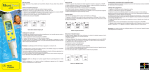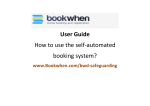Download Autologue User`s Manual – Edit Extended Descriptions Page i Table
Transcript
Autologue User’s Manual – Edit Extended Descriptions Page i Table Of Contents Introduction – Edit Extended Descriptions ........................................................................ 1 Setting Up Extended Descriptions ....................................................................................... 1 Scrolling Through The Extended Description Records............................................. 2 Deleting An Extended Description Record.................................................................. 2 Exiting The Extended Descriptions Program ..................................................................... 2 Revision 6/02 Version 7.1 Autologue User’s Manual – Edit Extended Descriptions Page 1 Introduction – Edit Extended Descriptions The Edit Extended Descriptions program gives management the ability to setup an extended description (up to 75 alphanumeric characters) for a part number record. The extended description for a part number can then be automatically inserted into a workspace and printed on the invoice. Setting Up Extended Descriptions • From the Autologue Main Menu, enter 21 and press <Return>. • When the Utility Menu 1 is displayed, enter 1 (Select Utility Menu 2). • When the Utility Menu 2 is displayed, enter 1 (Select Utility Menu 3). • When the Utility Menu 3 is displayed, enter 1 (Select Utility Menu 4). • When the Utility Menu 4 is displayed, enter 1 (Select Utility Menu 5). • When the Utility Menu 5 is displayed, enter 1 (Select Utility Menu 6). • When the Utility Menu 6 is displayed, enter 3 (Edit Extended Descriptions). The Extended Description Editor screen will be displayed as shown: • With the cursor positioned at the Part Number: prompt, enter the part number (i.e. FRM-PH30) to setup an extended description for and press <Return>. • With the cursor positioned under the Description: prompt, enter the extended description information (up to 75 alphanumeric characters) and press <Return>. Autologue User’s Manual – Edit Extended Descriptions Page 2 • With the cursor again positioned at the Part Number: prompt, press the <F10> (Save) key to save the entered extended description information. • Press the <F1> (Reset) key to clear and reset the screen for the next extended description to be entered. Continue entering the extended description for each part number. Scrolling Through The Extended Description Records The <F8> (Fwd) and <F9> (Bwd) keys allow the user to scroll forward and backward through all the extended description records setup. Deleting An Extended Description Record • To delete an extended description record, use the <F8> (Fwd) and <F9> (Bwd) keys to scroll to the extended description record and press the <F4> (Delete) key. The screen will automatically display the next extended description record. Exiting The Extended Descriptions Program • To exit from the Extended Description Editor screen, press the <F11> (Exit) key and the Utility Menu 6 menu will again be displayed.