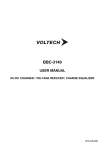Download TFT100 User Manual
Transcript
Transient Fault Location for Energized Dedicated Circuit Breakers TFT100 User Manual Toll Free: 800-749-5783 www.platinumtools.com Toll Free: 800-749-5783 www.platinumtools.com This product should only be used by and connected/ disconnected from a circuit to be tested by qualified service personnel or certified electricians Introduction Fault Trapper™ is a new class of tester intended to locate the distance to a circuit anomaly that is either intermittently causing a change in the circuit’s characteristics or blowing the circuit breaker. Fault Trapper™ can capture and save up to two events (open and/ or short) per test session and save them separately. If the circuit breaker trips, the backup battery powers the Fault Trapper™ to allow for an orderly shutdown. The last faults can be viewed using the battery power. An In-Line Adapter is used to isolate the circuit being monitored from the breaker panel and all other breakers. Key Features • Unattended in-line monitoring of energized dedicated circuits up to 300 VAC and 40 amps • Fault Location reported as distance from Fault Trapper™ • Detects a fault whether or not it trips the circuit breaker • Timer logs elapsed time of tests • Back-up battery allows capture of breaker trips/Unpowered display of results Page 2 of 24 Toll Free: 800-749-5783 www.platinumtools.com Safety Alert Symbols Definition Warning: Potential for personal injury Caution: Potential for damage to or destruction of equipment Conformité Européenne. Conforms to European Economic Area directives. Disposal Information Warning: Electricity - High Voltage Warning: Hot Surface Safety Information To ensure safe operations of the Fault Trapper™, follow instructions carefully when using the unit and observe warning and caution messages listed in this manual. Failure to observe warnings can result in severe injury or death and can damage the unit. • Fault Trapper™ is for use only by persons qualified to work in and around breaker panels. • Do not use the Fault Trapper™ or cables if they appear damaged or the unit is not working properly. • Do not use with voltages and currents higher than what the Fault Trapper™ is rated for. The Fault Trapper is rated for 110/120VAC to 230/240VAC branch circuits at a maximum of 40 amps. • Turn off circuit breaker prior to attaching Fault Trapper™ and inline adapter to circuit to be monitored. • Do not use around explosive or flammable gas. • Use only test leads provided for connecting the Fault Trapper™ to the 40A In-Line Adapter Module. • Before opening the battery door, remove cables from Fault Trapper™. • Always wear personal protective equipment when working with the Fault Trapper™ • Do not open case of either the Fault Trapper of the In-Line Adapter (when changing the fuse) with any cables connected to it. Page 3 of 24 Toll Free: 800-749-5783 www.platinumtools.com Contents: 40 Amp In-Line Adapter Fault Trapper Main Unit Two Plug-in 2-Wire Terminal Block Connectors - 8 to 24 AWG (0.2 to 10 mm) Banana Plug Leader Cable Page 4 of 24 Toll Free: 800-749-5783 www.platinumtools.com Insulated 1/8” Screwdriver (1000V Rated) Contents (cont.): • Duracell® 9 Volt Alkaline Battery. (Note - Do not use “Heavy Duty” Carbon batteries or generic budget batteries.) • User Instruction Sheet • Warranty Card Orderable Accessories and Replacement Parts: Part Number Description 6075 Spare Plug-in 2-Wire Terminal Blocks (Set of 2) 6076 Replacement Banana Plug Leader Cable 19202 Insulated 1/8” Screwdriver (1000V Rated) TCA007 Micro-USB Cable TCA008 Hanging Strap with Carabineer Page 5 of 24 Toll Free: 800-749-5783 www.platinumtools.com Fault Trapper™ Front Panel and Connections: 1. 2. 3. 4. 5. 6. 7. 8. Load Terminal Jack (L1/L2) Source Terminal Jack (S1/S2) Banana Plug Leader Cable Jacks Backlit LCD Display Display Button (View Faults) Ignore Button Test Button (Start/Stop Monitoring) Distance Buttons (Press & Hold to change to Feet or Meters) Page 6 of 24 Toll Free: 800-749-5783 www.platinumtools.com Front Panel and Connections (Cont.): 1. Load Terminal Jack (L1/L2) - Wire or wires removed from load attaches here using supplied Plug-in Termninal Block Connectors 2. Power Source Terminal Jack (S1/S2) - Usually attached to circuit breaker terminal or terminals, using the supplied plug-in terminal blocks. Screw on terminal block should be tightened to 7 in/lbs. 3. Banana Plug Leader Cable Jacks - Supplied Banana Plug Leader Cable connectos 40A In-Line Adaper Module to Fault Trapper™. 4. Backlit LCD Display - Shows Distance to Fault, Elapsed Time to Fault, Fault Type (Short/Open), and Battery Status 5. Display Button - Used to power unit on briefly to view faults when not powered by AC and to toggle between a breaker trip fault and a non-breaker trip fault, if there is one. Displayed Elapsed Time of Test From the first 0.1 min to 59.9 mins: The elapsed time will be displayed in minutes and tenths of a minute (0.1 equals 6 seconds) From the first hour until 23 hours: The elapsed time will be displayed as hours (1h to 23h) From the first day until the 99th day: The elapsed time will be displayed as time in days (1d to 99d) Page 7 of 24 Toll Free: 800-749-5783 www.platinumtools.com 6. Ignore Button - Press to ignore events that are part of the circuit’s normal operation. 7. Test Button - Press Button to start a monitoring session. Press during a monitoring session to stop a test if running. 8. Distance/Units Button - Press and hold the Display and Ignore buttons for 3 seconds. The “ft” or “m” icons will flash denoting the new unit used for measurement. 9. Terminal Block Connectors - Insert the circuit wires or jumpers into these blocks and insert the blocks into the designated jacks. To remove the Terminal Block Connectors: a.) push and hold the orange side tabs towards the jack b.) then pull the block connector out. Page 8 of 24 Toll Free: 800-749-5783 www.platinumtools.com Details and Functions of the Fault Trapper™ 40A In-Line Adapter Module Caution - Turn off power to the circuit the In-Line Adapter is being connected to! The Fault Trapper measures the wired pair impedance in the circuit to sense an electrical event as a fault. The 40A In-line Adapter Module is positioned between the Power Source and the Load on the breaker. Power for Main Unit is tapped off a coil in the 40A In-line Adapter Module through a fuse (Littelfuse® p/n 0215.250) via the Banana Plug Leader Cable. Page 9 of 24 Toll Free: 800-749-5783 www.platinumtools.com 40A In-Line Adapter Module Connections VOLTAGE NEUTRAL/GND BUS BAR SOURCE (CIRCUIT BREAKER) L1 L2 S1 S2 110/120 VAC BLACK WHITE BLACK NO CONNECTION 230/240 VAC BLACK RED BLACK RED GFI/AFCI BLACK WHITE BLACK WHITE Page 10 of 24 Toll Free: 800-749-5783 www.platinumtools.com Note! Use only on Energized Dedicated Circuits, Max 40 Amps. Caution - Turn off power to the circuit the InLine Adapter is being connected to! Connecting the Fault Trapper 40A In-Line Adapter Module to Circuit Breakers (USA) To connect to a 120VAC Standard Breaker (up to 40 Amps) All connections to the Fault Trapper 40A In-Line Adapter Module are made using plug-in terminal block connectors; torque screws to 7inlbs: 1. Noting the alignment of the Terminal Block Connector relative to the Load Terminal Jack on the 40A In-Line Adapter Module, remove the hot wire from the breaker being tested and insert it into the Terminal Block Connector so that it is matched with Load Terminal “L1”. Torque down the fastening screw to 7 in-lbs. 2. Strip the ends off a white jumper wire and connect one end to the neutral/ground bus bar and insert the other end into the Load Terminal Block Connector so that it is matched with Terminal “L2”. Torque down the fastening screw to 7 in-lbs. Page 11 of 24 Toll Free: 800-749-5783 www.platinumtools.com 3. Insert the Load Terminal Block Connector into the Load Terminal Jack until it is seated firmly and lock tabs are fully engaged. 4. Strip the ends of another jumper wire and connect one end to the Circuit Breaker (where the wire was removed in Step 1) and the other end to the Source Terminal Block Connector so that it is matched with Source Terminal “S2”. 5. Connect the Fault Trapper meter to the module using the included Banana Plug Leader Cable. To connect to 220VAC Standard Breaker (up to 40amps): All connections to the Fault Trapper 40A In-Line Adapter Module are made using supplied Plug-in Terminal Blocks Connectors, torque screws to 7in-lbs: 1. Remove the two hot wires from the breakers for the load being tested and attach them to the Load side of the Fault Trapper 40A In-Line Adapter Module with the black in Load Terminal “L1” and the red wire in Load Terminal “L2” using the Plug-in Terminal Block Connector. 2. Strip the ends of a black jumper wire and connect one end of the wire using the Source Terminal Block Connector Source at Source Terminal “S1” and the other end to the breaker terminal where the black wire was removed from in Step 1. 3. Strip the ends of a red jumper wire and connect one end of the wire to the Source Terminal Block Connector at “S2” and the other end to the breaker terminal where the red wire was removed from in Step 1. 4. Insert the Load Terminal Block Connector into the Load Terminal Jack until it is seated firmly and lock tabs are fully engaged. 5. Connect the Fault Trapper meter to the module using the included Banana Plug Leader Cable. Page 12 of 24 Toll Free: 800-749-5783 www.platinumtools.com To connect to a 120VAC GFI or AFCI breaker (up to 40amps): All connections to the Fault Trapper 40A In-Line Adapter Module are made using supplied Plug-in Terminal Blocks Connectors, torque screws to 7in-lbs: 1. Remove the hot and neutral from the neutral bus bar and attach them to the load side of the Fault Trapper 40Amp Adapter Module with the black wire at “L1” and white neutral at “L2”. 2. Keep the curly pigtail neutral white wire from the GFI/AFCI breaker connected to the Neutral/GND Bus bar. 3. Connect a black jumper wire from the HOT port of the GFI/AFCI breaker to the Source Terminal “S1” 4. Connect a white jumper wire from the NEUTRAL port of the GFI/ AFCI breaker to the Source Terminal “S2” and connect the Fault Trapper meter to the module using the included Banana Plug Leader Cable. Page 13 of 24 Toll Free: 800-749-5783 www.platinumtools.com Instructions for Use After Connecting in one of the configurations above and switching on the breaker(s). 1. Powering on Unit – Once the unit is powered by the AC power connection the battery level will be shown on the display. The unit will be ready at this point to run a test. If there is no AC power connection the Display button can be used to power the unit on using battery power to show the results from a previous test. 2. Starting a Test – While powered by the AC power connection press the Test button. The Fault Trapper will not run a test under battery power. The velocity of propagation used for distance measurement is 70% the speed of light, a nominal value for power wiring, and is not configurable. Before you start, note the time. The Fault Trapper record the elapsed time from when you start the monitoring to when the fault occurs. You will need to know the starting time to determine when the fault occurred. 3. Test Running – When a test is started “zero’s” will be scrolling left to right in the test results area and the up down arrows on the left side will be flashing until a fault is shown. Once a fault is found the up down arrows will continue to flash while the test is running while the distance to the last fault found is shown. The lower left portion of the screen denotes the time. Before a fault is found the time will show how long it has been since the test started. Once a fault is found the last fault will be shown and the time will show how long the time was between the beginning of the test and the last fault found. Page 14 of 24 Toll Free: 800-749-5783 www.platinumtools.com 4. Stopping a Test – The three ways a test can stop are: a. When the A/C power goes down, b. The Test button is pressed c. The Ignore button is pressed. When the A/C power goes down the unit will run on battery power for long enough to finish scanning for the fault which may have caused the A/C to power off (breaker trip). If a fault occurred with the last 30 seconds before the A/C went down it will be classified as the “Breaker Trip Fault”, the “Voltage!” icon will be displayed when this occurs. A non- breaker trip fault (if found earlier during the test) will also be saved. When the Test button is pressed during a test any fault found will be saved as a “Non-Breaker Trip Fault” and testing halted. A second press of the Test button will restart testing and clear any previous faults and Ignores. 5. Ignore Feature – The Fault Trapper is designed to detects faults in a home run circuit. When a home run circuit has branches beyond the first contactor inaccurate results (false positives) may be displayed. To prevent these branch artifacts from affecting the test, an Ignore button is used to tell the Fault Trapper that a fault it is detecting is part of the normal operation of the circuit such as a motor starting up or a switch being toggled. Pressing the “IGNORE” button teaches the meter to ignore electrical events that normally occur on that branch. It will save the location information and fault type, “ignore” the fault and resume monitoring. The ignored fault will be shown on the screen as a flashing “IGN” icon. If the displayed fault is to be ignored, press the IGNORE button briefly. The test will stop running and alternate between displaying the current fault to ignore and displaying “IGN” until the test is restarted. To set “IGNORE” artifacts, disconnect the HOT wire at the first contactor, this is where the wires from the panel are no longer parallel. If it is an electrical outlet, junction box or motor, disconnect the HOT wire at the first contactor. If the first contactor is a switch, turn off the switch. This creates an open at these contactors. Start a test and when the OPEN fault is detected, press the IGNORE button. Now you can reconnect the outlet or turn the switch back on to resume your test. Page 15 of 24 Toll Free: 800-749-5783 www.platinumtools.com To clear any saved “IGNORE” events hold down the ignore button for 3 seconds. “Clr” will be shown on the screen to indicate the ignore fault was cleared. If the Ignore button is pressed while testing the test will be stopped. If ignore is pressed and there is no fault saved from a previous test dashes will be shown in the test result area to denote that no event is currently ignored. If the ignored fault occurs during the last 30 seconds before the A/C power goes down it will still be shown as the “Breaker Trip Fault”. The ignored fault is +/- 3% of the distance to the ignored fault location (regardless of being a Short or an Open event). 6. Test Results - The Display button is used to show test results. If the AC power connection is off the unit will use the 9 volt battery to power on the display and show the results from the last test. There can be a “Breaker Trip” fault and a “Non-Breaker Trip” fault. The voltage icon will flash indicating that the fault shown caused the breaker to trip. Tap the Display button to cycle between the two faults (if there are more than one). Ft and M units can be toggled by holding down the Display and Ignore buttons for 3 seconds. Tap the Display button to cycle between the two faults (if there are more than one). Feet (Ft) and Meters (M) units can be toggled by holding down the Display and Ignore buttons for 3 seconds. Page 16 of 24 Toll Free: 800-749-5783 www.platinumtools.com 7. Battery Remaining – In the lower right portion of the screen is a battery icon with bars showing how much remains for the 9V battery. Three bars shows a full battery, two bars is between 33% and 66%, one bar is between 33% and 10%. A flashing battery outline icon shows that there is less than 10% battery life remaining. Since the test runs for a short time after the A/C power shuts off it is recommended to replace the 9V battery (with no A/C power present) once the battery indicator shows one bar or a flashing battery outline icon. Page 17 of 24 Toll Free: 800-749-5783 www.platinumtools.com Maintenance Changing the Battery Warning! Remove any cables attached to the Fault Trapper™ before opening any battery compartment! 1. Remove screw on rear of unit near the middle with a #1 Philips head screwdriver. 2. Remove battery and disconnect from battery snaps. 3. Attach a new 9 volt alkaline battery to the battery snaps and return to battery compartment. 4. Place battery cover in slot and rotate shut. Fasten shut with screw removed. Do not over tighten! Replacing the Fuse in the 40A In-Line Adapter Module The 40A In-Line Adapter Module contains a fuse used to protect Fault Trapper cabling and circuitry. Warning! To avoid electrical shock, remove any cables attached to the 40A In-Line Adapter Module before opening the case! Replace fuse with same type and rating! The fuse is a special type capable of interrupting high current circuits. 1. Remove four case screws using a T-15 Torx® driver and open the case. 2. Remove Fuse cover and fuse. Replacement fuse is Littelfuse® p/n 0215.250, 5x20 mm, time-lag, 0.25Amp, 250VAC. 3. Replace fuse cover, reassemble case, replace 4 screws and tighten. Warning! Never operate 40A In-Line Adapter Module without the connector side panel being installed! After servicing the fuse, verify safe state of case and operation of unit. Page 18 of 24 Toll Free: 800-749-5783 www.platinumtools.com Specifications Physical Dimensions Fault Trapper Main Unit Size: 15.25 x 7.6 x 3.8 cm (6.0 x 3.0 x 1.5 inches) Weight: 255 grams (9 oz.) with battery 40A In-Line Adapter Module Size: 11.5 x 7.6 x 5.85 cm (4.5 x 3.0 x 2.3 inches) Weight: 312 grams (11 oz.) Input Rating: Fault Trapper Main Unit: 90 to 265 Volts AC RMS 50/60 Hz, 4 Watts max. 40amp In-Line Adapter: 300 Volts AC RMS, 40 amp circuits maximum, supplies power to main unit Measurement Method: Spread Spectrum Time Domain Reflectometry (SSTDR) Accuracy: Up to 97% Maximum Length: 300 ft on NM-B or Wire in Conduit Battery is used to review results when not AC powered Battery Low Level: Approximately 5.5 volts Battery Life (9 Volt Alkaline battery, typical) Standby: 2 years Active: 4 hours typical Environmental Temperature Operating: 0° to 50°C (32° to 122°F) Storage temperature: -20° to 60°C (-4° to 140°F) Long Term Storage w/ battery: 35°C maximum (95°F) Humidity: 10% to 90%, Non-Condensing Altitude: 2,000 meters (6,561ft) maximum Page 19 of 24 Toll Free: 800-749-5783 www.platinumtools.com Fault Trapper™ FAQ Does the Fault Trapper Require Batteries? - Yes, the Fault Trapper requires a 9V battery in the event of Power Loss from the wires under test. The Fault Trapper requires a high quality welded cell 9V battery such as Duracell®. Generic budget batteries may not be sufficient to power the Fault Trapper. The Fault Trapper main unit does not power up when it is connected to AC power. - Check that the Fault Trapper is connected correctly. - Check the fuse in the 40A Adapter Module. If the fuse is blown, a replacement can be ordered from Digi-Key® at www.digikey.com, P/N F4603-ND. The Fault Trapper does not see a fault when I short the wires to trip the breaker intentionally. - If the ignore button has been pressed, the Fault Trapper will ignore the fault. Press and hold the Ignore button until the LCD displays “clr”, this clears the ignore feature. Does the Fault Trapper and 40 Amp Adapter Module work in wet environments? - No, the Fault Trapper and 40 Amp Adapter module must be operated in dry environments. Can I use my own longer or shorter Banana Jack leader cable between the Isolation module and main unit? - No. The impedance, length and voltage rating is critical to safe and correct operation of the unit. My unit seems to work fine, but doesn’t save the last event detected. - The battery must have enough energy to run the unit for 5 seconds on battery power alone. If your battery is low or poor quality, the unit may not be powered on long enough to save the results. The Fault Trapper doesn’t report the breaker tripping because of sustained over-current loads; I thought it would tell me where the fault is. - The Fault Trapper does not measure current. The Fault Trapper is designed to locate actual wiring faults. If the over-current event is Page 20 of 24 Toll Free: 800-749-5783 www.platinumtools.com from a wiring short (not just the load at the end of the run) it will be detected as a short at the event distance. Can I update the Fault Trapper firmware? - Yes, the Fault Trapper is field updatable using a micro USB cable and a PC. The 9V battery must be removed to access the micro-USB connector before updating. Instructions and any firmware updates are posted at the Fault Trapper page at www. platinumtools.com. Will the Fault Trapper detect series and or Parallel arc faults? - It depends on the nature of the connection/parallel arc event. When the Fault Trapper detects an open or loose wire connection for 5 half AC cycles in a row (33mS) it will be reported as an open fault. Parallel arc detection takes 5 half AC cycles with low impedance to be detected as a short fault. In the case of parallel arcing, if the shorting material is blown out, blown apart, vaporized or someway removed before the 5 half cycles, it may not be detected as a fault. How far down a daisy-chained branch circuit would the Fault Trapper be able to detect faults? - The Fault Trapper is optimized for monitoring homerun circuits. Using it to monitor circuits that extend beyond a homerun may detect a fault but the accuracy of displayed distance to the fault maybe affected. Sometimes the circuit breakers are due to ground faults, will the Fault Trapper detect this? - The Fault Trapper is capable of detecting electrical events due to shorts and opens between hot and neutral lines. It will not detect events due to ground-faults. Most circuits in a breaker box use dedicated neutrals for each line, however, there are cases where two hot wires may share a common neutral. Would this compromise the Fault Trappers ability to detect a fault? - The two hot wires have to be different phases, effectively a 240V line using 120V to the neutral from each phase instead of using the 240 available across the two hot wires. This should not be a problem for Fault Trapper; it is effectively the same as a 240 volt line going to a stove or other appliance. Page 21 of 24 Toll Free: 800-749-5783 www.platinumtools.com Notes Page 22 of 24 Toll Free: 800-749-5783 www.platinumtools.com Notes Page 23 of 24 Toll Free: 800-749-5783 www.platinumtools.com Toll Free: 800-749-5783 www.platinumtools.com IS TFT100 REV A 11/15



























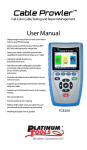

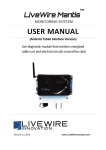

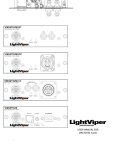
![TECNARE DPA 28X OWNER [Ingles]](http://vs1.manualzilla.com/store/data/005945802_1-b9e6af5d2577bc9a733b6f858960f622-150x150.png)