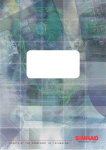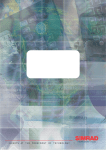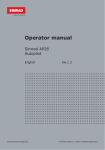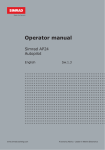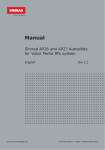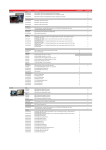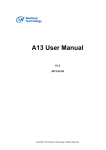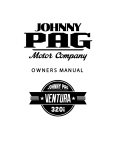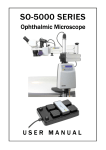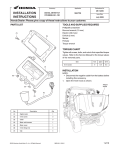Download Wind Manual - Busse Yachtshop
Transcript
A L W A Y S A T T H E F O R E F R O N T O F T E C H N O L O G Y Instruction Manual M A N U A L Simrad IS12 Wind Instrument III IS12 Wind Speed/Angle © 2002 Simrad Ltd The technical data, information and illustrations contained in this publication were to the best of our knowledge correct at the time of going to print. We reserve the right to change specifications, equipment, installation and maintenance instructions without notice as part of our policy of continuous development and improvement. No part of this publication may be reproduced, stored in a retrieval system or transmitted in any form, electronic or otherwise without prior permission from Simrad Ltd. No liability can be accepted for any inaccuracies or omissions in the publication, although every care has been taken to make it as complete and accurate as possible. IV E04054 Issue 1.1 11/01/02 MDL Instruction Manual CONTENTS 1 GENERAL 1.1 Introduction . . . . . . . . . . . . . . . . . . . . . . . . . . . . . . . . . . . . . . . 6 1.2 IS12 Network System . . . . . . . . . . . . . . . . . . . . . . . . . . . . . . . . 7 2 OPERATION 2.1 2.2 2.3 2.4 2.5 2.6 2.7 3 CALIBRATION 3.1 3.2 3.3 3.4 3.5 3.6 4 Apparent Wind Angle . . . . . . . . . . . . . . . . . . . . . . . . . . . . . . . 8 Apparent Wind Speed . . . . . . . . . . . . . . . . . . . . . . . . . . . . . . . 8 High Wind Alarm . . . . . . . . . . . . . . . . . . . . . . . . . . . . . . . . . . . 9 True Wind Angle & Speed . . . . . . . . . . . . . . . . . . . . . . . . . . . . 10 Digital Close Hauled Display . . . . . . . . . . . . . . . . . . . . . . . . . 11 Backlighting . . . . . . . . . . . . . . . . . . . . . . . . . . . . . . . . . . . . . . . 12 Remote Control / Alarm Option . . . . . . . . . . . . . . . . . . . . . . . 13 Selecting Units . . . . . . . . . . . . . . . . . . . . . . . . . . . . . . . . . . . . . 15 Transducer Orientation . . . . . . . . . . . . . . . . . . . . . . . . . . . . . . 16 Wind Angle Offset . . . . . . . . . . . . . . . . . . . . . . . . . . . . . . . . . . 17 Local & Network Backlighting . . . . . . . . . . . . . . . . . . . . . . . . 18 Shop Mode . . . . . . . . . . . . . . . . . . . . . . . . . . . . . . . . . . . . . . . . 19 Disable Remote Control . . . . . . . . . . . . . . . . . . . . . . . . . . . . . . 19 INSTALLATION 4.1 Instrument Head Installation . . . . . . . . . . . . . . . . . . . . . . . . . . 20 4.1.1 Front Mounting . . . . . . . . . . . . . . . . . . . . . . . . . . . . . . 20 4.1.2 Rear Mounting . . . . . . . . . . . . . . . . . . . . . . . . . . . . . . . 22 4.2 Transducer Installation . . . . . . . . . . . . . . . . . . . . . . . . . . . . . . . 23 4.2.1 Running the Cable . . . . . . . . . . . . . . . . . . . . . . . . . . . . 23 4.2.2 Fitting the Masthead Bracket . . . . . . . . . . . . . . . . . . . 23 4.2.3 Assembling the Transducer . . . . . . . . . . . . . . . . . . . . . 24 4.2.4 Attaching/Removing the Transducer . . . . . . . . . . . . 25 4.3 Electrical Installation . . . . . . . . . . . . . . . . . . . . . . . . . . . . . . . . 26 4.4 Electronic Interference Suppression . . . . . . . . . . . . . . . . . . . . 27 5 APPENDIX 5.1 5.2 5.3 5.4 5.5 Fault Finding . . . . . . . . . . . . . . . . . . . . . . . . . . . . . . . . . . . . . . . 28 Spares and Accessories . . . . . . . . . . . . . . . . . . . . . . . . . . . . . . . 28 Dimensions . . . . . . . . . . . . . . . . . . . . . . . . . . . . . . . . . . . . . . . . 29 Specification . . . . . . . . . . . . . . . . . . . . . . . . . . . . . . . . . . . . . . . 29 Service & Warranty . . . . . . . . . . . . . . . . . . . . . . . . . . . . . . . . . . 29 V IS12 Wind Speed/Angle 1 GENERAL 1.1 Introduction The Simrad IS12 System is a flexible modular series of instruments that offer large, clear displays, easy to operate functions and robust, weatherproof construction. Whether as a stand alone instrument, or as part of a networked navigation system, the IS12 Wind system will offer superb performance. LIGHT WIND ALARM TRUE APP INFO Fig 1.1 - IS12 Wind Speed/Angle Instrument The IS12 Wind system is supplied complete with a masthead transducer, a power cable and a 30m (98’) transducer cable. All functions are easily accessed, thanks to IS12’s intuitive, user friendly control system. Thank you for choosing Simrad. If you are pleased with your instrument we hope you will be interested in our range of marine electronic equipment, which is manufactured to the same high standards as IS12. Please contact your nearest Simrad agent for a catalogue showing our increasing range of high tech navigational instruments, GPS, Autopilots, Radar, Fishfinders and VHF radio sets. Simrad operate a policy of continual development and reserve the right to alter and improve the specification of their products without notice. 6 E04054 Instruction Manual 1.2 IS12 Network System The IS12 system is built around a high speed bus networking system that allows instruments to be easily interconnected and share data. All units are interconnected and powered using a standard single cable (Fig 1.2) - COMPASS Tx WIND Tx MEGA DATA WIND SPEED/LOG DEPTH COMPASS CONTROLLER ALARM Fig 1.2 - IS12 Network System Additional instruments can be added to the system to act as repeaters, for example at the chart table of a sailboat or the flybridge of a powerboat. Thus, as shown in the example above, the Mega and Data Repeater instruments repeat the information from the main instruments. Additional analogue wind instruments can also be added to the system. E04054 7 IS12 Wind Speed/Angle 2 OPERATION 2.1 Apparent Wind Angle When the IS12 Analogue Wind instrument is switched on, the apparent wind angle is shown as an analogue readout (Fig 2.1) - LIGHT WIND ALARM TRUE APP INFO Fig 2.1 - Analogue Wind Angle Display The pointer indicates the direction that the wind is coming from, relative to the boat (indicated by the “boat shape” on the fascia). In this example, the wind angle is 45º from the starboard bow. The wind angle can also be displayed digitally see Section 2.5 for further details. NOTE As a standalone instrument, the Analogue Wind instrument can only show the apparent wind angle - this is the direction the wind appears to be coming from, which is distorted by the forward velocity of the boat. In practical terms, this is the correct wind angle to trim to, but true wind angle and speed information can also be displayed if there is input from an IS12 Speed Log or Combi instrument. See Section 2.4 for more details. 2.2 Apparent Wind Speed Units indicator The apparent wind speed is shown on the digital display. This can be shown in knots, metres/sec, miles per hour or Beaufort (selected in the Units calibration function - see Section 3.1). A digital marker indicates the units selected (Fig 2.2). See note above regarding true wind speed information. Fig 2.2 - Apparent Wind Speed 8 E04054 Instruction Manual 2.3 High Wind Alarm The Analogue Wind instrument features an alarm that can be set to sound if the wind speed goes above a specified value. Press the WIND ALARM key. The display will show ALM briefly, then change to the current wind alarm setting (Fig 2.3) - LIGHT WIND ALARM TRUE APP INFO Fig 2.3 - Wind Alarm Two icons ( and ) appear at the bottom of the display these correspond with the WIND ALARM and TRUE/APP keys, indicating that pressing WIND ALARM will decrease the setting and pressing TRUE/APP will increase it. The LIGHT and INFO keys also have icons printed on the fascia above them ( and respectively) - pressing (LIGHT) will cancel or abort an entry and (INFO) will confirm or accept it. Press the or required setting. NOTE keys to adjust the wind alarm value to the Press to turn the alarm off. Press to confirm and return to the main display. If no key is pressed within 5 seconds, the display will exit to the default display and any changes will be ignored. If the alarm sounds, press WIND ALARM to cancel it. E04054 9 IS12 Wind Speed/Angle 2.4 True Wind Angle & Speed The Analogue Wind instrument can also show true wind angle and wind speed information, but boat speed information will be required in order for this to be calculated, which can be supplied by an IS12 Speed Log or Combi instrument (Fig 2.4) Speed Log/Combi Analogue Wind Masthead Transducer Speed Transducer Fig 2.4 - Minimum IS12 System for True Wind Data When boat speed data is supplied to the Analogue Wind instrument, pressing the TRUE/APP key will toggle between Apparent Wind Angle/Speed and True Wind Angle/Speed display. The arrow on the LCD display will point to either APP or TRUE indicating which type of data is currently being displayed (Fig 2.5) Apparent Wind Mode LIGHT WIND ALARM TRUE APP INFO LIGHT WIND ALARM TRUE APP INFO True Wind Mode Fig 2.5 - Apparent and True Wind Mode Indicators 10 E04054 Instruction Manual 2.5 Digital Close Hauled Display The Wind Angle can also be displayed digitally - pressing the INFO key switches between the wind speed and close hauled wind angle digital displays (Fig 2.6) - LIGHT WIND ALARM TRUE APP INFO LIGHT WIND ALARM TRUE APP INFO Fig 2.6 - Switching to Digital Close Hauled Display When showing the close hauled wind angle, the graphic on the left of the display indicates the direction of the wind. When sailing close hauled, the digits show the wind angle measured from the bow of the boat (Fig 2.7) - Close hauled, port tack Close hauled, starboard tack Fig 2.7 - Wind Direction Indicator - Close Hauled When running, the digits show the wind angle measured from the stern, indicating how close the boat is to gybing (Fig 2.8) - Running, port tack Running, starboard tack Fig 2.8 - Wind Direction Indicator - Running When boat speed data is being received (see Section 2.4), pressing TRUE/APP will switch the digital display between apparent and true wind angle. E04054 11 IS12 Wind Speed/Angle 2.6 Backlighting The backlighting illuminates the display and the keys, with five levels of brightness. To switch the backlighting on, press the LIGHT key. The display will illuminate and the digital display will show the current lighting level (Fig 2.9) - LIGHT WIND ALARM TRUE APP INFO LIGHT WIND ALARM TRUE APP INFO Fig 2.9 - Turning Backlighting On Two icons will be shown on the bottom line of the display ( and ), corresponding to the WIND ALARM and TRUE/APP keys. Press to increase the brightness (max 5), to decrease it (min 1), (INFO) to confirm the selected brightness or (LIGHT) to turn the backlighting off. The backlighting can either be Local or Network controlled. Local control means that any adjustments to lighting will only affect this specific display. With Network control, all instruments in the network will be affected. See Section 3.4 for more details. 12 E04054 Instruction Manual 2.7 Remote Control / Alarm Option The optional remote control allows all functions of each instrument to be remotely controlled. Any alarms sounded are also repeated on this unit. See Section 3.6 regarding enabling and disabling remote control functionality for this instrument. As this unit is intended to control all instruments in the IS12 range, the keypad is a generic design. Fig 2.10 indicates the respective key positions - LIGHT WIND ALARM TRUE APP INFO Select Instrument Fig 2.10 - Remote Control Key Positions E04054 13 IS12 Wind Speed/Angle 3 CALIBRATION To protect the calibration functions, these are held in a hidden menu. To enter calibration mode, press and hold the LIGHT key. The digital display will show CAL briefly, then change to UNIT (Fig 3.1) LIGHT WIND ALARM TRUE APP INFO LIGHT WIND ALARM TRUE APP INFO Fig 3.1 - Entering Calibration Mode Once in calibration mode, pressing the (WIND ALARM) or (TRUE/APP) keys will cycle through the available calibration options - Units (Section 3.1) - Fore/Aft Transducer Mounting (Section 3.2) - Wind Angle Offset (Section 3.3) - Local / Network Backlighting (Section 3.4) - Shop Mode (Section 3.5) - Disabling Remote Control Facility (Section 3.6) To exit calibration mode, press and hold 14 (LIGHT). E04054 Instruction Manual 3.1 Selecting Units Enter calibration mode and press (INFO). The wind speed units can then be selected (knots, metres/sec, miles per hour or Beaufort) by pressing the or keys (Fig 3.2) - LIGHT WIND ALARM or TRUE APP INFO Fig 3.2 - Selecting Wind Units NOTE E04054 Press (INFO) to set the selected wind units. Press point. (LIGHT) to exit to the main calibration menu at any 15 IS12 Wind Speed/Angle 3.2 Transducer Orientation For some installations, it may be necessary to mount the masthead transducer facing aft, rather than forward as is usual. If this is the case, the following procedure should be followed to avoid the displayed wind angle being 180º out. Enter calibration mode, press ADJ) and press (INFO). once (the display will show The display will show FORE, indicating that the Analogue Wind instrument is calibrated for the standard masthead installation. Press , and the display will change to AFT (Fig 3.3) - LIGHT WIND ALARM TRUE APP INFO LIGHT WIND ALARM TRUE APP INFO Fig 3.3 - Adjusting Transducer Orientation Press to confirm - the Analogue Wind instrument is now calibrated for an aft mounted masthead transducer. The display will then return to the main calibration menu. NOTE 16 Press to exit to the main calibration menu at any point. E04054 Instruction Manual 3.3 Wind Angle Offset If the masthead transducer has not been fitted so that it is pointing precisely fore-aft, it will be necessary to adjust the displayed wind angle so that it is correct. Enter calibration mode, press twice (the display will show OFST - Fig 3.4) and press (INFO). LIGHT WIND ALARM LIGHT WIND ALARM or TRUE APP INFO TRUE APP INFO Fig 3.4 - Entering Wind Angle Offset The display will show the current wind angle as read from the masthead transducer. Use the and keys to adjust the displayed angle to compensate for the mounting error until the displayed wind angle is correct. Press to confirm - the Analogue Wind display is now calibrated. The display will then return to the main calibration menu. NOTE E04054 Press to exit to the main calibration menu at any point. 17 IS12 Wind Speed/Angle 3.4 Local & Network Backlighting The instrument backlighting can be set so that any changes to the backlighting are duplicated across all IS12 instruments installed on the boat (Network), or so that any changes are limited to this specific instrument only (Local). NOTE The IS12 instruments are set to Networked lighting as default. Enter calibration mode, press three times (the display will show LIGHT) and press (INFO). The digital display will show the current setting - NET for Networked or LOC for Local. The setting can be changed using the or keys (Fig 3.5) - LIGHT WIND ALARM LIGHT WIND ALARM or TRUE APP INFO TRUE APP INFO Fig 3.5 - Local and Network Backlighting To set the selected backlighting, press return to the main calibration menu. . The display will then NOTE Press NOTE Any changes will affect this specific instrument only. 18 to exit to the main calibration menu at any point. E04054 Instruction Manual 3.5 Shop Mode This is a simulation mode for in-store demonstration - do not use. 3.6 Disable Remote Control On some installations which includes the IS12 Remote Control, it may be more convenient to limit remote control access to only some instruments on the network - for example on a sailboat with a set of cockpit instruments and chart table repeaters, it would not be desirable to be able to remote control the instruments on the chart table (Fig 3.6) Chart Table Remote control disabled Cockpit Instruments Remote control enabled Fig 3.6 - Sailboat system with Remote control of cockpit instruments only To disable remote control functionality on this instrument, enter calibration mode, press five times (the display will show CTRL) and press (INFO). The display will show the current setting - ON for remote control enabled or OFF for remote control disabled. The setting can be changed using the or keys. To set the selected mode, press to the main calibration menu. . The display will then return NOTE Press to exit to the main calibration menu at any point. NOTE Any changes will affect this specific instrument only. For further information on Remote Control operation, please refer to the user manual supplied with the Remote Control / Alarm unit. E04054 19 IS12 Wind Speed/Angle 4 INSTALLATION 4.1 Instrument Head Installation All IS12 instrument heads are a standard 110 x 110mm (4.3 x 4.3in) size, and can be mounted either from the front or the rear. 4.1.1 Front Mounting Fig 4.1 - Front Mounting 35mm (1.4in) minimum Front mounting (Fig 4.1) is the standard method of fitting and is the most straightforward. When mounting the instrument head it is important to ensure that there is adequate clearance behind the bulkhead for the rear of the instrument with the cables inserted - allow at least 35mm (1.4 in) clearance (Fig 4.2). Additionally, the instrument should not be fitted to a surface that has a curve greater than 1mm (1⁄25 in) across the mounting area. If fixing to an uneven surface, care should be taken not to overtighten the screws. When choosing a location, consideration should be given to the water integrity of the gasket seal if the surface is not flat. IS12 is designed to be weatherproof, but the rear of the instrument case with its electrical connections should be protected from moisture as far as possible. Tools required for installation - Fig 4.2 - Clearance Required Behind Bulkhead -Drill - 86mm (3.4in) hole saw - 2.5mm (0.09in) drill bit - Countersinking bit Using the self adhesive template supplied, drill the central aperture for the instrument case using the hole saw, then the four fixing holes as indicated on the template. If the instruments are to be fixed to a GRP bulkhead, the fixing holes should be countersunk after drilling, to stop the screws splitting the gelcoat. ctd - 20 E04054 Instruction Manual The instrument is 110mm (4.33 in) square, but a distance of at least 6mm (0.25 in) should be allowed between adjacent units for the protective instrument cover supplied. NOTE Long term exposure to direct sunlight can damage the liquid crystal display if left unprotected when not in use - always use the instrument cover supplied. The easiest way to fit the keypad and the bezel to the installed instrument head is to locate the keypad in the keyholes in the bezel and then offer this up to the instrument head, angling the bezel back slightly to prevent the keypad falling out. The bezel should click into place when located correctly (Fig 4.3) - Fig 4.3 - Fitting Keypad and Bezel To remove the bezel, simply lift the top edge of the bezel slightly to disengage the locking clips and pull away from the instrument head (Fig 4.4) - Fig 4.4 - Removing Bezel E04054 21 IS12 Wind Speed/Angle 4.1.2 Rear Mounting When the instrument is rear mounted, only the display can be seen - the main body of the instrument, including the keypad is hidden behind the panel. This is a more elegant method of installation, but does require precise cutting of the apertures into the bulkhead or dashboard. Therefore, it is recommended that installation is done by a professional marine installer. The instrument can be fixed to the panel using either the self tapping screws supplied (if the panel is thick enough), or using 2mm studs fixed to the rear of the panel which align with the four fixing holes (Fig 4.5). Tools required for installation - Drill - 5mm (0.2in) drill bit - Fretsaw - A fine toothed file. To assist in cutting a precise aperture for the display, a self adhesive template is supplied with the unit (Fig 4.6) - Fig 4.5 - Rear Mounting Cut on waste side of template Fig 4.6 - Cutting Aperture Fix the template in the correct position and drill four 5mm holes on the waste side of the four corners of the aperture. Starting from one of these holes, carefully cut along the dotted line around the four edges. To ensure the hole is a good fit, cut slightly inside the line (on the waste side) and then use the file to smooth the edges until the display fits precisely. NOTE 22 Because the keypad is not accessible with this method of mounting, the Remote Control unit (see Section 2.7) will be required to enable control of instrument functions. E04054 Instruction Manual 4.2 Transducer Installation 4.2.1 Running the Cable It is easiest to run the transducer cable if the mast is stepped. If this is not possible, all necessary precautions should be taken always use a bosuns chair and ensure all tools are securely attached when working aloft. Apply the self-adhesive template supplied to the masthead, pointing fore-aft. Drill the fixing and cable exit holes as marked - the masthead bracket incorporates a cable clamp to secure the transducer cable and provide strain relief (Fig 4.7) - Allow 75mm (3.0”) of cable at the masthead Cable clamp channels Gasket Cable exit point MASTHEAD Fig 4.7 - Drilling Exit Hole for Transducer Cable The cable can be fed through the side of the mast if this is more convenient. NOTE It is recommended that a grommet is used to avoid damage the cable where it passes through the mast. Allow at least 75mm (3.0”) of cable at the masthead for the transducer connection. For boats with an aluminium mast, a channel is normally provided inside the mast Section for running electrical cables. This will usually have a tag line, or “mouse” - a length of line running the length of the mast to assist in pulling through cables. If not, the cable will need to be fed down and drawn out the bottom by hand. Mast Top Cable Exit Mast Side Cable Exit Cut out blanking piece For boats with a wooden mast, the cable can be run down the outside of the mast, held in place with galvanised cable clips. 4.2.2 Fitting the Masthead Bracket Fig 4.8 - Cable Channel Exit Points E04054 Route the transducer cable in the strain relief channels in the bracket and out the back. If the cable exits through the side of the mast, route the cable in one of the blanked off side channels and out the back (Fig 4.8). Use a sharp knife or scalpel to remove the blanking piece and open up the channel. 23 IS12 Wind Speed/Angle 35mm (1.38”) BOW Attach the masthead bracket with the screws provided. Ensure the bracket is mounted the right way round, so that the wand will be pointing in the correct direction (Fig 4.9). The transducer can be mounted facing aft if required, but it will be necessary to set the transducer orientation to AFT in the calibration menu (see Section 3.2 for more details). 4.2.3 Assembling the Transducer 20mm (0.78”) The vane and cups assemblies are packed separately - fit the vane to the transducer so that the shaft on the top of the transducer fits correctly into the vane (the shaft is keyed so that it will be aligned correctly). Screw the counterweight in just far enough to lock the vane into place (Fig 4.10) 1) Fit the vane Fig 4.9 - Fitting Masthead Bracket 2) Screw in counterweight (do not overtighten) Ensure the shaft is oriented correctly Fig 4.10 - Attaching Wind Vane NOTE Check that the vane rotates freely - do not overtighten the counterweight or it may restrict the vane’s movement. The anemometer cups fit to the base of the transducer body in a similar way (Fig 4.11). Once fitted, they are held in place by a grub screw, which should be tightened (using the allen key supplied) enough to hold the cups in place without restricting their movement. 1) Fit the cups 2) Tighten Grubscrew Fig 4.11 - Attaching Anemometer Cups NOTE 24 Check that the cups rotate freely. E04054 Instruction Manual 4.2.4 Attaching / Removing the Transducer The masthead transducer is attached to the masthead bracket using a simple quick-release clamp system. 1 - Slide the locating pegs on the rear of the transducer base into the slots on the masthead bracket. 2 - Rotate the transducer down onto the masthead bracket. 3 - The transducer base will then lock into place (Fig 4.12) - 1 2 3 Locating Peg Lock Fig 4.12 - Attaching Masthead Transducer WARNING Ensure the quick release clip is properly engaged by pulling it fully forward. Fit the transducer cable to the socket in the back of the masthead transducer. NOTE To avoid damage, it is recommended that the masthead transducer be taken down at the end of the season if the boat is to be laid up or lifted out. Simply remove the transducer cable, pull the release clip back and lift the transducer off the masthead bracket (Fig 4.13) - 1 2 Lift Pull back Fig 4.13 - Removing Masthead Transducer WARNING E04054 To avoid corrosion of the electrical contacts, always fit the cover supplied over the end of the masthead cable. 25 IS12 Wind Speed/Angle 4.3 Electrical Installation IS12 instruments are ‘daisy chained’ together, with each instrument linking to the previous one by a single cable carrying power and data (Fig 4.14). The cable plugs into either of the two circular network ports on the rear of the instrument. Fig 4.14 - IS12 “Daisychain” Cable System The cable connectors are keyed so that they will always be correctly oriented when inserting the cable into the instrument the flattened edge of the connector should be facing down when inserting (Fig 4.15) - Network Bus Ports Flattened edge Fig 4.15 - Rear Connections The first link in the IS12 system is the power cable, which should be connected to the boat’s 12v DC supply via a 3 Amp breaker or fuse as follows Red wire Black wire NOTE 26 12v DC 0v Only one power cable is required in an IS12 system, but power must be supplied via an IS12 power cable (with a red connector end), or the system will not function. E04054 Instruction Manual A three way joiner (part no. SDJ) is available as a separate accessory (Fig 4.16) - Three Way Joiner SDJ Fig 4.16 - Three way joiner The transducer is connected to the instrument using the spare network port on the rear of the instrument (Fig 4.17) - Fig 4.17 - Transducer Connections NOTE If the boat is fitted with more than one IS12 instrument, it should be noted that it is not necessary to plug the wind transducer cable directly into the back of the wind instrument - any spare network port can be used. NOTE If the Wind system is being added to an existing IS12 installation with a network terminator fitted, this should be removed as the masthead transducer already has an inbuilt terminator. 4.4 Electronic Interference Suppression IS12 has been designed to minimise the effects of interference generated by the engine alternator. However, precautions should still be taken by routing the cables away from the engine compartment. Do not run the cables down trunking carrying high current cables. The transducer cable should also be kept separate from the boat’s radio antenna cable if possible. Engines with spark ignition, also some refrigerators should be fitted with suppressors. Your local agent should be able to advise on this and supply suppression kits where necessary. E04054 27 IS12 Wind Speed/Angle 5 APPENDIX 5.1 Fault Finding Symptom Possible Cause Remedy No display on any heads • Faulty connection to power in the system • Fuse has blown • Check power connection • Replace fuse and check power supply current No display on one or more heads in system • IS12 data cable loose or broken • Check cable linked to first faulty unit. Replace if necessary Occasional poor performance • Electrical interference from other • Fit interference suppressors equipment on boat (see Section 4.4) to equipment responsible Display shows “---” • Faulty connection to transducer • Check transducer connection These simple checks should be carried out before seeking technical assistance and may save time and expense. Before contacting your servicing agent please note the unit’s serial number. 5.2 Spares & Accessories The following spares and accessories are available from local Simrad agents. Please quote part number when ordering IS12Wind:R Analogue Wind Repeater IS12Mega:R Digital Repeater IS12Remote:F Remote Controller 28 SPC2M Power Cable 2m SDC0.3M IS12 Cable 0.3m SDC02M IS12 Cable 2m SDC05M IS12 Cable 5m SDC10M IS12 Cable 10m SDC30M IS12 Mast Cable 30m SDJ Three Way Cable Joiner IS12TW Spare Transducer ISPK08 Spare Wind Vane Pack ISPK09 Spare Anemometer Cups Pack PIC Spare Sun Cover ISPK03 Spare Bezel & Keypad Pack - Wind E04054 Instruction Manual 43mm (1.7in) 180mm (7.0in) 110mm (4.3in) 5.3 Dimensions 80mm (3.2in) 20mm (0.78in) 17mm (0.67in) 440mm (17.3in) 110mm (4.3in) 5.4 Specification Supply Voltage 12v (9-16v) DC Current Consumption Light Off - 40mA Wind Speed Range 0-99.9 Kts, m/s, Km/h (0-12 BFT) Max Resolution 1º Max units per system 32 Ambient Temp Range -10ºC to +55ºC (14ºF to 140ºF) Light On - 60mA 5.5 Service & Warranty Your equipment should seldom need servicing, although it will benefit from an application of silicone or Teflon grease to the contacts each season. The transducer should be removed at the send of the season and stored. The unit is guaranteed for 2 years from date of retail sale. If it is necessary to have the unit repaired, return it carriage prepaid to the agent in the country of purchase with a copy of the receipted invoice showing the date of purchase. Where possible, return all the components unless you are certain that you have located the source of the fault. If the original box is not available, ensure that it is well cushioned in packing; the rigours of freight handling can be very different from the loads encountered in the marine environment for which the unit is designed. For Worldwide Warranty details, please refer to the Warranty Card supplied with this unit. E04054 29 www.simrad.com A L W A Y S A T T H E F O R E F R O N T O F T E C H N O L O G Y