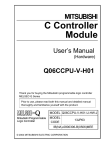Download Q06CCPU-V-H01 - User`s Manual (Hardware) IB(NA
Transcript
MITSUBISHI ELECTRIC MELSEC Q Series Programmable Logic Controller User's Manual (Hardware) Q06CCPU-V-H01 C Controller Module Art. no. 167596 01 06 2005 IB(NA)-0800306 Version C MITSUBISHI ELECTRIC INDUSTRIAL AUTOMATION z SAFETY PRECAUTIONS z (Always read these instructions before using this product.) Before using this product, please read this manual and the relevant manuals introduced in this manual carefully and pay full attention to safety to handle the product correctly. In this manual, the safety instructions are ranked as "DANGER" and "CAUTION". DANGER Indicates that incorrect handling may cause hazardous conditions, resulting in death or severe injury. CAUTION Indicates that incorrect handling may cause hazardous conditions, resulting in minor or moderate personal injury or physical damage. Note that the CAUTION level may lead to a serious consequence according to the circumstances. Always follow the instructions of both levels because they are important to personal safety. Please keep this manual in a safe place for future reference and also pass this manual on to the end user. [DESIGN PRECAUTIONS] DANGER z Provide a safety circuit outside the C Controller module to ensure that the entire system will operate safely even if an external power failure or C Controller module failure occurs. Failure to do so could result in accidents due to erroneous output or operation. (1) For an emergency stop circuit, protection circuit and interlock circuit that is designed for incompatible actions such as forward/reverse rotation or for damage prevention such as the upper/lower limit setting in positioning, any of them must be provided outside the C Controller module. (2) When the C Controller module detects the following conditions, it will disable the output (Y) from the user program and writing to buffer memory in the case of both (a) and (b) and turn off all outputs for (b). Whether to hold or clear all the outputs is set by a parameter. (a) The overcurrent protector or overvoltage protector of the power supply module is activated. (b) An error such as a watchdog timer error is detected by the self-diagnostic function of the C Controller module. If an error occurs in I/O control parts and the C Controller module cannot detect the error, all the outputs may turn ON. Provide a fail-safe circuit or a preventive mechanism outside the C Controller module so that machines will operate safely in such a case. For fail-safe circuit examples, refer to Section 3.2 in this manual. A-1 [DESIGN PRECAUTIONS] DANGER (3) Output could be left on or off when there is a fault in an output module relay or transistor. So build an external monitoring circuit that will monitor any output signal that could cause serious accidents. z If load current more than the rating or overcurrent due to a short circuit in the load has flowed in the output module for a long time, it may cause a fire and smoke. Provide an external safety device such as a fuse. z Create the circuit so that the external power supply will turn on after the C Controller system is powered on. Turning on the external power supply first could result in accidents due to erroneous output or operation. z For each station's operating status in the event of a data link error, refer to the corresponding data link manual. Not doing so could result in erroneous output or operation. z When controlling a running C Controller module (data modification) by connecting a personal computer to the C Controller module, create an interlock circuit on user programs so that the whole system functions safely all the time. This must be also done when performing any other controls (e.g. operating status change (status control)) or operations instructed from the computer. In these controls, especially the one performed from an external device to a C Controller module in a remote location, some C Controller side problem may not be resolved immediately due to failure of data communications. To prevent this, create an interlock circuit on user programs and establish corrective procedures for communication failure between the external device and the C Controller module. z When setting up the system, do not allow any empty slot on the base unit. If any slot is left empty, be sure to use a blank cover (QG60). Otherwise, in the short circuit test or when an overcurrent or overvoltage is accidentally applied to the external I/O section, internal parts of the module may be flied. CAUTION z Do not install the control wires or communication cables together with the main circuit or power wires, or bring them close to each other. Keep a distance of 100 mm (3.94 inch) or more between them. Not doing so could result in malfunctions due to noise. z When controlling a lamp, heater or solenoid valve using an output module, large current (approximately ten times greater than in normal conditions) may flow when the output is turned ON from OFF. Take preventive measures such as replacing the module with the one having sufficient rated current. A-2 [INSTALLATION PRECAUTIONS] CAUTION z Use the C Controller module in an environment that meets the general specifications shown in this manual. Using this C Controller module in an environment outside the range of the general specifications could result in an electric shock, fire, erroneous operation, and damage to or deterioration of the product. z While pressing the installation lever located at the bottom of module, insert the module fixing tab into the fixing hole in the base unit until it stops. Then, mount the module with the fixing hole as a supporting point. Incorrect loading of the module can cause a malfunction, failure or drop. When using the C Controller module in the environment of frequent vibrations, tighten the module with screws. Tighten the screws in the specified torque range. Undertightening can cause a drop, short circuit or malfunction. Overtightening can cause a drop, short circuit or malfunction due to damage to the screw or module. z Connect extension cables to the connectors of the base unit and the extension module correctly. After connection, check them for looseness. Poor contact could cause an input or output failure. z Be sure to set the Compact FlashTM card by pressing it into the Compact FlashTM card slot. Confirm it is completely set. Poor contact may lead to malfunctions. z Completely turn off the externally supplied power used in the system before mounting or removing the module. Not doing so could result in damage to the product. z Do not directly touch the module's conductive parts. Doing so could cause an operation failure or give damage to the module. A-3 [WIRING PRECAUTIONS] DANGER z Completely turn off the externally supplied power used in the system when wiring. Failure to do so could result in an electric shock, malfunction, or damage to the product. z Before energizing or operating the system after wiring, be sure attach the terminal cover supplied with the product. Failure to do so could result in an electric shock. CAUTION z Be sure to ground the FG and LG terminals to the protective ground conductor. Not doing so could result in an electric shock or erroneous operation. z Prevent foreign matter such as dust or wiring debris from entering the module. Failure to do so could cause fires, damage, or erroneous operation. z When wiring, check the rated voltage and terminal layout. Connecting a power supply of a different voltage rating or incorrect wiring may result in a fire or failure. z Connect the Ethernet and/or RS-232 cables to the corresponding connectors of the C Controller module properly. z Tighten the terminal screws with the specified torque. If the terminal screws are loose, it could result in short circuits or erroneous operation. Tightening them too much may cause damages to the screws and/or the module, resulting in short circuits or malfunction. z Be sure to place the communication and power cables into a duct or fasten them using clamps. Failure to do so may damage the module or cables by pulling a dangling cable inadvertently or cause the module to malfunction due to poor contact. z When disconnecting the communication and power cables from the module, do not pull a cable part by hand. Loosen the screws on the connection part first before removing the cable. If a cable is pulled while being connected to the module, it may cause the module to malfunction or damage the module and cables. z Do not connect the outputs of multiple power supply modules in parallel. Doing so can heat the power supply modules, causing fires or failures. z Crimp or press-fit the external connectors with a specified tool, or solder it correctly. Refer to the I/O Module User's Manual for the tools. Incomplete connection can cause a short circuit, fire or malfunction. A-4 [STARTUP AND MAINTENANCE PRECAUTIONS] DANGER z Do not touch the terminals while power is on. Doing so could cause malfunction. z Correctly connect the battery. Also, do not charge, disassemble, heat, place in fire, short circuit, or solder the battery. Mishandling of the battery can cause overheating or cracks which could result in injury and/or fires. z Be sure to shut off all phases of the external power supply before cleaning or retightening the terminal screws. Failure to do so may result in an electric shock, module failure or malfunction. If they are too loose, it may cause an accidental drop of the module, short circuit or malfunctions. If too tight, it may cause damage to the screws and/or module, resulting in an accidental drop of the module, short circuit or malfunctions. z When controlling a running C Controller module (data modification) by connecting a personal computer to the C Controller module, create an interlock circuit on user programs so that the whole system functions safely all the time. This must be also done when performing any other controls (e.g. operating status change (status control)) or operations instructed from the computer. In these controls, especially the one performed from an external device to a C Controller module in a remote location, some C Controller side problem may not be resolved immediately due to failure of data communications. To prevent this, create an interlock circuit on user programs and establish corrective procedures for communication failure between the external device and the C Controller module. A-5 [STARTUP AND MAINTENANCE PRECAUTIONS] CAUTION z Do not disassemble or modify the modules. Doing so could cause malfunction, erroneous operation, injury, or fire. z Perform the online operations during system operation (especially, program modification, forced output or operation status change), shall be conducted after reading the manual carefully and ensuring the safety. Operation mistakes could cause mechanical damage or accidents. z Completely turn off the externally supplied power used in the system before mounting or removing the module. Not doing so could result in module failure or malfunction. z Do not mount/remove the module onto/from the base unit more than 50 times (IEC61131-2-compliant), after the first use of the product. Doing so may cause malfunction. z Use any radio communication device such as a cellular phone or a PHS phone more than 25cm (9.85 inch) away in all directions of the C Controller module. Not doing so can cause malfunction. z Do not drop or give an impact to the battery installed to the module. Doing so may damage the battery, causing the battery fluid to leak inside the battery. If the battery is dropped or given an impact, dispose of it without using. z Before handling the module, touch a grounded metal object to discharge the static electricity from the human body. Not doing so can cause the module to fail or malfunction. [DISPOSAL PRECAUTIONS] CAUTION z When disposing of this product, treat it as industrial waste. [TRANSPORTATION PRECAUTIONS] CAUTION z When transporting lithium batteries, make sure to treat them based on the transport regulations. (Refer to Chapter 7 for details of the relevant models.) A-6 Revisions *The manual number is noted at the lower right of the top cover. Print Date Nov., 2004 Jun., 2005 *Manual Number IB(NA)-0800306-A IB(NA)-0800306-B Revision First edition Partial Correction Section 2.1, 3.2, 4.3.2 Nov., 2005 IB(NA)-0800306-C Partial Correction Section 3.2 This manual confers no industrial property rights or any rights of any other kind, nor does it confer any patent licenses. Mitsubishi Electric Corporation cannot be held responsible for any problems involving industrial property rights which may occur as a result of using the contents noted in this manual. 2004 MITSUBISHI ELECTRIC CORPORATION A-7 CONTENTS 1. Overview .......................................................................................................1 2. Specification ..................................................................................................3 2.1 General Specifications..............................................................................3 2.2 Performance Specifications ......................................................................4 3. Mounting and Installation ...............................................................................6 3.1 Handling Precautions................................................................................6 3.2 Fail-safe Circuit.........................................................................................7 4. Parts Names and Functions .........................................................................14 4.1 Parts Names and Functions....................................................................14 4.2 LED Indicator Specifications ...................................................................16 4.2.1 In normal operation mode (When the MODE LED is lit "green")................................................16 4.2.2 In hardware self-diagnostic operation mode (When the MODE LED is lit "orange")..............................................17 4.3 Switch Operation ....................................................................................18 4.3.1 RUN/STOP/MODE switch operation ................................................18 4.3.2 RESET/SELECT switch operation....................................................19 5. External Wiring.............................................................................................20 5.1 10BASE-T/100BASE-TX Connection......................................................20 5.2 RS-232 Connection ................................................................................21 6. External Dimensions ....................................................................................23 7. Transportation Precautions ..........................................................................24 7.1 Applicable Model ....................................................................................24 7.2 Transportation Guidelines.......................................................................24 A-8 About Manuals The following manuals are also related to this product. If necessary, please place an order referring to the table below. Related Manuals Manual Number (Model code) Manual name C Controller Module User's Manual This manual explains the features, specifications, functions and troubleshooting of the C Controller module. (Sold separately) SH-080555ENG (13JR81) QCPU (Q mode) CPU Module User's Manual (Hardware) This manual provides the specifications and other information of power supply modules, base units and I/O modules. (Sold separately) QCPU User's Manual (Hardware Design, Maintenance and Inspection) This manual provides the specifications of the CPU modules, power supply modules, base units, extension cables, memory cards and others. (Sold separately) A-9 IB-0800061 (13JL96) SH-080483ENG (13JR73) 1. Overview (1) About this manual The C Controller module installation and wiring to other devices are described in this manual. This manual explains the C Controller module. Refer to the QCPU (Q mode) CPU Module User's Manual (Hardware) for the details of the C Controller system listed below. When referring to the manual, read the "CPU module" as the "C Controller module", and the "PLC" as the "C Controller system". Item Checking power supply module specifications Reference to related manual Section 2.3 Checking base unit specifications Conforming the C Controller system to the EMC and Low Voltage Directives Mounting the module Section 2.4 Chapter 3*1 Wiring the power supply module Section 4.3 Section 4.1 Checking part names of power supply module Section 4.6 Checking I/O module specifications and connection Chapter 5 methods *1 To conform the C Controller module to the EMC Directive, it must satisfy the criteria for the noise immunity standards of the Ethernet and RS-232 cables. 1) Ethernet cable Use shielded twisted pair cables as the twisted pair cables connected to the 10BASE-T/100BASE-TX interface connectors for the C Controller module. For the shielded twisted pair cables, strip part of the outer cover and earth the exposed shield section to the ground on the widest contact surface as shown in the following. Shielded twisted pair cables Shield 2) RS-232cable For the RS-232 cable to be pulled out of the control panel, always earth the shield section of the shielded cable as shown below. (a) Earth the shield of the shielded cable as near the C Controller module as possible taking care so that the earthed cables are not induced electromagnetically by the cable to be earthed. 1 (b) Take appropriate measures so that the shield section of the shielded cable from which the outer cover was partly removed for exposure is earthed to the control panel on an increased contact surface. A clamp may also be used as shown in the following. In this case, however, apply a cover to the inner surface of the control panel which comes in contact with the clamp when painting. Screw Clamp fitting Shield section Masked Shield cable Recommended clamp fitting: Mitsubishi AD75CK Note) The method of earthing by soldering a wire onto the shield section of the shielded cable as shown below is not recommended. The high frequency impedance will increase and the shield will be ineffective. Shield cable Wire Solderless terminal (2) Included parts The following tables list the parts included with the C Controller module. Product Name Type Quantity C Controller Module Q06CCPU-V-H01 1 This Manual -----1 (3) Generic terms and abbreviations used in this manual Unless otherwise specified, this manual uses the following generic terms and abbreviations to explain the Q06CCPU-V-H01 C Controller module. Generic term/abbreviation Description Abbreviation for the Q06CCPU-V-H01 C C Controller module Controller module Generic term for systems where the C C Controller system Controller module is mounted 2 2. Specification 2.1 General Specifications The following indicates the general specifications of the C Controller module. Specification *6 Item Operating ambient temperature Storage ambient temperature Operating ambient humidity Storage ambient humidity 0 to 55°C -20 to 75°C *3 5 to 95%RH *4, non-condensing 5 to 95%RH *4, non-condensing Frequency Acceleration Vibration resistance Conforming Under 10 to 57Hz to intermittent JIS B 3502, vibration 57 to 150Hz IEC Under 10 to 57Hz 61131-2 continuous vibration 57 to 150Hz 9.8m/s2 — 4.9m/s2 Sweep count 0.075mm (0.003inch) 10 times each in — X, Y, Z directions 0.035mm (for 80 (0.001inch) min.) — Conforming to JIS B 3502, IEC 61131-2 (147 m/s2, 3 times in each of 3 directions X, Y, Z) Shock resistance Operating ambience Operating altitude * — Amplitude 5 No corrosive gases 2000m (6562ft.) max. Installation location Inside control panel Overvoltage category *1 II max. Pollution level *2 2 max. *1 This indicates the section of the power supply to which the equipment is assumed to be connected between the public electrical power distribution network and the machinery within premises. Category II applies to equipment for which electrical power is supplied from fixed facilities. The surge voltage withstand level for up to the rated voltage of 300 V is 2500 V. *2 This index indicates the degree to which conductive material is generated in terms of the environment in which the equipment is used. Pollution level 2 is rated when only non-conductive pollution occurs. A temporary conductivity caused by condensing can be expected occasionally. *3 The storage ambient temperature is -20 to 75°C if the system includes the AnS series modules. *4 The operating ambient humidity and storage ambient humidity are 10 to 90%RH if the system includes the AnS series modules. *5 Do not use or store the C Controller module under pressure higher than the atmospheric pressure of altitude 0m. Doing so can cause a malfunction. For use in a pressurized environment, please contact your sales representative. *6 When installing a commercially available Compact Flash Card into the C Controller module, please follow the lower specifications of either the C Controller module or Compact Flash Card. 3 2.2 Performance Specifications This section explains the performance specifications of the C Controller module. Item Specifications Hardware specifications Standard User file capacity ROM (For user file Compact storage) Flash Card Work RAM (for OS, driver, user program execution) Battery-backed-up RAM Number of writes to standard ROM 10BASE-T/100BASE-TX Interface *1 ------ Communication method 6M bytes Depends on the Compact Flash Card used (max. 1G bytes) 32M bytes 128k bytes Max. 100,000 times to the same area -----10BASE-T Full-duplex/half-duplex communication mode Data transmission speed 10Mbps Transmission method 100Mbps Base band Number of cascaded stages Maximum segment length * Connector applicable to external wiring 100BASE-TX Max. 4 stages 2 Supported function RS-232 Interface Max. 2 stages 100m RJ45 Auto negotiation function (automatically recognizes 10BASE-T/10BASE-TX) -----Compliance with RS-232 (D-sub 9 pin) Communication method Full-duplex/half-duplex communication method Synchronization method Start-stop synchronization method Transmission speed 9600,14400,19200,28800,38400,57600,115200bps Transmission distance Data format Max. 15m Start bit 1 Data bit 7/8 Parity bit 1/None Stop bit 1/2 Parity check Parity check performed/not performed Sum check code Sum check performed/not performed Transmission control Recommended cable Flow control (RS/CS control) performed/not performed 7/0. 127 P HRV-SV outside diameter: 8.5mm or longer (Oki Electric Cable Company, Limited Specify the number of pairs in .) Connector applicable to external wiring 9 pin D-sub (Male) fixing type *1 The C Controller module differentiates 10BASE-T and 100BASE-TX according to the target device. *2 Distance between the hub and node. 4 Item Specifications Compact Flash Card ------ Supply power voltage 3.3V 5% Supply power capacity Max. 150mA Card size *3 TYPE I card Number of loadable cards Number of I/O points (number of points accessible to actual I/O modules) 1 4096 points (X/Y0 to FFF) Year, month, day, hour, minute, second, day of week (automatic leap year detection) Clock accuracy: Daily error -10.89 to +8.64 seconds Clock function (0 to 55°C) *4 Daily error -4.32 to +5.25 seconds (25°C) *4 Permissible momentary stop time Depends on the power supply module 5V DC internal current 0.71A consumption External dimensions 98(H) 27.4(W) 89.3(D)[mm] Weight 0.17kg *3 A TYPE II card is not available. I/O cards, such as a modem card, are not available. *4 Error of -0.5 to +0.5 seconds may further be produced at power-on. 5 3. Mounting and Installation 3.1 Handling Precautions This section explains the handling precautions for the C Controller module. CAUTION z Use the C Controller module in an environment that meets the general specifications shown in this manual. Using this C Controller module in an environment outside the range of the general specifications could result in an electric shock, fire, erroneous operation, and damage to or deterioration of the product. z While pressing the installation lever located at the bottom of module, insert the module fixing tab into the fixing hole in the base unit until it stops. Then, mount the module with the fixing hole as a supporting point. Incorrect loading of the module can cause a malfunction, failure or drop. When using the C Controller module in the environment of frequent vibrations, tighten the module with screws. Tighten the screws in the specified torque range. Undertightening can cause a drop, short circuit or malfunction. Overtightening can cause a drop, short circuit or malfunction due to damage to the screw or module. z Connect extension cables to the connectors of the base unit and the extension module correctly. After connection, check them for looseness. Poor contact could cause an input or output failure. z Be sure to set the Compact FlashTM card by pressing it into the Compact FlashTM card slot. Confirm it is completely set. Poor contact may lead to malfunctions. z Completely turn off the externally supplied power used in the system before mounting or removing the module. Not doing so could result in damage to the product. z Do not directly touch the module's conductive parts. Doing so could cause an operation failure or give damage to the module. (1) The casing of the C Controller module is made of resin. Do not drop it or not apply strong shock to it. (2) Do not remove the printed boards of the module from the casing. Doing so may cause a failure. (3) Tighten the module fixing screws within the following range. Screw location Module fixing screw (normally not required) (M3 screw) *1 Tightening torque range 0.36 to 0.48N•m *1 The module can be easily secured to a base unit by the hook on the module top. However, it is recommended to fix it with the module mounting screws in a place of high vibration and/or shock. 6 3.2 Fail-safe Circuit DANGER z Provide a safety circuit outside the C Controller module to ensure that the entire system will operate safely even if an external power failure or C Controller module failure occurs. Failure to do so could result in accidents due to erroneous output or operation. (1) For an emergency stop circuit, protection circuit and interlock circuit that is designed for incompatible actions such as forward/reverse rotation or for damage prevention such as the upper/lower limit setting in positioning, any of them must be provided outside the C Controller module. (2) When the C Controller module detects the following conditions, it will disable the output (Y) from the user program and writing to buffer memory in the case of both (a) and (b) and turn off all outputs for (b). Whether to hold or clear all the outputs is set by a parameter. (a) The overcurrent protector or overvoltage protector of the power supply module is activated. (b) An error such as a watchdog timer error is detected by the self-diagnostic function of the C Controller module. If an error occurs in I/O control parts and the C Controller module cannot detect the error, all the outputs may turn ON. Provide a fail-safe circuit or a preventive mechanism outside the C Controller module so that machines will operate safely in such a case. (3) Output could be left on or off when there is a fault in an output module relay or transistor. So build an external monitoring circuit that will monitor any output signal that could cause serious accidents. z If load current more than the rating or overcurrent due to a short circuit in the load has flowed in the output module for a long time, it may cause a fire and smoke. Provide an external safety device such as a fuse. z Create the circuit so that the external power supply will turn on after the C Controller system is powered on. Turning on the external power supply first could result in accidents due to erroneous output or operation. z For each station's operating status in the event of a data link error, refer to the corresponding data link manual. Not doing so could result in erroneous output or operation. 7 DANGER CAUTION z When controlling a running C Controller module (data modification) by connecting a personal computer to the C Controller module, create an interlock circuit on user programs so that the whole system functions safely all the time. This must be also done when performing any other controls (e.g. operating status change (status control)) or operations instructed from the computer. In these controls, especially the one performed from an external device to a C Controller module in a remote location, some C Controller side problem may not be resolved immediately due to failure of data communications. To prevent this, create an interlock circuit on user programs and establish corrective procedures for communication failure between the external device and the C Controller module. z Do not install the control wires or communication cables together with the main circuit or power wires, or bring them close to each other. Keep a distance of 100 mm (3.94 inch) or more between them. Not doing so could result in malfunctions due to noise. z When controlling a lamp, heater or solenoid valve using an output module, large current (approximately ten times greater than in normal conditions) may flow when the output is turned ON from OFF. Take preventive measures such as replacing the module with the one having sufficient rated current. When the C Controller system is powered ON-OFF, the control output may not be supplied normally for a little while because of the delay time and rise time difference between the C Controller system power supply and the external power supply for the control target (especially in DC). In the case of a DC output module, for example, when power is applied to the external power supply first and then the C Controller system power supply, the DC output module may temporarily generate false output at power-on of the C Controller system. Therefore, it is necessary to configure a circuit in which power is applied to the C Controller system first. Also, erroneous operations may be performed when the external power supply or C Controller module is faulty. To prevent the erroneous operations from resulting in entire system failure, and from a viewpoint of fail-safe system operation, configure circuits outside the C Controller module for the areas that will lead to mechanical damage and/or accidents due to erroneous operations (emergency stop circuit, protective circuit, interlock circuit, etc.) A system design circuit example based on the above viewpoint is shown on the next page. 8 (1) System design circuit example (when not using ERR contact of power supply module) For AC For AC/DC Power supply Power supply Transformer Transformer Transformer C Controller module User program *1 START SW Fuse Fuse Fuse DC power (-)(+) C Controller module RUN/STOP circuit Started when RA1 (control start output of C Controller module) turns ON. Fuse User program *2 RA1 MC MC STOP SW Input module START SW RA1 MC MC Low battery alarm (Lamp or buzzer) Output module Ym L Yn STOP SW RA2 RA2 Voltage relay is recommended. XM Turns ON at start of C Controller module user program. RA1 MC Power to output equipment switched OFF when the STOP signal is given. In the case of an emergency stop or a stop caused by a limit switch. Output module MC MC2 Output module Low battery alarm (Lamp or buzzer) Ym L Turns ON at start of C Controller module user program. Yn RA1 MC1 MC1 MC2 Interlock circuits as necessary. Provide external interlock circuits for conflicting operations, such as forward rotation and reverse rotation, and for parts that could damage the machine or cause accidents if no interlock were used. Output module MC MC2 MC1 MC1 MC Power to output equipment switched OFF when the STOP signal isgiven. In the case of an emergency stop or a stop caused by a limit switch. MC2 The power-ON procedure is as follows: For AC/DC 1) Turn ON the power. 2) Set the C Controller module to "RUN". 3) When the DC power is established, RA2 goes ON. 4) RA2’s ON turns XM ON, and processing starts in the user program*2 when the DC input signal is established 100%. 5) Turn ON the start switch. 6) When the magnetic contact (MC) comes ON, the output equipment is driven by the user program. For AC 1) Turn ON the power. 2) Set the C Controller module to "RUN". 3) Turn ON the start switch. 4) When the magnetic contact (MC) comes ON, the output equipment is driven by the user program *1. 9 *1 Perform programming to execute the following operation at start-up of the C Controller module. 1) Turning ON Ym when battery voltage drop is detected. Create a program so that Ym is turned ON by the QBF_Y_Out_BitEx function when the "Built-in battery error status" of the QBF_ReadStatusEx function turns to 1 (battery error occurrence). 2) Turning ON Yn at start of the user program. Create a program so that Yn is turned ON to release interlocks at start of the C Controller module user program. *2 Perform programming to execute the following operation at start-up of the C Controller module. 1) Turning ON Ym when battery voltage drop is detected. Create a program so that Ym is turned ON by the QBF_Y_Out_BitEx function when the "Built-in battery error status" of the QBF_ReadStatusEx function turns to 1 (battery error occurrence). 2) Turning ON Yn at start of the user program. Create a program so that Yn is turned ON to release interlocks at start of the C Controller module user program. 3) Starting system processing after XM turns ON and the DC input signals is established (after the DC input signal establishment time elapses). Create a program so that the system processing is executed when the DC input signal establishment time elapses after XM has turned ON (this can be confirmed by the QBF_X_In_BitEx function). (The DC input signal establishment time is a time from when RA2 turns ON until the DC input signal is established 100%. Set the time to 0.5 s.) However, when a voltage relay is used as RA2, it is not necessary to set the DC input signal establishment time in the user program. 10 (2) System design circuit example (when using ERR contact of power supply module) For AC/DC Power supply Transformer Transformer Fuse RUN/STOP circuit Started when RA1 (control start output of C Controller module) turns ON. Fuse C Controller module DC power (-)(+) Fuse User program *1 START SW MC RA1 RA3 MC STOP SW RA2 RA2 XM Voltage relay is recommended. Output module Ym L Low battery alarm (Lamp or buzzer) Yn RA1 Power supply module Turns OFF by ERR due to stop error ERR RA3 MC Output module Interlock circuit as necessary Provide external interlock circuits for conflicting operations, such as forward rotation and reserve rotation, and for parts that could damage the machine or cause accidents if no interlock were used. MC Output by ERR contact OFF Power OFF of equipment In the case of an emergency stop or a stop caused by a limit switch MC2 MC1 MC1 MC2 The power-ON procedure is as follows: For AC/DC 1) Turn ON the power. 2) Set the C Controller module to "RUN". 3) When the DC power is established, RA2 goes ON. 4) RA2’s ON turns XM ON, and processing starts in the user program*1 when the DC input signal is established 100%. 5) Turn ON the start switch. 6) When the magnetic contact (MC) comes ON, the output equipment is driven by the user program. 11 *1 Perform programming to execute the following operation at start of the C Controller module. 1) Turning ON Ym when battery voltage drop is detected. Create a program so that Ym is turned ON by the QBF_Y_Out_BitEx function when the "Built-in battery error status" of the QBF_ReadStatusEx function turns to 1 (battery error occurrence). 2) Turning ON Yn at start of the user program. Create a program so that Yn is turned ON to release interlocks at start of the C Controller module user program. 3) Starting system processing after XM turns ON and the DC input signals is established (after the DC input signal establishment time elapses). Create a program so that the system processing is executed when the DC input signal establishment time elapses after XM has turned ON (this can be confirmed by the QBF_X_In_BitEx function). (The DC input signal establishment time is a time from when RA2 turns ON until the DC input signal is established 100%. Set the time to 0.5 s.) However, when a voltage relay is used as RA2, it is not necessary to set the DC input signal establishment time in the user program. 12 16 points 16 points 16 points 16 points Y80 to Y8F Vacancy 16 points Output Output 16 points Output Input 16 points Output Input 16 points Output Input 16 points Power supply module Input C Controller module Power supply module (3) Fail-safe measures against C Controller system failure Failure of the C Controller module is generally detected by the self-diagnostic function. However, if an I/O control part is faulty, the failure may not be detected by the C Controller module. In such a case, all the I/O may turn ON or OFF depending on the failure, and normal operation and safety of the control target may not be ensured. Though Mitsubishi products are manufactured under strict quality control, the C Controller system may fail for unspecific reasons. To prevent mechanical damage and/or accidents in that case, please configure a fail-safe circuit outside the C Controller module. The following shows a system example and a fail-safe circuit example. Output module for fail-safe purpose *1 *1 The output module for fail-safe purpose should be loaded in the last slot of the system. (Y80 to Y8F in the above system.) <Fail-safe circuit example> On delay timer User program* 2 T1 Y80 1s Off delay timer T2 Y81 External load L Y8F L 1s MC Y80 0.5s 0.5s 24V 0V C Controller module 24VDC Output module*3 T1 T2 MC *2 Create a program so that Y80 alternates between ON and OFF at intervals of 0.5 s. (Use the QBF_Y_Out_BitEx function to turn Y80 ON/OFF.) *3 Y80 repeats turning ON and then OFF at 0.5s intervals. Use a no-contact output module (transistor in the example shown above). 13 4. Parts Names and Functions 4.1 Parts Names and Functions The part names of the C Controller module are shown below. [Front view] [Front cover opened] Q06CCPU-V-H01 RUN CF CARD CH2 SD/RD MODE ERR. USER 1) 6) STOP MODE RUN 7) RESET SEL. PULL 100 M 100 M 2) SD/ RD SD/ RD CH1 10BASE-T/ 100BASE-TX CH1 10BASE-T/ 100BASE-TX CF CARD CF CARD CH2 RS-232 3) CH2 RS-232 Put your finger here to open the front cover. [Side view] 9) 8) 14 4) 5) Name Description 1) Indicator LEDs Refer to Section 4.2 for the indicator LEDs. Connector used to connect the C Controller 10BASE-T/100BASE module to 10BASE-T/100BASE-TX. 2) -TX interface (The C Controller module determines 10BASE-T connector (RJ45) or 100BASE-TX depending on the target device.) RS-232 interface Connector used to connect the C Controller 3) connector module to RS-232. RUN/STOP/MODE Refer to Section 4.3.1 for the RUN/STOP/MODE 4) 2 switch * switch. RESET/SELECT Refer to Section 4.3.2 for the RESET/SELECT 5) 2 switch * switch. Used to remove the Compact Flash Card from the 6) EJECT button C Controller module. Slot used for installing the Compact Flash Card Compact Flash Card 7) into the C Controller module. (A dummy Compact installation slot Flash Card is factory-installed.*1) Used for protecting the standard ROM files, and 8) Battery backing up the battery-backed-up RAM data and the clock data. For connection of the battery lead wire. 9) Battery connector pin (The lead wire is shipped disconnected from the connector to prevent battery consumption.) *1 Keep the dummy Compact Flash Card in a safe place after replacing it with an actual Compact Flash Card so that it can be used again in the future when the Compact Flash Card is removed. *2 Operate the RUN/STOP/MODE switch and RESET/SELECT switch by hand. Using a screwdriver or any other tool can cause a failure. 15 4.2 LED Indicator Specifications Q06CCPU-V-H01 RUN CF CARD CH2 SD/RD 100 M MODE ERR. USER SD/ RD CH1 10BASE-T/ 100BASE-TX 4.2.1 In normal operation mode (When the MODE LED is lit "green") Change the operation mode by the switch. (Refer to Section 4.3) LED indicator*1 LED status On RUN Off MODE Flashing On Off Flashing ERR. USER On Off Flashing On Off Flashing Description The C Controller module is in the RUN status. (Output (Y) from user program and writing to buffer memory are enabled) The C Controller module is in the STOP/PAUSE status. (Output (Y) from user program and writing to buffer memory are disabled) The script file "STARTUP.CMD" is in execution. Normal operation mode (VxWorks running) Hardware fault occurred or during reset Shutdown completed (Refer to the C Controller Module User’s Manual.) Continue error occurred Normal Stop error occurred *2 Can be controlled by the user program QBF_ControlLED function *3 Compact Flash Card mounted (Refer to the C Controller Module User’s Manual.) Compact Flash Card not mounted or unmounted Off (Refer to the C Controller Module User’s Manual.) Compact Flash Card being unmounted by the Flashing RESET/SELECT switch (Refer to the C Controller Module User’s Manual.) On CH2 side (RS-232 interface) sending or receiving data Off Data not transmitted On Being connected at 100Mbps Off Being connected at 10Mbps CH1 side (10BASE-T/100BASE-TX interface) sending On/Flashing or receiving data Off Data not transmitted On CF CARD CH2 SD/RD 100M SD/RD *1 All LEDs turn off while the module is reset. *2 When a system watchdog timer error has occurred, the RUN LED and MODE LED turn off and the ERR. LED flashes. *3 For the bus interface function details, refer to the C Controller Module User’s Manual. 16 4.2.2 In hardware self-diagnostic operation mode (When the MODE LED is lit "orange") For the hardware self-diagnostic function, refer to the C Controller Module User’s Manual. Change the operation mode by the switch. (Refer to Section 4.3) LED indicator MODE Name MODE LED status On Off Off ERR. RUN CF CARD Hardware self -diagnostic error Flashing Mode 1/ On Error location indication Flashing Mode 2/ On Error location indication Flashing Mode 3/ On CH2 SD/RD Error location indication Flashing USER Default setting On mode/Error location indication Flashing Description Hardware self-diagnostic mode Hardware fault occurred or the module is being reset When all LEDs but the MODE LED turn off, it indicates that the self-diagnostic test has not been executed yet or is normally completed. An error has occurred when the mode (Mode 1, Mode 2, Mode 3, Default setting mode) selected by SELECT operation was executed. The error location can be confirmed by the ON/OFF status of the following LEDs. "RUN" "CF CARD" "CH2 SD/RD" "USER" ERR. LED off: Mode 1 selected ERR. LED flashing: Indicates the location of the error that occurred by execution of Mode 1 to 3. Mode 1 in execution ERR. LED off: Mode 2 selected ERR. LED flashing: Indicates the location of the error that occurred by execution of Mode 1 to 3. Mode 2 in execution ERR. LED off: Mode 3 selected ERR. LED flashing: Indicates the location of the error that occurred by execution of Mode 1 to 3. Mode 3 in execution ERR. LED off: Default setting mode selected ERR. LED flashing: Error occurred during execution of Default setting mode Default setting mode in execution 17 4.3 Switch Operation 4.3.1 RUN/STOP/MODE switch operation STOP MODE RUN Position RUN STOP MODE Operation The C Controller module is operating. In normal operation mode (Output (Y) from user program and writing to buffer memory are enabled) For the hardware self-diagnostic In hardware self-diagnostic operation function, refer to the C Controller mode Module User’s Manual. Operation of the C Controller module is stopped. *1 Switching RUN to STOP turns off all outputs (Y). (Output (Y) from user program and writing to buffer memory are disabled) Used by the hardware self-diagnostics function. For the hardware self-diagnostic function, refer to the C Controller Module User’s Manual. *1 Output (Y) and writing to buffer memory, etc. from the <<Module monitor>> tab of the C Controller setting utility are executable. 18 4.3.2 RESET/SELECT switch operation RESET Position SEL. Operation RESET position All LEDs turn off and the hardware is reset. *1*2 held Reset is canceled. (Return the RESET/SELECT switch to the center position.) The module starts up in either of the following operation modes depending on the RUN/STOP/MODE switch position. RESET RESET position 1) In the case of the RUN/STOP position, the module restarts from the OS and system software, and canceled starts up in the normal operation mode. (The MODE LED is lit "green".) 2) In the case of the MODE position, the module starts up in the hardware self-diagnostic operation mode. (The MODE LED is lit "orange".) When the switch is held in the SELECT position, the Compact Flash Card is unmounted. *3*4 1) Hold the RESET/SELECT switch in the SELECT position. When unmounting is started with the switch held in the SELECT position, the CF CARD LED of the C Controller module flashes. In normal At this time, keep holding the SELECT position. operation mode 2) When the unmounting is completed, the CF CARD SELECT LED stops flashing and turns off. After the CF CARD LED has turned off, release the switch from the SELECT position. Unmounting is not complete if the switch is released from the SELECT position before the CF CARD LED turns off. In hardware Used by the hardware self-diagnostics function. self-diagnostic For the hardware self-diagnostic function, refer to the C operation mode Controller Module User’s Manual. *1 In a multiple CPU system configuration, reset CPU No.1. *2 Before resetting, close all running user programs in the C Controller module. Resetting the module while running any user programs may corrupt the user programs and data files. For details, refer to the C Controller Module User’s Manual. *3 Perform this operation only when a file is not being written to the Compact Flash Card. Unmounting the Compact Flash Card with the RESEET/SELECT switch during file writing to the Compact Flash Card may corrupt the data on the Compact Flash Card or cause a file system error.When removing the Compact Flash Card during file writing, perform the stop processing of access to the Compact Flash Card. For the access stop processing, refer to the C Controller Module User’s Manual. *4 When the SELECT position is held in either of the following states, unmounting is not executed. • When no Compact Flash Card has been installed. • When the Compact Flash Card has already been unmounted. 19 5. External wiring 5.1 10BASE-T/100BASE-TX Connection Sufficient safety precautions must be taken when installing the 100BASE-TX and 10BASE-T networks. Consult a specialist when connecting cable terminals or installing trunk line cables, etc. (1) Twisted pair cable Twisted pair cables are used for connection to 10BASE-T/100BASE-TX interfaces. Use the twisted pair cable that meets IEEE802.3 10BASE-T/100BASE-TX standards. (a) For 100Mbps Either of the following 1) and 2) can be used. 1) Unshielded twisted pair cable (UTP cable), Category 5 2) Shielded twisted pair cable (STP cable), Category 5 (b) For 10Mbps Either of the following 1) and 2) can be used. 1) Unshielded twisted pair cable (UTP cable), Category 3 (4, 5) 2) Shielded twisted pair cable (STP cable), Category 3 (4, 5) POINT During the high speed communication (100Mbps) via 100BASE-TX connection, a communication error may occur due to high frequency noise generated from the device other than C Controller module, depending on the installation environment. When configuring the network system, take the following measures on the C Controller module side to eliminate the effect of high frequency noise. 1) Wiring • Keep the twisted pair cables away from the main circuit or power cables. • Make sure to place the twisted pair cables in a duct. 2) Cable • In the environment where the cable is susceptible to noise, use the shielded twisted pair cable (STP cable). 3) Retry processing • In the environment where cables are susceptible to noise, include the retry processing in the user program. 4) 10Mbps communication • Connect the 10Mbps-compatible device to C Controller module, and then transmit data at transmission speed of 10Mbps. (2) Hub The C Controller module discriminates between 10BASE-T and 100BASE-TX and between full-duplex and half-duplex communication modes according to the hub. When connecting to the hub that does not have the auto negotiation function, set the hub to operate in the half-duplex communication mode. 20 5.2 RS-232 Connection RS-232 cables are used for connection to RS-232 interfaces. (1) RS-232 connector specifications Pin No. 3 4 5 Signal direction Signal name 1 CD(DCD) Data Carrier Detect 2 RD(RXD) Received Data 7 3 SD(TXD) Transmitted Data 8 4 ER(DTR) Data Terminal Ready 9 5 SG(GND) Signal Ground 6 DR(DSR) Data Set Ready 7 RS(RTS) Request To Send 8 CS(CTS) Clear To Send 9 CI(RI) Ring Indicator 1 2 Signal abbreviation 6 C Controller module Modem (2) RS-232 interface connector The C Controller module uses the following RS-232 interface connector. 9 pin D-sub (Female) fixing type Use either of the following products as a connector shell for the connection cable on the C Controller module side. • 3M Plug type: 8209-6009 Shell type: 3702-2209 M2.6 • Tyco Electronics AMP K.K. Plug type: 747904-2 Shell type: 747515 or 174469-2 • Connector fitting screw (M2.6) (3) RS-232 cable Use the RS-232-compliant cable which length is 15m or less. [Recommended cable] 7/0. 127 P HRV-SV... Specify the number of pairs in . (For 13 pairs, specify 7/0. 127 13P HRV-SV.) (Oki Electric Cable Company, Limited) 21 (4) Precautions for wiring RS-232 cables Precautions for wiring RS-232 cables are shown below. (a) Ground the RS-232 Cable shield to a single point. (b) Use any of the connector shells indicated in (2) on the C Controller module side of the RS-232 cable. (c) Connect the external device according to its specifications. (d) For the bending radius of the connection cable, refer to Chapter 6. (e) Do not short the FG signal and SG signal lines of the RS-232 connection cable. When the FG signal and SG signal lines are connected inside the external device, do not connect the FG signal line to the C Controller module. POINT In RS-232 connection, a communication error may occur due to noise generated from the devices other than the C Controller system, depending on the installation environment. In the environment where cables are susceptible to noise, include the retry processing in the user program. 22 6. External Dimensions Q06CCPU-V-H01 RUN CF CARD CH2 SD/RD MODE ERR. USER 98 (3.86) PULL R1*1 100 M SD/ RD CH1 10BASE-T/ 100BASE-TX CF CARD CH2 RS-232 89.3 (3.52) 27.4 (1.08) 5.3 (0.21) STOP MODE RUN RESET SEL. 100 M SD/ RD Cable diameter 4 10 CH1 10BASE-T/ 100BASE-TX CF CARD CH2 RS-232 R2*2 (Unit: mm (in.)) *1 The bending radius near the connectors (reference value: R1) should be four times as long as the cable's outside diameter or more when connecting the twisted pair cable. *2 The bending radius near the connectors (reference value: R2) should be four times as long as the cable's diameter or more when connecting the RS-232 cable. Ethernet is a trademark of Xerox Co., Ltd. in the United States. CompactFlash is a trademark of SanDisk Corporation. Other company names and product names used in this document are trademarks or registered trademarks of respective owners. 23 7. Transportation Precautions When transporting lithium batteries, be sure to treat them based on the transportation regulations. 7.1 Applicable Model The lithium battery used for the C Controller module is classified as shown in the table below. Product name Model name Description Handled as Battery for Q series Q6BAT Lithium battery Non-dangerous goods 7.2 Transportation Guidelines Products are packed properly in compliance with the transportation regulations prior to shipment. When repacking any of the unpacked products to transport it to another location, be sure to observe the IATA Dangerous Goods Regulations, IMDG Code and other local transportation regulations. For details, please consult your transportation company. 24 Warranty Mitsubishi will not be held liable for damage caused by factors found not to be the cause of Mitsubishi; machine damage or lost profits caused by faults in the Mitsubishi products; damage, secondary damage, accident compensation caused by special factors unpredictable by Mitsubishi; damages to products other than Mitsubishi products; and to other duties. For safe use y This product has been manufactured as a general-purpose part for general industries, and has not been designed or manufactured to be incorporated in a device or system used in purposes related to human life. y Before using the product for special purposes such as nuclear power, electric power, aerospace, medicine or passenger movement vehicles, consult with Mitsubishi. y This product has been manufactured under strict quality control. However, when installing the product where major accidents or losses could occur if the product fails, install appropriate backup or failsafe functions in the system. Country/Region Sales office/Tel U.S.A Mitsubishi Electric Automation Inc. 500 Corporate Woods Parkway Vernon Hills, IL 60061 Tel : +1-847-478-2100 Brazil MELCO-TEC Rep. Com.e Assessoria Tecnica Ltda. Rua Correia Dias, 184, Edificio Paraiso Trade Center-8 andar Paraiso, Sao Paulo, SP Brazil Tel : +55-11-5908-8331 Germany Mitsubishi Electric Europe B.V. German Branch Gothaer Strasse 8 D-40880 Ratingen, GERMANY Tel : +49-2102-486-0 U.K Mitsubishi Electric Europe B.V. UK Branch Travellers Lane, Hatfield, Herts., AL10 8XB,UK Tel : +44-1707-276100 Italy Mitsubishi Electric Europe B.V. Italian Branch Centro Dir. Colleoni, Pal. Perseo-Ingr.2 Via Paracelso 12, 20041 Agrate B., Milano, Italy Tel : +39-039-6053344 Spain Mitsubishi Electric Europe B.V. Spanish Branch Carretera de Rubi 76-80 08190 Sant Cugat del Valles, Barcelona, Spain Tel : +34-93-565-3131 France Mitsubishi Electric Europe B.V. French Branch 25 Boulevard des Bouvets, F-92741 Nanterre Cedex, France TEL: +33-1-5568-5568 South Africa Circuit Breaker Industries LTD. Tripswitch Drive, Elandsfontein Gauteng, South Africa Tel : +27-11-928-2000 Country/Region Sales office/Tel Hong Kong Ryoden Automation Ltd. 10th Floor, Manulife Tower, 169 Electric Road, North Point, HongKong Tel : +852-2887-8870 China Ryoden Automation Shanghai Ltd. 3F Block5 Building Automation Instrumentation Plaza 103 Cao Bao Rd. Shanghai 200233 China Tel : +86-21-6120-0808 Taiwan Setsuyo Enterprise Co., Ltd. 6F., No.105 Wu-Kung 3rd.RD, Wu-Ku Hsiang, Taipei Hsine, Taiwan Tel : +886-2-2299-2499 Korea HAN NEUNG TECHNO CO.,LTD. 1F Dong Seo Game Channel Bldg., 660-11, Deungchon-dong Kangsec-ku, Seoul, Korea Tel : +82-2-3660-9552 Singapore Mitsubishi Electric Asia Pte, Ltd. 307 Alexandra Road #05-01/02, Mitsubishi Electric Building Singapore 159943 Tel : +65-6473-2308 Thailand F. A. Tech Co.,Ltd. 898/28,29,30 S.V.City Building,Office Tower 2,Floor 17-18 Rama 3 Road, Bangkpongpang, Yannawa, Bangkok 10120 Tel : +66-2-682-6522 Indonesia P.T. Autoteknindo SUMBER MAKMUR Jl. Muara Karang Selatan Block a Utara No.1 Kav. No.11 Kawasan Industri/ Pergudangan Jakarta - Utara 14440 Tel : +62-21-663-0833 India Messung Systems Put,Ltd. Electronic Sadan NO:111 Unit No15, M.I.D.C BHOSARI,PUNE-411026, India Tel : +91-20-712-2807 Australia Mitsubishi Electric Australia Pty. Ltd. 348 Victoria Road, PostalBag, No 2, Rydalmere, N.S.W 2116, Australia Tel : +61-2-9684-7777 HEAD OFFICE : TOKYO BUILDING, 2-7-3 MARUNOUCHI, CHIYODA-KU, TOKYO 100-8310, JAPAN NAGOYA WORKS : 1-14, YADA-MINAMI 5-CHOME, HIGASHI-KU, NAGOYA, JAPAN When exported from Japan, this manual does not require application to the Ministry of Economy, Trade and Industry for service transaction permission. Specifications subject to change without notice. Printed in Japan on recycled paper. MITSUBISHI ELECTRIC HEADQUARTERS EUROPEAN REPRESENTATIVES EUROPEAN REPRESENTATIVES MITSUBISHI ELECTRIC EUROPE B.V. EUROPE German Branch Gothaer Straße 8 D-40880 Ratingen Phone: +49 (0)2102 / 486-0 Fax: +49 (0)2102 / 486-1120 MITSUBISHIELECTRICEUROPEB.V.-org.sl. CZECH REP. Czech Branch Avenir Business Park, Radlická 714/113a CZ-158 00 Praha 5 Phone: +420 - 251 551 470 Fax: +420 - 251-551-471 MITSUBISHI ELECTRIC EUROPE B.V. FRANCE French Branch 25, Boulevard des Bouvets F-92741 Nanterre Cedex Phone: +33 (0)1 / 55 68 55 68 Fax: +33 (0)1 / 55 68 57 57 MITSUBISHI ELECTRIC EUROPE B.V. IRELAND Irish Branch Westgate Business Park, Ballymount IRL-Dublin 24 Phone: +353 (0)1 4198800 Fax: +353 (0)1 4198890 MITSUBISHI ELECTRIC EUROPE B.V. ITALY Italian Branch Viale Colleoni 7 I-20041 Agrate Brianza (MB) Phone: +39 039 / 60 53 1 Fax: +39 039 / 60 53 312 MITSUBISHI ELECTRIC EUROPE B.V. POLAND Poland Branch Krakowska 50 PL-32-083 Balice Phone: +48 (0)12 / 630 47 00 Fax: +48 (0)12 / 630 47 01 MITSUBISHI ELECTRIC EUROPE B.V. RUSSIA 52, bld. 3 Kosmodamianskaya nab 8 floor RU-115054 Мoscow Phone: +7 495 721-2070 Fax: +7 495 721-2071 MITSUBISHI ELECTRIC EUROPE B.V. SPAIN Spanish Branch Carretera de Rubí 76-80 E-08190 Sant Cugat del Vallés (Barcelona) Phone: 902 131121 // +34 935653131 Fax: +34 935891579 MITSUBISHI ELECTRIC EUROPE B.V. UK UK Branch Travellers Lane UK-Hatfield, Herts. AL10 8XB Phone: +44 (0)1707 / 27 61 00 Fax: +44 (0)1707 / 27 86 95 MITSUBISHI ELECTRIC CORPORATION JAPAN Office Tower “Z” 14 F 8-12,1 chome, Harumi Chuo-Ku Tokyo 104-6212 Phone: +81 3 622 160 60 Fax: +81 3 622 160 75 MITSUBISHI ELECTRIC AUTOMATION, Inc. USA 500 Corporate Woods Parkway Vernon Hills, IL 60061 Phone: +1 847 478 21 00 Fax: +1 847 478 22 53 GEVA AUSTRIA Wiener Straße 89 AT-2500 Baden Phone: +43 (0)2252 / 85 55 20 Fax: +43 (0)2252 / 488 60 TEHNIKON BELARUS Oktyabrskaya 16/5, Off. 703-711 BY-220030 Minsk Phone: +375 (0)17 / 210 46 26 Fax: +375 (0)17 / 210 46 26 ESCO DRIVES & AUTOMATION BELGIUM Culliganlaan 3 BE-1831 Diegem Phone: +32 (0)2 / 717 64 30 Fax: +32 (0)2 / 717 64 31 Koning & Hartman b.v. BELGIUM Woluwelaan 31 BE-1800 Vilvoorde Phone: +32 (0)2 / 257 02 40 Fax: +32 (0)2 / 257 02 49 INEA BH d.o.o. BOSNIA AND HERZEGOVINA Aleja Lipa 56 BA-71000 Sarajevo Phone: +387 (0)33 / 921 164 Fax: +387 (0)33/ 524 539 AKHNATON BULGARIA 4 Andrej Ljapchev Blvd. Pb 21 BG-1756 Sofia Phone: +359 (0)2 / 817 6044 Fax: +359 (0)2 / 97 44 06 1 INEA CR d.o.o. CROATIA Losinjska 4 a HR-10000 Zagreb Phone: +385 (0)1 / 36 940 - 01/ -02/ -03 Fax: +385 (0)1 / 36 940 - 03 AutoCont C.S. s.r.o. CZECH REPUBLIC Technologická 374/6 CZ-708 00 Ostrava-Pustkovec Phone: +420 595 691 150 Fax: +420 595 691 199 Beijer Electronics A/S DENMARK Lykkegårdsvej 17 DK-4000 Roskilde Phone: +45 (0)46/ 75 76 66 Fax: +45 (0)46 / 75 56 26 Beijer Electronics Eesti OÜ ESTONIA Pärnu mnt.160i EE-11317 Tallinn Phone: +372 (0)6 / 51 81 40 Fax: +372 (0)6 / 51 81 49 Beijer Electronics OY FINLAND Peltoie 37 FIN-28400 Ulvila Phone: +358 (0)207 / 463 540 Fax: +358 (0)207 / 463 541 UTECO GREECE 5, Mavrogenous Str. GR-18542 Piraeus Phone: +30 211 / 1206 900 Fax: +30 211 / 1206 999 MELTRADE Kft. HUNGARY Fertő utca 14. HU-1107 Budapest Phone: +36 (0)1 / 431-9726 Fax: +36 (0)1 / 431-9727 Beijer Electronics SIA LATVIA Ritausmas iela 23 LV-1058 Riga Phone: +371 (0)784 / 2280 Fax: +371 (0)784 / 2281 Beijer Electronics UAB LITHUANIA Savanoriu Pr. 187 LT-02300 Vilnius Phone: +370 (0)5 / 232 3101 Fax: +370 (0)5 / 232 2980 ALFATRADE Ltd. MALTA 99, Paola Hill Malta- Paola PLA 1702 Phone: +356 (0)21 / 697 816 Fax: +356 (0)21 / 697 817 INTEHSIS srl MOLDOVA bld. Traian 23/1 MD-2060 Kishinev Phone: +373 (0)22 / 66 4242 Fax: +373 (0)22 / 66 4280 HIFLEX AUTOM.TECHNIEK B.V. NETHERLANDS Wolweverstraat 22 NL-2984 CD Ridderkerk Phone: +31 (0)180 – 46 60 04 Fax: +31 (0)180 – 44 23 55 Koning & Hartman b.v. NETHERLANDS Haarlerbergweg 21-23 NL-1101 CH Amsterdam Phone: +31 (0)20 / 587 76 00 Fax: +31 (0)20 / 587 76 05 Beijer Electronics AS NORWAY Postboks 487 NO-3002 Drammen Phone: +47 (0)32 / 24 30 00 Fax: +47 (0)32 / 84 85 77 Fonseca S.A. PORTUGAL R. João Francisco do Casal 87/89 PT - 3801-997 Aveiro, Esgueira Phone: +351 (0)234 / 303 900 Fax: +351 (0)234 / 303 910 Sirius Trading & Services srl ROMANIA Aleea Lacul Morii Nr. 3 RO-060841 Bucuresti, Sector 6 Phone: +40 (0)21 / 430 40 06 Fax: +40 (0)21 / 430 40 02 Craft Con. & Engineering d.o.o. SERBIA Bulevar Svetog Cara Konstantina 80-86 SER-18106 Nis Phone:+381 (0)18 / 292-24-4/5 Fax: +381 (0)18 / 292-24-4/5 INEA SR d.o.o. SERBIA Izletnicka 10 SER-113000 Smederevo Phone: +381 (0)26 / 617 163 Fax: +381 (0)26 / 617 163 SIMAP s.r.o. SLOVAKIA Jána Derku 1671 SK-911 01 Trencín Phone: +421 (0)32 743 04 72 Fax: +421 (0)32 743 75 20 PROCONT, spol. s r.o. Prešov SLOVAKIA Kúpelná 1/A SK-080 01 Prešov Phone: +421 (0)51 7580 611 Fax: +421 (0)51 7580 650 INEA d.o.o. SLOVENIA Stegne 11 SI-1000 Ljubljana Phone: +386 (0)1 / 513 8100 Fax: +386 (0)1 / 513 8170 Beijer Electronics AB SWEDEN Box 426 SE-20124 Malmö Phone: +46 (0)40 / 35 86 00 Fax: +46 (0)40 / 93 23 01 Omni Ray AG SWITZERLAND Im Schörli 5 CH-8600 Dübendorf Phone: +41 (0)44 / 802 28 80 Fax: +41 (0)44 / 802 28 28 GTS TURKEY Bayraktar Bulvari Nutuk Sok. No:5 TR-34775 Yukarı Dudullu-Ümraniye-İSTANBUL Phone: +90 (0)216 526 39 90 Fax: +90 (0)216 526 3995 CSC Automation Ltd. UKRAINE 4-B, M. Raskovoyi St. UA-02660 Kiev Phone: +380 (0)44 / 494 33 55 Fax: +380 (0)44 / 494-33-66 EURASIAN REPRESENTATIVES TOO Kazpromavtomatika Ul. Zhambyla 28 KAZ-100017 Karaganda Phone: +7 7212 / 50 10 00 Fax: +7 7212 / 50 11 50 KAZAKHSTAN MIDDLE EAST REPRESENTATIVES ILAN & GAVISH Ltd. ISRAEL 24 Shenkar St., Kiryat Arie IL-49001 Petah-Tiqva Phone: +972 (0)3 / 922 18 24 Fax: +972 (0)3 / 924 0761 TEXEL ELECTRONICS Ltd. ISRAEL 2 Ha´umanut, P.O.B. 6272 IL-42160 Netanya Phone: +972 (0)9 / 863 39 80 Fax: +972 (0)9 / 885 24 30 CEG INTERNATIONAL LEBANON Cebaco Center/Block A Autostrade DORA Lebanon - Beirut Phone: +961 (0)1 / 240 430 Fax: +961 (0)1 / 240 438 AFRICAN REPRESENTATIVE CBI Ltd. Private Bag 2016 ZA-1600 Isando Phone: + 27 (0)11 / 977 0770 Fax: + 27 (0)11 / 977 0761 SOUTH AFRICA Mitsubishi Electric Europe B.V. /// FA - European Business Group /// Gothaer Straße 8 /// D-40880 Ratingen /// Germany Tel.: +49(0)2102-4860 /// Fax: +49(0)2102-4861120 /// [email protected] /// www.mitsubishi-automation.com