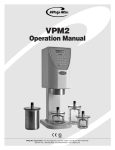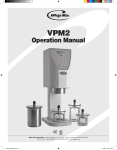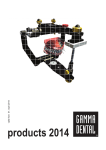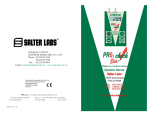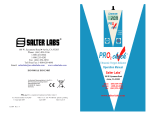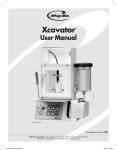Download AquaSpense™ and AquaSpense SL™ User`s Manual
Transcript
AquaSpense™ and AquaSpense SL™ User’s Manual Whip Mix Corporation 361 Farmington Ave. • P.O. Box 17183 • Louisville, KY 40217-0183 USA 502-637-1451 • 800-626-5651 • Fax 502-634-4512 • www.whipmix.com BOX CONTENTS 1 - Power Cord 1 - User’s Manual 4 - 1 Liter Bottles 1 - Scale 1 - Scale Cover 1 - 4 ft. Clear Extension Hose 1 - Inline Hose Connector 1 - Funnel 1 - Quick Start Guide 1 - Water Bottle Cap and Tubing 4 - Special Liquid Bottle Caps and Tubing (SL Units only) ACCESSORIES Water Cap Assembly (includes Cap and Bottle Hose) 1 Liter Bottle Special Liquid Cap Assembly (includes Cap, Special Liquid Hose and Bottle Hose) 09556 09555 09552 TABLE OF CONTENTS Front/Rear View...................................................................... 2-3 Set Up........................................................................................4 Programming the AquaSpense SL.............................................5 Programming the AquaSpense (Water only)..............................6 Running a Program....................................................................6 Special Functions Calibration.......................................................................7 Scale Mode.....................................................................8 Set Language..................................................................8 Erase a Program.............................................................8 Purge Liquid (SL Units only)...........................................8 Prime Water Hose...........................................................9 Maintenance...............................................................................9 Replacing the Special Liquid Hose...........................................10 Troubleshooting........................................................................ 11 Specifications...........................................................................12 1 FRONT VIEW Note: Water only units do not have the Arm to Access Hose or the Special Liquid bottle or holder. ARM TO ACCESS HOSE SCALE SPECIAL LIQUID DISTILLED WATER 2 REAR VIEW SCALE SOCKET ON/OFF SWITCH POWER CORD SOCKET SPECIAL LIQUID DISTILLED WATER 3 SET UP After unpacking the dispenser and all of its accessories, please follow these installation instructions. Place the dispenser on a level surface. Position scale between the base legs of the dispenser (shown on page 2). Align scale so that the scale cover is directly beneath the dispensing hose. Do not allow scale chassis to contact column or feet of dispenser, this contact may result in inaccuracy. Slide scale cord between stand and water bottle and attach the scale cord to the scale socket on the back of the unit (shown on page 3). Fill the water bottle with distilled water, secure cap and place the bottle on the left side of the unit. Use water only; chemicals added here may damage the internal pumps. You may use the included extension hose and inline hose connector to allow the use of a larger container, such as a one gallon jug. Insert the connector end into the clear tubing from the unit and place the hose directly into a container. (SL Units only) The special liquid bottle can be filled with investment liquid or die stone additive. Fill the special liquid bottle with liquid, secure cap by holding the cap and turning the bottle until tight. Place the bottle on the right side of the unit. The special liquid bottle is pressurized during operation. If the cap is not tightly secured, air will escape and the liquid will not flow properly. Insert the power cord into the socket on the back of the unit (see page 3) and plug the power cord into an outlet. Turn the unit on using the switch located on the back of the unit. CAUTION: Do not interchange the bottle caps. The gray cap is for the special liquid side only, and the blue cap is for the water side only. 4 PROGRAMMING THE AQUASPENSE SL Programs can be added or edited in two ways. The first method is g/mL, a program based on grams of powder and mL of water and/or liquid (i.e. 100 grams of powder - 18 mL special liquid and 5 mL water). The second method is by grams of powder and percentage (%) of special liquid (i.e. 100 grams of powder - 80% special liquid and 20% water). Your current lab method or manufacturer’s documentation may dictate which programming method to use. Note: The unit will dispense water and/ or special liquid accurately for up to 1200 grams of powder, even if the program entered is based only on 100 grams of powder. g/mL program add/edit mode 1. Press the Menu button. 2. Use the arrow buttons to select Edit Program by mL/g. 3. Press the Enter button. or buttons to select a program number (1-15). 4. Use the 5. Press the Enter button. 6. Use the or buttons to select the numbers or letters to name the program. Press the button to advance to the next position. Press the button to move back to the previous space. 7. Once the name is complete, press the Enter button to move to the next screen. 8. Use the or buttons to enter the amount of powder (in grams). 9. Use the or buttons to indicate the amount (mL) of Special Liquid to dispense per the given powder weight above. 10. Press the Enter button. 11.Use the or buttons to indicate the amount (mL) of Water to dispense to complete the total ratio (in mL). 11.Press the Enter button when complete. 12.The screen should display Program Saved. % program add/edit mode 1. Press the Menu button. 2. Use the or arrow buttons to select Edit Program by %. 3. Press the Enter button. 4. Use the or buttons to select a program number (1-15). 5. Press the Enter button. 6. Use the or buttons to select the numbers or letters to name the program. Press the button to advance to the next position. Press the button to move back to the previous space. 7. Once the name is complete, press the Enter button to move to the next screen. 5 8. Use the or buttons to enter the total liquid required (in mL) and powder (in grams). Note: Total liquid required is total volume of both water and special liquid in mL. 9. Use the or buttons to indicate the special liquid concentration. This is the percent of the special liquid only to be dispensed. 0% dispenses only water, 100% dispenses only special liquid. You will not be required to enter the percent of water (i.e. if you enter 80% special liquid concentration, the unit assumes 20% water). 10. Press the Enter button. 11.The screen should display Program Saved. PROGRAMMING THE AQUASPENSE (WATER ONLY) 1. Press the Menu button. 2. Use the arrow buttons to select Add Program. 3. Press the Enter button. or buttons to select a program number (1-15). 4. Use the 5. Press the Enter button. 6. Use the or buttons to select the numbers or letters to name the program. Press the button to advance to the next position. Press the button to move back to the previous space. 7. Once the name is complete, press the Enter button to move to the next screen. 8. Use the or buttons to enter the amount of powder (in grams). 9. Press the Enter button. 10.Use the or buttons to indicate the amount of water to dispense per the given powder weight above. 11. Press the Enter button. 12.The screen should display Program Saved. RUNNING A PROGRAM Before running a program, check that the special liquid hose end is not clogged and will allow special liquid to flow (see the Maintenance section on page 9 for more details). From the Main Menu: 1. Use the or buttons and select Run Program. 2. Press the Enter button. 3. Use the or buttons to select the number of the program you wish to run (1-15). 4. Place an empty bowl on the scale. 5. Press the Tare button. 6 6. Remove the bowl from the scale and place the desired powder into the bowl. 7. Return the bowl to the scale 8. Press the Start button. The dispenser will begin to dispense the liquids separately, beginning with water and finishing with special liquid. The display will indicate when the program is finished and the unit will beep until the bowl is removed from the scale. Note: If the dispenser tries to dispense from either side for 30 seconds (15 seconds for the water only unit) and the weight on the scale does not increase, it will give an error. Usually this means it is out of water, special liquid or the special liquid hose may be clogged (see Maintenance section on page 9 for more details). Due to set time we suggest that the failed batch be thrown away. Refill the empty bottle and then re-run the program with fresh investment or stone. SPECIAL FUNCTIONS MENU Calibration: The scale arrives calibrated from the factory. The calibration information is stored in the scale, so changing scales will not necessitate a recalibration. The scale should rarely, if ever, need to be calibrated. 1. Obtain a 500 g to 1200 g known weight. If needed, weigh an object on a separate scale in order to calibrate the dispenser. 2. Be sure the rubber scale cover is clean. 3. Press the Menu button. or arrow buttons to select Special Functions. 4. Use the 5. Press the Enter button. or arrow buttons to select Calibration. 6. Use the 7. Press the Enter button. The display will read “Enter Password” (The password is 250). 8. To enter the password use the or buttons to select 2 as the first digit. 9. Press the button. or buttons to select 5 as the second digit. 10.Use the 11.Press the button twice. 12.Use the arrow buttons in the same fashion to enter the weight of the object being used for calibration. 13.Press the button. 14.Place the weight on the scale. 15.Press the Enter button. 7 16.The screen will display Yes or No. If yes is selected, the unit will begin to calibrate the scale. If no is selected, the display will return to the main menu. 17.Check calibration with the weight from above using Scale Mode. Scale Mode: Scale mode will cause the unit to operate like a laboratory scale. The unit will not show a negative weight. If needed, use the Tare button to re-set the zero of the scale. 1. 2. 3. 4. 5. Press the Menu button. Use the or buttons to select Special Functions. Press the Enter button. Use the or buttons to select Scale Mode. Press the Enter button. The scale can now be used to accurately weigh an object. If checking calibration: 6. Place the same weight used during calibration on the scale. 7. Check the weight displayed against the known weight of the object. 8. If the weight displayed does not match the known weight, then repeat the calibration process. Otherwise press Menu or Abort to return to the main menu. Set Language: 1. Use the or buttons to move the cursor to the desired language. The unit can display in English, French, German, Italian and Spanish. 2. Press the enter Key. 3. The unit will prompt for confirmation. Press Enter to confirm, or press the Abort to abort and return to main menu. Erase a Program: 1. Press the Menu button. 2. Use the or buttons to select Special Functions. 3. Press the Enter button. 4. Use the or buttons to select Erase a Program. 5. Press the Enter button. 6. Use the or buttons to select the program number (1-15) to erase. 7. Press the Enter button. 8. Press the Enter button again to erase the program or press the Abort button to return to the main menu without erasing the program. 8 Purge Liquid (SL Units only): This function allows you to flush the special liquid hose. This may be useful if changing between bottles that contain differing liquids, while using the same cap and hose assembly. 1. Press the Menu button. 2. Use the or buttons to select Special Functions. 3. Press the Enter button. 4. Use the or button to select Purge Liquid. 5. With a container on the scale, press the Start button. 6. After the first few drops fall from the hose, press Abort to end. Prime Water Hose: Use this function if you encounter an Out of Water error and there is water visible in the bottle (or other container). 1. Press the Menu button. 2. Use the or buttons to select Special Functions. 3. Press the Enter button. 4. Use the or button to select Prime Water Hose. 5. With a container on the scale, press the Start button. 6. After air is removed from hose, press Abort to end. MAINTENANCE Note: Some special liquids crystallize when exposed to air, and may impede dispensing of special liquid. Daily maintenance is required. Daily: With a damp paper towel, gently pinch the tip of the Special Liquid hose to free crystallized particles. This should be done each morning before use and any time the dispenser has not been used for several hours. As needed: 1. Wipe down the unit with a damp cloth. 2. Remove the scale cover and clean. 3. If the special liquid hose develops a clog that is not near the open end, replace it. 9 Replacing the Special Liquid Hose: Fig. 1 To replace the special liquid hose, losen the SL bottle cap to depressurize the bottle and swing open the arm as shown. Remove the white hose from the center nodule of the cap, place your thumb on the hose nearest the white pinch valve (Fig. 3), stretch the hose (Fig. 4) and remove the hose from the pinch valve. Fig. 2 Insert the end of a new, white special liquid hose into the round opening on the inside (left) of the arm. Allow the hose to extend approx. 1 inch below the opening. Fig. 3 Place your thumb on the hose nearest the white pinch valve and hold with direct pressure. Fig. 4 Stretch the hose and slide into the pinch valve. The hose should slide in easily, if not, stretch the hose further. Thread the other end of the hose through the opening in the outer (rear) of the swing arm, assuring there are no kinks in the hose. Place the hose onto the center nodule on the cap. 10 TROUBLESHOOTING If you are unable to resolve a problem with your unit, please contact technical service at 1-800-626-5651 x. 269. Problem Solution Screen lights up, but no words are displayed Check the scale cable connection Will not dispense water OR Out of Water error - Ensure there is sufficient water in the container - Ensure the clear hose is fully seated on the center of the bottle cap - Remove excess air from the hose by running the Prime Water Hose cycle - Be sure dispensing is completed before removing bowl from scale Dispensed too much water - Make sure the bowl finished the Tare before adding the powder. If the problem continues contact technical service at 1-800-626-5651 x. 269 Water and/or special liquid splashed from bowl - Since the unit weighs the amount of water/ special liquid in the bowl, this will not affect accuracy - Check alignment of scale (FOR SL UNITS ONLY) Excessive clicking OR will not dispense special liquid OR Out of Special Liq error - Ensure there is sufficient liquid in the bottle - Ensure the bottle cap is free of debris and crystallized particles - Tightly secure the bottle cap - Gently pinch the end of the special liquid hose to free crystallized particles - Replace the special liquid cap assembly Unit hums loudly - Ensure the bottle cap is free of debris and crystallized particles - Tightly secure the bottle cap - Replace the special liquid cap assembly Special liquid will not stop flowing - Check that special liquid hose is uniformly seated in the pinch valve (see page 10) - Replace the special liquid cap assembly Castings are too large - Reduce special liquid concentration by 0.5 mL or 1% until size is correct Castings are too small - Increase special liquid concentration by 0.5 mL or 1% until size is correct 11 SPECIFICATIONS Dimensions: 30 cm W x 59 cm H x 33.5 cm D (11 3/4’’ W x 23 1/4” H x 13 1/8” D) Weight: 9.3 kg (20.5 lbs.) Voltage: (SL Unit) 110-120 VAC, 50/60 Hz, 1A (SL Unit) 200-240 VAC, 50/60 Hz, .5A (Water Only) 100-240 VAC, 50/60 Hz, 1A User Programs: 15 Display Characters: 4 lines x 20 characters Operational Altitude: Sea level - 2,000 meters (6,560 feet) Operation Temperature: 13º C - 41º C (55º F - 105º F) Maximum Relative Humidity: 80% for temperatures to 35º C (95º F) decreasing linearly to 50% relative humidity at 35º C (104º F) Pollution Tolerance: Level 2 (in accordance with IEC 664) Recommended Environment: Vertical position, indoors within operational parameters. Warranty: 3 years parts and labor (U.S. and Canada) 1 year parts and labor (230 VAC Units) 12 MPL5600 11/06