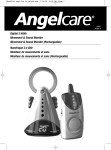Download Business life is tough. The new Tecra A8 is tougher.
Transcript
Page 1 • lets you make the most of your investment with a notebook design that has undergone intensive testing using HALT (Highly Accelerated Life Testing) to ensure long-term reliability • withstands daily business challenges, thanks to a stronger chassis, spill-resistant keyboard and attractive optional warranty packages for complete peace of mind * Compared to conventional comparable notebooks, e.g. the Tecra M1. • provides carefree mobility with a reliable combination of built-in wired and wireless network technologies as well as Toshiba ConfigFree™ software for easy, seamless connectivity. System architecture Motherboard design 15:42 The motherboard is 13 % thicker and 50 % stronger resulting in 50 % less bending, which translates to fewer chip failures related to bending stress.* 2.8.2006 Important chip components are placed as far as possible from screws to minimise any warming effect on the screws and reduce vibration of circuit boards as much as possible. EN-CE_TecraA8_QualBrochure_July06.qxd Rigorous testing methods are used to ensure quality. The notebook is subjected to 10 minutes of testing in extremely cold environmental conditions of –25 degrees Celsius, followed by 10 minutes of extreme heat at 70 degrees Celsius. Simultaneously, stress testing of 45G pressure accompanies these extreme environmental tests. Six alternating cycles of this entire stress testing process are run to ensure that the notebook can withstand major mobility challenges. Typical tests run during HALT Laser measurements prove that 40 % less bending occurs for enhanced keyboard usability and a more convenient typing experience.* Keyboard experience • offers impressive business performance with powerful Intel® Centrino® Duo mobile technology, a large 15.4" WXGA widescreen display and one-touch docking capability • replacing bad components • correcting weak connector joints • fixing weak harness areas The Ball Grid Array (BGA) chip on the system board is fixed by extremely strong glue for increased resistance against shock and vibration. • tightening loose screws • soldering weak points Chip implementation Typical improvements entail: • comprises enhanced Toshiba EasyGuard features and product design improvements, including protection of HDD and LCD as well as a stronger LCD display hinge and a more robust keyboard Laser measurement The Tecra A8 delivers best quality for carefree mobility because it… To protect system components against the damaging effects of shocks, the motherboard is centred in the chassis. The Tecra A8 is a uniquely dependable professional notebook, engineered for unprecedented reliability and productivity. The extremely durable chassis design includes improvements that make the Tecra A8 significantly more resistant to the pressures of working life. PCB (Printed Circuit Board) layout The Tecra A8 – quality means best business performance Display casing materials provide 2.5 times stronger protection and 40 % less bending of the casing occurs for greater LCD panel protection and reduced risk of breakage.* Display casing protection With a 15 to 33 % larger diameter, the notebook hinges are 3 times stronger for increased durability and reduced risk of breakage.* Display hinges The edges of the display are protected by a durable metal plate and shock absorption material for greater durability. Display panel protection HALT testing is an essential part of the product development process because it allows Toshiba to identify and correct any weaknesses in areas for notebook design improvement. The result is a notebook of the highest quality standards. Benefits of HALT Overall, quality means that the business gains maximum overall working and operational efficiencies so that it can focus on customer satisfaction and increased profitability. The new Tecra A8 is a showcase example of Toshiba’s commitment to meeting the most demanding quality standards for best business performance. Improved product design features at a glance That’s why the new Tecra A8 is tougher. Built to withstand shocks, falls, spills, accidents and other risks associated with mobility, it is an exceptionally durable notebook that is more resistant to the wear and tear of daily mobile usage. • clients, users and companies benefit because critical data is better protected • companies benefit from the reduction of IT costs associated with fewer IT service calls and repairs • end users and IT staff benefit from fewer hardware failures for better overall business efficiency and productivity Maximising uptime is essential for optimal business efficiency. Whether one is a corridor warrior dashing down the hall to a meeting or a road warrior who takes the notebook anywhere and everywhere, a notebook that delivers top quality performance and durability is essential. High-quality notebooks benefit end users, the IT department and the business as a whole. Implementing best quality notebooks helps: Quality shines through when every aspect and detail of a product are carefully designed, engineered, tested and manufactured to deliver optimal performance. Putting quality first for carefree mobility Running two sets of HALT tests with 6 cycles per set, Toshiba estimates that the notebook endures challenges that simulate three years of typical mobile usage. HALT entails a combination of technical stress tests which include extreme heat variation and testing for resistance to shocks and repetitive vibrations. These tests simulate heavy notebook usage during the product life cycle. The design of the Tecra A8 has been optimised using HALT (Highly Accelerated Life Testing) to achieve improved reliability and a longer service life. Business life is tough. To respond quickly to customers, liaise effectively with teams and remain competitive, professionals require seamless access to applications and real-time data. HALT testing – increased reliability Improved product design – peace of mind Toshiba EasyGuard is the better way to enhanced data security, advanced system protection and easy connectivity. With the release of enhanced Toshiba EasyGuard features, Toshiba continues to demonstrate its commitment to delivering the most innovative technologies and highest quality notebooks. Toshiba EasyGuard enhancements at a glance HDD protection The increased size and thickness of the HDD dome protection means that the case is now 1.44 times stronger, resulting in 45 to 55 % less HDD bending.* HDD shock absorption Encased in rubber shock absorption material, the HDD is protected against shocks and vibrations. 3D accelerometer * Compared to conventional comparable notebooks, e.g. the Tecra M1. The 3D accelerometer detects when the notebook is suddenly moved or dropped and quickly parks the HDD in order to safeguard user data. FL-inverter protection Shock absorption material protects the FL-inverter against shock for optimal LCD performance. Shock protector Bumper mechanisms buffer the notebook against the shock caused by a drop or accidental fall. 70 cm drop test All four notebook sides (4x) have been drop-tested at 70 cm desk height and verified by TÜV. Spill-resistant keyboard Gives users enough time to save their data and shutdown the notebook in the event of an accidental spill. Serviceability The improved product design includes 50 % fewer screws, resulting in a more stable platform, improved serviceability and easier upgrades. For instance, HDD removal now only requires 2 screws.* The new Toshiba Shock Protection System provides your notebook with higher impact protection and reliability for key hardware components, delivered in an elegant and compact design. Spill-resistant keyboard concept helps safeguard the notebook from certain low-volume spills and gives users several minutes to close any open files and turn off the machine. * Two sample units of the Portégé M300 notebooks were tested in January 2005 by TÜV Rheinland and passed the specific tests. The detailed test results can be found in the test report nr. 21117407_002 or watch the videos - visit: www.Toshiba-EasyGuard.com CPU performance may vary from specifications under certain conditions such as the use of battery instead of AC power, certain external peripherals, certain multimedia applications or network connections, complex modeling software and in areas with low air pressure at high altitude (1,000 metres above sea level) and/or certain temperatures. CPU performance may also vary from specifications due to design configuration. Under some conditions, your computer may automatically shut down as a normal protective measure. To avoid risk of lost data, please make periodic back-up copies. For optimum performance, use your computer only under recommended conditions. Please read detailed restrictions in the product resource guide, visit the Toshiba web site: computers.toshiba-europe.com and/or contact Toshiba Technical Support. • Graphics processor unit (GPU) performance may vary depending on product model, design configuration, applications, power management settings and features utilized. • Part of the main system memory may be used by the graphics system and therefore reduce the amount of main system memory available. • For PC's configured with 4 GB of system memory, the full system memory space for computing activities will be considerably less and will vary by model and system configuration. • For information about upgrading your system memory please refer to the user manual or contact your local Toshiba service provider. • One GB means one billion bytes, accessible capacity may be less.• Wired and wireless communication capabilities to be applied in countries where approved. • Battery life may vary depending on applications, power management settings and features utilized. Recharge time varies depending on usage. Battery may not charge while computer is consuming full power. After a period of time, the battery will lose its ability to perform at maximum capacity and will need to be replaced. This is normal for all batteries. To purchase a new battery pack, see your accessories information shipped with your computer or visit the Toshiba web site at computers.toshiba-europe.com. • Small bright dots may appear on your TFT display when you turn on your PC. Your display contains an extremely large number of thin-film transistors (TFT) and is manufactured using high-precision technology. Any small bright dots that may appear on your display are an intrinsic characteristic of the TFT manufacturing technology. • Weight may vary depending on product configuration, vendor components, manufacturing variability and options selected. • SRS® TruSurround XT™ is only available for WinDVD applications. SRS® WOW™ is only available for Windows Media Player 9 in standard Windows interfaces. Please check your system specifications to ensure optimal results. • Microsoft® Office OneNote™ 2003 is not available in all countries. • Certain notebook chassis are designed to accommodate all possible configurations for an entire product series. Your selected model may not have all the features and specifications corresponding to all of the icons or switches shown on the notebook chassis. Go online at: www.computers.toshiba-europe.com www.Toshiba-EasyGuard.com Find out more: For further information please contact your nearest Toshiba Authorised Reseller. Business life is tough. The new Tecra A8 is tougher. BETTER DISPLAY PROTECTION • 2.5 times more resistant* • 40 % less bending* BETTER DISPLAY HINGES • 3 times stronger* BETTER HDD PROTECTION • 1.4 times stronger HDD cover* • 45 to 55 % less bending* BETTER KEYBOARD EXPERIENCE • 44 % less bending* BETTER SYSTEM ARCHITECTURE • 50 % stronger motherboard* • 50 % fewer screws* www.Toshiba-EasyGuard.com * Compared to conventional comparable notebooks, e.g. the Tecra M1. Toshiba EasyGuard – carefree mobile computing TEG July 2006, Art. No. EN-CE_TecraA8_QualBrochure_July06. Microsoft, Windows and Windows Vista are either registred trademarks or trademarks of Microsoft Corporation in the United States and/or other countries. Not all Windows Vista features are available for use on all Windows Vista Capable PCs. Check: www.windowsvista.com/getready for details. All trademarks are acknowledged. Product design specifications and colours are subject to change without notice and may vary from those shown. Errors and omissions excepted. Toshiba recommends Windows® XP Professional. Page 1 • lets you make the most of your investment with a notebook design that has undergone intensive testing using HALT (Highly Accelerated Life Testing) to ensure long-term reliability • withstands daily business challenges, thanks to a stronger chassis, spill-resistant keyboard and attractive optional warranty packages for complete peace of mind * Compared to conventional comparable notebooks, e.g. the Tecra M1. • provides carefree mobility with a reliable combination of built-in wired and wireless network technologies as well as Toshiba ConfigFree™ software for easy, seamless connectivity. System architecture Motherboard design 15:42 The motherboard is 13 % thicker and 50 % stronger resulting in 50 % less bending, which translates to fewer chip failures related to bending stress.* 2.8.2006 Important chip components are placed as far as possible from screws to minimise any warming effect on the screws and reduce vibration of circuit boards as much as possible. EN-CE_TecraA8_QualBrochure_July06.qxd Rigorous testing methods are used to ensure quality. The notebook is subjected to 10 minutes of testing in extremely cold environmental conditions of –25 degrees Celsius, followed by 10 minutes of extreme heat at 70 degrees Celsius. Simultaneously, stress testing of 45G pressure accompanies these extreme environmental tests. Six alternating cycles of this entire stress testing process are run to ensure that the notebook can withstand major mobility challenges. Typical tests run during HALT Laser measurements prove that 40 % less bending occurs for enhanced keyboard usability and a more convenient typing experience.* Keyboard experience • offers impressive business performance with powerful Intel® Centrino® Duo mobile technology, a large 15.4" WXGA widescreen display and one-touch docking capability • replacing bad components • correcting weak connector joints • fixing weak harness areas The Ball Grid Array (BGA) chip on the system board is fixed by extremely strong glue for increased resistance against shock and vibration. • tightening loose screws • soldering weak points Chip implementation Typical improvements entail: • comprises enhanced Toshiba EasyGuard features and product design improvements, including protection of HDD and LCD as well as a stronger LCD display hinge and a more robust keyboard Laser measurement The Tecra A8 delivers best quality for carefree mobility because it… To protect system components against the damaging effects of shocks, the motherboard is centred in the chassis. The Tecra A8 is a uniquely dependable professional notebook, engineered for unprecedented reliability and productivity. The extremely durable chassis design includes improvements that make the Tecra A8 significantly more resistant to the pressures of working life. PCB (Printed Circuit Board) layout The Tecra A8 – quality means best business performance Display casing materials provide 2.5 times stronger protection and 40 % less bending of the casing occurs for greater LCD panel protection and reduced risk of breakage.* Display casing protection With a 15 to 33 % larger diameter, the notebook hinges are 3 times stronger for increased durability and reduced risk of breakage.* Display hinges The edges of the display are protected by a durable metal plate and shock absorption material for greater durability. Display panel protection HALT testing is an essential part of the product development process because it allows Toshiba to identify and correct any weaknesses in areas for notebook design improvement. The result is a notebook of the highest quality standards. Benefits of HALT Overall, quality means that the business gains maximum overall working and operational efficiencies so that it can focus on customer satisfaction and increased profitability. The new Tecra A8 is a showcase example of Toshiba’s commitment to meeting the most demanding quality standards for best business performance. Improved product design features at a glance That’s why the new Tecra A8 is tougher. Built to withstand shocks, falls, spills, accidents and other risks associated with mobility, it is an exceptionally durable notebook that is more resistant to the wear and tear of daily mobile usage. • clients, users and companies benefit because critical data is better protected • companies benefit from the reduction of IT costs associated with fewer IT service calls and repairs • end users and IT staff benefit from fewer hardware failures for better overall business efficiency and productivity Maximising uptime is essential for optimal business efficiency. Whether one is a corridor warrior dashing down the hall to a meeting or a road warrior who takes the notebook anywhere and everywhere, a notebook that delivers top quality performance and durability is essential. High-quality notebooks benefit end users, the IT department and the business as a whole. Implementing best quality notebooks helps: Quality shines through when every aspect and detail of a product are carefully designed, engineered, tested and manufactured to deliver optimal performance. Putting quality first for carefree mobility Running two sets of HALT tests with 6 cycles per set, Toshiba estimates that the notebook endures challenges that simulate three years of typical mobile usage. HALT entails a combination of technical stress tests which include extreme heat variation and testing for resistance to shocks and repetitive vibrations. These tests simulate heavy notebook usage during the product life cycle. The design of the Tecra A8 has been optimised using HALT (Highly Accelerated Life Testing) to achieve improved reliability and a longer service life. Business life is tough. To respond quickly to customers, liaise effectively with teams and remain competitive, professionals require seamless access to applications and real-time data. HALT testing – increased reliability Improved product design – peace of mind Toshiba EasyGuard is the better way to enhanced data security, advanced system protection and easy connectivity. With the release of enhanced Toshiba EasyGuard features, Toshiba continues to demonstrate its commitment to delivering the most innovative technologies and highest quality notebooks. Toshiba EasyGuard enhancements at a glance HDD protection The increased size and thickness of the HDD dome protection means that the case is now 1.44 times stronger, resulting in 45 to 55 % less HDD bending.* HDD shock absorption Encased in rubber shock absorption material, the HDD is protected against shocks and vibrations. 3D accelerometer * Compared to conventional comparable notebooks, e.g. the Tecra M1. The 3D accelerometer detects when the notebook is suddenly moved or dropped and quickly parks the HDD in order to safeguard user data. FL-inverter protection Shock absorption material protects the FL-inverter against shock for optimal LCD performance. Shock protector Bumper mechanisms buffer the notebook against the shock caused by a drop or accidental fall. 70 cm drop test All four notebook sides (4x) have been drop-tested at 70 cm desk height and verified by TÜV. Spill-resistant keyboard Gives users enough time to save their data and shutdown the notebook in the event of an accidental spill. Serviceability The improved product design includes 50 % fewer screws, resulting in a more stable platform, improved serviceability and easier upgrades. For instance, HDD removal now only requires 2 screws.* The new Toshiba Shock Protection System provides your notebook with higher impact protection and reliability for key hardware components, delivered in an elegant and compact design. Spill-resistant keyboard concept helps safeguard the notebook from certain low-volume spills and gives users several minutes to close any open files and turn off the machine. * Two sample units of the Portégé M300 notebooks were tested in January 2005 by TÜV Rheinland and passed the specific tests. The detailed test results can be found in the test report nr. 21117407_002 or watch the videos - visit: www.Toshiba-EasyGuard.com CPU performance may vary from specifications under certain conditions such as the use of battery instead of AC power, certain external peripherals, certain multimedia applications or network connections, complex modeling software and in areas with low air pressure at high altitude (1,000 metres above sea level) and/or certain temperatures. CPU performance may also vary from specifications due to design configuration. Under some conditions, your computer may automatically shut down as a normal protective measure. To avoid risk of lost data, please make periodic back-up copies. For optimum performance, use your computer only under recommended conditions. Please read detailed restrictions in the product resource guide, visit the Toshiba web site: computers.toshiba-europe.com and/or contact Toshiba Technical Support. • Graphics processor unit (GPU) performance may vary depending on product model, design configuration, applications, power management settings and features utilized. • Part of the main system memory may be used by the graphics system and therefore reduce the amount of main system memory available. • For PC's configured with 4 GB of system memory, the full system memory space for computing activities will be considerably less and will vary by model and system configuration. • For information about upgrading your system memory please refer to the user manual or contact your local Toshiba service provider. • One GB means one billion bytes, accessible capacity may be less.• Wired and wireless communication capabilities to be applied in countries where approved. • Battery life may vary depending on applications, power management settings and features utilized. Recharge time varies depending on usage. Battery may not charge while computer is consuming full power. After a period of time, the battery will lose its ability to perform at maximum capacity and will need to be replaced. This is normal for all batteries. To purchase a new battery pack, see your accessories information shipped with your computer or visit the Toshiba web site at computers.toshiba-europe.com. • Small bright dots may appear on your TFT display when you turn on your PC. Your display contains an extremely large number of thin-film transistors (TFT) and is manufactured using high-precision technology. Any small bright dots that may appear on your display are an intrinsic characteristic of the TFT manufacturing technology. • Weight may vary depending on product configuration, vendor components, manufacturing variability and options selected. • SRS® TruSurround XT™ is only available for WinDVD applications. SRS® WOW™ is only available for Windows Media Player 9 in standard Windows interfaces. Please check your system specifications to ensure optimal results. • Microsoft® Office OneNote™ 2003 is not available in all countries. • Certain notebook chassis are designed to accommodate all possible configurations for an entire product series. Your selected model may not have all the features and specifications corresponding to all of the icons or switches shown on the notebook chassis. Go online at: www.computers.toshiba-europe.com www.Toshiba-EasyGuard.com Find out more: For further information please contact your nearest Toshiba Authorised Reseller. Business life is tough. The new Tecra A8 is tougher. BETTER DISPLAY PROTECTION • 2.5 times more resistant* • 40 % less bending* BETTER DISPLAY HINGES • 3 times stronger* BETTER HDD PROTECTION • 1.4 times stronger HDD cover* • 45 to 55 % less bending* BETTER KEYBOARD EXPERIENCE • 44 % less bending* BETTER SYSTEM ARCHITECTURE • 50 % stronger motherboard* • 50 % fewer screws* www.Toshiba-EasyGuard.com * Compared to conventional comparable notebooks, e.g. the Tecra M1. Toshiba EasyGuard – carefree mobile computing TEG July 2006, Art. No. EN-CE_TecraA8_QualBrochure_July06. Microsoft, Windows and Windows Vista are either registred trademarks or trademarks of Microsoft Corporation in the United States and/or other countries. Not all Windows Vista features are available for use on all Windows Vista Capable PCs. Check: www.windowsvista.com/getready for details. All trademarks are acknowledged. Product design specifications and colours are subject to change without notice and may vary from those shown. Errors and omissions excepted. Toshiba recommends Windows® XP Professional. 15:42 Page 1 * Compared to conventional comparable notebooks, e.g. the Tecra M1. The motherboard is 13 % thicker and 50 % stronger resulting in 50 % less bending, which translates to fewer chip failures related to bending stress.* System architecture Motherboard design 2.8.2006 Important chip components are placed as far as possible from screws to minimise any warming effect on the screws and reduce vibration of circuit boards as much as possible. Rigorous testing methods are used to ensure quality. The notebook is subjected to 10 minutes of testing in extremely cold environmental conditions of –25 degrees Celsius, followed by 10 minutes of extreme heat at 70 degrees Celsius. Simultaneously, stress testing of 45G pressure accompanies these extreme environmental tests. Six alternating cycles of this entire stress testing process are run to ensure that the notebook can withstand major mobility challenges. Typical tests run during HALT Laser measurements prove that 40 % less bending occurs for enhanced keyboard usability and a more convenient typing experience.* Keyboard experience EN-CE_TecraA8_QualBrochure_July06.qxd • provides carefree mobility with a reliable combination of built-in wired and wireless network technologies as well as Toshiba ConfigFree™ software for easy, seamless connectivity. • lets you make the most of your investment with a notebook design that has undergone intensive testing using HALT (Highly Accelerated Life Testing) to ensure long-term reliability • withstands daily business challenges, thanks to a stronger chassis, spill-resistant keyboard and attractive optional warranty packages for complete peace of mind • offers impressive business performance with powerful Intel® Centrino® Duo mobile technology, a large 15.4" WXGA widescreen display and one-touch docking capability • replacing bad components • correcting weak connector joints • fixing weak harness areas The Ball Grid Array (BGA) chip on the system board is fixed by extremely strong glue for increased resistance against shock and vibration. • tightening loose screws • soldering weak points Chip implementation Typical improvements entail: • comprises enhanced Toshiba EasyGuard features and product design improvements, including protection of HDD and LCD as well as a stronger LCD display hinge and a more robust keyboard Laser measurement The Tecra A8 delivers best quality for carefree mobility because it… To protect system components against the damaging effects of shocks, the motherboard is centred in the chassis. The Tecra A8 is a uniquely dependable professional notebook, engineered for unprecedented reliability and productivity. The extremely durable chassis design includes improvements that make the Tecra A8 significantly more resistant to the pressures of working life. PCB (Printed Circuit Board) layout The Tecra A8 – quality means best business performance Display casing materials provide 2.5 times stronger protection and 40 % less bending of the casing occurs for greater LCD panel protection and reduced risk of breakage.* Display casing protection With a 15 to 33 % larger diameter, the notebook hinges are 3 times stronger for increased durability and reduced risk of breakage.* The edges of the display are protected by a durable metal plate and shock absorption material for greater durability. Display hinges Display panel protection HALT testing is an essential part of the product development process because it allows Toshiba to identify and correct any weaknesses in areas for notebook design improvement. The result is a notebook of the highest quality standards. Benefits of HALT Overall, quality means that the business gains maximum overall working and operational efficiencies so that it can focus on customer satisfaction and increased profitability. The new Tecra A8 is a showcase example of Toshiba’s commitment to meeting the most demanding quality standards for best business performance. Improved product design features at a glance That’s why the new Tecra A8 is tougher. Built to withstand shocks, falls, spills, accidents and other risks associated with mobility, it is an exceptionally durable notebook that is more resistant to the wear and tear of daily mobile usage. • clients, users and companies benefit because critical data is better protected • companies benefit from the reduction of IT costs associated with fewer IT service calls and repairs • end users and IT staff benefit from fewer hardware failures for better overall business efficiency and productivity Running two sets of HALT tests with 6 cycles per set, Toshiba estimates that the notebook endures challenges that simulate three years of typical mobile usage. HALT entails a combination of technical stress tests which include extreme heat variation and testing for resistance to shocks and repetitive vibrations. These tests simulate heavy notebook usage during the product life cycle. Putting quality first for carefree mobility Improved product design – peace of mind HALT testing – increased reliability Quality shines through when every aspect and detail of a product are carefully designed, engineered, tested and manufactured to deliver optimal performance. Business life is tough. To respond quickly to customers, liaise effectively with teams and remain competitive, professionals require seamless access to applications and real-time data. The design of the Tecra A8 has been optimised using HALT (Highly Accelerated Life Testing) to achieve improved reliability and a longer service life. High-quality notebooks benefit end users, the IT department and the business as a whole. Implementing best quality notebooks helps: Maximising uptime is essential for optimal business efficiency. Whether one is a corridor warrior dashing down the hall to a meeting or a road warrior who takes the notebook anywhere and everywhere, a notebook that delivers top quality performance and durability is essential. Toshiba recommends Windows® XP Professional. Toshiba EasyGuard – carefree mobile computing Toshiba EasyGuard is the better way to enhanced data security, advanced system protection and easy connectivity. With the release of enhanced Toshiba EasyGuard features, Toshiba continues to demonstrate its commitment to delivering the most innovative technologies and highest quality notebooks. Toshiba EasyGuard enhancements at a glance HDD protection Shock protector The increased size and thickness of the HDD dome protection means that the case is now 1.44 times stronger, resulting in 45 to 55 % less HDD bending.* Bumper mechanisms buffer the notebook against the shock caused by a drop or accidental fall. HDD shock absorption 70 cm drop test Encased in rubber shock absorption material, the HDD is protected against shocks and vibrations. All four notebook sides (4x) have been drop-tested at 70 cm desk height and verified by TÜV. 3D accelerometer Spill-resistant keyboard The 3D accelerometer detects when the notebook is suddenly moved or dropped and quickly parks the HDD in order to safeguard user data. * Compared to conventional comparable notebooks, e.g. the Tecra M1. The new Toshiba Shock Protection System provides your notebook with higher impact protection and reliability for key hardware components, delivered in an elegant and compact design. Spill-resistant keyboard concept helps safeguard the notebook from certain low-volume spills and gives users several minutes to close any open files and turn off the machine. * Two sample units of the Portégé M300 notebooks were tested in January 2005 by TÜV Rheinland and passed the specific tests. The detailed test results can be found in the test report nr. 21117407_002 or watch the videos - visit: www.Toshiba-EasyGuard.com Gives users enough time to save their data and shutdown the notebook in the event of an accidental spill. FL-inverter protection Serviceability The improved product design includes 50 % fewer screws, resulting in a more stable platform, improved serviceability and easier upgrades. For instance, HDD removal now only requires 2 screws.* Shock absorption material protects the FL-inverter against shock for optimal LCD performance. CPU performance may vary from specifications under certain conditions such as the use of battery instead of AC power, certain external peripherals, certain multimedia applications or network connections, complex modeling software and in areas with low air pressure at high altitude (1,000 metres above sea level) and/or certain temperatures. CPU performance may also vary from specifications due to design configuration. Under some conditions, your computer may automatically shut down as a normal protective measure. To avoid risk of lost data, please make periodic back-up copies. For optimum performance, use your computer only under recommended conditions. Please read detailed restrictions in the product resource guide, visit the Toshiba web site: computers.toshiba-europe.com and/or contact Toshiba Technical Support. • Graphics processor unit (GPU) performance may vary depending on product model, design configuration, applications, power management settings and features utilized. • Part of the main system memory may be used by the graphics system and therefore reduce the amount of main system memory available. • For PC's configured with 4 GB of system memory, the full system memory space for computing activities will be considerably less and will vary by model and system configuration. • For information about upgrading your system memory please refer to the user manual or contact your local Toshiba service provider. • One GB means one billion bytes, accessible capacity may be less.• Wired and wireless communication capabilities to be applied in countries where approved. • Battery life may vary depending on applications, power management settings and features utilized. Recharge time varies depending on usage. Battery may not charge while computer is consuming full power. After a period of time, the battery will lose its ability to perform at maximum capacity and will need to be replaced. This is normal for all batteries. To purchase a new battery pack, see your accessories information shipped with your computer or visit the Toshiba web site at computers.toshiba-europe.com. • Small bright dots may appear on your TFT display when you turn on your PC. Your display contains an extremely large number of thin-film transistors (TFT) and is manufactured using high-precision technology. Any small bright dots that may appear on your display are an intrinsic characteristic of the TFT manufacturing technology. • Weight may vary depending on product configuration, vendor components, manufacturing variability and options selected. • SRS® TruSurround XT™ is only available for WinDVD applications. SRS® WOW™ is only available for Windows Media Player 9 in standard Windows interfaces. Please check your system specifications to ensure optimal results. • Microsoft® Office OneNote™ 2003 is not available in all countries. • Certain notebook chassis are designed to accommodate all possible configurations for an entire product series. Your selected model may not have all the features and specifications corresponding to all of the icons or switches shown on the notebook chassis. Go online at: www.computers.toshiba-europe.com www.Toshiba-EasyGuard.com TEG July 2006, Art. No. EN-CE_TecraA8_QualBrochure_July06. Microsoft, Windows and Windows Vista are either registred trademarks or trademarks of Microsoft Corporation in the United States and/or other countries. Not all Windows Vista features are available for use on all Windows Vista Capable PCs. Check: www.windowsvista.com/getready for details. All trademarks are acknowledged. Product design specifications and colours are subject to change without notice and may vary from those shown. Errors and omissions excepted. Find out more: For further information please contact your nearest Toshiba Authorised Reseller. Business life is tough. The new Tecra A8 is tougher. BETTER DISPLAY PROTECTION • 2.5 times more resistant* • 40 % less bending* BETTER DISPLAY HINGES • 3 times stronger* BETTER KEYBOARD EXPERIENCE BETTER HDD PROTECTION • 44 % less bending* • 1.4 times stronger HDD cover* • 45 to 55 % less bending* BETTER SYSTEM ARCHITECTURE • 50 % stronger motherboard* • 50 % fewer screws* * Compared to conventional comparable notebooks, e.g. the Tecra M1. www.Toshiba-EasyGuard.com 15:42 Page 1 * Compared to conventional comparable notebooks, e.g. the Tecra M1. The motherboard is 13 % thicker and 50 % stronger resulting in 50 % less bending, which translates to fewer chip failures related to bending stress.* System architecture Motherboard design 2.8.2006 Important chip components are placed as far as possible from screws to minimise any warming effect on the screws and reduce vibration of circuit boards as much as possible. Rigorous testing methods are used to ensure quality. The notebook is subjected to 10 minutes of testing in extremely cold environmental conditions of –25 degrees Celsius, followed by 10 minutes of extreme heat at 70 degrees Celsius. Simultaneously, stress testing of 45G pressure accompanies these extreme environmental tests. Six alternating cycles of this entire stress testing process are run to ensure that the notebook can withstand major mobility challenges. Typical tests run during HALT Laser measurements prove that 40 % less bending occurs for enhanced keyboard usability and a more convenient typing experience.* Keyboard experience EN-CE_TecraA8_QualBrochure_July06.qxd • provides carefree mobility with a reliable combination of built-in wired and wireless network technologies as well as Toshiba ConfigFree™ software for easy, seamless connectivity. • lets you make the most of your investment with a notebook design that has undergone intensive testing using HALT (Highly Accelerated Life Testing) to ensure long-term reliability • withstands daily business challenges, thanks to a stronger chassis, spill-resistant keyboard and attractive optional warranty packages for complete peace of mind • offers impressive business performance with powerful Intel® Centrino® Duo mobile technology, a large 15.4" WXGA widescreen display and one-touch docking capability • replacing bad components • correcting weak connector joints • fixing weak harness areas The Ball Grid Array (BGA) chip on the system board is fixed by extremely strong glue for increased resistance against shock and vibration. • tightening loose screws • soldering weak points Chip implementation Typical improvements entail: • comprises enhanced Toshiba EasyGuard features and product design improvements, including protection of HDD and LCD as well as a stronger LCD display hinge and a more robust keyboard Laser measurement The Tecra A8 delivers best quality for carefree mobility because it… To protect system components against the damaging effects of shocks, the motherboard is centred in the chassis. The Tecra A8 is a uniquely dependable professional notebook, engineered for unprecedented reliability and productivity. The extremely durable chassis design includes improvements that make the Tecra A8 significantly more resistant to the pressures of working life. PCB (Printed Circuit Board) layout The Tecra A8 – quality means best business performance Display casing materials provide 2.5 times stronger protection and 40 % less bending of the casing occurs for greater LCD panel protection and reduced risk of breakage.* Display casing protection With a 15 to 33 % larger diameter, the notebook hinges are 3 times stronger for increased durability and reduced risk of breakage.* The edges of the display are protected by a durable metal plate and shock absorption material for greater durability. Display hinges Display panel protection HALT testing is an essential part of the product development process because it allows Toshiba to identify and correct any weaknesses in areas for notebook design improvement. The result is a notebook of the highest quality standards. Benefits of HALT Overall, quality means that the business gains maximum overall working and operational efficiencies so that it can focus on customer satisfaction and increased profitability. The new Tecra A8 is a showcase example of Toshiba’s commitment to meeting the most demanding quality standards for best business performance. Improved product design features at a glance That’s why the new Tecra A8 is tougher. Built to withstand shocks, falls, spills, accidents and other risks associated with mobility, it is an exceptionally durable notebook that is more resistant to the wear and tear of daily mobile usage. • clients, users and companies benefit because critical data is better protected • companies benefit from the reduction of IT costs associated with fewer IT service calls and repairs • end users and IT staff benefit from fewer hardware failures for better overall business efficiency and productivity Running two sets of HALT tests with 6 cycles per set, Toshiba estimates that the notebook endures challenges that simulate three years of typical mobile usage. HALT entails a combination of technical stress tests which include extreme heat variation and testing for resistance to shocks and repetitive vibrations. These tests simulate heavy notebook usage during the product life cycle. Putting quality first for carefree mobility Improved product design – peace of mind HALT testing – increased reliability Quality shines through when every aspect and detail of a product are carefully designed, engineered, tested and manufactured to deliver optimal performance. Business life is tough. To respond quickly to customers, liaise effectively with teams and remain competitive, professionals require seamless access to applications and real-time data. The design of the Tecra A8 has been optimised using HALT (Highly Accelerated Life Testing) to achieve improved reliability and a longer service life. High-quality notebooks benefit end users, the IT department and the business as a whole. Implementing best quality notebooks helps: Maximising uptime is essential for optimal business efficiency. Whether one is a corridor warrior dashing down the hall to a meeting or a road warrior who takes the notebook anywhere and everywhere, a notebook that delivers top quality performance and durability is essential. Toshiba recommends Windows® XP Professional. Toshiba EasyGuard – carefree mobile computing Toshiba EasyGuard is the better way to enhanced data security, advanced system protection and easy connectivity. With the release of enhanced Toshiba EasyGuard features, Toshiba continues to demonstrate its commitment to delivering the most innovative technologies and highest quality notebooks. Toshiba EasyGuard enhancements at a glance HDD protection Shock protector The increased size and thickness of the HDD dome protection means that the case is now 1.44 times stronger, resulting in 45 to 55 % less HDD bending.* Bumper mechanisms buffer the notebook against the shock caused by a drop or accidental fall. HDD shock absorption 70 cm drop test Encased in rubber shock absorption material, the HDD is protected against shocks and vibrations. All four notebook sides (4x) have been drop-tested at 70 cm desk height and verified by TÜV. 3D accelerometer Spill-resistant keyboard The 3D accelerometer detects when the notebook is suddenly moved or dropped and quickly parks the HDD in order to safeguard user data. * Compared to conventional comparable notebooks, e.g. the Tecra M1. The new Toshiba Shock Protection System provides your notebook with higher impact protection and reliability for key hardware components, delivered in an elegant and compact design. Spill-resistant keyboard concept helps safeguard the notebook from certain low-volume spills and gives users several minutes to close any open files and turn off the machine. * Two sample units of the Portégé M300 notebooks were tested in January 2005 by TÜV Rheinland and passed the specific tests. The detailed test results can be found in the test report nr. 21117407_002 or watch the videos - visit: www.Toshiba-EasyGuard.com Gives users enough time to save their data and shutdown the notebook in the event of an accidental spill. FL-inverter protection Serviceability The improved product design includes 50 % fewer screws, resulting in a more stable platform, improved serviceability and easier upgrades. For instance, HDD removal now only requires 2 screws.* Shock absorption material protects the FL-inverter against shock for optimal LCD performance. CPU performance may vary from specifications under certain conditions such as the use of battery instead of AC power, certain external peripherals, certain multimedia applications or network connections, complex modeling software and in areas with low air pressure at high altitude (1,000 metres above sea level) and/or certain temperatures. CPU performance may also vary from specifications due to design configuration. Under some conditions, your computer may automatically shut down as a normal protective measure. To avoid risk of lost data, please make periodic back-up copies. For optimum performance, use your computer only under recommended conditions. Please read detailed restrictions in the product resource guide, visit the Toshiba web site: computers.toshiba-europe.com and/or contact Toshiba Technical Support. • Graphics processor unit (GPU) performance may vary depending on product model, design configuration, applications, power management settings and features utilized. • Part of the main system memory may be used by the graphics system and therefore reduce the amount of main system memory available. • For PC's configured with 4 GB of system memory, the full system memory space for computing activities will be considerably less and will vary by model and system configuration. • For information about upgrading your system memory please refer to the user manual or contact your local Toshiba service provider. • One GB means one billion bytes, accessible capacity may be less.• Wired and wireless communication capabilities to be applied in countries where approved. • Battery life may vary depending on applications, power management settings and features utilized. Recharge time varies depending on usage. Battery may not charge while computer is consuming full power. After a period of time, the battery will lose its ability to perform at maximum capacity and will need to be replaced. This is normal for all batteries. To purchase a new battery pack, see your accessories information shipped with your computer or visit the Toshiba web site at computers.toshiba-europe.com. • Small bright dots may appear on your TFT display when you turn on your PC. Your display contains an extremely large number of thin-film transistors (TFT) and is manufactured using high-precision technology. Any small bright dots that may appear on your display are an intrinsic characteristic of the TFT manufacturing technology. • Weight may vary depending on product configuration, vendor components, manufacturing variability and options selected. • SRS® TruSurround XT™ is only available for WinDVD applications. SRS® WOW™ is only available for Windows Media Player 9 in standard Windows interfaces. Please check your system specifications to ensure optimal results. • Microsoft® Office OneNote™ 2003 is not available in all countries. • Certain notebook chassis are designed to accommodate all possible configurations for an entire product series. Your selected model may not have all the features and specifications corresponding to all of the icons or switches shown on the notebook chassis. Go online at: www.computers.toshiba-europe.com www.Toshiba-EasyGuard.com TEG July 2006, Art. No. EN-CE_TecraA8_QualBrochure_July06. Microsoft, Windows and Windows Vista are either registred trademarks or trademarks of Microsoft Corporation in the United States and/or other countries. Not all Windows Vista features are available for use on all Windows Vista Capable PCs. Check: www.windowsvista.com/getready for details. All trademarks are acknowledged. Product design specifications and colours are subject to change without notice and may vary from those shown. Errors and omissions excepted. Find out more: For further information please contact your nearest Toshiba Authorised Reseller. Business life is tough. The new Tecra A8 is tougher. BETTER DISPLAY PROTECTION • 2.5 times more resistant* • 40 % less bending* BETTER DISPLAY HINGES • 3 times stronger* BETTER KEYBOARD EXPERIENCE BETTER HDD PROTECTION • 44 % less bending* • 1.4 times stronger HDD cover* • 45 to 55 % less bending* BETTER SYSTEM ARCHITECTURE • 50 % stronger motherboard* • 50 % fewer screws* * Compared to conventional comparable notebooks, e.g. the Tecra M1. www.Toshiba-EasyGuard.com 15:42 Page 1 * Compared to conventional comparable notebooks, e.g. the Tecra M1. The motherboard is 13 % thicker and 50 % stronger resulting in 50 % less bending, which translates to fewer chip failures related to bending stress.* System architecture Motherboard design 2.8.2006 Important chip components are placed as far as possible from screws to minimise any warming effect on the screws and reduce vibration of circuit boards as much as possible. Rigorous testing methods are used to ensure quality. The notebook is subjected to 10 minutes of testing in extremely cold environmental conditions of –25 degrees Celsius, followed by 10 minutes of extreme heat at 70 degrees Celsius. Simultaneously, stress testing of 45G pressure accompanies these extreme environmental tests. Six alternating cycles of this entire stress testing process are run to ensure that the notebook can withstand major mobility challenges. Typical tests run during HALT Laser measurements prove that 40 % less bending occurs for enhanced keyboard usability and a more convenient typing experience.* Keyboard experience EN-CE_TecraA8_QualBrochure_July06.qxd • provides carefree mobility with a reliable combination of built-in wired and wireless network technologies as well as Toshiba ConfigFree™ software for easy, seamless connectivity. • lets you make the most of your investment with a notebook design that has undergone intensive testing using HALT (Highly Accelerated Life Testing) to ensure long-term reliability • withstands daily business challenges, thanks to a stronger chassis, spill-resistant keyboard and attractive optional warranty packages for complete peace of mind • offers impressive business performance with powerful Intel® Centrino® Duo mobile technology, a large 15.4" WXGA widescreen display and one-touch docking capability • replacing bad components • correcting weak connector joints • fixing weak harness areas The Ball Grid Array (BGA) chip on the system board is fixed by extremely strong glue for increased resistance against shock and vibration. • tightening loose screws • soldering weak points Chip implementation Typical improvements entail: • comprises enhanced Toshiba EasyGuard features and product design improvements, including protection of HDD and LCD as well as a stronger LCD display hinge and a more robust keyboard Laser measurement The Tecra A8 delivers best quality for carefree mobility because it… To protect system components against the damaging effects of shocks, the motherboard is centred in the chassis. The Tecra A8 is a uniquely dependable professional notebook, engineered for unprecedented reliability and productivity. The extremely durable chassis design includes improvements that make the Tecra A8 significantly more resistant to the pressures of working life. PCB (Printed Circuit Board) layout The Tecra A8 – quality means best business performance Display casing materials provide 2.5 times stronger protection and 40 % less bending of the casing occurs for greater LCD panel protection and reduced risk of breakage.* Display casing protection With a 15 to 33 % larger diameter, the notebook hinges are 3 times stronger for increased durability and reduced risk of breakage.* The edges of the display are protected by a durable metal plate and shock absorption material for greater durability. Display hinges Display panel protection HALT testing is an essential part of the product development process because it allows Toshiba to identify and correct any weaknesses in areas for notebook design improvement. The result is a notebook of the highest quality standards. Benefits of HALT Overall, quality means that the business gains maximum overall working and operational efficiencies so that it can focus on customer satisfaction and increased profitability. The new Tecra A8 is a showcase example of Toshiba’s commitment to meeting the most demanding quality standards for best business performance. Improved product design features at a glance That’s why the new Tecra A8 is tougher. Built to withstand shocks, falls, spills, accidents and other risks associated with mobility, it is an exceptionally durable notebook that is more resistant to the wear and tear of daily mobile usage. • clients, users and companies benefit because critical data is better protected • companies benefit from the reduction of IT costs associated with fewer IT service calls and repairs • end users and IT staff benefit from fewer hardware failures for better overall business efficiency and productivity Running two sets of HALT tests with 6 cycles per set, Toshiba estimates that the notebook endures challenges that simulate three years of typical mobile usage. HALT entails a combination of technical stress tests which include extreme heat variation and testing for resistance to shocks and repetitive vibrations. These tests simulate heavy notebook usage during the product life cycle. Putting quality first for carefree mobility Improved product design – peace of mind HALT testing – increased reliability Quality shines through when every aspect and detail of a product are carefully designed, engineered, tested and manufactured to deliver optimal performance. Business life is tough. To respond quickly to customers, liaise effectively with teams and remain competitive, professionals require seamless access to applications and real-time data. The design of the Tecra A8 has been optimised using HALT (Highly Accelerated Life Testing) to achieve improved reliability and a longer service life. High-quality notebooks benefit end users, the IT department and the business as a whole. Implementing best quality notebooks helps: Maximising uptime is essential for optimal business efficiency. Whether one is a corridor warrior dashing down the hall to a meeting or a road warrior who takes the notebook anywhere and everywhere, a notebook that delivers top quality performance and durability is essential. Toshiba recommends Windows® XP Professional. Toshiba EasyGuard – carefree mobile computing Toshiba EasyGuard is the better way to enhanced data security, advanced system protection and easy connectivity. With the release of enhanced Toshiba EasyGuard features, Toshiba continues to demonstrate its commitment to delivering the most innovative technologies and highest quality notebooks. Toshiba EasyGuard enhancements at a glance HDD protection Shock protector The increased size and thickness of the HDD dome protection means that the case is now 1.44 times stronger, resulting in 45 to 55 % less HDD bending.* Bumper mechanisms buffer the notebook against the shock caused by a drop or accidental fall. HDD shock absorption 70 cm drop test Encased in rubber shock absorption material, the HDD is protected against shocks and vibrations. All four notebook sides (4x) have been drop-tested at 70 cm desk height and verified by TÜV. 3D accelerometer Spill-resistant keyboard The 3D accelerometer detects when the notebook is suddenly moved or dropped and quickly parks the HDD in order to safeguard user data. * Compared to conventional comparable notebooks, e.g. the Tecra M1. The new Toshiba Shock Protection System provides your notebook with higher impact protection and reliability for key hardware components, delivered in an elegant and compact design. Spill-resistant keyboard concept helps safeguard the notebook from certain low-volume spills and gives users several minutes to close any open files and turn off the machine. * Two sample units of the Portégé M300 notebooks were tested in January 2005 by TÜV Rheinland and passed the specific tests. The detailed test results can be found in the test report nr. 21117407_002 or watch the videos - visit: www.Toshiba-EasyGuard.com Gives users enough time to save their data and shutdown the notebook in the event of an accidental spill. FL-inverter protection Serviceability The improved product design includes 50 % fewer screws, resulting in a more stable platform, improved serviceability and easier upgrades. For instance, HDD removal now only requires 2 screws.* Shock absorption material protects the FL-inverter against shock for optimal LCD performance. CPU performance may vary from specifications under certain conditions such as the use of battery instead of AC power, certain external peripherals, certain multimedia applications or network connections, complex modeling software and in areas with low air pressure at high altitude (1,000 metres above sea level) and/or certain temperatures. CPU performance may also vary from specifications due to design configuration. Under some conditions, your computer may automatically shut down as a normal protective measure. To avoid risk of lost data, please make periodic back-up copies. For optimum performance, use your computer only under recommended conditions. Please read detailed restrictions in the product resource guide, visit the Toshiba web site: computers.toshiba-europe.com and/or contact Toshiba Technical Support. • Graphics processor unit (GPU) performance may vary depending on product model, design configuration, applications, power management settings and features utilized. • Part of the main system memory may be used by the graphics system and therefore reduce the amount of main system memory available. • For PC's configured with 4 GB of system memory, the full system memory space for computing activities will be considerably less and will vary by model and system configuration. • For information about upgrading your system memory please refer to the user manual or contact your local Toshiba service provider. • One GB means one billion bytes, accessible capacity may be less.• Wired and wireless communication capabilities to be applied in countries where approved. • Battery life may vary depending on applications, power management settings and features utilized. Recharge time varies depending on usage. Battery may not charge while computer is consuming full power. After a period of time, the battery will lose its ability to perform at maximum capacity and will need to be replaced. This is normal for all batteries. To purchase a new battery pack, see your accessories information shipped with your computer or visit the Toshiba web site at computers.toshiba-europe.com. • Small bright dots may appear on your TFT display when you turn on your PC. Your display contains an extremely large number of thin-film transistors (TFT) and is manufactured using high-precision technology. Any small bright dots that may appear on your display are an intrinsic characteristic of the TFT manufacturing technology. • Weight may vary depending on product configuration, vendor components, manufacturing variability and options selected. • SRS® TruSurround XT™ is only available for WinDVD applications. SRS® WOW™ is only available for Windows Media Player 9 in standard Windows interfaces. Please check your system specifications to ensure optimal results. • Microsoft® Office OneNote™ 2003 is not available in all countries. • Certain notebook chassis are designed to accommodate all possible configurations for an entire product series. Your selected model may not have all the features and specifications corresponding to all of the icons or switches shown on the notebook chassis. Go online at: www.computers.toshiba-europe.com www.Toshiba-EasyGuard.com TEG July 2006, Art. No. EN-CE_TecraA8_QualBrochure_July06. Microsoft, Windows and Windows Vista are either registred trademarks or trademarks of Microsoft Corporation in the United States and/or other countries. Not all Windows Vista features are available for use on all Windows Vista Capable PCs. Check: www.windowsvista.com/getready for details. All trademarks are acknowledged. Product design specifications and colours are subject to change without notice and may vary from those shown. Errors and omissions excepted. Find out more: For further information please contact your nearest Toshiba Authorised Reseller. Business life is tough. The new Tecra A8 is tougher. BETTER DISPLAY PROTECTION • 2.5 times more resistant* • 40 % less bending* BETTER DISPLAY HINGES • 3 times stronger* BETTER KEYBOARD EXPERIENCE BETTER HDD PROTECTION • 44 % less bending* • 1.4 times stronger HDD cover* • 45 to 55 % less bending* BETTER SYSTEM ARCHITECTURE • 50 % stronger motherboard* • 50 % fewer screws* * Compared to conventional comparable notebooks, e.g. the Tecra M1. www.Toshiba-EasyGuard.com Page 1 • lets you make the most of your investment with a notebook design that has undergone intensive testing using HALT (Highly Accelerated Life Testing) to ensure long-term reliability • withstands daily business challenges, thanks to a stronger chassis, spill-resistant keyboard and attractive optional warranty packages for complete peace of mind * Compared to conventional comparable notebooks, e.g. the Tecra M1. • provides carefree mobility with a reliable combination of built-in wired and wireless network technologies as well as Toshiba ConfigFree™ software for easy, seamless connectivity. System architecture Motherboard design 15:42 The motherboard is 13 % thicker and 50 % stronger resulting in 50 % less bending, which translates to fewer chip failures related to bending stress.* 2.8.2006 Important chip components are placed as far as possible from screws to minimise any warming effect on the screws and reduce vibration of circuit boards as much as possible. EN-CE_TecraA8_QualBrochure_July06.qxd Rigorous testing methods are used to ensure quality. The notebook is subjected to 10 minutes of testing in extremely cold environmental conditions of –25 degrees Celsius, followed by 10 minutes of extreme heat at 70 degrees Celsius. Simultaneously, stress testing of 45G pressure accompanies these extreme environmental tests. Six alternating cycles of this entire stress testing process are run to ensure that the notebook can withstand major mobility challenges. Typical tests run during HALT Laser measurements prove that 40 % less bending occurs for enhanced keyboard usability and a more convenient typing experience.* Keyboard experience • offers impressive business performance with powerful Intel® Centrino® Duo mobile technology, a large 15.4" WXGA widescreen display and one-touch docking capability • replacing bad components • correcting weak connector joints • fixing weak harness areas The Ball Grid Array (BGA) chip on the system board is fixed by extremely strong glue for increased resistance against shock and vibration. • tightening loose screws • soldering weak points Chip implementation Typical improvements entail: • comprises enhanced Toshiba EasyGuard features and product design improvements, including protection of HDD and LCD as well as a stronger LCD display hinge and a more robust keyboard Laser measurement The Tecra A8 delivers best quality for carefree mobility because it… To protect system components against the damaging effects of shocks, the motherboard is centred in the chassis. The Tecra A8 is a uniquely dependable professional notebook, engineered for unprecedented reliability and productivity. The extremely durable chassis design includes improvements that make the Tecra A8 significantly more resistant to the pressures of working life. PCB (Printed Circuit Board) layout The Tecra A8 – quality means best business performance Display casing materials provide 2.5 times stronger protection and 40 % less bending of the casing occurs for greater LCD panel protection and reduced risk of breakage.* Display casing protection With a 15 to 33 % larger diameter, the notebook hinges are 3 times stronger for increased durability and reduced risk of breakage.* Display hinges The edges of the display are protected by a durable metal plate and shock absorption material for greater durability. Display panel protection HALT testing is an essential part of the product development process because it allows Toshiba to identify and correct any weaknesses in areas for notebook design improvement. The result is a notebook of the highest quality standards. Benefits of HALT Overall, quality means that the business gains maximum overall working and operational efficiencies so that it can focus on customer satisfaction and increased profitability. The new Tecra A8 is a showcase example of Toshiba’s commitment to meeting the most demanding quality standards for best business performance. Improved product design features at a glance That’s why the new Tecra A8 is tougher. Built to withstand shocks, falls, spills, accidents and other risks associated with mobility, it is an exceptionally durable notebook that is more resistant to the wear and tear of daily mobile usage. • clients, users and companies benefit because critical data is better protected • companies benefit from the reduction of IT costs associated with fewer IT service calls and repairs • end users and IT staff benefit from fewer hardware failures for better overall business efficiency and productivity Maximising uptime is essential for optimal business efficiency. Whether one is a corridor warrior dashing down the hall to a meeting or a road warrior who takes the notebook anywhere and everywhere, a notebook that delivers top quality performance and durability is essential. High-quality notebooks benefit end users, the IT department and the business as a whole. Implementing best quality notebooks helps: Quality shines through when every aspect and detail of a product are carefully designed, engineered, tested and manufactured to deliver optimal performance. Putting quality first for carefree mobility Running two sets of HALT tests with 6 cycles per set, Toshiba estimates that the notebook endures challenges that simulate three years of typical mobile usage. HALT entails a combination of technical stress tests which include extreme heat variation and testing for resistance to shocks and repetitive vibrations. These tests simulate heavy notebook usage during the product life cycle. The design of the Tecra A8 has been optimised using HALT (Highly Accelerated Life Testing) to achieve improved reliability and a longer service life. Business life is tough. To respond quickly to customers, liaise effectively with teams and remain competitive, professionals require seamless access to applications and real-time data. HALT testing – increased reliability Improved product design – peace of mind Toshiba EasyGuard is the better way to enhanced data security, advanced system protection and easy connectivity. With the release of enhanced Toshiba EasyGuard features, Toshiba continues to demonstrate its commitment to delivering the most innovative technologies and highest quality notebooks. Toshiba EasyGuard enhancements at a glance HDD protection The increased size and thickness of the HDD dome protection means that the case is now 1.44 times stronger, resulting in 45 to 55 % less HDD bending.* HDD shock absorption Encased in rubber shock absorption material, the HDD is protected against shocks and vibrations. 3D accelerometer * Compared to conventional comparable notebooks, e.g. the Tecra M1. The 3D accelerometer detects when the notebook is suddenly moved or dropped and quickly parks the HDD in order to safeguard user data. FL-inverter protection Shock absorption material protects the FL-inverter against shock for optimal LCD performance. Shock protector Bumper mechanisms buffer the notebook against the shock caused by a drop or accidental fall. 70 cm drop test All four notebook sides (4x) have been drop-tested at 70 cm desk height and verified by TÜV. Spill-resistant keyboard Gives users enough time to save their data and shutdown the notebook in the event of an accidental spill. Serviceability The improved product design includes 50 % fewer screws, resulting in a more stable platform, improved serviceability and easier upgrades. For instance, HDD removal now only requires 2 screws.* The new Toshiba Shock Protection System provides your notebook with higher impact protection and reliability for key hardware components, delivered in an elegant and compact design. Spill-resistant keyboard concept helps safeguard the notebook from certain low-volume spills and gives users several minutes to close any open files and turn off the machine. * Two sample units of the Portégé M300 notebooks were tested in January 2005 by TÜV Rheinland and passed the specific tests. The detailed test results can be found in the test report nr. 21117407_002 or watch the videos - visit: www.Toshiba-EasyGuard.com CPU performance may vary from specifications under certain conditions such as the use of battery instead of AC power, certain external peripherals, certain multimedia applications or network connections, complex modeling software and in areas with low air pressure at high altitude (1,000 metres above sea level) and/or certain temperatures. CPU performance may also vary from specifications due to design configuration. Under some conditions, your computer may automatically shut down as a normal protective measure. To avoid risk of lost data, please make periodic back-up copies. For optimum performance, use your computer only under recommended conditions. Please read detailed restrictions in the product resource guide, visit the Toshiba web site: computers.toshiba-europe.com and/or contact Toshiba Technical Support. • Graphics processor unit (GPU) performance may vary depending on product model, design configuration, applications, power management settings and features utilized. • Part of the main system memory may be used by the graphics system and therefore reduce the amount of main system memory available. • For PC's configured with 4 GB of system memory, the full system memory space for computing activities will be considerably less and will vary by model and system configuration. • For information about upgrading your system memory please refer to the user manual or contact your local Toshiba service provider. • One GB means one billion bytes, accessible capacity may be less.• Wired and wireless communication capabilities to be applied in countries where approved. • Battery life may vary depending on applications, power management settings and features utilized. Recharge time varies depending on usage. Battery may not charge while computer is consuming full power. After a period of time, the battery will lose its ability to perform at maximum capacity and will need to be replaced. This is normal for all batteries. To purchase a new battery pack, see your accessories information shipped with your computer or visit the Toshiba web site at computers.toshiba-europe.com. • Small bright dots may appear on your TFT display when you turn on your PC. Your display contains an extremely large number of thin-film transistors (TFT) and is manufactured using high-precision technology. Any small bright dots that may appear on your display are an intrinsic characteristic of the TFT manufacturing technology. • Weight may vary depending on product configuration, vendor components, manufacturing variability and options selected. • SRS® TruSurround XT™ is only available for WinDVD applications. SRS® WOW™ is only available for Windows Media Player 9 in standard Windows interfaces. Please check your system specifications to ensure optimal results. • Microsoft® Office OneNote™ 2003 is not available in all countries. • Certain notebook chassis are designed to accommodate all possible configurations for an entire product series. Your selected model may not have all the features and specifications corresponding to all of the icons or switches shown on the notebook chassis. Go online at: www.computers.toshiba-europe.com www.Toshiba-EasyGuard.com Find out more: For further information please contact your nearest Toshiba Authorised Reseller. Business life is tough. The new Tecra A8 is tougher. BETTER DISPLAY PROTECTION • 2.5 times more resistant* • 40 % less bending* BETTER DISPLAY HINGES • 3 times stronger* BETTER HDD PROTECTION • 1.4 times stronger HDD cover* • 45 to 55 % less bending* BETTER KEYBOARD EXPERIENCE • 44 % less bending* BETTER SYSTEM ARCHITECTURE • 50 % stronger motherboard* • 50 % fewer screws* www.Toshiba-EasyGuard.com * Compared to conventional comparable notebooks, e.g. the Tecra M1. Toshiba EasyGuard – carefree mobile computing TEG July 2006, Art. No. EN-CE_TecraA8_QualBrochure_July06. Microsoft, Windows and Windows Vista are either registred trademarks or trademarks of Microsoft Corporation in the United States and/or other countries. Not all Windows Vista features are available for use on all Windows Vista Capable PCs. Check: www.windowsvista.com/getready for details. All trademarks are acknowledged. Product design specifications and colours are subject to change without notice and may vary from those shown. Errors and omissions excepted. Toshiba recommends Windows® XP Professional.