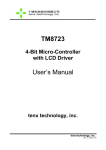Download Suite56™ PCI Command Converter User`s Manual
Transcript
Freescale Semiconductor Reference Manual DSPCOMMPCIUM Rev. 2, 3/2005 Suite56™ PCI Command Converter User’s Manual The Freescale Suite56™ PCI command converter is an interface device that, with the assistance of the Suite56 DSP software development tools debugger, allows you to send and receive information from your host system to a DSP-based system. The interface extends from the PCI bus on the host system through a target interface module to the DSP via a JTAG connection. This manual describes the operating environment and the functionality of the PCI command converter. © Freescale Semiconductor, Inc., 1999, 2005. All rights reserved. CONTENTS 1 2 2.1 2.2 2.3 3 3.1 3.2 3.3 3.4 General Description ................................................ 2 Operating Environment........................................... 2 Windows PC Requirements .................................... 3 Hewlett Packard Workstation Requirements .......... 3 Sun Ultra Workstation Requirements .....................3 Functional Description............................................ 3 Command Converter Interface Connector .............. 4 Multiple Target Connections .................................. 5 TCK Drive and Timing Considerations .................. 6 Resetting Target DSP Devices................................ 7 General Description 1 General Description The Suite56 PCI command converter is used for designing, debugging, and evaluating DSP-based systems. Figure 1 shows how the PCI command converter can be connected in a target system configuration and used as a hardware evaluation tool or as a software accelerator. Target System Target Interface Module Host System 25-Pin OCD Ribbon Cable Suite56 PCI Command Converter 14-Pin Ribbon JTAG Cable Up to 24 Target Devices 14-Pin 2× 7 Connector Figure 1. Command Converter to Target System Configuration The target system in Figure 1 can be a Freescale DSP application or evaluation board, or any user-defined target system. The user-defined target hardware must have an access point for the 14-pin JTAG ribbon cable, which can be as simple as a 2-row × 7-set of test points. The PCI command converter provides a physical link between the host system and the target via a PCI bus connection on the host card. This link translates the high-level debugger commands into JTAG signals that enable the host system to reset, interrupt, and send commands to the target DSP. 2 Operating Environment The Freescale DSP Suite56 software development tools for the PCI command converter support the following three host systems: • Windows PC • Hewlett Packard workstations • Sun™ Ultra workstations 2.1 Windows PC Requirements The minimum hardware requirements for using the Freescale DSP Suite56 software development tools debugger on a Windows PC are as follows: • Windows PC (Pentium® class processor, or higher) • Windows® 95 operating system with 16 MB of RAM, Windows® 98 operating system with 32 MB of RAM, or Windows NT 4.0 operating system with 32 MB of RAM Suite56™ PCI Command Converter User’s Manual, Rev. 2 2 Freescale Semiconductor Functional Description • CD-ROM drive • Mouse and keyboard • Hard drive with 50 MB of free space • Free PCI bus slot 2.2 Hewlett Packard Workstation Requirements The minimum hardware requirements for using the Freescale DSP Suite56 software development tools debugger on an HP Workstation include the following: • HP workstation running HP-UX version 9.05 or 10.20 (or higher) • 32 MB of RAM • CD-ROM drive • Hard drive with 50 MB of free space • Mouse and keyboard • Free PCI bus slot 2.3 Sun Ultra Workstation Requirements The minimum hardware requirements for using the Freescale DSP Suite56 Software Development Tools Debugger on a Sun Ultra Workstation include the following: 3 • Solaris™ Release 2.5.1 (or higher) • 32 MB of RAM • CD-ROM drive • Hard drive with 50 MB of free space • Mouse and keyboard • Free PCI bus slot Functional Description The Suite56 PCI command converter interacts with the target DSP with the assistance of the Suite56 software development tools debugger and the user’s host system. The host system interface consists of a C program that sends commands via a PCI bus to the Suite56 PCI command converter. Commands entered from the host system keyboard are parsed, and a series of low-level command packets are sent to the PCI command converter. The PCI command converter translates these low-level command packets into one or more JTAG signals and OnCE commands that are transferred to the target DSP via its JTAG port. The JTAG port provides the necessary control to the target so programs can be loaded or saved, registers read or modified, and hardware breakpoints set or cleared. 3.1 Command Converter Interface Connector The target application board must have a 14-pin connector to interface to the command converter controller. This interface comprises eight signals and three ground connections on a 7-row × 2-column male pin header, which are spaced on one-tenth inch centers as illustrated in Figure 2. Suite56™ PCI Command Converter User’s Manual, Rev. 2 Freescale Semiconductor 3 Functional Description 10K TDI/DSI GND 1 2 3 4 5 6 7 8 9 10 10K TDO/DSO VCC 10K TCK/DSCK GND VCC (No Connect) GND Key (No Connect) 10K CC_RESET DSP RESET Pin TMS0 (For JTAG Devices) Target VDD Target Reset Circuit 10K VCC VCC 11 12 13 14 (No Connect) DEZ (For JTAG Devices) 10K TRST (For JTAG Devices) DSP TRST Pin Figure 2. Target VDD System JTAG/OnCE™ Interface Connector Figure 2 may not represent the exact JTAG/OnCE configuration needed for every DSP due to possible differences in internal resistors on the pins. For information on internal resistors, see the data sheet for your DSP device. Since the target system has a resident reset circuit, an AND gate-in-series is recommended with the CC_RESET signal to allow the target DSP to be reset with a valid VOL level from either the target-reset circuit or the command converter. The pull-down resistors prevent false signals from being propagated to the JTAG/OnCE circuit when the test data input/debug serial input (TDI/DSI) and test data clock/debug serial clock (TCK/DSCK) lines are active. The test data out/debug serial output (TDO/DSO) pull-up is designed to deassert the Debug Acknowledge signal from the OnCE circuit. Figure 3 shows the connector coming from the target interface module via a 14-pin ribbon cable. When viewed with pin 8 (keyed) on the right side, this plug connector has all odd numbers on the left side and all even numbers on the right side when viewed from the top. Spacing between pins is one-tenth inch. Suite56™ PCI Command Converter User’s Manual, Rev. 2 4 Freescale Semiconductor Functional Description . TDI/DSI TDO/DSO TCK/DSCK (No Connect) CC_RESET Target VDD DEZ Top View 1 2 3 4 5 6 7 8 9 10 11 12 13 14 GND Key (No Connect) TMS0 (For JTAG Devices) (No Connect) TRST (For JTAG Devices) (For JTAG OnCE Devices) Figure 3. Target Interface Module 4-Pin JTAG/OnCE Connector 3.2 Multiple Target Connections Multiple target devices can be connected in a series, allowing a single command converter, JTAG/OnCE connector to control multiple devices, as shown in Figure 4. Data flows from the JTAG host into each JTAG implementation through TDI, out through TDO, and into TDI in the next device, eventually returning to the JTAG host. RESET TRST TDO TRST RESET TRST RESET TRST RESET TRST RESET TRST RESET TRST RESET TDI TDO TDI TDO TDI TDO TDI TDO TDI TDO TDI TDO TCK TMS TCK TMS TCK TMS TCK TMS TCK TMS TCK TMS TDI TCK TMS Maximum of Four Loads on TCK Circuits Buffer is 74HCT244 or Similar Figure 4. Multiple JTAG Target Connections (Serial Method) Suite56™ PCI Command Converter User’s Manual, Rev. 2 Freescale Semiconductor 5 Functional Description 3.3 TCK Drive and Timing Considerations The signals from the command converter are TDO, TCK, TMS, and TRST. The TCK signal requires fast rise and fall times dictated by the TCK pin timing specification, so attention must be given to the drive capability of the circuits driving this signal. When the TCK and TMS circuits are driven with a large number of target devices, you must pay attention to the rise and fall times of TCK and TMS. Excessive capacitance may cause communication problems when driving a single circuit that connects multiple TCK or multiple TMS input pins. Excessive capacitance can also cause communication problems with a single circuit connecting multiple TMS input pins. Acceptable transition times may be achieved for TCK and TMS by driving no more than four JTAG inputs from each buffered output. This may be achieved with two configurations. Figure 4 shows one method. Here (in effect) one signal connects each of the TCK inputs, and one signal connects each of the TMS inputs. A buffer is placed in the circuit after each fourth input at most, to restore the signal quality for subsequent inputs. The propagation delay of the buffer is not significant. Figure 5 shows two possible configurations of a second method that also enables signal quality to meet the requirements. In configuration Number 1, the signal is split and buffered into a number of parallel TCKx signals. Each of these signals can drive up to four TCK inputs. TCK TCK TCK TCK TCK TCK TCK TCK TCK TCK TCK TCK1 TCK2 TCK TCKn Configuration 1: Fan Out of TCK at Source TMS TMS TMS TMS TMS TMS TMS TMS TMS TMS TMS TMS1 TMS2 TMS TMSn Configuration 2: Fan Out of TMS at Source Figure 5. Multiple JTAG Connectors (Parallel Method) Suite56™ PCI Command Converter User’s Manual, Rev. 2 6 Freescale Semiconductor Functional Description In Configuration Number 2, the signal is split and buffered into a number of parallel TMSx signals. Each of these signals can drive up to four TMS inputs.Each method is equally valid. The choice of methods depends on the project. 3.4 Resetting Target DSP Devices The RESET signal and TRST signals from the command converter typically connect to all target DSP devices on a JTAG chain. All these DSP devices are reset when RESET and TRST are asserted by the debugger command FORCE R. Execution control is established immediately after deassertion of TRST and before any instructions execute. This sequence of events is illustrated in Figure 6. (1) Command converter asserts RESET. All targets enter reset. RESET (2) Asserted TRST. (2A) Deasserted TRST. TRST DEBUG_REQ Instruction Register (1) (2) (2A) (3) (4) (3) JTAG instruction DEBUG_REQUEST is loaded. (4) Command converter releases RESET. Targets exit reset in Debug mode. Figure 6. Reset JTAG Device with RESET Signal The JTAG controller is still active after deassertion of TRST during reset and while RESET is held low. The JTAG special instruction DEBUG_REQ is clocked in before RESET is deasserted. When RESET is deasserted, the device immediately goes into Debug mode, and no instructions execute in the DSP. Suite56™ PCI Command Converter User’s Manual, Rev. 2 Freescale Semiconductor 7 How to Reach Us: Home Page: www.freescale.com E-mail: [email protected] USA/Europe or Locations not listed: Freescale Semiconductor Technical Information Center, CH370 1300 N. Alma School Road Chandler, Arizona 85224 +1-800-521-6274 or +1-480-768-2130 [email protected] Europe, Middle East, and Africa: Freescale Halbleiter Deutschland GMBH Technical Information Center Schatzbogen 7 81829 München, Germany +44 1296 380 456 (English) +46 8 52200080 (English) +49 89 92103 559 (German) +33 1 69 35 48 48 (French) [email protected] Japan: Freescale Semiconductor Japan Ltd. Headquarters ARCO Tower 15F 1-8-1, Shimo-Meguro, Meguro-ku, Tokyo 153-0064, Japan 0120 191014 or +81 3 5437 9125 [email protected] Asia/Pacific: Freescale Semiconductor Hong Kong Ltd. Technical Information Center 2 Dai King Street Tai Po Industrial Estate Tai Po, N.T. Hong Kong +800 2666 8080 For Literature Requests Only: Freescale Semiconductor Literature Distribution Center P.O. Box 5405 Denver, Colorado 80217 1-800-441-2447 or 303-675-2140 Fax: 303-675-2150 [email protected] Document Order DSPCOMMPCIUM Rev. 2 No.: Information in this document is provided solely to enable system and software implementers to use Freescale Semiconductor products. There are no express or implied copyright licenses granted hereunder to design or fabricate any integrated circuits or integrated circuits based on the information in this document. Freescale Semiconductor reserves the right to make changes without further notice to any products herein. Freescale Semiconductor makes no warranty, representation or guarantee regarding the suitability of its products for any particular purpose, nor does Freescale Semiconductor assume any liability arising out of the application or use of any product or circuit, and specifically disclaims any and all liability, including without limitation consequential or incidental damages. “Typical” parameters which may be provided in Freescale Semiconductor data sheets and/or specifications can and do vary in different applications and actual performance may vary over time. All operating parameters, including “Typicals” must be validated for each customer application by customer’s technical experts. Freescale Semiconductor does not convey any license under its patent rights nor the rights of others. Freescale Semiconductor products are not designed, intended, or authorized for use as components in systems intended for surgical implant into the body, or other applications intended to support or sustain life, or for any other application in which the failure of the Freescale Semiconductor product could create a situation where personal injury or death may occur. Should Buyer purchase or use Freescale Semiconductor products for any such unintended or unauthorized application, Buyer shall indemnify and hold Freescale Semiconductor and its officers, employees, subsidiaries, affiliates, and distributors harmless against all claims, costs, damages, and expenses, and reasonable attorney fees arising out of, directly or indirectly, any claim of personal injury or death associated with such unintended or unauthorized use, even if such claim alleges that Freescale Semiconductor was negligent regarding the design or manufacture of the part. Freescale, the Freescale logo, OnCE, and Suite56 are trademarks of Freescale Semiconductor, Inc. All other product or service names are the property of their respective owners. © Freescale Semiconductor, Inc. 1998, 2005.