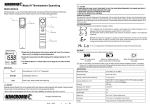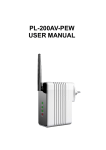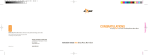Download eSTAR Sound Beat Bluetooth Speaker User manual
Transcript
eSTAR Bluetooth Speaker User Manual www.estar.eu Thank you for purchasing eSTAR Bluetooth speaker. Please read this manual carefully before use. We will not be responsible for any damage caused by using speaker improperly. Safety Instruction: Please read and follow the instructions bellow to ensure that you can use this unit safely and in a correct method. Please keep this manual for future reference. Warning: To prevent any fire or electrical hazards, do not dissemble or replace any part of the unit. Please contact professional maintenance person or qualified service center if there is any damage to the unit. 1. Do not let children to play this unit alone without adult supervision. 2. Do not hit or slam this product. 3. Keep the device away from liquids; put it away from high temperature. Freezing area will decrease this product performance; 4. Don’t block the area above the speaker mesh. 5. Don’t try to repair this unit by yourself 6. Warranty is not executed to rusty unit or occurrence of a natural corrosion Accessories: 1. USB Mini 5 pin cable ( for charging ) 2. 3.5mm Audio cable ( Aux input cable ) 3. User Manual Aux input connector Plug the speaker to other device with mini aux, turn on the speaker and it will automatically play the music after 2 seconds Function : eSTAR speaker has a Bluetooth speaker function, support stereo and audio Bluetooth transmission. No need to use complicated connections or long wires - just listen high quality music! Support TF card reader, USB Disk and USB sound card. Bluetooth Function: Press the button until you will hear a long beep. This should take about 3 seconds. The beep will be following by the LED lights blue flashing. The device is now on searching mode. Connect Mobile phone: 1. Select phone Bluetooth mode and start searching for the devices, iPhone will automatically go into Bluetooth search mode. 2. If your phone screen displays “eSTAR” character , this means your phone has found the Bluetooth speaker - select and connect it. 3. If you need to enter the password to connect, please enter ”0000” 4. If the connection was successful, Bluetooth symbol on the display of your phone will change color or shape. Now you can play music from your mobile phone. Specification: Speaker Interface: Audio input connector; 3.5mm aux cable: support aux external audio input. Charging interface: Mini USB Cable Dimension+ Basic Parameters: DIAMETER: 62.0 MM * HIGH: 59.3 MM Material: body Steel / Base ABS plastic Weight: 216g Electrical Specifications: Compatibility: Adapted Bluetooth2.1 ClassII, support A2DP V1.2, AVRCP V1.4 profiles Transmission distance:10 m (transmission distance can change due to different environmental factors and phone Bluetooth device) Maximum output power: 3W Channels: Mono Signal to noise ratio S / N: ≥ 80dB Frequency Range: 180Hz-20KHz Distortion THD: ≤ 1% Speaker unit: outer diameter 40mm, inner magnet, 4 ohms, 3W Power parameters: Rated voltage: 3.7V DC Battery: lithium-ion battery, 3.7V/500mA Charge voltage: 5V ± 0.25V Charging time: 2~3 hours Computer connection No need to install the Bluetooth software if computer already have it. 1) Click the Bluetooth icon on the right corner of computer and select “Add the equipment” 2) It will search the Bluetooth devices automatically and speaker will be showed; 3) Turn on the speaker and computer will auto install the driver and will show succeeded instalation 4) If you need to enter a password to connect , please enter “0000” 5) Now you can select the previous or next song on the computer screen. Handsfree , Volume, Songs adjustment ,Switch operation: Function User Entry Answer a call During an incoming call, short press Ending a call Long Press key for 5 sec to end a phone call On Bluetooth mode, Press Redial a call key to answer a call, short press again to end a call and back to play music please short press key for 2~3 sec to redial the number you called before. If tou want play music again pause, then press When Bluetooth is disconnected, press 2~3 sec key for 3 sec. The LED will begin to flash rapidly. Connection mode on Disconnect the Bluetooth, press key for 5 sec. After all Led extinguish, release the key. Power Off Power On Long Press key for 3 sec. After the tone, release the key. Bluetooth, TF card, Line in, USB sound card - four Short press to switch the mode switching modes Volume Next/Previous song Long Press + or - key to adjust volume. Short press + or – key to select songs Remarks: Long press to turn on/ off the speaker, short press to switching modes; short press change to the working condition of the TF card; Under Bluetooth mode when the 3.5mm audio plug is inserted in, the speaker will switch to line in status; Under Bluetooth mode when the mini 5pins USB plug inserted in and connected with computer, the speaker will switch to USB sound card status; Note: Please turn off the speaker when it is not use, to prevent power loss TF card and USB disk Operation; 1. Insert card: TF card front side facing down and metal contacts facing up, level inserted into the card slot until the whole TF card is locked in automatically. 2. Turn on the speaker; the speaker will automatically switch to TF card mode, after 2 seconds the speaker will automatically play songs of TF card in MP3 format audio files, and the green LED indicator flashes during playback. 3 Taking out the card: On TF card lock status, click short and the card will automatically pop-up a part, then carefully remove the card from the card reader slot. 4.Turn on the speaker, plug Mini USB to HUB adapter, and the other end plug into a USB disk, after 2 seconds the speaker will automatically play songs from USB disk of MP3 format audio files. The green LED indicator flashes during playback. 5.Line in function: turn on the speaker, 3.5mm AUX line cable plug into the Line in port, the speaker will automatically switch to line in mode, the green LED indicator flashes during playback . USB card reader and USB sound card Operation; 1. Turn on the speaker, plug the Mini 5PIN USB cable into the computer USB port, on charging mode Led indicator flashing red, the speaker will automatically switch to the USB card reader mode and USB sound card mode; the computer recognizes the USB disk symbol and USB sound card, and automatically installs the driver, now you can directly copy songs or files to the TF card or computer, increase /decrease volume, or change songs on computer display. LED status: 1.Bluetooth status: blue light flash 2. TF card, USB disk status: green light flashing slowly 3. Line in mode: green light flash 4. USB card reader and USB sound card modes: green light flash 5. Charging status: red light flash 6. Charging completed: red light off Trouble shooting problems: Can’t search the speaker Check audio – is it on the standby mode, ensure that the speaker is on connecting mode. Ensure that the speaker is connected: Maximum Bluetooth speaker and mobile phone connection distance in the room - 10 meters. Make sure to refresh and set the Bluetooth feature on the mobile phone; How to charge device. Led indication instruction: Connect the mini usb charging cable to computer or other USB chargers, the blue led will be on under working status; Red Led indication for charging status. Then Red Led turns off – charging is finished: (2~3 hours for charging time.) The sound is too quiet, or distorted Check your mobile phone or your computer's sound settings, set the volume to the desired level. ENG WARRANTY CONDITIONS OF WARRANTY Warranty period: 12 months. During warranty period for the product the manufacturer assumes obligations stated in the warranty. Warranty period starts from the moment of retail sale of the product. The product is characterized by appropriate qualitative properties and will function without obstructions if you will follow the attached manual in operation. In case of obstructions in functioning the relevant authorized service-centre according to the request order of warranty owner during warranty period and on own account provide elimination of obstructions and malfunctions of the product. Maximum term of repairing by the service-centre is 45 days. Warranty period is extended for the time of repairing. If repair will not be fulfilled by the time fixed the seller/manufacturer will replace the product with new one. Exceptions are the cases of malfunctions due to improper or careless use of the product. Warranty is valid if the date of sale is confirmed by the seller’s stamp and signature and if there is a receipt confirmed this purchase on sheet of the warranty. Warranty is valid in the presence of all original parts/components. The device is intended not for professional, but exceptionally for in-home use! Warranty is terminated in the following cases: - when it is defined that unauthorized person broke the product integrity or installlation of unoriginal parts/components took place; - if malfunction occured due to electric shock or inflammation; - if product contacted with water or any other liquid; - if malfunction occured by any other reason beyond the control of the manufacturer; - if malfunction occured due to mechanical damage; - if product was used or stored at the temperature below +5С and above +40С at humidity over 60%; WARRANTY SERVICE COUPON Serial number:..................................................... Warranty period: 12 months, Date of sale: ......................................................... Stamp and signature of the seller Full name of the buyer: ................................... Street ......................................................................... City ........................................................................ Telephone ...................................................................... AUTHORIZED SERVICE-CENTRE: Midia Ltd, Unit B, Montone Business Park, Oak Road, Dublin 12, Ireland Telephone +3531 4199725 Email [email protected]