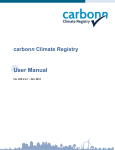Download UBC Social, Ecological, Economic Development Studies (SEEDS
Transcript
UBC Social, Ecological Economic Development Studies (SEEDS) Student Report GHG Emissions Data Tracker User Manual Jing Chen, Jason Cheung & Jamie Leung University of British Columbia Disclaimer: “UBC SEEDS provides students with the opportunity to share the findings of their studies, as well as their opinions, conclusions and recommendations with the UBC community. The reader should bear in mind that this is a student project/report and is not an official document of UBC. Furthermore readers should bear in mind that these reports may not reflect the current status of activities at UBC. We urge you to contact the research persons mentioned in a report or the SEEDS Coordinator about the current status of the subject matter of a project/report.” GHG Emissions Data Tracker User Manual Add/Edit vehicles Vehicles type addition and modification can be done in this form. The stored data will be displayed and any changes to the field will be saved automatically. Add Vehicles: Enter Vehicles name in the bottom most blank space and once you enter the first character it will create a new record in database. Edit Vehicles: Click on the text box that you wish to edit and any changes to the field will be saved automatically. Delete vehicles: Delete is not allowed in this form because it will cause problem for existing record that is related to the deleted field Add New GHG Emissions Data This is the average CO2 data, distinguish by year, that user can use to calculate the GHG Emission. The default value for 2002 in database is 9.56.User can pick this number to calculate any year’s GHG. If user wants to use a different value, user will need to add new CO2 value with this form. User will need to enter data for each vehicle in a given year. Since each vehicle type is not connected, users are allowed to enter different value of CO2 for each vehicle type in a given year. For example: in a 2010, SOV CO2 emitted is 10 and HOV- 4people or more is 15. User will be able to put 10kg for 2010 SOV and 15kg for 2010 HOV – 4 people or more. Vehicle Type: users can pick one of the existing vehicle types that they wish to enter new CO2 data. Year: the year that the data is collected. Average CO2 emitted Per Round Trip: This is the value that will be used to calculated Deletion is now allowed in this form because it will cause problem for existing record that is related to the deleted field. For modifying existing record, please use the Edit GHG emission form Edit GHG Emission Data User can browse though the vehicle type by clicking the left and right arrow. The CO2 emitted data will be shown in the sub-form. To make any change, simply click on the textbox and change the value. Any changes will be saved automatically. User will not be able to modify or delete the year since it will cause some of the form and report not functioning properly. Add New Km/Trip Data This is the average Kilometer traveled data, distinguish by year, that user can use to store on the GHG tracking form. This is not a required field on the GHG tracking form. User will need to enter data for each vehicle in a given year. Since each vehicle type is not connected, users are allowed to enter different value of km traveled for each vehicle type in a given year. For example: in a 2010, SOV average traveled distance is 20000 and HOV- 4people or more is 30000. User will be able to put 20000km for 2010 SOV and 30000km for 2010 HOV – 4 people or more. Vehicle Type: users can pick one of the existing vehicle types that they wish to enter new distance traveled Year: the year that the data is collected. Average KM traveled Per Round Trip: This value is for data reference. A default Non” is stored. User can use it if they don’t want wish to store distance traveled data. Edit Existing KM/Trip Data User can browse though the vehicle type by clicking the left and right arrow. The Distance traveled data will be shown in the sub-form. To make any change, simply click on the textbox and change the value. Any changes will be saved automatically. User will not be able to modify or delete the year since it will cause some of the form and report not functioning properly. Add New Average Trip Data User will be able to enter number of round trip and select average CO2 emissions to calculate CO2 emitted for given year. Average Km per Round trip is an optional field. New CO2 Emission and Average Km per round trip data can be entered from their respective add form. Vehicle Type: users can pick one of the existing vehicle types that they wish to enter new distance traveled Year: the year that the data is collected. Number of Round Trip: Value used to calculate the Total CO2 Emission This year. Average CO2 Emissions per Round Trip: user can click on the drag down menu to select the value they wish to use. New data can be entered in Add New GHG Emissions Data Total CO2 Emission This year: The total calculated from average CO2 emission and number of Round Trip. This value will not be stored in any table but user will be able to view the value in the report Average KM traveled Per Round Trip: This value is for data reference. New data can be entered in Add New Km/Trip Data form. Edit Existing Average Trip Data User can browse though the vehicle type by clicking the left and right arrow. The Trip data will be shown in the sub-form. The value is display as the year that the data was record. To make any change, simply click on the textbox and change the value. Please make sure the entered year exist in their respective table. It will not be display on report if one of the data field is incorrect. Any changes will be saved automatically. User will not be able to modify or delete the year since it will cause some of the form and report not functioning properly. Full Report (All Year) A report, ordered by Year, will be shown. It will include all of the data in the system. Annual Report (Insert Year) User will be able to get a report by a specified year.