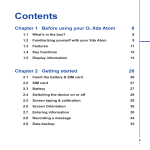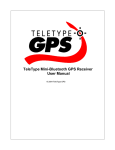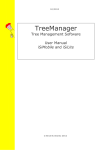Download INDOOR AIR QUALITY MONITORING USING THE WOLFSENSE
Transcript
STANDARD OPERATING PROCEDURES SOP : 1728 PAGE: 1 of 33 REV: 0.0 DATE: 05/06/04 INDOOR AIR QUALITY MONITORING USING THE WOLFSENSE IAQ PROBE CONTENTS 1.0 SCOPE AND APPLICATION 2.0 METHOD SUMMARY 3.0 SAMPLE PRESERVATION, CONTAINERS, HANDLING, AND STORAGE 4.0 INTERFERENCES AND POTENTIAL PROBLEMS 5.0 EQUIPMENT/APPARATUS 6.0 REAGENTS 7.0 PROCEDURES 7.1 Powering Up and Installation of Software 7.2 Navigating in Wolfsense IAQ HPC 7.3 Live Mode Operation 7.4 Creation, Selection and Deletion of Site Folders and Location Files 7.5 Logging Mode Operation 7.6 Navigating the Wolfsense Personal Computer 7.7 Data Transfer from the WolfSense IAQ HPC to WolfSense PC 7.8 Wolfsense PC Software 7.9 Battery Replacement 8.0 CALCULATIONS 9.0 QUALITY ASSURANCE/QUALITY CONTROL 10.0 DATA VALIDATION 11.0 HEALTH AND SAFETY 12.0 REFERENCES 13.0 APPENDIX A- GrayWolf Sensing Solutions: WolfSense IAQ HPC DirectSense 100 & VentCal 100 User Manual Version 1.5, March 2000 STANDARD OPERATING PROCEDURES SOP : 1728 PAGE: 2 of 33 REV: 0.0 DATE: 05/06/04 INDOOR AIR QUALITY MONITORING USING THE WOLFSENSE IAQ PROBE 1.0 SCOPE AND APPLICATION This standard operating procedure (SOP) outlines the procedures for the measurement of temperature, percent relative humidity (%RH), dew point, carbon monoxide (CO), and carbon dioxide (CO2) using the GrayWolf WolfSense IAQ DirectSense 100 and IQ-410 Probe. This method is applicable for monitoring these parameters in indoor air. Dew point is derived from the temperature and %RH readings. 2.0 METHOD SUMMARY The GrayWolf IQ410 probe contains four fast response high accuracy sensors that provides measurements for five parameters. This fully integrated system measures indoor air quality using a handheld personal computer (HPC) running Wolfsense IAQ HPC software. Carbon dioxide is measured using non dispersive infrared spectroscopy. Carbon Dioxide absorbs light at a very specific wavelength where other gases do not absorb. Carbon monoxide diffusing into the electrochemical sensor is either oxidized or reduced at the sensing electrode and coupled with a corresponding (but converse) counter reaction at the other electrode, a current is generated through the external circuit. The current generated is proportional to the concentration of gas present outside the sensor. Percent RH is measured by absorption or desorption of moisture by a thin polymeric film. As the relative humidity changes so does the dielectric property of the film changes and so does the capacitance of the sensor. For temperature, resistance over platinum element is measured. Platinum sensors are highly accurate over a wide temperature range. 3.0 SAMPLE PRESERVATION, CONTAINERS, HANDLING, AND STORAGE This section is not applicable to this SOP. 4.0 INTERFERENCES AND POTENTIAL PROBLEMS The combination CO2/CO/temperature/%RH probe is relatively free from interference. Store the probe in a cool, dry, dust-free environment between 32 and 70 degrees Fahrenheit (OF). If the probe is being stored for an extended period of time, remove the batteries. If the probe gets dirty, wipe the outside with a damp wet cloth. Do not attempt to clean the inside of the probe. Return the probe to the manufacturer for cleaning. Avoid operation in direct sunlight as %RH measurements may be erratic. Do not immerse the probe in water. If condensation forms on the CO2 sensor, the readings may be erratic due to temperature differences between the two detectors. Do not drop or subject the probe to vibrations. 5.0 EQUIPMENT/APPARATUS The following are standard materials and equipment required for monitoring: IQ-410 probe for DirectSense 100; STANDARD OPERATING PROCEDURES SOP : 1728 PAGE: 3 of 33 REV: 0.0 DATE: 05/06/04 INDOOR AIR QUALITY MONITORING USING THE WOLFSENSE IAQ PROBE ACC-A110 GrayWolf alternating current (AC) adapter; ACC-ADY2 serial/AC power adapter; WolfSense software; Handheld personal computer (HPC) with pre-installed GrayWolf DirectSense software, HPC AC adapter, serial and modem cables; Microsoft synchronization software and GrayWolf DirectSense software; Spare “D” batteries; and User Manual 6.0 REAGENTS This section is not applicable to this SOP. 7.0 PROCEDURES 7.1 Powering Up and Installation of Software The HPC operates both on battery and on electricity, with the help of the AC adapter supplied with the HPC. The probe can be used with two “D” cell batteries or with an AC adapter. The following figure illustrates the use of AC adapters to power the HPC and the probe. 7.2 1. Install the Microsoft synchronization software (Windows ActiveSync)on your desktop PC. The HPC comes pre-installed with the WolfSense IAQ software. When prompted, connect the HPC to the desktop with the serial cable. 2. Install the WolfSense software from the CD-ROM (provided by GrayWolf). If the CD doesn’t run automatically, run Setup.exe from the PC Start menu. 3. Choose the option to load both PC and Remote files only if the GrayWolf Icon (and associated program) on the HPC is missing or was deleted. The setup program will install the WolfSense PC onto the desktop PC. Navigating in WolfSense IAQ HPC STANDARD OPERATING PROCEDURES SOP : 1728 PAGE: 4 of 33 REV: 0.0 DATE: 05/06/04 INDOOR AIR QUALITY MONITORING USING THE WOLFSENSE IAQ PROBE 1. Double click on the GrayWolf logo on the HPC. 2. The toolbar buttons and pull-down menus are described briefly below. All functions are performed from this main screen. PULL DOWN MENU TOOLBAR BUTTONS PULL DOWN MENUS File: View: Probe: Log: Add-ons: Help: Manages stored files. Open, Notebook, Copy to Clipboard and then to pocket Excel or Word, E-mail Location files from the HPC, Close, Options, Autobackup to Compact Flash Card, Exit. View Readings, Details, or Statistics for live readings. View Location where readings have been logged. View All will display all measurement parameters. Change Units of Measure. View information about the probe or to Calibrate the probe. View Active Cal for probe calibration data. Detect PCMA/Port Probes. Set up how readings will be logged: Snapshot, Standard Timed or Auto Start/Stop. To view Log information. To set or create Location files or Site folders. To Start or Stop a log. Add-ons listed are explained in other manuals See Help Topics on WolfSense IAQ HPC or Email for WolfSense Support. TOOLBAR BUTTONS LOG: STOP: SNAPSHOT: ALL: HOME: DETAILS: STATISTICS: NOTEBOOK: Starts the timed log previously set-up. Stops a timed log in progress. Manually captures live values instantaneously in a location file. Displays all measurement parameters, updating readings continuously. Returns to the main WolfSense screen. Displays multiple readings in columnar format. Displays statistics about a chosen parameter. Accesses Text Notes, Drawing Notes, and Report templates. STANDARD OPERATING PROCEDURES SOP : 1728 PAGE: 5 of 33 REV: 0.0 DATE: 05/06/04 INDOOR AIR QUALITY MONITORING USING THE WOLFSENSE IAQ PROBE LOCATIONS: 7.3. 7.4 7.5 Opens LOCATIONS dialog box. Live Mode Operation 1. Connect the probe to the IQ-410 probe via the serial port adaptor. If AC current is available, use the supplied serial/AC adaptor 2. Power up the HPC and double click on the GrayWolf Icon. 3. From the drop down menu, tap on View, Readings. Units can be changed either by doubletapping the current value and available units dialog box will appear or by tapping on View in the drop down menu and selecting Change Units. Creation, Selection and Deletion of Site Folders and Location Files 1. From the main WolfSense IAQ HPC screen, tap Log, Location/Sites from the pull down menu or the Locations toolbar button. 2. In the LOCATIONS box tap Sites. In the SITES dialog box the name of the last site folder in which a location file was created or selected will be highlighted. 3. To create a new site, tap in the field under NEW SITE NAME. Type the name of the new site folder and tap Create Site. 4. Location files are created in the Site folder by tapping on the Locations button in the dialog box. Type the name of the new location file. Tap Create Location. 5. To create a location file in an existing Site folder from the main WolfSense IAQ HPC screen, tap Log, Location/Sites from the pull down menu or the Locations toolbar button 6. In the LOCATIONS box tap Sites. Tap through the Site folder and tap on the desired site folder. Tap in the field under NEW SITE NAME. Type the name and Tap Create Site. 7. To delete a location file or the entire site folder tap File, Open, View, View Location. 8. Tap through the site folder directory to the desired site or folder and press the DEL key. Tap Yes to confirm deletion. Logging Mode Operation 1. Connect the probe to the IQ-410 Probe via the serial port adaptor. If AC current is available, use the supplied serial/AC adaptor. 2. Power up the HPC and double click on the GrayWolf Icon. 3. The Live Mode screen will be displayed on the HPC. Tap on the View button from the drop down menu and select the parameters to be logged. STANDARD OPERATING PROCEDURES SOP : 1728 PAGE: 6 of 33 REV: 0.0 DATE: 05/06/04 INDOOR AIR QUALITY MONITORING USING THE WOLFSENSE IAQ PROBE 7.6 4. Tap on Log and select the log program, The standard time log program with a time interval of 15 minutes is used in most cases. 5. Tap on Log and select Location/Sites from the menu. From the locations dialog box display select the location file to be used for logging. 6. Initiate time logging either by tapping the Start Log button in STANDARD TIMED LOG or the AUTO START/STOP LOG dialog boxes, or tap Log, Start Log from the main IAQ HPC screen, or lastly tap the LOG toolbar button. 7. The logged data is recorded and appears in a columnar format as shown below. Navigating the WolfSense Personal Computer 1. Double click on the GrayWolf logo on the desktop PC. 2. All the functions are performed from this main screen. The toolbar buttons and pull-down menus are described briefly below. PULL-DOWN MENUS TOOLBAR BUTTONS PULL DOWN MENUS File: Edit: View: Window: Graph: Help: Manages files. Open, Notebook, Print, Export, list of recently used files. Transfer, Exit. Copy selected columns onto the Windows clipboard so that they may be posted into Word, Excel or other programs. All columns are selected by default. Show or hide the Toolbar, Status Bar and location file Statistics. Cascade or Tile windows, and Arrange Icons. Create graphs. Shows Help Topics Getting Started, WolfSense IAQ Help, About WolfSense PC. STANDARD OPERATING PROCEDURES SOP : 1728 PAGE: 7 of 33 REV: 0.0 DATE: 05/06/04 INDOOR AIR QUALITY MONITORING USING THE WOLFSENSE IAQ PROBE TOOLBAR BUTTONS OPEN: TRANSFER: COPY: GRAPH: PRINT: EXPORT: HELP: 7.7 OPENS location files in the PC directory chosen at installation of transferred files. TRANSFERS files manually between the HPC and desktop PC COPY columns onto Windows clipboard for pasting into other applications. Displays data graphically, with many options for constructing the GRAPH. PRINTS tables or charts as they appear on the screen. EXPORTS data in comma-separate file to a word processor, spreadsheet or other program.. Shows HELP TOPICS on WolfSense PC. Data Transfer from the WolfSense IAQ HPC to WolfSense PC 1. Connect the HPC to the desktop PC using the serial cable. A connection icon will appear on the task bar of both the HPC and the desktop PC. During the installation of the WolfSense PC software on the desktop a partnership may have been set up with the HPC. Microsoft ActiveSync icon will appear on the taskbar of the desktop. 2. Open the WolfSense PC software and click on the Transfer toolbar button. A dialog box will open to remind to connect the HPC to the desktop. Click OK. The desktop PC and the HPC are now connected by ActiveSync The TRANSFER dialog will open the structure of the \My documents\WolfSense site will appear on the Transfer dialog box. 3. Click on Transfer All, to transfer all sites and locations, or click on Transfer Site to transfer the selected site, or View Log to see the results of the last transfer. 4. Click on Close after the data has been transferred. STANDARD OPERATING PROCEDURES SOP : 1728 PAGE: 8 of 33 REV: 0.0 DATE: 05/06/04 INDOOR AIR QUALITY MONITORING USING THE WOLFSENSE IAQ PROBE 7.8 7.9 WolfSense PC Software 1. After the transfer is complete, click on Start, Programs, GrayWolf, WolfSense PC. 2. Click on Open to see location files that are now stored on the desktop. 3. Search through the directory to find the file to be opened. 4. The file will open in the columnar format similar to View, Details on the HPC. 5. An x-axis and one or multiple y-axis graphs with grids, labels, and titles can be created by clicking on the Graph toolbar button. 6. Export the columnar format data to an Excel file as a .csv file. Battery Replacement Ensure that the HPC battery is fully charged prior to use and the probe has new “D” cell batteries prior to a long monitoring session 8.0 CALCULATIONS The values displayed on the logger are read directly as OF for temperature and dew point, %RH for humidity, and parts per million (ppm) for CO and CO 2. The downloaded data can be exported to Excel as a .csv file; thus, calculations can be done in Excel. 9.0 10.0 QUALITY ASSURANCE/QUALITY CONTROL 1. All data must be documented on field data sheets or within site or laboratory notebooks. 2. All instrumentation must be operated in accordance with the manufacturer’s instructions. Equipment check-out procedures, calibration, and maintenance activities must be documented in an instrumentspecific logbook. 3. Calibration should be performed at least every 12 months on the %RH sensor and at least every 6 months on the CO and CO2 sensors. More frequent calibration is recommended if the sensors will be exposed to high concentrations of contaminants. 4. The temperature sensor should be returned to the factory to be calibrated every 24 months. An annual calibration is highly recommended. DATA VALIDATION This section is not applicable to this SOP. The operator is responsible for ensuring that the unit is operated in accordance with all the requirements set forth in this procedure. 11.0 HEALTH AND SAFETY STANDARD OPERATING PROCEDURES SOP : 1728 PAGE: 9 of 33 REV: 0.0 DATE: 05/06/04 INDOOR AIR QUALITY MONITORING USING THE WOLFSENSE IAQ PROBE General field safety practices should be followed. When working with potentially hazardous materials, follow United States Environmental Protection Agency (U.S. EPA), Occupational Safety and Health Administration (OSHA), and Lockheed Martin health and safety procedures. 12.0 REFERENCES GrayWolf Sensing Solutions. 2000. WolfSense IAQ HPC DirectSense 100 & VentCal 100 Users Manual Version 1.5. For Windows CE and ActiceSync visit www.microsoft.com/windowsce/hpc Foe NEC (HPC) support visit www.nec.com/support. 13.0 APPENDICES A - WolfSense IAQ HPC DirectSense 100 & VentCal 100 Users Manual STANDARD OPERATING PROCEDURES SOP : 1728 PAGE: 10 of 33 REV: 0.0 DATE: 05/06/04 INDOOR AIR QUALITY MONITORING USING THE WOLFSENSE IAQ PROBE APPENDIX A WolfSense IAQ HPC DirectSense 100 & VentCal 100 Users Manual Version 1.5, SOP #1728 May 2004 STANDARD OPERATING PROCEDURES SOP : 1728 PAGE: 11 of 33 REV: 0.0 DATE: 05/06/04 INDOOR AIR QUALITY MONITORING USING THE WOLFSENSE IAQ PROBE STANDARD OPERATING PROCEDURES SOP : 1728 PAGE: 12 of 33 REV: 0.0 DATE: 05/06/04 INDOOR AIR QUALITY MONITORING USING THE WOLFSENSE IAQ PROBE STANDARD OPERATING PROCEDURES SOP : 1728 PAGE: 13 of 33 REV: 0.0 DATE: 05/06/04 INDOOR AIR QUALITY MONITORING USING THE WOLFSENSE IAQ PROBE STANDARD OPERATING PROCEDURES SOP : 1728 PAGE: 14 of 33 REV: 0.0 DATE: 05/06/04 INDOOR AIR QUALITY MONITORING USING THE WOLFSENSE IAQ PROBE STANDARD OPERATING PROCEDURES SOP : 1728 PAGE: 15 of 33 REV: 0.0 DATE: 05/06/04 INDOOR AIR QUALITY MONITORING USING THE WOLFSENSE IAQ PROBE STANDARD OPERATING PROCEDURES SOP : 1728 PAGE: 16 of 33 REV: 0.0 DATE: 05/06/04 INDOOR AIR QUALITY MONITORING USING THE WOLFSENSE IAQ PROBE STANDARD OPERATING PROCEDURES SOP : 1728 PAGE: 17 of 33 REV: 0.0 DATE: 05/06/04 INDOOR AIR QUALITY MONITORING USING THE WOLFSENSE IAQ PROBE STANDARD OPERATING PROCEDURES SOP : 1728 PAGE: 18 of 33 REV: 0.0 DATE: 05/06/04 INDOOR AIR QUALITY MONITORING USING THE WOLFSENSE IAQ PROBE STANDARD OPERATING PROCEDURES SOP : 1728 PAGE: 19 of 33 REV: 0.0 DATE: 05/06/04 INDOOR AIR QUALITY MONITORING USING THE WOLFSENSE IAQ PROBE STANDARD OPERATING PROCEDURES SOP : 1728 PAGE: 20 of 33 REV: 0.0 DATE: 05/06/04 INDOOR AIR QUALITY MONITORING USING THE WOLFSENSE IAQ PROBE STANDARD OPERATING PROCEDURES SOP : 1728 PAGE: 21 of 33 REV: 0.0 DATE: 05/06/04 INDOOR AIR QUALITY MONITORING USING THE WOLFSENSE IAQ PROBE STANDARD OPERATING PROCEDURES SOP : 1728 PAGE: 22 of 33 REV: 0.0 DATE: 05/06/04 INDOOR AIR QUALITY MONITORING USING THE WOLFSENSE IAQ PROBE STANDARD OPERATING PROCEDURES SOP : 1728 PAGE: 23 of 33 REV: 0.0 DATE: 05/06/04 INDOOR AIR QUALITY MONITORING USING THE WOLFSENSE IAQ PROBE STANDARD OPERATING PROCEDURES SOP : 1728 PAGE: 24 of 33 REV: 0.0 DATE: 05/06/04 INDOOR AIR QUALITY MONITORING USING THE WOLFSENSE IAQ PROBE STANDARD OPERATING PROCEDURES SOP : 1728 PAGE: 25 of 33 REV: 0.0 DATE: 05/06/04 INDOOR AIR QUALITY MONITORING USING THE WOLFSENSE IAQ PROBE STANDARD OPERATING PROCEDURES SOP : 1728 PAGE: 26 of 33 REV: 0.0 DATE: 05/06/04 INDOOR AIR QUALITY MONITORING USING THE WOLFSENSE IAQ PROBE STANDARD OPERATING PROCEDURES SOP : 1728 PAGE: 27 of 33 REV: 0.0 DATE: 05/06/04 INDOOR AIR QUALITY MONITORING USING THE WOLFSENSE IAQ PROBE STANDARD OPERATING PROCEDURES SOP : 1728 PAGE: 28 of 33 REV: 0.0 DATE: 05/06/04 INDOOR AIR QUALITY MONITORING USING THE WOLFSENSE IAQ PROBE STANDARD OPERATING PROCEDURES SOP : 1728 PAGE: 29 of 33 REV: 0.0 DATE: 05/06/04 INDOOR AIR QUALITY MONITORING USING THE WOLFSENSE IAQ PROBE STANDARD OPERATING PROCEDURES SOP : 1728 PAGE: 30 of 33 REV: 0.0 DATE: 05/06/04 INDOOR AIR QUALITY MONITORING USING THE WOLFSENSE IAQ PROBE STANDARD OPERATING PROCEDURES SOP : 1728 PAGE: 31 of 33 REV: 0.0 DATE: 05/06/04 INDOOR AIR QUALITY MONITORING USING THE WOLFSENSE IAQ PROBE STANDARD OPERATING PROCEDURES SOP : 1728 PAGE: 32 of 33 REV: 0.0 DATE: 05/06/04 INDOOR AIR QUALITY MONITORING USING THE WOLFSENSE IAQ PROBE STANDARD OPERATING PROCEDURES SOP : 1728 PAGE: 33 of 33 REV: 0.0 DATE: 05/06/04 INDOOR AIR QUALITY MONITORING USING THE WOLFSENSE IAQ PROBE