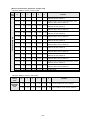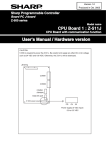Download VME built-in controller JW-32CV1/32CV2 Instruction manual
Transcript
Ver.1.0 Produced in Jan. 1998 ® VME built-in controller Model name JW-32CV1 JW-32CV2 Instruction Manual We thank you for your purchase of the SHARP built-in controller JW-32CV1/32CV2. Carefully read this instruction manual so that having thoroughly familiarized yourself with the functions and their operation method. We are confident that these booklets will be helpful whenever you face problem. Note • This module is made in accordance with Japanese domestic specifications. Its guarantee clauses are described in a separate guarantee card (packed together with the module). When this module is used outside Japan, these guarantee clauses are not applicable. In addition, the guarantee should be understood as a guarantee of the delivered product as a single unit and every other damages or losses due to damage or malfunction of the product will not be included in this guarantee. • Should you have any questions and inquiries, please feel free to contact our dealers. • The whole or partial photocopy of this booklet is prohibited. • Contents of this booklet may be revised for improvement without notice. Table of contents Safety precautions .................................................................................................................................... 1 Chapter 1 Outline .................................................................................................................................... 3 Chapter 2 Precautions for use ................................................................................................................ 4 Chapter 3 System configuration .............................................................................................................. 5 3-1 System configuration ................................................................................................................. 5 3-2 System configuration using communication .............................................................................. 6 [1] Communication system using communication port ........................................................... 6 [2] Communication system using the satellite I/O link function ............................................... 7 [3] Communication system using the data link function .......................................................... 7 3-3 Cautions on system design ...................................................................................................... 10 Chapter 4 Name and function of each part ........................................................................................... 11 Chapter 5 Installation method ............................................................................................................... 12 Chapter 6 Wiring ................................................................................................................................... 13 6-1 Wire connections for the halt output and ground ..................................................................... 13 6-2 Wiring for satellite I/O link, data link (JW-32CV2) .................................................................. 14 [1] Wiring for satellite I/O link ................................................................................................ 14 [2] Wiring for data link ........................................................................................................... 14 6-3 Wiring for communication port ................................................................................................. 17 [1] Pin arrangement of PG/COMM1 port, PG/COMM2 port .................................................. 17 [2] Wiring figure ..................................................................................................................... 18 Chapter 7 How to use ........................................................................................................................... 19 7-1 Switch setting ......................................................................................................................... 19 [1] Switch setting of JW-32CV1 ............................................................................................ 19 [2] Switch setting of JW-32CV2 ............................................................................................ 20 7-2 Memory map ............................................................................................................................ 29 [1] Relationship between this module’s memory and the VME master memory ................... 29 [2] PC section memory ......................................................................................................... 30 7-3 Access method of dual port RAM ............................................................................................ 31 [1] Data transfer using a ladder program indirect assignment instruction ............................. 31 [2] Data transfer by area assignment .................................................................................... 33 7-4 Operation check of the VME master and the JW-32CV1/32CV2 ............................................ 35 [1] To use this module to check the VME master operation. ................................................ 35 [2] To check the operation of the module with the VME master ........................................... 35 7-5 Allocation of I/O address .......................................................................................................... 36 Chapter 8 Troubleshooting and maintenance ....................................................................................... 38 [1] Troubleshooting ............................................................................................................... 38 [2] Self-diagnostic function .................................................................................................... 38 [3] Exchange method of batteries ......................................................................................... 39 Chapter 9 Specifications ....................................................................................................................... 40 [1] General specifications ..................................................................................................... 40 [2] PC section performance specifications ............................................................................ 41 [3] Interface specifications .................................................................................................... 42 Safety precautions Read this manual and attached documents carefully before installation, operation, maintenance and checking in order to use the machine correctly. Understand all of the machine knowledge, safety information, and cautions before starting to use. In this instruction manual, safety precautions are ranked into “danger” and “caution” as follows. Danger : Wrong handling may possibly lead to death or heavy injury. Caution : Wrong handling may possibly lead to medium or light injury. Even in the case of Caution , a serious result may be experienced depending on the circumstances. Anyway, important points are mentioned. Be sure to observe them strictly. The picture signs of prohibit and compel are explained below. : It means don’ts. For example, prohibition of disassembly is indicated as ( : It means a must. For example, obligation of grounding is indicated as ( ). ). 1) Installation Caution • Use in the environments specified in the catalog and instruction manual. Electric shock, fire or malfunction may be caused when used in the environments of high temperature, high humidity, dusty or corrosive atmosphere, vibration or impact. • Install according to the manual. Wrong installation may cause drop, trouble or malfunction. • Never admit wire chips or foreign matter. Or fire, trouble or malfunction may be caused. 2) Wiring Compel • Be sure to ground. Unless grounded, electric shock or malfunction may be caused. Caution • Connect the rated power source. Connection of a wrong power source may cause a fire. • Wiring should be done by qualified electrician. Wrong wiring may lead to fire, trouble or electric shock. –1– 3) Use Danger • Don’t touch the terminal while the power is being supplied or you may have on electric shock. • Assemble the emergency stop circuit and interlock circuit outside of the JW-32CV1/32CV2. Otherwise breakdown or accident damage of the machine may be caused by the trouble of the JW-32CV1/32CV2. Caution • “Run” or “stop” during operation should be done with particular care by confirming safety. Misoperation may lead to damage or accident of the machine. • Turn ON the power source in the specified sequence. Turn ON with wrong sequence may lead to machine breakdown or accident. 4) Maintenance Danger • Never connect battery in wrong polarity, or charge, disassemble, heat, throw into fire, or short-circuit. Or it may be broken or ignited. • Do not subject the battery to impact of any kind. Do not pull on the lead wires of the battery, or liquid leakage accident may occur. Prohibit • Don’t disassemble or modify the modules. Or fire, breakdown or malfunction may be caused. Caution • Turn OFF the power source of VME rack panel before detaching or attaching the JW-32CV1/ 32CV2. Or electric shock, malfunction or breakdown may be caused. –2– Chapter 1 Outline The JW-32CV1/32CV2 VME built-in controller (hereafter referred to as “the module”) can be connected directly to the VME bus by installing it in a VME slot. This is a high performance programmable controller (hereafter referred to as a “PC”). It can easily create a data interface to a VME master through its dual port RAM. Its PC section is based on a CPU core which is equivalent to Sharp’s JW30H series PC control module JW32CUH1, and offers super high speed PC operation. With variety of interfaces equivalent to the JW30H series PC (I/O bus, communication port, I/O link, and data link), it can easily be integrated into a system together with other PCs, LCD control terminals, and host computers. [JW-32CV1/32CV2 function] Contents Item JW-32CV1 JW-32CV2 Maximum number of input/output points 1024 points Program capacity Data memory 31.5 K words Register* 25 K bytes File memory 32 K bytes (file 2) Clock function Standard Communication port data transfer rate 115200/57600/38400/19200/9600/4800/2400/ 1200 bits/s Basic instruction: 0.038μs Transfer instructions (F-00): 1.22μs Instruction processing speed Number of modules on a single expansion rack panel 3 modules maximum Total I/O expansion cable distance 14 m maximum Satellite I/O link (functionally equivalent to the JW-23LMH) Data link (functionally equivalent to the JW-21CM) None Yes *The general registers include a register (16K bytes) for file 1 which can use application instructions to directly assign addresses. · The JW-32CV2 has both a satellite I/O link function and a data link function. However, the JW32CV1 does not have these functions. [Other reference manuals] This manual describes the installation method, wiring method, switch settings, memory map, and specifications of the module. For details about its use and other settings, see the instruction manuals listed below. · PC functions ⇒ See the description for the JW-32CUH1 functions (program capacity: 31.5 K words, file 2 capacity: 32 K bytes) in the “JW30H user’s manual - hardware version” and the “JW30H programming manual - ladder instruction version.” · Satellite I/O link functions ⇒ See the description for the JW-23LMH functions in the “JW-23LMH user’s manual.” · Data link functions (remote I/O, DL1 data link, DL9 data link, computer link) ⇒ See the description for the JW-21CM in the “JW-21CM user’s manual.” · Data link functions (M net communication) ⇒ See the “M net user’s manual.” –3– Chapter 2 Precautions for use Pay attention to the following items when installing or using the module. (1) Handling · Do not install or store the module in places that are subject to direct sunlight, rapid temperature variation, high humidity, dust, strong magnetic fields, vibration, or strong shocks. · In order to protect the LSIs and ICs inside the module from damage by static electricity, cover the modules with anti-static conductive sheets to transport or store them. · Make sure to turn OFF the power, before changing the jumper shunts on the module. · If you set up a separate power supply for the module, make sure the power it supplies has a low output impedance with very low ripple and noise characteristics. (2) Installation and removal of the module · Make sure to turn OFF the power before installing or removing the module. · If you install the module on a VME bus (install the module in the 2nd or lower slots of the VME bus back plane), make sure to remove the respective jumper shunt on the VME bus back plane. 1. Check the setting of the jumpers on the module. 2. Turn OFF the VME system power, and remove all the jumper shunts on the respective VME back plane position where the module is installed. 3. Connect all necessary connectors before turning ON the power. 4. Turn ON the power to the system and check the operation of each module. Jumper shunt VME rack connector · To install or remove the module in a VME rack, push it straight in or pull it straight out in order not to make contact with other modules in the adjacent slots. (See page 12) · If the module does not function after installation, the jumper shunt for the module on the VME back plane may not have been removed (or some other jumper shunt was removed), or the module may not be set appropriately. Be careful. If the module is not set appropriately, it may malfunction. · Make sure to disconnect both the module halt output signal lines before removing the module from the slot. If you want to remove another module next to this module, you should also disconnect the power to the halt output signal of the module. (See page 12) –4– Chapter 3 System configuration 3-1 System configuration I/O module, special I/O module Expansion rack panel (No. of connected modules: 3 sets max.) JW-32CV1/32CV2 RUN FAULT PG/COMM1 PG/COMM2 I/O expansion cable Cable total length : 14m max. Betweem rack panels : 10m max. Rack 3 Rack 2 Rack 1 PG connection cable JW-32CV1 JW-32CV2 I/O ・Allocation of I/O address ⇒ See page 36. Support tool Personal computer (IBM-PC) Programmer Multi-purpose programmer Ladder software 3 modules maximum (3 racks maximum) Number of modules on · The module can be connected to JW-34ZB/36ZB/38ZB expansion a single expansion rack rack panel for the JW20H/30H. (An I/O bus extension adapter panel (maximum number cannot be used.) of racks) Number of input/output and special I/O modules Total cable extension length A total of 24 modules can be installed on racks 1 through 3. · I/O modules and special I/O modules for the JW20H/30H can be installed, but the option module cannot be used. 14 m maximum (10 m maximum between any two basic rack panels) · A JW-203EC/207EC/22EC/25EC/210EC I/O expansion cable for the JW20H/30H can be used to connect rack panels. –5– 3-2 System configuration using communication [1] Communication system using communication port By using a communication port of the module, the JW-32CV1/32CV2 can communicate with a host computer such as a personal computer and a LCD control terminal. JW-32CV1/32CV2 have 2 ports (PG/COMM1,PG/COMM2) for communication port. JW-32CV1/32CV2 Host computer RUN FAULT PG/COMM1 port PG/COMM1 RS-422A only (Usable when the support tool PG/COMM2 is not connected.) Host computer PG/COMM2 port RS-232C or RS-422A (Usable when the support tool is not connected.) I/O Specifications Item RS-232C connection Number of connected modules of JW-32CV1/32CV2 Communication cable RS-422A connection 1 sets (1: 1 connection) 31 sets max. (1: N connection) *1 Shielded cable 15 m max. Shielded twisted pair cable Cable total length: 1 km max. 4-wire system *2 (Party line connection) Transfer speed 115200/57600/38400/19200/9600/4800/2400/1200 bits/s Data formats Start bit Data length Parity bit Stop bit Used characters ASCII alphanumerical characters : 1 bits : 7 bits : 1 bit (odd/even/none) : 1/2 bits *1 To obtain data transfer speeds higher than 38400 bit/s, the JW-32CV1 must be connected directly to a host computer. *2 Two-wire system communications are not possible. The use of the communication port, such as for setting system memory, is the same as for the JW32CHU1. ⇒ See “JW30H user’s manual hardware version.” –6– [2] Communication system using the satellite I/O link function The system can communicate between a JW-32CV2 as an I/O link master station and an I/O link slave station. JW-32CV2 (master station) RUN FAULT PG/COMM1 PG/COMM2 (Slave station) 8-point module (Slave station) 16-point module (Slave station) 32-point module (Slave station) LCD control terminal, manifold solenoid valve, etc. I/O Shielded twisted pair cable Total maximum 172.8 k bits/s 32 slave stations max. extension length: 1km 345.6 k bits/s ※Note Note: The communication speed of 345.6 k bits can be achieved only when in communication with high speed type slave module as follows: Specifications Item 8-point module 16-point module : ZW-82N (input), ZW-82S (output) : ZW-161N/162N (input), ZW-161S/162S/164S (output), ZW-162M (I/O) 16-point module : ZW-164NH (input), ZW-162SH (output), (high speed type) ZW-162MH (I/O) Model name of slave 32-point module : ZW-324NH (input), ZW-322SH (output), (high speed type) ZW-322MH (I/O) station 8-point module (sensor connector system, high speed type) : ZW-84NC (input) 16-point module (sensor connector system, high speed type) : ZW-162MC (I/O) LCD control terminal: Z-SM10 No. of slave station connected 32 sets max. 504 points max. No. of I/O link points [3] Communication system using the data link function By toggling switch SW10, you can set the JW-32CV2 to function as a remote I/O master station, a DL1 data link (N: M system), a DL9 data link (1: N system), a computer link, or a M net communication device. With this selection, you can use any one communication system and the satellite I/O link function [2]. (1) Remote I/O master station The system can communicate between a JW-32CV2 as remote I/O master station and a JW series module as remote I/O slave station. JW-32CV2 (master station) JW-21RS (slave station) RUN FAULT PG/COMM1 PG/COMM2 JW-21RS (slave station) JW-21RS (slave station) JW-21RS (slave station) I/O Shielded twisted pair cable Total maximum 307.2 k bits/s extension length: 500m Specifications Item Model name of slave station (PC) No. of slave stations connected No. of remote I/O points No. of I/O points per station No. of special I/O modules mounted on a JW-21RS 4 slave station max. JW-21RS (JW20H, JW30H) 4 sets max. Total points: 512 (64 bytes) 128 points (16 bytes) 8 max. (total of 4 slave stations) –7– (2) DL1 data link The system communicates between the JW30H and JW series PC through the JW-32CV2 as a master or a slave station. This link offers communication between a master and a slave station, or between 2 slave stations. (N: M method). JW-32CV2 JW-32CV2 (slave station) (master station) RUN FAULT JW-21CM (slave station) RUN FAULT PG/COMM1 PG/COMM1 PG/COMM2 PG/COMM2 I/O I/O JW30H Shielded twisted pair cable Total maximum extension length: 1km Item JW-10CM (slave station) JW70H 153.6 k bits/s 15 slave stations max. Specifications Model name of master/slave station (PC) No. of modules connected No. of link bytes No. of link bytes per station JW-32CV2 JW-21CM (JW20H, JW30H) JW-10CM (W70H/100H, JW50H/70H/100H) Z-331J/332J (J-board) 16 sets max. (including master station) Total 64 bytes (512 points) · Divided equally according to the number of slave stations when a JW-32CV2, JW-21CM, or a Z-331J/332J is used as master station. (1 station: 32 bytes, 2 or 3 stations: 16 bytes each, 4 to 7 stations: 8 bytes each, and 8 to 15 stations: 4 bytes each.) · When master station is other than JW-32CV2, JW-21CM, or Z-331J/332J, total of max. 64 bytes will be allocated. (3) DL9 data link The system communicates between the JW30H and JW series PC through the JW-32CV2 as a master or a slave station. This link offers communication between a master and a slave station. It cannot perform communication between 2 slave stations (1: N method). JW-32CV2 (slave station) JW-32CV2 (master station) RUN FAULT JW-21CM (slave station) RUN FAULT PG/COMM1 PG/COMM1 PG/COMM2 PG/COMM2 I/O I/O Shielded twisted pair cable JW30H Total maximum extension length: 1km Item Model name of master/slave station (PC) No. of slave stations connected No. of link bytes No. of link bytes per station JW-10CM (slave station) JW70H 153.6 k bits/s 15 slave stations max. Specifications JW-32CV2 JW-21CM (JW20H, JW30H) JW-10CM (W70H/100H, JW50H/70H/100H) Z-331J/332J (J-board) 15 sets max. · Select from 512/256/128/64 bytes when a master station is a JW-32CV2, JW21CM, or Z-331J/332J. · When master station is other than JW-21CM, or Z-331J/332J, total of max. 512 bytes will be allocated. · Divided equally according to the number of slave stations when a JW-32CV2, JW-21CM or a Z-331J/332J is used as master station. (1or 2 stations: 128 bytes, 3 or 4 stations: 64 bytes each, 5 to 8 stations: 32 bytes each, and 9 to 16 stations: 16 bytes each.) · When master station is other than JW-32CV2, JW-21CM, or Z-331J/332J, total of max. 127 bytes will be allocated. –8– (4) Computer link The link offers communication between a host computer as a master station and a JW-32CV2 as a JW-10CM slave station. JW-32CV2 (slave station) Host computer JW-21CM (slave station) RUN FAULT PG/COMM1 JW30H PG/COMM2 (slave station) JW70H I/O RS-232C/422 converter RS-485 RS-232C 31 slave stations max. Z-101HE Item Specifications Model name of slave stations (PC) JW-32CV2, JW-21CM (JW20H, JW30H), Z-331J/332J (J-board), JW-10CM (W70H/100H, JW50H/70H/100H) No. of slave stations connected 31 sets max. (1: N connection) Communication cable A shielded twisted pair cable. Cable total length: 1 km. 2-wire system. Transfer speed 19200/9600/4800/2400/1200/600/300 bits/s Data formats Start bit Data length Parity bit Stop bit Used characters ASCII alphanumeric characters : 1 bit : 7 bits : 1 bit (odd/even) : 2 bits (5) M net communication With M net communication, automatic control facility equipment for production (such as a PC or robot controller) controls the data sent and received between a master station and slave station. This system cannot be used to communicate directly between slave stations. RUN FAULT PG/COMM1 PG/COMM2 JW-32CV2 (matser station) JW-32CV2 (slave station) I/O JW-21CM (slave station) RUN FAULT PG/COMM1 PG/COMM2 JW30H M-net specification device I/O 7 slave stations max. Specifications Item Master station and slave stations Equipment M net specifications (When using Sharp PC series controllers) · Models which can be used as master and slave stations JW-32CV2, JW-21CM (JW20H, JW30H) JW-10CM (W70H/100H, JW50H/70H/100H), Z-331J/332J (J-board) · Models which can be used as slave stations. ZW-82N/82S, ZW-161N/162N/161S/162S/164S/162M, ZW-84NC/162MC ZW-164NH/162SH/162MH, ZW-324NH/322SH/322MH Number of stations that can be connected Number of linke points connectable 8 stations maximum Same as on the left (1 master and 7 slave stations) 512 points maximum (a total of 64 bytes for sending and receiving) 256 points maximum (32 bytes) Transfer speed 19.2 k bits/s, 38.4 k bits/s Data transfer specifications Equivalent to M net specifications Communication cable Cable total length 1 km maximum Cable total length 100 m maximum Communication method Half-duplex system Same as on the left Sharp PC specifications (master station) 19.2 k bits/s Standard M net system specifications (reference) · M net is a system equivalent to an “interface standard between stations” for creating a data link between a PC and other devices. –9– 3-3 Cautions on system design A principle difference between a programmable controller (PC) and a conventional relay circuit is that a PC controls each operation cyclically (in series), whereas relay circuit controls it in parallel. Therefore, relay circuits limit the effect of an abnormal operation to a block. However, a PC allows abnormal operations of the whole system when an abnormal condition occur. In order to create a fail-safe system, we recommend preparing independent external protective circuits for following functions, which may cause a breakdown of machine or injury to workers: • Emergency stop circuit, • Protection circuit, • Operating circuit of high voltage device. Also, be aware of the operation response time, as a PC operates using cyclic processing. To prevent mis-operation due to output signal of the output module soon after switching on power to the JW-32CV1/32CV2, connect in series the halt output for the JW-32CV1/32CV2 in the following operation stand-by circuit. · Connecting the input module and output module for lighting lamps in front of emergency stop circuit makes it possible to grasp the stop condition of devices. JW-32CV1/32CV2 Input module · When the JW-32CV1/32CV2 stops its operation, all the output module indicate ON/OFF condition just before stopping. Note: When setting an output holding address in the system memory, all the output after the setting address is retained and you can reset the previously set address. (only available when power is supplied to the JW32CV1/32CV2.) Output module Emergency stop Operation preparation JW-32CV1 JW-32CV2 Halt output · Halt output An output which opens when the CPU has an error (internal watch dog timer times out) or is halted. MC Thermal MC Output module Relay output (normally closed, opens on error/halt) Maximum load: 1 A/30 VDC, 250 VAC MS1 MS2 MS2 MS1 · Interlock circuit Prepare external interlock circuit to prevent reverse operation, damage of machines and injury of workers. Note: When DC output module is used as a output module, use AC relay and install its contact in the emergency stop circuit. –10– Chapter 4 Name and function of each part (Front view) ① ⑩ JW-32CV2 ② (Side view) ⑨ RUN FAULT PG/COMM1 ③ SW12 ④ SW13 PG/COMM2 ⑤ HALT OUTPUT HALT OUTPUT 100-240VAC 100-240VAC 24VDC 24VDC + LM-L2 SW3 SW2 CM-L1 CM-L2 SHLD FG FG SW5 FG SW4 SW1 LM-L1 ⑥ (JW-32CV2) (JW-32CV1) ⑦ I/O SW6 Version label SW16 SW17 SW15 ⑧ SW10 SW11 SW9 SW8 SW7 ⑪ ⑩ ⑨ • SW1 to 13, SW15 to 17 are switches. (JW-32CV1 uses SW1/12/13/15 only.) For setting contents of switch, see “7-1 Switch setting.” Function Name ① Model name label ② RUN lamp (green) ③ FAULT lamp (red) JW-32CV1 or JW-32CV2 · Lights when the module is operating normally. · Programming after connecting support tool: Blinking, (PC stops operation) · Detect errors by self-diagnosis function: Lights OFF. (when battery is error, lights ON.) Lights when detecting errors by self-diagnosis. PC stops its operations. (However, it operates even when battery is error.) · Connecting with support tool. · Connecting with device having serial I/O port such as personal computer. (RS-422) · Connecting with device having serial I/O port such as personal computer. (RS-422/RS-232C) (Also possible to connect with support tool.) ④ PG/COMM1 port ⑤ PG/COMM2 port ⑥ ⑦ Terminal block Connecting extended line of halt output, FG, I/O link, and data link. I/O expansion connector Install an I/O expansion cable, and connect it with this connector. ⑧ Battery label Indicates the battery is low, and shows the time left to change the battery without data loss. (See page 39) ⑨ Module retention screw Install the module on the VME rack. ⑩ Ejector handle Used to remove the module from the VME rack. ⑪ Battery Backup battery for the module. –11– Chapter 5 Installation method This chapter describes how to install or remove the module on a VME rack. Make sure to turn OFF the power to the VME rack before installing or removing the module. [Installation procedure] ① Insert the module into a slot (connector) on the VME rack. · Insert it straight into the VME module while being careful that the connector marked with an asterisk * in the figure below does not touch an adjacent module. ② Secure the module in the VME rack using the two module screws. Installation hole of VME rack Module retention screw (②,③) Ejector handle (④) VME rack side connector * Ejector handle (④) Module retention screw (②,③) Installation hole of VME rack [Removal procedure] Before removing the module, make sure to disconnect the power lines to both terminals for the module’s halt output signal. ③ Remove the two screws securing the module in the VME rack. ④ Pull the module out from the VME rack using the two ejection handles. · Pull the module straight out while being careful not to allow the connector marked with an asterisk * in the figure above to touch an adjacent module. For precautions about working around the VME rack, see “Chapter 2 Precautions for use” in this manual. –12– Chapter 6 Wiring 6-1 Wire connections for the halt output and ground (1) In case of JW-32CV1 (Front view) ① ⑩ JW-32CV2 ② (Side view) ⑨ RUN FAULT PG/COMM1 ③ SW12 ④ SW13 PG/COMM2 ⑤ HALT OUTPUT HALT OUTPUT 100-240VAC 100-240VAC 24VDC 24VDC + SW4 SW1 LM-L1 ⑥ LM-L2 CM-L1 CM-L2 FG SHLD FG FG SW3 SW2 SW5 (JW-32CV2) (JW-32CV1) ⑦ I/O SW6 SW16 SW17 SW15 Version label ⑧ SW10 SW11 SW9 SW8 SW7 ⑪ ⑩ ⑨ (2) In case of JW-32CV2 JW-32CV2 RUN FAULT PG/COMM1 PG/COMM2 HALT OUTPUT 100-240VAC 24VDC HALT OUTPUT 100-240VAC 24VDC LM-L1 LM-L1 LM-L2 LM-L2 CM-L1 CM-L1 Halt output } · Be sure to connect the line to the emergency stop circuit. · The halt output does not have a built in protection circuit. You must provide a protection externally with a fuse or similar device. CM-L2 SHLD CM-L2 FG SHLD This SHLD (shield) terminal and FG (frame ground) terminal are conductive inside. FG I/O Ground line · To prevent noise error, be sure to separately prepare class-3 ground. –13– 6-2 Wiring for satellite I/O link, data link (JW-32CV2) Shown below is a method for hooking up a JW-32CV2 using the satellite I/O link function and the data link function. [1] Wiring for satellite I/O link Connect to a two-wire system. [Example] Slave station 03(8) (ZW-161N) L1 L2 SG SHIELD FG Class-3 grounding Class-3 grounding ∼ ∼∼ ∼∼ ∼∼ ∼ Slave station 01(8) (ZW-161N) L1 L2 SG SHIELD FG Master station (JW-32CV2) LM-L1 LM-L2 CM-L1 CM-L2 SHLD FG Slave station 37(8) (ZW-161S) L1 L2 SG SHIELD FG Class-3 grounding Class-3 grounding Shielded twisted pair cable Cable total length: 1km or less (No. of slave stations: 32 sets max.) Slave station 01(8) (ZW-324NH) Slave station 03(8) (ZW-322SH) L1 L2 SHIELD FG L1 L2 SHIELD FG Class-3 grounding ∼ ∼∼ ∼∼ ∼∼ ∼ Master station (JW-32CV2) LM-L1 LM-L2 CM-L1 CM-L2 SHLD FG Class-3 grounding Slave station 37(8) (ZW-322MH) L1 L2 SHIELD FG Class-3 grounding Shielded twisted pair cable Class-3 grounding Cable total length: 1km or less (No. of slave stations: 32 sets max.) [2] Wiring for data link (1) When using remote I/O function Mater station (JW-32CV2) LM-L1 LM-L2 CM-L1 CM-L2 SHLD FG Shielded twisted pair cable Slave station 01(8) (JW-21RS) L1 L2 SHIELD FG Class-3 grounding Slave station 02(8) (JW-21RS) L1 L2 SHIELD FG Slave station 03(8) (JW-21RS) L1 L2 SHIELD FG Class-3 grounding Class-3 grounding Cable total length: 500m or less (No. of slave stations: 4 sets max.) –14– Slave station 04(8) (JW-21RS) L1 L2 SHIELD FG Class-3 grounding Class-3 grounding (2) When using DL1 data link function Mater station Slave station 01(8) (JW-32CV2) (JW-32CV2) LM-L1 LM-L2 CM-L1 CM-L2 SHLD FG Class-3 grounding ∼ ∼ ∼∼ ∼ ∼∼ ∼ LM-L1 LM-L2 CM-L1 CM-L2 SHLD FG Shielded twisted pair cable Slave station 02(8) Slave station 17(8) (JW-10CM) (JW-21CM) L1 L2 SHIELD GND L1 L2 SHIELD FG Class-3 grounding Class-3 grounding Class-3 grounding Cable total length: 1km or less (No. of slave stations: 15 sets max.) (3) When using DL9 data link function Slave station 01(8) (JW-32CV2) LM-L1 LM-L2 CM-L1 CM-L2 SHLD FG Class-3 grounding Shielded twisted pair cable Slave station 02(8) (JW-21CM) L1 L2 SHIELD FG 1 2 Receiving data 3 Sending request 4 Signal grounding 7 Sending data Cable total length: 1km or less (No. of slave stations: 15 sets max.) LM-L1 LM-L2 CM-L1 CM-L2 SHLD FG Z-101HE FG TD RD RS SG RD(+) RD(-) SHIELD Class-3 grounding 15m or less RS-232C Class-3 grounding Shielded twisted pair cable Slave station 02(8) Slave station 37(8) (JW-21CM) (JW-10CM) L1 L1 L2 L2 SHIELD SHIELD GND FG ∼ ∼∼ ∼∼ ∼∼ ∼ FG TD RD RS SG Outside body grounding Slave station 17(8) (JW-10CM) L1 L2 SHIELD GND Class-3 grounding Class-3 grounding (4) When using computer link function Connect to a two-wire system. Slave station 01(8) (JW-32CV2) RS-232C/422 converter Host computer ∼ ∼∼ ∼∼ ∼∼ ∼ Master station (JW-32CV2) LM-L1 LM-L2 CM-L1 CM-L2 SHLD FG Class-3 grounding Class-3 grounding Class-3 grounding Cable total length: 1km or less RS-485 (No. of slave stations: 31 sets max.) (5) When using M net communication function Connect to a two-wire system. Shown below is an example using Sharp PC devices for all master and slave stations. Slave station 01(8) (JW-32CV2) LM-L1 LM-L2 CM-L1 CM-L2 SHLD FG Class-3 grounding Shielded twisted pair cable Slave station 02(8) (JW-21CM) L1 L2 SHIELD FG ∼ ∼∼ ∼∼ ∼∼ ∼ Master station (JW-32CV2) LM-L1 LM-L2 CM-L1 CM-L2 SHLD FG Class-3 Class-3 grounding grounding Cable total length: 1km or less (No. of slave stations: 7 sets max.) –15– Slave station 07(8) (JW-10CM) L1 L2 SHIELD GND Class-3 grounding Note · Connect the shield line of the cable with SHIELD terminal of master/slave station. · Be sure to execute class-3 groundin FG terminal of the master station JW-32CV2 and slave station via the basic rack panel. Avoid co-grounding with other modules. If not grounded, modules easily pick up electric noise, which causes a malfunction. · Do not execute multiple-wiring from one source point for communication cable. Good No good Connected using a connector Conjunction terminal · Keep the communication cable as far away as possible from the high voltage and power lines, so as not to close in parallel. · Use our recommended cable for communication cable and keep its total length within provisional length. · Not necessary to set the master station JW-32CV2 and the slave station in order, one by one nor setting the master station as terminal station. The following example is available. Slave station 4 Slave station 1 Slave station 2 Master station Slave station 3 Turn ON termination resistance switch for terminal station · Do not wire load driving cabels and power supply in the same duct of communication cable. (For the cable supplying power to a slave station exclusively and not for load driving, wiring in the same duct is available.) Communication cable Slave station Mater Wiring for DC station power supply Power cable pipe DC power supply –16– 6-3 Wiring for communication port Shown below is a method for connecting the module communication port (PG/COMM1, PG/COMM2) to equipment with an RS-232C/RS-422A I/O port, such as a host computer. [1] Pin arrangement of PG/COMM1 port, PG/COMM2 port PG/COMM1 port 8 7 6 5 4 3 2 1 9 10 11 12 13 14 15 Pin No. (15 pin D-sub female connector) JW-32CV1/32CV2 RUN FAULT PG/COMM1 1 2 3 4 5 6 7 8 9 10 11 12 13 14 15 Signal name FG Contents Signal Outside body grounding * SD (+) Sending data (PC to personal computer) RS-422A * RS-422A RTS (–) Signal grounding SG Signal grounding SG * RD (+) Receiving data (personal computer to PC) RD (–) Receiving data (personal computer to PC) RS-422A SD (–) Sending data (PC to personal computer) RS-422A RTS (+) * +5V +5V * Not connected with pin No. 2, 4, 8, and 12. PG/COMM2 PG/COMM2 port 8 7 6 5 4 3 2 1 I/O 9 10 11 12 13 14 15 Pin No. (15 pin D-sub female connector) 1 2 3 4 5 6 7 8 9 10 11 12 13 14 15 Signal name FG SD SD (+) RD RTS (–) SG SG RTS RD (+) RD (–) SD (–) CTS RTS (+) +5V +5V –17– Contents Signal Outside body grounding Sending data (PC to personal computer) RS-232C Sending data (PC to personal computer) RS-422A Receiving data (personal computer to PC) RS-232C RS-422A Signal grounding Signal grounding ON while PC is supplied power source RS-232C Receiving data (personal computer to PC) Receiving data (personal computer to PC) RS-422A Sending data (PC to personal computer) ON : Available sending, OFF : Ban sending RS-232C RS-422A [2] Wiring figure (1) When using RS-232C for communication method of host computer side Be within 15m for the total length of a communication cable. JW-32CV1/32CV2 (PG/COMM2 port) Pin No. Signal name FG 1 Shielded wire Host computer Signal name FG 2 SD RD 4 RD TD 8 RTS CS 12 CTS RS 7 SG SG 15m or less RS-232C Use the RS-232C/RS-422 converter, such as Z-101HE, when the total length of the communication cable is over 15m. JW-32CV1/32CV2 RS-232C/RS-422 converter PG/COMM1 port (Z-101HE) or PG/COMM2 port Host computer Signal Signal Signal Terminal Pin No. name block name Pin No. name name RD 3 3 SD (+) RD (+) RD 11 SD (-) RD (-) 2 TD TD 9 RD (+) TD (+) 4 RS RS 10 RD (-) TD (-) 7 SG SG 1 FG SHIELD 1 FG FG Shielded wire Shielded wire Class-3 grounding 1km or less RS-422A 15m or less RS-232C (2) When using RS-422A for communication method Be within 1km for the total length of a communication cable. JW-32CV1/32CV2 PG/COMM1 port or PG/COMM2 port JW-32CV1/32CV2 PG/COMM1 port or PG/COMM2 port Host computer Pin No. Signal name Pin No. Signal name Signal name 3 SD (+) 3 SD (+) RXD 11 SD (-) 11 SD (-) RXD 9 RD (+) 9 RD (+) TXD 10 RD (-) 10 RD (-) TXD 1 FG 1 FG Shielded wire 1 km or less RS-422A FG Shielded wire *1 To obtain data transfer speeds higher than 38400 bit/s, the JW-32CV1 must be connected directly to a host computer. Two-wire system communications are not possible. –18– Chapter 7 How to use 7-1 Switch setting [1] Switch setting of JW-32CV1 Figures in brackets ( ):Set at delivery JW-32CV1 RUN FAULT SW12 1 2 23 89 67 SW13 01 (F) EF CD AB SW13 PG/COMM2 (OFF) O F (ON)F SW12 PG/COMM1 45 HALT OUTPUT 100-240VAC SW1 24VDC FG FG SW1 I/O SW15 ON (OFF) SW15 Switch No. SW1 Item set Select prohibit/enable for the program memory and system Prohibit/enable memory. ON ON Prohibit writing writing OFF OFF Enable writing SW12 System SW13 VME address SW15 Setting details SW12-1: Always set to OFF SW12-2: Always set to ON Assign the address of the module on the VME. (See page 29 for details) Use this mode if an endless loop sequence is created in a use Forced program program and you are unable to stop the program by waiting for the watchdog timer to time out. mode · Turn ON the power while pressing this switch, and the system will be forced into program mode. –19– [2] Switch setting of JW-32CV2 Figures in brackets ( ): Set at delivery JW-32CV2 RUN FAULT 67 45 (All OFF) CM-L2 SW5 SHLD FG O F F 1 2 I/O 2 3 4 5 6 7 8 45 4 5 6 89 4 5 6 23 89 4 5 6 23 67 2 3 2 3 (0) 2 3 67 7 8 (0) (0) (0) ON 45 –20– SW7 7 8 9 0 1 (0) SW8 7 8 9 0 1 (All OFF) SW9 CD AB 9 0 1 4 SW11 01 3 CD AB EF (All OFF) 2 SW10 01 4 1 (OFF) SW10 SW11 SW9 SW8 SW7 EF 3 SW17 2 O F F SW6 1 SW6 SW15 SW16 SW17 SW15 O F F 1 SW1 SW16 (ON) (ON) O F F SW3 SW3 CM-L1 1 2 4 10 20 40 SY TEST (ON) SW2 SW5 LM-L2 4 5 6 2 3 LM-L1 SW4 SW1 ON 24VDC SW4 HALT OUTPUT 7 8 9 0 1 SW2 (1) 01 89 CD AB ON (ON) 100-240VAC 2 EF (F) 1 SW13 SW13 PG/COMM2 O F F 23 SW12 (OFF) (ON) SW12 PG/COMM1 Setting function Setting the all functions I/O link Remote I/O DL1 data link DL9 data link Computer link M net communication Switch No. SW1 Item set Prohibit/enable writing Setting details Select prohibit/enable for the program memory and system memory. ON ON Prohibit writing OFF OFF Enable writing SW2 Termination resistance SW3 No. of link bytes SW4 Mode SW5 Termination resistance SW6 Operation mode SW7 Station number (lower) SW8 Station number (upper) · DL1 date link ⇒ See page 24 SW9 I/O area Link area ⇒ See the next page · Remote I/O ⇒ See page 23 · DL9 date link ⇒ See page 25 · Computer link ⇒ See page 26 SW10 Select function · M net communication ⇒ See page 27 No. of slave stations SW11 connected (transfer rate) SW12-1: Always set to OFF SW12 System SW12-2: Always set to ON SW13 VME address Setting the all functions SW15 Forced program mode Assign the address of the module on the VME. (See page 29 for details) Use this mode if an endless loop sequence is created in a use program and you are unable to stop the program by waiting for the watchdog timer to time out. · Turn ON the power while pressing this switch, and the system will be forced into program mode. SW16 System SW16-1 to 2: Always set to OFF SW17 System SW17-1 to 4: Always set to ON –21– (1) Switch settings for the I/O link (SW2 to 4: JW-32CV2) Set the termination resistance for the I/O link circuit. ⇒ This switch is equivalent to LT switch on the JW-23LMH SW2 Impose a termination resistance ON (when this module is the last one on either end of the link circuit) (termination resistance) Do not impose a termination resistance OFF (when this station is not on the end of the link circuit) Set the number of I/O link bytes used by the slave module with switches 1 to 6 (1 to 40) on SW3, and set the communication cycle mode using switch 7 (SY) on SW3. ⇒ These switches are equivalent to the number of I/O link bytes set with switch (SW2) on the JW-23LMH. 7 (SW) of SW3 ON I/O link communication is synchronized with the PC’s function. OFF I/O link communication is not synchronized with the PC’s function. [Ex.] When the number of I/O link bytes is 16 (20(8)) 8 7 6 5 4 3 O F F 2 SW3 1 SW3 (number of bytes in the I/O link) Communication cycle 1 2 4 10 20 40 SY TEST · Always set switch 8 (TEST) on SW3 to OFF. · If you connect more slave modules than the number of I/O link bytes set by these switches, data may collide with each other and may cause a communication malfunction. · If the number of I/O link bytes exceeds the total number of possible bytes for the slave module, a communication error (mode 1) may occur. Set the operation mode and transfer rate. ⇒ Equivalent to the model switch on the JW-23LMH. Operation contents SW4 (mode ) At communication error At normal 1 Mode switch setting value 2 3 4 5 6 • When power to the JW-32CV1/32CV2 turns “ON,” the module intially checks its connected stations one time. ○ ○ ○ ○ ○ ○ • The master module continues to check its connected stations once per 100 communications with all slave module. ○ ○ − ○ ○ − • When the CHECK relay is “ON,” the master module checks its connected stations. − − ○ − − ○ • The master module repeats connected station check until communication becomes normal. ○ − − ○ − − • The master module checks its connected stations once per 100 communications − ○ − − ○ − with all slave module, and check no response station’s recovery • When the CHECK relay is ON, the master module checks its connected stations, and − − ○ − − ○ check no response station’s recovery. • The master module executes communication regarding no response slave module − ○ ○ − ○ ○ as disconnected station. • No response station number is output to display panel and status section. • Only PC 1 cycle of no response station number is output to status section. ○ − − ○ − − − ○ ○ − ○ ○ Transfer speed (k bits/s) 172.8 345.6 ・If the switch is set to “0” or “7” through “9”, errors will arise and the module will not function. · The I/O link area and flag area are fixed, as shown below. I/O link area Flag area コ2000 to コ2077 (512 points) コ1570 to コ1571 ⇒ Equivalent to the module No. switch on the JW-23LMH. –22– (2) Setting remote I/O switches (SW5 to SW11: JW-32CV2) SW5 (termination resistance) Set the termination resistance for the remote I/O circuit. ⇒ This switch is equivalent to switch SW7 (LT) on the JW-21CM. Impose a termination resistance ON (when this module is the last one on either end of the remote I/O circuit) Do not impose a termination resistance OFF (when this station is not on the end of the remote I/O circuit) Set the operation mode when an error occurs using switches 3 and 4 of SW6. ⇒ This switch is equivalent to switch SW3 on the JW-21CM. SW6-3 SW6-4 SW6 (operation mode) Mode Operation response OFF OFF Mode 0 When any station has an error due to a mis-set parameter or a slave station error, the module will stop remote I/O operation and halt PC operation. OFF ON Mode 1 When any slave station has an error, the module will stop remote I/O operation. But, the PC will ON OFF Mode 2 When a single slave station has an error, other normal slave stations and the PC will continue · When the error is corrected, the module will automatically return to normal operation in modes 0 to 2. · The remote I/O error is a kind of I/O errors. Therefore, normally set to mode 0 (stop PC when the error occurs). · Mode 1 or mode 2 should be selected when the module operation is not directly related to the system sequence operations (such as simply using the remote I/O as an output to a monitor board), or when you want to stop a remote slave station operation for tests. · Set switches 1 and 2 of SW6 to OFF (setting when delivered). SW7: Station No. lower bit Set to 00 (8) (To use as master station). SW8: Station No. upper bit ⇒ This switch is equivalent to switch SW1 and SW2 (station No.) on the JW-21CM. Set the areas to be used for the remote I/O (memory address for slave stations 01 to 04). ⇒ This switch is equivalent to switch SW8 (module No.) on the JW-21CM. SW9 (I/O area) SW10 (function selection) SW9 0 1 2 3 4 5 6 to 9 Remote I/O area コ1000 to コ1007 コ1100 to コ1177 コ1200 to コ1277 コ1300 to コ1377 コ1400 to コ1477 89000 to 89077 Must not be changed Set to 1 (remote I/O) ⇒ This switch is equivalent to switch SW0 on the JW-21CM. Set the number of slave stations to be connected. ⇒ This switch is equivalent to switch SW4 on the JW-21CM. SW11 (number of slave stations connected) SW11 Number of slave stations Must not be changed 0 1 1 2 2 3 3 4 4 Must not be changed 5 to F –23– (3) Switch settings for the DL1 data link (SW5 to SW11: JW-32CV2) Sets the termination resistance for the data link circuit. ⇒ This switch is equivalent to switch SW7 (LT) on the JW-21CM. SW5 (termination resistance) Impose a termination resistance (When this module is the last one on either end of the link circuit) ON Do not impose a termination resistance OFF (when this station is not on the end of the link circuit) SW6 (operation mode) SW7: Station No. lower bit SW8: Station No. upper bit Set all switches 1 to 4 on SW6 to OFF. ⇒ This switch is equivalent to SW3 on the JW-21CM. Set to 00 (8) if it is master station. Set to 01 to 17 (8), if it is a slave station. ⇒ This switch is equivalent to switches SW1 and 2 (station No.) on the JW-21CM. Sets the relay area for the data link. ⇒ This switch is equivalent to switch SW8 (module No.) on the JW-21CM. SW9 (link relay area) SW10 (function selection) SW9 0 1 2 3 4 5 6 to 9 Data link area Communication monitor flag コ1000 to コ1077 15000 to 15017 コ1100 to コ1177 15100 to 15117 コ1200 to コ1277 15200 to 15217 コ1300 to コ1377 15300 to 15317 コ1400 to コ1477 15400 to 15417 15500 to 15517 89000 to 89077 Must not be changed Set to 2 (data link DL1) ⇒ This switch is equivalent to switch SW0 on the JW-21CM. Sets the number of slave stations to be connected, if it is master station. ⇒ This switch is equivalent to switch SW4 on the JW-21CM. SW11 (number of slave stations connected. Set only for a master station) SW11 Number of slave stations 0 Must not be changed 1 1 2 2 3 3 4 4 5 5 6 6 7 7 SW11 Number of slave stations 8 8 9 9 A 10 B 11 C 12 D 13 E 14 F 15 · This switch is not set when the module is used as a slave station. –24– (4) Switch settings for the DL9 data link (SW5 to SW11: JW-32CV2) Sets termination resistance for the data link circuit. ⇒ This switch is equivalent to switch SW7 (LT) on the JW-21CM. SW5 (termination resistance) ON Impose a termination resistance (when this module is the last one on either end of the link circuit) Do not impose a termination resistance OFF (when this station is not on the end of the link circuit) Sets the total number of DL9 data link if it is master station. ⇒ Sets the total number of DL9 data link if it is master station. SW6 (total number of bytes. Set only if it is master station) Total number of bytes 64 128 256 512 1 OFF OFF OFF OFF SW6 2 3 OFF OFF OFF OFF OFF ON OFF ON 4 OFF ON OFF ON · This switch is not set when the module is used as a slave station. SW7: Station No. lower Set to 00 (8) if it is master station. Set to 01 to 17 (8), if it is a slave station. bit ⇒ This switch is equivalent to switches SW1 and 2 (station No.) on the SW8: Station No. upper JW-21CM. bit Set the data link area for the data link. ⇒ This switch is equivalent to switch SW8 (module No.) on the JW-21CM. Communication Initial sequence Link operation Individual monitor flag flag SW9 Data link monitor flag completion flag area (slave station) (master station) (master station) (master station) SW9 (link area) SW10 (function selection) 0 1 2 3 4 5 6 to 9 15000 コ1000 to 15100 コ1100 to 15200 コ1200 to 15300 コ1300 to 15400 コ1400 to 15500 89000 to Must not be changed 15001 15101 15201 15301 15401 15501 15003 15103 15203 15303 15403 15503 15020 to 15077 15120 to 15177 15220 to 15277 15320 to 15377 15420 to 15477 15520 to 15577 Set to 3 (data link DL9) ⇒ This switch is equivalent to switch SW0 on the JW-21CM. Sets the number of slave stations to be connected, if it is master station. ⇒ This switch is equivalent to switch SW4 on the JW-21CM. SW11 (number of slave stations connected. Set only for a master station) SW11 Number of slave stations 0 Must not be changed 1 1 2 2 3 3 4 4 5 5 6 6 7 7 SW11 Number of slave stations 8 8 9 9 A 10 B 11 C 12 D 13 E 14 F 15 · This switch is not set when the module is used as a slave station. –25– (5) Switch settings for the computer link (SW5 to SW11: JW-32CV2) Sets termination resistance for the computer link circuit. ⇒ This switch is equivalent to switch SW7 (LT) on the JW-21CM. SW5 (termination resistance) ON Impose a termination resistance (when this module is the last one on either end of the link circuit) OFF Do not impose a termination resistance (when this station is not on the end of the link circuit) Sets the communication system parameters and parity check mode. ⇒ This switch is equivalent to switch SW3 on the JW-21CM. SW6 (operation mode) SW7: Station No. lower bit SW8: Station No. upper bit SW6 1 2 3 4 Operation mode OFF: Invalid setting OFF: Two-wire system, ON: Four-wire system OFF: Invalid setting OFF: Even, ON: Odd Set to 01 to 37 (8). ⇒ This switch is equivalent to switches SW1 and 2 (station No.) on the JW-21CM. Sets the flags which will be used when the module receives a command, including a global address. ⇒ This switch is equivalent to switch SW8 (module No.) on the JW-21CM. SW9 (flag) SW10 (function selection) SW9 0 1 2 3 4 5 6 7 to 9 Completion of global address 15000 15100 15200 15300 15400 15500 15600 Must not be changed Set to 4 (computer link). ⇒ This switch is equivalent to switch SW0 on the JW-21CM. Set transfer speed (baud rate). ⇒ This switch is equivalent to switch SW4 on the JW-21CM. SW11 (transfer speed) SW11 0 1 2 3 4 5 6 7 to F Transfer speed (bit/s) 19200 9600 4800 2400 1200 600 300 Must not be changed –26– (6) Switch setting for M net communication (SW5 to SW11: JW-32CV2) Sets the termination resistance for the M net circuit. ⇒ This switch is equivalent to switch SW7 (LT) on the JW-21CM. SW5 (termination resistance) Impose a termination resistance (when this module is the last one on either end of the M net circuit) Do not impose a termination resistance OFF (when this station is not on the end of the M net circuit) ON Sets the operation mode when an error occurs. ⇒ This switch is equivalent to switch SW3 on the JW-21CM. SW6 (operation mode) SW6-1 Always OFF SW6-2 ON : Continue communication only with normal stations when an error occurs. SW6-3 OFF: Stop all communication when an error occurs. SW6-4 Always OFF SW7: Station No. lower bit Set to 00 (8) if it is master station. Set to 01 to 07 (8) if it is slave station. SW8: Station No. ⇒ This switch is equivalent to switches SW1 and 2 (station No.) on the JW-21CM. upper bit Sets the top address, parameter storage area, communication selection register, and error flags for the data memory. ⇒ This switch is equivalent to switch SW8 (module No.) on the JW-21CM. Data memory Top address Area (64 bytes) SW9 setting SW9 (address) 0 1 2 3 4 5 6∼9 Station selected コ1000 コ1000 to コ1077 コ1100 コ1100 to コ1177 コ1200 コ1200 to コ1277 コ1300 コ1300 to コ1377 コ1400 コ1400 to コ1477 89000 89000 to 89077 Invalid setting Master station/slave station Parameter storage area Communication selection register O−0 000 to 017 O−1 000 to 017 O−2 000 to 017 O−3 000 to 017 O−4 000 to 017 O−5 000 to 017 Invalid setting Master station/ slave station コ1500 コ1510 コ1520 コ1530 コ1540 コ1550 Invalid setting Master station Error flag 15010 15110 15210 15310 15410 15510 Invalid setting Master station/ slave station * Slave stations do not use the communication selection register. · Both master and slave stations use maximum of 64 bytes for data memory. · For details about the parameter storage area, see the next page. SW10 (function selection) Set to 7 (M net communication) ⇒ This switch is equivalent to switch SW0 on the JW-21CM. Sets the transfer speed (baud rate). ⇒ This switch is equivalent to switch SW4 on the JW-21CM. SW11 (transfer speed) 1 19.2 k bits/s 7 38.4 k bits/s · Normally, the module is used with a data transfer speed of 19.2 k bits/s. If you want to use it at a speed of 38.4 k bits/s, you must set the transfer speed of all the modules to 38.4 k bits/s. –27– [M net communication parameter storage area] · When the module is used as a master station SW9 setting value 0 1 2 3 4 5 Contents O-0 000 O-1 000 O-2 000 O-3 000 O-4 000 O-5 000 Number of bytes to be transferred from the master station 00 to slave station 01. O-0 001 O-1 001 O-2 001 O-3 001 O-4 001 O-5 001 Number of bytes to be transferred from the slave station 01 to the master station 00. O-0 002 O-1 002 O-2 002 O-3 002 O-4 002 O-5 002 Number of bytes to be transferred from the master station 00 to slave station 02. Parameter storage area O-0 003 O-1 003 O-2 003 O-3 003 O-4 003 O-5 003 Number of bytes to be transferred from the slave station 02 to the master station 00. O-0 004 O-1 004 O-2 004 O-3 004 O-4 004 O-5 004 Number of bytes to be transferred from the master station 00 to slave station 03. O-0 005 O-1 005 O-2 005 O-3 005 O-4 005 O-5 005 Number of bytes to be transferred from the slave station 03 to the master station 00. O-0 006 O-1 006 O-2 006 O-3 006 O-4 006 O-5 006 Number of bytes to be transferred from the master station 00 to slave station 04. O-0 007 O-1 007 O-2 007 O-3 007 O-4 007 O-5 007 Number of bytes to be transferred from the slave station 04 to the master station 00. O-0 010 O-1 010 O-2 010 O-3 010 O-4 010 O-5 010 Number of bytes to be transferred from the master station 00 to slave station 05. O-0 011 O-1 011 O-2 011 O-3 011 O-4 011 O-5 011 Number of bytes to be transferred from the slave station 05 to the master station 00. O-0 012 O-1 012 O-2 012 O-3 012 O-4 012 O-5 012 Number of bytes to be transferred from the master station 00 to slave station 06. O-0 013 O-1 013 O-2 013 O-3 013 O-4 013 O-5 013 Number of bytes to be transferred from the slave station 06 to the master station 00. O-0 014 O-1 014 O-2 014 O-3 014 O-4 014 O-5 014 Number of bytes to be transferred from the master station 00 to slave station 07. O-0 015 O-1 015 O-2 015 O-3 015 O-4 015 O-5 015 Number of bytes to be transferred from the slave station 07 to the master station 00. O-0 016 O-1 016 O-2 016 O-3 016 O-4 016 O-5 016 Number of slave station connected. O-0 017 O-1 017 O-2 017 O-3 017 O-4 017 O-5 017 00 (No setting) · When the module is used as a slave station SW9 setting value 0 1 2 3 4 5 Contents Number of bytes to be transferred from the O-0 000 O-1 000 O-2 000 O-3 000 O-4 000 O-5 000 master station 00 to slave station 01. Parameter storage area O-0 001 O-1 001 O-2 001 O-3 001 O-4 001 O-5 001 Number of bytes to be transferred from the slave station 01 to the master station 00. –28– 7-2 Memory map [1] Relationship between this module’s memory and the VME master memory Shown below is the relationship between this module’s memory map and the VME master memory. JW-32CV1/32CV2 VME master memory (16 M bytes) VME master address (H) PC file address (8) 10—0000 *1 Dual port RAM (2 K bytes) *3 10—3777 Address (H) 000000 *1 PC section memory (see the next page) File 0 register (15 K bytes) File 1 register (16 K bytes) 1 M byte *2 File 2 register (32 K bytes) Not used File 10 (H) register (2 K bytes) *2 Reserved area FFFFFF · The memory address (1 M byte: within the range of *1 to *2) for this module, which is installed on a VME back place, is set by switch SW13 on the module. The memory for file 10(H) (2 K bytes) used for this PC’s memory must be within the range of *1 to *3, and the VME master will access it on odd byte boundaries. SW13 setting value in a JW-32CV1/32CV2 Memory address (H) allocated to the VME master • When SW13 is set to “0” VME master PC file address address (file 10 (H)) *1 *2 *3 0 000001 0FFFFF 000FFF 0001 (H) 0000 (H) 0000 (8) 1 100001 1FFFFF 100FFF 0003 (H) 0001 (H) 0001 (8) 2 200001 2FFFFF 200FFF 0005 (H) 0002 (H) 0002 (8) 3 300001 3FFFFF 300FFF · · · 4 400001 4FFFFF 400FFF · · · 5 500001 5FFFFF 500FFF · · · 6 600001 6FFFFF 600FFF 7 700001 7FFFFF 700FFF 8 800001 8FFFFF 800FFF 9 900001 9FFFFF 900FFF A A00001 AFFFFF A00FFF B B00001 BFFFFF B00FFF C C00001 CFFFFF C00FFF D D00001 DFFFFF D00FFF E E00001 EFFFFF E00FFF F F00001 FFFFFF F00FFF 0FFD (H) 07FE (H) 3776 (8) 0FFF (H) 07FF (H) 3777 (8) Note: If you install more than one module on the same VME rack, do not use the same settings for switch SW13 on each module. Double use of the same settings will cause malfunctions. –29– [2] PC section memory File number, file address, and application of PC memory assignment is shown below. File No. (H) 0 1 File address (8) (capacity) Assignment Relay Timer (TMR) 000000 to 035777 Counter (CNT) (15 K bytes) Register 000000 to 037777 Register (16 K bytes) Comment memory Register 2 10 000000 to 077777 Comment memory (32 K bytes) Structural programing memory How to use Direct access using basic instructions (reading/writing) Direct/indirect access using application instructions (reading/writing) Direct/indirect access using application instructions (reading/writing) Used to store ladder software comments Indirect access using application instructions (reading/writing) Used to store ladder software comments. Used to create structural program from ladder software instructions 000000 to 003777 VME master memory Access to the VME master memory through the dual port RAM (2 K bytes) (2 K bytes) · The details of files No. 0 to 2 are the same as when setting the JW-32CUH1 “program capacity: 31.5 K words, file 2 capacity: 32 K bytes.” For more information about the details, see the “JW30H programming manual - ladder instruction version.” –30– 7-3 Access method of dual port RAM The module exchanges data with the VME master memory through the dual port RAM inside the module. (See page 29) There are two methods to transfer data between the module’s PC section memory and the dual port RAM. ① Data transfer using an indirect assignment instruction in a ladder program ⇒ See item [1] ② Programless data transfer by assigning a specific area ⇒ See item [2]. The data transfer method is selected by setting system memory address #261 in this module. System memory No. (8) #261 Item set Contents Data transfer system Specify whether the module’s PC section memory or the dual port RAM will be used for data transfer. 00 (H) ··· Data transfer using indirect assignment instruction in a ladder program 22 (H) ··· Data transfer by area assignment without program · The initial value of address #261 is 00 (H). Note: When a JW-32CV2 is used, it uses a part of the PC section memory for the I/O link function and the data link function. Therefore, do not send data to these areas. Ex.: The I/O link function always uses file address 030000(8) (byte address: コ2000) as its status area. For details about each function, see the description on page 3. [1] Data transfer using a ladder program indirect assignment instruction With this method, the module reads/writes data directly to the dual port RAM by using a ladder program application instruction (indirect assignment). (The dual port RAM is treated as file 10(H) by the module’s PC section memory.) (1) System memory setting Set to 00(H) (data transfer using a ladder program indirect assignment instruction) at system memory address #261 in the module. (Initial value: 00(H)) (2) Example program ① An example of a ladder program for writing the value 55 in file 10(H) : VME master address = 061(H), at the VME master address 030 (H) in the dual port RAM. F-01 BCD F-01w BCD F-01 BCD 10 09002 Assign file 10 (H) to register 09002. 0030 09000 Assign registers 09000 and 09001 to address 0030 (H). 55 @09000 –31– Write the number 55 at address 0030 (H) in file 10 (H) (indirect assignment). ② Shown below is an example of a ladder program for transferring the data from registers 19000 to 19007 (8 bytes) in the PC’s section memory to addresses 050(H) to 057(H) in the dual port RAM, and the data from addresses 080(H) to 08F(H) (16 bytes) in dual port RAM to addresses コ0400 to コ0417 in the PC’s section memory in each scan sequence. Dual port RAM PC file address (*) 0050 (H) (00A1 (H)) 0057 (H) (00AF (H)) PC section memory Byte address コ0400 16 bytes 8 bytes コ0417 0080 (H) (0101 (H)) 8 bytes 16 bytes 19000 19007 008F (H) (011F (H)) * The figures in parenthesis ( ) are VME master side addresses(H). (When SW13 is set to “0.”) F-47 ONLS 07366 F-01 BCD 10 09002 Assign file 10 (H) to register 09002. F-01w 0050 09000 Assign address 0050 (H) to registers 09000, and 09001. BCD F-70 FILE 010 Transfer the data from 19000 through 19007 to file 19000 @09000 10 (H) addresses 0050 to 0057 (H) in the dual port RAM. (8 bytes transfer) F-01w 0080 09000 Assign address 0080 (H) to registers 09000 and 09001. BCD F-70 FILE 020 Transfer the data from file 10 (H), addresses 0080 @09000 コ0400 to 008F (H) in the dual port RAM to addresses コ0400 to コ0417. (16 bytes transfer) F-48 ONLR –32– [2] Data transfer by area assignment This method does not need a ladder program to transfer data between the module PC’s section memory (file 0) and the dual port RAM. It can transfer data during each scan by putting the data in system memory. (1) Data transfer area The dual port RAM in this module is divided into 4 areas. Dual port RAM PC file (2 K bytes) address (H) (*) 0000 (H) (0001 (H)) ① Area 1 (1016 bytes) PC section memory (file 0) File address 000000 (8) (コ0000) Receive the number of data bytes indicated in addresses #462 and 463, starting from the file address contained in addresses #460 and 461. 03F8 (H) (07F1 (H)) ③ Command area (8 bytes) 0400 (H) (0801 (H)) ② Area 2 (1016 bytes) Receive the number of data bytes indicated in addresses #466 and 467, starting from the file address contained in addresses #464 and 465. 07F8 (H) (0FF1 (H)) ④ Status area (8 bytes) * The figures in parenthesis ( ) are VME master side addresses(H). (When SW13 is set to “0”) ① Area 1: Area used to transfer data from the dual port RAM to the PC’s section memory. ② Area 2: Area used to transfer data from the PC’s section memory to the dual port RAM. ③ Command area: Area used to store control data which is sent from the VME master to the module. · This area occupies 8 bytes of the dual port RAM. · The control data is written from the VME master. 03F8 (H) (07F1 (H)) 03F9 (H) (07F3 (H)) 03FA (H) (07F5 (H)) 03FB (H) (07F7 (H)) Reserved area 03FC (H) (07F9 (H)) 03FD (H) (07FB (H)) 03FE (H) (07FD (H)) 03FF (H) (07FF (H)) Timer reset for operation check ④ Status area: Area used to store operating condition data being sent from the module to the VME master. · This area occupies 8 bytes of dual port RAM. · This module automatically writes data from addresses コ0730 to コ0737 in the PC’s section memory. 07F8 (H) (0FF1 (H)) 07F9 (H) (0FF3 (H)) 07FA (H) (0FF5 (H)) 07FB (H) (0FF7 (H)) 07FC (H) (0FF9 (H)) 07FD (H) (0FFB (H)) 07FE (H) (0FFD (H)) 07FF (H) (0FFF (H)) コ0730 data コ0731 data コ0732 data コ0733 data コ0734 data コ0735 data コ0736 data コ0737 data –33– · Error codes are stored at addresses コ0734 and コ 0737 when the PC has an error. For the details about the error codes, see the “JW30H programming manual, ladder instruction” Reference Operation flow chart for the PC Area 1 in the dual port RAM Data memory I/O processing Data memory Area 2 in the dual port RAM Optional processing Tool processing Calculation (2) System memory setting Set system memory addresses #261 and #460 to #467 in the module using the settings shown below. System memory No. (8) Item set Contents #261 Data transfer Select the data transfer system between this module’s PC section memory and the dual port RAM. Enter 22(H) for this system. system 22 (H) ··· Data transfer by area assignment. #460 #461 Set the PC’s section memory top address which is used to transfer data from dual port RAM area 1. Set this top address with a file Transfer top address (octal) in word notation. address [Ex.] When register using 09000 (file address 004000 (8)) for the top (RAM → PC) address. # 461 # 460 004000 (8) #462 #463 Number of Set the number of bytes to be transferred from the dual port RAM transfer bytes area 1 to the PC’s section memory. Enter this number in word (RAM → PC) notation within the range of 0000 to 1016 (0000 to 03F8 (H)). #464 #465 Transfer top Set PC’s section memory top address which will be used to transfer address data to dual port RAM area 2. (PC → RAM) #466 #467 Number of Set the number of bytes to be transferred from the PC’s section transfer memory to dual port RAM areas. Enter this number in word bytes notation within the range of 0000 to 1016 (0000 to 03F8 (H)). (RAM → PC) · The initial value is 00 (H) for address #261, and is not fixed for addresses #460 to #467. –34– 7-4 Operation check of the VME master and the JW-32CV1/32CV2 (Programless data transfer mode only) The operation of the module and the VME master can be checked against each other using this function. However, this function can only be used when the dual port RAM access system is in the “programless data transfer mode.” (Enter 22(H) at system memory address #261. See page 33 and 34.) [1] To use this module to check the VME master operation The timer in this module is used to check the operation of the VME master. · The operation check timer is reset by an instruction from the VME master. · If the VME master does not send a reset signal within the specified time, the operation check will time out and relay 07300 in the PC’s section memory turns ON. Therefore, the module can check for VME master errors by checking the ON status of relay 07300. (1) Resetting the operation check timer To reset the operation check timer, rewrite the data at address 03FF(H) (address 07FF(H) in the VME master station) in the dual port RAM (command area) using the VME master. The module samples this data once each scan. If the sampled data is different from the previous data, the timer has been reset. (2) Setting the time for the operation check timer Enter a time for the operation check timer at system memory addresses #262 and 263. Enter a value between 0 and 1000 ms (minimum unit: 1 ms) in word notation. [Ex.] Enter a time of 300 ms for the operation check timer. Write 0300 in decimal notation, or 012C(H) in hexadecimal notation. #263 #262 012C (C) [2] To check the operation of the module with the VME master The D4 and D0 bits at address 07FE(H) (VME master address 0FFD(H)) in the dual port RAM (status area) are clock signals. Bit D4 is a one second clock (0.5 second ON and OFF intervals), and bit D0 is a 0.1 second clock (0.05 second ON and OFF intervals). The clock stops when the module’s PC section has been stopped by an error, or it is in program mode. Therefore, by using this clock, the operating condition of the module (PC section) can be checked by an application running in the VME master. Dual port RAM address 07FE(H) (0FFD(H)) D7 D6 D5 D4 D3 D2 D1 D0 One second clock 0.1 second clock The figures in parentheses ( ) are VME master side addresses. (When SW13 is set to “0”.) –35– 7-5 Allocation of I/O address I/O address of I/O module, special I/O module installed on expansion rack panel are assigned by automatic registration when the power source is turned ON (switch SW1: OFF), or by I/O registration (automatic registration/table creation) of the support tool (corresponding to JW30H). (Same as JW-32CUH1) However, the actual installation position of the module is in slot 0 or later in rack 1. (1) In case of auto registration Top address of rack number 1 is set automatically in the continuous address from コ0000 (JW32CV1), コ0010 (JW-32CV2). Rack No.3 123 – OFF – Top address of rack 1 JW-32CV1 コ0000 Rack No.2 123 – OFF – JW-32CV2 コ0010 * Occupied I/O address of JW-32CV1/32CV2 JW-32CV1 Not having occupied I/O address Rack No.1 123 – OFF – コ0000 to コ0007 コ0000, コ0001: I/O link function port JW-32CV2 コ0002, コ0003: Data link function port コ0004 to コ0007: Dummy area Rack number switch JW-32CV1/32CV2 * The top addresses of JW-32CV1 and JW-32CV2 are different. To make the top address of the JW-32CV1, コ0010, the same address as in the JW-32CV2, you have to create the table described in item (2) below. (2) In case of table creation In the expansion rack panel (rack numbers 1 to 3), the top address of relay number is set in even address (within area of コ0000 to コ1577). Set top address Rack No. 3 123 – OFF – Set top address Rack No. 2 123 – OFF – Set top address Occupied I/O address of JW-32CV1/32CV2 JW-32CV1 Not having occupied I/O address Rack No. 1 123 – OFF – コ0000 to コ0007 コ0000, コ0001 : I/O link function port JW-32CV2 コ0002, コ0003 : Data link function port コ0004 to コ0007: Dummy area Rack number switch JW-32CV1/32CV2 –36– ■ Max. no. of control I/O points of JW-32CV1/32CV2 Maximum number of I/O I/O address area Max. no. of relay points that can be control I/O points Auto registration Table creation allocated JW-32CV1 1024 points JW-32CV2 768 points コ0000 to コ0137 832 points コ0000 to コ0147 コ0000 to コ1577 ■ The maximum number of relay points and slave modules that can be installed for each model. Kinds of modules Maximum Maximum The number of relay number number of I/O points affecting the maximum number relay points that of modules that can be allocated can be installed of I/O points 8 points input/output module 16 points 16 points 24 sets 16 points input/output module 16 points 16 points 24 sets 32 points input/output/I/O module Special 64 points input/output I/O module Except 64 points input/output 32 points 32 points 24 sets 64 points * 16 points 16 sets 0 16 points 24 sets 0 16 points Vacant slot *Control relay of 64 points input/output module use relay area (コ3000 to コ3777) for special I/O module. –37– Chapter 8 Troubleshooting and maintenance [1] Troubleshooting In the event of error, check the LED (RUN, FAULT) of the JW-32CV1/32CV2, and remedy according to the check flow depending on the state. [State of LED] RUN FAULT Remarks OFF ○ ON ● Detectable error for self-diagnosis OFF ○ OFF ○ Power supply OFF Blink ◎ OFF ○ Halt mode ON ● OFF ○ ON ● ON ● Disable detection error by self-diagnosis (input relation) Disable detection error by self-diagnosis (output relation) Others For contents of countermeasure, see “JW30H user’s manual hardware version.” [2] Self-diagnostic function By the self-diagnostic function, the system is running while checking if its own hardware is normal or not. As a result of self-diagnosis, if an error is detected, the stop output is turned OFF (opened), and the fault lamp lights up to stop operation. Self-diagnosis is executed in every scan, and when recovered to normal state, the stop output is automatically turned ON (closed), and the operation is resumed. (By the infinite loop of user program or the like, when the watchdog timer is actuated, the operation is stopped by the program mode, and the stop output is opened.) See “JW30H user’s manual hardware version” in detail. –38– [3] Exchange method of batteries Exchange battery for memory backup in JW-32CV1/32CV2 within its validity. [Model name of battery module] UBATN5005NCZZ Lead wires Connector Battery [Battery exchange procedure] ① Prepare a new battery module UBATN5005NCZZ for exchange. JW-32CV1/32CV2 Battery label 電池交換時期 This battery expires 2002. 11 Expiry date (In this case, the expiry date is November 2002) Battery installation position ② Remove the fixing screws on the battery cover. ③ Open the battery cover. ④ Disconnect the battery module connector from the JW-32CV1/32CV2 battery connector and remove the battery module. Battery connector of JW-32CV1/32CV2 (④) Connector of battery module (④) Installation screw (②) Battery module (UBATN5005NCZZ) Battery cover (③) ⑤ Insert a new battery module connector in the battery connector of the JW-32CV1/32CV2. The battery change must completed within 5 minutes. Otherwise, the memory may be erased. ⑥ Mounting the battery cover. Note · Do not subject the battery to impact of any kind. Do not pull on the lead wires of the battery, or liquid leakage accident may occur. –39– Chapter 9 Specifications [1] General specifications Specifications Item Power voltage 5 VDC current consumption JW-32CV1 JW-32CV2 5 VDC (4.75 to 5.25V): Power supply from VME bus side 900mA max. 1100mA max. Storage temperature −20 to 70˚C Ambient temperature 0 to 90˚C Ambient humidity 35 to 90%RH (non-condensing) Atmosphere Free from corrodive gas Vibration resistance JIS C 0911 or equivalent (2 hours in X, Y, Z axis) Shock resistance JIS C 0912 or equivalent (10G, 3 times in each X, Y and Z axis) 20mm (W)×262mm (H)×188mm (D) Outside dimesion (module alone) Weight Approx. 350g Approx. 400g Standard which apply None Accessories One instruction manual –40– [2] PC section performance specifications Specifications Item Program system Control system Stored program system Compatible cyclic calculation and interrupt dealing system Basic instruction (except OUT, TMR, CNT, MD): 0.038μs/instruction Processing speed OUT instruction: 0.076μs/instruction Application instructions, TMR, CNT, MD instructions: average numberμ to several tens μs Type and numbers of instruction Basic instruction: 20 No. of control I/O points Program size Application instruction: 177 1024 points max. 31.5K words Relay : 30720 points (includes special relay) Data memory TMR/CNT/MD : 1024 points Register : 25600 bytes File register : 32K bytes Memory back-up By built-in lithium battery. (Back up period: Five years) (available for ROM operation using integrated flash ROM.) · A maximum of three expansion rack panels can be connected to work with the JW30H series. I/O bus To connect an expansion rack panel, use an I/O extension cable for the (40-pin connector) JW20H/30H. The total allowable cable length is a maximum of 14 m. · I/O modules and special I/O modules can be connected to JW20H/30H series. Option modules cannot be connected. Communication port 1 (D-sub 15-pin) External interface Both support tool and computer link communications can be used. [When using computer link communication] Communication standard: RS-422A (four-wire system) Communication protocol : Equivalent to the Sharp computer link specifications. Transfer speed: 115200/57600/38400/19200/9600/4800 /2400/1200 bits/s · If an RS-422A is used, a network of 1: N (N = maximum 31 modules) connections is possible. The total maximum extension length is 1 km. Both support tool and computer link communications can be used. [When using computer link communication] Communication standard: Selectable from RS-232C and RS-422A (four-wire system) Communication Communication protocol: Equivalent to the Sharp computer link specifications. port 2 Transfer speed: 115200/57600/38400/19200/9600/4800 (D-sub 15-pin) /2400/1200 bits/s · If an RS-422A is used, a network of 1: N (N = maximum 31 modules) connections is possible. However, if you want to use a transfer rate higher than 38400 bits/s., connect the module in a 1: 1 arrangement. The total maximum extension length is 1 km. Communication as a master station in a satellite I/O link I/O link * (the same function as in the JW-23LMH). (terminal block) Note: This can only be done with a two-wire system. Select a remote I/O master station, DL1 data link, DL9 data link, computer link, or M net communication mode. (The same function as in the JW-21CM) Date link * Note: The computer link and M net communications modes are available (terminal block) only in two-wire system. * The I/O link function and data link function are only available in the JW-32CV2. –41– Specifications Item Halt output (terminal block) Clock feature Programming tool This output opens when the CPU detects an error (the internal WDT has timed out) or the module is in halt mode. Relay output (normally closed, opens on error or when halted) Maximum load: 1 A/30 VDC, 250 VAC Integrated The support tools that can be used with the JW30H series, such as the JW-13PG and JW-50SP can be used with these models. (Specify the model that can handle JW-32CUH1, 31.5 K words) [3] Interface specifications Item Usable VME slot Specifications Double width slot (only connector P1 is used) · The module occupies one slot. Bus system in the VME Address bus: 24 bits (A23 to A0) Data bus: 16 bit (D15 to D0) · The module uses 8 bits (D0 to D7, a one byte unit) only for data exchange. Therefore, only odd addresses are available for access from the VME master. Data exchange system By reading/writing data in the integrated dual port RAM, the module and VME master are able to exchange data. (Simultaneous access is possible from both sides of the port.) · Dual port RAM addresses in the VME master can be set to a base address (A20 to A23) by using switch SW13. · Dual port RAM addresses in the module PC will be at file 10. They can be read and written by ladder program. –42–