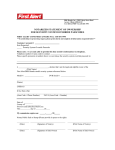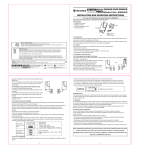Download 71-07117-000-C D202 Security Systems User`s Guide.pmd
Transcript
Security System User’s Guide Before using this manual, you should be familiar with the User’s Cards located inside the keypad. The User’s Cards provide instructions for frequently used functions. This guide is to be used by system owners to change other users’ passcodes. It also describes basic features of the security system. Maintenance and Service The keypad requires very little maintenance, however, test the system weekly to insure early detection of a need for service. A test schedule and maintenance program can be arranged with your alarm company. If you notice a change in operation during normal use or testing, call for service as soon as possible. Do not attempt to repair the control panel, keypads, or detectors yourself. Call ____________________________________ Before Testing The security system is connected to this telephone number: ___________________________________________________ The security control panel is connected to the phone jack located:____________________________________________ Power Failure If your keypad indicates a power failure, and you have power in the rest of your premises, there may be a problem with the electrical transformer or circuit breaker supplying power to your security control panel. First, check to be sure the transformer is securely plugged into the electrical outlet. If it appears to be damaged in any way, do not attempt to repair it. Call your security company for service. Transformer Location:______________________________ If the transformer is plugged in, check the circuit breaker supplying power to the outlet. If the breaker is tripped, check the appliances on the circuit for signs of electrical problems. Make sure someone has not intentionally turned off the breaker. When all is clear, reset the breaker. Circuit breaker number:______________________________ 71-07117-000-B 4/94 Page 1 Fire Safety Residential fire is a leading cause of accidental death. Most fire related deaths occur at night when occupants suffocate in their sleep from smoke and deadly gases, rather than from burns. To help reduce this risk, the following three-step program should be implemented: 1. Minimize fire hazards around the home. Smoking in bed, cleaning with flammable liquids such as gasoline, leaving children home alone, and using unsafe holiday decorations are some of the more common causes of household fires. 2. Install a fire warning system. The primary purpose of this system is to protect lives, not property, by giving the earliest possible warning of danger. In the event of a fire, the alarm system generates a loud intermittent tone distinctly different than a burglar alarm. Bedroom DR K BR TV Room Bedroom Bedroom Living Room BR Bedroom In homes with more than one sleeping area, a smoke detector (indicated by an inverted “s” in a circle) should be provided to protect each area. 3. Plan and practice an escape plan. A fire alarm warning may be wasted unless the family has planned for a quick evacuation. Because there may be very little time between detection of a fire and the time it becomes deadly, it is important that every member of the family understand exactly what to do. Dining Room Living Room Kitchen Bedroom Bedroom Bedroom Fire Possible escape routes through open windows marked with arrows. Page 2 Primary and alternate escape routes should be established. Since stairwells and hallways may be blocked during a fire, exiting through a bedroom window at night should be an essential part of the escape plan. If the sleeping area is above the ground floor, provide a means for safely descending outside the building if one does not already exist. As part of this plan, all family members should arrange to meet at a predetermined location away from the house (such as a neighbor’s) to verify that all are accounted for. In Case of Fire 1. The primary purpose of a fire warning system is to protect lives. In the event of a fire alarm, quickly leave the building and call the Fire Department form a neighbor’s or public phone. 2. If it is determined the alarm was accidentally tripped, the bell should be silenced, detectors reset, and your alarm company notified immediately of the situation. Emergency Keys There are three emergency keys across the top of the keypad. These keys perform system functions when pressed twice. Your alarm technician programs the Emergency Keys. Remember, it takes a double key press to perform an emergency function. Emergency Key Left Function (A) _______________________________ Center (B) _______________________________ Right _______________________________ (C) Page 3 Reporting to the Security Company My system reports to my security company. My system does not report to my security company. Your system may be programmed to send a “closing” report to your security company when you turn it on, and an “opening” report when you turn it off. My system sends opening and closing reports. My system does not send opening and closing reports. Your security system automatically disconnects your telephone from its line when it sends reports to your security company. This prevents reports from being interrupted during transmission. Once the report is completed, the telephone line is restored to normal service. Note: If damage occurs to the telephone line and your telephone service is interrupted, reports are not sent to your security company unless an alternate means of transmitting signals is installed in your system. Owner “Type” Passcode Privileges There are three user types: Owner, User, and One-Time. • Owner type passcodes can re-configure how the system responds to “watched” points. This feature is described in the Watch~Test in the User Cards. In addition, the Owner passcode can be used to change other users’ “type” and can change other users’ passcodes. The type and passcode change features are described in the pages that follow. • User type passcodes are given to most users of the system, and allow all but owner functions to be performed. • One-Time passcodes can be used only once; you can give them to temporary users, such as housekeepers or service workers. Page 4 Show User The Show User Mode shows the type of each user on lights 1 to 8. The type for User 1 displays on light 1 and so on. Flash (fast blink) Owner Wink (slow blink) User On One-Time type Off Disabled passcodes and One-Time passcodes that have already been used once to turn the system off. To Renew One-Time Passcodes: 1. Press Key 6 to enter Show User Mode. 2. Enter your passcode (Owner type required). 3. Press 9 to renew all One-Time passcodes. Lights for OneTime passcodes turn on. 4. Press CLEAR to exit Show User Mode. To Change User Types: 1. Press Key 6 to enter Show User Mode. 2. Enter your passcode (Owner type required). 3. Press keys 1 to 8 to toggle the user type for each user. Key 1 for User 1 and so on. For example, if light 3 is winking (User Type) for User 3, pressing key 3 changes the type for User 3 to One-Time. Light 3 changes from wink to on. Pressing 3 again disables the passcode; light 3 is off. Pressing key 3 a third time changes to Owner; light 3 flashes. You can not change your own user type. To “remove” a passcode, change it’s type to disable. 4. Press the CLEAR key to exit Show User Mode. Page 5 To Change Other Users’ Passcodes 1. Press Key 6 to enter Show User Mode. 2. Enter your passcode (Owner type required). 3. Press 0. The Part light begins flashing. You are now in the Owner Passcode Change Mode. 4. Enter the user number for the passcode you want to change (1 to 8). 5. Enter a new passcode with the same number of digits as your passcode. The OK tone sounds. If the Error tone sounds, go to step 4. Try a different passcode. 6. Enter the new passcode again. The OK tone sounds. Go to step 4 to change another passcode or step 7 to continue. If the error tone sounds, return to step 4. Be sure to enter the same passcode in steps 5 and 6. 7. After changing a passcode you should check its user type. Press CLEAR once to go back to Show User Mode. See To change User Type, step 3 on page 5. 8. Press CLEAR a second time to exit Passcode Change Mode. Page 6 Security System Limitations Not even the most advanced security system can guarantee protection against burglary, fire, or environmental threats. All security systems are subject to possible compromise or failureto-warn for a variety of reasons that include, but are not limited to, the following. • If sirens or horns are placed outside the hearing range of people in remote areas of the building or in areas that are frequently closed off, they do not provide the intended protection. • If intruders gain access through unprotected points of entry, the system does not detect their entrance. • If intruders have the technical means of bypassing, jamming, or disconnecting all or part of the system, they are not detected. • If the AC power supply is off and the backup battery is either missing or dead, sensors do not detect intrusion. • Smoke detectors cannot detect smoke in chimneys, walls, roofs or smoke blocked by a closed door. They may not detect smoke or fire on a level of the building different from the one on which they are located. Smoke detectors may not be able to warn in time about fires started by explosions, improper storage of flammables, overloaded electrical circuits, or other types of hazardous conditions. • If phone lines are out of service, reports from the security system to the security company cannot be sent. Telephone lines are vulnerable to compromise by several means. Inadequate maintenance and failure to test are the most common causes of alarm failure. It is strongly recommended that you test your system weekly to be sure all system components are working properly. Although having a security system may make you eligible for reduced insurance premiums, the system is no substitute for insurance. Warning devices cannot compensate you for loss of life or property. Page 7 User Record Type User Num ber Nam e (Circle O ne) 1 Owner, User, ________________ O ne-Tim e, Disabled ________________ Owner, User, ________________ O ne-Tim e, Disabled ________________ Owner, User, ________________ O ne-Tim e, Disabled ________________ Owner, User, ________________ O ne-Tim e, Disabled ________________ Owner, User, ________________ O ne-Tim e, Disabled ________________ Owner, User, ________________ O ne-Tim e, Disabled ________________ Owner, User, ________________ O ne-Tim e, Disabled ________________ Owner, User, ________________ O ne-Tim e, Disabled ________________ 2 3 4 5 6 7 8 71-07117-000-B 4/94 Page 8 D202