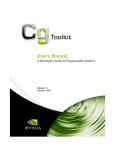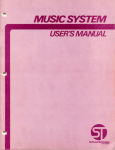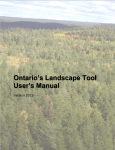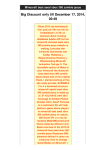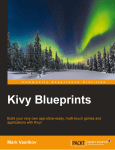Download A Comparison of Real Time Graphical Shading Languages
Transcript
A Comparison of Real Time Graphical Shading
Languages
CS4983 Senior Technical Report
Anthony Lovesey
3068528
Faculty of Computer Science
University of New Brunswick
Canada
March 26, 2005
Executive Summary
As the technologies present in modern real-time 3D graphics hardware continue to
expand, programmers and artists are increasingly in need of tools and APIs with which to
utilize the power and flexibility that programmable graphic processing units (GPUs) now
provide. Such capabilities permit increasingly realistic and accurate visuals to be
rendered on consumer level hardware far beyond what traditional fixed-function
rendering pipelines can provide. With the advent of high- level shading languages,
programmers can directly manipulate the functionality of the 3D rendering pipeline by
creating custom “shaders” that supplement the fixed function vertex and fragme nt
processing stages. These shading languages are Microsoft’s DirectX High Level Shading
Language (HLSL), NVIDIA’s C for Graphics (Cg) and OpenGL’s Shading Language
(GLSL). Programmers deciding whether or not to utilize a high- level shading language
need to be aware of the changes necessary to the rendering process overall as well as the
inherent differences, besides just those of syntax and semantics, between each language.
This technical report explores graphical shading languages and provides a
comparison of the three high- level graphical shading languages by contrasting language
features including available language func tions, program flexibility, pipeline control and
state access, data type support, ease of maintenance features, compile and execution
times, vendor support, implementation maturity and driver stability. The results of these
comparisons show that all three languages provide comparable language features and that
performance and usability largely depends on drivers and compiler implementations as
well as the choice of graphical API.
Results of a light-weight C++-based test framework used to implement
configurations of all three languages examines execution time differences in one unique
vertex processing bound shader test case and one unique fragment processing bound
shader test case. The results from these simple tests indicate that the actual execution
time of shaders is dependent on the maturity of the graphical hardware’s drivers and the
language’s compilers. The vertex-bound shader test results display a minimal difference
in execution time, with all three languages providing similar performance. Under the
pixel-bound shader test, results show that alternative lighting algorithms that produce a
greater visual quality can be used at real-time frame rates, with HLSL executing the test
pixel shader up to 10% faster then Cg and GLSL.
Recommendations are also provided to help developers wishing to create
programmable shaders. HLSL is the recommended shading language choice if DirectX is
the API of choice, with Cg recommended over GLSL for use with OpenGL until 2006
when GLSL implementations are expected to become widely available. These
recommendations are a starting point to aid in deciding what shading language would
prove the most beneficial to developer requirements.
ii
Table of Contents
Table of Figures ........................................................................................ ii
1.
Introduction ....................................................................................... 1
2.
Evolution of the Programmable Graphics Pipeline .............................. 3
3.
Modern High Level Graphical Shading Languages.............................. 8
3.1.
HLSL.......................................................................................... 10
3.2.
Cg............................................................................................... 13
3.3.
GLSL.......................................................................................... 17
4.
Data Types and Language Functions ................................................ 21
5.
Available Maintenance Features....................................................... 25
6.
Pipeline State Access ....................................................................... 27
7.
Implementation and Driver Maturity................................................. 29
8.
Execution Speed Comparisons ......................................................... 32
9.
Future Roadmaps............................................................................. 38
10. Conclusion and Recommendations.................................................... 39
Appendix I: Shading Language Execution Time Test Case 1: Vertex-Bound
Source Code ........................................................................................... 43
Appendix II: Shading Language Execution Time Test Case 2: Pixel-Bound
Source Code ........................................................................................... 53
i
Table of Figures
Figure 1: Fixed Function 3D Graphical Pipeline....................................... 4
Figure 2: Programmable 3D Graphical Pipeline ....................................... 6
Figure 3: Result image for shading languages example ............................. 9
Figure 4: HLSL Compilation and Execution Process .............................. 11
Figure 5. HLSL Simple Vertex Shader Sample ...................................... 12
Figure 6. HLSL Simple Pixel Shader Sample......................................... 13
Figure 7: NVIDIA Cg Compilation and Execution Process ..................... 14
Figure 8. Cg Simple Vertex Shader Sample ........................................... 16
Figure 9. Cg Simple Pixel Shader Sample .............................................. 17
Figure 10: GLSL Compilation and Execution Process ............................ 19
Figure 11. GLSL Simple Vertex Shader Sample..................................... 20
Figure 12. GLSL Simple Pixel Shader Sample ....................................... 20
Figure 13. Example declaration of HLSL and Cg data types ................... 22
Figure 14. Example declaration of GLSL data types............................... 23
Figure 15: Tessellated sphere with Wobble vertex shader applied ........... 33
Figure 16: Diffuse texture used in test pixel shader ................................ 34
Figure 17: Normal texture used in test pixel shader ................................ 35
Figure 18: Sphere with applied pixel shader........................................... 35
ii
1. Introduction
Over the last decade, the field of computer graphics and imaging has experienced a
significant evolution in regards to both available hardware and software. Increasingly
affordable consumer- level commodity graphics accelerators coupled with ever-evolving
API and operating system support, has permitted advanced real- time, graphically intense
3d applications to become accessible to an increasing number of developers and end users. Following a similar evolutionary track as contemporary general purpose CPUs,
today’s graphical processing units (GPUs) offer raw performance features that permit the
majority of 3d imaging and composition operations to be fully offloaded from the CPU.
With this continuing evolution in rendering technology, there is a strong desire to give
developers greater control over GPU processing capabilities. As GPUs are primarily
responsible for transforming and rasterizing 3D primitives, a great deal of research has
been invested by vendors to create languages and APIs that allow for the programmable
control over what has traditionally been a fixed function 3D pipeline. This originally
crude flexibility has given way to elegant high- level graphical shading languages that
allow for the construction of programs that utilize graphics hardware to execute a wide
variety of rendering algorithms.
Currently there exist three primary high-level graphical shading languages that are
vendor supported: Microsoft’s DirectX High Level Shading Language (HLSL) [10],
NVIDIA’s C for Graphics (Cg) [11] and the OpenGL Shading Language (GLSL) [13].
These languages are meant to expose a high level of programmability on current and
future consumer level graphics hardware. As a developer or researcher wishing to utilize
one of these languages in an application or graphics algorithm test environment, what are
1
some of the considerations that should be made? What unique features does each of these
shading languages offer to developers? Are stable and mature compilers and drivers
available?
This paper presents an in-depth comparison between these three current high- level
graphical shading languages by examining unique features, implementation philosophies
and language flexibility. An emphasis is placed on aspects of these languages that are
crucial for a greater overall understanding of the technology that is producing a
significant shift in how real-time rendering algorithms are being implemented. This paper
begins by briefly describing the evolution that the 3d rendering pipeline has gone
through, leading to the creation of current shading languages. Each high level shading
language is then discussed with details about their design philosophies. Section 3 details
common data types and functions available for all three languages, followed by features
of each language that aid or hinder maintainability of shaders within large projects.
Crucial to integrating shading technology into standard graphic APIs is the concept of
having access to fixed function states that is explored in Section 6. Section 7 describes
the driver and implementation maturity of all three languages on 3 common operating
systems, Microsoft Windows, Linux, and Apple OS X. To investigate any potential
performance penalties of using graphical shaders, results from vertex and pixel shader
test cases are given with execution speed statistics. Finally, recommendations are made
about the usability and important aspects of each language that developers should be
mindful of.
2
2. Evolution of the Programmable Graphics Pipeline
With the introduction of affordable 3d graphics hardware nearly a decade ago, developers
were free to create applications that could display interactive real time three-dimensional
images by utilizing many of the accelerated 3d pipeline features present in these new
graphic processors [1]. When creating 3d spaces, all source geometry and shading
information must be submitted to the GPU and utilized to construct the final output image
[7]. This is accomplished by transmitting the input geometry through an application API
such as OpenGL or DirectX over the system bus to the actual graphics hardware. Once in
the accelerator hardware’s memory, all information is processed through a standard
collection of pipeline stages [1]. Per-vertex operations are performed first as each
incoming vertex is transformed from the local space in which it was defined into world
space by modeling and viewing transformations specified by the user. If per- vertex
lighting is requested lighting calculations may also be performed. After a number of
vertices is received that equals the number of vertices of the primitive (e.g. 3 for a
triangle) currently being constructed, the primitive is assembled and projection and
clipping is performed on the primitive [14]. The primitive then reaches the rasterization
stage of the pipeline where each pixel that represents the primitive’s surface is processed.
The goal of this stage is to calculate a final output color for the pixel by taking into
account user defined lightening, fog, and surface material properties [1]. The pixel is
tested against per-fragment testing parameters such as depth and stencil properties to
decide if the fragment should proceed any farther or be discarded. Finally, the rasterized
primitive must ha ve any frame buffer operations, such as blending applied, before being
written to the system’s frame-buffer [14]. This entire process is shown in Figure 1.
3
From
Application
Memory
Per-Vertex
Operations
Fragment
Processing
Primitive
Assembly
Projection
& Culling
PerFragment
Operations
Framebuffer
Operations
Rasterization
Framebuffer
To
DAC
Texture
Memory
Pixel Transfer
In/out PCI/AGP bus
Figure 1: Fixed Function 3D Graphical Pipeline
As early hardware was designed around being able to provide the most efficient
rendering results for what accelerated power was available, graphics API architects and
hardware vendors provided a fixed function pipeline that was statically written into the
drivers or designed into the physical hardware. Under a fixed function pipeline data can
be sent to the pipeline and pipeline states set, but no direct altering of the vertex and
fragment-processing stages can be specified [4]. A common example is the lighting
model used by most 3d pipelines. Both DirectX and OpenGL use a Phong based lighting
formula as it can be easily computed on a per- vertex basis. Even though many other
lighting models exist such as Global Illumination and BRFD [3], developers where
restricted to the one available model. Similar examples of restrictions existed throughout
the pipeline process.
4
As GPU architectures were refined and increased in speed, vendors slowly began
to expose some programmability into their hardware by allowing for very simple
operatio ns to be performed on the rasterization stage of the pipeline through the use of
register combiners. Implemented as additions to the graphic APIs, register combiners
allowed for primitive mathematical operations to be performed on the texture register
contents at this stage [1]. While somewhat crude, this permitted an initial glimpse of what
increased control of the pipeline could provide as multiple texels applied to a surface
could be added, subtracted, multiplied, and even have their dot product computed. The
most significant change then came with the introduction of assembly- like shading
languages. With enough power and flexibility in hardware to perform calculations outside
of those of the fixed function pipeline, these languages allowed for the first true
implementation of a programmable pipeline [9].
A programmable pipeline allows for complete control over specific stages of the
pipeline through the creation of shaders; small snippets of code that when compiled,
dynamically replace a particular stage’s standard vendor supplied execution
implementation. The two most computationally intensive stages of the pipeline, pervertex processing and fragment processing, are the stages that provide support for
programmable shading technology [3]. Similar in appearance to traditional CPU
assembly languages, these early shading languages allow a developer to write a separate
string based vertex and pixel program that can be run through the graphics API and
replace the fixed function calculations of both pipeline stages. Figure 2 shows a typical
design of a programmable pipeline. The stages marked Custom Vertex Processor and
5
Custom Fragment Processor represent the stages where programmable shaders replace
the functionality of the fixed- function pipeline.
From
Application
Memory
Custom
Vertex
Processor
Custom
Fragment
Processor
Primitive
Assembly
PerFragment
Operations
Projection
& Culling
Framebuffer
Operations
Rasterization
Framebuffer
To
DAC
Texture
Memory
Pixel Transfer
In/out PCI/AGP bus
Figure 2: Programmable 3D Graphical Pipeline
Hardware registers, texture units and primitive and state information can be easily
accessed and modified with a variety of standard mathematical and geometric functions.
This flexibility immediately allowed developers to start implementing graphical
algorithms that up until that point could only be tested in software on the CPU, usually
rendering at a less then real time speeds [12].
As the number of assembly commands and features available increased, it was
easily seen that the assembly- like languages would prove inadequate as shaders
continued to grow in size and complexity. To rectify this problem, designers began work
on the next level of shading languages, producing high level shading languages that
provided a C like syntax and increased readability that could be compiled down to vendor
6
hardware specific machine instructions and run similar to the earlier assembly shading
languages [4]. The increased ease of writing custom shading code that these languages
provide introduces an even greater opportunity for graphics developers to implement
custom, unique rendering algorithms and techniques.
7
3. Modern High Level Graphical Shading Languages
Presently, there are two primary graphical AP Is used in real-time 3d graphics; Microsoft's
proprietary DirectX and OpenGL maintained by the Architecture Review Board (ARB).
Each API currently provides a high level shading language, HLSL and GLSL
respectively, with the graphic hardware vendor NVIDIA providing a third, Cg, which can
use either API. All three high level shading languages are designed around a familiar
framework and syntax that closely resembles a subset of the C programming language
[8]. User-defined functions, mathematical calculations, loops and conditional statements1
are available. The two categories of shaders, vertex and pixel (fragment2 ), are written as
separate string based source files that can be loaded through the corresponding API. Each
distinctive shader is written as a collection of one or more functions, where one must be a
function with a main() declaration to indicate a point of entry where execution of the
corresponding pipeline stage is to begin [13]. All three shading languages also currently
abstract or limit access to the actual hardware of each programmable stage such as direct
video or texture memory manipulation [4]. There are a number of unique features of each
language that prove important, most notably what each language defines as compliant
hardware.
Additionally, for each of the discussed high level shading languages we provide a
simple vertex and pixel shader example for comparison that execute the identical
operations in each language. The vertex shader transforms the incoming vertex (from a
sphere mesh) into clip space and feeds it back out to the next pipeline stage. Likewise, the
1
Dynamic flow control is supported only on the most recent hardware [11].
2
DirectX uses the term “pixel” shader whereas OpenGL utilizes “fragment” shader.
8
pixel shader calculates the color of the current pixel of the current primitive by fetching a
texel from an active texture unit containing a rock- like diffuse texture and adding the
current primitive color, green, to the result. The resulting identical image produced by all
three shading languages is shown in Figure 3.
Figure 3: Result image for shading languages example
It is important to note that current high level shading languages provide the ability
to replace computations at the vertex and pixel processing stages of the pipeline but must
9
still accept and output the same data as under a fixed function pipeline. Therefore, while
shaders can be used to calculate other lighting models and effects by utilizing the speed
of modern GPUs, they have no knowledge of the entire scene composition or other
surrounding geometric objects. The use of shaders also helps reduce the amount of
graphical API specific calls that are needed in the user application since rendering
algorithms that required the modification of numerous pipeline states and multiple
rendering passes can be removed.
3.1. HLSL
A younger API then OpenGL, Microsoft’s DirectX framework, whose Direct3D
component is used for 3d graphics, has provided developers with access to shading
capabilities for approximately 4 years [10]. HLSL is a recent attempt to create a high
level shading language with support for legacy as well as future hardware. Referred to as
“Vertex Shaders” and “Pixel Shaders”, DirectX denotes a graphic hardware’s level of
shader support by the respective shader version supported [10]. Each version of the
vertex and pixel shader specification denotes a minimum set of hardware requirements
that must be met for a gr aphics adaptor to be compliant. This can include mandatory
support for a specific number of underlying temporary registers, constant registers,
number of instructions per active shader, number of dependent texture reads, and ability
to pass shared values between shaders. Current specifications include vertex shader
versions 1.1, 2.0, 2.x, 3.0 and pixel shader versions 1.1, 1.2, 1.3, 1.4, 2.0, 2.x, 3.0,
commonly referred to as Shader 1.x, Shader 2.0, Shader 2.x and Shader 3.0 [8]. DirectX’s
high level shading language, HLSL, provides compilation target support for all shader
10
versions, but version 2.x of both shader types is recommended as lower levels often
provide inadequate support for implementing complex algorithms [10].
When an application is required to utilize a shader, the complete source for the
shader is loaded and transmitted to the HLSL translator that is provided by the DirectX
runtime. This translator produces an intermediary binary stream representation of the
shader that is then passed to the hardware’s driver where the stream is assembled into
vendor specific instructions and cached on the actual hardware [2]. When the shader is to
be run, an API command informs the driver that the compiled code is to be used in place
of the fixed function operations and until deactivation the shader becomes an active part
of the pipeline. This process is illustrated in Figure 4.
User Application
HLSL Shader Source
HLSL Translator
Microsoft Supplied
Runtime Library (can
be pre-translated)
Intermediate Code
DirectX API
HLSL Assembler
DirectX Driver
Vendor Machine Code
Graphics Hardware
Figure 4: HLSL Compilation and Execution Process
11
As HLSL is tightly integrated into the DirectX runtime, shaders written in this
language can only be used under the Windows operating system [10]. Figures 5 & 6
below provide an example of our simple HLSL vertex and pixel shader example
described earlier. The resulting image can be seen in Figure 3.
/*
Sample HLSL Vertex Shader
Transforms an incoming vertex into clip-space and output to next
pipeline stage. Also passes along vertex color and texture coordinates.
*/
float4x4 worldViewProj;
/*Structure containing
struct VS_INPUT
{
float3 position
float4 color0
float2 texcoord0
//Uniform variable – set by application
per-vertex input values*/
: POSITION;
: COLOR0;
: TEXCOORD0;
//Object space vertex coords
//Current vertex color
//Current vertex texture
//coords
};
/*Structure containing per-vertex output values*/
struct VS_OUTPUT
{
float4 position : POSITION;
//Homogenous clip space
//vertex coords
float4 color0
: COLOR0;
//Current vertex color
float2 texcoord0 : TEXCOORD0;
//Current vertex texture
//coords
};
/*Vertex shader entry point*/
VS_OUTPUT main( VS_INPUT IN )
{
VS_OUTPUT OUT;
//Store incoming vertex’s coordinates
float4 v = float4( IN.position.x, IN.position.y,
IN.position.z,1.0f );
//Transform current vertex into clip space using model-view//projection matrix
OUT.position = mul( v, worldViewProj );
OUT.color0
= IN.color0;
OUT.texcoord0 = IN.texcoord0;
//Output current vertex values
return OUT;
}
Figure 5. HLSL Simple Vertex Shader Sample
12
/*
Sample HLSL Pixel Shader
Calculates the final color of the current pixel by looking up a diffuse
color value from a bound texture and adding the interpolated current
color.
*/
//Sampler that indicates the loaded texture to be sampled from
sampler testTexture;
/*Structure containing
struct VS_OUTPUT
{
float4 position
float4 color0
float2 texcoord0
};
per-pixel input values*/
: POSITION;
: COLOR0;
: TEXCOORD0;
//Screen space x,y coordinates
//Interpolated color
//Interpolated texture coords.
/*Structure containing per-pixel output values*/
struct PS_OUTPUT
{
float4 color : COLOR;
//Final pixel color
};
/*Pixel shader entry point*/
PS_OUTPUT main( VS_OUTPUT IN )
{
PS_OUTPUT OUT;
//Using the interpolated texture coordinates for this pixel
//look up a diffuse RGB color value from the bound texture
//and add the current pixel color. The result is the final color
//value for the current pixel.
OUT.color = tex2D( testTexture, IN.texcoord0 ) + IN.color0;
//Return current pixel values
return OUT;
}
Figure 6. HLSL Simple Pixel Shader Sample
3.2. Cg
Developed in cooperation with Microsoft during the design of HLSL, NVIDIA’s Cg high
level shading language is nearly identical in syntax and semantics to HLSL [13].
Originally designed as a cross API shading language and an early OpenGL high level
shading language candidate, Cg combines an interesting number of features from both of
13
the other two shading languages. Through the use of an external runtime translator, Cg’s
string based vertex and fragment shaders are translated to either DirectX or OpenGL
assembly language programs that are then run through the respective API’s shader
assemblers [11]. Figure 7 details this approach.
User Application
Cg Shader Source
Cg Translator
NVIDIA Supplied
Runtime Library
Intermediate Code
DirectX or OpenGL API
Cg Assembler
DirectX or OpenGL Driver
Vendor Machine Code
Graphics Hardware
Figure 7: NVIDIA Cg Compilation and Execution Process
This cross API support is accomplished through the use of translation “profiles”,
similar to HLSL’s shader levels, that allow for the shaders to target a wide variety of
hardware, including the standard DirectX shader levels, OpenGL’s shading extensions,
and specific NVIDIA hardware features. When a shader is sent to the translator the user
specifies a profile flag and the translator will attempt to generate code that runs on
14
hardware with the corresponding level of physical support [11]. For example, the VS_2_0
and PS_2_0 profiles will try and compile vertex and fragment programs to fit in the
hardware restrictions of the Shader 2.0 specification whereas the VP40 and FP40 profiles
will translate Cg shaders to utilize many of the new features available on only most
recent NVIDIA hardware. This can be quite confusing as depending on the API and
targeted hardware a developer can chose between 7 separate vertex and pixel shading
profiles. Attempting to run translated Cg code on hardware that does not support the
profile specified when compiling the shader source code will result in an error or possible
rendering anomalies [11].
The runtime translator supplied by NVIDIA supports any hardware whose drivers
includes DirectX or OpenGL shading capabilities but generally compiles Cg shaders
most efficiently for NVIDIA hardware [9]. Even though the Cg compiler source is
available from NVIDIA to other vendors, none have attempted to implement custom
compilers that optimize for their own hardware [8]. It is not surprising then that while Cg
shaders will run on other hardware, they often run slower.
As stated, a Cg shader’s syntax is nearly identical to one written in HLSL as
shown in Figures 8 & 9 below. The resulting image from this example can be seen in
Figure 3.
15
/*
Sample Cg Vertex Shader
Transforms an incoming vertex into clip-space and output to next
pipeline stage. Also passes along vertex color and texture coordinates.
*/
/*Structure containing
struct appin
{
float3 position
float4 color0
float2 texcoord0
per-vertex input values*/
: POSITION;
: COLOR0;
: TEXCOORD0;
//Object space vertex coords
//Current vertex color
//Current vertex texture
//coords
};
/*Structure containing per-vertex output values*/
struct outfragment
{
float4 position : POSITION;
//Homogenous clip space
//vertex coords
float4 color0
: COLOR0;
//Current vertex color
float2 texcoord0 : TEXCOORD0;
//Current vertex texture
//coords
};
/*Vertex shader entry point*/
outfragment main( appin IN, uniform float4x4 worldViewProj )
{
outfragment OUT;
//Store incoming vertex’s coordinates
float4 v = float4( IN.position.x, IN.position.y, IN.position.z,
1.0f );
//Transform current vertex into clip space using model-view//projection matrix
OUT.position = mul( worldViewProj, v );
OUT.color0
= IN.color0;
OUT.texcoord0 = IN.texcoord0;
//Output current vertex values
return OUT;
}
Figure 8. Cg Simple Vertex Shader Sample
16
/*
Sample Cg Pixel Shader
Calculates the final color of the current pixel by looking up a diffuse
color value from a bound texture and adding the interpolated current
color.
*/
/*Structure containing
struct fragmentin
{
float4 position
float4 color0
float2 texcoord0
};
per-pixel input values*/
: POSITION;
: COLOR0;
: TEXCOORD0;
//Screen space x,y coordinates
//Interpolated color
//Interpolated texture coords.
/*Structure containing per-pixel output values*/
struct pixelout
{
float4 color : COLOR;
//Final pixel color
};
/*Pixel shader entry point,
“uniform sampler2D testTexture” defines the texture to use in the
shader. This is set by the calling application.
*/
pixelout main( fragmentin IN, uniform sampler2D testTexture )
{
pixelout OUT;
//Using the interpolated texture coordinates for this pixel
//look up a diffuse RGB color value from the bound texture
//and add the current pixel color. The result is the final color
//value for the current pixel.
OUT.color = tex2D( testTexture, IN.texcoord0 ) + IN.color0;
//Return current pixel values
return OUT;
}
Figure 9. Cg Simple Pixel Shader Sample
3.3. GLSL
OpenGL is an open standard whose API is controlled by a central body. A majority of the
members must agree upon any core additions to the language specification [13]. Due to
competing interests of the voting members, OpenGL’s has lacked a high level shading
until recently with the inclusion of GLSL into the official OpenGL 2.0 specification.
17
Even a standard assembly level shading language extension has only recently been
added3 . Unlike DirectX’s and Cg’s support for legacy hardware, GLSL is designed
around high GPU hardware requirements. Targeted towards future hardware and for the
sake of compiler efficiency, support for older hardware is extremely limited or nonexistent [3]. Any fully compliant GLSL implementation must have hardware that equates
roughly to the Shader 3.0 specification. Since few high-end cards currently support all the
language's specified features, many vendors currently support a slightly reduced
implementation of the language that corresponds to the Shader 2.x level of hardware
requirements [6].
Contrary to the design of HLSL and Cg, GLSL moves all shader compilation and
linking functions directly into the hardware’s driver. Text based shader source is sent
directly to the OpenGL driver where vertex or pixel shader objects are constructed and
linked to form a GLSL program that will run in the programmable pipeline [13]. The
developer has complete control over when these steps can occur through commands in
the OpenGL API. With no intermediary translation layer and to keep with OpenGL
design philosophies, vendors are provided with only a specification and are free to
implement and optimize the GLSL compiler as best suits their respective hardware. As
new hardware features become available vendors can easily modify the driver’s GLSL
compiler to make use of them without the need to redistribute separate updated run time
libraries [3]. Figure 10 details the process involved in compiling GLSL shaders.
3
ARB_vertex_program and ARB_fragment_program extensions [1]
18
User Application
GLSL Shader Source
OpenGL API
GLSL
Compiler
GLSL Shader
Object
Compiles Shader Code
GLSL
Linker
GLSL Shader
Program
Vendor Machine Code
Graphics Hardware
Figure 10: GLSL Compilation and Execution Process
As the burden for providing GLSL support rests completely in the hands of the vendors,
only 3 vendors, ATI, NVIDIA, and 3DLabs, currently have fully functioning GLSL
implementations.
The sample source below in Figures 11 & 12 illustrates GLSL’s more compact
syntax compared to HLSL and Cg. This compactness is a result of providing very tight
integration with the OpenGL pipeline that helps to eliminate lengthy in and out pipeline
data structures [6]. Once again, the resulting image can be seen in Figure 3.
19
/*
Sample GLSL Vertex Shader
Transforms an incoming vertex into clip-space and output to next
pipeline stage. Also passes along vertex color and texture coordinates.
*/
/*Vertex shader entry point*/
void main( void )
{
//Transform current vertex into clip space using model-view//projection matrix and output to next pipeline stage.
// àgl_ModelViewProjectionMatrix (GLSL pre-defined, contains
//
current ModelView-Projection Matrix from OpenGL pipeline)
// àgl_Vertex (GLSL pre-defined, contains incoming vertex’s
//
x,y,z,w cords.)
// àgl_Position (GLSL pre-defined, mandatory output variable for
//
transform vertex)
// àgl_TexCoord[0] (GLSL pre-defined, output variable for current
//
vertex’s texture coordinates)
// àgl_FrontColor (GLSL pre-defined, output variable for current
//
vertex’s color)
gl_Position = gl_ModelViewProjectionMatrix * gl_Vertex;
gl_TexCoord[0] = gl_MultiTexCoord0;
gl_FrontColor = gl_Color;
}
Figure 11. GLSL Simple Vertex Shader Sample
/*
Sample GLSL Pixel Shader
Calculates the final color of the current pixel by looking up a diffuse
color value from a bound texture and adding the interpolated current
color.
*/
//Sampler that indicates the loaded texture to be sampled from
uniform sampler2D testTexture;
/*Pixel shader entry point*/
void main( void )
{
//Using the interpolated texture coordinates for this pixel
//look up a diffuse RGB color value from the bound texture
//and add the current pixel color. The result is the final color
//value for the current pixel and is assigned to the mandatory GLSL
//pre-defined pixel color output variable, gl_FragColor.
gl_FragColor = texture2D(testTexture, gl_TexCoord[0].xy)
gl_FragColor += gl_Color;
}
Figure 12. GLSL Simple Pixel Shader Sample
20
4. Data Types and Language Functions
For any graphical shading language to be useful it must provide support for many of the
basic data structures used for representing geometry, transformations and shading values.
Geometrical structures can include vectors, points, matrices representing transformations
and shading values described using arrays or scalar values [14]. These basic structures are
needed within both the vertex and pixel shaders to describe incoming and outgoing data
as well to represent intermediary calculations. For example, an incoming vertex needs to
be represented by a 4 component vector and will be multiplied by a 4x4 model view
projection matrix. However, as GPUs deal with a finite set of possible calculations, the
same diversity seen in traditional programming languages such as C is unneeded in
shading languages [12]. Basic data types supported by all three shading languages can be
categorized into five groups: scalars, vectors, matrices, texture samplers, and user defined
[5]. Even with a restricted set of available data types, those writing shaders should be
aware that variable type declaration syntax differences exist between the languages.
Developed in conjunction with one another, HLSL and Cg share the greatest
similarity in their supported basic data types. Supported data types for scalars and 2-4
component vectors and NxM matrices include boolean, int, half, float, double [10]. The
actual syntax declaration is identical for both languages. When a shader wishes to sample
a texel from a texture map a “texture sampler” must be declared. Texture samplers take
one, two, or three component vectors representing texture coordinates and return the
sampled three-component color value from that position in the texture map. Samplers are
available for 1D, 2D, 3D and cube map textures. HLSL defines a single sampler data type
where the type is defined as a parameter when sampling whereas Cg provides a separate
21
sampler type for each texture format (i.e. sampler2D) [9]. Additionally, both languages
support Typedef and Struct types that allow for user defined grouping of the above basic
types. Figure 13 below is an example of some simple variable declarations for both
language s.
float3 myColor = float3(0.1,0.4,0.5);
//3 component float vector
float4x4 modelView;
//4x4 float matrix
sampler2D myTexture;
//Cg 2D texture sampler
struct appin
//User defined struct
{
float4 Position
: POSITION;
float4 Normal
: NORMAL;
//with binding semantics
};
Figure 13. Example declaration of HLSL and Cg data types
Both languages also support the use of binding semantics as can be observed in Figure 13
by the inclusion of the “: POSITION” postfix of the variable declaration. Binding
semantics allow for declared input and output variables to be specifically bound to
hardware defined registers. Some, such as POSITION, must always be present as an input
of a vertex shader since without it the current incoming vertex po sition from the API will
not be available unless it is explicitly assigned to a variable. Vertex and pixel shaders for
both HLSL and Cg share a large number of possible binding semantics, with both types
of shaders requiring certain semantics that must be bound for correct functionality [10].
In comparison to HLSL and Cg, the designers of GLSL chose to include a more
restrictive set of syntax rules for declaring data types. The available scalar data types are
bool, int and float; similar to the other shading languages. In GLSL, a vec data type,
instead of a normal C-style array, represents vectors of any of these types. Two, three and
22
four component vec types are available for booleans, integers and floats, declared as
bvec(2,3,4), ivec(2,3,4) or fvec(2,3,4) [13]. A mat data type is also available for use,
however only matrices of NxN floating point values are allowed unlike the NxM
dimension matrices of HLSL and Cg [3]. It is these differences in data types that
represent one of the greatest differences in syntax that GLSL contains. Texture samplers
are declared as in Cg with additional support for shadow map texture samplers [6]. The
use of structs is also available. Figure 14 shows an example containing a number of
variable declarations under GLSL.
vec3 myPosition = vec3(2.0,3.4,-5.1);
//3 component vec
mat4 modelViewMtx;
//4x4 float matrix
sampler2D mysampler;
//A 2d texture
//sampler
sampler1DShadow shadowMap;
//A 1D shadow
//texture sampler
Figure 14. Example declaration of GLSL data types
Essential to all shading languages is the ability to support a wide selection of common
mathematical and geometric calculations. Coordinate system transforms, lighting
calculations, and coloring mixing are common techniques used by the fixed function
pipeline and a programmable pipeline requires even greater support for functions that
may be needed by a wide variety of possible rendering algorithms [14]. All three shading
languages other excellent support for many useful built- in functions such as vector dotproduct, vector cross-product, matrix multiplication, vector normalization, range
clamping, trigonometric cosine, trigonometric sine, vector reflection, linear interpolation
of values, maximum and minimum calculation, logarithms and many more [11]. Many of
23
the functions act as they do in C and the majority have direct vertex and fragment
machine instruction implementations, providing fast execution times. While all three
languages specifications include a diverse selection of available functions, developers
should ensure that a particular function has actually been implemented before using it.
Some functions such as GLSL’s noise() function for generating random noise values is
not actually implemented in any current vendor compilers [3].
24
5. Available Maintenance Features
When making use of shaders the situation can quickly arise where a developer begins
writing separate vertex and pixel shaders to calculate shading properties for every type of
surface within a given 3d space. For a complex scene containing dozens of unique
surfaces, each described by a different shader, shader developers can find themselves
trying to manage a large number of separate source files. Therefore, there exist some
features inherent to each of the shading languages’ designs that attempt to help manage
the maintenance of shaders. One concept is the ability to not restrict all source code for a
single shader to exist in one exclusive file or to force shader developers to manually parse
and combine separate code fragment files. HLSL uses the concept of shader fragments
that allow multiple shaders to be combined together before they are compiled. A central
shader source fragment that defines the vertex or pixel shader’s main() entry point can
call separate functions that are defined in other shader fragments [10]. Using the DirectX
API, a complete shader can be constructed and passed to the driver.
Similarly, GLSL provides an elegant solution to combining shader source modules by
allowing multiple shaders objects to be attac hed to a shader program before being linked
[3]. This greatly increases the ability to easily maintain functions shared by multiple
independent shaders.
Cg currently provides no mechanism to combine user-defined functions in a single
shader. A single shader program accepts only the complete and final source string for a
shader. Should a similar maintenance feature be required when using Cg, a user could
implement their own set of functions to take in multiple shader source strings and
25
combine them into a complete program before passing it to the Cg runtime to be
compiled [12].
Within a commercial environment it may also be desirable to protect rendering
algorithms used in applications or prevent users from manually editing shaders to change
their specific functionality. Currently only HLSL supports at least a partial solution by
allowing HLSL shaders to be pre-translated into the custom DirectX assembly shader
stream format [13]. For Cg and GLSL, solutions such as embedding shader source strings
directly into the compiled application executable or packing shaders into a custom
archive format are the only alternatives.
26
6. Pipeline State Access
Another aspect of any real time shading language that is crucial to being able to easily
integrate a shader framework into a graphical application is the ability to access certain
elements of the fixed function pipeline from within the shaders that replace the normal
vertex and fragment processing stages. A program that utilizes the DirectX or OpenGL
APIs will usually set and modify a large number of pipeline states in between rendering
passes such as transformation matrices, lighting values, and surface material and fog
settings. Allowing an application to specify these values and giving the shaders access to
them through some standard mechanism provides a convenient method to easily integrate
shaders into the pipeline.
As OpenGL’s architecture uses a state machine methodology, state values
specified through the API become part of the current context until they are once again
modified by the user [1]. This design is carried over into GLSL through the inclusion of a
wide variety of predefined uniform variables that permit access to state information. For
vertex shaders this includes the current incoming vertex (gl_Position), normal
(gl_Normal), modelview matrix (gl_ModelViewMatrix), projection matrix
(gl_ProjectionMatrix), fog settings (gl_FogParameters struct), and any enabled light
properties (gl_LightSourceParameters struct) [6]. The advantage to this approach is that
it greatly reduces the number of varying (per primitive), uniform (per pass), and attribute
(per vertex) values that must be passed explicitly to either shader and reduces the
possibility of introducing errors into the application. This is contradictory to the approach
used by HLSL and Cg shaders that target DirectX. Shaders designed to run under the
DirectX programmable pipeline must pass all values that are needed by a shader before it
27
is set as active [10]. This may require an application to continually query current values
from the fixed function pipeline and resubmit the obtained values as shader parameters.
Semantic bindings help to alleviate this restriction somewhat but only for per vertex or
per pixel information such as position or color, not for those such as the current model
view matrix.
When using Cg targeted towards the OpenGL programmable pipeline, the
DirectX style restrictions are dropped and complete state access is granted similar to
GLSL [11]. A single predefined structure glstate, contains complete accessibility to all
states useful in the vertex and fragment processing stages of the pipeline. However this
feature also illustrates how Cg shaders can easily lose their cross API appeal. For Cg
shaders to remain compatible with both the DirectX and OpenGL rendering pipeline,
state variables have to be explicitly sent by the user [3].
28
7. Implementation and Driver Maturity
Any developer wishing to incorporate high level shader features into a project must be
aware of the current stability issues that may be present in any of the three shading
languages’ compilers and drivers.
Having gone through a number of iterations and design changes, HLSL can be
considered the most stable of all the current shading languages. The introduction of
DirectX 9.0c completed a long series of driver and API refinements, producing a robust
framework for utilizing vertex and pixel shaders including a shader effects framework
that allows for multiple shaders to be collected into rendering passes, easing the amount
of code necessary to implement complex rendering [4]. Graphics hardware vendors
wishing to advertise there products as DirectX 9 compliant must include drivers that fully
support the HLSL specification either directly in hardware or through a software fallback
code path [10]. With its tight integration into the general DirectX libraries, the HLSL
runtime and drivers are available exclusively on the Microsoft Window’s operating
system.
Targeted as a cross platform shading language, Cg’s runtime libraries are
surprisingly stable and error free. The Cg runtime exists for Microsoft Windows, Apple
OSX and Linux operating systems. Since Cg’s runtime translator converts shader source
code to either DirectX shader assembly streams or OpenGL assembly extension
instructions, a system that properly supports either of these standards should theoretically
support Cg [11]. Being controlled by a single vendor, the Cg translator is updated
frequently and at version 1.3 supports many of the most recent NVIDIA hardware
features. As described previously, while the translator is able to target a wide variety of
29
hardware, optimization is rarely performed for non-NVIDIA hardware, instead producing
the most straightforward interruption [7]. A developer wishing to implement an
application that utilizes Cg should be aware of this fact if they wish to support a wide
user base. One operating system where Cg is the only option is Apple’s OS X. OS X’s
visual sub system relies heavily upon OpenGL. As Apple restricts vendors from releasing
drivers outside of their development network, GLSL support has still not been exposed.
Until Apple activates support for GLSL, Cg is currently the only available high level
shading language available for their platform.
As the youngest of all three shading languages, many drivers for GLSL are still
considered experimental by their vendors [13]. With modifications and refinements still
being made to the specification, coupled with its high hardware requirements for full
compliance, many features of the language are still unavailable in certain
implementations [1]. Graphic hardware vendors ATI, NVIDIA and 3DLabs currently
provide a satisfactory level of support for GLSL, with 3DLabs offering the most mature
compiler [13]. As each vendor must provide a shader source code-to- machine instruction
GLSL compiler entirely within their respective drivers, numerous incompatibilities are
still present. Some have even forgone writing a full compiler instead utilizing alternative
implementations. NVIDIA, whose current line of graphics hardware is the only one to
incorporate hardware that allows a complete GLSL implementation, chooses to provide
an internal GLSL to Cg translator [3]. The advantage of this approach is that by moving
the Cg translator directly into the drivers a stable and reliable compiler is available to
produce hardware specific code. Unfortunately, this has produced the side effect of
30
making the interpretation GLSL source compilation errors difficult, as currently, vague
Cg error strings may be returned.
31
8. Execution Speed Comparisons
To illustrate the difference in driver and compiler maturity, the results of two simple
shaders emphasizing vertex bound and fragment bound shading operations are given. A
simple custom C++ framework was used to test corresponding implementations of both
shaders for each of the three shading languages. Under both tests a timer function
recorded the average number of completed frames that could be rendered in one second
(FPS). The tests were intended to stress their respective stages of the pipeline through a
combination of large batches of incoming geometry from the API and a non-trivial
number of shader instructions being performed.
The vertex bound test comprised of a single vertex shader that was responsible for
transforming the in coming vertex into clip space after applying a series of trigonometric
cosine and sine values to the vertex. A highly tessellated sphere comprised of
approximately 50,000 vertices was sent through each API to the shader. Figure 15 shows
a screenshot of the resulting sphere with the vertex shader applied, producing an
animated wobble effect. The vertex offsets that are applied to each vertex are computed
entirely on the GPU. The sphere is rendered in wireframe mode so that the vertex dense
surface of the sphere can be observed. The source code for this vertex shader is given in
Appendix 1.
32
Figure 15: Tessellated sphere with Wobble vertex shader applied
For the fragment bound test, a per-pixel lighting technique was applied called
normal-mapping. A simple sphere comprised of 50 primitives was sent into each API
along with a pre-computed matrix for each vertex that provided an object space-totangent space transformation [13]. In the vertex shader this matrix was used to transform
the passed light position into tangent (or texture) space. The pixel shader then calculated
the lit value of each surface pixel by looking up the surface normal value from a normal
texture and performing the dot product of the acquired normal vector with the
transformed light vector. This intensity was then combined with a diffuse surface texture
to produce a final color value. This test produced a surface image that appears to have
33
greater detail and depth over simple diffuse texture mapping. This technique is only
possible using a programmable pipeline since the normal texture lookup and lighting
calculation must be performed per-pixel using a pixel shader. Figure 16 shows the diffuse
texture and Figure 17 shows the pre-computed normal texture from which normal values
are retrieved. Figure 18 gives the final results of the pixel shader applied to the sphere.
The source code for this pixel shader is available in Appendix 2.
Figure 16: Diffuse texture used in test pixel shader
34
Figure 17: Normal texture used in test pixel shader
Figure 18: Sphere with applied pixel shader
Both tests were performed on an AMD-64 3000+ desktop with 1Gig of RAM
running Microsoft Windows XP with a 128MB NVIDIA 6800 video adaptor. All drivers
and language compilers consisted of the most recent versions available (Video adapter
35
driver: Forceware 71.84, Cg runtime: 1.3, DirectX runtime: 9c). The described tests
produced the following results:
Test/Language
Vertex bound
Fragment bound
Table 1: Frames per second test results
HLSL
Cg 1.3 (OpenGL)
123
120
102
91
GLSL
115
94
Both tests performed under all three shading languages produced similar results with only
very slight differences most likely attributable to the video adaptor’s drivers. The
similarities in the vertex bound test may also suggest that a bus limit from user
application memory to the video adaptor was present. The differences present in the pixel
bound test results are most likely due to the maturity of the adapter’s drivers and the
language’s compilers. As these tests where performed under only one set of conditions,
they are only intended to give an estimate of what performance results may be expected.
What can be observed is that the programmable pipeline offers significant processing
power for a variety of shading applications us ing any of the three shading languages.
For the vertex bound test to be performed under the fixed function pipeline each of
the 50,000 vertices of the tessellated sphere would have to have its wobble offset
recalculated each frame on the CPU. Performing such a high number of floating point
calculations each frame may reduce performance of other running processes that require
high CPU usage.
For the fragment bound test, the results in Table 1 show that a complex lighting
algorithm other then the fixed function pipeline’s Phong model can be utilized and
produce real-time frame rates (FPS > 30). Under a fixed function pipeline, the normal
36
mapping lighting technique’s results could not be reproduced in real time, as it requires
the ability to perform specific per-pixel calculations in the 3d pipeline. The algorithm can
currently only be performed on the CPU through the use of non-real time, ray-tracing
software.
37
9. Future Roadmaps
With the pace at which programmable pipeline technology is being adopted for a wide
variety of applications, the general consensus is that eventually a significant amount of
time spent on developing graphical applications will be spend implementing shaders [3].
Also, future advances in graphical hardware will continue to force these shading
languages to be modified to expose even greater programmability within the graphics
pipeline.
The most likely change to happen in the near future is the merging of available
functions and constructs between vertex and pixel shaders. Some of the current hardware
restrictions that prevent both types of shaders from sharing certain functions, such as
vertex shaders accessing texture memory or pixel shaders rendering to vertex arrays, are
already disappearing [6]. Once the majority of standard hardware supports such features,
the distinction between vertex and pixel shaders will exist only at the application
development level. GLSL is currently the only language with a specification that has
anticipated such changes.
Additionally, future roadmaps may permit other stages of the remaining fixed
function pipeline to be transformed into a programmable framework, most notable the
frame-buffer operation stage [8]. Currently, for practical reasons, shaders cannot read
from the frame-buffer and all frame-buffer operations can only be specified through
corresponding API calls [1]. A third type of shader, a frame -buffer shader, could allow
for user defined image space operations to be performed.
38
10.
Conclusion and Recommendations
With powerful real- time commodity 3d hardware becoming increasingly standard, highlevel graphical shading languages now present flexible means to incorporate real-time
rendering algorithms into graphical applications by utilizing the programmability of
GPUs. HLSL, Cg, and GLSL all offer various advantages and disadvantages that should
be considered before custom shading technology is used. While many of the core syntax,
available data types and built- in functions are largely similar and offer similar levels of
performance, issues such as driver implementation and operating system support will
usually be the determining factor in what shading language is most useful.
As all three languages offer comparable features regarding syntax and library
functions, the decision of what language to use currently rests on two aspects: platform
and hardware. Due to the strong ties between all three shading languages and the
underlying graphics hardware, any project targeted towards a wide variety of users
should incorporate a suitable fallback code path as the diversity in present consumer
hardware severely limits the use of advanced shaders, especially those written in GLSL.
Additionally, shaders that simply recreate the standard fixed function pipeline should be
avoided as they are already heavily optimized within the vendor’s drivers.
If an application is written using DirectX under the Windows operating system
then HLSL is the optimal choice due to is stable translator and drivers. HLSL’s ability to
generate vertex and pixel shaders for many levels of graphics hardware and features that
protect shader source makes it appealing for those who produce commercial interactive
products. Conversely, those utilizing OpenGL currently have a choice of whether to use
Cg and support a wider variety of hardware or use GLSL that while requiring demanding
39
hardware, is designed to be a core component of the OpenGL 2.0 specification [6]. As a
recommendation, any OpenGL application that is to be released to a wide audience
within the next year and wishes to target a variety of operating systems should utilize Cg.
Starting in 2006, GLSL would be ideal as by that time wide support for GLSL should be
available.
Despite what language is ultimately chosen, the language specification documents
available for each language should be thoroughly reviewed before shader development is
begun. As this report has detailed, there are many small aspects of each of the three
shading languages that should be carefully considered.
As programmable pipeline and shading technologies continue to be refined and
standardized with support provided from additional vendors, shading languages will
prove essential for opening up new techniques within the field of computer graphics and
imaging.
40
References
[1] Bylthe, D., and McReynolds, T., Advanced Graphics Programming Using OpenGL,
Morgan Kaufman, 2005.
[2] Elliot, C., Programming Graphics Processors Functionally, In Proceedings of the
ACM SIGPLAN workshop on Haskell, 2004, pp. 45-56.
[3] Engel, W., ed., ShaderX3: Advanced Rendering with DirectX and OpenGL, Charles
River Media, 2005.
[4] Fosner, R. Real-Time Shader Programming, Morgan Kaufmann Publishers, 2003.
[5] Heidrich, W., and Seidel, H., Realistic, Hardware-accelerated Shading and Lighting,
In Proceedings of the 26th annual conference on Computer graphics and interactive
techniques, Los Angeles, California, USA, August 8-13, 1999, pp. 171-178.
[6] Kessenich, J., Baldwin D, and Rost, R., OpenGL Shading Language v 1.10, 2004.
[Online]. Available at http://oss.sgi.com/projects/oglsample/registry/ARB/GLSLangSpec.Full.1.10.59.pdf
[7] LaMothe, A., Tricks of the 3D programming gurus: advanced 3D graphics and
rasterization, Sams, 2003.
[8] Lastra, A., Molnar, S., Olano, M., and Wang, Y., Real-Time Programmable Shading,
In Proceedings of the 1995 symposium on Interactive 3D graphics, Monterey,
California, USA, April 9-12, 1995, pp. 55-ff.
[9] Mark, W., Glanville, .S, Akeley, K., and Kilgard, M., Cg: A system for programming
graphics hardware in a C -like language, In Proceedings of ACM SIGGRAPH 2003,
Los Angeles, California, USA, August 8-12, 2003, pp. 896-907.
[10] Microsoft Corporation, HLSL Shader Reference, Microsoft MSDN, 2005.
[Online]. [Updated 6 January 2005]. Available at
http://msdn.microsoft.com/library/default.asp?url=/library/enus/directx9_c/directx/graphics/reference/hlslreference/hlslreference.asp
[11] NVIDIA Corporation, Cg Toolkit: User’s Manual (Release 1.3), 2005. [Online].
Available at ftp://download.nvidia.com/developer/cg/Cg_1.3/Docs/Cg_1.3_Docs.zip
[12] Peercy, M., Olano, M., Airey, J., and Ungarm, P., Interactive Multi-Pass
Programmable Shading, In Proceedings of the 27th annual conference on Computer
graphics and interactive techniques, New Orleans, Louisiana, USA, July 23-28, 2000,
pp. 425-432.
[13]
Rost, R. A., OpenGL Shading Language, Addison-Wesley, 2003.
41
[14]
Watt, A., 3D Computer Graphics (Third Edition), Addison-Wesley, 2000.
42
Appendix I: Shading Language Execution Time Test Case 1:
Vertex-Bound Source Code
The following source code listing provides the information necessary to create and run
the vertex-bound shader used in Test Case 1. For brevity only the initiation and perframe update code used in the C++ test application framework on which the graphical
shaders’ usage depends is provided. This source can be easily integrated into any
windowing system that provides the ability to set up a DirectX or OpenGL window
context and handle user events. Further error checking of many of the function results
should also be used. The number of frame per second (FPS) can be measured by
implementing a simple timer that records the number of times that a complete frame can
be drawn in one second.
Source code for the test vertex shader is supplied in its entirety for all three graphical
shading languages.
User Application Global Variables:
/*********************************************************************/
/* Used by HLSL*/
//DirectX 9 device
LPDIRECT3D9
LPDIRECT3DDEVICE9
g_pD3D
g_pd3dDevice
= NULL;
= NULL;
//Pointer to vertex shader
LPDIRECT3DVERTEXSHADER9
g_pVertexShader = NULL;
LPDIRECT3DVERTEXDECLARATION9 g_pVertexDeclaration = NULL;
//Shader constant table – stores the locations of all user configurable
//variables that exist inside the shader
LPD3DXCONSTANTTABLE
g_pConstantTableVS = NULL;
/*********************************************************************/
/* Used by Cg*/
CGprofile
g_CGprofile;
CGcontext
g_CGcontext;
CGprogram
g_CGprogram;
CGparameter
CGparameter
CGparameter
CGparameter
CGparameter
//Cg Shader profile
//Cg context
//Cg shader program
g_CGparam_ModelViewMatrix;
g_CGparam_Timer;
//Cg Parameters used to send
g_CGparam_Vertical;
//values to the compiled
g_CGparam_Horizontal;
//shader each frame
g_CGparam_TimeScale;
//
/*********************************************************************/
/* Used by GLSL*/
GLhandleARB g_programObj;
GLhandleARB g_vertexShader;
//Handle to GLSL program object
//Handle to compiled GLSL vertex
43
GLuint
GLuint
GLuint
GLuint
g_location_Timer;
g_location_Vertical;
g_location_Horizontal;
g_location_TimeScale;
//shader
//Binding to uniform variable in
//the compiled vertex shader.
//Allows updated values to be sent
//to the active shader each frame
44
User Application Shader Initialization (Performed once upon application
creation):
//Load/Compile the vertex shader for each shading language
switch(Language)
{
case HLSL:
{
//Since our vertex shader uses explicit binding semantics we
//have to create a vertex declaration using those semantics.
D3DVERTEXELEMENT9 declaration[]={{0,0,D3DDECLTYPE_FLOAT3,
D3DDECLMETHOD_DEFAULT,D3DDECLUSAGE_POSITION,
0},{0,12,D3DDECLTYPE_D3DCOLOR,
D3DDECLMETHOD_DEFAULT, D3DDECLUSAGE_COLOR,
0},{0,16,D3DDECLTYPE_FLOAT2,
D3DDECLMETHOD_DEFAULT, D3DDECLUSAGE_TEXCOORD,
0},D3DDECL_END()};
//Set this declaration
g_pd3dDevice->CreateVertexDeclaration(declaration,
&g_pVertexDeclaration);
HRESULT hr;
LPD3DXBUFFER pCode;
//The buffer the shader’s code is
//loaded into.
DWORD dwShaderFlags = 0;
LPD3DXBUFFER pBufferErrors = NULL;
//Assemble the vertex shader from the file.
// “main” – specifies the shaders entry point
// “vs_1_1” – specifies the vertex shader level to try
//
and compile for
//Any uniform values in the shader source will have
//location entries made in the g_pConstantTableVS object
hr = D3DXCompileShaderFromFile("wobble_vert.hlsl", NULL,
NULL,"main","vs_1_1", dwShaderFlags, &pCode,
&pBufferErrors, &g_pConstantTableVS );
// Create the vertex shader
g_pd3dDevice->CreateVertexShader(
(DWORD*)pCode->GetBufferPointer(),
&g_pVertexShader);
pCode->Release();
break;
}
case CG:
{
//Choose a vertex profile (in this case OpenGL assembly
//profile)
g_CGprofile = CG_PROFILE_ARBVP1;
//Create a Cg Context
g_CGcontext = cgCreateContext();
45
//Create the vertex shader program using the created
//context. We read in the string source from
//“wobble_vert.cg”. The translator will try and compile
this //to work with the specified profile.
g_CGprogram = cgCreateProgramFromFile( g_CGcontext,
CG_SOURCE, " wobble_vert.cg",
g_CGprofile, NULL, NULL);
//Load the program using Cg's interface
cgGLLoadProgram(g_CGprogram);
// Get handles to the uniform variables we will set later
g_CGparam_ModelViewMatrix = cgGetNamedParameter(
g_CGprogram, "modelViewProjMatrix");
g_CGparam_Timer = cgGetNamedParameter(g_CGprogram,
"Timer");
g_CGparam_Vertical = cgGetNamedParameter(g_CGprogram,
"Vertical");
g_CGparam_Horizontal = cgGetNamedParameter(g_CGprogram,
"Horizontal");
g_CGparam_TimeScale = cgGetNamedParameter(g_CGprogram,
"TimeScale");
break;
}
case GLSL:
{
//Create the vertex shader object
g_vertexShader =glCreateShaderObjectARB(GL_VERTEX_SHADER_ARB);
//User defined function that reads in shader source strings
//from “wobble_vert.glsl” text file
unsigned char *vertexShaderSource = readShaderSource(
"wobble_vert.glsl");
//Covert to string array parameter for next function call
vertexShaderStrings[0] = (char*)vertexShaderAssembly;
//Send the read in vertex shader source to vertex program
//object.
glShaderSourceARB(g_vertexShader,1,vertexShaderStrings,
NULL);
//Now that the program has source code, compile the shader
glCompileShaderARB(g_vertexShader);
//Create a GLSL program object and attach the compiled shader
g_programObj = glCreateProgramObjectARB();
glAttachObjectARB(g_programObj, g_vertexShader );
//Link the GLSL program object containing the compiled GLSL
//vertex shader.
glLinkProgramARB(g_programObj);
46
//Get handles to all the uniform variables we will set later
g_location_Timer = glGetUniformLocationARB(g_programObj,
"Timer");
g_location_Vertical = glGetUniformLocationARB(g_programObj,
"Vertical");
g_location_Horizontal = glGetUniformLocationARB(g_programObj,
"Horizontal");
g_location_TimeScale = glGetUniformLocationARB(g_programObj,
"TimeScale");
break;
}
}
Per Frame (Performed once per frame):
//Each redraw of the window we activate the shaders and pass in any
//dynamic variable values they may use.
switch(Language)
{
case HLSL:
{
.
.
.
.
.
Update any DirectX states
.
.
.
.
.
//Get the current Model View Projection Matrix
D3DXMATRIX worldViewProjection = g_matWorld * g_matView *
g_matProj;
//Pass it into the constants table
g_pConstantTableVS->SetMatrix( g_pd3dDevice,
"worldViewProj", &worldViewProjection );
//Set the Horizontal, Vertical, Timer, and TimerScale
//values in the shaders constant table
g_pConstantTableVS->SetFloat(g_pd3dDevice,
"Horizontal",0.14f);
g_pConstantTableVS->SetFloat(g_pd3dDevice,
"Vertical",7.5f);
g_pConstantTableVS->SetFloat(g_pd3dDevice,
"TimeScale",5.4f);
g_pConstantTableVS->SetInt(g_pd3dDevice,
"Timer",deltaMilliseconds);
//Set vertex declaration and make wobble vertex shader
//active
47
g_pd3dDevice->SetVertexDeclaration( g_pVertexDeclaration );
g_pd3dDevice->SetVertexShader( g_pVertexShader );
.
.
.
.
.
Draw Sphere
.
.
.
.
//Deactivate current vertex shader
g_pd3dDevice->SetVertexShader(NULL);
}
case CG:
{
.
.
.
.
Update any DirectX/OpenGL states
.
.
.
.
//Enable vertex Profile used by the wobble vertex shader
CgGL.cgGLEnableProfile(g_CGprofile);
//Activate the wobble vertex shader
CgGL.cgGLBindProgram(g_CGprogram);
// Set the "modelViewProjMatrix" parameter in the vertex
//shader to the current concatenated
// modelview and projection matrix
CgGL.cgGLSetStateMatrixParameter(g_CGparam_ModelViewMatrix,
CgGL.CG_GL_MODELVIEW_PROJECTION_MATRIX,
CgGL.CG_GL_MATRIX_IDENTITY);
//Set the Horizontal, Vertical, Timer, and TimerScale
//values used by the vertex shader
CgGL.cgGLSetParameter1i(g_CGparam_Timer,deltaMilliseconds);
CgGL.cgGLSetParameter1f(g_CGparam_Horizontal,0.14f);
CgGL.cgGLSetParameter1f(g_CGparam_Vertical,7.5f);
CgGL.cgGLSetParameter1f(g_CGparam_TimeScale,5.4f);
.
.
.
.
Draw Sphere
.
.
.
.
48
//Disable the vertex shader profiles
CgGL.cgGLDisableProfile(g_CGprofile);
}
case GLSL:
{
.
.
.
.
Update any OpenGL states
.
.
.
.
.
//Enable the GLSL shader program containing the compiled
//wobble vertex shader
glUseProgramObjectARB(g_programObj);
//Set the Horizontal, Vertical, Timer, and TimerScale
//values used by the vertex shader
glUniform1iARB(g_location_Timer,deltaMilliseconds);
glUniform1fARB(g_location_Horizontal,0.14f);
glUniform1fARB(g_location_Vertical,7.5f);
glUniform1fARB(g_location_TimeScale,5.4f);
.
.
.
.
.
Draw Sphere
.
.
.
.
// Disable the GLSL shader objects
glUseProgramObjectARB(NULL);
}
}
49
HLSL Shader Source:
/**********************************************************************
Vertex-Bound Test: HLSL Vertex Shader
Source file: “wobble_vert.hlsl”
**********************************************************************/
/* Uniforms – changed at most once per frame*/
float4x4 matViewProjection;
float Timer;
float Horizontal;
float Vertical;
float TimeScale;
/* Vertex data from application*/
struct VS_INPUT
{
float4 Position : POSITION0;
};
/* Data passed out from vertex shader */
struct VS_OUTPUT
{
float4 Position : POSITION0;
};
VS_OUTPUT vs_main( VS_INPUT Input )
{
VS_OUTPUT Output;
//Scale down time
float timeNow = (Timer)*TimeScale;
//Store current incoming vertex
float4 Po = float4(Input.Position.xyz,1);
//Calulate offset values for “wobble” effect
float iny = Po.y * Vertical + timeNow;
float wiggleX = sin(iny) * Horizontal*30;
float wiggleY = cos(iny) * Horizontal*30;
//Apply wobble offsets to current vertex’s x and y coordinates
Po.y = Po.y + wiggleY/5;
Po.x = Po.x + wiggleX;
//Transform this new vertex position into clip space and store
//in output structures position member
Output.Position = mul(matViewProjection,Po);
return( Output );
}
50
Cg Shader Source:
/**********************************************************************
Vertex-Bound Test: Cg Vertex Shader
Source file: “wobble_vert.cg”
**********************************************************************/
uniform
uniform
uniform
uniform
uniform
float4x4 WorldViewProj;
float Timer;
float Horizontal;
float Vertical;
float TimeScale;
/* Vertex data from application*/
struct appdata {
float3 Position
: POSITION;
};
/* Data passed out from vertex shader */
struct vertexOutput {
float4 HPosition
: POSITION;
};
/*Entry point of vertex shader*/
vertexOutput main(appdata IN) {
//Our output structure
vertexOutput OUT;
//Scale down time
float timeNow = Timer*TimeScale;
//Store current incoming vertex
float4 Po = float4(IN.Position.xyz,1);
//Calulate offset values for “wobble” effect
float iny = Po.y * Vertical + timeNow;
float wiggleX = sin(iny) * Horizontal;
float wiggleY = cos(iny) * Horizontal;
//Apply wobble offsets to current vertex’s x and y coordinates
Po.y = Po.y + wiggleY/5;
Po.x = Po.x + wiggleX;
//Transform this new vertex position into clip space and store
//in output structures position member
OUT.HPosition = mul(Po, WorldViewProj);
return OUT;
}
51
GLSL Shader Source:
/**********************************************************************
Vertex-Bound Test: GLSL Vertex Shader
Source file: “wobble_vert.glsl”
**********************************************************************/
/* Uniforms – changed at most once per frame*/
uniform int TIME_FROM_INIT;
//Timer (allows animated effect)
uniform float TimeScale;
//Speed up/slow down wobble effect
uniform float Horizontal;
//Amplitude
uniform float Vertical;
//Wave length
/*Entry point of vertex shader*/
void main()
{
//Scale down time
float r = float(TIME_FROM_INIT) / 650.0;
float timeNow = r*TimeScale;
//Store current incoming vertex
vec4 Po = vec4(gl_Vertex.xyz,1);
//Calulate offset values for “wobble” effect
float iny = Po.y * Vertical + timeNow;
float wiggleX = sin(iny) * Horizontal;
float wiggleY = cos(iny) * Horizontal;
//Apply wobble offsets to current vertex’s x and y coordinates
Po.y = Po.y + wiggleY / 5.0;
Po.x = Po.x + wiggleX;
//Transform this new vertex position into clip space and store in
//GLSL vertex output variable
gl_Position = gl_ModelViewProjectionMatrix*Po;
}
52
Appendix II: Shading Language Execution Time Test Case 2:
Pixel-Bound Source Code
The following source code listing provides the information necessary to create and run
the pixel-bound shader used in Test Case 2. For brevity, only the initiation and per- frame
update code used in the C++ test application framework on which the graphical shaders’
usage depends is provided. This source can be easily integrated into any windowing
system that provides the ability to set up a DirectX or OpenGL window context and
handle user events. Further error checking of many of the function results should also be
used. The number of frame per second (FPS) can be measured by implementing a simple
timer that records the number of times that a complete frame can be drawn in one second.
Source code for the test vertex shader and pixel shader are supplied in their entirety for
all three graphical shading languages.
User Application Global Variables:
/*********************************************************************/
/* Used by HLSL*/
//DirectX 9 device
LPDIRECT3D9
LPDIRECT3DDEVICE9
g_pD3D
g_pd3dDevice
= NULL;
= NULL;
//Pointer to vertex shader
LPDIRECT3DVERTEXSHADER9
g_pVertexShader = NULL;
LPDIRECT3DVERTEXDECLARATION9 g_pVertexDeclaration = NULL;
//Shader constant table – stores the locations of all user configurable
//variables that exist inside the vertex shader
LPD3DXCONSTANTTABLE
g_pVertexConstantTableVS = NULL;
//Pointer to pixel shader
LPDIRECT3DPIXELSHADER9
g_pPixelShader
= NULL;
//Shader constant table – stores the locations of all user configurable
//variables that exist inside the pixel shader
LPD3DXCONSTANTTABLE
g_pPixelConstantTablePS = NULL;
/*********************************************************************/
/* Used by Cg*/
CGcontext
g_CGcontext;
CGprofile
g_CGvertexprofile;
CGprofile
g_CGpixelprofile;
CGprogram
g_CGvertexprogram;
CGprogram
g_CGpixelprogram;
//Cg
//Cg
//Cg
//Cg
//Cg
CGparameter g_CGparam_LightColor;
CGparameter g_CGparam_LightPosition;
CGparameter g_CGparam_ModelViewMatrix;
53
context
vertex shader profile
pixel shader profile
vertex shader program
pixel shader program
//Cg Parameters used to send
//values to the compiled
//shader each frame
/*********************************************************************/
/* Used by GLSL*/
GLhandleARB g_programObj;
GLhandleARB g_vertexShader;
//Handle to GLSL program object
//Handle to compiled GLSL vertex
//shader
//Handle to compiled GLSL pixel
//shader
GLhandleARB g_pixelShader;
GLuint g_location_LightColor;
//Binding to uniform variable in
//the compiled pixel shader.
54
User Application Shader Initialization (Performed once upon application
creation):
//Load/Compile the vertex & pixel shaders for each shading language
switch(Language)
{
case HLSL:
{
//Since our vertex shader uses explicit binding semantics we
//have to create a vertex declaration using those semantics.
D3DVERTEXELEMENT9 declaration[]={{0,0,D3DDECLTYPE_FLOAT3,
D3DDECLMETHOD_DEFAULT,D3DDECLUSAGE_POSITION,
0},{0,12,D3DDECLTYPE_D3DCOLOR,
D3DDECLMETHOD_DEFAULT, D3DDECLUSAGE_COLOR,
0},{0,16,D3DDECLTYPE_FLOAT2,
D3DDECLMETHOD_DEFAULT, D3DDECLUSAGE_TEXCOORD,
0},D3DDECL_END()};
//Set this declaration
g_pd3dDevice->CreateVertexDeclaration(declaration,
&g_pVertexDeclaration);
HRESULT hr;
LPD3DXBUFFER pCode;
//The buffer the shader’s code is
//loaded into.
DWORD dwShaderFlags = 0;
LPD3DXBUFFER pBufferErrors = NULL;
//Assemble the vertex shader from the file.
// “main” – specifies the shaders entry point
// “vs_1_1” – specifies the vertex shader level to try
//
and compile for
//Any uniform values in the shader source will have
//location entries made in the g_pVertexConstantTableVS
//object
hr = D3DXCompileShaderFromFile("normal_map_vert.hlsl",
NULL,NULL,"main","vs_1_1",
dwShaderFlags, &pCode,
&pBufferErrors,
&g_pVertexConstantTableVS );
// Create the vertex shader
g_pd3dDevice->CreateVertexShader(
(DWORD*)pCode->GetBufferPointer(),
&g_pVertexShader);
pCode->Release();
//Assemble the pixel shader from the file.
// “main” – specifies the shaders entry point
// “ps_2_0” – specifies the pixel shader level to try
//
and compile for
//Any uniform values in the shader source will have
//location entries made in the g_pPixelConstantTableVS
//object
hr = D3DXCompileShaderFromFile("normal_map_pixel.hlsl",
55
NULL,NULL,"main","ps_2_0",
dwShaderFlags, &pCode,
&pBufferErrors,
&g_pPixelConstantTableVS );
// Create the pixel shader
g_pd3dDevice->CreatePixelShader(
(DWORD*)pCode->GetBufferPointer(),
&g_pPixelShader);
pCode->Release();
break;
}
case CG:
{
//Choose a vertex & pixel profile (in this case OpenGL
//assembly profile)
g_CGvertexprofile = CG_PROFILE_ARBVP1;
g_CGpixelprofile = CG_PROFILE_ARBFP1;
//Create a Cg Context
g_CGcontext = cgCreateContext();
//Create the vertex shader program using the created
//context. We read in the string source from
//“normal_map_vert.cg”. The translator will try and
//compile this to work with the specified profile.
g_CGvertexprogram = cgCreateProgramFromFile(g_CGcontext,
CG_SOURCE, "normal_map_vert.cg",
g_CGvertexprofile, NULL, NULL);
//Create the pixel shader program using the created
//context. We read in the string source from
//“normal_map_pixel.cg”. The translator will try and
//compile this to work with the specified profile.
g_CGpixelprogram = cgCreateProgramFromFile(g_CGcontext,
CG_SOURCE, "normal_map_pixel.cg",
g_CGpixelprofile, NULL, NULL);
//Load the programs using Cg's interface
cgGLLoadProgram(g_CGvertexprogram);
cgGLLoadProgram(g_CGpixelprogram);
// Get handles to the uniform variables we will set later
g_CGparam_LightColor = cgGetNamedParameter(g_CGprogram,
"fLightDiffuseColor");
g_CGparam_LightPosition = cgGetNamedParameter(g_CGprogram,
"vLightPosition");
g_CGparam_ModelViewMatrix = cgGetNamedParameter(
g_CGprogram, "modelViewProjMatrix");
break;
}
case GLSL:
{
//Create the vertex shader object
56
g_vertexShader=glCreateShaderObjectARB(GL_VERTEX_SHADER_ARB);
//Create the pixel shader object
g_pixelShader=glCreateShaderObjectARB(GL_FRAGMENT_SHADER_ARB);
//User defined function that reads in shader source strings
//from “normal_map_vert.glsl” text file
unsigned char *vertexShaderSource = readShaderSource(
"normal_map_vert.glsl");
//User defined function that reads in shader source strings
//from “normal_map_pixel.glsl” text file
unsigned char *pixelShaderSource = readShaderSource(
"normal_map_pixel.glsl");
//Covert to string array parameter for next function call
vertexShaderStrings[0] = (char*)vertexShaderAssembly;
pixelShaderStrings[0] = (char*)pixelShaderAssembly;
//Send the read in vertex shader source to vertex program
//object.
glShaderSourceARB(g_vertexShader,1,vertexShaderStrings,
NULL);
//Send the read in pixel shader source to fragment program
//object.
glShaderSourceARB(g_pixelShader,1,pixelShaderStrings,
NULL);
//Now that the program has source code, compile the shaders
glCompileShaderARB(g_vertexShader);
glCompileShaderARB(g_pixelShader);
//Create a GLSL program object and attach the compiled shaders
g_programObj = glCreateProgramObjectARB();
glAttachObjectARB(g_programObj, g_vertexShader);
glAttachObjectARB(g_programObj, g_pixelShader);
//Link the GLSL program object containing the compiled GLSL
//vertex & pixel shader.
glLinkProgramARB(g_programObj);
//Get handles to all the uniform variables we will set later
g_location_LightColor = glGetUniformLocationARB(g_programObj,
" fLightDiffuseColor");
break;
}
}
57
Per Frame (Performed once per frame):
//Each redraw of the window we activate the shaders and pass in any
//dynamic variable values they may use.
switch(Language)
{
case HLSL:
{
.
.
.
.
.
Update any DirectX states
.
.
.
.
.
//Get the current Model View Projection Matrix
D3DXMATRIX worldViewProjection = g_matWorld * g_matView *
g_matProj;
//Pass it into the constants table
g_pVertexConstantTableVS->SetMatrix( g_pd3dDevice,
"worldViewProj", &worldViewProjection );
//Set the light position in the vertex shader
float* lightPos={vLightPos.x, vLightPos.y, vLightPos.z};
g_pVertexConstantTableVS->SetFloat(g_pd3dDevice,
"vLightPosition",lightPos,3);
//Set the diffuse light color in the pixel shader
float* lightColor={1.0,1.0,1.0};
g_pPixelConstantTableVS->SetFloat(g_pd3dDevice,
"fLightDiffuseColor",
lightColor,3);
//Set vertex declaration and vertex shader
//active
g_pd3dDevice->SetVertexDeclaration(g_pVertexDeclaration);
g_pd3dDevice->SetVertexShader(g_pVertexShader);
//Make pixel shader active
g_pd3dDevice->SetPixelShader(g_pPixelShader);
.
.
.
.
.
Set Textures & Draw Sphere
.
.
58
.
.
//Deactivate current vertex & pixel shader
g_pd3dDevice->SetVertexShader(NULL);
g_pd3dDevice->SetPixelShader(NULL);
break;
}
case CG:
{
.
.
.
.
Update any DirectX/OpenGL states
.
.
.
.
//Enable vertex Profile used by the normal mapping vertex
//and pixel shaders
CgGL.cgGLEnableProfile(g_CGvertexprofile);
CgGL.cgGLEnableProfile(g_CGpixelprofile);
//Activate the normal mapping vertex & pixel shaders
CgGL.cgGLBindProgram(g_CGvertexprogram);
CgGL.cgGLBindProgram(g_CGpixelprogram);
// Set the "modelViewProjMatrix" parameter in the vertex
//shader to the current concatenated
// modelview and projection matrix
CgGL.cgGLSetStateMatrixParameter(g_CGparam_ModelViewMatrix,
CgGL.CG_GL_MODELVIEW_PROJECTION_MATRIX,
CgGL.CG_GL_MATRIX_IDENTITY);
//Set the light properties
CgGL.cgGLSetParameter3f(g_CGparam_LightPosition,
vLightPos.x, vLightPos.y, vLightPos.z);
CgGL.cgGLSetParameter3f(g_CGparam_LightColor, 1.0f, 1.0f,
1.0f);
.
.
.
.
Set Textures & Draw Sphere
.
.
.
.
.
//Disable the vertex shader profiles
CgGL.cgGLDisableProfile(g_CGvertexprofile);
CgGL.cgGLDisableProfile(g_CGpixelprofile);
break;
}
case GLSL:
{
59
.
.
.
.
Update any OpenGL states
.
.
.
.
.
//Enable the GLSL shader program containing the compiled
//normal mapping vertex & pixel shader
glUseProgramObjectARB(g_programObj);
glUniform3fARB(g_location_LightColor,1.0f,1.0f,1.0f);
.
.
.
.
.
Set Light, Textures & Draw Sphere
.
.
.
.
// Disable the GLSL shader objects
glUseProgramObjectARB(NULL);
break;
}
}
60
HLSL Shader Source:
/**********************************************************************
Pixel-Bound Test: HLSL Vertex Shader
Source file: “normal_map_vert.hlsl”
**********************************************************************/
float4x4 modelViewProjMatrix;
float3 vLightPosition;
/* Incoming vertex data*/
struct VS_INPUT {
float4 position : POSITION;
float2
float3
float3
float3
texCoords
vNormal
vTangent
vBinormal
:
:
:
:
TEXCOORD0;
TEXCOORD1;
TEXCOORD2;
TEXCOORD3;
//The position of the current
//vertex.
//Diffuse texture coordinates
//Vertex normal
//Vertex tangent
//Vertex binormal
};
/* Data passed out from pixel shader */
struct VS_OUT {
float4 positionOUT : POSITION;
//The transformed vertexfloat2
texCoordsOUT
: TEXCOORD0; //Send tex. coords to pixel the
//shader
float3 vLightVector: TEXCOORD1; //Send the transformed light
//vector to the pixel shader
};
VS_OUT main(appdata IN)
{
VS_OUT OUT;
// Calculate the light vector
OUT.vLightVector = IN.vLightPosition – IN.position.xyz;
//Transform the light vector from object space into tangent
//space
float3x3 TBNMatrix = float3x3(IN.vTangent, IN.vBinormal,
IN.vNormal);
OUT.vLightVector.xyz = mul(TBNMatrix,OUT.vLightVector);
// Transform the current vertex from object space to clip space,
OUT.positionOUT = mul(modelViewProjMatrix,position);
// Send the texture map coords to the fragment shader
OUT.texCoordsOUT = IN.texCoords;
return OUT;
}
61
/**********************************************************************
Pixel-Bound Test: HLSL Pixel Shader
Source file: “normal_map_pixel.hlsl”
**********************************************************************/
float3 fLightDiffuseColor;
sampler baseTexture;
sampler normalTexture;
/* Incoming pixel data*/
struct PS_IN {
float4 colorIN : COLOR0;
float2 texCoords : TEXCOORD0;
//The texture map's texcoords
float3 vLightVector : TEXCOORD1; //The transformed light vector
//(in tangent space)
};
/* Data passed out from pixel shader */
struct PS_OUT {
float4 colorOUT : COLOR0; //The final color of the current pixel
};
PS_OUT main(appdata PS_IN)
{
PS_OUT OUT;
//We must normalize the light vector as it's linearly
//interpolated across the surface and its length may change
IN.vLightVector = normalize(IN.vLightVector);
//Since the normals in the normal map are in the (color) range
//[0, 1] we need to uncompress them to real normal vector
//directions in the range [-1,1].
float3 vNormal = 2.0f * (tex2D(normalTexture, IN.texCoords).rgb
– 0.5f);
//Calculate the diffuse component and store it as the final
//color in colorOUT
//The diffuse component is defined as: I = Dl * Dm * clamp(L•N,
//0, 1). saturate() works like clamp().
OUT.colorOUT.rgb = fLightDiffuseColor * tex2D(baseTexture,
IN.texCoords).rgb * saturate(dot(IN.vLightVector, vNormal));
return OUT;
}
62
Cg Shader Source:
/**********************************************************************
Pixel-Bound Test: Cg Vertex Shader
Source file: “normal_map_vert.cg”
**********************************************************************/
/* Incoming vertex data*/
struct appdata {
float4 position : POSITION;
float2
float3
float3
float3
texCoords
vNormal
vTangent
vBinormal
:
:
:
:
TEXCOORD0;
TEXCOORD1;
TEXCOORD2;
TEXCOORD3;
//The position of the current
//vertex.
//Diffuse texture coordinates
//Vertex normal
//Vertex tangent
//Vertex binormal
};
/* Data passed out from pixel shader */
struct vertexOutput {
float4 positionOUT : POSITION;
//The transformed vertexfloat2
texCoordsOUT
: TEXCOORD0; //Send tex. coords to pixel the
//shader
float3 vLightVector: TEXCOORD1; //Send the transformed light
//vector to the pixel shader
};
vertexOutput main(appdata IN,
const uniform float4x4 modelViewProjMatrix,
const uniform float3 vLightPosition)
{
vertexOutput OUT;
// Calculate the light vector
OUT.vLightVector = IN.vLightPosition – IN.position.xyz;
//Transform the light vector from object space into tangent
//space
float3x3 TBNMatrix = float3x3(IN.vTangent, IN.vBinormal,
IN.vNormal);
OUT.vLightVector.xyz = mul(TBNMatrix, OUT.vLightVector);
// Transform the current vertex from object space to clip space,
OUT.positionOUT = mul(modelViewProjMatrix, position);
// Send the texture map coords to the fragment shader
OUT.texCoordsOUT = IN.texCoords;
return OUT;
}
63
/**********************************************************************
Pixel-Bound Test: Cg Pixel Shader
Source file: “normal_map_pixel.cg”
**********************************************************************/
/* Incoming pixel data*/
struct appdata {
float4 colorIN : COLOR0;
float2 texCoords : TEXCOORD0;
//The texture map's texcoords
float3 vLightVector : TEXCOORD1; //The transformed light vector
//(in tangent space)
};
/* Data passed out from pixel shader */
struct pixelOutput {
float4 colorOUT : COLOR0; //The final color of the current pixel
};
pixelOutput main(appdata IN, uniform sampler2D baseTexture : TEXUNIT0,
uniform sampler2D normalTexture : TEXUNIT1,
uniform float3 fLightDiffuseColor)
{
pixelOutput OUT;
//We must normalize the light vector as it's linearly
//interpolated across the surface and its length may change
IN.vLightVector = normalize(IN.vLightVector);
//Since the normals in the normal map are in the (color) range
//[0, 1] we need to uncompress them to real normal vector
//directions in the range [-1,1].
float3 vNormal = 2.0f * (tex2D(normalTexture, IN.texCoords).rgb
– 0.5f);
//Calculate the diffuse component and store it as the final
//color in colorOUT
//The diffuse component is defined as: I = Dl * Dm * clamp(L•N,
//0, 1). saturate() works like clamp().
OUT.colorOUT.rgb = fLightDiffuseColor * tex2D(baseTexture,
IN.texCoords).rgb * saturate(dot(IN.vLightVector, vNormal));
return OUT;
}
64
GLSL Shader Source:
/**********************************************************************
Pixel-Bound Test: GLSL Vertex Shader
Source file: “normal_map_vert.glsl”
**********************************************************************/
//Varying datatype allows sharing of this value between vertex and
//pixel shader in same pipeline
varying vec3 vLightVector;
//Tangent-space light position
void main()
{
//Calculate the light vector
vLightVector = gl_LightSource[0].position.xyz - gl_Vertex.xyz;
//Transform the light vector from object space into tangent
//space. Our tangent, binormal, and normal vectors are passed in
//through the APIs multitexture texture coordinate calls
mat3 TBNMatrix=float3x3(gl_MultiTexCoord2.xyz,
gl_MultiTexCoord3.xyz,
gl_MultiTexCoord1.xyz);
vLightVector.xyz = vLightVector*TBNMatrix;
Pass through our diffuse texture coordinates to the pixel shader
gl_TexCoord[0] = gl_MultiTexCoord0;
// Transform the current vertex from object space to clip space,
gl_Position = gl_ModelViewProjectionMatrix * gl_Vertex;
}
/**********************************************************************
Pixel-Bound Test: GLSL Pixel Shader
Source file: “normal_map_pixel.glsl”
**********************************************************************/
//Uniforms set by user application
uniform vec3 fLightDiffuseColor;
uniform sampler2D baseTexture;
uniform sampler2D normalTexture;
//Diffuse color of light
//Diffuse map texture unit handle
//Normal map texture unit handle
//Set by vertex shader
varying vec3 vLightVector;
//Tangent-space light position
void main()
{
// We must remember to normalize the light
vLightVector = normalize(vLightVector);
//Since the normals in the normal map are in the color range
//[0, 1] we need to uncompress them to real normal vector
//directions in the range [-1,1].
65
vec3 vNormal = 2.0f * (texture2D(normalTexture,
gl_TexCoord[0].xy).rgb - 0.5f);
//Calculate the diffuse component and store it as the final
//fragment color.
// The diffuse component is defined as: I = Dl * Dm * clamp(L•N,
//0, 1)
vec3 result = fLightDiffuseColor *
texture2D(baseTexture, gl_TexCoord[0].xy).rgb *
clamp(dot(vLightVector, Normal),0.0,1.0);
gl_FragColor = vec4(result,1.0); //Must include alpha value
}
66