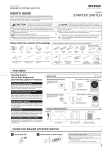Download User Manual - TTT Racing
Transcript
Documnent/File name Document Type MANTTT031E.doc External First Revision, Sign and Date Updated Revision, Sign and Date Document Status and Sign Lan 2002-03-12 Rev.4 Bln 2004-02-11 Approved by Lan Revision 4 Page 1 (6) Document and Product Description User Manual for the Gear Indicator Unit TTT031 General Gearbox indicator unit for sequential gear boxes with maximum 9 levels. The indicator unit is built around an 8 bit RISC processor. The input for the gearbox sensor is analog (0-5 Volts). There is also one input for sensing the rpm and when the programmed limit is exceeded the gear box unit display turns red. The indicator unit also has 2 inputs for programming buttons used to setup analog and rpm limits. Specifications Power supply: Sensor input: + 12 Volts, Note: Protected against wrong polarity. 0 – 5 Volts, Note: Do NOT use potentiometer less than 1kohm. Rpm input: Digital, 1000 to 9900 revs/minute. Note: Do NOT connect directly to ignition coil! Rpm pre scale setting: 1 to 9 pulses/revolution www.ttt-racing.com TTT Racing Products, Sweden. Documnent/File name Document Type MANTTT031E.doc External First Revision, Sign and Date Updated Revision, Sign and Date Document Status and Sign Lan 2002-03-12 Rev.4 Bln 2004-02-11 Approved by Lan Revision 4 Page 2 (6) Document and Product Description User Manual for the Gear Indicator Unit TTT031 Connection 2 pole connector: Power supply Red + 12 Volts Black Minus 3 pole connector: Programming buttons. Note: Only have these connected during setup. 4 pole connector: Gear level potentiometer and rpm input Potentiometer: Blue + 5 Volts (Output from unit) Brown Signal Black Minus Digital Rpm input: Green Rpm from ECU or ignition module Note: Do NOT connect directly to ignition coil! If not used, isolated or remove this cable from the connector housing!!! www.ttt-racing.com TTT Racing Products, Sweden. Documnent/File name Document Type MANTTT031E.doc External First Revision, Sign and Date Updated Revision, Sign and Date Document Status and Sign Lan 2002-03-12 Rev.4 Bln 2004-02-11 Approved by Lan Revision 4 Page 3 (6) Document and Product Description User Manual for the Gear Indicator Unit TTT031 Setting up the unit Programming gearbox levels: Press the Black button, Level “r” and decimal point appears in green on the display. Place the gearbox in the reverse, “r”, state then press the Red button. This position is now saved in memory. Now the display shows “0” and decimal point. Place the gearbox in neutral position then press the Red button to save this position to memory. Now the display shows “1” and decimal point. Place the gearbox in first gear position then press the Red button to save this position to memory. Now the display shows “2” and decimal point….. Repeat until position for all gears is saved in memory. Press the Black button to exit programming mode. Programming the rpm limit for the display to turn from green to red: Press the Red button, the display now shows the rpm limit value x1000 in red. Then press the Black button until the wanted x1000 value appears on the display. Press the Red button to save this value in memory. The display now shows the rpm limit value x100 in red. Then press the Black button until the wanted x100 value appears on the display. Press the Red button to save this value in memory. The display now shows the number of pulses/revolution and the decimal point. Press the Black button until the wanted value appears on the display. Use 2 for four cylinder motor, 3 for six cylinder motor and 4 for eight cylinder motor. Press the Red button to save this value in memory and exit the programming mode. Note: Disconnect the programming buttons after programming is done! www.ttt-racing.com TTT Racing Products, Sweden. Documnent/File name Document Type MANTTT031E.doc External First Revision, Sign and Date Updated Revision, Sign and Date Document Status and Sign Lan 2002-03-12 Rev.4 Bln 2004-02-11 Approved by Lan Revision 4 Page 4 (6) Document and Product Description User Manual for the Gear Indicator Unit TTT031 Potentiometer assembly directions for 5 geared Tractive gearbox. 308 or 345 degrees potentiometer. Place the gearbox in the 2nd gear. Adjust the plunch so that the groove is in 90 degree angle towards an imaginary line between the fastening holes for the potentiometer. Before the potentiometer is put in place its shaft should be rotated so the mark on the shaft points at the connecting cable. Assembly the potentiometer onto the gearbox and make sure that the screws are centered in the potentiometers mounting holes. Connect the display and turn on the power. Measure with a digital voltmeter between the blue (+) and the black (-) wire in the 4-pole connector on the display unit. Write down the reading. (Should be approximate 5 Volt). Then measure between the brown (Signal) and the black (-). Adjust by turning the potentiometer so that this reading is as close as possible to half of the first measurement. Tighten the fastening screws. Check by measuring again that tightening the screws did not affect the potentiometers position. The potentiometer is now in the right position and you can proceed with the setup of the display unit. Good luck. www.ttt-racing.com TTT Racing Products, Sweden. Documnent/File name Document Type MANTTT031E.doc External First Revision, Sign and Date Updated Revision, Sign and Date Document Status and Sign Lan 2002-03-12 Rev.4 Bln 2004-02-11 Approved by Lan Revision 4 Page 5 (6) Document and Product Description User Manual for the Gear Indicator Unit TTT031 Potentiometer assembly directions for 6 geared Tractive gearbox. 345 degrees potentiometer. Place the gearbox in the reverse gear. Adjust the plunch so that the groove is in 90 degree angle towards an imaginary line between the fastening holes for the potentiometer. Then turn the plunch 13 degrees ccw. Before the potentiometer is put in place its shaft should be rotated so the mark on the shaft points at the opposite side of the connecting cable. Assembly the potentiometer onto the gearbox and make sure that the screws are centered in the potentiometers mounting holes. Connect the display and turn on the power. Measure with a digital voltmeter between the brown (Signal) and the black (-) wire in the 4-pole connector on the display unit. Adjust by turning the potentiometer so that this reading is as close as possible to 0.08 Volt. Tighten the fastening screws. Check by measuring again that tightening the screws did not affect the potentiometers position. Place the gearbox in the 6th gear. Measure with a digital voltmeter between the brown (Signal) and the black (-) wire in the 4-pole connector on the display unit and check that the reading is between 4.5 and 5.1 volts. The potentiometer is now in the right position and you can proceed with the setup of the display unit. Good luck. www.ttt-racing.com TTT Racing Products, Sweden. Documnent/File name Document Type Revision MANTTT031E.doc External First Revision, Sign and Date Updated Revision, Sign and Date Document Status and Sign Lan 2002-03-12 Rev.4 Bln 2004-02-11 Approved by Lan 4 Page 6 (6) Document and Product Description User Manual for the Gear Indicator Unit TTT031 Mechanical drawing pot 5K 308 and 345 degrees Centering-Ø10 -0.03 Ø4.5 3.5 17 +2 Ø16 Ø20° 7 7.2 Shaft marking Ø28 -0.2 3 When the shaft marking is pointing to terminal 2 (red), the wiper is located in an electrical center position. 2 1 >7.5 Ø38 Ø48 3 H11 1 2 3 brown red orange Schematic view on the shaft Dimensions of driving side parallel offset < 0.05 mm. www.ttt-racing.com TTT Racing Products, Sweden. Ø>6