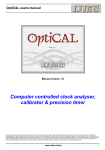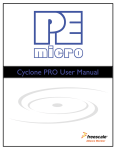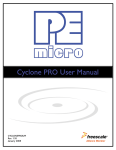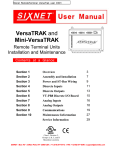Download Composer™ Presto™ USER`S MANUAL
Transcript
Composer™ Presto™ USER’S MANUAL Preliminary Information contained within this document is accurate at the time of publication. HED ®, Inc. reserves the right to change specifications without notice. No part of this publication may be reproduced or used in any form, including graphic, electronic, or mechanical including photocopying, recording, taping, or information storage and retrieval systems, without the express written permission of Hydro Electronic Devic es, Inc. 2 © 2007 Hydro Electronic Devices, Inc.- All Rights Reserved. 3 IMPORTANT NOTICE - PLEASE READ FIRST THIS SOFTWARE IS USED AT YOUR OWN RISK. IMPROPER USE OF THIS SOFTWARE MAY RESULT IN IMPROPER FUNCTIONING OF A MODULE. THE USER IS SOLELY RESPONSIBLE FOR THE RESULTS OF ANY USE OF THE SOFTWARE. HED MAKES NO REPRESENTATIONS OR WARRANTIES OF ANY KIND, EXPRESS OR IMPLIED, WITH REGARD TO THE SOFTWARE, ITS USE, OR ANY RESULT THAT MAY BE OBTAINED THROUGH ITS USE. USE OF THE SOFTWARE REQUIRES PROFESSIONAL JUDGMENT AND IT IS SOLELY THE USER'S RESPONSIBILITY TO ASSESS THE APPROPRIATENESS OF ANY APPLICATION OF THE SOFTWARE. HED WILL NOT BE LIABLE TO THE USER OR ANY THIRD PARTY FOR ANY DAMAGES OF ANY KIND, DIRECT, CONSEQUENTIAL OR OTHERWISE, REGARDLESS OF THE LEGAL THEORY, ARISING FROM OR ASSOCIATED WITH THE SOFTWARE OR ITS USE. DISCLAIMER OF WARRANTY. The Software is provided on an "AS IS" basis, without warranty of any kind, including, without limitation, the warranties of merchantability, fitness for a particula r purpose and non infringement. The entire risk as to the quality and performance of the Software is borne by You. Should the Software prove defective, You, not Vendor or its licensors, assume the entire cost of any service and repair. If the Software is ntended i to link to, extract content from or otherwise integrate with a third party service, Vendor makes no representation or warranty that Your particular use of the Software is or will continue to be authorized by law in Your jurisdiction or that the thi rd party service will continue to be available to You. This disclaimer of warranty constitutes an essential part of the agreement. VENDOR HEREBY EXPRESSLY DISCLAIMS ALL OTHER WARRANTIES, EXPRESS OR IMPLIED, INCLUDING BUT NOT LIMITED TO, THE IMPLIED WARRANTIES OF MERCHANTABILITY, TITLE, NONINFRINGEMENT AND FITNESS FOR A PARTICULAR PURPOSE. LIMITATION OF LIABILITY. UNDER NO CIRCUMSTANCES AND UNDER NO LEGAL THEORY, TORT, CONTRACT, OR OTHERWISE, SHALL VENDOR OR ITS LICENSORS BE LIABLE TO YOU OR ANY OTHER PERSON FOR (AND VENDOR HEREBY EXPRESSLY DISCLAIMS ANY AND ALL LIABILITY FOR) ANY INDIRECT, SPECIAL, PUNITIVE, INCIDENTAL, OR CONSEQUENTIAL DAMAGES OF ANY CHARACTER INCLUDING, WITHOUT LIMITATION, DAMAGES FOR WORK STOPPAGE, COMPUTER FAILURE OR LOSS OF REVENUES, PROFITS, GOODWILL, USE, DATA OR OTHER INTANGIBLE OR ECONOMIC LOSSES. IN NO EVENT WILL VENDOR OR ITS LICENSORS BE LIABLE FOR ANY DAMAGES IN EXCESS OF THE AMOUNT PAID TO LICENSE THE SOFTWARE, EVEN IF YOU OR ANY OTHER PARTY SHALL HAVE INFORMED VENDOR OR ITS LICENSORS OF THE POSSIBILITY OF SUCH DAMAGES, OR FOR ANY CLAIM. NO CLAIM, REGARDLESS OF FORM, MAY BE MADE OR ACTION BROUGHT BY YOU MORE THAN ONE (1) YEAR AFTER THE BASIS FOR THE CLAIM BECOMES KNOWN TO THE PARTY ASSERTING IT. INDEMNIFICATION. You and Your agents will indemnify and hold harmless Vendor and its officers, directors, shareholders, employees, agents, successors, assigns and affiliates from and against any award of costs or damages brought against Vendor to the extent that such award is (i) based on a claim regarding the use, installation or configuration of Software by You or Your agents; or (ii) based on a claim regarding modification, translation, customization or localization to the Software by You or Your agents. Vendor shall indemnify and hold You harmless against liability to third parties (only for liability solely the fault of Vendor) to the extent arising from the violation of any third party's copyright rights in connection with the use by You of the Software (a) as delivered by Vendor to Yo u and (b) in accordance with this License Agreement, provided that (i) Vendor shall have the right to conduct any defense and/or settlement in any such third party action arising as described herein, (ii) You shall fully cooperate with such defense, and (iii) Vendor receives prompt written notice from You. In no event shall You settle any such claim, lawsuit, or proceeding without Vendor's prior approval, and Vendor shall have no liability for any such unapproved settlement so made. This indemnification islimited to the Software delivered to You or as modified by Vendor and does not cover third party claims arising from modifications to or uses of the Software in a manner not authorized by Vendor. FULL TEXT OF THE CANLink ® Composer™™ LICENSE IS INCLUDED WITH THE SOFTWARE 4 Table of Contents Table of Contents ................................ ................................ ................................ ................................ ................................ .................5 1.0 Introduction................................ ................................ ................................ ................................ ................................ ...................6 2.0 Material................................ ................................ ................................ ................................ ................................ .........................6 3.0 Setup................................ ................................ ................................ ................................ ................................ .............................. 6 4.0 Compiling a Presto™ Project in Composer™................................ ................................ ................................ ........................... 8 5.0 The C project................................ ................................ ................................ ................................ ................................ ................8 6.0 Compiling and Debugging a C Project................................ ................................ ................................ ................................ .....10 7.0 Reloading the Boot Code................................ ................................ ................................ ................................ ........................... 10 8.0 Reprogramming a unit................................ ................................ ................................ ................................ ............................... 12 9.0 Software notes ................................ ................................ ................................ ................................ ................................ ............14 Appendix A................................ ................................ ................................ ................................ ................................ .......................15 Appendix B ................................ ................................ ................................ ................................ ................................ .......................16 Appendix C................................ ................................ ................................ ................................ ................................ .......................17 5 1.0 Introduction Orchestra’s Presto™ enables a user to use all the features Orchestra provides and write their application or partf the o application using the C programming languageinstead of only Orchestra ladder logic. The low level CPU drivers, such as communication protocol, diagnostic tools, I/O management, etc., are all providedas precompiled object code. The user is responsible for setting up a system inComposer™ and using CodeWarrior™ to add user specific code to the C project and compile it. Presto™ is intended for users with C programming experience. 2.0 Material Required o HED® Blue Dongle with Presto™ HED® Part Number: CL-012-304 o Freescale CodeWarrior™ For HCS12(X) Version 4.7 with appropriate license Not included with Orchestra. Needsto be ordered through Freescale Optional o Wire Harness or Switch Box Contact your supplier for ordering information Create your own o CL-802-100 Only required if the master module you are using does not have RS232 or USB Can be used even if the master module does have RS232 or USB o P&E Multilink Used for debugging software through JTAG If this is not purchased module can still be programmed using Orchestra tools however deb ugging your software is more difficult Not included with Orchestra. Needs to be ordered throughP&E Micro Note: opening the module to plug the Multilink in will void the module’s warranty See Appendix C for connection information. 3.0 Setup Using Composer™ to create header filesfor a C project is almost identical to a standardComposer™ only system. The only difference is the“Compile Option” has to be changed in the Project Set-up window’s System Settings tab. To get to the Project Setup window press the icon or under the “Options” menu – click “Edit Project Setup”. 6 A) The options are: Normal – Creates only standardComposer™ files. Normal + Header File– Creates standard Composer™ files and the header files forthe C program. However even if there are rungs definedin Composer™ they will not be included in the header file project . Normal + Header File & Rung Logic– Creates standard Composer™ files and the header files for the C program including any rungs thatare defined. B) There is a header file optionto convert data item names to all capital letters. This feature is for users that have a coding standard that requires macros to be capitalized.For example: input1 o With capitalization enabled #define INPUT1 IOMap[0] o Without capitalization enabled #define input1 IOMap[0] Output1 o With capitalization enabled #define OUTPUT1_VALUE IOMap[0] #define OUTPUT1_FLASH IOMap[1] #define OUTPUT1_STATUS IOMap[2] #define OUTPUT1_CURRENT IOMap[3] o Without capitalization enabled #define Output1_VALUE IOMap[0] #define Output1_FLASH IOMap[1] #define Output1_STATUS IOMap[2] #define Output1_CURRENT IOMap[3] 7 4.0 Compiling a Presto™ Project in Composer™ A Presto™ dongle is required to run theComposer™’s Compiler. The type of dongle being used is displayed on the bottom of the Composer™ main window. The options for Composer™ are Level 1 : HF – level 1 dongle with Presto™ Level 1 – Standard level 1 The Composer™’s Compiler creates two files that are included in your C project, “Constants.h” and “Constants.c.” The “Constants.h” file contains the #defines where all thedata items are in the IOMap. The“Constants.c” file contains 3 constant arrays that the firmware will use to set up all the module s in the systemand run the rungsif activated. The Composer™’s Compiler will also copy the CodeWarrior™ project for the selected master moduleto the same location as theComposer™ project file. See below: Pre-compile Post-compile Inside the Projects directory will be a copy of the default-project c for the selected master module and the Constants.c and Constants.h files that are specific to theComposer™ project. 5.0 The C project HED® has provided a starter project that is specific to eachmaster module. Each master modulehas its own project which contains the files and folders that are displayed inCodeWarrior™. The project view inCodeWarrior™ displays the files and folders as follows: 8 Debugger Cmd Files o These files are used to setup the P&E debugger. o These files should not need to be edited however there is information available fromCodeWarrior™ should they need to be edited. Debugger Project Files o These files are used to setup the P&E debugger. o These files should not need to be edited however there is information available from CodeWarrior™ should they need to be edited. Libraries o These files are for the processor. o These files should not be edited. Linker Map o Contains the memory map after the project has successfully linked . Prm o Burner.bbl Command for how to build the s19 and phy files. This file should not be edited. o P&E_ICD_linker.prm This is the linker file for the project. It setups up where all the memory is and where all the different sections of the project go. If the processor uses paged memory, 1 page of RAM is reserved for theUser application. Therefore this file should not be edited. Sources Folder o Precompiled Folder Precompiled object files for all the low level firmware . Do not edit these files. o Constants .h and .c files The Composer™ Compiler created these files to match the system that was setup in Composer™. Do not edit these files. o User_Init.h Function Prototype for User_Init(). Add user software when applicable. o User_Init.c Function is called once on startup (See AppendixA for flow chart). Add user software when applicable. o User_App.h Function Prototype for User_App(). Add user software when applicable. o User_App.c 9 o o o o o o o o o Function is called once per loop (See Appendix A for flow chart) . Add user software when applicable. User_Can_Receive.h Function Prototype for User_Can_Receive(). Add user software when applicable. User_Can_Receive.c Function is called once for every CAN message thatdid not come from a module onthe system (See Appendix A for flow chart). Add user software when applicable. User_J1708_Receive.h Function Prototype for User_J1708_Receive(). Add user software when applicable. Note: This file will only be available on modules that have J1708 . User_J1708_Receive.c Function is called once for every J1708 message received (See Appendix A for flow chart). Add user software when applicable. Note: This file will only be available on modules that have J1708 . User_Serial_Receive.h Function Prototype for User_Serial_Receive(). Add user software when applicable. Note: This file will only be available on modules that have RS232 or USB. User_Serial_Receive.c Funcition is called once for every byte received on any of the SCI lines on the module if the HED® packet are disabled. (See Appendix A for flow chart) Add user software when applicable. Note: This file will only be available on modules that have RS232 or USB. User_Serial_Packet_Receive.h Function Prototype for User_Serial_Packet_Receive(). Add user software when applicable. Note: This file will only be available on modules tha t have RS232 or USB on them. User_Serial_Packet_Receive.c Funcition is called once for every packet received on any of the SCI lines on the module if the HED® packet is enabled. (See Appendix A for flow chart) Add user software when applicable. Packet has to be in the following format [*….] where … is the ACII characters with the user data. Note: This file will only be available on modules that have RS232 or USB. Add additional source and header files as necessary . 6.0 Compiling and Debugging a C Project The C project can be compiled and debugged just like a normalCodeWarrior™ project. The CodeWarrior™ documentation has a very thorough explanation of this. Keep in mind that when using the debugger it will erase all the FLASH including the boot code so the HED® downloader will not work correctly. See section7.0 on reloading the boot code to reprogram the boot code. 7.0 Reloading the Boot Code Follow these steps to reload the boot code if it has been erased: 1. Open the C project in CodeWarrior™ 2. Run the debugger 3. Once it is done programming the module, on the file menuopen the MultilinkCyclonePro\Load 10 4. Select the open button and select the .abs file located in theBoot Code folder of the C project 5. It will load the boot code 11 8.0 Reprogramming a unit A different procedure needs to be followed to reprogram a unit using the Firmware Downloader depending on what software is currently in the master module. There are 3 different optionsof what it may contain: Boot Code only o Connect with the Firmware Downloader It will go into legacy mode o Select the software to download o Enter FFFF for the module type o Select Start Boot Code + Standard Composer™ Software o Connect with the Firmware Downloader o It will display the master module and all the modules on the bus o Click on the master module toselect it to be programmed A o o o Check the check box (A) displayed in the upper right to allow selection ofcustom master software. Press the start buttonarrow. Select the software to downloadby: 12 Selecting the software from the pull down list(B) of previously selected software. Pressing the open button (C) and selecting it from a directory . o Once the software is selected press OK. o Wait for the download to finish. Boot Code + User Software (Created with the C header file) o Connect with the Firmware Downloader. o It will display the master module as “MasterModule - HF” and all other modules on the bus. o Click on the master module toselect it to be programmed. o Select Start. o When prompted select the software to download. o Select Start. 13 Note: To make the module a standardComposer™ Master click the “Convert Custom Master Back to Standard CL-XXX-XXX Master” checkbox (A). For more information on how to use theDownloader please see the Downloader manual. 9.0 Software notes Below are some things to consider when writing the application software : Flash o To reserve a section of flash for datalogging, remove it from the linker file.This will ensure that the compiler will not place any of the application code there. Comment out the pages to be used inthe paged flash section where it lists all the pages and their range Remove or comment out the pages in ht e DEFAULT_ROM Section. o Use caution when erasing or writing to addresses Using an address that does not exist will cause the processor to reset Erasing an address with application code will cause it to onlong function properly Serial o All HED PC programs connections start at 9600 baud rate. If the application changes the baud rate to something other then 9600 ensure that it restores it to 9600to allow HED tools to connect. o Changing the baud rate when a HED tool is connected will cause the tool to timeout and disconnect. o HED Serial Packet scheme Start Byte = [ End Byte = ] User Packet command = * Example [*123] o printf function The printf function needsto have the serial line, to send on, defined prior to be used in the application code. Set “SciLineForPrintf” to the desired line. 14 Appendix A Power Up Initialize system Header File Enabled? Yes Call User_ Init() No Yes Serial Data in buffer and Time Out not Reached? Yes HED Serial Scheme Enabled? Full Packet Received? No No Yes Clear the packet counter First byte in packet a a * ? HED firmware Handles Serial Message Yes No Call User_Serial_Recie ve() CAN messages in Rx buffer and T ime Yes Out not Reached? CAN messages from a module? Call User_Serial_Pack et_Recieve() Yes Firmware handles module CAN message No No Yes J1708 Message in Rx Buffer and Time Out not Reached? Does Message match Composer CAN receive? Does Module hav e J1708? Yes Put data from message into IOMap No No No Header File Enabled? Yes Yes Call User_Can_Receive() Read Master Inputs Call User_J1708_Receiv e() No Calculate Master Output Current Feedback Read Master Output Status Ov erwrite Non Output Values with Debug Values Is Debug Enabled? Yes No Unswitched Battery at a Safe Level? Yes Switched battery low? No Yes Increment and Decrement Composer Timers No Sav e EEPROM Shutdown Header File Enabled? Yes Call User_App() No Are Composer Rungs Enabled? Yes Run Composer Rungs No Set State Machine IOMap equal to temp values Overwrite Output Values with Debug Values Yes Is Debug Enabled? No Update Master Outputs Update Client Outputs Is Display Enabled? Yes Update Display Data if Enabled No 15 Appendix B 16 Appendix C Connection when master module does not have RS232 or USB or if it is preferred to program through CAN. Connection when master module has RS232 or USB. 17