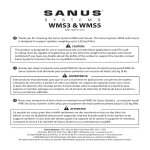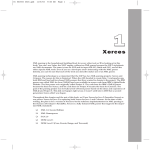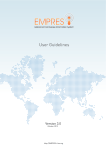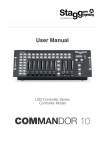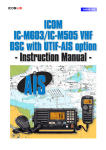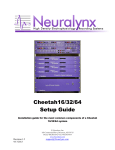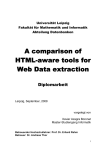Download 803 Final Report 6.15.09
Transcript
Final Report
Eco-Pro: An Intelligent System for Shipping to Protect the
Ecosystem of the Great Lakes
Principal Investigator: Bing Liu
Graduate Students: Nitin Jindal and William N. Underwood.
Date: June 15, 2009
Main contributing students:
Hari Prasad Divyakotti
Nitin Jindal
Kumaran Babu Kaliamoorthy
Dinesh Kumar Subramanian
William N. Underwood
Yi Zhang
Students who helped at various stages:
Xiaowen Ding
Murthy Ganapathibhotla
Lei Zhang
Executive Summary
In this project, we attempted a very challenging task with a high potential impact. It is the vision
of the Great Lakes Protection Fund, which we share enthusiastically. For the first time, ship
tracking, ship scheduling and disease information are integrated in a single system at the global
scale. This is a powerful concept which can benefit environmental and governmental agencies as
well as private businesses. With the experience gained and basic research and development done
in this proof-of-concept project, we believe that a full system can be built to realize the potential
of such a system. The major challenges are in the process of obtaining a reasonably complete set
of data from the public domain, cleaning them and making them useful in various forms.
However, these challenges can be overcome with sufficient investment and with time. Like many
web based projects, one needs to be creative in obtaining data from multiple channels and in an
incremental manner. As more and more data are available on the Web, the task of obtaining data
will become easier and easier. The project should be a long term one due to its usefulness in the
long run and the ever changing world of information and technology. Maintenance and constant
improvements will be needed to keep the system and all the information up to date. To make this
project truly successful, it perhaps needs to be a private business with significant initial public or
private investments. The resulting system will not only serve business interests but also
environmental and governmental needs. We believe that the goal is achievable and the system
can be constructed. A full system has the potential to create a major impact on society.
1. Project Objectives
The objective of this project is to track ships around the world and in particular those ships
coming to the Great Lakes, their cargos, and news related to infectious disease and biological
threats to the ports on the shipping routes. The task involves extraction of different types of data
from Web pages around the world and integration of such data to produce alerts on possible
negative effects of incoming ships on the ecosystem of the Great Lakes. This is a large-scale and
visionary project and involves a full range of challenging Web and text mining technologies, e.g.,
web crawling, Web data extraction, text information extraction, information integration, data
cleaning, and Web interfaces. It demands the team to have a diverse and rich set of research
skills and experience in all these complex fields. We believe that it is well worth the effort. If a
full system can be built, it can potentially change many aspects of our society, the shipping
industry and the way environmental research and tasks are performed. We share this wonderful
vision of the Great Lakes Protection Fund, and took up the challenge although as a computer
science team, we know little to nothing about environmental research or the shipping industry.
This project aims to prove the concept and studies the possibility of building such a Web-based
information system. The proposed system consists of the following subsystems:
1. A Web crawler for crawling Web pages
2. Ship and Port Data Extractor: This sub-system performs two tasks:
(a). Discover public data sources on the Web that contain ship movements information.
(b). Extract data from these sources.
3.
4.
5.
6.
A News Crawler and an Information Extractor
A Data Integrator
Cargo Data Extractor
A system for public reporting of information related to pollution, diseases and invasive
species.
7. A Graphical User Interface System
We will describe these systems and provide a user manual for the system in the subsequent
sections. Since many of the techniques are complex, we will not describe them in this report.
Instead, we attached relevant research papers, technical reports and theses for readers who are
interested in the technical details. One thesis also includes a survey of related existing systems in
the world (Subramanian, 2007). Before diving into each sub-system, we first summarize our
achievements, the main challenges faced in the project, and the lessons learned.
1.1 Accomplishments and Going Forward
We have built a functional proof-of-concept system for tracking ships, extracting ship schedules
from the Web, and extracting disease information from news articles. A user interface is also
provided for the user to explore the data and information. We believe that it is the first of its kind
in the world. It integrates ship tracking, ship schedules, and a map of diseases around the world.
Although there are many localized ship tracking sys tems based on AIS information, there is no
system that has all three types of information at this scale. Even the most comprehensive Lloyds
system does not have advanced ship scheduling information or disease information.
2
We believe that this is a very beneficial project. Through this, a number of basic technologies
and modules have been developed. We also gained a great deal of experience in building a
complex system involving so many cutting-edge Web, data and text mining technologies. With
sufficient support, we believe that a full production system can be built, which will not only be
useful to environmental and governmental agencies around the world, but also many types of
businesses. At the beginning, the system may not have a large amount of data on all the ports and
all the ships and their schedules. The data can be accumulated over time and obtained through
multiple channels. The bulk of the data can be crawled and extracted from the Web, e.g.,
shipping company Web sites, port web sites, port operators’ web sites, etc. As more and more
information is available on the Web, we believe that automated extraction is becoming
increasingly important. For those data that cannot be extracted from the Web, obtaining them
through other means is possible (e.g., directly from the ports). This is actually the model used in
most Web information systems because obtaining the complete data automatically is always very
hard if not impossible. However, by offering incentives to companies who own the data it is
possible to get their data feeds. In practice, it is unlikely that any system will ever have the
complete data. The Lloyds system still lacks data from many ports and many ships, although it
has been around for many years as a business.
Building the full system will need a significant amount of investments. Maintaining it is also
capital intensive. Thus, the project may need to become a business at some stage in order to
sustain itself. Becoming a successful business is a possibility. With the data, many types of data
mining and data analysis can be performed. The results can be sold to interested parties. From
the environmental point of view, the data can be used to find possible hazards, diseases and
invasive species that may be carried by ships to different parts of the world. With the
information, environmental researchers can study the likelihood that threats may survive the
journey in the sea in order to predict whether they may cause problems for the ir local ecosystems, e.g., the Great Lakes region. From the business point of view, we believe there is a
great potential too. For example, the system can produce and sell indices and data about shipping
around the world in the same manner that Dow Jones produces and sells thousands of indices
about the financial markets around the world. Shipping and traffic patterns at different parts of
the world can also provide insight into economic activities around the world along with socioeconomic changes.
To summarize, this is a major project, and significantly more resources are needed to build a
complete system. For example, Lloyds had more than 70 engineers working on the project when
it started with its system, and they did not work on the disease map of the world or extract ship
schedules. Of course, with the smart use of technologies, we believe it can be done with a lot
fewer people.
1.2 Challenges
The main challenge that we faced was to obtain the complete set of data about ship tracking and
ship schedules. In some parts of the world, the information about ship schedules is not publically
available. For example, many US ports including some Great Lakes ports do not have their ship
schedules online (partially due to security concerns after 9/11), e.g., the Port of Milwaukee. This
causes the problem that the data in the system is incomplete. However, this should not hinder the
development of the system because the data can be collected incrementally through different
means rather than only through Internet crawling, e.g., installing AIS systems in the Great Lakes
3
region, and having agreements with ports to obtain their data feeds in turn for some benefits from
the system.
The other major challenge is data cleaning. The data from different sources often have
discrepancies due to schedule or route changes of vessels. Some sources may not reflect the
changes quickly enough or do not make changes at all. This can cause many issues. However,
this problem is also solvable through various means (we have implemented many of them). For
example, the system can constantly crawl different sites and see which sites make changes to
their schedules and also compare shipping company schedules with schedules from ports. Daily
arrival and departure information from ports is often the most reliable. Another piece of
information that can be exploited to detect changes is ship tracking information from AIS, which
are useful for cross-checking or validating the correctness of the data.
Another minor issue is that many shipping companies actually include their cargo delivery
schedules in their vessel schedule database. This includes land transportations rather than only
ships. However, this problem is solvable during or after Web crawling and data extraction.
During crawling, the system can check the modes of transportation (some sites provide such
information). After extraction, a geo-database of the world (which we have) can be used to check
whether there is a port at a particular destination, or the speed of vessels can be used to
determine whether it is possible to travel a particular distance within a particular period of time.
1.3 Lessons Learned
The main lesson learned is that it would be good to focus on specific applications very early in
the research and system building so that our team can focus on meeting the user needs as soon as
possible. The current system was built as a proof-of-concept general system. The data and
various other types of information are not complete. If the user wants some specific information
about a particular port (e.g., the Port of Milwaukee), the system may not have the data because
the port data is not publically available. If this was planned earlier, it is possible to go through
other means to obtain the data, e.g., to collaborate with the port authorities or even shipping
companies. Having users involved early is also our experience with a recent Motorola project,
which was also a two-year research project. In the first year, Motorola did not assign an expert
user to work with us but just gave us some general guidelines and allowed us to explore. Then,
when it came to the real users at the end of the first year, everyone thought the system was
interesting, but no one wanted to use it because it did not solve any specific problem experienced
by the users. In the second year of the project, Motorola assigned an expert user and engineer to
work with us. Then, we built a novel data mining system that was exactly what they needed. The
system has been in use in Motorola since 2006. Of course, the shipping project is a much largerscale project. It involves so many aspects and technologies and thus is hardly comparable with
the Motorola project. However, if this shipping project is to be continued sometime in the future
(which we hope it will), we strongly suggest that real users be involved right from the beginning
to guide the project in the direction that will make it useful to them as early as possible. The
system can then be incrementally improved, enhanced and expanded as time goes by.
In the subsequent sections, we describe the sub-systems in the system. The writing here is meant
to be an introduction or a general discussion about them without much technical depth. For
technical details, the readers are referred to the research papers, technical reports and theses,
which are attached with this report.
4
2. Web Crawlers
A web crawler is a computer program that browses and downloads web pages from the World
Wide Web. It starts with a root URL (or a set of seed URLs), downloads it and extracts all the
HTML links from that URL and then crawls them one by one and so on. There are many types of
crawlers. The most well known are the universal crawlers, which are commonly used by Web
search engines, such as Google, Yahoo and Bing. Such crawlers crawl the whole Web. These
require highly sophisticated hardware, software and huge data centers, and of course a huge
capital investment to build the infrastructure and to purchase/rent a huge network bandwidth.
The whole operation is very expensive. Few companies in the world can operate such crawlers.
There are also smaller scale crawlers which only focus on downloading some specific pages in
some sites or all the pages in a site. In the process of our project, we built some small scale
crawlers which are able to crawl all the pages in Web sites of interest.
The major challenges in crawling are how to make the system robust so that it does not crash
when the remote sites and/or the network have problems, and how to constantly crawl a large
number of sites at the same time efficiently and yet gracefully (i.e., without overloading the
remote server systems). There are different methods of crawling a Web site. Two primary
methods are breadth-first and depth- first. In the breadth- first approach, the system starts with the
root URL and then crawls all the links in the URL. After that it crawls all the links at level 2
from the root URL and so on. In depth-first crawling, the system starts with a root URL and then
go the maximum depth possible and then start again in another direction. For our work, we
follow the breadth-first crawling because the depth of Web sites is not much and the schedule
pages which we are looking for are usually at the depth of one or two. Breadth-first crawling is
also the most commonly used strategy, which maintains a frontier queue to control crawling and
a hash mechanism to make sure the same page will not be crawled more than once. This queue
can grow very large and in that case some URLs in the queue may need to be put on the disk
rather than stored in the memory.
In our project, we crawled three different types of information:
1. English news pages from around the world that report disease related information.
2. Information about ships and ports around the world.
3. Ship schedules from shipping companies and ports.
Since (1) is fairly simple as it usually only involves ind ividual pages from a news site, we will
not discuss it further. (2) and (3) are similar, requiring the crawling of sites to find the required
information. We use Web sites of ports as a simple example to illustrate crawling.
2.1 Crawling Port Web Sites
Home pages of ports: For our project, we crawl the entire websites of many sea ports and
shipping companies to find the ir vessel schedule web pages. The home pages of the ports were
found from the website World Port Source (http://www.worldportsource.com). World Port
Source provides interactive satellite images, maps and contact information for 2,438 ports in 185
countries around the world. This is a very good site if the user is just looking for the information
about the ports. The most advantageous factor is that the whole port database can be crawled and
5
downloaded as an XML file. It also presents the information on a map and allows the user to
search through the ports specific to a country.
2.1.1
Wget
To crawl and download a single web page or all the pages of a website we use the program
“wget”. An example of wget is:
wget http://www.portofcleveland.com/maritime/schedule.asp
This will download the above mentioned URL. To download a whole website (ex:
http://www.portofcleveland.com) we use the following command :
wget -r - nc - l5 -Q500m -o Log.txt --referer=url --no-parent -D http://www.portofcleveland.com R mpg, mpeg, au, pdf, ps, gif, jpeg, jpg, JPG, JPEG, mov, avi, mp3, zip, gz, xml, doc, xls, mp4,
iso, bin, exe, css, jsp, dat, flv, m3u, ppt, rar, swf, tar, txt, wav, wma, wmf
http://www.portofcleveland.com
The options listed in the command are:
‘-r’: turn on recursive retrieving
‘-nc’: To prevent the file from downloading more than once in a directory
‘-l depth’: set the depth of crawling from the root page
‘-Q size’: limit the maximum size of the downloaded files to prevent space explosion
-o logfile: Log all messages to logfile. The messages are normally reported to standard error.
‘--referer=url’: sets http referrer url
‘--no-parent’: Do not ever ascend to the parent directory when retrieving recursively.
‘-D http://www.portofcleveland.com’: the domain which of the web pages to be crawled
‘ -R mpg, mpeg, au, pdf, ps, gif, jpeg, jpg, JPG, JPEG, mov, avi, mp3, zip, gz, xml, doc, xls,
mp4, iso, bin, exe, css, jsp, dat, flv, m3u, ppt, rar, swf, tar, txt, wav, wma, wmf’: exclusion list of
file extensions not to crawl.
2.1.2
CronTab
Cron is the name of a program that enables users to execute commands or scripts (groups of
commands) automatically at a specified time/date. There are a few different ways to use cron. In
the /etc directory the user will probably find some sub directories called 'cron.hourly',
'cron.daily', 'cron.weekly' and 'cron.monthly'. Placing a script into one of those directories will
run it hourly, daily, weekly or monthly, depending on the name of the directory. If more
flexibility is needed, one can edit a crontab (the name for cron's config files). The main config
file is normally /etc/crontab. The crontab will look something like this:
SHELL=/bin/bash
PATH=/sbin:/bin:/usr/sbin:/usr/bin
MAILTO=root
HOME=/
6
# run-parts
01 * * * * root run-parts /etc/cron.hourly
02 4 * * * root run-parts /etc/cron.daily
22 4 * * 0 root run-parts /etc/cron.weekly
42 4 1 * * root run-parts /etc/cron.monthly
The first part is almost self explanatory; it sets the variables for cron.
SHELL is the 'shell' cron runs under. If unspecified, it will default to the entry in the /etc/passwd
file. Now for the more complicated second part of a crontab file, an entry in cron is made up of a
series of fields, much like the /etc/passwd file is, but in the crontab they are separated by a space.
There are normally seven fields in one entry. The fields are:
minute hour dom month dow user cmd
minute : This controls what minute of the hour the command will run on, and is between '0'
and '59'
hour
:
dom
:
Month :
Dow
:
user
Cmd
:
:
This controls what hour the command will run on, and is specified in the 24 hour
clock. Values must be between 0 and 23 (0 is midnight)
This is the Day of Month that the user wants the command run on, e.g. to run a
command on the 19th of each month, the dom would be 19.
This is the month a specified command will run on. It may be specified numerically
(0-12), or as the name of the month (e.g. May)
This is the Day of Week that the user wants a command to be run on. It can also be
numeric (0-7) or the name of the day (e.g. sun).
This is the user who runs the command.
This is the command that the user wants to run. This field may contain multiple words
or spaces.
If the user does not wish to specify a value for a field, he/she can place a * in the field.
2.2
Sources for Ship Schedules
We get the ship schedules from two different types of sources: Shipping companies and port
websites.
2.2.1
Ship schedules provided by Shipping Container Companies.
We get the ship schedules from various shipping companies. The reasonably big shipping
companies often share the voyage information of their vessels on their websites. This
information is sometimes up to 4-5 months in the future. We crawl the vessel schedules from 4
such big shipping companies listed below:
Shipmentlink (http://www.shipmentlink.com/)
CSAV (http://www.csav.com/ )
Kline (http://www.kline.com/)
China Shipping (http://www.chinashipping.com/)
Apart from these 4 major shipping companies, we also crawl data from the website:
7
http://www.schednet.com
This website gathers the vessel schedules information from about 35 different shipping
companies and displays it on their site.
The four shipping companies mentioned above were selected from the list presented on
http://www.schednet.com/weblink/s-centre.asp
This page has links to vessel schedule pages for 23 major shipping companies around the world.
Crawling of these sites is often very tricky because they do not have explicit Web pages for
schedules. Instead, Web query interfaces are used so that the user can issue queries to get
required schedules. Our system has to simulate a human user inputs and download the returned
Web pages with schedules. For more details about Web query interfaces, please refer to (Liu,
2007).
Note: For ships visiting the United States, these shipping companies may also provide the
information on how the cargo travels on land from one city to another after a ship has offloaded
it at a visited port. For example, a ship may visit the port of Long Beach, California and then the
cargo on the ship will go to different cities like Chicago, Cleveland, etc. The shipping companies
provide information on the ETA of ships at Long Beach and also the ETA of the cargo at
Chicago and Cleveland. Often, this information is mixed with the vessel schedules and difficult
to separate. This is true for most of the big shipping companies which we crawl. To deal with
this problem, we do not consider the schedules for inland US ports (includ ing Great Lakes ports).
2.2.2
Ship schedules on the website of sea ports
Many ports provide the data for incoming and outgoing ships on their websites. This data is often
very accurate, but is limited to only up to one month in advance. We crawl the ship schedules for
114 such ports, which covers the major ports across the world. However, only 19 out of these
114 ports are located in the United States, which is relatively low given the high volume of
traffic handled by US ports. We believe this is primarily due to security restrictions imposed
after 9/11.
Find the port schedule page. Manually browsing through a port’s website to find the vessel
schedule page is very time consuming. Below, we discuss different methods employed to find
such pages automatically:
1. A vessel schedule page will change regularly. Most of the port websites are relatively simple
and easy to crawl. So, we crawl the entire port website multiple times over a period of one
month and then select the web pages which have changed over that period.
2. A vessel schedule page will contain keywords like “Vessel schedule”, “Ship schedule”,
“ETA”, etc. A vessel schedule page will also contain a lot of dates for ETA or ETD of a ship
compared to a normal page.
3. Search engines can be used to search for vessel schedules. For example, search queries like
“Vessel Schedule” return a large number of web pages from different sources which have
ship schedules. The query “Vessel schedule site: www.portofcleveland.com” will return the
pages from the site www.portofcleveland.com with keywords “vessel schedule”. We used
three big search engines, Google, Yahoo and Live search (which is now called Bing), to find
ship schedule pages.
8
The above three methods (which are done automatically) reduce the number of candidate pages
which could contain ship schedules. From there, we manually go through these web pages to
confirm the pages are indeed ship schedules.
Port Arrivals Website: We found a website http://www.portarrivals.com which tracks
schedules for about 20000 ships. This website is also a major source for our ship schedule data.
3. Data Extractor
Once Web pages are crawled and downloaded to the local machine. The system needs to perform
data extraction to extract the specific data that is interesting to us, e.g., ship schedules, ship
particulars, etc. Since a typical Web page contains a great deal of irrelevant information,
identifying and extracting the required information is a major challenge. In Web data mining
research, this is called structured data extraction or wrapper generation. Let us use the ship
movement data as an example to introduce our data extractor. The ship movement data are
usually displayed in tabular form in Web pages. Thus, such data on the Web are called structured
data because they follow some regular patterns. These data are typically retrieved from
underlying databases and displayed on the Web following some predefined templates (but
unknown to us). Just like in a database system, each row in the Web table is likely to be a data
record. Figure 2 (later) shows the sailing schedule from a Web site. All the information is
displayed in a table. Note that there are also other more complex formats. Our task is to
automatically extract data items contained in the tables in Web pages and put the data in our
local database. Our system starts by building an HTML DOM tree and then finding patterns from
the tree in order to extract the required data.
3.1
HTML DOM Node Tree
The HTML DOM represents an HTML document as a tree structure. The tree structure is called
a node tree. All nodes can be accessed through the tree. Their contents can be modified or
deleted, and new elements can be created. The node tree below (Figure 1) shows the set of nodes,
and the connections between them. The tree starts at the root node and branches out to the text
nodes at the lowest level of the tree:
Figure 1. An example of an HTML DOM Tree
9
Node Parents, Children, and Siblings
The nodes in the node tree have a hierarchical relationship to each other. The terms parent, child,
and sibling are used to describe the relationships. Parent nodes have children. Children on the
same level are called siblings (brothers or sisters).
•
•
•
•
•
In a node tree, the top node is called the root
Every node, except the root, has exactly one parent node
A node can have any number of children
A leaf is a node with no children
Siblings are nodes with the same parent
3.1.1
Parsing HTML Documents
Converting HTML documents to XHTML: Extensible HyperText Markup Language
(XHTML) is a reformulation of HTML 4.0 to make it XML based. HTML documents are
generally poorly written, with no closing tags, ill- formed node hierarchies, etc. So, the
conversion of HTML to XHTML is required so that we can parse the HTML document into a
DOM Tree for the data extraction step. Conversion of HTML to XHTML follows certain rules as
laid out by the W3C. The W3C is the organization that coordinates standardization of Web
protocols. It has defined three types of XHTML documents. This is based on the XML
Document Type Definition (DTD) that is used by the document. For our needs, we have to deal
with HTML pages with frames, so we need a DTD which handles “Frameset”. This is because a
lot of vessel schedule web pages have frames, where the frame in the page contains the actual
schedule and it sometimes points to some third-party URL.
We experimented with different methods and tools which convert HTML to XHTML and return
the DOM tree. A few examples are JTidy, Html Parser, CyberNeko HTML Parser, and Mozilla
Gecko. We finally settled on CyberNeko (http://sourceforge.net/projects/nekohtml) because it
was the most stable and fastest converter for the kind of web pages we deal with. After the
HTML document is converted into XHTML the next step is to use an XML parser to build the
DOM Tree.
The difficulty of manual extraction of ship schedules: Manually extracting the schedule data
from a web page which has ship schedules is a very time consuming process. This is because
different web pages have different organization and internal structure (or template) so one
solution does not fit all. At the beginning, we wrote a manual parser to extract ship schedules for
a handful of web pages including pages from shipping companies, the website
http://www.portarrivals.com, and about 5 port web pages. The format of these web pages has not
changed since we started crawling them in November 2007. So, the manual extractor built for
these page s is very stable. For the rest of the data, we wrote an automatic extractor which is
discussed below.
3.2
Automatically Extracting Ship Schedule from a Web Page
Automatic Web data extraction is a challenging problem with a wide range of applications. This
project focuses on the extraction of structured data. As we discussed above, they are typically
descriptions of objects retrieved from underlying databases and displayed on Web pages
following some fixed templates. Extraction of such structured data (vessel schedules in our case)
enables one to integrate data from multiple Web sites into one database.
10
The figure below (Figure 2) shows an example of a ship schedule taken from the port of
Cleveland website. The center of the page is the HTML table. The first row of the table contains
the columns headers and the other 3 rows contain the data. This is the most commonly used
format to display schedules. So, our goal is to automatically extract this table from such pages.
Figure 2. Vessel schedule table from port of Cleveland
3.2.1
Automatic Pattern Recognition
As shown in Figure 2, the central table has three rows of vessel schedule. The three rows follow
the same pattern. Each row is divided into 5 cells and the corresponding cells in each row have
similar content. For example, cell number 1 in each row shows the date of arrival. The contents
in column 1 are different from other columns. Below, we give a brief look at the HTML table
content of the vessel schedule table. The contents with the same color are the repeating patterns.
<TABLE>
<TH> <TD>Arriving</TD>….
<TR>
<TD>6/17/2009</TD> <TD>FEDERAL PRIDE (CYPRUS) </TD>
<TR>
<TD>6/21/2009</TD> <TD>ISOLDA (CYPRUS)</TD>
<TR>
<TD>6/28/2009</TD> <TD>KONINGSBORG (NETHERLANDS) </TD>
</TABLE>
So, the repeating pattern of this vessel schedule is:
<TR><TD>Date</TD><TD>Ship name (Country)</TD> …
3.2.2
Our Approach
In our method, we follow an unsupervised bottom- up approach to identify repeating patterns (a
data mining solution). First, we identify the simplest repeated patterns. For example, the ship
names, list of countries, agent names, dates, etc. Then we move up in the DOM Tree to identify
the more complex repeating patterns based on any repeating patterns at the child sub-trees.
Identifying atomic patterns: For identifying the atomic patterns, which is the similar text
content in a table we rely on the following approaches:
1. Identify the atomic known text patterns base. This includes the following:
11
a. Ship names. Use a ship information database table to find the column which has the
maximum number of entries matching the ship names. This step can generate a lot of
false positives because we have 165K ships in our database and a lot of text nodes can
find some match even if it’s not a ship name. So, we rely on the assumption that there is
only one ship name text node in each row of a table. If multiple columns match, we only
consider the one with maximum matches.
b. ETA and ETD. We first identify the date columns, for which we use 40 different
date/time formats (ex date formats: Wed, Jul 4; '01, 4 Jul 2001; 01/05/2008; July 1; etc).
To distinguish between ETA and ETD we use three rules in the order of importance.
i.
ii.
iii.
The earlier date is labeled as ETA
ETA is generally mentioned before the ETD
If there is only one date pattern, it is labeled as ETA by default
2. Identify the rest of the atomic patterns. After the known patterns have been identified, the
remaining patterns (ex: patterns line, agent, etc) are identified based on the following:
a. Alignment. The contents in multiple rows will be aligned in a straight line, because that is
how structured data is presented.
b. Similar neighbors. After we have identified a few patterns, we perform bootstrapping to
identify other patterns based on the fact that if two text content nodes are near or are
surrounded by the same patterns, then those two nodes will also form a pattern.
Identify complex patterns : The next step is to move up the DOM tree to identify the complex
patterns. For our work, most of the time the patterns have only the depth of two (row entry
followed by the columns). So, we restrict ourselves to the patterns of level 2. Also, we are only
interested in patterns which do not have complex components like nested tables, div tags, etc.
Two nodes belong to the same pattern if the majority of the corresponding child sub-trees belong
to the same pattern. A manual threshold is used to set a cutoff score.
Identify column headers: In some web pages, the vessel schedule table also has column
headers. So, identifying these column headers helps us in assigning labels to the corresponding
patterns. The column header is usually the first non-empty row of the table. It also contains
keywords like “name”, “eta”, “agent”, “date”, “arrival”, etc. This process helps in the integration
stage if the labels to the patterns are known, which we discuss in the next section.
Column span: The major issue while automatically extracting data from a table is dealing with
column spans. Sometimes, a cell in the table can span multiple columns. For example, consider
the table in the figure below (Figure 3). The top row contains the two headings. But, the other
two data rows are split into three because Vessel Info has two parts, ship name and ship agent.
So, such a table has to be expanded based on the column span to extract the data. The expansion
is done such that the Vessel Info cell is split into two so that the top row also has three cells.
Figure 3: Column Span example
12
More details about data extraction can be found in (Jindal and Liu, 2009; Liu, 2007), which has
highly sophisticated algorithms for automated data extraction.
Apart from extracting ship schedules, we have crawled and extracted information about ships
and ports from various Web sites and stored it in our local database (the schemas are given in the
appendix).
Number of ports with information in database:
Number of unique ships with details in database:
Number of unique ships with call sign in database:
Number of ports that have websites:
2037
365913
131280
1458
4. Data Integration
After data are extracted from multiple Web sites, the y need to be integrated so that they can be
put in the same database table. The goal of data integration is twofold:
1. Fill the extracted data into the database table based on a pre-defined schema
2. Resolve conflicts between schedule data from multiple sources
The first step means to match the data columns and values from one site with those of the other
sites. For example, many sites use tables to list ship movement information. The question is how
to know which column in each site is the name of the ship, or the departure date, etc, and how to
match such information from multiple sites. The problem is hard because different Web sites use
different words to express the same information. There are many approaches in the research of
data or information integration (Liu, 2007). We took the approach of starting with a global
schema and then matching the labels from each web site to that global schema. We believe that
this approach is appropriate for our application because for the shipping domain, we know what
pieces of information are important for vessel movements and schedules. All the extracted
schedule information is then mapped to this global schema. Regarding the second step, we use
many approaches and indicators to solve the problem. Below, we describe the two sub-systems.
4.1
Schema -Based Data Integration
We get ship schedules from different sources as outlined above. We then need to match them. In
our case, we already know the schema of the final table. That is, we look for the following 9
items when extracting the ship schedule data which is the global schema used in our database:
Ship name, Ship call sign, Ship IMO No., Port, Expected time of arrival (ETA), Expected
time of departure (ETD), Port of origin, Port of destination, Agent/Owner/Manager name
Not all sources have all the fields listed above.
In the shipping domain, each ship has a unique callsign. Using callsign as the starting point to
integrate data is natural. Thus, for each extracted data table, the system starts by finding the
corresponding callsign of the ship name and finding the corresponding port entry for the port to
get the unique ID of the port.
Finding ship callsign from ship name : In some Web sites, the web pages do not list the ship
callsign, just the ship name. So, we match the ship name with our database to get the callsign. If
multiple rows in the database match the ship name, then that ship schedule is not considered. We
13
found that for roughly 10% of the ships in the ship schedules we could not find a unique call
sign, hence they were not considered further.
Once the ship names and callsign are resolved, we match the other columns. Traditional
techniques in data integration are applied to match columns and values, e.g., using linguistic
similarity (name similarity) of labels (or schemas in the web tables) and value similarity of items
from different sites. For example, ETA is an abbreviation for the expected time of arrival. The
value match refers to values of the same type to be identified. For example, the date can be
expressed in many forms. We have compiled these forms and use them to identify the date
columns from different sites. In many cases, a combination of both label and value similarities is
used to identify the right column matches. Due to different data formats, we also need to convert
them into one standard format to be stored in our database. For details of these techniques, refer
to (Liu, 2007).
Below, we also discuss some other related issues.
Multiple ports with the same name: A small number of ports in different countries share the
same name. For example, there is a port Vancouver both in Canada and the United States. This
does not pose a big problem, because most of the time the ship schedule data also have the port
country field which helps resolve the conflict. However, for cases where the ambiguity cannot be
resolved, we do not consider those schedules.
Different type s of sources: For filling the database table with the schedules extracted, the
schedules from different sources are treated separately. Any conflict resolution due to the same
ship schedule showing in different sources is described below. The sources are:
schednet, shipmentlink, csav, kline, chinashipping, others
For a given ship, when we get the new ship schedule from the most recently crawled data, we
have to update the schedule for that ship in the database. Sometimes, the new ship schedule
conflicts with the data already in the database. This can happen because the ship may have
changed its route due to bad weather, etc.
Updating data from a shipping company: The shipping company usually provides the entire
schedule information for a ship given some date range (for example, within 2 months of the date
of crawl). So for a given ship, we delete the old schedule in the database which falls within that
range and then insert the new ship schedule.
Updating data from a port website: The ship schedule on port websites is very accurate but
sometimes that can change too but only by a few days. For example, if a ship was slotted to
arrive at a port on May 5, but a few days later the port website updates the schedule and now the
ship is slotted to arrive by May 7. So, for a given ship and port, we get the latest ETA and then
delete the old entries from the database within two days of that ETA before inserting the new
entry.
4.2
4.2.1
Resolve Schedule Conflicts: data cleaning
Conflict between Two Data Points on Map
The two schedule points (ship, port1, ETA1, source1) and (ship, port2, ETA2, source2) for a ship
conflict if the actual time taken to travel from port1 to port2 (based on longitude/latitude distance
and average ship speed of 20 nautical miles per hour) is not the same as the difference between
14
ETA1 and ETA2. This system is not fully accurate, because the ships rarely follow a straight
path from one point to another. But, only 15% of the ships have any conflict at all and the low
average ship speed used by us limits the damage to only a small number of cases.
Haversine Formula: The distance between two latitude/longitude points on the map is
computed based on the Haversine formula. The Haversine formula ‘remains particularly wellconditioned for numerical computation even at small distances’ – unlike calculations based on
the spherical law of cosines. The formula below calculates the distance “d” between two points
on (lat1, long1) and (lat2, long2).
R = earth’s radius (mean radius = 6,371km)
? lat = lat2- lat1
? long = long2- long1
a = sin²(? lat/2) + cos(lat1).cos(lat2).sin²(?long/2)
c = 2.atan2(va, v(1-a))
d = R.c
4.2.2
Smoothing with AIS Data
Some of the ship schedules are not accurate, primarily due to error in reporting, outdated
schedules, etc. We also get the ship AIS data which gives the longitude (Long) and latitude (Lat)
information of a ship. So, we remove schedule entries which are inconsistent with the AIS data.
Consider a schedule entry of a ship visiting port A on date D1. Let the geographical location of
port A be (Lat1, Long1). Now, we find the entry in the AIS data for the ship when it was last
seen near date D1. Consider the point (Lat2, Long2) on date D2. We compute the time it would
take the ship to travel from the nearest AIS point to the port. This is calculated based on the
difference between points (Lat1, Long1) and (Lat2, Long2) and assuming the average ship speed
is 20 nautical miles per hour. If the time is not approximately the same as the difference between
the dates D1 and D2, the entry is deleted.
4.2.3
Conflict within Schedule Data
Reliability of sources: When two schedule data points conflict, we can either delete both the
points or delete only one of them. The preference is decided based on the reliability of the source
from which the schedule data point was generated. In our data set, we found the schedule data
points from the port websites and other non-shipping company related web pages (referred to as
“others”) to be most reliable followed by schedule from the shipping companies followed by the
schedule from the website schednet. So, the order of preference among the sources is:
others > {csav, china shipping, kline, shipmentlink} > schednet
This ordering is used to decide which schedule data point to delete when two points conflict.
Resolving conflict between the schedule data: For a given ship, we first sort the schedule by
ETA. Then we look at the consecutive schedule points to check if they conflict or not. If two
consecutive schedule data points conflict, we delete the data point which is from the source with
the lowest reliability based on the order described above. We repeat this process until no
conflicting schedule data point from the lowest reliability source is left. After that, we move on
15
to the next least reliable source and so on until no conflicts are remaining. So, the conflict is
resolved in the following three steps:
1. Delete all schedule data points from source ‘schednet’ which conflict with some other data
point
2. Delete all schedule data points from sources {csav, china shipping, kline, shipmentlink}
which conflict with some other data point
3. Delete all schedule data points from other sources if they conflict with some other data point
5. Ship Tracking
The system combines both observed and reported ship movement data. Observed data is drawn
from publicly-shared Automatic Identification System readings, while reported movements come
from the World Meteorological Organization’s Vo luntary Observing Ship Project. These sources
are described in detail below.
5.1
AIS Data
Automatic Identification System (AIS) is used by ships worldwide for tracking and identification
purposes. Ships employing the system continuously broadcast their vessel details along with
their current navigation system readings over VHF. All passenger ships and all ships with gross
tonnage of at least 300 tons must transmit AIS data. The range of such a system depends on the
size and strength of the transmitter, but is typically around 20 nautical miles. Many hobbyists
and other interested parties receive AIS transmissions and share them publicly through a central
server managed by Centro de Observação Astronómica no Algarve (COAA). COAA sells
software called ShipPlotter for monitoring publicly shared transmissions (Figure 4).
As ShipPlotter does not provide any automatic mechanism for data export, a custom VBScript
application was developed to translate individually- mapped data points into an XML format for
standardizing and ease of processing. The application is scheduled to run continuously,
extracting new data points as they are reported by the server. An additional .NET application
was developed to monitor changes to the XML data, translating any new records to the global
schema, allowing it to be merged with data from various sources. The ShipPlotter program, the
software for extracting ShipPlotter data, the data transformation applications, and the eventual
database all reside on a computer running Microsoft Windows.
http://www.coaa.co.uk/shipplotter.htm
5.2
VOS Data
The World Meteorological Organization (WMO) runs a program called the Voluntary Observing
Ship Project (VOS). The goal is to collect real- time meteorological observations from points
across the globe, aiding in climate study and weather forecasting. A byproduct of these reports is
the ability to track participating ships based on the locations associated with each transmission.
The VOS data is shared through the Local Data Manager (LDM) system, which consists of a
network of primarily academic institutions providing data streams for consumption by research
organizations. Data from the VOS streams is continuously intercepted via TCP/IP and stored in
16
local files. The data received by LDM consists of hundreds of files with data ranging from
seismic information to the desired ship movement data. The first processing step is to discover
which files contain relevant ship information. To do so, the contents of all files are crawled and
a probabilistic approach is used to determine which files warrant further inspection. Ship
location reports within these files are often buried in irrelevant data and formatted inconsistently.
As such, an intelligent parser was designed to locate quality individual reports within each file
and translate structured, semi-structured, and unstructured reports into a format compatible with
the global schema. All components of the system run on Ubuntu Linux.
Figure 4. ShipPlotter interface.
In recent years, concerns over ship and port security have prompted U.S. government agencies
and the International Maritime Organization to advise against including call signs in VOS
transmissions. As a result, many ships now mask their actual call signs, reducing the amount of
usable data that is publicly available from voluntary reports.
http://www.unidata.ucar.edu/software/ldm/
17
5.3
Ship Movement Data
The information collected for each ship location data point includes the call sign,
report/observation date, latitude, longitude, destination, ETA, speed, and course. All
transmissions include the call sign, date, latitude, and longitude, while the other information is
provided inconsistently depending on the privacy preferences and/or hardware capabilities of the
ship.
As of early June 2009, the database contains over 7.5 million ship movement data points from
nearly 30,000 different ships. Wikipedia reports that approximately 40,000 ships carry AIS class
A equipment. The website boatnerd.com lists 203 ships that traveled Great Lakes waters in
2008. Our database contains movement data for 138 of those ships in 2008.
6. Information Extractor
This sub-system crawls and downloads articles from news Web sites around the world. Our
current effort is focused on English language news sites. We use Google News to help with the
work as Google has almost all English news sources in the world. The system is now able to do
the following: automatically monitor Google health news in real time and extract emerging
disease reports (EDR) in news articles, filter those irrelevant articles, and extract specific disease
outbreak information from new articles (i.e., the disease name, time and location of the
outbreak). In detail, the system performs the following tasks:
1. Connect to the news articles from Google News. We wrote a program that can connect to
Google News and download all the Google health news constantly.
2. News content extraction. This is the same problem as the schedule extraction, but more
complex (see (Jindal and Liu, 2009; Liu, 2007) for techniques). It is called structured data
extraction. The purpose is to extract the title, the news agency, the time and the news content
from each news Web page. This is a difficult problem as there are thousands of news sites in
the world and each site has a different format. Obviously, we cannot do it manually or even
write a program for each site to extract its information. We have designed and implemented
an automatic extraction algorithm to extract those pieces of information by discovering
patterns from pages.
3. Sentence classification to identify EDR sentences. For each news article, the system builds a
machine learning model based on support vector machines (Liu, 2007) to classify whether
the sentence contains emerging disease reports or not. We call this step semantic
classification as opposed to the traditional text classification.
The setting of semantic text classification is the same as traditional topic-based text
classification. We have a set of documents D and each document di ∈ D is labeled with a
class cj ∈ C, where C is a set of known classes. A supervised learning algorithm is applied to
build a classification model. However, semantic text classification usually has more refined
categories or classes. Different classes are hard to be separated based on bag-of-words or ngrams alone. For example, the sentence, “the district hospital reported that 10 people were
diagnosed with cholera early today”, reports a possible cholera outbreak. It is easy to observe
that the words “reported” and “diagnosed” are indicative of an outbreak. The times, “today”
and “this morning”, indicate a new event. Using the words alone, however, is insufficient as
18
the following sentence illustrates: “10 people from the district hospital submitted a report
early today on cholera diagnosis.” This sentence uses very similar words, but has a
completely different semantic meaning, i.e., it does not report a disease outbreak at all.
In this work, we define semantic information as any information extracted from the text
that is not based on keywords or n-grams. Clearly, there are multiple levels of semantic
information. At the highest level, it is the full understanding of the text, which is still not
possible with the current technology. At lower levels, we have fe atures with different
amounts of semantic contents, which can be extracted from sentences based on the current
NLP techniques. The exact features used in this work are discussed in (Zhang and Liu, 2007).
An interesting question is whether the traditional bag-of-words representation is still
useful in semantic text classification. We believe that the answer is yes for the following
reasons:
1. To express some special semantic meaning, certain specific keywords are still more likely
to be used, although the same words can be used to express other information but with less
frequency. See the example above.
2. Semantic feature extraction is still not perfect. There may be many errors. Keywords can
help offset some of these errors.
Figure 5 illustrates the difference between traditional text classification and semantic text
classification as described in this work. Note that we do not make a difference of the types of
classes or texts used in a classification task because classification of any type of categories
may be assisted by some level of semantic information. For the complete detail, please refer
to the attached research paper and thesis (Zhang, 2008).
Traditional text
classification
Semantic text
classification
Keywords
or n-grams
Semantic
information
from text
Figure 5: Traditional text classification and semantic text classification
4. Disease extraction: After separating EDR sentences from non-EDR Sentences, the next step
is to extract the specific information about an outbreak from the identified EDR sentences.
There are three kinds of information we are interested in: outbreak location, outbreak time
and the name of the disease. For outbreak time, since we are dealing with real-time news, any
EDR news and thus EDR sentences must report an outbreak in a recent time period, so the
report date of the EDR news can be regarded as the outbreak time approximately. For name
of the disease, it is possible to obtain a list of known disease names using a database. Thus,
our task is confined to extract only the location of the outbreak. More specifically, we study
the problem of extracting EDR location named entities from EDR sentences.
Problem definition: Given an EDR Sentence, extract the EDR location named entities of the
outbreak.
19
Note that it is assumed that the given sentences are EDR sentences as the problem of
classification of EDR sentences has been done in the last step.
Clearly, the problem is an information extraction problem. The general information
extraction problem has been studied by numerous researchers and many existing techniques
have also been reported in the literature. Conditional random field (Lafferty et al., 2001) is
perhaps the most effective general approach to solving the problem. However, we showed
that it does not perform well based on our data (Zhang, 2008). We proposed a novel
technique based on sequential pattern mining to generate extraction rules. These rules are
then used to match and to extract disease locations.
Specifically, we use label sequential rules and class sequential rules for the purpose. These
rules are described in (Zhang and Liu, 2008) together with their mining techniques as
traditional sequential pattern mining in data mining does not generate any rules, but only
produces frequent sequences that meet a user-specified minimum support. Thus, each type of
rule mining consists of two steps, frequent sequential pattern mining (unsupervised) and rule
generation (supervised).
Another important novelty of the proposed technique is that the data used for mining or
learning are sequences obtained in dependency trees from natural language parsing. That is,
only some important paths in dependency trees are used rather than the original sentences.
This is because the structure in a dependency tree embeds the essential relationships of
concepts in a sentence, while the information contained in a raw sentence can be quite
diverse, making it difficult to mine key patterns to be used for extraction. The details are
quite involved, please refer to (Zhang, 2008) for details.
The whole process of the proposed technique consists of the following steps:
a. Obtain the first sentence that contains a disease and a candidate location from each news
article. This sentence is usually the first or the second sentence in the news report, which
is not surprising.
b. Build a dependency tree of each sentence using a parser. In our work, we use Minipar
(Lin and Pantel, 2001) for the purpose. The list of diseases is also input into Minipar so
that it can also recognize disease names that we are interested in. Our disease names are
obtained from Centers for Disease Control and Prevention (Centers for Disease Control
and Prevention, 2008).
c. Extract relevant paths of each dependency tree to form the sequence data for mining and
learning. The detail will be discussed in (Zhang, 2008).
d. Mine sequential patterns from the path sequence data, and generate label and class
sequential rules based on the manually tagged data of disease locations. Label sequential
rules and class sequential rules are combined to form a classifier to be used to recognize
whether a candidate location is a disease outbreak location.
e. Test the classifier using unseen test data using cross-validation to assess its precision
recall and F value.
To the best of our knowledge, the proposed technique has not been used in existing
approaches. To evaluate the proposed technique, we use a large number of health news
articles crawled from Google News (Google News, 2008) in 17 days and historic reports
20
from ProMED- mail (ProMED- mail, 2007). The extraction result demonstrated the
effectiveness of the technique. The proposed technique is also compared with the current
state-of-the-art extraction algorithm conditional random field. Our method outperforms
conditional random fields significantly. See (Zhang, 2008) for details.
To further improve the technique, we found and crawled a geo-name database, which
contains mo st location names of every country in the world. Many country and city names
also have abbreviations (e.g., US, LA). We have added those discovered abbreviations into
the database. Our extraction system first extracts the disease, location and time from a news
article, and then confirms the location name with the geo-database. One main issue is that
many local newspapers/news agencies do not state the location of the disease outbreak in
detail. For example, a local US newspaper may only state the name of a local town without
giving the name of the state. This is fine for local readers because the name has no ambiguity,
e.g., Oak Park in a Chicago newspaper. However, for a person who is not local, this presents
a difficulty. The same is true for a system because there are many US cities/towns having the
same name in different states. To solve the problem, we have searched the Web and found
some Web sites that list news agencies and their physical addresses. The lists help us to
determine the disease location referred to in the newspaper. A crawler has been written to
crawl the lists and store them in our database. However, these lists are not complete. We plan
to find additional sources in the future which contain the missing news sites and their
physical addresses (this is again an incremental process). For those news sites for which we
cannot find addresses, we try to determine their locations from their Web sites. This is a
challenging problem because it is not easy to figure out where to find the address from a site.
For full details about information extraction related to diseases, please refer to the thesis
(Zhang, 2008).
7. A Cargo Data Extractor
This was determined to be infeasible because most cargo data is not publicly available for free.
For the private data from Piers, we subscripted for a year. The database contains all the cargo of
ships coming to the US. It also contains the information about senders and recipients of cargos.
The extraction from the subscription is fairly simple as the data can be downloaded as Excel
files. There is one major limitation to this data, namely, it is only fully available one month after
the ship has arrived at a US port. This will not be useful for checking for environmentally
unfriendly cargo s. However, it is useful to find cargo patterns for business and other uses. This
data is huge. The subscription service is not sufficient to retrieve the data because there is a limit
on the number of cargo rows that can be downloaded. If this project is to be continued, it will be
useful to work in collaboration with Piers or the Coast Guard, who own the data. The project can
provide data mining algorithms to mine useful patterns from the data. In exchange, the project
can get to use the data for environmental and other purposes.
Of course, for cargo information that is available on the Web, extracting them using our Web
extraction technology will not be a problem.
21
8. Producing “Warning Reports”
Our current prototype system has the ability to provide ship schedules of several ports in the
Great Lakes, and a few hundred major ports around the world. The system also extracts the
disease-related news information. However, we are unable to produce the warning reports as the
scope of the project does not allow a fully implemented risk ranking system. This is proposed as
a main task in a subsequent project together with researchers from the University of Notre Dame.
9. Graphical User Interface
We have built a graphical user interface to the system for the user to interact with the system.
The user can issue various commands or provide system parameters. The visual display system is
based on the Google Maps UI, which can have different modes of display: an illustrated map or
satellite imagery. The system has many functions to show ports, ships, ship schedules and
disease information. The details of the user interface are given in the user manual in the
appendix.
10. Project Summary
This project attempted a challenging and integrated task of ship tracking, ship schedule crawling
and extraction, and disease crawling and extraction, which involves a whole range of state-ofthe-art Web, data and text mining techniques. For the first time, ship tracking, ship schedule and
disease information are combined in a single system. This visionary project was championed by
the Great Lakes Protection Fund. A full system once built can have a major impact on
environmental and governmental agencies as well as private businesses. With the experience
gained and basic research and development work done in building the proof-of-concept system,
we believe that a full system can be constructed to realize the potential of such a system. As time
goes by, many challenging issues will be resolved. We also believe that it is useful and important
to collaborate with other organizations (e.g., user organizations and organizations that own data,
e.g., the Coast Guard or Piers) to build the system and thus to reduce the effort and the time in
the process. Due to the potential high impact and the ever-changing world of information and
technology, and to make this project truly successful, it perhaps should be transformed into a
private business with an initial funding from the public or private sector. We are very optimistic
that the goal is achievable. The resulting system at the global scale will positively influence our
living environments, businesses and society as a whole.
Publications
Nitin Jindal and Bing Liu. Matching Trees with Nested Lists for Web Data Extraction. Technical
Report (to be submitted as a research paper), Department of Computer Science, University of
Illinois at Chicago, 2009.
William N. Underwood. Information Synthesis from Web Pages. MS Thesis. Department of
Computer Science, University of Illinois at Chicago, 2009.
Yi Zhang and Bing Liu. Semantic Text Classification of Disease Reporting. To appear in
Proceedings of the 29th Annual International ACM SIGIR Conference on Research &
22
Development on Information Retrieval (SIGIR-07), 2007.
Yi Zhang and Bing Liu. Semantic Text Classification of Emergent Disease Reports. Submitted to
the 11th European Conference on Principles and Practice of Knowledge Discovery in
Databases, 2007.
Yi Zhang and Bing Liu. Extracting Locations of Disease Outbreaks in News Articles. Technical
Report, 2008.
Yi Zhang, Extracting Disease Outbreaks in News Articles. PhD thesis, July, 2008 (completed).
Department of Computer Science, University of Illinois at Chicago.
Three MS project reports have also been completed at Department of Computer Science,
University of Illinois at Chicago.
References
[1]
J. Lafferty, A. McCallum, and F. Pereira. Conditional Random Fields: Probabilistic Models
for Segmenting and Labeling Sequence Data. The 18th International Conference on
Machine Learning, 2001.
[2]
D. Lin and P. Pantel. Discovery of Inference Rules for Question Answering. Nat. Lang.
Eng., vol.7-4, 2001.
[3]
B. Liu. Web Data Mining: Exploring Hyperlinks, Contents and Usage Data. Springer,
2007.
[4]
N. Jindal and B. Liu. Matching Trees with Nested Lists for Web Data Extraction. Technical
Report (to be submitted as a research paper), 2009.
[5]
ProMED- mail. <http://www.promedmail.org>, 2007.
[6]
D. K. Subramanian. Ship Data Extraction and Search. MS project report, Department of
Computer Science, University of Illinois at Chicago, 2007.
[7]
Y. Zhang and B. Liu. Semantic Text Classification of Disease Reporting. To appear in
Proceedings of the 29th Annual International ACM SIGIR Conference on Research &
Development on Information Retrieval (SIGIR-07), 2007.
[8]
Y. Zhang and B. Liu. Semantic Text Classification of Emergent Disease Reports.
Submitted to the 11th European Conference on Principles and Practice of Knowledge
Discovery in Databases, 2007.
[9]
Y. Zhang and B. Liu. Extracting Locations of Disease Outbreaks in News Articles.
Technical Report, 2008.
[10]
Y. Zhang, Extracting Disease Outbreaks in News Articles. PhD thesis, July, 2008
(completed).
23
Appendix
The System User Manual
The user interface facilitates mapping of four major types of entities: disease outbreaks, ports,
ships, and aggregate ship traffic.
Disease Outbreaks
Clicking the “Get Outbreaks” button will map all detected disease outbreaks within the date
window specified.
Figure 1. Mapped disease outbreaks.
Users can click each plotted point to view details about the outbreak including disease type, date,
location, and a link to the news report. Alternate views of the outbreaks are provided in the left
navigation, where users may view outbreaks grouped by disease type or by country.
Mapped outbreaks can be removed by clicking the “Remove Outbreaks” button at the top of the
page.
Ports
Using the two buttons displayed under the Port tab, users can plot all ports in the system or all
ports with associated schedule data.
24
Figure 2. Plotted ports with schedules.
Clicking a port icon will display the name, ID, and location of the selected port. If the port has a
webpage, a link will also be shown. The displayed balloon will also include a “Get Schedule”
link which will populate the “Port Schedule” portion of the left sidebar with all ships scheduled
to dock at the selected port at some point within the defined date window. Users are given the
option to plot the route of each ship scheduled to dock at the port, which will include all past and
future scheduled docking points for the ship along with detected ship movements.
Ports can be removed from the map by clicking the “Remove Ports” button at the top of the
screen.
Ships
The “Ship” tab offers several ways to search and display ships on the map. Individual ships can
be located either by call sign or ship name. Typing the first few characters of a call sign or ship
name will produce an auto-suggest list of possible ship matches, aiding in search ease and
accuracy. After selecting a ship and clicking the “Search” button, all observed ship movements
within the given date range will be plotted on the map. The date of each point can be viewed by
clicking a location marker. In addition, the list of all locations in the date range can be viewed
under the “Ship Movement Details” section of the left sidebar. Clicking “Follow Ship” in this
panel will automatically trace through each data point at an interval of one second per point.
25
Figure 3. Ship search and route mapping.
“Get All Ships On Map” will plot all ships traveling within the bounds of the displayed map
window for the specified date range. In cases where the ship appeared multiple times in that
location and time window, the most recent point will be plotted. Clicking a ship marker
displays the ship call sign, name, and a link to plot the overall route for the ship within the
designated date range.
26
Figure 4. Plotting multiple ships.
Two other buttons are provided for displaying specific sets of ships. The “Canada à Great
Lakes Ports” plots all ships that were scheduled to dock in a Canadian port prior to a Great Lakes
port. The “Visiting Michigan Ports” displays all ships scheduled to dock in a Michigan port.
Ships are marked at their most recently observed point.
Advanced Search
The “Advanced 1” tab provides a mechanism for viewing all ships visiting specific Great Lakes
ports along with the traffic of these ships within a specified timeframe prior to visiting the
selected port. “Visiting” a port can be defined either by proximity to the port (1, 3, or 5 miles) or
by a scheduled docking at the port. Selecting a port from the “select a port” drop-down list will
plot the most recent proximate (or docked) points for all ships visiting the selected port. It will
also populate a second drop-down list with the names of all retrieved ships. Selecting one of
these ships from the drop-down list will plot the observed route of the ship.
27
Figure 5. Ships traveling within 1 mile of the port of Cleveland.
Once a port has been selected, prior traffic can be plotted by selecting a timeframe (1-12 days,
weeks, or months) and clicking the “Search” button. Observed points are also restricted by the
selected start and end dates at the top of the screen.
28
Figure 6. Ship traffic prior to visiting the port of Detroit.
29
Database Schemas for Tables
Port Schema Design
Ports with schedule
| Field
| Type
| Null | Key | Default | Extra |
+-------------+-------------------+---------+-------+----------+-------+
| lat
| float
| YES |
| NULL |
|
| lng
| float
| YES |
| NULL |
|
| name
| varchar(100) | YES |
| NULL |
|
| url
| varchar(500) | YES |
| NULL |
|
| schedule | varchar(500) | YES |
| NULL |
|
+-------------+-------------------+--------+-------+-----------+-------+
Class Diagram
PWS
Name
Lat
Lng
URL
Schedule
Ship Info Schema Design
shipinfo
| Field
| Type
| Null
| Key
| Default | Extra |
+------------+-------------------+-------------+------------+-----------+---------+
| name
| varchar(100) | YES
|
| NULL |
|
| call sign | varchar(100) | YES
|
| NULL |
|
| flag
| varchar(100) | YES
|
| NULL |
|
| service | varchar(100) | YES
|
| NULL |
|
+------------+-------------------+-------------+------------+------------+--------+
Class Diagram
ShipInfo
name
call sign
flag
service
30
Ship Route Schema Design
shiproute
| Field
| Type
| Null | Key | Default
| Extra |
+------------+------------------+---------+--------+--------------------------+--------+
| call sign | varchar(100) | NO
| PRI |
|
|
| postdate | datetime
| NO
| PRI | 0000-00-00 00:00:00 |
|
| lat
| float
| YES |
| NULL
|
|
| lng
| float
| YES |
| NULL
|
|
+------------+------------------+---------+--------+---------------------------+-------+
Class Diagram
ShipRoute
call sign
postdate
lat
lng
Schedule Schema Design
shipsinport
| Field
| Type
| Null | Key | Default | Extra |
+----------------+------------------+--------+--------+------------+--------+
| portname | varchar(100) | YES |
| NULL |
|
| shipname | varchar(100) | YES |
| NULL |
|
| call sign
| varchar(100) | YES |
| NULL |
|
+----------------+-----------------+--------+---------+-----------+---------+
Class Diagram
Shipsinport
portname
shipname
call sign
31
Overall Database Design
PWS
ShipInPort
portname
shipname
call sign
Name
Lat
Lng
URL
Schedule
ShipInfo
name
call sign
flag
service
32
ShipRoute
call sign
postdate
lat
lng