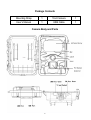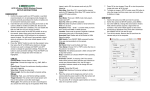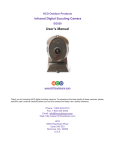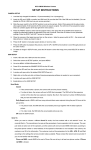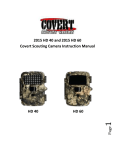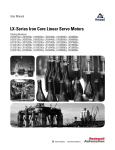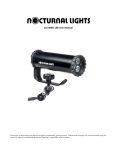Download Spartan manua - HCO Outdoor Products
Transcript
HCO Outdoor Products Spartan SR1-IR / SR1-BK User’s Manual PLEASE READ CAREFULLY BEFORE USING CAMERA Package Contents Mounting Strap 1 Trail Camera 1 User’s Manual 1 USB Cable 1 Camera Body and Ports 1 Keys & Buttons • MENU: Enter the program menu in preview mode • ▲▼◄►: Move between the menu items and change the value • OK: o Save parameter settings in menu mode o Play videos in playback mode 2 • Playback button : In live preview window, switch between playback and preview mode • DEL: delete an image in playback mode • Use Shortcuts: In live preview window, o ▲ is the shortcut to choose Video mode, and o ▼ is the shortcut for the Camera mode o OK is for capture photos or record a video manually • Mode (Power) Switch: ON at top. SETUP in the middle. OFF in the bottom. Quick Start 1. Make sure the power switch is at OFF position. Load the batteries into the battery compartment according to the polarities indicated. Load a set of 12 (recommended), 8 or 4 (emergency, left 2 columns) batteries. Or connect 6 V external power supply to the camera by using the correct cable and external battery. The following batteries can be used: • • • High-performance alkaline batteries Lithium batteries Rechargeable Ni-MH batteries 3 2. Insert a SD card (32GB or smaller). Open the camera and insert the SD card into the card slot. Refer to the card symbol on the case for proper orientation. The camera supports up to 32 GB SD card. Please note that the SD-card should not be locked. 3. Slide the power switch to the SETUP position. The camera will enter the live preview mode. 4. Press button to enter into the menu, then press ◄ or ► buttons to move between the tabs (submenu) which contains different group of items. Press the ▲ or ▼ buttons to activate the submenu and edit different items. Press ◄► to change the value. Press the OK button to save. 5. Press button to exit from the submenu. Press the MENU again to exit from setup menu and enter the live preview mode. 6. Press the OK button to capture image or record video manually. 7. Press the playback button to playback. Use the ◄ or ► buttons to go through the images. Press ▲ or ▼ button to choose magnification times. Press OK and ▲▼◄► to move the magnified area. to exit. 8. Press Playback button 9. While reviewing the image, press button to delete the current image, or press button to delete the current one or all the images. to exit the playback mode. 10. Press Playback button 11. Place the camera at the target area and turn on the camera (slide the power switch to ON). The camera will take pictures or videos as programmed. The height from the ground for placing the camera should vary with the object size appropriately. In general, 3-6 feet is preferred. 12. Push the power switch to the OFF position to power off the camera. Please note that even in the OFF mode, the camera still consumes a 4 small amount of battery power. Therefore, please remove the batteries if the camera is not in use for an extended time. Menu Settings Switch the camera to SETUP mode & press MENU. Press ▲▼◄► to select the desired value,And then press OK to save. Setting Items Mode CAM Photo Size Choose the image size, e.g. 5MP, 8MP or 3MP. Photo Burst Choose the number of images taken after each trigger (1-5). Burst Interval Video Size Video Length Sensitivity PIR Description Choose to take Photo / Video. Trigger Interval Choose the interval time length between the images taken in burst mode (Long / Short). Choose the video resolution. Set the video length to the desired duration. Select between High, Low, Normal and OFF. The sleeping time after each trigger. 5 Time Lapse Start-Stop 1/2 Set Clock Time Stamp Flash Power Format SYS Overwrite Default Information Password The camera can be triggered by timer at a preset time interval. Please note that even in Time Lapse mode, the camera still can be triggered unless the Sensitivity is set to OFF. The camera can be set to operate only at specific time period. To enable this function select ON and press ok. The start-stop menu will then appear. This menu contains the settings for times to start and stop as well as the trigger interval and time lapse interval. The start-stop setting will override all other general camera settings. Since there are 2 periods available, make sure to not program times that overlap. Enter to set the Date and Time. ON /Off. Choose if the image stamp is to be shown or not. High / Low. Infrared Flash Power: Format the SD card. This will erase all data on the SD card. This cannot be undone. ON/OFF. If ON, once the SD card is full, the camera will delete the oldest images / video and keep recording the new images / videos. Restore all settings to factory default values. Show version of firmware on the camera. This option allows a 6 digits password to be set. 6 • • • • • • • • • • Playback Button (Viewing Photo or Video) Switch to SETUP mode. to view the latest picture (or video). Press Playback button Press OK button to start playing the video clips. Press OK button to stop playing and return to playback mode. Press ◄ button to view the previous image and press ► button for the next. playback button again to exit the Press the Playback button playback mode. Delete Photo or Video to view the image (or video) which Press Playback button to be deleted. Press DEL button. Press LEFT or RIGHT to select Yes to execute or No to Exit. Please note that after deleting a picture or a video file, the deleted files can’t be restored! 7 Technical Specifications Picture Resolution 8MP Video Resolution WVGA (800*480@30FPS) / QVGA (320*240@30FPS) / 720p @30fps / 1080p @10fps Trigger Time 1s Lens FOV (Field of View) = 52° Night Illumination Invisible Blackout Flash (SR1-BK) Infrared (SR1-IR) Display Screen 2.0” LCD Memory Card up to 32GB Trigger Motion (PIR) / Timer (Time Lapse) PIR Sensitivity Adjustable (High/Normal/Low/Off) Temperature -4 - +140F (Operation) -22 - +158F (Storage) Trigger Interval 0s – 60 min Time Lapse Interval 5s – 60s/1 min–60 min/1 hr - 8 hrs Photo Burst 1–5 Video Length 1–30s Power Supply 4×AA, 8×AA or 12AA / External Power Stand-by Current < 0.20 mA (<5mAh/Day) Sound Recording Available Mounting Tripod/Mounting Strap/Python lock Weight 0.8 lbs Dimensions 6x5x3.5 inches Operation Humidity 5% - 90% 8 WARRANTY INFORMATION The Camera purchased from our authorized dealers is warranted to be free from defects in material and workmanship for 2 year from the original date of purchase under normal use. HCO Outdoor Products will, at its option, repair or replace your camera with the same or comparable model, free of charge (except you must pay for shipping charges set forth below), for a period of (1) one year from the original date of purchase in the event of a defect in materials or workmanship occurring with normal use. This warranty only extends to the original retail purchaser. Purchase receipt or other proof of date of original purchase is required before warranty performance. The warranty on any replacement product provided under this warranty shall be for the unexpired portion of the warranty period applicable to the original product. *Sorry but our warranty is ONLY applied to the cameras bought from our authorized dealers. This warranty extends solely to failures due to defects in materials or workmanship occurring during normal use. It does not cover normal wear of the product. This warranty is void if: the product housing has been removed, if the product's label, logo or serial number have been removed or if the product fails to function properly as a result of accident, misuse, abuse, neglect, mishandling, misapplication, non-compatible batteries, faulty installation, setup, adjustments, improper maintenance, alteration, maladjustment of controls, modification, power surges, service by anyone other than HCO or HCO authorized service center or acts beyond the manufacturer's or distributor's control. Note: The camera is not waterproof; please protect your camera properly for outdoors use. 9 Should your product prove defective during this warranty period, please contact us to obtain a RMA number prior to returning the defective unit. *RMA number is required for all returns. Include $11.95 for return shipping & insurance. (For U.S. customers only. CHECK OR MONEY ORDER ONLY PLEASE, NON-REFUNDABLE). If the product is beyond the warranty period, the price for repairing or replacing may vary. Please allow 6-8 weeks for delivery. International customers pay different amount of shipping & insurance. We will send detailed information along with the RMA number. Include with your camera the RMA form and a copy of your dated cash register receipt or other proof of purchase. The warranty work will not automatically extend the original warranty period. The customer has 2 weeks to report any DOA (Dead on Arrival) products (please test product upon receipt). If you have any questions regarding the warranty of HCO products, please send us an email at [email protected]. *Please consult your dealer or us if you have any question or problem while you use the camera before you request a RMA number and send the camera back for repair. Some problems may be solved easily with help from our dealers or us. CAMERA REPAIR Repairs for damages not covered by the warranty will be subject to a charge. Please contact HCO Outdoors to determine more information and to discuss repair options not covered under warranty. 10 CUSTOMER SERVICE CONTACT E-mail: [email protected] Website: www.hcooutdoors.com Phone: 1-770-582-0004 HCO Outdoor Products 6665 Corners Industrial Ct. Suite D Norcross, GA 30092 U.S.A. 11