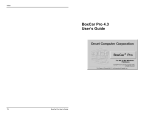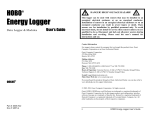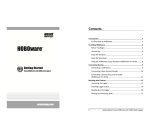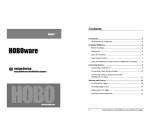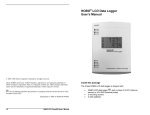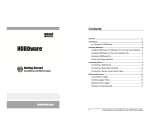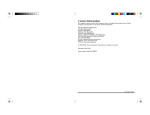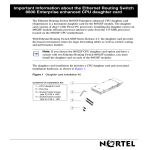Download HOBO Water Temp Pro User`s Manual
Transcript
16 HOBO Water Temp Pro User’s Manual Manual Part Number: MAN-H20, Doc Number: D-6076-D The CE Marking identifies this product as complying with all relevant directives in the European Union (EU). Onset, HOBO, HandCar, and BoxCar, are registered trademarks of Onset Computer Corporation. Palm is a trademark of Palm Computing, Inc. Other products and brand names may be trademarks or registered trademarks of their respective owners. © 2001–2004 Onset Computer Corporation, all rights reserved. Tune Up Service Onset will examine and retest any HOBO data logger. Data-back™ Service HOBO data loggers store data in nonvolatile EEPROM memory. Onset will, if possible, recover your data to a disk. ASAP Repair Policy For an additional charge, Onset will expedite the repair of a returned product. Repair Policy Products that are returned after the warranty period or are damaged by the customer as specified in the warranty provisions can be returned to Onset with a valid RMA number for evaluation. Before returning a failed unit directly to Onset, you must obtain a Return Merchandise Authorization (RMA) number from Onset. You must provide proof that you purchased the Onset product(s) directly from Onset (purchase order number or Onset invoice number). Onset will issue an RMA number that is valid for 30 days. You must ship the product(s), properly packaged against further damage, to Onset (at your expense) with the RMA number marked clearly on the outside of the package. Onset is not responsible for any package that is returned without a valid RMA number or for the loss of the package by any shipping company. Loggers must be clean before they are sent back to Onset or they may be returned to you. Returns Please direct all warranty claims and repair requests to place of purchase. Part #: MAN-H20 Doc #: 6076-D Service and Support...................................................................14 Detailed Specifications...............................................................12 A Quick Logger Accuracy Test ..................................................11 Understanding the Temperature Data: Accuracy and Resolution ........................................................................10 Deploying the HOBO Water Temp Pro ........................................8 Logger Operation .........................................................................4 Quick Start (Trial Launch and Readout from a PC) .....................3 Functional Overview.....................................................................3 Welcome ......................................................................................2 Table of Contents onset HOBO® Water Temp Pro User’s Manual End cap, Onset Part # 85-CAPLUG-H20 (do not discard!) • BoxCar® Pro software version 4.3 (or later) or Launch/Readout software version 1.0 (or later) 2 Accuracy of ± 0.2°C at 25°C (0.33°F at 70°F) Single point NIST traceable certification included Waterproof case, submersible to 400 feet Capacity to store up to 21,580 temperature measurements Selectable sampling interval from 1 second to 9 hours Programmable start time/date Two data recording modes: Stop when full, or wrap around when full Two data offload modes: Halt and offload, or offload while logging Nonvolatile EEPROM memory that retains data even if batteries fail Light-emitting diode (LED) operation indicator, which can be disabled during logging by selecting “Stealth” mode High-speed IR communications for offloading data; can readout full logger in less than 30 seconds while logging continues Battery life of 6 years with typical use (see page 9 for details) • • • • • • • • • • • • HOBO Water Temp Pro User’s Manual 12 bit A/D converter provides 0.02°C (0.04°F) resolution • Key Features • Operating temperature range from -20°C to 50°C (-4°F to 122°F) Optional: • Protective boot, Onset Part # BOOT-BLK or BOOT-WHT (includes boot end cap, Onset Part # 85-CAPLUG-H20-B or 85-CAPLUG-H20-W) • Additional Equipment Required: • IR Basestation, Onset Part # BST-IR NIST Certification • Contents of This Package • HOBO Water Temp Pro data logger, Onset Part # H20-001 Thanks and congratulations on your purchase of the HOBO Water Temp Pro logger from Onset Computer Corporation. This logger is a precision device designed to accurately record temperature during extended immersions in water. Please read this manual thoroughly before operating the HOBO Water Temp Pro. Welcome HOBO Water Temp Pro User’s Manual 15 Indemnification. Products supplied by Onset are not designed, intended, or authorized for use as components intended for surgical implant or ingestion into the body or other applications involving life-support, or for any application in which the failure of the Onset-supplied product could create or contribute to a situation where personal injury or death may occur. Products supplied by Onset are not designed, intended, or authorized for use in or with any nuclear installation or activity. Products supplied by Onset are not designed, intended, or authorized for use in any aeronautical or related application. Should any Onset-supplied product or equipment be used in any application involving surgical implant or ingestion, life-support, or where failure of the product could lead to personal injury or death, or should any Onset-supplied product or equipment be used in or with any nuclear installation or activity, or in or with any aeronautical or related application or activity, Purchaser will indemnify Onset and hold Onset harmless from any liability or damage whatsoever arising out of the use of the product and/or equipment in such manner. Limitation of Liability. The Purchaser's sole remedy and the limit of Onset's liability for any loss whatsoever shall not exceed the Purchaser's price of the product(s). The determination of suitability of products to the specific needs of the Purchaser is solely the Purchaser's responsibility. THERE ARE NO WARRANTIES BEYOND THE EXPRESSED WARRANTY OFFERED WITH THIS PRODUCT. EXCEPT AS SPECIFICALLY PROVIDED IN THIS DOCUMENT, THERE ARE NO OTHER WARRANTIES EXPRESS OR IMPLIED, INCLUDING BUT NOT LIMITED TO, ANY IMPLIED WARRANTIES OF MERCHANTIBILITY OR FITNESS FOR A PARTICULAR PURPOSE. NO INFORMATION OR ADVICE GIVEN BY ONSET, ITS AGENTS OR EMPLOYEES SHALL CREATE A WARRANTY OR IN ANY WAY INCREASE THE SCOPE OF THE EXPRESSED WARRANTY OFFERED WITH THIS PRODUCT. THERE ARE NO WARRANTIES BEYOND THE EXPRESSED WARRANTY ABOVE. IN NO EVENT SHALL ONSET BE LIABLE FOR LOSS OF PROFITS OR INDIRECT, CONSEQUENTIAL, INCIDENTAL, SPECIAL OR OTHER SIMILAR DAMAGES ARISING OUT OF ANY BREACH OF THIS CONTRACT OR OBLIGATIONS UNDER THIS CONTRACT, INCLUDING BREACH OF WARRANTY, NEGLIGENCE, STRICT LIABILITY, OR ANY OTHER LEGAL THEORY. Onset Computer Corporation (Onset) warrants to the original end-user purchaser for a period of one year from the date of original purchase that the HOBO® product(s) purchased will be free from defect in material and workmanship. During the warranty period Onset will, at its option, either repair or replace products that prove to be defective in material or workmanship. This warranty shall terminate and be of no further effect at the time the product is (1) damaged by extraneous cause such as fire, water, lightning, etc. or not maintained in accordance with the accompanying documentation; (2) modified; (3) improperly installed; (4) repaired by someone other than Onset; or (5) used in a manner or purpose for which the product was not intended. Warranty Visit the Technical Support section of the Onset web site at www.onsetcomp.com/support.html. 2. Completely describe the problem or question. It is often helpful if you include detailed information about the application, how the logger is used in the application, how the logger is set up for deployment, specific information about the environment where the logger is deployed, and any environmental accommodations made (such as placing the logger in a protective bag or pipe) that relates to the deployment. The more information you can provide, the more complete our response will be. • 14 HOBO Water Temp Pro User’s Manual Onset Technical Support Onset Computer Corporation 470 MacArthur Blvd., Bourne, MA 02532 Mailing: PO Box 3450, Pocasset, MA 02559-3450 Phone: 1-800-LOGGERS (1-800-564-4377) or 508-759-9500 Fax: 508-759-9100 E-mail: [email protected] Internet: www.onsetcomp.com Provide the product number and serial number for the HOBO Water Temp Pro (on label and electronically stored in logger) and software version in question. • When contacting Onset, please indicate that you need Technical Support for the HOBO Water Temp Pro. Be prepared to: Write down the events that led to the problem. Are you doing anything differently? 1. Before calling, you can often solve the problem yourself if you try the following: Whom do I contact? Contact the company where the loggers were purchased: Onset or an Onset Authorized Dealer. HOBO® products are easy to use and reliable. In the unlikely event that you have a problem with this instrument, please read the following. Service and Support Optional rugged protective boot in choice of dark gray or off-white; guards against damage in harsh environments and provides camouflage protection Communications window Figure 1: Logger Side View Sensor location End cap Open the BoxCar Pro software. 2. HOBO Water Temp Pro User’s Manual Make sure the end cap is removed and set it aside (do not discard it). Align the IR port on the Basestation with the HOBO Water Temp Pro communications window. Place the logger no further than 4 to 5 inches away from the Basestation (see Figure 2) and make sure the IR windows in both devices point at each other. There is a 30 degree acceptance angle for the IR beam, so some misalignment is acceptable. 1. 3 It is recommended that you read and understand this manual before using the HOBO Water Temp Pro logger. However, if you are familiar with other Onset loggers and BoxCar Pro software, and want to get started right away, follow this procedure to perform a quick trial launch and readout. Note: The following steps assume BoxCar Pro is installed on the host PC and the IR communications cable is connected to an available serial port as described on page 4 under Logger Operation, Requirements for Communication. Quick Start (Trial Launch and Readout from a PC) ¼" hole The translucent communications window is located at the wide end of the logger (the communications end). The sensor is housed in the narrow end (the sensor end) of the logger. The logger is equipped with a high-speed infrared communications transceiver that allows for robust, error-free communications under a variety of lighting conditions. Communications between the logger and host computer take place optically through the translucent communications window. During transmission, communication packets are checked for errors to ensure data integrity. The HOBO Water Temp Pro records temperature versus time. A precision sensor measures water temperatures ranging from 0°C to 50°C (32°F to 122°F) and air temperatures ranging from -20°C to 70°C (-4°F to 158°F). The sensor and related electronics are factory sealed in a rugged, waterproof case. Functional Overview • In the Launch Parameters section of the Launch screen, select a logging interval. To ensure your trial yields results quickly, choose a short interval. Make sure Stealth mode is not selected. Click the Start button. The logger should begin recording data. The LED in the communications window will blink every 5 seconds during logging. Optionally, you can put the logger in a freezer or warm water for several minutes to get more interesting data. When you have sampled sufficient data, realign the logger with the IR Basestation and return to BoxCar Pro. From the Logger menu, select HOBO Water Temp Pro, then Readout. 4. 5. 6. 7. 8. 9. Onset IR Basestation • 4 HOBO Water Temp Pro User’s Manual Note: The IR Basestation connects to a standard 9-pin serial port. A 25-pin serial port can be used, but requires a DB25M to DB9F adapter. You may also use a USB Serial Adapter (Part # CABLE-USB232). Accessory IR ports on laptops and PCs are not compatible. We are continuing to test new devices; call Onset for details. Refer to the BoxCar Pro User’s Manual for details on installation and setup of the host PC software. BoxCar Pro software version 4.3 (or later) • Requirements for Communication The following components are required for communications between the logger and the PC: Logger Operation Congratulations! You have successfully launched the logger, recorded, and offloaded data! 13. Select the parameters you would like to view in a graph and click OK. You can also view the data in a table (from the Window menu, select View, then Details). 12. Accept the default name or type a new name for the data file, navigate to the directory where you want to save the file, and click Save. Any data recorded since you launched the logger will be offloaded and saved to this file. 11. When the offload is finished, reinstall the end cap onto the logger. 10. A message appears indicating the logger is currently launched. Click Stop Logging and Off-load Data to stop the logger before reading out the data. From the Logger menu, select HOBO Water Temp Pro, then Launch. 3. Nonvolatile EEPROM retains data even if batteries fail LED, can be disabled during logging by selecting “Stealth” mode Data Memory Operation Indicator 1 minute per month, temperature compensated Time accuracy Offloads to PC using Onset Serial IR Basestation Communications Cable 57.6kbps Readout full logger (32K includes data and header information) in less than 30 seconds typical Cabling Requirement Offload Transfer Speed Offload Time 6 years typical, see page 9 for details Battery Life Slight positive (+21 grams with end cap) in fresh water at 25°C (70°F). With optional boot, add +4 grams HOBO Water Temp Pro User’s Manual 42 grams Buoyancy 13 114 mm long x 30mm diameter (maximum) (4.5 in. long by 1.19 in. diameter) Outside dimensions Weight Description Specification Physical Dimensions One 3.6V Lithium battery, factory replaceable only Battery Type Specification Description High speed infrared transceiver Communications Port Power Description Specification Communications Description Specification Timekeeping Stop when full, wrap around when full Recording Modes 1 second to 9 hours, recording durations up to 1 year Sampling Intervals Programmable 21,580 measurements (32k total non-volatile memory) Capacity Start Time/Date Description Specification Logging Remove the logger, readout (offload), and graph the data. Using BoxCar Pro’s zoom feature, enlarge the end of your plot to check the logger’s accuracy. The actual temperature will be slightly above 0°C, though less than 0.1°C if the logger is working correctly (and you did everything right). 5. 6. Thermistor -0°C to 50°C (32°F to 122°F) in water Sensor Type Measurement Range Still Water: 5 minutes (to 90% of final value), 13 minutes (to 99%) Response time -0°C to 50°C (32°F to 122°F) in water Operating Temperature Range UV stable plastic Recommended for long term immersion in fresh or salt water only 5 foot drop 0°C to 70°C (32°F to 150°F), any orientation (no boot) Case Material Plastic Solvent Resistance Ruggedness HOBO Water Temp Pro User’s Manual -40°C to 70°C (-40°F to 158°F) Note: High storage temperatures adversely affect battery life Storage Temperature Range 12 0% to 100% RH, Submersible to 400 feet Operating Relative Humidity Range -20°C to 70°C (-4°F to 122°F) in air Description Specification Environmental Negligible Still Air: 24 minutes (to 90% of final value), 1 hour (to 99%) +/-0.2°C at 25°C (+/- 0.33°F at 70°F) Accuracy Sensor Drift 0.02°C at 25°C (0.04°F at 70°F) Resolution -20°C to 70°C (-4°F to 158°F) in air Description Specification Temperature Sensor Detailed Specifications Place the container and immersed logger in a refrigerator to minimize temperature gradients. Leave it in for at least 20 minutes to be sure the logger reaches equilibrium. 4. Make sure the logger and the IR window are clean. Place the logger no more than 4 to 5 inches away from the Basestation. Point the communications window in the logger at the IR window in the IR Basestation, making sure they have a clear, unobstructed view of each other within a 30 degree acceptance angle (see Figure 2). 2. 3. 4. From the Logger menu, select HOBO Water Temp Pro, then Launch. Set the following parameters. 2. 3. HOBO Water Temp Pro User’s Manual Open BoxCar Pro. 1. Launching the Logger and Setting Parameters Once the logger and the Basestation are properly aligned, launch the logger through BoxCar Pro and set the launch parameters. (Note: Before starting the launch software you may want to verify the PC’s clock is correct – this is the time that will be used to set the logger’s internal clock.) To do this: 5 The software will try to contact all loggers within the IR Basestation’s angle of view. If more than one logger is within this angle of view, the connection is made with the first logger that responds, which may not be the one you intended to communicate with. Therefore, when attempting to connect with the logger, make sure no other loggers are in view of the IR Basestation. Figure 2: IR Communication Setup Using the IR Basestation The logger can be oriented in any position around its long axis (the label can be facing up or down) as long as the communications window is facing the Basestation. Remove the end cap from the logger. 1. Aligning the Logger with the Basestation For successful communications, it is important to properly align the logger with the IR Basestation. To obtain the best performance: Data recording option. When the memory is full, the logger can either continue recording, and overwrite the oldest data first, or stop recording altogether, preserving the initial data. Select Wrap Around When Full if you want the logger to continue recording when the memory is full. Note that the amount of the time before the memory fills up is a function of the logging interval: the smaller the logging interval, the more quickly the memory will be filled. Tip: If you set the logger to Wrap Around When Full and then always select Offload While Logging when reading out, the logger will continue logging indefinitely for the life of the battery. Stealth mode. Select this mode if you do not want the LED operation indicator in the logger communications window to blink while logging. Note that if you select this option, you will not be able to visually check that the logger is recording. • • Click the Start button to begin the launch. Refer to the Operational Indication section to check logger status. Check the Troubleshooting section if the logger does not appear to be communicating. (Remember to reinstall the end cap when the launch is completed.) Start option. You can either start the launch immediately or postpone it until a specific date and time. Select either Start Logging Immediately or Delayed Start, setting the date and time for the future launch. • 6 HOBO Water Temp Pro User’s Manual Figure 2: IR Communications Window of the Logger Operational Indication The HOBO Water Temp Pro has a red LED, centrally located behind the communications window. Note: In brightly lit areas, it may be necessary to shade the front of the logger to see the LED blink. Remember to reinstall the end cap onto the logger after verification. 4. Logging interval. This interval indicates how often the logger will take a sample measurement. Set this anywhere from 1 second to 9 hours. • When the logger is ready, quickly place it in the crushed ice water bath with the sensor end down, completely submerging that end of logger into the slushy mixture. 3. 11 While waiting for the logger to stabilize, put crushed ice and just a little water in an insulated container. 2. HOBO Water Temp Pro User’s Manual Launch the logger using a logging interval of 15 seconds and let it stabilize for at least twenty minutes at room temperature. 1. The freezing point of water is 0°C (32°F) with only a tiny dependence on pressure and the salt levels found in normal tap water. You can use this information to test the response time and accuracy of your logger. A Quick Logger Accuracy Test NIST Traceable Certification As the final step in manufacturing, the HOBO Water Temp Pro is checked at one-point (approximately room temperature) against a National Institute of Standards and Technology (NIST) traceable reference. A copy of the NISTtraceable certification is included with the logger. Additional copies, recertification, and certification at other temperatures are available from Onset Computer Corporation for a fee. Contact Onset for details. Sensor Drift Most sensors have some drift in accuracy due to aging, as do electronic components. Typically, as temperature increases so does the aging process. Therefore, if the unit is continuously used at the high end of its temperature range, its measurement accuracy should be checked more frequently. The logger’s thermistor sensor and electronics will typically experience little or no drift over the life of this product unless the electronic components or temperature sensor are damaged mechanically, or subjected to environmental conditions outside their specifications. To check that your loggers are in top operating condition, contact Onset for a factory verification and tune-up service. Resolution The temperature resolution is shown in Figure 4. Resolution is the smallest step change (difference) in readings that the logger can report. Because of the nonlinear response of some sensors, the value for resolution may be different at different places on the response curve. Resolution is not tied to accuracy - that is, high resolution does not necessarily imply high accuracy - it is only the measure of the smallest increment that can be reported. A temperature measurement system can theoretically have 0.001 resolution, but the actual temperature reported may be off by many degrees. High resolution is useful for reporting small relative changes in temperature, but does not guarantee that the reading is highly accurate in an absolute sense. Prolonged exposure to chlorinated water is not recommended. At elevated temperatures (30°C [86°F] and up), the battery life is increasingly shortened due to self-discharge. Store the logger at room temperature or below to maximize battery shelf life. • • 10 HOBO Water Temp Pro User’s Manual Accuracy The maximum error (accuracy) for temperature readings is shown in Figure 4. The accuracy specification indicates the maximum possible temperature deviation above or below the actual temperature reported by the logger. This specification is derived from all the total (worst case) errors of the individual system components; that is the sum of the individual maximum error values of all contributing components of the measurement system used to form the digital representation of the temperature. This includes the thermistor error, measurement circuit component value errors, and the A/D converter step errors. In a typical logger, temperature error should fall well within the error range specified; unfortunately you cannot assume the readings to be more accurate than the specifications claim without verification against a more accurate reference. Figure 4: Plot of Accuracy and Resolution Understanding the Temperature Data: Accuracy and Resolution At cold temperatures (less than 0°C [32°F]), the plastic case may become brittle; use extra care handling the logger to prevent breakage. In cold environments, the use of the optional protective boot or equivalent is highly recommended. • Logger is stopped Data is being transmitted between the logger and the Basestation Launch parameters have been set, but the actual launch command has not been received Logger is launched and waiting for the specified date and time to start logging Recording data The memory in the logger is full and Wrap Around When Full is not selected Halted Communicating Hold Delayed Start Logging Full 10 seconds (If stealth mode is enabled, there are no blinks) 5 seconds (If stealth mode is enabled, there are no blinks) 3 seconds 2 seconds 1 second 15 seconds Blink Interval Offload while logging. In this mode, the logger continues recording while the offload takes place. Like the previous method, all data recorded from the start of the launch to the most recent sample is saved to a file on the PC. However, unlike the previous method, the data in the logger will not be erased. Instead, all data remains when the readout is complete. Subsequent offloads in this mode will include all of the previous data as well as any new data recorded since the last offload. • 7 Remove the end cap from the logger and place the logger opposite the IR Basestation following the same guidelines used to set up the launch. HOBO Water Temp Pro User’s Manual 1. To offload the data from the logger: If Wrap Around When Full has been enabled and the memory is full, new data will overwrite the oldest data one sample at a time. A readout of the data will include all of the previous data plus any new data recorded since the last offload, minus the oldest overwritten data. Logging will continue indefinitely until the logger is halted (by selecting Stop Logging while Offloading during readout or because the battery fails). Note: No matter how many times you offload while logging, the deployment number associated with the data will stay the same; this number is only incremented when the logger is launched. Stop logging before offloading. In this mode, the logger stops recording before offloading. All data recorded from the start of the launch to the most recent sample is saved to a file on the PC. The data in the logger is automatically erased at the next launch. • Reading out the Data There are two options for reading out (offloading) the recorded data from the logger: Description Mode This LED can provide a quick visual indication of the logger’s current operational state as described in the following chart. From the Logger menu in BoxCar Pro, select HOBO Water Temp Pro and then Readout. To halt logging during the readout, click Stop Logging while Offloading. To continue logging during readout, click Offload While Logging. Save the data file and view the results. See the BoxCar Pro manual for details on graphing, exporting data files, and more. 3. 4. 5. Check the logger. Make sure the end cap is removed. Wipe off the IR ports with a clean, non-abrasive cloth. Shade the IR windows from bright or fluorescent light. The IR communications are designed to work in full sunlight, even if the IR windows are fogged or scratched. However, while communicating, it is best to shade the IR windows and keep them away from direct sunlight and flickering light sources, such as light reflected from water ripples or fluorescent lights. Make sure the logger is not separated by more than 4 to 5 inches from the IR Basestation’s communications window. If this doesn’t work, call Onset Computer or your authorized dealer. • 8 The opening at the sensor end of the logger accepts 1/4 inch (6.35mm) diameter nylon cord or other strong cable. If wire is wrapped through the sensor end to secure the logger, then make sure the wire loop is snug to the sensor end (see Figure 1). There should be no slack in the loop of wire through the hole, or excessive wear could take place. • HOBO Water Temp Pro User’s Manual Ensure that the end cap is on the logger at all times. The end cap protects the IR window from light, which can cause the logger’s batteries to drain prematurely. It should be removed only for launching, checking status, and reading out. • Depending on water conditions and desired measurement location, the logger should be appropriately weighted, secured, and protected. Deploying the HOBO Water Temp Pro Check the PC. Check that the Basestation is properly connected to an available serial port in the PC. Make sure the Basestation and logger are not separated by more than 4 to 5 inches. Gently clean the window if necessary. • Troubleshooting If there appears to be no communications between the logger and PC: You can also offload the logger to certain Palm™ handheld models using HandCar® software. For details, see the HandCar EX User’s Guide. Open BoxCar Pro. 2. The temperature sensor is located inside the sensor end. Given a step change in water temperature, the sensor will reach 90% of the new value within 5 minutes or less, and 99% of the final value in approximately 12 to 13 minutes, depending on water flow. • HOBO Water Temp Pro User’s Manual Operational and Storage Environmental Considerations • This logger should not be immersed for extended periods in any liquid other than fresh or salt water. To do so may void the warranty (refer to the Service and Support section). If you have any questions about chemical resistance, call Onset. 9 Logger Maintenance Rinse the logger in warm water and use a mild dishwashing detergent if necessary. DO NOT use harsh chemicals, solvents, or abrasives, especially on the communications window. Communications can take place even if the window is cloudy, but they will work best if the window is kept clear and clean. Battery Life The logger’s battery will last 6 years in typical environmental and offload conditions of 25°C (70°F), with a sampling rate greater than 4 minutes, up to three full offloads every 3 months, and with the end cap installed at all times except during IR communication. Frequent offloads, high sample rates, exposed IR window (no end cap), and/or extreme temperatures will reduce battery life. Check the battery level in BoxCar Pro. The battery is factory replaceable only. The optional Protective Boot is highly recommended for protection from repeated pounding and abrasion caused by turbulent flow. The boot is made of 0.09-inch thick polypropylene and is available in dark gray or off-white. The boot slides over the logger and has its own endcap, providing easy access to the IR window for convenient data offload. Although the boot does not cover the sensor end of the logger, the temperature response time (to 90% of final value) in water increases slightly from 5 to 8 minutes due to the increased mass. The boot adds slightly to the overall buoyancy, which should be considered when deploying the logger. The logger is slightly positive buoyant (+21 grams buoyant with end cap; +25 grams with end cap and optional boot described below) so that it will float if it is inadvertently dropped in the water or breaks free from its mooring. It is always a good idea to mark or label the logger with appropriate contact information in case the logger is lost. • • Some monitoring applications require precise placement of the temperature sensor, such as measuring the temperature of a flow at the bottom of a stream or river. Ensure that the logger is appropriately secured so that the temperature sensor is in the desired measurement location. •