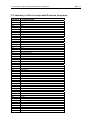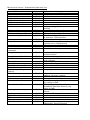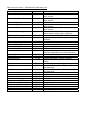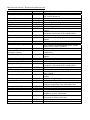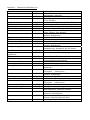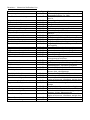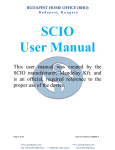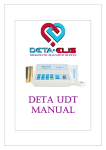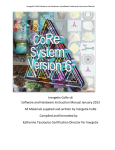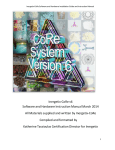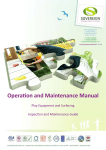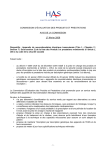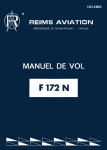Download 2. The medical device Rayocomp PS 1000 polar
Transcript
Rayocomp PS 1000 polar Universal High-Performance Bio-Resonator User Manual IREFI 300 Please be aware that in spite of extensive instructions, advice and solution approaches, this users' manual cannot substitute for Access to a traditional healer or a physician with a naturopathic orientation. Furthermore the reader must take note of the fact that class ical conventional medicine has not yet accepted or acknowledged the connections _Qresented in this manual. Rayonex Biomedical GmbH Sauerland-Pyramiden 1, 57368 Lennestadt Phone.: 02721 6006-0 FAX: 02721 6006-66 Web: www.rayonex.de I E-Mail : [email protected] Art.- Nr.: 9000DE • FB-069 • Rev6 •Release: 261h February 2014 Contents of the User Manual 1. Contents of the User Manual 2. The medical device Rayocomp PS 1000 polar 3. Technical Instructions for Use 4. Basics Concerning the Rayocomp PS 1000 polar 5. Appendix of programs for optional incorporation 6. Instructions for use of the Rayocomp PS 1000 polar 7. Indication List 8. Acupunctural Oscillation Therapy 9. Rayonex Analysis and Harmonising System (RAH) – User manual 10. Structure and Application of the new Rayonex Analysis and Harmonisation System (RAH) The latest data set can be found at: http://www.vereinigung-schwingungsmedizin.de Rayonex Biomedical GmbH Sauerland-Pyramiden 1, 57368 Lennestadt Tel.: 02721 6006-0 FAX: 02721 6006-66 Internet: www.rayonex.de / E-Mail: [email protected] Art.-Nr.: 9000DE • FB-069 • Rev6 • Release: 26th February 2014 2. The medical device Rayocomp PS 1000 polar 2.1 Intended use Page 2-1 2.2 Conformity assessment Page 2-1 2.3 Conformity Declaration Page 2-1 Rayonex Biomedical GmbH Sauerland-Pyramiden 1, 57368 Lennestadt Tel.: 02721 6006-0 FAX: 02721 6006-66 Internet: www.rayonex.de / E-Mail: [email protected] Art.-Nr.: 9000DE • FB-069 • Rev6 • Release: 26th February 2014 2. The medical device Rayocomp PS 1000 polar Page 2-1 2. The medical device Rayocomp PS 1000 polar 2.1 Intended use The medical device Rayocomp PS-1000 Polar is a bioresonance treatment device for reduction of pain especially in connection with cervical syndromes and migraines. The use of Rayocomp PS 1000 Polar within the scope of further forms of treatment is only intended as a treatment complementary to conventional medical care. Illnesses that may be life-threatening always require a clear diagnostic explanation and prompt treatment. 2.2 Conformity assessment Rayocomp PS 1000 Polar is manufactured according to a quality control system approved by TÜV Nord, Essen, in accordance with DIN EN ISO 13485 and Appendix V of the Medical Device Directive (93/42/EEC). 0044 2.3 Conformity Declaration The company Rayonex Biomedical GmbH declares conformity with the Medical Devices Directive (93/42/EEC) and that it has met the fundamental requirements in accordance with Appendix I for every device supplied. We are pleased to send you this declaration on request. EU Conformity Declaration in accordance with 93/42/EEC of the Council on Medical Devices incl. modifications implemented by 2007/47/EC We, the company Rayonex Biomedical GmbH, Sauerland-Pyramiden 1 D-57368 Lenestad (Germany) declare at our own responsibility, that the device Designation: Rayocomp PS 1000 polar REF: 300 Medicinal device grade IIa is designed and manufactured in conformity with the Directive 93/42/EEC, and meets the fundamental requirements (Appendix I). The technical documents are stored at the aforementioned address. The Conformity Assessment was performed in accordance with the Appendix II of the Directive 93/42/EEC. Applicable harmonised standards have been applied. 0044 This declaration is only valid in combination with the certificate issued by the Notified Body TÜV NORD CERT GmbH, Langenmarkstr. 20, 45141 Essen (Germany), ID No. 0044 and applies to the device with the serial number recorded above. Lennestadt, on 26.06.2013, (place and date of issuing) 3. Application-Technological Information concerning Polarisation, Testing and Harmonising Basics Page 3-1 3.1 The Principle of Action 3.2 Polarisation 3.3 Introduction to the Physical-Medicinal Radiesthesia 3.4 The Nature of Biological Energy Fields Page 3-2 3.5 The Polarisation Capability of the Organism Page 3-3 3.6 The Importance of Polarity 3.7 The Rotation Directions Right and Left 3.8 How is a Resonance Generated? Page 3-4 3.9 The Resonance Conduct of Biological Fields 3.10 Order as a Health Criterion Page 3-5 3.11 Physiological and Pathological Resonance 3.12 The Interpretation of the Rod Patterns Page 3-6 3.13 Application of the Polariser Page 3-7 3.14 Functions of the Polariser 3.15 Construction of the Polariser in the Rayocomp PS 1000 polar Page 3-8 3.16 The Self-Test or Auto-Therapy 3.17 Testing Other Persons, i.e. Patients 3.18 Testing Preparations Rayonex Biomdeical GmbH Sauerland-Pyramiden 1, 57368 Lennestadt Tel.: 02721 6006-0 FAX: 02721 6006-66 Internet: www.rayonex.de / E-Mail:[email protected] Art.-Nr.: 9000DE • FB-069 • Rev6 • Release: 26th February 2014 Page 3-9 3. Application-Technological Information Concerning Polarisation, Testing and Harmonising Page 3-1 3. Application-Technological Information concerning Polarisation, Testing and Harmonising Basics 3.1 The Principle of Action The principle of polarisation is derived from the experience, that, within the bounds of the Biological Resonance Therapy according to Paul Schmidt, polarised oscillations are extremely effective when harmonising disturbed fields directly. With polarisation of the oscillations, a quicker and more intense effect can be achieved. This makes the Polariser, integrated in the Rayocomp PS 1000 polar, an immensely important completion of the Biological Resonance according to Paul Schmidt (RayonexMethod). An indirect polarisation of the oscillations has been achieved in practice before; the oscillations applied by the biological resonance device were polarised by transmitting the polarity of the arms and legs. In many ill persons, however, the field of the body is too weak, and the body-own polarity is often not sufficient for integrating and harmonising the disturbed fields again. 3.2 Polarisation When we talk about polarisation in Paul Schmidt, we mean the rotation effects of polarisation in detail, it energetic properties of biological possibilities. connection with the Biological Resonance according to of the fine-matter energetic fields. In order to study the is an advantage to take a closer look at the specific fields and the resulting diagnostic and therapeutic 3.3 Introduction to the Physical-Medicinal Radiesthesia The aim of the physical-medicinal Radiesthesia is to trace fine-matter energetic processes in living matter as objectively as possible, our focus being mainly directed to the Radiesthetic diagnostic in humans and animals within the bounds of medicinal application. The physical-medicinal Radiesthesia is based on a physical conception of the world with finematter energy (ether) filling the surrounding space, which generates the powers and forms of movement perceptible by the Rayotest (rod) of the person working with Radiesthesia. The physical-medicinal Radiesthesia therefore is based on real processes, existing independently from the person working with Radiesthesia and subject to the laws of cause and effect just like any common physical process, although based on a different physical conception. The physical-medicinal Radiesthesia does not use the queries in the sense of mental Radiesthesia, but works within the bounds of perceiving fine-matter energy processes with the sensors connected to the Rayocomp PS 1000 polar (similar to the one-hand rod Rayotest). 3. Application-Technological Information Concerning Polarisation, Testing and Harmonising Page 3-2 PMR is based on a model, which allows the interpretation of the patterns created by the rod, as has been mentioned before. Because PMR presents itself as an objective method, the results do not depend on the person carrying out the Radiesthesia tests. In detail, PMR distinguishes phenomena like resonance and rotation and the quantitative relationship of both components. Strength or weakness of the resonance also play a part in the test results. Combined with the Biological Resonance Method according to Paul Schmidt, which examines the defined frequency ranges, this simple-to-apply practical method makes a qualitative and therefore definite evaluation of the energetic situation of the selected frequency possible. 3.4 The Nature of Biological Energy Fields Knowledge of the healthy energetic processes is a precondition for the development of a significant energetic diagnostic. Only if you know about the essential properties of the energy processes in health will you be able to diagnose the difference of diseased energy processes. The Chakras serve our observations as a model example for all biological energy fields, basing on precise examinations, which prove, that the factors important for diagnosis can be found in all energy fields of the body. Because the Chakras are much stronger than the other energy fields of the body, they are particularly suitable for our kind of examination. Chakras (Chakra = wheel) are rotating energy fields, which integrate many smaller energy fields, therefore taking over a higher control function. Beside the main Chakras, which are the central control fields, the body has a large number of smaller rotating energy fields. These small secondary energy fields, which can be detected with the rod all over the body, can be seen as mini- or side-Chakras. The Tibetan medicine recognises 76,000 Chakras. Basically, these miniature- or side-Chakras own the same characteristics as the main Chakras, so we can use them for exemplary investigation of the fundamental properties of all biological energy fields and apply the results to the other fields of the body. If you hold the one-hand rod directly to a Chakra with normal functions, you will always see a rotation. A Chakra with increased physiological function, for example the larynx Chakra, will possibly show a stronger rotation. Therefore, a healthy field or Chakra will provoke a left or right rotation of the rod, depending on the frequency. With the help of the Chakra model, you can also show a patient, why a Rayotest displays a left or right rotation. The new Rayocomp PS 1000 polar supports this model. With the module bio-resonance according to Paul Schmidt, you can see the rotation of the single energy centres – depending on the gender – under the item Harmonisation of the Chakras. 3. Application-Technological Information Concerning Polarisation, Testing and Harmonising Page 3-3 3.5 The Polarisation Capability of the Organism One feature of the healthy organism is its polarisation capability, which is the precondition for the transformation and integration of oscillations. It enables the body to compensate disorders. The extend of this capability depends on the health conditions of an individual. This capability is essential for all living organisms. If an organism were unable to function in this way, it could not maintain its own order against the multitude of external, but also internal influences, for example pathological oscillations of chronic inflammatory processes or toxins. This polarisation and integration process is controlled by a great number of centres of circular oscillation, the largest of them being the main Chakras. The circular action polarises and integrates the oscillations. The functions described above, taking the Chakras as example, are valid for all fields of the body. In general, one might say: If a field is disturbed in its function, the rotation of this field is also in disorder. This disturbance finds its expression in a horizontal movement of the sensor. 3.6 The Importance of Polarity An individual working with Radiesthesia recognises the polarity by the left or right rotation of the rod (or pendulum). This principle of polarity is valid for all levels of existence, therefore we can understand all phenomenons as pairs of opposites. If we assign certain qualities to the direction of rotation, right and left are no longer a question of definition, but stand for differing energetic processes. For the sake of clarity, it is therefore necessary to define the terms right and left unambiguously. 3.7 The Rotation Directions Right and Left If you say right or left, this can be seen either from your own position or from the position of the object / process, which is being tested. According to our experience, most individuals go by their own position, which is quite normal, but wrong; that would be like deciding, whether a person is left or right handed in reference to your own point of view. If we hold a one-hand rod directly in front of a biological field with harmonious functions, we will receive a rotation either to the left or right; a field with a left rotation will cause a right rotation of the one-hand rod. For example, a Chakra, which is turning to the left from the view of the therapist, is rotating to the right from the view of the patient. 3. Application-Technological Information Concerning Polarisation, Testing and Harmonising Page 3-4 Rotation of the Chakra and the one-hand rod One-hand rod Right rotation of the one-hand rod Chakra Left rotation of the one-hand rod A left rotation of the Chakra is reproduced by a right rotation of the one-hand rod. The actual direction of rotation of the field should always serve as a description, not the direction rotation of the rod takes. Picture 2: Rotation of the Chakra and the one hand rod 3.8 How is a Resonance generated? A resonance is generated by oscillation or waves, which hit another system capable of swinging and stimulate it to swing along. This can only occur, when the waves or oscillation of both systems lie in approximately the same frequency ranges. This can be demonstrated with the help of two identical tuning forks standing within a short distance of each other. If an impulse causes one fork to swing, this fork is able to stimulate the other one to swing along. This only works with identical tuning forks. Forks with differing frequencies cannot achieve a resonance. 3.9 The Resonance Conduct of Biological Fields Resonances can be perceived in inanimate as well as in living bodies. But there are certain important differences which require consideration. Relevant for diagnostic is the fact, that the resonance conduct of a body of inanimate matter always remains constant under the same conditions. This states, that there are certain frequencies, the so-called characteristic frequencies, which have a stronger or weaker resonance. Contrary to the inanimate matter, biological organisms show a resonance conduct, which is not only characterised by the oscillation of the matter, but also by the bodies’ own regulation mechanisms. The bodies’ own regulation ability depends particularly on the above mentioned special polarisation and integration abilities. Seen from an energetic point of view, the physiological condition shows differences to the pathological condition, because it is able to polarise its own field; therefore, PMR uses the knowledge of the polarisation behaviour of the body for medicinal diagnosis. 3. Application-Technological Information Concerning Polarisation, Testing and Harmonising Page 3-5 Tests prove, that healthy fields rotate and also trigger off a rotation of the rod. However, before you can test successfully, you have to choose a test set up which enables the transfer of the rotating motion of the field to the rod. According to our experience, a more or less healthy field can polarise the oscillation applied by a Rayocomp PS 1000 polar without any problems, the harmonious rotation of the stimulated field is not changed considerably. The acceleration of the rotation, which is often provoked by the application of oscillation, is a sign for the intact regulation of the field. Besides these rotation components, the motion pattern of the rod also contains a longitudinal component; if you receive a resonance, this component is intensified significantly without taking an influence on the harmonious rotational motion. 3.10 Order as a Health Criterion A clearly defined normal state or standard value, which serves as an evaluation scale for any deviations and therefore can help to judge pathological processes, is the precondition for a diagnosis. The diagnosis with Radiesthesia is focused on the fine-matter energetic fields of the human being, that is why energetic criteria are used for differing between physiological and pathological fields. Equivalent aspects for the resonance diagnostic are also supplied by the bio-photon research. The physicist Fritz Popp was able to show, how every healthy cell emits pulsed, highly coherent blue light of a many times higher degree of order than the light of the highest-capacity technically produced laser. Diseased cells are unable to produce such highly coherent blue light. If the metabolism of a cell is disturbed, the degree of order (coherence) of the emitted light decreases, the pulsations of the light quantum follow in much shorter sequences. This leads to the conclusion, that functional disturbance might be the loss of an inner order. Consequently, health can be seen as the equivalent of order, illness the equivalent of disorder. (Equilibrium of the polar energies of Yin and Yang) The phenomenon of the bio-photons shows in an impressive way, how the state of health and the oscillation conduct of biological systems form an inseparable connection. 3.11 Physiological and Pathological Resonance The Resonance Diagnostic according to Paul Schmidt is based on the application of defined frequencies of fine-matter energetic waves to test the body-own regulation mechanisms. Experience has proved, that healthy fields show signs of rotation, which also trigger off a rotation of the one-hand rod, provided, that the test has been set up to allow the rotational motion of the field to be transferred to the rod. In case of a pathological resonance, the one-hand rod reacts with a linear motion. 3. Application-Technological Information Concerning Polarisation, Testing and Harmonising Page 3-6 3.12 The Interpretation of the Rod Patterns According to experience, the varying shapes of the rod motion are connected to the individual perception of the tested person, provided that they influence the body long enough to trigger off this reaction. Horizontal motion = energetic blockade Vertical motion = turns into rotation or blockade Rotational motion = harmonious oscillation 3. Application-Technological Information Concerning Polarisation, Testing and Harmonising Page 3-7 3.13 Application of the Polariser In connection with the physical-medicinal Radiesthesia, the Polariser improves Paul Schmidt’s bio-resonance in diagnostic as well as in therapy. The question of polarity is of immense importance for all processes and diseases, therefore the Polariser can be applied universally. With the help of Radiesthesia, it is possible to prove, that an oscillation with circular (=rotating) polarisation is provided with considerably stronger regulation powers than a linear or not polarised oscillation. Basically, the application of an oscillation rotating to the right can be as effective as an oscillation with left rotation. There is no reason to assign a positive effect to a field with a rotation to the right or a negative effect to a field with left rotation. Both components belong together, they are inseparable, and only together do they have a balancing, harmonising effect. 3.14 Functions of the Polariser In order to describe the functions of the Polariser, the following display of the harmonisation of Chakras with the Rayocomp PS 1000 polar serves as an example: 1 3 2 4 Caption 1: Function N, neutral, no polarisation If this is selected, the neutral oscillation is lead from the rear of the device to the three connections in the front without any alterations. Always select this function, if you want to work with the neutral oscillations of the biological resonance device, i.e. when testing (single interference test, range values test, testing medicines etc.) 3. Application-Technological Information Concerning Polarisation, Testing and Harmonising Page 3-8 Caption 2: Function +/-, (bi-polar) If this function is selected, right and left rotations are added to the neutral oscillation generated by the Rayometer/Rayocomp simultaneously. Because the body is able to separate the interwoven right and left rotational fields, this selection simplifies and intensifies the therapeutic application. The following chapters give more details. Caption 3: Function + (mono-polar, right rotation) With this function, a static field rotating to the right, clock-wise, is added to the neutral oscillation of the bio-resonance device. Caption 4: Function -, (mono-polar, left rotation) With this function, a static field rotating to the left, anti-clock-wise, is added to the neutral oscillation of the bio-resonance device. 3.15 Construction of the Polariser in the Rayocomp PS 1000 polar There are two tightly wound hollow spools inside the Polariser; to generate a static field rotating to the left or right, a very weak direct current flows through them without frequencies. The supply line is positioned inside the spools, which causes the oscillation coming from the bio-resonance device to rotate clock-wise or anti-clockwise, depending on the flow direction of the spool. The field strength of the spools was set within the range of the magnetic field of the earth and conform with the biological field of human beings. A so-called galvanic separation between the supply line of the bio-resonance device and the spools ensures, that the information coming from the device remains free of electricity. 3.16 The Self-Test or Auto-Therapy If you intend to test or harmonise yourself, you have to make sure first, that you are connected with all circulations of your body, that means, you must apply the oscillation coming from the device to the left and right hand as well as to the left and right foot with suitable detectors. If you are holding the electronic sensor in the right hand for your selftest, you must also apply a Velcro detector to your right wrist and connect it to the device. The one-hand rod is held freely without mental quotation, in accordance with the physical medicinal Radiesthesia. There is no disturbance, if the tip of the aerial starts to rotate, but if the one-hand rod swings in the horizontal or vertical direction, you have found a disorder which requires treatment. 3. Application-Technological Information Concerning Polarisation, Testing and Harmonising Page 3-9 3.17 Testing Other Persons, i.e. Patients When testing the personal resonance spectra of patients, you must make sure not to be in direct contact with the oscillation circle yourself. Otherwise your own resonances will be tested with those of the patient additionally. Separation of the oscillation circle is also of great importance for the protection of the therapist. The patient, who is going to be tested or harmonised, is connected by hand and foot detectors or four Velcro detectors. The therapist holds the one-hand rod freely (not between the patient and the device). There is no disturbance, if the tip of the aerial starts to rotate, but if the one-hand rod swings in the horizontal or vertical direction, you have found a disorder which requires treatment. Please take special care to avoid contact between the therapist and the oscillation circle of the patient. When using the Rayocomp PS 1000 polar, this contact is avoided by the special design of the sensor (wooden handle). 3.18 Testing Preparations The oscillation medicine takes the point of view, that a preparation is always helpful, if it is able to harmonise disturbed oscillation fields of the organism within a short time, therefore supporting the natural organ function directly. Physical-medicinal Radiesthesia centrally acknowledges the fact, that physiological interference spectra, or, in other words, interference spectra existing in the healthy body, for example the interference 56 of the liver, show a rotation when measured with Radiesthesia. However, if any pathological interference spectra are present, the rotation is disturbed. Now, if you enter a preparation into the test circle (patient, biological resonance device), possibly in the cup, the preparation is always suitable, if it can harmonise the disturbed interference, which you can be observed directly by the return of the rod rotation while measuring. On the other side, you can also find out, whether a preparation causes problems for certain organs. If the interference 56 causes the rod to rotate, you can be sure, that the most important physiological interference of the liver is working properly. If the rotation changes to a horizontal or linear motion, the preparation disturbs the organ corresponding with the interference. This polar diagnostic approach is ideal for developing new preparations, because you can determine exactly, which substances the body needs for regulation. Rayobase, the energetically optimised basic food supplement, was developed in this way. The effect this food supplement, developed on the base of the polar oscillation approach, can be explained as follows: A proved method of biological resonance according to Paul Schmidt is the range value test. When this method is applied, the required resonance spectrum of the patient is tested completely and can subsequently be used for diagnosis and therapy. Often, when tested, patients suffering from the already described disorders caused by civilisation show 70 or more interferences requiring treatment. If the thus found resonances are tested in the oscillation circle (patient, biological resonance device), together with the new base preparation, you can see, that most of them are already harmonised, or that harmonisation processes are being started. This means, that the new base preparation is able to minimise the interference spectrum in need of therapy enormously, allowing the well aimed and intensive therapy of symptomatic frequencies. 4. Basics Concerning the Rayocomp PS 1000 polar 4.1 Scope of delivery Page 4-1 4.2 Technical data 4.3 Users' instructions for the manual Page 4-2 4.4 Safety instructions as to operation 4.5 Symbols used on the Rayocomp PS1000polar Page 4-4 4.6 Manufacturer's Statement on Electromagnetic Compatibility Page 4-5 4.7 Guarantee Page 4-6 4.8 Cleaning 4.9 Servicing Page 4-7 4.10 Operating instructions for the device with illustrative diagrams Page 4-8 4.10.1 Front view of the Rayocomp PS 1000 Polar 4.10.2 Rear view of the Rayocomp PS 1000 polar Page 4-9 4.10.3 Touch-Display Page 4-10 4.11 Directions for converting the Rayocomp PS 1000 polar Program version Page 4-11 4.12 Accessories Page 4-13 4.13 Disposal Rayonex Biomedical GmbH Sauerland-Pyramiden 1, 57368 Lennestadt Tel.: 02721 6006-0 FAX: 027216006-66 Internet: www.rayonex.de / E-Mail : [email protected] Art.-Nr.: 9000DE • FB-069 • Rev6 • Release: 26th February 2014 4. Basics Concerning the Rayocomp PS 1000 polar Page 4-1 4.1 Scope of delivery The delivery volume contains: 1. 2. 3. 4. 5. 6. 7. 1 RAYOCOMP PS 1000 polar 1x special case 1 power unit 1 protection cup 1 measuring cup 1 user manual 1x special packing box It is absolutely necessary to keep the packing; in case you have to return the device for maintenance (e.g. service), please send it back in its cardboard box. If you do not do so, we do not provide any guarantee. If the old packaging is lost, new packaging can be ordered for a price. When returning the device, the measuring- and protective cups are not to be included in the shipment due to the possibility of damages in transport. 4.2 Technical data: Weight: Height: Width: Depth: Power supply: Max. reception capacity: 11.2 kg 190 mm 430 mm 430 mm primary, 230 V alternating current, secondary 5V/12V, direct current 40 W (without additional devices) Operating temperature range: 15° C - 35° C Protection class against electrical shock: I Protection category IP 20: protected against solid foreign bodies measuring 12.5 mm and greater, no waterproofing For application parts (detectors) of the protection category: Operating mode: e.g.: no CONTINUOUS OPERATION - spontaneous on-time spontaneous interruption time or after end of program. 4. Basics Concerning the Rayocomp PS 1000 polar Page 4-2 4.3 Instructions for use of the manual Please read the instructions for use carefully! Please observe all warning instructions and directions and follow them exactly. When you see this symbol, you are directed to special safety measures. 4.4 Safety instructions for operation As in homoeopathy, there are occasional reports of a so-called initial worsening. In principle this should be a sign that the treatment has begun correctly. Be prepared for the occurrence of initial worsening and keep the equipment for emergency care of patients ready. Please be aware that the Rayocomp PS 1000 POLAR may only be connected to the power unit supplied by Rayonex! In order to prevent danger of an electric shock, the power supply may only be connected to an outlet with protective earth! Please make sure that humidity cannot penetrate the power supply or the Rayocomp PS 1000 POLAR (short-circuit risk). Never connect the device and the power unit in damp areas. Do not touch the power plug, power unit, power connection, low voltage-current supply nor any other contacts with wet hands. If fluids should enter the device, pull out the plug immediately and let the device be checked by the manufacturer. Make sure that children cannot stick sharp metal objects into the device (risk of electric shock). Make sure, that the detectors belonging to the delivery volume are applied for the sole purpose of being connected to the device. Turn the device off before attaching or removing cables or detectors. Do not touch power cables or low voltage current cables that are not insulated, or whose insulation has been damaged, unless the current cable was separated from the supply voltage. If the display panel breaks, a slightly corrosive fluid may leak out. It is absolutely necessary to avoid contact with the skin and eyes. In the event of damage to the device's body, the power cable, or the power unit, please pull the plug. Under no circumstances may the device's body be opened. Service and maintenance may only be performed by the company Rayonex Biomedical GmbH. Please take care to operate Rayocomp PS 1000 Polar only in enclosed buildings or spaces. 4. Basics Concerning the Rayocomp PS 1000 polar Page 4-3 Never operate the device near heating units or climate control units. Avoid operation under direct sunlight. Place the device on a level surface and maintain a minimum distance of 10 cm from other objects and devices. Place the device in a stable position. If the device falls, this may cause serious damage to the device and/or injury to persons, especially small children. Take care to allow for free air circulation around the device. Do not operate it in closed boxes, closets, drawers, etc. Leave 10 cm of empty space around the device on all sides. Under no circumstances should you cover the device while operating (tablecloths, paper, maps, etc.). Do not place the device on beds, covers, pillows, sofas, rugs and other soft supports, since there is danger of overheating and hence of fire. Take care that cables are positioned with care (danger of tripping, damage to the cable or to the device). Please be aware that mobile radio- and radio devices such as especially mobile telephones can interfere with the operation of electronic medical devices. Medical device - keep out of reach of children! Avoid falls or blows in order to prevent damage to the device. The instrument should not be exposed to great thermal fluctuations, otherwise you run the risk of condensation build-up inside. If the instrument has cooled down to very low temperatures (below 5° C), e.g., due to transportation, you have to make sure it is acclimatised sufficiently within the working temperature range mentioned above, before you can switch it on. The field strengths of stationary radio senders at all frequencies must be lower than the compliance level according to an on-site test. Near devices that bear the following symbol interferences are possible. The field strengths of stationary radio senders at all frequencies must be lower than the compliance level according to an on-site test. Near devices that bear the symbol interferences are possible. Please be aware that for electronic medical devices special measures must be taken regarding electromagnetic compatibility. The device may be operated only within the limit values listed below. 4. Basics Concerning the Rayocomp PS 1000 polar Page 4-4 4.5 Symbols used for the Rayocomp PS 1000 polar Article number (300) Serial number / manufacture date (running no.. xxxx.MM.YY) / Manufacturer 35° C Temperature range for storage and operation 15°C – 35°C 15 °C Observe the instructions for use Store in a location protected from sunlight Keep dry Protection type (against penetration by solid materials or water) IP20 IP20 has no protection against penetration by water (0) For application parts (detectors, tensors) of the protection class BF Disposal of electronic devices (no household waste) Protection class I (against electric shock) 0044 Meeting of the normative requirements of the notified body 4. Basics Concerning the Rayocomp PS 1000 polar 4.5 Page 4-5 Manufacturer's declaration of electromagnetic compatibility IEC 60601-1-2 for the Rayocomp PS 1000 polar Manufacturer's declaration of electromagnetic compatibility IEC 60601-1-2 for the device Rayocomp PS 1000 Polar Rayocomp PS 1000 Polar is intended for operation in an environment as described below. The customer or user of Rayocomp PS 1000 Polar must make sure that it is operated in this type of environment. Emitted interference Agreement Electromagnetic surroundings – guidelines HF emissions CISPR 11 Group 1 It is unlikely that interference with nearby electronic devices occurs. HF emissions CISPR 11 class B Emission of harmonic oscillations Not applicable effective power < 75 W IEC 61000-3-2 Emissions of voltage fluctuations/flickering IEC 61000-3-3 conforms Rayocomp PS 1000 POLAR is suitable for use in all facilities including those that are connected directly to a public supply network that also supplies residential buildings. Interference resistance tests Electrostatic discharge (ESD) IEC 61000-4-2 IEC 60601 test level ± 6 kV contact discharge ± 8 kV air discharge Compliance level Electromagnetic environment – guidelines ± 6 kV contact Floors should be made of wood ± 8 kV air or concrete, or be equipped with ceramic tiles. If the floor is equipped with synthetic material, the relative humidity must be at least 30 %. Electrical fast transient/bursts IEC 61000-4-4 Surge voltages IEC 61000-4-5 ± 2 kV mains lines ± 2 kV mains line Signal line < 3 m The quality of the supply voltage must correspond to a typical business- or hospital environment. ± 1 kV inputand output lines ± 1 kV push-pull ± 1 kV push-pull The quality of the supply ± 2 kV common ± 2 kV common mode voltage must correspond to a typical business- or hospital mode environment. 4. Basics Concerning the Rayocomp PS 1000 polar Voltage dips, > 95 % drop/ 0.5 periods short interruptions 60 % drop/ 5 periods and voltage variations on 30 % drop/ 25 periods power supply input lines > 95 % drop/ 5 periods > 95 % 60 % 30 % > 95% Page 4-6 The quality of the supply voltage must correspond to a typical business- or hospital environment. If the user of Rayocomp PS 1000 POLAR requires continued functioning even if the energy supply is interrupted, we recommend supplying Rayocomp PS 1000 POLAR with an uninterrupted power supply unit or a battery. Magnetic 3 A/m fields at the supply frequency of (50/60) Hz IEC 61000-4-8 3 A/m Conducted HF disturbance value IEC 61000-4-6 V1 = 3 V Portable and mobile radio 150 kHz – 80 MHz devices must not be used at distances from Rayocomp PS 1000 POLAR including its power line of less than the recommended protective distance: d = 1.17 √P for V1 = 3 V d = 1,2 √P for V1 = 10 V V1 = 3 V 150 kHz – 80 MHz V1 = 10 V for life support 150 kHz – 80 MHz within the ISM bands Radiated HF E1 = 3 V/m E1 = 3 V/m disturbance 80 MHz – 2,5 GHz 80 MHz – 2.5 GHz values E1 = 10 V/m for life support IEC 61000-4-3 80 MHz – 2.5 GHz Magnet fields at the network frequency should correspond to the typical values to be found in business- and hospital environments. d = [12/E1] √P 80 MHz to 800 MHz d = [12/E1] √P 800 MHz to 2,5 GHz 4.7 Guarantee The warranty period runs for 1 year from the date of delivery, and is only valid for instruments that have not been opened, with their guarantee seal still intact. Improper use of the device invalidates the warranty claim. If servicing becomes necessary in the warranty period, the costs for this maintenance have to be paid as is usual for inspections. 4.8 Cleaning Separate the operating unit from the electrical network before you clean the surface of the device. The surface of the device must be cleaned once per week with a dry, soft, lint-free cloth and a small amount of alcohol or aldehyde-free disinfectant. Caustic cleansers in general must not be used. 4. Basics Concerning the Rayocomp PS 1000 polar Page 4-7 When in contact with possibly contagious patients all general hygienic measures apply! In the event of possible contact of the device with infectious materials, an appropriately effective disinfectant must be used. Do not submerge the device in fluids or running water. Do not use liquid or gaseous cleansers (sprays, abrasives, polish, etc.). Do not allow fluids to reach the device or the power supply unit. If fluids do reach the device, pull the plug immediately! 4.9 Servicing The device is not subject to any regular inspections of its safety- or measurement technology in the sense of the Medical Device Operator Ordinance. In order to maintain proper operation, depending on the actual period of use you are required to send the Rayocomp PS 1000 POLAR in for servicing. It is necessary to check the device, accessories and also the connection cable (especially the power supply) regularly for damages by visual examination. If damage to the body, accessories or cables is detected, the device may only be operated after a manufacturer's inspection. No modifications or changes may be made to the device! 4. Basics Concerning the Rayocomp PS 1000 polar Page 4-8 4.10 Operating instructions for the device with illustrative diagrams In the course of this user manual, keys or segments of the RAYOCOMP PS 1000 Polar are often mentioned. In the following, you will find two illustrations accompanied by short descriptions, in order to simplify the assignment. Picture 1: Front view of the Rayocomp PS 1000 polar Picture 2: Rear view of the Rayocomp PS 1000 polar 2 1 3 4 5 6 7 12 8 9 10 11 4.10.1 Front view of the Rayocomp PS 1000 polar Caption Caption Caption Caption Caption Caption Caption Caption Caption Caption Caption Caption 1: 2: 3: 4: 5: 6: 7: 8: 9: 10: 11: 12: Housing of the Rayocomp PS 1000 polar Operation display: red: start-up, green: ready for operation Monitor with contact function (touch screen) Protection cup 3x connections (output sockets) for detectors Connection for the coming module: Harmony with impulses Head phone connection Electronic sensor connection Oscillation entrance with protective function Memory card insert Measuring cup Recessed carrying grip Page 4-9 4. Basics Concerning the Rayocomp PS 1000 polar 5 6 7 8 9 10 11 12 13 4 3 14 2 15 1 22 21 19 20 18 17 16 Picture 4.10.2: Rear view of the Rayocomp PS 1000 polar Note: the configuration on the back of Rayocomp PS 1000 polar can differ from the diagram. Therefore please be aware of the following descriptions: Caption Caption Caption Caption Caption Caption Caption Caption Caption Caption Caption Caption Caption 1: 2: 3: 4: 5: 6: 7: 8: 9: 10: 11: 12: 13: Connection for foot detector Connection for power pack On and off switch Device specifications, serial number, year of construction, ... Brightness adjustment 2 connections for cable test Additional mass connection Box, distributor box for Rayotest Sensor connection Network connection External loudspeaker Sound level regulation for internal loudspeakers, optional. Audio output for connection to an audio amplifier (HiFi system or active speakers). Please use an audio cable with a 3.5 mm stereo jack (the audio cable is not included in the materials delivered). Caption 14: Program card of the PS 1000 Polar (for updating the device) Caption 15: Left connection for foot detector Caption 16: Com 1 / further interfaces. These have no function at present; they were integrated for upgrading the device with future modules. 4. Basics Concerning the Rayocomp PS 1000 polar Caption 17: Caption Caption Caption Caption Caption 18: 19: 20: 21: 22: Page 4-10 25-pole sub-D plug for connecting to a printer with parallel port. Note: every Rayocomp PS 1000 polar has been set to a certain printer at works. You can read the pre-set printer type from the imprint beneath the parallel port (see caption 14). Individual installation of an own printer for the Rayocomp PS 1000 polar cannot be performed by the customer himself. However, if you already own a printer, Rayonex can install your type at works for you. Please contact our technicians. (02721 / 6006-0) Service – only for authorized technical staff Option – VGA monitor exit, not installed in all devices. Seal, if the seal is removed or damaged, warranty claims are forfeit. USB – connection Module 1 and Module 2 equipped with yellow arrow The manufacturer reserves the right to modifications that serve the current state of technology and technological progress. Fig. 4.10.3: the touch-display of Rayocomp PS 1000 polar 3 1 4 2 5 6 6 6 6 6 6 Monitor with contact function (touch screen) All functions can be activated by pressing lightly with the finger on the respective icon! (e.g. icons 1 to 6 in the main menu!) The materials delivered also include a touch-pencil with which you can activate especially the smaller icons more quickly and effectively. 4. Basics Concerning the Rayocomp PS 1000 polar Page 4-11 4.11 Directions for converting the Rayocomp PS 1000 polar program version (up-date) This is how to exchange the program cards: 1st step Switch off the Rayocomp PS 1000 polar. Please check the position of the on/off switch at the back of the device to make really sure (see caption 1). 1 Please also remove the power supply of the Rayocomp PS 1000 polar. (see caption 2). 2nd step 2 Now you can remove the old program card at the back of the Rayocomp PS 1000 polar with the help of a ball point pen, for instance. Do so by sticking the pen into the device (see photo). The old program card will pop out a few millimetres at the same time. When this is done, please carefully remove the old program card. 4. Basics Concerning the Rayocomp PS 1000 polar Page 4-12 3rd step Now you can insert the new program card. Important: please take care that the label (Rayonex PS 1000 ... etc.) is located to the left and that the direction of the text points from bottom to top. The program card must stick securely, please check its position! 4th step Now you can connect the Rayocomp PS 1000 polar to the power supply once more, connection for power supply (Caption 2). If you have carried out these 4 steps, you can switch the device on again. 1. If the monitor of the Rayocomp PS 1000 polar remains dark and the lightemitting diode glows red after switching on, please switch the device (switch in the rear) off and on again. 2. If you see a message: “The program card is not available“ on the monitor, please confirm with the OK button and switch the device (switch in the rear) off and on again. 4. Basics Concerning the Rayocomp PS 1000 polar Page 4-13 4.12 Accessories Only accessories authorized by the company Rayonex Biomedical GmbH may be connected to the product. If you use accessories that are not authorised by Rayonex Biomedical GmbH, the device can be damaged or it may not perform its intended service. The following accessories may be used with Rayocomp PS 1000 Polar: - Memory cards (50 to 500) Rayotensor with wooden handle Protection cup Measuring cup Hand detectors Foot detectors - Substance detectors Protection detector Pointed detector Spherical detector Transferrayonator B.A.T. card The use of other accessories is not intended! 4.13 Disposal Disposal information for private users: Caution: your device bears this symbol This means that at the end of their product life electrical and electronic devices must not be disposed of with household waste, but rather delivered to a separate collection system. By proper disposal you contribute to the appropriate collection, treatment and reuse of used devices. This prevents possible damaging effects on the environment and health due to improper disposal. In the European Union: Caution: do not dispose of this device in the normal household garbage! According to the new EU directive that stipulates the proper collection, treatment and reuse of used electrical and electronic devices, used electrical and electronic devices must be disposed of separately. After the introduction of the guidelines in the EU member states, private households can turn in their used electrical and electronic devices free of charge at the identified collection points. In some countries used devices can also be turned in free of charge at the specialised dealer under certain circumstances if you purchase a comparable new device. You can receive further details from your municipal administration or the local disposal point. In other countries outside of the European Union. Please ask for information at your municipal administration or the local disposal point about the proper procedure for disposal of your device. 5. Appendix of programs for optional incorporation 5.1 Summary of the incorporated test programs according to BnPS Page 5-1 5.2 Summary of the incorporated Rayonex programs Page 5-2 5.3 Summary of the incorporated acupuncture programs Page 5-3 5.4 Summary of the incorporated special programs Page 5-4 5.5 Summary of the incorporated programs from Dr. Ulrich Page 5-5 5.6 Summary of modules that can be incorporated Page 5-6 Rayonex Biomedical GmbH Sauerland-Pyramiden 1, 57368 Lennestadt Tel.: 02721 6006-0 FAX: 027216006-66 Internet: www.rayonex.de / E-Mail : [email protected] Art.-Nr.: 9000DE • FB-069 • Rev6 • Release: 26th February 2014 5. Appendix Page 5-1 5. Appendix of programs for optional incorporation 5.1 Summary of the incorporated test programs according to the BnPS Running Program name 1. 2. 3. 4. 5. 6. 7. 8. 9. 10. 11. 12. 13. Test with memory values Test with range values Test according to indication Individual value test Individual allergen test 70 allergen test E-smog test Geopathy test Check-up test Bacteria/virus test Parasite test Acid/base test Vital substance test 5.2 Summary of the incorporated Rayonex programs 5.2 Summary of the incorporated Rayonex programs Program Program name R01 R02 R03 R04 R05 R06 R07 R08 R09 R10 R11 R12 R13 R14 R15 R16 R17 R18 R19 R20 R21 R22 R23 R24 R25 R26 R27 R28 R29 R30 R31 R32 R33 R34 R35 R36 R37 R38 R39 R40 R41 R42 R43 R44 R45 R46 R47 R48 R49 R50 R51 R52 R53 R54 Cerebellum Nerves Arteries Veins Cell components Hair Skin Vestibulo-cochlear organ Tongue Olfactory organ Optic organ Brain Nuclei and tracts of the brain Lymphatic system Spleen Pancreas Liver Oesophagus Lung Hormone glands Spinal cord Larynx Diaphragm Pleura Peritoneum Male genital organs Female genital organs Ureter Stomach Duodenum Small intestine Colon Gall bladder Kidneys Heart Spine Skeleton - lower extremities Feet Chest Shoulder Skull Skeleton - upper extremities Hands Musculature - lower extremities Musculature - upper extremities Trunk Neck Head Hands Ganglia Pre-control Immune system Depressions Teeth Page 5-2 5.3 Summary of the incorporated acupuncture programs 5.3 Summary of the incorporated acupuncture programs Display Program name A01 A02 A03 A04 A05 A06 A07 A08 A09 A10 A11 A12 A13 A14 Lung Meridian Colon Meridian Stomach Meridian Spleen Meridian Heart Meridian Meridian of the Small Intestines Bladder Meridian Kidney Meridian Liver Meridian Meridian of the Heart and Circulation Meridian of the Threefold Heater Gall Bladder Meridian Governing Vessel Meridian Meridian of the Conception Vessel Page 5-3 5.4 Summary of the incorporated special programs Page 5-4 5.4 Summary of the incorporated special programs Display Program name S01 S02 S03 S04 S05 S06 S07 S08 Check-up Scar treatment Bacteria / Viruses Parasites Global grid Water veins Shiftings Geopathy – Total The programs' contents are to be found in the book Bioresonance according to Paul Schmidt. 5.5 Summary of the incorporated programs from Dr. Ulrich 5.5 Summary of the incorporated programs from Dr. Ulrich Display Program name U01 U02 U03 U04 U05 U07 U08 U09 U10 U12 U13 U14 U15 U16 U17 U18 U19 U20 Allergy program Stress program Ozone protection program Learning program Fungus program Acidosis program Female hormones program Male hormones program Aftercare program Tinnitus program Constants of physics program Clearing program Spiritual. 1, partnership stress Spiritual. 2, Kundalini Spiritual. 3, protection Heart program Diabetes program Asthma program Page 5-5 5.6 Summary of modules that can be incorporated 5.6 Summary of modules that can be incorporated Item no. 30010 30020 30030 30040 30050 30060 30070 30080 30085 30600 30070 30800 30992 30998 30999 Designation Adjustment precision of 0.05 Harmony with Sounds of Nature and Music, headphones Acupuncture oscillation therapy including 14 meridian Patient management up to 250 patients Patient management up to 1000 patients Memory management up to 50 own programs Memory management up to 99 own programs Programs according to Dr. Elmar Ulrich 8 special programs Rayonex Analysis and Harmonising Program (RAH) Service Rayocomp PS 1000 polar Service-Paket PS 1000 polar including service and updates Projector- and screen connection (VGA) Upgrade PS 1000 plus Upgrade PS 1000 plus Upgrade PS 1000 plus Page 5-6 6. Instructions for use of Rayocomp PS 1000 polar 300 Rayonex Biomedical GmbH Sauerland-Pyramiden 1, 57368 Lennestadt Tel.: 02721 6006-0 FAX: 027216006-66 Internet: www.rayonex.de / E-Mail : [email protected] Art.-Nr.: 9000DE • FB-069 • Rev6 • Release: 26th February 2014 0044 Contents 1. Basic Questions Concerning the Rayocomp PS 1000 polar 1.1 Why does the Rayocomp PS 1000 polar have a modular construction? Page 1-1 Page 1-1 1.2 What do you have to regard when switching the Rayocomp PS 1000 polar on or off? Page 1-2 1.3 What are the basic rules concerning the operation of the Rayocomp PS 1000 polar? Page 1-3 1.4 How can I enter a text in the Rayocomp PS 1000 polar? Page 1-6 1.5 How can I enter an interference value in the Rayocomp PS 1000 polar? Page 1-7 1.6 How can I enter treatment periods in the Rayocomp PS 1000 polar? Page 1-8 2. Questions concerning the Bio-Resonance according to Paul Schmidt – Human Medicine – Page 2-1 2.1 Questions concerning the secondary menu point “Direct” 2.1.1 How can I enter, test and harmonize interferences very quickly with the function “Direct”? Page 2-2 Page 2-2 2.2 Questions concerning the secondary menu point “Testing” Page 2-3 2.2.1 How does the testing process with the sensor Rayotest) and the integrated polariser work in the Rayocomp PS 1000 polar, and how can I find out, whether an energetic disorder is weak or very strong? Page 2-3 2.2.2 How do I test the interference values of the memory? Page 2-6 2.2.3 How do I carry out the most successful patient test, the range value test? Page 2-7 2.2.4 How do I test individual indications comfortably, without having to use written indication lists? Page 2-9 2.2.5 How do I test the global test set with a total of 70 allergen compilations, in order to receive a complete picture of the intolerances of the patient? Page 2-10 2.2.6 How do I test an individual allergen? Page 2-16 2.2.7 How do I test the 51 most important resonance spots of the body and determine a complete overview of the energetic blockades of the organism with the check-up list? How do I test disorders caused by electric smog, geopathy, bacteria, viruses and parasites or an unbalanced acid alkaline equilibrium? Page 2-18 2.3 Questions concerning the secondary menu point “Chakra activation” 2.3.1 2.3.2 How can I carry out a rapid or very intensive activation of the Chakras of a female or a male patient? Page 2-22 How can I explain the test with the connected sensor to the patient with the aid of the “Chakra activation”? Page 2-25 2.4 Questions concerning the module acupuncture with oscillations. 2.4.1 2.4.2 2.4.3 Page 2-29 How can I harmonize an individual compilation of meridians? Page 2-31 How can I compose an individual harmonisation program using the integrated programs (including Sounds of Nature and Music, if the module is integrated)? 2.6 Questions concerning the secondary menu point “Memory management” 2.6.1 2.6.2 2.6.3 2.6.4 2.6.5 2.6.6 2.6.7 2.6.8 Page 2-27 How do I test the 14 Meridian points, and how can I carry out Meridian harmonization based on this test? How can I test an individual Meridian, point by point? 2.5 Questions concerning the secondary menu point “F1” 2.5.1 Page 2-22 Page 2-27 Page 2-33 Page 2-33 Page 2-36 What functions are available from the Memory ? single interference values into the How can I enter memory, delete single values, delete the complete contents of the memory or delete double values from the memory? Page 2-39 How can I analyse the values of the memory concerning the correlating indications? Page 2-40 How can I find out, which of the integrated programs has the highest compatibility with the values in the memory, in order to receive a suggestion for harmonizing? Page 2-41 How can I transform the contents of the memory into an own, permanently integrated program? How can I add an integrated program to the memory contents? How can I add the values of an external memory card to the contents of the memory, and how can I delete a memory card and save the contents of the memory on the empty memory card? How can the values of the memory contents be printed? Page 2-37 Page 2-43 Page 2-44 Page 2-45 Page 2-46 2.7 Questions concerning the secondary menu point “Harmonize” Page 2-47 2.7.1 How do I harmonize the interference values of the memory? Page 2-48 2.7.2 How can I harmonize with the interferences of a certain range (with start value, final value and step length)? Page 2-49 2.7.3 How can I carry out an allergen desensitisation? 2.8 Questions concerning the secondary menu point ”Energetic duplication” 2.8.1 How can I carry out energetic duplication of substances? 4. Questions concerning the Bio-Resonance according to Paul Schmidt – Veterinary Medicine – 4.1 What will be possible with the module “Bio-Resonance according to Paul Schmidt – Veterinary Medicine”, available in the near future? Page 2-50 Page 2-51 Page 2-51 Page 4-1 Page 4-1 5. Module “Harmony with Sounds of Nature and Music” – Questions Page 5-1 5.1 How can I play a single music title? Page 5-2 5.2 How can I play a series of music at random? 5.3 How can I apply harmonizing programs and play matching music titles simultaneously? Page 5-3 6. Patient administration – Questions Page 2-33 Page 6-1 6.1 What are the advantages of the patient history in the Rayocomp PS 1000 polar? Page 6-2 6.2 How can I draw up a new patient in the patient administration of the Rayocomp PS 1000 polar? Page 6-3 6.3 How can I alter, i.e., the address of a patient in the Rayocomp PS 1000 polar? Page 6-5 6.4 How can I determine the next patient for the session in the Rayocomp PS 1000 polar? Page 6-6 6.5 The patient session has come to an end. How can I pass this on to the Rayocomp PS 1000 polar? Page 6-7 6.6 How can I look into previous test and harmonization sessions in the Rayocomp PS 1000 polar and repeat them, if required? Page 6-8 7. Questions Concerning System Information and System setup Page 7-2 7.1 System information – Questions 7.1.1How many hours have I already been using the Rayocomp PS 1000 polar? 7.1.2 Next service – when is it due? 7.1.3 What is the program version and serial number of my Rayocomp PS 1000 polar? 7.1.4 What kind of program modules are integrated in my Rayocomp PS 1000 polar? 7.1.5 What are the harmonizing programs integrated in my Rayocomp PS 1000 polar? 7.1.6 How can I test the connection cables of the hand and foot detectors on their functioning order? Page 7-2 Page 7-2 Page 7-3 Page 7-4 Page 7-5 Page 7-6 Page 7-7 7.2 System setup – Questions Page 7-9 7.2.1How can I store the name of my practice in the Rayocomp PS 1000 polar? Page 7-9 7.2.2 How can I provide read and write protection for my memory cards, delete them completely and gain information concerning a certain memory card? Page 7-10 7.2.3 How can I alter the time and value setup of the Rayocomp PS 1000 polar? Page 7-12 7.2.4 How can I enter my own interferences? 7.2.5 How can I alter the date and time in the Rayocomp PS 1000 polar? Page 7-13 Page 7-15 Instructions for use Rayocomp PS 1000 polar Page 1-2 1. Basic Questions Concerning the Rayocomp PS 1000 polar 1.1 Why does the Rayocomp PS 1000 polar have a modular construction? If you take a close look at the market, you will find an extra device for each different application variation of oscillation medicine. For the user, this can only mean, he has to buy a new device for each single method and also to provide sufficient space for each device. The basic idea accompanying the complete development of the Rayocomp PS 1000 polar was the design of a multi-functional device, a multi-talent in oscillation medicine. The solution to the task was the modular construction. A module provides the corresponding functions for a special application field in the Rayocomp PS 1000 polar. Basically, the Rayocomp PS 1000 polar is equipped with the module Bioresonance according to Paul Schmidt with all its functions. A further module is called “Harmony with sounds of nature and music”. If this additional module is integrated in your device, the patients can listen to suitable sounds of nature via headphones accompanying the bio-resonance treatment according to Paul Schmidt, the purchase of an extra device is not required. This is also valid for the acupuncture oscillation therapy, Bioenergetics according to Manfred Denecke etc. All the additional modules can be added subsequently. Item 7.1.4 informs you, how to look into the integrated modules in the Rayocomp PS 1000 polar. Instructions for use Rayocomp PS 1000 polar Page 1-7 1.2 What do you have to regard when switching the Rayocomp PS 1000 polar on or off? In the rear part of the Rayocomp PS 1000 polar, you will find the on/off switch (see arrow) of the device. Switching-on: Please never switch on the Rayocomp PS 1000 polar, before the temperature of the device has been adapted to the surrounding temperature. For example, if the device has been standing in the car in winter, make sure of sufficient acclimatisation, otherwise condensation water formation may damage the machine, when it is switched on. As soon as the device has been switched on, you will see a red luminous diode in front, on the right side above the display. After approx. 40 seconds, this changes to green. The device is now ready for use. Switching off: Before Rayocomp PS 1000 polar can be unplugged, you must press the button unplug in the upper right on the main menu. After a safety confirmation, the device requires either roughly 10 seconds until a blue display window requests that it be switched off, or, after a red display window (please wait), the screen appears empty. The PS 1000 polar can now be switched off with the switch on the back. Instructions for use Rayocomp PS 1000 polar Page 1-2 1.3 What are the basic rules concerning the operation of the Rayocomp PS 1000 polar? After switching on, the device displays the following main menu: 3 1 4 2 5 6 6 6 6 6 6 Caption 1: The name of the device Caption 2: Here you can see the patient name, if a patient has been selected, otherwise the user’s name, i.e. practice Dr. Mustermann, is displayed (see also questions 6.4 and 7.2.1). Caption 3: This is the Help key. With this, you can call up an accompanying help text at any time. Caption 4: By using the Switch off/close key, you leave the current program part and move one step closer to the main menu in the program. If you press this key a couple of times, you will finally arrive back in the main menu automatically. Caption 5: The title of the currently active program part. Caption 6: Keys, which move you on to the next secondary menu. Instructions for use Rayocomp PS 1000 polar Page 1-4 At any time, when you are working with interferences, this can be seen in the right margin of the monitor. The following figure shows the five interferences set for Chakra harmonization (see caption 1). Because the Rayocomp PS 1000 polar can set five different interferences at the same time, all five are displayed for your information. 1 2 In the lower right margin of the monitor (see caption 2), you can see the four keys of the polariser. With these four keys, you can polarise the oscillations emerging from the Rayocomp PS 1000 polar, in other words, add a rotational component. Basic details concerning polarisation can be found in chapter 2 of this user manual. Further information on testing with polarised oscillation can be obtained in 2.2.1. In many program parts of this device, you will come across so-called navigation windows. With the help of these windows, it is easy to make your required selection. The basic operation of these windows will now be explained in the following example: Instructions for use Rayocomp PS 1000 polar Page 1-5 3 4 5 6 2 7 8 1 9 1 Caption 1 indicates the actual selection window, in which you can find all selectable descriptions. The description you have currently selected is always in the box with the grey background, see caption 2. If you were to confirm this selection (this is always done with the central one of the navigation keys arranged on the right side, caption 7), the program course would be continued with A 01 Lung Meridian. Caption 3 shows the numerical description, currently, the first of a total of 14 Meridians has been selected. The upper one of the right navigation keys (caption 4) always selects the first entry, the bottom key (caption 10) displays the last entry. With the up arrow key (caption 5), an entry further up in the list would be shown. Because currently the first entry is already being displayed, this key is shown in grey, because it cannot be selected at the time. This also applies for the key indicated by caption 6. This key would move you 7 entries up in direction of the first entry. Because the first entry is currently being displayed, as has been mentioned before, this key is also shown in grey; it cannot be selected at the time. With the central key (caption 7), you select the entry currently being displayed in the box with the grey background. With the down arrow button (caption 8) you reach the next entry. In this case, A 02 Colon would be displayed in the box with the grey background. The key indicated in caption 9 moves you seven entries forward. Instructions for use Rayocomp PS 1000 polar Page 1-6 1.4 How can I enter a text in the Rayocomp PS 1000 polar? Several places in the application allow the entry of a text. An external keyboard is not available, therefore a keyboard has been programmed in the device. This picture serves as an example: 1 2 3 4 5 6 7 In the upper part of the monitor (see caption 1), a description of the anticipated text always appears. In this case, the name of the program (i.e. an own harmonizing program) should be entered. Below this (see caption 2), the maximum text length, 32 characters in this case, is indicated. The entered text is displayed in the text field indicated by caption 3. With the A/a key (see caption 4) you switch from upper-case to lower-case letters, or vice versa. Because normally, the first character entered is a capital letter, the display appears correspondingly. After the first letter, the entry automatically switches over to small letters. With the Delete key (caption 5) I delete the last character of text. After completing the text, I take it over with the key Take over (caption 6). If the text should not be taken over, you can press the key Cancel (caption 7). Note: If the key Close is pressed (upper right), the text entered is not taken over. Page 1-7 Instructions for use Rayocomp PS 1000 polar 1.5 How can I enter an interference value in the Rayocomp PS 1000 polar? Several places of the application allow the entry of interference values. An external keyboard is not available, therefore a keyboard has been programmed in the device. The picture below shows the entry of a start value as an example: 1 2 3 4 5 6 If you want to enter an interference, a description of the anticipated interference always appears in the upper part of the monitor (see caption 1). In this case, the name of the start value (i.e. of a range value test) shall be entered. Beneath the description (see caption 2), the entry format is indicated. The entered interference is displayed in the text field indicated by caption 3. For example, if you want to enter the interference value 0.50, it is sufficient to press the decimal point and 5. The other digits are generated automatically. The key Delete (caption 4) deletes the last entered digit of the entry. If text entry is completed, you can take the text over with the key Take over (caption 5). If you do not want to take over the text, you can use the key Cancel (caption 6). Note: If the key Close is pressed (upper right), the text entered is not taken over. Page 1-8 Instructions for use Rayocomp PS 1000 polar 1.6 How can I enter treatment periods in the Rayocomp PS 1000 polar? In some parts of the application, you have the possibility of setting different incentive rates, i.e. the time for desensitisation. An external keyboard is not available, therefore a keyboard has been programmed in the device. The picture below shows the entry of an incentive time as an example: 1 2 3 4 5 6 In the upper part of the monitor (see caption 1), there is always a description of the time entry. In this case, the desensitisation time (i.e. of an allergen desensitisation) shall be entered. Beneath the description (see caption 2), the entry format is indicated. The minutes are entered in front of the colon, the seconds behind it. The entered time is displayed in the text field indicated by caption 3. If, for example, you wish to enter 15 minutes, it is sufficient to press the one followed by the five. The other digits are generated automatically. The key Delete (caption 4) deletes the last entered digit of the entry. After entering the time, confirm with the key Take over (caption 5). If the time entered should not be taken over, you can press the key Cancel (caption 6). Note: If the key Close is pressed (upper right), the text entered is not taken over. Instructions for use Rayocomp PS 1000 polar Page 2-10 2. Questions concerning the Bio-Resonance according to Paul Schmidt – Human Medicine – The questions in this chapter relate to the key of the main menu marked with an arrow: Note: We would like to remind you, that certain functions of the Bioresonance according to Paul Schmidt do not belong to the standard equipment. Item 7.1.4 informs you, how to look into the modules integrated in the Rayocomp PS 1000 polar. Instructions for use Rayocomp PS 1000 polar Page 2-1 2.1 Questions concerning the secondary menu point “Direct” 2.1.1 How can I enter, test and harmonize interferences very quickly with the function “Direct”? After you have pressed the key Bioresonance according to Paul Schmidt in the main menu, please activate the key marked with an arrow. Then, the following page is displayed: Under the menu point Direct you can enter a total of five different interferences. The function Direct is particularly suitable for quick testing or harmonising. The entered values are not taken over in the memory. For required entering your interferences, please select one of the five keys (see caption 1). Then enter the required interferences via numerical keys and confirm the entry with the OK key. 3 1 2 When all interferences have been entered, press the key Setup (see caption 2), and a stand-by display will appear for a short time. This is the time required for setting up the interference values. After the setting-up process, you can see the currently set interferences in the right margin of the screen (see caption 3). Of course, you can apply the functions of the polariser here. Basic details concerning polarisation can be found in chapter 2 of this user manual. Further information on testing with polarised oscillation can be obtained in 2.2.1. Instructions for use Rayocomp PS 1000 polar Page 2-3 2.2 Questions concerning the secondary menu point “Testing” 2.2.1 How does the testing process with the sensor (Rayotest) and the integrated polariser work in the Rayocomp PS 1000 polar, and how can I find out, whether an energetic disorder is weak or very strong? The basic disclosures for polarisation can be found in the second part of this user manual, therefore the practical application with the device will be explained in the following. Testing single interferences emanating from the device with the Rayocomp PS 1000 polar and the connected sensor is performed in the same way. As an example, the geopathy test is explained in the following. After you have pressed the key Bioresonance according to Paul Schmidt in the main menu, please activate the key Test. Then press the key Geopathy test on the right side. The picture you can see on the right appears. 2 1 Currently, the interferences shown in 3 the display (see caption 1) 5 are in the display mode 4 (see caption 2). In the display mode, you can look at the interference values and their resonances with the help of the navigation keys without setting every single value first. This function is particularly useful if you want to look at a previous test and its results from the patient history. In general, you can print the interference values and their resonances in the display window at any time (see caption 3) or use them for harmonization (see caption 4). With the Start key (see caption 5), you switch over from the display to the test mode, which is described in detail on the following pages. Instructions for use Rayocomp PS 1000 polar Page 2-4 When the Start key is pressed, the interferences can be seen on the right side, and also the four polariser keys. The basic set up of the polariser is always N = neutral, which means, without polarisation. In caption 1, the current state of the associated resonance is displayed. In the display mode, all resonances are set to n.g., which means not tested. If a new resonance is being tested, the resonance property is set to i.o., which means in order = treatment unnecessary. 1 Before beginning with the testing process, please consider, whether you are testing yourself or a third party, i.e. a patient. In part 2 of the user manual, you will find valuable information to assure exact measuring. Now test with the sensor to find out, whether you achieve a rotation (left or right motion) or a linear movement. A rotation means, that the field in the organism linked to the interference is stable and therefore does not require treatment. If, however, the achieved motion is linear, this patient suffers from an energetic blockade. If it is irrelevant, whether the blockade is strong or weak, you now press the button on the sensor in the direction of the spring wire. The device will store a N / resonance. Then press the button of the sensor to the right, and the next interference can be tested. If you want to know exactly, which polarisation is most suitable for helping the organism, or if you want to find out, whether the disturbance is strong or weak, then press the button down after having tested a linear movement on N. Now the polariser is switched over to polarisation +/-. If the sensor is now already performing a rotation, the disturbance is not very strong. In this case, press the button of the sensor to the right, and the next interference can be tested. If the linear movement continues when set to +/- polarisation however, the disturbance is stronger. Press the button down and test, whether the + polarisation, which is now set, leads to a rotation. Rotation means, that the + polarisation is most suitable for harmonization. If still no rotation can be achieved, press down the button of the sensor once more. Now you will see, that there is a rotation with the –polarisation. Instructions for use Rayocomp PS 1000 polar Page 2-5 In this way, you must test all the interferences offered to you. If you are unsure, whether you have skipped an interference by mistake, you can press the button of the sensor to the left, and you return to the previous interference. If you have already defined a patient in the patient history before testing, these values are automatically stored when leaving the test and can be called up or tested again later on. In the following, you will find a summary of the functions of the sensor: Spring wire Storing an N-resonance Previous interference value Alter polarisation Next interference value Sensor button Handle, wood Note: During the process of testing, do not hold the Rayotest immediately next to the patient or above the device. Instructions for use Rayocomp PS 1000 polar Page 2-6 2.2.2 How do I test the interference values of the memory ? There are many reasons for testing the values in the memory. For example, they can be values from a memory card, an own compilation, or a special therapy program. Perhaps you want to test the special program Parasites; in that case, you should first load the corresponding program from the memory management and then test the memory values. After you have pressed the key Bioresonance according to Paul Schmidt in the main menu, please activate the key Test. Then press the key Test with memory values on the left side. The picture you can see on the right appears. Press Start, and the device sets up the first interference value. Now testing may commence. If you have further questions concerning the test course, we can recommend working through the question 2.2.1. You will find all details on the work with different polarisations, and how you can differ between strong and weak energetic disturbances. Instructions for use Rayocomp PS 1000 polar Page 2-7 2.2.3 How do I carry out the most successful patient test, the range value test? The range value test is the perfect method for testing very complex symptoms or disorders, which are particularly difficult to treat. The range value test concretely begins with the start value. This is followed by testing each interference on resonance in steps of 00.50. As a result, the range value test is a compilation of all those resonances the body needs for regulation. If you test the so found resonances again after several harmonizing sessions, you will discover, that only parts of the interferences need further harmonising. If this process is repeated several times, at the end only a few really stubborn resonances will remain, which is very helpful for stating an excellent diagnosis. With the range value test and the harmonization resulting from it, you can also build up a really good prevention. After you have pressed the key Bioresonance according to Paul Schmidt in the main menu, please activate the key Test. Then press the key Test with range values on the left side. The picture you can see on the right appears. Normally, the range value test is carried out with a start value of 00.00 and a final value of 99.99, with step lengths of 00.50 and refined step lengths of 00.10. In order to be able to alter these setup, this monitor page was inserted before the actual test. Simply press the key Alter, and you will change over to the corresponding entry field. When all pre-settings are ready, please activate the key Start range value test. Instructions for use Rayocomp PS 1000 polar Page 2-8 The monitor changes to display the following page: Now test with the sensor to find out, whether you achieve a rotation (left or right motion) or a linear movement. A rotation means, that the field in the organism linked to the interference is stable and therefore does not require treatment. If, however, the achieved motion is linear, this patient suffers from an energetic blockade. If it is irrelevant, whether the blockade is strong or weak, you now press the button on the sensor in the direction of the spring wire. The device will store a N - resonance. Then press the button of the sensor to the right, and the next interference can be tested. If you want to know exactly, which polarisation is most suitable for helping the organism, or if you want to find out, whether the disturbance is strong or weak, then press the button down after having tested a linear movement on N. Now the polariser is switched over to polarisation +/-. If the sensor is now already performing a rotation, the disturbance is not very strong. In this case, press the button of the sensor to the right, and the next interference can be tested. If the linear movement continues when set to +/- polarisation however, the disturbance is stronger. Press the button down again and test, whether the + polarisation, which is now set, leads to a rotation. Rotation means, that the + polarisation is most suitable for harmonization. If still no rotation can be achieved, press down the button of the sensor once more. Now you will see, that there is a rotation with the – polarisation. In this way, you must test all the interferences offered to you. If you are unsure, whether you have skipped an interference by mistake, you can press the button of the sensor to the left, and you return to the previous interference. If you need further information concerning this test, you will find it in the answer to question 2.2.1. Information on refining: If you want to work out a detected resonance value more concretely (precisely), please press the key Refining. This allows you to use smaller step lengths to find the exact value. Instructions for use Rayocomp PS 1000 polar 2.2.4 Page 2-9 How do I test individual indications comfortably, without having to use written indication lists? In the past, the single indications had to be looked up in corresponding indication lists in order to find the right diagnosis, but now the Rayocomp PS 1000 polar offers a very comfortable solution. The instantaneously available indication values are already integrated in the device and can be called up very easily. After you have pressed the key Bioresonance according to Paul Schmidt in the main menu, please activate the key Test. Then press the key Test according to indication on the left side. The picture you can see on the right appears (with value no.1, however). For example, you want to find out in the diagnosis, whether the patient already shows signs of degeneration of the intervertebral disk, please press the key alphab. search. Now, a text window opens, and you can enter the first three letters of the indication you are looking for, in this case int. Confirm the entry. Now the display window shows the first value of the indication you are looking for. If you press Test start now, the corresponding interference is set up for testing. If you want to go on testing, press the key alphab. search again, and enter the indication you are looking for a second time. The so-found resonances are stored altogether and can be used for harmonizing directly when the key Harmonize is activated. If you have drawn up a patient file in the patient administration beforehand, the device will store the testing and save it for a later date. If you need further information concerning this test, you can find it in the answer to question 2.2.1. Instructions for use Rayocomp PS 1000 polar Page 2-10 2.2.5 How do I test the global test set with a total of 70 allergen compilations, in order to receive a complete picture of the intolerances of the patient? Generally: The global test set presents itself as a highly condensed test set with a total of 70 ampoules. Each one of the test ampoules contains a great number of single substances. The ampoule G07 (milk products, eggs), for example, contains the following single products: milk, yoghurt, cream, butter, condensed milk, Bifidus, buttermilk, egg white, sour milk, curd cheese, egg yolk and kefir. The great advantage of these socalled collective ampoules is obvious. It is unnecessary to test all the single ampoules of a group to gain the result, that the patient is suffering from an intolerance of milk or egg products. Together, the 70 ampoules of this test set contain all substances of the single test sets from order no. 420 to 438, thus providing you with a very efficient and economical global test set. The Rayocomp PS 1000 polar supports the tests with this global test set. More information will follow after the list of the single substances. The test set contains the following ampoules: Check substances (please always check first): G01: NaCl G02: Lactose G03: Paraffin oil G04:NaCl + Phenol Food: G05: Biogene amines, G06: Gliadine, gluten, phosphates, salicylic acid G07: Milk products, eggs G08: Salad oils G09: Cheese Instructions for use Rayocomp PS 1000 polar G10: G11: G12: G13: G14: G15: G16: G17: G18: G19: G20: G21: G22: G23: G24: G25: G26: G27: G28: G29: G30: Meat, tofu Fish, shellfish and molluscs Grains, rice, seeds Pulses, kernels Sugar, honey, liquorice Artificial sweeteners, sugar surrogates Salt, curing substance, iodide, fluoride Seasoning, vinegar Spices Herbal teas Coffee, tea Baking ingrediences Nuts Edible mushrooms Beer, wine, brandy Tuberous vegetables Vegetables, melons Pomaceous fruit Stone fruit, exotic fruit Berries Citrus fruits Food Additives: G31: Colorants G32: Food preservatives G33: Antioxidants, emulsifying agents, stabilising agents, taste enhancer G34: Variety of E-substances Aromatic Substances: G35: Food flavour substances Disinfectants and Food Preservatives: G36: Disinfectants and food preservatives Pollen: G37: Rare or seldom allergenic pollen G38: Common pollen, seldom allergenic G39: Common pollen, often allergenic Animal Epithelia, Insect Poison: G40: Animal epithelia, insect poison Fungi: G41: Fungi Wood Dust, Plant Fibres, Hay Dust G42: Wood dust, plant fibres, hay dust, household, cosmetic: G43: Household, cosmetic, textiles, textile colorants, detergents: G44: Textiles, natural fibres G45: Textiles, man-made fibres G46: Textile colorants G47: Detergents, fabric conditioners Page 2-11 Instructions for use Rayocomp PS 1000 polar Medical Substances: G48: Antibiotics, antiseptic and antimitotic agents G49: Corticoids G50: Local anaesthetics, substances for eye treatment G51: Antibiotics, corticoids, penicillins 1 G52: Antibiotics, corticoids, penicillins 2 G53: Various pharmaceutical products, psychiatric drugs 1 G54: Various pharmaceutical products, psychiatric drugs 2 G55: Vaccines, Malaria prophylaxis, snake poison Metals: G56: Metals 1 G57: Metals 2 Pesticides: G58: Pesticides G59: Pesticides G60: Pesticides G61: Pesticides 1 2 3 4 Sun Protection Substances, Photo-Allergens: G62: Sunprotection substances G63: Photo-allergens Environmental Chemicals: G64: Environmental chemicals 1 G65: Environmental chemicals 2 G66: Environmental chemicals 3 G67: Fibres G68: Fuels, exhaust emission G69: Dissolvents Denture Substances: G70: Denture substances Page 2-12 Instructions for use Rayocomp PS 1000 polar Page 2-13 Testing the Global Test Set: After you have pressed the key Bioresonance according to Paul Schmidt in the main menu, please activate the key Test. The press the key 70s allergen test on the left side. The picture you can see on the right appears. A screen page becomes visible, which shows all necessary steps for preparing the allergen test. After having connected the patient with hand and foot detectors, please test the five set interferences on a rotation of the sensor. In this case, the fields corresponding with the interferences are stable, and you can use them to test the effect of a substance brought into the oscillation circle of the device (allergen) and find out, whether it weakens the body. The last mentioned would show in a linear motion of the sensor. You see, that an important pre-condition for a correct test is the initial test on rotation with these five transfer values. If no rotation is achieved, the transfer values must be harmonised first. To do this, please switch the polariser to +/- . Wait a couple of minutes, then test them on rotation again, with the switch of the polariser in N position. The 70s allergen test can only be safely carried out, if the transfer values achieve a rotation with the polariser switched to N. As soon as the preparations for the allergen test have been completed, please press the key Start of the 70 allergen test. Instructions for use Rayocomp PS 1000 polar Page 2-14 The following monitor page appears: In the window, all the ampoules contained in the global test set appear. Now integrate the patient in the allergen test. Instead of the hand detector, connect an allergen detector and let your patient hold it in his left hand. The patient is still connected with the foot detectors and the right hand detector. The patient touches the first ampoule in the global test set, one of four pre-test ampoules, to ensure, that he shows no intolerances against the substances used in the ampoules for preservation. After the patient has touched the first ampoule with the allergen detector, please check on the reaction of the sensor (rotation or linear movement). Please test all four ampoules in this way. If you achieve a linear motion with one of the ampoules, desensitising is required first. In this case, press the key Harmonize and place the ampoule, which has prompted the linear motion, into the protection cup attached on the left side. Desensitise (also take a look at the answer to question 2.6.3.). After desensitising, close the corresponding window to return to the 70s allergen test, which can now be carried out without problems, thanks to the optimal preparation. Now test all ampoules from G5 to G70 by letting the patient touch each single ampoule with the allergen detector, and watch out for a rotation or a linear movement. The device saves the resonances. If you have a file of your patient in the patient administration, the device will store the results there, to be called up and re-tested at any time later on. Instructions for use Rayocomp PS 1000 polar Page 2-15 Is the present intolerance strong or weak? Now test with the sensor to find out, whether you achieve a rotation (left or right motion) or a linear movement. If you achieve a rotation, the substance cannot destabilise the corresponding field of the organism, in other words, the body has no problems with this substance. If, however, the achieved motion is linear, this patient is suffering from an intolerance of the substance. If it is irrelevant for you, whether the blockade is strong or weak, you now press the button on the sensor in the direction of the spring wire. The device will store a N - resonance. Then press the button of the sensor to the right, and the next ampoule can be tested. If you want to know exactly, which polarisation is most suitable for helping the organism, or if you want to find out, whether the disturbance is strong or weak, then press the button down after having tested a linear movement on N. Now the polariser is switched over to polarisation +/-. If the sensor already starts to rotate, the intolerance is not very strong. In this case, press the button of the sensor to the right, and the next ampoule can be tested. If the linear movement continues when set to +/- polarisation however, the intolerance is stronger. Press the button down again and test, whether the + polarisation, which is now set, leads to a rotation. Rotation means, that the + polarisation is most suitable for harmonization. If still no rotation can be achieved, press down the button of the sensor once more. Now you will see, that there is a rotation with the – polarisation. In this way, you must test all the ampoules of the set. If you are unsure, whether you have skipped an ampoule by mistake, you can press the button of the sensor to the left, and you will return to the previous ampoule. If you need further information concerning this test, you will find it in the answer to question 2.2.1. Instructions for use Rayocomp PS 1000 polar Page 2-16 2.2.6 How do I test an individual allergen? Beside the global test set, with which you can test a total of 70 so-called collection ampoules (see question 2.2.5), you also have the possibility of testing single substances on their intolerability. After you have pressed the key Bioresonance according to Paul Schmidt in the main menu, please activate the key Test. Then press the key Individual allergen test on the left side. The picture you can see on the right appears. A monitor page becomes visible, which shows all necessary steps for preparing the allergen test. Please connect the patient with hand and foot detectors. Now, please test, whether the five set interferences cause a rotation of the sensor. In this case, the fields corresponding with the interferences are stable, and you can use them to test the effect of a substance brought into the oscillation circle of the device (allergen) and find out, whether it weakens the body. The last mentioned would show in a linear motion of the sensor. You see, that an important pre-condition for a correct test is the initial test on rotation with these five transfer values. If no rotation is achieved, the transfer values must be harmonised first. To do this, please switch the polariser to +/- . Wait a couple of minutes, then test them on rotation again, with the switch of the polariser in N position. An individual allergen test can only be safely carried out, if the transfer values achieve a rotation with the polariser switched to N. Instructions for use Rayocomp PS 1000 polar Page 2-17 Now integrate the patient in the allergen test. Instead of the hand detector, connect an allergen detector and let your patient hold it in his left hand. The patient is still connected with the foot detectors and the right hand detector. Now the patient touches the ampoule filled with the substance, which is going to be tested. If you only want to test a few ampoules, you can also place the ampoule into the protection cup of the device. In this case, the patient is connected with the hand as well as the foot detectors. Is the present intolerance strong or weak? Now test with the sensor to find out, whether you achieve a rotation (left or right motion) or a linear movement. If you achieve a rotation, the substance cannot destabilise the corresponding field of the organism, in other words, the body has no problems with this substance. If, however, the achieved motion is linear, this patient is suffering from an intolerance of the substance. If it is irrelevant for you, whether the blockade is strong or weak, you now press the button on the sensor in the direction of the spring wire. The device will store a N - resonance. Then press the button of the sensor to the right, and the next ampoule can be tested. If you want to know exactly, which polarisation is most suitable for helping the organism, or if you want to find out, whether the disturbance is strong or weak, then press the button down after having tested a linear movement on N. Now the polariser is switched over to polarisation +/-. If the sensor already starts to rotate, the intolerance is not very strong. In this case, press the button of the sensor to the right, and the next ampoule can be tested. If the linear movement continues when set to +/- polarisation however, the intolerance is stronger. Press the button down again and test, whether the + polarisation, which is now set, leads to a rotation. Rotation means, that the + polarisation is most suitable for harmonization. If still no rotation can be achieved, press down the button of the sensor once more. Now you will see, that there is a rotation with the – polarisation. If you need further information concerning this test, you can find it in the answer to question 2.2.1. If you want to desensitise the tested allergens at once, please press the key Harmonize (and also regard question 2.6.3). Instructions for use Rayocomp PS 1000 polar Page 2-18 2.2.7 How do I test the 51 most important resonance spots of the body and determine a complete overview of the energetic blockades of the organism with the check-up list? How do I test disorders caused by electric smog, geopathy, bacteria, viruses and parasites or an unbalanced acid alkaline equilibrium? In this program version, the Rayocomp PS 1000 polar supports a total of six different test windows. 1. 2. Electric Smog Test (see caption 1, bottom) The electric smog test contains 6 different interferences, which are often disturbed in the organism, after it was exposed to extremely high electric or magnetic alternating currents for a long time. Geopathy Test (see caption 2, bottom) The geopathy test consists of 8 different interferences. The first two interferences appear, when an organism is disturbed by the global grid, a water vein or shiftings. If these two show a disturbance in the test, you can carry on testing with the others, two for the global grid, two for water veins and two for shiftings, and see, which disturbance causes the disorders. 3. Check-up Test (see caption 3, bottom) Of all interferences to test in a human being on, the check-up test unites the most important. This puts you in the favourable position of receiving statements concerning disharmonies of the single organs very quickly. This test is a collection of 51 values. 4.-5. Bacteria, Viruses and Parasites Tests These test windows allow you to test the most important bacteria, viruses and parasites. 6. Acid alkaline Test (see caption 6, bottom) The acid-alkaline test offers a total of 9 different interferences for testing. With this test, you can find out the extent of the disorders present, particularly in basophilic organs. After you have pressed the key Bioresonance according to Paul Schmidt in the main menu, please activate the key Test. The picture you can see on the right appears. Then press the respective key (caption 1- 6) for further testing (in the following, the key with caption 2). 1 2 3 4 5 6 Instructions for use Rayocomp PS 1000 polar Page 2-19 As an example, the geopathy test is explained in the following. Currently, the interferences shown in the display (see caption 1) are in the display mode (see caption 2). In the display mode, you can look at the interference values and their resonances with the help of the navigation keys without setting every single value first. This function is particularly useful if you want to look at a previous test and its results from the patient history. 2 1 3 5 4 In general, you can print the interference values and their resonances in the display window at any time (see caption 3) or use them for harmonization (see caption 4). With the key Start (see caption 5), you change over from the display to the test mode. When the Start key is pressed, the interferences can be seen on the right side, and also the four polariser keys. The basic set up of the polariser is always N = neutral, which means, without polarisation. In caption 6, the current state of the associated resonance is displayed. In display mode, the resonances are all set to n.t., i.e., not tested. If you test a new interference, then the resonance setting changes to i.o., which means in order = treatment unnecessary. 6 Instructions for use Rayocomp PS 1000 polar Page 2-20 Before beginning with the testing process, please consider, whether you are testing yourself or a third party, i.e. a patient. In part 2 of the user manual, you will find valuable information to assure exact measuring. Now test with the sensor to find out, whether you achieve a rotation (left or right motion) or a linear movement. A rotation means, that the field in the organism linked to the interference is stable and therefore does not require treatment. If, however, the achieved motion is linear, this patient suffers from an energetic blockade. If it is irrelevant, whether the blockade is strong or weak, you now press the button on the sensor in the direction of the spring wire. The device will store a N - resonance. Then press the button of the sensor to the right, and the next interference can be tested. If you want to know exactly, which polarisation is most suitable for helping the organism, or if you want to find out, whether the disturbance is strong or weak, then press the button down after having tested a linear movement on N. Now the polariser is switched over to polarisation +/-. If the sensor is now already performing a rotation, the disturbance is not very strong. In this case, press the button of the sensor to the right, and the next interference can be tested. If the linear movement continues when set to +/- polarisation however, the disturbance is stronger. Press the button down and test, whether the + polarisation, which is now set, leads to a rotation. Rotation means, that the + polarisation is most suitable for harmonization. If still no rotation can be achieved, press down the button of the sensor once more. Now you will see, that there is a rotation with the – polarisation. In this way, you must test all the interferences offered to you. If you are unsure, whether you have skipped an interference by mistake, you can press the button of the sensor to the left, and you return to the previous interference. If you have already defined a patient in the patient history before testing, these values are automatically stored when leaving the test and can be called up or tested again later on. Instructions for use Rayocomp PS 1000 polar Page 2-21 In the following, you will find a summary of the functions of the sensor: Spring wire Storing an N-resonance Previous interference value Alter polarisation Next interference value Sensor button Handle, wood Note: During the process of testing, do not hold the Rayotest immediately next to the patient or above the device. Instructions for use Rayocomp PS 1000 polar Page 2-22 2.3 Questions concerning the secondary menu point “Chakra activation” 2.3.1 How can I carry out a rapid or very intensive activation of the Chakras of a female or a male patient? Basically, the Chakras describe the most important energy transformation centres of the body. The importance of active Chakras has found a lot of attention in literature. With the help of the Bioresonance according to Paul Schmidt, the seven main Chakras can be activated with the support of defined interferences. We definitely recommend activation before a harmonization process. The Rayocomp PS 1000 polar has a separate menu point especially for the activation of the seven Chakras. After you have pressed the key Bioresonance according to Paul Schmidt in the main menu, please activate the key marked with an arrow. Then, the following page is displayed: Where rotation is concerned, the Chakras behave genderdependent, therefore you will find a separate Chakra activation for the female (left column) and one for the male patient (right side). It is also possible to carry out a quick or a slow harmonization of the Chakras. Instructions for use Rayocomp PS 1000 polar Page 2-23 Quick Harmonization: Quick harmonization is carried out in two harmonizing steps. In the first step, the four left-rotating Chakras of a woman are harmonized and in the second step, the same goes for the three remaining right-rotating Chakras. At first, the four right-rotating Chakras of a male patient are harmonized, while the three left-rotating Chakras are harmonized in the second step. A five minute treatment is fully up to the mark. Performed in this way, quick harmonization takes no more than approx. 10 minutes. The polariser integrated in the Rayocomp PS 1000 polar switches over automatically, according to the rotational direction of the Chakras. Slow Harmonization: Contrary to quick harmonization, with this method, the Chakras are harmonized one by one, beginning with the root Chakra. Therefore, a total of seven harmonizing steps is required, for female as well as for male patients. With every harmonizing step, all five interference levels of the Rayocomp PS 1000 polar are set to the corresponding interferences of the Chakras. According to experience, three minutes per Chakra achieve good results, which adds up to approx. 20 minutes of harmonization time. The polariser integrated in the Rayocomp PS 1000 polar switches over automatically, according to the rotational direction of the Chakras. 1 The complete treatment course is described in the following example, quick harmonization of a female patient. After you have pressed the key, you will see this picture. 2 3 Caption 1 indicates the type of harmonization. You can read the remaining harmonizing time in caption 2, which can be regulated with the key Alter time (caption 3). Activation of the key Start (caption 4) starts the harmonisation course. With the keys Previous and Next (caption 5) you can prompt the harmonisation of the previous or next Chakras. 4 5 5 Instructions for use Rayocomp PS 1000 polar Page 2-24 Important information concerning the rotational direction of the Chakras: Surely you have noticed, that the Chakras rotating to the left are harmonised with the polariser switched to + (right rotation). There is a special reason for this, the mirror effect. The Vertex Chakra of a man, for example, has a right rotation, but if you stand in front of him, you see a left rotation (mirror effect). The setting of the polariser is always adapted to the real process, therefore the Vertex Chakra of a man is harmonised with the polariser set to +. Instructions for use Rayocomp PS 1000 polar Page 2-25 2.3.1 How can I explain the test with the connected sensor to the patient with the aid of the “Chakra activation”? A patient, who is being tested with the Rayocomp PS 1000 polar with the connected sensor for the first time, will easily understand the test method, if you demonstrate the Chakra activation. The physical-medicinal Radiesthesia is based on a physical conception of the world with fine-matter energy (ether) filling the surrounding space, which generates the powers and forms of movement perceptible by the rod of the person working with Radiesthesia. The physical-medicinal Radiesthesia therefore is based on real processes, existing independently from the person working with Radiesthesia and subject to the laws of cause and effect just like any common physical process, although based on a different physical conception. The physical-medicinal Radiesthesia does not use the queries in the sense of mental Radiesthesia, but works within the bounds of perceiving fine-matter energy processes with the sensor. PMR is based on a model, which allows the interpretation of the patterns created by the sensor, as has been mentioned before. Because PMR presents itself as an objective method, the results do not depend on the person carrying out the Radiesthesia tests. In detail, PMR distinguishes phenomena like resonance and rotation and the quantitative relationship of both components. Strength or weakness of the resonance also play a part in the test results. Combined with the Biological Resonance Method according to Paul Schmidt, which examines the defined frequency ranges, this simple-to-apply practical method makes a qualitative and therefore definite evaluation of the energetic situation of the selected frequency possible. Knowledge of the healthy energetic processes is a precondition for the development of a significant energetic diagnostic. Only if you know about the essential properties of the energy processes in health will you be able to diagnose the difference of diseased energy processes. The Chakras serve our observations as a model example for all biological energy fields, basing on precise examinations, which prove, that the factors important for diagnosis can be found in all energy fields of the body. Because the Chakras are much stronger than the other energy fields of the body, they are particularly suitable for our kind of examination. Instructions for use Rayocomp PS 1000 polar Page 2-26 Chakras (Sanskrit: Chakra = wheel) are rotating energy fields, which integrate many smaller energy fields, therefore taking over a higher control function. Beside the main Chakras, which are the central control fields, the body has a large number of smaller rotating energy fields. These small secondary energy fields, which can be detected with the rod all over the body, can be seen as mini- or side-Chakras. The Tibetan medicine recognises 76,000 Chakras. Basically, these miniature- or sideChakras own the same characteristics as the main Chakras, so we can use them for exemplary investigation of the fundamental properties of all biological energy fields and apply the results to the other fields of the body. If you hold the one-hand rod directly to a Chakra with normal functions, you will always see a rotation. A Chakra with increased physiological function, for example the larynx Chakra, will possibly show a stronger rotation. Therefore, a healthy field or Chakra will provoke a left or right rotation of the rod, depending on the frequency. One feature of the healthy organism is its polarisation capability, which is the precondition for the transformation and integration of oscillations. It enables the body to compensate disorders. The extend of this capability depends on the health conditions of an individual. This capability is essential for all living organisms. If an organism were unable to function in this way, it could not maintain its own order against the multitude of external, but also internal influences, for example pathological oscillations of chronic inflammatory processes or toxins. This polarisation and integration process is controlled by a great number of centres of circular oscillation, the largest of them being the main Chakras. The circular action polarises and integrates the oscillations. The functions described above, taking the Chakras as example, are valid for all fields of the body. In general, one might say: If a field is disturbed in its function, the rotation of this field is also in disorder. This disturbance finds its expression in a horizontal movement of the sensor. Instructions for use Rayocomp PS 1000 polar Page 2-27 2.4 Questions concerning the module acupuncture with oscillations Traditional Chinese Medicine (TCM) knows of 14 Meridians, their frequencies were examined and determined, together with the points belonging to them. Today, we are able to balance every single Meridian point without using needles, merely with the aid of the Rayocomp PS 1000 polar and the integrated polariser. With the module acupuncture oscillation therapy, which can be integrated in the Rayocomp PS 1000 polar, you can carry out a Meridian quick-test; based on these results, the corresponding Meridian pairs for harmonizing can be selected. Also, every single point of a Meridian can be examined with the aid of a graphic display and harmonised. Note: We would like to point out, that this module does not belong to the basic equipment delivered with the Rayocomp PS 1000 polar. Of course, you can only all up this functions, if the module is integrated in your device! Item 7.1.4 informs you, how to look into the modules integrated in the Rayocomp PS 1000 polar. 2.4.1 How do I test the 14 Meridian points, and how can I carry out Meridian harmonization based on this test? After you have pressed the key Bioresonance according to Paul Schmidt in the main menu, please activate the key Acupuncture with oscillation. Then press the key marked with an arrow. Instructions for use Rayocomp PS 1000 polar Page 2-28 The page appearing on the screen shows you a test window, which offers the possibility of testing the 14 Meridian points. The tests are not carried out at the location of the Meridian points, the patient is connected to the hand and foot detectors instead. The test method will not be explained here again, you can look it up in the answer to question 2.2.1, where you will find a very detailed description. After the 14 Meridian points have been measured and, as a result of these measurement, you discover, that the harmonization of certain Yin/Yang Meridian pairs is required, please press the key Harmonize. If a lung Meridian has been tested, for example, the Rayocomp PS 1000 polar also suggests the matching Yin/Yang Meridian, in this case the colon. A meridian harmonize, resulting from the test, is then offered directly. The example shows, that a total of three Meridian pairs would require harmonize. Carry out harmonization by pressing the key Start harmonizing. If you want more information concerning harmonizing, please read chapter 2.6. Instructions for use Rayocomp PS 1000 polar Page 2-29 2.4.2 How can I test an individual Meridian, point by point? Each Meridian is a collection of several single Meridian points. The frequencies of each single one of these points has been described, therefore they can be harmonised with the Bioresonance according to Paul Schmidt. After you have pressed the key Bioresonance according to Paul Schmidt in the main menu, please activate the key Acupuncture with oscillation. Then press the key marked with an arrow. You reach a selection window, from which you can select the desired Meridian. Use the navigation keys for selection. Press the key Meridian test, when the name of the Meridian intended for testing appears in the text area with a grey background. In the further description, the lung Meridian (A01) was selected. Instructions for use Rayocomp PS 1000 polar Page 2-30 As soon as you have pressed the key Meridian test, the first point of the lung Meridian is displayed in a graph as a red dot. Now you can test the patient via hand and foot detector, but also directly by touching the indicated point of the patient body with a spherical detector. If you use the second method described above, please make sure, that you are not touching the metal handle of the spherical detector yourself, otherwise you will be testing your own Meridian points. PMR is also valid for the Meridian test. If the motion pattern of the sensor is linear, the point of the Meridian needs harmonizing. Make use of the possibilities of the polariser, as described in chapter 2.2.1. Here a description of the functions, which can be activated with the button of the sensor: Spring wire Storing an N-resonance Previous meridian point Next meridian point Alter polarisation Sensor button Handle, wood Instructions for use Rayocomp PS 1000 polar Page 2-31 2.4.3 How can I harmonize an individual compilation of meridians? The Rayocomp PS 1000 polar, equipped with the module acupuncture with oscillations, provides a function, with which to harmonize an individual compilation of Meridian points. After you have pressed the key Bioresonance according to Paul Schmidt in the main menu, please activate the key Acupuncture with oscillation. Then press the key marked with an arrow. You reach a selection window, from which you can select the desired Meridian. Use the navigation keys for selection. Press the key Select, in order to take over the Meridian with the grey background into the right window. You can see all the selected Meridian points listed in the right window. If you want to assign single Meridian points to different harmonizing times, this can be done with the help of the key Alter time. For example, you want to assign a longer harmonizing period to the Meridian pair lung – colon than to the other Meridian pairs, this is a very simple process. If you have made an error when writing or simply selected the wrong Meridian, you can delete the previous selection with the key on the bottom right, Delete previous selection. When all meridians have been selected, please activate the key Start harmonization. Instructions for use Rayocomp PS 1000 polar Page 2-32 Now you arrive in the harmonizing window. On the top, you can read the remaining harmonizing time. From the information line below, you can read, which Meridian is currently being harmonised. Press the Start key to begin with harmonization. If you are testing during harmonisation, you can choose with keys Previous and Next the previous or next interferences. Furthermore, you can alter the polarisation during the harmonizing process with the aid of the keys arranged on the bottom right. The standard setup is + /-. You might want to interrupt the harmonizing process for some reason (perhaps the patient wants to go to the bathroom); simply press the Interrupt key. A window appears, which allows you to continue with harmonizing whenever you like. Instructions for use Rayocomp PS 1000 polar Page 2-33 2.5 Questions concerning the secondary menu point “F1” 2.5.1 How can I compose an individual harmonizing program quickly, using the integrated programs (including Sounds of Nature and Music, if the module is integrated)? The Rayocomp PS 1000 polar contains 54 integrated harmonizing programs of the Bioresonance according to Paul Schmidt as a standard. Furthermore, you can integrate special programs, harmonizing programs according to Dr. med. Elmar Ulrich, acupuncture programs and own compilations per module. Using the function F1, these programs can easily be arranged and harmonised. After you have pressed the key Bioresonance according to Paul Schmidt in the main menu, please activate the key F1 marked with an arrow. Then, the following page is displayed: Instructions for use Rayocomp PS 1000 polar Page 2-34 2 4 3 1 6 8 5 7 In the lower left image field (see caption 1) you can see an arrangement of keys, which can be used to make the integrated programs, i.e. Rayonex or acupuncture, appear in the display window (see caption 2). Use the navigation keys (placed in the centre of the two display windows) to select the desired program. Press the key Select (see caption 3), in order to take over the program with the grey background into the right window (see caption 4). You can see all the selected programs, clearly arranged, listed in the right window. With the key Alter time (see caption 5) you can assign a harmonisation time to each program. Example: you want to assign a longer harmonizing period to the program pre-control than to the other programs; this is very easy to realise with the Rayocomp PS 1000 polar. If you made an error typing and selected the wrong program, you can remove the last selection again with the key at the bottom right Delete last selection (see caption 6). If your device is also equipped with the module Harmony with Music, you can determine, whether you want matching music titles played additionally with the 54 Rayonex programs. To this end first press the key Music (caption 7) and then the key Select. Instructions for use Rayocomp PS 1000 polar Page 2-35 The pictures shows, that two programs have been selected. You can see the two programs in the right selection window. Read the following text in the first line: o.M. 00:30 R 51 Precontrol. o.M. means, that the program will not be accompanied by music. If music would also have been selected beforehand, you would read the letters m.M: (with music). 00:30 means, that every interference value contained in the program will be harmonised for 00 minutes and 30 seconds. R51Pre-control stand for the Rayonex programs (U = Program according to Dr. med. Elmar Ulrich, S = Special program, E = own program, A = Acupuncture program). With the key Start harmonizing, you can change over to the harmonizing window: On the top, you can read the remaining harmonizing time. From the information line below, you can read, which program is currently being harmonised. Press the Start key to begin with harmonization. If you are testing during harmonisation, you can choose with keys Previous and Next the previous or next interferences. Furthermore, you can alter the polarisation during the harmonizing process with the aid of the keys arranged on the bottom right. The standard set-up is + /-. You might want to interrupt the harmonizing process for some reason (perhaps the patient wants to go to the bathroom); simply press the Interrupt key. A window appears, which allows you to continue with harmonizing whenever you like. Instructions for use Rayocomp PS 1000 polar Page 2-36 2.6 Questions concerning the secondary menu point “Memory management” The menu point memory management offers innumerable possibilities for interference value compilations, analysing, saving on external memory cards, defining as own program etc. The interferences compiled in the memory management can be called up for testing and harmonizing later on. It is easy to gain access to the memory management: in the main menu, press the key Bioresonance according to Paul Schmidt, then activate the key Memory management. You have entered the window of the memory management. Instructions for use Rayocomp PS 1000 polar Page 2-37 2.6.1 What functions are available from the Memory management? It is easy to gain access to the memory management: in the main menu, press the key Bioresonance according to Paul Schmidt, then activate the key Memory management. 2 1 4 5 6 7 8 9 1 3 1 1 1 In the display window (caption 1) the values currently saved in the memory, taking the resonance selection key (caption 3) into account, are displayed. In this picture, all values are displayed, because all resonance selection keys have been selected. In this situation, if you press the key O R (without resonance), then all the values that had no resonances are no longer shown, or in other words, only the resonances of the active keys (N, +/-, +, -) are shown. Via display window (caption 2), you can see, which value is currently being displayed, and how many values are contained in the memory. The navigation keys (caption 4) allow you to move around between the values in the memory and look in on them. With the key Interference analysis (caption 5) you can view the indications correlated with the values, thus rendering a lengthy search and comparison in the indication list unnecessary. With the key Program analysis (caption 6), Rayocomp PS 1000 polar the values from memory with those of the integrated program. In this way, you can find out efficient programs for harmonizing. Instructions for use Rayocomp PS 1000 polar Page 2-38 The function of the key Save as program (caption 7) allows drawing up of your own harmonizing programs. If you want to add an integrated program to the values in the memory, simply press the key Load integrated program (caption 8). If you want to delete single values, add values or remove double values, the Enter, delete interference value,... (caption 9) has the corresponding function in store for you. In order to add values from an external memory card to the contents of the memory, or if you want to save the contents of the memory on a memory card, the functions required for these actions (caption 10) have been integrated. Here, you can also delete the memory card. If you want to test the values saved in the memory, please press the key Test (caption 11). As soon as you activate the Harmonize key, you can carry out harmonization with the values in the memory (caption 12). If you want to print the contents of the memory, please use the key Print (caption 13). Instructions for use Rayocomp PS 1000 polar 2.6.2 Page 2-39 How can I enter single interference values into the memory, delete single values, delete the complete contents of the memory or delete double values from the memory? Select the Bioresonance according to Paul Schmidt in the main menu, then press the key Memory management and finally the key Enter, delete interference value... 1 The picture you can see on the right appears. 2 In the display window (caption 1) the values currently saved in the memory, taking the resonance selection key (caption 2) into account, are displayed. In this picture, all values are displayed, because all resonance selection keys have been selected. If you press the key OR (without resonance) in this situation, the values, which had no resonance, disappear, in other words, only the resonances of the active keys (N,+/-,+,-) are displayed. Use the navigation keys to move within the displayed interference values. With the key Insert a further value can be inserted in the current position. When this key is pressed, an entry window for an interference value appears. Press the key Delete single and, after a safety confirmation intended to prevent an erroneous deletion, the value in the grey background currently in the display window is deleted. With the key Delete complete selection, the complete memory can be deleted, as soon as you have confirmed your order. To delete double interference values from your memory, simply activate the key Delete double values. With the key Back to menu you go back to the standard display of memory management. Instructions for use Rayocomp PS 1000 polar 2.6.3 Page 2-40 How can I analyse the values of the memory concerning the correlating indications? Select the Bioresonance according to Paul Schmidt in the main menu, the press the key Memory management and finally the key Interference analysis before working with the required functions. The picture you can see on the right appears. For example, you have just tested with the range value test and have met with particularly strong blockades (+ and – resonances); now the interference analysis can help you to find out, which indications are concealed behind the discovered resonances and lead you towards a safe diagnostic. The right window shows up the indications correlated to the interference values with grey background in the left window. You may be interested in the correlations of the + and – resonances alone, then you can cancel the three resonance selection buttons OR, N and +/- on the lower left. Now the left window displays the + and – resonances alone. If you use the navigation keys to move between the displayed interference values now, you will see only the correlations of these resonances displayed on the right. This function saves you the time-consuming search through the indication list to find the corresponding indications. If you have already entered own interference values (see answer to question 7.2.4), these will, of course, also be displayed, if they match. Instructions for use Rayocomp PS 1000 polar Page 2-41 2.6.4 How can I find out, which of the integrated programs has the highest compatibility with the values in the memory, in order to receive a suggestion for harmonizing? Select the Bioresonance according to Paul Schmidt in the main menu, then press the key Memory management and finally the key Program analysis before working with the required functions. 1 The picture you can see on the right appears. 2 3 4 The program analysis orders the Rayocomp PS 1000 polar to compare the values of the memory with those of the integrated programs. In this way, you can find out efficient programs for harmonizing. First you appoint the analysis mode (caption 1). The analysis mode determines the conditions of conformity. One analysis mode is “exact“, which means, that only exactly conform interference values are acceptable. Because some of the detected resonance values have ‘crooked’ digits following the decimal point, i.e. 94.23, you can expand the conformity range with the analysis mode –0.05 .. In the exact analysis mode, the value 94.23 would not be conform with the value 94.25. But in the analysis mode –0.05 .. +0.05, it would. When analysing bacteria, parasites and viruses, the exact analysis mode is not suitable for gaining further information. Here, the other two modes are called for. After determining the analysis mode, you can now choose the program group (Rayonex, Dr. med. Elmar Ulrich, others, Acupuncture, own programs), with which you want to compare the memory values (see caption 2). Simply press the required keys. In caption 3, the number of analyses, which have to be carried out, is displayed for your information. Depending on the amount of values in the memory, the number of analyses may be larger than one million. With the key Start program analysis, the analysis can commence. Instructions for use Rayocomp PS 1000 polar Page 2-42 It takes the Rayocomp PS 1000 polar approximately 30 seconds for the calculation. Finally, the results of the analysis can be seen in the display: The seven programs with the highest variances are displayed. Higher variance means more similarity between the program and the contents of the memory. The ideal case: the program has the same number of memory values, and all interferences are in accordance (then the variance is larger or equals 1000). In the last column, the number of conform values is displayed for your information. Instructions for use Rayocomp PS 1000 polar Page 2-43 2.6.5 How can I transform the contents of the memory into an own, permanently integrated program? With the Rayocomp PS 1000 polar, you are able to store your own programs. Just like the 54 existing Rayonex programs, you can call them up with F1 and also use them for program analysis. An own program is drawn up by preparing the memory contents (enter, delete, add etc.) and storing these values, while giving an own program name at the same time. Select the Bioresonance according to Paul Schmidt in the main menu, then press the key Memory management to perform the required functions. 1 The picture you can see on the right appears. Now edit the contents of your memory. If the memory content corresponds to the desired program, press the key Save as program (caption 1). Now, you are prompted to enter a program name. From now on, you can always call up your own program. Important information: You have to be very sure about the values you want in the own program, and which name you want to give it, because neither the values nor the name can be altered or deleted later on. The reason for this is the patient history. If it were possible to delete such an own program, the references given in the patient history might lead to nowhere. Instructions for use Rayocomp PS 1000 polar Page 2-44 2.6.6 How can I add an integrated program to the memory contents? You can add single values as well as the values from the integrated programs to the memory contents. Here is a description of the last mentioned: You must select the Bioresonance according to Paul Schmidt in the main menu, then press the key Memory management and finally the key Load integrated program before you can work with the required functions. The picture you can see on the right appears. On the bottom, left, you can select the required program group. With the navigation keys, move to the program you want to add to the memory, and the press the key Add. Below, on the right, you will receive information on the number of values, which can be added to the memory. Behind the key Add you have the respective number of values of the currently selected program. Instructions for use Rayocomp PS 1000 polar 2.6.7 Page 2-45 How can I add the values of an external memory card to the contents of the memory, and how can I delete a memory card and save the contents of the memory on the empty memory card? With the use of external memory cards, the Rayocomp PS 1000 polar remains very flexible. For example, you can generate a harmonizing program for a patient, which he can use at home with a Rayocomp PS 100. Furthermore, the memory cards are excellent external memories for programs. Furthermore, the memory cards are excellent external memories for programs. Select the Bioresonance according to Paul Schmidt in the main menu, then press the key Memory management to perform the required functions. The picture you can see on the right appears. 1 2 3 If you want to enter the values of the memory card into the memory, you insert the memory card into the memory card insert and press the key Load from memory card (caption 1). The values are then transmitted to the memory. If you want to transfer the contents of the memory onto a memory card, please push the memory card into the insert. If you want to delete the values of the memory card first, please use the key Delete memory card (caption 3). After this, the values of the memory card can be transferred to the memory card by using the key Save on memory card (caption 2). Instructions for use Rayocomp PS 1000 polar Page 2-46 2.6.8 How can the values of the memory contents be printed? The Rayocomp PS 1000 polar is set to a certain printer type by the manufacturer. If you prefer a different printer type, a Rayonex technician or the technical department of Rayonex can alter the setup. Select the Bioresonance according to Paul Schmidt in the main menu, then press the key Memory management to perform the required functions. The picture you can see on the right appears. 1 The contents of the memory card are printed, when you press the key Print (caption 1). Make sure beforehand, that your printer is switched on and actually connected to your Rayocomp PS 1000 polar. Now you receive a print of the memory contents. Instructions for use Rayocomp PS 1000 polar Page 2-47 2.7 Questions concerning the secondary menu point “Harmonize” The menu point Harmonization provides you with several harmonizing methods. For one, you can harmonize with the values of the memory, a further possibility is harmonizing with range values. Allergen desensitising is also possible with this menu point. It is easy to gain access to the menu point Harmonize: in the main menu, press the key Bioresonance according to Paul Schmidt, then activate the key marked with an arrow Harmonize. Now, you have entered the selection window of Harmonize. Instructions for use Rayocomp PS 1000 polar Page 2-48 2.7.1 How do I harmonize the interference values of the memory? With this function, the values in the memory can be harmonised. Select the Bioresonance according to Paul Schmidt in the main menu, then press the key Harmonization and finally the key Harmonization with memory values before working with the required functions. The picture you can see on the right appears. Here you can pre-set certain details for harmonization. You can decide, which resonance values you want to harmonise. For example, you only want to harmonize the + and – resonances; you press the keys OR, N and +/-, and only the resonance values + and – remain. For your information, the number of values for harmonization, in accordance with your selection, is displayed on the right side. You can also determine the time required for harmonization. With the key Start harmonizing, you change over to the harmonizing window: The Interrupt key allows you to make a pause during harmonization (i.e. to allow your patient visit the bathroom). You can use the keys Previous and Next to move to the five previous or next values (this can also be done with the button of the sensor). The polariser adjusts itself automatically, according to the resonances. Instructions for use Rayocomp PS 1000 polar Page 2-49 2.7.2 How can I harmonize with the interferences of a certain range (with start value, final value and step length)? This function is very suitable for activating the physiological resonances. A certain range is pre-set, and with defined step lengths, the resonances are passed on to the patient. Select the Bioresonance according to Paul Schmidt in the main menu, then press the key Harmonization and finally the key Harmonization with range values. The picture you can see on the right appears. At this position, by pressing the key Alter you can pre-set the initial value, the final value, the step lengths and the harmonisation time. With the key Start harmonizing, you change over to the harmonizing window: The Interrupt key allows you to make a pause during harmonization (i.e. to allow your patient visit the bathroom). You can use the keys Previous and Next to move to the five previous or next values (this can also be done with the button of the sensor). The polariser is set to +/- as a standard for this type of harmonization. Instructions for use Rayocomp PS 1000 polar Page 2-50 2.7.3 How can I carry out an allergen desensitisation? The Rayocomp PS 1000 polar supports allergen tests and desensitisation extraordinarily well. A protection cup can be found on the front left side of the Rayocomp, in which you can place the tested allergens in ampoules, without letting them get in touch with the oscillation pattern of other allergens or those of the patient, which would certainly falsify them. Select the Bioresonance according to Paul Schmidt in the main menu, then press the key Harmonization and finally the key Allergen desensitisation before working with the required functions. The picture you can see on the right appears. Now you can enter the desensitisation time. It is pre-set to 15 minutes. Note, that desensitisation may take up to one hour, depending on the circumstances. Place the allergens required for desensitisation into the protection cup. With the key Start desensitisation, you change over to the harmonizing window: The Interrupt key allows you to make a pause during harmonization (i.e. to allow your patient visit the bathroom). Desensitisations are performed with the polariser set to +/- as a standard. The allergens are desensitised, if you switch over the polariser to N and the sensor verges into a rotation. If the sensor does not show a rotating motion, please switch over to +/- again and repeat the test some time later. Instructions for use Rayocomp PS 1000 polar Page 2-51 2.8 Questions concerning the secondary menu point “Energetic duplication” 2.8.1 How can I carry out energetic duplication of substances? With the Rayocomp PS 1000 polar, you can transfer the oscillation pattern of a substance to another carrier medium, i.e. Rayotabs. Please regard, that it is prohibited to produce an energetic duplicate and assign healing properties to this. Therefore, you must never pass on energised Rayotabs bearing a label which suggests, the tabs may have healing properties. Select the Bioresonance according to Paul Schmidt in the main menu, then press the key Energetic duplication to perform the required functions. The picture you can see on the right appears. Now you can enter the transfer time. It is pre-set to 1 minute and 20 seconds. Place the original substance into the protection cup and the Rayotabs into the measuring cup (on the front, right of the Rayocomp PS 1000 polar). With the key Start the transfer, the energetic duplication can commence. Desensitisations are performed with the polariser set to +/- as a standard. Energised Rayotabs may lose their impressed oscillation patterns, if they are exposed to strong sources of disturbance from outside, like E-smog, geopathy etc. Therefore, energised Rayotabs should be consumed within a period of 14 days. Instructions for use Rayocomp PS 1000 polar Page 3-2 3. The Module Bioenergetics according to Manfred Denecke – Questions The questions concerning this module relate to the key of the main menu marked with an arrow: Note: We would like to point out, that this module does not belong to the basic equipment delivered with the Rayocomp PS 1000 polar. Of course, you can only call up this function, if the module is integrated in your device! Item 7.1.4 informs you, how to look into the modules integrated in the Rayocomp PS 1000 polar. Furthermore please be aware that this module can be either rented or purchased, (acquisition of a license for use for an unlimited time). Automatic program updates belong to the leasing bulk. If you purchase, this includes free updates for 10 years in the license price. For use of the module, it is compulsory to complete a training course of a total of 12 days (8 days of seminars in the introductory course and 4 days of seminars in the advanced course.) Instructions for use Rayocomp PS 1000 polar Page 3-1 The following explanations on the application and operation of the module "Bioenergetics according to Manfred Denecke“ only offer a rough summary. Detailed information on this subject is transmitted in the introductory and advanced seminars. 3.1. What are the special features of the Rayocomp PS 1000 polar module Bioenergetics according to Manfred Denecke? The specific Bioresonance method, newly developed in recent years by the bio-analyst Manfred Denecke, is based on the development and identification of complex frequency compositions of the body-own, physiological, organ-specific and cell-own information structures and a novel transfer method of these frequency compositions to the bioenergetic system of the organism. The system allows an extensive and deep-acting disturbance field analysis, which can indicate, more than any orthodox or alternative diagnostic, the real down-to-the-core causes of health disturbance in the bio-energetic regulation system of the organism. The results of the disturbance field analyses form the pre-conditions for a deep-acting therapy relating to the causes, which offers a complex solution to health problems, especially with the new development of body-own frequency compositions. The practical application in more than 25,000 therapy sessions until now shows a highly improved therapy success, in comparison to the purely symptom-orientated therapy attempts of orthodox as well as of alternative medicine. This special analysis and therapy method can be integrated in the bio-resonance device Rayocomp PS 1000 polar with a module. The materials delivered with the module include, in addition to a special range value test, a more comprehensive basic bioenergetic test for comfortable determination of the causes of illness together with the option to be able to compile individual treatment programs for the organism from among 679 different frequency compositions. In addition the module currently contains 72 different acute programs, which combine frequency compositions specific to organs and interference fields into solid treatment programs for the treatment of commonly occurring, acute health problems of the most diverse sorts. During the treatment session, the incorporated music titles with natural sounds can be used (to the extent that this module is activated), which creates additional synergistic effects. Instructions for use Rayocomp PS 1000 polar 3.2 Page 3-3 What are the conditions, or what kind of schooling is necessary, before I can apply Bioenergetics according to Manfred Denecke with my Rayocomp PS 1000 polar? a) Training courses: An appropriate training is a pre-requisite for successful use of the Bioenergetic Analysis and Treatment procedure: this consists of an 8-day introductory course and a 4-day advanced course. First of all, training is concerned with the consolidation of the Radiesthetic abilities of the participants in the field of bioresonance, a pre-condition for the successful application of the method. Also, the basic structure of the method, the functioning mode and the divergence to other bioenergetic therapy methods is discussed. Beside this basic knowledge, the participants are trained in practical works, like carrying out a basic test with evaluation and analysis of the results using a standardised evaluation method. Planning and working out the therapy resulting from the analysis is explained in detail and with the help of concrete examples. Extensive and practiceorientated training of the participants also belongs to the schooling. In the advanced course the knowledge from the basic course is developed with more depth and subtlety through the specific treatment of practical cases. In addition, the participants will receive many practical tips and aids for the successful application of the procedure. When training has been completed, the participants receive a certificate, authorising them to apply the new therapy method independently in their own practice, using the Rayocomp PS 1000 polar. b) Integration of the module Bioenergetics according to Manfred Denecke in the Rayocomp PS 1000 polar Rayocomp PS 1000 polar The system Bioenergetics according to Manfred Denecke is permanently being further developed. The new programs resulting from further development are sent to you automatically. Instructions for use Rayocomp PS 1000 polar Page 3-4 3.3 What are the functions made available for the Rayocomp PS 1000 polar by the module Bioenergetics according to Manfred Denecke? If the module "Bioenergetics according Manfred Denecke“ is integrated in your Rayocomp PS 1000 polar, you will see the following picture on your screen, as soon as you have pressed the key Bioenergetics according to Manfred Denecke in the main menu. For this purpose there are 6 buttons at your disposal on the screen. 3.3.1 In the module Bioenergetics according to Manfred Denecke how is the 500 range value test performed? The 500 range value test is a special variation of the already known range value test and serves the determination of the total energetic condition when applying Bioenergetics according to Manfred Denecke. It is performed in the context of the initial bioenergetic diagnostics. In the 500 range value test – similar to a random sample through the whole organic system - a total of 500 individual frequencies with a fixed interval of 0.2 from the whole frequency spectrum from 0 to 100 are tested. The number of individual frequencies with interference and the frequency ranges with interference already allows for preliminary conclusions about the intensity of the interferences and the affected organ systems. In order to call up the application of the 500 range value test, please press the button marked with an arrow 500 range value test. Instructions for use Rayocomp PS 1000 polar Page 3-5 Next the screen display appears, on which the 500 range value test is performed. The test can be performed very quickly and comfortably with the sensor that is connected to the Rayocomp PS 1000 polar. With the sensor button different functions can be controlled, such as the call-up of the next frequency to be tested. Here it is also possible to modify the polarisation by pressing the button. The complete range value test is performed, however, using the basic setting of the polariser (namely "N" = neutral). In addition to this, using the sensor button you can also very comfortably document (store) at which of the test frequencies a resonance is present. "i.O" means "in order“, there is no resonance at the tested frequency, "R.N." means "Resonance" with the polariser set to "N" = neutral, "n.t." means "not tested." As an alternative to using the sensor, you can also call up the individual frequencies to be tested on the screen with the help of the navigation keys. If a resonance is present at a frequency, this is noted in each case with the polariser key N (= polariser position "neutral"). This changes the display in the selection window from "n.t." to "R.N." If no resonance is present, you can use the navigation keys to change to the next frequency to be tested, so that "i.o" is displayed automatically at the previously tested frequency. Instructions for use Rayocomp PS 1000 polar Page 3-6 Spring wire Storing an N-resonance Previous frequency value Next frequency value Alter polarisation Sensor button Handle, wood Note: If the test data is to be stored on the Rayocomp PS 1000 polar, then before beginning the range value test you must select the person to be tested using patient management (see explanations on question 6.4). If the person is not yet available in patient management, you must first construct a data set for the patient (see explanations on question 6.2). During the range value test, the name of the person to be tested is displayed in the middle of the top line of the screen instead of the practice name. After completion of the range value test and the successful storage of the data, the patient session is over (see explanations on question 6.5). Please observe that after completion of the range value test it is not possible to store the data, unless a patient was previously selected. Instructions for use Rayocomp PS 1000 polar Page 3-7 3.3.2 In the module Bioenergetics according to Manfred Denecke how is the bioenergetic analysis performed? Bioenergetic analysis in the Bioenergetics module according to Manfred Denecke is a compilation of the frequency compositions to be tested on the patient, which with the exception of micronutrients, come into question as indirect or direct causes of the existing clinical pictures or the already emerging development of disease. The test contains external disturbance factors, like E-smog or geopathy, as well as all the important tests on bacteria and viruses. Heavy metal pollution and further environmental factors can also be checked. In addition, special test positions make possible a bioenergetic tumour-/cancer test, which is completed by further test positions with different benign and malignant changes in cell structure. In order to call up the application for bioenergetic analysis, please press the button marked with the arrow Bioenergetic analysis. Next the screen display appears, on which the bioenergetic analysis is performed. Instructions for use Rayocomp PS 1000 polar Page 3-8 Just as with the 500 range value test, the bioenergetic analysis can be performed very quickly and comfortably with the sensor that is connected to the Rayocomp PS 1000 polar. With the sensor button different functions can be controlled, such as the call-up of the next test position. Here it is also possible to modify the polarisation by pressing the button. The basic test, however, is only performed using the basic setting of the polariser (namely "N" = neutral). In addition to this, using the sensor button you can also very comfortably document (store), at which test position a resonance is present. "i.O" means "in order“, there is no resonance at the tested frequency, "R.N." means "Resonance" with the polariser set to "N" = neutral, "n.t." means "not tested." As an alternative to using the sensor, you can also call up the individual test positions on the screen with the help of the navigation keys. If a resonance is present at a test position, this is noted as a rule with the polariser key N (= polariser position "neutral"). This changes the display in the selection window from "n.t." to "R.N." If no resonance is present, you can use the navigation keys to change to the next test position, so that "i.o" is displayed automatically at the previously tested test position. Note: If the results of the bioenergetic analysis is to be stored on the Rayocomp PS 1000 polar, then before beginning the bioenergetic analysis you must select the person to be tested using patient management (see explanations on question 6.4). If the person is not yet available in patient management, you must first construct a data set for the patient (see explanations on question 6.2). During the bioenergetic analysis, the name of the person to be tested is displayed in the middle of the top line of the screen instead of the practice name. After completion of the bioenergetic analysis and the successful storage of the data, the patient session is over (see explanations on question 6.5). Please observe that after completion of the bioenergetic analysis it is not possible to store the data, unless a patient was previously selected. Instructions for use Rayocomp PS 1000 polar Page 3-9 3.3.3 In the module Bioenergetics according to Manfred Denecke how is the bioenergetic harmonisation performed? In this secondary menu point of Bioenergetics according to Manfred Denecke, you can compile programs using more than 550 frequency compositions. Via special memory medium, all frequency compositions (they can be as many as 8,000 single values) are transferred to the organism of the patient with the help of special transfer values and the Bioresonance according to Paul Schmidt. In order to call up the application for bioenergetic harmonisation, please press the button marked with the arrow Bioenergetic harmonisation. Next the following display screen will appear by means of which you can combine the frequency compositions for bioenergetic harmonisation into an individual treatment program. On this display screen, you can select different pieces of music by pressing the Musickey (as long as the music module is activated), and these pieces are then played during the treatment session. You will learn in detail how the individual musical pieces are selected in the explanation to question 5.1 of this manual. Instructions for use Rayocomp PS 1000 polar Page 3-10 a) Selection of frequency compositions Individual frequency composition, which are to be compiled into a treatment program, can be selected in different ways. Firstly, you can use the navigation keys to "page through" the list of frequency compositions. If a frequency composition is to be selected, it must be displayed on the horizontal bar on the left near the key Select. By pressing the Select key you are taken to the right-hand screen, so that if applicable you can continue by selecting the next frequency composition. Using the keys Numerical and Alphabetic the whole list of frequency compositions can be displayed both in numerical (standard setting) and also in alphabetical order. The selection can be made much more comfortably, if you can directly select the individual frequency compositions. This can be done either numerically or alphabetically. The numerical method is to be preferred if the numbers of the frequency compositions to be selected are known. If the key Numerical is already pre-set, then you press the key Entry. Now you can directly input the numbers of the frequency compositions on the display screen that appears. Zeros to the left and after the decimal do not have to be typed. After each number of a frequency composition entered, press the key Take over. The Delete key and the Delete last selection key allow you to correct the entries. The harmonisation of the treatment program compiled can be started directly from this screen with the appropriate key, unless further frequency compositions are to be added by another method of selection, such as alphabetical selection. Otherwise please press the key End entry in order to return to the initial screen. Instructions for use Rayocomp PS 1000 polar Page 3-11 For alphabetical entry, first press the key Alphabetical, and next the key Entry. On the screen displayed a typewriter keyboard now appears, on which you must enter a maximum of the first three letters of the designation of the frequency composition to be selected. You must be careful with upper and lower case in the initial letters of the designation. When the entry is complete the key Take over is pressed. This will display the previous display screen where the horizontal selection bar shows the selected frequency composition, which is taken over with the Select-key into the right screen window. If there are several frequency compositions that display the same initial letters entered, then the first of these respective frequency compositions appears in the selection bar. The exact selection of the desired frequency composition is made using the navigation keys. To select further frequency compositions by this method, the procedure is repeated in the same way. b) Starting of harmonisation If the whole treatment program has been compiled, then you press the key Start harmonisation. Now as soon as the screen display in the side illustration appear, the harmonisation begins. If you have previously selected music titles, then you have the option, using the Vol. up and Vol. down keys to individually modify the volume of the music titles. In addition this screen display includes a key with the designation Start harmonisation. Instructions for use Rayocomp PS 1000 polar Page 3-12 As soon as you press this button, the display screen is displayed, and you can now read directly the harmonisation time that has already elapsed. In addition, on the right side of the display screen, a maximum of the first 12 selected frequency compositions and also the total number of selected frequency compositions is shown. The harmonisation of the frequency compositions of the treatment program always takes place in the sequence listed and displayed on the screen. If you have selected music titles for the treatment program, you can read the remaining play time directly on the display screen. If the remaining play time has completely run out, you can play the music titles again by pressing the key Start music. In addition, here you can modify the volume of the music using the keys Vol. up and Vol. down. c) Testing of the program run While the harmonisation is running you can determine which frequency composition is currently being harmonised. With this information you know which frequency compositions have, if applicable, already been harmonised and which have not yet been harmonised. With some experience the knowledge of the number of frequency compositions still to be harmonised allows rough conclusions about the treatment time that is still needed. In order to test the running of the program, the sensor is held between the treatment device and the patient during the harmonisation. If a sensor does not display an amplitude, then the complete treatment program has already been harmonised. Otherwise the key Test frequency composition is pressed so that the screen illustrated is displayed where the first frequency composition of the treatment program composed appears in a horizontal bar. Instructions for use Rayocomp PS 1000 polar Page 3-13 This means that this frequency composition has even been removed from the working memory and hence is no longer disposable for harmonisation. If the sensor comes to a stop, this shows that the first frequency composition was being harmonised, and hence that the harmonisation procedure of the treatment program is still at the beginning. In this case, it is reactivated with the key Not harmonised, and the treatment program can be continued at this point. Otherwise please press the key Harmonised, so that the next frequency composition is deactivated, etc... As soon as a frequency composition is deactivated (the frequency composition that is currently shown in the horizontal bar) and the sensor that had previously displayed an amplitude comes to a halt, you know that the frequency composition was being harmonised and that all frequency compositions before this deactivated one have already been completely harmonised. By pressing the key Not harmonised the harmonisation of the treatment program can be continued with the deactivated frequency composition. This should happen within roughly 5 seconds, since otherwise the harmonisation of the next frequency composition begins already, and the remaining harmonisation of the deactivated frequency composition would be omitted. All frequency compositions that have been previously deactivated are no longer shown in the continuation of the treatment program, since their harmonisation has already been completed. If the whole treatment program with all frequency compositions that have been compiled must be called up once again, you can do so by pressing the key Original. 3.3.4 In the module Bioenergetics according to Manfred Denecke how is the bioenergetic acute program applied? The more than 70 different Bioenergetics according to Manfred Denecke acute programs bring together frequency compositions specific for organs and interference fields into solid treatment programs for the treatment of commonly occurring, acute health problems of the most diverse sorts. With a wide spectrum of effectiveness they regulate the processes and organ areas affected by the respective illness. Instructions for use Rayocomp PS 1000 polar Page 3-14 In order to call up the application of the bioenergetic acute program please press the button marked with the arrow Bioenergetic acute program. As soon as the list with the available acute programs appears on the screen, you can select the desired acute program. The acute program selected is the one that appears in the horizontal bar in the middle of the selection window. Using the navigation keys, you can select the acute program to be set up very quickly. If the choice is made (for example, the acute program "A14 - Defence from bacteria / nose / throat / bronchials“), next the harmonisation must be prepared by activating the Start-key. This automatically imports all frequencies of all the frequency compositions of the selected acute program in order to make them available for the next harmonisation. This procedure can take some time. The duration of the import procedure depends on the number of frequency compositions (maximum 50) belonging to the respective acute program and on the number of frequency values of the individual frequency compositions (maximum 8000). Instructions for use Rayocomp PS 1000 polar Page 3-15 The import procedure is concluded as soon as the illustrated display screen appears. At this moment, the harmonisation of the acute program begins. For your information, the designation of the selected acute program is shown under the title of the display screen, and also, in the lower right portion of the display screen, the number of frequency compositions in the selected acute program. In addition, on this display screen you already have the option of individually modifying the volume of the music titles using the keys Vol. up and Vol. down, as long as the music module is activated. Different music titles composed of natural sounds and classical music are permanently assigned to each acute program. To read the harmonisation time already elapsed in minutes, press the key Start harmonisation. On the next display screen to appear the numbers and designations of the first 12 frequency compositions of the acute program are shown on the right side. In addition here you can still modify the volume of the music titles or with the key Start music play the music titles permanently assigned to each acute program again. In addition, the remaining play time of the music can be read there directly. You can test the running of the acute program similarly to testing the running of the program according to question 3.3.2 Point c). Instructions for use Rayocomp PS 1000 polar Page 3-16 3.3.5 In the module Bioenergetics according to Manfred Denecke how are own treatment programs composed? In order to compose your own treatment program as you wish from the total number of 679 frequency compositions, please press on the key marked with an arrow Compile own program. The selection of frequency compositions that are to be compiled into your own treatment program is performed as already explained at Question 3.3.3 point a). Next press the key Save as program in the lower right of the display screen. When you are asked whether you really want to construct a new program, press the key Yes. Using the typewriter keyboard on the screen displayed, you can establish a name for the treatment program, which you can use to call it up again later. The key Delete enables you to remove the last character entered. The name can consist of up to 32 characters. Next, if you press the key Take over the treatment program compiled is stored under the established name. You can construct a maximum of 5 of your own programs. Instructions for use Rayocomp PS 1000 polar Page 3-17 3.3.6 In the module Bioenergetics according to Manfred Denecke how are selfcompiled treatment programs called up? In order to call up and apply the self-compiled treatment programs, press the key marked with the arrow Call up/delete own programs. On the screen displayed then you will find the name of the program that you have already constructed. Select the desired program using the navigation keys. The program shown in the horizontal bar in the middle of the selection window is considered to be selected. In addition, on the display screen you have the option of removing the self-compiled program again by pressing the key Delete. In order to run the selected program, press the key Start. On the next display screen to appear press the key Start harmonisation. You can test the running of the program similarly to testing according to question 3.3.2 point c). Instructions for use Rayocomp PS 1000 polar Page 4-1 4. Questions concerning the Bio-Resonance according to Paul Schmidt - Veterinary Medicine The question concerning this module relates to the key of the main menu marked with an arrow: We would like to point out that this module does not belong to the basic equipment delivered with the Rayocomp PS 1000 polar, it Is not available in this program version yet. 4.1 What will be possible with the module “Bio-Resonance according to Paul Schmidt -Veterinary Medicine”, available in the near future? This module will offer you test and harmonising programs, specially designed for veterinary application. Single fundamental frequency values, compilations of the Meridian courses, test grids and many others will be available for horses, dogs and cats. Instructions for use Rayocomp PS 1000 polar Page 5-1 5. Harmony with Sounds of Nature and Music The questions in this chapter relate to the key of the main menu marked with an arrow: Note: We would like to point out, that this module does not belong to the basic equipment delivered with the Rayocomp PS 1000 polar. Of course, you can only call up this function, if the module is integrated in your device! Item 7.1.4 informs you, how to look into the integrated modules in the Rayocomp PS 1000 polar. Instructions for use Rayocomp PS 1000 polar Page 5-2 5.1 How can I play a single music title? After you have pressed the key Harmony with sounds of nature and music in the main menu, please activate the key marked with an arrow. Now you can take a look at the selection menu and select the desired music title with the help of the keys on the right. You can choose between 54 different music titles, each corresponding with a certain system range of the human being. Each music title is a composition of natural sounds and classical music. Titles containing only sounds of nature can be found at the end of the list. The keys Vol. up and Vol. down are used for regulating the sound level individually. The key Alter time is for determining the length of time the music is needed. Please start the music by pressing the key Play. If the headphones are not connected, the music can be heard from the loudspeakers integrated in the device. When the key Play has been pressed, the remaining time is displayed. You can interrupt the music by pressing Stop and carry on again with the Continue key. The key End stops the music, before the title has been completely played. Instructions for use Rayocomp PS 1000 polar Page 5-3 5.2 How can I play a series of music at random? After you have pressed the key Harmony with sounds of nature and music in the main menu, please activate the key marked with an arrow. The Rayocomp PS 1000 polar has an exit for a hi-fi system at the back, so you can take the opportunity of playing classical music mixed with sounds of nature in your practice, for instance in the waiting room. This is a frequent request, and can be fulfilled with this function. Press the key Play a random sampling of music titles and enter the length of time desired. After you have pressed the key Play, the Rayocomp PS 1000 polar plays a random selection of titles in the set time. The keys Vol. up and Vol. down are used for regulating the sound level individually. Instructions for use Rayocomp PS 1000 polar Page 6-1 6. Patient administration – Questions The questions in this chapter relate to the key of the main menu marked with an arrow: Note: A patient administration with room for up to 10 patients belongs to the basic delivery volume of the Rayocomp PS 1000 polar. You can only administrate more patients, if the corresponding module is integrated in the device. Item 7.1.4 informs you, how to look into the modules integrated in the Rayocomp PS 1000 polar. Instructions for use Rayocomp PS 1000 polar Page 6-2 6.1 What are the advantages of the patient history in the Rayocomp PS 1000 polar? One of the outstanding new possibilities of the Rayocomp PS 1000 polar is the new patient administration. You can simply look into older sessions, analyse and repeat them, if this seems promising. The aim of the patient administration integrated in the Rayocomp PS 1000 polar is to simplify the working cycles of the therapist. First of all, the patient for the session is determined. If this patient doesn’t have his own file in the database of the device yet, it can be drawn up very easily (please regard the explanation of these functions in 6.2, 6.3 and 6.4). If the file is already existent, the Rayocomp PS 1000 polar uses it to store all information concerning harmonization and testing carried out with the selected patient. As soon as the session with the patient is over, you pass this information on to the device by pressing a key (see 6.5). Before the patient arrives for the next appointment, you can take a look at the previous treatment. If the patient tells you, that the previous harmonization with integrated music has given him a feeling of well-being, you can even repeat the treatment directly from the patient history. Another example: in the past session, you have tested the patient and found the specific resonances accompanying geopathic disturbances. You treated the patient with the integrated program for geopathic disturbance and gave him the advice to use a biological field configurator (i.e. Duplex). Now you can call up the determined resonance values directly from the patient history and investigate by retesting, whether the measures have already been successful. This is definitely a great advantage for the course of your practice. Instructions for use Rayocomp PS 1000 polar 6.2 Page 6-3 How can I draw up a new patient in the patient administration of the Rayocomp PS 1000 polar? After you have pressed the key Patient administration in the main menu, please activate the key marked with an arrow. Then, the following page is displayed. In order to draw up a new patient file, please press the key marked with an arrow. Instructions for use Rayocomp PS 1000 polar Page 6-4 The entry window for a new patient can now be seen on the screen. 1 2 3 The patient number is entered automatically. It consists of the month, the year and a continuous number, which is available only once. With the next key Alter (see caption 1) the patient number can be modified on an individual basis. Enter the gender by touching the little boxes or the text “male” or “female”. Now enter first name, surname, date of birth, street, zip code and place by always pressing the Alter key and entering the text in the appearing window. As soon as all patient data have been entered, please press the key Store patient data (see caption 2). The lower left margin of the monitor displays the number of files left for storing patient data. Instructions for use Rayocomp PS 1000 polar 6.3 Page 6-5 How can I alter, i.e., the address of a patient in the Rayocomp PS 1000 polar? After you have pressed the key Patient administration in the main menu, please activate the key marked with an arrow. Then, the following page is displayed. If you want to change the patient data, use the key marked with an arrow Alter patient data. The edit window will appear, showing the patient data previously entered. By using the Alter key, you can alter details like the name, birth-date, street, zip code and town of a patient to update the data. After having updated the patient data, please press the key Store patient data. Instructions for use Rayocomp PS 1000 polar 6.4 Page 6-6 How can I determine the next patient for the session in the Rayocomp PS 1000 polar? After you have pressed the key Patient administration in the main menu, please activate the key marked with an arrow. The first patient in your database appears on the following page (see caption 1): 5 1 4 3 2 The first letter of the patient surname is entered in the field for text entry (see caption 2), and you can choose the required patient by using the keys Previous and Next (see caption 3). After having chosen the right patient with a few keys in this way, please press the key Select patient (see caption 4). Now you can see the name of the patient on the top margin of the screen to remind you, that every action like testing and harmonizing will now automatically flow into the patient history (see caption 5). Instructions for use Rayocomp PS 1000 polar Page 6-7 6.5 The patient session has come to an end. How can I pass this on to the Rayocomp PS 1000 polar? After you have pressed the key Patient administration in the main menu, please activate the key marked with an arrow. When the key is pressed, the name of the therapist will appear in the upper margin of your screen again, telling you that you are no longer in the patient history. Instructions for use Rayocomp PS 1000 polar Page 6-8 6.6 How can I look into previous test and harmonisation sessions in the Rayocomp PS 1000 polar and repeat them, if required? After you have pressed the key Patient administration in the main menu, please activate the key marked with an arrow. You will arrive directly in the patient history. If testing and harmonising sessions have already been stored in the patient history, you have the chance to look at them now. 1 4 2 5 3 6 5 On the left margin of the monitor, you can see the name and address of the patient (see caption 1). If you want to compare these data with the others, you can select another patient with the key Select patient (see caption 2) very quickly. The display field (see caption 3) lists all test and harmonizing sessions according to their date. Therefore, the latest entry can be seen in place 1. Which session is being currently displayed and how many sessions (test and harmonization) have been carried out, can be taken from the central part of the left screen margin (see caption 4). The navigation keys (see caption 5) help you to choose the required action, the key Details (see caption 6) displays further information without repeating the process. Instructions for use Rayocomp PS 1000 polar Page 7-9 7. Questions Concerning System Information and System setup The questions in this chapter relate to the key of the main menu marked with an arrow: Instructions for use Rayocomp PS 1000 polar Page 7-2 7.1.1 How many hours have I already been using the Rayocomp PS 1000 polar? After you have pressed the key System information and System setup in the main menu, please activate the key marked with an arrow. The total operation hours of the Rayocomp PS 1000 polar as well as the operation hours since the last service are displayed in hours and minutes. Instructions for use Rayocomp PS 1000 polar Page 7-3 7.1.2 Next service – when is it due? After you have pressed the key System information and System setup in the main menu, please activate the key marked with an arrow. You will see the operation hours and the current service state. Service is due, as soon as the device indicates 100%. When service is due, the device will give you a message, as soon as it has been switched on. Then it is time to contact your Rayonex customer service department. Instructions for use Rayocomp PS 1000 polar Page 7-4 7.1.3 What is the program version and serial number of my Rayocomp PS 1000 polar? After you have pressed the key System information and System setup in the main menu, please activate the key marked with an arrow. Now you can read the program version number and the series number of the Rayocomp PS 1000 polar from the display. If you have rented the device or purchased it along with a software service contract, you will always receive the latest program versions automatically. The number in front of the comma of the program version number indicates the state of the hardware, the number behind is the version number of the software. Instructions for use Rayocomp PS 1000 polar Page 7-5 7.1.4 What kind of program modules are integrated in my Rayocomp PS 1000 polar? After you have pressed the key System information and System setup in the main menu, please activate the key marked with an arrow. Now you can see the therapy program modules integrated in your Rayocomp PS 1000 polar. A program module is a compilation of certain functions of the device. For example, the module acupuncture oscillation therapy can be integrated in your device. In that case, you can use all the functions of the module. Of course, if the module is not integrated, the functions cannot be used, either. You can order all program modules subsequently and install them in the device per software update. The program modules displayed in green on the screen are integrated and therefore can be used. Those program modules appearing red are not integrated and are not available for the device at the time. Program modules shown in blue were still not available at the time this program version was produced. You can always read the latest information concerning program modules for integration in www.rayonex.de. Instructions for use Rayocomp PS 1000 polar Page 7-6 7.1.5 What are the harmonizing programs integrated in my Rayocomp PS 1000 polar? After you have pressed the key System information and System setup in the main menu, please activate the key marked with an arrow. Now you can see the therapy program modules integrated in your Rayocomp PS 1000 polar. A therapy program module is a compilation of different single harmonizing programs. For example, the therapy program module acupuncture oscillation therapy contains 14 different harmonizing programs describing the single Meridians. If this therapy module is integrated in your device, you can use all harmonizing programs belonging to it. Of course, if the therapy program module is not integrated, the harmonizing programs cannot be used, either. You can order all therapy program modules subsequently and install them in the device per software update. The therapy program modules displayed in green on the screen are integrated and therefore can be used. Those therapy program modules appearing red are not integrated and are not available for the device at the time. You can always read the latest information concerning therapy program modules for integration in www.rayonex.de. Instructions for use Rayocomp PS 1000 polar Page 7-7 7.1.6 How can I test the connection cables of the hand and foot detectors on their functioning order? If you are unsure, whether the connection cables of the detectors are in order, you can check their transmission and their functionality with this test. After you have pressed the key System information and System setup in the main menu, please activate the key marked with an arrow. You will see the following display. Instructions for use Rayocomp PS 1000 polar Page 7-8 Now insert the connection cables at the back of the device (see the following illustration). Press they key Cable test on the screen. After the test, the device gives you a message telling you, whether the cables inserted in the back are working or not. Instructions for use Rayocomp PS 1000 polar Page 7-9 7.2 System setup – Questions 7.2.1 How can I store the name of my practice in the Rayocomp PS 1000 polar? You can enter a user’s name or the name of your practice, i.e. Practice Dr. Mustermann, in every Rayocomp PS 1000 polar. This name appears in the upper margin of the screen (in the illustration: Practice Rayonex), as long as you have not selected a patient from the patient administration. With this function, you can personalise the device for your patients. After you have pressed the key System information and System setup in the main menu, please activate the key marked with an arrow. Now you have access to the entry field for the new user’s name. Enter the new user's name and confirm your entry with the Take over key. From now on, the user’s name you have just entered will always be displayed by the Rayocomp PS 1000 polar. Before you enter any texts, please also regard chapter 1.5 of this user manual. Instructions for use Rayocomp PS 1000 polar Page 7-10 7.2.2 How can I provide read and write protection for my memory cards, delete them completely and gain information concerning a certain memory card? Although you can store your own harmonizing programs in the Rayocomp PS 1000 polar, you can still use the memory cards. For this reason, the Rayocomp PS 1000 polar also offers possibilities for calling up memory card information, read- or writeprotecting memory cards or deleting the contents completely. After you have pressed the key System information and System setup in the main menu, please activate the key marked with an arrow. The selection field on display now, enables calling up the required function. These functions are described in detail on the next page. Instructions for use Rayocomp PS 1000 polar Page 7-11 Memory cards - information Perhaps the sticker of the memory card has become illegible, then this function can help you to find out, how many interferences are stored on this card, whether the card is read- or write-protected and how many interferences can be stored on this card at all. Provide memory card with read-protection If you have worked out a new interference compilation and want other therapists to try it out without allowing them to read the memory card, this function enables you to read-protect your memory card. Provide memory card with write-protection If you are afraid to delete a certain memory card by mistake and want to be on the safe side, you can write-protect it with this function. Delete memory card completely Memory management, you can delete a memory card, but not a card, that is writeprotected. If, however, you wish to delete a memory card in spite of its write-protection, it can be performed with this function. Note: the interference values on the card are also deleted. Instructions for use Rayocomp PS 1000 polar Page 7-12 7.2.3 How can I alter the time and value setup of the Rayocomp PS 1000 polar? If you want to use the Rayocomp PS 1000 polar to harmonise, i.e. with the help of the integrated harmonizing programs, the device will suggest a pre-set harmonizing time. This time can be pre-set here. Further pre-settings are: step lengths for the range value test, refined step lengths, start and final values. After you have pressed the key System information and System setup in the main menu, please pressed the key marked with an arrow. Now you can adapt the required pre-setting with the key Alter value. For entering interferences and times, please also regard chapter 1.6 of this user manual. Instructions for use Rayocomp PS 1000 polar Page 7-13 7.2.4 How can I enter my own interferences? Besides the given interferences from the manufacturer, you can also set your own interferences in the Rayocomp PS 1000 polar and use them for testing or analysing, but also for harmonization. After you have pressed the key System information and System setup in the main menu, please activate the key marked with an arrow. Now you arrive in a navigation window (see chapter 1.4.of this manual for instructions) and select the required interferences or alter them or enter a completely new own interference there. Press the key Insert, which is marked with an arrow, in order to enter a new interference. Instructions for use Rayocomp PS 1000 polar Page 7-14 The picture, which appears now, allows you to enter the interference and its corresponding description. Check the entries, and if they are correct, they can be taken over with the key Take over entry. If you want to leave the entry window without storing first, please use the key Close. Our advice: You might want to differ between the interferences programmed by the manufacturer and your own entries later on, therefore we advise you to always give your own interference descriptions the ending O. For instance, you enter Knee injury –O. Note: When you leave the window Entry of own interferences, the device requires a couple of seconds to integrate the new entries or the interference alterations in the complete system. Instructions for use Rayocomp PS 1000 polar Page 7-15 7.2.5 How can I alter the date and time in the Rayocomp PS 1000 polar? Of greatest importance for the patient history is the correct entry of date and time. Only if the date is set correctly in the Rayocomp PS 1000 polar can the device assign the performed examinations and harmonizations to the right date. After you have pressed the key System information and System setup in the main menu, please activate the key marked with an arrow. Now you can check the set date and time and regulate them, if necessary. The manufacturer has not set the device to adapting summer and winter time automatically. But you can activate this function, if you like, after pressing the key Date and time. 7. Indication Lists Indication List of the Human Organism Alphabetical Indication List Numerical Indication List Bacteria and Viruses • Alphabetical Indication List • Numerical Indication List Parasites • • Alphabetical Indication List Numerical Indication List Rayonex Biomedical GmbH Sauerland-Pyramiden 1, 57368 Lennestadt Tel.: 02721 6006-0 FAX: 027216006-66 Internet: www.rayonex.de / E-Mail : [email protected] Art.-Nr.: 9000DE • FB-069 • Rev6 • Release: 26th February 2014 Indication List For your information The following indication list is available as an alphabetical table referring to symptoms and in a numerical order referring to oscillation frequencies (one after the other). The listed frequency values are due to the experience of Dipl.-Ing. Paul Schmidt, which were investigated with ill patients over 10 years ago, using the resonance measuring method. These frequencies are clues for the therapist. In any case, individual testing is advisable, in order to detect the source of energetic disturbance also. The cybernetic linking-up - the precontrol frequencies as a source of energetic disturbance - as recorded in the system ranges on the memory cards, have not been taken into account in the indication list. Memory card no. 51, however, contains a separate compilation of al pre-control frequencies, therefore you should always begin with this card before using the frequencies according to the indication list. An expansion of the system ranges is being planned, however. According to the holistic aspects, the currently available 54 programmed therapy cards can be arranged as a “therapeutic menu”. We know of a very successful case study on this topic. The polarities given with every blockade have not been taken into consideration in the indication list. Energetic plus- or minus- blockades are always existent – as hyper- and hypofunction. It is only logical to supply a hypo function with positive energy, in order to obtain a balanced energetic environment - which is the precondition for triggering off the healing process. By inducing the fine matter oscillation frequencies with the RAYOCOMP PS 1000 via hands and feet, this differentiation is no longer necessary. By this, the therapy has been simplified. The body itself practically takes over the inverse integration. That is the reason why hyper- and hypo-function of the thyroid gland are identified by the same frequency. Another question asked again and again: how can one and the same frequency be responsible for totally different symptoms? This phenomenon is hard to understand, indeed, but it can be explained. The indicated values are so-called base values. The RPS 1000 works in decades on all levels at the same time, even surpassing the region of gigahertz. Due to this, the value 8 Hz can also mean 8 kHz, 8 MHz or even 8 GHz. The organism goes into resonance with the required frequency decade only. The exact frequency can be measured by anyone performing resonance measurements with the help of a frequency generator. Alphabetical Indication List / Designation F1 F2 Abdominal type of breathing 90,00 Abscesses 86,00 Absent-mindedness Aching muscles 65,10 4,00 Addiction - curing 3,50 Allergy 36,00 36,50 Allergy against cat fur 70,00 77,50 Allergy against food 37,50 Allergy against house dust 36,50 Alopecia diffusa 45,00 Ambition 52,90 Anaemie Angina pectoris Angina plaut vincent 70,00 43,50 71,50 Angina tonsillaris 52,00 Annoyance, envy 32,60 Anorexia 32,00 Anorexia, psychologically conditioned 31,50 Anterior lobe of pituitary 91,50 Antibodies 20,75 Anus 68,00 Anxiety neuroses 61,50 Aorta 95,00 Appetite regulator 25,00 Appetite stimulant 35,00 Art centre Arteries Arteriosclerosis 52,50 94,50 6,50 Arteriosclerosis protection 14,25 Arthritis 64,00 Arthrodynia 0=100 Arthrosis 56,00 Arthrosis of the nape of the neck 64,50 6,00 81,50 F3 F4 10,00 45,00 85,00 95,50 34,00 98,00 90,00 94,50 85,50 78,00 64,00 Atheroma 37,00 Athlete's foot 37,00 Auditory tube, inflammation 29,00 Bacterial infect of the intestines 0,50 40,25 Bad healing process 12,50 23,00 Balanced nature 16,50 Basal nuclei 0=100 Bed-wetting 96,00 Bladder growth 94,50 Bladder muscle 68,50 Blisters (decline) 18,50 Blood circulation of the tissue 85,50 Blood corpuscles, insufficient amount 94,50 Blood dilution 44,50 100,00 78,00 88,50 F5 70,00 F6 80,00 F7 Alphabetical Indication List / Designation F1 F2 Blood fat (too much cholesterol) 25,50 Blood pressure regulation Blood sugar, low 48,00 64,50 Blood supply of the brain, disturbance 19,50 Blood temperature Blood temperature, low Bone healing 37,50 18,00 82,50 85,50 Bone marrow 9,00 93,00 Bone marrow proliferation 95,50 96,50 100,00 Bone marrow weakness 93,00 Bone structure 4,50 Brain (improved blood supply) Brain atrophy 19,50 34,50 Brain control cells 4,00 Brain tumor 90,00 Breast inflammation 98,50 Bronchi, i.e. Bronchitis 32,50 46,00 Bronchial asthma 82,00 82,50 Bronchial asthma 12,50 Bronchial spasm 60,00 Burn blister Bursitis 18,00 54,50 Calcium insufficiency 52,00 Calcium insufficiency 52,50 Calming 5,50 Cancer pain 5,00 Capillaries 7,00 Cardiac insufficiency 39,00 Cardiac insufficiency, left 41,00 Cardiac insufficiency, right 43,00 Cardiac opening of the stomach Caries 49,00 57,00 Cartilage disintegration 7,50 Cartilage formation in joints 84,50 Cell ageing disturbance 69,00 Cell renewal 22,50 Cell renewal of the bronchii 96,00 Cell renewal of the skin 69,50 Centre of concentration 21,00 Centre of digestion, i.e. disorders 25,00 Centre of equilibrium, i.e. disorders 30,00 Centre of hearing 60,00 Centre of speech 67,50 Centre of the stomach 59,75 Cerebellum – new formation 90,00 Cervical inflammation 75,50 F3 F4 F5 19,75 95,00 76,50 86,00 39,50 59,00 87,00 93,50 80,00 80,50 97,50 82,00 86,00 89,00 92,00 F6 F7 Alphabetical Indication List / Designation F1 Cervical vertebra plate 67,50 Charging, biological 49,00 Charging, energy 12,50 Charging, in general 10,00 Chickenpox nosode 1,00 Cholera 16,00 Cholesterol excess in the blood 25,50 Circulation 58,00 Circulation stabilisation 48,00 Cloudiness of the vitreous body of the eye 72,50 Cold 12,00 Colitis 63,00 Colon F2 F3 F4 F5 F6 F7 26,00 12,50 18,00 60,00 61,00 62,00 63,00 Colon inflammation and colon ulcer 61,00 63,00 65,00 Connective tissue 17,00 28,00 85,00 85,50 Connective tissue, weakness 76,00 Constancy 43,10 Contraction of the kidneys 54,00 Control of the left ventricle Control of the right ventricle 41,00 43,00 Control of the uterus 88,00 Convulsive attacks 33,50 Cornea of the eye 64,50 Cornea of the eye, regression 18,50 Corns 36,50 Coronar heart disease 44,00 Corpulence 2,00 Cortisone blockades Costal pleura 48,50 21,50 Courage 77,50 Courage to face life Courage to face life, lack 92,50 77,50 Coxarthritis 58,50 88,50 90,00 Coxarthrosis 1,00 58,50 Creativity centre 57,50 99,00 100,0 Curl formation 88,50 Dandruff of the scalp 85,00 Defense ferments 50,00 Dehydration of the body 79,00 Depressions 91,50 92,50 94,50 99,50 Diaphragm 91,00 Disintegration of the bone, i.e. osteoporosis 69,50 Dislocation of the vertebra 59,00 Disorders in the centre of hearing 60,00 Disorders in the centre of speech, i.e. after a stroke 67,50 Diuretic 86,00 Diuretic 86,00 96,00 64,50 66,00 68,00 Alphabetical Indication List / Designation F1 F2 F3 79,00 82,50 Dream centre 97,50 Dyslexia 56,50 Ear ache 8,00 Earnestness Ebow joint inflamation 42,50 69,00 Edge of a wound - inflammation 31,00 Egocentrism Elbow 87,60 0=100 Emotional coldness 27,50 Emphysema Endocrine gland 72,50 98,00 Energy absorption through the intestinal walls 55,50 Energy of life 12,50 36,00 Enteritis Enuresis nocturna 96,00 45,50 96,00 Epididymis, left with cyst 57,50 F4 Epilepsy, i.e. epileptic attacks 12,00 33,00 33,50 37,00 Epiphysis 2,50 7,50 96,00 100,00 Eustachian tube 27,00 Eustachian tube, occlusion 29,00 Exostosis 7,50 Expanding ability of the bronchi Eyes 84,00 64,00 72,50 Eyes, cataract 75,00 79,00 Eyes, glaucoma 70,00 98,50 Facial irritation 89,50 Facial paralysis 91,50 Farsightedness 31,50 Fatty tissue (disintegration) 34,50 Feeling of fullness 82,50 Fever 0,50 Fibrosarcoma 26,50 27,00 Fingernail anomaly, i.e. growth disturbance 42,50 46,50 Flat feet 71,00 71,50 Foehn – electro-magnetic disturbance (E-smog) 99,50 Footnail anomaly, i.e. growth disturbance 46,50 Forehead bone 4,00 Forehead Chakra 95,00 Forehead headache 7,00 Frequency overlay of water, global, Curry grid 48,00 Frigidity, emotional coldness 97,00 Frontal sinus 74,00 Frontal sinus suppuration 58,00 Fungus infection of the abdomen 53,50 Fungus infection of the bronchii 72,00 Gall bladder 38,00 Gall bladder 63,50 Gall production (control) 38,00 38,50 72,00 89,00 F5 90,00 F6 F7 Alphabetical Indication List / Designation F1 F2 Gall, control 74,50 Gallstone disintegration 17,00 27,00 Gallstones 66,50 90,50 Gastric acid regulation Germinal vesicle 59,00 57,00 74,00 Gingivitis 95,50 96,00 Gland renewal 2,50 Goodness 35,00 Gout (surplus of uric acid) 74,00 Growth control 2,50 Growth support Haematoma 47,00 83,50 Haemoglobin 23,70 Haemorrhage 9,50 Haemorrhoids 60,50 Hair growth 85,00 Hair roots 45,00 Happiness 22,00 Hardening of the leg arteries 39,50 Hardness of hearing 60,50 F3 F4 84,00 85,00 75,50 89,50 95,50 66,50 68,50 99,50 93,50 99,50 32,50 96,00 18,00 23,00 28,00 Headache in the forehead area 7,00 Headache with a stiff neck 96,50 Healing centre 12,50 Heart / circulation 47,50 Heart attack protection 21,50 Heart attack, myocardial infarction 43,50 Heart centre 40,00 Heart Chakra 85,00 Heart muscle 39,00 Heart pre-control 7,50 15,00 78,50 97,00 Heart rhythm 37,50 38,00 38,50 Heart rhythm disorder 38,00 38,50 95,00 97,00 Heart septum, septum derivation 42,00 Heart side control 47,50 Heart switch cell impulse 65,00 88,00 92,50 95,00 Heart vein 84,50 Heat waves 92,50 Hepatitis B 17,00 Hepatitis C 13,00 Herpes zoster 69,50 Hey fever 83,50 Hiccups 10,50 High pressure 62,50 Hip joint arthritis 58,50 88,50 Hip joints 13,00 Hirsutism 81,50 Hoarseness 13,50 95,50 21,00 F5 88,50 F6 94,50 F7 96,00 Alphabetical Indication List / Designation F1 F2 F3 F4 Hopelessness 72,40 Hormone balance, man 3,50 Hormone balance, woman 2,50 Hormone centre 20,50 Hyperuricaemia 74,00 75,50 89,50 95,50 Hypothalamus 7,50 15,00 22,50 100,00 Immune modulation, mental and physical 11,50 19,50 26,00 58,00 Immune modulation, mental and physical, continuation 11,00 84,50 97,50 Impairment of the blood supply 7,00 46,00 Incisor inflammation 93,00 Infertility 98,00 Inflamation of the tonsils / tonsillitis 20,50 Inflammation of mucous membranes 75,50 Inflammation of the auditory canal 27,00 Inflammation of the jaw 93,50 Inflammation of the lymphatic glands 68,50 Inflammation of the periosteum, periostitis 58,00 35,00 Inflammation of the root of the tooth 30,50 Inflammations 73,50 75,50 Influenza 58,00 84,00 Influenza nosode 58,50 Inguinal hernia 76,00 Inhibition 27,50 Inner peace 23,10 Inner restlessness 24,50 Insect bites 80,00 Insulin, lack 92,00 Insulin, surplus 97,50 Intellectual centre 47,50 Intervertebral discs, i.e. degeneration 2,50 67,00 Intestinal motility 62,00 63,00 Intestinal mucosa disturbance 61,50 Intestinal obstruction paralysis /ileus 64,50 Intestinal ulcer 96,00 Intolerance 47,10 Intuition 7,50 Irritated cough 75,00 Irritation of the optic nerve 94,50 Ischialgia 62,50 Joint pain in the knee and carpus 0=100 Joints 0=100 Joints, inflammation 99,00 Kidney cyst disintegration 53,50 Kidney stone disintegration / breaking up 63,00 Kidney stones 43,00 Kidney stones, acidic 86,00 Kidney stones, alkaline 54,00 68,00 71,50 75,50 87,00 68,50 92,00 96,00 81,00 64,50 F5 67,50 76,50 F6 84,50 F7 97,50 Alphabetical Indication List / Designation F1 F2 F3 Kidneys 54,00 54,25 54,50 Kidneys, kidney stone disintegration 52,75 53,00 53,50 Kidneys, pyelitis 54,50 Knee 0=100 Knee arthritis 0=100 Knee arthrosis 0=100 Knee, cartilage 7,50 Lack of concentration 80,00 Lacrimal gland, function 11,00 Laryngitis Larynx 13,50 13,50 Larynx 13,50 Laxative (however more pleasant) 63,50 Leukaemia 16,50 Leukaemia protection 36,60 Leukopenia 84,50 Leukosis 59,50 Leukozytosis 59,50 Limbic centre Lips 5,00 97,00 12,50 Liver 56,00 56,25 Liver cirrhosis 56,00 Liver pre-control 69,00 Lockjaw with haematoma 96,50 Locomotor centre 45,00 Locomotor disorder, i.e. after a stroke 45,00 Loss of appetite 31,00 35,00 Loss of hair colour 93,50 97,50 Low pressure 48,50 49,00 49,50 Lower arm syndrome 1,50 Lowering of the womb 45,50 Lumbar vertebra 69,00 F4 63,50 73,50 55,50 79,00 Lumbar vertebra (lumbar spine) 76,00 Lung 72,00 95,00 100,0 Lupus 93,00 Lymph 27,00 Lymphatic system 75,00 Lymphatic tonsillar ring 33,00 Lymphogranulomatosis 76,50 Lymphosarcoma 25,50 M. Hodgin 33,50 M. Parkinson 88,50 95,50 96,50 100,00 Magnesium lack 45,50 54,00 64,00 99,50 Main spine 2,00 2,50 3,00 Main spine, distortion 3,00 Mammary glands (female) Breast 3,00 Mandible 83,50 95,00 3,50 F5 F6 F7 Alphabetical Indication List / Designation F1 Maxillary and frontal sinus, inflammation 74,00 Melanoma 24,50 Meningitis 95,00 Meniscus 47,50 Metabolism 46,00 Meteorism 82,50 Metritis 99,50 Mites (control) 6,00 Monthly cycle 20,00 Monthly disorder, female /menstruation 42,00 F2 F3 F4 22,00 42,00 49,00 62,00 63,00 Motor system 23,50 Mouth 84,00 Mucoid degeneration of the bronchii 24,00 Mucus transportation of the bronchii 8,00 Multiple sclerosis (MS) 23,50 Muscle atrophy 45,00 Muscle cramp 33,50 Muscle of the eyes, i.e. squinting 88,50 Muscle structure 45,50 99,50 Muscular contractions 28,00 28,50 Muscular spasms 54,00 64,00 Musculature 45,00 Musical centre 62,50 Navel Chakra 90,00 Near-sightedness Neck Chakra 31,50 70,00 Nerve cell healing 42,00 Nerve control system 39,50 Nerve regeneration 79,50 Nerve strengthening, nerve build-up 94,00 Nerves 25,00 Nerves – right arm 3,00 Nervous centre 10,00 93,50 Nervous eczema 28,00 64,00 Nervous pain 60,00 Nervous system (i.e. for MS) 51,50 Nervous weakness / neurasthenia 4,50 Nervs, veins 92,50 99,00 Neuritis 73,50 75,50 64,00 93,50 78,50 Neurodermitis 28,00 Neurodermitis (nervous eczema) 63,00 Nose 12,00 Numbness of the tongue 87,50 O2 saturation of the blood 50,00 50,50 Obesity 32,00 35,50 Oedemas 79,00 Oedemas of the legs 44,50 Oesophagus 57,50 74,00 79,50 92,50 F5 63,00 F6 F7 Alphabetical Indication List / Designation F1 F2 Oesophagus cartilage 30,50 Operation scar, pressure 93,50 Optic centre 70,00 Orgasm weakness, male 19,00 Osteosynthesis 92,00 Otitis 98,00 Otitis externa 27,00 Ovarium 64,00 Ovary 64,00 Over-sensitivity 19,00 Over-sensitivity above irritation zones 95,50 Oviduct 13,00 Oviduct inflammation Ozone protection 58,50 6,75 Pancreas 26,00 52,00 Para nasal sinuses 57,00 58,00 28,50 Paralysis Paralysis of the vocal ligaments, i.e. after a stroke 29,00 80,50 94,50 Para-thyroid gland regulation 62,50 Parotid salivary gland 8,00 Partial paralysis of the lower body 98,50 Pericardium 39,00 Pericardium inflammation / pericarditis 33,00 Peristalsis 23,50 Perspiration, also in the menopause 98,50 Perspiration-causing Pertussis 82,50 58,50 Pertussis nosode 28,50 Phagocytes new formation 66,50 Phantom limb pain 18,50 F3 F4 F5 F6 98,00 93,50 95,50 89,00 98,50 29,50 63,00 59,00 29,50 49,50 84,50 Pharynx 71,50 Phlebitis 89,00 Physical wellbeing 8,00 Pigmentation 53,50 Plasmocytom 35,00 Pleura 31,50 82,50 Pleurisy Pleuritis 21,50 11,50 95,50 Pleuritis 40,50 Pneumonia 6,50 Polarity, reversal 21,50 Polyarthritis rheumatica, i.e. p.c.P. 64,00 Polyp regression 12,50 Polyps in the intestinal area 64,00 Possessive 27,60 Posterior lobe of pituitary 92,50 99,00 Potency weakness 4,50 14,00 Prepuce, in general 75,00 73,50 15,50 19,50 55,00 55,50 F7 Alphabetical Indication List / Designation F1 F2 F3 92,50 Problems in falling asleep 34,00 Problems to sleep through 92,00 Prostate gland 19,50 Prostatitis 88,00 Psoriasis 6,00 65,50 Psychological equilibrium 26,50 36,00 Pulmonary emphysema Pulmonary fibrosis 72,50 7,50 Pulmonary oedema 72,00 Pus-filled spots on the breast 77,00 Pylorus 73,00 Pylorus 58,25 Rectum 60,50 Rectum cyst 66,50 Rectum inflammation 60,50 Rectum paralysis 63,50 Rectum ulcer 60,50 Renewal of the nerve cells 58,00 Respiratory organs, i.e. trouble in breathing 75,00 Retina 74,50 Retina, control 65,50 Retinal detachment 66,50 Rheumatic node Rheumatism 74,50 6,50 Rheumatism in the lumbar area 94,00 Rheumatism of the feet 13,00 Rheumatism of the joints F4 66,00 74,00 13,00 70,50 78,00 94,00 Rhinitis 2,00 5,50 12,00 26,00 Rhinitis, continuation 81,00 94,00 95,50 Root Chakra 45,00 Sacrum Salivary gland of the mouth 94,00 66,50 Salpingitis 58,50 Salt loss syndrome, kidney 79,00 Scalp, top 85,00 18,00 Schizophrenia (psychic problem) 93,00 Sciatica 8,00 Semen production testicles – total regeneration 9,50 Sensitivity to the weather 33,00 Sensitivity to the weather in the thigh 68,20 Sensitivity to the weather, due to splintered fracture 33,00 Sensitivity, increase 92,50 Sensory centre 35,00 Sexual centre 55,00 Sexual drive control, man Sexual drive control, woman F6 F7 59,50 64,00 Scar healing F5 75,50 94,00 26,50 66,00 75,50 28,00 64,00 74,00 75,50 50,50 99,00 99,50 4,50 51,00 57,00 2,50 38,00 79,50 89,50 94,00 Alphabetical Indication List / Designation F1 F2 Sexual drive, increase 97,00 Sexual stimulation 32,00 Shoulder joint 2,00 46,00 Shoulder-arm syndrome 64,00 100,00 Singultus Sinusitis 10,50 57,00 Skeleton 0=100 Skin ageing 30,00 Skin allergy 35,50 F3 F4 36,50 51,00 57,00 Skin centre 85,00 97,00 Skin regulation, oily/dry 52,00 Skin renewal 41,50 Skin, control 4,50 6,00 Skin, red patches 23,00 88,50 Skin, white patches 68,00 86,00 Sleep control 5,00 92,50 Sleepwalking 99,00 Sleepyness after eating 72,50 Small intestine 61,50 Smallpox nosode 33,00 Smoking, quitting to smoke 3,50 Snoring 62,50 67,00 28,50 80,50 83,50 98,50 84,00 88,00 95,00 100,00 3,00 9,00 Softening of the bone 80,00 Solar plexus, control 15,00 Spasm in the back of the knee 35,00 Speech disorder after a stroke 24,00 Sphincter slackening in the bladder 68,50 Sphincter slackening in the intestines 68,50 Spinal cord 64,50 Spinal cord disease 16,50 Spinal wear 84,50 Spine 67,50 Spine of the neck (HWS) 2,00 Spine of the neck (HWS), continuation 67,50 Spleen 11,50 Spleen carbuncle 11,50 Spleen Chakra 55,00 Splintered fracture 33,00 Stamina 25,90 State of panic, restlessness 5,50 Stomach 20,50 Stomach enzymes 80,50 Stomach sphincter 74,50 Strengthening of the musculature 45,50 Strengthening of the vessels 60,50 Stress 43,50 F6 F7 46,50 36,00 Skin diseases, degenerative F5 62,50 100,00 2,50 88,00 3,50 59,00 60,00 Alphabetical Indication List / Designation F1 F2 Stuttering 62,50 Sudek’s atrophy 82,50 Sun burn 72,50 Suppurations 86,00 Suprarenal glands 52,75 Suprarenal hormone 24,00 Suprarenal hypofunction 53,00 Sweating, excessive 40,00 98,50 Sympathicus and vagus 2,50 65,00 Sympathicus disorders 65,00 Tendons 66,00 Tendons, overstraining Tennisarm 65,00 66,50 65,50 Tenosynovitis 25,00 66,00 Tense muscle in the nape of the neck 64,00 70,50 Testicles 4,5,00 14,00 Tetany 92,50 Thalamus 91,00 Thoracic spine (BWS) 4,00 Throat centre 20,00 Throat disorder 82,00 86,00 Thrombosis 44,50 45,50 Thumb joint Thumbs Thymus I 0=100 45,50 79,00 Thymus II 69,00 Thyroid gland hyperfunction 62,00 Thyroid gland hypofunction 62,00 Time centre 10,00 Tinnitus aurum 27,00 Toe nails 75,50 Tooth ache 8,00 Tooth ache (hot – cold) 31,00 Tooth, pressure in the tooth region 79,50 Trachea 84,00 Trigeminus nerv 53,00 F3 F4 53,50 92,50 99,00 66,50 88,00 51,00 97,00 89,00 29,00 29,50 10,00 30,00 87,50 Tuba uterina 13,00 89,00 Tube growth 8,50 Tuberculinum, Koch’s nosode 5,00 Tuberculosis 72,00 Tympanic membrane resection 8,00 Tympanic membrane scarring 29,00 Ulcer of the lower leg / ulcus cruris 46,00 Ulcus, ventriculi 73,00 83,00 Upper jaw suppuration 20,00 20,50 Ureter 86,00 Urethra 88,00 F5 36,50 39,00 92,50 F6 F7 Alphabetical Indication List / Designation F1 Uric acids, formation 95,50 Uric acids, regulation 74,00 Urinary bladder 64,80 Urinary bladder syndrome 84,00 Urine retention 90,50 Urine retention 90,50 Uterus 8,50 Vagus stimmulation 2,50 Varicose veins 46,50 Vasomotor centre 48,00 Vegetative dystonia 93,50 Vegetative nervous system 95,50 F2 68,50 84,50 Vein inflammation of the leg 28,50 89,50 Veins 94,00 Venereal diseases 53,50 Vertex Chakra 0=100 Vertigo 89,50 Vestibulocochlear nerve 72,50 Virus disease 15,75 Visual disorders 70,00 70,50 Vital energy 12,50 36,00 Vocal ligament irritation 24,00 94,50 Vomiting centre 32,50 Warm – cold sensation 37,50 Warts 26,50 Weakness of the tendons 66,00 Whooping cough 59,00 Will 84,00 84,00 Wisdom tooth 93,50 Womb 57,50 Womb cyst 57,50 Wound fever 23,00 F4 F5 87,00 57,50 Vein thrombosis Windpipe F3 36,00 85,00 94,00 85,50 89,50 99,50 F6 F7 Numerical Indication List / Designation F1 Basal nuclei Thumb joint Elbow Joints Joint pain in the knee and carpus Knee Knee arthritis Knee arthrosis Vertex Chakra Skeleton Arthrodynia Fever Bacterial infect of the intestines Coxarthrosis Chickenpox nosode Lower arm syndrome Corpulence Spine of the neck (HWS) Main spine Rhinitis Shoulder joint Epiphysis Hormone balance, woman Vagus stimmulation Pineal gland Growth control Intervertebral discs, i.e. degeneration Sympathicus and vagus Sexual drive control, woman Gland renewal Mammary glands (female) Breast Main spine, distortion Nerves – right arm Hormone balance, man Smoking, quitting to smoke Addiction - curing Cyste of the breast Thoracic spine (BWS) Aching muscles Forehead bone Brain control cells Testicles Bone structure Potency weakness Sexual drive control, man Nervous weakness / neurasthenia Skin, control Sleep control Cancer pain Tuberculinum, Koch’s nosode Limbic centre Calming State of panic, restlessness Psoriasis Mites (control) Arteriosclerosis Pneumonia 0=100 0=100 0=100 0=100 0=100 0=100 0=100 0=100 0=100 0=100 0=100 0,50 0,50 1,00 1,00 1,50 2,00 2,00 2,00 2,00 2,00 2,50 2,50 2,50 2,50 2,50 2,50 2,50 2,50 2,50 3,00 3,00 3,00 3,50 3,50 3,50 3,50 4,00 4,00 4,00 4,00 4,50 4,50 4,50 4,50 4,50 4,50 5,00 5,00 5,00 5,00 5,50 5,50 6,00 6,00 6,50 6,50 F2 F3 F4 F5 F6 F7 2,50 2,50 5,50 46,00 7,50 3,00 3,00 12,00 46,50 96,00 3,50 3,50 26,00 9,00 59,00 60,00 100,00 7,50 10,00 96,00 67,00 65,00 38,00 68,50 92,50 92,00 99,00 96,00 6,00 10,00 45,00 70,00 80,00 14,00 51,00 14,00 51,00 15,50 57,00 19,50 55,00 55,50 57,00 6,00 92,50 51,00 57,00 40,25 58,50 12,50 65,50 85,50 92,50 26,50 66,00 75,50 Numerical Indication List / Designation F1 F2 F3 F4 F5 F6 Rheumatism Ozone protection Impairment of the blood supply Capillaries Headache in the forehead area Forehead headache Heart pre-control Hypothalamus Intuition Knee, cartilage Cartilage disintegration Pulmonary fibrosis Cellulitis Exostosis Sciatica Ear ache Parotid salivary gland Tympanic membrane resection Tooth ache Physical wellbeing Mucus transportation of the bronchii Uterus Tube growth Bone marrow Haemorrhage Semen production testicles – total regeneration Charging, in general Nervous centre Time centre Cerebral atrophy Trigeminus nerv Singultus Hiccups Immune modulation, mental and physical, Lacrimal gland, function Immune modulation, mental and physical Pleuritis Spleen Spleen carbuncle Epilepsy, i.e. epileptic attacks Cold Nose Charging, energy Healing centre Vital energy Polyp regression Bad healing process Bronchial asthma Energy of life Tuba uterina Hip joints Rheumatism of the joints Oviduct Rheumatism of the feet Hepatitis C Hoarseness Larynx 6,50 6,75 7,00 7,00 7,00 7,00 7,50 7,50 7,50 7,50 7,50 7,50 7,50 7,50 8,00 8,00 8,00 8,00 8,00 8,00 8,00 8,50 8,50 9,00 9,50 9,50 10,00 10,00 10,00 10,00 10,00 10,50 10,50 11,00 11,00 11,50 11,50 11,50 11,50 12,00 12,00 12,00 12,50 12,50 12,50 12,50 12,50 12,50 12,50 13,00 13,00 13,00 13,00 13,00 13,00 13,50 13,50 64,00 66,00 74,00 75,50 94,00 F7 46,00 32,50 96,00 15,00 15,00 78,50 22,50 97,00 100,00 74,00 75,50 79,50 89,50 94,00 63,50 64,00 29,50 57,50 93,00 93,50 30,00 87,50 84,50 97,50 19,50 26,00 58,00 68,00 84,50 97,50 33,00 12,50 74,00 33,50 18,00 37,00 90,00 18,00 36,00 23,00 28,00 78,00 94,00 23,00 36,00 89,00 70,50 89,00 21,00 Numerical Indication List / Designation F1 F2 Laryngitis Larynx Arteriosclerosis protection Solar plexus, control Virus disease Cholera Leukaemia Spinal cord disease Balanced nature Connective tissue Gallstone disintegration Hepatits B Centre of joy Burn blister Blood temperature, low Scar healing Blisters (decline) Cornea of the eye, regression Phantom limb pain Over-sensitivity Orgasm weakness, male Blood supply of the brain, disturbance Brain (improved blood supply) Prostate gland Throat centre Upper jaw suppuration Monthly cycle Hormone centre Inflamation of the tonsils / tonsillitis Stomach Antibodies Centre of concentration Pleurisy Costal pleura Polarity, reversal Heart attack protection Happiness Cell renewal Skin, red patches Wound fever Inner peace Peristalsis Motor system Multiple sclerosis (MS) Haemoglobin Speech disorder after a stroke Vocal ligament irritation Suprarenal hormone Mucoid degeneration of the bronchii Inner restlessness Melanoma Appetite regulator Nerves Tenosynovitis Centre of digestion, i.e. disorders Cholesterol excess in the blood Lymphosarcoma 13,50 13,50 14,25 15,00 15,75 16,00 16,50 16,50 16,50 17,00 17,00 17,00 17,50 18,00 18,00 18,00 18,50 18,50 18,50 19,00 19,00 19,50 19,50 19,50 20,00 20,00 20,00 20,50 20,50 20,50 20,75 21,00 21,50 21,50 21,50 21,50 22,00 22,50 23,00 23,00 23,10 23,50 23,50 23,50 23,70 24,00 24,00 24,00 24,00 24,50 24,50 25,00 25,00 25,00 25,00 25,50 25,50 73,50 F3 F4 F5 F6 F7 85,00 84,00 85,50 85,00 88,50 94,50 96,00 55,50 100,00 28,00 27,00 28,00 29,50 93,50 49,50 95,50 19,75 20,50 22,00 36,50 42,00 39,00 49,00 63,00 35,00 71,50 75,50 87,00 80,00 95,50 90,00 80,50 88,00 92,50 93,50 88,50 63,00 62,00 63,00 62,50 94,50 94,50 78,50 66,00 26,00 66,50 Numerical Indication List / Designation F1 Blood fat (too much cholesterol) Stamina Pancreas Fibrosarcoma Warts Psychological equilibrium Otitis externa Lymph Tinnitus aurum Eustachian tube Inflammation of the auditory canal Emotional coldness Inhibition Possessive Muscular contractions Nervous eczema Neurodermitis Paralysis Pertussis nosode Snoring Vein inflammation of the leg Paralysis of the vocal ligaments, i.e. after a Tympanic membrane scarring Eustachian tube, occlusion Auditory tube, inflammation Centre of equilibrium, i.e. disorders Skin ageing Oesophagus cartilage Inflammation of the root of the tooth Loss of appetite Edge of a wound - inflammation Tooth ache (hot – cold) Near-sightedness Anorexia, psychologically conditioned Farsightedness Pleura Obesity Anorexia Sexual stimulation Vomiting centre Bronchi, i.e. Bronchitis Annoyance, envy Smallpox nosode Splintered fracture Sensitivity to the weather Paralysis of the tongue, i.e. after a stroke Pericardium inflammation / pericarditis Sensitivity to the weather, due to splintered Lymphatic tonsillar ring Convulsive attacks M. Hodgin Muscle cramp Problems in falling asleep Fatty tissue (disintegration) Brain atrophy Sensory centre Spasm in the back of the knee 25,50 25,90 26,00 26,50 26,50 26,50 27,00 27,00 27,00 27,00 27,00 27,50 27,50 27,60 28,00 28,00 28,00 28,50 28,50 28,50 28,50 29,00 29,00 29,00 29,00 30,00 30,00 30,50 30,50 31,00 31,00 31,00 31,50 31,50 31,50 31,50 32,00 32,00 32,00 32,50 32,50 32,60 33,00 33,00 33,00 33,00 33,00 33,00 33,00 33,50 33,50 33,50 34,00 34,50 34,50 35,00 35,00 F2 52,00 27,00 36,00 36,00 F3 F4 85,50 89,50 29,00 29,50 28,50 64,00 64,00 80,50 98,50 80,50 83,50 F5 98,50 94,50 97,50 35,00 82,50 35,50 34,00 84,50 46,00 76,50 86,00 50,50 91,00 99,00 99,50 92,00 F6 F7 Numerical Indication List / Designation F1 Plasmocytom Appetite stimulant Goodness Skin allergy Allergy Corns Allergy against house dust Leukaemia protection Athlete's foot Atheroma Allergy against food Heart rhythm Warm – cold sensation Blood temperature Gall bladder Heart rhythm disorder Gall production (control) Heart muscle Cardiac insufficiency Pericardium Hardening of the leg arteries Nerve control system Sweating, excessive Heart centre Pleuritis Cardiac insufficiency, left Control of the left ventricle Skin renewal Heart septum, septum derivation Monthly disorder, female /menstruation Nerve cell healing Fingernail anomaly, i.e. growth disturbance Earnestness Control of the right ventricle Cardiac insufficiency, right Kidney stones Constancy Angina pectoris Heart attack, myocardial infarction Stress Coronar heart disease Blood dilution Thrombosis Oedemas of the legs Locomotor disorder, i.e. after a stroke Alopecia diffusa Hair roots Muscle atrophy Musculature Root Chakra Locomotor centre Enuresis nocturna Thumbs Lowering of the womb Muscle structure Strengthening of the musculature Magnesium lack 35,00 35,00 35,00 35,50 36,00 36,50 36,50 36,60 37,00 37,00 37,50 37,50 37,50 37,50 38,00 38,00 38,00 39,00 39,00 39,00 39,50 39,50 40,00 40,00 40,50 41,00 41,00 41,50 42,00 42,00 42,00 42,50 42,50 43,00 43,00 43,00 43,10 43,50 43,50 43,50 44,00 44,50 44,50 44,50 45,00 45,00 45,00 45,00 45,00 45,00 45,00 45,50 45,50 45,50 45,50 45,50 45,50 F2 F3 36,00 36,50 36,50 F4 100,00 38,00 38,50 38,50 38,50 95,00 97,00 39,50 93,50 99,50 98,50 46,50 95,50 95,50 88,00 45,50 81,50 85,00 96,00 99,50 54,00 64,00 99,50 F5 F6 F7 Numerical Indication List / Designation F1 Ulcer of the lower leg / ulcus cruris Metabolism Footnail anomaly, i.e. growth disturbance Varicose veins Growth support Intolerance Intellectual centre Heart / circulation Heart side control Meniscus Circulation stabilisation Vasomotor centre Frequency overlay of water, global, Curry grid Blood pressure regulation Low pressure Cortisone blockades Cardiac opening of the stomach Charging, biological O2 saturation of the blood Defense ferments Nervous system (i.e. for MS) Angina tonsillaris Skin regulation, oily/dry Calcium insufficiency Calcium insufficiency Art centre Suprarenal glands Kidneys, kidney stone disintegration Ambition Suprarenal hypofunction Venereal diseases Kidney cyst disintegration Pigmentation Fungus infection of the abdomen Contraction of the kidneys Kidney stones, alkaline Muscular spasms Kidneys Kidneys, pyelitis Bursitis Spleen Chakra Sexual centre Energy absorption through the intestinal walls Arthrosis Liver Liver cirrhosis Dyslexia Caries Para nasal sinuses Sinusitis Germinal vesicle Womb cyst Creativity centre Epididymis, left with cyst Oesophagus Womb Influenza 46,00 46,00 46,50 46,50 47,00 47,10 47,50 47,50 47,50 47,50 48,00 48,00 48,00 48,00 48,50 48,50 49,00 49,00 50,00 50,00 51,50 52,00 52,00 52,00 52,50 52,50 52,75 52,75 52,90 53,00 53,50 53,50 53,50 53,50 54,00 54,00 54,00 54,00 54,50 54,50 55,00 55,00 55,50 56,00 56,00 56,00 56,50 57,00 57,00 57,00 57,00 57,50 57,50 57,50 57,50 57,50 58,00 F2 F3 F4 F5 84,50 85,00 94,00 99,50 49,00 49,50 50,50 53,00 53,00 53,50 53,50 64,00 54,25 54,50 64,00 56,25 78,00 59,00 58,00 87,00 99,00 100,00 84,00 88,50 F6 F7 Numerical Indication List / Designation F1 Circulation Frontal sinus suppuration Inflammation of the periosteum, periostitis Renewal of the nerve cells Pylorus Salpingitis Influenza nosode Coxarthritis Pertussis Oviduct inflammation Hip joint arthritis Gastric acid regulation Whooping cough Dislocation of the vertebra Leukosis Leukozytosis Centre of the stomach Colon Centre of hearing Disorders in the centre of hearing Nervous pain Bronchial spasm Haemorrhoids Rectum Rectum ulcer Hardness of hearing Rectum inflammation Strengthening of the vessels Colon inflammation and colon ulcer Anxiety neuroses Intestinal mucosa disturbance Small intestine Intestinal motility Thyroid gland hypofunction Thyroid gland hyperfunction High pressure Ischialgia Musical centre Para-thyroid gland regulation Stuttering Kidney stone disintegration / breaking up Colitis Neurodermitis (nervous eczema) Laxative (however more pleasant) Gall bladder Rectum paralysis Arthritis Eyes Ovarium Polyarthritis rheumatica, i.e. p.c.P. Polyps in the intestinal area Tense muscle in the nape of the neck Shoulder-arm syndrome Ovary Arthrosis of the nape of the neck Blood sugar, low Intestinal obstruction paralysis /ileus 58,00 58,00 58,00 58,00 58,25 58,50 58,50 58,50 58,50 58,50 58,50 59,00 59,00 59,00 59,50 59,50 59,75 60,00 60,00 60,00 60,00 60,00 60,50 60,50 60,50 60,50 60,50 60,50 61,00 61,50 61,50 61,50 62,00 62,00 62,00 62,50 62,50 62,50 62,50 62,50 63,00 63,00 63,00 63,50 63,50 63,50 64,00 64,00 64,00 64,00 64,00 64,00 64,00 64,00 64,50 64,50 64,50 F2 F3 F4 F5 F6 F7 61,00 62,00 63,00 64,50 66,00 68,00 66,50 68,50 99,50 63,00 90,00 65,00 62,50 63,00 67,00 64,50 67,50 59,50 88,50 59,00 88,50 74,00 78,00 72,50 98,00 73,50 70,50 100,00 76,50 Numerical Indication List / Designation F1 Cornea of the eye Spinal cord Urinary bladder Tendons, overstraining Sympathicus disorders Heart switch cell impulse Absent-mindedness Retina, control Tendons Weakness of the tendons Gallstones Retinal detachment Rectum cyst Salivary gland of the mouth Tennis arm Centre of cognition Phagocytes new formation Duodenum ulcer Cervical vertebra plate Centre of speech Disorders in the centre of speech, i.e. after a stroke Spine Spine of the neck (HWS), continuation Diaphragm Anus Skin, white patches Sensitivity to the weather in the thigh Inflammation of the lymphatic glands Sphincter slackening in the intestines Bladder muscle Sphincter slackening in the bladder Ebow joint inflamation Liver pre-control Thymus II Cell ageing disturbance Cell renewal of the bones Lumbar vertebra Herpes zoster Disintegration of the bone, i.e. osteoporosis Cell renewal of the skin Allergy against cat fur Anaemie Eyes, glaucoma Neck Chakra Visual disorders Optic centre Flat feet Angina plaut vincent Pharynx Lung Pulmonary oedema Tuberculosis Fungus infection of the bronchii Hopelessness Cloudiness of the vitreous body of the eye Emphysema Vestibulocochlear nerve 64,50 64,50 64,80 65,00 65,00 65,00 65,10 65,50 66,00 66,00 66,50 66,50 66,50 66,50 66,50 66,50 66,50 67,00 67,50 67,50 67,50 67,50 67,50 67,50 68,00 68,00 68,20 68,50 68,50 68,50 68,50 69,00 69,00 69,00 69,00 69,00 69,00 69,50 69,50 69,50 70,00 70,00 70,00 70,00 70,00 70,00 71,00 71,50 71,50 72,00 72,00 72,00 72,00 72,40 72,50 72,50 72,50 F2 F3 68,50 65,50 87,00 F4 90,50 86,00 79,00 79,00 82,50 88,00 96,00 92,50 95,00 72,00 89,00 77,50 98,50 70,50 71,50 F5 F6 F7 Numerical Indication List / Designation F1 Sleepyness after eating Sun burn Centre of sadness Pulmonary emphysema Pylorus Ulcus, ventriculi Inflammations Neuritis Hyperuricaemia Uric acids, regulation Maxillary and frontal sinus, inflammation Frontal sinus Gout (surplus of uric acid) Stomach sphincter Retina Rheumatic node Gall, control Respiratory organs, i.e. trouble in breathing Lymphatic system Irritated cough Prepuce, in general Eyes, cataract Cervical inflammation Inflammation of mucous membranes Toe nails Connective tissue, weakness Inguinal hernia Lumbar vertebra (lumbar spine) Lymphogranulomatosis Pus-filled spots on the breast Courage to face life, lack Courage Dehydration of the body Oedemas Salt loss syndrome, kidney Thymus I Tooth, pressure in the tooth region Cell renewal of the organs Nerve regeneration Softening of the bone Lack of concentration Insect bites Stomach enzymes Rhinitis, continuation Hirsutism Cyst of the hip joint prosthesis Bronchial asthma Throat disorder Meteorism Bone healing Perspiration-causing Sudek’s atrophy Centre of compassion (egoism) Feeling of fullness Haematoma Hey fever Mandible 72,50 72,50 72,50 72,50 73,00 73,00 73,50 73,50 74,00 74,00 74,00 74,00 74,00 74,50 74,50 74,50 74,50 75,00 75,00 75,00 75,00 75,00 75,50 75,50 75,50 76,00 76,00 76,00 76,50 77,00 77,50 77,50 79,00 79,00 79,00 79,00 79,50 79,50 79,50 80,00 80,00 80,00 80,50 81,00 81,50 81,50 82,00 82,00 82,50 82,50 82,50 82,50 82,50 82,50 83,50 83,50 83,50 F2 F3 F4 83,00 75,50 75,50 75,50 79,50 89,50 92,50 95,50 75,50 89,50 95,50 79,00 82,00 86,00 89,00 95,00 100,00 93,50 84,00 88,00 94,00 95,50 82,50 86,00 89,00 F5 F6 95,00 81,00 85,50 95,00 100,00 F7 Numerical Indication List / Designation F1 Urinary bladder syndrome Trachea Mouth Will Windpipe Expanding ability of the bronchi Leukopenia Heart vein Spinal wear Cartilage formation in joints Hair growth Skin centre Heart Chakra Scalp, top Dandruff of the scalp Blood circulation of the tissue Abscesses Suppurations Ureter Diuretic Kidney stones, acidic Diuretic Numbness of the tongue Centre of responsibility Centre of good-naturedness Egocentrism Urethra Control of the uterus Prostatitis Muscle of the eyes, i.e. squinting Curl formation M. Parkinson Phlebitis Vertigo Vein thrombosis Facial irritation Abdominal type of breathing Brain tumor Cerebellum – new formation Navel Chakra Centre of memory Urine retention Urine retention Thalamus Diaphragm Depressions Facial paralysis Anterior lobe of pituitary Problems to sleep through Insulin, lack Osteosynthesis Heat waves Posterior lobe of pituitary Courage to face life Nervs, veins Tetany Sensitivity, increase 84,00 84,00 84,00 84,00 84,00 84,00 84,50 84,50 84,50 84,50 85,00 85,00 85,00 85,00 85,00 85,50 86,00 86,00 86,00 86,00 86,00 86,00 87,50 87,50 87,50 87,60 88,00 88,00 88,00 88,50 88,50 88,50 89,00 89,50 89,50 89,50 90,00 90,00 90,00 90,00 90,00 90,50 90,50 91,00 91,00 91,50 91,50 91,50 92,00 92,00 92,00 92,50 92,50 92,50 92,50 92,50 92,50 F2 F3 F4 95,50 96,50 100,00 94,50 99,50 95,00 97,00 92,50 98,00 99,00 99,00 F5 F6 F7 Numerical Indication List / Designation F1 F2 Bone marrow weakness Lupus Schizophrenia (psychic problem) Incisor inflammation Loss of hair colour Inflammation of the jaw Operation scar, pressure Wisdom tooth Vegetative dystonia Sacrum Nerve strengthening, nerve build-up Rheumatism in the lumbar area Veins Arteries Bladder growth Blood corpuscles, insufficient amount Irritation of the optic nerve Aorta Meningitis Forehead Chakra Cervical - lumbal syndrome Uric acids, formation Over-sensitivity above irritation zones Gingivitis Bone marrow proliferation Vegetative nervous system Enteritis Intestinal ulcer Bed-wetting Cell renewal of the bronchii Lockjaw with haematoma Headache with a stiff neck Frigidity, emotional coldness Skin diseases, degenerative Lips Sexual drive, increase Insulin, surplus Dream centre Cell regeneration Cerebral dystonia Endocrine gland Infertility Otitis Breast inflammation Perspiration, also in the menopause Partial paralysis of the lower body Joints, inflammation Sleepwalking Foehn – electro-magnetic disturbance (E-smog) Metritis 93,00 93,00 93,00 93,00 93,50 97,50 93,50 93,50 93,50 93,50 94,00 94,00 94,00 94,00 94,50 94,50 94,50 94,50 95,00 95,00 95,00 95,00 95,50 95,50 95,50 96,00 95,50 96,50 95,50 96,00 96,00 96,00 96,00 96,50 96,50 97,00 97,00 97,00 97,00 97,50 97,50 97,50 97,50 98,00 98,00 98,00 98,50 98,50 98,50 99,00 99,00 99,50 99,50 F3 100,00 F4 F5 F6 F7 Bacteria and viruses - Alphabetical Indication List Bacteria/Viruses Adenovirus Adenovirus 2 Alpha streptococcus Bacillus anthracis 2 Bacillus anthracis 3 Bacillus anthracis Spores Bacillus anthracis/tooth Bacillus cereus Interference Explanation 39,30 Respiratory tract / HCC-Hepatitis 37,92 Respiratory tract / HCC-Hepatitis 37,76 see: Streptococcus pneumoniae 36,43 Anthrax 36,50 Anthrax 38,92 Anthrax 39,58 Anthrax 37,48 Food poisoning, diarrhoea, vomiting Bacillus subtilis var.niger 38,50 Opportunistic pathogen, ? Bacillus subtilis var.niger 37,95 Opportunistic pathogen, ? Bacillus subtilis var.niger 37,50 Opportunistic pathogen, ? Bacteroides fragilis 32,47 Flora of the large testiness OK, aberrant: inflammations Beta streptococcus 38,40 Teeth Blepharisma 40,66 Infection of the eye lid caused by Staphylococcus, Diplobacteria Bordetella pertussis 33,11 Whooping cough, teeth? Borellia burdorferi 38,05 Lyme borreliosis Branhamella (Neisseria) 39,58 Sinusitis, bronchitis, pneumonia (in cases of catarrhalis Campylobacter 36,80 Enteritis, colitis, proctitis / vibrionic disease Campylobacter Pyloridis 35,46 see: Helicobacter pylori Candida albicans 38,63 Yeats, mycosis of the skin, intestinal tract, organ mycoses Chlamydia trachomatis 38,18 Trachoma, Urethritis, Salpingitis Clostridium acetobotylicum 38,70 Botulism, blackleg Clostridium acetobotylicum 2 38,40 Botulism Clostridium botulini 36,28 Botulism Clostridium perfringens 39,62 Gas ganf¡grene, tetanus (Spores) Clostridium septicum 36,38 Soil germ, generates toxins, oedemas, necroses, tetanus Corynebacterium diphtheriae 34,20 Diphtheria Corynebacterium xerosis 31,62 apathogenic Coxsackie-Virus B1 36,33 Epidemic pleurodynie (Bornholr disease), pig: similar to FMD Coxsackie-Virus B4 36,26 Diabetes Type1?; epidemic Epidemic pleurodynie (Bornholr disease), pig: similar to FMD Cytomegalovirus Antigen 40,96 Infants, persons with weak defence: Cytophaga rubra 43,02 Ornamental fish, agriculture Diplococcus diphteriae 36,10 Diphtheria Diplococcus pneumoniae 36,01 Pneumonia Diplococcus pneumoniae 2 36,50 Pneumonia Eikanella corrodens 38,19 Opportunistic pathogen, meningitis, endocarditis, wound infection Bacteria and viruses - Alphabetical Indication List Bacteria/Viruses Enterobacter aerogenes Eppstein Barr Eppstein Barr 2 Erwinia amylovora Erwinia carotovora Escherichia coli Escherichia coli 2 Gaffkya tetragena Gardnerella vaginalis Haemophilus influenza (eningitis, joints) Hepatitis B Antigen Herpes simplex 1 Herpes simplex 1 / 2 Herpes simplex 2 Herpes simplex 2 / 2 Herpes zoster Histomonas maleagridis Histoplasma capsulatum Influencinum A und B Influencinum A and B Klebsellia pneumoniae 1 Klebsellia pneumoniae 2 Lactobacillus acedophilus Leptospira interrogans Measles antigen Mumps antigen Mycobact. Phlei Mycobact. Tuberculosis Mycoplasma 1 Mycoplasma 2 Neisseria gonorrhea Nocardia asteroides 1 Nocardia asteroides 2 Interferenc Explanation 37,40 Rarely urinary tract infection, pneumonia, meningitis 37,77 Mononucleosis, enlarged lymph nodes, fever 38,00 Mononucleosis, enlarged lymph nodes, fever 34,97 Human pathogenicity unsure (enteric bacteria) 37,26 Human pathogenicity unsure (enteric bacteria) 35,60 Infections of the urinary tract, infections of biliary tract and 39,25 Infections of the urinary tract, infections of biliary tract and 34,87 Micrococcus roseus, non-pathogenic? 34,03 Inflammation of the vagina, urethritis 33,64 Similar to influenza, serous skins and mucous membranes 41,77 Serum hepatitis, joint pains, jaundice 29,22 see H. genitalis, labialis 34,56 see H. genitalis, labialis 35,00 see H. genitalis, labialis 35,50 see H. genitalis, labialis 41,84 Varicella-zoster-virus, Shingles, re-infection with chicken pox 37,76 Liver? 30,16 Skin, lungs, heart mycoses (North and Central America) 31,86 Influenza 31,50 Influenza 40,16 Respiration tract, infections of the urinary 41,94 Pneumonia 34,89 Normal flora of the oral and intestinal tract, vagina 39,91 Zoonosis: Leptospirosis, morbus Weil, fever 37,13 Measles 38,11 Mumps 41,02 Accompanying lung and eye infections, tuberculosis 43,24 Tuberculosis 32,34 Bacteria without cell walls; urethritis, prostatitis, infections of the small 34,60 Bacteria without cell walls; urethritis, prostatitis, infections of the small 33,52 Gonorrhea 35,52 Nocardiosis: Pneumonia, abscesses, lymphatic system; Parkinson? 36,69 Nocardiosis: Pneumonia, abscesses, lymphatic system; Parkinson? Bacteria and viruses - Alphabetical Indication List Bacteria/Viruses Propionobact. Acnes Proteus mirabilis 1 Proteus mirabilis 2 Proteus vulgaris Proteus vulgaris 2 Proteus vulgaris 3 Pseudomonas aeruginosa RS-Virus Salmonella enteriditis Salmonella paratyphi Salmonella paratyphi Salmonella typhimurium Salmonella typhimurium Salmonella typhimurium Serratia mascescens Shigella dysenteriae Shigella flexneri Shigella sonnei Sphaerotilus natans Spirillum serpens Staphylococcus aureus 1 Staphylococcus aureus 2 Streptococcus lactis Streptococcus mitis Streptococcus pneumoniae Streptococcus pyogenes Streptococcus sp. Group Tobacco mosaic virus Treponema pallidum Troglodytella abrassari 1 Troglodytella abrassari 2 Veillonella dispar Interferenc Explanation 38,64 Skin, mucous membrane 32,33 Infections of the urinary tract, sepsis of other organs 34,90 Infections of the urinary tract, sepsis of other organs 41,26 Colonisation of the intestinal tract; 33,65 Infections of the urinary tract, sepsis of other organs 32,84 Infections of the urinary tract, sepsis of other organs 33,29 Most common hospitalisation germ, infects almost every organ, glanders 38,00 Pneumovirus, rhinitis, bronchitis 32,90 Food poisoning, diarrhoea, vomiting 36,76 Paratyphoid 38,50 Paratyphoid 39,00 Gastroenteritis, diarrhoea 38,44 Gastroenteritis, diarrhoea 35,50 Gastroenteritis, diarrhoea 35,08 Hospitalisation germs accompanying urinal or respiratory tract infections and 39,01 Bacterial dysentery 39,40 Bacterial dysentery, depressions? 31,80 Summer diarrhoea, affects tumours? 39,09 Causes bulking sludge in sewers 38,06 Not classified yet, possibly apathogenic? 37,86 Abscess, inflammation of bone marrow, post-operative 38,10 Abscess, inflammation of bone marrow, post-operative 38,45 Respiratory tract, ear inflammation 31,75 Respiratory tract, ear inflammation 36,85 Bronchopneumonia, sinusitis, inflammation 36,79 Teeth, gums 36,85 Teeth, gums 42,84 Plant-pathogenic 34,71 Syphilis 38,15 Unknown 41,96 Unknown 40,35 Oral cavity, upper respiratory tract Bacteria and viruses - Numerical Indication List Bacteria/Viruses Herpes simplex 1 Histoplasma capsulatum Interference Explanation 29,22 see H. genitalis, labialis 30,16 Skin, lungs, heart mycoses (North and Central America) Influencinum A and B 31,50 Influenza Corynebacterium xerosis 31,62 apathogenic Streptococcus mitis 31,75 Respiratory tract, ear inflammation Shigella sonnei 31,80 Summer diarrhoea, affects tumours? Influencinum A und B 31,86 Influenza Proteus mirabilis 1 32,33 Infections of the urinary tract, sepsis of Organs Mycoplasma 1 32,34 Bacteria without cell walls; urethritis, prostatitis, infections of the small pelvis; Bacteroides fragilis 32,47 Flora of the large testiness OK, aberrant: Proteus vulgaris 3 32,84 Infections of the urinary tract, sepsis of Organs Salmonella enteriditis 32,90 Food poisoning, diarrhoea, vomiting Bordetella pertussis 33,11 Whooping cough, teeth? Pseudomonas aeruginosa 33,29 Most common hospitalisation germ, infects almost every organ, glanders Neisseria gonorrhea 33,52 Gonorrhea Haemophilus influenza 33,64 Similar to influenza, serous skins and mucous membranes (eningitis, joints) Proteus vulgaris 2 33,65 Infections of the urinary tract, sepsis of Organs Gardnerella vaginalis 34,03 Inflammation of the vagina, urethritis Corynebacterium diphtheriae 34,20 Diphtheria Herpes simplex 1 / 2 34,56 see H. genitalis, labialis Mycoplasma 2 34,60 Bacteria without cell walls; urethritis, prostatitis, infections of the small pelvis; Treponema pallidum 34,71 Syphilis Gaffkya tetragena 34,87 Micrococcus roseus, non-pathogenic? Lactobacillus acedophilus 34,89 Normal flora of the oral and intestinal tract, vagina Proteus mirabilis 2 34,90 Infections of the urinary tract, sepsis of Organs Erwinia amylovora 34,97 Human pathogenicity unsure (enteric bacteria) Herpes simplex 2 35,00 see H. genitalis, labialis Serratia mascescens 35,08 Hospitalisation germs accompanying urinal or respiratory tract infections and Campylobacter Pyloridis 35,46 see: Helicobacter pylori Herpes simplex 2 / 2 35,50 see H. genitalis, labialis Salmonella typhimurium 35,50 Gastroenteritis, diarrhoea Nocardia asteroides 1 35,52 Nocardiosis: Pneumonia, abscesses, lymphatic system; Parkinson? Escherichia coli 35,60 Infections of the urinary tract, infections of biliary tract and Diplococcus pneumoniae 36,01 Pneumonia Diplococcus diphteriae 36,10 Diphtheria Bacteria and viruses - Numerical Indication List Bacteria/Viruses Coxsackie-Virus B4 Clostridium botulini Coxsackie-Virus B1 Clostridium septicum Bacillus anthracis 2 Bacillus anthracis 3 Diplococcus pneumoniae 2 Nocardia asteroides 2 Salmonella paratyphi Streptococcus pyogenes Campylobacter Streptococcus pneumoniae Streptococcus sp. Group Measles antigen Erwinia carotovora Enterobacter aerogenes Bacillus cereus Bacillus subtilis var.niger Alpha streptococcus Histomonas maleagridis Eppstein Barr Staphylococcus aureus 1 Adenovirus 2 Bacillus subtilis var.niger Eppstein Barr 2 RS-Virus Borellia burdorferi Spirillum serpens Staphylococcus aureus 2 Mumps antigen Troglodytella abrassari 1 Chlamydia trachomatis Eikanella corrodens Beta streptococcus Clostridium acetobotylicum 2 Salmonella typhimurium Streptococcus lactis Bacillus subtilis var.niger Salmonella paratyphi Interference Explanation 36,26 Diabetes Type1?; epidemic Pleurodynie (Bornholm 36,28 Botulism 36,33 Epidemic pleurodynie (Bornholm disease), pig: similar to FMD 36,38 Soil germ, generates toxins, oedemas, necroses, tetanus 36,43 Anthrax 36,50 Anthrax 36,50 Pneumonia 36,69 Nocardiosis: Pneumonia, abscesses, lymphatic system; Parkinson? 36,76 Paratyphoid 36,79 Teeth, gums 36,80 Enteritis, colitis, proctitis / vibrionic disease 36,85 Bronchopneumonia, sinusitis, inflammation of 36,85 Teeth, gums 37,13 Measles 37,26 Human pathogenicity unsure (enteric bacteria) 37,40 Rarely urinary tract infection, pneumonia, meningitis 37,48 Food poisoning, diarrhoea, vomiting 37,50 Opportunistic pathogen, ? 37,76 see: Streptococcus pneumoniae 37,76 Liver? 37,77 Mononucleosis, enlarged lymph nodes, fever 37,86 Abscess, inflammation of bone marrow, postoperative 37,92 Respiratory tract / HCC-Hepatitis 37,95 Opportunistic pathogen, ? 38,00 Mononucleosis, enlarged lymph nodes, fever 38,00 Pneumovirus, rhinitis, bronchitis 38,05 Lyme borreliosis 38,06 Not classified yet, possibly apathogenic? 38,10 Abscess, inflammation of bone marrow, postoperative 38,11 Mumps 38,15 Unknown 38,18 Trachoma, Urethritis, Salpingitis 38,19 Opportunistic pathogen, meningitis, endocarditis, wound infection 38,40 Teeth 38,40 Botulism 38,44 Gastroenteritis, diarrhoea 38,45 Respiratory tract, ear inflammation 38,50 Opportunistic pathogen, ? 38,50 Paratyphoid Bacteria and viruses - Numerical Indication List Bacteria/Viruses Candida albicans Propionobact. Acnes Clostridium acetobotylicum Bacillus anthracis Spores Salmonella typhimurium Shigella dysenteriae Sphaerotilus natans Escherichia coli 2 Adenovirus Shigella flexneri Bacillus anthracis/tooth Branhamella (Neisseria) catarrhalis Clostridium perfringens (Spores) Leptospira interrogans Klebsellia pneumoniae 1 Veillonella dispar Blepharisma Interference Explanation 38,63 Yeats, mycosis of the skin, of the intestinal tract, organ mycoses 38,64 Skin, mucous membrane 38,70 Botulism, blackleg 38,92 Anthrax 39,00 Gastroenteritis, diarrhoea 39,01 Bacterial dysentery 39,09 Causes bulking sludge in sewers 39,25 Infections of the urinary tract, infections of biliary tract and 39,30 Respiratory tract / HCC-Hepatitis 39,40 Bacterial dysentery, depressions? 39,58 Anthrax 39,58 Sinusitis, bronchitis, pneumonia (in cases of immune-suppression) 39,62 Gas ganf¡grene, tetanus 39,91 40,16 40,35 40,66 Cytomegalovirus Antigen 40,96 Mycobact. Phlei 41,02 Proteus vulgaris Hepatitis B Antigen Herpes zoster 41,26 41,77 41,84 Klebsellia pneumoniae 2 Troglodytella abrassari 2 Tobacco mosaic virus Cytophaga rubra Mycobact. Tuberculosis 41,94 41,96 42,84 43,02 43,24 Zoonosis: Leptospirosis, morbus Weil, fever Respiration tract, infections of the urinary tract Oral cavity, upper respiratory tract Infection of the eye lid caused by Staphylococcus, Diplobacteria Infants, persons with weak defence: Accompanying lung and eye infections, tuberculosis Colonisation of the intestinal tract; infections Serum hepatitis, joint pains, jaundice Varicella-zoster-virus, Shingles, re-infection with chicken pox Pneumonia Unknown Plant-pathogenic Ornamental fish, agriculture Tuberculosis Parasites – Alphabetical Indication List Parasites Anaplasma marginale 1 Anaplasma marginale 2 Ancylostoma caninum 1 Ancylostoma caninum 2 Ancylostoma caninum 3 Ascaris Balantidium coli zysts Besnoitia Capillaria hepatica Chilomastix zysts 1 Chilomastix zysts 2 Chilomonas Clonorchis sinensis Cryptocotyle lingua Dientamoeba fragilis Dirofilaria immitis (dog) Echinoporyphium recurvatum Echinostoma revolutum Endolimax nana 1 Endolimax nana 2 Entamoeba coli Trophozoiten Entamoeba gingivalis Entamoeba histolytica Enterobius vermicularis Eurytrema pancraticum Fasciola hepatica Fasciola hepatica Mirazidien Fasciola hepatica Redien Fasciola hepatica cercaria Fasciola hepatica eggs Fasciolopsis buski Fasciolopsis redia Fischoedrius elongatus Gastrothylax elongatus Giardia lamblia Gyrodactylus Interference Explanation 38,72 Anaplasmosis in cows 41,97 Anaplasmosis in cows 40,04 Hookworm; skin, itchiness, diarrhoea, anaemia, dehydration 39,30 Hookworm; skin, itchiness, diarrhoea, anaemia, dehydration 38,60 Hookworm; skin, itchiness, diarrhoea, anaemia, dehydration 40,70 Roundworm, small intestines, allergies, intestinal and bile duct 46,09 Balantidiosis (pig), intestinal ulcers, lymph node infestation 35,71 Protozoa, infestation of the lungs 42,75 Threadworm of the rat; granulomatous, necrotising hepatitis 38,98 Colon, apathogenic? 42,63 Colon, apathogenic? 39,69 Protozoa in potable water 42,72 Chinese liver fluke; jaundice, enlargement of the liver, 41,30 Fish parasites 40,37 Colon protozoa, apathogenic? 40,97 Threadworm, human = dead-end host, lives in the blood, heart/lungs 42,12 Found in fowl and flat fish 42,76 Intestinal fluke in fowl 39,57 Amoeba, see “Entamoeba…” 43,19 Amoeba, see “Entamoeba…” 39,87 Harmless? 43,74 Amoeba of the oral cavity 38,45 Causal agent for amoebic dysentery, colon ulcers, chronic: liver abscess 42,36 Threadworm, itchiness of the anus 42,13 Nematodes of primates, hostspecific? 42,43 Large liver fluke; liver, biliary tract; eosinophilic 42,32 Large liver fluke; developmental stage 42,41 Large liver fluke; developmental stage 42,72 Large liver fluke; developmental stage 42,48 Large liver fluke; developmental stage 43,14 Giant colon fluke, South-Eastern Asia 43,02 Giant colon fluke, SouthEastern Asia, development 44,25 Not clear 45,45 Oestrid larva - horse 42,39 Flagellum of the small intestines, diarrhoea 38,03 Parasite of the carp Parasites – Alphabetical Indication List Parasites Haemonchus contortus Hasstile sig. Tricolor Hypodereum conoideum Iodamoeba butschilii Trophozoites Iodamoeba butschilii Zysten Leishmania brasiliensis Leishmania donovani Leishmania mexicana Leishmania tropica Leucocytozoon Loa loa Macracanthorhynchus Metagonimus Yokogawai Myxosoma Naegleria fowleri Onchocerca volvulus Paragonimus Westermanii 1 Paragonimus Westermanii 2 Passalurus ambiguus 1 Passalurus ambiguus 2 Plasmodium cynomolgi Plasmodium falciparum Plasmodium vivax Pneumocystis carinii Prosthogonimus macrorchis Sarcocystis Schistosoma haematobium Schistosoma mansoni Stephanurus dentalus Stigeoclonium 1 Stigeoclonium 2 Strongyloides Interference Explanation 39,12 Sheep-parasite; diarrhoea, anaemia, dark 45,16 Not clear 42,70 Found in sheep 44,32 Pseudo interdigital hyperplasia, apathogenic?, intestines 40,15 Pseudo interdigital hyperplasia cysts, 40,26 Leishmania, skin lesions 40,03 Leishmania, warm territories, leukopenia, RES-organs / valley fever 40,20 Leishmania, warm territories, leukopenia, RES-organs / valley fever 40,48 Leishmania, skin, subcutis; cutaneous leishmanosis 40,00 Tissue and blood parasites of birds 36,06 Thread-shaped nematodes, in the blood, Africa, allergies 44,08 Acanthocephala, hookworm, pig, rarely human; ascites 43,97 Intestinal fluke Eastern Asia, raw fish!! 41,33 Fish parasite, lumps or boils 36,06 Amoeba, meningitis, encephalitis, lethal! 43,92 Tropical threadworm, --> loss of sight 45,20 Lung fluke Eastern Asia; epigastrium, lung cysts, kidney, 44,60 Lung fluke Eastern Asia; epigastrium, lung cysts, kidney, 44,10 Parasite of wild rabbits; itchiness in the region of the anus, diarrhoea, weight loss 43,65 Parasite of wild rabbits; itchiness in the region of the anus, diarrhoea, weight loss 42,09 Sporozoa, causal agent of malaria 37,31 Malaria tropica, caused by the Anopheles 44,16 Malaria tertiana 40,75 Protozoa, lung parasite, often accompanies general immunodeficiency (i.e. HIV) 40,08 Nematodes of galliformes, ovaries 45,28 Parasite of the tissue, strong diarrhoea 47,30 Trematodes, causal agent of urogenital bilharziosis; Africa 35,30 Intestinal bilharziosis; constipation, intestinal 46,02 Wild boar; urogenital tract 40,98 Green algae in potable water 40,70 Green algae in potable water 40,02 Threadworm, skin, lung, intestine; no cortisone!!! Parasites – Alphabetical Indication List Parasites Toxiplasma gondii Trichinella spiralis Trichomonas vaginalis Trichuris Trypanosoma Trypanosoma Trypanosoma Trypanosoma brucei brucei gambiense brucei rhodesiense cruzi Trypanosoma equiperdum 1 Trypanosoma equiperdum 2 Trypanosoma equiperdum 3 Trypanosoma lewisi Urocleidus Interference Explanation 39,50 Parasite of the tissue (cat, mouse) toxoplasmosis, dangerous for the 40,47 Causal agent for trichinellosis, small intestines, catarrhal enteritis, 38,08 Affects the tissue of the genitals with a pH39,86 Leishmania, eosinophilce, Darmschleimhaut nekrotisiert 42,73 Protozoa, cause of the sleeping sickness 39,62 Protozoa, cause of the sleeping sickness 42,60 Protozoa, cause of the sleeping sickness 46,29 Protozoa, causal agent of the Chagas disease, spleen/liver/bone marrow 44,80 Horse dourine, no longer existent in Europe 44,29 Horse dourine, no longer existent in Europe 43,80 Horse dourine, no longer existent in Europe 42,53 Protozoa, cause of the sleeping sickness 44,62 Parasite of the fish gills Parasites – Numerical Indication List Parasites Schistosoma mansoni Besnoitia Loa loa Naegleria fowleri Plasmodium falciparum Gyrodactylus Trichomonas vaginalis Entamoeba histolytica Ancylostoma caninum 3 Anaplasma marginale 1 Chilomastix zysts 1 Haemonchus contortus Ancylostoma caninum 2 Toxiplasma gondii Endolimax nana 1 Trypanosoma brucei gambiense Chilomonas Trichuris Interference Explanation 35,30 Intestinal bilharziosis; constipation, intestinal 35,71 Protozoa, infestation of the lungs 36,06 Thread-shaped nematodes, in the blood, Africa, allergies 36,06 Amoeba, meningitis, encephalitis, lethal! 37,31 Malaria tropica, caused by the Anopheles 38,03 Parasite of the carp 38,08 Affects the tissue of the genitals with a pH38,45 Causal agent for amoebic dysentery, colon ulcers, chronic: liver abscess 38,60 Hookworm; skin, itchiness, diarrhoea, anaemia, dehydration 38,72 Anaplasmosis in cows 38,98 Colon, apathogenic? 39,12 Sheep-parasite; diarrhoea, anaemia, dark 39,30 Hookworm; skin, itchiness, diarrhoea, anaemia, dehydration 39,50 Parasite of the tissue (cat, mouse) toxoplasmosis, dangerous for the foetus 39,57 Amoeba, see “Entamoeba…” 39,62 Protozoa, cause of the sleeping sickness 39,69 39,86 Entamoeba coli Trophozoiten Leucocytozoon Strongyloides 39,87 40,00 40,02 Leishmania donovani 40,03 Ancylostoma caninum 1 40,04 Prosthogonimus macrorchis Iodamoeba butschilii Zysten Leishmania mexicana 40,08 40,15 40,20 Leishmania brasiliensis Dientamoeba fragilis Trichinella spiralis 40,26 40,37 40,47 Leishmania tropica 40,48 Ascaris 40,70 Stigeoclonium 2 40,70 Protozoa in potable water Leishmania, eosinophilce, Darmschleimhaut nekrotisiert Harmless? Tissue and blood parasites of birds Threadworm, skin, lung, intestine; no cortisone!!! Leishmania, warm territories, leukopenia, RES-organs / valley fever Hookworm; skin, itchiness, diarrhoea, anaemia, dehydration Nematodes of galliformes, ovaries Pseudo interdigital hyperplasia cysts, Leishmania, warm territories, leukopenia, RES-organs / valley fever Leishmania, skin lesions Colon protozoa, apathogenic? Causal agent for trichinellosis, small intestines, catarrhal enteritis, Leishmania, skin, subcutis; cutaneous leishmanosis Roundworm, small intestines, allergies, intestinal and bile duct Green algae in potable water Parasites – Numerical Indication List Parasites Pneumocystis carinii Dirofilaria immitis (dog) Stigeoclonium 1 Cryptocotyle lingua Myxosoma Anaplasma marginale 2 Plasmodium cynomolgi Echinoporyphium recurvatum Eurytrema pancraticum Fasciola hepatica Mirazidien Enterobius vermicularis Giardia lamblia Fasciola hepatica Redien Fasciola hepatica Fasciola hepatica eggs Trypanosoma lewisi Trypanosoma brucei rhodesiense Chilomastix zysts 2 Hypodereum conoideum Clonorchis sinensis Fasciola hepatica cercaria Trypanosoma brucei Capillaria hepatica Echinostoma revolutum Fasciolopsis redia Fasciolopsis buski Endolimax nana 2 Passalurus ambiguus 2 Entamoeba gingivalis Trypanosoma equiperdum 3 Onchocerca volvulus Metagonimus Yokogawai Macracanthorhynchus Passalurus ambiguus 1 Plasmodium vivax Fischoedrius elongatus Interference Explanation 40,75 Protozoa, lung parasite, often accompanies immunodeficiency (i.e. HIV) 40,97 Threadworm, human = dead-end host, lives in 40,98 Green algae in potable water 41,30 Fish parasites 41,33 Fish parasite, lumps or boils 41,97 Anaplasmosis in cows 42,09 Sporozoa, causal agent of malaria 42,12 Found in fowl and flat fish 42,13 Nematodes of primates, hostspecific? 42,32 Large liver fluke; developmental stage 42,36 Threadworm, itchiness of the anus 42,39 Flagellum of the small intestines, diarrhoea 42,41 Large liver fluke; developmental stage 42,43 Large liver fluke; liver, biliary tract; eosinophilic 42,48 Large liver fluke; developmental stage 42,53 Protozoa, cause of the sleeping sickness 42,60 Protozoa, cause of the sleeping sickness 42,63 Colon, apathogenic? 42,70 Found in sheep 42,72 Chinese liver fluke; jaundice, enlargement of the liver, 42,72 Large liver fluke; developmental stage 42,73 Protozoa, cause of the sleeping sickness 42,75 Threadworm of the rat; granulomatous, necrotising hepatitis 42,76 Intestinal fluke in fowl 43,02 Giant colon fluke, SouthEastern Asia, development 43,14 Giant colon fluke, South-Eastern Asia 43,19 Amoeba, see “Entamoeba…” 43,65 Parasite of wild rabbits; itchiness in the region of the anus, diarrhoea, weight loss 43,74 Amoeba of the oral cavity 43,80 Horse dourine, no longer existent in Europe 43,92 Tropical threadworm, --> loss of sight 43,97 Intestinal fluke Eastern Asia, raw fish!! 44,08 Acanthocephala, hookworm, pig, rarely humans; ascites Metagonismis 44,10 Parasite of wild rabbits; itchiness in the region of the anus, diarrhoea, weight loss 44,16 Malaria tertiana 44,25 Not clear Parasites – Numerical Indication List Parasites Trypanosoma equiperdum 2 Iodamoeba butschilii Trophozoites Paragonimus Westermanii 2 Urocleidus Trypanosoma equiperdum 1 Hasstile sig. Tricolor Paragonimus Westermanii 1 Sarcocystis Gastrothylax elongatus Stephanurus dentalus Balantidium coli zysts Trypanosoma cruzi Schistosoma haematobium Interference Explanation 44,29 Horse dourine, no longer existent in Europe 44,32 Pseudo interdigital hyperplasia, apathogenic?, intestines 44,60 Lung fluke Eastern Asia; epigastrium, lung cysts, kidney, 44,62 Parasite of the fish gills 44,80 Horse dourine, no longer existent in Europe 45,16 Not clear 45,20 Lung fluke Eastern Asia; epigastrium, lung cysts, kidney, 45,28 Parasite of the tissue, strong diarrhoea 45,45 Oestrid larva - horse 46,02 Wild boar; urogenital tract 46,09 Balantidiosis (pig), intestinal ulcers, lymph node infestation 46,29 Protozoa, causal agent of the Chagas disease, spleen/liver/bone marrow 47,30 Trematodes, causal agent of urogenital bilharziosis; Africa 8. Acupunctural Oscillation Therapy Short Directions and Interferences of the Different Meridian Systems Rayonex Biomedical GmbH Sauerland-Pyramiden 1, 57368 Lennestadt Tel.: 02721 6006-0 FAX: 027216006-66 Internet: www.rayonex.de / E-Mail : [email protected] Art.-Nr.: 9000DE • FB-069 • Rev6 • Release: 26th February 2014 The Acupunctural Oscillation Therapy Traditional Chinese medicine describes a system of lines covering the complete body like the mesh of a net. These lines run along the linear axis of the body. They are called meridians, because they are treated as equivalent to the meridians of the earth. The vital energy Qi, which stands for the regulation of body functions, flows through this meridian system. Any disturbance of this energy flow, caused either by abundance or deficiency in the organic system and the meridians, is the origin of many diseases. This explains, how a therapeutic approach towards the meridians, body organs and their function can be taken by the acupuncture points. Acupuncture points with comparable effects were summarised to generate a meridian conception. According to these, Chinese medicine names 11 correlating organs, but the term organ has nothing to do with our western definition, rather it describes organ systems, the so-called function circles. The function circle of the lungs, for example, includes the compete respiratory functions and the sense of smell. These organs or function circles were separeted into 6 Yang organs (or Fu organs = hollow organs like bladder, colon, small intestines) and in 5 Yin rgans (or Zang organs, for example lungs, liver, heart) In their function, the Yang organs (i.e. colon) are placed next to the corresponding Yin organs (i.e. lungs). Therefore, a Yin and a Yang meridian amount to a meridian pair, (colon and lung meridian). Yin meridians course inside or on the front of the body, Yang meridians run on the outer side or the back of the body. Using needles, heat (moxibustion) or the acupuncture oscillation therapy, you can influence the meridians corresponding with certain organ functions via the acupuncture points. The big advantage of the acupunctural oscillation therapy is found in the simple and gentle way it is carried out. The acupunctural oscillation therapy does not require needles for treatment, it can be carried out in two different ways. The first method is to set the bio-resonance device to the interference corresponding with the acupuncture point and apply it to the surface of the skin by means of a detector. With a Polariser set to N, you first test, whether the point prompts a rotation (= treatment of the point unnecessary) or a horizontal or vertical motion of the sensor (= point requires treatment). As soon as a point requiring treatment has been determined, the Polariser is switched over to mono-polar + or mono-polar – to find the polarisation which leads to harmonisation. You will see, that 5 seconds of treatment time are often sufficient for harmonising the point with the additionally switched on Polariser. In this way, all points of the meridian can be checked and treated, if necessary. Please take the interferences of the single meridians from the lists on the following pages. The other method works even quicker, the patient is connected with hand and foot detectors, while the corresponding meridian program is harmonised for about 1 minute. This very simple method has led to extremely good results. With the new Rayocomp PS 1000 polar you can perform meridian tests, individual point tests and harmonisations of the meridians specifically in acupuncture oscillation therapy. If more information is desired, we advise you to use the large amount of literature available on this topic, or visit our seminars for the use of the bio-resonance devices, in which the acupunctural oscillation therapy is explained with practical examples. Lung Meridian 1. 2. 3. 4. 5. 6. 7. 8. 9. 10. 11. Tschong Fu Yunn Men Tienn Fu Hap Po Tche Tsre Kong Tsoe Lie Tsiue Kino Khue Tae Yuann Yu Tchi Chao Chang Mo-point “Heaven’s window point” Ho-point Trsi-point Lo-point King-point Yu-Yunn-point Yong-point Ting-point Interferenc 45.0 47.0 49.0 52.0 54.0 57.0 60.0 62.0 65.0 67.0 69.0 Fig. 1: Lung Meridian Colon Meridian 1. Chang Yang 2. Eu Tsienn 3. Sann Tsienn 4. Ro Kou 5. Yang Ki 6. Pienn Li 7. Yuenn Liou 8. Cha Lienn 9. Chang Lienn 10. Sann Li 11. Keu Tscheu 12. Tchao Liou 13. Wou Li 14. Pi Nao 15. Kienn Yu 16. Ku Kou 17. Tienn Ting 18. Fou Tou 19. Ho Liou 20. Ying Siang Interference Ting-point 1.8 Yong-point (dispersion point) 3.0 Yu-point 4.9 Yunn-point \tab \tab \tab \tab 89.5 5.7 King-point 7.0 Lo-point 9.0 Trsi- Punkt 11.0 13.0 15.0 18.0 Ho-point 21.0 23.0 26.0 29.0 33.0 36.0 39.0 “Heaven’s window point” 42.0 44.0 46.0 Fig. 2: Colon Meridian Stomach Meridian 1. 2. 3. 4. 5. 6. 7. 8. 9. 10. 11. 12. 13. 14. 15. 16. 17. 18. 19. 20. 21. 22. 23. 24. 25. 26. 27. 28. 29. 30. 31. 32. 33. 34. 35. 36. 37. 38. 39. 40. 41. 42. 43. 44. 45. Sing Lap = Tcheng Trsi Seu Po Tchu Liou Ti Tchang Ta Ying Che Tche Cha Koann Treou Oe Jenn Ying Choe Tu Trsi Se Tsiue Penn Trsi Hou Krou Fang Wou I Ying Tchang Jou Tchong Jou Kenn Pou Young Sing Mann Leang Menn Koann Menn Tai I Wae Iou Menn Tienn Tchrou Oae Ling Tae Ku Che Tao Tsi Lae Tsri Tchrong Pi Koann Fou Tou Yin Seu Leang Tsiou Tou Pi Sann Li Ku Sing Chang Lienn Thiou Khao Ku Shu Cha Lienn Fenn Long Tchi Ki Tchong Yang Hang Kou Nei Ting Li Toe Interference 9.8 10.3 12.0 14.0 16.0 18.0 20.0 22.0 24.0 26.0 28.0 30.0 32.0 34.0 36.0 38.0 40.0 44.0 46.0 48.0 50.0 52.0 54.0 56.0 Mo-point of the colon 58.0 60.0 62.0 64.0 66.0 68.0 70.0 72.0 74.0 Trsi-point 76.0 78.0 Ho-point of the stomach 80.0 Ho-point of the colon 82.0 84.0 Ho-point of the small 86.0 Lo-point 88.0 King-point (toning point) 90.0 Yunn-point \tab \tab \tab \tab 92.0 Yo-point 94.0 Yong-point 96.0 Ting-point (dispersion point) 98.0 Fig. 3: Stomach Meridian Spleen Meridian 1. Yin Po 2. Tae Tou 3. Tae Po 4. Kong Soun 5. Chang Tsiou 6. Sann Yin Tsiao 7. Lao Kou 8. Ti Tchi 9. Yin Ling Tsiuann 10. Sue Hae 11. Tsi Menn 12. Tchrong Menn 13. Fou Che 14. Fou Tchi 15. Tae Roang 16. Fou Ai 17. Tchenn Tao 18. Tienn Ki 19. Siung Siang 20. Tchao Yong 21. Tae Pao Ting-point Yong-point (toning point) Yu-Yunn-point Lo-point King-point (dispersion point) Tsri-point Ho-point “Large Lo” Interference 7.8 9.1 11.0 12.8 14.7 16.2 17.7 19.7 20.7 22.5 23.9 25.3 27.2 28.3 30.3 32.3 34.2 36.2 37.7 39.0 40.6 Fig. 4 Spleen Meridian Heart Meridian 1. 2. 3. 4. 5. 6. 7. 8. 9. Tchi Tsiuann Tching Ling Chao Hae Ling Tao Trong Li Yin Chi Chenn Menn Chao Fou Chao Trong Ho-point King-point Lo-point Trsi-point Yu-Yunn-point Yong-point Ting-point Interferenc 70.3 73.2 75.0 77.2 79.2 81.3 82.8 84.8 86.8 Fig. 5: Heart Meridian Meridian of the Small Intestines 1. 2. 3. 4. 5. 6. 7. 8. 9. 10. 11. 12. 13. 14. 15. 16. 17. 18. 19. Chao Tche Tsienn Kou Hao Ki Oann Kou Yang Kou Yang Lao Tche Tcheng Siao Hae Kienn Tchenn Nao Yu Tienn Tchong Ping Fong Kou Foun Kienn Oae Yu Kienn Tchong Yu Tienn Tchang Tienn Joung Koun Liou Ting Kong Ting-point Yong-point Yu-point Yunn-point \tab \tab \tab King-point Tsri-point Lo-point Ho-point “Heaven’s window point” “Heaven’s window point” Interferenc 20.4 23.3 25.5 27.8 29.9 31.7 33.6 35.8 37.8 39.7 41.8 43.3 45.4 47.3 49.3 51.5 53.7 56.4 58.6 Fig. 6: Meridian of the Small Intestines Bladder Meridian 1. Tsing Ming 2. Tsroann Tchou 3. Mi Tchrong 4. Kou Tcha 5. Wou Tchou 6. Sing Koang 7. Tong Tienn 8. Loc K‘heoc 9. Yu Tcham 10. Tienn Tchu 11. Ta Tchou 12. Fong Menn 13. Fei Yu 14. Tsiue Yin Yu 15. Sinn Yu 16. Tou Yu 17. Ko Yu 18. Kann Yu 19. Tann Yu 20. Pi Yu 21. Oe Yu 22. Sann Tsiao Yu 23. Chenn Yu 24. Trsi Hae Yu 25. Ta Tchrang Yu 26. Koann Yuann Yu 27. Siao Tchrang Yu 28. Prang Koang Yu 29. Tchong Loeui Yu 30. Po Houann Yu 31. Chang Liou 32. Tseu Liou 33. Tchong Liou 34. Cha Liou 35. Roe Yang 36. Sing Fou 37. Yann Menn 38. Fao Keu 39. Oe Yang 40. Oe Tchong 41. Fou Fenn 42. Pac Hou 43. Kao Roang Yu 44. Chenn Trsang 45. Hi Chi 46. Ko Koann 47. Houn Menn 48. Yang Kang 49. Hi Se 50. 0e Tsang 51. Roang Menn 52. Tchi Chi 53. Pao Roang 54. Tie Pinn 55. Ro Yang 56. Sing Tinn 57. Sing Sann 58. Fei Yang 59. Fou Yang 60. Kroun Loun 61. Pou Tsann 62. Chenn Mo 63. Tchinn Menn 64. Tsing Kou 65. Tchou Kou 66. Trong Kou 67. Tche Yinn “Heaven’s window point” Yu-point Yu-point Yu point Yu-point Yu-point Yu-point Yu-point Yu-point Yu-point Yu-point Yu-point Yu-point Yu-point Yu-point Yu-point Yu-point Yu-point Yu-point of the lungs of the Master of the Heart of the heart of the Tou Mo of the solar plexus of the liver of the gall bladder of the spleen (pancreas) of the stomach of the threefold heater of the kidneys of the Jenn Mo 6 of the colon of the Jenn Mo 4 of the small intestines of the bladder of the gluteal region of the “white belt” Ho-point of the threefold heater Ho-point of the bladder Yu-point of the vital centre Lo-point King-point Tsri-point Yunn-point \tab \tab \tab \tab 89.5 Yu-point (dispersion point) Yong-point Ting-point Interferenc 15.3 15.8 16.4 16.8 17.2 17.6 17.9 18.2 18.5 18.7 18.9 19.1 19.3 19.5 19.7 19.9 20.1 20.3 20.5 20.7 20.9 21.1 21.3 21.5 21.7 21.9 22.3 22.5 22.7 23.0 23.3 23.5 23.7 24.0 24.2 24.5 24.8 25.0 25.2 25.4 25.6 25.8 26.0 26.2 26.5 26.7 27.6 27.9 28.2 28.5 28.8 29.0 29.2 29.6 29.9 30.1 30.4 30.6 30.8 31.1 31.6 32.3 32.8 33.3 33.7 34.1 34.4 Fig. 7: Bladder Meridian Kidney Meridian 1. 2. 3. 4. 5. 6. 7. 8. 9. 10. 11. 12. 13. 14. 15. 16. 17. 18. 19. 20. 21. 22. 23. 24. 25. 26. 27. Yong Tsiuann Jann Kou Tae Ki Ta Tchong Choe Tsiuann Tchao Hae Fou Leou Tsiao Sinn Tchou Penn Yin Kou Roang Kou Tae Ho Tsri Yue Seu Mann Tchong Tchu Roang Yu Chang Ku Che Koann Yin Tou Trong Kou You Menn Pou Lang Chenn Fong Ling Chu Chenn Tchang Yo Tchong Yu Fou Ting-point (dispersion point) Yong-point Yu-Yunn-point Lo-point Tsri-point King-point (toning point) Ho-point Interference 3.4 4.8 5.9 7.5 8.9 10.1 11.8 13.3 15.0 17.0 19.0 21.0 23.0 25.0 27.0 29.0 30.9 33.1 35.1 37.3 39.8 41.9 44.2 46.7 49.1 51.1 53.2 Fig. 8: Kidney Meridian Liver Meridian 1. 2. 3. 4. 5. 6. 7. 8. 9. 10. 11. 12. 13. 14. Tae Toun Sing Tsienn Tae Tchrong Tchong Fong Li Kao Tchong Tou Tcheu Koann Kou Tsiuann Yin Pao Wou Li Yin Lienn TI Mo Tchang Menn Tchi Menn Ting-point Young-point Yu-Yunn-point King-point Lo-point Tsri-point Ho-point (toning point) Mo-point of the spleen Mo-point of the liver Interferenc 50.2 52.1 53.9 55.6 57.4 59.1 61.0 62.9 64.6 66.3 68.1 69.8 71.9 73.9 Fig. 9: Liver Meridian Meridian of the Heart and Circulation Meridian of the Master of the Heart 1. 2. 3. 4. 5. 6. 7. 8. 9. Tienn Tcheu Tienn Tsiuann Kou Tche Keu Menn Tienn Seu Nei Koann Tae Ling Lao Kong Tchong Tchrong Interferenc “Heaven’s window point” 44.6 45.7 Ho-point 47.3 Tsri-point 49.1 King-point 50.6 Lo-point 52.0 Yu-Yunn-point (dispersion point) 53.8 Yong-point 55.4 Ting-point (toning point) 57.2 I Fig. 10: Heart-Circulation-Meridian Meridian of the Masterof the Heart Meridian of the Threefold Heater 1. 2. 3. 4. 5. 6. 7. 8. 9. 10. 11. 12. 13. 14. 15. 16. 17. 18. 19. 20. 21. 22. 23. Koann Tchrong Ye Menn Tchong Tchou Yang Tcheu Oae Koann Tsi Kao Roe Tsong Sann Yang Lo Seu Tou Tienn Tsing Tching Lang Yuann Siao Leu Nao Roe Kienn Liou Tienn Liou Tienn Yu I Fong Tchi Mo Lo Cheu Ko Soun Eu Menn Roa Liou Seu Tchou Rong Ting-point Yong-point Yu-point (toning point) Yunn-point \tab \tab \tab Lo-point King-point Tsri-point Ho-point (dispersion point) “Heaven’s window point” Interferenc 1.0 2.5 5.2 8.3 10.6 13.6 16.3 18.8 21.6 24.8 27.6 30.4 33.7 36.1 39.0 41.6 43.7 46.8 50.1 53.8 56.6 59.8 64.9 Fig. 11: Meridian of the Threefold Heater Gall Bladder Meridian 1. 2. 3. 4. 5. 6. 7. 8. 9. 10. 11. 12. 13. 14. 15. 16. 17. 18. 19. 20. 21. 22. 23. 24. 25. 26. 27. 28. 29. 30. 31. 32. 33. 34. 35. 36. 37. 38. 39. 40. 41. 42. 43. 44. Trong- Tseu Liou Ting Roe Keu Tchou Jenn Ham Yen Juann Lo Juann Li Cheu Kou Tienn Tchrong Fou Po Tsiao Yin (skull) Yuann Kou Kou Penn Pounn Chenn Yang Po Lamp lap (skull) Mou Tchang Tching Yong Sing Ling Nao Kong Fong Tcheu Kienn Tsing Yuann Ye Tchre Tsinn Ji Yue Tsing Menn Tae Mo Wou Chu Oe Tao Kou Liou Roann Tiao Fong Tseu Tchong Tou Yang Koann Yang Ling Tsiuann Yang Tsiao Oae lao Koang Ming Yang Fou Juang Tchong Tsiou Chu Lamp lap (foot) Ti Wou Roe Kap Ki Tsiao Yin Interference 6.4 9.8 11.4 13.0 15.2 17.2 19.0 21.0 23.0 25.0 27.0 29.3 31.6 33.7 36.0 38.7 41.1 44.0 47.1 49.2 51.3 53.4 2 Mo-point of the meridian 55.6 2 Mo-point of the meridian 57.7 59.7 61.8 63.6 65.6 67.6 69.5 71.5 73.5 75.6 Ho-point 77.7 79.5 Tsri-point 81.6 Lo-point 83.6 King-point (dispersion point) 85.5 87.5 Yunn-point \tab \tab \tab 89.5 Yu-point 91.5 93.5 Yong-point (toning point) 95.5 Ting-point 97.5 Fig. 12: Gall Bladder Meridian Meridian of the Governor’s Vessel Tou Mo 1. 2. 3. 4. 5. 6. 7. 8. 9. 10. 11. 12. 13. 14. 15. 16. 17. 18. 19. 20. 21. 22. 23. 24. 25. 26. 27. 28. Tchiang Tsiang Yao Yu Yang Koann Ming Menn Juann Su Tsi Tchong Tchong Su Tsinn Tchou Tchi Yang Ling Tae Chenn Tao Chenn Tchu Thao Tao Tae Toui Ya Menn Fong Fou Nao Hou Tchiang Tchenn Hao Ting Pae Roe Tching Ting Seun Roe Chang Sing Chenn Ting So Liou Choe Kao Toe Toan Gann Tsiao Interference 1.9 6.0 10.9 13.8 16.1 18.7 19.7 20.1 21.8 22.3 22.8 23.5 24.1 25.3 33.2 33.7 34.2 35.6 37.1 40.1 41.5 42.0 44.0 45.9 46.3 47.5 48.6 48.8 Fig. 13: Meridian of the Governor’s Vessel (Tou Mo) Meridian of the Conception Vessel Jenn Mo 1. 2. 3. 4. 5. 6. 7. 8. 9. 10. 11. 12. 13. 14. 15. 16. 17. 18. 19. 20. 21. 22. 23. 24. Roe Yinn Ku Kou Tchong Tsi Koann Yuann Che Menn Trsi Hae Yin Tsiao Chenn Tchue Choe Fenn Cha luenn Tsienn Li Tchong luenn Chang luenn Tu Chue Tsiou Mi Tchong Ting Trann Tchong Yu Trang Tseu Kong Houa Kai Siuann Ki Tienn Tou Lienn Tsiuann Sing Tsiang Interference 5.5 6.6 Mo-point of the bladder 7.6 Mo-point of the small 10.2 Mo-point of the lower heater 12.8 13.9 Mo-point of the middle heater 14.2 15.6 17.0 18.8 19.4 Mo-point of the stomach 20.7 22.8 Mo-point of the heart 23.5 Lo-point of the meridian 24.5 25.9 Mo-point of the Master of the 27.4 28.7 30.2 31.6 32.9 34.2 35.3 36.5 Fig. 14: Meridian of the Conception Vessel (Jenn Mo)