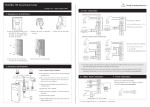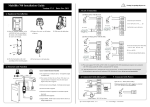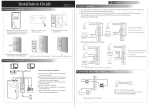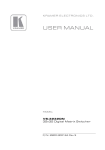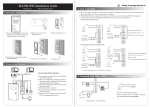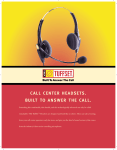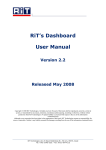Download IAD108 V200R002 User Manual
Transcript
Chapter 1 System Overview ....................... 1-1 1.1 Introduction to Product ....................... 1.2 Service Functions ............................... 1.3 System Structure ................................ 1.3.1 Hardware Structure .................... 1.3.2 Software Structure ..................... 1-1 1-3 1-4 1-4 1-5 Chapter 2 Installing Hardware .................... 2-1 2.1 Installation Requirements ................... 2.1.1 Attentions in Installation ............. 2.1.2 Requirements for Installation Environment ........................................ 2.1.3 Requirements for Electromagnetic Environment ............. 2.1.4 Tools and Meters ....................... 2.2 Installing Hardware ............................ 2.2.1 Putting IAD108 on Desktop ....... 2.2.2 Connecting Serial Port Cable .... 2.2.3 Connecting Uplink Cable ........... 2.2.4 Connecting the Cable on User Side ..................................................... 2.2.5 Connecting Power Cable ........... 2-1 2-1 Chapter 3 Loading Software ....................... 3-1 3.1 Setting up Configuration Environment for Loading .......................... 3-1 2-2 2-2 2-3 2-4 2-4 2-4 2-6 2-8 2-9 3.1.1 Setting up Configuration Environment for Loading through Local Serial Port ................................. 3.1.2 Setting up the Environment for Loading through Telnet.................. 3.2 Updating Software.............................. 3.2.1 Configuring TFTP Server ........... 3.2.2 Configuring FTP Server ............. 3.3 Loading Software ............................... 3.3.1 BIOS Mode ................................ 3.3.2 Command Line Loading Mode... 3-8 3-10 3-10 3-13 3-17 3-17 3-28 Chapter 4 Configuring Data ........................ 4-1 4.1 Preparations Before Configuration ..... 4.1.1 Collecting Data .......................... 4.1.2 Login Environment ..................... 4.2 Basic Commands ............................... 4.2.1 Command Modes ...................... 4.2.2 Usually Use Commands ............ 4.2.3 Examples ................................... 4.3 Process of Data Configuration ........... 4.4 Configuring Basic Data of the Equipment ................................................ 4.4.1 Task List .................................... 4.4.2 Configuring the Data of This Equipment ........................................... 4.4.3 Configuring IP Address of IAD108 ................................................ 4-1 4-1 4-3 4-7 4-8 4-10 4-11 4-12 3-1 4-13 4-13 4-15 4-19 4.4.4 Configuring System Time of IAD108 ................................................ 4.4.5 Starting DNS Client .................... 4.4.6 Adding IADMS ........................... 4.5 Configuring MG Data ......................... 4.5.1 Task List .................................... 4.5.2 Configuring MG Registration Information .......................................... 4.5.3 Configuring MG Attribute ........... 4.6 Configuring Voice User Data .............. 4.6.1 Configuring Ordinary Voice User .................................................... 4.6.2 Configuring SPC Service ........... 4.7 Configuration Examples of IAD108 .... 4.7.1 Description of Networking .......... 4.7.2 Collecting Data .......................... 4.7.3 Configuring Basic Information of IAD108 ............................................ 4.7.4 Configuring MG Attribute Data... 4.7.5 Configuring Voice User Data ..... 4.7.6 Saving Configuration Data ......... Chapter 5 Advanced Configuration ........... 5.1 Configuring Common Attributes of Access User ............................................. 5.1.1 Configuring Ringing Mapping Record ................................................ 4-25 4-28 4-29 4-33 4-33 4-33 4-35 4-39 4-40 4-45 4-51 4-51 4-53 4-54 4-56 4-58 4-61 5-1 5-1 5-1 5.1.2 Configuring PSTN Port Attribute .............................................. 5.2 Configuring Parameters of Built- In LAN Switch ............................................... 5.2.1 Configuring Precedence of Voice Packets ..................................... 5.2.2 Other Configurations of LAN Switch ................................................. 5.3 Configuring Software Parameters ...... 5.3.1 Configuring System Software Parameters ......................................... 5.3.2 Configuring MG Software Parameters ......................................... 5.4 Configuring Standby MGC ................. 5.5 Configuring MGCP Parameters ......... 5-14 5-18 Chapter 6 ADSL Service Configuration ..... 6-1 6.1 Creating Configuration Environment ............................................. 6.1.1 CSP Hardware Version .............. 6.1.2 ADSL Subboard ......................... 6.1.3 Connecting Uplink Interface ....... 6.1.4 Connecting Downlink Interface .............................................. 6.1.5 Example of Configuration Environment ........................................ 6.2 ADSL Configuration Commands ........ 6.2.1 ATM Related Commands .......... 6.2.2 PPP Related Commands ........... 5-3 5-8 5-9 5-18 5-22 5-24 5-26 6-1 6-1 6-2 6-6 6-6 6-7 6-8 6-9 6-10 6.2.3 EoA Related Commands ........... 6.2.4 Bridging Related ........................ 6.3 Bridging Mode .................................... 6.3.1 Introduction to Bridging Principles ............................................ 6.3.2 Networking Examples ................ 6.3.3 Configuration Procedures .......... 6.3.4 Configuration Examples ............. 6-11 6-11 6-12 Chapter 7 Maintaining System ................... 7-1 7.1 System Management ......................... 7.1.1 Saving Data ............................... 7.1.2 Rebooting the System ............... 7.1.3 Showing CPU Occupancy ......... 7.1.4 Showing System Date and Time .................................................... 7.1.5 Showing Version Information ..... 7.1.6 Controlling the Information Output to the Terminals ...................... 7.2 Access Service Management ............. 7.2.1 Starting/Terminating Access Service ................................................ 7.2.2 Resetting Access User Port ....... 7.2.3 Showing Port Status .................. 7.2.4 Showing Access User Data ....... 7.2.5 Sending On-hook Signals to Console ............................................... 7.3 Operator Management ....................... 7-1 7-1 7-2 7-3 6-12 6-13 6-15 6-16 7-3 7-4 7-5 7-11 7-11 7-13 7-13 7-14 7-15 7-16 7.3.1 Adding/Deleting Operator .......... 7.3.2 Setting Operator Authority ......... 7.3.3 Changing Operator’s Password ............................................ 7.3.4 Setting Reenter Number ............ 7.3.5 Setting Operator’s Appendix Information .......................................... 7.3.6 Showing Operator’s Information .......................................... 7.3.7 Disconnecting Login Operator ... 7.4 Management of Operation Log .......... 7.4.1 Adding Log host ......................... 7.4.2 Deleting Log Host ...................... 7.4.3 Activating Log Host .................... 7.4.4 Deactivating Log Host ................ 7.4.5 Showing Operation Log Information .......................................... 7.4.6 Showing Operation Log List ....... 7.4.7 Showing Log Host Configurations ..................................... 7.4.8 Setting Information Output Control Switch of Log Host ................. 7.4.9 Setting Information Output Control Level of Log Host ................... 7.4.10 Querying Information Output Control Switch of Log Host ................. 7.4.11 Showing Information Output Control Level of Log Host ................... 7.5 Alarm Management ............................ 7-17 7-19 7-20 7-21 7-22 7-23 7-25 7-25 7-27 7-28 7-28 7-31 7-33 7-34 7-37 7-38 7-40 7-42 7-43 7-44 7.5.1 Description of Common Alarm Attributes............................................. 7.5.2 Alarm Management Task ........... 7.5.3 Showing Alarm Records ............ 7.5.4 Showing Alarm Configuration Information .......................................... 7.5.5 Setting Alarm Output to Command Line Terminal .................... 7.6 Setting RTCP Alarm Threshold .......... 7.7 Patch Management ............................ 7.7.1 Overview of Patch ...................... 7.7.2 Steps of Operating Patches ....... 7.8 Network Test Tools ............................ 7.8.1 ping ............................................ 7.8.2 tracert ......................................... 7.8.3 Example for Command Ping ...... 7.8.4 Example for Command tracert ... 7-44 7-46 7-47 7-52 7-52 7-56 7-58 7-58 7-59 7-60 7-60 7-62 7-63 7-66 Chapter 8 Troubleshooting ......................... 8-1 8.1 Common Fault- locating Means ......... 8.1.1 Showing Important System Information .......................................... 8.1.2 Showing Alarms ......................... 8.1.3 Capturing Network Packets ....... 8.1.4 Tracing Signaling ....................... 8.2 IAD Port ID Error Leads to Call Failure. ..................................................... 8.2.1 Symptom Description ................. 8-1 8-1 8-5 8-7 8-7 8-8 8-8 8.2.2 Causal Analysis ......................... 8.2.3 Processing Procedure ............... 8.2.4 Suggestion and Summary ......... 8.3 Echo Occurs in PSTN Calls. .............. 8.3.1 Fault ........................................... 8.3.2 Cause ........................................ 8.3.3 Processing Procedure ............... 8.4 Call Fails After Telephone Ringing ..... 8.4.1 Fault ........................................... 8.4.2 Cause ........................................ 8.4.3 Processing Procedure ............... 8.5 Monolog ............................................. 8.5.1 Fault ........................................... 8.5.2 Cause ........................................ 8.5.3 Processing Procedure ............... 8.6 Voice Quality Deterioration ................ 8.6.1 Fault ........................................... 8.6.2 Cause ........................................ 8.6.3 Processing Procedure ............... 8.6.4 Suggestion and Summary ......... 8.7 IAD Echo ............................................ 8.7.1 Fault ........................................... 8.7.2 Cause ........................................ 8.7.3 Processing Procedure ............... 8.8 Voice Abnormality .............................. 8.8.1 Fault ........................................... 8-8 8-9 8-10 8-11 8-11 8-11 8-12 8-12 8-12 8-12 8-13 8-14 8-14 8-14 8-14 8-15 8-15 8-15 8-16 8-16 8-16 8-16 8-17 8-17 8-19 8-19 8.8.2 Cause ........................................ 8.8.3 Processing Procedure ............... 8-19 8-20 Appendix A Command List ......................... A-1 Appendix B Acronyms ................................ B-1 HUAWEI U-SYS IAD108 Integrated Access Device User Manual V200R002 U-SYS IAD108 Integrated Access Device User Manual Manual Version T2-010131-20041015-C-2.20 Product Version V200R002 BOM Huawei 31013731 Technologies Co., Ltd. provides customers with comprehensive technical support and service. Please feel free to contact our local office or company headquarters. Huawei Technologies Co., Ltd. Address: Administration Building, Huawei Technologies Co., Ltd., Bantian, Longgang District, Shenzhen, P. R. China Postal Code: 518129 Website: http://www.huawei.com Email: [email protected] Copyright © 2004 Huawei Technologies Co., Ltd. All Rights Reserved No part of this manual may be reproduced or transmitted in any form or by any means without prior written consent of Huawei Technologies Co., Ltd. Trademarks , HUAWEI, C&C08, EAST8000, HONET, , ViewPoint, INtess, ETS, DMC, TELLIN, InfoLink, Netkey, Quidway, SYNLOCK, Radium, M900/M1800, TELESIGHT, Quidview, Musa, Airbridge, Tellwin, Inmedia, VRP, DOPRA, iTELLIN, HUAWEI OptiX, C&C08 iNET, NETENGINE, OptiX, iSite, U-SYS, iMUSE, OpenEye, Lansway, SmartAX, infoX, TopEng are trademarks of Huawei Technologies Co., Ltd. All other trademarks mentioned in this manual are the property of their respective holders. Notice The information in this manual is subject to change without notice. Every effort has been made in the preparation of this manual to ensure accuracy of the contents, but all statements, information, and recommendations in this manual do not constitute the warranty of any kind, express or implied. About This Manual Release Notes The product version that corresponds to the manual is U-SYS IAD108 Integrated Access Device V200R002. Organization The manual introduces the functions and operations of the U-SYS IAD108 Integrated Access Device. There are 8 chapters and 2 appendixes in the manual. Chapter 1 System Overview profiles the system characteristics, main functions, system structure, and external interfaces of the IAD108. Chapter 2 Installing Hardware introduces how to install the hardware of IAD108. Chapter 3 Loading Software elaborates on the establishing of configuration environment and how to load the software. Chapter 4 Configuring Data presents how to configure various data needed for providing various services. Chapter 5 Advanced Configuration introduces various advanced configurations related to IAD108 when cooperating with other devices. Chapter 6 ADSL Service Configuration introduces how to configure ADSL services. Chapter 7 Maintaining System introduces how to maintain the system. Chapter 8 Troubleshooting introduces how to locate and remove the faults of the system. Appendix A Command List lists all the commands used for configuring IAD108 in alphabetic order. Appendix B Acronyms lists all the acronyms appeared in the manual. Intended Audience The manual is intended for the following readers: z Installation engineers and technicians z Operation and maintenance personnel Conventions The manual uses the following conventions: I. General conventions Convention Description Arial Normal paragraphs are in Arial. Arial Narrow Warnings, Cautions, Notes and Tips are in Arial Narrow. Boldface Headings are in Boldface. Courier New Terminal Display is in Courier New. II. Command conventions Convention Description Boldface The keywords of a command line are in Boldface. italic Command arguments are in italic. [] Items (keywords or arguments) in square brackets [ ] are optional. { x | y | ... } Alternative items are grouped in braces and separated by vertical bars. One is selected. [ x | y | ... ] Optional alternative items are grouped in square brackets and separated by vertical bars. One or none is selected. { x | y | ... } * Alternative items are grouped in braces and separated by vertical bars. A minimum of one or a maximum of all can be selected. [ x | y | ... ] * Optional alternative items are grouped in square brackets and separated by vertical bars. Many or none can be selected. III. GUI conventions Convention Description <> Button names are inside angle brackets. For example, click the <OK> button. [] Window names, menu items, data table and field Convention Description names are inside square brackets. For example, pop up the [New User] window. Multi-level menus are separated by forward slashes. For example, [File/Create/Folder]. / IV. Keyboard operation Format Description <Key> Press the key with the key name inside angle brackets. For example, <Enter>, <Tab>, <Backspace>, or <A>. <Key1+Key2> Press the keys concurrently. For example, <Ctrl+Alt+A> means the three keys should be pressed concurrently. <Key1, Key2> Press the keys in turn. For example, <Alt, A> means the two keys should be pressed in turn. V. Mouse operation Action Description Click Press the left button or right button quickly (left button by default). Double Click Press the left button twice continuously and quickly. Drag Press and hold the left button and drag it to a certain position. VI. Symbols Eye-catching symbols are also used in this manual to highlight the points worthy of special attention during the operation. They are defined as follows: Caution, Warning, Danger: Means reader be extremely careful during the operation. Note, Comment, Tip, Knowhow, Thought: Means a complementary description. Environmental Protection This product has been designed to comply with the requirements on environmental protection. For the proper storage, use and disposal of this product, national laws and regulations must be observed. User Manual U-SYS IAD108 Integrated Access Device Table of Contents Table of Contents Chapter 1 System Overview .........................................................1-1 1.1 Introduction to Product .......................................................1-1 1.2 Service Functions...............................................................1-3 1.3 System Structure................................................................1-4 1.3.1 Hardware Structure .................................................1-4 1.3.2 Software Structure...................................................1-5 Chapter 2 Installing Hardware......................................................2-1 2.1 Installation Requirements ..................................................2-1 2.1.1 Attentions in Installation ..........................................2-1 2.1.2 Requirements for Installation Environment .............2-2 2.1.3 Requirements for Electromagnetic Environment.....2-2 2.1.4 Tools and Meters.....................................................2-3 2.2 Installing Hardware ............................................................2-4 2.2.1 Putting IAD108 on Desktop .....................................2-4 2.2.2 Connecting Serial Port Cable ..................................2-4 2.2.3 Connecting Uplink Cable .........................................2-6 2.2.4 Connecting the Cable on User Side ........................2-8 2.2.5 Connecting Power Cable.........................................2-9 Chapter 3 Loading Software .........................................................3-1 3.1 Setting up Configuration Environment for Loading ............3-1 3.1.1 Setting up Configuration Environment for Loading through Local Serial Port ..................................................3-1 3.1.2 Setting up the Environment for Loading through Telnet ..........................................................................................3-8 i User Manual U-SYS IAD108 Integrated Access Device Table of Contents 3.2 Updating Software............................................................3-10 3.2.1 Configuring TFTP Server ......................................3-10 3.2.2 Configuring FTP Server.........................................3-13 3.3 Loading Software .............................................................3-17 3.3.1 BIOS Mode ............................................................3-17 3.3.2 Command Line Loading Mode ..............................3-28 Chapter 4 Configuring Data ..........................................................4-1 4.1 Preparations Before Configuration.....................................4-1 4.1.1 Collecting Data ........................................................4-1 4.1.2 Login Environment...................................................4-3 4.2 Basic Commands ...............................................................4-7 4.2.1 Command Modes ....................................................4-8 4.2.2 Usually Use Commands ........................................4-10 4.2.3 Examples...............................................................4-11 4.3 Process of Data Configuration .........................................4-12 4.4 Configuring Basic Data of the Equipment ........................4-13 4.4.1 Task List ................................................................4-13 4.4.2 Configuring the Data of This Equipment ...............4-15 4.4.3 Configuring IP Address of IAD108 ........................4-19 4.4.4 Configuring System Time of IAD108 .....................4-25 4.4.5 Starting DNS Client ...............................................4-28 4.4.6 Adding IADMS .......................................................4-29 4.5 Configuring MG Data .......................................................4-33 4.5.1 Task List ................................................................4-33 4.5.2 Configuring MG Registration Information..............4-33 4.5.3 Configuring MG Attribute.......................................4-35 4.6 Configuring Voice User Data ...........................................4-39 4.6.1 Configuring Ordinary Voice User...........................4-40 4.6.2 Configuring SPC Service.......................................4-45 ii User Manual U-SYS IAD108 Integrated Access Device Table of Contents 4.7 Configuration Examples of IAD108..................................4-51 4.7.1 Description of Networking .....................................4-51 4.7.2 Collecting Data ......................................................4-53 4.7.3 Configuring Basic Information of IAD108 ..............4-54 4.7.4 Configuring MG Attribute Data ..............................4-56 4.7.5 Configuring Voice User Data.................................4-58 4.7.6 Saving Configuration Data ....................................4-61 Chapter 5 Advanced Configuration .............................................5-1 5.1 Configuring Common Attributes of Access User ...............5-1 5.1.1 Configuring Ringing Mapping Record .....................5-1 5.1.2 Configuring PSTN Port Attribute .............................5-3 5.2 Configuring Parameters of Built-In LAN Switch .................5-8 5.2.1 Configuring Precedence of Voice Packets ..............5-9 5.2.2 Other Configurations of LAN Switch......................5-14 5.3 Configuring Software Parameters....................................5-18 5.3.1 Configuring System Software Parameters ............5-18 5.3.2 Configuring MG Software Parameters ..................5-22 5.4 Configuring Standby MGC ...............................................5-24 5.5 Configuring MGCP Parameters .......................................5-26 Chapter 6 ADSL Service Configuration.......................................6-1 6.1 Creating Configuration Environment..................................6-1 6.1.1 CSP Hardware Version ...........................................6-1 6.1.2 ADSL Subboard.......................................................6-2 6.1.3 Connecting Uplink Interface ....................................6-6 6.1.4 Connecting Downlink Interface................................6-6 6.1.5 Example of Configuration Environment...................6-7 6.2 ADSL Configuration Commands........................................6-8 6.2.1 ATM Related Commands ........................................6-9 6.2.2 PPP Related Commands ......................................6-10 iii User Manual U-SYS IAD108 Integrated Access Device Table of Contents 6.2.3 EoA Related Commands .......................................6-11 6.2.4 Bridging Related ....................................................6-11 6.3 Bridging Mode ..................................................................6-12 6.3.1 Introduction to Bridging Principles.........................6-12 6.3.2 Networking Examples............................................6-13 6.3.3 Configuration Procedures......................................6-15 6.3.4 Configuration Examples ........................................6-16 Chapter 7 Maintaining System .....................................................7-1 7.1 System Management .........................................................7-1 7.1.1 Saving Data .............................................................7-1 7.1.2 Rebooting the System .............................................7-2 7.1.3 Showing CPU Occupancy .......................................7-3 7.1.4 Showing System Date and Time .............................7-3 7.1.5 Showing Version Information ..................................7-4 7.1.6 Controlling the Information Output to the Terminals7-5 7.2 Access Service Management ..........................................7-11 7.2.1 Starting/Terminating Access Service ....................7-11 7.2.2 Resetting Access User Port ..................................7-13 7.2.3 Showing Port Status ..............................................7-13 7.2.4 Showing Access User Data...................................7-14 7.2.5 Sending On-hook Signals to Console ...................7-15 7.3 Operator Management .....................................................7-16 7.3.1 Adding/Deleting Operator ......................................7-17 7.3.2 Setting Operator Authority.....................................7-19 7.3.3 Changing Operator’s Password ............................7-20 7.3.4 Setting Reenter Number........................................7-21 7.3.5 Setting Operator’s Appendix Information ..............7-22 7.3.6 Showing Operator’s Information............................7-23 7.3.7 Disconnecting Login Operator...............................7-25 iv User Manual U-SYS IAD108 Integrated Access Device Table of Contents 7.4 Management of Operation Log ........................................7-25 7.4.1 Adding Log host.....................................................7-27 7.4.2 Deleting Log Host ..................................................7-28 7.4.3 Activating Log Host................................................7-28 7.4.4 Deactivating Log Host ...........................................7-31 7.4.5 Showing Operation Log Information......................7-33 7.4.6 Showing Operation Log List ..................................7-34 7.4.7 Showing Log Host Configurations .........................7-37 7.4.8 Setting Information Output Control Switch of Log Host7-38 7.4.9 Setting Information Output Control Level of Log Host7-40 7.4.10 Querying Information Output Control Switch of Log Host ................................................................................7-42 7.4.11 Showing Information Output Control Level of Log Host ................................................................................7-43 7.5 Alarm Management..........................................................7-44 7.5.1 Description of Common Alarm Attributes ..............7-44 7.5.2 Alarm Management Task ......................................7-46 7.5.3 Showing Alarm Records ........................................7-47 7.5.4 Showing Alarm Configuration Information.............7-52 7.5.5 Setting Alarm Output to Command Line Terminal 7-52 7.6 Setting RTCP Alarm Threshold........................................7-56 7.7 Patch Management ..........................................................7-58 7.7.1 Overview of Patch .................................................7-58 7.7.2 Steps of Operating Patches ..................................7-59 7.8 Network Test Tools ..........................................................7-60 7.8.1 ping ........................................................................7-60 7.8.2 tracert ....................................................................7-62 7.8.3 Example for Command Ping .................................7-63 7.8.4 Example for Command tracert ..............................7-66 v User Manual U-SYS IAD108 Integrated Access Device Table of Contents Chapter 8 Troubleshooting...........................................................8-1 8.1 Common Fault-locating Means ..........................................8-1 8.1.1 Showing Important System Information ..................8-1 8.1.2 Showing Alarms.......................................................8-5 8.1.3 Capturing Network Packets.....................................8-7 8.1.4 Tracing Signaling.....................................................8-7 8.2 IAD Port ID Error Leads to Call Failure..............................8-8 8.2.1 Symptom Description ..............................................8-8 8.2.2 Causal Analysis .......................................................8-8 8.2.3 Processing Procedure .............................................8-9 8.2.4 Suggestion and Summary .....................................8-10 8.3 Echo Occurs in PSTN Calls. ............................................8-11 8.3.1 Fault.......................................................................8-11 8.3.2 Cause ....................................................................8-11 8.3.3 Processing Procedure ...........................................8-12 8.4 Call Fails After Telephone Ringing ..................................8-12 8.4.1 Fault.......................................................................8-12 8.4.2 Cause ....................................................................8-12 8.4.3 Processing Procedure ...........................................8-13 8.5 Monolog ...........................................................................8-14 8.5.1 Fault.......................................................................8-14 8.5.2 Cause ....................................................................8-14 8.5.3 Processing Procedure ...........................................8-14 8.6 Voice Quality Deterioration ..............................................8-15 8.6.1 Fault.......................................................................8-15 8.6.2 Cause ....................................................................8-15 8.6.3 Processing Procedure ...........................................8-16 8.6.4 Suggestion and Summary .....................................8-16 8.7 IAD Echo ..........................................................................8-16 vi User Manual U-SYS IAD108 Integrated Access Device Table of Contents 8.7.1 Fault.......................................................................8-16 8.7.2 Cause ....................................................................8-17 8.7.3 Processing Procedure ...........................................8-17 8.8 Voice Abnormality ............................................................8-19 8.8.1 Fault.......................................................................8-19 8.8.2 Cause ....................................................................8-19 8.8.3 Processing Procedure ...........................................8-20 Appendix A Command List.......................................................... A-1 Appendix B Acronyms ................................................................. B-1 vii User Manual U-SYS IAD108 Integrated Access Device Chapter 1 System Overview Chapter 1 System Overview 1.1 Introduction to Product Integrated Access Device (IAD) is an important component of the Next Generation Network (NGN). Huawei’s IAD108 is an Access Media Gateway (AMG) based on the technologies of Voice over IP (VoIP) and Fax over IP (FoIP). It not only provides efficient and excellent voice services on the world-wide IP network (the Internet or Intranet), and also provides small-capacity VoIP/FoIP solutions for enterprises, users in communities and companies. IAD108 adopts the box design, and is usually installed on the desktops or hung in the corridors. The appearance is as shown in Figure 1-1. Figure 1-1 Appearance of IAD108 1-1 User Manual U-SYS IAD108 Integrated Access Device Chapter 1 System Overview According to different uplink interfaces, IAD108 series include three models as listed in Table 1-1. Table 1-1 Three models of IAD108 series Model Uplink interface IAD108A The uplink interface type is asymmetric digital subscriber line (ADSL). IAD108E The uplink interface type is fast Ethernet (FE). IAD108V The uplink interface type is very-high-data-rate digital subscriber line (VDSL). IAD108 is located in the user access level of NGN, as shown in Figure 1-2. 1-2 User Manual U-SYS IAD108 Integrated Access Device Chapter 1 System Overview AAA H.323GK R SCP 3rd Party Server R MRS SoftSwitch SoftSwitch SG IP network TMG TMG MGCP/H.248 MGCP/H.248 PSTN IAD108 AMG5000 PSTN SIP multimedia Ephone terminal PCphone AAA: Authentication, Authorization and Accounting SG: Signaling Gateway SCP: Service Point TMG: Trunk Gateway Control Media MRS: Media Resource Server AMG: Access Media Gateway Figure 1-2 Location of IAD108 in NGN 1.2 Service Functions Acting as a device in the user access layer of NGN, IAD108 can provide abundant services: z Access POTS users to IP network. z Access Ethernet users into IP packet network. z Support IP semi-permanent connection (SPC) and internal SPC. z Support T.38 fax or transparent transmission of fax. z Support transparent transmission of Modem signals. 1-3 User Manual U-SYS IAD108 Integrated Access Device Chapter 1 System Overview z Test on subscriber line. (optional) z Support the power supply from remote place. z Support traditional PSTN telephone services, including: call forwarding, Caller Identification Display (CID) and call waiting. With the right telephone set, voice message indicator function can also be provided. z Support the supplementary services in coordination with a softswitch. z Support intelligent services and special applications in coordination with a softswitch. 1.3 System Structure 1.3.1 Hardware Structure There are indicators on the front panel of IAD108, and their names and meanings are as shown in Table 1-2. Table 1-2 Table of IAD108 indicators Indicator PWR RUN Color Green Green Name Meaning Power supply indicator When local power supply is connected, it is on. If there is no power supply, it is off. When remote power supply is connected, it blinks. If there is no power supply, it is off. It blinks two times per second when loading. Running indicator It blinks one time per second when running normally. 1-4 User Manual U-SYS IAD108 Integrated Access Device Indicator Color Name Chapter 1 System Overview Meaning WAN Green Indicator uplink interface for 1–8 Green Indicator for telephone user When the unplink interface is normal, it is on, and if no network cable is inserted, it is off. When the user on the corresponding interface off-hooks, it is lighted up. The external interfaces provided by IAD108 are located on the back panel as shown in Figure 1-3. (1) Local power supply interface (5)–(12) POTS ports (2) Upstream interface (3), (4) Data user interface (13) Local maintenance serial port Figure 1-3 External interface of IAD108 1.3.2 Software Structure The software system of IAD108 consists of the main CPU software and DSP software of the CSP. As the core of IAD, the main CPU software implements the call control of the whole system, management and maintenance function and forwarding of media flow. The DSP software mainly implements the coding and decoding of voice, detection and generation of Dual-tone Multifrequency 1-5 User Manual U-SYS IAD108 Integrated Access Device Chapter 1 System Overview (DTMF)/ Frequency Shift Keying (FSK), Voice Activity Detection (VAD) and Comfort Noise Generation (CNG). In terms of software structure, IAD108 consists of the following functionality modules. z Management, maintenance and operation system module z Service access module z SPC service processing module z VoIP service processing module z Protocol processing module z Bottom layer drive module The relations among the modules are shown in Figure 1-4. Management, maintenance and operation module Service access SPC processing module TDM/DSP VoIP service processing module TDM/DSP Protocol processing module MGCP/H248 module POTS Bottom layer drive module Figure 1-4 Functionality modules of IAD108 The functions of these modules are listed in Table 1-3. 1-6 User Manual U-SYS IAD108 Integrated Access Device Chapter 1 System Overview Table 1-3 Functions of modules in IAD108 Module Function Management, maintenance and operation module It is responsible for maintenance, operation and management of the whole IAD108 system. Service access module It implements the selection, summary and report of analog user and digital user information, and transmits the messages issued by the service module. SPC service processing module It establishes and maintains the SPCs between the different users in the same IAD108, or different users in different IAD108s. VoIP service processing module It controls the interaction of user signalings and the Time Division Multiplexing (TDM)/ Digital Signal Processing (DSP) user module, and implements the interconnection with the Media Gateway Controller (MGC). Protocol module It implements the processing of MGCP/H248 protocol stack and the adaptation of protocols. processing Bottom layer drive module It drives various function chips on the CSP. 1-7 User Manual U-SYS IAD108 Integrated Access Device Chapter 2 Installing Hardware Chapter 2 Installing Hardware IAD108 consists of hardware system and software system. Before running the equipment, you must install the hardware and load the software. 2.1 Installation Requirements 2.1.1 Attentions in Installation To avoid the damaged to equipment or the hurt to human body caused by improper operation, you should pay attention to the items listed in Table 2-1. Table 2-1 Attentions in installation Item Description 1 Do not put the equipment beside water or in damp place, in order to prevent water and moisture from entering the equipment. 2 Do not put the equipment on precarious box or desk, in case it falls, it will be seriously damaged. 3 Make sure that the working voltage is the same as the rated voltage, because IAD108 can only work normally at proper voltage. 4 Never open the shell when the device is working. Do not open the shell, even if it is powered off, unless absolutely necessary. 5 Before cleaning IAD108, pull out the power plug of the device. Wipe IAD108 with dry cloths, and do not wash IAD108 with any liquid. 2-1 User Manual U-SYS IAD108 Integrated Access Device Chapter 2 Installing Hardware 2.1.2 Requirements for Installation Environment IAD108 must be installed indoors. No matter it is installed in the corridor or put on the desktop, the following conditions must be guaranteed. z Make sure that enough spaces are reserved for the inlet and outlet of IAD108 to facilitate heat dissipation. z Make sure that the corridor and the desktop is well ventilated. z The working temperature of IAD108 is -5 to 50 degrees Celsius, and the environmental humidity is 10%–90%. 2.1.3 Requirements for Electromagnetic Environment IAD108 may be influenced by external electromagnetic signals in radiation mode or conductive mode during its operation. Therefore, you should pay attention to the points listed in Table 2-2. Table 2-2 Measures for preventing electromagnetic interference Item Description 1 AC power receptacles should be monophase three-wire receptacles with protection grounding (PE). So that the filtration circuit on the equipment can effectively filter the interference from electricity power supply. 2 The work site of the equipment should be far from powerful radio station, radar station, or devices with high-frequency or huge-current. 3 If necessary, Electromagnetic masking method can be adopted, such as adopting making cables for interface cables. 2-2 User Manual U-SYS IAD108 Integrated Access Device Item Chapter 2 Installing Hardware Description The interface cables must be wired indoors, and wiring them outdoors is prohibited, because the overvoltage and over-currrent caused by lightning will damage the signal interface. 4 2.1.4 Tools and Meters The following meters and tools should be ready before the installation work is started: Table 2-3 List of tools and meters Universal tools Fastening tools Cross screwdriver M3 Fitter tools Sharp-nose pliers, diagonal pliers, pliers Special tools cable peeler, crimping pliers, and wire punch-down tool Meters Multimeters, 500V megaohm meters (for measuring the insulation resistance) Note: z The supplier should provide the list of tools and meters, and decide the provider of the tools and meters together with the customer. z The meters must be calibrated and proved to be qualified before they can be used. 2-3 User Manual U-SYS IAD108 Integrated Access Device Chapter 2 Installing Hardware 2.2 Installing Hardware IAD108 is a box-like device with fixed configuration. Installation on site is very simple, and the main installation steps are connections of cables, as shown in Table 2-4 Table 2-4 Steps for installing hardware Steps Operation 1 Fixing IAD108 box onto the specified location. 2 Connecting serial port cable (optional). 3 Connecting upstream cable. 4 Connecting user side cable 5 Connecting power cable 2.2.1 Putting IAD108 on Desktop Put IAD108 on a clean desktop. Such installation is very simple, and you should pay attention to the following: z Make sure that the desktop is stable. z Keep 10cm spaces around IAD108 for heat dissipation. z Do not put heavy objects over IAD108. 2.2.2 Connecting Serial Port Cable The serial port of IAD108 is the female DCE (Data Circuit-terminal Equipment) RS-232 port, as shown in Figure 2-1. 2-4 User Manual U-SYS IAD108 Integrated Access Device Chapter 2 Installing Hardware Figure 2-1 Serial port of IAD108 The serial port is on the right part of the device’s rear panel. It is labeled as CONSOLE. Features of serial port are: transmission rate of 9600 bit/s, without parity check, 8 data bits, one stop bit, without traffic control. The signals tranceived by pinouts are as shown in Table 2-5, and other unlisted pinouts are not used. Table 2-5 Pingouts of the connector on console Pingout Signal Sourcing from 2 TXD (transmit data ) DCE 3 RXD (receive data) DTE (Data Terminal Equipment) 5 Grounding of signal IAD108 is connected with the maintenance terminal via a serial port cable. The delivered serial port cable can connect DB-9 male connector to DB-9 female connector. If the serial port on the maintenance terminal is not a DB-9 male connector, you should prepare the serial port cable by yourself. The steps for connecting the serial port cable are as follows: 2-5 User Manual U-SYS IAD108 Integrated Access Device 1) Chapter 2 Installing Hardware Connect female end of the serial port cable to the DB-9 male connector on the PC or terminal that will configure the IAD108. 2) Connect the DB-9 male connector of the serial port cable to the configuration port of IAD108. 2.2.3 Connecting Uplink Cable Due to different uplink modes, IAD108 has three models: IAD108A, IAD108E and IAD108V correspond to ADSL uplink, Ethernet uplink and VDSL uplink. The cable connections of them are introduced. The connection methods for ADSL cable and VDSL cable are the same and will be introduced together. I. IAD108E IAD108E provides one channel of Fast Ethernet (FE) uplink, and the uplink cable is a straight-through cable, which consists of two RJ-45 connectors and a piece of category 5 cable. The appearance of straight-through cable is as shown in Figure 2-2. (1) (2) (3) (2) (1): Crystal connector (2): Protection sheath Figure 2-2 Connection of network cable 2-6 (1) (3): Category 5 cable User Manual U-SYS IAD108 Integrated Access Device Chapter 2 Installing Hardware The structure of straight-through cable is as shown in Figure 2-3. Figure 2-3 Structure of straight-through cable The cable connections in straight-through cable are listed in Table 2-6. Table 2-6 Cable connections in straight-through cable Connector 8-core category 5 twisted pair cable Connector Pin 1 White (orange) Pin 1 Pin 2 Orange Pin 2 Pin 3 White (green) Pin 3 Pin 4 Blue Pin 4 Pin 5 White (blue) Pin 5 Pin 6 Green Pin 6 Pin 7 White (brown) Pin 7 Pin 8 Brown Pin 8 2-7 User Manual U-SYS IAD108 Integrated Access Device Chapter 2 Installing Hardware IAD108E uses a straight-through cable to connect the upper network device. The connection steps are as follows: 1) Insert one end of the network cable into the uplink interface (the RJ-45 interface close to the power interface) on the back panel of IAD108E. Align the strip to the gap on the interface and insert the RJ-45 connector. If a “click” is heard, the connector is well plugged. 2) Connect the other end of the network cable to the uplink network device according to actual situations. II. IAD108A/IAD108V IAD108A/IAD108V provides one channel of ADSL/VDSL uplink, and the uplink interface is the RJ-45 port beside the power interface. ADSL/VDSL cable is an ordinary telephone line. The connection steps are as follows: 1) Insert the RJ-11 connector of the telephone line into the uplink RJ-45 interface on the IAD108A/IAD108V. 2) Connect the other end of the telephone line to the uplink Digital Subscriber Line Access Multiplexer (DSLAM) device. 2.2.4 Connecting the Cable on User Side There are two kinds of subscriber cables: RJ-11 telephone line and RJ-45 straight-through cable. They are used to connect different types of subscriber interfaces. The correlation between the subscriber interfaces and cables are as follows: z POTS port: There are eight POTS ports on the rear panel, which can be connected with RJ-11 telephone line. 2-8 User Manual U-SYS IAD108 Integrated Access Device z Chapter 2 Installing Hardware Network interface: There are two downlink interfaces, which can be connected with straight-through cables. I. Connecting Ordinary Telehphone Cables Insert one end of the cable into an RJ-11 user interface, and the other end into the socket on the telephone set. II. Connecting Straight-through Network Cable 1) Insert one end of the network cable into the downstream RJ-45 interface on the back panel of IAD108. Align the strip to the gap on the interface and insert the RJ-45 connector. If a “click” is heard, the connector is well plugged. 2) Insert the other end of the network cable into the interface on the network adapter of the PC. If the LINK indicators on both IAD108 and the PC are lighted, it means the network cable is correctly connected. 2.2.5 Connecting Power Cable Usually, IAD108 adopts local 12V power as working power. If IAD108 uplinks via FE, and the upper device (like LAN Switch) supports remote power supply, IAD108 can also be powered by remote power supply, that means the IAD108 is powered by the upper device. 2-9 User Manual U-SYS IAD108 Integrated Access Device Chapter 2 Installing Hardware Caution: It is recommended that IAD108E mainly uses local power supply and the remote power supply can be taken as emergency power supply. To ensure safe operation, you must power on IAD108 after all the other cables have been installed and the installation check has been passed. I. Connecting Local Power Supply The local power supply of IAD208 is provided by the AC-DC adapter. The input voltage range is AC 100–240V, input current is 1.0A, and input frequency is 50-60Hz. The DC output voltage is 12V, the peak output current is 3A, and the peak power is 36W. Steps for connecting power cables 1) Check whether all the serial port cable, uplink cable and user cable have been correctly connected. If yes, the equipment can be powered on. 2) Insert the output end of AC-DC power cable into the power socket on the back panel of IAD108, and the other end into the external AC power socket. 3) Check whether the power indicator (PWR) on the front panel is normal. When the local power supply is used, the PWR indicator on the front panel is lighted. 2-10 User Manual U-SYS IAD108 Integrated Access Device Chapter 2 Installing Hardware Note: It is recommended to use the monophase three-wire receptacles or multipurpose receptacles for PCs. The neutral pole of the power supply must be grounded reliably in the building. Generally, the neutral point of the power supply in a building should have already been grounded. However, remember to confirm this before you install IAD108. II. Connecting Remote Power Supply Remote power supply can power IAD108E through its uplink cable. IAD108E uses straight-through cable to uplink, and for the details of straight-through cable, refer to section 2.2.3 I. of this chapter. When the remote power supply is correctly connected, the PWR indicator will flash at the frequency of 4 Hz. 2-11 User Manual U-SYS IAD108 Integrated Access Device Chapter 3 Loading Software Chapter 3 Loading Software This chapter introduces how to load software after the hardware has been correctly installed. For IAD108, loading means to write the programs and data files that are needed by the normal running of equipment into Flash memory, so as to ensure the system can be upgraded and run normally. 3.1 Setting up Configuration Environment for Loading IAD108 can be loaded with software through local serial port or Telnet mode. 3.1.1 Setting up Configuration Environment for Loading through Local Serial Port You can use the HyperTerminal software of Windows 98/2000/NT/XP to implement maintenance through the local serial port. The connection between local serial port and the maintenance terminal (PC) is as shown in Figure 3-1. The serial port cable should already be connected when you are installing hardware. Refer to Chapter 2. 3-1 User Manual U-SYS IAD108 Integrated Access Device Chapter 3 Loading Software Console port of IAD108 Serial port cable Maintenance terminal Serial port of PC IAD108 Figure 3-1 Connection for configuring through local serial port The following is an example to connect and configure the local serial port terminal, which is an ordinary PC running Window98 operating system. 1) On the maintenance terminal, click [Start/Programs/Accessories/Communication/HyperTermi nal], and then double click the “HyperTerminal” icon to start the HyperTerminal. 2) Input the name in the “Connection Description” dialog box like “IAD”, and click <OK> to establish the corresponding serial port connection, as shown in Figure 3-2. Then click <OK>. 3-2 User Manual U-SYS IAD108 Integrated Access Device Chapter 3 Loading Software Figure 3-2 Set up a HyperTerminal connection 3) In the “Connect using” text box, select the actually used serial port number, like “Com1”, as shown in Figure 3-3. Then click <OK>. 3-3 User Manual U-SYS IAD108 Integrated Access Device Chapter 3 Loading Software Figure 3-3 Select the serial port number 4) Set the parameters of serial port: baud rate as 9600 bit/s (it must be consistent with that configured on IAD108 serial port, and the default value is 9600 bit/s), data bit as 8, 1 stop bit, without parity check and flow control. The settings are shown in Figure 3-4. 3-4 User Manual U-SYS IAD108 Integrated Access Device Chapter 3 Loading Software Figure 3-4 Set the properties for COM 1 5) Select the [File/Properties/Settings] menu in the HyperTerminal window, and set the Telnet terminal and emulation types as "ANSI" and "Auto Detect". Refer to Figure 3-5. 3-5 User Manual U-SYS IAD108 Integrated Access Device Chapter 3 Loading Software Figure 3-5 Set the properties of IAD108 6) Click the <ASCII Setup> button, set the "Line delay" and "Character delay" of the "ASCII sending" as 50ms, as shown in Figure 3-6. 3-6 User Manual U-SYS IAD108 Integrated Access Device Chapter 3 Loading Software Figure 3-6 Set ASCII Note: "Character delay" controls the display speed of each character when the HyperTerminal shows text contents. "Line delay" controls the display time interval between two lines. When the delay is too short, it may result in character loss. So if the display is abnormal, you should check the two values, and make modification if necessary. 3-7 User Manual U-SYS IAD108 Integrated Access Device 7) Chapter 3 Loading Software After setting up the HyperTerminal, press <Enter> and the welcome interface of IAD108 will be shown on the terminal. Input the user name and password, then you can log in the equipment to operate and maintain the equipment. 3.1.2 Setting up the Environment for Loading through Telnet To remotely load software through Telnet, ensure that IP attributes (like IP address, subnet mask, default gateway) of IAD108 have been correctly configured through local serial port. The networking for maintaining IAD108 through Telnet is as shown in Figure 3-7. Local host running Telnet program LAN Router WAN Router IAD108 Figure 3-7 Set up Telnet connection for remote loading through a WAN 3-8 User Manual U-SYS IAD108 Integrated Access Device Chapter 3 Loading Software Configuration steps are as follows. 1) Run Telnet program on the maintenance terminal, set its terminal type as VT-100/ANSI and the buffer size as 1000, as shown in Figure 3-8. Figure 3-8 Set Telnet terminal preferences Note: The default Telnet buffer size is small, and you can increase the buffer size properly so that more history commands can be displayed on the screen. Recommended buffer size is 1000 lines. 2) Enter the IP address “172.21.100.16” of IAD108 on the maintenance terminal, and then establish the connection. 3) After connecting IAD108, input correct user name and password to log in the equipment to load software or configure data. 3-9 User Manual U-SYS IAD108 Integrated Access Device Chapter 3 Loading Software Note: z When you are configuring IAD108 through Telnet, do not randomly change the IP address of IAD108. If it is necessary to modify the IP address, after the modification, the Telnet connection will be disconnected and you must log in again with the new IP address to establish the connection. z The system allows 4 Telnet users to log in concurrently. If it prompts that there are too many users, you should wait and log in latter. 3.2 Updating Software The loading of software can be made through Trivial File Transfer Protocol (TFTP) or File Transfer Protocol (FTP). If the IAD is not directly connected with the server which stores the load files, FTP mode is recommended, because the FTP transmission has higher reliability. 3.2.1 Configuring TFTP Server When TFTP is used to update IAD108 software, the new software is downloaded through network interface. To do this, a PC is used as the file server to run TFTP server program. Specific methods for configuring TFTP server. 1) Establish the TFTP server environment First, take a PC as the TFTP server. Connect the TFTP server and IAD108 through network interfaces, and configure the IP address of TFTP server so that the two can ping each other. 3-10 User Manual U-SYS IAD108 Integrated Access Device 2) Chapter 3 Loading Software Run TFTP program. Note: In this manual, TFTPD32 is taken as an example to demonstrate how to configure the TFTP server on this computer. The installation program of TFTP server is not delivered with the equipment, and you must get it by yourself. Run TFTP program “TFTPD32”, and the interface after startup is as shown in Figure 3-9. Figure 3-9 Interface of TFTP program 3-11 User Manual U-SYS IAD108 Integrated Access Device 3) Chapter 3 Loading Software Click <Settings> to set the storage directory for the file to be loaded. In the “Base Directory” text box, input the storage directory “C:\IAD108V2R2” for the software to be loaded and other items take default values, as shown in Figure 3-10. Figure 3-10 Set the storage directory for the software to be loaded 4) After select the directory of the files to be loaded, click <OK> to finish the settings of TFTP server. 3-12 User Manual U-SYS IAD108 Integrated Access Device Chapter 3 Loading Software 3.2.2 Configuring FTP Server When FTP is used to update IAD108 software, the new software is downloaded through network interface. To do this, a PC is used as the file server to run FTP server program. Specific methods for configuring FTP server. 1) On IAD108, configure the user name and password for logging in to FTP server. For instance, set the user name and password as "IAD” and “108”. IAD2000>enable IAD2000#configure terminal IAD2000(config)#ftpserver iad 108 { <cr>|dirname<S><1,80> }: Command: ftpserver iad 108 Begin to save ftp server infomation, please wait a minutes... ftp server login username : iad ftp server login password : 108 ftp server directory name : . IAD2000(config)# 2) Establish FTP server environment. Configure the IP address of FTP server. Connect the FTP server and IAD108 through network interfaces. Make sure that the FTP server can ping IAD108. 3) Run the FTP server program. 3-13 User Manual U-SYS IAD108 Integrated Access Device Chapter 3 Loading Software Note: In this manual, Serv-U is taken as an example to demonstrate how to configure FTP server on this PC. The installation program of FTP server is not delivered with the equipment, and you must get it by yourself. Run the FTP program ”Serv-U” to enter the setting interface of FTP server as shown in Figure 3-11. Figure 3-11 Start interface of FTP program 4) Set login user name and password for Serv-U to log in to IAD108. In the menu of Figure 3-11, select [Setup/Users…] to enter the user management interface and add a user. 3-14 User Manual U-SYS IAD108 Integrated Access Device Chapter 3 Loading Software Input the user name and password that have been preconfigured on IAD108. For example, set the user name as “IAD” and password as “108”. Then select the storage directory for the files to be loaded on this PC, as shown in Figure 3-12. After confirming that all the above information is correct, click <Store> to save the newly added user. Figure 3-12 Add a new user 5) Set the authorities for accessing a file/directory In the interface shown in Figure 3-12, click the <Add> below the “File/Directory access rules” text box to pop up the dialog box as 3-15 User Manual U-SYS IAD108 Integrated Access Device Chapter 3 Loading Software shown in Figure 3-13. Click <Browse> to select the storage directory for the files to be loaded, such as “C:\iad108v2r2”. Then click <OK> to return to the interface as shown in Figure 3-14. At this time, the authority for accessing “C:\iad108v2r2” has been added into the “Path” text box. Figure 3-13 Select the directory of the files to be loaded 3-16 User Manual U-SYS IAD108 Integrated Access Device Chapter 3 Loading Software Figure 3-14 Set the authority for accessing a file/directory Click the <OK> in the right lower corner of Figure 3-14 to finish the setting of Serv-U. 3.3 Loading Software There are two modes for loading software: BIOS mode and host mode. 3.3.1 BIOS Mode BIOS mode can only be used for local loading, and cannot be used for remote loading. The loading procedures are as follows. 3-17 User Manual U-SYS IAD108 Integrated Access Device 1) Chapter 3 Loading Software Connect the serial ports of maintenance terminal and IAD108 through a serial port cable, and then turn on the HyperTerminal. 2) Reboot the system (through command reboot), and the following interface will be displayed. IAD2000>enable IAD2000#configure terminal IAD2000(config)#reboot The config data has been changed, config will be lost if reboot, continue? [Y|N]:y Are you sure to reset system? [Y|N]:y System will reboot in 5 seconds! Press 't' to Test SDRAM : Starting... Init LAN switch ok. ****************************************************** * HUAWEI IAD2000 SYSTEM BOOT Copyright 2002-2005 Huawei Technology. Co., Ltd. ****************************************************** * BIOS version: 503 Creation date: Jun auto-booting... 3-18 8 2004, 16:38:15 User Manual U-SYS IAD108 Integrated Access Device Chapter 3 Loading Software Attaching network interface lo0... done. Attached TCP/IP interface to cpm0. setting basic net para... done. Please press CTRL+B to enter bootmenu,other key to boot! remain 3) 3s In the above interface, press <Ctrl+B> within five seconds to enter the BIOS menu. If the boot program cannot find the applicable host program, DSP program and voice file in the Flash memory, it will enter BIOS interface automatically. Welcome to bootmenu! User name (<=20 chars):manager User password (<=20 chars): 4) The system will prompt you to input user name and password. (Default user name and password are “manager” and “manager”). After inputting them, you can enter BIOS menu. ======================= BOOT MENU ======================= 1.Enter equipment test 2.Enter download submenu 3.Show download zone information 4.Boot system from flash 5.Modify bootrom password R.Reset 3-19 User Manual U-SYS IAD108 Integrated Access Device Chapter 3 Loading Software Enter your choice(1-6 or R): Items in the menu are listed in Table 3-1. Except 1 and 2, other items have no submenus. Table 3-1 Meanings of the menu items in IAD108 BIOS Menu Meaning 1. Enter equipment test Enter equipment test 2. Enter download submenu Enter loading status 3. Show download zone information Display the information of the file areas in the Flash memory 4. Boot system from flash Start the system to enter the host program 5. Modify bootrom password Modify the BIOS password 6. R.Reset Reset the system 5) Select 2 to enter the following menu. ======================= FILE DOWNLOAD SUBMENU ======================= 1. Enter serial submenu 2. Enter ethernet submenu R. Return upper menu Enter your choice(1-2 or R): 3-20 User Manual U-SYS IAD108 Integrated Access Device Chapter 3 Loading Software Selecting “1”, you will enter serial port loading menu. Selecting “2”, you will enter network interface loading menu. Selecting “R”, you can return the upper level menu. 6) Select to load through serial port or network interface. In the following part, 1 and 2 are parallel, and you can only choose one to enter step 7. z In the above menu, select “1” to enter serial port loading menu: ======================= SERIAL SUBMENU ======================= 1. Download file to Flash through serial interface 2. Show serial parameter 3. Set serial parameter R. Return to file download submenu Enter your choice(1-3 or R): Selecting 2 indicates to show the serial port parameter. Selecting 3 indicates to set the serial port parameter, (here only the baud rate can be modified). Selecting R means to return to the upper level menu. z In the upper level menu, select 2 to enter the network interface loading submenu. ======================= FTP SUBMENU ======================= 1. Download file to Flash through ethernet interface 3-21 User Manual U-SYS IAD108 Integrated Access Device Chapter 3 Loading Software 2. Show ethernet interface parameter 3. Modify ethernet interface parameter 4. Show FTP download parameter 5. Modify FTP download parameter R. Return to file download submenu Enter your choice(1-5 or R): Selecting 2 indicates to show the parameter settings of the network interface, such as the IP address. Selecting 3 means to modify the IP address and subnet mask. Selecting 4 indicates to show the FTP parameter setting (i.e., the IP address, password, user name and the file to be loaded of the FTP server. Selecting 5 means to modify the FTP parameter setting. Selecting R means to return to the upper level menu. 7) Selecting 1 to enter file loading selection menu. ======================= FILE SELECT SUBMENU ======================= 1. Download IAD program to flash 2. Download local language file to flash 3. Download gen language file to flash 4. Download BIOS to flash 5. Download VOICE file to flash 6. Download DSP program to flash 7. Download SLIC file to flash 8. Download CPLD file to flash 9. Download packet file to flash A. Download xDSL file to flash 3-22 User Manual U-SYS IAD108 Integrated Access Device Chapter 3 Loading Software R. Return to upper menu Enter your choice(1-9 or R): The meanings of the menu items are listed in Table 3-2. Table 3-2 Meanings of BIOS file loading menu items Item Description 1. Download IAD program to flash Load host program 2. Download local language file to flash Load local language file 3. Download gen language file to flash Load universal language file 4. Download BIOS file to flash Load BIOS file 5. Download VOICE file to flash Load voice file 6. Download DSP program to flash Load DSP program 7. Download SLIC file to flash Load SLIC file 8. Download CPLD file to flash Load logic file 9. Download packet file to flash Load file package A. Download xDSL file to flash Load xDSL file R. Return to upper menu Return to upper level menu Note: In the serial port loading selecting menu or the network interface loading selecting menu, if you select 1 you will enter the file loading selecting menu. 3-23 User Manual U-SYS IAD108 Integrated Access Device Chapter 3 Loading Software In the above menu, item 9 is very special: When BIOS selects 9 in the menu to load packet file, it will take all the files out of the packet (packet file consists of iad_voice and ida_dsp) to update the corresponding files in the Flash memory. So it is flexible. Loading and upgrading of a single file can be completed through other menu items. 8) Select the file and loading it. According to the selection in step 6, the loading can be implemented through network interface and serial port. The following part describes these two modes. z If you select network interface loading in step 6: If the FTP server is correctly configured and the uplink interface of IAD108 can ping through FTP server, you can do it. For the configuration of FTP server, refer to section 3.2.2 . z If you select serial port loading in step 6: When the above items are selected, you must transmit the corresponding files through the HyperTerminal within the default time allowed by the system. 3-24 User Manual U-SYS IAD108 Integrated Access Device Chapter 3 Loading Software Note: z You can enter the “FILE SELECT SUBMENU” menu by clicking “SERIAL SUBMENU”/”1. Download file to Flash through serial interface”, or “FTP SUBMENU”/”1. Download file to Flash through Ethernet interface”. z The operations made after you entering “FILE SELECT SUBMENU” through “SERIAL SUBMENU” is different from those after entering through "FTP SUBMENU”. If you enter through “SERIAL SUBMENU”, you need to perform file transmission. If you enter through “FTP SUBMENU”, you can directly load the file to the Flash memory. After entering the “FILE SELECT SUBMENU” menu through “SERIAL SUBMENU”/”1. Download file to Flash through serial interface”, select load file “9”. The interface is displayed as follows: ======================= FILE SELECT SUBMENU ======================= 1. Download IAD program to flash 2. Download local language file to flash 3. Download gen language file to flash 4. Download BIOS to flash 5. Download VOICE file to flash 6. Download DSP program to flash 7. Download SLIC file to flash 8. Download CPLD file to flash 9. Download packet file to flash A. Download xDSL file to flash 3-25 User Manual U-SYS IAD108 Integrated Access Device Chapter 3 Loading Software R. Return to upper menu Enter your choice(1-9 or R):9 ============================================ Down load file by xmodem_crc protocol.... CCCCCC When the above prompt appears on the terminal, select [Transfer/Send File] in the HyperTerminal window, then select the file to be loaded, set the transmission protocol as Xmodem, and click <Send>. When IAD108 and HyperTerminal are correctly connected, and the file transmission starts, the transmission progress will be shown on HyperTerminal. When the loading succeeds, the following prompt will appear and the system will return to the menu interface of selecting loading file. Down load file by xmodem_crc protocol end =========================================== Download file successful. Check file CRC value... done. Copy file (voice resource) to flash(0x10300000),please wait...... Done. Save file end. The file of you download check successful, and copy to flash ok! ======================= FILE SELECT SUBMENU 3-26 User Manual U-SYS IAD108 Integrated Access Device Chapter 3 Loading Software ======================= 1. Download IAD program to flash 2. Download local language file to flash 3. Download gen language file to flash 4. Download BIOS to flash 5. Download VOICE file to flash 6. Download DSP program to flash 7. Download SLIC file to flash 8. Download CPLD file to flash 9. Download packet file to flash A. Download xDSL file to flash R. Return to upper menu Enter your choice(1-9 or R): If you select to go on loading other files, the above loading process will be repeated. 9) When all the files have been loaded, you need to select “R” in the submenus to return to the BootMenu. In the main menu, you can select Reset to restart the system to enter the interface of main program. 3-27 User Manual U-SYS IAD108 Integrated Access Device Chapter 3 Loading Software Note: z When the serial port loading is implemented, the system will be restarted. The rate of serial port will be automatically restored to 9600 bit/s. If the HyperTerminal does not display normally, you should adjust the attributes of the HyperTerminal and change the baud rate to 9600 bit/s. z When loading through serial port, generally the transmission rate is slow. You can accelerate the loading rate through command line, and the highest rate is 115200 bit/s. 3.3.2 Command Line Loading Mode IAD108 can also be loaded in command line mode. In this mode, you can only load the package file iad_packet. It contains the four files needed for upgrading IAD108: iad_voice, iad_dsp, iad_prog.lzw, and iad_bios. Based on different transmission modes, there are three modes: Xmodem protocol mode, FTP mode, and TFTP mode. When Xmodem protocol mode is used, you can only transmit files through serial port. This mode is suitable for local loading. However, its transmission speed is very low. In FTP/TFTP mode, the network interface is used to transmit the files. It is used in both remote loading and local loading. In remote loading, as FTP is more reliable than TFTP, FTP is recommended. 3-28 User Manual U-SYS IAD108 Integrated Access Device Chapter 3 Loading Software I. Loading File Through Xmodem Protocol 1) Connect the serial ports of maintenance terminal and IAD108 through a serial port cable, and establish the HyperTerminal connection. 2) On the HyperTerminal, enter command load and press <Enter>. Example: Load package file through Xmodem protocol. IAD2000#load system dsp xmodem IAD2000(config)#load packet xmodem Load(backup) begins. This process will take several minutes. If it is interrupted unproperly, it will fail. Please wait and check the result. Besides, you can use command 'show progress load' to display the progress information. Please select "Send file"sub menu of "Send" main menu to send file... CCCCCCCCCCCCCCCCCCCCCCCCCCCCCCCCCC 3) Select [Transfer/Send File] on HyperTerminal. The protocol type should be "Xmodem". After select the files to be sent, click <Send>. After the loading begins, the transmission progress will be shown on the terminal. 3-29 User Manual U-SYS IAD108 Integrated Access Device Chapter 3 Loading Software Note: z When loading files through the serial port by using Xmodem protocol, it takes a long time. Please wait patiently, and do not reboot the system. z To speed up the loading speed, you can use command baudrate to set the communication rate to 115200 bit/s, and set the communication rate of console to 115200 bit/s too. Otherwise, the communication will fail. z During the rebooting of the system after the loading is finished, the serial port speed will be automatically recovered to 9600 bit/s. 4) After the files are completely sent, the following information will be displayed. IAD2000# OPERATION TYPE: Load operation FILE TYPE: Packet file OPERATION STAGE: save file PROCESS: 92% OPERATION TYPE: Load operation FILE TYPE: Packet file OPERATION RESULT: Operation complete FAILURE REASON: Vacancy IAD2000# 5) If you need to load other files, repeat steps 2 and 3. The loaded file can only take effect after the system is rebooted. To reboot the system, you can execute the command reboot in privilege mode. 3-30 User Manual U-SYS IAD108 Integrated Access Device Chapter 3 Loading Software Example: In privilege mode, input command reboot to reboot the system. IAD2000#reboot The config data has been changed, config will be lost if reboot, continue? [Y|N]:y Are you sure to reset system? [Y|N]:y System will reboot in 5 seconds! II. Loading File Through TFTP/FTP 1) In local loading, connect the serial ports of the maintenance terminal and IAD108 through a serial port cable, and then turn on the HyperTerminal. In remote loading, use Telnet program to log in to the device. 2) Connect the IAD108 with the FTP server/TFTP server through a network cable. Make sure that the server can ping the IAD108. For the settings of FTP server/TFTP server, refer to section 3.2.1. The IP address of the IAD108 can be check through command show ip address, or be modified through command ip address. 3) Run the FTP program or TFTP program on the file server. 4) To start the FTP server program, you need to set the following items on the maintenance terminal: user name and password used to log in to the FTP server, and path of the file to be loaded. If you use TFTP to load, the latter operation is unnecessary. IAD2000(config)#ftpserver iad 108 C:\WINDOWS\Desktop\IAD108V2R2 Begin to save ftp server infomation, please wait a minutes... 3-31 User Manual U-SYS IAD108 Integrated Access Device Chapter 3 Loading Software ftp server login username : iad ftp server login password : 108 ftp server directory name : C:\WINDOWS\Desktop\IAD108V2R2 Note: z In the above command, “IAD108” is a legal user name in the FTP server, the password is “passwd”, and the path of the file to be loaded is “C:\IAD108 B01D030”. Such settings must be consistent with those set in FTP Serv-U. z To use FTP for loading, first execute command ftpserver. After that, carry out command write to save the configurations in command ftpserver to the device. After that, when the device is loaded through FTP in next rebooting, the command ftpserver needs not be carried out. z Format of command ftpserver: ftpserver username password [dirname]. In this command, username and password are the name and password used to log in to the FTP server, and dirname is the directory name of FTP server. This command is used in global config mode. 5) On the maintenance terminal, enter command load packet to load the package file. During the loading, you can use command show progress load to check the loading progress. IAD2000(config)#load packet ftp 172.21.50.51 iad_packet Load(backup) begins. This process will take several minutes. If it is interrupted unproperly, it will fail. Please wait and check the result. Besides, you can use command 'show progress load' to 3-32 User Manual U-SYS IAD108 Integrated Access Device display the progress Chapter 3 Loading Software information. IAD2000(config)# OPERATION TYPE: Load operation FILE TYPE: Packet file OPERATION STAGE: file is transmitted into board from outside PROCESS: 10% OPERATION TYPE: Load operation FILE TYPE: Packet file OPERATION STAGE: file is transmitted into board from outside PROCESS: 85% OPERATION TYPE: Load operation FILE TYPE: Packet file OPERATION STAGE: save file PROCESS: 1% OPERATION TYPE: Load operation FILE TYPE: Packet file OPERATION STAGE: save file PROCESS: 80% OPERATION TYPE: Load operation FILE TYPE: Packet file OPERATION RESULT: Operation complete FAILURE REASON: Vacancy 3-33 User Manual U-SYS IAD108 Integrated Access Device Chapter 3 Loading Software IAD2000(config)# 6) To load other files, repeat step 4. After all the programs loaded, use command reboot to reset the system and make the new programs valid. Before rebooting, make sure that the formerly configured data has been saved through command write. 3-34 User Manual U-SYS IAD108 Integrated Access Device Chapter 4 Configuring Data Chapter 4 Configuring Data In this chapter, the methods and steps for configuring IAD108 data through command line are introduced. 4.1 Preparations Before Configuration Before configuring IAD108, you should prepare the basic data of this IAD108 and know the user name and password used for logging into the device. 4.1.1 Collecting Data Before configuring data, you must plan the data of IAD108, such as IP address of IAD108, and IP address of the related servers. Since IAD108 interworks with Media Gateway Controller (MGC), you should also plan the data for the interconnection between them. The IP addresses need to be planned are listed in Table 4-1. Table 4-1 IP address allocation table No. Item Remarks 1 IP address of IAD108 None. 2 IP address of the default gateway for IAD108’s uplink LAN Switch or low end router 3 IP address of MGC In this manual, SoftSwitch is taken as an example of MGC. 4-1 User Manual U-SYS IAD108 Integrated Access Device No. Chapter 4 Configuring Data Item Remarks 4 IP address of Loghost Loghost is the host used for generating and storing logs. 5 IP address of Network Management Station (NMS) NMS is the network management station that runs IAD Management System (IADMS). 6 IP address of Domain Name server (DNS) DNS is the Domain Name server. 7 IP address of Simple Network Time Protocol (SNTP) server ”SNTP” indicates the Simple Network Time Protocol server. Note: In the above table, the IP addresses of NMS, DNS, SNTP, and Loghost are not mandatory. If IAD108 is not configured with the server, the corresponding IP address will be unnecessary. Table 4-2 Parameters for interconnection with MGC Data need to be configured on MGC Data need to be configured on IAD108 IP address of IAD108 IP address of MGC Port number of User Datagram Protocol (UDP) Port number of transfer layer protocol Type of control protocol Type of control protocol 4-2 User Manual U-SYS IAD108 Integrated Access Device Data need to be configured on MGC Chapter 4 Configuring Data Data need to be configured on IAD108 Encoding type Encoding type Type of transfer protocol Type of transfer protocol Domain name of IAD108 Domain name of IAD108 Interface name of IAD108 Interface name of IAD108 (local name) Domain name of MGC Domain name of MGC 4.1.2 Login Environment After the system is loaded and rebooted, the following interface will appear. IAD2000#reboot The config data has been changed, config will be lost if reboot, continue? [Y|N]:y Are you sure to reset system? [Y|N]:y System will reboot in 5 seconds! Press 't' to Test SDRAM : Starting... Init LAN switch ok. ****************************************************** ******************* HUAWEI IAD2000 SYSTEM BOOT Copyright 2002-2005 Huawei Technology. Co., 4-3 User Manual U-SYS IAD108 Integrated Access Device Chapter 4 Configuring Data Ltd. ****************************************************** ******************* BIOS version: 506 Creation date: Jul 12 2004, 10:16:22 auto-booting... Attaching network interface lo0... done. Attached TCP/IP interface to cpm0. setting basic net para... done. Please press CTRL+B to enter bootmenu,other key to boot! remain 0s According to the prompt, you can press any key to go to the next step, or wait for 5 seconds and the system will automatically enter the next step. You can press <CTRL+B> to enter the BIOS interface to operate. Refer to section 3.2.1 in Chapter 3. Begin to check program area in flash... done.. Copy program from area(1) to ram! Expand ram file to ...................................... ...................................................... . ...................................................... . ...................................................... 4-4 User Manual U-SYS IAD108 Integrated Access Device Chapter 4 Configuring Data . ...................................................... . ...................................................... . ...................................................... . Starting at 0x10000... Init LAN switch ok.Attached TCP/IP interface to cpm unit 0 Attaching network interface lo0... done. NFS client support not included. setting basic net para... done. No record in exception buffer! Initialize and check system config data... done. Start Initialize SPI. DSP Initialize Succeed . SPI module initialized OK. MIB initialization OK! wait agent ... Begin Register to 1 ............................................ 4-5 IADMS User Manual U-SYS IAD108 Integrated Access Device Chapter 4 Configuring Data Time out when registering to IADMS 1 Searching modification on system config data while initializing... Nothing modified. When the device has been started successfully, the following interface will pop up to prompt you to input user name and password. By default, IAD108 has a super manager, whose user name is “root” and password is “admin”. Note that the password is case sensitive, while the user name is not. Here, take the super manager as an example, enter the user name “root” and password “admin” (it is not displayed on the screen). The following prompt will appear. User name (<=15 chars):root User password (<=15 chars): IAD2000> When the prompt “IAD2000>” appears on the screen, it means that you have logged into the system successfully. After logging into the system for the first time, you must modify the login password of the super manager. The command user password in privilege mode is used to modify the password. Note that the password is case-sensitive and the maximum length is 15 characters. Caution: If the super manager “root” forgets the password, contact the technical support engineer of Huawei. 4-6 User Manual U-SYS IAD108 Integrated Access Device Chapter 4 Configuring Data Example: Enter global config mode to modify the password of user “root“. IAD2000>enable IAD2000#configure terminal IAD2000(config)#user password User Name(<=15 chars):root Old Password(<=15 chars): New Password(<=15 chars): Confirm Password(<=15 chars): Changed ok! Continue? [Y|N]:n IAD2000(config)# When the system prompts “Continue? [Y|N]”, if you want to modify the passwords of other users, you can input “Y” to go on. Otherwise, you can input “N” and press <Enter>. The system default value is “N”. Note: For the commands related to the management of users, you can refer to Section 5.1.3 of Chapter 5. 4.2 Basic Commands A command prompt of IAD108 consists of two parts: fixed character string + command mode identifier. The command mode identifier indicates the mode in which the current command is in. For 4-7 User Manual U-SYS IAD108 Integrated Access Device Chapter 4 Configuring Data example: “>” indicates that the command mode is user mode, while # indicates privilege mode. In the global config mode, you can use the command hostname to configure the fixed character string. By default, the fixed character string of the system is “IAD2000”. Example: Modify the default host name of the system into “IAD108”. IAD2000(config)#hostname IAD108 To change command line prompt is ok IAD108(config)# This command is executed successfully, and the host name has been changed into “IAD108”. 4.2.1 Command Modes IAD108 has the following command modes: User mode, privilege mode, global config mode, advanced mode, debug mode, and LAN switch mode. During data configuration, commands are frequently used to switch over the command modes and save the data. Note: It is unusual to use the commands in advance mode and debug mode to configure and maintain the device, therefore, only the features and usage of some usually used commands are introduced in this manual. The commands used in advance mode and debug mode can be found in Appendix A. 4-8 User Manual U-SYS IAD108 Integrated Access Device Chapter 4 Configuring Data The privilege mode and global config mode are compatible with the lower-authority modes. z In the privilege mode, you can run the commands in the user mode. z In the global config mode, you can run all the commands in the user mode and privilege mode. The relations among the command modes are shown in Figure 4-1. The oval circles in the figure represent different command modes, each arrow indicates the change from one mode to another mode. The mode change commands are appended to the arrows. Figure 4-1 Relations among different command modes Example: To switch from privilege mode to global config mode, carry out command configure terminal. To exit from global config mode to privilege mode, carry oute command exit. 4-9 User Manual U-SYS IAD108 Integrated Access Device Chapter 4 Configuring Data 4.2.2 Usually Use Commands The usually used commands and their functions are listed in Table 4-3. Table 4-3 List of usually used commands Command IAD2000>enable Function Enter the privilege mode IAD2000#configure terminal IAD2000(lanswitch)# configure terminal IAD2000# lanswitch IAD2000(config)#lanswitch Enter the global config mode Enter the LAN Switch mode Disable (any mode) Exit from current mode and enter the user mode Exit (any mode) Exit from current mode and enter the previous mode, or exit from the configuration environment language (any mode) Modify current language mode Write (any mode) Save data immediately IAD2000>cls Clear the screen IAD2000>show version Show the version of the equipment IAD2000(config)#user password Modify user name and password 4-10 User Manual U-SYS IAD108 Integrated Access Device Chapter 4 Configuring Data Caution: To prevent data loss caused by system rebooting or power-off, you can execute command write in privilege mode to save the configured data. 4.2.3 Examples I. Entering Global Config Mode from Privilege Mode: IAD2000#configure terminal IAD2000(config)# II. Modifying Current Language Mode IAD2000(config)#language The current language mode has been switched. IAD2000(config)# III. Saving Data IAD2000(config)#write Command executing, please wait... System starts to save configuration data, please wait a moment...... The configuration data backup percent is: 100% IAD2000(config)# IV. Showing Version of Equipment IAD2000#show version 4-11 User Manual U-SYS IAD108 Integrated Access Device Chapter 4 Configuring Data Equipment type : IAD108 Main Board PCB version : AG21CSPA VER.A Software version : IAD2000V200R002B01D031 BIOS version : 506 SLIC version : (U35-U38)015 CPLD version : (U16)100 DSP version : (U34)V100R1C1B23D10 IAD2000# 4.3 Process of Data Configuration The configuration of basic data is the basis for other configurations. Only when the correctness and validity checks of the basic data have been implemented, can you configure interface data, access user data, protocol data and software parameters. Table 4-4 shows the configuration procedures. Table 4-4 Data configuration process of IAD108 Steps Operation Step 1 Configure basic data of the equipment Step 2 Configure voice user data Step 3 Configure MG attribute data Step 4 Configure protocol data (optional) Step 5 Configure software parameter (optional) After you have finished the configuration of a group of data, you can run the command show running-config in privilege mode to 4-12 User Manual U-SYS IAD108 Integrated Access Device Chapter 4 Configuring Data check the correctness of the configured data. If you want to check the initial configuration of the system, you can execute command show startup-config in the privilege mode. Note: z Except that the first step is mandatory, other steps are parallel without strict sequence. z Steps 4 and 5 are optional because the system has default values. 4.4 Configuring Basic Data of the Equipment Configuration of equipment basic data include: Information of this device, IP address, time, and the configurations of all the related servers. The IP address is most important and must be configured, while other data can be configured optionally according to the actual conditions. Although there is no strict requirement on sequence, it is recommended to configure the data according to the sequence listed in Table 4-5. 4.4.1 Task List 4-13 User Manual U-SYS IAD108 Integrated Access Device Chapter 4 Configuring Data Note: The configuration tasks are arranged from the very beginning of your configuration procedures. Table 4-5 Task list of configuring equipment data Serial No. 1 Operation Configure data of this device Command banner incoming hostname phone Configure fixed IP address: ip address ip-address net-mask gateway-ip Configure the system to obtain IP address automatically: 2 Configure IP address of IAD108 (mandatory) dhcp enable Configure PPPoE to obtain IP address automatically: pppoe username usermane password password pppoe { disable | enable } Set the system time of IAD108 to be synchronous with SNTP server: 3 Set the system time of IAD108 sntp server {address server-ip | name server-name} sntp time-zone sign value sntp interval interval-seconds 4-14 User Manual U-SYS IAD108 Integrated Access Device Serial No. Operation Chapter 4 Configuring Data Command Set system time of IAD108: clock set hh:mm:ss yyyy-mm-dd 4 Configure the domain name and IP address of DNS dns domain-name name dns server first { second | third } Configuring device ID: eid eid 5 Add an NMS Configure IADMS information: iadms adms-num nmsaddress getcommunity setcommunity trapcommunity [ nmsTrapPort ] 4.4.2 Configuring the Data of This Equipment When you log in to the IAD108 from the serial port or from a Telnet connection, you will see some welcome messages, including the name of the device, and the contact telephone number. You can set or change these messages with the command banner incoming hostname phone in global config mode. 4-15 User Manual U-SYS IAD108 Integrated Access Device Chapter 4 Configuring Data Note: hostname is used to identify the device in the network and can be configured randomly. In usual cases, it is configured according to the customer’s requirements. If there is no requirements, it is recommended to name it in the following format: Hostname = office name + MG type *office name = country + city + location + operator name Example: Configure an IAD for Huawei: z Hostname: SZ-BT-HW-IAD108 z phone: 0755-12345678. IAD2000#configure terminal IAD2000(config)#banner incoming Please input location name(<20 chars): SZ-BT-HW-IAD108 Please input phone number(example:010-88888888): 0755-12345678 Hostname config success IAD2000(config)#write Command executing, please wait... System starts to save configuration data, please wait a moment...... The configuration data backup percent is: 100% After configuration, log in the device again. The information of this office configured just now will be shown in the prompt. IAD2000(config)#reboot Are you sure to reset system? [Y|N]:y 4-16 User Manual U-SYS IAD108 Integrated Access Device Chapter 4 Configuring Data System will reboot in 5 seconds! Press 't' to Test SDRAM : Starting... Init LAN switch ok. ****************************************************** * HUAWEI IAD2000 SYSTEM BOOT Copyright 2002-2005 Huawei Technology. Co., Ltd. ****************************************************** * BIOS version: 506 Creation date: Jul 12 2004, 10:16:22 auto-booting... Attaching network interface lo0... done. Attached TCP/IP interface to cpm0. setting basic net para... done. Please press CTRL+B to enter bootmenu,other key to boot! remain 0s Begin to check program area in flash... done.. Copy program from area(1) to ram! Expand file 4-17 to User Manual U-SYS IAD108 Integrated Access Device ram Chapter 4 Configuring Data ...................................... ...................................................... . ...................................................... . ...................................................... . ...................................................... . ...................................................... . ...................................................... . Starting at 0x10000... Init LAN switch ok.Attached TCP/IP interface to cpm unit 0 Attaching network interface lo0... done. NFS client support not included. setting basic net para... done. No record in exception buffer! Initialize and check system config data... done. Start Initialize SPI. DSP Initialize Succeed . 4-18 User Manual U-SYS IAD108 Integrated Access Device Chapter 4 Configuring Data SPI module initialized OK. MIB initialization OK! Searching modification on system config data while initializing... Nothing modified. ****************************************** * * * IAD2000 Integrated Access Device * * * ****************************************** Copyright 2002-2005 Huawei Technology. Co., Ltd. Location Name: SZ-BT-HW-IAD108 Phone Number: 0755-12345678 4.4.3 Configuring IP Address of IAD108 IP address is an important parameter of IAD108, and it must be configured. After being configured, the IP address can take effect immediately without rebooting. The IP address of IAD108 can be got in three ways: z Configure fixed IP address z Dynamically obtained from the DHCP server z Obtained through PPPoE dialup mode You can use the command show ip address in user mode to check the IP address of IAD108. IAD2000>show ip address -------------------------------------------------ip address : 172.21.100.16 4-19 User Manual U-SYS IAD108 Integrated Access Device Chapter 4 Configuring Data subnetwork mask: 255.255.0.0 default gateway: 172.21.200.250 MAC address : 00-E0-FC-1E-24-88 PPPoE disable vlan tag function is disable vlan id : 0 vlan priority : 3 DHCP function is disable TOS of voice packets: Maxmize reliability TOS of other packets: Normal service -------------------------------------------------IAD2000> I. Configuring Fixed IP Address for IAD108 In global config mode, you can use the following command to configure the fixed IP address for IAD108. ip address ip-address net-mask gateway-ip ip-address, net-mask: IP address and subnet mask of IAD108. Example: Configure the fixed IP address of IAD108 as “172.21.100.16”, and subnet mask as “255.255.0.0”, while default gateway as “172.21.200.250”. IAD2000(config)#ip address 172.21.100.16 255.255.0.0 172.21.200.250 Changing net parameter may affect current service, continue?[Y|N]:y Command executing, please wait... -------------------------------------------------- 4-20 User Manual U-SYS IAD108 Integrated Access Device ip address Chapter 4 Configuring Data : 172.21.100.16 subnetwork mask: 255.255.0.0 default gateway: 172.21.200.250 -------------------------------------------------IAD2000(config)# II. Configuring IAD108 to Obtain IP Address Through DHCP To dynamically obtain the IP address, IAD108 needs to cooperate with DHCP server, and the DHCP server in the network must work and communicate with IAD108 normally. When configuring data for IAD108, you can execute command dhcp enable to start the DHCP client. The commands are listed in Table 4-6. Table 4-6 Commands used to obtain IP address dynamically Operation Command Prohibit DHCP IAD2000(config)#dhcp disable Refresh IP address IAD2000(config)#dhcp renew Example: Configure IAD108 to dynamically obtain the IP address through DHCP. 1) Check the current configuration of IAD108 before configuring it. IAD2000(config)#show ip address -------------------------------------------------ip address : 172.21.100.16 subnetwork mask: 255.255.0.0 4-21 User Manual U-SYS IAD108 Integrated Access Device Chapter 4 Configuring Data default gateway: 172.21.200.250 MAC address : 00-E0-FC-1E-24-88 PPPoE disable vlan tag function is disable vlan id : 0 vlan priority : 3 DHCP function is disable TOS of voice packets: Maxmize reliability TOS of other packets: Normal service -------------------------------------------------IAD2000(config)# 2) The result shows that the DHCP function is prohibited currently. Start the DHCP function. IAD2000(config)#dhcp enable Changing net parameter may affect current service, continue?[Y|N]:y Command executing, please wait... -------------------------------------------------ip address : 172.21.50.79 subnetwork mask: 255.255.0.0 default gateway: 172.21.200.250 -------------------------------------------------IAD2000(config)# 3) The command has been executed successfully, and check the IP address again. IAD2000(config)#show ip address -------------------------------------------------ip address : 172.21.50.79 subnetwork mask: 255.255.0.0 4-22 User Manual U-SYS IAD108 Integrated Access Device Chapter 4 Configuring Data default gateway: 172.21.200.250 MAC address : 00-E0-FC-1E-24-88 PPPoE disable vlan tag function is disable vlan id : 0 vlan priority : 3 DHCP function is enable TOS of voice packets: Maxmize reliability TOS of other packets: Normal service -------------------------------------------------IAD2000(config)# 4) The result shows that the DHCP function has been started, and the IP address “172.21.50.79” is obtained from the DHCP server. III. Configuring IAD108 to Obtain IP Address Through PPPoE Dialup IAD108 supports PPPoE dialup mode. It can obtain IP address from the DNS server during the PPPoE dialup process and perform DNS resolution. Configuration for PPPoE can be made in two steps: 1) Configure user name and password 2) Enable PPPoE If PPPoE dialup fails, the system will automatically dial up again. The commands are listed in Table 4-8. 4-23 User Manual U-SYS IAD108 Integrated Access Device Chapter 4 Configuring Data Table 4-7 Commands for IAD108 to obtain IP address through PPPoE dialup Operation Command Configure PPPoE user name and password IAD2000(config)#pppoe username usermane password password Enable PPPoE IAD2000(config)#pppoe { disable | enable } Show PPPoE configuration IAD2000>show pppoe username: PPPoE user name, a character string ranging 1–31 characters. password: PPPoE user password, a character string ranging 1–31 characters. The user name and password are used on the broadband access server (BAS) for authenticating the user. They must be consistent with those configured on the BAS. Example: Configure IAD108 to obtain IP address through PPPoE dialup mode. The operations are as follows. 3) Set the PPPoE user name as “zw@isp”, and password as “huawei”. IAD2000(config)#pppoe username zw@isp password huawei IAD2000(config)# 4) Start PPPoE function IAD2000(config)#pppoe enable IAD2000(config)# 5) Check PPPoE configurations IAD2000(config)#show pppoe -------------------------------------------------- 4-24 User Manual U-SYS IAD108 Integrated Access Device Chapter 4 Configuring Data PPPoE offline PPPoE user name: zw@isp PPPoE password : huawei -------------------------------------------------IAD2000(config)# Caution: Because a correct IP address is the basis for the IAD108 to communicate with other devices, do not randomly change the IP address when the IAD108 is working normally. 4.4.4 Configuring System Time of IAD108 IAD108 needs correct time for functions like local accounting, alarm report, call tracing and log output. Therefore, precise system time should be configured. You can configure the system time of IAD108 by yourself, or configure it to synchronize with SNTP server. If SNTP is turned on, the system time be obtained from SNTP server with preference and periodically synchronized. In this way, you can ensure that the time of IAD108 is the same as that of other devices controlled by the same SNTP server. 4-25 User Manual U-SYS IAD108 Integrated Access Device Chapter 4 Configuring Data I. Configuring System Time for This Device You can use the command clock set hh:mm:ss yyyy-mm-dd in global config mode to set the system time for this device. Before setting the system time, you can use the command show clock in user mode to check whether the system time is correct. Example: Show the system time. IAD2000>show clock -------------------------------------------------System startup date: 2004-08-12 time: 11:01:59 Current date: 2004-08-12 Current time: 11:54:16 -------------------------------------------------IAD2000> Modify the system time to 2003-07-11, 15:30:01. IAD2000(config)#clock set 12:10:10 2004-08-12 Current date: 2004-08-12 Current time: 12:10:10 IAD2000(config)# II. Starting SNTP Client To start the SNTP client on IAD108, you need to execute the following three commands: z sntp server {address server-ip | name server-name} z sntp time-zone sign value z sntp interval interval-seconds 4-26 User Manual U-SYS IAD108 Integrated Access Device Chapter 4 Configuring Data After the SNTP client is configured, you can use the command show sntp status in privilege mode to check it. Example: Start SNTP client on the IAD108, specifying the name of the SNTP server as “SNTP-SVR”, time zone as East 8, and synchronization interval as 60 seconds. IAD2000(config)#sntp server name sntp-svr.tele.com IAD2000(config)#sntp time-zone + 8 IAD2000(config)#sntp interval 60 IAD2000(config)#show sntp status -----------------------------------------------------NTP server: sntp-svr.tele.com Local time zone : +8 Synchronization interval : 60Sec. -----------------------------------------------------IAD2000(config)# 4-27 User Manual U-SYS IAD108 Integrated Access Device Chapter 4 Configuring Data Caution: z If you want to specify the SNTP server with the name “sntp-svr.tele.com”, you should first start DNS client on the IAD108, then configure the SNTP client. Otherwise, you can only use the IP address 210.11.123.5 to access the SNTP server. z After you have started SNTP client on the IAD108, the start and end time of the log information and accounting information will all subject to the time provided by the SNTP server. In this case, the local time on the IAD108 that is configured with the command clock set will not take effect. 4.4.5 Starting DNS Client After the DNS client is started on IAD108, IAD108 can access other network devices through domain name other than only through the IP address. The data of DNS client is not mandatory. In global config mode, you can use the following two commands to configure the DNS client of IAD108. z dns domain-name name z dns server first { second | third } After configuration, you can use the command show dns status in privilege mode to check the status of DNS. To delete the configurations, use the following commands in global config mode: z no dns domain-name name z no dns server first { second | third } 4-28 User Manual U-SYS IAD108 Integrated Access Device Chapter 4 Configuring Data Example: After starting the DNS client on IAD108, configure the domain name of the DNS domain as “tele.com” and the IP address of DNS server as “210.11.123.13”. IAD2000(config)#dns domain-name tele.com IAD2000(config)#dns server 210.11.123.13 { <cr>|second<I> }: Command: dns server 210.11.123.13 IAD2000(config)#show dns status -----------------------------------------------------Domain name:tele.com Server address: 210.11.123.13 -----------------------------------------------------IAD2000(config)# 4.4.6 Adding IADMS In NGN, many IADs are running, and it is very difficult for one NMS to manage all of them. So a hierarchical management mode is used, in which a certain number of IADs are managed directly by an IADMS, and multiple IADMSs are managed by the iManager N2000 NMS. An IADMS is a software system running on a workstation. To configure an IAD108 as be managed by an IADMS, you must configure equipment ID (EID) for the IAD108. The EID must be consistent with that configured on the IADMS, because IADMS 4-29 User Manual U-SYS IAD108 Integrated Access Device Chapter 4 Configuring Data identifies the IAD108 by this ID. After that, you can add other information for this IADMS. I. Command modes In global config mode, you can use the following commands to configure the equipment ID and add an IADMS. z eid Equipment-ID z iadms iadms-num ip getcommunity setcommunity trapcommunity [ nmsTrapPort ] II. Descriptions of parameters Table 4-8 Parameters of the commands used to add an IADMS Item Description Equipment-ID Unique ID of the IAD used in IADMS, it is character string ranging 1–32 characters. iad ms-num Number of IADMS, ranging 0–1. ip IP address of IADMS getcommunity/ setcommunity Names of the GET/SET communities of the IADMS. The GET/SET community names can be any character string less than 15 characters. A community name is a simple security guarantee mechanism provided by Simple Network Management Protocol (SNMP), which is similar to user password. The IAD108 shall decide whether to accept an NM request by comparing the GET/SET community name configured on itself and that configured on the IADMS. By default, the GET community name is “public” and the “SET” community name is “private”, and you can change the community names by yourself. nmsTrapPort Trap port number used by the IADMS, which is 162 by default. 4-30 User Manual U-SYS IAD108 Integrated Access Device Chapter 4 Configuring Data III. Usage example Example: Set the equipment EID of IAD108 as “cn108.com”. IAD2000(config)#eid cn108.com IAD2000(config)# Add an IADMS with the IP address as 210.11.123.33: IAD2000(config)#iadms 1 ip 210.11.123.33 get set trap 162 IAD2000(config)# Register to IADMS while booting Table 4-9 Other related command Operation Command Set whether the IAD registers to IADMS when it starts. IAD2000(config)#iadms iadms-num register { enable | disable } Display the IADMS information. IAD2000>show iadms Delete the IADMS configuration. IAD2000>show iadms To set the IAD108 to register to IADMS at startup, operate as follows: IAD2000(config)#iadms 1 register enable IAD2000(config)# To query the IADMS configuration information, operate as follows: IAD2000(config)#show iadms 4-31 User Manual U-SYS IAD108 Integrated Access Device Chapter 4 Configuring Data IADMS0: not configured IADMS1: IADMS address : 210.11.123.33 IADMS host name : Use IADMS name to register : No Get community : get Set community : set Trap community : trap Trap port : 162 Register to IADMS while booting -------------------------------------------------Handshake interval : 30sec Handshake switch : on -------------------------------------------------Register state : failed IAD2000(config)# Note: z When adding an IADMS, you must ensure that the IP address of the IADMS is unique. z Command iadms can either be used to add an IADMS, or modify an IADMS. z The character string of a community name is case-sensitive, which means the same character strings with different cases will be regarded as different community names. z After the IADMS is configured, you need to activate it by using command iadms iadms-num register enable. 4-32 User Manual U-SYS IAD108 Integrated Access Device Chapter 4 Configuring Data 4.5 Configuring MG Data MG configurations includes configuring MG registration information and configuring MG attribute. In NGN, MG and MGC are separated devices. IAD108 acts as an MG, and the MG attribute describes the connection information between IAD108 and MGC. 4.5.1 Task List Table 4-10 Task list of configuring MG data Operation 1. Configure MG registration information Command mg register-mode { private | standard } [ register-key keyword password password ] mg register-key keyword [ password password register-mode { private | standard } ] 2. Configure MG attribute (mandatory) mg attribute { port port | code code | transfer transfer | domain-name domain-name | local-name local-name | mgcip mgcip | mgcport mgcport | mgc-domain-name mgc-domain-name } 4.5.2 Configuring MG Registration Information To prevent illegal MG from registering on MGC, start registration authentication function on the MG. Operate as follows: 1) Use command mg register-mode to set the registration mode of IAD108 as “standard” or “private”. 4-33 User Manual U-SYS IAD108 Integrated Access Device 2) Chapter 4 Configuring Data Use command mg register-key to configure registration key on the IAD108. The registration key configured on the IAD108 must be the same as that configured on the MGC. The registration key is a character string with 8–31 characters, and it is optional. Note: When configure the MG registration key, take the one set on MGC as the standard key. Otherwise, the MG cannot register successfully. Example: Configure the IAD108 to register the MGC in standard mode. The registration key on the MGC is “iad108register”, and protection password is “iad108password”. After configuration, check as follows: IAD2000(config)#mg register-mode standard { <cr>|register-key<K> }: Command: mg register-mode standard IAD2000(config)#mg register-key iad108register password iad108password { <cr>|register-mode<K> }: Command: mg register-key iad108register password iad108password 4-34 User Manual U-SYS IAD108 Integrated Access Device Chapter 4 Configuring Data IAD2000(config)#show mg register-info { <cr>|password<K> }: Command: show mg register-info Mg register mode: Standard Mg register key: iad108register AuthMGID:iad16.com IAD2000(config)# The command used to configure the MG registration information is listed in Table 4-11. Table 4-11 Command used for configuring MG registration information Operation Query registration key of MG interface Command IAD2000>show mg register-info 4.5.3 Configuring MG Attribute MG attribute of the IAD108 is very important and must correctly configured. Otherwise, the IAD108 cannot register to the MGC. I. Command format In global config mode, you can use the following command to configure MG attribute: mg attribute { port port | code code | transfer transfer | domain-name domain-name | local-name local-name | mgcip 4-35 User Manual U-SYS IAD108 Integrated Access Device mgcip | mgcport mgcport Chapter 4 Configuring Data | mgc-domain-name mgc-domain-name } The configuration result can be check by using command show mg attribute in user mode. Caution: IP address of the IAD108 should be configured before configuring MG attribute. To do this, carry out command ip address ip-address net-mask def-gateway in global config mode. If the IP address is configured later than the MG attribute, the IAD108 will register to the MGC again. For the data that should be kept consistent on the IAD108 and MGC, refer to Table 4-2. II. Parameter descriptions The parameters of the commands used to configure MG attribute are listed in Table 4-12. 4-36 User Manual U-SYS IAD108 Integrated Access Device Chapter 4 Configuring Data Table 4-12 Parameters of the commands used to configure MG attribute Parameter Description code Coding type, which can be text (text coding) or binary (binary coding). The coding type should be negotiated with the MGC, and should be identical with that configured on the MGC. The H.248 protocol supports the above two coding types, while the MGCP only supports the text coding. The system supports text coding by default. domain-name The name of MG, that is the domain name of the media gateway. It must be configured and kept identical with that configured on the MGC. mgc-domain-name MGC domain name, rangin 1–60 characters. It must be consistent with that configured on MGC. When IAD108 registers to the MGC, it first searches the MGC according to the domain name. If failed, register to the MGC according to the MGC IP address. The MGC domain name can be deleted with command no mg attribute mgc-domain-name. local-name Local MG terminal name. It is mandatory and should be kept identical with that configured on the MGC. This parameter is used only in MGCP. mgcip IP address of MGC. mgcport Port number of the MGC’s transport layer protocol, determined by the configuration on MGC. With the MGCP, there is only text coding, and the default port number is 2727. The system’s default port number is 2727 port Port number of the MG transmission layer protocol. With the H.248 protocol, the protocol port number is related to the coding type, and the default port number is 2944 (text coding) or 2945 (binary coding). With the MGCP, there is only text coding, and the default port number is 2427.The system’s default port number is 2427. 4-37 User Manual U-SYS IAD108 Integrated Access Device Parameter Chapter 4 Configuring Data Description Transmission protocol type, which can be Transmission Control Protocol (TCP), User Datagram Protocol (UDP) or Simple Control Transmission Protocol (SCTP). MGCP only supports UDP. The system’s default is UDP. transfer III. Usage example Example: Configure the MG data as follows. z Domain name of the MG interface as “huawei.com” z MG domain name as “iad108.com” z MG interface name as “aaln” z IP address of MGC as “210.11.180.18” z Other parameters adopt the system’s default values. IAD2000(config)#mg local-name aaln attribute domain-name mgc-domain-name iad108.com huawei.com mgcip 210.11.180.18 { <cr>|port<K>|mgcport<K>|code<K>|transfer<K> }: Command: mg local-name aaln attribute domain-name mgc-domain-name iad108.com huawei.com mgcip 210.11.180.18 IAD2000(config)# After the configuration has been finished, you can use the command show in user mode to check the configuration result. IAD2000(config)#show mg attribute ------------------------------------------------- 4-38 User Manual U-SYS IAD108 Integrated Access Device MGID Protocol 0 Codetype MGCP MGIP 172.21.100.16 Chapter 4 Configuring Data transmode text MGport MGCIP 2427 UDP MGCPort 210.11.180.18 local-name 2727 Domain-name aaln iad108.com MG State MGC-Domain-Name MG wait ack huawei.com ------------------------------------------------IAD2000(config)# The command used to configure MG attribute is listed in Table 4-13. Table 4-13 Command related to configure MG attribute Operation Delete MGC domain name Command IAD2000(config)#no mg attribute mgc-domain-name 4.6 Configuring Voice User Data The voice access services provided by IAD108 can be divided into two types: z Ordinary user service, in which the voice channels are selected at random instead of being designated. The establishment of voice channel is controlled by the MGC. z Semi-Permanent Connection (SPC) service, in which the voice channels are dedicated and fixed. The establishment of the voice channel is not controlled by the MGC. Instead, 4-39 User Manual U-SYS IAD108 Integrated Access Device Chapter 4 Configuring Data it is established by the related commands given from the command line or the NMS. 4.6.1 Configuring Ordinary Voice User Ordinary voice users can be easily added according to the IAD108 user ports. You can use the command show mguser in user mode to check whether the system's default configurations meet the requirements. Note: No. 0–7 user ports of the IAD108 have been configured with default voice users according to general requirements. If there is no special requirements, use the default configurations. I. Command format You can use the following command in global config mode to add an ordinary voice user. mguser add portid { telno telno | mgtelno mgtelno | priority priorityflag | leaveword leavewordflag | terminalid terminalid } II. Descriptions of parameters Parameters of the commands are listed in Table 4-14. 4-40 User Manual U-SYS IAD108 Integrated Access Device Chapter 4 Configuring Data Table 4-14 Parameters of the commands used to configure voice users Item Description portid Port number. The ports are numbered from 0 and the value range is 0–7. telno Telephone number. It can be a different number from that configured on the MGC, and it is OK if you do not configure this number. The telephone numbers of the user ports on the IAD108 are assigned by the MGC. mgtelno Telephone number inside the IAD108. This number is determined by the IAD108, and there is no restrictions on the value. You can decide by yourself whether to configure this number or not. priority Flag of priority level for the access user. The value can be 0, 1 or 2, indicating respectively the high, medium or low priority. The default priority is “low”. leaveword Whether support the leave word function of the access user. The value can be 0 or 1, indicating “support” and “no support” respectively. The configuration should be the same as that on the MGC. By default, this function is not supported. terminalid Terminal ID, ranging 0–8. Note: z telno and leaveword are decided by the configuration on the MGC. On the IAD108, only a kind of record mode is configured to facilitate management and query. z When adding or deleting users in batch, values of parameters telno and mgtelno are that of startuser plus 1. 4-41 User Manual U-SYS IAD108 Integrated Access Device Chapter 4 Configuring Data III. Related commands Table 4-15 Related commands Operation Command Batch-adding access users IAD2000config)#mguser batadd startuser startuser enduser enduser { telno telno | mgtelno mgtelno | priority priority | leaveword leaveword | terminalid terminalid} Deleting an access user IAD2000(config)#mguser del portid Batch-deleting MG users IAD2000(config)#mguser batdel startuser startuser enduser enduser Modifying the access user data IAD2000(config)#mguser modify portid telno telno mgtelno mgtelno priority priority leaveword leaveword Terminating service forcibly IAD2000(config)#endservice portid Restarting the service IAD2000(config)#startservice slotid/portid Displaying the access user data IAD2000(config)#show mguser [ portid ] IV. Usage example 1) Query the system’s default user configuration. IAD2000(config)#show mguser { <cr>|portid<U><0,7> }: Command: 4-42 User Manual U-SYS IAD108 Integrated Access Device Chapter 4 Configuring Data show mguser -----------------------------------------------------Port MGID TerminalID Priority LWDflag Telno MGtelno -----------------------------------------------------0 0 0 Low No - 1 0 1 Low No - 2 0 2 Low No - 3 0 3 Low No - 4 0 4 Low No - 5 0 5 Low No - 6 0 6 Low No - 7 0 7 Low No - - - - - - - - - -----------------------------------------------------IAD2000(config)# 4-43 User Manual U-SYS IAD108 Integrated Access Device 2) Chapter 4 Configuring Data Delete the port 3 user, and set the priority of the newly added port 3 user to the highest level. IAD2000(config)#mguser del 3 Are you sure to delete the port data? (Y|N)y IAD2000(config)#mguser add 3 priority 0 { <cr>|terminalid<K>|telno<K>|mgtelno<K>|leaveword<K> }: Command: mguser add 3 priority 0 Subscriber data are being generated. Please wait... Command executed. Data of 1 users added successfully! 3) Query the newly added port 3 user. IAD2000(config)#show mguser 3 -----------------------------------------------------Port MGID TerminalID Priority LWDflag Telno MGtelno -----------------------------------------------------3 0 3 High No - - -----------------------------------------------------IAD2000(config)# 4-44 User Manual U-SYS IAD108 Integrated Access Device Chapter 4 Configuring Data 4.6.2 Configuring SPC Service I. Overview of SPC service Without presence of an MGC, the SPC can be established by the commands issued from the command line terminal or NMS, in order to set up an SPC between the ports of two IAD108s, or between different ports of the same IAD108. In SPC, the voice channels are fixed and dedicated, so that the service demands and communication quality of important users can be guaranteed. There are two kinds of SPCs: z IP SPC, which is established between the IAD108 and another IAD. z Internal SPC, which is established between the ports of the same IAD108. On the same user port, you can configure either the ordinary access user service or the SPC service. In case both services are configured on the same user port, the SPC service will have a higher priority. To enable the ordinary user service on this port, you must release or delete the SPC service data on this port. II. Related commands The commands used for configuring SPC are listed in Table 4-16. 4-45 User Manual U-SYS IAD108 Integrated Access Device Chapter 4 Configuring Data Table 4-16 Commands used for configuring SPC Operation Command IAD2000(config)#spc add start portid { end portid | local-port remote-ip remote-port } [ name spcname ] Add an SPC To configure internal SPC, use command spc add start portid end portid [ name spcname ]. To configure IP SPC, use command spc add start portid local-port remote-ip remote-port [ name spcname ]. When an IP SPC is established between equipment A and B, the local-port at A must be consistent with the remote-port at B, and the local-port at B must be consistent with the remote-port at A. Modify an SPC IAD2000(config)spc modify connectid {start portid | end portid | name spcname | local-port local-port | remote-ip remote-ip | remote-port remote-port } Set the data signal processor (DSP) channel parameter of IP SPC IAD2000(config)spc dsp-channel connectid dsp-voice-code dsp-ece dsp-sce dsp-rtppacket-interval Delete an SPC IAD2000(config)spc delete { connectid connectid | from-connectid fromid [ to-connectid endid ] } Release an SPC IAD2000(config)spc release { connectid connectid | from-connectid fromid [ to-connectid endid ] } Recover an SPC IAD2000(config)no spc release { connectid connectid | from-connectid fromid [ to-connectid endid ] } Show the SPC information IAD2000>show spc [ connectid connectid | from-connectid fromid [ to-connectid endid ] ] 4-46 User Manual U-SYS IAD108 Integrated Access Device Chapter 4 Configuring Data If an SPC is successfully added, system will return its index number. This index can be used for modifying, deleting, releasing, establishing and querying the parameters of SPC. When adding an IP SPC, you must configure the DSP channel information for the SPC, and the configuration on both ends of the SPC must be the same. By releasing and establishing an SPC, you can manage the SPC dynamically. When an SPC is needed, you can execute command no spc release to establish it, and execute command spc release to release it when it is not needed. Different from deleting an SPC, this command only releases the SPC and the configuration data is not really deleted. Caution: If you delete an SPC, its configuration data will get lost. If you enter the fromid of an SPC without entering the endid, all the SPCs after the fromid will be deleted. So you must use the spc delete command with caution. III. Descriptions of parameters The parameters of the commands used to configure SPCs are listed in Table 4-17. 4-47 User Manual U-SYS IAD108 Integrated Access Device Chapter 4 Configuring Data Table 4-17 Parameter of the commands Item Description portid Port number spcname Name of an SPC in a character string, the length is between 1 to 8 characters. remote-ip IP address of remote MG local-portt Local Real-time Transport Protocol (RTP) port number, used to identify different voice channels. Its value ranges [50000, 50124], and must be a multiple of 4. When adding an IP SPC, the DSP parameters at both ends must be configured consistently. For example, if IAD1 uses No. 50000 channel, IAD2 uses No. 50004 channel, you should configure local-port/remote-port on IAD1 as 50000/50004, and 50004/50000 on IAD2. remote-port Remote Real-time Transport Protocol (RTP) port number, ranging 0–65535. connectid Index of an SPC fromid Start index of an SPC endid End index of an SPC. In you do not input the endid, the last index will be taken by default. 4-48 User Manual U-SYS IAD108 Integrated Access Device Chapter 4 Configuring Data Caution: When adding an IP SPC, the DSP port parameters at both ends must be configured consistently, including voice coding type (dsp-voice-code), echo cancellation switch (dsp-ece), silence compression switch (dsp-sce) and RTP packetization interval (dsp-rtppacket-interval). The DSP port parameters of IAD108 can be set with command mg system-parameter. For details, refer to Section 5.3.1. IV. Usage example 1) Add an internal SPC, including IAD108’s port 0 and port 3, with the connection name as “iadspc”. IAD2000(config)#spc add start 0 end 3 name iadspc Adding SPC succeeded! The SPC index is: 0. IAD2000(config)# The internal SPC is created successfully, and the system returns the index “0”. 2) Add an IP SPC Establish an IP SPC between IAD108A and IAD108B. The data settings are as follows. z IP address of IAD108A is 210.11.252.19. z IP address of IAD108B is 210.11.10.26. z The IP SPC connects port 6 of IAD108A and port 1 of IAD108B. z The RTP port number at IAD108A is 50000. z The RTP port number at IAD108B is 50004. 4-49 User Manual U-SYS IAD108 Integrated Access Device Chapter 4 Configuring Data Operate as follows: IAD108A(config)#spc add start 6 50000 210.11.10.26 50004 name ipspc Adding SPC succeeded! The SPC index is: 0. IAD108A(config)# After the IP SPC is successfully created on IAD108A, the system returns the index “0”. IAD108B(config)#spc add start 1 50004 210.11.252.19 50000 name ipspc Adding SPC succeeded! The SPC index is: 0. IAD108B(config)# After the IP SPC is successfully created on IAD108B, the system returns the index “0”. 3) Show the configuration results on both IAD108A and IAD108B. Operation on IAD108A: IAD108A(config)#show spc { <cr>|connectid<K>|from-connectid<K> }: Command: show spc -----------------------------------------------------index state type 0 Normal IP-SPC Port 6 IAD108A(config)# 4-50 Port - name ipspc User Manual U-SYS IAD108 Integrated Access Device Chapter 4 Configuring Data Operation on IAD108B: IAD108B(config)#show spc { <cr>|connectid<K>|from-connectid<K> }: Command: show spc -----------------------------------------------------index state type 0 Normal IP-SPC Port 1 Port - name ipspc IAD108B(config)# 4.7 Configuration Examples of IAD108 4.7.1 Description of Networking I. Networking Diagram 4-51 User Manual U-SYS IAD108 Integrated Access Device Chapter 4 Configuring Data Figure 4-2 Networking for configuration example II. Service requirements 1) Fixed IP address has been configured for IAD108. 2) The system time is configured as the same as that of MGC. 3) IAD108 is managed by IADMS, and it registers to IADMS when it is started. 4) DNS client is started on IAD108. Configure ordinary access user service. 4-52 User Manual U-SYS IAD108 Integrated Access Device 5) Chapter 4 Configuring Data All the ports on IAD108 provide ordinary voice user service. Configure SPC service. 6) Implement the internal SPC service between No.1 and No.3 ports of IAD108. Implement the IP SPC between No.4 port of IAD108 and other IAD devices. 4.7.2 Collecting Data The items that need to plan IP addresses are listed in Table 4-18. Table 4-18 Table of IP address allocation Item IP address IP address of IAD108 10.70.33.62 IP address of IAD108’s default upstream gateway. 10.70.33.60 IP address of MGC 210.11.180.18 IP address of IADMS 210.11.123.33 IP address of DNS 210.11.123.13 Parameters for interworking IAD108 with MGC are listed in Table 4-19. 4-53 User Manual U-SYS IAD108 Integrated Access Device Chapter 4 Configuring Data Table 4-19 Parameters for interworking IAD108 with MGC Data that should be configured on MGC Data that should be configured on IAD108 IP address of IAD108: 10.70.33.62 IP address of MGC: 210.11.180.18 UDP port number (mgcport): 2427 Port number of transport layer protocol (port): 2727 Type of control protocol: MGCP Type of control protocol: MGCP Encoding type: text Encoding type: text Type of transmission protocol: UDP Type of transmission protocol: UDP IAD108 domain name: huawei.com IAD108 domain name: huawei.com IAD108 interface name: aaln IAD108 interface name (local name): aaln 4.7.3 Configuring Basic Information of IAD108 I. Configuring IP Address of Equipment Configuring the fixed IP address of IAD108 as 10.70.33.62, subnet mask as 255.255.255.0, and the default gateway as 10.70.33.60. IAD2000(config)#ip address 10.70.33.62 255.255.255.0 10.70.33.60 Changing net parameter may affect current service, continue?[Y|N]:y Command executing, please wait... 4-54 User Manual U-SYS IAD108 Integrated Access Device Chapter 4 Configuring Data -------------------------------------------------ip address : 10.70.33.62 subnetwork mask: 255.255.255.0 default gateway: 10.70.33.60 -------------------------------------------------Begin Register to IADMS 1 ............................................ Time out when registering to IADMS 0 Begin Register to IADMS 1 ............................................ Time out when registering to IADMS 1 IAD2000(config)# II. Configuring System Time Configure the system time as 2004-08-13, 09:33:30 IAD2000(config)#clock set 09:33:30 2004-08-13 Current date: 2004-08-13 Current time: 09:33:30 IAD2000(config)# III. Starting DNS Client Start DNS client on IAD108, designating the DNS domain name of IAD108 as “tele.com”, and the IP address of DNS server as “210.11.123.13”. After that, query the execution result. The operations are as follows. IAD2000(config)#dns domain-name tele.com IAD2000(config)#dns server 210.11.123.13 { <cr>|second<I> }: 4-55 User Manual U-SYS IAD108 Integrated Access Device Chapter 4 Configuring Data Command: dns server 210.11.123.13 IAD2000(config)#show dns status -----------------------------------------------------Domain name:tele.com Server address: 210.11.123.13 -----------------------------------------------------IAD2000(config)# IV. Adding IADMS Configure the EID of IAD as “iad@huawei”. IAD2000(config)#eid iad15@huawei IAD2000(config)# Configure the IP address of IADMS as 210.11.123.33. IAD2000(config)#iadms 1 ip 210.11.123.33 get set trap 162 IAD2000(config)# Configure IAD108 to register to IADMS when it is started. IAD2000(config)#iadms 1 register enable IAD2000(config)# 4.7.4 Configuring MG Attribute Data Configure MG attribute data. The domain name of MG interface is “huawei.com”, and the interface name is “aaln”, and the IP address 4-56 User Manual U-SYS IAD108 Integrated Access Device Chapter 4 Configuring Data of MGC is “210.11.180.18”. Other parameters adopt system default values. IAD2000(config)#mg attribute domain-name huawei.com local-name aaln mgcip 210.11.180.18 { <cr>|port<K>|mgcport<K>|code<K>|transfer<K>|mgc-doma in-name<K> }: Command: mg attribute domain-name huawei.com local-name aaln mgcip 210.11.180.18 IAD2000(config)# When the configuration is finished, you can use the command show in user mode to check the configuration result. IAD2000(config)#show mg attribute ------------------------------------------------MGID Protocol 0 MGIP 10.70.33.62 Codetype MGCP transmode text MGport MGCIP 2427 UDP MGCPort 10.71.37.105 local-name 2727 Domain-name aaln huawei.com MG State MGC-Domain-Name MG wait ack ------------------------------------------------IAD2000(config)# 4-57 User Manual U-SYS IAD108 Integrated Access Device Chapter 4 Configuring Data 4.7.5 Configuring Voice User Data I. Configuring Ordinary Voice User Data Check the default configuration of the system to see whether it meet the need. IAD2000(config)#show mguser { <cr>|portid<U><0,7> }: Command: show mguser -----------------------------------------------------Port MGID TerminalID Priority LWDflag Telno MGtelno -----------------------------------------------------0 0 0 Low No - 1 0 1 Low No - 2 0 2 Low No - 3 0 3 Low No - 4 0 4 Low No - 5 0 5 Low No - - - - - - 4-58 User Manual U-SYS IAD108 Integrated Access Device Chapter 4 Configuring Data 6 0 6 Low No - 7 0 7 Low No - - - -----------------------------------------------------IAD2000(config)# For ordinary voice users, the above configurations can meet the need and no more configurations are needed. II. Configuring SPC User Data 1) Add an internal SPC, which connects No.1 and No.3 ports of IAD108, and its name is “iadspc”. IAD2000(config)#spc add start 1 end 3 name iadspc Adding SPC succeeded! The SPC index is: 0. IAD2000(config)# After the internal SPC is successfully created, index “0” will be returned. 2) Add an IP SPC. z IP address of IAD108A is 10.70.33.62. z IP address of IAD108B is 10.70.10.26. z This IP SPC is established between No.6 port of IAD108 and No.1 port of IAD108B. z RTP port number of IAD108A is 50000. z RTP port number of IAD108B is 50004. z The name of the SPC is “ipspc”. 4-59 User Manual U-SYS IAD108 Integrated Access Device Chapter 4 Configuring Data IAD2000(config)#spc add start 6 50000 10.70.10.26 50004 name ipspc Adding SPC succeeded! The SPC index is: 1. IAD2000(config)# After the IP SPC is successfully established at IAD108A, the system returns index “1”. IAD108B(config)#spc add start 1 50004 10.70.33.62 50000 name ipspc Adding SPC succeeded! The SPC index is: 0. IAD108B(config)# After the IP SPC is successfully established at IAD108B, the system returns index “0”. 3) After the configuration is finished, check the configuration results on IAD108A and IAD108B. On IAD108A, operate as follows: IAD2000(config)#show spc { <cr>|connectid<K>|from-connectid<K> }: Command: show spc -----------------------------------------------------index state type Port 0 Normal IAD-SPC 1 3 iadspc 1 Fault IP-SPC 6 - ipspc IAD2000(config)# 4-60 Port name User Manual U-SYS IAD108 Integrated Access Device Chapter 4 Configuring Data On IAD108B, operate as follows: IAD108B(config)#show spc { <cr>|connectid<K>|from-connectid<K> }: Command: show spc -----------------------------------------------------index state type 0 Normal IP-SPC Port 1 Port - name ipspc IAD108B(config)# 4.7.6 Saving Configuration Data After configuration is finished, save the data with command write. IAD2000(config)#write Command executing, please wait... System starts to save configuration data, please wait a moment...... The configuration data backup percent is: 100% IAD2000(config)# 4-61 User Manual U-SYS IAD108 Integrated Access Device Chapter 5 Advanced Configuration Chapter 5 Advanced Configuration 5.1 Configuring Common Attributes of Access User The common attributes of access users and SPC users include: ringing and PSTN port attributes. These attributes can be defined or take the default values. 5.1.1 Configuring Ringing Mapping Record I. Command Description During the interaction of the MGC and the IAD108, they negotiates about the ringing type. Ringing mapping is to establish a corresponding relationship between the ringing type parameters that the MGC sends to the IAD108 and the ringing tones that the IAD108 provides. Example: Add the ringing mapping records to Hong Kong of mapping the ringing type parameter 22 of the MGC to the ringing tones of the IAD108. Map the cadence ringing tone to the Hong Kong ringing tone type 2 and the initial ringing tone to type 18. With such configuration, when the MGC sends the ringing type parameter 22 to the IAD108, the IADE(T) will adopt these two ringing tones. IAD2000(config-if-mg-0)#mgringmode add 22 2 18 II. Related Commands Table 5-1 lists the related commands. 5-1 User Manual U-SYS IAD108 Integrated Access Device Chapter 5 Advanced Configuration Table 5-1 Related commands Operation Command Add a ringing mapping record IAD2000(config)#mgringmode cadence initialring add mgcpara Delete a ringing mapping record IAD2000(config)#mgringmode delete [ mgcpara ] Modify the attributes of a ringing mapping record IAD2000(config)#mgringmode modify mgcpara [ cadencering cadenc | initialring initialring ] Query the attributes of a ringing mapping record IAD2000>show mgringmode attribute [ mgcpara ] III. Parameter Description Table 5-2 lists the parameters in the related commands and their meanings. Table 5-2 Parameter descriptions Item Description mgcpara The parameter identifier of the opposite end, ranging 0–255. cadence The type of cadence ringing, ranging 0–255. The default value is 0, that is, to adopt the normal ringing tone. initialring The type of initial ringing, ranging 0–255. The default value is 4, that is, to adopt the normal ringing tone. ring-type Self-defined ringing type, ranging 0–15. The system permits you to set 16 ringing types. 5-2 User Manual U-SYS IAD108 Integrated Access Device Chapter 5 Advanced Configuration Note: The data packet that the MGC sends to the IAD108 contains the ringing type parameter (whose value is the same as that of mgcpara), by which the IAD108 searches in the table of ringing mapping records, finds the matching mgcpara and then gets the corresponding ringing types of cadencering and initialring. Take Hong Kong as an example, and add a ringing mapping record. Correspond the ringing type parameter 22 of MGC with the ringing types of IAD108, and adopt the Hong Kong ringing type 2 as the cadence ringing tone, and Hong Kong ringing type 18 as the initial ringing tone. In this way, when the MGC sends the ringing type parameter 22 to the IAD108, the IAD108 will use these two kinds of ringing type. The operation is as follows: IAD2000(config)#mgringmode add 22 2 18 IAD2000(config)# 5.1.2 Configuring PSTN Port Attribute The PSTN port attributes include: the volume which can be sent and received by the PSTN access user, whether pulse dialing is permitted at the PSTN port, and whether to provide polarity reversal charging at the PSTN port. I. Configuring Polarity Reversal Charging Polarity reversal charging is a way to realize “immediate charging” of the access user. The charging terminal (for example, user charging phone) with this function has charging data itself, so only the start and end time of the conversation is needed. The IAD108 5-3 User Manual U-SYS IAD108 Integrated Access Device Chapter 5 Advanced Configuration identifies the start and end time of the conversation by the polarity reversal of the subscriber line to which the ASI board is connected, and in this way it realizes polarity reversal charging. If the IAD108 coordinates with the MGC to send the polarity reversal signal, either the IAD or the MGC can be configured to control the polarity reversal signal. However, it is recommended to select the MGC, that is, to set system parameter 23 of the IAD to 0 and set the polarity reversal at the subscriber port to “reverse”. Surely, the IAD can also be selected according to the actual condition. Caution: When the IAD is set to control the polarity reversal charging signal, the subscriber polarity reversal parameter of the MGC must be set to “no”. Otherwise, there will be repeated charging. If the IAD is set to control polarity reversal charging, the PSTN port has to be configured with polarity reversal charging as well as the system parameter 23 that controls the polarity reversal charging signal. To modify a system parameter, use the command mg system-parameter. Example: Configure the attributes of port 0: Set the gain type of the PSTN access user to 6 and enable pulse dialing and polarity reversal charging at the PSTN port. IAD2000(config)#pstnport attribute set 0 6 enable reverse 5-4 User Manual U-SYS IAD108 Integrated Access Device Chapter 5 Advanced Configuration { <cr>|V21TimerLen<K> }: Command: pstnport attribute set 0 6 enable reverse Data configuration succeeded! IAD2000(config)# Example: Set the IAD to control the polarity reversal signal, use the following command. To make this successful, it must be ensured that the polarity reversal switch on the MGC is off. IAD2000(config)#mg system-parameter 23 1 IAD2000(config)# II. Configuring the Send and Receive Gains at the PSTN Physical Port The send and receive gains at the PSTN physical port of the IAD108 are adjustable. Normally the volume of the talk can be greatly enhanced by adjusting the send and receive gain at the PSTN physical port of the IAD108. z As recommended in the Chinese national standards, the send and receive gain of the local network is 0/-3.5 (that is, high gain) and that of the toll network is 0/-7. z It is recommended in the foreign countries that the send and receive gain of narrowband transmission is both 0/-7. Because the voice of the IAD108 is sent and received by RTP packets, which can be regarded as a group trunk, similar to the PCM trunk, it is recommended to set the send and receive gain of the subscriber physical port of the IAD108 to 0/-7 (that is, low gain). 5-5 User Manual U-SYS IAD108 Integrated Access Device Chapter 5 Advanced Configuration Example: Set the send and receive gain at port 0 of slot 1 to low gain. IAD2000(config)#pstnport attribute set 7 9 disable reverse { <cr>|V21TimerLen<K> }: Command: pstnport attribute set 7 9 disable reverse Data configuration succeeded! IAD2000(config)# III. Related Commands Table 5-3 listed the related commands. Table 5-3 Related commands Operation Command Set the attributes of PSTN port IAD2000(config)#pstnport attribute set portid [ voicegain pulse-dial pole ] Batch set the attributes of PSTN port IAD2000(config)#pstnport attribute batset startuser portid enduser portid [ voicegain pulse-dial pole ] Display the attributes of PSTN port IAD2000>show pstnport attribute [ portid ] IV. Parameter Description Table 5-4 lists all the parameters in the commands and their meanings. 5-6 User Manual U-SYS IAD108 Integrated Access Device Chapter 5 Advanced Configuration Table 5-4 Parameters descriptions Item Description portid The number of the slot, ranging 0–7 portid The start and end port numbers in the batch-adding commands, ranging 0–7. The start port number cannot be greater than the end port number. voicegain The gain type of the PSTN access user. The value of this parameter represents the voice volume sent and received at the PSTN port. The more the gain is, the louder the voice will be The gain is calculated in dB. The sum of the send and receive gain ranges 0–17. Value 0 means high gain, while 1 means low gain. If this parameter takes other values, it means the send gain and receive gain are different. The default value is high gain. pulse-dial Whether permit pulse dialing at the PSTN port. The value can be “enable” or “disable”. Default is “disable”. pole Whether the PSTN port provides polarity reversal function. The value can be “normal” or “reverse”. Default is “reverse”. The values of the parameter voicegain are listed in Table 5-5. Table 5-5 Values of the parameter voicegain Parameter value Send gain (dB) Receive gain (dB) 0 3 3 1 3 0 2 3 -3.5 3 3 -7 4 3 -12 5 3 -8.5 5-7 User Manual U-SYS IAD108 Integrated Access Device Chapter 5 Advanced Configuration Parameter value Send gain (dB) Receive gain (dB) 6 0 3 7 0 0 8 0 -3.5 9 0 -7 10 0 -12 11 0 -8.5 12 -3 3 13 -3 0 14 -3 -3.5 15 -3 -7 16 -3 -12 17 -3 -8.5 5.2 Configuring Parameters of Built-In LAN Switch The chip of the built-in LAN Switch in the IAD108 accommodates six Ethernet ports, among which ports 1–3 are used by external users, port 6 is for internal use, and other ports are reserved. Ports 1–3 do not have MAC addresses, nor are they configured with IP addresses. They can be used by merely being connected to the Ethernet cable. The functions of the LAN Switch ports are listed below: z Being upstream ports of the IAD108. 5-8 User Manual U-SYS IAD108 Integrated Access Device Chapter 5 Advanced Configuration Port 1 of the LAN Switch chip on the IAD108 is used as an upstream port. z Accessing data subscribers. Ports 2 and 3 of the LAN Switch chip on the IAD108 are used to access data subscribers. 5.2.1 Configuring Precedence of Voice Packets I. Principle The upstream packets of the IAD108 include data packets and voice packets. To ensure high quality of voice and to give precedence to voice packets, the voice packets must be separated from the data packets. The specific way is as follows: Configure VLAN tag and rather high precedence to voice packets on the IAD, and the packets will be separated at the upper network equipment (for instance, the LAN Switch). In the example shown in Figure 5-1, the conditions are as follows. When the voice packets are configured with VLAN tag and rather high precedence on the IAD, the LAN Switch A will forward the voice packets with the VLAN tag to the LAN Switch C through a special port (“tag” in the figure) and forward the voice packets without the VLAN tag to the LAN Switch B through another port (“distag” in the figure). In this way, the separation of voice and data packets is realized at the LAN Switch A. Due to the rather high precedence configured to voice packets, the LAN Switch A will discard some data packets and forward the voice packets to the LAN Switch C when the network is blocked. 5-9 User Manual U-SYS IAD108 Integrated Access Device Chapter 5 Advanced Configuration Figure 5-1 Networking for separating voice packets with VLAN tag and precedence On the IAD108, only voice packets can be configured with VLAN tag and precedence. This is due to the flow direction of packets in the IAD. Figure 5-2 demonstrates the flow direction of packets in the IAD108. Ports 1–3 are the ports for external use. Port 1 is used for upstream, ports 2–3 are used for accessing data user, port 6 is used for interface use, and ports 4 and 5 are reserved. The CPU achieves configuration of VLAN tag and precedence to voice packets. 5-10 User Manual U-SYS IAD108 Integrated Access Device Chapter 5 Advanced Configuration The upstream voice stream is first coded at the DSP, then transformed into voice packets at the CPU, and finally transmitted to the IP network through port 1 of the LAN Switch chip. The upstream data stream is accessed through ports 2–3, and then transmitted to the IP network through port 1, without being processed at the CPU. Therefore, only voice packets can be configured with VLAN tag and precedence. Voice flow DSP CPU 9 LAN Switch chip 2 1 6 Data flow Figure 5-2 Flow chart of voice/data stream in the LAN Switch chip II. Related Commands Table 5-6 lists the related commands. Table 5-6 Related commands Operation Enable the VLAN tag function Command IAD2000(config)#tag { enable | disable } 5-11 User Manual U-SYS IAD108 Integrated Access Device Chapter 5 Advanced Configuration Operation Command Configure the VLAN tag and precedence IAD2000(config)#tag vlanid vlanid priority priority Configure the priortiy of ToS IAD2000(config)#tos { voice | other } priority { lowdelay | mincost | normal | reliability | throughput } Lists the parameters of the commands and their meanings. Table 5-7 Parameter descriptions Item Description vlanid The number of VLAN, ranging 0–4095. priority The priority of VLAN, ranging 0–7. “0” has the highest priority. III. Example Example: Enable the VLAN tag function on the IAD108, and configure VLAN tag to the upstream voice packets by setting VLAN ID to 0 and precedence to 3. IAD2000(config)#tag enable Change the VLAN tag configuration will interrupt current convesations, conitnue?[Y|N]:y Command executing, please wait... -------------------------------------------------vlan tag function is enable vlan id : 1 5-12 User Manual U-SYS IAD108 Integrated Access Device vlan priority Chapter 5 Advanced Configuration : 7 -------------------------------------------------IAD2000(config)#tag vlanid 0 priority 3 Change the VLAN tag configuration will interrupt current convesations, conitnue?[Y|N]:y Command executing, please wait... -------------------------------------------------vlan tag function is enable vlan id : 0 vlan priority : 3 -------------------------------------------------IAD2000(config)# Note: When the VLAN tag is used to separate voice and data packets, it must be ensured that the upper network equipment (a router or a LAN Switch) also supports VLAN tag. When the VLAN tag function is enabled, the current calls will be affected. Example: Set ToS (Type of Service) of the voice packets to the highest reliability, and that of the other packets to the lowest cost. IAD2000(config)#tos voice priority reliability Command executing, please wait... -------------------------------------------------TOS of voice packets: Maxmize reliability TOS of other packets: Normal service -------------------------------------------------- 5-13 User Manual U-SYS IAD108 Integrated Access Device Chapter 5 Advanced Configuration IAD2000(config)#tos other priority mincost Command executing, please wait... -------------------------------------------------TOS of voice packets: Maxmize reliability TOS of other packets: Minimize monetary cost -------------------------------------------------IAD2000(config)# Note: The configuration of ToS is similar to that of VLAN tag. Whether the configuration is valid also depends on the upper IP equipment. 5.2.2 Other Configurations of LAN Switch The commands used to configure and manage the LAN Switch ports of the IAD108 are listed in Table 5-8. Table 5-8 Related commands Operation Command Display the global configuration parameters IAD2000(lanswitch)#show lsw parameter Shut down/open Ethernet port IAD2000(lanswitch)#(no) shutdown interface-num the Set the duplex mode IAD2000(lanswitch)#duplex interface-num Display the configured data of port IAD2000(lanswitch)#show [ interface-num ]* 5-14 duplex-mode interface User Manual U-SYS IAD108 Integrated Access Device Operation Chapter 5 Advanced Configuration Command Set/cancel flow control IAD2000(lanswitch)#(no) interface-num* flow-control Set the speed IAD2000(lanswitch)#speed interface-num speed-value Set the auto negotiation mode IAD2000(lanswitch)#negotiation-auto interface-num Configure VLAN IAD2000(lanswitch)#vlan vlan-id interface interface-num 1 interface-num 2 … interface-num 5 Delete VLAN IAD2000(lanswitch)#no vlan vlan-id [ interface interface-num 1 interface-num 2 … interface-num 5 ] Show VLAN configuration IAD2000(lanswitch)#show vlan [ vlan-id ] Set priority to a port IAD2000(lanswitch)#priority interface-num* Remove priority of a port IAD2000(lanswitch)#no priority interface-num* Set the monitoring port IAD2000(lanswitch)#monitor observing-port interface-num2* Cancel the configuration of the monitoring port IAD2000(lanswitch)#no monitor Display the monitoring port IAD2000(lanswitch)#show monitor-port Reset the port or the whole LAN Switch chip IAD2000(lanswitch)#reset [ interface interface –num ] * Clear the port statistics information IAD2000(lanswitch)#clear 5-15 interface-num1 User Manual U-SYS IAD108 Integrated Access Device Chapter 5 Advanced Configuration I. Parameter Description Table 5-9 lists the parameters in the commands and their meanings. Table 5-9 Parameter descriptions Item interface-num, interface-num1 interface-num8 Description – LAN Switch port number of the IAD108, ranging 1–5. For the commands with a “*”, its value ranges 1–6. duplex-mode The duplex mode of the LAN Switch port, being half or full. The two values represent the half duplex mode and full duplex mode respectively. speed-value The baud rate at the LAN Switch port, being 10 or 100. The two values represent 10 Mbit/s and 100 Mbit/s respectively. vlan-id VLAN ID, ranging 0–4095. II. Examples Example: Set port 1 as work in full-duplex mode. IAD2000(lanswitch)#duplex full 1 IAD2000(lanswitch)# Set the rate of port 2 as auto negotiation, and the rate of port 3 as 100 Mbit/s. IAD2000(lanswitch)#negotiation-auto 2 IAD2000(lanswitch)#speed 10 3 IAD2000(lanswitch)# 5-16 User Manual U-SYS IAD108 Integrated Access Device Chapter 5 Advanced Configuration Note: Ports of the IAD108 are 10/100Base-TX Ethernet ports, supporting baud rates of both 10 Mbit/s and 100 Mbit/s. They can work in half-duplex, full-duplex and auto negotiation modes. The default working mode is the auto negotiation mode. Example: Set port 2 with flow control and port 3 without. IAD2000(lanswitch)#flow-control 2 IAD2000(lanswitch)#no flow-control 3 IAD2000(lanswitch)# Example: Set network ports 2 and 3 of the IAD108 into one VLAN, of which the VLAN tag is 1. Set network ports 4 and 5 into another VLAN, of which the VLAN tag is 2. In this case, the data users accessed from network ports 4 and 5 cannot visit those accessed from ports 2 and 3. IAD2000(lanswitch)#vlan 1 interface 2 3 { <cr>|interface-num<U><1,5> }: Command: vlan 1 interface 2 3 IAD2000(lanswitch)#vlan 2 interface 4 5 { <cr>|interface-num<U><1,5> }: Command: vlan 2 interface 4 5 IAD2000(lanswitch)# 5-17 User Manual U-SYS IAD108 Integrated Access Device Chapter 5 Advanced Configuration 5.3 Configuring Software Parameters The IAD provides the function of dynamic querying and configuring software parameters. This makes it possible to control the configurations and software flows by configuring the software parameters, so as to adjust to various application statuses. The software parameters of the IAD are classified into system software parameters and MG software parameters. The system software parameters can be configured to adjust the noise, echo, jitter, and loudness of voice, the transmission mode of Fax/Modem, and the type of the MGC which networks with the IAD. 5.3.1 Configuring System Software Parameters Table 5-10 lists the commands used for configuring system software parameters. Table 5-10 Related Commands Operation Configure system parameters Command software Display the configuration of system software parameters IAD2000(config)#mg name value system-parameter IAD2000>show [ name ] system-parameter mg Note: When use command show mg system-parameter to query the software parameters (including system software parameters and MG software parameters), if no name is entered, all the software parameters of the system will be displayed. If name is entered, the value of designated software parameter will be queried. 5-18 User Manual U-SYS IAD108 Integrated Access Device Chapter 5 Advanced Configuration value: Value of the system software parameter. Name: the name of the system parameter, ranging 0–27. Each digit represents a specific parameter, as listed in Table 5-11. Table 5-11 Values of parameter name and their meanings Item Description 0 Maximum number of subscribers that can be powered by remote power supply. 1 The lower limit for pressing hookflash, being 100 ms in both mainland China and Hong Kong. The default value is 100 ms. 2 The upper limit for pressing hookflash, being 300 ms in mainland China and 700 ms in Hong Kong. The default value is 300 ms. 3 The input gain of the DSP chip (IP->PCM). It ranges 2–64, corresponding to -31dB–0dB 4 The output gain of the DSP chip. It ranges 2–64, corresponding to -31dB–0dB. 5 The value of jitter buffer. This value ranges 0 ms – 150 ms and the default value is 60 ms. 6 This parameter is reserved for future use. 7 The default coding mode of the DSP channel, ranging 0–20. The value of 0 indicates G.711µ; 4 G.723High; 8 G.711A; 18 G.729; 20 G.723Low. The default value is 8 (G.711A). 8 The default EC switch of the DSP channel, ranging 0–1. The value of 0 indicates the switch is off; 1 on. 9 The default silence compression switch of the DSP channel. The value of 0 indicates the switch is off; 1 on. 10 The default interval for RTP packetization of the DSP channel, in unit of milliseconds. The value can be 10 ms, 20 ms, and 30 ms. The default value is 20 ms. 5-19 User Manual U-SYS IAD108 Integrated Access Device Item Chapter 5 Advanced Configuration Description 11 Set whether the DSP channel needs the channel statistics information, ranging 0–1. The value of 0 indicates no; 1 yes. 12 The transmission mode of the fax, ranging 0–4. The value of 0 indicates transparent transmission mode; 1 transparent transmission mode with fax related events reported; 2 T.38 V2; 3 T.38 V3; 4 T.38 transparent transmission mode. 13 This parameter is reserved for future use. 14 DTMF/MF code transmission over RTP, ranging 0–2. 0: Transparent transmission: The DTMF signal is packetized into RTP packets and transmitted. 1: 2833 mode. The DTMF signal is transmitted in the RTP packets other than voice and message packets. The numbers can be sent and received normally even when the network is in bad condition. 2: Outband transmission. 15 The flag for playing the howler tone. The value of 0 indicates the howler tone is not played; and 1 played. 16 The flag for an overseas version. The value of 0 indicates China; 1 Hong Kong; 2 Brazil; 3 Egypt; and others are reserved. 17 The flag for system self-check. The value of 0 indicates no self-check; 1 resetting the ports optionally; 2 resetting all free ports. 18 The duration set at the timer for the dialing tone, in unit of seconds. The default value is 20 seconds. 19 The duration set at the timer for the busy tone, in unit of seconds. The default value is 40 seconds. 20 The duration set at the timer for the howler tone, in unit of seconds. The value of 0, the default value, indicates no timeout. 21 Hair pin connection mode. It is reserved for future use. 5-20 User Manual U-SYS IAD108 Integrated Access Device Item Chapter 5 Advanced Configuration Description 22 The control mode for call waiting tone. 0: MGC controls it. 1: IAD controls it. 23 The control mode for polarity reversal at the port. The value of 0 indicates the MGC controls the polarity reversal mode; 1 indicates the IAD controls this mode. 24 The type of the MGC interworking with the IAD. It ranges 0–7, each of which represents one MGC type. The value of 0 indicates SoftX3000; 1 indicates the softswitch of Z; 2 of N; 3 of C; 4 of S; 5 of Sonus; 6 of ETG; 7 of Y. The default value is 0. 25 Set whether to check the port number of the remote UDP. The value of 0 indicates no; 1 yes. 26 Set whether to send the UPD checksum. The value of 0 indicates no; 1 yes. 27 Amount of RFC2833 redundancy packets, ranging 0–4. Default value is 0. When the IAD108 is interworking with the ETG for usage in the IP AN (IP Access), this parameter must be set to 0, that is, the ETG controls the polarity reversal at the port. Example: Set the upper and lower limits of pressing hookflas to meet the local standard. Take Hong Kong as an example, the upper limit is 700 ms, and the lower limit is 100 ms. IAD2000(config)#mg system-parameter 2 700 IAD2000(config)#mg system-parameter 1 100 IAD2000(config)# 5-21 User Manual U-SYS IAD108 Integrated Access Device Chapter 5 Advanced Configuration Note: All the software parameters of the IAD108 have default values. Normally no modification is needed. 5.3.2 Configuring MG Software Parameters Table 5-12 lists the commands used to configure MG software parameters. Table 5-12 Related commands Operation Command Configure MG software parameters IAD2000(config)mg software-parameter name value Display MG parameters IAD2000>show mg software-parameter [ name ] software value: Whether the terminal ID under the MG interface adopts layered configuration. 0 indicates yes, 1 no. name: the name of the software parameter, ranging 0–6, whose meanings are listed in. Table 5-13 Values of parameters name and value name value 0:It controls whether the ID of the terminal connected to the MG interface adopts layered configuration, ranging 0–1. 5-22 0: yes; 1: no. User Manual U-SYS IAD108 Integrated Access Device Chapter 5 Advanced Configuration name value 1: It controls whether the current calls are held when the communication between the MGC and the MG is interrupted. 0: yes; 1: no. 2: It controls whether the calls are switched to the standby MGC when the communication between the MGC and the MG is interrupted. The value of 0 indicates yes; 1 no, that is, the MG can only register on the active MGC. 3: It controls whether to stop sending the heartbeat message between the MGC and the MG. The value of 0 indicates yes; 1 no. 4: It is the heartbeat duration. It is in the unit of seconds, ranging 0–65,535 seconds. 5: It controls whether the wildcard is used at registration. 0: yes; 1: no. 6: Whether send long-duration call NTFY to MGC. This parameter is used when the IAD108 networks with O company’s softswitch, because this softswitch cannot recognize the NTFY. 0: no; 1: yes. Example: Hold the current calls when the communication between the MGC and the MG is interrupted. IAD2000(config)#mg software-parameter 1 0 IAD2000(config)# 5-23 User Manual U-SYS IAD108 Integrated Access Device Chapter 5 Advanced Configuration 5.4 Configuring Standby MGC The IAD108 supports the MGC backup. When the active MGC is faulty, the IAD108 will register on the standby MGC automatically by the heartbeat detection or transaction reliability mechanism. Normally, it can also be manually switched to the standby MGC by the command line. I. Configuration Steps Before configuring the standby MGC, you have to use the command mg interface-parameter to switch on the MGC backup switch, which is off by default. An IAD108 can be configured with only one backup MGC. The configuration can be made in two steps. 1) Turn on the MG software parameter switch In global configuration mode, use command mg software-parameter to set the software parameter 2 to “0”, that is “can be switched to the backup MGC”. 2) Configure information of standby MGC In global config mode, use command mg backup to configure the information for the backup MGC. For example, configure the backup MGC of the IAD108. IAD2000(config)#mg software-parameter 2 0 IAD2000(config)#mg backup mgcip 1.1.1.1 mgcport 2222 mgc-domain-name huawei1.com IAD2000(config)#show mg mgc mgcip1:172.21.1.1 mgcport1:2727 Active 5-24 mgc-domain-name1: User Manual U-SYS IAD108 Integrated Access Device Chapter 5 Advanced Configuration mgcip2:1.1.1.1 mgcport2:2222 mgc-domain-name2:huawei1.com IAD2000(config)# Table 5-14 lists the commands used to configure backup MGC. Table 5-14 Related commands Operation Command Turn on the switch for configuring backup MGC IAD2000(config)mg software-parameter name value Configure the standby MGC IAD2000(config)mg backup {mgcip mgcip | mgcport mgcport | mgc-domain-name mgc-domain-name } Query MG parameter IAD2000>show mg software-parameterr Display the MGC software IAD2000>show mg mgc Table 5-15 lists the parameters of the related commands and their meanings Table 5-15 Parameter description Item Description mgcip The IP address or the domain name of the standby MGC. It must be consistent with that actually configured to the standby MGC. The domain name is a character string of 1–60 characters. mgcport The port number of transmission layer protocol. With MGCP, only text coding is supported and the default port number is 2727. 5-25 User Manual U-SYS IAD108 Integrated Access Device Chapter 5 Advanced Configuration 5.5 Configuring MGCP Parameters I. Commands You can define the MGCP parameters or just adopt the default values for them. It is recommended to adopt the default values. If you are to modify these parameters, use the following command to operate in the global config mode. Table 5-16 lists the related command. Table 5-16 Related commands Operation Command Configure MGCP parameters IAD2000#mgcp { maxRetranTimer MaxRetranTimerval | retrantimerSeedflag RetranTimerSeedFlagVal | retrantimerSeed RetranTimerSeedVal | retransuspicionThreshold RetranSuspicionThresholdval | retrandisconnectThreshold RetranDisconnectThresholdVal | provRspflag ProvRspFlagVal | provRsptimer ProvRspTimerVal | provRspdelay ProvRspDelayVal | atMostOnceflag AtMostOnceFlagVal | atMostOncetimer AtMostOnceTimerVal } Display the MGCP version and parameters IAD2000>show mgcp {ver | param} II. Parameter Descriptions Table 5-17 lists the parameters of the related commands and their meanings. 5-26 User Manual U-SYS IAD108 Integrated Access Device Chapter 5 Advanced Configuration Table 5-17 Parameter descriptions Item Description AtMostOnc eFlagVal Set whether to enable the at_most_once function. This function means that when A receives a command, it execute it only once. In this way, such case can be avoided that A re-sends the packets to B when the response from B is being transmitted in the network, that is, a command is re-executed. The values can be 0 (false) or 1 (true), and the default value is 1. AtMostOnc eTimerVal The duration set at the timer for the at_most_once function. B calculates the time from the point when it sends the response message. If it receives the sent again packets within the duration set for this parameter, it will discard them. The value cannot be larger than 60 seconds and the default value is 30 seconds. MaxRetran Timerval Maximum retransmission time. After a command is sent, if no response is received, this command will be sent again. If no response is received during the time set by MaxRetranTimer, this command will not be sent again. Default value is 30 seconds. RetranTime rSeedFlag Val Set whether to configure the retransmission algorithm initial seed value. The two choices are “TRUE” and “FALSE”. If it is set to “TRUE”, it indicates that the first retransmission duration is set to RetranTimerSeed; or else, it is fixed to 2 seconds. RetranTime rSeedVal The initial seed value of the retransmission algorithm. It cannot be larger than 30 seconds, and must work in coordination with the RetranTimerSeedFlag. RetranSus picionThres holdval The retransmission suspicion threshold. It must be smaller than RetranDisconnectThreshold. If the times for re-sending a command exceeds this value, the system enters the suspicion status and checks the DNS address or tries other destination addresses. RetranDisc onnectThre sholdVal The retransmission disconnect threshold. It must be larger than the RetranSuspicionThresholdval. When a system enters the suspicion status, if the times for re-sending a command exceeds this value, the command will not be sent again. 5-27 User Manual U-SYS IAD108 Integrated Access Device Chapter 5 Advanced Configuration Item Description ProvRspFla gVal Set whether to send a temporary response. When A sends a command to B, if the command execution takes a long time, B will send a temporary response to A, confirming that it has received the command. This reduces the possibility for A to resend the command. The two values are 0 (false) and 1 (true), and the default value is 1. ProvRspTi merVal The duration set for the temporary response, from the point when B receives A’s command to the point when it sends the temporary response. This value cannot be larger than 5 seconds, and the default value is 2 seconds. ProvRspDe layVal The duration set for the temporary response delay. This value must be smaller than 30 seconds, and the default value is 5 seconds. When A receives the temporary response, it prolongs the MaxRetranTimer by a duration of ProvRspDelayval. Note: All the above parameters are optional. When a parameter is not checked, it means to adopt the default value. It is recommended to modify these parameters with caution. Either A or B can be MGC or IAD108. Example: Set the maximum retransmission time as 20 seconds, and disable the at_most_once function. IAD2000(config)#mgcp maxRetranTimer 20 atMostOnceflag 0 { <cr>|RetranTimerSeedFlag<K>|RetranTimerSeed<K>|RetranS uspicionThreshold<K>|Ret ranDisconnectThreshold<K>|ProvRspFlag<K>|ProvRspTimer<K> 5-28 User Manual U-SYS IAD108 Integrated Access Device Chapter 5 Advanced Configuration |ProvRspDelay<K>|AtMostO nceTimer<K> }: Command: mgcp maxRetranTimer 20 atMostOnceflag 0 Set MGCP parameter success IAD2000(config)# 5-29 User Manual U-SYS IAD108 Integrated Access Device Chapter 6 ADSL Service Configuration Chapter 6 ADSL Service Configuration The IAD108 can provide ADSL services and implement broadband access services for data users through the ATM mode. 6.1 Creating Configuration Environment Before using ADSL services of the IAD108, create a configuration environment for ADSL on the equipment, as follows: z The hardware version of the CSP board is version D. z The CSP board has been installed with an ADSL subboard. z The CSP board has been installed with an ADSL jumper. 6.1.1 CSP Hardware Version When using ADSL features of the IAD108, make sure that the hardware version of the CSP board is version D. z In the global configuration mode, use the show version command for confirmation. Proceed as follows: IAD2000(config)#show version Equipment type : IAD108 Main Board PCB version : AG21CSPA VER.D xDSL Board PCB version : APU.1 Software version : IAD2000V200R002B01D051 BIOS version : 1200 SLIC version : (U35-U38)015 CPLD version : (U16)200 DSP version : (U34) VoIP V100R003C01B020D013 IAD2000(config)# 6-1 User Manual U-SYS IAD108 Integrated Access Device Chapter 6 ADSL Service Configuration In the above results, the version information in line “Main Board PCB version” is displayed as “AG21CSPA VER.D”. “CSPA” indicates that the CSP board in use is of type A and the IAD108 can only use the CSPA board. “VER.D” shows the hardware version. The CSP hardware version is also marked on the board, as shown in Figure 6-1. AG21CSPA VER . D Figure 6-1 CSP hardware version 6.1.2 ADSL Subboard To use ADSL features, select not only the CSP board of version D, but also the ADSL subboard. The subboard is installed in the corresponding slot of the CSP board, and processes ADSL services together with the CSP board. z In the global configuration mode, use the show version and show device commands for confirmation. Proceed as follows: IAD2000(config)#show version Equipment type : IAD108 Main Board PCB version : AG21CSPA VER.D 6-2 User Manual U-SYS IAD108 Integrated Access Device Chapter 6 ADSL Service Configuration xDSL Board PCB version : APU.1 Software version : IAD2000V200R002B01D051 BIOS version : 1200 SLIC version : (U35-U38)015 CPLD version : (U16)200 DSP version : (U34) VoIP V100R003C01B020D013 IAD2000(config)# IAD2000(config)#show device -------------------------------------------------FLASH size : 8MB SDRAM size : 32MB Up-link state : Normal Pulse Code Modulation DSP state Type : ADSL : A Law : Normal DSP main frequency : 144MHZ DSP support codec algorithm : g.711&g.729&g.723 DSP software version V100R003C01B020D013 EC state : Normal Echo Return Loss Tone detector mode : 6DB : G164&G165 Network Level Loss : 0DB Non-Linear Processor : On Noise Transmit mode : Transparent Lanswitch state : Normal SLIC0 State : Normal Total ports : 2 PSTN_PORT SLIC1 State : Normal Total ports : 2 PSTN_PORT SLIC2 State : Normal 6-3 : (U34) VoIP User Manual U-SYS IAD108 Integrated Access Device Chapter 6 ADSL Service Configuration Total ports : 2 PSTN_PORT SLIC3 State : Normal Total ports : 2 PSTN_PORT Equipment ID : 00-e0-fc-03-02-01 RTC CHIP : Not Exist ENVIRONMENT CHIP: Not Exist REMOTE POWER : Supported but unused -------------------------------------------------IAD2000(config)# In the above results of the show version command, the subboard type in line “xDSL Board PCB version” is displayed as “APU.1”. The information indicates that the CSP board has been installed with the ADSL subboard. In the above results of the show device command, the uplink mode in line “Up-link state” is displayed as “ADSL”. The information indicates that the ADSL uplink mode is in use. The ADSL subboard has three functions: z ATM connection z Internal Ethernet z PPP dialing The ADSL subboard is connected to the network through two interfaces. One interface connect the DSLAM through the ATM uplink of the subboard. The other interface connects the uplink Ethernet port of the IAD through the Ethernet port of the subboard. I. ATM Connection To connect the DSLAM through a subboard, first configure the ATM attribute on the ADSL subboard. 6-4 User Manual U-SYS IAD108 Integrated Access Device Chapter 6 ADSL Service Configuration The ATM configuration includes the following four steps: z Creating an ATM interface z Creating a VC interface z setting a VCI/VPI value z Setting an encapsulation mode (optional) By default, the ATM interface has been created and can be checked through related commands. Check beforehand if the ATM interface has been configured. If not, create the ATM interface. II. Internal Ethernet The default Ethernet segment of the ADSL subboard is 192.168.1.0. The IP address of the subboard is 192.168.1.1. Inside the Ethernet, the subboard provides the HTTP and Telnet maintenance modes. So long as the IP addresses of the PC and the subboard are in the same network segment, you can log in to the subboard through the two modes and then configure it, or configure it with IAD command lines. When the subboard is configured through HTTP/Telnet or IAD command lines, the IP addresses of the console have different restrictions, as listed below. z When the subboard is configured through HTTP/Telnet, the IP address of the PC must be configured above 192.168.1.4, because 192.168.1.1–192.168.1.3 have been reserved by the subboard. z When the subboard is configured through IAD command lines, there is no restriction for the IP address of the IAD. 6-5 User Manual U-SYS IAD108 Integrated Access Device Chapter 6 ADSL Service Configuration III. PPP Dialing The ADSL subboard can also complete the PPP dialing. During the dialing, the ADSL subboard works in the non-bridging mode and initiates the PPP connection. Configure a user name with a password for the PPP dialing on the ADSL subboard. In addition, the ADSL subboard can provide the NAT service and serve as a DHCP server or a router. Basically, no configuration is needed for the use of the ADSL subboard in the Ethernet. If needed, you can configure the DHCP address pool and routing information. 6.1.3 Connecting Uplink Interface After all hardware for ADSL applications is installed, you can connect the IAD108 uplink interface, to implement the physical connection between the IAD108 and upper equipment. When the IAD108 provides ADSL services, it is connected to the uplink device only through the RJ-11 telephone interface in the ADSL mode. The uplink Ethernet port on the back panel can only be used as the RJ-11 telephone interface. 6.1.4 Connecting Downlink Interface Compared with the connection of the downlink interface of the FE uplink mode, that of the ADSL uplink mode has no change. The two RJ-45 network ports on the back panel can only be connected to the PC. The eight RJ-11 POTS interfaces can only be connected to the user telephone. 6-6 User Manual U-SYS IAD108 Integrated Access Device Chapter 6 ADSL Service Configuration Note: For the IAD108 that provides ADSL services, all hardware has been configured at delivery. All you need to do is pay attention to the selection of the uplink mode of the RJ-11 telephone line interface, and the correct connection of the downlink PC or user telephone. 6.1.5 Example of Configuration Environment Figure 6-2 shows the configuration environment of the IAD108 for ADSL applications. 6-7 User Manual U-SYS IAD108 Integrated Access Device Internet Chapter 6 ADSL Service Configuration BAS SoftSwitch DSLAM IAD108 Telephone line C5 cable Telephone line Telephone line PC phone phone Figure 6-2 ADSL configuration environment 6.2 ADSL Configuration Commands The ADSL configuration is performed on the ADSL subboard. According to the keywords, the command lines of the ADSL subboard can be divided into three types: z Create z Modify z Get 6-8 User Manual U-SYS IAD108 Integrated Access Device Chapter 6 ADSL Service Configuration The ADSL configuration commands provide the help system. The method is to add “help" to the end of the commands. You can query related command lines and function descriptions, such as “adsl create help” and “adsl create atm help”. In practical applications, the ADSL configuration commands are classified into the following categories: z ATM related commands z PPP related commands z EoA related commands z Bridging related commands 6.2.1 ATM Related Commands Table 6-1 shows commands related to ATM. Table 6-1 Commands related to ATM Operation Command and mode Create an ATM interface IAD2000(diagnose)%%adsl create ATM interface ifname name maxvc decvalue Query the ATM interface information IAD2000(diagnose)%%adsl get ATM interface ifname name Query the DSL state information IAD2000(diagnose)%%adsl get dsl stats curr Query the AAL5 state information IAD2000(diagnose)%%adsl get atm aal5 stats Query the ATM VC information IAD2000(diagnose)%%adsl get atm vc intf Enable/Disable an ATM interface IAD2000(diagnose)%%adsl modify ATM interface ifname name { enable | disable } 6-9 User Manual U-SYS IAD108 Integrated Access Device Operation Chapter 6 ADSL Service Configuration Command and mode Modify a VPI/VCI IAD2000(diagnose)%%adsl modify atm vc intf ifname name vpi decvalue vci decvalue Modify the ATM encapsulation mode IAD2000(diagnose)%%adsl modify atm vc intf ifname name { vcmux | llcmux | none } 6.2.2 PPP Related Commands Table 6-2 shows commands related to PPP. Table 6-2 Commands related to PPP Operation Command and mode Create a PPP interface IAD2000(diagnose)%%adsl create ppp intf ifname name lowif name ppoe Create the authentication related to the PPP interface IAD2000(diagnose)%%adsl create ppp security ifname name Delete all the PPP interfaces IAD2000(diagnose)%%adsl delete ppp intf Delete a specified PPP interface IAD2000(diagnose)%%adsl delete ppp intf ifname name Modify the PPP authentication mode IAD2000(diagnose)%%adsl modify ppp security ifname name { chap | pap } Modify the PPP account password IAD2000(diagnose)%%adsl modify ppp security ifname name login name passwd name Modify the PPP startup mode IAD2000(diagnose)%%adsl modify ppp intf ifname name { start | stop | startondata } Query the related information of the PPP IAD2000(diagnose)%%adsl get ppp intf 6-10 User Manual U-SYS IAD108 Integrated Access Device Operation Chapter 6 ADSL Service Configuration Command and mode Query the IP information of the PPP IAD2000(diagnose)%%adsl get ppp ipinfo Query the PPP security configuration IAD2000(diagnose)%%adsl get ppp security Query the PPP connection information IAD2000(diagnose)%%adsl get ppp lstatus 6.2.3 EoA Related Commands Table 6-3 shows commands related to EoA. Table 6-3 Commands related to EoA Operation Command and mode Create an EoA interface IAD2000(diagnose)%%adsl create eoa intf ifname name lowif name Query the EoA interface information IAD2000(diagnose)%%adsl get eoa intf 6.2.4 Bridging Related Table 6-4 shows commands related to bridging. Table 6-4 Commands related to bridging Operation Command and mode Set the bridging in the non-PPP mode IAD2000(diagnose)%%adsl create bridge port intf ifname name Delete mode IAD2000(diagnose)%%adsl delete bridge port intf ifname name the bridging 6-11 User Manual U-SYS IAD108 Integrated Access Device Operation Query a bridging port Chapter 6 ADSL Service Configuration Command and mode IAD2000(diagnose)%%adsl get bridge port intf 6.3 Bridging Mode 6.3.1 Introduction to Bridging Principles In the bridging mode, the ADSL subboard functions only as a bridge. When data packets pass the ADSL subboard, the subboard only encapsulates the packets to ATM cells. It transmits data stream transparently, just like a bridge. In the bridging mode: z The user PC or the IAD108 can initiate the PPP dialing. If the IAD108 initiates the dialing, the IAD108 can access the network. If the PC initiates the dialing, the PC can access the network. z If the PC initiates the PPP dialing, it must be first installed with the PPP dialing software, and then configured with the user name and password of the PPP dialing. If the IAD108 initiates the PPP dialing, it can be directly configured with the user name and password of the PPP dialing. z When the PC initiates the PPP connection, that is, the PC accesses the network, one ADSL subboard can connect multiple PCs. Each PC must have its own user name and password, to establish independent PPP connection to the ISN8850. z The PPP connection in the bridging mode locates between the user PC and the BAS (such as Huawei’s ISN8850) of the 6-12 User Manual U-SYS IAD108 Integrated Access Device Chapter 6 ADSL Service Configuration upper network. The ADSL subboard only transmits layer 2 messages transparently as a bridge. When the IAD108 networks with the upper DSLM (such as Huawei’s MA5100) and BAS (such as ISN8850), and provides ADSL services, and the ADSL subboard works in the bridging mode, the protocol stack is as shown in Figure 6-3. U ser side of the terminal TC P/U DP IP Equipm ent side of the central office IP PPP connec tion PPP PPP ETH ER ETH ER 1483B (1) ETH ER (3) (2) ATM-ALL5 IAD108 ADSL subboard (1): Network cable/Ethernet packet (3): Optical fiber/ATM cell 1483B ATM-ALL5 ATM U ser PC TC P/U DP ATM ATM DSLAM BAS (2): PSTN telephone line/ATM cell Figure 6-3 Protocol stack in the bridging mode 6.3.2 Networking Examples Figure 6-4 and Figure 6-5 show networking examples of the IAD108 ADSL subboard, in the bridging mode. z In Figure 6-4, the user PC initiates the PPP connection and accesses the broadband network in the ADSL mode. z In Figure 6-5, the IAD108 initiates the PPP connection and accesses the broadband network in the ADSL mode. 6-13 User Manual U-SYS IAD108 Integrated Access Device Chapter 6 ADSL Service Configuration SoftSwitch BAS Internet The IAD108 ADSL subboard only transmits layer 2 messages transparently as a bridge DSLAM The PC performs the PPP dialing and accesses the network IAD108 C5 cable PC Telephone line phone fax Figure 6-4 Networking of the user PC initiating the PPP connection in the bridging mode 6-14 User Manual U-SYS IAD108 Integrated Access Device Chapter 6 ADSL Service Configuration SoftSwitch BAS Internet The IAD108 ADSL only transmits layer 2 messages transparently as a bridge DSLAM The IAD108 performs the PPP dialing and accesses the network IAD108 C5 cable PC Telephone line fax phone Figure 6-5 Networking of the IAD108 initiating the PPP connection in the bridging mode 6.3.3 Configuration Procedures The configuration of ADSL services in the bridging mode includes four procedures as follows. 1) Setting the ATM attribute z In the bridging mode or non-bridging mode, you must create an ATM interface and configure the VPI/VCI, to connect the uplink DSLAM equipment. z The VPI/VCI value of the ADSL subboard is set to 0/35 by default. It must correspond with the setting of the uplink DSLAM. You can modify it with actual conditions. z The ATM attribute is set first, and can be referenced or indirectly referenced by subsequent configurations. When 6-15 User Manual U-SYS IAD108 Integrated Access Device Chapter 6 ADSL Service Configuration deleting the ATM attribute, make sure that subsequent configurations no longer reference or indirectly reference it. Otherwise, you cannot delete the ATM attribute. Note: Before configuring the ATM attribute, query if it has been configured. If yes, do not configure it again. 2) Checking the PPP interface The PPP interface cannot exist in the bridging mode. You can use commands to query it. If it exists, delete it. If not, go on to configure the EoA interface. 3) Setting the EoA interface The created EoA interface must be associated with the above ATM attribute. It encapsulates Ethernet data frames to ATM cells. 4) Setting the bridging port Create the bridge that transmits layer 2 messages transparently. The bridge must be associated with the above EoA interface. 6.3.4 Configuration Examples The configuration of the ADSL subboard in the bridging mode is as shown below. 1) Query if the ATM interface has been configured. If the interface exists, do not create again. Proceed as follows: IAD2000(diagnose)%%adsl get ATM interface 6-16 User Manual U-SYS IAD108 Integrated Access Device Chapter 6 ADSL Service Configuration { <cr>|command<S><1,63> }: Command: adsl get ATM interface get ATM interface Error: No entry found $ IAD2000(diagnose)%% 2) According to the above results, no ATM interface has been configured. Therefore, create an ATM interface with the name of “atm-0”. At most, you can configure eight PVCs. Proceed as follows: IAD2000(diagnose)%%adsl create ATM interface ifname atm-0 maxvc 8 { <cr>|command<S><1,63> }: Command: adsl create ATM interface ifname atm-0 maxvc 8 create ATM interface ifname atm-0 maxvc 8 Entry Created I-Name CBRPriority RTVBRPriorit GFRPriority : atm-0 MaxVccs : 5 UBRPriority : 4 NRTVBRPriority : 2 Latency 6-17 : 8 : 1 : 3 : Interleaved User Manual U-SYS IAD108 Integrated Access Device MaxConfVccs Chapter 6 ADSL Service Configuration : 0 OAMSrc : 0xfffffffffffffffffffffffffffffff Oper Status : Down Admin Status : Up $ IAD2000(diagnose)%% 3) After creating the ATM interface, create a VC interface. The interface must be associated with the above "atm-0" at the bottom layer. Simultaneously, set the VPI/VCI to 0/35. Proceed as follows: IAD2000(diagnose)%%adsl create atm vc intf ifname aal5-0 vpi 0 vci 35 lowif atm-0 { <cr>|command<S><1,63> }: Command: adsl create atm vc intf ifname aal5-0 vpi 0 vci 35 lowif atm-0 create atm vc intf ifname aal5-0 vpi 0 vci 35 lowif atm-0 Entry Created LowIf : atm-0 VPI : 0 VCI 35 VC IfName Admn Status : aal5-0 VC Type : Up Aal5 Tx Size : 9188 AAL Type : AAL5 Oper Status Aal5 Rx Size AAL5 Encap 6-18 : PVC : Down : 9188 : LLC Mux : User Manual U-SYS IAD108 Integrated Access Device Chapter 6 ADSL Service Configuration Max Aal5 Proto : 2 Trf Descr Index : 0 VC Weight : 10 Creator : nonilmi $ IAD2000(diagnose)%% 4) If the VPI/VCI configured in the above VC needs to be modified, for example, to 1/32, use commands. During modification, specify that the VC interface “aa15-0” is associated with the VPI/VCI. Proceed as follows: IAD2000(diagnose)%%adsl modify atm vc intf ifname aal5-0 vpi 1 vci 32 { <cr>|command<S><1,63> }: Command: adsl modify atm vc intf ifname aal5-0 vpi 1 vci 32 modify atm vc intf ifname aal5-0 vpi 1 vci 32 Set Done LowIf : atm-0 VPI : 1 VCI 32 VC IfName : aal5-0 VC Type : PVC Admin Status : Up Oper Status : Down Aal5 Tx Size : 9188 Aal5 Rx Size : 9188 AAL Type : AAL5 AAL Encap 6-19 : LLC Mux : User Manual U-SYS IAD108 Integrated Access Device Chapter 6 ADSL Service Configuration Max Aal5 Proto : 2 Trf Descr Index : 0 VC Weight : 10 Creator : nonilmi $ IAD2000(diagnose)%% 5) Create an EoA interface with the name of “eoa-0”, and then specify that the port is associated with the VC interface “aa15-0” at the bottom layer. Proceed as follows: IAD2000(diagnose)%%adsl create eoa intf ifname eoa-0 lowif aal5-0 { <cr>|command<S><1,63> }: Command: adsl create eoa intf ifname eoa-0 lowif aal5-0 create eoa intf ifname eoa-0 lowif aal5-0 Entry Create IfName : eoa-0 Interface Sec Type: Public Configured IP Address: 0.0.0.0 Mask : 0..0.0 Low IfName : aal5-0 NAT Direction : DRoute : OUT Gateway : 0.0.0.0 6-20 User Manual U-SYS IAD108 Integrated Access Device Chapter 6 ADSL Service Configuration False Oper Status Down Admin Status : Up UseDHCP : False $ IAD2000(diagnose)%% 6) Specify that the created EoA interface “eoa-0” is the bridging port. Proceed as follows: IAD2000(diagnose)%%adsl create bridge port intf ifname eoa-0 { <cr>|command<S><1,63> }: Command: adsl create bridge port intf ifname eoa-0 create bridge port intf ifname eoa-0 Entry Created Port If-Name Delay-Exceed-Discards MTU-Exceed-Discards ------------------------------------------------------40 eoa-0 0 0 $ IAD2000(diagnose)%% 6-21 User Manual U-SYS IAD108 Integrated Access Device 7) Chapter 6 ADSL Service Configuration Confirm the modification. Otherwise, the configuration will be lost after restart. Proceed as follows. IAD2000(diagnose)%%adsl commit { <cr>|command<S><1,63> }: Command: adsl commit IAD2000(diagnose)%% The data configuration of the ADSL subboard connecting the DSLAM in the bridging mode is completed. z For the network access of the user PC, configure the PPP account and password of the PC on the BAS equipment, and install the PPP software for dialing on the PC. z For the network access of the IAD108, configure the PPP account and password of the IAD108 on the BAS equipment, and configure the PPP account and password on the IAD108. Note: If you are not familiar with the above command lines of the ADSL subboard, or need to configure more parameters, add "help” at the end of command words for help. 6-22 User Manual U-SYS IAD108 Integrated Access Device Chapter 7 Maintaining System Chapter 7 Maintaining System To ensure normal operation of the IAD108, you should carry out routine maintenance after the data has been configured correctly. This chapter introduces the following maintenance operations: z System management z Access service management z Management of operators z Management of operation log z Alarm management z Common network tool 7.1 System Management 7.1.1 Saving Data To ensure the system availability and data security, the IAD108 supports the saving of data. The configured system data is temporarily stored in the SDRAM. To prevent loss of data caused by unexpected events, you should save the configured data into the Flash memory. The operations for saving data are as follows: 1) Query current data saving condition Use command show data unsaved percent to display the percentage of unsaved configuration data. IAD2000>show data unsaved percent 7-1 User Manual U-SYS IAD108 Integrated Access Device Chapter 7 Maintaining System -------------------------------------------------Now, the percentage of unsaved configuration data is: 25% -------------------------------------------------IAD2000> If some new data is configured, you can save the data directly. 2) Manually save the data If there exists any unsaved data, you can carry out command write in privilege mode to save it. Note: No matter whether auto-saving is set, you can carry out command write to save the system configuration data. 7.1.2 Rebooting the System In the privilege mode, you can run the command reboot to reboot the system. IAD2000#reboot The config data has been changed, config will be lost if reboot, continue? [Y|N]:y Are you sure to reset system? [Y|N]:y 7-2 User Manual U-SYS IAD108 Integrated Access Device Chapter 7 Maintaining System After executing the rebooting command, the system will display some prompt information. If you are sure to reboot the system, you can input “Y”. Caution: Rebooting the system will affect the currently running services, please use it cautiously. 7.1.3 Showing CPU Occupancy In user mode, you can use command show cpu to show the CPU occupancy. z When the occupancy exceeds 85%, the system will generate a CPU overload alarm. z When the occupancy is lower than 75%, the alarm will be recovered. Example: IAD2000>show cpu CPU occupancy: 47% IAD2000> 7.1.4 Showing System Date and Time In user mode, you can use the command show clock to query the system time of IAD108, making sure that the time is accurate. 7-3 User Manual U-SYS IAD108 Integrated Access Device Chapter 7 Maintaining System When you find that the system time of IAD108 is inaccurate, you can enter the privilege mode, use the clock set command to set system time. The format of time is set to be: time hh:mm:ss date yyyy-mm-dd. Example: Show the current time of system. IAD2000>show clock -------------------------------------------------System startup date: 2004-08-13 time: 09:55:30 Current date: 2004-08-16 Current time: 17:10:18 -------------------------------------------------IAD2000> Modify the system time to 2004-08-16, 17:10:00. IAD2000#clock set 17:10:00 2004-08-16 Current date: 2004-08-16 Current time: 17:10:00 IAD2000# 7.1.5 Showing Version Information I. Showing Version of IAD108 System In user mode, you can run the command show version to display the versions of the Basic Input Output System (BIOS) and the system software. Example: Show system version. 7-4 User Manual U-SYS IAD108 Integrated Access Device Chapter 7 Maintaining System IAD2000>show version Equipment type : IAD108 Main Board PCB version : AG21CSPA VER.A Software version : IAD2000V200R002B01D031 BIOS version : 506 SLIC version : (U35-U38)015 CPLD version : (U16)100 DSP version : (U34)V100R1C1B23D10 IAD2000> II. Showing MGCP Version In user mode, you can use the command show mgcp ver to see the MGCP version. Example: IAD2000>show mgcp ver MGCP version: 1 IAD2000> 7.1.6 Controlling the Information Output to the Terminals The management of terminal information output includes setting terminal information output switch and information output level. The terminal information of IAD108 include: system log (syslog), operation log (oprlog), debugging information (debug), alarm information (alarm), tracing information (trace), diagnosis information (diagnose), statistics information (stat) and other information (other). 7-5 User Manual U-SYS IAD108 Integrated Access Device Chapter 7 Maintaining System The management and maintenance terminals of IAD108 include: command line terminal, Network Management Station (NMS), Web-based NMS and Log host. Information generated on the IAD108 is not sent to the various terminals directly. Instead, it is first sent to the IAD108 information center. This information center controls the output of information to the various terminals, like which type of information, and what level of the information, should a terminal receive. I. Setting Information Output Switch By setting the information output switch, you can control the type of information to be outputted to a certain terminal. 1) Related commands Table 7-1 Related commands Operation Command Set the information output switch for command line IAD2000(config)#infoswitch cli Set the information output switch for NMS IAD2000(config)#infoswitch nms Set the information output switch for Log host IAD2000(config)#infoswitch syslog Set the information output switch for Web-based NMS IAD2000(config)#infoswitch www Show the information output switch for the command line IAD2000>show infoswitch cli Show the information output switch for the NMS IAD2000>show infoswitch nms 7-6 User Manual U-SYS IAD108 Integrated Access Device Chapter 7 Maintaining System Operation Command Show the information output switch for the log host IAD2000>show syslog infoswitch Show the information output switch for the Web-based NMS IAD2000>show www infoswitch 2) Descriptions of commands: z When you set the command line terminal information output switch and level, you should input the parameter “Client ID”, which can be obtained through command show client. The show client command will display the information of command line client end of the registered users, including terminal user number (Client ID), user name, IP address and login time. z You can set the output switch of multiple information types at the same time. There are two switches controlling the report of alarm information to the command line terminal. z Switch 1: Use the command infoswitch cli to set whether to report alarm information to the command line terminal. It controls the output of all the alarm information. z Switch 2: Use the command (no) alarm output to set whether to send the corresponding alarm to the command line terminal according to a certain condition. It controls the alarm information according to the categories. 3) Usage example 7-7 User Manual U-SYS IAD108 Integrated Access Device Chapter 7 Maintaining System Set not to send the system log to NMS SZ-CNC-WS_1, and send the alarm information, debugging information, diagnosis information to the command line terminal named “bbb”: IAD2000(config)#infoswitch nms SZ_CNC_WS_1 syslog off { <cr>|oprlog<K>|debug<K>|alarm<K>|diagnose<K>|trace<K >|stat<K>|other<K> }: Command: infoswitch nms SZ_CNC_WS_1 syslog off IAD2000(config)#disable IAD2000>show client -----------------------------------------------------Client ID Client Name IP Address Login Time -----------------------------------------------------1 root 2 0. 0. 0. 0 2004-08-17 10:37:48 aaa 172. 21. 50. 8 2004-08-17 10:41:05 3 bbb 172. 21. 50. 13 2004-08-17 10:41:37 4 ccc 172. 21. 50. 2004-08-17 10:41:58 6 -----------------------------------------------------IAD2000> According to the Client Name, you can get the Client ID of user "bbb", which is 3. Then set the information output switch according to the Client ID. 7-8 User Manual U-SYS IAD108 Integrated Access Device IAD2000(config)#infoswitch Chapter 7 Maintaining System cli 3 alarm on debug on diagnose on { <cr>|syslog<K>|oprlog<K>|trace<K>|stat<K>|other<K> }: Command: infoswitch cli 3 alarm on debug on diagnose on IAD2000(config)# Note: Operator who maintains the system through the serial port has a fixed Client ID of 1, and the IP address displays as 0.0.0.0. II. Setting Information Output Level By setting the information output switch, you can control the level of information to be outputted to a certain terminal. Table 7-2 Related commands Operation Command Set the information output level for command line IAD2000(config)#infolevel cli Set the information output level for NMS IAD2000(config)#infolevel nms Set the information output level for log host IAD2000(config)#infolevel syslog 7-9 User Manual U-SYS IAD108 Integrated Access Device Chapter 7 Maintaining System Operation Command Set the information output level for Web-based NMS IAD2000(config)#infolevel www Show the information output level for the command line IAD2000>show infoswitch cli Show the information output level for the NMS IAD2000>show infolevel nms Show the information output level for the Log host IAD2000>show infolevel syslog Show the information output level for the Web-based NMS IAD2000>show infolevel www 1) Descriptions of commands z To set information output level, first turn on the information output switch, and then control the output level of the information. z The higher the level is, the more important the information is. z Once a level is set, other information with a higher level will be outputted to the specified terminal. z The default output level is 0, which means all the information will be exported. z You can set in one time the level of multiple types of information to be outputted to the same terminal. 2) Usage example Set the output level of syslog to NMS SZ-CNC-WS_1 as 3, and set the output levels of alarm, debugging and diagnosis information to command line terminal with Client ID 3 to 1, 2 and 3 respectively. 7-10 User Manual U-SYS IAD108 Integrated Access Device Chapter 7 Maintaining System IAD2000(config)#infolevel nms SZ_CNC_WS_1 syslog 3 { <cr>|oprlog<K>|debug<K>|alarm<K>|diagnose<K>|trace<K >|stat<K>|other<K> }: Command: infolevel nms SZ_CNC_WS_1 syslog 3 IAD2000(config)#infolevel cli 3 alarm 1 debug 2 diagnose 3 { <cr>|syslog<K>|oprlog<K>|trace<K>|stat<K>|other<K> }: Command: infolevel cli 3 alarm 1 debug 2 diagnose 3 IAD2000(config)# 7.2 Access Service Management 7.2.1 Starting/Terminating Access Service I. Ordinary Access Service The IAD108 can start or terminate the service, in order to facilitate the management on the online accessed subscribers. The related commands are listed below. Table 7-3 Related commands Operation Command Terminate service forcibly IAD2000#endservice portid Restart service IAD2000#startservice portid 7-11 User Manual U-SYS IAD108 Integrated Access Device Chapter 7 Maintaining System portid: Number of the port, of which the service is to be terminated. The value ranges from 0 to 7. II. SPC Service The start or termination of Semi-Permanent Connection (SPC) service is actually the linking or releasing of the SPC. After you have released an SPC, the relevant configuration data is not removed. You can establish the SPC again when necessary. Table 7-4 Related commands Operation Command Release an SPC IAD2000(config)#spc release { connectid connectid | from-connectid fromid [ to-connectid endid ] } Recover an SPC IAD2000(config)# no spc release { connectid connectid| from-connectid fromid [ to-connectid endid ] } The parameters of the commands are listed in Table 7-5. Table 7-5 Parameters of the commands related to SPC services Item Description connectid Index of SPC, ranging 0–7. fromid Index of the start SPC, ranging 0–7. endid Index of the end SPC, ranging 0–7. 7-12 User Manual U-SYS IAD108 Integrated Access Device Chapter 7 Maintaining System 7.2.2 Resetting Access User Port In glob config mode, you can execute command reset portid to reset the access user port. Caution: If you reset the access user port, the established services will be interrupted. Use it cautiously. 7.2.3 Showing Port Status In the user mode, you can run the command show port state [portid] to display the port status information. portid: Number of the port, ranging 0–7. If no port number is entered, the status of all the ports will be shown. Example: Show the status of No.6 port. IAD2000>show port state 6 -----------------------------------------------------Port PortType State ServiceType ServiceState ------------------------------------------------------ 7-13 User Manual U-SYS IAD108 Integrated Access Device 6 PSTN Idle Chapter 7 Maintaining System Instant service Start service -----------------------------------------------------IAD2000> 7.2.4 Showing Access User Data I. Ordinary Access User In the user mode, you can run the command show mguser [portid] to display the service data of the access users. Example: Show the user data of No.5 port. IAD2000>show mguser 5 -----------------------------------------------------Port MGID TerminalID Priority LWDflag Telno MGtelno -----------------------------------------------------5 0 5 Low No - - -----------------------------------------------------IAD2000> 7-14 User Manual U-SYS IAD108 Integrated Access Device Chapter 7 Maintaining System II. SPC User In user mode, you can use the command show spc [ connectid connectid | from-connectid fromid [ to-connectid endid ] ] to query the SPC data. Example: Show SPC users. IAD2000>show spc { <cr>|connectid<K>|from-connectid<K> }: Command: show spc -----------------------------------------------------index state type 0 Normal IP-SPC Port 1 Port - name ipspc IAD2000> 7.2.5 Sending On-hook Signals to Console After an IAD subscriber hooks on, the IAD can be configured to send the on-hook signals to the IP console, so as to facilitate the console to charge accurately. Table 7-6 Related commands Operation Command Send on-hook signal to IP console IAD2000(config)#console ip Cancel the sending of on-hook signal to IP console IAD2000(config)#no console 7-15 User Manual U-SYS IAD108 Integrated Access Device Chapter 7 Maintaining System The parameter ip is the IP address of the console. Example: Configure the IAD to send the on-hook signals to the IP console, of which the IP address is 192.20.129.2. IAD2000(config)#console 192.20.129.2 IAD2000(config)# 7.3 Operator Management Operators here refer to those people who maintain and operate on the IAD108 through the command line terminal. It accepts user login only through the matching of user name and password. In addition, by dividing the authorities of operators into several levels, IAD108 can control the operators for specific maintenance to the equipment. IAD108 is strict to the identification check of operators. Table 7-7 Task list for managing operators Serial No. Operation Command 1 Add/delete an operator IAD2000(config)# (no) user name 2 Set operator authority IAD2000(config)#user level 3 Change operator password IAD2000(config)#user password 4 Set reenter number for the operator IAD2000(config)#user reenter 5 Set operator's Appendix information IAD2000(config)#user apdinfo 7-16 User Manual U-SYS IAD108 Integrated Access Device Serial No. 6 Chapter 7 Maintaining System Operation Command Show operator information IAD2000>show terminal user{ username | all | online } IAD2000>show client 7 Disconnect an operator IAD2000#user disconnect clientid 7.3.1 Adding/Deleting Operator I. Adding Operators Each operator has a unique user name. By default, the system provides one super administrator, with user name as “root” and password as “admin”. The requirements on user name and password are as follows. User name: It consists of 1–15 printable characters (without spaces in between). There mustn’t exist two identical names. Password: It can be set by the user, containing 1–15 characters. It must be correctly inputted when logging in. When an operator logs in, and the user name matches the password, the system will check whether the user name is in use. If the user name has been registered on the Console, the system will decide whether to accept or reject the login request according to the configured number for allowed users. You can add multiple operators at one time, and at most 126 operators can be added to the system. 7-17 User Manual U-SYS IAD108 Integrated Access Device Chapter 7 Maintaining System Example: Add a user, with user name and password both as “user1”, authority as ordinary user, and reenter times as 3. IAD2000(config)#user name User Name(<=15 chars):user1 User Password(<=15 chars): Confirm Password(<=15 chars): User's Level(1--3). 1.Exec 2.Oper 3.Admin:1 Permitted Reenter Number(0--4):3 Language(0.local, 1.general):1 This user is added! Continue? [Y|N]:n IAD2000(config)# Note: Here, “Continue” means to ask the user whether continue to add operators. II. Deleting Operators When deleting an operator, you should pay attention to the following: z An operator cannot delete himself/herself. z An operator who is logging in cannot be deleted. If you really need to delete this operator, you should first disconnect this operator. 7-18 User Manual U-SYS IAD108 Integrated Access Device Chapter 7 Maintaining System An operator with higher authority can use the command z user disconnect to reject a logging in Telnet operator who has a lower authority. You can delete multiple operators in one time. z Example: Delete the operator “aaa”: IAD2000(config)#no user name User Name(<=15 chars):aaa This user is deleted! Continue? [Y|N]:n IAD2000(config)# 7.3.2 Setting Operator Authority Generally, the authority of an operator has already been set when the operator was added to the system. If the authority of a certain operator should be changed, an Admin can do the job. The authority control among users with different authority levels are as follows. z The super administrator “root” can change the authorities of all the operators. z Admin operators can change the authorities of the Oper operators and Exec operators, but cannot change that of himself or other Admin operators. z Oper operators and Exec operators cannot change the authorities of themselves. Example: Change the authority of operator “aaa” from Exec to Oper. IAD2000(config)#user level User Name(<=15 chars):aaa 7-19 User Manual U-SYS IAD108 Integrated Access Device 1.Exec 2.Oper Chapter 7 Maintaining System 3.Admin: User's Level(1--3).2 Confirm Level(1--3): 2 Changed ok! Continue? [Y|N]:n IAD2000(config)# 7.3.3 Changing Operator’s Password The users with different authorities can modify their passwords by following the rules below. z Operators of Root and Admin level can directly change their own and others’ login passwords, by executing command user password. z Operators of Admin level can not modify the passwords of other Admin operators. An Oper operator can only change his/her own password, and the original password must be inputted when changing the password. z An Exec operator cannot change his/her own password. Example: Change the password of Admin operator “bbb”. IAD2000(config)# user password User Name(<=15chars): bbb New Password(<=15chars): Confirm Password(<=15 chars): Changed ok! Continue?[Y|N] n 7-20 User Manual U-SYS IAD108 Integrated Access Device Chapter 7 Maintaining System 7.3.4 Setting Reenter Number The reenter number of an operator is generally set as 1 when the operator is added into the system. If the reenter number of a certain operator should be changed, the Root or Admin can do the job. The users with different authorities can modify their reenter times by following the rules below. z Root can change the reenter numbers of all the operators. z Admin operator can change the reenter numbers of Oper operators and Exec operators, but cannot change that of other Admin operators. z Oper operators and Exec operators cannot change the reenter numbers of themselves and others. Note: The reenter number of an operator ranges from 0 to 4. When it is 0, the operator cannot log in to the system. Example: Modify the reenter number of user “bbb” to 2: IAD2000(config)#user reenter User Name(<=15 chars):bbb Permitted Reenter Number(0--4):2 Confirm Reenter Number(0--4):2 Changed ok! Continue? [Y|N]:n 7-21 User Manual U-SYS IAD108 Integrated Access Device Chapter 7 Maintaining System IAD2000(config)# 7.3.5 Setting Operator’s Appendix Information The operator appendix information is an appendix on the operator, which can be the contact methods and address of the operator. The users with different authorities can modify their appendix information by following the rules below. z Root and Admin operators can change the appendix information of all the operators that have a lower authority. z Oper operators can only change the appendix information of themselves. z Exec operators cannot change their own appendix information. Example: Root sets the appendix information of operator “Huawei” as “phone 0755-26540808”: IAD2000(config)# user apdinfo User Name(<=15 chars):huawei User Append Info: 0755-28780808 Changed ok! Continue? [Y|N]:n IAD2000(config)# 7-22 User Manual U-SYS IAD108 Integrated Access Device Chapter 7 Maintaining System 7.3.6 Showing Operator’s Information I. Show Terminal User To manage an operator, such as modify the attributes of the operator, you may need to know the information about all the operators or an individual operator. z Command show terminal user username can be used to display the information of an operator. Command show terminal user all can be used display the information of all the operators. z Command show terminal user online to display the information of all the online operators. Example: Show the information of all operators. IAD2000(config)#show terminal user all ---------------------------------------------------Name Level Status ReEnterNUM AppendInfo ---------------------------------------------------system ADMIN OFFLINE 1 root SUPER ONLINE user1 USER OFFLINE 3 aaa OPERATOR ONLINE 1 bbb USER 2 huawei USER ONLINE ONLINE 1 1 0755-28780808 ---------------------------------------------------IAD2000(config)# 7-23 User Manual U-SYS IAD108 Integrated Access Device Chapter 7 Maintaining System II. Showing Client Sometimes you may need to know from which terminal an operator has logged in, the IP address of the terminal, and the Client ID. In this case, you can run the command show client. Example: Show the information of login operator: IAD2000> show client -----------------------------------------------------Client ID Client Name IP Address Login Time -----------------------------------------------------1 root 2 huawei 0. 0. 0. 0 172. 21. 50. 8 2004-08-17 11:58:45 2004-08-17 12:21:45 3 aaa 172. 21. 50. 13 2004-08-17 12:21:52 4 bbb 172. 21. 50. 6 2004-08-17 12:22:06 -----------------------------------------------------IAD2000(config)# Note: Operators who maintain the system through the serial port have a fixed Client ID of 1, and the IP address displays as 0.0.0.0. 7-24 User Manual U-SYS IAD108 Integrated Access Device Chapter 7 Maintaining System 7.3.7 Disconnecting Login Operator You can use the command user disconnect clientid to disconnect an operator who logs in through a Telnet connection. When using this command, you should input the Client ID, which can be obtained through the command show client. Example: Disconnect the user logged in from 10.11.136.23 (its Client ID is queried to be 3): IAD2000# user disconnect 3 Success Operation IAD2000(config)# Note: Using command user disconnect, you can only disconnect the operators who have logged in the system through Telnet connection, rather than the operators who have logged in the system through serial port. 7.4 Management of Operation Log IAD108 provides log function, recording the operation and maintenance information of the system, including the remote maintenance information. IAD108 can record the latest 512 pieces of operation logs, and some of the important information can be recorded on the internal loghost through Syslog mechanism. 7-25 User Manual U-SYS IAD108 Integrated Access Device Chapter 7 Maintaining System To implement log function, you should assign the IP address of the log host on the IAD108, and make necessary configuration on the corresponding log host. Table 7-8 Related commands Operation Command Add a log host IAD2000(config)loghost add Delete a log host IAD2000(config)loghost delete Activate the log host IAD2000(config)loghost active Deactivate the log host IAD2000(config)no loghost active Show the operation log by serial No. IAD2000>show log detailed Show log list IAD2000>show log list Show configuration information of log host IAD2000>show loghost list Set information output control switch of log host IAD2000(config)infoswitch syslog Set information output control level of log host IAD2000(config)infolevel syslog Query information output control switch of log host IAD2000>show infoswitch syslog Query information output control level of log host IAD2000>show infolevel syslog 7-26 User Manual U-SYS IAD108 Integrated Access Device Chapter 7 Maintaining System 7.4.1 Adding Log host I. Command Description The log host is used to receive log information generated by the system. The parameter of the log host must be added in IAD108 before the log host is used; otherwise the system will not send the log to the host, and the user can not query the log in log host. In global config mode you can execute command loghost add ip hostname to add the log host. Example: Add a log host “log”, with IP address as 210.11.123.56. IAD2000(config)# loghost add 210.11.123.56 log IAD2000(config)# II. Parameter Descriptions ip: IP address of the log host, which is in dotted decimal notation. hostname: Name of the log host, a string of no more than 31 characters. It cannot be null. Note: z There can be no repeated log host name or IP address. z When a log host is added, it will not receive log information reported from the system until the log host is activated. 7-27 User Manual U-SYS IAD108 Integrated Access Device Chapter 7 Maintaining System 7.4.2 Deleting Log Host In global config mode, you can execute command loghost delete { ip | hostname} to delete the log host. Example: Delete the log host whose IP address is 210.11.123.56. IAD2000(config)# loghost delete 210.11.123.56 IAD2000(config)# Note: z To delete a log host, you can delete it by its IP address or its host name. z A log host in any mode can be deleted. z Delete the log host if its IP address is changed or it is no longer used. 7.4.3 Activating Log Host In global config mode, you can use the command loghost active { ip | hostname } to activate the log host. Example: Activate the log host “log”, whose IP address is 210.11.123.56. Activate it by IP address: IAD2000(config)#show loghost list { <cr>|ip<I>|hostname<S><1,31> }: Command: 7-28 User Manual U-SYS IAD108 Integrated Access Device Chapter 7 Maintaining System show loghost list ------------------------------------------------------ IP ADDRESS HOSTNAME TERMINAL STATUS 210.11.123.56 log DEACTIVE ------------------------------------------------------IAD2000(config)#loghost active 210.11.123.56 IAD2000(config)#show loghost list { <cr>|ip<I>|hostname<S><1,31> }: Command: show loghost list ------------------------------------------------------ IP ADDRESS HOSTNAME TERMINAL STATUS 210.11.123.56 log NORMAL ------------------------------------------------------ IAD2000(config)# Activate the loghost “log” by host name: IAD2000(config)#show loghost list { <cr>|ip<I>|hostname<S><1,31> }: Command: show loghost list 7-29 User Manual U-SYS IAD108 Integrated Access Device Chapter 7 Maintaining System ------------------------------------------------------ IP ADDRESS HOSTNAME TERMINAL STATUS 210.11.123.56 log DEACTIVE ------------------------------------------------------ IAD2000(config)#loghost active log IAD2000(config)#show loghost list { <cr>|ip<I>|hostname<S><1,31> }: Command: show loghost list ------------------------------------------------------ IP ADDRESS HOSTNAME TERMINAL STATUS 210.11.123.56 log NORMAL ------------------------------------------------------ IAD2000(config)# 7-30 User Manual U-SYS IAD108 Integrated Access Device Chapter 7 Maintaining System Note: z When a log host is added, it will not receive log information reported from the system until the log host is activated. z A log host can be activated by its IP address or its host name. 7.4.4 Deactivating Log Host In global config mode, you can use the command no loghost active { ip | hostname } to deactivate the log host Example: Deactivate the log host “log”, whose IP address is 210.11.123.56. Deactivate the log host “log” by IP address: IAD2000(config)#show loghost list { <cr>|ip<I>|hostname<S><1,31> }: Command: show loghost list ------------------------------------------------------ IP ADDRESS HOSTNAME TERMINAL STATUS 210.11.123.56 log NORMAL ------------------------------------------------------ IAD2000(config)#no loghost active 210.11.123.56 7-31 User Manual U-SYS IAD108 Integrated Access Device Chapter 7 Maintaining System IAD2000(config)#show loghost list { <cr>|ip<I>|hostname<S><1,31> }: Command: show loghost list ------------------------------------------------------ IP ADDRESS HOSTNAME TERMINAL STATUS 210.11.123.56 log DEACTIVE ------------------------------------------------------ IAD2000(config)# Deactivate the log host “log” by host name: IAD2000(config)#show loghost list { <cr>|ip<I>|hostname<S><1,31> }: Command: show loghost list ------------------------------------------------------ IP ADDRESS HOSTNAME TERMINAL STATUS 210.11.123.56 log NORMAL ------------------------------------------------------ 7-32 User Manual U-SYS IAD108 Integrated Access Device Chapter 7 Maintaining System IAD2000(config)#no loghost active log IAD2000(config)#show loghost list { <cr>|ip<I>|hostname<S><1,31> }: Command: show loghost list ------------------------------------------------------ IP ADDRESS HOSTNAME TERMINAL STATUS 210.11.123.56 log DEACTIVE ------------------------------------------------------ IAD2000(config)# Note: z A log host can be activated by its IP address or its host name. z For the log host that is temporarily not in use, deactivate it. 7.4.5 Showing Operation Log Information I. Command Description In user mode, the Oper operator can use the command show log detailed index1 [index2] to display log information by serial No. 7-33 User Manual U-SYS IAD108 Integrated Access Device Chapter 7 Maintaining System Example: Show the detailed information of logs numbering from 1 to 10: IAD2000>show log detailed 1 10 1 enable 2 configure terminal 3 user name 4 no user name 5 user name 6 write 7 enable 8 enable 9 enable 10 enable --------IAD2000> II. Parameter Description index1: The start index number of the log to be queried index2: The end index number of the queried log, which cannot be smaller than index1. 7.4.6 Showing Operation Log List I. Command Description In the user mode, an Exec operator can perform the following operations: 7-34 User Manual U-SYS IAD108 Integrated Access Device z Chapter 7 Maintaining System Runs the command show log list username [date] to show the log list of a certain operator. z Run the command show log list all [date] to display the log lists of all the operators. You can query the log records according to specific operator, or according to time segment. If you do not specify the time segment, all the records will be shown. Through this command, the configuration made on the device through command line terminal can be queried. Meanwhile, you can also see what kind of configurations have been made on the device by which operator. If any user is found to be doing illegal configurations or is harming the equipment, their operation authorities are to be degraded or canceled. Note: For operation commands that are relatively long, if you use command show log list to query, only the several characters in the front part are displayed with “...” as abbreviation. If detailed information is needed to be shown, you can use the command show log detailed. Example: Show the operation log of user “root” IAD2000>show log list root { <cr>|date<D><yyyy-mm-dd> }: Command: 7-35 User Manual U-SYS IAD108 Integrated Access Device Chapter 7 Maintaining System show log list root No. UserName Command Data&Time LogMode IPAdd 1 root enable 08/17/2004 14:54:14 Terminal 0.0.0.0 2 root configure terminal 08/17/2004 14:54:15 Terminal 0.0.0.0 3 root user name 08/17/2004 14:56:34 Terminal no user name 08/17/2004 14:57:09 Terminal 0.0.0.0 4 root 0.0.0.0 5 root write 08/17/2004 14:58:30 Terminal 0.0.0.0 IAD2000> II. Parameter Descriptions all: Display the operation log information of all users. username: User name. It is used to display log information of a specified user. date: The time segment of logs to be shown. Only logs within the time segment will be displayed. 7-36 User Manual U-SYS IAD108 Integrated Access Device Chapter 7 Maintaining System 7.4.7 Showing Log Host Configurations I. Command Description In user mode, Oper operators can use the command show loghost list [ip | hostname] to query the configuration information of log host, including IP address, host name, state (activated or not). Note: z Log host information can be shown by its IP address or host name. z If no host is specified, all log host information will be displayed. Example: Show the information of all log hosts. IAD2000>show loghost list { <cr>|ip<I>|hostname<S><1,31> }: Command: show loghost list ------------------------------------------------------ IP ADDRESS HOSTNAME TERMINAL STATUS 210.11.123.56 SZ_CNC_WS_1 DEACTIVE 172.21.50.51 log NORMAL ------------------------------------------------------ 7-37 User Manual U-SYS IAD108 Integrated Access Device Chapter 7 Maintaining System IAD2000> II. Parameter Descriptions ip: IP address of log host. hostname: Name of log host. 7.4.8 Setting Information Output Control Switch of Log Host I. Command Description Only when the related information switch is set to “on”, can the information be sent to the related log host. For detailed descriptions of information output control switch, please refer to section 6.1.6. In global config mode, you can execute the following command to set the switch for controlling the output of log host information. infoswitch syslog {ip | hostname} {syslog value | oprlog value | debug value | alarm value | trace value | diagnose value | stat value | other value} 7-38 User Manual U-SYS IAD108 Integrated Access Device Chapter 7 Maintaining System Note: This command is used to change the control switch for exporting log host z information, which exists on the log host. When modifying, you can focus on a certain information type, or on multiple types. When executing this command, you must activate the related log host. z Example: Set the output control switches on log host “log2” as: only that for the (diagnose) terminal information type is set to “off”, others are set to “on". IAD2000(config)#infoswitch syslog log2 alarm on debug on diagnose off oprlog on other on stat on syslog on trace on IAD2000(config)# II. Parameter Descriptions The main parameters are listed in Table 7-9. Table 7-9 Parameter descriptions Item Description ip IP address of log host hostname Name of log host syslog System log (info type) oprlog Operation log (info type) debug Debugging (info type) 7-39 User Manual U-SYS IAD108 Integrated Access Device Item Chapter 7 Maintaining System Description alarm Alarming (info type) trace Tracing (info type) diagnose Diagnosis (info type) stat Statistics (info type) other Other (info type) value Value of information switch, which can be set as “on” or “off”. “on” means allow the information output, “off” means not allow it. 7.4.9 Setting Information Output Control Level of Log Host I. Command Description In global config mode, the following command can be used to set the control level for exporting the information of existing log host. infolevel syslog {ip | hostname} {syslog value | oprlog value | debug value | alarm value | trace value | diagnose value | stat value | other value} 7-40 User Manual U-SYS IAD108 Integrated Access Device Chapter 7 Maintaining System Note: z When setting the information output control level for a log host, such log host must be activated. z Only when the switch of related information type is set to on, can the setting be effective. z Only when the level of the information type to be outputted is higher than or equal to the preset value, can the information be allowed to be outputted to the corresponding log host. z You can set the operation focusing on information types, and operate multiple information types simultaneously. Example: Set all the information output control levels to log host “log” as 0: IAD2000(config)#infolevel syslog log syslog 0 alarm 0 debug 0 diagnose 0 oprlog 0 other 0 stat 0 trace 0 IAD2000(config)# II. Description of Principal Parameters value: Information level value, ranging 0–4 (0 is the lowest level, and 4 is the highest level). Only when the level of the information type to be outputted is higher than or equal to the preset value, can the information be allowed to be sent to the corresponding log host. 7-41 User Manual U-SYS IAD108 Integrated Access Device Chapter 7 Maintaining System 7.4.10 Querying Information Output Control Switch of Log Host In the user mode, run the following command to display the information output control switch of an existing log host. show infoswitch syslog { ip | hostname } [ syslog | oprlog | debug | alarm | trace | diagnose | stat | other ] { ip | hostname } Operations can be carried out on one or multiple information types. If information type is not specified, the information of all the information types will be displayed. Example: Show the information output control switches for an existing log host “log”. IAD2000>show infoswitch syslog 172.21.50.51 alarm debug diagnose oprlog other stat syslog trace The terminal info output switch: SYSLOG_TYPE:on OPRLOG_TYPE:on DEBUG_TYPE :on ALARM_TYPE : 0-all; 1-no DIAG_TYPE :on TRACE_TYPE :on STAT_TYPE :on OTHER_TYPE :on IAD2000> 7-42 User Manual U-SYS IAD108 Integrated Access Device Chapter 7 Maintaining System 7.4.11 Showing Information Output Control Level of Log Host In the user mode, you can run the following command to show the information output control level of an existing log host. show infolevel syslog [ syslog | oprlog | debug | alarm | trace | diagnose | stat | other ] { ip | hostname } Note: z Information level value, ranging 0–4 (0–4 are information levels, and 4 is the highest level). z Operations can be carried out on one or multiple information types. If information type is not specified, the information of all the information types will be shown. Example: Show the information output control levels of the alarm information type and other information types of the log host whose name is “log”. IAD2000>show infolevel syslog log alarm debug diagnose oprlog other stat syslog trace The terminal info output level: SYSLOG_TYPE:0 OPRLOG_TYPE:0 DEBUG_TYPE :0 ALARM_TYPE : 0-all; 1-no DIAG_TYPE :0 7-43 User Manual U-SYS IAD108 Integrated Access Device Chapter 7 Maintaining System TRACE_TYPE :0 STAT_TYPE :0 OTHER_TYPE :0 IAD2000> 7.5 Alarm Management Alarm management includes alarm record, alarm setting, alarm statistics of IAD108. IAD108 can be maintained through alarm management, so as to ensure its normal and efficient operation. After an alarm is generated, the system will broadcast it to each terminal according to the conditions of the maintenance terminals currently configured, mainly including NMS terminal and command line terminal. Whether to report the alarm to each terminal is defined in the alarm control. 7.5.1 Description of Common Alarm Attributes 1) Alarm ID A certain type of alarms refers to all the alarms of the same type (with the same alarm ID). The alarm name corresponding to each alarm ID can be shown via the command show alarm list. 7-44 User Manual U-SYS IAD108 Integrated Access Device Chapter 7 Maintaining System Note: Alarms of the same type are identified by a unique alarm ID of four bytes, like 0x********. You can input the complete alarm ID like 0x********, or input it in decimal form. The value of an alarm ID ranges from 38 to 1507589. 2) Alarm level Alarm level indicates the severity of an alarm, which can be critical, major, minor or warning. z Critical alarm refers to the alarms for the faults which can affect the normal operation of the equipment, and the user is required to mend the faults immediately. Such as faults of power supply or circuits. z Major alarm refers to board alarms or line alarms. If the user does not handle the fault in time, normal operation of services will be affected. Such as fault of a physical line. z Minor alarm refers to the fault alarms and event alarms describing the working status of each board or line. For example, bit error occurs in a certain physical line. z Warning alarm refers to a change of status, or an event, that does not affect the normal service of the device, but may be of interest to the maintenance and operation person. The recovery prompt of the device is also a warning. 3) Alarm class There are three alarm classes: z Event alarm 7-45 User Manual U-SYS IAD108 Integrated Access Device z Fault alarm z Restore alarm 4) Alarm type Chapter 7 Maintaining System The alarms of IAD108 can be divided into five types: z Communication alarm z Service_quality alarm z Process_error alarm z Equipment alarm z Environmental alarm. 5) Alarm parameter It is a part of the alarm information, which is indicated in the reported alarm information description. The parameters for board alarms include frame number, slot number, and port number. 7.5.2 Alarm Management Task The usually used alarm management tasks and commands are listed in Table 7-10. Table 7-10 Alarm management task list Operation Command Show alarm records IAD2000>show alarm record Show alarm configuration information IAD2000>show alarm content alarmid Set alarm output to command line terminal IAD2000(config)#(no) alarm output 7-46 User Manual U-SYS IAD108 Integrated Access Device Chapter 7 Maintaining System 7.5.3 Showing Alarm Records An alarm record includes the alarm generation time, serial number of the alarm, alarm level, alarm type, alarm class, alarm description, alarm parameters, etc. IAD108 stores the alarm information in the host, and maintenance personnel can query it at any time. IAD108 stores a maximum of 500 alarms currently generated. When a new alarm occurs, and if the record list is full, the old record will be replaced with the new one. The specific operations are as follows: I. Querying by Alarm Serial Number Command: show alarm record alarmsn sn It is the most direct method to query alarm record by alarm serial number. Because each alarm has its own serial number (generally, the alarms are numbered according to the alarm generation sequence), a certain alarm (the only one) can be directly located. sn: Serial number of the alarm. It is a numerical value with the value range as [0, 4294967295]. II. Showing by Alarm ID Command: show alarm record alarmid id [startnum number] 7-47 User Manual U-SYS IAD108 Integrated Access Device Chapter 7 Maintaining System This method can be adopted when you want to query whether a certain alarm is generated. The meanings of the parameters in the command are listed in Table 7-11. Table 7-11 Parameters of the command Item Description id Alarm ID, ranging 52–1572886. startnum The alarm number from which the display starts, the value range is 1–1000. In the Command Line Interface (CLI), you can start the display from 1, or from a designated startnum. number Maximum number of alarm records after the startnum that can be displayed in one time. It is an optional parameter, ranging 1–1000. III. Querying by Alarm Level Command: show alarm record alarmlevel level [startnum number] This method can be adopted for showing alarm record if you only focus on alarms of a certain level. The meanings of the parameters in the command are listed in Table 7-12. Table 7-12 Parameters of command Item level Description Alarm level. There are four levels. It is only necessary to input the English word indicating the corresponding level directly. 7-48 User Manual U-SYS IAD108 Integrated Access Device Chapter 7 Maintaining System Item Description startnum The alarm number from which the display starts, the value range is 1–1000. In the Command Line Interface (CLI), you can start the display from 1, or from a designated startnum. number Maximum number of alarm records after the startnum that can be displayed in one time. It is an optional parameter, ranging 1–1000. IV. Querying by Alarm Type show alarm record alarmtype type_value [startnum number] You can use this command to query the alarms by alarm type. The meanings of the parameters in the command are listed in Table 7-13. Table 7-13 Parameters of command Item Description type_value Alarm type. There are five types: communication alarm, service_quality alarm, process_error alarm, equipment alarm and environmental alarm. It is only necessary to input the English word indicating the corresponding type directly. startnum The alarm number from which the display starts, the value range is 1–1000. In the Command Line Interface (CLI), you can start the display from 1, or from a designated startnum. number Maximum number of alarm records after the startnum that can be displayed in one time. It is an optional parameter, ranging 1–1000. 7-49 User Manual U-SYS IAD108 Integrated Access Device Chapter 7 Maintaining System V. Query by Alarm Class Command: show alarm record alarmclass class [startnum number] You can use this command to query alarms by alarm class. The meanings of the parameters in the command are listed in Table 7-14. Table 7-14 Parameters of command Item Description Class Alarm class. There are three classes: event alarm, fault alarm and recovery alarm. It is only necessary to input the English word indicating the corresponding class directly. startnum The alarm number from which the display starts, the value range is 1–1000. In the Command Line Interface (CLI), you can start the display from 1, or from a designated startnum. number Maximum number of alarm records after the startnum that can be displayed in one time. It is an optional parameter, ranging 1–1000. VI. Query by Alarm Generation Time Command: show alarm record alarmtime datebegin timebegin dateend timeend [ startnum number ] You can use this command to query the alarms generated within a certain time segment. The meanings of the parameters in the command are listed in Table 7-15. 7-50 User Manual U-SYS IAD108 Integrated Access Device Chapter 7 Maintaining System Table 7-15 Parameters of command Item Description datebegin Begin date. Input format: yyyy-mm-dd. timebegin Begin time. Input format: hh:mm:ss. dateend End date. Input format: yyyy-mm-dd. timeend End time. Input format: hh:mm:ss. startnum The alarm number from which the display starts, the value range is 1–1000. In the Command Line Interface (CLI), you can start the display from 1, or from a designated startnum. number Maximum number of alarm records after the startnum that can be displayed in one time. It is an optional parameter, ranging 1–1000. VII. Querying Latest Alarms Command: show alarm record all You can use this command to query all the latest alarms conveniently. Note: The IAD108 stores 500 alarm records. If you need to query the alarms that occurred even earlier, you can find them in the database on the NMS. 7-51 User Manual U-SYS IAD108 Integrated Access Device Chapter 7 Maintaining System 7.5.4 Showing Alarm Configuration Information In IAD108, an alarm has the following attributes: alarm ID, alarm name, alarm level, default alarm level, alarm type, alarm class, command line output flag, statistics flag, number of parameters, 15-minute threshold, 24-hour threshold, and detailed alarm explanation. You can query the alarm attribute through the command below. show alarm content alarmid alarmid: Alarm ID 7.5.5 Setting Alarm Output to Command Line Terminal After generated by the system, all the alarms will be reported to the command line terminal by default. However, due to different requirements and concerns by the users, IAD108 provides the alarm output mask function. You can set whether export the alarms to command line by alarm ID, alarm level, alarm type, and all alarms. 7-52 User Manual U-SYS IAD108 Integrated Access Device Chapter 7 Maintaining System Note: There are two switches controlling the report of alarm to the command line terminal. Switch 1: Use the command infoswitch cli to set whether to report alarm information to the command line terminal. Switch 2: Use the command (no) alarm output to set whether to send the corresponding alarm to the command line terminal by a certain condition. To sum up, switch 1 controls the output of all the alarm information, while switch 2 controls the output of information according to the alarm classes. Please refer to section 7.1.6 I. for the use of switch 1. Each alarm has an output flag, which is used to identify whether the alarm should be outputted to command line, and the output setting command is also executed on the basis of this flag. The basic command used for setting alarm output is: (no) alarm output. no is an optional item. no alarm output indicates the setting of not outputting a certain type of alarms to command line. alarm output indicates the setting of outputting a certain type of alarms to command line. I. Setting by Alarm ID Command: (no) alarm output alarmid id Because alarm ID is unique for an alarm, this command will enable your to set clearly whether to output a certain type of alarms. Description of principal parameter: 7-53 User Manual U-SYS IAD108 Integrated Access Device Chapter 7 Maintaining System id: Alarm ID, ranging 52–1572886. II. Setting by Alarm Level Command line: (no) alarm output alarmlevel level You may not concern about the alarms of lower level, and this command can be used to set not output all the alarms of a certain level. level: Alarm level. There are four levels: critical alarm, major alarm, minor alarm and warning alarm. It is only necessary to input the English word indicating the corresponding level directly. III. Setting by Alarm Type Command: (no) alarm output alarmtype type_value This command can enable the user to set alarm output by alarm type. type_value: alarm type. There are five types: Communication alarm, service_quality alarm, process_error alarm, equipment alarm and environmental alarm. It is only necessary to input the English word indicating the corresponding type directly. IV. Setting the Output of All Alarms Command: (no) alarm output all After you have made a series of output settings, you may not remember the output status. Therefore, the following command can be used for setting the output flags for all alarms. 7-54 User Manual U-SYS IAD108 Integrated Access Device Chapter 7 Maintaining System V. Querying Command Execution Result You can use command show alarm content alarmid to show whether the alarm is outputted to command line, and to verify the command execution. alarmed: Alarm ID, ranging 52–1572886. Caution: z The settings are effective for all command line terminals, that is, whether an alarm will be reported to all the terminals or not be reported to any terminal. z The alarm output mask function mentioned here is ineffective for NMS, and NM terminal will provide other abundant alarm filtration functions. z The setting of alarm output command has no impact on alarm generation. The alarms generated by the system will still be recorded, and the user can query the records by using alarm history record query command. z Several alarm output setting methods provided will affect each other, while whether a certain type of alarms will be outputted depends on the last setting. z The output flag of recovery alarms is the same as that of fault alarms. The system performs this function automatically. That is, if the user sets an output flag for the fault alarm, the system will set the corresponding recovery alarm with the same output flag. In a similar way, when setting the recovery alarm output flag, the corresponding fault alarm output flag will keep consistent. 7-55 User Manual U-SYS IAD108 Integrated Access Device Chapter 7 Maintaining System 7.6 Setting RTCP Alarm Threshold The real-time transport control protocol (RTCP) packet contains the statistical results of the round-trip delay, delay jitter and packet loss ratio of the real-time transport protocol (RTP) channel. A RTP packet is voice packet generated in a call. When the operational values of the system exceed the RTCP packet threshold, the thresholds of the round-trip delay, delay jitter and packet loss ratio of the RTP channel, or the threshold of the interval between sending two RTCP packets, an alarm is generated. The related commands are listed in Table 7-16. Table 7-16 Commands related to RTCP alarm thresholds Operation Command Set RTCP threshold IAD2000(config)#rtcp_para { alarmthreshold alarmthreshold | lost lost | delay delay | jitter jitter | timer timer } Show RTCP threshold status IAD2000>#show rtcp_para The parameters of the commands are listed in Table 7-17. 7-56 User Manual U-SYS IAD108 Integrated Access Device Chapter 7 Maintaining System Table 7-17 Parameters of commands Item Description alarmthreshold Threshold of alarm RTCP packet, that is, an alarm is generated after the parameters delay, jitter and lost of how many RTCP packets in a row exceed the thresholds. The value range is 0 to 5, and the default value is one packet. If it is set to 0, it means no alarm is generated regardless of the network status; that is, the alarm and log function of RTCP is disabled. delay RRound-trip delay of the RTP channel. The value range is 50 to 1,000 milliseconds. jitter Delay jitter of the RTP channel. The value range is 10 to 200 milliseconds. lost Packet loss ratio of the RTP channel. The value range is 0%–20%. timer The time interval between sending RTCP packets. The value range is 0 to 60 seconds. Example: Set the RTCP alarm thresholds as follows: IAD2000(config)#rtcp_para alarmthreshold 2 lost 10 delay 100 jitter 100 timer 10 IAD2000(config)# Query the current RTCP threshold settings: IAD2000(config)#show rtcp_para lost rate of RTP channel :10% delay of RTP channel :100ms 7-57 User Manual U-SYS IAD108 Integrated Access Device Chapter 7 Maintaining System jitter of RTP channel :100ms timer length of RTCP channel :10s alarm threshold of RTCP channel :2 IAD2000(config)# 7.7 Patch Management 7.7.1 Overview of Patch IAD108 is required to run without interruption for a long time. To amend some software problems or add new functions, you need to modify the host software without interrupting the service, that means patch the host software. In IAD108 the patches have three statuses. z Deactive: The patch has been added into the host but not activated, and the patch code takes no effect. z Active: The patch code takes effect and its status can be modified by executing commands patch start and no patch active. z Running: The patch is in running status and can only be deleted rather than be deactivated. 7-58 User Manual U-SYS IAD108 Integrated Access Device Chapter 7 Maintaining System Note: z The difference between Running status and Active status is that the patches in Running status can automatically recover to Running status after the system is rebooted, while those in Active status will become Deactive after rebooting. z The Active status can be regarded as the “trial running” of the patch. Through the trial running you can check whether the expected functions are achieved. Only the patches passed the trial running test can be used normally. The commands provided by the system for patching are listed in Table 7-18. Table 7-18 Commands used for patching Command Description patch active It is used to activate the patch. patch deactive It is used to deactivate the patch. patch start It is used to run the patch. patch remove It is used to delete the patch. show patch It is used to display the information of the patch. 7.7.2 Steps of Operating Patches Patches can be operated in the following sequence: 7-59 User Manual U-SYS IAD108 Integrated Access Device 1) Chapter 7 Maintaining System Load the patch file to CVP board. If the loading succeeds, you can check the information of the patches by executing command show patch. 2) After checking that the patch is correct, you can execute command patch active to activate the patch. If the activation succeeds, you can verify the functions of the patch or test the functions. 3) After verifying the functions, you need to run the patch normally. To do this, you need to execute command patch start to transfer the patch status to the Running status. 7.8 Network Test Tools 7.8.1 ping In user mode, ping command can be used to check the connection state of the system and whether the host is reachable. The format of the command is ping hostip, between which there can be one or multiple parameters, as shown in Table 7-19. Table 7-19 Parameters of ping command Parameter Meaning of parameter -c Sets the number of ICMP (Internet Control Message) ECHO_REQUEST messages sent. -d Sets “socket” debugging function. -i Sets that ECHO_REQUEST message is sent to the directly -connected network through ping without routing. -p Sets the fill byte of ECHO_REQUEST message, for example, -p 0xff fills the message to 000000ff 7-60 User Manual U-SYS IAD108 Integrated Access Device Parameter Chapter 7 Maintaining System Meaning of parameter -q Except statistics, other detailed information is not displayed. -s Sets the length of ECHO_REQUEST message. -t Sets the time-out time of waiting for the response of ECHO_REQUEST message. -v Displays the received non ECHO_RESPONSE ICMP messages. It is not displayed by default. Example: IAD2000(config)#ping -c 10 10.72.54.100 PING 10.72.54.100: 56 data bytes, press CTRL_C to break Reply from 10.72.54.100: bytes=56 Sequence=0 ttl=119 time = 0 ms Reply from 10.72.54.100: bytes=56 Sequence=1 ttl=119 time = 0 ms Reply from 10.72.54.100: bytes=56 Sequence=2 ttl=119 time = 0 ms Reply from 10.72.54.100: bytes=56 Sequence=3 ttl=119 time = 0 ms Reply from 10.72.54.100: bytes=56 Sequence=4 ttl=119 time = 0 ms Reply from 10.72.54.100: bytes=56 Sequence=5 ttl=119 time = 0 ms Reply from 10.72.54.100: bytes=56 Sequence=6 ttl=119 time = 0 ms Reply from 10.72.54.100: bytes=56 Sequence=7 ttl=119 time = 0 ms 7-61 User Manual U-SYS IAD108 Integrated Access Device Chapter 7 Maintaining System Reply from 10.72.54.100: bytes=56 Sequence=8 ttl=119 time = 0 ms Reply from 10.72.54.100: bytes=56 Sequence=9 ttl=119 time = 0 ms --- 10.72.54.100 Ping statistics --10 packets transmitted 10 packets received 0.00% packet loss round-trip min/avg/max = 0/0/0 ms IAD2000(config)# 7.8.2 tracert In user mode, command tracert is used to test the gateways through which data packet is sent from the host to destination. It is mainly used to check whether the network connection is reachable, and analyze where a fault occurs in the network. The format of the command is tracert hostip, between which there can be one or multiple parameters, which are shown in Table 7-20. Table 7-20 Parameter table of tracert command Parameter Meaning of parameter -d Sets the debugging printing switch. -f Sets the minimum value of TTL -m Sets the maximum value of TTL 7-62 User Manual U-SYS IAD108 Integrated Access Device Parameter Chapter 7 Maintaining System Meaning of parameter -q Sets the number of detection packets -w Sets time-out time The procedure of executing tracert is: first send a data packet with TTL as 1. Therefore, an ICMP error message is returned for the first hop to indicate that the data packet cannot be sent (since TTL is time out), after that, the data packet is resent, with TTL as 2. Similarly, TTL timeout is returned for the second hop. The procedure is carried on constantly until reaching the destination. The purpose of carrying out these procedures is to record the source address of each ICMP TTL timeout message, so as to provide the path through which an IP data packet reaches the destination. 7.8.3 Example for Command Ping I. Networking As shown in the following diagram, IAD108 maintenance port is connected to the maintenance terminals 1 and 2 through Local Area Network (LAN). The IP addresses of the three parties respectively are: 172.21.100.16, 172.21.50.51, and 172.21.50.84. 7-63 User Manual U-SYS IAD108 Integrated Access Device Chapter 7 Maintaining System LAN IAD Maintenance terminal 1 Server Workstation Maintenance terminal 2 Figure 7-1 Networking for case 1 II. Fault Phenomenon Sometimes the maintenance terminal 1 can be connected to IAD108 through Telnet, and sometimes it cannot. The maintenance terminal 2 can be normally connected to IAD108 through Telnet. III. Processing Procedure Connect the maintenance terminal 2 to IAD108 through Telnet. Execute Ping command to check whether the link between IAD108 and the maintenance terminal 1 is normal. 1) Adopt the default parameter value of ping command to ping the maintenance terminal 1. IAD2000(config)#ping 172.21.50.51 7-64 User Manual U-SYS IAD108 Integrated Access Device Chapter 7 Maintaining System PING 172.21.50.51: 56 data bytes, press CTRL_C to break Request time out Request time out Request time out Request time out Request time out --- 172.21.50.51 Ping statistics --5 packets transmitted 0 packets received 100.00% packet loss IAD2000(config)# 2) Send 10 ping messages continuously to check whether there exists packet loss, that is, to adopt the parameter c=10 to ping the maintenance terminal 1. Finally, only 5 messages can reach the destination. There exists serious packet loss. It might be caused by poor network quality, busy network, or interference. IAD2000(config)#ping -c 10 172.21.50.51 PING 172.21.50.51: 56 data bytes, press CTRL_C to break Request time out Reply from 172.21.50.51: bytes=56 Sequence=0 ttl=128 time = 0 ms Request time out Reply from 172.21.50.51: bytes=56 Sequence=3 ttl=128 time = 0 ms Request time out Reply from 172.21.50.51: bytes=56 Sequence=5 ttl=128 7-65 User Manual U-SYS IAD108 Integrated Access Device Chapter 7 Maintaining System time = 0 ms Request time out Request time out Reply from 172.21.50.51: bytes=56 Sequence=7 ttl=128 time = 0 ms Reply from 172.21.50.51: bytes=56 Sequence=8 ttl=128 time = 0 ms --- 172.21.50.51 Ping statistics --10 packets transmitted 5 packets received 50.00% packet loss round-trip min/avg/max = 0/0/0 ms IAD2000(config)# 7.8.4 Example for Command tracert I. Networking Figure 7-2 shows the networking: 7-66 User Manual U-SYS IAD108 Integrated Access Device Chapter 7 Maintaining System SoftSwitch 210.12.180.18/24 NMS WAN R 210.11.123.33/24 IAD 210.11..22.19/24 R Figure 7-2 Networking diagram II. Processing Procedure Telnet the IAD108, and run the command tracert in user mode to check the network connection between the IAD108 and the SoftSwitch: IAD2000(config)#tracert 210.12.180.18 traceroute to 210.12.180.18 max hops 30 ,packet 40 bytes press CTRL_C to break 1 1 ms <10 ms <10 ms 210.11.22.254 2 1 ms 2 ms 2 ms 210.110.0.17 3 1 ms 1 ms 1 ms 210.11.180.18 Trace complete. 7-67 User Manual U-SYS IAD108 Integrated Access Device Chapter 7 Maintaining System IAD2000(config)# From the above result, you can see which gateway devices the signal has passed through on its way from the source device (IAD108) to the destination (MGC). This is very helpful in analyzing the network conditions. 7-68 User Manual U-SYS IAD108 Integrated Access Device Chapter 8 Troubleshooting Chapter 8 Troubleshooting This chapter first introduces common means of locating IAD faults so that you can master simple fault-locating methods. It then gives some examples on IAD faults for your reference. 8.1 Common Fault-locating Means 8.1.1 Showing Important System Information I. Showing Version Obtaining the software version of the equipment is the basis of locating its faults. If the software the IAD108 uses is not the latest version, some of its problems may have been solved in a subsequent version. In this case, you can locate some problems from the version number and get corresponding solutions. By carrying out the show version command in the user EXEC mode, you can show the software and hardware version of the equipment. IAD2000#show version Equipment type : IAD108 Main Board PCB version : AG21CSPA VER.A Software version : IAD2000V200R002B01D031 BIOS version : 506 SLIC version : (U35-U38)015 CPLD version : (U16)100 DSP version : (U34)V100R1C1B23D10 IAD2000# 8-1 User Manual U-SYS IAD108 Integrated Access Device Chapter 8 Troubleshooting II. Showing Interface Status Once there is a system fault leading to service failure, you should first check MG interface information. Calls can be made only when the interface status is normal. Otherwise, the subscriber hears the busy tone after hooking off. In privilege mode, you can use the show mg attribute command to show the MG status. IAD2000#show mg attribute --------------------------------------------------------------MGID Protocol 0 MGCP Transmode Codetype IADPort DomainName text iad53.com IADIP Interface state UDP 2427 172.21.100.53 Interface normal MGCport 2727 MGCIP/DomainName InterfaceName 172.21.1.1 aaln ----------------------------------------------------------------- III. Showing Port Status By showing the port status, you can check the status of each subscriber. The status of a port in normal use is idle or busy. You can use the show port state command in the user EXEC mode to show the port status: 8-2 User Manual U-SYS IAD108 Integrated Access Device Chapter 8 Troubleshooting IAD2000#show port state { <cr>|portid<U><0,7> }: Command: show port state ------------------------------------------------------Port PortType State ServiceType ServiceState ------------------------------------------------------0 PSTN Idle Instant service Busy IP SPC Start service 1 PSTN 2 PSTN Idle Instant service Start service Start service 3 PSTN Idle Instant service Start service 4 PSTN Idle Instant service Start service 5 PSTN Idle Instant service Start service 6 PSTN Idle Instant service Start service 7 PSTN Idle Instant service Start service ------------------------------------------------------IAD2000# IV. Showing Time of System Restarting In privilege mode, you can use the show clock command to show when the system is reset and restarted. IAD2000#show clock -------------------------------------------------System startup date: 2004-08-17 time: 14:48:49 Current date: 2004-08-18 8-3 User Manual U-SYS IAD108 Integrated Access Device Chapter 8 Troubleshooting Current time: 09:27:53 -------------------------------------------------IAD2000# V. Showing IP Address and Route Information When a network fault occurs, you need to show the following information. Use the four commands specified in Table 8-1 to locate the fault. Table 8-1 Common commands to show information on network faults Function Command Showing IP address IAD2000>show ip address Showing route information Incorrect route information may lead to interface faults, monologs, or communication failures. IAD2000#show ip route Showing ARP entry in IAD IAD2000>show arp entry VI. Showing RTP Statistical Information You can carry out the show rtp stat command to show information on media stream. IAD2000(config)#show rtp stat 2/6 The parameters displayed by this command have the following meanings as listed in 8-4 User Manual U-SYS IAD108 Integrated Access Device Chapter 8 Troubleshooting Table 8-2 Parameters in the result Item Number of packets received (sent) Description It equals call duration (second) x 1000/length of packet received (sent). 0: G.711u 4: G.723 high Codec algorithm 8: G.711A 18: G.729 20: G.723 low Jitter In a good network condition, the jitter is usually lower than 30ms. Number of lost packets Query many times, and the difference between numbers of sent packets and received packets is stable. 8.1.2 Showing Alarms Alarm information is part of the history records on equipment operation. By analyzing alarm information, you can predict problems that may arise in the running of the equipment. Note that when the IAD108 encounters a power failure and is restarted, the alarm records saved before will be lost. The command to show all alarms is show alarm record all. For other commands to show alarms, refer to the help information. During the running process of IAD108, pay attention to the following alarms. 8-5 User Manual U-SYS IAD108 Integrated Access Device Chapter 8 Troubleshooting I. System Start Alarm This alarm tells you the system start time and whether the system was reset while it was running. The following is an example. ALARM 4 INFO MAJOR 0x00000336 ----- 2004-08-18 09:37:34 ALARM NAME : device start PARAS INFO : device start DESCRIPTION : device start REASON : none ADVICE : none --- END II. Interface Interruption/Recovery Alarm Interface interruption is generally caused by network conditions. When interface interruption occurs, no phone calls can be made. If you hear busy tone or no tone after off-hook, you should first check if there is an interface interruption alarm. If multiple IAD108 devices in the same area generate interface interruption alarms almost at the same time, the problem is usually caused by the bearer network. It is that normal each system startup is accompanied by an interface recovery alarm. The following is an example. ALARM 5 RESTORE MAJOR 0x00170105 COMMUNICATION 2004-08-18 09:38:03 ALARM NAME : MG interruption restoration PARAS INFO : MG ID: 0 DESCRIPTION : MG restore REASON : MG is normal ADVICE : None 8-6 User Manual U-SYS IAD108 Integrated Access Device Chapter 8 Troubleshooting --- END 8.1.3 Capturing Network Packets To locate faults in a Voice over IP (VoIP) device by capturing packets, we recommend Sniffer pro 3.0. All IAD108 signaling and voice data are borne on the user datagram protocol (UDP). The protocol stack architecture is as shown in Table 8-3. The key protocols are RTP and MGCP. Table 8-3 The UDP stack Telnet remote maintenance Voice Telnet RTP TCP UDP Call control RTCP MGCP IP MAC 8.1.4 Tracing Signaling In diagnose mode, use the following command to enable the signaling tracing switch, and then locate the fault through signaling tracing. trace { phyport phyport | status tracestatus | protocoltype tracerange phone phonenumber | port portno | terminal terminalid command commandname1 commandname2 commandname3 commandname4 commandname5 } The meanings of the parameters are listed in Table 8-4. 8-7 User Manual U-SYS IAD108 Integrated Access Device Chapter 8 Troubleshooting Table 8-4 Parameters of command Item Description phyport Physical port number, ranging 0–7. tracestatus Signaling tracing status, with value as “offline” or “online”. protocoltype Signaling tracing protocol, with value as “h248” or “mgcp”. tracerange Range of signaling tracing commands, with values as “allcmd” or “partcmd”. phonenumber Telephone number, ranging 1–16 digits. portno Physical port number, ranging 0–7. terminalid MG terminal ID, ranging 0–8. commandname Command used for tracing the protocol. 8.2 IAD Port ID Error Leads to Call Failure. 8.2.1 Symptom Description In the IP access network (IPAN) networking, a subscriber under a port of the IAD hooks off and hears the dialing tone, but cannot dial successfully. Meanwhile, other ports are normal. 8.2.2 Causal Analysis If some ports are unavailable while others are normal, it means the IAD has been successfully registered and the fault is caused by a subscriber port ID error. The error may be in the User ID on the ETG, the corresponding relations between the L3 addresses on the ETG and that on the switch, or the Interface ID (aaln/X) on the IAD. Perform the following steps to troubleshoot the port error: 8-8 User Manual U-SYS IAD108 Integrated Access Device 1) Chapter 8 Troubleshooting Carry out the show mg ag all command on the ETG to check if the corresponding IAD has been successfully registered. 2) Carry out the show port command on the IAD to check if the port and the corresponding subscriber phone set are normal. If they are not normal, it is usually caused by subscriber board faults. 3) If the IAD port is normal, carry out the show pstn-port command on the ETG to show the IAD port status. If the status is not normal, it is generally because the L3 address does not correspond or the subscriber data has not been configured. Note: z Different IADs may have different models and are produced by different manufacturers; therefore, their numbering modes may be different. The port IDs of the IAD108 starts with 0. z The IP console must correspond to two user IDs, and the first port ID must be an even number. 8.2.3 Processing Procedure According the fault phenomena and causes analyzed above, the processing procedures are as follows. 1) Make test calls to confirm that some port cannot process dialing but other ports can. Then check the external line to rule out related causes. 8-9 User Manual U-SYS IAD108 Integrated Access Device 2) Chapter 8 Troubleshooting Carry out the show port command on the IAD to show the IAD port. If the port is normal, carry out the show pstn-port command on the ETG to show the IAD port status is normal. 3) Closely examine the interface ID on the IAD, and you can find that the ID of the first port is aaln/1; however, the ID of the first port of the IAD108 should be aaln/0. Other ports are numbered in order. After the modification is saved, test calls show that the problem remains. Carry out the show user-endpoint-info-cfg command on the ETG, and you will find that the user ID corresponding to the IP console is 32, and the user ID corresponding to the first subscriber port is 33. Re-collate the user IDs. Make the IP console correspond to the user ID of 32. Leave 33 unused. Make the first subscriber port correspond to 34. Number other ports by order. Save the data. Make test calls, and you will find the problem is solved. 8.2.4 Suggestion and Summary In deployment, you should understand the parameters on the switch, ETG and IAD, as listed in Table 8-5. Table 8-5 Parameters on the switch, ETG and IAD Item Description L3 address Both the switch and ETG have this parameter. The L3 addresses on the two devices correspond to each other on a one-to-one basis. The switch uses the L3 address to correspond to the end subscriber on the IAD port through the ETG. 8-10 User Manual U-SYS IAD108 Integrated Access Device Item Chapter 8 Troubleshooting Description User ID It is also called subscriber number. Only the ETG has this parameter. Corresponding relations between the L3 address on the switch and the IAD port ID are achieved through UserID. The process is as follows: Corresponding relations between UserID and L3 address are achieved through “add user-v5-info-cfg”; corresponding relations between UserID and IAD port ID “aaln/X” through table “add user-endpoint-info-cfg”. Interface ID Its format is aaln/X (X is an integer from 0 to 32). This parameter exists in the ETG and IAD. It corresponds to the subscriber port ID on the IAD. The port IDs of the IAD108 starts with aaln/0. 8.3 Echo Occurs in PSTN Calls. 8.3.1 Fault In a network comprised of devices from different manufacturers, the IAD is allocated with a private IP address. It connects with the metropolitan area network (MAN) through network address translation (NAT) and networks with the BISC software of company S. The IAD is the IAD108. Make a PSTN call from a phone set under the IAD. The communication on the IAD side is normal, but there is an echo on the PSTN side. 8.3.2 Cause Analysis of on-site packet capture result shows that, in the signaling delivered by the softswitch, both “e:on” and “s:on” are on. The packet is as follows: 2b: [131][14:09:15.190]Recieve From MGC:CRCX 12762 aaln/[email protected] MGCP 1.0C: 1M: inactiveL: p:10, a:PCMA, 8-11 User Manual U-SYS IAD108 Integrated Access Device b:64, e:on, s:onQ: Chapter 8 Troubleshooting loop,processR: G/ft(N),G/mt(N)S: X: 1200177206000C00 The softwitch of company S enabled echo cancellation (EC), and EC operates on the peer end; therefore, an echo is heard on the PSTN side. 8.3.3 Processing Procedure According to the internal flow of the IAD and SoftX3000 of Huawei, when the IAD networks through NAT, EC and VAD on the IAD side should be set to “off”, and they should not be seen in the signaling returned by the IAD. After EC and VAD on the softswitch of company S are disabled, the fault disappears and communication returns to normal. 8.4 Call Fails After Telephone Ringing 8.4.1 Fault A carrier's networking consists of the SoftX3000 plus IAD and TMG8010. When an IAD user calls a user of other carriers, the call needs to go out through the TMG8010. In the local equipment room there are an IAD and TMG8010, which connect to the LAN Switch and router. The IAD can successfully calls a subscriber of other non-local carriers. If the subscriber calls a subscriber of other local carriers, the phone set of the callee can ring. However, when the callee hooks off, there is no tone, and neither side can communicate. 8.4.2 Cause The call signaling flow of the IAD subscriber is “IAD--SoftX3000--TMG8010—other carriers”. Analysis of the fault 8-12 User Manual U-SYS IAD108 Integrated Access Device Chapter 8 Troubleshooting shows that the phone set of the callee can ring, which means that communication between IAD and SoftX3000 and that between TMG8010 and SoftX3000 are normal. The call flow of the IAD subscriber is “IAD--TMG8010—other carriers”. Since calls from the IAD to a non-local TMG8010 is normal, communication between IAD and non-local TMG8010 is normal. Since calls from the IAD to other local carriers are abnormal, the problem should be that communication between IAD and local TMG8010 is abnormal. Check the IP address settings of the IAD and TMG, you can see that the IP address of the IAD is set to 10.14.96.103/26, while that of the TMG8010 is set to 10.14.96.101/29. The setting of the mask of the TMG8010 is too low, which leads to communication failures between TMG8010 and IAD. 8.4.3 Processing Procedure According the fault phenomena and causes analyzed above, the processing procedures are as follows. 1) The address of the SoftX3000 can be pinged through from both the IAD and the TMG8010. 2) Make the IAD and the TMG8010 ping each other. If they cannot be pinged through, it means the circuit is not through. 3) Modify the mask of the TMG8010 to 26 digits. Then the fault disappears. 8-13 User Manual U-SYS IAD108 Integrated Access Device Chapter 8 Troubleshooting 8.5 Monolog 8.5.1 Fault Monolog occurs when the IAD and OPENEYE directly call each other. The voice from the IAD side cannot be heard on the OPENEYE (SIP-based). After various models of IAD, including 101, 102 and 108, are tried, the problem remains. However, communication between IADs is normal, both IAD and OPENEYE are successfully registered, and their interaction with the softswtich is normal. 8.5.2 Cause Since the IAD communicate with other IADs normally, IAD hardware faults can be ruled out. You can consider replacing the PC of the OPENEYE. 8.5.3 Processing Procedure According the fault phenomena and causes analyzed above, the processing procedures are as follows. 1) After installing the OPENEYE in another PC, communication returns to normal. 2) Check the faulty PC. It is installed with two network cards. One network card (hereinafter referred to as card 1) is integrated on the mainboard; the microphone and headphone interface are also integrated on the mainboard. Another network card (hereinafter referred to as card 2) is plugged in the extended slot of the mainboard. The IP addresses are planned as listed in Table 8-6. 8-14 User Manual U-SYS IAD108 Integrated Access Device Chapter 8 Troubleshooting Table 8-6 Planning of IP address Item Description Card 1 The IP address is 10.22.11.9/24, and the gateway is 10.22.11.254. This network port is used to catch the packets of the MGC (whose address is 10.22.11.2). Card 2 The IP address is 10.22.3.201/24, and the gateway is 10.22.3.254. Peer IAD The IP address is 10.2.128.65/28. This address can be pinged through from card 1 and card 2. When card 2 is selected for the OPENEYE, monolog occurs when the OPENEYE and IAD call each other. Voice can be heard on a phone set under the IAD, but the peer-end voice cannot be heard on the OPENEYE. When card 1 is selected for the OPENEYE, communication is normal. When the OENEYE is installed in a PC with two network cards, the incoming voice stream must be processed. 8.6 Voice Quality Deterioration 8.6.1 Fault Jitters occur in communication and voice cannot be heard clearly. 8.6.2 Cause Since only a few IADs in this office operate like this, it can be seen that this is a network fault. 8-15 User Manual U-SYS IAD108 Integrated Access Device Chapter 8 Troubleshooting 8.6.3 Processing Procedure According the fault phenomena and causes analyzed above, the processing procedures are as follows. 1) The network blocks ping function. A ping test cannot be conducted. 2) Test the equipment when it is idle. If the problem remains, network bandwidth problems can be ruled out. 3) Check the negotiation status of the uplink interface and find that it is set by negotiation to 10M semi-duplex. Maybe it is set to full-duplex on the peer end and to adaptive on our side, and by negotiation it is set to semi-duplex. Modify it to full-duplex. However, the problem remains. 4) Confirmation shows that mode of the photoelectric transducer is 10M semi-duplex. After it is modified to full-duplex, communication becomes normal. 8.6.4 Suggestion and Summary Voice communication often generates a bidirectional network traffic. The semi-duplex mode only allows a traffic in one direction at one time, which leads to the problem in voice quality. Where possible, the full-duplex mode should be set. 8.7 IAD Echo 8.7.1 Fault When the IAD subscriber is in a conversation, there is an echo, and the voice is intermittent. 8-16 User Manual U-SYS IAD108 Integrated Access Device Chapter 8 Troubleshooting 8.7.2 Cause This problem is generally caused by the following factors: on the IAD or TG, the echo cancellation parameter is disabled, the silence detection parameter is enabled, or the receiving/sending gain parameter is unreasonably set. The echo source is generally caused by the peer end. If the IAD subscriber hears the echo, you should adjust the echo cancellation and receiving/sending gain parameters on the TG/ETG. If the PSTN subscriber hears the echo, you should adjust the echo cancellation and receiving/sending gain parameters on the IAD side. 8.7.3 Processing Procedure I. Adjusting Echo Cancellation Switch If the PSTN subscriber hears the echo, carry out the show mg system-parameter command on the IAD to show the IAD system parameters, and carry out the mg system-parameter command to modify them. Parameter 8 “Dsp echo check” should be set to 1 (enabled). Parameter 9 silence detection “Dsp silence reduce” should be set to 0 (disabled). If the IAD subscriber hears the echo, it may be caused by the TG/ETG. In this case, you need to modify the echo cancellation parameter on the TG/ETG as follows: Carry out the modify ipp-ch command to modify echo cancellation on every board. Enable parameter 4. If the echo remains, adjust parameter 16 and increase its value. This parameter indicates 8-17 User Manual U-SYS IAD108 Integrated Access Device Chapter 8 Troubleshooting the buffer value of echo cancellation. Its value range is 0 to 15, and 8 ms is a level. II. Adjusting Receving/Sending Gain Normally, the echo problem can be solved after the above parameter adjustments. If the echo or cut voice (intermittent communication) remains, you need to adjust the gain on the two sides. This problem is caused by improper gain settings which affect EC. The basic principle for gain adjustment is that the different between the sending gain of the TG and that of the IAD should be as little as possible. In this way, the EC intermittence can be reduced. Generally, we recommend the following settings: z Sending gain and receiving gain of the TG be both set to 0db. z Sending gain and receiving gain of the IAD be set to –3.5 and 0 respectively. Carry out the mg system-parameter command to adjust the IAD gain. The gain is parameters 3 and 4 (parameter 3 is the DSP input gain, while parameter 4 is the DSP output gain). Carry out the modify ipp-ch command to adjust the TG gain. Parameters 14 and 15 should be modified. The method to modify the gain is as follows: 1) The size of the gain is adjustable from -14 dB to +6 dB. The variation step is 0.1 dB. If the step is set to 1, the adjustable gain range is from -140 to +60. To avoid negatives, set its value range as from 0 to 200. 2) The relationship between the gain parameter set by the subscriber and the actual gain is: actual gain = (gain 8-18 User Manual U-SYS IAD108 Integrated Access Device Chapter 8 Troubleshooting parameter-140)/10. For example, if the subscriber sets the parameter to 120, the actual gain is (120-140)10 = -2 dB. The default value of this parameter is 140, which means the default gain is 0 dB. Generally, the above procedure can solve the echo and cutting voice problem. 8.8 Voice Abnormality 8.8.1 Fault Voice is too high or too low for IAD subscribers. 8.8.2 Cause Too high or too low voice is related to system gain. This problem can be solved by adjusting the sending gain of the peer end and the receiving end of the local end, including the DSP input/output gain of the voice pinch board, TG gain, and the receiving/sending gain of the subscriber physical port. The functions of the gains are as follows: z The voice quality can be remarkably improved by adjusting the receiving/sending gain of the IAD subscriber physical port. z The voice quality can also be improved by adjusting the DSP input/output gain, but the effect is not remarkable. z Adjusting the TG gain has an impact on the global office; therefore, it is not recommended. 8-19 User Manual U-SYS IAD108 Integrated Access Device Chapter 8 Troubleshooting 8.8.3 Processing Procedure The receiving/sending gain of the IAD subscriber physical port can be adjusted according to international standards and actual network quality. The usual recommendations are as follows. Chinese national standard recommends that the sending/receiving gain of the local network should be 0/-3.5 (high gain), and that of the toll network is 0/-7. International standard recommends the narrowband sending/receiving gain should be 0/-7. Because the voice of the IAD is received and sent in RTP packets, it is recommended that the receiving/sending gain of the IAD subscriber physical port be set to0/-7 (low gain). 8-20 User Manual U-SYS IAD108 Integrated Access Device Appendix A Command List Appendix A Command List Command name Function Mode A alarm level Setting alarm level. Global Config alarm output Setting command line output flag of alarm. Global Config alarm statistics Setting alarm statistics flag. Global Config alarm statistics clear Clearing alarm statistics table. Privilege alarm threshold Setting alarm statistics threshold. Global Config backup data Backing up database file. Privilege backup running-config Backing up configuration. backup startup-config Starting the configuration file. banner incoming Configuring this office information and contact telephone number. Global Config baudrate Setting baud rate of the serial port. Privilege clear Clearing the statistics information of the LAN Switch port. LAN Switch clock set Setting system time. Privilege B operation backup and of Privilege Privilege C A-1 User Manual U-SYS IAD108 Integrated Access Device Command name Appendix A Command List Function Mode cls Clearing the screen. User configure terminal Entering global config mode. Privilege data set autosave Setting the automatic saving switch for configuration data. Global Config data set autosave interval Setting the automatic saving interval for configuration data. Global Config dhcp disable Disabling DHCP function. Global Config dhcp enable Starting DHCP function. Global Config dhcp renew Refreshing the configuration of IP address. Global Config disable Exiting from current command mode and entering user mode. Privilege dns domain-name Configuring DNS domain name Global Config dns server Configuring the IP address of DNS server. Global Config dsp reset Resetting the DSP chip. Global Config dsp-channel prohibit Prohibiting/unprohibiting channel. duplex Setting the LAN Switch interface to work in duplex mode. LAN Switch ec set Configuring echo cancellation function. Advance echo Enabling the echo of command. User D DS Global Config E A-2 User Manual U-SYS IAD108 Integrated Access Device Command name Appendix A Command List Function Mode enable Entering privilege mode. User endservice Terminating the service. Global Config exit Exiting from the current command mode to the previous command mode or exiting from the configuration environment. Any mode fax cleanreport Clearing the statistics of fax event Global Config fax gain-factor Setting the fax sending level parameter Global Config fax gain-level Setting the fax sending level Global Config fax net-jitter-threhold Setting the threshold fax port-add-2 Whether ass 2 to the fax port Global Config fax rate Setting fax rate Global Config fax relay Setting fax mode Global Config fax support-mode Setting fax support mode Global Config fax t38-redundancy Configuring T38 fax redundancy packet Global Config fax train-mode Configuring fax train mode Global Config flow-control Setting flow control over the LAN Switch interface. LAN Switch ftpserver Configuring FTP server. Global Config F H A-3 network jitter Global Config User Manual U-SYS IAD108 Integrated Access Device Command name Appendix A Command List Function Mode help Calling the global help information of command line. User help-mode Enabling the input memorizing function. User history size Setting the lines of history commands stored in the buffer. User hostname Modifying the command line prompt. Global Config iadms Configuring the information list of IADNMS. Global Config infolevel cli Setting output level of command line information. Global Config infolevel nms Setting output level of NMS information. Global Config infolevel syslog Setting output level of log host information. Global Config infoswitch cli Setting the output switch of command line. Global Config infoswitch nms Setting the output switch of NMS information. Global Config infoswitch syslog Setting the output switch of log host information. Global Config ip address Setting the system's IP address. Global Config Switching the language mode. User I L language A-4 User Manual U-SYS IAD108 Integrated Access Device Command name Appendix A Command List Function Mode LAN Switch Entering the LAN configuration mode. Switch load data Loading board data file. Privilege load program Loading board program. Privilege load system Loading the system. Privilege loghost active Activating the configuration of log host. Global Config loghost add Adding a log host. Global Config loghost delete Deleting a log host. Global Config mg attribute Configuring MG attribute. Global Config mg backup Backing up MGC Global Config mg register-key Configuring MG registration key. mg register-MgID Authenticate AuthMGID Global Config mg register-MgKI Authenticate AuthKI Global Config mg register-mode Authentication mode Global Config mg reset Resetting MG and registering again. Global Config mg shutdown Turning off MG Global Config mg software-parameter Configuring parameters. MG software mg system-parameter Configuring parameters. MG system Privilege M A-5 interface Global Config Global Config Global Config User Manual U-SYS IAD108 Integrated Access Device Command name Appendix A Command List Function Mode mgcp Setting MGCP parameters. Global Config mgcpstatresult clear Clearing result. Global Config mguser add Adding an IAD user. Global Config mguser batadd Batch-adding IAD users. Global Config mguser batdel Batch-deleting IAD users. Global Config mguser del Deleting IAD users. Global Config mguser modify Modifying IAD users. Global Config monitor Setting LAN Switch monitoring interface. LAN Switch multicast enable Enabling a multicast group. LAN Switch multicast group Configuring the MAC address or LAN Switch interface of a multicast group. LAN Switch negotiation-auto Setting auto-negotiation mode of LAN Switch interface. LAN Switch no alarm output Clearing command line output flag of alarms. Global Config no alarm statistics Clearing alarm statistics flag. Global Config no baudrate Restoring the baud rate of serial port to default value. Privilege no dsp -channel prohibit Unprohibiting DSP channel. Global Config no ec set Restoring the default configuration of echo cancellation attribute. Advance signaling statistics N A-6 User Manual U-SYS IAD108 Integrated Access Device Command name Appendix A Command List Function Mode no echo Disabling the echo function. User no flow-control Canceling the traffic control over the Ethernet interface. LAN Switch no help-mode Disabling the input memorizing function. User no iadms Deleting the IADMS. Global Config no loghost active Deactivating a log host. Global Config no loopback Stopping the loopback of the port. LAN Switch no mgcptrace Stopping the signaling tracing of the endpoint. Global Config no monitor Canceling the LAN Switch’s monitoring network interface. LAN Switch no multicast enable Deactivating the multicast group. LAN Switch no multicast group Deleting the MAC address or Ethernet interface of a multicast group. LAN Switch no patch active Deactivating a patch. Privilege no priority Restoring a network interface to normal priority. LAN Switch no scroll Setting the screen display as manual scroll. User no shutdown Turning on the Ethernet interface. LAN Switch no slic set Canceling the configuration of user attribute. Advance no smart Disabling the interaction function. User no spc release Establishing an SPC connection. Global Config A-7 User Manual U-SYS IAD108 Integrated Access Device Command name Appendix A Command List Function Mode no terminal hold Unlocking the terminal. User no terminal timeout Disabling the function that when the terminal timeouts it exits from the system. User no timeout Closing the terminal timeout control switch. User no trunk enable Deactivating a TRUNK group. LAN Switch no trunk group Deleting the LAN Switch interface of a TRUNK group. LAN Switch no uplink Configuring a network interface as non-uplink interface. LAN Switch no user apdinfo Deleting the user’s appendix information. Global Config no user name Deleting a user. Global Config no vlan Deleting all the ports in a VLAN. LAN Switch patch active Activating a patch. Privilege patch remove Deleting a patch. Privilege patch start Running the patch normally, after rebooting it can run normally. Privilege ping Checking the network connection or whether the host is reachable. User priority Configuring a network interface as with high priority. LAN Switch pstnport attribute set Setting the attribute Global Config P A-8 PSTN interface User Manual U-SYS IAD108 Integrated Access Device Command name Appendix A Command List Function Mode Batch-adding the PSTN interface attribute Global Config reboot Rebooting the system. Privilege reset Resetting the gateway/board/port/MG interface. Global Config reset Resetting the LAN Switch. LAN Switch reset interface Resetting interface. restore default-config Restoring the system default configuration data. Global Config scroll Enabling the auto scrolling of the screen. User show alarm content Querying the alarm configuration information. User show alarm list Showing alarm basic information. User show alarm record Querying history alarm records. User show alarm statistics Querying alarm statistics result. User show arp address Showing the MAC address of host’s maintenance network interface. User show arp entry Showing the ARP table item User show baudrate Showing the baud rate of serial port. User pstnport attribute batset R the LAN Switch LAN Switch S A-9 User Manual U-SYS IAD108 Integrated Access Device Command name Appendix A Command List Function user’s Mode show client Showing the condition. login show clock Showing system time. User show cpu Showing the CPU occupancy. User User show data setting autosave Showing the autosaving parameters of configuration data. User show data percent unsaved Showing the saving progess of configuration data. User show device Showing the equipment's status and information. User show dns status Showing the configuration of DNS. Privilege show dsp-channel all Showing the status of DSP channel. Global Config show environment Showing the environmental variables (like temperature). User show ftpserver Showing the login information of FTP server. User show h248stack Showing the H248STACK. User show history Showing history commands. User show iadms Showing NMS information. User show infolevel cli Showing the output level of command line information. User show infolevel nms Showing the output level of NMS information. User A-10 parameters of User Manual U-SYS IAD108 Integrated Access Device Command name Appendix A Command List Function Mode show infolevel syslog Showing the output level of log host information. User show infoswitch cli Showing the output switch of command line information. User show infoswitch nms Showing the output switch of NMS information. User show infoswitch syslog Showing the output switch of log host information. User show interface Showing interface. LAN Switch show ip route Showing the system routing information. Privilege show language Showing language information of host. User show log detailed Showing a log in detail. User show log list Showing the simple log list. User show loghost list Showing the list of log hosts. User show lsw parameter Showing the global configuration parameters of LAN Switch. LAN Switch show memory Showing the device information. Privilege show mg attribute Showing MG attribute configuration information. User show mg register-info Showing MG registration key. User show mg software-parameter Showing MG software parameter. the A-11 LAN Switch interface User User Manual U-SYS IAD108 Integrated Access Device Command name show system-parameter Appendix A Command List Function mg Mode Showing the system parameters of the interface. User show mgcp para Showing MGCP parameters. User show mgcp ver Showing MGCP version. User show mgcpstatresult all Showing result. signaling statistics show portno mgcpstatresult Showing result. signaling statistics show telno mgcpstatresult Showing result. signaling statistics show mgcptrace all Showing MGCP information. tracing show mgcptrace portno Showing MGCP information. tracing show mgcptrace telno Showing MGCP information. tracing show attribute Showing the attributes of ringing mapping. User show mguser Showing MG user information. User / Global Config show monitor-port Showing the monitoring interface of LAN Switch. LAN Switch show multicast Showing multicast configuration. LAN Switch show network parameter Showing the parameters of host’s maintenance interface. User show patch Showing the patch information of CVP board. User mgringmode A-12 User User User User User User User Manual U-SYS IAD108 Integrated Access Device Command name Appendix A Command List Function Mode show port state Showing the information access user port. show power Showing the voltage changing range. show progress backup Showing the backup progress. User show progress load Showing the loading progress. User show pstnport attribute Showing the attributes of PSTN port. Global Config show pstnport kc Showing the 16KC/12KC attribute of PSTN port. Global Config show qos Showing QoS configuration. LAN Switch show rtp stat Showing RTP information. User show running-config Showing the operation configuration of the system. Privilege show sntp status Showing the configuration information of SNTP client. Privilege show spc Showing the SPC. User show startup-config Showing the startup configuration of the system. Privilege show tag Showing the label of VLAN. User show temperature-limit Showing the temperature threshold (Celsius). User show terminal timeout Showing the timeout threshold for the terminal user to exit the system when timeouts. User A-13 of and statistics user Privilege User Manual U-SYS IAD108 Integrated Access Device Command name Appendix A Command List Function Mode show terminal type Showing terminal type. show terminal user Showing information. show trace Showing the related information of tracing module. User show trunk Showing TRUNK configuration . LAN Switch show uplink Showing uplink interface. LAN Switch show user defined-ring Showing the user-defined ringing. User show version Showing version information. User show vlan Showing the VLAN of LAN Switch. LAN Switch shutdown Closing the network interface of LAN Switch. LAN Switch slic reset Resetting the SLIC chip. Global Config slic set Configuring user attributes. Advance smart Starting the interaction function. User sntp interval Configuring interval. Global Config sntp server Configuring the server. Global Config sntp time-zone Configuring the time zone. Global Config spc add Adding an SPC. Global Config spc delete Deleting an SPC. Global Config spc dsp-channel Setting the attributes of DSP channel. Global Config terminal the A-14 User user synchronous User User Manual U-SYS IAD108 Integrated Access Device Command name Appendix A Command List Function Mode spc modify Modifying an SPC. Global Config spc release Releasing an SPC. Global Config speed Setting the rate of the LAN Switch’s network interface. LAN Switch startservice Starting the service. Global Config system set aulaw Setting DSP A/µ law. Advance tag disable Prohibiting the setting of VLAN label. Global Config tag enable Enabling the setting of VLAN label. Global Config tag vlanid Setting the VLAN label. Global Config telnet Logging in the host via telnet mode. User temperature-limit Setting the temperature threshold for starting the fan. Global Config terminal hold Locking the user terminal. User terminal timeout Enabling the function that when the terminal timeouts, it will exit from the system. User terminal type Configuring the terminal type as ANSI/VT100. User timeout Turning on the terminal timeout control switch. User T A-15 User Manual U-SYS IAD108 Integrated Access Device Command name Appendix A Command List Function Mode tos other Setting the TOS of other media streams. Global Config,MG Interface tos voice Setting the TOS of voice stream. Global Config,MG Interface tracert Tracing the destination. User route to the U uplink Setting a network interface of IAD as the uplink interface. LAN Switch user apdinfo Modifying the user’s appendix information. Global Config user disconnect Terminating the connection of terminal user. Privilege user level Modifying user level. Global Config user name Modifying user name. Global Config user password Modifying user’s password. Global Config user reenter Modifying the reenter times of the user. Global Config Entering the VLAN mode of LAN Switch. LAN Switch Saving the data immediately. Privilege V vlan W write A-16 User Manual U-SYS IAD108 Integrated Access Device Appendix B Acronyms Appendix B Acronyms Acronym Full name 3rd Party Server Third Party Server ADSL Asymmetrical Digital Subscriber Loop APU ADSL Processing Unit ATM Asynchronous Transfer Mode BHCA Busy Hour Call Attempts BOOTP BOOT strap Protocol CLI Command Line Interface CNG Comfort Noise Generation CSP Control and Signal Processing board DHCP Dynamic Host Configuration Protocol DNS Domain Name Server DOPRA Distributed Object-oriented Architecture DSL Digital Subscriber Line DSLAM Digital Subscriber Line Access Multiplexer DSP Data Signal Processor DTMF Dual Tone Multi-Frequency EC Echo Cancellation ETA Ethernet Telephone Adapter B-1 Programmable Real-time User Manual U-SYS IAD108 Integrated Access Device Acronym Appendix B Acronyms Full name FE Fast Ethernet FoIP Fax over IP FSK Frequency Shift Keying FTP File Transfer Protocol H.248 H.248/MECAGO protocol IAD Integrated Access Device IADMS Integrated Access Device Management System MFC Multi-Frequency Control MGC Media Gateway Controller MGCP Media Gateway Control Protocol MGW Media Gateway MRS Multimedia Resource Server NGN Next Generation Network NMS Network Management Station OSS Operating Support System POTS Plain Old Telephone Service PS Packed Switched PSTN Public Switched Telephone Network QoS Quality of Service RTP Real-time Transport Protocol RTCP Real-time Transfer Control Protocol SCTP Simple control transmission protocol B-2 User Manual U-SYS IAD108 Integrated Access Device Acronym Appendix B Acronyms Full name SG Signaling Gateway SIP Session Initiation Protocol SNMP Simple Network Management Protocol SNTP Simple Network Time Protocol SoftSwitch SoftSwitch TDM Time Division Multiplexing TFTP Trivial File Transfer Protocol TMG Trunk Media Gateway VAD Voice Activity Detection VDSL Very-high-data-rate Digital Subscriber Line VLAN Virtual LAN VoIP Voice over IP VPU VDSL Processing Unit B-3