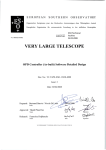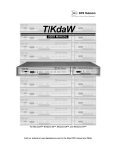Download GT724 v1.0 - Textfiles.com
Transcript
GT724 Installation and Operations Manual Copyright Information © Copyright 1996 Gentner Communications Corporation. All rights reserved. No part of this manual may be reproduced in any form or by any means without written permission from Gentner Communications Corporation. Printed in the United States of America. Original version, 6/96. Gentner Communications Corporation reserves specification privileges. Information in this manual is subject to change without notice. GT724 Installation and Operations Manual Gentner Part No. 800-114-001 (Rev. 1.00) December 1996 Manual Development: Bill Kilpack Artwork and IIlustrations: Mike Greenhalgh The connection ports on the GT724 are to be used as follows: Power Connection to the power cord provided Speaker Connection to external speaker(s) Remote Control Connection to external Gentner remote control RS232 Connection to external non-Gentner remote control Room Transmit Connection to external mixer Room Receive Connection to external mixer Tape Record Connection to external tape recorder Tape Play Connection to external tape player or VCR Microphone Connection to external microphone(s) Four-Wire Receive Connection to external video CODEC Four-Wire Transmit Connection to external video CODEC Telephone Line Connection to telephone line Telephone Set Connection to telephone set This equipment complies with the requirements of the EU guidelines: 89/336/EEC “Electromagnetic Compatibility” 73/23/EEC “Electrical operating material for use within specific voltage limits” Conformity of the equipment with the above guidelines is attested by the CE mark. Gentner Communications Corporation is committed to protecting the environment and preserving our natural resources. This manual has been printed entirely on recycled paper. GT724 Installation and Operations Manual Page iii Contents Introduction Warranty Registration Unpacking Tools Required Features and Benefits Product Description Adjustable Settings Echo Elimination Noise Filtering RS232 Touch-Tone Dialing Two-Wire (Telephone)/Four-Wire (Video) Operation Remote Diagnostics Option Microphones and Speakers Accessories Before You Install Acoustic Room Treatment Power Requirements Telephone Line Requirements Telephone Video CODEC Auxiliary Equipment Equipment Placement Environmental Requirements Installation Completed Installation Step 1 — Placement Step 2 — Make Connections Calibration Front Panel Controls Four-Wire (Video) Cnference Two-Wire (Telephone) Conference Room Transmit Level Adjustment 4 Wire/Video Transmit Level Adjustment 4 Wire/Video Receive Level Adjustment Room Receive Level Adjustment Automatic Setup Volume + and Volume – Front Panel Security Operation Videoconferencing Teleconferencing Increasing Listening Volume Decreasing Listening Volume Restoring Listening Volume to Default Remote Control Option Emergency Restoration When Not in Use Two-Wire (Telephone) Teleconferencing Four-Wire (Video) Teleconferencing Bridging Multiple Calls Specifications Warranty FCC Part 15 Compliance FCC Part 68 Compliance 1 1 1 2 2 2 2 2 2 3 3 3 3 3 4 4 4 4 4 4 5 5 5 6 6 6 6 9 9 9 9 10 10 10 11 11 12 12 13 13 13 15 15 15 15 16 16 17 17 18 19 20 21 21 Technical or Setup Assistance Telephone: 800.945.7730 (USA) or 801.975.7200 (worldwide) • Worldwide Web @ http://www.gentner.com Page iv GT724 Installation and Operations Manual Contents continued IC Compliance Safety Information BABT Recording Requirements Appendix A: Glossary Appendix B: Connector Pinouts Appendix C: Available Options Appendix D: Serial Port Commands Appendix E: PC Command Quick Reference Appendix F: GT724 Block Diagram 22 22 23 24 25 26 26 30 31 List of Figures Figure 1. Equipment diagram Figure 2. System block diagram Figure 3. GT724 numbered back panel Figure 4. GT724 power module Figure 5. GT724 speaker connector Figure 6. GT724 remote control DB15 connector Figure 7. GT724 RS232 DB9 connector Figure 8. GT724 mixer audio XLR connectors Figure 9. GT724 auxiliary equipment RCA jack Figure 10. GT724 numbered back panel Figure 11. Microphone DB9 connector Figure 12. Four-wire (video) XLR connectors Figure 13. GT724 RJ11C telephone-line connector Figure 14. Front panel controls Figure 15. Factory default trim-pot position Figure 16. GT724 Front panel controls Figure 17. Factory default trim-pot position Figure 18. Front panel controls Figure 18a.Front panel controls Figure 18b.Front panel controls Figure 19. Two-GT724 connection Figure 20. GT724 power-up message 1 6 7 7 7 7 7 7 7 8 8 8 8 9 9 10 10 12 14 16 17 26 List of Tables Table 1. Table 2. Table 3. Table 4. Table 5. Remote Control DB15 Connector Pinouts RS232 DB9 Connector Pinouts Telephone Set and Line Connections DB9 Microphone Connector Pinouts GT724 Serial Port Commands 25 25 25 25 26 Technical or Setup Assistance Telephone: 800.945.7730 (USA) or 801.975.7200 (worldwide) • Worldwide Web @ http://www.gentner.com GT724 Installation and Operations Manual Introduction Page 1 Congratulations on purchasing the GT724 Group Teleconferencer. The latest digital technology has been incorporated into this outstanding product to support audio for video and telephone teleconferencing through simultaneous two-wire (telephone)/four-wire (video) operation. It incorporates an echo cancellation span of 112 milliseconds with a bandwidth of 7kHz (the bandwidth of most video systems). This higher bandwidth translates into higher audio quality. Also, the GT724 incorporates touch-tone dialing through the RS232 port. The GT724 system will meet the growing needs of any organization — from small to large. The GT724 was designed to work in almost any acoustic environment using most kinds of peripheral equipment. Although many acoustic factors come into play in the design and layout of conference facilities, the GT724 was built with superior acoustic-cancellation features to provide the most trouble-free acoustically pleasing conference possible. This manual explains how to install, set up and operate your GT724 system. It also provides instructions on how to improve room acoustics and resolve minor technical problems, should any arise. If you need information on how to install, set up or operate your system, please contact Gentner Communications Corporation at the location noted below. We welcome and encourage your comments so we can continue to improve our products and serve your teleconferencing needs. Gentner Communications Corporation 1825 Research Way Salt Lake City, Utah 84119 TEL: Worldwide 801.975.7200 In U.S.A. 800.945.7730 FAX: Worldwide 801.977.0087 In U.S.A. 800.933.5107 FAX-On-Demand 24-Hour Information Service 800.695.8110 FAX-On-Demand International Line 801.974.3661 Worldwide Web Page @ http:\\www.gentner.com Warranty Registration Please register your GT724 by completing the self-addressed, postage prepaid warranty registration card and return it to Gentner Communications by mail. You may also FAX it to the above number or visit Technical Support at the Gentner Worldwide Web Page and register your product online. When your product is properly registered, Gentner Communications will be able to serve you better should you require technical assistance or desire to receive upgrades, new product information, etc. Unpacking Ensure that the following equipment (See Figure 1, below.) was received with your shipment: Figure 1. Equipment diagram SHIPPING NOTE: Gentner Communications is not responsible for product damage incurred during shipment. You must make claims directly with the carrier. Inspect your shipment carefully for obvious signs of damage. If the shipment appears damaged, retain the original boxes and packing material for inspection by the carrier. Contact your carrier immediately. Technical or Setup Assistance Telephone: 800.945.7730 (USA) or 801.975.7200 (worldwide) • Worldwide Web @ http://www.gentner.com Page 2 GT724 Installation and Operations Manual Tools Required Small flat-head screwdriver (for fine tuning adjustment pots) Medium Phillips screwdriver (if rack mounting) Features and Benefits Simultaneous two-wire (telephone)/four-wire (video) operation with a single unit Superior acoustic echo cancellation 100-percent digital audio processing Full-duplex operation Digital gain processing Auto answer/disconnect Built-in microphone preamplifier Built-in speaker driver Privacy button for private conversations Touch-tone dialing through the RS232 port Remote diagnostics option Reliable, simple operation and setup integrity Product Description The GT724 is specifically designed as the audio interface for videoconferences that require simultaneous audioconferencing via the telephone, operating with a 7kHz bandwidth (compatible with most videoconferencing systems) for higher audio quality. This product contains a built-in microphone preamplifier and speaker driver, and incorporates touch-tone dialing through the RS232 port. Adjustable Settings The GT724 contains adjustable transmit and receive trim pots to match your room and network equipment levels. It also contains a simple setup procedure and switches for echo cancellation and echo suppression that can be individually set to accommodate your specific room’s needs. Echo Elimination Front-panel acoustic echo canceller and acoustic echo suppressor LEDs will flash green/red, graphically indicating whether echo cancellation and/or echo suppression controls are working adequately. The GT724 operates with a 112-millisecond acoustic echo-cancellation span. Noise Filtering Internal filters remove unwanted noise: two-wire (telephone) circuits — below 300Hz and above 3.4kHz; four-wire (video) circuits — below 50Hz and above 7kHz. Technical or Setup Assistance Telephone: 800.945.7730 (USA) or 801.975.7200 (worldwide) • Worldwide Web @ http://www.gentner.com GT724 Installation and Operations Manual Page 3 RS232 Touch-Tone Dialing Through the RS232 port, the GT724’s touch-tone (DTMF) dialing capability can be accessed. This allows outbound calls to be initiated by the GT724 without requiring an external dialer or telephone set. This feature continues to function after connection, to issue tones for voice mail/pager interaction. Two-Wire (Telephone)/Four-Wire (Video) Operation GT724 operates in two-wire (telephone) mode, four-wire (video) mode or two-wire (telephone)/four-wire (video) modes simultaneously. Therefore, the GT724 is a one-box audio solution in videoconferencing applications (assuming your equipment supports it), as well as for telephone audioconferencing applications. Remote Diagnostics Option With the optional Teleconferencing Tools software, diagnostics can be accomplished locally with a PC connected directly to the RS232 port, or they can be performed remotely, via a standard telephone line and modem connected to the RS232 port. Microphones and Speakers GT724 contains a built-in microphone mixer and speaker driver. This enables the system to sum audio from up to three microphones and deliver up to 5W of output power to drive a 4ohm speaker. If more microphones or speakers are required, a Gentner MPAII Mixer/Power Amplifier may be added (an eight-channel automatic mixer with a two-channel 15W power amp). Accessories The GT724 can be accessorized with an optional remote-control device, speakers and microphones, and all cabling required for setup. See Appendix C (Page 23) for a complete listing of accessories. Technical or Setup Assistance Telephone: 800.945.7730 (USA) or 801.975.7200 (worldwide) • Worldwide Web @ http://www.gentner.com Page 4 GT724 Installation and Operations Manual Before You Install The GT724 is designed to work in almost any acoustic environment. To maximize your teleconference audio quality, we recommend that you prepare your teleconferencing site by taking the following factors into consideration: Acoustic Room Treatment Conference room treatment is recommended to improve the operation of your teleconferencing system. Rooms that have large areas of windows, white boards, hard floors, etc., are acoustically “live.” These areas increase the amount of audio reverberation in the room which, in turn, reduces the audio quality of your teleconference. You should minimize the amount of audio reverberation where possible. You can improve room acoustics by installing acoustic panels, drapes and other wall fabrics. Another way to improve overall room acoustics is to keep room noise (i.e. computers and fans) to a minimum. Power Requirements The GT724 automatically accommodate voltage requirements ranging from 85–240Vac 50/60Hz power. No switching is required. Telephone Line Requirements For normal telephone audioconferencing operation, your GT724 works on standard analog telephone lines and connects to the telephone system with a standard RJ11C modular jack. If you do not have an RJ11C jack at your installation site, call your telephone company for installation. If you are connecting your GT724 to a PBX system, please contact your telephone-equipment manufacturer or service representative. Some PBX systems will not work with your GT724; your GT724 works with the same type of telephone line that a FAX machine or modem uses. Telephone A single-line analog telephone set will be required at time of installation and for use during operation (if not using the RS232 touch tones) to initiate telephone calls. Video CODEC If you will be using the GT724 in four-wire (video) mode, a video circuit must be supplied by the user. This device, such as a video CODEC, uses special lines for handling transmission and reception of video and audio signals. Your equipment must match the audio input and output requirements of the GT724 (i.e. transmit output and receive input). Check Specifications (Page 18) for this information. The audio from the GT724 is compatible with most popular CODECs, satellite transceivers, fiber-optic transceivers or dedicated four-wire telephone interfaces, regardless of transceiver or network delays. The fourwire (video) connection cannot connect directly into two telephone lines; a four-wire telephone interface is required. Technical or Setup Assistance Telephone: 800.945.7730 (USA) or 801.975.7200 (worldwide) • Worldwide Web @ http://www.gentner.com GT724 Installation and Operations Manual Page 5 VIDEOCONFERENCING NOTE: Gentner Communications strongly advises using a qualified sound contractor or audiovisual specialist when installing equipment and circuitry for videoconferencing. Auxiliary Equipment Any auxiliary equipment to be used with the GT724 (i.e. microphones, speakers, recording equipment, etc.) should be available at time of installation. Equipment Placement The GT724 can be placed on a cart or table in the conference room or other nearby location (up to 1,000 feet from the conference room). The cabinet is designed for office or conference room display. Rubber “feet” are included to protect your table surface. If your application requires mounting in a 19" equipment rack, rack-mount ears are supplied with each GT724. For rack-installation instructions, see Step 1 — Placement (next page). Environmental Requirements The GT724 can be safely operated in a room with varying temperatures between 32° and 100° F. Technical or Setup Assistance Telephone: 800.945.7730 (USA) or 801.975.7200 (worldwide) • Worldwide Web @ http://www.gentner.com Page 6 GT724 Installation and Operations Manual Installation Follow these step-by-step instructions to install your GT724: Completed Installation The following block diagram (See Figure 2, below.) shows the GT724 system when installation is complete. Figure 2. System block diagram Step 1 — Placement Your system is shipped for desktop or cabinet placement. Place the GT724 in a convenient place in the conference room, on a table, or in a cabinet. Rack-mount ears are included in the shipment for converting to a rackmountable unit, if desired. Convert to Rack Placement 1) Remove the two screws from the side panels and retain for later use. 2) Remove the decorative end caps from the side panels. 3) Place the rack ears on the sides of the GT724, with the ears facing out. 4) Secure the rack ears to the side panels with the same screws. 5) Remove the rubber feet from the bottom of the GT724, if necessary. 6) Mount the unit in a standard 19" equipment rack using the screws provided. Step 2 — Make Connections Refer to GT724 back-panel connections (See Figure 3, next page, top.) for a description and placement of each of the connections you will be making. Each connection is numbered for easy identification. Technical or Setup Assistance Telephone: 800.945.7730 (USA) or 801.975.7200 (worldwide) • Worldwide Web @ http://www.gentner.com GT724 Installation and Operations Manual Page 7 Figure 3. GT724 numbered back panel Power The power module [1] (See Figure 4, left.) will operate at any level between 85–240Vac, 50–60Hz. Speaker One 5W, 4–16ohm speaker can be directly connected to the GT724 (See Figure 5, left.), eliminating the need for a power amplifier. Connect the speaker wire to the + (red) and - (black) binding post connectors [2]. Figure 4. GT724 power module Remote Control If using Gentner’s optional remote control, plug it into the DB15 REMOTE connector [4] (Figure 6, left). For pinouts, see Appendix B (Page 22). Or Figure 5. GT724 speaker connector If using another manufacturer’s remote control, plug it into either the DB15 REMOTE connector [4], or into the RS232 connector [3] (See Figure 7, left.), depending on the manufacturer’s connector requirements. The detailed RS232 protocol is included in Appendix D (Page 23). Figure 6. GT724 remote control DB15 connector Figure 7. GT724 RS232 DB9 connector Mixer Audio Connect the mixer’s Master Output to the ROOM TRANSMIT input female XLR socket [5] (Figure 8, left). This audio is sent to the remote conference site. Connect the GT724’s ROOM RECEIVE output male XLR plug [6] to the power amplifier input (PA In on the MPAII). This is balanced line-level audio (audio from the other location). This audio will be amplified and sent to the speakers. Auxiliary Equipment If an audio tape or video recorder is to be used to record both sides of the teleconference, connect a cable between the “record in” or “audio in” of your recording device and the GT724’s TAPE RECORD jack [7]. To allow for audio playback (if you want to play a recorded tape to both locations), plug in the “audio out” or “line out” connector from your VCR or audio tape device into the TAPE PLAY jack [8] (Figure 9, left, bottom). The audio is mixed with the receive audio for playback in the local room and is also sent to the remote location. Figure 8. (Top) GT724 mixer audio female XLR connector; (Bottom) male XLR connector VCR NOTE: VCRs that loop record audio to the play output may cause echo and/or feedback. For more information, contact Gentner Communications at the number below. If an audio tape player or VCR is connected to the GT724 for audio transmission to the other site, turn the audio source on and adjust the PLAY LEVEL trim pot [9] on the GT724’s back panel. This volume control will adjust the audio level being sent to both the local and the remote rooms. Figure 9. GT724 auxiliary equipment RCA jack Technical or Setup Assistance Telephone: 800.945.7730 (USA) or 801.975.7200 (worldwide) • Worldwide Web @ http://www.gentner.com Page 8 GT724 Installation and Operations Manual Figure 10. GT724 numbered back panel Figure 11. Microphone DB9 connector Microphone Plug up to three microphones into the provided three-way splitter. Plug the splitter into the MICROPHONE DB9 connector [10] (See Figure 10, above; Figure 11, left.) to take advantage of the GT724’s internal microhone mixer. For pinouts, see Appendix B (Page 22). Four-Wire (Video) Connections When connecting your GT724 to four-wire (video) equipment, connect the transceiver or CODEC output to the GT724’s 4 WIRE/VIDEO RECEIVE input [11] (female XLR connector; Figure 12, left). Check your equipment manufacturer’s documentation to verify proper connector assignment and specifications. Connect the GT724’s 4 WIRE/VIDEO TRANSMIT output [12] (male XLR connector; Figure 12,left) to the input of the transceiver or CODEC. Check your equipment manufacturer’s documentation to verify proper connector assignment and specifications. Figure 12. (Top) Four-wire (video) receive female XLR connector; (Bottom) four-wire (video) transmit male XLR connector LEVEL/IMPEDANCE NOTE: Check Specifications (Page 18) for proper level and impedance for both male and female XLR connections. Connect Telephone Plug your telephone line from the source into the RJ11C LINE jack [13] (Figure 13, left, bottom). Plug your telephone set into the RJ11C SET jack [14]. Figure 13. GT724 RJ11C telephoneline connector Technical or Setup Assistance Telephone: 800.945.7730 (USA) or 801.975.7200 (worldwide) • Worldwide Web @ http://www.gentner.com GT724 Installation and Operations Manual Calibration Page 9 The following information will help you make adjustments to optimize your system performance. Verify all components (including microphones and speakers, mixer/power amplifier, CODEC, bridged and auxiliary equipment, etc.) and all connections (see Step 2 — Making Connections, Page 6). Ensure that proper power is supplied to the GT724. Front Panel Controls Refer to GT724 front panel controls (See Figure 14, below.) for numbered easy identification. Figure 14. GT724 front panel controls Move the front-panel slider to expose the trim pots and switches. CALIBRATION NOISE NOTE: Some echo and ringing may be heard while calibrating the GT724. Disregard it and continue with calibration until the end of the procedure. The echo and ringing will disappear. The TELEPHONE [29] and 4 WIRE/VIDEO [27] push-on/push-off activate and deactivate the respective modes. Place the AEC [23] switch in the ON position and the AES [25] switch in the OFF position. Check trim pots [15, 17, 19, 21]. Each adjustment level should be in the (nominal) factory-default position (approximately one-fourth open or in the 10 o’clock position; Figure 15, left). Four-Wire (Video) Conference Figure 15. Factory default trim-pot position To initiate a four-wire (video) conference, press the 4 WIRE/VIDEO button [27]. The 4 WIRE/VIDEO LED [26] will light and the red PRIVACY LED [30] will extinguish. Two-Wire (Telephone) Conference To initiate a two-wire (telephone) conference, call the remote party using the telephone set. Wait for the party to answer, then press the TELEPHONE button [29]. The TELEPHONE LED [28] will light. Once the button is pressed, you may hang up the handset. FOUR-WIRE NOTE: If the GT724 is not in the four-wire (video) mode prior to the two-wire (telephone) connection, the 4 WIRE/VIDEO LED [26] will also light when the TELEPHONE button [29] is pressed. Technical or Setup Assistance Telephone: 800.945.7730 (USA) or 801.975.7200 (worldwide) • Worldwide Web @ http://www.gentner.com Page 10 GT724 Installation and Operations Manual Calibration Continued Room Transmit Level Adjustment Someone in the local room should speak into the microphone at a normal distance, in a normal voice. The party at the other location should not speak during the transmit adjustments. Adjust the ROOM TRANSMIT trim pot [15] (See Figure 16, below.) while monitoring the ROOM TRANSMIT LED [14]. The ROOM TRANSMIT LED should be solid green while the person is speaking and extinguish when the person stops. Figure 16. GT724 front panel controls Under normal operating conditions, the ROOM TRANSMIT trim pot [15] is typically set at a 10 o’clock position or one-fourth open (Figure 17, left). 4 Wire/Video Transmit Level Adjustment VIDEOCONFERENCING NOTE: If you are not using the GT724 in four-wire (video) mode, skip to Room Receive Level Adjustment (next page). Figure 17. Factory default trim-pot position Someone in the local room should continue to speak into the microphone from a normal distance, in a normal voice; the other party should continue to maintain silence. While the person in the local room speaks, adjust the 4 WIRE/VIDEO TRANSMIT trim pot [19] to match the input level of your four-wire (video) equipment. The 4 WIRE/VIDEO TRANSMIT LED [18] should be solid green while the person is speaking and extinguish when the person stops. Under normal operating conditions, the 4 WIRE/VIDEO TRANSMIT trim pot [19] is typically set at the 10 o’clock position or one-fourth open (Figure 17, above). MULTIPOINT CONFERENCING NOTE: For applications that will be used in mulitpoint conferencing, it is important to develop a network standard for your transmit level. All sites should conform to this level. Gentner Communications recommends a -10dBm level for multipoint networks. 4 Wire/Video Receive Level Adjustment Someone in the distant location should speak into their microphone from a normal distance, in a normal voice. The people in the local room should not speak during these receive adjustments. While the person speaks, adjust the 4 WIRE/VIDEO RECEIVE trim pot [21] until the 4 WIRE/VIDEO RECEIVE LED [20] is solid green and just begins to flash red on audio peaks. Technical or Setup Assistance Telephone: 800.945.7730 (USA) or 801.975.7200 (worldwide) • Worldwide Web @ http://www.gentner.com GT724 Installation and Operations Manual Page 11 AUDIO PEAK NOTE: The 4 WIRE/VIDEO RECEIVE LED [20] is the only LED that should be set to flash red on audio peaks. This level is 6dB below clipping and is the optimum level for maximum echo cancellation. Room Receive Level Adjustment Someone in the distant location should continue to speak into their microphone from a normal distance, in a normal voice; the local room should maintain silence. Internal Power Amp If you are using the GT724’s internal power amp, adjust the ROOM RECEIVE trim pot [17] (while the person is speaking) for a comfortable listening level on the speaker(s). External Power Amp If you are using an external power amp, such as the MPAII Mixer/Power Amplifier, adjust the ROOM RECEIVE trim pot [17] to match the input level of your external power amp. Then adjust your power-amp level for a comfortable listening level on the speaker(s). The ROOM RECEIVE LED [20] should be solid green with receive audio and extinguish when no audio is present. Automatic Setup Once the above settings and adjustments have been completed, the setup routine must be initiated. For best results, neither the party at the other location or anyone in the room should speak during the setup-routine noise. (It will sound like static.) The AES switch [25] should be OFF; the AEC switch [23] should be ON. The GT724 should be in two-wire (telephone) mode, four-wire (video) mode or both. Momentarily press the TELEPHONE [29] and the 4 WIRE/VIDEO [27] buttons simultaneously. This will transmit a white-noise burst (static) over the speakers for 25 seconds, or until the GT724 has adapted for maximum echo cancellation. During normal conversation, if the AEC LED [22] stays green, no further adjustments to the AES/AEC switches need be made. During normal conversation, it is normal for the AEC LED [22] to occasionally flash red. If the AEC LED turns solid red while the calling party is speaking at normal levels, contact Gentner Communications for setup assistance. The AES (Acoustic Echo Suppression) switch [25] can be used to help eliminate echo in particularly harsh acoustic environments. However, in typical operating environments, this feature is not used and should remain in the OFF position. READJUSTMENT NOTE: If you make any additional adjustments or changes on the front panel, or if any mics or speakers are moved after setup has been completed, initiating the automatic-setup routine is recommended before operating the GT724. Technical or Setup Assistance Telephone: 800.945.7730 (USA) or 801.975.7200 (worldwide) • Worldwide Web @ http://www.gentner.com Page 12 GT724 Installation and Operations Manual Calibration Continued Volume + and Volume – These front-panel controls [32, 33] (See Figure 18, below.) should not be adjusted during calibration. Their use will be described in the Operation section (next page). Figure 18. Front panel controls Front Panel Security Now that your system has been properly installed, adjusted and calibrated, and setup is complete, your level settings can be protected from tampering by sliding the front-panel cover to the left-most position. Technical or Setup Assistance Telephone: 800.945.7730 (USA) or 801.975.7200 (worldwide) • Worldwide Web @ http://www.gentner.com GT724 Installation and Operations Manual Operation Page 13 Videoconferencing Establishing a Videoconference Videoconferencing systems and networks vary, and can be as diverse as there are different manufacturers and types of networks used. Your audiovisual installer/specialist should provide the information necessary to establish your videoconference using the type of network your equipment utilizes. Once your conference connection is established through your network, the GT724 will be engaged and audio will be sent to and received from the other room by pressing the 4 WIRE/VIDEO button [27] (Figure 18, previous page). When in use, the associated green LED [26] will light and the red PRIVACY LED [30] will go out. The audio for your videoconference will be processed through the GT724, using DSP to provide the clearest audio possible along with your video transmission. Terminating a Videoconference When the videoconference is concluded, press the 4 WIRE/VIDEO button [27] again. The green LED [26] will go out amd the red PRIVACY LED [30] will light, indicating the connection is terminated. Your audiovisual installer/specialist should provide the information necessary to properly terminate your video transmission, depending on the type of equipment you are using. Simultaneous Two-Wire/Four-Wire Mode When already engaged in a videoconference, make a call using your telephone set. When the person answers, simply hit the TELEPHONE [29] button. The telephone call will automatically be included in your videoconference. If using RS232 touch tones, it is not necessary to hit the TELEPHONE button [29]. When using the D serial-port command, the GT724 automatically activates the two-wire (telephone) mode. See Appendix D, RS232 Touch Tones, Page 24. To terminate the telephone call, simply press the TELEPHONE button [29] again. It will not affect your four-wire (video) conference. VIDEOCONFERENCE TERMINATION NOTE: You cannot terminate a videoconference while the two-wire (telephone) mode is engaged. The two-wire (telephone) must be terminated before terminating the four-wire (video) mode. Teleconferencing Answering a Call An incoming call will ring on the telephone set (the TELEPHONE LED [28] will flash rapidly during each ring). Answer the call by pressing the TELEPHONE button [29] on either the front panel or the remote-control pad. The green TELEPHONE and 4 WIRE/VIDEO LEDs [26, 28] will turn on and the red PRIVACY LED [30] will turn off. The call may also be answered on the telephone set and then given to the GT724 by pressing the TELEPHONE button [29], if you prefer. (See also Auto-Answer/AutoDisconnect Mode, next page.) Technical or Setup Assistance Telephone: 800.945.7730 (USA) or 801.975.7200 (worldwide) • Worldwide Web @ http://www.gentner.com Page 14 GT724 Installation and Operations Manual Operation Continued Making a Call Using your telephone set, call someone. After the other party has answered the call, press the TELEPHONE button [29] (Figure 18a, below). The TELEPHONE and 4 WIRE/VIDEO LEDs [26, 28] will light and the PRIVACY LED [30] will turn off. The GT724 takes control of the call and disables the telephone set. You should now hang up the handset. Figure 18a. Front panel controls If using RS232 touch tones, it is not necessary to hit the TELEPHONE button [29]. When using the D serial-port command, the GT724 automatically activates the two-wire (telephone) mode. See Appendix D, RS232 Touch Tones, Page 24. Disconnecting a Call When you are finished with the call, press the TELEPHONE button [29] again. The TELEPHONE LED [28] will turn off and the 4 WIRE/VIDEO LED [26] will remain lit. Press the 4 WIRE/VIDEO button [27] to dim the 4 WIRE/VIDEO LED [28]. Auto-Answer/Auto-Disconnect Mode In the auto-answer mode, the GT724 will automatically answer telephone calls after one complete ring, even if already engaged in a four-wire (video) conference. To put the GT724 in auto-answer mode, make sure that a Two-wire (telephone) call is not currently connected. (When not connected, the red PRIVACY LED [30] will be lit and the green TELEPHONE LED [28] and 4 WIRE/VIDEO LED [26] will be off; or the 4 WIRE/VIDEO LED [26] may be lit and the red PRIVACY LED [30] and green TELEPHONE LED [28] will be off). Press and hold the TELEPHONE button [29]. When the associated LED [28] begins blinking at a slow, steady rate (after approximately four seconds), release the button. As long as the LED is blinking, the GT724 will remain in auto-answer/auto-disconnect mode. The PRIVACY LED [30] will remain lit, unless active in four-wire (video) mode. When a two-wire (telephone) call is auto-disconnected, the 4 WIRE/VIDEO LED [26] will remain lit. Press the 4 WIRE/VIDEO button [28] to switch it off. AUTO-ANSWER/AUTO-DISCONNECT NOTE: This mode may not function as described with some PBX systems. The difficulty with the auto-answer mode may be caused by ring timing. Auto-disconnect requires loop drop or loop reversal to function. Contact your telephone company for this signaling. Terminating Auto-Answer/Auto-Disconnect Mode To take the GT724 out of auto-answer/auto-disconnect mode, make sure the GT724 is not currently on a call (the PRIVACY LED [30] should be lit and the TELEPHONE LED [28] should be blinking slowly). Press and hold the TELEPHONE button [29]. Release when the TELEPHONE LED [28] turns Technical or Setup Assistance Telephone: 800.945.7730 (USA) or 801.975.7200 (worldwide) • Worldwide Web @ http://www.gentner.com GT724 Installation and Operations Manual Page 15 off. Privacy If you wish to mute your conversation (so the remote parties cannot hear you), press the PRIVACY button [31]. The red PRIVACY LED [30] will light up; however, you will still be able to hear the other locations. When you want to resume two-way communication with the other parties, press the PRIVACY button [31] again. The PRIVACY LED [30] will turn off, reestablishing two-way communication with your parties. PRIVACY NOTE: When using the PRIVACY button [31], both the two-wire (telephone) and fourwire (video) send audio is muted. Increasing Listening Volume If the audio on the speakers is not loud enough, press and hold the VOLUME + button [33] until the desired listening level is reached. This does not adjust the level of the audio the other location hears. Decreasing Listening Volume If the audio on the speakers is too loud, press and hold the VOLUME – button [32] until the desired listening level is reached. This does not adjust the level of the audio that the other location hears. Restoring Listening Volume to Default To restore volume levels to a nominal, mid-range setting, press and hold the VOLUME + [33] and VOLUME – buttons [32] simultaneously. VOLUME DEFAULT NOTE: At the conclusion of each conference, the volume levels are automatically restored to the nominal, mid-range setting. Remote Control Option The optional Gentner Remote Control contains six essential operational buttons: 4 Wire/Video, Telephone, Privacy, Phone Add, Volume + and Volume –. The 4 Wire/Video, Telephone and Privacy buttons operate exactly as their respective buttons on the GT724’s front panel. FOUR-WIRE NOTE: If the GT724 is not in the four-wire (video) mode prior to the two-wire (telephone) connection, the 4 Wire Video LED on the remote control will also light when the Telephone or Phone Add buttons are pressed. The phone-add feature is activated by pressing the Phone Add or Telephone buttons on the remote control or TELEPHONE button [29] on the GT724. PHONE ADD BUTTON NOTE: The Phone Add button and the Telephone button on the remote control perform the same function as the TELEPHONE button [29] on the GT724 front panel. The 4 Wire/Video, Telephone, Privacy and Phone Add buttons each contain their respective LEDs to graphically indicate current operation mode. These Technical or Setup Assistance Telephone: 800.945.7730 (USA) or 801.975.7200 (worldwide) • Worldwide Web @ http://www.gentner.com Page 16 GT724 Installation and Operations Manual Operation Continued four buttons are push-on/push-off in operation. AUTO-ANSWER/AUTO-DISCONNECT NOTE: This function can be activated from the remote control as per the front-panel controls (Page 14). However, the Phone Add button cannot activate/deactivate the auto-answer/auto-disconnect function. The Volume + and Volume – buttons will incrementally increase/decrease the remote parties’ volume level, in the same manner as using the respective buttons on the GT724 front panel. Emergency Restoration As long as power is maintained, your system will maintain all information the GT724 has “learned” about your room environment. Following a power failure, the GT724 will reset itself to factory default settings. On first connection of two-wire (telephone) or four-wire (video), a three-second white noise (static) burst will automatically be emitted to quickly read the room and make internal settings for echo-elimination. If the system is still unstable or echo is present, a full setup routine should be initiated to set the system to optimal operation. Momentarily press the TELEPHONE [29], 4 WIRE/VIDEO [27] buttons simultaneously (Figure 18b, below). AEC/AES switches and volume should be kept in the position set prior to the outage. The receive volume level will reset to nominal levels. Two-wire (telephone) or four-wire (video) operation will need to be reinitiated by pressing the required button (LED will light). The telephone call will need to be redialed, when using the telephone mode. Figure 18b. Front panel controls FOUR-WIRE (VIDEO) NOTE: If continual power failures occur, your GT724 can be programmed to automatically retrain when power is restored. To do this, connect pins 8 and 9 together on the REMOTE [4] connector (Figure 3, Page 6). The system will power up in four-wire (video) mode, train for 25 seconds, and remain in the fourwire (video) mode. In conjunction with pin 8, if you want to lock the GT724 in the four-wire (video) mode continually, connect pins 15 and 9 together on the REMOTE connector [4]. This mode locks the unit into four-wire (video) mode and disables the 4 WIRE/VIDEO button [27]. When Not in Use When the GT724 is not in use, the red Privacy LED [30] will remain lit, and the green TELEPHONE LED [26] and 4 WIRE/VIDEO LED [28] will be off (if in auto-answer mode, the TELEPHONE LED [26] will be blinking). POWER NOTE: Power should be maintained to the unit at all times. Technical or Setup Assistance Telephone: 800.945.7730 (USA) or 801.975.7200 (worldwide) • Worldwide Web @ http://www.gentner.com GT724 Installation and Operations Manual Page 17 Two-Wire (Telephone) Teleconferencing The GT724 provides all connections necessary to perform point-to-point audioconferencing over a standard telephone line. When open microphones and speakers are used at each location, two GT724s should be used (See Figure 19, below; disregard CODEC connection.), one at each location, to achieve maximum audio quality. The two locations may be either in the same building or at distant sites. Only one GT724 is required when the distant location is using a handset or speakerphone. If you are conferencing room-to-room, and you want to maintain full-duplex, you must use one GT724 in each room. Figure 19. Two-GT724 connection GT724 COMPATIBILITY NOTE: The GT724 is compatible with most other manufacturer’s teleconferencing equipment; however, systems with full-duplex capability are recommended. Four-Wire (Video) Teleconferencing The GT724 can be used to provide full-duplex audio for videoconferencing applications. One GT724 is required to interface to a video CODEC or transceiver system at each location. Figure 19 (above) illustrates a two-GT724 connection in a videoconferencing scenario. If using two GT724 for four-wire (video) conferencing only, disregard the telephone applications. If your application occasionally uses telephone (two wire) conferencing, make all connections shown Technical or Setup Assistance Telephone: 800.945.7730 (USA) or 801.975.7200 (worldwide) • Worldwide Web @ http://www.gentner.com Page 18 GT724 Installation and Operations Manual Bridging Multiple Calls Telephone bridge services, such as 1-800 LETS MEET, are available to connect multiple remote sites to your GT724 conference. The bridging service can connect all callers together then direct them to one GT724. The number of distant locations that can be conferenced together is dependent upon the telephone bridge service used. Contact 1-800 LETS MEET at 1-800 LETS MEET for more information. 1-800 LETS MEET’s bridge service offers the best audio quality possible when bridging your sites together. Technical or Setup Assistance Telephone: 800.945.7730 (USA) or 801.975.7200 (worldwide) • Worldwide Web @ http://www.gentner.com GT724 Installation and Operations Manual Specifications Page 19 GT724 Dimensions 19"/48.3cmW x 1.75"/4.45cmH x 10"/25.4cmD Weight 10 lbs./4.5 kg dry 13 lbs./5.9 kg shipping Connectors POWER: Auto-adjusting power module REMOTE: DB15 female ROOM TRANSMIT 3-pin female XLR; balanced bridging >20k W INPUT: input impedance; +4dBu nominal level, adjustable ROOM RECEIVE OUTPUT: 3-pin male XLR; balanced; 50 W (designed to drive > 600 W inputs); +4dBm nominal level, adjustable 4 WIRE TRANSMIT 3-pin male XLR; balanced; 50 W (designed to drive OUTPUT: > 600 W inputs); -10dBm nominal level, adjustable 4 WIRE RECEIVE INPUT: 3-pin female XLR; balanced, bridging >20k W input impedance; -10dBu nominal level, adjustable RECORD OUTPUT: Phono connector; unbalanced; 1k W output impedance (designed to drive > 10k W inputs); -10dBu nominal level PLAYBACK INPUT: Phono connector; 10k W input impedance; -10dBu nominal, adjustable RS232: DB9 female TELCO LINE/SET: RJ11C Power Requirements 85–240Vac; 50/60Hz; (Fuse) 2 amp 250Vac, Slo Blo type Frequency Response 50Hz to7kHz +1dB in four-wire (video) mode; 300 to 3.4kHz +1dB with 6dB pre-emphasis on transmit in two-wire (telephone) mode Operating Temperature 32–100° F Specifications are subject to change without notice. Technical or Setup Assistance Telephone: 800.945.7730 (USA) or 801.975.7200 (worldwide) • Worldwide Web @ http://www.gentner.com Page 20 GT724 Installation and Operations Manual Warranty Gentner Communications Corporation (Manufacturer) warrants that this product is free of defects in both materials and workmanship. Should any part of this equipment be defective, the Manufacturer agrees, at its option, to: A. Repair or replace any defective part free of charge (except transportation charges) for a period of one year from the date of the original purchase, provided the owner returns the equipment to the Manufacturer at the address set forth below. No charge will be made for parts or labor during this period; B. Furnish replacement for any defective parts in the equipment for a period of one year from the date of original purchase. Replacement parts shall be furnished without charge, except labor and transportation. This Warranty excludes assembled products not manufactured by the Manufacturer whether or not they are incorporated in a Manufacturer product or sold under a Manufacturer part or model number. THIS WARRANTY IS VOID IF: A. The equipment has been damaged by negligence, accident, act of God, or mishandling, or has not been operated in accordance with the procedures described in the operating and technical instructions; or, B. The equipment has been altered or repaired by other than the Manufacturer or an authorized service representative of the Manufacturer; or, C. Adaptations or accessories other than those manufactured or provided by the Manufacturer have been made or attached to the equipment which, in the determination of the Manufacturer, shall have affected the performance, safety or reliability of the equipment; or, D. The equipments original serial number has been modified or removed. NO OTHER WARRANTY, EXPRESS OR IMPLIED, INCLUDING WARRANTY OF MERCHANTABILITY OR FITNESS FOR ANY PARTICULAR USE, APPLIES TO THE EQUIPMENT, nor is any person or company authorized to assume any warranty for the Manufacturer or any other liability in connection with the sale of the Manufacturer's products. Manufacturer does not assume any responsibility for consequential damages, expenses, or loss of revenue or property, inconvenience, or interruption in operation experienced by the customer due to a malfunction in the purchased equipment. No warranty service performed on any product shall extend the applicable warranty period. In case of unsatisfactory operation, the purchaser shall promptly notify the Manufacturer at the address set forth below in writing, giving full particulars as to the defects or unsatisfactory operation. Upon receipt of such notice, the Manufacturer will give instructions respecting the shipment of the equipment, or such other matters as it elects to honor this warranty as above provided. This warranty does not cover damage to the equipment during shipping and the Manufacturer assumes no responsibility for such damage. All shipping costs shall be paid by the customer. This warranty extends only to the original purchaser and is not assignable or transferable. Gentner Communications Corporation, 1825 Research Way, Salt Lake City, Utah 84119 Technical or Setup Assistance Telephone: 800.945.7730 (USA) or 801.975.7200 (worldwide) • Worldwide Web @ http://www.gentner.com GT724 Installation and Operations Manual Page 21 FCC Part 15 Compliance This equipment has been tested and found to comply with the limits for a Class A digital device, pursuant to Part 15 of the FCC rules. These limits are designed to provide reasonable protection against harmful interference when the equipment is operated in a commercial environment. This equipment generates, uses, and can radiate radio frequency energy and, if not installed and used in accordance with the instruction manual, may cause harmful interference to radio communications. Operation of this equipment in a residential area is likely to cause harmful interference, in which case the user will be required to correct the interference at his/her own expense. Changes or modifications not expressly approved by Gentner Communications Corporation could void the user’s authority to operate the equipment. FCC Part 68 Compliance FCC Registration Number: FBIUSA21442BRN The Ringer Equivalence Number (REN) is 1.1B A label containing, among other information, the FCC registration number and Ringer Equivalence Number (REN) for this equipment is prominently posted on the top plate, near the rear of the equipment. If requested, this information must be provided to your telephone company. USOC Jacks: This device uses RJ11C and RJ21X terminal jacks. The REN is used to determine the quantity of devices which may be connected to the telephone line. Excessive RENs on the telephone line may result in the devices not ringing in response to an incoming call. In most, but not all areas, the sum of the RENs should not exceed five (5). To be certain of the number of devices that may be connected to the line, as determined by the total RENs, contact the telephone company to obtain the maximum RENs for the calling area. If this equipment causes harm to the telephone network, the telephone company will notify you in advance that temporary discontinuance of service may be required. If advance notice is not practical, the telephone company will notify the customer as soon as possible. Also, you will be advised of your right to file a complaint with the FCC if you believe it is necessary. The telephone company may make changes in its facilities, equipment, operations, or procedures that could affect the operation of the equipment. If this happens, the telephone company will provide advance notice for you to make the necessary modifications in order to maintain uninterrupted service. If you experience problems with this equipment, contact Gentner Communications Corporation, 1825 Research Way, Salt Lake City, Utah 84119, or by phone at (801) 975-7200 for repair and warranty information. If the trouble is causing harm to the telephone network, the telephone company may request you remove the equipment from the network until the problem is resolved. No user serviceable parts are contained in this product. If damage or malfunction occurs, contact Gentner Communications for instructions on its repair or return. This equipment cannot be used on telephone company provided coin service. Connection to Party Line Service is subject to state tariffs. Technical or Setup Assistance Telephone: 800.945.7730 (USA) or 801.975.7200 (worldwide) • Worldwide Web @ http://www.gentner.com Page 22 GT724 Installation and Operations Manual IC Compliance NOTICE: The Industry of Canada label identifies certified equipment. This certification means that the equipment meets certain telecommunications network protective operational and safety requirements. The Department does not guarantee the equipment will operate to the user's satisfaction. Before installing this equipment, users should ensure that it is permissible to be connected to the facilities of the local telecommunications company. The equipment must also be installed using an acceptable method of connection. In some cases, the company's inside wiring associated with a single line individual service may be extended by means of a certified connector assembly (telephone extension cord). The customer should be aware that compliance with the above conditions may not prevent degradation of service in some situations. Repairs to certified equipment should be made by an authorized Canadian maintenance facility designated by Gentner Communications. Any repairs or alterations made by the user to this equipment, or equipment malfunctions, may give the telecommunications company cause to request the user to disconnect the equipment. Users should ensure for their own protection that the electrical ground connections of the power utility, telephone lines and internal metallic water pipe system, if present, are connected together. This precaution may be particularly important in rural areas. The Ringer Equivalence Number (REN) is 1.1 IC Certification Number : 19706306A Safety Information CAUTION: For use only with certified telecommunication equipment. ATTENTION: Pour utilisation seulement avec du materiel de telecommunications certifie de marque. Technical or Setup Assistance Telephone: 800.945.7730 (USA) or 801.975.7200 (worldwide) • Worldwide Web @ http://www.gentner.com GT724 Installation and Operations Manual Page 23 BABT Recording Requirements This condition applies in circumstances where you wish to use telecommunications apparatus comprised in or connected to your system to record, silently monitor or intrude into live-speech telephone calls. (It does not apply where the apparatus in question is not telecommunications apparatus; i.e. is not apparatus that had been constructed or adapted for use in transmitting or receiving telecommunications messages.) Silent monitoring is the establishment of a receive-only transmission path to a third terminal, enabling a third party to hear the call. Instrusion is the establishment of a bothway speech transmission to another terminal enabling a third party to hear and be heard by at least one of the other parties to the call. The condition does not apply to the monitoring of telephone calls for a systems control or diagnostic purposes where the meaningful content of the call itself is monitored. This condition provides that you should make every reasonable effort to inform all parties to a call that it may or will be recorded, silently monitored or intruded into. The particular means by which you choose to do this are not specified in the condition. Acceptable options, depending on circumstances, might include warning tones, prerecorded messages, spoken warnings by the operator or written warnings included in publicity material, telephone directories, contracts, terms of business, staff notices, etc. It may not always be possible to warn first-time callers with whom you have had no previous contact but what is important is that you have a systemic procedure in place which provides the necessary information wherever this is a realistic possibility. For recording and silent monitoring, this condition recognises two forms of warning: a written notice before the call or a warning during the call itself. Both warnings should also inform all parties to a call why it is being recorded or silently monitored. In the case of intrusion, a warning before the intrusion takes place is sufficient as both parties will become aware that a third party has joined their conversation. This condition does not specify the detail of how these forms of warning should be given. A written statement included in any of the following — contractural terms, conditions of employment, publicity material, staff notices, telephone directory entries — would be a possible method. The essential point is that the equipment user must be able to demonstrate that a determined attempt has been made to reach prospective callers; as an illustration, we would expect any warning included in a company’s publicity material to be presented in such a way that it would not be missed by anyone looking for that company’s telephone number(s). A warning which is not clearly visibly would fail to meet this requirement. Where the warning is to be given during the call itself, the possibilities include a recorded message at the beginning of the call or a spoken message at any time during the conversation. You should also maintain a record of the means by which callers have been warned which the Director may request sight of. This does not mean that you have to log each phone call; rather, that should a dispute arise, it will be possible for you to show from records how callers were being made aware at the time. This condition does not apply where apparatus is being used for the purpose of law enforcement or in the interests of national security or to calls involved the national Emergency Organisations. It also provides that other licensees may be excluded, by means of a Director’s consent, where there are compelling factors that outweigh the normal expectation of privacy. Such factors might apply where security is a consideration or in the case of specialised users such as helplines. In accordance with Section 19 of the Telecommunications Act of 1984, these consents will be entered on a register open to public inspection. This condition attempts to secure objectives similar to those which weere previously achieved through an approval requirement that equipment capable of recording, silently monitoring or intruding into telephone conversations should emit warning tones as these operations take place. The removal of warning tones was permitted by an OFTEL General Variation provided that an alternative form of warning was given. The expectation is that procedures complying with the General Variation should, generally, also meet the requirements of this condition. Technical or Setup Assistance Telephone: 800.945.7730 (USA) or 801.975.7200 (worldwide) • Worldwide Web @ http://www.gentner.com Page 24 GT724 Installation and Operations Manual Appendix A: Glossary Throughout this manual, you may notice some unfamiliar terms. Some of these terms and how they relate to the GT724 appear below. AEC Acoustic echo cancellation. AES Acoustic echo suppression Digital Echo Cancellation The GT724 digitally subtracts acoustic echo from the audio being returned to the caller. The GT724 digitally eliminates both direct and indirect acoustic echoes, making the conference much more intelligible. Full-Duplex Operation Both locations can speak simultaneously without interruption, because the GT724 does not use switching to cut off either the transmit or receive audio signals. This produces full-duplex operation. Digital Gain Processing The GT724 uses special digital gain processing techniques to maintain consistent audio levels within the room. Receive volume levels will be maintained consistently, evenwhen changes occur in the other room, or telephone line conditions change. PBX Private branch exchange. This is a common form of business telephone system. Technical or Setup Assistance Telephone: 800.945.7730 (USA) or 801.975.7200 (worldwide) • Worldwide Web @ http://www.gentner.com GT724 Installation and Operations Manual Page 25 Appendix B: Connector Pinouts Table 1. Remote Control DB15 Connector Pinouts Pin Number 1 2 3 4 5 6 7 8 Control Ground Two-wire audio switch Four-wire audio switch Privacy switch Phone add switch Volume up Volume down Four-wire mode Pin Number 9 10 11 12 13 14 15 Control Ground Two-wire lamp Four-wire lamp Privacy lamp Phone add lamp Not used Four-wire lock Pin Number 6 7 8 9 Control DSR No connection CTS No connection Table 2. RS232 DB9 Connector Pinouts Pin Number 1 2* 3* 4 5* Control DCD Transmit Receive DTR Ground * Required for computer or remote control Table 3. Telephone Set and Line Connections 1 2 3 4 5 6 Telephone Set No Connection A-lead closure Ring Tip A-lead closure No connection 1 2 3 4 5 6 Telephone Line No Connection A-lead closure Tip Ring A-lead closure No Connection Table 4. DB9 Microphone Connector Pinouts Pin Number 1 2 3 4 5 Control Mic 1+ Mic 1Mic 2+ Mic 2Mic 3+ Pin Number 6 7 8 9 Control Mic 3Ground Ground Ground Technical or Setup Assistance Telephone: 800.945.7730 (USA) or 801.975.7200 (worldwide) • Worldwide Web @ http://www.gentner.com Page 26 GT724 Installation and Operations Manual Appendix C: Available Options Accessory Tabletop Omni Microphone Tabletop Unidirectional Microphone Delta Microphone Wall Mount Speaker Mixer/Power Amplifier Remote Control Appendix D: Serial Port Commands The RS232 serial port will accept serial commands. The commands provide the same control as the front-panel switches, except that the serial commands will not control either the AEC or the AES switches. Gentner Part Number 910-103-148 910-103-158 910-103-333 910-103-010 910-101-001 910-110-100 RS232 Serial Port Protocol 9600 baud, 8 bits, 1 stop bit, no parity Teleconferencing Interface Gentner Communications Corporation © 1993 When the serial port is connected to a computer, the information in Figure 20, (left) will be displayed on the screen on power-up: Ports Initialized SERIAL PORT NOTE: Placing 3 milliseconds of character spacing between commands will reduce the chance of missed commands. It is also best to wait for the GT724 to acknowledge a command before going on to the next one. POC vx.x RAM OK CODEC OK GT724 INTERRUPTS $Revision: x.xx$ INTERRUPTS SETUP $Revision: x.xx$ BACKGROUND $Revision: x.xx$ GT724 MONITOR $Revision: x.xx$ Figure 20. GT724 power-up message The GT724 is now in the serial command mode. The GT724 serial commands taken in this mode are shown in Table 5 (below), as well as all telephone-keypad digits (0–9), the * and # keys (for voice-mail/pager use; see RS232 Touch-Tone Dialing, next page). These commands are designed to allow users to control the GT724 through the serial port. The basic structure of the serial commands are one or two letters with a digit following the letters. The two letters identify the command type. The digit or lack of a digit tells the GT724 what to do with the current command. Table 5. GT724 Serial Port Commands Function Auto Answer Four-wire (video) Privacy Setup Volume down Command AA 4W P S L- Function Dialing Phone Add Ring acknowledgment Two-wire (telephone) Volume up Command Dx PA RING TE L+ SERIAL COMMAND NOTE: All commands are not complete until you hit ENTER. Technical or Setup Assistance Telephone: 800.945.7730 (USA) or 801.975.7200 (worldwide) • Worldwide Web @ http://www.gentner.com GT724 Installation and Operations Manual Page 27 Appendix D: Continued Two-Wire (Telephone) The TE command has the same function as the two-wire audio switch. It connects or disconnects the GT724 in two-wire mode. TE1 <CR> Connects the GT724 in two-wire mode. TE0 <CR> Disconnects the GT724 from two-wire mode. TE <CR> Returns the two-wire connect state. The GT724 responds, TE1 <CR> (if connected) or TE0 <CR> (if not connected). The GT724 responds, TE0 <CR>. The GT724 responds, TE1 <CR> if connected or TE0 <CR> (if not connected). Four-Wire (Video) The 4W1 command has the same function as the four-wire video switch. It connects or disconnects the GT724 in four-wire mode. 4W1 <CR> Connects the GT724 in four-wire mode. 4W0 <CR> Disconnects the To from four-wire mode. 4W <CR> Returns the four-wire connect state. The GT724 responds, 4W1 <CR> (if connected) or 4W0 <CR> (if not connected). The GT724 responds, 4W0 <CR>. The GT724 responds, 4W1 <CR> (if connected) or 4W0 <CR> (if not connected). RS232 Touch-Tone Dialing To dial touch tones through the RS232 port, send Dx (x stands for a single button on a telephone keypad). All digits on a standard telephone keypad (0–9) are available for use when issuing tones through the RS232 port, as well as the * and # keys, for use with voice mail and pagers. Dx <CR> Sends the first digit. The GT724 automatically activates two-wire (telephone) mode and responds, Dx <CR>. OR Dxxxxxxxxxxx <CR> Sends entire phone number as a string. RING <CR> GT724 receives a ring at the dialed-up location. The GT724 automatically activates the two-wire (telephone) mode and responds, Dxxxxxxxxxxx <CR>. The GT724 responds, RING <CR>. TOUCH-TONE NOTE: Before sending additional commands, wait for the GT724 to respond. Also, if you require a pause in your dial-out string (for the telephone to grab an outside line, etc.) enter a comma (,). Example: D9,1234567 <CR>. The “,” is read by the GT724 as a two-second pause. Technical or Setup Assistance Telephone: 800.945.7730 (USA) or 801.975.7200 (worldwide) • Worldwide Web @ http://www.gentner.com Page 28 GT724 Installation and Operations Manual Appendix D: Continued Phone Add To put the GT724 in phone-add mode, send PA1 <CR> Enables phone add. The GT724 responds, PA1 <CR>. PA0 <CR> Disables phone add. The GT724 responds, PA0 <CR>. PA <CR> Returns the current phone-add status. The GT724 responds, PA1 <CR> (if phone-add active) or PA0 <CR> (if phone-add inactive). Privacy The GT724’s privacy mode will work if the GT724 is connected to either the telephone lines (two wire) or the four-wire interface. To enable the privacy through the serial port, send the following characters: P1 <CR> Enables privacy mode. The GT724 responds, P1 <CR>. P0 <CR> Disables privacy mode. The GT724 responds, P0 <CR>. P <CR> Returns the current status of privacy. The GT724 responds, P1 <CR> (if privacy is enabled) or P0 <CR> (if privacy is disabled). Volume Up and Volume Down The volume up command us initiated by sending the following characters: L+ <CR> Increases the volume level. The GT724 responds, L+ <CR>. L- <CR> Decreases the volume level. The GT724 responds, L- <CR>. Volume Status The GT724 will return the volume status by sending the following characters: L <CR> Returns the current volume level. The GT724 responds, L+1 <CR> (for example) if the volume level is up one decibel, or L-3 <CR> (for example) is the volume level is down three decibels. Auto Answer The GT724 is put in auto-answer mode by sending the following characters through the serial port: AA1 <CR> Enables auto answer. The GT724 responds, AA1 <CR>. Technical or Setup Assistance Telephone: 800.945.7730 (USA) or 801.975.7200 (worldwide) • Worldwide Web @ http://www.gentner.com GT724 Installation and Operations Manual Page 29 Auto Answer continued AA0 <CR> Disable auto answer. The GT724 responds, AA0 <CR>. AA <CR> Returns the current auto answer state. The GT724 responds, AA1 <CR> (if auto answer enabled) or AA0 <CR> (if auto answer disabled). Setup To put the GT724 into setup mode, send S1 <CR> Puts the GT724 into setup mode. The GT724 responds, S1 <CR>. SETUP NOTE: The GT724 must be connected in four-wire (video) or two-wire (telephone) mode first. S0 <CR> Takes the GT724 out of setup mode. S <CR> Returns the current status of setup mode. The GT724 responds, S0 <CR>. The GT724 responds, S1 <CR> (if in setup mode) or S0 <CR> (if not in setup mode). SETUP EXIT NOTE: The setup training will timeout after 25 seconds. Status A special command returns the entire status of the GT724 in one command. The character string for the command is ST <CR> Returns the entire GT724 status. The GT724 responds in the following order: AAx Sx Lxx Px PAx TEx 4Wx Technical or Setup Assistance Telephone: 800.945.7730 (USA) or 801.975.7200 (worldwide) • Worldwide Web @ http://www.gentner.com Page 30 GT724 Installation and Operations Manual Appendix E: PC Command Quick Reference TE <CR> TE1 <CR> TE0 <CR> 4W <CR> 4W1 <CR> 4W0 <CR> Dx <CR> RING <CR> P <CR> P1 <CR> P0 <CR> L <CR> L+ <CR> L- <CR> AA <CR> AA1 <CR> AA0 <CR> S <CR> S1 <CR> S0 <CR> PA <CR> PA1 <CR> PA0 <CR> ST <CR> Return two-wire connect status Connect in two-wire Disconnect two-wire Return four-wire connect status Connect in four wire Disconnect in four wire Dial RS232 touch tones Response when GT724 acknowledges a ring Return privacy status Enables privacy Disable privacy Return current volume level Increase volume level Decrease volume level Return current auto answer status Enable auto answer Disable auto answer Return current setup status Enable setup Disable setup Return current phone add status Enable phone add Disable phone add Return all above status Technical or Setup Assistance Telephone: 800.945.7730 (USA) or 801.975.7200 (worldwide) • Worldwide Web @ http://www.gentner.com GT724 Installation and Operations Manual Page 31 Appendix F: GT724 Block Diagram Technical or Setup Assistance Telephone: 800.945.7730 (USA) or 801.975.7200 (worldwide) • Worldwide Web @ http://www.gentner.com Page 32 GT724 Installation and Operations Manual GT724 Notes Technical or Setup Assistance Telephone: 800.945.7730 (USA) or 801.975.7200 (worldwide) • Worldwide Web @ http://www.gentner.com “Our vision is to provide our customers with the total audio solution for conferencing.” GENTNER COMMUNICATIONS CORPORATION Sales and Technical Assistance 1825 Research Way Salt Lake City, Utah 84119 Toll Free 800-945-7730 Telephone 801-975-7200 FAX 801-977-0087 FAX-On-Demand 800-695-8110 Worldwide Web Page @ http:\\www.gentner.com Gentner Part No. 800-114-001 (Rev. 1.00) 1 2 3 4 5 6 CONTROL I/O D +V +15V -V -15V +VL +5L FP_CTRL[0..16] LEVEL_LED[0..11] FP_CTRL[0..16] LEVEL_LED[0..11] LINE_STATUS TELCO_RELAY 4_WIRE 2_WIRE FP_CTRL13 FP_CTRL16 FP_CTRL12 FP_CTRL7 FP_CTRL11 FP_CTRL5 FP_CTRL10 FP_CTRL3 FP_CTRL9 FP_CTRL1 FP_CTRL8 RECEIVE_GREEN RECEIVE_RED TRANSMIT_GREEN TRANSMIT_RED IO_SEL +15V J8 IN14 IN15 PHONE_ADD_OFF PHONE_ADD_ON IN[0..17] D[0..23] 8 15 7 14 6 13 5 12 4 11 3 10 2 9 1 VOLUME_DOWN AUX_CTRL VOLUME_UP PHONE_ADD_REMOTE PHONE_ADD_SWITCH PRIVACY_REMOTE PRIVACY_SWITCH 4_WIRE_CONN_REMOTE 4_WIRE_SWITCH 2_WIRE_CONN_REMOTE 2_WIRE_SWITCH +5L REMOTE CONTROL D J11 1 2 3 4 5 6 POWER CONNECTOR DB15 NOT STUFFED J9 MASCON, 6 pin -15V UTI_IO.SCH TELCO BOARD CONN. COMM3 COMM1 COMM0 DCD DSR TX COMM4 COMM2 COMM5 RX CTS DTR 1 6 2 7 3 8 4 9 5 RS232 PORT FIR FILTERS DB9 D[16..23] A[0..8] CTRL[0..3] J10 1 2 3 4 5 6 7 8 9 10 +5L ROOM I/O TELCO AND 4 WIRE I/O 4_WIRE 2_WIRE TRAN_TELCO RECV_TELCO FIR_SEL FIR_START FIR_CLK MASCON, 10 pin UTI_FIRS.SCH C DIGITAL PROCESSING C53 .01UF TX_IN_POT TX_IN_TAP TRAN_IN_POT TRAN_IN_TAP FIR_CLK FIR_START FIR_SEL * R10 2K J29 TX_FROM_GT RX_TO_GT NULL SECTION 2 1 GT CONNECTOR MASCON, 2 PIN CTRL[0..3] A[0..8] D[0..23] IN[0..17] J4 PLAYBACK INPUT C RX_OUT_POT RX_OUT_TAP RECV_OUT_POT RECV_OUT_TAP J5 PLAYBACK_IN RECORD OUTPUT RECORD_OUT IO_SEL PHONO JACK PHONO JACK COMM[0..5] RECV_TO_CODEC TRAN_FROM_CODEC CALLER_IN SEND_OUT COMM[0..5] CALLER_OUT SEND_IN RECV_FROM_CODEC TRAN_TO_CODEC UTI_DIG.SCH 2 3 1 RECEIVE INPUT XLR RECV_IN_+ RECV_IN_RECV_IN_SHIELD 2 3 1 TRAN_IN_+ TRAN_IN_TRAN_IN_SHIELD TRANSMIT INPUT J7 4 4 J2 XLR B 2 3 1 XLR TRANSMIT OUTPUT TRAN_OUT_+ TRAN_OUT_- B 2 3 1 RECV_OUT_+ RECV_OUT_- AUDIO LEVEL DETECT RECEIVE OUTPUT J6 TRAN_PEAK_OUT TRAN_PRES_OUT RECV_PEAK_OUT RECV_PRES_OUT TRAN_SAMPLE_IN RECV_SAMPLE_IN 4 4 J1 NOT STUFFED XLR TRAN_SAMPLE_OUT RECV_SAMPLE_OUT DETLEVEL.SCH 5 9 4 8 3 7 2 6 1 RECV_OUT_BRIDGE_2 RECV_OUT_BRIDGE_1 RX_IN_POT RX_IN_TAP RECV_IN_POT RECV_IN_TAP TX_OUT_POT TX_OUT_TAP TRAN_IN_BRIDGE_2 TRAN_OUT_POT TRAN_OUT_TAP TRAN_IN_BRIDGE_1 J3 DB9 P_ADD P_ADD TAPE FONEADD_IN FONEADD_OUT TAPE 4_WIRE_A 2_WIRE_A 4_WIRE_A 2_WIRE_A TRAN_RECORD_OUT TRAN_RECORD_IN ROOMIO.SCH REMOTEIO.SCH WC A RX_IN_POT TX_OUT_TAP TX_OUT_POT TX_IN_TAP TX_IN_POT 10 9 8 7 6 5 4 3 2 1 RX_IN_TAP RX_OUT_POT RX_OUT_TAP FRONT PANEL AUDIO LEVEL_LED0 LEVEL_LED2 LEVEL_LED4 LEVEL_LED6 LEVEL_LED8 LEVEL_LED10 FP_CTRL0 FP_CTRL2 FP_CTRL4 FP_CTRL6 FP_CTRL14 FP_CTRL12 SEND_IN_GN SEND_OUT_GN CALLER_IN_GN CALLER_OUT_GN AEC_GN AES_GN 2_WIRE_CONN 4_WIRE_CONN PRIVACY PHONE_ADD AEC_SWITCH VOLUME_UP 1 J19 3 5 7 9 11 13 15 17 19 21 23 25 2 4 6 8 10 12 14 16 18 20 22 24 26 SEND_IN_RD SEND_OUT_RD CALLER_IN_RD CALLER_OUT_RD AEC_RD AES_RD 2_WIRE_SWITCH 4_WIRE_SWITCH PRIVACY_SWITCH PHONE_ADD_SWITCH AES_SWITCH VOLUME_DOWN LEVEL_LED1 LEVEL_LED3 LEVEL_LED5 LEVEL_LED7 LEVEL_LED9 LEVEL_LED11 FP_CTRL8 FP_CTRL9 FP_CTRL10 FP_CTRL11 FP_CTRL15 FP_CTRL13 MASCON, 10 pin CONTROL NO. GENTNER COMMUNICATIONS CORP 1825 RESEARCH WAY SALT LAKE CITY, UTAH 84119 THIS DOCUMENT CONTAINS INFORMATION PROPRIETARY TO GENTNER COMMUNICATIONS CORPORATION AND MAY NOT BE COPIED IN WHOLE OR IN PART WITHOUT THE AUTHORIZATION OF GENTNER COMMUNICATIONS CORPORATION. DIMENSIONS IN INCHES NOT TO SCALE J12 FRONT PANEL CONTROL A GT724 MOTHERBOARD BLOCKS Size Orcad C Scale FCSM No. DWG No. 720-114-001 Rev 1.2 Sheet 1 of 7 1 BRIDGE 2 3 4 5 6 1 2 3 4 5 6 +5L +15V +5L C111 .1uF + 6 L10 FB SAMP_MODE DIG CODEC +VL C112 .1uF + .1uF C114 .1uF C123 .1uF C132 .1uF 1 C104 10uF S C113 .1uF C108 .1uF C115 .1uF IN15 IN14 C106 SAMP_MODE IN13 IN16 IN17 8 7 6 5 4 C105 1000PF RP1C 47K RP1G IN12 IN11 8 9 IN10 IN9 IN8 1 2 5 IN7 IN6 IN5 IN4 IN3 IN2 IN1 IN0 11 14 15 16 19 20 22 25 PB14/HACK* PB13/HREQ* PB12/HEN* PB11/HR/W* PB10/HA2 PB9/HA1 PB8/HA0 1 1 1 1 PB7/H7 PB6/H6 PB5/H5 PB4/H4 PB3/H3 PB2/H2 PB1/H1 PB0/H0 IN[0..17] B RP10I 10 /ds 1 RP10F 7 D23 1 RP11G 8 D15 1 9 D7 9 /rd 1 4.7K RP10E 6 D22 1 4.7K RP11F 7 D14 1 4.7K RP8G 8 D6 1 4.7K RP10G 8 /wr 1 4.7K RP10D 5 D21 1 4.7K RP11E 6 D13 1 4.7K RP8F 7 D5 1 4.7K RP10C 4 D20 1 4.7K RP11D 5 D12 1 4.7K RP8E 6 D4 1 4.7K RP10B 3 D19 1 4.7K RP11C 4 D11 1 4.7K RP8D 5 D3 1 4.7K RP10A 2 D18 1 4.7K RP11B 3 D10 1 4.7K RP8C 4 D2 1 4.7K RP11I 10 D17 1 4.7K RP11A 2 D9 1 4.7K RP8B 3 D1 1 4.7K RP11H 9 1 4.7K RP8I 10 D8 1 4.7K RP8A 2 D0 FSTRT CONTROL SIGNALS IO_CS IO_SEL D16 4.7K D[0..23] CTRL[0..3] A[0..8] 4.7K RP8H 6 1 U18 1 7 2 3 STROBE RP1I 47K WATCHDOG 4MHZ 14 10K C +5L /RESET PBR ST TD TOL 5 RST 6 RST DS1232 C110 .1uF +5L +5L C129 +5L C128 .1uF 45 43 2 15 12 +5L RP9D 10K +5L 4.7K RP10H FIR_CS0 FCK +5L 1 4.7K FIR_CLK D23 D22 D21 D20 D19 D18 D17 D16 D15 D14 D13 D12 D11 D10 D9 D8 D7 D6 D5 D4 D3 D2 D1 D0 CLR2 1 4 RP9E RP12G 10K 1 A15 1 RP9A J18 +5L 10K 2 +5L A14 A13 A12 A11 A10 A9 A8 A7 A6 A5 A4 A3 A2 A1 A0 27 26 2 23 21 24 25 3 4 5 6 7 8 9 10 A14 A13 A12 A11 A10 A9 A8 A7 A6 A5 A4 A3 A2 A1 A0 4.7K C127 .1uF 2 RP9B 1 A15 1 1 +5L 1 FIR_START BR*/WT* BG*/BS* 120 119 118 115 114 113 109 108 106 105 104 102 99 97 96 94 93 92 88 87 86 85 82 81 +5L +5L +5L +5L FIR_SEL D23 D22 D21 D20 D19 D18 D17 D16 D15 D14 D13 D12 D11 D10 D9 D8 D7 D6 D5 D4 D3 D2 D1 D0 47K 1 S 6 10 CLR1 CLK2A CLK2B 2QA 2QB 2QC 2QD D7 D6 D5 D4 D3 D2 D1 D0 +5L 10K J17 2 RP9C 10K 1 A15 1 4 J16 2 U28 U29 27C256 19 18 17 16 15 13 12 11 .1uF 3 A14 A13 A12 A11 A10 A9 A8 A7 A6 A5 A4 A3 A2 A1 A0 D23 D22 D21 D20 D19 D18 D17 D16 27 26 2 23 21 24 25 3 4 5 6 7 8 9 10 A14 A13 A12 A11 A10 A9 A8 A7 A6 A5 A4 A3 A2 A1 A0 27C256 D7 D6 D5 D4 D3 D2 D1 D0 19 18 17 16 15 13 12 11 U27 27C256 1 37 36 PC3/SC0 PC4/SC1 PC5/SC2 PC6/SCK PC7/SRD PC8/STD CKK1A CLK1B A14 A13 A12 A11 A10 A9 A8 A7 A6 A5 A4 A3 A2 A1 A0 D15 D14 D13 D12 D11 D10 D9 D8 27 26 2 23 21 24 25 3 4 5 6 7 8 9 10 A14 A13 A12 A11 A10 A9 A8 A7 A6 A5 A4 A3 A2 A1 A0 22 43 44 1 31 40 37 32 42 39 1QA 1QB 1QC 1QD 13 11 10 9 1 SAMP_RATE_SEL PC0/RXD PC1/TXD PC2/SCLK 4MHZ 8 42 FSYNC 40 41 FIR_CS0 IO_CS /wr FSTRT CODEC_CLK 1 35 27 28 29 19 18 17 16 15 14 13 12 I/O1 I/O2 I/O3 I/O4 I/O5 I/O6 I/O7 I/O8 VPP RXD TXD STROBE A10 A9 A8 A7 I1/CLK I2 I3 I4 I5 I6 I7 I8 I9 I10/OE* CE PIO1 PIO0 C0 C1 N/C N/C 22pF U39 1 2 3 4 5 6 7 8 9 11 FSYNC /RESET SAMP_RATE_SEL SAMP_MODE OE SCLK SDTX SDRX CODEC_CLK A15 A14 A13 A12 A11 A10 A9 A8 A7 A6 A5 A4 A3 A2 A1 A0 3 5 6 7 FCK 20 LOUT1L LOUT1R LOUT1C 4 5 80 79 77 76 75 71 70 68 67 65 61 60 58 57 54 53 .1uF U40 /ds x/y 22 EXTAL XTAL C131 1000PF IN[0..17] A15 A14 A13 A12 A11 A10 A9 A8 A7 A6 A5 A4 A3 A2 A1 A0 CTRL1 CTRL0 10 127 126 MODA/IRQA* MODB/IRQB* /ps /ds x/y 1 27.0MHz 10 11 123 121 52 49 48 CE 69 72 78 83 84 89 95 98 103 107 110 116 117 122 125 132 FSYNC R105 681K CTRL3 CTRL2 VPP FSYNC TSIN TSOUT 2 9 39 34 26 LOUT0L LOUT0R 14 31 29 30 D/C GNDA GNDA HEADPHONES 2 1 J15 MOUT MOUTR 20 SEND_OUT CALLER_OUT Y1 PS* DS* X/Y* /rd /wr OE CLKIN CLKOUT 22 25 32 33 6 7 RESET* +5L 20 MINR GND GND GND 27 28 1 J14 124 MINL 1 MONITOR 2 NC NC NC NC NC NC NC NC NC NC NC NC NC NC NC NC VREF +VL +VL +VL CIN2 COUT2 /RESET C130 22pF 47 46 22 15 3 47K LINR 12 /RESET 13 3 4 7 17 18 21 26 30 38 41 44 50 51 59 62 66 RP1B 1 17 J13 CIN1 COUT1 C150 22pF .1uF 1 2 16 2 MIC IN LINL CMOUT RD* WR* NC NC NC NC NC NC NC NC NC NC NC NC NC NC NC NC 19 RP1A 22pF C160 U30 DSP56001FE27 5 21 3 8 38 23 24 +VA +VA CALLER_IN DSP CLOCK /RESET PDN 20.48MHz C149 12 C159 18 C162 22pF +5L U19 AD1849 .22uF D Y2 74HCU04 S C102 1 74HCU04 13 CODEC_COMM 47K U41A 2 10 74HCU04 U41F C124 .1uF +VL SEND_IN 74HCU04 3 C103 1uF + U41B 4 +5L 10.0M U41E 11 VPP S C107 U41C 6 74HCU04 5 D7 D6 D5 D4 D3 D2 D1 D0 19 18 17 16 15 13 12 11 D7 D6 D5 D4 D3 D2 D1 D0 B CE S D R108 U41D 8 74HCU04 9 SAMP_RATE_SEL 7 .1uF 2 C87 .1uF .1uF RP12F 10K RP12E 10K C99 .1uF OE 10uF C93 C161 +5L 20 C94 C109 .1uF 1 3 VO GND VI R100 4.7 1 1 C SAMPLE CLOCK OSCILLATOR +5L +5V U15 LM7805 /ps D[0..23] CTRL[0..3] A[0..8] PROGRAM MEMORY +5L C19 C1+ C1C2+ C2- V- C34 10uF A 14 COMM0 TX COMM1 COMM2 COMM3 DSR CTS DCD COMM4 RX 13 COMM5 DTR 8 7 T1OUT T1IN T2OUT T2IN R1IN R1OUT R2IN R2OUT 1 3 4 5 11 C17 10uF RP12H 10K C18 10uF RP12I 10K WC 9 V+ GENTNER COMMUNICATIONS CORP 1825 RESEARCH WAY SALT LAKE CITY, UTAH 84119 TXD THIS DOCUMENT CONTAINS INFORMATION PROPRIETARY TO GENTNER COMMUNICATIONS CORPORATION AND MAY NOT BE COPIED IN WHOLE OR IN PART WITHOUT THE AUTHORIZATION OF GENTNER COMMUNICATIONS CORPORATION. 10 12 CONTROL NO. 10 6 + U3 2 + C16 10uF + + COMM[0..5] 1 .1uF +5L COMM[0..5] 1 +5L RXD 9 DIMENSIONS IN INCHES NOT TO SCALE MAX232 A GT724 DIGITAL SIGNAL PROCESSING Size Orcad C Scale FCSM No. DWG No. 720-114-001 Rev 1.2 Sheet 2 of 7 1 2 3 4 5 6 1 2 3 U5-7 4 WIRE L6 RECV_IN_+ U5-4 3 1 U5A SSM2017 C65 .1uF C64 .1uF U11B 5 RECV_IN_TAP C21 6 5 12uH R11 20.0K 14 L4 2 C20 CLIP P1 R51 11 9 C55 6 GAIN R48 1.58K 10uF C80 470PF R90 R89 1.50K 10.0K R86 +5L 10.0K + 7 LF347 R57 1.00K 10.0K 10 - 5 R87 U10B SW06 U12B 6 D R62 9 10.0K 10 U12C + C90 R97 8 RECV_TO_CODEC 10.0K LF347 C89 100pF R64 1.00K -12.78 10uF 7 8 220pF P2 R50 4.32K 0 RECV_TELCO 2 R49 20.0K 20.0K CUSTOM C54 3 LF347 12uH 1000PF R85 6.65K 1 U12-11 C71 .1uF 470PF 220pF U11A - 3 -15V C79 15 16 1 TELCO + C22 1000PF C5 470PF 7 C77 10uF C6 470PF U10A SW06 LF347 13 L5 4_WIRE 2_WIRE RECV_IN_POT 8 2 +15V C69 .1uF 4_WIRE_A 6 R12 4.75K U12-4 2/4 WIRE SWITCHING RECEIVE INPUT LEVEL - R13 20.0K 6 -15V U10-5 U10-12 C43 .1uF + C23 10uF 1000PF RECV_IN_SHIELD 2_WIRE_A CLIP C78 100pF R52 CODEC_COMM U11-4 31.6K C68 R55 PLAYBACK_IN - 10 10uF + -15V C66 .1uF U11C 9 10.0K +15V C C102 .22uF U11-11 C67 .1uF 8 TAPE LF347 R1 10k * R54 1.00K U11D 12 + C -10 5 +15V 12uH D -15 4 -15V C35 .1uF C24 C7 470PF RECV_IN_- -10 +15V 13 - R56 R88 14 LF347 10.0K R17 10.0K 20.0K C70 470PF R61 10.0K U12D 0 R58 FONEADD_OUT 13 - 14 1.00K C56 220pF R53 6.65K 10.0K R60 12 + R59 LF347 2.74K R65 1.00K DO NOT STUFF C3 AND C4 P_ADD (NOT USED) FONEADD_IN TRAN_OUT_POT R31 4 1 10.0K 3 LF347 SSM2142 3 8 U16-12 + - C96 A 470PF 2 C98 .1uF 0 -15V R104 10.0K 10.0K 10 C101 .1uF 11 7 6 8 U17B 4700pF 7 13.3K U17-5 U16B SW06 R102 10.0K 5 6 7 C44 1800pF 10.0K R3 U1D U1B LF347 11.0K 9 C46 R21 R35 604 11.0K TRAN_FROM_CODEC -12.78 10uF C47 2200pf R22 40.2K 4.99K C95 .1uF 9 - +15V R101 C97 R103 U17-12 C100 .1uF + 604 2 +5L 14 + R6 6 10.0K R32 13 R34 8.66K 2.74K 12 R19 WC 1.00K U1-4 R2 2.55K CLIP 10.0K C37 R16 LF347 5 +15V C36 .1uF P3 CUSTOM GAIN 0 4700pF NE5532 U17A 3 1 3 -15V 13 R15 20.0K C88 R47 U16-5 +15V 470PF R20 10 R18 1800pF 1 U6-5 LF347 C26 15 16 TRAN_SAMPLE_OUT TRAN_TELCO U16A SW06 14 R14 -10 U1C TRAN_OUT_TAP 2 5.11K C25 -15 1800pF U1A U4 1 2 TRAN_OUT_- C45 - -10 R7 10.0K C41 .1uF 7 8 TRAN_OUT_+ 10.0K C4 1000pF 10uF - C42 .1uF 12uH C3 470pF -15V B R63 + +15V + U4-6 C12 - 0 L3 + B 470PF CLIP R33 P4 10.0K -15V C38 .1uF GENTNER COMMUNICATIONS CORP 1825 RESEARCH WAY SALT LAKE CITY, UTAH 84119 THIS DOCUMENT CONTAINS INFORMATION PROPRIETARY TO GENTNER COMMUNICATIONS CORPORATION AND MAY NOT BE COPIED IN WHOLE OR IN PART WITHOUT THE AUTHORIZATION OF GENTNER COMMUNICATIONS CORPORATION. DIMENSIONS IN INCHES NOT TO SCALE TRAN_RECORD_OUT CONTROL NO. U1-11 A GT724 TELCO AND 4 WIRE I/O Size Orcad C Scale FCSM No. DWG No. 720-114-001 Rev 1.2 Sheet 3 of 7 1 2 3 4 5 6 1 2 3 4 5 6 RX_TO_GT RECV_OUT LEVEL + RECV_OUT_TAP 2 U13B R94 7 9 1.33K LF347 10 R92 R74 1.00K 10.0K 8 + C48 470PF R24 4.75K +4 D RECV_OUT_- SSM2142 +15V C27 U13C - U6 PIN 6 .1uF LF347 +4 RECV_SAMPLE_OUT BUFFER R91 8.66K R28 10 1.00K +15V C39 9 U2C U2 PIN 4 C40 R23 1.00K RECV_OUT_BRIDGE_2 0 RECV_OUT_BRIDGE_1 0 R36 .1uF -15V 8 LF347 1.00K U2 PIN 11 BUFFER .1uF U2B R30 5 1.00K 6 C - 6 C73 1800pF R98 40.2K C92 2200pF 5 + 10uF 10.0K 1800pF RECV_OUT_+ 1 2 10.0K - R93 11.0K 7 8 3 R25 + R95 11.0K - 604 + C82 R96 RECV_FROM_CODEC U6 4 LF347 R72 U5 PIN 5 .1uF 1 - C91 C49 U2A 3 1800pF D -15V STEP UP RECV_OUT_POT C81 7 LF347 R4 1.00K C R26 STEP DOWN SUMMER C28 1.00K 470PF R5 3.16K R27 4_WIRE_A 13 10.0K - 12 2_WIRE_A U2D + R109 R9 14 RECORD_OUT 1.00K LF347 -10 R29 1.00K 10.0K R110 P_ADD 10.0K J30 TAPE R111 R8 10.0K 2.74K TRAN_RECORD_IN 0 C163 470PF R114 10.0K SUMMER B U12A TRAN_IN LEVEL C75 470PF - 1 TRAN_IN_POT + R113 2 10.0K 3 U9A SSM2017 LF347 R71 R115 1.00K STEP UP 1.50K 10.0K 10uF C84 100pF + 13 12 R68 10.0K 1 LF347 3 R37 12.4K 470PF C74 U13 PIN 4 .1uF C76 R69 C10 +15V .1uF R70 10.0K C15 470PF L8 C31 1000PF 10uF TRAN_IN_- 12uH C14 470PF -15V U9 PIN 4 L7 C59 .1uF C29 1000PF TRAN_IN_SHIELD 12uH C13 470PF C8 L1 12uH 10uF C9 1000pF TRAN_IN_BRIDGE_2 470pF 470pF 0 GENTNER COMMUNICATIONS CORP 1825 RESEARCH WAY SALT LAKE CITY, UTAH 84119 THIS DOCUMENT CONTAINS INFORMATION PROPRIETARY TO GENTNER COMMUNICATIONS CORPORATION AND MAY NOT BE COPIED IN WHOLE OR IN PART WITHOUT THE AUTHORIZATION OF GENTNER COMMUNICATIONS CORPORATION. C1 GT724 ROOM I/O Size Orcad C Scale FCSM No. DWG No. 720-114-001 Rev 1.2 Sheet 4 of 7 2 3 0 TRAN_IN_BRIDGE_1 C2 DIMENSIONS IN INCHES NOT TO SCALE 1 +4 L2 C11 1000pF 10uF A C50 .1uF 12uH 10.0K U13 PIN 11 TRAN_IN_+ 12uH U9 PIN 7 R66 3.32K -15V C30 7.50K R67 C72 C32 1000PF 10uF R38 TRAN_IN_TAP 2 10.0K LF347 R73 1.00K +15V 8 2 5 TRAN_TO_CODEC U13D 14 - R75 + C83 7.50K R40 12.4K 3 1 B L9 R39 6 10.0K U13A -12.78 R112 C33 TX_FROM_GT 4 5 6 A 1 2 3 4 5 6 D D U8A +15V 14 U14A 2 C57 - 3 RECV_SAMPLE_IN 10uF +5L R44 1 + R46 + R78 39.2K C52 3.3uF 15 100K 1 2 3 221K LF347 R76 100K CEXT REXT/CEXT A B CLR Q Q 13 RECV_PEAK_OUT 4 74HC123 +5L +5L U8-16 C63 .1uF R79 37.4K U8B 6 +5L U14B + R84 7 - 6 + 5 R45 C62 1uF 7 100K 9 10 11 221K LF347 CEXT REXT/CEXT A B CLR Q Q 5 RECV_PRES_OUT 12 74HC123 R99 1.02K C C +15V -15V U14-4 U14-11 C85 .1uF C86 .1uF U7A +15V 14 U14C 9 C58 - 10 TRAN_SAMPLE_IN 10uF R77 100K +5L R41 8 R43 + R81 34.8K 15 100K 1 2 3 221K + CEXT C51 3.3uF LF347 REXT/CEXT A B CLR Q Q 13 TRAN_PEAK_OUT 4 74HC123 +5L +5L U7-16 C61 .1uF R80 45.3K U7B 6 B R83 14 - R82 U14D + 13 221K R42 100K + 12 +5L C60 1uF 7 9 10 11 CEXT B REXT/CEXT A B CLR Q Q 5 TRAN_PRES_OUT 12 74HC123 LF347 412 WC CONTROL NO. GENTNER COMMUNICATIONS CORP 1825 RESEARCH WAY SALT LAKE CITY, UTAH 84119 THIS DOCUMENT CONTAINS INFORMATION PROPRIETARY TO GENTNER COMMUNICATIONS CORPORATION AND MAY NOT BE COPIED IN WHOLE OR IN PART WITHOUT THE AUTHORIZATION OF GENTNER COMMUNICATIONS CORPORATION. A DIMENSIONS IN INCHES NOT TO SCALE A GT724 AUDIO OUTPUT LEVEL DETECTORS Size Orcad C Scale FCSM No. DWG No. 720-114-001 Rev 1.2 Sheet 5 of 7 1 2 3 4 5 6 1 2 3 4 5 6 FP_CTRL[0..16] FP_CTRL[0..16] LEVEL_LED[0..11] LEVEL_LED[0..11] +5L D[0..23] RP7A 1 270 RP7B C120 IO_SEL 3 .1uF G1 G2 FP_CTRL8 D7 D6 D5 D4 D3 D2 D1 D0 4_WIRE_SWITCH 12 13 14 15 16 17 18 19 270 RP7C 5 270 RP6A 1 270 RP6B 3 270 RP6C 1 11 PHONE_ADD_IN 7 Q7 Q6 Q5 Q4 Q3 Q2 Q1 Q0 OC 2_WIRE_SWITCH 9 8 7 6 5 4 3 2 LE 9 8 7 6 5 4 3 2 3 4 5 6 7 8 9 D23 D22 D21 D20 D19 D18 D17 D16 5 FP_CTRL9 1 19 A1 A2 A3 A4 A5 A6 A7 A8 2 RP2H 10K U26 74HC541 Y1 Y2 Y3 Y4 Y5 Y6 Y7 Y8 U24 74AC573 1 1 1 1 1 RP2A 10K IN[0..17] 18 17 16 15 14 13 12 11 1 1 C122 .1uF IN0 IN1 IN2 IN3 IN4 IN5 IN6 IN7 270 RP7D +5L 1 +5L D 270 RP6D 7 2 SEND_IN_GN LEVEL_LED0 4 SEND_IN_RD LEVEL_LED1 8 SEND_OUT_GN LEVEL_LED2 6 SEND_OUT_RD LEVEL_LED3 2 CALLER_IN_GN LEVEL_LED4 4 CALLER_IN_RD LEVEL_LED5 6 CALLER_OUT_GN LEVEL_LED6 8 CALLER_OUT_RD LEVEL_LED7 2 AEC_GN LEVEL_LED8 4 AEC_RD LEVEL_LED9 6 AES_GN LEVEL_LED10 8 AES_RD LEVEL_LED11 D 270 PRIVACY_SWITCH FP_CTRL10 +5L RP5A 1 C119 270 .1uF RP5B 3 PHONE_ADD_SWITCH FP_CTRL11 270 U23 74AC573 D15 D14 D13 D12 D11 D10 D9 D8 FP_CTRL12 D7 D6 D5 D4 D3 D2 D1 D0 12 13 14 15 16 17 18 19 C 270 RP5D 7 270 2_WIRE 4_WIRE 1 11 FP_CTRL13 VOLUME_DOWN 5 Q7 Q6 Q5 Q4 Q3 Q2 Q1 Q0 LE VOLUME_UP 9 8 7 6 5 4 3 2 OC C RP5C C116 .1uF LINE_STATUS 9 +5L +5L U20A 1 18 1 RP3A 270 2 2_WIRE_CONN FP_CTRL0 2 2_WIRE_CONN_REMOTE FP_CTRL1 270 4 4_WIRE_CONN FP_CTRL2 270 4 4_WIRE_CONN_REMOTE FP_CTRL3 270 6 PRIVACY FP_CTRL4 270 6 PRIVACY_REMOTE FP_CTRL5 270 8 PHONE_ADD FP_CTRL6 270 8 PHONE_ADD_REMOTE FP_CTRL7 AUX_CTRL FP_CTRL16 0 LINE_STATUS U20B UDN2981A 17 0 2 RP4A 270 1 +5L 16 RP3B UDN2981A 3 0 3 C118 .1uF RP4B U20D U20C UDN2981A 15 3 0 4 1 +5L LE RP12B 10K FP_CTRL15 0 7 12 +5L 1 13 5 RP3D UDN2981A 7 RP4D B 8 11 7 U20H UDN2981A 18 U21A ULN2803A 17 TELCO_RELAY U21B ULN2803A 0 TRANSMIT_GREEN 16 0 3 IN11 6 U20G UDN2981A 2 IN10 RP4C U20F 0 Q7 Q6 Q5 Q4 Q3 Q2 Q1 Q0 3 AES_SWITCH 11 IN9 5 0 D7 D6 D5 D4 D3 D2 D1 D0 0 FP_CTRL14 2 AEC_SWITCH RP3C UDN2981A U20E UDN2981A 12 13 14 15 16 17 18 19 OC IN8 9 8 7 6 5 4 3 2 14 1 1 D7 D6 D5 D4 D3 D2 D1 D0 RP12A 10K B 5 U22 74AC573 10 +5L TRANSMIT_RED 4 PHONE_ADD_ON U21C ULN2803A 15 PHONE_ADD_OFF IN12 RECEIVE_GREEN U21E ULN2803A 5 14 0 +5L 0 U21D ULN2803A +5L 7 13 U21F 12 U21G 0 1 1 +5L 6 C117 .1uF RECEIVE_RED 0 IN13 A 4 IN14 RP12D 10K 5 RP12C 10K 8 8 7 IN15 6 5 IN17 S1A S1B S1C S1D 1 2 11 U21H ULN2803A OPTION SWITCH OPTION SWITCH 3 WC CONTROL NO. GENTNER COMMUNICATIONS CORP 1825 RESEARCH WAY SALT LAKE CITY, UTAH 84119 THIS DOCUMENT CONTAINS INFORMATION PROPRIETARY TO GENTNER COMMUNICATIONS CORPORATION AND MAY NOT BE COPIED IN WHOLE OR IN PART WITHOUT THE AUTHORIZATION OF GENTNER COMMUNICATIONS CORPORATION. 4 DIMENSIONS IN INCHES NOT TO SCALE A GT724 CONTROL I/O Size Orcad C Scale FCSM No. DWG No. 720-114-001 Rev 1.2 Sheet 6 of 7 1 2 3 4 5 6 1 2 C148 3 C147 .1uF C146 .1uF +5L C158 .1uF C157 .1uF C156 .1uF C143 +5L C137 .1uF C155 .1uF C142 .1uF .1uF +5L C138 .1uF 6 C144 .1uF +5L C139 .1uF 5 C145 .1uF +5L C140 .1uF 4 .1uF +5L C136 .1uF +5L C153 .1uF C135 C154 .1uF .1uF C134 .1uF C152 .1uF SEI D D U38 18 19 20 21 24 25 26 27 D23 D22 D21 D20 D19 D18 D17 D16 5 8 6 SDO SSO START 16 17 /wr /rd CLK SEI SDI SSI 7 FSTRT U37 D7 D6 D5 D4 D3 D2 D1 D0 A3 A2 A1 A0 /WR /RD 9 2 FCK D23 D22 D21 D20 D19 D18 D17 D16 5 8 6 4 3 13 A3 12 A2 11 A1 10 A0 18 19 20 21 24 25 26 27 FSTRT /wr /rd 7 16 17 9 /CS DSP56200 D7 D6 D5 D4 D3 D2 D1 D0 SEI SDI SSI START /WR /RD U36 CLK SDO SSO A3 A2 A1 A0 2 FCK D23 D22 D21 D20 D19 D18 D17 D16 5 8 6 4 3 13 A3 12 A2 11 A1 10 A0 18 19 20 21 24 25 26 27 FSTRT /wr /rd 7 16 17 9 /CS DSP56200 U35 D7 D6 D5 D4 D3 D2 D1 D0 CLK SEI SDI SSI SDO SSO START A3 A2 A1 A0 /WR /RD 2 18 19 20 21 24 25 26 27 D23 D22 D21 D20 D19 D18 D17 D16 FCK D7 D6 D5 D4 D3 D2 D1 D0 5 8 6 4 3 13 A3 12 A2 11 A1 10 A0 FSTRT SEI SDI SSI 7 START 16 17 /wr /rd /WR /RD 9 /CS U34 2 CLK FCK 18 19 20 21 24 25 26 27 D23 D22 D21 D20 D19 D18 D17 D16 5 8 6 4 3 SDO SSO 13 A3 12 A2 11 A1 10 A0 A3 A2 A1 A0 FSTRT 9 /CS DSP56200 7 16 17 /wr /rd DSP56200 D7 D6 D5 D4 D3 D2 D1 D0 SEI SDI SSI START /WR /RD U33 CLK SDO SSO A3 A2 A1 A0 2 FCK D23 D22 D21 D20 D19 D18 D17 D16 5 8 6 4 3 13 A3 12 A2 11 A1 10 A0 18 19 20 21 24 25 26 27 FSTRT /wr /rd 7 16 17 9 /CS DSP56200 U32 D7 D6 D5 D4 D3 D2 D1 D0 2 CLK SEI SDI SSI 13 A3 12 A2 11 A1 10 A0 A3 A2 A1 A0 /WR /RD 18 19 20 21 24 25 26 27 5 8 6 4 3 SDO SSO START FCK D23 D22 D21 D20 D19 D18 D17 D16 FSTRT /wr /rd 7 16 17 9 /CS DSP56200 D7 D6 D5 D4 D3 D2 D1 D0 CLK SEI SDI SSI SDO SSO START A3 A2 A1 A0 /WR /RD 2 FCK 4 3 SDO SSO 13 A3 12 A2 11 A1 10 A0 /CS DSP56200 C141 +5L C C151 C133 .1uF +5L C121 C .1uF .1uF .1uF U31 U25 1 2 3 A4 A5 A6 +5L A B C 6 4 5 Y0 Y1 Y2 Y3 Y4 Y5 Y6 Y7 G1 G2A G2B 18 19 20 21 24 25 26 27 D23 D22 D21 D20 D19 D18 D17 D16 15 14 13 12 11 10 9 7 5 8 6 74HC138 FSTRT /wr /rd 7 16 17 9 D7 D6 D5 D4 D3 D2 D1 D0 CLK SEI SDI SSI SDO SSO START A3 A2 A1 A0 /WR /RD 2 FCK 4 3 13 12 11 10 A3 A2 A1 A0 /CS DSP56200 FIR_SEL B A[0..8] A[0..8] B D[16..23] JP15 JP14 JP13 JP12 JP11 JP10 JP9 JP8 JP7 JP6 JP5 JP4 +5L FIR_CLK 1 1 1 1 1 1 1 1 1 1 1 1 1 1 1 1 JP16 2 2 2 2 2 2 2 2 2 2 2 2 2 2 2 2 A8 A7 A6 A5 A4 A3 A2 A1 A0 SDO SSO SEI FSTRT JP3 JP2 J20 1 CTRL3 CTRL2 CTRL1 CTRL0 D23 D22 D21 D20 D19 D18 D17 D16 /rd /wr /ds x/y FCK 2 CTRL[0..3] CTRL[0..3] JP1 FIR_START WC A C125 22pF R106 47.5 C126 22pF CONTROL NO. FIR EXPANSION CONNECTOR GENTNER COMMUNICATIONS CORP 1825 RESEARCH WAY SALT LAKE CITY, UTAH 84119 THIS DOCUMENT CONTAINS INFORMATION PROPRIETARY TO GENTNER COMMUNICATIONS CORPORATION AND MAY NOT BE COPIED IN WHOLE OR IN PART WITHOUT THE AUTHORIZATION OF GENTNER COMMUNICATIONS CORPORATION. R107 47.5 CLOCK TERMINATIONS DIMENSIONS IN INCHES NOT TO SCALE A GT724 FIR FILTERS AND EXPANSION BUS Size Orcad C Scale FCSM No. DWG No. 720-114-001 Rev 1.2 Sheet 7 of 7 1 2 3 4 5 6