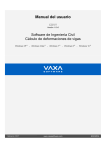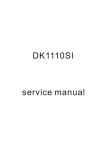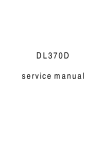Download User`s Manual - Manual del Usuario
Transcript
User's Manual BECA Version 1.10.0 Civil engineering software Beam deflection calculator for Windows Windows XP ® - Windows Vista ® - Windows 7 ® - Windows 8 ® - Windows 10 ® S O F T W A R E Reference: BECA www.vaxasoftware.com ENGLISH INDEX Introduction................................................................................................................. 3 Terms of use .............................................................................................................. 3 Main window............................................................................................................... 4 Types of beams and loads table ................................................................................ 8 Simple beam..................................................................................................................... 8 Cantilever beam ............................................................................................................... 8 Fixed-fixed beam .............................................................................................................. 8 Fixed-pinned beam........................................................................................................... 9 Overhanging beam ........................................................................................................... 9 Selecting type of graphic window ............................................................................. 10 Graphic window........................................................................................................ 11 Data table window .................................................................................................... 13 Example ................................................................................................................... 15 Types of graphics ..................................................................................................... 16 Shortcut keys............................................................................................................ 17 Specifications ........................................................................................................... 18 Registered trademarks ............................................................................................. 19 2 Introduction BECA - Beam deflection calculator is a Windows application to calculate deflection, slope, bending moment, shear force, and reactions of beams. This manual isn't about beam deflection theory. Please, read this manual carefully in order to learn all the capabilities of the application. Terms of use In no event shall VaxaSoftware be liable to anyone for direct, indirect, special, collateral, incidental, or consequential damages by the use or impossibility of use of the software, nor by the effects in the operation of other software or the operating system. Before the installation we recommended to make backup of your data and create a restoration point. You will be able freely to evaluate the software during the time that considers necessary. Passed this period of evaluation you would have or to register it or uninstall it. To register the software, please see the option "REGISTER APPLICATION" in the help menu of the software. After paying the registry fee you will receive by email the REGISTRATION KEY of the software. Once registered the software, it will be able to use the options that were disabled until that moment. The REGISTRATION KEY is UNIQUE for EACH COMPUTER. You cannot use the same REGISTRATION KEY for multiple computers. You can freely distribute unaltered copies of the installation system of the software to other users. You cannot decompile the software nor use no type of reverse engineer for its analysis or modification. You cannot use part or the totality of the software to create a new software. COOKIES VaxaSoftware only uses cookies during the registration process. If you want to register the software without using cookies, please contact us at [email protected] Conflicts of shared files: VaxaSoftware assumes no liability for conflicts due to the incompatibility of shared files (*. dll, *. ocx and other files). VaxaSoftware's software use shared files (*.dll, *.ocx and other files). It is possible that the shared file already exists and whether or not previously replaced by a different version during the installation of the VaxaSoftware's software. This can cause the installed software may not work and/or a third party software that shares the same file does not. Also the installation of a third party software can cause the VaxaSoftware's software or third party software may not work correctly. VaxaSoftware will try to resolve these conflicts in a reasonable manner, despite its satisfactory resolution is not guaranteed. Design, products, specifications, and prices are for information purposes only. VaxaSoftware reserves the right to change or modify design, products, specifications, and prices at any time without prior notice. 3 Main window Main window 1 Menu bar It contains the menus File, Type of beam, Setup, and Help. File menu Exit Close the application. Type of beam menu - Simple beam - Cantilever beam - Fixed-Fixed beam - Fixed-pinned beam - Overhanging beam 4 Setup menu Decimal separator: We can select either point . or comma , as decimal separator. The output values are shown using the selected decimal separator. Significant digits We can select between 4 and 12 significant digits for the output values. Units We can select units for length, deflection, force, distributed load, moment and flexural rigidiy: Physical quantity Units Length, distance, position m, cm, mm, µm, ft, in Deflection, deformation m, cm, mm, µm, ft, in Force, load, shear, reaction N, kN, MN, GN, kp (kgf), lbf Distributed load N/m, kN/m, MN/m, kp/m (kgf/m), lbf/ft, lbf/in Couple moment, bending moment N·m, kN·m, MN·m, kp·m (kgf·m), lbf·ft, lbf·in N·m2, kN·m2, MN·m2, GN·m2, lbf·in2, ksi·in4, Pa·m4, kPa·m4, MPa·m4, GPa·m4, psi·in4, kp·m2 (kgf·m2) Flexural rigidity Help menu User's manual (PDF document)... Show this manual. Application registration... Show the registration form window to register the application. Disabled functions in the unregistered version Show the list of disabled functions when the application is not registered. Home page (www.vaxasoftware.com)... Connect to VaxaSoftware home page. An active Internet connection and a browser are required. About... Show the Splash window with the version and description of the application. 2 Type of beam buttons Allow us to select the type of beam. - Simple beam - Cantilever beam - Fixed-fixed beam - Fixed-pinned beam - Over hanging beam 3 Current beam/load label Shows the current beam and its load. 5 4 Type of load list Allow us to select the type of load for the current beam. 5 Input textboxes Allow us to enter the input values. The numeric values can be entered in the following formats: - Standard numbers: 0.24; 15.23 - Percentage: 90%; 12% - Fractions: 2/3; 5/8 - Scientific notation: 2E-4 (equal to 2x10-4 = 0.0002) Note 1: Decimal separator: We can use either point decimal separator. . or comma , as decimal separator. The output value is shown using the same Note 2: Scientific notation: The scientific notation is used to show very big or very small numbers. A scientific notation number has a mantissa and a power of 10. To enter a scientific notation number we use letter E to input the exponent of 10. Examples: 5.67 × 1089 is entered as 1.23 × 10–34 is entered as 6 5.67 E 89 1.23 E-34 Calculate, Graph, Clear, and View report buttons Calculate button Calculate output values from input values. Graph button Show Edit type of graphic window. Clear button Clear all the input/output values. View report button Shows a detailed report for the input data with: - Diagram of the beam and its load. - Input data. - Formulae. - Graphs of deflection, slope, bending moment and shear force versus position "x". - Data tables of deflection, slope, bending moment and shear force versus position "x". - Maximum of deflection, slope, bending moment and shear force. - Reaction force. - Deflection, slope, bending moment and shear force for the current position "x". 7 Output textboxes Shows the output values. 8 Formulae image Shows the formulae of the current beam and its load. 6 9 Window control buttons Minimize button Minimize the application to an icon on the desktop. Maximize / Restore button Maximize / restore the application's window size. Close button Close the application. Also we can press Alt + F4 keys on our keyboard. 7 Types of beams and loads table This application can perform 5 main types of beams. Click on the appropriate Type of beam button to select a type of beam and then select the type of load in the Type of load list. Simple beam - Uniformly distributed load - Uniform load partially distributed at left end (I) - Uniform load partially distributed at left end (II) - Uniform load partially distributed - Uniform load partially distributed at each end - Load increasing uniformly to right end - Load increasing uniformly to center - Sinusoidal distributed load - Concentrated load at center - Concentrated load at any point - Two equal concentrated loads symmetrically placed - Two equal concentrated loads unsymmetrically placed - Two unequal concentrated loads unsymmetrically placed - Couple moment Mo at right end - Couple moment Mo at left end (I) - Couple moment Mo at left end (II) - Couple moment Mo at center - Couple moment Mo at any point - Couple moments M1 and M2 at each end (I) - Couple moments M1 and M2 at each end (II) - Two equal couple moments Mo at each end Ref. 100 101 102 103 104 105 106 107 108 109 110 111 112 113 114 115 116 117 118 119 120 Cantilever beam - Uniformly distributed load - Uniform load partially distributed at fixed end - Uniform load partially distributed at free end - Uniform load partially distributed - Load increasing uniformly to free end - Load increasing uniformly to fixed end - Cosinusoidal distributed load - Concentrated load P at free end - Concentrated load P at any point - Couple moment Mo at free end - Couple moment Mo at any point Ref. 200 201 202 203 204 205 206 207 208 209 210 Fixed-fixed beam - Uniformly distributed load - Uniform load partially distributed at left end (I) - Uniform load partially distributed at left end (II) - Uniform load partially distributed - Concentrated load at center - Concentrated load at any point - Two equal concentrated loads symmetrically placed - Couple moment Mo at center - Couple moment Mo at any point 8 Ref. 300 301 302 303 304 305 306 307 308 Fixed-pinned beam - Uniformly distributed load - Uniform load partially distributed at fixed end - Uniform load partially distributed at supported end - Uniform load partially distributed - Concentrated load at center - Concentrated load at any point - Two equal concentrated loads symmetrically placed - Couple moment Mo at any point - Couple moment Mo at supported end Ref. 400 401 402 403 404 405 406 407 408 Overhanging beam - Uniformly distributed load - Uniformly distributed load on overhang - Concentrated load at end of overhang - Concentrated load at any point between supports 9 Ref. 500 501 502 503 Selecting type of graphic window Selecting type of graphic window This window allows us to select the type of graphic to represent for the current beam and its load. 10 Graphic window Graphic window The graphic window shows the selected graph for the current type of beam and its load. This window has the following menus and buttons: File menu Select type of graphic... Open the Selecting type of graphic window. Save image as... Save the graph as a Bitmap file. Print... Open the Print dialog window. In it we can select the printer destination and specify the number of copies. Close Close the window. 11 Edit menu Copy Copy the graph into the clipboard. View menu Data table Open the Data table window. Buttons: Select graph... button Open the Selecting type of graphic window. Data table button Open the Data table window. Print... button Open the Print dialog window. In it we can select the printer destination and specify the number of copies. Copy button Copy the graph into the clipboard. Close button Close the window. 12 Data table window Data table window The Data table window displays the data table of the current graphic. This window has the following menus and buttons: File menu Save data table as... Save the data table as text file. Note: Some formats might get lost. Print... Open the Print dialog window. In it we can select the printer destination and specify the number of copies. Close Close the window. Edit menu Copy Copy the data table into the clipboard. Note: Some formats might get lost. Print.. Open the Print dialog window. In it we can select the printer destination and specify the number of copies. 13 Buttons: Print... button Open the Print dialog window. In it we can select the printer destination and specify the number of copies. Copy button Copy the data table into the clipboard. Note: Some formats might get lost. Close button Close the window. 14 Example For a simple beam with uniformly distributed load, at x = 4 m, calculate deflection, maximum deflection, slope, bending moment, maximum bending moment, and shear force. Use the following data table. Data table: Physical quantity Symbol Value Unit Flexural rigidity Length of beam Distributed load Position E·I L w0 x 120E6 10 5000 4 N·m2 m N/m m In the Type of beam button click on Simple beam. In the Type of load list select Uniformly distributed load. Fill the input textboxes with the data table and press Calculate button. Results (at x = 4 m): Physical quantity Symbol Value Unit Deflection Maximum deflection Slope Bending moment Maximum bending moment Shear force y yMAX -5.1667E-3 -5.4253E-3 -5.1389E-4 60000 62500 5000 m m θ M MMAX V Note: Press the View report button for more details. 15 N·m N·m N Types of graphics table y vs. x Deflection versus position θ vs. x Slope versus position M vs. x Bending moment versus position V vs. x Shear force versus position 16 Shortcut keys Main window Ctrl + F4 Exit Alt + F4 Exit F1 Help: Show User's Manual (PDF document...) Graphic window Ctrl + E Open the Selecting type of graphic window Ctrl + S Save graphic as Bitmap file Ctrl + P Print graphic Ctrl + C Copy graphic into clipboard Ctrl + T Open the Data table window Ctrl + F4 Close window Alt + F4 Close window Data table window Ctrl + S Save data table as text file (*) Ctrl + P Print data table Ctrl + C Copy data table into clipboard as text (*) Ctrl + F4 Close window Alt + F4 Close window (*) Note: Some formats might get lost. 17 Specifications Description BECA - Beam deflection calculator is a Windows application to calculate deflection, slope, bending moment, shear force and reactions of beams. Precision Output: between 4 and 12 significant digits. Decimal separator for input values Point or comma. Decimal separator for output values The same separator that used in the last value entered or the last one selected in the setup menu. Types of graphics 4 types (view Types of graphics table) Types of beams 5 types of beams: - Simple beam - Cantilever beam - Fixed-fixed beam -´Fixed-pinned beam - Overhanging beam Types of loads for each beam: 54 types of loads: - Simple beam - Cantilever beam - Fixed-Fixed beam - Fixed-pinned beam - Overhanging beam 18 (21 types of loads) (11 types of loads) (9 types of loads) (9 types of loads) (4 types of loads) Registered trademarks * VaxaSoftware and VaxaSoftware logo are trademarks of VaxaSoftware. * Microsoft, Windows, Windows XP, Windows Vista, Windows 7, Windows 8, Windows 10 and logos are registered trademarks or trademarks of Microsoft Corporation in the United States of America and/or other countries. * Adobe, Adobe logo, PDF and Reader are registered trademarks or trademarks of Adobe Systems Incorporated in the United States of America and/or other countries. * PayPal and PayPal logo are registered trademarks or trademarks of PayPal Inc. and/or eBay Inc. in the United States of America and/or other countries. * YouTube and YouTube logo are registered trademarks or trademarks of YouTube LLC.and/or Google Inc. in the United States of America and/or other countries. * Google and Google logo are registered trademarks or trademarks of Google Inc. in the United States of America and/or other countries. * Visa and Visa logo are registered trademarks or trademarks of Visa Inc. in the United States of America and/or other countries. * Amex, American Express, Amex logo and American Express logo are registered trademarks or trademarks of American Express Company in the United States of America and/or other countries. * MasterCard and MasterCard logo are registered trademarks or trademarks of MasterCard Incorporated and/or MasterCard Worldwide in the United States of America and/or other countries. All the other product names, company names or logos on this site/document are either trademarks or registered trademarks of their respective owners. 19