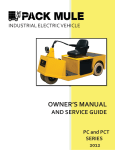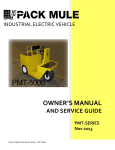Download Wesley PackMule Hand-Held Calibrator Manual
Transcript
Wesley PackMule Hand-Held Calibrator Manual Part # EV-E151M User Manual Page | 1 – SEM Millipak Version: 914.8 Contents Calibrator Security Levels ..........................................................................................................4 Navigation ...................................................................................................................................5 Procedure for Setting Accelerator Voltages............................................................................6 Setting the Top Speeds...............................................................................................................7 Accelerator Characteristics ......................................................................................................8 Braking .........................................................................................................................................9 Deceleration Delay ...................................................................................................................10 Back-up/Proximity Alarm……………………………………………………………………………………………………… …………..9 Calibrator Map……………………………………………………………………………………………… …………………….10 Contact: Wesley International 1-800-241-2869 Page | 2 e-mail: [email protected] Page | 3 Calibrator Security Levels Access Level Text Displayed Password Description Service Ser - Default, This level is displayed when no password has been entered. Dealer Dlr - Not yet in use 1211 *Warning: Changing items in this mode could void your warranty. Contact a Wesley representative before making any changes in this level. Engineering All The password can only be entered just after power up, while the Traction Drive Hours Counter is displayed. The ‘+’ and ‘-‘buttons are used to enter the password. The first digit is entered by pressing the ‘+’ button the appropriate number of times (i.e. once to enter 1). The second digit is entered by pressing the ‘-‘button. The third digit is entered using the ‘+’ button, and the final digit is entered using the ‘-‘button. Once all four have been entered, press the ‘+’ key a final time to enter the password. The appropriate text should be displayed. If the password was incorrect or no password was entered, the system defaults to Service mode. After the Security Level has been displayed, the system enters the normal menu structure shown in the Calibrator Map. To change the password level, the Key switch needs to be recycled. Page | 4 Navigation The Calibrator uses all three buttons for navigating through the menu structure. Use the SELECT button to move through the menu structure. When the SELECT button is pressed the next menu item is displayed. The default direction is from left to right, top to bottom. If the ‘+’ and ‘-‘buttons are held down together, the ID of the currently displayed menu item is shown. For example, if the Armature Current Limit personality was selected, then the ID would be 0.01 (menu 0, item 1). This allows for the exact Calibrator Map position to be identified. If the ‘+’ and ‘-‘buttons are held down together for more than 3 seconds, the direction through the menu structure is reversed. As a result, when the SELECT button is pressed the direction is from right to left, bottom to top. In this mode, the LED on the Calibrator will flash. If the ‘+’ and ‘-‘buttons are held down together for more than 3 seconds again, the direction reverts back to the initial direction and the Calibrator LED stops flashing. The SELECT button is used to navigate through most of the menu structure; however, the Test menu (menu 19) is slightly different. To navigate the Test menu, the ‘+’ and ‘-‘ buttons are used. The ‘+’ button moves up the Test menu and the ‘-‘button moves back down. Pressing the SELECT button at any time exits the Test menu and moves to the first item in the menu structure. Page | 5 Procedure for Setting Accelerator Voltages 1. Plug in Handset, Turn on key, Type in password. 2. Navigate to menu 19.01 3. With foot off the pedal this # should be 0. This means that the pedal is being depressed 0%. If this number reads other than 0, the controller thinks the pedal is being depressed and will not move. 4. Depress pedal, this # should be 100. If this number is not 100, the controller thinks the pedal is not being depressed fully and therefore will not give 100% power to the motor. 5. Take foot off pedal 6. Press the + button one time, 0 should change to some value (ex. .56) This is the amount of voltage going through the pedal when it is not being depressed. 7. Record this #. This is your Accelerator Zero Voltage (AZV) reading. 8. Depress pedal and record that #. This is your Accelerator Full Voltage (AFV) reading. This is the amount of voltage going through the pedal when it is fully depressed. 9. These two number must be at least 0.5 Volts apart from each other. 10. Next, navigate to menu 2.03 and insert (AZV) 11. Then go to 2.04 and input (AFV). Page | 6 Setting the Top Speeds Once you have verified your Accelerator voltage settings are correct, you can adjust the maximum speeds Maximum Speed Min Max. 0% 100% Step Size 1% Maximum Reverse Speed Min 0% Max. 100% Page | 7 Step Size 1% Location 5.01 Typical value 50-100% Location 5.02 Typical value 25-50% Accelerator Characteristics This function is used to vary how much speed is demanded depending on the accelerator position. Setting either Curved, Dual Slope or Crawl gives a smaller change in speed for large changes in accelerator position and is useful for low speed maneuvering. Accelerator Push Linear Curved Accelerator Characteristics Lin Options Cur 2Sl Page | 8 CrL Location 12.14 Default Lin Crawl ……….…….Dual Slope Braking Braking can be initiated in one of 3 ways: (i) Direction Braking. Initiated when the direction switch inputs are reversed during drive. i.e., Reverse is selected when driving in Forward, or Forward is selected when driving in Reverse. Direction braking level Min 5% Max. 100% Step Size 1% Location 1.01 Typical Value 30% (ii) Neutral braking. Initiated when the vehicle is put into neutral during drive and neutral braking level is greater than 0%. • For a neutral braking level setting of 0%, the braking strength is determined by the Deceleration Delay personality setting (fixed time). • For neutral braking level settings other than 0%, the braking strength is determined by the Neutral Braking Level personality (fixed torque). Neutral braking level Min 0% Max. 100% Step Size 1% Location 1.02 Typical Value 35% (iii) Reduction braking. Initiated when the operator reduces accelerator demand; but does not select neutral. See the Deceleration Delay section for more information Page | 9 Deceleration Delay This is an adjustable delay to ramp down the pulsing from 100% on to 0% on, and can be used to provide a smooth reduction of power to the motor. On this type of system, ramping down the pulsing can also initiate braking. This is known as Reduction Braking. The faster the ramp down rate, the more braking is produced. Deceleration Delay Min 0.1s Max. 10.0s Step Size 0.1s Location 2.02 Typical Value 0.5s Back-up/Proximity Alarm If the vehicle is equipped with a back-up alarm, it can be used as a proximity alarm, sounding whenever the vehicle is in motion. To do this, change the parameters at location 12.17 from “roL”(reverse only) to “ALL”(active all the time). Alarm roL All Page | 10 Location 12.17 Typical Value roL Calibrator Map 1 Calibrator Reference Description 2 3 4 5 Field I Limit Drive I Start I Lim Mul Trq Rmp Up Footbrake Reduction Brk 0 I.M AX Current Limits Arm I Limit 1 P LU G Braking Levels Dir Change Neutral Brake 2 ACCEL. Accelerator Accel. Delay Decel. Delay 3 Creep Speed CREEP 6 8 7 9 10 11 13 12 14 T OP Accel Zero Voltage Trq Rmp Down Dir Exit Level Calibrator Map for System Version 2.00.01 - 21 April, 2008 Accel Full Voltage Navigation XXXX Service Level Access 1211 Engineering Level and The operator moves through the Calibrator Map by pressing the SELECT key. The solid line shows the path through the menu structure when the SELECT key is pressed. Creep Speed 4 BYPASS Not Used 5 SPEED Maximum Speed 6 SPEED1 Cutback Speed 1 7 SPEED2 Cutback Speed 2 8 F.WEAK Motor Setup Field I Low 9 T IM ER Power Steer Timer P. Steer Timer 10 SEAT Seat Switch Delay Seat Delay 1 X2 Additional Personalities Roll-Off Speed Line Drop Time 12 X3 System Setup Chop Select SRO Enable Idle Enable 13 X4 Fault Log System Status 14 X5 Speed Estimate Speed Estimate Prop Gain Int Gain System Voltages Battery Voltage Cap. Voltage In Service Mode (no Password entered) only the items shown with a thick solid border are displayed. In Engineering Mode (Password entered) all Service Mode items and items shown with a thin solid border are displayed. Direction Max. Speed By default, the Calibrator moves from left to right through the menu structure. If the operator presses and holds the ‘+ & -‘ keys for more than 3 seconds the navigation direction changes and the Calibrator will move from right to left through the menu structure. The direction can be restored by holding the ‘+ & -‘ keys for 3 seconds again. Rev. Speed 8 9 The LED on the Bar Graph flashes if the direction is from right to left. Cutback Speed 1 Test Menu The Test menu only shows information items that cannot be modified. The operator can move up and down the menu using the ‘+ & -‘ keys. Cutback Speed 2 Item Identification Arm I Low Field I Mid Arm I Mid Field I High Arm I High Max Cont FI Arm Resistance Field Resistance Field Inductance 10 The operator can identify the current item by holding down the ‘+ & -‘ keys. 11 13 12 14 16 15 Digital I/O SRO Delay Low V Start Low V Cutout High V Start High V Cutout Maint. Enable Serv. Status Control Mode Seat Cuts Pump F Brake Zero Rev. Spd. Enable F Brake Full Speed Probe Stall Detect FS1 Recycle Dir. Sw. Enable Line Dropout Accel. Characteristic P.S. Trigger FBrake 12.17 Buzzer Alarm 15 BAT 12.18 Digital I/O 16 MOTOR (V) Motor Voltages Arm. Voltage 17 MOTOR (A) Motor Currents Arm. Current Field Current 18 T EMP Heat sink Temperature Temperature Max. Temp 19 T EST Test Menu Accel Demand 12.19 Analog Inputs 12.20 System Voltage . T OP Page | 11 Speed Est. Cal Accel Voltage Log Reset Aux. Demand Aux.Voltage Digital 1 Switch Digital 2 Switch Digital3Switc h Digital 4 Switch Digital 5 Switch Digital 6 Switch S/W Version Ser. No. Date Ser. No. ID1 Ser. No . ID2 Pers Chk sum