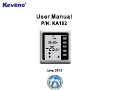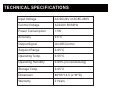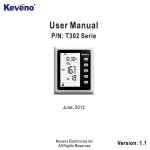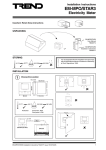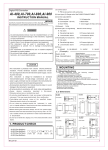Download T102 User Manual.cdr
Transcript
Your T102 room thermostat, based on advanced technique, is designed to control most Heating/Cooling devices and 3-speed fan as well. It’ll keep the room temperature at a stable temperature degree. Once properly installed and configured, it’ll bring you many years of trouble-free experience. And please read the manual carefully and make a thorough understanding of this manual. Even though great attention has been paid for preparing the manual. Keveno Electronics Inc. shall not shoulder any responsibilities for the errors or omissions in this manual. The user should make sure the thermostat or the equipment connected to it is operating to their respective specifications and in a safe manner. The specifications of the T102 room thermostat, due to continuous product improvements, will be changed without any further notice. © 2012 Keveno Electronics Inc. All rights reserved. Introduction...........................................................1 Thermostat Installation.......................................2-4 Disassembly........................................................2 Thermostat Location.............................................2 Mounting the Backplate.........................................3 Terminal Designations..........................................4 Wiring Diagrams.................................................5-7 2-Piped Configuration 2-Wired System(24V)...........5 2-Piped Configuration 3-Wired System(24V)...........6 2-Piped Configuration 2-Wired System(230V).........7 Installer Setup Menu.........................................8-22 Entering the Menu................................................8 Thermostat Status When Powered.........................9 Button Lock Function..........................................10 Sensor Selection................................................11 Temperature Display Selection............................12 Temperature Calibration......................................13 Lowest Setpoint Setting......................................14 Max Setpoint Setting...........................................15 Temperature Hystersis Setting.............................16 Defrost Function.................................................17 Defrost Temperature Value Setting.......................18 Modbus Address Setup.......................................19 Night Setback Setting.........................................20 Fan Running Status when Valve Closed................21 Time Display Mode.............................................22 Four Period Time Setting.....................................23 Sensor Calibration...............................................24 Trouble Shooting.................................................25 Technical Specifications......................................26 BASIC FUNCTIONS Thermostat Icons 1 Week and 4 Periods 2 Fixing Icon 3 Time 4 Setpoint 5 Room Temperature 6 Mode: Auto Cool Heat Vent 7 Fan: Low Medium High Auto 11 Button Lock Icon 8 Button: Up Down Fan Mode On/Off 12 COM Icon 9 Timer Icon 13 Valve On Icon 10 Night Setback Icon 14 Infrared Indicator M [1] 14 BASIC FUNCTIONS Unit On/Off Operation M Press the button to turn it OFF. to turn the thermostat ON and again [2] BASIC FUNCTIONS Setpoint Setup M Press button or to adjust the setpoint to the desired degree. Note: When -- displays, the thermostat will stop working. [3] BASIC FUNCTIONS MODE SELECTION M Press button M to circle between Auto , Cool , Heat and Ventilation . Then the setting will be automatically confirmed in 5 seconds or press button to confirm it. [4] BASIC FUNCTIONS AUTOMATIC FAN MODE M The icon will be on the screen only when the thermostat is in Heating or Cooling mode with valve icon on the screen as well. And the corresponding fan speed icon will be on too. [5] BASIC FUNCTIONS TIME, WEEK& ADVANCED SETUP M Simultaneously press the buttons and M up to 5 seconds and the weekday and the clock icons will flash. Then press button or to adjust the Week; press M to switch to Hour setting, now the two digits for Hour will flash, Then repeat the above method. (see next page) [6] BASIC FUNCTIONS TIME, WEEK& ADVANCED SETUP M Then press button or to adjust the Hour; then press M to switch to Minute setting, now the two digits for Minute will flash. Then press button or to adjust the Minute. Then press M to switch to the weekday 4-period programming(See next page). [7] BASIC FUNCTIONS TIME, WEEK& ADVANCED SETUP M Now the PROG. and the period for Wake will flash, then press or to adjust it and the time will increase or decrease at 30 minutes per press. Then press M to switch to the setpoint for the Wake period. then PROG. and the will flash. Then press or to adjust the setpoint to the desired degree. [8] BASIC FUNCTIONS TIME, WEEK& ADVANCED SETUP M Repeat the above steps till the last period’s time and setpoint are set. Then comes to the Weekend’s setting, and the corresponding icons will flash(See the fig. above). Continuously repeat the steps till the weekend is set up. Note: The above steps are for 5+2 mode. [9] BASIC FUNCTIONS TIME, WEEK& ADVANCED SETUP M Now the follwowing setup is for the 7-day programmable mode. Then repeat the steps mentioned above to finish the setup. Note: The installer must know which mode is preferred and should get the time and setpoint table prepared in advance. [10] BASIC FUNCTIONS BUTTON LOCK FUNCTION M Simultaneously pressing the and buttons up to 10 seconds till the icon displays, and it means that the buttons are locked and repeat it again to unlock the buttons. [11] BASIC FUNCTIONS MODbus COMMUNICATION ICON M When the Rs485 interface is connected and works well, the COM icon will flash. [12] TECHNICAL SPECIFICATIONS [13] Input Voltage AC/DC24V or AC85-260V Control Voltage AC220V 50/60Hz Power Consumption <1W Accuracy 0.5°C Output Signal On/Off Control Setpoint Range 0-95°C Operating Temp. 0-55°C Operating Humidity 0-90% (no condensing) Storage Temp. 0-65°C Dimension 86*86*14.5 (L*W*D) Warranty 2 Years