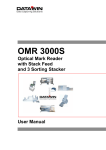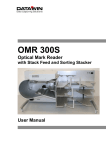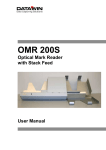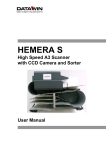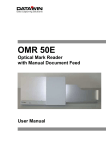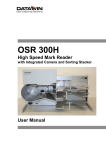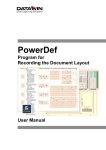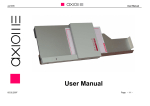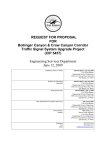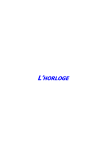Download User manual OMR 19E English Date: 12/2004 | Size
Transcript
DATAWIN - Markreader OMR 19 E User Manual Issue BHB.041015_01 DATAWIN GmbH Etzstrasse 37 D-84030 Ergolding Germany Tel.: +49 871 43 05 99 - 0 Fax: +49 871 43 05 99 - 29 E-Mail: [email protected] www.datawin.de Table of contents 1. 2. 3. 4. 5. 6. 7. 8. 9. Montage Montage and security notations Adjustment Using LED-status display Mark regulation Error detection Maintenance Interfaces page 3 page page page page page page page page 4 6 8 10 11 14 16 18 Page 2 of 18 DATAWIN GmbH Etzstrasse 37 D-84030 Ergolding Germany Tel.: +49 871 43 05 99 - 0 Fax: +49 871 43 05 99 - 29 E-Mail: [email protected] www.datawin.de 1. Montage Notation: Please do not through away the original packaging. The dispatch of the document reader takes place most safely in the original packaging. Devices, that are sent in to maintenance or repair work, are returned in an original cardboard, if necessary against payment. Unpack and set up Page 3 of 18 DATAWIN GmbH Etzstrasse 37 D-84030 Ergolding Germany Tel.: +49 871 43 05 99 - 0 Fax: +49 871 43 05 99 - 29 E-Mail: [email protected] www.datawin.de 2. Montage and security notations The markreader is constructed to VDE 0805/5.90 and radio-screens to VDE 0871-B and can be used in continuous operation at normal room temperatures. Please keep in mind the following notations about choice of the location and before first use: Choice of a location: - Avoid places of assembly, that cause an excessive heating up of the document reader, e.g. over heating elements, direct sun exposure etc. - Direct son- and foreign incident light radiation in the scanning can influence in unfavourable case the reading sensitivity. - strong air flow (passages, continuously opened windows, exhausts) causes increased dust formation and therefore shorter maintenance and cleaning cycles. - Environment with strong humidity, oil or dusty air, as well as vibrations lead to disturbances and increased wear for long. - select a place of assembly, that leaves sufficient place for the document handling. The readers of the serie DATAWIN OMR need few space. Make sure that the reader stands on an even surface upon completely. - Select the place for the document reader in such a way that the appropriate cables (network and data cables) can be laid break-free and without tension. Pay attention to stumbling-traps. - The reader only may be operated at a grounded plug socket. Industrial networks point often substantial glitches dependent on load on (strong engines, el. sealing machines etc.). The DATAWIN OMR are protected from appropriate disturbances to a large extent. As far as possible, you should select ,if available, an EDV network or an unimpaired main. - The DATAWIN OMR corresponds to the request of the interference pulse and immunity from disturbance (ESD) according to the CE-Regulations. To achieve full liability to avoid disturbance it is necessary, to use shielded data cables with plug housings out of metal, or metalized plug housings. Page 4 of 18 DATAWIN GmbH Etzstrasse 37 D-84030 Ergolding Germany Tel.: +49 871 43 05 99 - 0 Fax: +49 871 43 05 99 - 29 E-Mail: [email protected] www.datawin.de Before first use: - Make sure that the available mains voltage corresponds to the values on the type identification plate (reader backside). - Make sure that the mains- and also the data cable is energized in no case before attaching the reader. - Remove all plugs of the reader before opening it! Page 5 of 18 DATAWIN GmbH Etzstrasse 37 D-84030 Ergolding Germany Tel.: +49 871 43 05 99 - 0 Fax: +49 871 43 05 99 - 29 E-Mail: [email protected] www.datawin.de 3. Justages Barcode (Option) Pull the document-pressure-plate, parallel to the document table, upward from the pins. pins Cross-notched screw Barcodehead imaginary line Barcode - Barcodehead Guide edge Set the document to the guide edge. Correct the position of the bar code head. Page 6 of 18 DATAWIN GmbH Etzstrasse 37 D-84030 Ergolding Germany Tel.: +49 871 43 05 99 - 0 Fax: +49 871 43 05 99 - 29 E-Mail: [email protected] www.datawin.de Positioning of the Barcode-readhead A safe bar code entry is ensured if the bar code heading over-touches the code, that should be entered, during the document feed as centrically as possible. Test it the adjustment of the bar code heading during opened scanning cover as following: Put the document with bar code label (or print) to the guide edge. The reference edge for the clock track-lateral edge of the document is characterized by a marked out line on the aluminium plate - - Position the bar code heading through Philips screw-driver on the centre of the bar code (please see imagined line). Page 7 of 18 DATAWIN GmbH Etzstrasse 37 D-84030 Ergolding Germany Tel.: +49 871 43 05 99 - 0 Fax: +49 871 43 05 99 - 29 E-Mail: [email protected] www.datawin.de 4. Operation 1. Insertion of a document It is necessary for ensure a good mark reading that the document is executed even and unhindered under the scanning. Put therefore no crumpled, rolled or folded documents into the reader. Ensure by smoothing out of the document and by smoothing donkey ears that an unimpaired document feed is possible. "Fluid rubber " are forbidden! Nevertheless if a document should be treated with it, absolutely make sure that the liquid is dry to 100%. Appropriate pollution of the feed mechanism and the scanning leads to reading uncertainties. Barcode labels, whose edges are not cleanly adhesive, can cause feed disturbances according to experience. The reader is equipped with light barriers, which monitor on the one hand the voucher item and on the other hand ensure that the feed engine starts only if the document is really even on the Beleganlage Do not hold the voucher! Put the document with the marking page and the clock marks downwards on the stop side till the first transport roll. As soon as the control software gives the release, the transport motor insert the document. Pay attention that , before you supply a new document or a document again, the area under the document guide rail is always perfectly free. The reader detects the new document by the fact that the light barriers were free, before they are interrupted again by the paper edge. Do not shift e.g. a rejected document simply again under the scanning hood, but really infer the document. The reader interprets the withdrawal of the document as acknowledgement for the fact that you recover the rejection reason. Page 8 of 18 DATAWIN GmbH Etzstrasse 37 D-84030 Ergolding Germany Tel.: +49 871 43 05 99 - 0 Fax: +49 871 43 05 99 - 29 E-Mail: [email protected] www.datawin.de Dependent on the selected operating mode or the reader parameterizing by the user program the following statuses can occur: 1. The document remains being situated in the guide rail. Reason: The reader was ready to read the document, but is not yet approved by the user software for reading . With the next system request the document is drawn in and read. 2. The document is read, perfectly drawn in and remains in the scanning with the end of the document. The document is not stored. Reason: The reader was approved of the system, therefore the document was drawn in and read immediately. The reader is waiting now for an instruction of the system for "property file " or "rejection ". 3. The document is read, drawn in perfectly and stored into the file. Reason: The reader was approved, therefore the document was already drawn in and read of the system immediately. The data were very fast recalled and detected as valid. The controlling system acknowledged the voucher with "good ". 4. The document is entered, drawn in perfectly and returned to the input side. Reason: The reader was already approved, therefore the document was drawn in immediately and read of the system. The data were very fast recalled and detected as incorrect. The controlling system rejected the document with " bad instruction ". In this situation the document must be taken completely. 5. The document is transported, but doesn't achieve during the feed or return motion its end position, the feed switches off. Reason: Document jam. The document is so damaged that it produces much friction under the scanning and accumulates. Possibly a label solve itself under the scanning and stuck themselves together there. Try to remove the document by hand completely, possibly to smooth and to supply again. Obey in this case also the error routines due to your user program. For safety's sake you should open the scanning hood and execute a visual check concerning paper outlines etc.. Perhaps it is also a foreign body under the document guide rail. Remove loose foreign bodies without energy expenditure, close the scanning hood and start again. 6. It doesn't happen anything. Reason: You didn't switch on or attach the reader, or you didn't take the document completely from the reader after one of the statuses described before, before you wanted to supply. Page 9 of 18 DATAWIN GmbH Etzstrasse 37 D-84030 Ergolding Germany Tel.: +49 871 43 05 99 - 0 Fax: +49 871 43 05 99 - 29 E-Mail: [email protected] www.datawin.de 5. LED-Display LED-Display – Displays of type of status Status of the reader red LED Green LED Out Steady light Document drew in, the data is not yet transferred completely Steady light Steady light Ejection with "good" acknowledgement Out Steady light Rejection with "bad" acknowledgement flashing until the document is removed Steady light Feed disturbance, supply or ejection jam flashing until disturbances recovered, than out Steady light It is possible that special operating modes or display conditions are parameterized in a software. In this case please infer the LED statuses from the software description. Page 10 of 18 DATAWIN GmbH Etzstrasse 37 D-84030 Ergolding Germany Tel.: +49 871 43 05 99 - 0 Fax: +49 871 43 05 99 - 29 E-Mail: [email protected] www.datawin.de 5. 6. Marking regulations and – recommendations The entry of formatable data with mark - documents has achieved a safety standard, which isn't comprehensible by no other input medium in this form. The original measured values are read without further " detours " in the system. Thus crucial advantages are achieved in the input speed and - security: - The check list character of a well structured mark document carries already during the data acquisition locally a high guide for using. By modern generation of documents it is possible at any time , to adapt the documents to the appropriate workstation by the selection of different languages, graphics and assertions. The local user knows " its " data and measured values. That means, the locally entered and marked original measured values have a high quality regarding their correctness, because the entry takes place not via the EDV-trained data procurer, but via the application specialist. - Transfer errors of notes, forms etc. by reading -, tap -, interpretation errors do not occur. The source document is already machine-readable. In contrast to this it is to count an error rate of up to 30 % by inputting the numeric values by the keyboard. Modern application programs prevent an acceptance of not plausible mark documents, too. Thus also the data entered by the specialist will be submitted still another of further check, before they disappear in the data base. - The simple handling of the DATAWIN mark document readers enables almost on each workstation, without executing expenditure of time and delay, data acquisition. The volume of data always is kept up-to-date without additional personnel expenditure. All experiences show that the advantages, mentioned already, shows results after a short application of an document-oriented organization. Of course it is necessary that the users are informed about the basic techniques of the mark reading. The following remarks should help to exclude uncertainties at the co-workers. Page 11 of 18 DATAWIN GmbH Etzstrasse 37 D-84030 Ergolding Germany Tel.: +49 871 43 05 99 - 0 Fax: +49 871 43 05 99 - 29 E-Mail: [email protected] www.datawin.de Mark-window – where is a mark read? The reading window is characterized with: - from the hardware defined grid of the mark scanning, here 1/5" distance from read track to read track - the thick of the clock marks (design of document), - and the size and form of the Scanning mask (slotmask). Basically it applies that a mark can be detected exclusively in the reading window shown above. That means: The more the mark field (document print) is filled by the mark (line) over the whole length , the longer this marking is correctly detected also in unfavourable cases (jerky document run, inclined cut or printed document). The more strongly you marks, the more surely can select the automatic breakdown fading out a mark of surrounding document contamination. Page 12 of 18 DATAWIN GmbH Etzstrasse 37 D-84030 Ergolding Germany Tel.: +49 871 43 05 99 - 0 Fax: +49 871 43 05 99 - 29 E-Mail: [email protected] www.datawin.de Correct Marks – Different Possibilities Typical Mark Errors Continuous marks are not allowed! Between the marks, there has to be a white, 1 mm (minimum) thick. Allowed Marking Devices Marker Pencil HB Pencil H Pentel-Marker Staedler 318 Ball point black Ball point blue Ball point green Ball point red Stamp colour violet Stamp colour blue Information signal infrared scanning very good good useless useless precarious useless useless useless no signal no signal Information signal red light scanning very good good very good very good good good good useless precarious very good Page 13 of 18 DATAWIN GmbH Etzstrasse 37 D-84030 Ergolding Germany Tel.: +49 871 43 05 99 - 0 Fax: +49 871 43 05 99 - 29 E-Mail: [email protected] www.datawin.de 6. Error search The document readers DATAWIN OMR are equipped with versatile test and diagnostic routines. Read for this the manual of your software or the OMR-programming-manual. The following described procedures can be executed without software support and serve for fast diagnosis and recovery of easy disturbances. problem recommended measure Reading error Marks are not read correctly. - Is the scanning clean? Ev. remove TippEx with white spirits and soft rag. Remove labels or sticking remainders from scanning. Has the scanning height been de-adjusted? Marks are not read, especially at the - Test document on even edges beginning or at the end of the - Are the transport rolls dirty or defect? document. Test and cleaning, see point 8 ff. Marks are read, where no ones are; - Test document on even edges especially at the beginning or at the - Are the transport rolls dirty or defect? end of the document. Test and cleaning, see point 8 ff. Document-transport The document can't be supplied - Foreign body in the feed mechanics. Open the scanning cover and control the route of transportation. If necessary remove foreign bodies without force . - Donkey ear at the document or strongly bent upward document edge. Smooth the document and touch you donkey ears out. - Bar code label is not completely glued on or folded at the corners. - The user software doesn't run. No supply instruction of the system, or data of a preceding document can't recalled. Start the system again in accordance with condition of the software description. Switch if necessary the reader off and restart after about 3 seconds. The document is supplied, but it lefts - You use documents with timing marks, that are broader incompletely read. than described in the document-specification. Ejection is undefined. Consult system provider. - The transport-rolls are dirty or defect Cleaning, see point 8 ff. Page 14 of 18 DATAWIN GmbH Etzstrasse 37 D-84030 Ergolding Germany Tel.: +49 871 43 05 99 - 0 Fax: +49 871 43 05 99 - 29 E-Mail: [email protected] www.datawin.de problem recommended measure If no one of these measures leads to success: - Turn off the reader. Turn the reader after about 3 seconds on again. You have to hear a short motor noise. If not: Call service! - Turn off the reader. - Shift a document under the first supply role (open eventually the scanning). - Turn the reader on: The document must be returned a little bit. If not: Supply belt tore. Call service! document storage The documents are supplied, the reading data come correctly to the system, the reader doesn't store the document. After manual take of the document the next is supplied again . One of the light barriers is dirty. Cleaning strong blowing out of the light barrier (breath, compressed air). See also point 8 ff. If no one of these measures leads to success: - check interface. - Turn off the reader. - Shift a document so far under the pair of pinch rolls at the end of the reader that only the occupying is held by the two roles . Open for this the scanning cover. - Close the scanning and switch on the reader: The document must be returned. If not: Supply belt tore. Call Service! Of course we are gladly ready to support you by telephone if you’ve got questions at your reader. Please call us every time at: +49 871 43 05 99 0 If you could not achieve us directly, please leave a short message to us. We will contact you as soon as possible. Page 15 of 18 DATAWIN GmbH Etzstrasse 37 D-84030 Ergolding Germany Tel.: +49 871 43 05 99 - 0 Fax: +49 871 43 05 99 - 29 E-Mail: [email protected] www.datawin.de 8. Maintenance The DATAWIN-mark-readers are constructed uncomplicated to maintain. Maintenance servicing result only in small measure and are normally to be executed without tool. Only conditionally it is possible to indicate cleaning cycles because contamination and wear of the individual reader components depends very strongly on the application and site conditions, like - Dust content, humidity and current of the ambient air, Abrasion behaviour of document material and printing, general degree of pollution of the documents, document accumulation / day, Document weight. The cleaning cycles result in the application after empirical values from regular optical check, or from the cycles of the maintenance-caused errors. At not extreme conditions a cleaning of the transport system should take place at the latest after approximately 100,000 read documents. Also at devices, that are not operated, dust settles on the silicone roles, that is pressed at following readings and leads to a smoothing and a hardening of the surfaces. Independently of the document throughput therefore regularly, at least each month, a cleaning of the pinch rolls is to be executed. The cyclic routine cleaning requires max. 5 minutes. Tool is not necessary. Transport rolls and scanning are cleaned with: - normal spirit Cotton wool staff and a lint free cloth. To blowing out of light barriers and feed-slit useful, but not necessary is - Compressed air (in laboratories usually available) or a pancake cylinder (from the photo trade). Both can be replaced also by a good breath. For the best surface cleaning and for cleaning of the document bearing surfaces is suitable - silicone-free hard wax from the car trade. If you have sufficient system experience, the cleaning and various tests is getting easier by a terminal program, e.g.: "terminal" from Windows. Every other terminal emulation, which is able to output keyboard characters on the serial interface and to display received characters on the monitor, is in addition suitable. Possibly also the software make appropriate test routines available. Take the advice for this of the software description or the OMR programming manual. The following described procedures assume that you don't have controlling influence on the cleaning process neither over the software, still via a terminal. Page 16 of 18 DATAWIN GmbH Etzstrasse 37 D-84030 Ergolding Germany Tel.: +49 871 43 05 99 - 0 Fax: +49 871 43 05 99 - 29 E-Mail: [email protected] www.datawin.de Cleaning of the individual transport rolls Take a white spirit-soaked (may be clearly wet) cotton wool stick and clean the silicone roles. Change the sticks regularly, if they are dirty. At the chute roles and the pairs of ejection roles you make sure that the cotton wool stick is not pulled between pressure and silicone roles. - Depending on abrasion and pressure adjustment the pinch rollers are drifted by the silicone roles. If this is no more the case, the silicone roles must be changed at next opportunity. Are drifted the pinch rollers, clean now the roles as described above. It is possible that the contamination settled on the pinch rollers more persistent. Switch then the reader off and clean the stocks by turning them by hand piece for piece and removing with white spirits the pollution (TippEx, adhesive remainders). It is important that the roles are bright. Light barriers Generally, the light barriers are not very dirt-endangers. At particularly dust and abrasionsusceptible applications it can seem to nevertheless that an appropriate abrasion settles just before a light barrier. Clean the light barrier windows with a strong brush or air pressure. Mark scanning, barcode heading The cleaning of mark scanning and barcode heading is completely problem-free. - Open the scanning cover. Rub the two glass plates clean with a white spirit-soaked, lint free rag. Make sure that really all TippEx and adhesive remainder are distant. Housing surface The surfaces of the reader are cleaned with a brush by dust. By treating the surfaces with silicone-free hard wax the surfaces are protected. The operating attitude of the reader is influenced positively, if all surfaces, Guide plates in the scanning cover, document desk, and the document system are polished according to the manufacturers statement with silicone-free hard wax. Their reader was treated accordingly before distribution. If the bearing surfaces of the reader are no longer well slid able by contamination, the document run can be optimised by renewed polishing. Make sure that no sections of the feed mechanics (all rotary sections of the reader) come in contact with the wax. Cover when growing the reader desk the appropriate roles for safety's sake with paper. If roles with the wax should have come nevertheless in contact, these must be cleaned absolutely conscientiously with white spirits. Page 17 of 18 DATAWIN GmbH Etzstrasse 37 D-84030 Ergolding Germany Tel.: +49 871 43 05 99 - 0 Fax: +49 871 43 05 99 - 29 E-Mail: [email protected] www.datawin.de 9. Interface Pin allocation The seriel Interface of the reader is implemented as a RJ45 socket. The allocation corresponds to RS 232. The simpliest connection is a three-wire -connection without hardwarehandshake. Reader-lateral bridges are not necessary. The basic parameterizing of the reader supports this operating mode. three-wire -connection: The complete pin allocation reads as follows: Pin 4: RXD Pin 5: TXD Pin 6: GND. Pin 1: Pin 2: Pin 3: Pin 4: Pin 5: Pin 6: Pin 7: Pin 8: free CTS free RXD TXD GND RTS (after INIT +12 V are situated on) DTR Page 18 of 18 DATAWIN GmbH Etzstrasse 37 D-84030 Ergolding Germany Tel.: +49 871 43 05 99 - 0 Fax: +49 871 43 05 99 - 29 E-Mail: [email protected] www.datawin.de