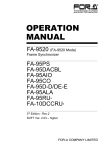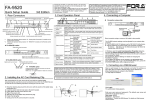Download ARC-SD-DMUX ARC-SD-DMUX-R User manual
Transcript
ARC-SD-DMUX ARC-SD-DMUX-R SD-SDI Aspect Ratio Converter with Audio De-embedding User manual Rev. B Nevion Nordre Kullerød 1 3241 Sandefjord Norway Tel: +47 33 48 99 99 nevion.com ARC-SD-DMUX Rev. B Nevion Support Nevion Europe Nevion USA P.O. Box 1020 3204 Sandefjord, Norway Support phone 1: +47 33 48 99 97 Support phone 2: +47 90 60 99 99 1600 Emerson Avenue Oxnard, CA 93033, USA Toll free North America: (866) 515-0811 Outside North America: +1 (805) 247-8560 E-mail: [email protected] See http://www.nevion.com/support/ for service hours for customer support globally. Revision history Current revision of this document is the uppermost in the table below. Rev. Repl. Date Sign Change description B 1 A 1 A - 2013-10-29 2010-03-09 2009-10-05 TB MDH JD Corrected bit depth for analog video; new template Editing release First preliminary release nevion.com | 2 ARC-SD-DMUX Rev. B Contents Revision history ........................................................................................................ 2 1 Product overview ................................................................................................... 5 1.1 Product versions ........................................................................................................... 5 2 Specifications ........................................................................................................ 6 3 Description ............................................................................................................ 8 3.1 Data paths..................................................................................................................... 8 3.1.1 Audio data path .......................................................................................................... 8 3.1.2 Video data path .......................................................................................................... 8 3.2 Video blocks overview ................................................................................................... 9 3.3 Optical/ Electrical input selection ................................................................................... 9 3.3.1 Automatic selection mode .......................................................................................... 9 3.3.2 Manual selection mode .............................................................................................10 3.4 De-glitcher....................................................................................................................10 3.5 Aspect Ratio Converter block .......................................................................................10 3.5.1 Automatic scaling modes...........................................................................................10 3.5.2 Pre-defined settings ..................................................................................................14 3.5.3 User defined settings.................................................................................................14 3.6 Frame synchronizer .....................................................................................................15 3.6.1 Frame Sync mode .....................................................................................................15 3.6.2 Frame delay mode ....................................................................................................15 3.7 Video generator............................................................................................................15 3.8 Label generator ............................................................................................................16 3.9 Video processing block ................................................................................................16 3.9.1 Gain and offset ..........................................................................................................16 3.9.2 Video payload legalizer .............................................................................................16 3.10 EDH processing block ................................................................................................16 3.11 Video output selection ................................................................................................16 3.12 Video DAC .................................................................................................................17 3.13 Audio overview ...........................................................................................................17 3.13.1 Audio de-embedder .................................................................................................17 3.13.2 Audio delay .............................................................................................................17 3.13.3 Audio cross point matrix ..........................................................................................18 3.13.4 Audio fallback options .............................................................................................18 3.13.5 Audio generator .......................................................................................................18 3.13.6 Audio processing block ...........................................................................................18 3.13.7 Audio embedder ......................................................................................................19 3.13.8 Analog audio output ................................................................................................19 4 Configuration ....................................................................................................... 20 4.1 DIP switch functions .....................................................................................................20 4.2 FACTORY reset function ..............................................................................................21 4.2.1 Rotary switch and push buttons.................................................................................21 4.2.2 Slide switches ...........................................................................................................22 4.3 MULTICON GYDA mode .............................................................................................22 4.3.1 Information page .......................................................................................................22 4.3.2 Configuration page ....................................................................................................22 5 Connections ........................................................................................................ 23 nevion.com | 3 ARC-SD-DMUX Rev. B 6 Operation............................................................................................................. 24 6.1 Front panel LED indicators ...........................................................................................24 6.2 RS422 commands........................................................................................................25 6.2.1 FLP4.0 required commands ......................................................................................25 6.2.2 Normal control blocks ................................................................................................27 6.2.3 Commands intended for debug/lab use only .............................................................33 General environmental requirements for Nevion equipment .................................. 34 Product Warranty.................................................................................................... 35 Appendix A Materials declaration and recycling information .................................. 36 A.1 Materials declaration ....................................................................................................36 A.2 Recycling information...................................................................................................36 nevion.com | 4 ARC-SD-DMUX Rev. B 1 Product overview The Flashlink ARC-SD-DMUX converts the aspect ratio of a SD-SDI signal. The module changes the scaling during the vertical blanking period so that the changes are apparently instantaneous. Two SDI outputs and a set of configurable analog video outputs are provided. The ARC-SD-DMUX is also a frame synchronizer with an adjustable offset relative to the sync signal. The ARC-SD-DMUX also has a de-glitcher to give error-free synchronous switching. The audio embedded in the SD-SDI stream is de-embedded and can be delayed relative to video. The stereo audio channels can be swapped in the audio matrix before they are reembedded in the SD-SDI data output stream. A selection of user parameters of the card can be controlled by switches on the board. Complete control of all parameters is available by use of the Flashlink RS422 Control Protocol Version 4, which is supported by the Multicon GYDA system controller from software release 2.13. Figure 1: ARC-SD-DMUX-R block diagram 1.1 Product versions ARC-SD-DMUX SD-SDI aspect ratio converter. With 2XSD-SDI out, analog video outputs, internal audio handling, analog audio outputs, AES (or RS422 data) out, and frame synchronizer functionality. ARC-SD-DMUX-R As above with the addition of a high sensitivity 9/125µm single mode optical input. nevion.com | 5 ARC-SD-DMUX Rev. B 2 Specifications 2.1.1.1 Optical SD-SDI input Data rate: Sensitivity: Detector overload threshold: Detector damage threshold: Optical wavelength: Transmission circuit fiber: Return loss: Connector: 270 Mbps Better than -22dBm -3dBm >+1dBm 1200-1620nm 9/125um Single Mode >27dB SC/UPC 2.1.1.2 Electrical SD-SDI input Connectors 75 Ohm BNC Equalization Automatic: - >300m @270Mbps w/Belden 8281, BER < 10E-12 Input Return loss >15dB, 5MHz -270MHz Jitter tolerance - SD limit: - 10Hz-1kHz: >1 UI - 10kHz – 5MHz: >0.2 UI 2.1.1.3 Electrical Sync input Connector 75 Ohm BNC Format Black & Burst, Tri-level Input Return loss <-35dB @ < 10MHz, 30dB @ < 30MHz 2.1.1.4 Electrical SD-SDI outputs Number of outputs 2 Polarity Non-inverting Connectors 75 Ohm BNC Output Return loss >15dB, 5MHz -270MHz Output signal level 800mV +/- 10% Output signal rise / - SD limit: [0.4ns – 1.5ns]; <0.5ns rise/fall var. fall time, 20% - 80% Amplitude overshoot <10% Output timing jitter - SD: <0.2 UI Output alignment jitter - SD: <0.15 UI 2.1.1.5 Analog Video outputs Number of outputs 1 Component YUV or 3 CVBS Connector 3 x 75R BNC DC offset < 0±15mV White level, NTSC 100±1 IRE Sync level, NTSC 40±1 IRE Return loss > 35dB @ 10MHz, >40dB @ 5MHz White level, PAL 100±1 IRE Sync level, PAL 40±1 IRE Diff gain <0.5% Diff phase <1deg AM noise < -60dB PM noise < -60dB S/N < -60dB 2T K-factor < 0.5% (2T pulse distortion) Luma non-linearity < 2% Output resolution 12 bits nevion.com | 6 ARC-SD-DMUX 2.1.1.6 Analog Audio output Number of outputs Connectors Impedance Dynamic range Crosstalk THD+N Frequency response Output level Common mode DC Immunity Level adjustment range Two tone intermodulation Output resolution 2.1.1.7 AES output Number of outputs Connectors Return loss Output jitter Rev. B 1 stereo pair 2 x WECO audio connectors < 66ohm >100dB(A) < -60dB 20Hz-20kHz Better than 0.03% 20Hz-20kHz +/- 0.5dB 24dBu +/- 1dB 0 to +50V 0 – 24dBu with 1dB step < -80dB 24 bits 1 WECO audio connector 110R +/-20% 0.1MHz – 6.144MHz <0.0025UI peak 2.1.1.8 Supported standards SD, 270 Mbps SMPTE 259M, SMPTE 272M-AC, SMPTE297M Analog video SMPTE 170M, SMPTE 274M, ITU-R. BT.470, Centre of picture definition SMPTE RP187, ITU-R. BT.470 Aspect ratio preservation SMPTE RP199-1999, SMPTE RP221 Video switch point SMPTE RP168 (tri-level), SMPTE 170M, ITU-R. BT.470 definition and sync AES AES3-1996 Optical SMPTE 297M EDH Compliant to SMPTE RP165 Video Payload SMPTE 352M-2002, SMPTE 2016-1, SMPTE 2016-3, SMPTE Identification RP 186 2.1.1.9 Minimum video signal delay through processing Minimum delay 256 lines 2.1.1.10 Other Power consumption +5V DC/ 4.6W (4.2W without optical receiver) +15V DC / 2.55W -15V DC/ 0.5W Max 6 cards per frame with dual PWR-AC-75W nevion.com | 7 ARC-SD-DMUX Rev. B 3 Description 3.1 Data paths The SD-SDI input selected from the optical or electrical input is equalized, re-clocked and de-serialized and transferred to a processing unit (FPGA). In the FPGA the signal is sent through a de-glitcher that cleans up erroneous video lines, for instance due to switching. After the de-glitcher the video is sent to the Audio de-embedders, where audio is split from the video. 3.1.1 Audio data path The stereo audio channels from the de-embedder are sent to an audio store buffer. The audio is fetched from the audio store buffer after the user specified delay. It is then sent to the Audio matrix. Two other sources are available in the audio matrix: A 1 kHz stereo sine tone and a generated muted sound which is a legal audio stream with muted audio. Outputs with missing inputs are routed to a fallback signal. The fallback signal may be silence or the tone generator. Each output from the matrix is sent to an Audio Processing Block where channels can be processed or rearranged within the channel pair. Finally, eight stereo pairs are routed to the Audio Embedder and the two remaining pairs are sent to the audio DAC and the AES output. 3.1.2 Video data path The video is routed to an aspect ratio converter block and the resulting SD video is passed to a Frame synchronizer block. An internal video generator can be switched in as a fallback source if the input video is missing. The audio is re-embedded and the video then passes through a Video processing block with an integrated Legalizer, before entering an EDH processing block. Embedding of the EDH packet is configurable. The parallel video is sent out of the FPGA and into a serializer that re-clocks the data and sends the SDI to a buffered output switch. The output switch is used to bypass the video processing core so that DVB-ASI may pass through the module. The switch selects between the equalized and re-clocked input (Through mode) and the output from the FPGA(Processed mode). The outputs of the first two switches are sent to two digital outputs and the third switch controls the signal sent to the video DAC. nevion.com | 8 ARC-SD-DMUX Rev. B 3.2 Video blocks overview Figure 2: Video block diagram 3.3 Optical/ Electrical input selection The ARC-SD-DMUX-R has both an optical and an electrical input. The active input can be either:1. Automatic selection based on a prioritized list of inputs and a selected rule of switching. 2. Manual selection. When controlled by DIP switches, the card will use the fall back source and generator settings saved from the last Multicon GYDA session. 3.3.1 Automatic selection mode Video in Mode set to auto: There are three priority levels. Each level may be assigned an input setting; optical, electrical, video generator or mute. The priority is the order in which the board will look for a valid input. The card will switch to the next priority after a loss of lock of the input signal. The module will not switch automatically back to a higher priority if the active source is the electrical or optical input. Latch reset will reset the active input to the main (highest priority) input. Hold time determines how long a signal has to be missing/out of lock before it is considered lost. This is useful to avoid switching when the input has intermittent faults. Lock time determines how long a higher prioritized signal has to be locked before it again can be considered to be present and stable. This is only active when the module has lost both optical and electrical video inputs. 3.3.1.1 If video input disappears Given that stable SDI input and sync input exist: If the SDI input disappears and Video in is set to Auto, the board will hold on to the current input for the time set by Hold time whilst frame freezing. The board will then select the next input in the priority list. nevion.com | 9 ARC-SD-DMUX Rev. B 3.3.2 Manual selection mode If the SDI signal disappears the board will frame freeze indefinitely. 3.4 De-glitcher The de-glitcher corrects timing errors within a line of video due to source switching. This allows perfect synchronous switching. Non-synchronous input switching will not produce any other artifacts than a freeze frame if the frame store has more than a full frame in the memory. 3.5 Aspect Ratio Converter block The aspect ratio converter block is a 13 tap high quality linear resampling scaling engine. It may be used to stretch or shrink a picture vertically and horizontally. The picture may also be offset with respect to the centre of the picture. The block can detect a change in aspect ratio information embedded in the input signal. The scaling will then be changed during the vertical blanking period allowing on-air automatic switching of aspect ratio conversion. Externally triggered changes of aspect ratio are also deferred until the next vertical interval to allow the use of the module in a transmission signal path. The module is intended to be used primarily to convert SD video between standard aspect 4:3 and widescreen 16:9. The primary difficulty with the conversion is number of possible conversions. This can be greatly reduced by setting the output aspect ratio to be 4:3 or 16:9. We call this the output environment. The actual scaling will depend on the input signal. The output environment setting actually describes the aspect ratio of the pixels. The fill factor is the term for the amount that the picture fills the output frame, the presence of horizontal or vertical curtains or black bars. The output signal will have the appropriate AFD, VI WSS and S352M embedded. All of these metadata types may also be disabled. There are four operational modes for the module: 1. AFD -> Frame fill setting -> default conversion 2. AFD -> default conversion 3. Frame fill setting -> default conversion 4. Fixed default conversion The primary assumption for the first three modes is that an input signal with the same aspect ratio as the output environment will not be scaled. (There are a couple of exceptions if the picture has both horizontal and vertical curtains.) In mode 4 the setting of the default scaling will be used for all input signals. 3.5.1 Automatic scaling modes The following applies to the first three automatic modes of operation. The scaling performed by the module is determined by the input picture aspect ratio and fill factor (presence of ‘curtains’) but normal SD video does not natively state what aspect the pixels are or if another conversion has already been applied. There are three sources of information that may be present in the video that can provide some or all of this information. Active Format Descriptor (SMPTE S2016 referred to as AFD) and Video Index (SMPTE RP186 referred to as VI) describe both the aspect ratio and the fill factor of the picture. nevion.com | 10 ARC-SD-DMUX Rev. B However, the fill factor descriptor may contain a code to indicate that the fill factor of the picture is unknown. In that case, the code for the input aspect ratio is used. SMPTE352M is a data packet that can be used to identify the aspect ratio of the picture. Wide Screen Signaling present in the input video (WSS) can also be used to identify the aspect ratio of the picture but is not implemented yet (contact Nevion sales if this is a requirement). 3.5.1.1 Mode 1: Full automatic mode The aspect ratio control block will start by looking for AFD presence in the input signal to select the aspect conversion. If it is not present it will look for VI and then SMPTE S352M information. If no aspect ratio information is present in the video, the default scaling setting will be used. When a valid format descriptor is present, either from AFD or VI, all the conversions in the AFD code drawing are possible for the given output environment. In the case where only input environment information is available, a subset of the conversions is used. The desired filling method must be set. This may be one of the following: Full frame. The image will be zoomed and cropped. No curtains. 14:9 pillar box / letterbox. The image will be zoomed and cropped. Narrow curtains. 4:3 letterbox / 16:9 pillar box. The image will be zoomed. Full curtains. If the input environment is the same as the output environment, no conversion will be performed. 3.5.1.2 Mode 2: AFD or default This mode will only use the AFD information if present. The default scaling will be used if there is no AFD packet, no video index or the active format descriptor is set to ‘Unknown’. 3.5.1.3 Mode 3: Fill mode or default This mode will only use the input aspect information from the AFD information if present. The S352M packet will be used if it is present and neither AFD packets nor VI are present. The default scaling will be used if there is no AFD packet, no video index and no S352M packet. nevion.com | 11 ARC-SD-DMUX Rev. B 3.5.1.4 AFD conversions The figure below shows the different transitions that are defined. The incoming format is given by the VI/AFD, and the user has supplied wanted output environment. Transitions from a state to itself are not shown to avoid clutter in the figure. The corresponding AFD format is shown for reference. The figure looks confusing at first but observe that all the states have only one arrow leading from each state to the other column. This arrow defines the normal conversion when the input environment is different to the output environment. Find the picture type that you have on the input and follow the arrow which points out of that state to find the conversion that will be performed by the ARC-SD-MUX when the AFD code is present. nevion.com | 12 ARC-SD-DMUX Rev. B There are a few states where the input picture has both horizontal and vertical curtains and these also have arrows within the same column. These are conversions that will be performed when the input environment is the same as the output environment. 3.5.1.5 Fill mode conversions If the module can not find any fill factor information but has aspect ratio information, it will perform one of three conversions when the input environment is different to the output environment. 1. Protect input frame. 2. Zoom to fill frame. 3. Zoom to 14:9. The table shows the conversions that will be performed when this mode is active. Output Environment Non-AFD Conversion Input environment 16:9 Any. 16:9 16:9 Protect input frame 4:3 16:9 Zoom to fill frame 4:3 16:9 14:9 4:3 4:3 Any. 4:3 4:3 Protect input frame 16:9 4:3 Zoom to fill frame 16:9 4:3 14:9 16:9 Conversion performed 3.5.1.6 Default scaling mode This mode is used when no information about the input video is detected by the ARC-SDDMUX. This mode uses the fixed scaling setting. The scaling and offset of the output picture is fixed. nevion.com | 13 ARC-SD-DMUX Rev. B 3.5.2 Pre-defined settings Input Conversion Output No conversion 4:3 cropped to 16:9 full frame 4:3 to 16:9 with 4:3 pillar box 4:3 cropped to 16:9 with 14:9 pillar box 16:9 to 4:3 with 16:9 letterbox 16:9 cropped to 4:3 full frame 16:9 cropped to 4:3 with 14:9 letterbox 4:3 with 16:9 letterbox cropped to 4:3 with 14:9 letterbox (zoom 1.143) 16:9 with 4:3 pillarbox cropped to 16:9 with 14:9 pillarbox (zoom 1.167) 4:3 with 16:9 letterbox cropped to 4:3 full frame (zoom 1.333) Top 4:3 cropped to 16:9 full frame Top 4:3 cropped to 16:9 with 14:9 pillarbox 3.5.3 User defined settings It is possible to set the scaling values and AFD codes of four settings named “User scaling” 1 to 4. The scaling values control horizontal and vertical, zoom and centre offset. Vertical and horizontal zoom can be adjusted within the range 0.5 to 1.5. The values denote the enlargement of the output image. Vertical and horizontal centre offset or position values are slightly more complicated as the calculation depends on whether the active scaling zoom is greater of less than one. 3.5.3.1 Pos when zoom is less than 1: The setting is in lines (vertical offset) and pixels (horizontal offset). A position value of P will result in the picture moving P pixels or lines. nevion.com | 14 ARC-SD-DMUX Rev. B 3.5.3.2 Pos when zoom is greater than 1: The setting is in lines (vertical offset) and pixels (horizontal offset) but the values are also scaled by the zoom factor. A zoom value larger than 1 with a position value of P will result in the picture moving (P x zoom) pixels or lines. Positive position values moves image right/up, negative values left/down. The embedded AFD code for each User setting may be set. Use the figure in the AFD conversion section to find the appropriate code. 3.6 Frame synchronizer The frame synchronizer consists of a frame store buffer and some control logic. The frame store buffer can store up to 8 SD frames. The frame synchronizer is placed after the ARC block. The control logic sets the frame synchronizer either frame sync mode or frame delay mode of operation depending on the presence of the sync input signal. If the sync input presence changes, the operational mode of the modules changes, resulting in frame roll. 3.6.1 Frame Sync mode If a sync input (B&B or Tri-level) is present, the module will output a signal that has a constant relative timing to this signal. Two parameters can be set; output phase and minimum delay. The output phase can be positive or negative and sets the timing offset between the sync input and the video output. The minimum delay sets the minimum delay between video output and video input. The actual delay can be larger than the minimum delay (hence the name), because the card must also adjust the picture phase relative to the sync input. The user may set the ‘minimum delay’ up to 7 frames. 3.6.2 Frame delay mode This mode is active when a sync signal is not present. The minimum delay setting is then used directly. 1 frame and 1 line minimum delay means that the output will be 1 frame and 1 line delayed version of the input. 3.7 Video generator The video generator can produce one of the signals from the following list: Color bar Checkfield Color bar with moving black box Black White Yellow Cyan Green Magenta Red Blue nevion.com | 15 ARC-SD-DMUX Rev. B The flat field option allows the user to specify any combination of luma and chroma values. In normal operation (as a fallback generator), the video generator will take its video standard setting from the last video input seen by the board. To enable the board to act as a standalone and user configurable video generator, the video generator must be either set as the first priority input when Mode is auto, or selected manually by setting Mode to Video generator. This will override any video input but the generator signal will still be locked to the sync or SDI inputs, if present. For true standalone generator operation, the inputs should be removed. Available video standards are 486/25i and 576/25i. 3.8 Label generator The label generator consist of 2 lines of 16 characters each that are placed at the lower left corner of the active video area. The main function is to add a label to the internal generator on loss of input signal. The label may also be configured to be permanently present. Note that to see the label on an output the video output selection must be set to “processed” for this specific output. 3.9 Video processing block The video processing block consists of gain and offset adjustments and a video legalizer. 3.9.1 Gain and offset The gain and offset adjustment is set separately on the Y, Cb and Cr samples. Luma gain Chroma gain Luma offset (gain =1) Chroma offset (gain = 1) Range Multicon GYDA 0 – 3.999 0 – 3.999 -511.75 – 511.75 -255.75 – 255.75 3.9.2 Video payload legalizer The legalizer limits the upper and lower values of the video payload to the following values. Upper limit Luma: 3ACh Chroma: 3C0h Lower limit Luma: 040h Chroma: 040h Even with the legalizer disabled, the video processing block limits luma and chroma to 3FBh and 004h respectively. 3.10 EDH processing block If enabled, the EDH processing block extracts the EDH packet from the video, updates the EDH flags according to SMPTE RP165 and inserts the EDH packet into the ancillary data of the video. If disabled, The EDH processing block only reads and reports the incoming EDH packet status and deletes the packet from the video stream. 3.11 Video output selection The board has two non-inverting digital outputs and a group of three analog outputs. Each of the outputs and the analog group can take their respective signals directly from the input or from the output of the processing unit. nevion.com | 16 ARC-SD-DMUX Rev. B 3.12 Video DAC The video DAC has three outputs, with the following combinations available: CVBS/CVBS/CVBS CVBS/Y/C Y/Pb/Pr R/G/B The board can handle 50Hz-based and 60Hz-based input signals but can not convert between them. The modulation setting is split in two; one to select between NTSC and PAL M output for 60Hz-based sources, and one to select between PAL B/G and PAL N for 50Hz-based sources. The following modulations are available for CVBS and S-Video: PAL B/G PAL N NTSC PAL M It is also possible to turn black setup (“pedestal”) on or off for NTSC. 3.13 Audio overview Figure 3: Audio function block 3.13.1 Audio de-embedder The Audio de-embedder extracts all audio embedded in the video stream. The deembedder is always enabled. 3.13.2 Audio delay An audio delay can be specified relative to the video output. It is situated before the audio cross point matrix and is common for all de-embedded channels. The audio delay is specified in terms of 48 kHz audio samples and can be set to positive or negative values. Note: As the audio delay is relative to the video output it is possible to specify an audio delay that will actually be too small. This will cause audio errors. nevion.com | 17 ARC-SD-DMUX Rev. B 3.13.3 Audio cross point matrix The audio cross point matrix is a 10x10 cross point with inputs and outputs as shown in Figure 3. The 8 de-embedded channels, a 1 kHz sine and “mute” are selectable inputs. “mute” is explained in chapter 3.1. The outputs of the cross points are 8 stereo channels for re-embedding, one analog audio output and one AES output. 3.13.4 Audio fallback options The 10 output channels from the cross point matrix have configurable fallbacks, used when their corresponding sources are missing. The eight embedder channels have one fallback setting and the audio DAC channel and AES out have their own settings. The priorities can be selected between matrix (being the selected channel in the cross point matrix) or the internally generated sine, mute or delete/output off. 3.13.5 Audio generator The stereo audio generator is available as an input to the audio cross point matrix and as a fallback option. There are three slightly different ways to select the generator: select it in the matrix directly select it as the first priority in the audio fallback setting select it as second priority behind a missing input The generator signal is a high purity 1 kHz sine wave with a 250ms interruption on the left channel every 3 seconds. The audio level may be set to one of two standards, -18 dBFS and -20 dBFS. These two levels correspond to EBU R68 and SMPTE RP155. 3.13.6 Audio processing block The output of each stereo signal from the audio cross point matrix has an audio processing block. This is controlled with the Multicon GYDA controller. The processing includes channel L/R manipulation and audio gain. 3.13.6.1 Channel L/R manipulation The stereo signals may be output in one of the following ways: - LR, Left / Right - RL, Right/ Left - LL, Left/ Left - RR, Right/ Right - !LR, ØLeft/ Right - L!R, Left/ ØRight - MM, (Left + Right)/2 - MS, MS/AB No change. Channels are swapped. Left channel is copied into the right channel. Right channel is copied into the left channel. The left channel is phase inverted. The right channel is phase inverted. The left and right channels are summed. The left and right channels are converted from AB stereo to MS stereo. The sum products (L+R/2 and MS) are reduced in level by 6 dB to avoid any possibility of clipping. 3.13.6.2 Audio gain The gain may be set to +-96dB with a gain step of 0.1dB. Note that non-audio data is ignored and left unchanged by the gain function. nevion.com | 18 ARC-SD-DMUX Rev. B 3.13.7 Audio embedder The audio embedder can be enabled and disabled per group. A 24-bit audio signal uses the Extended Audio Data Packet for the 4 least significant bits. Not all equipment can handle Extended Audio Data Packets correctly, so the option exists to truncate all audio data to 20 bits. This setting is common for all embedder channels. The insertion of Audio Control Packages can also be switched on and off. This setting is also common for all embedder channels. 3.13.8 Analog audio output The maximum (clipping) level of the analog audio output can be adjusted in MULTICON GYDA. The resolution is 0.5dB (input will be rounded to nearest 0.5dB) and the range is from -95.5dBu to 24dBu. It is also possible to mute the output completely. nevion.com | 19 ARC-SD-DMUX Rev. B 4 Configuration 4.1 DIP switch functions The two sets of DIP switches are labeled with a number running from 1 to 15. The 16th DIP is labeled OVR. Note that the left DIP switch of the horizontal DIP package is number 1. The top DIP switch of the vertical DIP package is number 9. Default settings as delivered from factory should be all DIPs in the Off position. The module will then be under Multicon GYDA control, see description for DIP switch 16 below. Table 1: Switch # 1 2 3-5 DIP SWITCH FUNCTIONS Function Function DIPs name SDI OUT 2 Off: processed mode On: through mode Video DAC Off: processed mode out On: through mode Aspect ratio conversion rule [3 4 5]=[Off Off Off] => 4:3 -> 4:3 [3 4 5]=[Off Off On] => 16:9=>4:3LB [3 4 5]=[Off On Off] => 16:9 ->4:3FF [3 4 5]=[Off On On] => 16:9=>4:3 (14:9) [3 4 5]=[On Off Off] => 16:9 ->16:9 [3 4 5]=[On Off On] => 4:3 ->16:9FF [3 4 5]=[On On Off] => 4:3=>16:9PB [3 4 5]=[On On On] => 4:3=>16:9 w/14:9 PB DIP[6 7] = [Off Off] => CVBS DIP[6 7] = [Off On] => YPbPr DIP[6 7] = [On Off] => SVideo DIP[6 7] = [On On] => RGB Off: PAL B/G + NTSC On: PAL N + PAL M 6-7 SD video DAC format 8 SD video DAC modulation 9 Black setup Off: Black setup for NTSC disable On: No black setup Input priority Off: Optical input has priority On: Electrical input has priority 10 11 - 12 Audio DAC and AES group DIP[11 12] = [Off Off] => Gr1 DIP[11 12] = [Off On] => Gr2 DIP[11 12] = [On Off] => Gr3 DIP[11 12] = [On On] => Gr4 Comment In through mode the video goes through a re-clocker only. For monitoring only, no aspect ratio conversion or other processing is performed. In through mode the video goes through a re-clocker only. For monitoring only, no aspect ratio conversion or other processing is performed. These 3 DIPs choose which parts of the picture are preserved or cropped away when aspect ratio must be performed. These two DIPs choose video DAC output format. Selection between PAL B/G and NTSC or PAL M and PAL N is automatic, based on video input. For NTSC only. This switch has no effect for boards without the optical input (-R option). The 2 first of these 4 DIPS select one of the de-embedded groups. nevion.com | 20 ARC-SD-DMUX Switch Function # name 13 AES + ADAC channel Rev. B Function DIPs Comment Off: Ch1 On: Ch2 (from selected group) This switch selects the audio channel pair within the selected group. The two slide switches on the bottom side of the board must also be switched. See ch. 4.2.2 below. This DIP is only read during boot. The board will not start when DIP 16 and this DIP are both set to On. After returning the DIP to normal position, the card must be restarted and kept powered for a minimum of 10s to complete the reset. The reset will only affect settings not pertaining to DIPs and the rotary switch. This DIP is only read at power up. OVR is short term for MULTICON GYDA override. 14 AES/Data link Off: AES3 out on AES output On: Data link out on AES output 15 RESET Off: Use values preset by MULTICON GYDA On: RESET to factory defaults 16 OVR Off: MULTICON GYDA mode On: Manual mode 4.2 FACTORY reset function A factory reset is a 3 step process: 1. Set DIP 15 and DIP 16 to ‘on’ and boot the card. 2. Remove power and set DIP 15 to ‘off’. 3. Power up card once again. The operation of the card will immediately reflect the freshly loaded default settings. However, the card must be kept powered for at least 10 seconds to ensure that these settings are stored locally to be retrieved again at the next start-up. The card’s operational environment must also be kept static during those 10 seconds (i.e. no change in incoming video standard, no commands issued). Failing to meet this requirement could result in an incomplete reset and require the user to restart the factory reset sequence. 4.2.1 Rotary switch and push buttons These functions are available. The rotary switch, labeled DLY, adjusts the phase delay from -5 to +4 video lines. It is only functional when a sync signal is present at the sync input. The rotary switch is accessible from the board front. The push buttons, labeled INC and DEC, are used to fine adjust the phase delay by samples. It can adjust ±½ video line. Pressing a button and keeping it pressed will accelerate the change. The LED adjacent to the button will flash for a short period of time when the end of the adjustment range has been reached. Pressing both buttons at the same time will return to the middle of the adjustment range and the board will acknowledge by flashing the INPUT and SYNC LEDs simultaneously. nevion.com | 21 ARC-SD-DMUX Rev. B 4.2.2 Slide switches The two switches at the top of the module (rear side) switch between AES out and Data out. The output signal is DC coupled when in DATA out mode and AC coupled when in AES mode. Note that to enable Data link output on the AES connector it is also necessary to set DIP 8 to the Off position when the board is in Manual mode (DIP 16 = On), or when the board is in Multicon GYDA mode (DIP 16 = Off), to select Data link over AES output in Multicon GYDA. AES mode is with the slide switches moved to the right (as shown). The switch on the left card edge switches between backplane sync input and Flashlink distributed sync (Future feature upgrade of Flashlink frame). Switch moved up routes the backplane sync to the card. Figure 4: The figure shows a bottom view component printout of the board. Note the location of the slide-switches. 4.3 MULTICON GYDA mode All functions of the card can be controlled through the MULTICON GYDA control system. The MULTICON GYDA interface has an information page and a configuration page. 4.3.1 Information page The information page shows a dynamic block-diagram of the board and some additional information text. The block diagram self updates with the board status, showing selected input signal, missing signals (by red crosses over the appropriate signal lines) and signal routing (by graphic switches). It also shows the audio matrix selections that have been made in the configuration page. Note that if a stereo pair of embedded audio is missing, the user will still be allowed to select that pair from the audio matrix. The output will however go to the fallback position immediately. A missing stereo pair will be shown in the block-diagram as a red cross over the appropriate matrix input line. The video delay reflects the actual delay between input and output video. The audio de-embedders 1-4 show the state of the audio control package for their associated audio group de-embedded from the input stream. The audio embedders 1-4 show the state of the audio control package and the audio bit depth for their associated audio group embedded in the output stream. Embedded UART shows the data rate of the data link embedded in the audio control packages on the incoming signal. 4.3.2 Configuration page The different configuration possibilities are explained in Chapter 3, under the corresponding blocks or functions. nevion.com | 22 ARC-SD-DMUX Rev. B 5 Connections Figure 5: ARC-SD-DMUX-R backplane The backplane for the ARC-SD-DMUX is called DWC-HD-DMUX-C1. The table below shows the connectors and their functions. Function Label Connector type SD-SDI input IN BNC SD-SDI output 1 O1 BNC SD-SDI output 2 O2 BNC Analog video, Y/G/CVBS Y/G/CVBS BNC Analog video, Pb/B/Y PB/B/Y BNC Analog video, Pr/R/C PR/R/C BNC Sync input Analog audio out left channel SYNC AAL BNC WECO Audio connector Positive GND Negative Analog audio out left channel AAR WECO Audio connector Positive GND Negative AES out AES WECO Audio connector Positive GND Negative Optical input OPT1 BSC-II (for SC input) nevion.com | 23 ARC-SD-DMUX Rev. B 6 Operation 6.1 Front panel LED indicators Diode\s tate Card status Red LED Orange LED Green LED No light PTC fuse has been triggered or FPGA loading has failed FPGA loading. If constantly lit for more than a few seconds: DIPs 15+16 both set to the ‘On’ position, or module not programmed Video signal present but card not able to lock VCXO Module is OK Module has no power Video input signal in lock Module not programmed, or DIPs 15+16 both set to the ‘On’ position Module not programmed, or DIPs 15+16 both set to the ‘On’ position Module not programmed, or DIPs 15+16 both set to the ‘On’ position SDI input status Video signal absent Sync input status Sync signal absent Sync signal present but card unable to lock VCXO B&B or Tri-level sync in lock Audio input status No audio embedded in incoming video One, two or three audio groups embedded in incoming video 4 audio groups embedded in incoming video Note that three special conditions also exist: When all four LEDs blink synchronously, this is the result of the ‘locate on’ command. This condition will eventually time out but can also be reverted by issuing the ‘locate off’ command. The second special condition is when an FPGA firmware upgrade is performed: When Multicon GYDA is finished transferring the compressed data file, the card will spend some time unpacking this file and during this time it will not respond to commands or update settings. During this time it will display running lights (three LEDs lit, one dark, the position of the dark LED will move around). The last special condition is when the user adjusts the phase delay with the push buttons at the front of the card. Short flashes on the SYNC or INPUT LEDs means that the end of the adjustment range has been reached. If they flash simultaneously, both push buttons have been pressed simultaneously and the samples part of the phase delay reset to the middle of the adjustment range. nevion.com | 24 ARC-SD-DMUX Rev. B 6.2 RS422 commands 6.2.1 FLP4.0 required commands Block Blk # Commands Example Response Control - - ? ? product name\ SW rev n.m\ FW rev r.s\ protocol ver 4.0\ Hello command. Note 1: No other commands will be available until the card has received this hello. Note 2: This command will also enable checksums. Note 3: Cards are designed to be hot-swappable. To sync with the start of a new command, the cards will wait for a <lf> character before looking for a valid command. conf 0 - conf 0 *too long to list* Configuration settings Retrieves the card's configurable settings. Each addressable block is represented by a single line. Dynamic status may be included in response, but is usually reported in info only. - - info info *too long to list* Dynamic status info Blocks with static settings only will usually not be included, see conf above. - - chk off chk off ok Checksum off If issued twice in succession, this command will disable checksums. Note: Responses will still have the checksums appended. NOTE1:? command turns the checksum on again - - locate on <seconds> locate on 3 ok locate off locate off Card locator This command will cause all the LEDs to flash for a user specified number of seconds. If omitted, the value <seconds> will be set to a default of 120 seconds. The flashing can be terminated at any time with locate off. address <address> Card address This command will force the module to check and update its current rack and slot address. This is normally only done at start-up. - - address address - - filename filename arcsddmux-0- <name>'.'<extensio Firmware update 101.ffw n> The <name> part must match the card's hardware and include a revision number, and the extension must be either 'ffw' for FPGA firmware or 'mfw' for microcontroller firmware. After running this command the board will be ready to receive its new firmware in Intel-hex format. - - fin Fin ok Finalize Finalize the programming of the microcontroller. See description of the uC boot loader (separate document). nevion.com | 25 ARC-SD-DMUX Block Blk # misc 0 Commands - Rev. B Example STATUS NOT AVAILABLE BY COMMAND, ONLY FOUND in conf 0 AND info RESPONSES! Response prog | fin ' ' | ovr Control Misc info prog if the card is freshly programmed by the boot loader and the program is still un-finalized. fin is the normal condition. ovr if DIP-switch 16 is set to the ON position and the card is under DIPswitch control. Note 1: The info part of misc has additional functionality when locate is used: locating <remaining seconds>. This enables a visible countdown clock in Multicon GYDA, but is not a required part of FLP400. nevion.com | 26 ARC-SD-DMUX Rev. B 6.2.2 Normal control blocks Block Blk # Commands Example Response Control pin 0 on | off pin 0 on pin 0 off cd | ncd Pin diode for optical input. No control available, except to turn power to the pin diode on or off. The info string reports carrier detected or no carrier detected. ceq 0 - ceq 0 cd | ncd Cable equalizer for electrical input. No control; only used to report carrier detected or no carrier detected. cho 0 pri <k> | pri <k> <l> | pri <k> <l> <m> cho 0 pri 0 cho pri 0 1 cho pri 10 2 size 3 pri k,l,m auto Video input select t1 <hold time> t2 pri: a prioritized list of inputs, used <lock time> when change-over is automatic. The size 3 pri k,l,m man command can have 1, 2 or 3 entries, m t1 <hold time> t2 or levels. Manual mode is effectively <lock time> the same as automatic mode with one priority level only, but has its own command. 0 = from optical input 1 = from electrical input 2 = internal video generator 3 = mute 4 = none pos man <k> | pos auto cho 0 pos man 1 cho 0 pos auto latch reset cho 0 latch reset t1 <hold_time> t2 <lock_time> cho 0 t1 1000 cho 0 t2 1000 The card will always reply with 3 priorities, and converts any user input to 4=none for the priorities that are logically unreachable, i.e. a generator that is always present has a higher priority. . t1 and t2: change-over doesn't happen immediately, as a precaution against glitches and unstable signals. The timers t1 and t2 let the user decide how long (in ms) we will cling on to a missing input before we consider it gone and move on to the next pri level, and how long an input with a higher priority should be present before we consider it repaired and switch back, respectively. Note 1: the latch setting only applies to rule los. Note 2: the card change back to physical inputs from generators regardless of latch setting. As a side note, this means that t2 is important even when rule=lol and/or latch is on. Note 3: If we have selected rule=lol and a 3-level pri list with two physical inputs on top and a generator at the bottom and we're in generator mode (lost both physical inputs) and both physical inputs reappear at more or less the same time, which physical input will be chosen is unpredictable. This again due to having one reclocker only and having to hunt for nevion.com | 27 ARC-SD-DMUX Block Blk # Rev. B Commands Example Response Control a valid input in the background while the generator is still selected. size 3 pri k,l auto Video fallback setting Second video change-over. This is generated from the settings in the first video change-over. No user settings. cho 2 pri 1 cho 5 pri 0 2 size 4 pri k,l Audio fallback setting Audio change-over blocks, one cho per audio output from the audio matrix, mtx 0. No other settings but the priority list. 0 = from audio matrix 1 = sine 2 = mute (=silence) 3 = kill output (=no AES/ no embedding ) Note: Only generators (pri 1, 2 or 3) are allowed to be set as first and only priority. pri <k> | pri <k> <l> cho 12 pri 1 cho 12 pri 0 2 size 4 pri k,l Audio common fallback setting A short-cut to set change-overs 2-11 all at once. Will of course not report anything in info, that's left to the individual cho blocks. 13 pos man <k> cho 13 pos man 0 cho 13 pos man 1 size 2 man k AES output select This change over has only manual mode and works as a simple 2:1 switch. 0: AES is selected 1: Embedded UART is selected cho 14 pos man <k> cho 14 pos man 0 cho 14 pos man 1 size 2 man k EDH insert select This change over has only manual mode and works as a simple 2:1 switch. 0: EDH off 1: EDH on cho 15 pos man <k> cho 15 pos man 0 cho 15 pos man 1 size 2 man k SDO 1 output select This change over has only manual mode and works as a simple 2:1 switch. 0: Through mode (re-clocked only) 1: Processed mode (from FPGA) cho 16 pos man <k> cho 16 pos man 0 cho 16 pos man 1 size 2 man k SDO 2 output select This change over has only manual mode and works as a simple 2:1 switch. 0: Through mode (re-clocked only) 1: Processed mode (from FPGA) cho 17 pos man <k> cho 17 pos man 0 cho 17 pos man 1 size 2 man k Video DAC output select By default set to processed mode rcl 0 - rcl 0 lock | lol Reclocker. No control; only used to report lock status. emb 0-3 en | dis emb 0 en emb 2 dis emb 1 acp on emb 3 acp off emb 1 use24 on emb 2 use24 off (en | dis) use24 (on | off) acp (on | off) del (off | (on <del12> <del34>)) Audio embedder block en/dis: Enables or disables the embedding of the group into the ancillary area. cho 1 cho 211 pri <k> | pri <k> <l> cho 12 cho acp ( on | off ) use24 ( on | off ) acp on/off: This is valid only for SD nevion.com | 28 ARC-SD-DMUX Block Blk # Commands del (off | (on <del12> <del34>)) Rev. B Example Response Control and enables the audio control package. emb 0 del off emb 2 del on 54 -432 use24 on/off: This is only valid for SD and selects between 24bit and 20bit sound. del off/on delay12 delay34: For each of the embedder groups the delay bits for ch1+2 and for ch3+4 can be inserted into the ACP. The delay value can be positive and negative and is put directly into the ACP as it is written. Note: To set both delays to 0 would be the same as turning the delays off. The response reflects this. demb 0-3 - demb 0 demb 2 grp k en Audio de-embedders one permanently assigned to each incoming group, always enabled. No control available. scale 011 scale 0 out asp 16/9 scale 0 out asp 4/3 scale 0 out afd 8 scale 0 out afd 11 out zoom <Hscale> <Vscale> pos <Hpos> <Vpos> env ( 16/9 | 4/3 ) afd <AFD-code> Premade scale blocks. 12 fixed scale settings. The user can only change output environment and output afd-code. scale 12 out zoom 1.33 1.33 scale 12 out pos 0.002 0.002 out zoom <Hscale> <Vscale> pos <Hpos> <Vpos> env ( 16/9 | 4/3 ) afd <AFD-code> User scale blocks. Four user scale settings. Zoom: Zoom range is from 0.5 to 1.5. Position: Position when zoom is < 0 defines where in the output frame the box is placed. The box will never move outside of the frame. out env (16/9 | 4/3) out afd <afd-code> scale 12- out zoom <Hzoom> 15 <Vzoom> out pos <Hpos> <Vpos> out env (16/9 | 4/3) scale 12 out env 16/9 scale 12 out env 4/3 out afd <AFD-code> scale 12 out afd 8 scale 12 out afd 11 When zoom is > 0 the position defines which part of the input picture to use. A value of 0 is center. Positive values moves picture to the right or up. Negative values moves picture to the left or down. scale 16 out env (16/9 | 4/3) scale 16 out env 16/9 out fill ( full | crop | 14/9 ) rule <rule-value> scale 16 out fill full rule 0x02 ins <insert-value> insert 0x20 scale 16 out env 16/9 fill full rule 0x1 use 0xF ins 0x20 use 0x3E Master scale control block This block sets the conversion mode of the card and what aspect ratio information will be inserted in the output video. Output environment: out env can be 16/9 or 4/3. This controls the pixel aspect ratio of the output video. Fill: Fill selects how much of the picture is preserved. full: protect input frame crop: zoom to fill frame 14:9: scale to 14:9 PB or LB nevion.com | 29 ARC-SD-DMUX Block Blk # Rev. B Commands Example Response Control Rule: <rule-value> can take on the following values, and tells the card which incoming aspect ratio information to use: 0x01: AFD -> Fill -> Default 0x02: AFD -> Default 0x04: Fill -> Default 0x08: Default No other values will be accepted by the card, no combinations are available. Insert: The <insert -value> can be any binary combination of the following values: 0x02: WSS Extended 0x04: WSS 0x08: SMPTE352 0x10: Video Index 0x20: AFD Note that the value 0x01 is not currently supported, and that the card therefore will only accept even numbers as <insert-values>. vprc 0 lglz on | lglz off (y | cb | cr) <gain> <offset> vprc 0 lglz on vprc 0 lglz off vprc 0 y 1.03 4.0 vprc 0 cb 0.96 0.0 vprc 0 cr 1.34 -3.23 lglz ( on | off ) y <ygain> <yoffset> cb <cbgain> <cboffset> cr <crgain> <croffset> Video processing block Gain and offset must be given as floating point numbers. Gain is limited to [0, 4> for luma and chroma, while offsets are limited to <-1024, 1024> for luma and <-512, 512> for chroma. sync 0 - sync 0 lol | ( lock ( rilvl | bb Sync block | sdi ) ) Frequency reference for video output. Status only, no commands available. dly 0 <frames>frms <lines>lines <samples>sps dly 0 2frms dly 0 2lines 30sps dly 0 0frms 50sps dly 0 0frms 3lines 50sps tgt <frames> frms <lines> lines <samples> sps Video delay This sets the minimum video delay of the card. In info this block reports back the current delay in nanoseconds. This will vary with the incoming video standard. dly 1 <audio_samples>sps dly 1 -30sps tgt <audio_samples> sps Audio delay The audio delay is given in audio samples. Audio delay is always given relative to video. dly 2 <lines>lines <samples>sps dly 2 1lines -30sps phase <lines> lines Video phase <samples> sps If lines != 0 the resulting phase will vary with incoming video standard, see dly 0 above. vgen 0 cbar | chkfield | white | yellow | cyan | green | magenta | red | blue | black | mcbar vgen 0 cbar video <lns>/<rate><scan > wss ( auto| off | ( on <wss_value> ) ) (cbar | chkfield | white | yellow | cyan | green | magenta | red | blue | black | mcbar | (flat <Y> <Cb> <Cr>) ) vgen 0 flat 200 0 100 vgen 0 video 576/25i vgen 0 video 486/29i vgen 0 wss auto vgen 0 wss on 7 Internal video generator. The video generator will be activated in two different ways: If selected as a fallback option the generator will generate the selected pattern when the other input(s) are missing, and then use the video settings from the last external source present. It can also be selected as the main input in cho 1, in which case its own video settings will also be used. cbar denotes colorbar, while mcbar nevion.com | 30 ARC-SD-DMUX Block Blk # Rev. B Commands Example Response flat <Y> <Cb> <Cr> Control denotes colorbar with an superimposed moving black box. video <lns>/<rate><scan> wss (off | (on <wss_val>) ) vdac 0 cvbs | ypbpr | rgb | svideo | palbg | palm | paln | ntsc | bsetup (on | off ) | wss (auto | off | (on <wss_val>) ) edh 0 msk <24b_mask> edh 0 msk 0xFE00 reset edh 0 reset <i1> <o1> ...<iN> <oN> <i1> <o1>,<o2>,...<oN> <i1> <o1> - <o2> mtx 0 0 2 1 4 5 5 mtx 0 0 0, 1 1, 2 2 mtx 0 0 0-9 mtx 0 vdac 0 fmt ( cvbs | ypbpr | rgb | svideo ) mod ( palbg | paln ) ( ntsc | palm ) bsetup ( on | off ) wss ( auto (on | off ) | on | off ) Video DAC The module can handle 50Hz- and 60Hz-based sources, but can’t convert video material between these time bases. The user must therefore select two modulations, one for 50Hz-based sources and one for 60Hz-based sources. The (on | off) immediately following the wss auto is a status telling if the WSS bits are currently in use. msk <24b_mask> Error detection and handling Error counting. The count itself is reported in info. Errors can be masked off and not counted; this is the purpose of the mask. The counter itself is 16b and will wrap around, but can also be reset by issuing reset. size M:N i1 i2 i3... iN Audio matrix mtx 0 (size 10:10) controls the audio matrix; outputs 0-7 are embedded sound, 8=adac and 9=AES. Note: Any combination of the three basic commands are allowed, for instance the following command to set up a 10x10 audio matrix in a single line: mtx 3 1 1 2 2 3 0,3-9 => mtx 3 size 10:10 3 1 2 3 3 3 3 3 3 3 mtx 0 0 0 1 1 2 2-9 ..or the above combined mtx 1 mtx 1 10 0 mtx 1 1 0 mtx 1 0 0 mtx 1 size 16:1 10 mtx 1 size 16:1 1 mtx 1 size 16:1 0 Deafult scaler matrix mtx 1 (size 16:1) controls scaling to use when default scaling is selected. mtx 2 mtx 2 mtx 1 size 16:1 10 Active scaling used mtx 21 (size 16:1) Tells which scaling is used. agen 0 sine 1kHz lvl <sine_level>cBFS Audio generator The amplitude of the generated sine that can be chosen as fallback in audio change-overs. Legal values are -180cBFS or -200cBFS (centiBel referred to full scale output). Units are optional, but if included must be written as cBFS (case sensitive). aprc 0-9 lr | rl | ll | rr | nlr | lnr | mm | ms lr | rl | ll | rr | nlr | lnr | mm | ms Audio processing one block for each output from cho 211. Outputs 8+9 are adac and AES, the lower 8 are routed to the embedder. The meaning of the commands are as follows: lr = Normal rl = Channel swapped ll = Left channel to both output lvl <sine_level>cBFS agen lvl -180 agen lvl -200 aprc 0 lr aprc 3 ll aprc 9 mm nevion.com | 31 ARC-SD-DMUX Block Blk # Commands Rev. B Example Response Control channels rr = Right channel to both output channels nlr = Left channel phase inverted lnr = Right channel phase inverted mm = Mono, both channels = (r+l)/2 ms = Mono/stereo, m=(l+r)/2, s=(l-r)/2 ablk 0 mute ( on | off ) ablk 0 mute on ablk 0 mute off lvl <level> dac lvl <level>cBu mute <mute_status> ablk 0 lvl -500 ablk 0 lvl 30 supr 0 ( en | dis | auto ) font <font> lb <label_page> <ASCII00> <ASCII01> … <ASCII15> uart 0 - supr 0 auto supr 0 font 0x4e4 supr 0 size 10 supr 0 lb 0 65 66 67 0 Audio DAC control This word dac identifies this audio block as a DAC. The outputs can be muted, <mute_status> given as on or off, and the output level can be set in cBu (tenth dBu). Units are optional, if included must be written as cBu (case sensitive). Note 1: The lvl and mute are independent, so that the card will remember the lvl setting (and change lvl setting) while muted. Note 2: The resolution of the lvl control is 0.5dB but the card will perform correct rounding to nearest legal value and report the resulting setting. Legal input range is [957cBu, 247cBu], representing the range [-95.5dBu, 24.5dBu]. supr 0 font 0x4e4 lb Video label 0 65 66 67 0 The video label is a text string that is superimposed on the video. This feature can be enabled (en) at all times, disabled (dis) at all times, or enabled only when the internal video generator is active (auto). Maximum string length is 32 characters, over maximum 2 lines. The linefeed character (ASCII 10) is counted as one character, leaving 31. Strings can be terminated at any time using ASCII 0. There’s an implicit rd ASCII 0 on the 33 character place. The example string on the left will display ‘ABC’ on a single line. The 32 characters are transmitted in two pages of 16 characters each. These pages are prefixed ‘lb 0’ and ‘lb 1’. tx The embedded data link, selectable by cho 13. No control possible, the word tx indicates that this is a transceiver only. Uart info reports link status: los (loss of signal), raw, or the speed of the embedded link (example: 115200/8/n/1). nevion.com | 32 ARC-SD-DMUX Rev. B 6.2.3 Commands intended for debug/lab use only Block Blk # Commands example Response Control spir - <address> spir 0x0004 Read a single word (or byte) from a SPI registers to check register status. Addressing is 16b and most significant nibble determines which chip. These are the address ranges: 0x0000 – 0x0fff : audio DAC 0x1000 – 0x1fff : FPGA 0x2000 – 0x2fff : flash 0x3000 – 0x3fff : deserializer 0x4000 – 0x4fff : serializer 0x5000 – 0x5fff : shift register (for LEDs) 0x6000 – 0x7fff : video DAC Note: The video DAC is actually using I2C, but the addresses are mapped into the SPI address range. spiw - <address> <data> spiw 0x0004 0x2c With the same address ranges as for spir above, this command allows single SPI registers to be modified. Modifying SPI registers in the flash area is strongly discouraged! nevion.com | 33 ARC-SD-DMUX Rev. B General environmental requirements for Nevion equipment 1. 2. - The equipment will meet the guaranteed performance specification under the following environmental conditions: Operating room temperature range: 0°C to 45°C Operating relative humidity range: <90% (non-condensing) The equipment will operate without damage under the following environmental conditions: Temperature range: -10°C to 55°C Relative humidity range: <95% (non-condensing) nevion.com | 34 ARC-SD-DMUX Rev. B Product Warranty The warranty terms and conditions for the product(s) covered by this manual follow the General Sales Conditions by Nevion, which are available on the company web site: www.nevion.com nevion.com | 35 ARC-SD-DMUX Rev. B Appendix A Materials declaration and recycling information A.1 Materials declaration For product sold into China after 1st March 2007, we comply with the “Administrative Measure on the Control of Pollution by Electronic Information Products”. In the first stage of this legislation, content of six hazardous materials has to be declared. The table below shows the required information. Toxic or hazardous substances and elements 組成名稱 Part Name ARC-SD-DMUX ARC-SD-DMUX-r 鉛 汞 镉 六价铬 多溴联苯 Lead Mercury Cadmium Hexavalent Polybrominated (Pb) (Hg) (Cd) Chromium biphenyls (Cr(VI)) (PBB) O O O O O 多溴二苯醚 Polybrominated diphenyl ethers (PBDE) O O: Indicates that this toxic or hazardous substance contained in all of the homogeneous materials for this part is below the limit requirement in SJ/T11363-2006. X: Indicates that this toxic or hazardous substance contained in at least one of the homogeneous materials used for this part is above the limit requirement in SJ/T11363-2006. This is indicated by the product marking: A.2 Recycling information Nevion provides assistance to customers and recyclers through our web site http://www.nevion.com/. Please contact Nevion’s Customer Support for assistance with recycling if this site does not show the information you require. Where it is not possible to return the product to Nevion or its agents for recycling, the following general information may be of assistance: Before attempting disassembly, ensure the product is completely disconnected from power and signal connections. All major parts are marked or labeled to show their material content. Depending on the date of manufacture, this product may contain lead in solder. Some circuit boards may contain battery-backed memory devices. nevion.com | 36