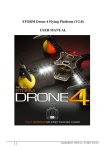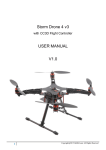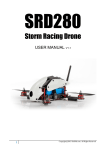Download STORM Racing Drone Type-A USER MANUAL V1.0
Transcript
STORM Racing Drone Type-A USER MANUAL V1.0 1 Copyright@2014 HeliPal.com. All Rights Reserved DISCLAMIER Please read this disclaimer carefully before using this product. This product is a hobby with motor but not toy which is not suitable for people under the age of 18. By using this product, you hereby agree to this disclaimer and signify that you have read them fully. You agreed that you are responsible for your own conduct and content while using this product, and for any consequences thereof. Before you fly the drone 1. Make sure all connections are good, and keep children and animals away during firmware update, system calibration and parameter setup. 2. Always fly the drone away from unsafe conditions, such as obstacles, crowds, high-voltage lines, etc. 3. Do not use in bad weathers such as rainy day, snow, windy (more than moderate breeze), hail, lighting, tornadoes, hurricanes etc. 4. Check whether the propellers and the motors are installed correctly and firmly before flight. Make sure the rotation direction of each propeller is correct. 5. Check whether all parts of the drone are in good condition before flight. Do not fly with aging or broken parts. 6. Never overcharge LiPo batteries. Do not charge above 4.2V per cell. When the battery is fully charged, disconnect it from the charger. 7. Never discharge batteries to below 3V per cell 8. Remove batteries when not using the drone. 2 Copyright@2014 HeliPal.com. All Rights Reserved Package Includes 3 Copyright@2014 HeliPal.com. All Rights Reserved Circuit Diagram 4 Copyright@2014 HeliPal.com. All Rights Reserved Quick Start Procedure 5 Copyright@2014 HeliPal.com. All Rights Reserved FPV Radio Setup Tips Our TS5823 video transmitter has up to 32 different video channels available to avoid interference with other channels. The bigger different in channel no. the less interference, please select channels no. as much different as possible with occupied channels Always check the supported channels of you FPV reception devices such as monitor, goggle Important Note: TS5823 is not compatible with FatShark goggle and you need to use another video transmitter if necessary 6 Copyright@2014 HeliPal.com. All Rights Reserved Lost connection with radio controller Inside the drone, there is a RX701 Receiver to connect your radio with controller to control the drone. If the LED indicator is flashing RED rapidly, then you need to do this re-binding step below: 1. Make sure you have NOTHING plugged into BATT port on the RX701 receiver. 2. On the transmitter, select MODEL > FIXED ID, press ENT, if it is showing the code, then press ENT again, press one more time till it is showing RUN, press "R" to choose NO, press ENT again, it's showing FIXID, press "R" again to choose OFF, then press EXT, and turn off transmitter. 3. Plug the bind plug into Batt port on the RX701 receiver, with this plug still in BATT port and power up the drone, you will see receiver flashing red slowly, then means old code has been erased, unplug drone battery and remove this bind plug. 4. Now you need to activate the Fixed ID function. Turn on transmitter, and then make sure Throttle Stick is all the way down, all trimming is neutral, both corner FMOD switch and Throttle Switch is off (pointing backward) and all switches on the transmitter pointing upward then turn off transmitter. 5. Connect drone battery; the receiver will start flashing, place drone on flat surface. 6. Turn on transmitter, you should see black box running on the transmitter screen, do not touch anything or you will break the searching mode. 7. Do not touch anything (around 7-10 seconds) until transmitter stop flashing and you will see the RX701 receiver have solid light that means binding has completed. 8. On the transmitter, go to MODEL > FIXED ID, turn it ON, then press DN button to confirm the code, then press ENT, and press ENT again to confirm, it will ask you to RUN, choose YES and press ENT. From now on your receiver is bound to this memory on your DEVO 7. Radio Controller Parameters If you reset your radio controller (Devo 7) setting, you can apply the setting below: 1. [MODEL] > [TYPE] > AERO 2. [MODEL] > [INPUT] > FM SW = INH [FUNCTION] > [TRVAD] > GEAR = +100% / -100% [FUNCTION] > [TRVAD] > FLAP = U100% / D100% [MODEL] > [INPUT] > HLDSW = HOLD 3. [MODEL] > [OUTPUT] > GEAR = FMD and ACT 7. [FUNCTION] > [SUBTR] > ELEV = 0% [MODEL] > [OUTPUT] > FLAP = MIX and ACT [FUNCTION] > [SUBTR] > AILE = 0% [MODEL] > [OUTPUT] > AUX2 = AUX2 and ACT [FUNCTION] > [SUBTR] > THRO = 0% 4. [MODEL] > [AMPLI] > +20 5. [FUNCTION] > [REVSW] > ELEV = NORM [FUNCTION] > [SUBTR] > RUDD = 0% [FUNCTION] > [SUBTR] > GEAR = 0% [FUNCTION] > [REVSW] > AILE = NORM [FUNCTION] > [SUBTR] > FLAP = 0% [FUNCTION] > [REVSW] > THRO = NORM [FUNCTION] > [SUBTR] > GYRO = 0% [FUNCTION] > [REVSW] > RUDD = NORM 6. [FUNCTION] > [TRVAD] > GYRO = +100% / -100% 8. [FUNCTION] > [SAFE] > ELEV = HOLD [FUNCTION] > [REVSW] > GEAR = NORM [FUNCTION] > [SAFE] > AILE = HOLD [FUNCTION] > [REVSW] > FLAP = NORM [FUNCTION] > [SAFE] > THRO = SAFE/L100% [FUNCTION] > [REVSW] > GYRO = NORM [FUNCTION] > [SAFE] > RUDD = HOLD [FUNCTION] > [TRVAD] > ELEV = U100% / D100% [FUNCTION] > [SAFE] > GEAR = HOLD [FUNCTION] > [TRVAD] > AILE = L100% / R100% [FUNCTION] > [SAFE] > FLAP = HOLD [FUNCTION] > [TRVAD] > THRO = H100% / L100% [FUNCTION] > [SAFE] > GYRO = HOLD [FUNCTION] > [TRVAD] > RUDD = L100% / R100% 7 Copyright@2014 HeliPal.com. All Rights Reserved