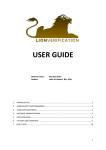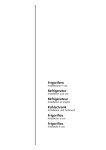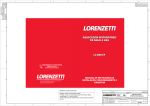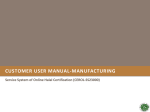Download 120403 User manual BLP-545 Series Labellers
Transcript
BLP-545
User's Manual
Versión 15.05.16
USER’S MANUAL
MANUAL CONTENTS
1. INTRODUCTION............................................................................................ 1
1.1
1.2
1.3
LP2550 LABELLER’S CHARACTERISTICS .................................................................. 1
INSTALLING THE LP-2550 LABELLER ......................................................................... 2
ADVICE FOR MAINTENANCE AND CARE OF THE LP-2550 LABELLER................... 2
2. OPERATING THE LP-2550 ........................................................................... 3
2.1
2.2
2.3
2.4
2.5
SWITCHING ON THE LP-2550 ...................................................................................... 3
PROGRAMMING THE BACKLIGHTING ........................................................................ 3
NORMAL WEIGHING, WEIGHING MODE (SETTING 19) ............................................ 3
RESET ............................................................................................................................ 4
OPERATIONS WITHOUT WEIGHING (ADDITION, SUBTRACTION & MULTIPLICATION)
4
2.5.1 Discounts....................................................................................................................... 5
2.6
SALES ASSISTANT TOTAL & RECEIPT PRINT OUT .................................................. 5
2.6.1 Repeating the label ....................................................................................................... 5
2.7
REVIEW TRANSACTIONS............................................................................................. 6
2.7.1 Reopen receipts ............................................................................................................ 6
2.8
CALCULATING CHANGE .............................................................................................. 6
2.9
FORMS OF PAYMENT................................................................................................... 7
2.10 TARE............................................................................................................................... 7
2.11 CONNECTION FOR EXTERNAL SIGNAL ..................................................................... 8
2.12 LISTS .............................................................................................................................. 8
2.13 DELETE SALES TOTALS .............................................................................................. 9
2.14 INVENTORIES................................................................................................................ 9
2.15 QUICK CHANGE OF PLU PRICE ................................................................................ 10
2.16 PRINTING OF SUBTOTAL LEVEL 1............................................................................ 10
3. PROGRAMMING ITEMS,TARES, SALES ASSISTANTS & BATCH NUMBER
11
3.1
TOTAL CLEARANCE OF THE LP-2550....................................................................... 11
3.1.1 Items clearance ........................................................................................................... 11
3.2
PROGRAMMING ITEMS .............................................................................................. 11
3.3
PROGRAMMING VAT RATES ..................................................................................... 13
3.4
PROGRAMMING TARES ............................................................................................. 13
3.5
REGISTERING AND REMOVING SALES ASSISTANTS............................................ 14
3.6
ASSIGNING DIRECT KEYS ......................................................................................... 14
BATCH NUMBER ......................................................................................................... 15
3.7
PROGRAMMING OF LABEL BATCHES...................................................................... 15
3.8
3.9
PRINTING BATCHES ................................................................................................... 16
4. SETTING UP THE PRINTER ....................................................................... 17
4.1
QUICK CHANGE OF PAPER TYPE............................................................................. 17
5. RECEIPT & LABEL DESIGN....................................................................... 18
5.1
RECEIPT DESIGN........................................................................................................ 18
LABEL DESIGN ............................................................................................................ 19
5.2
5.2.1 Format copy ................................................................................................................ 22
5.2.2 Format delete .............................................................................................................. 22
6. SET-UP ........................................................................................................ 23
3
I
INDICATOR-LABELLER BLP-545
6.1
TOTAL CLEAR OF THE LP-2550................................................................................. 23
6.1.1 Items clearance ........................................................................................................... 23
6.2
GENERAL SET-UP....................................................................................................... 23
6.2.1 Setting 00: Bar code.................................................................................................... 24
6.2.2 Setting 01: Calculating change ................................................................................... 24
6.2.3 Setting 02: Set tare ..................................................................................................... 24
6.2.4 Setting 03: Set price.................................................................................................... 25
6.2.5 Setting 04: Paper type................................................................................................. 25
6.2.6 Setting 05: Enable multiplication ................................................................................. 26
6.2.7 Setting 06: Enable addition ......................................................................................... 26
6.2.8 Setting 07: Enable subtraction .................................................................................... 26
6.2.9 Setting 08: Enable subtotal ......................................................................................... 27
6.2.10 Setting 09: Send receipt to computer........................................................................ 27
6.2.11 Setting 10: Sale by the gram or kilo .......................................................................... 27
6.2.12 Setting 11 :Register chit ............................................................................................ 28
6.2.13 Setting 12: Distance Register chit ............................................................................. 28
6.2.14 Setting 13: Print VAT on receipt................................................................................ 28
6.2.15 Setting 14: EAN 13 format ........................................................................................ 29
6.2.16 Setting 15: Show tare weight .................................................................................... 30
6.2.17 Setting 16: Meat control type .................................................................................... 30
6.2.18 Setting 17: Print sales assistant code on receipt ...................................................... 30
6.2.19 Setting 18: Join texts................................................................................................. 30
6.2.20 Setting 19: Without weighing..................................................................................... 31
6.2.21 Setting 20: Delay ....................................................................................................... 31
6.2.22 Setting 21:Tap ........................................................................................................... 31
6.2.23 Setting 22: Cash drawer ON/OFF ............................................................................. 31
6.2.24 Setting 23: Automatic total for batches ..................................................................... 31
6.2.25 Setting 24: EAN 128 Format ..................................................................................... 32
6.2.26 Setting 25: Counter for level 1 totals ......................................................................... 32
6.2.27 Setting 26: Counter for level 2 totals ......................................................................... 32
6.2.28 Setting 27: Counter for level 3 totals ......................................................................... 32
6.2.29 Setting 80: Bar code on receipt................................................................................. 33
6.2.30 Setting 81: Bar code on label .................................................................................... 33
6.2.31 Setting 82: EAN 13 for level 1 totals ......................................................................... 33
6.2.32 Setting 83: EAN 13 for level 2 totals ......................................................................... 33
6.2.33 Setting 84: EAN 13 for level 3 totals ......................................................................... 33
6.2.34 Setting 85: Global EAN 128 ...................................................................................... 34
6.2.35 Setting 86: EAN 128 for level 1 totals ....................................................................... 34
6.2.36 Setting 87: EAN 128 for level 2 totals ....................................................................... 34
6.2.37 Setting 88: EAN 128 for level 3 totals ....................................................................... 34
6.3
CURRENCIES .............................................................................................................. 35
6.4
CHANGE OF CURRENCY ........................................................................................... 36
6.5
DEFINING SECTIONS.................................................................................................. 36
6.5.1 Editing EAN 128 .......................................................................................................... 37
6.6
HEADER LINES............................................................................................................ 40
6.7
ADJUST DATE & TIME ................................................................................................ 40
6.8
PROGRAMMING DATE FORMAT ON LABELS .......................................................... 41
6.9
ACCESS CODE TO LISTS........................................................................................... 41
6.10 AUTOMATIC WEIGHING MODE ................................................................................. 42
6.10.1 Totals labels .............................................................................................................. 42
6.10.2 Discount mode .......................................................................................................... 43
6.11 LABEL COUNTER ........................................................................................................ 43
6.12 POST-TARE OPERATION ........................................................................................... 43
II
USER’S MANUAL
6.13
6.14
6.15
6.16
COPIES OF TOTAL LABELS ....................................................................................... 43
EAN-13 DENSITY ......................................................................................................... 43
CONTROL OF LABEL AT EXIT.................................................................................... 44
NUMBER OF COPIES OF LABELS ............................................................................. 44
7. PROGRAMMING LOGOS ........................................................................... 44
7.1
7.2
PRINTING LOGOTYPES.............................................................................................. 44
LOADING LOGOS ........................................................................................................ 44
8. APPENDIX ................................................................................................... 50
8.1
SUMMARY OF ACCESS TO PROGRAMMING........................................................... 50
CHANGING PAPER IN PRINTER ................................................................................ 50
8.2
CHARACTER CODES .................................................................................................. 51
8.3
INGREDIENT CODES .................................................................................................. 53
8.4
8.5
SPECIFICATIONS OF THE LP-2550 ........................................................................... 61
AVAILABLE ACCESSORIES........................................................................................ 61
8.6
PROGRAMMING MEAT-TYPE PLU ............................................................................ 61
8.7
8.7.1 Programming items ..................................................................................................... 61
8.7.2 Programming animals ................................................................................................. 62
8.7.3 Table of countries........................................................................................................ 64
8.7.4 Operation..................................................................................................................... 64
8.7.5 Printing receipts .......................................................................................................... 65
8.7.6 Label formats............................................................................................................... 65
3
III
INDICATOR-LABELLER BLP-545
1. INTRODUCTION
SECTIONS
(6.6)
SÍ
PRINTER
(CAP. 4)
8
COM-PC
(7.2)
5
SALES
ASSISTANTS
(3.5)
SET UP
PARAMETERS
(6.2)
(2.10)
9
VAT RATES
(3.3)
PROGRAMMA
BLE TARES
1000 32/64
PROG.
ITEMS
(CHAP. 3)
LP 2550
LP2550 LABELLER’S CHARACTERISTICS
DIRECT
KEYS
(POINT 3.6)
1.1
SÍ
T/E
10
• Alphanumeric display.
• Backlighting.
2
• Connectors for external signal .
La LP-2550 has the following status indicators:
• Zero indicator
• Stable weight indicator
• Sales assistants
engaged in an operation.
: indicate if a sales assistant memory is
• Tare indicator:
Characteristics:
•
•
•
•
•
•
•
•
•
•
•
•
•
•
•
3 Totals levels (e.g.: Box/pallet/Lorry)
Discounting accumulations.
P.L.U. copy
Beef traceability.
10 Sections with:
Section name (max. 20 characters)
Associated EAN-13.
Loading logos and ingredients from the R.M.S. program:
Max. no. of ingredients: 4000.
Max. no. of logos: 32
Labelling machine/Visor labelling machine:
O.I.M.L.: up to 6000 divisions.
No O.I.M.L. up to 120000 divisions.
Labels:
Maximum size = 60 x 150 mm.
Number of formats = 20.
Fields per format = 40.
th
100 Items with 4 line of 256 characters.
Bar codes: EAN-13, UPC, 3 of 9, 2 of 5.
Batch no..
Batches: max. 40 of 5 items.
EAN 128.
Label detector at exit.
Communication with SYSTEM 2X00.
If the weight is over the limit when the display is started up, the LP-2550 will start up
as a labeller.
3
1
USER’S MANUAL
1.2
INSTALLING THE LP-2550 LABELLER
Follow the instructions below to ensure correct installation and operation of the labellers.
1. Check that the mains voltage corresponds to that stated on the specifications label on the labellers and
that it does not fluctuate in excess of 10% of nominal voltage.
2. Make sure that the labellers can be connected to a nearby socket that is easy to access. We
recommend that the socket should be provided with differential breaker, thermal-magnetic trips, and
earth.
3. Make sure that other equipment such as refrigerators, cutting machines, etc. are not connected to same
socket.
4.
Only use the labellers in areas that comply with the room temperature values stated on the
specifications label (-10ºC to 40ºC).
5. Peripheral devices connected to the equipment must be protected against fluctuation peaks of
above 8A 100VA.
6. The labellers must be placed on a stable, level surface.
7. No objects must come into contact with the dish.
8.
Avoid extreme temperatures. Do not place the labellers in direct sunlight or close to air
conditioning vents.
10. These labellers have not been designed as waterproof labellers. Therefore, avoid high levels of
humidity since this might cause condensation. Protect from rain and avoid direct contact with
water. Do not spray water on the labellers or submerge in water. If the labellers get wet, switch off
the power supply immediately.
1.3
ADVICE FOR MAINTENANCE AND CARE OF THE LP-2550 LABELLER
By following these recommendations, your labellers will remain in perfect working order, thus obtaining a
better performance and a longer life.
1. Never place a weight on the labellers that exceeds the maximum limit.
2. Do not place weights suddenly on the dish if they exceed a sixth of the maximum limit.
3. Do not exert sideways pressure on the dish
4.
Always keep the keypad and dish clean. Use a dry cloth (and a suitable cleaning product) to clean
the labellers.
5.
Never pour or spray water on the labellers. If the labellers get wet, switch off the power supply
immediately.
6.
Do not move the printer when it is switched on.
7.
Do not modify the labellers’ mechanical or electrical characteristics.
8.
Clean the thermal head with the labellers switched off. Do not use blades or sharp objects for this
purpose.
9.
Only have the labellers repaired by authorised persons, with suitable training.
10. Always use original parts.
11. It is recommended to keep the labellers out of direct sunlight, protected from rain; avoid
excessively humid conditions.
The labellers leave the factory prepared for retail sales. Therefore, labels can be printed at below the minimum limit.
In the case of pre-packaging activities, in accordance with legislation in force (Standard EN 45501 and Directive 90/384/EC), this type
of equipment may only be used if packages are above the minimum limit.
The labellers can be set up for specific use for pre-packaging tasks. Consult your supplier or technical assistance service.
2
INDICATOR-LABELLER BLP-545
2. OPERATING THE LP-2550
2.1
SWITCHING ON THE LP-2550
Having ensured that the labelling machine is correctly
installed, press the on-off switch located at the back of the
labelling machine.
LP-2550 V-100
OIML-1
150000
M
9.9.9.9.9.9.9.9.9.
9.9.9.9.9.9.9.9.9.
9.9.9.9.9.9.9.9.9.
---- ----- ----- ----- -------- ----- ----- ----- ----CHECK INGRED.
0.000
0.00
0.000
0.00
After providing information on the model, program version
and range programmed, the LP-2550 is checked for possible
faults: the screen will show a countdown from 9 to 0.
Following countdown, if no error has occurred, values
relating to weight, the price/Kg, the total and the tare at zero
will appear: this is the operating mode in operating mode.
When switching on the platform there should be
nothing on the dish, as, on removal, the labelling
machine will show a negative weight.
2.2
Use the SHIFT and - keys to programme the screen’s
lighting with the following values:
SHIFT y -
BACKLIGHT
2
BACKLIGHT
0.
1.
2.
2.3
...
... PLU
...
2.050
0.000
2.050
0.000
C
3
PROGRAMMING THE BACKLIGHTING
0.00
0.00
12.50
25.60
it never lights up
it is always on
it lights up for 30 secs., when any key is pressed
or the weight varies.
NORMAL WEIGHING, WEIGHING MODE
(SETTING 19)
1. Once in working mode, place the item to be weighed on
the weighing platform.
2. Use one of these ways to enter the price per kilo:
• Directly with the numeric keys.
• Type the item code and press the PLU key.
• Press the corresponding direct key (from 1 to 64)
In case of error, the C key will clear the price to 0.
3
USER’S MANUAL
To fix the price, press F . (consult sec. 6.2.3 Set price)
F
2.050
12.50
0.000
25.60
0.000
0.000
12.50
0.00
Whenever the weight is removed, the price is not
automatically cleared to zero, but stays at the fixed value;
press the corresponding sales assistant’s memory key to
store.
To delete the fixed price, press C .
3. Press the corresponding sales assistant’s memory key.
... C
If the operation cannot be stored, register the
corresponding sales assistant.
O1
2.050
0.000
12.50
25.00
Some dashes on the display and a beep indicate that the
operation has been stored, and, if the labelling machine is in
labelling mode, the label will be printed.
If, when operating the LP-2550 you wish to see the
price and amount in secondary currency (STAGE 2)
press 3 while holding F down.
F and 3
F and 2
2.050
2080
PTA
4260
0.000
0.000
0.00
0.00
2.4
RESET
The LP-2550 has a manual device for clearance to zero; if,
for some reason or other, on removing the weight from the
weighing platform, the value of the weight is not zero and it is
within a margin of 2% of its range, you can clear the weight to
zero by pressing the F and 2 keys.
2.5
OPERATIONS WITHOUT WEIGHING
(ADDITION, SUBTRACTION &
MULTIPLICATION)
The LP-2550 is capable of working with items which are not
sold by the weight (price/Kg) but have a price/unit, like a
bottle of milk.
The LP-2550 must be set up in such a way as to allow
addition, subtraction and/or multiplication..
The mode of operation is as follows:
0.00
0.00
+
1.25
1.25
... PLU
1. Press the + or - key depending on whether you wish to
add or subtract.
2. Enter the item’s price/unit:
• Directly with the numerical keys.
•
By typing the code and pressing the PLU key.
•
By pressing the corresponding direct key (from 1 to
64)
In case of error C clears the price to zero.
UNI
X
...
O1
0.000
0.000
0
1.25
0.00
1.25
0.00
1. If more than one unit is to be added or subtracted,
before storing, press the X key and enter the number of
items.
2. Save the operation in the required sales assistant by
pressing one of the memory keys.
4
INDICATOR-LABELLER BLP-545
2.5.1 Discounts
2.050
0.000
...
12.50
25.60
To enable a discount on a line (per item sold) the item must
be registered as a P.L.U. It works this way:
1. Place the item on the platform.
2. Press the key corresponding to the item.
−
DISC.
2.56
5
3. Press −
4. Type the discount percentage.
5. Press the sales assistant’s key.
O1
DIS
0.555
0.125
...
5
2.43
1.05
0.60
∗
0
V1
SALES ASSISTANT TOTAL & RECEIPT
PRINT OUT
To obtain a total of a transaction, take the following steps:
1. Carry out the required operation.
2. Press ∗ .
TOTAL
O1
2.6
2
3.03
0
3. Press the key corresponding to the sales assistant.
The memory number, the number of items and the total
amount show up and the receipt is printed.
If the REGISTER CHIT option has been selected then the
words “ REGISTER CHIT “ are printed.
If the C key is pressed or no key is pressed for 10 seconds,
you return to normal working mode.
Repeating the receipt: provided no other operation is
carried out on the same memory, the receipt can be printed
as often as necessary by taking the abovementioned steps. ).
The receipts will carry the word:
*** copy ***
If you save on the same memory key, the operation is
considered as corresponding to a new customer, with all data
cleared to 0.
2.6.1 Repeating the label
Provided no other operation is carried out on the same
memory, the last label can be printed as often as necessary,
and not be accumulated to the totals.
1.
Press X. to print the last label.
2.
If you select another PLU it will not be printed.
Repeat the last label N times:
X
2
SHIFT
1. Enter the number of labels required to be printed up to a
maximum of 999999.
2. Press SHIFT and X
and X
On the weight display the labels which remain to be printed
show up.
0.000
0.000
0.02
0.00
To cancel the printing in process, hold down any key until a
beep is heard.
If press mode has been enabled (set-up 21=1), press ∗ to
print the next label.
3
5
USER’S MANUAL
If delay mode has been enabled (set-up 20≠0) the time in
seconds must be entered.
Repetition is cancelled when another PLU is selected.
2.7
REVIEW TRANSACTIONS
Before concluding and printing the receipt of a transaction,
you can review and modify it. To do so:
Subtot
1. Press the subtotal SHIFT .and ∗
SHIFT . y ∗
O1
+
V1
2
30.3
ITEM 01
2.43
2. Press the corresponding sales assistant’s memory key:
it will show the total accumulated in the selected
memory and the number of operations.
3. Each of the accumulated operations are reviewed with
the + and - keys.
With the C key deletes the operation being shown.
ITEM 02
0.58
To carry out Subtotal operations, the set-up
parameter 08 must be at 0.
To return to working position, press the SHIFT . ∗ and C
keys.
2.7.1 Reopen receipts
SHIFT ∗ and C
0.000
0.000
0.00
0.00
THE RECEIPT can also be REOPENED, i.e. once the receipt
has been printed, it can be cancelled, modified and reprinted
with the changes made, the previous one being cancelled.
To do so, follow steps 1 and 2 of the revision of transactions,
then press the X and add or eliminate the required
operations using the procedure laid down in the said
paragraph.
2.8
CALCULATING CHANGE
This option is enabled by parameter 01 calculating change
To do so.
1. Finish the transaction and press ∗ : the word TOTAL will
show up.
∗
Total
0
O1
V1
2
3.03
0
...
t. 3.03
C. 1.97
E. 5.00
∗
0.000
0.000
0.00
0.00
2. Press the memory key on which you wish the operation
to be carried out: the sales assistant’s memory number, the
number of items making up the total and the total amount
will show up.
3. You have 10 seconds to enter the amount handed in by
the customer. The amount provided, the change and the
total amount will show up on the display.
4. Press ∗ : the amount handed in, the change and the total
amount will be printed on receipt.
Press C to return to working position.
C
6
INDICATOR-LABELLER BLP-545
2.9
0
At the receipt printing stage, having pressed the ∗ total key, a
number (from 0, which is the default value, to 4 will show up)
indicating the customer’s form of payment. the sales
assistant choose the form of payment. Mode 0 =Cash, Mode
1 = Credit.
1
You can change this value with the numeric keyboard just
before pressing the sales assistant’s key.
TOTAL
1
FORMS OF PAYMENT
TOTAL
Lists 3 and 7 include a section corresponding to the
total for each form of payment.
2.10
TARE
This option permits the weight of the recipient to be
discounted; once at working mode, take the following steps to
do so:
T
F
0.036
0.000
0.00
0.00
0.000
0.036
0.00
0.00
1. . Place the weight to be gauged on the weighing
platform and press T : the tare display will show the
value of the tare weight and the net weight indicator
will light up.
2. Press F to fix the tare. (Check set-up parameter 02 in
sec. 6.2. General set-up )
The interval must be taken into account. If tares of 125grs.
are required, with an interval of 20grs., you take the nearest
one, 120grs.
On removing the weight, if the tare has not been fixed, the
tare will automatically be reset to zero.
To eliminate the fixed tare, remove the weight and press T :
the tare indicator will switch off.
Successive tare operations can be carried out but only if a
greater weight is to be gauged.
To visualise the tare, set up parameter 15 must
be at 0.
The tare is worked in two possible ways:
a) By entering the tare value. To do so:
1. Remove all traces of the weight from the platform.
1 2 5
T
0.000
0.000
1.25
0.00
-0.125
0.125
0.00
0.00
2. Use the numeric keyboard to enter the weight value
whose tare is to be gauged.
3. Then press T
b) By selecting one of the tares stored by the labelling
machine. To do so:
1
SHIFT T
3
0.000
0.000
0.01
0.00
-0.100
0.100
0.00
0.00
1. Press the required stored tare number
2. Then press SHIFT T : the tare value will show up on the
display.
In any case, the tare value will show up on the tare display
.
and the tare indicator will show
7
USER’S MANUAL
2.11
CONNECTION FOR EXTERNAL SIGNAL
An external device can be enabled via a 24 Vcc, 1A pulse,
which lasts 100msec. This is enabled on the following
occasions:
∗ O1
1. When a receipt(or a copy of the same) is to be printed: ∗
followed by one of the memory keys.
∗ +
2. When you press ∗ followed by + .
2.12
LISTS
To obtain any of the available lists (see the table below), take
the following steps:
∗ F
----
1. Enter programming.
2. Enter the access code to lists, which by default is 0 0 0
0..
3. Press the key corresponding to the list required, as per
the table below. Press ∗ .
0 0 0 0
LIST
1 ∗
LIST
C.
ITEMS
1
099999
Key
1
Function
Observations
LIST OF ITEMS
Enter the range of item codes to be listed
2
SALES BY THE ITEM
Enter the range of item codes to be listed
3
LIST OF TOTAL SALES
OF GROUP
LIST OF SALES BY
DEPARTMENT OR
SECTION
ALL sales made with the labelling machine.
4
5
LIST OF DIRECT KEYS
6
LIST OF VAT TOTALS
7
DAY LIST
8
ORDERS LIST
9
INVENTORY LIST
Only those items for which operations have been
made are listed.
Direct Keys of all the network’s labelling
machines
Accumulated total for each VAT rate (VAT
total/totals without VAT/totals with VAT)
Daily sales.
Enter the range of codes to be listed
To quit the list option, press the F key.
∗
4. Press ∗ : the corresponding list will be printed.
In list 2 (sales by the item), the item with code 99999
includes all sales made at DIRECT PRICE.
The groups of items listed in option 3 (group totals)
are:
1. Grand total: total sum of all operations.
2. Wholesalers totals: operations whose total sum exceeds
the wholesalers’ limit..
3. Negative totals: operations with a negative total.
4. Weighed items: the sum of the operations carried out on
items according to weight.
5. Non-weighed items: the sum of operations carried out on
non-weighed items.
6. Returned items: the sum of negative operations.
8
INDICATOR-LABELLER BLP-545
To enable the printing of headers on lists:
∗ F 0 7 9 0
1. Press the sequence ∗ F 0 7 9 0
Prog.
2. Press 0 and then ∗
0 ∗
3. Enter:
1
0. If the headers are not to be printed.
HEADER
∗ F
1
HEADER
1. If the headers are to be printed.
Press ∗ to save and F to quit.
2.13
∗ F 0 0 0 0
DELETE SALES TOTALS
This enables the clearance to zero of items’ sales data. It
works as follows::
LIST
1. Press the keys ∗ F to enter the access code to lists (0
0 0 0 by default).
7X C
DELETE
2. Press C 7 times. All sales data is deleted and a grand
total list printed.
2.14
INVENTORIES
This option enables the inventory of stock by the LP-2550.
To do so:
∗ F 0 7 9
0
1. Press the sequence ∗ F 0 7 9 0.
Pro9.
0 ∗ ∗
1
2. Press 0 and the ∗ key twice.
Invent
0
3. Type 1 to move on to work in inventory mode.
INVENTORY
Invent
1
∗
INVENTORY
∗
0.000
0.000
0.00
Invent
Once all inventory operations have been completed,
the LP-2550 must be set at ‘0’ at this same point in
order to work in sales mode.
4. Press ∗ key to accept the data and press ∗ 4 times to
quit to programming mode.
Press ∗ to work in inventory mode.
Once set up to work in inventory mode, the word ‘Invent’ will
show up when working with the LP-2550.
3
9
USER’S MANUAL
To do an inventory of an item, proceed as follows:
...
0.205
0.000
0.00
Invent
1. Place the item on the weighing dish.
2. Select the item.
0.205
333.33
0.000
Invent
O1
3. Press a memory key to print a receipt indicating the
date, time, memory with which you are working and the
receipt number followed by the item number, the weight
and the price.
To obtain a list with inventory totals consult sec. 2.12
Lists.
DELETE INVENT
7 X O1
To reset the value of inventory totals to zero, enter
lists mode and press the O1 7 times.
2.15
C
2 PLU 02
PrE
12.50
+
C
3 PLU 03
PrE
15.20
∗
At normal working mode, hold down the item key you wish to
change until you hear a beep. The menu for price change will
show up.
Use + and – to go forward or backspace to the different
items.
Confirm the data with ∗ .
2.16
SHIFT
TOT1
QUICK CHANGE OF PLU PRICE
PRINTING OF SUBTOTAL LEVEL 1
In normal working mode, press the keys SHIFT TOT1 , it
will be printed a Subtotal level 1 label,. When this operation is
done, the data are not stored in Total level 1 and total level 1
data are not deleted.
10
INDICATOR-LABELLER BLP-545
3. PROGRAMMING ITEMS,TARES,
SALES ASSISTANTS & BATCH
NUMBER
3.1
TOTAL CLEARANCE OF THE LP-2550
It does a total memory clear of the labelling machine LP2550:
∗ F 0 7 9 0
Pro9.
1. Enter programming.
7X X
2. Press the X key 7 times.
Total reset 1
RESET SCALE
ATTENTION: if you do a total memory clear of the
labelling machine, all the label formats and logos
programmed at the factory will be lost.
3.1.1 Items clearance
It clears all the memory except for the label formats and
logotypes:
∗ F 0 7 9 0
Pro9.
1. Enter programming.
7 X 1A
ª
2. Press 1 7 times
DCLEAR-SP1
3.2
SPECIAL CLEAR
∗ F 0 7 9 0
1
C.
n.
To program items in your labelling machine, take the
following steps.
1. Enter programming by pressing the sequence ∗ F 0 7
9 0.
Pro9.
... X
PROGRAMMING ITEMS
2. Press 1. The code, the P.L.U. and the name of the item
to be edited will show up.
P.L.U.
M.
3. Enter the item code (6 digits). Press X to move on to
the next parameter.
... X
C.
1P.L.U. 00
n.01. 0
M.
... X
C.
1P.L.U. 01
n.01. 0
M.
C.
1P.L.U. 01
N.01. 3
APPLE
... X
... X
C
M.
C.
1P.L.U. 01
PRI.
1.05
C.
1P.L.U. 01
typ
0
WEIGHED
4. Use the numeric keyboard to enter the associated direct
key (from 1 to 64). Press X to move on to program the
name.
5. Use the alphanumeric keyboard to enter the name of the
item (up to a max. of 20 letters). Press X to move on to
program the price/kg.
6. Enter the price of the item (6 digits). For an item whose
price is not fixed, set the price at 0.
Press X to move on to program the type.
7. Enter the type of item:
0.-Weighed unit.
1.-Non- weighed.
2.-Weighed beef.
3.-Unit beef.
4.-Minced beef.
5.-Unit mince beef
6.-Weighed batch.
7.-Unit batch.
8.-Fixed weight.
9.-Weight only.
Press X to move on the next parameter.
3
11
USER’S MANUAL
8. Enter the number of the section to which the item
belongs as a number between 1 and 9.
C.
1P.L.U. 01
SECT.
0
... X
C.
1P.L.U. 01
FORM.
0
With it you can obtain a list of sales according to sections.
Press the X to move on to program the label format.
9. Enter the label format with which you wish information
on this item to be printed. Enter a value between 1 and
20 corresponding to the 20 programmable formats (
Press X to move on to define the VAT rate.
... X
C.
1P.L.U. 01
VAT
0
10. Enter one of the 5 VAT rates which can be associated
with the item
Press X to move on to program the expiry date.
... X
11. The date of expiry of the item can be entered in either of
these two ways:
C.
1P.L.U. 01
E.DAT
90
1. Absolute date in ddmmyy format (day-monthyear).
2. Number of days from the date the label is issued.
Press X to move on to define the tare associated with the
item.
... X
12. The item’s tare. This is the field where the tare
associated with the item is entered. The value can be
entered in either of these two ways
C.
1P.L.U. 01
TARE
0.125
1. With the numeric keyboard.
2. By placing the weight whose tare is to be gauged
on the dish and pressing T .
Press X to move on to define the PLU texts.
... X
C.
1P.L.U. 01
T1.01. 14 n
M.
... X
C.
1P.L.U. 01
... X
T 3.01.
∗
C.
0
M.
13. Enter the text associated with the PLU. Each item has a
total of 3 lines of text with a maximum of 20 characters
per line. These lines can be made up of text, ingredients
or a combination of both. Press TOT3 to enter an
ingredient. Press the X to move on to define the next line
of text.
Press X to move on to define an extra date.
14. Enter an extra date (best before, etc...). This is done in
the ways outlined in point 12.
1P.L.U. 01
F. Con.
12
INDICATOR-LABELLER BLP-545
C.
1P.L.U. 01
T4.001. 0
M.
15. Enter text 4. It is a line of text which allows 256 bytes in
length, with a capacity for 252 letters.
If they are ingredients, up to 128 Ingredients.
Text and ingredients can be combined on the same line, and
can be linked to other lines of ingredients.
There can be up to 100 PLU with this line of text.
∗
Press ∗ to save the item. Move on to program the next item
or press F to quit to the initial programming position.
F
16. Copy of PLU to PLU:
∗ F 0 7 9 0
1
TOT3
1. Enter programming ∗ F 0 7 9 0
2. Press 1 and select the PLU.
Prog.
3. Press TOT3.
2
∗
4. Enter the new PLU number
C
C
1
2
5. Press ∗ to store.
-
If the PLU does not exist, it is created.
-
If the PLU exists, it is written over.
3.3
PROGRAMMING VAT RATES
Each item programmed in the LP-2550 can be assigned one
of the 5 VAT rates to be defined as follows
∗ F 0 7 9 0
7
1. Press the sequence
programming.
Prog.
∗
F
0
7
9
0
to enter
2. Press 7 to select programming VAT rates.
VAT 1
00.00
The VAT rate to be programmed will show up on the display.
...
3. Use the numeric keyboard to enter the value to be
assigned in %. Use C to correct.
VAT 1
00.08
∗
F
4.
VAT 2
00.00
Press ∗ to save the data: you then move on to
program the next rate. Press F to quit to the initial
programming position (point 2).
3.4
VAT RATES
Take the following steps in order to assign the pre-defined
tares:
∗ F 0 7 9 0
1.
T
PROGRAMMING TARES
Press the sequence ∗
programming.
F
0
7
9
0 to enter
Prog.
2.
Press T to select programming of tare types.
The value of the first tare will show up on the display.
Prog. tar
1
0.050
TARE
3
13
USER’S MANUAL
... ∗
Prog. Tar
5
0.000
3. Press ∗ as many times as is necessary for the display to
show the tare corresponding to the one to be
programmed (T1-T9).
TARE
... T
Prog. tar
5
0.020
4. Enter the value of the tare weight by placing the weight
on the dish and pressing the T key or by directly
entering the value required.
Press C to correct any mistaken data
TARE
∗
Press ∗ to save and move on to program the next tare (point
2). Press F ∗ to return to normal working mode.
∗ F
3.5
REGISTERING AND REMOVING SALES
ASSISTANTS
The following are the steps to be taken to enable the memory
keys of the scale’s sales assistants:
∗ F 0 7 9 0
Prog.
TOT3
+
SALES ASS. V1
V2
1.
Press the sequence ∗ F 0 7 9 0
2.
Press TOT3
3.
Press + to register the sales assistants
( - when removing). Free sales assistants blink on the
display
4.
Press the key of the sales assistant to be modified
and enter a 5-figure code to identify the said sales
assistant. Press ∗ .
5.
Enter the
characters)
6.
Press ∗ to save the set-up and F ∗ to return to
normal working mode..
V3
REGIS
O3
V2
V3
...
∗
V1
V3
REGIS
Code 27054
∗ F
REGIS 01 OM V3
sales
3.6
REGIS 06 OM V3
SANTI
∗ F 0 7 9 0
6
assistant’s
name
(max.
20
ASSIGNING DIRECT KEYS
Direct keys can be assigned to the PLU’s stored in the
memory without having to enter Programming Items (sec.
3.2). It works as follows:
1.
Press the sequence ∗ F 0 7 9 0.
2.
Press 6.
3.
Use the numeric keyboard to enter the item code and
press the direct key you wish it to be associated with.
...
Prog.
∗
Dir key
C
0 tec
DIRECT KEYS
Press ∗ to save the assignation and go on to program the
next direct key or press the F to quit to the initial
programming position (point 3).
14
INDICATOR-LABELLER BLP-545
3.7
BATCH NUMBER
The batch number does not depend on the PLU nor on the
label format.
SHIFT TOT2
0
Press SHIFT TOT2.
BATCH NO.
Enter a maximum number of 999999.
When a total memory clear or reset is done, the batch
number is set at 0.
There are two types of items associated with the PLU.
BATCH
0
Type 6= weighed batch number.
BATCH NO.
When a PLU is selected, the batch number is
requested.
Press ∗ to confirm.
Press the sales assistant key O2 .
∗
O2
BATCH
∗
T
O2
0
BATCH NO.
Type 7=Unit batch number.
When a PLU is selected, the batch number is
requested
Press ∗ to confirm.
Press T .
Press sales assistant’s key with O2.
3.8
PROGRAMMING OF LABEL BATCHES
There are 50 label batches than can be edited.
Each batch consists of a PLU code and number of labels to
be printed. To programme a label batch, proceed as follows:
∗ F 0 7 9 0
O3.
···
1. Enter the sequence ∗ F 0 7 9 0 to go into programming
mode.
2. Press O3 to commence programming label batch.
3. Enter the batch number.
4. Press ∗ .
5. Enter the name.
6. Press ∗ .
7. Press X
8. Enter the PLU code.
9. Press X
10. Enter the number of labels.
Prog.
∗
···
Batch-01
∗ . X
···
Batch-01
Name
n
X
···
∗
Batch-01
C
0n
1-5
0
11. Repeat from step 7.
12. To save, press ∗ .
Deleting a batch:
-
Place the cursor on the batch number.
Press T to delete the entire batch.
Deleting a field:
-
3
Place the cursor on the field you wish to delete.
Press C.
15
USER’S MANUAL
Key
T
Function
Delete batch
C
Delete field
Move on to next field
X
∗
Save data, move on to next
Forward batch no.
+
Backward batch no.
-
3.9
SHIFT PLU
Batch
01
Press SHIFT and PLU
Select the label batch numbers
Press ∗ to start printing.
∗
Batch
15
1
Press any key to cancel printing.
16
PRINTING BATCHES
INDICATOR-LABELLER BLP-545
4. SETTING UP THE PRINTER
∗ F 0 7 9 0
With this type of programming you can define the way the
labelling machine works. To do so:
Prog.
1. Press the sequence ∗ F 0 7 9 0.
+
X
2. Press +.
Printing p.
Print dist
025
DIST SALIDA
X
X
Printing p.
Contrast
8
CONTRAST
Printing p.
Label for 01
LABEL FORMAT
3. Use the numeric keyboard to enter the PRINTOUT
DISTANCE value required (length of the label following
the last line printed ). Press X to save the assignation
and move on to program the next parameter.
4. Use the numeric keyboard to enter the CONTRAST
value required (Value between 1-9). Press X to save the
assignation and move on to program the next
parameter.
5. Use the numeric keyboard to enter the LABEL FORMAT
value required (Format 1-20). Press X to save the
assignation and move on to program the next
parameter.
6. Use the numeric keyboard to enter the HEADER value:
0. It backspaces and does not print the header.
1. It leaves the header blank.
2. It backspaces and prints the header.
Printing p.
X
Header
2
HEADER
X
Printing p.
Receipt end
3
RECEIPT END
3. It prints the header.
Press X to save the assignation and move on to program the
next parameter.
7. Use the numeric keyboard to enter the number of blank
lines required from RECEIPT END. Press X to save the
assignation and move on to program the next parameter.
8. Use the numeric keyboard to enter the OPTIMUM HEAD
DISTANC value required (separation between the upper
edge of the label and the first line to be printed).
9. Enter TOTALS FORMAT 1.
10. Enter TOTALS FORMAT 2.
∗
Printing p.
Opt.d.head 32
DIST OPTO-CAB
12. Press ∗ to save the set-up.
4.1
SHIFT TOT3
∗
11. Enter TOTALS FORMAT 3.
Printing p.
Format tot00
TOTALS FOR
1. Press the sequence SHIFT TOT3
2. Choose the operation mode in accordance with section
6.2.4 Setting 04: Paper type.
3. Press ∗
3
QUICK CHANGE OF PAPER TYPE
17
USER’S MANUAL
5. RECEIPT & LABEL DESIGN
5.1
RECEIPT DESIGN
A total of 8 lines as receipt headers can be programmed,
each of 13 or 26 characters depending on the body size. To
do so:
Key
F
C
Clear data.
X
Print stored lines.
+
Move on to program the next data.
-
Move on to program previous datum.
T
Insert blank line
ΤΟΤ2
∗
∗ F 0 7 9 0
Prog.
2
Function
Return to programming position.
Centre line of text.
Save line
1. Press the sequence ∗
programming.
F
0
7
9
0
to enter
2. Press 2 to select programming header lines.
L. 124
The first digit to blink indicates the line number to be
programmed.
LINE NUMBER
L. 204
LINE NUMBER
Enter a number between 1 and 8 corresponding to the line to
be edited: the lines 1 to 4 as header of the receipt, before the
line of the date and time. Lines 5 and 6 under the customer’s
total line. Lines 7 and 8, as the end of the receipt.
Press + to move on to program the letter type.
+
3. Enter the letter type as a number between 0 and 4
according to the following codes.
...
0. The line is not printed on the receipt.
L. 214
1. Normal font. 26 letters per line.
NORMAL
LETTER
2. Double width font. 13 letters per line.
3. Double height font. 26 letters per line.
4. Double width and double height font. 13 letters per
line.
+
Press + to move on to program contrast.
18
INDICATOR-LABELLER BLP-545
L. 214
CONTRAST
Press + to move on enter the text of the line being
programmed.
+
...
L. 214 P.01 0 M.
TOT2
∗
4. The third digit to appear indicates printing contrast. Enter
value 4 for good printing quality in the receipts (default
value).
L. 214 P.01 0 M.
5. Enter the text of the corresponding line with the use of
the alphanumeric keyboard or enter the character codes
(10.5 Character codes).
Centre the line of text by pressing TOT2 after entering the
last character of the line.
6. Press ∗ to save the line just programmed. You move on
to program the following line which brings you back to
the point 4..
F
7. Press F to return to the initial programming position and
then ∗ to return to the normal working mode of the
labelling machine.
∗
5.2
LABEL DESIGN
To design one of the 20 possible label formats, take the
following steps:
(to quit this mode at any stage, press F )
∗ F 0 7 9 0
Prog.
PLU
1
2. Press PLU .
FOR. 0
FORMAT
C
FOR 1.
X
AN. 000 LA.000
FORMAT
...
FOR. 0
X
1. Enter programming by pressing ∗ F 0 7 9 0.
FOR. 0
FORMAT
3. Enter the label format you require to program (a number
from 1 to 20).
Press C to select another format.
Press X to move on to define the size of the label
4. Enter the width of the label in terms of the dots of the
labelling machine’s printer. To do so, multiply the values
in millimetres by 8 (the maximum value which can be
entered is 432)
Press X to go on to define the height of the label.
FOR 1.
...
AN. 432 LA. 000
FORMAT
5. Enter the height of the label in terms of the dots of the
labelling machine’s printer. To do so multiply the values
in millimetres by 8 (the maximum value which can be
entered is 1200-150mm-)
FOR 1.
∗
3
AN. 432 LA.480
FORMAT
Press ∗
19
USER’S MANUAL
...
6. Use the numeric keyboard to enter the code of the
section (A) you wish to be printed on the label (consult
the table below)
If editing a format which has already been defined, press
the + or − key access the field you wish to modify.
Section
Description
Section
Description
1
Bar code (EAN 13)
56
Amount in Euro
2
Amount
57
Price in Pta
3
Weight / Number of units
58
Full date
4
Time
59
5
60
6
Price
61
7
Date
62
Line of text 2: “PRICE”
8
Expiry date
63
Line of text 3: “AMOUNT”
9
Sell-by date
64
Line of text 4: “Kg” or “-“
65
Line of text 5: “Pta/kg.” or “Pta/ Unit”
10
Line of text 1: “WEIGHT” or “UNITS”
11
Format number
66
Line of text 6: “Pta”
12
Name
67
Line of text 7: “WEIGHT” or “UNITS”
13
Item’s line of text 1
68
Line of text 8: “Pta/kg.” or “Pta/ Unit”
14
Item’s line of text 2
69
Line of text 9: “Packed on”
15
Item’s line of text 3
70
Line of text 10: “Expiry date”
16
Item code
71
Line of text 11: “BEST BEFORE”
17
Header line 1
72
Line of text 12: “REGISTER CHIT”
18
Header line 2
73
Line of text 13: “TOTAL”
19
Header line 3
74
Line of text 14: “Weight Kg” or “UNITS”
20
Header line 4
75
Line of text 15: “Total Pta.”
21
Header line 5
76
Line of text 16: “Pack date:”
22
Header line 6
77
Line of text 17: “Exp. Date”
23
Header line 7
78
Line of text 18: “TARE”
24
Header line 8
79
Line of text 19: “Batch number”
25
Tare
80
Line of text 20: “Store”
81
Line of text 21: “At –18ºC”
26
27
Sales assistant’s name
28
29
Line of text 22: ““refrigerated””
83
Text line 23: “OFFER”
84
Text line 24: “SAVING”
30
85
Line of text 25: “DISCOUNT”
31
86
Line of text 26: “Euro”
32
87
Line of text 27: “Euro/kg.” or “Euro/Unit”
88
Line of text 28: “Euro/Unit” or “Euro/kg.”
89
Line of text 29:
33
EAN totals
82
Section name
34
35
Item’s text 4.
90
Text line 30: “Cash cheque”
36
91
Graph 1
37
92
Logo
38
93
39
94
40
95
41
96
42
97
43
98
44
No. of operations
99
45
No. of operations level less than totals
100
46
Tares accumulated
101
47
Gross weights accumulated
102
Batch no.
48
EAN 8
103
Text “Cashr”
49
EAN UPL
104
Text ”Gross weight”
50
EAN 309
105
Code of the sales assistant who made the sale
51
EAN 205
106
53
Price unit in EURO
108
54
EAN 128
109
55
Euro exchange rate
52
Text “Batch no.”
107
20
Gross weight
INDICATOR-LABELLER BLP-545
In the case of barcodes, a height of up to 31.5 mm
is permitted.
If it is a totals label, the Total Weight is printed in the weight
position and the Total Amount in that corresponding to the
amount.
The maximum number of sections on a label is
80.
See section Label formats for the Label Fields for
Beef
If you wish to print a sample label while creating
a label format, press TOT3
...
0.01 X.010 Y.350
7. Enter the X and Y co-ordinates, rotation and fonts.
Bar cod R.0 T.00
X
BAR CODE
The X key can be used to go from one to another of the
parameters to be programmed.
The X and Y positions may have a value of between 0 and
the value of the size of the label.
The different possible values of the parameter
ROTATION are:
‘0’ – Without rotation.
‘1’ – Rotation of 90º.
‘2’ – Rotation of 180º.
‘3’ – Rotation of 270º.
THE FONT is programmed by entering a value between 0
and 29 which indicates the shape and size of the letter. The
basic fonts are the following:
BASIC FONT
SIZE (width x height)
0
12 x 17
20-40
16 x 28
60
16 x 32
80
6x9
When these typefaces are to be magnified, either in width or
height, or both, an amount in accordance with the table below
is added:
3
MAGNIFICATION NUMBER
MAGNIFICATION
0
Width x 1, Height x 1
1
Width x 2, Height x 2
2
Width x 3, Height x 3
3
Width x 4, Height x 4
4
Width x 5, Height x 5
5
Width x 1, Height x 2
6
Width x 2, Height x 1
7
Width x 2, Height x 3
8
Width x 3, Height x 2
21
USER’S MANUAL
9
Width x 4, Height x 3
10
Width x 3, Height x 4
11
Width x 5, Height x 4
12
Width x 4, Height x 5
13
Width x 2, Height x 4
14
Width x 2, Height x 5
15
Width x 1, Height x 1
16
Width x 1, Height x 1
17
Width x 1, Height x 1
18
Width x 1, Height x 1
19
Width x 1, Height x 1
If you wish to print a sample label while creating
a label format, press TOT3
0.01
CLEAR
TOT2
BAR CODE
With the + or − keys you can go forward or backward
respectively to the next section, whereas with the ∗ key you
can change parameter and, on reaching the last parameter of
the section, you move on to the next one.
Press the TOT2 key to eliminate a section not required. The
scale will then ask for confirmation. If you do wish to delete it,
press TOT2, and if, on the other hand, you do not wish to
delete it, press C.
To eliminate the last sections of a format, select the first
section to be deleted and enter 00 in the section number.
0.00
STORE
∗
FOR. 1
If a list with the parameters programmed for the
label is required, press PLU
8. Finally, select the field with code 00 and press the ∗ key
to save the format.
STORED
FOR. 0
FORMAT
-
T
TOT2
copy
1. Select the format to be copied (points 1, 2 and 3 of the
previous section)
FOR 1.
AN. 432 LA.480
FORMAT
2. Press - .
FOR. 0
3. Type the number of format in which it is to be copied (it
must have been created, although all fields are at 0).
FORMAT
∗
Press the F ∗ keys to quit programming.
5.2.1 Format
FOR 2.
AN. 432 LA.480
FORMAT
FOR 2.
AN. 432 LA.480
FORMAT
FOR 2.
AN. 000 LA.000
FORMAT
4. Press ∗ to save the format.
5.2.2 Format
delete
1. Select the format to be deleted (points 1, 2 and 3 of
section 5.2)
2. Press T and TOT2 .
If you wish to print a sample label while creating
a label format, press TOT3.
22
INDICATOR-LABELLER BLP-545
6. SET-UP
Operation of the LP-2550 can be personalized by taking the
following steps and assigning the correct values to set-up
parameters.
.
∗ F 0 7 9 0
6.1
Prog.
TOTAL CLEAR OF THE LP-2550
1. Press the ∗ F 0 7 9 0 keys to enter programming.
7×
× X
Total reset
1
START SCALE
2. Press X 7 times to do a total clearance of the LP-2550.
The F or ∗ keys cancel the clearance in process.
ATTENTION: If a total memory clear is done on the
labelling machine, the label formats programmed and
logos loaded will be lost.
6.1.1 Items clearance
Prog.
It clears the entire memory except for the label formats and
logos:
∗ F 0 7 9 0
1. Enter programming.
7 X 1A
Spec. clear
1.
ª
2. Press the 1 key 7 times.
SPECIAL CLEAR
6.2
GENERAL SET-UP
When taking any of the following steps, keep in mind the
table below:
Key
F
C
X
XX
∗
∗ F 0 7 9 0
4
Prog.
the
initial
programming
Print set-up.
Access parameter xx directly.
Save the value and move on to the
next.
1. Press the sequence
programming.
∗
F
0
7
9
0
to enter
2. Press 4 to select programming of set-up parameters.
...
∗
GROUP
00
...
GROUP NUMBER
∗
WHO. L
10000
WHOLESALER L.
3
Y
Function
Return to
position.
Clear data.
3. Enter the group number to which the LP-2550 belongs
(from 00 to 99). Press the ∗ to move on to program the
wholesaler’s limit.
4. Enter the value (6 digits) of the amount above which a
customer is considered a wholesaler.
Press ∗ to save the data. Consult the sections outlined below
to set up the other parameters.
23
USER’S MANUAL
6.2.1 Setting
00: Bar code
This is to inform the LP-2550 if it is to issue a bar code, and
when it is to do so:
0. Bar code on the receipt when the total is positive.
(Default value)
1. Bar code on the receipt always. If the total is negative, a
zero shows.
2. No bar code.
3. Bar code always, with the absolute value of the amount.
∗ F 0 7 9 0
4 ∗ ∗
...
To modify the value:
SET00
3
BAR CODE
1. enter general set-up mode and seek parameter 00.
2. Enter one of the previous values, e.g. 3.
∗
Press ∗ to save the parameter and move on to program the
next parameter.
6.2.2 Setting
∗ F 0 7 9 0 4
∗ ∗ 1A
SET01
0
CALCULATE CHAN
01: Calculating change
This enables the LP-2550 to calculate the change before
printing the receipt. To do so:
1. Enter general set-up mode and seek parameter 01,
whose two possible values mean the following:
0. No calculation of change. (Default value)
1. With calculation of change.
...
2. Use the numeric keyboard to enter the required value .
∗
3. Press ∗ to save the change made.
6.2.3 Setting
∗ F 0 7 9 0 4
∗ ∗ 2B
SET02
SET TARE
...
∗
0
02: Set tare
This enable the LP-2550 to fix the tare or not. To do so
1. Enter general set-up mode and seek parameter 02,
whose two possible values mean the following:
0. Tare can be fixed (Default value)
1. Tare cannot be fixed.
2. Use the numeric keyboard to enter the required value .
3. Press ∗ to save the change made.
24
INDICATOR-LABELLER BLP-545
6.2.4 Setting
03: Set price
Depending on this set-up, the LP-2550 can set a fixed price
or not. (on pressing F , the price typed in the labelling
machine will not be deleted on removing the product from the
platform). To do so:
∗ F 0 7 9 0 4
C
∗ ∗ 3
SET03
0
SET PRICE
1.
Enter general set-up mode and seek parameter 03
whose two possible values mean the following:
0. The price can be fixed. (Default value)
1. The price cannot be fixed.
2. Use the numeric keyboard to enter the required value .
...
3. Press ∗ to save the change made.
∗
6.2.5 Setting
04: Paper type
This set-up is for choosing the type of paper the LP-2550 is
to use. To do so:
∗ F 0 7 9 0 4
∗ ∗ 4D
SET04
0
PAPER TYPE
1. Enter general set-up mode and seek parameter 04,
whose possible values mean the following:
0. Fanfold paper, receipt mode.
1. Fanfold paper, unit mode (a receipt is printed on
each memory store).
2. Fanfold paper, receipt mode unit (a receipt is printed
on each memory store).
3. Label paper, receipt mode.
4. Label paper, unit mode.
5. Label paper, label mode.
...
6. Self-adhesive fanfold paper, receipt mode.
7. Self-adhesive fanfold paper, unit mode.
8. Self-adhesive fanfold paper, label mode.
9. Label paper. This label mode operates without paper
receiver
2. Use the numeric keyboard to enter the required value .
∗
3
3. Press ∗ to save the change made.
25
USER’S MANUAL
6.2.6 Setting
05: Enable multiplication
With this setting, you can decide if the LP-2550 can carry out
multiplication operations. To do so:
∗ F 0 7 9 0 4
E
∗ ∗ 5
SET05
0
MULTIPLY
1. Enter general set-up mode and seek parameter 05,
whose two possible values mean the following:
0. It enables multiplication. (Default value)
1. It does not enable multiplication.
...
2. Use the numeric keyboard to enter the required value .
∗
3. Press ∗ to save the change made.
6.2.7 Setting
06: Enable addition
With this setting, you can decide if the LP-2550 can carry out
addition operations. To do so:
∗ F 0 7 9 0 4
F
∗ ∗ 6
SET06
0
ADD
1. Enter general set-up mode and seek parameter 06,
whose two possible values mean the following:
0. It enables addition. (Default value)
1. It does not enable addition.
2. Use the numeric keyboard to enter the required value.
...
3. Press ∗ to save the change made.
∗
6.2.8 Setting
07: Enable subtraction
With this setting, you can decide if the LP-2550 can carry out
subtraction operations. To do so:
∗ F 0 7 9 0 4
G
∗ ∗ 7
SET07
...
∗
SUBTRACT
0
1. Enter general set-up mode and seek parameter 07,
whose two possible values mean the following:
0. It enables subtraction. (Default value)
1. It does not enable subtraction.
2. Use the numeric keyboard to enter the required value
3. Press ∗ to save the change made.
26
INDICATOR-LABELLER BLP-545
6.2.9 Setting
08: Enable subtotal
With this setting you decide if the LP-2550 can review
transactions. To do so:
∗ F 0 7 9 0 4
∗ ∗ 8H
SET08
0
SUBTOTAL KEY
1. Enter general set-up mode and seek parameter 08,
whose two possible values mean the following:
0. It enables revision of the receipt (Default value).
1. It does not enable revision of the receipt.
...
2. Use the numeric keyboard to enter the required value
∗
3. Press ∗ to save the change made.
6.2.10 Setting
09: Send receipt to computer
With this setting you decide if the LP-2550 can send receipts
to the computer. To do so:
∗ F 0 7 9 0 4
∗ ∗ 9I
SET09
0
RECEIPTS PC
...
1. Enter general set-up mode and seek parameter 09,
whose two possible values mean the following:
0. It enables forwarding of receipts to computer.
1. It forwards receipts to computer on storing the
following sale.
2. Immediate forwarding of receipts to computer (it
impedes the reopening of receipts).
2. Use the numeric keyboard to enter the required value
∗
3. Press ∗ to save the change made.
6.2.11 Setting
10: Sale by the gram or kilo
With this setting you decide if unit sales are to be shown in
grams or kilos. To do so:
∗ F 0 7 9 0 4
∗ ∗ 10J
1. Enter general set-up mode and seek parameter 10,
whose two possible values mean the following:
SET10
...
∗
3
0
UNIT WEIGHED
0. Unit sale in grams.
1. Unit sale in kilograms.
2. Use the numeric keyboard to enter the required value
3. Press ∗ to save the change made.
27
USER’S MANUAL
6.2.12 Setting
11 :Register chit
With this setting you choose how the labelling machine is to
operate with regard to the register chit. To do so:
∗ F 0 7 9 0 4
K
∗ ∗ 11
SET11
0
REGISTER CHIT
...
1. Enter general set-up mode and seek parameter 11,
whose 4 possible values mean the following:
0. the register chit is not issued.
1. With cash register chit and bar code on the
receipt.
2. With register chit but bar code on the register
chit.
3. With register chit and the bar code is printed on
the receipt and chit.
2. Use the numeric keyboard to enter the required value .
∗
3. Press ∗ to save the change made.
6.2.13 Setting
∗ F 0 7 9 0 4
∗ ∗ 12L
12: Distance Register chit
With this setting you choose the time between the printing of
the receipt and the register chit. To do so:
SET12
0
1. Enter general set-up mode and seek parameter 12,
whose ten possible values mean the following:
TIME REG CHIT
0 – The chit is printed on pressing ∗ or 10 seconds
later.
1 to 9 – Number of blank lines between the receipt
and the register chit.
...
2. Use the numeric keyboard to enter the required value
∗
3. Press ∗ to save the change made.
6.2.14 Setting
13: Print VAT on receipt
This setting enables or disables the printing of VAT. To do
so:
∗ F 0 7 9 0 4
∗ ∗ 13M
1. Enter general set-up mode and seek parameter 13,
whose two possible values mean the following:
SET13
...
∗
0
VAT RECEIPT
0. VAT is printed on receipt.
1. VAT is not printed on receipt.
2. Use the numeric keyboard to enter the required value
3. Press ∗ to save the change made.
28
INDICATOR-LABELLER BLP-545
6.2.15 Setting
14: EAN 13 format
With this setting you choose the contents of the bar code (the
special one designed by the user in secs. 6.2.22 and 6.2.23
or the one the LP-2550 incorporates by default) which is to
be printed on the receipt and label.
Both are alphanumeric text with 12 positions. They must be
programmed like text for the headers and the item’s name;
numbers are symbolized directly on the bar code and the
letters have the following meaning:
Code
Representation on the
bar code
Group number
Customer number
Item code
Employee code
Total amount of Receipt
Sign of the amount
Number of Items
A
B
C
D
E
F
G
Code
H
I
J
K
L
Q
Y
Representation on the bar
code
Weight
VAT rate
Batch number
Section
Manufacturer’s code
Control check
Total Secondary Currency
The default bar code for the receipt & label is:
2AABBBBEEEEE’
If the total of the amount is greater than the no. of
digits, the bar code is not printed.
To do so:
∗ F 0 7 9 0 4
N
∗ ∗ 14
1. Enter general set-up mode and seek parameter 14,
whose 4 possible values mean the following:
SET14
0
0. Default value.
EAN-13 FOR
1. Special format for the receipt & by default for the
label.
2. Special format on label & by default on receipt
3. Special format on receipt & label
4. Section format on label & by default on receipt.
5. Section format on label & a special one on
receipt.
...
∗
3
2. Use the numeric keyboard to enter the required value
3. Press ∗ to save the change made.
29
USER’S MANUAL
6.2.16 Setting
15: Show tare weight
With this parameter you set the LP-2550 to show the weight
value on the tare display. To do so:
∗ F 0 7 9
0 4
∗ ∗ 15O
SET15
0
TARE DISPLAY
1. Enter general set-up mode and seek parameter 15,
whose two possible values mean the following:
0. It shows the weight value on the tare display.
1. It does not show the weight value (it is shown)
...
2. Use the numeric keyboard to enter the required value
∗
3. Press ∗ to save the change made.
6.2.17 Setting
16: Meat control type
With this parameter you choose the way in which animal type
control is kept:
∗ F 0 7 9 0 4
P
∗ ∗ 16
1. Enter general set-up mode and seek parameter 16,
whose possible values mean the following:
SET16
0
ASSOC PLU-BEEF
0. Manual mode.
1. Automatic mode.
2. Use the numeric keyboard to enter the required value
∗
3. Press ∗ to save the change made.
6.2.18 Setting
∗ F 0 7 9 0 4
Q
∗ ∗ 17
Here you decide if the sales assistant’s code and name are
to be printed on the receipt:
...
SET17
∗
ASSISTANT’S NAME
0
1. Enter general set-up mode and seek parameter 17. .
The possible values are:
0. The sales assistant’s code/name is not printed.
1. The sales assistant’s code/name is printed.
2. Use the numeric keyboard to enter the required value
3. Press ∗ to save the change made.
∗ F 0 7 9
0 4
∗ ∗ 18R
∗
17: Print sales assistant code
on receipt
6.2.19 Setting
SET18
JOIN TEXTS
0
18: Join texts
This setting is to enable texts of ingredients to be joined to
text which has been typed in:
0. Texts not joined: each line is printed in its
corresponding position.
1. Join texts: the ingredients are printed one after
another on the label.
Press ∗ to save the change made.
30
INDICATOR-LABELLER BLP-545
SET19
∗ F 0 7 9 0 4
S
∗ ∗ 19
∗ F 0 7 9 0 4
U
∗ ∗ 21
6.2.22 Setting
0
21:Tap
This setting determines if you must press ∗ between the
printing of one label and another when using batches or
multiple repetition.
0. Not necessary to wait for tap.
1. Necessary to wait for tap.
6.2.23 Setting
SET22
20: Delay
This setting is to determine if there is to be a delay in
seconds between label and label in batches and multiple
repetitions.
0. No delay.
0 to 9. It is equivalent to the number of seconds of
delay.
TAP
∗ F 0 7 9 0 4
V
∗ ∗ 22
6.2.21 Setting
0
DELAY
SET21
19: Without weighing
This setting is enable operation with or without weighing
platform.
0. Operation with weighing platform.
1. Operation without weighing platform
WITHOUT
WEIGHING
SET20
∗ F 0 7 9 0 4
T
∗ ∗ 20
6.2.20 Setting
0
0
CASH DRAWER
ON/OFF
...
This parameter permits cash drawer to be activated or
deactivated, and to programme the time in milliseconds of the
cash drawer signal.
To programme this proceed as follows:
1. Access Configuration programming mode by entering
the sequence: ∗ F 0 7 9 0.
2. Programme parameter 22, Values are as follows:
0.
1.
2.
3.
4.
5.
∗
22: Cash drawer ON/OFF
Deactivated.
100 ms
200 ms
300 ms
400 ms
500 ms
3. Press ∗ to save the change made.
6.2.24 Setting
∗ F 0 7 9 0 4
∗ ∗ 23W
This parameter permits automatic printing of totals when
items are changed in batch printing.
The programming procedure is :
SET23
0
AUTOM TOTAL
...
∗
3
23: Automatic total for
batches
1. Access Configuration programming mode by entering
the sequence: ∗ F 0 7 9 0.
2. Programme parameter 23,
0.
1.
No
In batch printing, the total is automatically
printed when items are changed.
3. Press ∗ to save the change made
31
USER’S MANUAL
6.2.25 Setting
∗ F 0 7 9 0 4
∗ ∗ 24X
SET24
0
EAN 128 FORM.
24: EAN 128 Format
This parameter determines the content of EAN 128 to be
printed on the label. Proceed as follows:
1. Enter general configuration mode and find parameter
24 .The two values mean the following:
0. Global format.
1. Section format.
2. Enter the desired value with the number keys.
3. Press ∗ to save the change made.
∗
6.2.26 Setting
25: Counter for level 1 totals
This is a label counter that can be printed on EAN 128. The
counter advances each time a level 1 totals label is printed.
To view the number of printed labels:
1. Enter general configuration mode and find parameter 24
∗ F 0 7 9 0 4
∗ ∗ 25Y
SET25
0
6.2.27 Setting
TOT COUNT
1
26: Counter for level 2 totals
This is a label counter that can be printed on EAN 128. The
counter advances each time a level 2 totals label is printed.
To view the number of printed labels:
1. Enter general configuration mode and find parameter 26
∗ F 0 7 9 0 4
Z
∗ ∗ 26
SET26
0
TOT COUNT
6.2.28 Setting
2
27: Counter for level 3 totals
This is a label counter that can be printed on EAN 128. The
counter advances each time a level 3 totals label is printed.
To view the number of printed labels:
1. Enter general configuration mode and find parameter 27
SET27
∗ F 0 7 9 0 4
∗ ∗ 27Ñ
TOT COUNT
0
3
32
INDICATOR-LABELLER BLP-545
6.2.29 Setting
∗ F 0 7 9 0 4
Ñ
∗ ∗ 27
∗
SET80 01 32m
E29CCCCEEEE
80: Bar code on receipt
This setting will only show up in programming if the current
value of setting 14 is 1,3 or 5.
It permits a special bar code to be designed for the receipt.
To do so:
1. Enter general set-up mode and seek parameter 80,
2. Enter the required EAN 13 format (12 letters or
numbers) according to the table in sec. 6.2.14. Use the
alphanumeric keyboard or the character codes Press ∗
to save the change made.
∗
6.2.30 Setting
∗ F 0 7 9 0 4
∗ ∗ 27Ñ
∗
SET81 01 32m
E29CCCCEEEE
81: Bar code on label
This setting will only appear in programming if setting 14’s
current value is 2 or 3.
It permits a special bar code to be designed for the label. To
do so:
1. Enter general set-up mode and seek parameter 81,
2. Enter the required EAN 13 format (12 letters or
numbers) according to the table in sec. 6.2.14.
3. Press ∗ to save the change made.
∗
6.2.31 Setting
∗ F 0 7 9 0 4
∗ ∗ 27Ñ
∗ ∗
82: EAN 13 for level 1 totals
This is for designing EAN 13 for level 1 totals. Proceed as
follows:
SET82- 01 0m
E
∗
1. Enter general configuration mode and find parameter 82
.
2. Edit EAN 13
3. Press ∗ to save the change made.
6.2.32 Setting
83: EAN 13 for level 2 totals
This is for designing EAN 13 for level 2 totals. Proceed as
follows:
∗ F 0 7 9 0 4
∗ ∗ 27Ñ
3x ∗
SET83- 01 0m
E
∗
1. Enter general configuration mode and find parameter
83
2. Edit EAN 13
3. Press ∗ to save the change made.
6.2.33 Setting
∗ F 0 7 9 0 4
Ñ
∗ ∗ 27
4x ∗
∗
3
84: EAN 13 for level 3 totals
This is for designing EAN 13 for level 3 totals. Proceed as
follows:
SET84- 01 0m
E
1. Enter general configuration mode and find parameter
84 .
2. Edit EAN 13
3. Press ∗ to save the change made.
33
USER’S MANUAL
6.2.34 Setting
∗ F 0 7 9 0 4
∗ ∗ 27Ñ
5x ∗
SET85 001 ON
EAN 128 GLb
85: Global EAN 128
This parameter only appears in programming if the current
value of parameter 24 is 0.
This is for designing the global EAN 128. Proceed as follows:
1. Enter general configuration mode and find parameter
85 .
2. Edit EAN 128
3. Press ∗ to save the change made.
∗
6.2.35 Setting
∗ F 0 7 9 0 4
∗ ∗ 27Ñ
6x ∗
This is for designing EAN 128 for level 1 totals. Proceed as
follows:
SET86 001 ON
EAN 128 tOt 1
∗
1. Enter general configuration mode and find parameter
86 .
2. Edit EAN 128 .
3. Press ∗ to save the change made.
6.2.36 Setting
∗ F 0 7 9 0 4
∗ ∗ 27Ñ
7x ∗
87: EAN 128 for level 2 totals
This is for designing EAN 128 for level 2 totals. Proceed as
follows:
SET87 001 ON
EAN 128 tOt 2
∗
1. Enter general configuration mode and find parameter
87 .
2. Edit EAN 128
3. Press ∗ to save the change made.
6.2.37 Setting
∗ F 0 7 9 0 4
∗ ∗ 27Ñ
8x ∗
∗
86: EAN 128 for level 1 totals
88: EAN 128 for level 3 totals
This is for designing EAN 128 for level 3 totals. Proceed as
follows:
SET88 001 ON
EAN 128 tOt 3
1. Enter general configuration mode and find parameter
88
2. Edit EAN 128
3. Press ∗ to save the change made.
34
INDICATOR-LABELLER BLP-545
6.3
CURRENCIES
Here the LP-2550 is programmed with the two currencies
which are to be printed. The available currencies are:
Code
0
1
2
3
4
5
6
7
8
9
-
Prog.
0
VAL. 1
DESCRIPTION
DEUTSCHMARK
DUTCH GUILDER
LUXEMBOURG FRANC
POUND STERLING
FRENCH FRANC
AUSTRIAN SCHILLING
SWISS FRANC
DANISH CROWN
SWEDISH CROWN
EURO
NONE IS PRINTED
To change the currencies in the machine, take the following
steps:
∗ F 0 7 9
9
Currency
DM
NLG
Lux F
L
FF
SH
Sw F
Dkr
Skr
EURO
-
-
1. Ensure the LP-2550 has been set up as master and
press the sequence ∗ F 0 7 9 0 to enter programming.
2. Press 9
...
VAL. 1
EURO 9
∗
... ∗
EURO
VAL. 2
F ∗
-
3. Enter the currency code you require to appear as the
primary one.
4. Press ∗ to save the data and move on to the next
currency. Press ∗ again to move from one to another.
Press F ∗ to quit programming mode.
C deletes the data.
3
35
USER’S MANUAL
6.4
∗ F 0 7 9
0
8
...
∗
CHANGE OF CURRENCY
To program exchange rate of the different currencies, take
the following steps:
Prog.
1. Enter programming according to the sequence ∗ F 0 7
9 0.
EXCH 0 DM
0.000
DEUTSCHMARK
2. Press 8
EXCH 01 NLG
0.000
4. Press ∗ to save the data and move on to the next
currency.
3. Use the numeric keyboard to select the value of each
currency and remember that the codes associated with
each currency are those in the table in sec. 6.2
Currencies.
DUTCH GUILDER
5. Press the F and ∗ keys to quit programming.
F ∗
6.5
∗ F 0 7 9 0
TOT2
Here you can assign a name with 20 characters to each of
the 10 sections as well as the bar code format you wish to
associate with them. To do so:
Prog.
SEC. 0 01
N.
SECTION
0M
SEC 1 05
N.
1M.
1. Press the sequence ∗ F 0 7 9 0 to enter
programming
2. Press TOT2. Section 0 and its current name will show
up. The number next to that of the section indicates the
position of the character of the name to be edited.
....
∗
DEFINING SECTIONS
SECTION NUMBER
∗
3. Enter a number from 0 to 9 corresponding to the section
to which you wish to assign the name. Press ∗ to move
on to enter the name with the alphanumeric keyboard.
4. Press ∗ key to move on to enter the bar code format
associated with the section.
...
SEC. 1 12 1M.
ECCCCCBBBBB
EAN 13 SECTION
5. Enter the bar code format associated with the section in
accordance with the following table:
Code
DESCRIPTION
A
B
C
D
E
F
G
Group number
Customer number
Item code
Employee code
Total amount of receipt.
Sign of the amount
Number of items
Code
H
J
I
K
L
Q
DESCRIPTION
Weight
Batch number
VAT rate
Section
Manufacturer’s code
Control check
∗
Press ∗ to save the set-up.
An EAN 128 can be edited for each section. The EAN 128 is
edited immediately after editing the EAN 13 of the section, as
described in sect. 6.6.1. EDITING OF EAN 128
36
INDICATOR-LABELLER BLP-545
6.5.1 Editing
EAN 128
The structure of an EAN 128 is as follows:
START + FNC1+ IA→DATA + IA→DATA+..........
Char
where:
START (start A, start B or start C) is the special
character that indicates that the characters that follow
form part of an EAN 128 code. Likewise:
A indicates that capital letters and standard characters
follow.
B indicates that capitals, small letters and special
characters follow.
C indicates that digits follow (this is the most common for
numerical data). In this case each pair of digits is
represented by a character. This compresses the EAN
128 as much as possible.
IMPORTANT: In set C, the number of digits contained in
the data must be even.
Meaning
Start A
Obtained:
<TOT 3> +<0>
<TOT 3> +<1>
Start B
<TOT 3> +<2>
Start C
<TOT 3> +<3>
Change A
<TOT 3> +<4>
Change B
<TOT 3> +<5>
Change C
<TOT 3> +<6>
Change
<TOT 3> +<7>
FNC1
<TOT 3> +<8>
IA is a number that represents the application ID
(barcode field), i.e. it specifies the data to be represented
by the EAN 128. The following IAs can be used:
STOP
IA
CONTENTS
FORMAT
00
Series Code from Dispatch Depart.
n2+nl8
01
EAN item number / Issue Dept. Code
n2+nl4
02
EAN item number of products contained in another dept.
n2+nl4
10
Batch or consignment number
n2+an..20
11 (a)
Date of manufacture (YYMMDD)
n2+n6
13 (a)
Date packed (YYMMDD)
n2+n6
15 (a)
Minum expiry date (YYMMDD)
n2+n6
17 (a)
Maximum expiry date (YYMMDD)
n2+n6
20
Product variety
n2+n2
21
Number of series
n2+an..20
22
HIBCC – quantity, date, batch and connection
n2+an..29
23 (b)
Consignment number (temporary use)
n3+n..l9
30
Variable quantity
n2+n..8
310 (c)
Net weight in kilograms
n4+n6
311 (c)
Length or first measurement in metres (commercial)
n4+n6
312 (c)
Width, diameter or second measurement in metres (commercial)
n4+n6
313 (c)
Depth, Thickness, Height or third measurement in metres (commercial)
n4+n6
314 (c)
Area in square metres (Commercial)
n4+n6
3
37
USER’S MANUAL
315 (c)
Net volume in litres
n4+n6
316 (c)
Net volume in cubic metres
n4+n6
320 (c)
Net weight in pounds
n4+n6
330 (c)
Net weight in kilograms
n4+n6
331 (c)
Length or first measurement in metres (logistics)
n4+n6
332 (c)
Width, diameter or second measurement in metres (logistics)
n4+n6
333 (c)
Depth, Thickness, Height or third measurement in metres (logistics)
n4+n6
334 (c)
Area in square metres (logistics)
n4+n6
335 (c)
Gross volume in litres
n4+n6
336 (c)
Gross volume in cubic metres
n4+n6
340 (c)
Gross weight in pounds
n4+n6
37
Quantity
n2+n..8
400
Customer order number
n3+an..30
410
Dispatch to (delivery to) operational point using EAN-13 or DUNS number (Dun & Bradstroet) with initial zeros
n3+n13
411
Invoice to (charge to account) operational point using EAN-13 or DUNS number (Dun Bradstreet) with initial zeros
n3+n13
412
Purchased from (operational point where purchase was made) using EAN-13 or DUNS number
n3+n13
420
Dispatch to (delivery to) postcode within the same Postal Authority
n3+an..9
421
Dispatch to (delivery to) postcode with 3-digit ISO country prefix
n3+n3+an..9
8001
Coiled products – width, length, nuclear diameter, direction and joins
n4+n14
8002
Electronic Series Number for Cellular Mobile Phones
n4+an..20
90
Internal Applications
n2+an..30
91
Internal – Raw Material, Packing, Components
n2+an..30
92
Internal – Raw Material, Packing, Components
n2+an..30
93
Internal – Product Manufacturers
n2+an..30
94
Internal – Product Manufacturers
n2+an..30
95
Internal – Carriers
n2+an..30
96
Internal – Carriers
n2+an..30
97
Internal – Wholesalers and retailers
n2+an..30
98
Internal – Wholesalers and retailers
n2+an..30
99
Internal – Mutually defined text
n2+an..30
where:
- (a): To indicate year and month alone, DD can be completed with "00", (b): one extra digit to
indicate length,(c): one extra digit to indicate the decimal point.
- nx is a field with x digits
- ax x is an alphanumerical field with a maximum of x characters.
DATA represents the data that will be printed followed by the corresponding IA. Letters may be
entered in the numerical field positions, and these will be substituted when printed by the
corresponding value stated in the table given below:
Code
A
B
C
D
E
F
G
H
I
Meaning in barcode
Group Number
Client Number
Item Code
Employee Code
Sum Total for Receipt
Total Sign
Number of Items
Weight
VAT Rate
Code
J
K
L
N
Y
Q
U
V
Meaning in barcode
Batch Number
Section
Manufacturer's Code
Totals counter for Level
Secondary Currency Total
Control Check
Date packed
Expiry Date
38
INDICATOR-LABELLER BLP-545
The length of the data depends on the IA. Some fields are of a fixed length and others are variable.
All positions must be completed in fixed-length fields.
If not all the positions are completed in variable-length fields, the FNC1 character must be entered
at the end in order to indicate end of field.
CHANGE (Change A, Change B and Change C) is a special character that permits the code type
to be changed within an EAN 128. Therefore, when a change character is encountered, the EAN
128 will be printed with the new code specified until another change character is encountered.
The Change character only makes a change between sets of A and B characters and only affects
the following character found after the Change character.
IMPORTANT: If IA 10 is used (batch number) it is not necessary to include the data field after
the identifier, LP2550 automatically inserts the batch number of the machine.
It is not necessary to enter a STOP character. The LP-2550 automatically enters a STOP
character when a space is found instead of an application identifier.
EXAMPLE OF EAN 128:
This barcode was programmed as follows:
START C
+ FNC1
+
identifier
+
DATA
+
identifier + DATA
(TOT3 + 2) + (TOT3 + 7) + (10 ) + (12345678901234567890) + (11) + (110201)
In this example, the machine batch number is 12345678901234567890. If the batch number has
less than 20 characters, the FNC 1 character must be entered at the end of the field.
(TOT3 + 2) + (TOT3 + 7) + (10 ) + (1234567890 + (TOT3 + 7)) + (11) + (110201)
If the batch number contains letters as well as numbers, the EAN 128 must be edited so that it
occupies the least possible space.
If, for example, the batch number is: ABCD1234
In this case the best form of programming would be:
(TOT3 + 1) + (TOT3 + 7) + (10 ) + (ABCD + (TOT3 + 5) + 1234+ (TOT3 + 7)) + (11) +
(110201)
In this case, the EAN 128 is commenced with a set of B characters because there are capital
letters in the data (set A could also be used at the beginning). As there are digits after the letters,
and there are an even number of digits, set C is then used.
3
39
USER’S MANUAL
6.6
∗ F 0 7 9
0
This parameter sets the labelling machine to print the header
lines on the lists or not
Prog.
1. Enter programming according to the sequence ∗ F 0 7
9 0.
0
∗
....
∗
HEADER LINES
STAB.
2. Press 0.
2
STAB. WEIGHT
3. Press ∗
Header
4. Enter:
0
HEADER
F ∗
0. If they are not required
1. to print them.
5. Press ∗ to save and F ∗ to quit.
It is possible to print 20 headlines of 24 characters each.
The programming process is the following:
1. Enter in programming mode by pressing ∗ F 0 7 9
0 PLU4
2. Program each one of the 20 lines.
To print these lines in label, select the fields from 120 to 139.
6.7
Prog.
∗ F 0 7 9 0
ADJUST DATE & TIME
The date and time are adjusted by carrying out the following
operations:
3
clock
07.11.00 16.55.38
1. Ensure the LP-2550 has been set up as master and
to enter
press the sequence ∗ F 0 7 9 0
programming.
2. Press 3 to select clock programming.
The display will show the date and time in ‘ddmmyy’ and
‘hhmmss’ format respectively.
...
3. Press the + or - keys to position yourself on the digit to
be edited. If necessary, the clock can be stopped or set
going by pressing X.
∗
F ∗
Use the numeric keyboard to enter the digit to be edited.
4. Press ∗ to save the data. To quit to the initial
programming position press F and ∗ to return to normal
working position.
40
INDICATOR-LABELLER BLP-545
6.8
∗ F 0 7 9 0
PROGRAMMING DATE FORMAT ON
LABELS
Press the sequence ∗ F 0 7 9 0 to enter programming
H
Press PLU 8
Enter the date format in accordance with this table:
Prog.
Format Date
0
Number Format
0
Ddmmyy
1
DdMONTH
LETTER.yy
2
Ddmmyy
3
DdMONTH
LETTER.yyyy
4
Dd/mm/yy
5
Dd/MONTH
LETTER/yy
6
Dd/mm/yyyy
7
Dd/MONTH
LETTER/yyyy
8
Mm.dd.yy
9
MON LETTER.dd.yy
10
Mmddyy
11
MONLETTER.dd.yyyy
12
Mm/dd/yy
13
MON LETTER/dd/yy
14
Mm/dd/yyyy
15
MON
LETTER/dd/yyyy
16
Dd COMPLETE MON
LETTER yyyy
17
18
19
∗
∗
COMPLETEMONTH
LETTER dd yyyy
Ddmmyy
Mmddyy
Example
28.02.02
28.FEB.02
28.02.2002
28.FEB.2002
28/02/02
28/FEB/02
28/02/2002
28/FEB/2002
02.28.02
FEB.28.02
02.28.2002
FEB.28.2002
02/28/02
FEB/28/02
02/28/2002
FEB/28/2002
28
FEBRUARY
2002
FEBRUARY
28 2002
280202
022802
Press ∗ to accept the date format selected and once again
to quit.
Irrespective of the date format, the date is always
programmed in the dd-mm-year order.
Programming affects the order and way in which the date
fields are printed, not the programming of the clock.
6.9
Prog.
The access code to lists can be changed. It is done as
follows:
1. Press the ∗ and F keys and the old access code to lists
(by default 0 0 0 0).
∗ F 0 0 0 0
LIST
X
ACCESS CODE TO LISTS
2. Press X and enter 4 numbers as the new access code
to lists.
....
----
If you have forgotten the old access code contact
your supplier or Technical Assistance of your
labelling machine.
3
41
USER’S MANUAL
6.10
∗ F 0 7 9 0
Once this option is enabled and an item is fixed with the
F key, a label is printed whenever the weight is stabilised:
Prog
1. Enter programming according to the sequence ∗ F 0 7
9 0.
O4
2. Press O4.
Prog
Auto wei
0
AUTO WEIGHT
1
∗
3. Type:
0. normal mode.
1. Automatic weighing mode.
Prog
Auto wei
1
AUTO WEIGHT
O4
AUTOMATIC WEIGHING MODE
4. Press ∗ to save the change made.
Mode of operation:
1A
1. Select the sales assistant.
F
2. Select the PLU.
3. Set the PLU with F .
4. A label is printed whenever the weight is stabilised.
6.10.1 Totals
labels
There are 3 levels of totals.
Level 1 - TOT1
Level 2 - TOT2
Level 3 - TOT3
This mode allows you to operate in normal mode or automatic weighing mode.
To design a totals label, follow the same procedure as for a normal label. (section 5.2)
Choose one of the 20 formats programmable as totals label.
The following fields only figure on totals label.
Field 44
Total number of labels.
Field 111 Text: ‘’Total sum’’.
Field 45
Number of labels for this level.
Field 112 Text: ‘’Item code’’.
Field 46
Accumulated totals.
Field 113 Text: ‘’Total operations’’.
Field 47
Gross weight.
Field 114 Text: ‘’Total weight’’.
Field 48
Field 49
Total number of labels issued from this Field 115 Text: ‘’Sum total’’.
PLU.
Labels issued from lower level of totals. Field 116 Text: ‘’Total code’’.
Field 110
Text: ‘’Total weight’’.
Field 117 Text: ‘’Number of operations’’.
The total weight is printed in the position indicated by the Weight field.
The total amount is printed in the position indicated by the Amount field.
Prog
To associate label formats by levels, enter printer settings
and press X six times to get to the totals format screen.
∗ F 0 7 9 0
+
6X X
....
Printing p.
Print dist
000
PRINTOUT DIST
Printing p.
Format tot00
FOR TOTALS 1
Format t00 – level 1.
Format t00 – level 2.
Format t00 – level 3.
Where t associates to the format number you wish to
associate this level
42
INDICATOR-LABELLER BLP-545
6.10.2 Discount
mode
This mode allows you to discount from the accumulated totals.
∗
1. Press ∗ and - .
and - .
You move between discount mode and accumulate mode.
Discount mode.
0.000
0.000 -
0.00
0.00
2. The message shows on the alphanumeric line for 1 sec.
Indicating the mode selected.
In discount mode the selected sales are removed from the
accumulated totals.
A label is not printed. A label needing correction can thus be
removed.
Accumulate mode is the one normally used.
The labels are printed and accumulated to the totals.
6.11
The programming procedure for the 8 digit Label Counter field is
as follows:
LABEL NO.
0
SHIFT +
LABEL COUNTER
8 Press SHIFT + to enter programming.
This field increases each time a label is printed.
To print the label counter on the labels, select field 11.
6.12
∗ F 0 7 9
0
6F
This is programmed from * F 0 7 9 0 PLU6. To enable post-tare
operation, set it to 1.
Post-tare
1
Post-tare operation works as follows:
1. Place the product in its packing on the weighing platform.
2. Select the price and press the corresponding sales
assistant key.
3. The data is saved in the memory at this moment but the
sale is not yet effected. Place the empty pack on the
platform, select the price again and the sales assistant key
again.
4. At this moment the sale is effected. The pack is used as the
tare weight, and the net weight is the initial weight minus the
weight of the pack that was weighed afterwards.
6.13
∗ F 0 7 9
0
7G
POST-TARE OPERATION
Repeat
Totals
0
COPIES OF TOTAL LABELS
This enables copies of total labels to be made.
This is programmed from * F 0 7 9 0 PLU7
0. No copies made.
1. Number of copies required.
6.14
∗ F 0 7 9
0
9I
Dens EAN
Programming
3
0
EAN-13 DENSITY
This permits the EAN-13 density to be programmed.
This is programmed from * F 0 7 9 0 PLU9
0. Normal.
1. x2.
2. x3.
43
USER´S MANUAL
6.15
∗
y 25Y
Opto 2
0
PLU3
CONTROL OF LABEL AT EXIT
This permits the detector of labels at the exit to be activated or
deactivated. Test mode must be activated for this purpose.
To enter test mode, switch on the equipment, and when the
Y
countdown commences, press * and 25 simultaneously. In test
mode, press PLU3
0. Deactivated
1. Activated
6.16
NUMBER OF COPIES OF LABELS
In this parameter, the user can program the number of copies of
labels to be printed on each operation.
The operative is the following:
∗ F 0 7 9 0
Repeat
Labels
1. Enter in programming mode by pressing ∗ F 0 7 9 0.
0
2. Press the key PLU 10.
10J
3. Select the number of copies (0-99).
7. PROGRAMMING LOGOS
The LP-2550 labelling machine affords the possibility of Printing Logos on both the receipt and the
labelling machine.
Up to 32 logotypes numbered from 0 to 31 can be programmed. To load these logos you must use
DibalRMS V.1.25 or superior.
As far as size is concerned, the maximum one for each of the logos is150mm long and the width must
always be a set 54mm (432 pixels).
To load logos you are recommended to have prior knowledge of how to use DibalRMS
7.1
•
PRINTING LOGOTYPES
To print a LOGO ON A LABEL:
- Go to programming or label format, section 5.2.
- Call up field 92. This field does not have an X coordinate, the Y co-ordinate has a maximum of
150mm (1200 dots).
- In field t (logo type), choose the number of the logo to be represented (from 0 to 32, all of
which are programmable).
- Logos can only be printed in label mode In the LP-2550. Logos are not printed in receipt
mode.
7.2
LOADING LOGOS
The DibalRMS (Version superior to 1.25) is used. With the labelling machine you can incorporate up to
32 logos from any image or one developed by the user. Remember that the larger the image, the
longer it will take for it to be printed on the label.
- The size of each of these images is 5.4cm X 15cm.
- The size in pixels must be, in both width and length, a multiple of 8. The maximum size of the
image would be 432 pixels wide (54mm) X 1200 pixels long (150mm). The width must always
be 432 pixels.
- The format of the image must be BMP and in black and white. To this end, you are
recommended to use Windows “Paint” program to make the drawing.
-.
44
INDICATOR-LABELLER BLP-545
To better understand how the logo is loaded, its use is explained by this example:
- let us suppose that we have the image shown below:
Once
you have obtained the image, run the DibalRMS program and the following screen displays:
3
45
USER´S MANUAL
Open the Set-up/Section data menu:
Once the following screen displays, press Set-up
46
INDICATOR-LABELLER BLP-545
A
screen in which you can select the logos box displays, and the following screen displays:
Seek the directory where the logo required to be loaded is located, for example, the logo loaded is the
file DibalPP.BMP. Select the position in which it is to be loaded, for example 1, remember there are 32
types. Having done so, press
press ACCEPT
3
➨. In position 1, note the path in which the logo is located. Last of all,
47
USER´S MANUAL
To transmit this logo to the labelling machine, open the menu:
Scales/Operations with Scale.
48
INDICATOR-LABELLER BLP-545
Select Shop/Section/Labelling machine and the Start of Day operation. Then, press COMMUNICATE
and the PC will transmit all the logos to the labelling machine.
3
49
USER´S MANUAL
8. APPENDIX
8.1
SUMMARY OF ACCESS TO PROGRAMMING
To access the different programming options press the sequence ∗ F 0 7 9 0 and then the
corresponding key in accordance with the table:
Key
1
PROGRAMMING
EURO Stage (5.3), Stability (5.7),
Headers Lists (5.8), Inventories (2.14)
Programming Items (3.2)
2
Programming Header Lines (6.8)
3
Programming Clock (sec. 6.9)
4
5
General set-up (sec 6.2)
Addressing LP2550 (sec 7.1)
6
Assigning Direct keys (sec 3.6)
0
7
VAT rates (sec 3.3)
8
Change of currency (6.5)
9
Printing Currencies (6.4)
TOT3
Programming Sales assistants (3.5)
T
Defining Tare keys (3.4 )
TOT2
Sections (6.6)
PLU
Label formats (5.2 )
O1
Orders (7.4)
TOT1
Weight display (8.5)
+
Printer (4)
-
Teleload items, formats, ingred., set-up
∗
QUIT
8.2
CHANGING PAPER IN PRINTER
To change the paper in the printer, take the following steps:
1. Open up the labelling machine’s side cover, on the right side.
2. Open up the printer and free the paper from the heat-sensitive head by pressing the closing
mechanism. Remove the old roll.
3. Place the new roll as shown in the photograph. Ensure that the heat-sensitive side of the paper is
the one in contact with the head. (If such is not the case, nothing will be printed).
4. Replace the lid on the printer and close the side cover.
To work in receipt mode, set-up parameter 4 must be at 0.
To replace the self-adhesive paper:
-
Open up the cover on the right side as already
mentioned.
-
Open up the printer and free the paper from the heatsensitive head by pressing the closing mechanism.
Remove the old roll.
-
Place the new roll as shown in the photograph. Ensure
that the heat-sensitive side of the paper is the one in
contact with the head. (If such is not the case, nothing
will be printed).
50
INDICATOR-LABELLER BLP-545
-
Replace the lid on the printer and place the weighing platform by following the steps described in
point 1 in inverse order.
To work in label mode set-up parameter 4 must be at 5.
8.3
CHARACTER CODES
The table below shows the letter codes necessary for programming the names of items (chapter 3
PROGRAMMING ITEMS AND TARES) as well as the texts of header lines of the receipts (chapter 4
RECEIPT DESIGN).
- use the alphanumeric keyboard (keys for direct access to the P.L.U.).to enter the characters
directly
- Special characters are programmed by entering the corresponding code by first pressing
TOT1 and then, after the code, + .
- Numbers (e.g. a telephone number) are obtained by pressing the corresponding numeric
key(keyboard on the right).
- The + and – keys are used to choose the position where the character is to be edited.
- The 32 key is used to change between capital and small letters.
- Use c to delete the character.
Use TOT2 to centre the line edited.
Char.
‘‘
‘A’
‘B’
‘C’
‘D’
‘E’
‘F’
‘G’
‘H’
‘I’
‘J’
‘K’
‘L’
‘M’
‘N’
‘O’
‘P’
‘Q’
‘R’
‘S’
‘T’
‘U’
‘V’
‘W’
‘X’
‘Y’
‘Z’
‘,’
‘.’
‘-’
‘0’
‘1’
‘2’
‘3’
Code
0
1
2
3
4
5
6
7
8
9
10
11
12
13
14
15
16
17
18
19
20
21
22
23
24
25
26
27
28
29
30
31
32
33
Character
‘4’
‘5’
‘6’
‘7’
‘8’
‘9’
‘@ ‘
‘!’
‘“‘
‘#’
‘$’
‘%’
‘&’
‘/’
‘(‘
‘)’
‘Ñ’
‘a’
‘b’
‘c’
‘d’
‘e’
‘f’
‘g’
‘h’
‘i’
‘j’
‘k’
‘l’
‘m’
‘n’
‘o’
‘p’
‘q’
Code
34
35
36
37
38
39
40
41
42
43
44
45
46
47
48
49
50
51
52
53
54
55
56
57
58
59
60
61
62
63
64
65
66
67
Char.
Code
68
69
70
71
72
73
74
75
76
77
78
79
80
81
82
83
84
85
86
87
88
90
91
92
93
94
95
96
97
98
99
‘r’
‘s’
‘t’
‘u’
‘v’
‘w’
‘x’
‘y’
‘z’
‘->‘
‘<-’
‘?’
‘^’
‘+’
‘<‘
‘>‘
‘=‘
‘{‘
‘}’
‘[‘
‘]‘
‘ñ’
‘\’
‘|’
‘:’
‘;’
‘‘
‘‘
‘‘
‘‘
‘‘
Spanish includes: Spain, Costa Rica, Venezuela, Colombia, Yugoslavia, Chile, Argentina,
Guatemala, Dominican Rep, Mexico, South Africa, USA, Arab Emirates, Italy, Ireland, Austria,
Holland, Switzerland, Portugal, France, Belgium, Great Britain, Denmark, Hungary, Germany and
Estonia.
3
51
USER´S MANUAL
Code
100
101
102
103
104
105
106
107
108
109
110
111
112
113
114
115
116
117
118
119
120
121
122
123
124
125
126
127
128
129
130
131
132
133
134
135
136
137
138
139
140
141
143
144
145
146
147
148
149
150
151
152
153
154
155
156
157
158
159
160
161
162
163
189
SPANISH
Ç
ç
Á
À
Â
Ä
É
È
Ê
Ë
Í
Ì
Î
Ï
Ó
Ò
Ô
Ö
Ú
Ù
Û
Ü
á
à
â
ä
é
è
ê
ë
í
ì
î
ï
ó
ò
ô
ö
ú
ù
û
ü
£
Æ
Ø
Å
æ
ø
å
ß
°
Ō
Š
ō
š
İ
Ő
ı
ő
¢
Euro
Œ
œ
CZECH - SLOVAK
BULGARIAN
Á
Ä
Č
Ď
É
Ĕ
Í
L∨
Ň
Ó
Ô
Ř
Š
Ť
Ú
Ů
Ý
Ž
á
ä
č
d∨
é
ĕ
í
l∨
ň
ó
ô
ř
š
t∨
ú
ů
ý
ž
Ĺ
Ъ
Ь
Ю
Я
Ë
Ы
Э
J
Љ
Њ
Џ
S
ъ
ь
ю
я
ë
ы
э
j
љ
њ
џ
s
L
U
V
R
N
F
GREEK
Α
Β
∆
Φ
Γ
Λ
Π
Θ
Σ
Ω
Ξ
Ψ
α
β
δ
ε
ι
ϕ
κ
λ
µ
π
POLISH
Ą
Ć
Ę
Ł
Ń
Ó
Ś
Ź
ś
Ą
Ć
Ę
Ł
Ń
Ó
Ś
Z
Z
÷
ρ
σ
τ
υ
ϖ
ω
ξ
ψ
ζ
Ŕ
ĺ
ŕ
°
Euro
52
INDICATOR-LABELLER BLP-545
Greek
χ
Cyrillic
Character
А
Б
В
Г
Д
Е
Ж
З
И
Й
К
Л
М
Н
О
П
Р
С
Т
У
Ф
Х
Ц
Ч
Ш
Щ
Substituted
Character
A
B
V
H
D
E
G
Z
I
J
K
L
M
N
O
P
R
S
T
U
F
X
C
Y
W
Q
Greek
Cyrillic
Character
а
б
в
г
д
е
ж
з
и
й
к
л
м
н
о
п
р
с
т
у
ф
х
ц
ч
ш
щ
ν
η
8.4
A
0000 POLLACK
0001 OIL
0002 ANIMAL OIL
0003 SUNFLOWER OIL
0004 MAIZE GERM OIL
0005 CORN OIL
0006 VEGETABLE OIL
0007 OILS
0008 ANIMAL OILS
0009 VEGETABLE OILS
0010 OLIVES
0011 ACETIC
0012 ACID
0013 ACETIC ACID
0014 ASCORBIC ACID
0015 CITRIC ACID
0016 ACIDS
0017 ACIDULANT
0018 ACIDULANTS
0019 ADDITIVES
0020 AGENT
0021 AGENTS
0022 AROMATIC AGENTS
0023 NATURAL SMOKE AGENT
0024 WATER
INGREDIENT CODES
0052 BEANS
0079 SAFFRON
0053 CANARY-SEED
0080 SUGAR
0054 TAR
0081 WHITE SUGAR
0026 MINERAL WATER
0027 HYDROGEN PEROXIDE
0028 STILL WATER
0055 ALUMINIUM
0029 LIQUOR
0056 ANCHOVIES
0030 SHOULDER OF VEAL
0057 CONGER EEL
0031 SHOULDER OF BEEF
0058 CONGER EELS
0032 BOVINE SHOULDER
0059 CARBON DIOXIDE
0033 GARLIC
0060 ANIMAL
0034 GARLIC
0061 ANIMAL
0035 WINGS
0062 ANISEED
0036 HEN WINGS
0063- ANISEED
0037 CHICKEN WINGS
0064- ANTIOXIDANT
0038 WINGS
0065 ANTIOXIDANTS
0039 APRICOT
0066 CELERY
0040 APRICOTS
0067 CLAY
0041 ALBUMIN
0068 HERRING
0095 ALKALIZING AGENT
0042 - ARTICHOKES
0069 AROMAS
0096 ALKALIZING AGENTS
0043 - ALCOHOL
0070 RICE
0097 ALLALIZING AGENTS:
0044 – CAROB BEANS
0071 ARTIFICIAL
0098 ANTI-AGGLUTINANT
0045 - COTTON
0072 ARTIFICIAL
0099 ANTI-AGGLUTINANTS
0046 - CLAMS
0073 ASCORBIC
0100 ANTI-AGGLUTINANTS:
0074 TUNA
0101 ANTI-CAKING AGENT
0082 BROWN SUGAR
0083 SUGARS
0084 SLOES
0085 ACIDULANTS:
0086 ADDITIVES:
0087 AROMATIC AGENTS
0088 ANTIOXIDANT:
0089 ACIDIFYING AGENT
0090 ACIDIFYING AGENTS
0091 ACIDIFYING AGENTS:
0092 AGGLUTINANT
0093 AGGLUTINANT
0094 AGGLUTINANTS:
0047 - ALMONDS
0048 SYRUP
0049 STARCH
0075 WHITE TUNA
0076 AUTHORIZED
0050 WHEAT STARCH
0077 HAZELNUTS
0051 STARCH
0078 OATS
0025 SPARKLING WATER
3
Substituted
Character
a
b
v
h
d
e
g
z
i
j
k
l
m
n
o
p
r
s
t
u
f
x
c
y
w
q
0102 ANTI-CAKING AGENTS
0103 ANTI-CAKING AGENTS:
0104 ANTICOAGULANT
0105 ANTICOAGULANTS
53
USER´S MANUAL
0368 BRUSSELS SPROUTS
0106 ANTICOAGULANTS:
0211 COCKLE
0316 HEMP
0107 ANTI-FOAMING AGENT
0212 COCKLES
0317 SNAIL
0108 ANTI-FOAMING AGENTS
0213 AUBERGINE
0318 SNAILS
0109 ANTI-FOAMING AGENTS:
0214 AUBERGINES
0319 CARAMEL
0110 ARTIFICIAL FLAVOURING
0215 WATERCRESS
0320 LIQUID CARAMEL
0111 ARTIFICIAL FLAVOURS
0216 WATERCRESS
0321 CARBONATES
0112 ARTIFICIAL FLAVOURS:
0217 CABBAGE
0322 MEAT
0113 NATURAL FLAVOUR
0218 SEA BREAM
0323 SALTED MEAT
0114 NATURAL FLAVOURS
0219 BICARBONATE
0324 SMOKED MEAT
0115 NATURAL FLAVOURS:
0220 AMMONIUM BICARBONATE
0325 ROAST MEAT
0116 STRENGTHENED
FLAVOUR
0221 SODIUM BICARBONATE
0326 HORSE MEAT
0222 SPONGE CAKE
0327 PORK
0223 SPONGE CAKES
0328 RABBIT MEAT
0224 – ATLANTIC BONITO
0329 LAMB
0225 – LONG-FINNED TUNA
0330 CHICKEN MEAT
0226 - ANCHOVY
0331 SUCKLING MEAT
0227 - ANCHOVIES
0332 DUCK MEAT
0228 - BRANDY
0333 TURKEY MEAT
0229 - BRAZIL
0334 CHICKEN MEAT
0230 FIRST-CROP FIGS
0335 BEEF
0231 DOUGHNUT
0336 BEEF
0232 DOUGHNUTS
0337 MINCED MEAT
0233 CATALAN SAUSAGE
0338 CARP
0234 BLEACHING AGENT
0339 CASEINATE
0235 BLEACHING AGENTS
0340 CHESTÑUTS
0236 BLEACHING AGENTS:
0341 BARLEY
0237 SPONGE
0342 ONION
0394 COUVERTURE
CHOCOLATE
0238 CONFECTIONERY
0343 SPRING ONIONS
0395 COUVERTURE CREAM
0239 CRUMBLED ATLANTIC
BONITO
0344 MATURED MEAT
0396 CUSTARD
0345 CELLULOSE
0397 CROCANTI
0346 RYE
0398 CHATKA
0347 PORK
0399 COGNAC
0348 CEREAL
0400 STOCK
0349 CEREALS
0401 MEAT STOCK
0350 BEER
0402 SUCKING LAMB
0351 BEERS
0403 CLAMS
0352 BEER
0404 SHOULDER OF BEEF
0353 BROWN ALE
0405 CHOPS
0354 MUSHROOM
0406 LAMB CHOPS
0355 MUSHROOMS
0407 POULTRY MEAT
0356 CHOCOLATE
0408 BREAD COMPLEMENT
0357 CHORIZO
0409 PRESERVATIVE
0358 CHUFA
0410 CALCIUM CARBONATE
0359 CHUFAS
0411 SODIUM CHLORIDE
0360 CHERRIES
0412 STORE @
0361 PRUNES
0413 MUSSSEL MEAT
0369 CAULIFLOWER
0370 CAULIFLOWER
0371 COLOMBIA
0372 COLOURING MATTER
0373 COMPOSITION
0374 CONCENTRATE
0375 SEASONING
0376 RABBIT
0377 JAM
0378 PRESERVATIVES
0117 STRENGTHENED
FLAVOURS
0379 CONTAINS
0380 LAMB
0381 CHOP
0118 STRENGTHENED
FLAVOURS:
0382 PORK CHOP
0383 BEEF CUTLET
0119 YOUNG GARLIC
0384 CREAM
0120 KIDNEY BEANS
0385 COLOURING MATTER:
0121 POULTRY
0386 SEASONING:
0122 VEGETABLE STARCHES
0387 PRESERVATIVES:
0123 OLIVE OIL
0388 PRESERVATIVE
0124 AMYLASE
0389 PRESERVATIVES
0125 SODIUM ALGINATE
0390 PRESERVATIVES:
0126 BUTTER CLAM
0391 COMPOSITION:
0127 SURF CLAM
0392 VERMICELLI
0128 REFINED SUGAR
0393 COUVERTURE
0129 CORN STARCH
0130 AMYLASE
0131 SODIUM ASCORBATE
0132 DEFATTED SOYA BEAN
FLOUR
0133 AUTHORIZED FLAVOURS
0240 BECHAMEL
0134 ARMAGNAC
0241 BACON
0135 AUTHORIZED MEAT
FLAVOURING
0242 FLAT SPONGE
0136 NATURAL SMOKING
0243 BACON
0137 FLAVOURS:
C
0138 AGAR-AGAR
0300 MACKEREL
0139 SLIVERED ALMONDS
0301 GOAT
0140 VANILLA ESSENCE
0302 PEANUTS
0141 BUTTER ESSENCE
0303 COCOA
0142 LEMON ESSENCE
0304 COCOA POWDER
0143 ANTIOXIDANT:
0305 COFFEE
B
0306 BRAZIL COFFEE
0200 COD
0307 COLOMBIAN COFFEE
0201 BANANA
0308 CAFFEINE
0202 BANANAS
0203 BATATA
0309 PUMPKIN
0204 BATATAS
0310 COURGETTE
0362 EGG WHITE
0414 CLAM MEAT
0205 BASE
0206 BASES
0311 SQUID
0363 CHLORIDE
0415 NORWAY LOBSTER
0312 CALCIUM
0364 SODIUM CHLORIDE
0416 CAMAROTE PRAWN
0365 COCONUT
0417 SQUID
0366 CABBAGE
0418 BAKER’S CANES
0367 CABBAGES
0419 TINNED CHERRIES
0207 BASIC
0208 BECHAMEL
0313 TRIPE
0209 ACORN
0314 CINNAMON
0210 SODIUM BENZOATE
0315 CRABS
54
INDICATOR-LABELLER BLP-545
0420 COTTAGE PIGEON
D
0643 E-127
0688 E-219
0421 AUTHORIZED COMP.
0500 DATE
0644 E-131
0689 E-220
0422 FRUIT JAM
0501 DATES
0645 E-132
0690 E-221
0423 SOYA CROCANTI
0502 DEXTROSE
0424 PORK CUTLET
0646 E-140
0691 E-222
0503 SEA DELICACIES
0425 GOOSE MEAT
0504 DEXTRINE
0647 E-141
0692 E-223
0426 PORK CHOP
0505 DECORATION:
0648 E-142
0693 E-224
0427 PROTEIN CONCENTRATES
0506 DAIRY BY-PRODUCTS
0649 E-150
0694 E-226
0428 COLD LOIN PORK
E
0650 E-151
0695 E-249
0600 EMULSIFIERS
0651 E-153
0696 E-250
0652 E-160
0697 E-251
0653 E-160(a)
0698 E-252
0654 E-160(b)
0699 E-260
0605 ENDIVE
0655 E-160(c)
0700 E-261
0606 ESSENCE
0656 E-160(d)
0701 E-262
0607 MEAT ESSENCE
0657 E-160(e)
0702 E-263
0658 E-160(f)
0703 E-270
0659 E-161
0704 E-280
0660 E-161(a)
0705 E-281
0661 E-161(b)
0706 E-282
0613 THICKENER
0662 E-161(c)
0707 E-283
0614 SPINACH
0663 E-161(d)
0708 E-290
0664 E-161(e)
0709 E-300
0665 E-161(f)
0710 E-301
0666 E-161(g)
0711 E-302
0667 E-162
0712 E-303
0429 NATURAL COLOURING
MATTER
0430 NATURAL COLOURING
MATTER:
0431 POTASSIUM CITRATE
0432 PORK LOIN
0433 CARRAGEEN
0434 SODIUM CITRATE
0435 PIG’S CHEEK
0436 IBERIAN PIG’S CHEEK
0437 CAP-50
0438 CARRAGEEN
0439 TOMATO CONCENTRATE
0440 FRESH ONIONS
0441 CHOCOLATE FONDANT
0442 APRICOT JAM
0443 RENNET
0444 CARMINE COCHINEAL
0601 ENDIVE
0602 ENDIVES
0603 ENZYMES
0604 MARINADE
0608 SHELLFISH ESSENCE
0609 – FISH ESSENCE
0610 - ASPARAGUS
0611 SPICES
0612 NATURAL SPICES
0615 STABILIZER
0616 STABILIZERS
0617 STABILIZER
0445 CHLOROPHYLLIN
0618 STABILIZERS
0446 COLORING MATTER
0619 FRUIT EXTRACT
0447 CASEIN
0620 MEAT EXTRACT
0668 E-163
0713 E-304
0448 PIG’S HEAD
0621 PRAWN EXTRACT
0669 E-170
0714 E-306
0449 SHOULDER OF HAM
0622 LEMON EXTRACT
0670 E-171
0715 E-307
0671 E-172
0716 E-308
0672 E-173
0717 E-309
0673 E-174
0718 E-310
0450 SHOULDER OF PORK
0623 APPLE EXTRACT
0624 BLACKBERRY EXTRACT
0451 LOIN HEAD
0625 ORANGE EXTRACT
0452 TEC. 516 COADJUTANT
0626 PEAR EXTRACT
0453 APPLE COMPOTE
0627 FISH EXTRACT
0674 E-175
0719 E-311
0454 COLOURING MATTER:
0628 EMULSIFIERS:
0675 E-200
0720 E-312
0455 PORK (BACON AND DEWLAP)
0629 SPICES:
0676 E-201
0721 E-320
30%
0630 – NATURAL SPICES:
0677 E-202
0722 E-321
0456 PORK (BACON AND CHINE)
0631 - THICKENERS:
0678 E-203
0723 E-322
0457 PORK (CUTLETS AND BACON)
0632 - STABILIZERS:
0679 E-210
0724 E-325
0634 - E-100
0680 E-211
0725 E-326
0635 - E-101
0681 E-212
0726 E-327
0636 - E-102
0682 E-213
0727 E-330
0683 E-214
0728 E-331
0684 E-215
0729 E-332
0685 E-216
0730 E-333
0686 E-217
0731 E-334
0687 E-218
0732 E-335
0458 COOKED ONION
0633 - STABILIZERS:
0459 PORK (CUTLETS)
0460 PORK (BACON, LEG AND
CHINE)
0461 PORK (BONE, LEGO OF HAM,
0637 E-104
0638 E-110
CHINE AND BACON)
0639 E-120
0462 HEN CRESTS
0640 E-122
0463 PORK (BACONBACON AND
DEWLAP)
0641 E-123
0642 E-124
3
55
USER´S MANUAL
0733 E-336
0915 FRUIT
1034 GREEN PEPPERS
0779 SWEETENERS:
0916 FRUITS
0734 E-337
0780 ARTIFICIAL SWEETENER
0917 COLD MEAT
0735 E-338
0781 ARTIFICIAL SWEETENERS
0918 COLD MEATS
0736 E-339
0782 ARTIFICIAL SWEETENERS:
0919 COLD COOKED HAM
0920 FRUCTOSE
1038 GALACTOSE
0921 CANDIED FRUIT
1039 RAISING AGENT
0922 FISH ESSENCE
1040 RAISING AGENTS
0923 FRESH
1041 RASING AGENTS:
0924 FRESH
1042 GELLING AGENT
0925 FRESH
1043 GELLING AGENTS
0926 POTATO STARCH
1044 GELLING AGENTS:
0927 SOLE FILLET SEGMENTS
1045 GLYCERINE
0928 CHOCOLATE VERMICELLI
1046 GLYCERINES
0929 TINNED FRUIT
1047 LAMB FAT
0930 LACTIC STARTERS
1048 PORK FAT
0931 SEASONING HERBS
1049 BEEF FAT
0932 FILLETS OF VEAL
1050 LAMB/PORK FAT
G
1051 LAMB/BEEF FAT
1000 BISCUIT
1052 POULTRY FAT
1001 BISCUITS
1053 GLUTAMATE
0737 E-339(i)
0783 NATURAL SWEETENER
0784 NATURAL SWEETENERS
0738 E-340
0785 NATURAL SWEETENERS:
0739 E-340(i)
0786 HARDENER
0740 E-341
0787 HARDENERS
0741 E-400
0788 HARDENERS:
0742 E-401
0789 ENZYMES:
0743 E-402
0790 STOMACH
0791 PIG’S STOMACH
0744 E-403
0792 PIG’S STOMACH
0745 E-404
0793 COW’S STOMACH
0746 E-405
0794 E-242
1035 PEAS
1036 POMEGRANATE
1037 GRENADINE
0747 E-406
0795 E-450(c)
0748 E-407
0796 E-472(e)
0749 E-410
0797 E-621
0750 E-412
0798 TARTARIC ACID ESTER.
1002 HEN
1054 MARASCHINO CHERRIES
0751 E-413
0799 E-450(b)
1003 COCKS
1055 EDIBLE VEG. ANIMAL FATS
0800 LEMON ESSENCE
1004 PRAWNS
1056 HYDROGENATED VEG.
ANIMAL FATS
0801 RUM ESSENCE
1005 GOOSE
0802 BRANDY ESSENCE
1006 CHICK PEAS
0803 LEMON FLAVOUR ESSENCE
1007 RAISING AGENTS
0752 E-414
0753 E-415
0754 E-420
0755 E-421
0804 E-126
1008 GELATINE
0756 E-422
0757 E-440
0805 E-450(A B C)
0806 SMOKE EXTRACT
0758 E-450
0807 NATURAL SMOKE
EXTRACT
0759 E-450(a)
0808 EMULSIFIER
0760 E-450(i)
0809 EMULSIFIERS:
0761 E-460
0762 E-461
0763 E-463
0764 E-464
0810 EMULSIFIER
0811 EMULSIFIERS:
0813 E-500ii
F
0900 PHEASANT
0766 E-466
0901 STARCH
0767 E-470
0902 SUNFLOWER STARCH
0903 CORN STARCH
0904 WHEAT STARCH
0769 E-472
0905 FIBRE
0770 E-473
0906 VEGETABLE STARCH
0771 E-474
0907 NOODLES
0772 E-475
0908 FODDER
0773 E-477
0909 PHOSPHATE
0774 E-481
0910 PHOSPHATES
0911 PHOSPHORUS
0775 E-482
0912 RASPBERRY
0776 E-483
0777 SWEETENER
0778 SWEETENERS
1010 OAT GERM
1058 SHELLED PRAWNS
1059 LARGE PRAWN
1060 ALMOND G. CROCANTI
1061 IBERIAN PORK FAT
1062 COUVERTURE GELATINE
1011 BARLEY GERM
1063 GARNISH:
1012 RYE GERM
1064 TURKEY FAT
1065 HAM FAT
1013 SUNFLOWER GERM
1014 MAIZE GERM
1066 VEGETABLE FAT
1015 MALT GERM
1067 ANIMAL FAT
1016 WHEAT GERM
1068 CROCANTI GRAIN
1017 TULIP GERM
1069 GLUTEN
0812 E-450ai
0765 E-465
0768 E-471
1009 GERM
1057 DUCK FAT
0913 STRAWBERRY
0914 STRAWBERRIES
1018 GIN
1070 FATTENED HEN IN SECTIONS
1019 GIN
1071 PRE-SOAKED CHHICKPEAS
1020 SUNFLOWER
1021 GLAZING
1022 CHOCOLATE GLAZING
1023 GLUCOSE
1024 MONOSODIUM GLUTAMATE
1025 GRAIN
1026 FAT
1027 BEEF FAT
1028 PORK FAT
1029 FATS
1030 ANIMAL FATS
1031 EDIBLE FATS
1032 VEGETABLE FATS
1033 RED PEPPERS
H
1100 BROAD BEANS
1101 GARDEN BEANS
1102 HAMBURGERS
1103 FLOUR
1104 CORN FLOUR
1105 WHEAT FLOUR
1106 ICE CREAM
1107 HAY
1108 HYDROLYSATE
1109 PROTEIN HYDROLYSATE
1110 ICE
1111 MINT
1112 IRON
56
INDICATOR-LABELLER BLP-545
1160 H-5812
1205 H-8110
1252 BONE
1114 PORK LIVER
1161 H-5813
1206 H-8131
1253 BONES
1115 GOOSE LIVER
1162 H-5814
1207 H-8140
I
1116 FIG
1163 H-5816
1208 H-8162
1113 LIVER
1300 INGREDIENTS
1301 - INGREDIENTS:
1117 FIGS
1118 – PUFF PASTRY
1164 -5817
1209 H-8186
1119 - VEGETABLES
1165 H-6880
1210 H-9845
1120 - EGG
1166 H-6881
1211 H-10056
1167 H-6882
1212 H-10062
1305 PORK INTESTINE
1168 H-6884
1213 H-10068
1306 BEEF INTESTINE
1169 H-6886
1214 H-11031
1170 H-6887
1215 H-11035
1171 H-7034
1216 H-11061
1172 H-7093
1217 H-11091
1173 H-7102
1218 H-11106
1174 H-7103
1219 H-11134
1175 H-7170
1220 H-11135
1402 COOKED HAM
1176 H-7171
1221 H-11181
1403 COOKED HAM
1177 H-7172
1222 H-11182
1404 JABUGO HAM
1178 H-7173
1223 H-11185
1179 H-7174
1224 BOILED EGG
1302 - INTESTINE
1303 – PORK INTESTINE
1121 - EGGS
1122 H-3243
1304 – LAMB INTESTINE
1123 H-3246
1124 H-3247
1307 BOOSTER
1125 H-3250
1308 LESS THAN 0.15%
1126 H-4381
1309 LESS THAN
1127 H-4382
J
1400 JELLY
1128 H-4383
1129 H-4384
1130 H-4385
1401 HAM
1131 H-4386
1132 H-4387
1133 H-4388
1134 H-4389
1180 H-7175
1135 H-4390
1225 HUMECTANT
1226 HUMECTANTS
1181 H-7176
1227 HUMECTANTS:
1136 H-4391
1182 H-7177
1137 H-4392
1228 PORK LIVER
1183 H-7194
1229 BOVINE LIVER
1184 H-7198
1230 WHOLE EGG
1185 H-7199
1231 DRIED WHOLE EGG
1138 H-4393
1139 H-4394
1140 H-4395
1186 H-7217
1141 H-4421
1232 GRATED EGG
1233 DEHYDRATED EGG
1187 H-7218
1142 H-4422
1234 NEW-LAID EGGS
1188 H-8001
1143 H-4423
1189 H-8002
1144 H-4424
1235 POULTRY LIVER
1236 RYE MEAL
1190 H-8006
1237 ROUGH GROUND RYE
1191 H-8016
1238 SOYA FLOUR
1145 H-4425
1146 H-4435
1192 H-8020
1147 H-4436
1239 DUCK LIVER
1240 NATURAL SMOKE
1193 H-8030
1148 H-4437
1194 H-8036
1242 CARBOHYDRATE
1195 H-8050
1150 H-4439
1406 SHERRY
1407 BEANS
1408 FRENCH BEANS
1409 LEMON JUICE
1410 PEACH JUICE
1411 ORANGE JUICE
1412 PEAR JUICE
1413 PINEAPPLE JUICE
1414 GRAPE JUICE
1415 CARROT JUICE
1416 JUICE
1417 NATURAL JUICES
1418 SERRANO HAM
1419 SYRUP
1420 PORK HAM
1421 BONED PORK HAM
1422 JULIENNE SOUP
1423 GLUCOSE SYRUP
1241 H.V.P.
1149 H-4438
1405 IBERIAN HAM
1243 CHICKEN LIVER
K
1500 KIWI
L
1196 H-8051
1151 H-4440
1197 H-8052
1244 HERBS
1600 LACTIC
1198 H-8053
1245 PULSE FLOUR
1601 LACTIC
1199 H-8058
1246 WHOLEMEAL FLOUR
1200 H-8066
1247 MEAL FLOUR
1201 H-8080
1248 MALT FLOUR
1202 H-8082
1249 RED CALF BONE
1203 H-8085
1250 SERRANO HAM/PORK BONE
1607 MILK
1204 H-8086
1251 CALF BONES FOR SOUP
1608 GOAT’S MILK
1152 H-4511
1153 H-4512
1602 LACTOSE
1603 LOBSTER
1154 H-4521
1155 H-5514
1604 PRAWN
1605 BAY LEAF
1156 H-5801
1606 SUCKING
1157 H-5804
1158 H-5805
1159 H-5810
3
1609 SHEEP’S MILK
57
USER´S MANUAL
1662 WHOLE MILK POWDER
1849 PIG’S MUZZLE
M
1850 PIG’S MUZZLE
1611 SKIMMED MILK
1612 SUCKING PIG
1800 MACARONI
1610 COW’S MILK
1613 LETTUCE
1801 MAGNESIUM
1614 LECITHIN
1802 LEAN MEAT
1615 PULSES
1803 LEAN PORK
1616 CALF’S TONGUE
1804 LEAN BEEF
1617 COW’S TONGUE
1805 MAYONNAISE
1618 BEEF TONGUE
1806 MAIZE
1619 SOLE
1807 TOASTED MAIZE
1851 BOVINE MUZZLE
1852 MUZZLE
1853 PIG’S MUZZLE
1854 PIG’S MUZZLE
1855 BOVINE CHEEK
1856 QUAIL THIGH
1857 MICOQUILLE MUSSEL
1858 JAM
1859 IBERIAN LEAN PORK
O
2100 GOOSE
2101 GEESE
2102 PORT
2103 OYSTER
2104 OYSTERS
2105 EAR
2106 PIG’S EAR
2107 PIG’S EAR
1620 LENTILS
1808 MALT
1621 YEAST
1809 MANDARIN
1860 COLD PIG’S MUZZLE
1861 COLD LEAN PORK
2108 COW’S EAR
2109 EARS
1622 BIOLOGICAL YEAST
1810 MANDARINS
1862 PIG’S FEET
2110 PIG’S EARS
1623 LIQUEUR
1811 MANGANESE DIOXIDE
1863 MIXOR 654
2111 PIG’S EARS
1624 KIWI LIQUEUR
1812 LARD
1864 BREAD DOUGH:
2112 COW’S EARS
1625 APPLE BRANDY
1813 PORK FAT
1865 BOLOGNA SAUSAGE
1626 PEACH BRANDY
1814 BUTTER
1866 ANIMAL FAT
1627 ORANGE LIQUEUR
1815 APPLE
1867 VEGETABLE FAT
P
1628 PEAR BRANDY
1816 APPLES
1868 LEAN DUCK
2200 LOCAL
1629 LIQUEURS
1817 CAMOMILE
1869 SLICED APPLE
2201 BREAD
1630 HARE
1818 MARGARINE
1870 LEAN VEAL
2202 BRISKET
1631 LIME
1819 SHELLFISH
1632 LEMON
1820 SHELLFISH
1633 LEMONS
1821 DOUGH
1634 LINSEED
1822 MARZIPAN
1635 LOIN
1823 MUSSELS
1636 PORK LOIN
1824 PEACH
1637 LONG CHOICE SAUSAGE
1825 PEACHES
1638 LONG CHOICE SAUSAGES
1826 QUINCE
1639 LUBRICANT
1827 MINT
2113 OREGANO
1871 50% LEAN VEAL AND 50%
PORK 50%
1872 LEAN PORK
2114 VEGETABLE OLEIN
2203 DEWLAP
2204 RAISINS
2205 CURRANTS
2206 PASTA
1873 LEAN PORK 40%
2207 CAKE
1874 ONION BLACK PUDDING:
2208 LEGS
1875 70% LEAN VEAL AND 30%
2209 PIG’S
PORK
2210 POTATO
1876 LEAN VEAL
1877 LEAN PORK
2211 POTATOES
2212 DUCK
1640 LUBRICANTS
1828 MERINGUE
1641 LUBRICANTS:
1829 HAKE
N
2213 TURKEY
1642 LACTOFLAVINE
1830 GROUPER
2000 TURNIP
2214 DUCK BREAST
1643 SKIMMED POWDER MILK
1831 HONEY
2001 TURNIPS
2215 TURKEY BREAST
1644 PIG’S TONGUE
1832 CRUMB
2002 ORANGE
2216 CHICKEN BREAST
1645 PIG’S TONGUE
1833 MINERAL
2003 ORANGES
2217 GHERKINS
1646 PIG’S TONGUES
1834 MINERALS
2004 CREAM
2218 CUCUMBER
1647 PIG’S TONGUES
1835 MODIFIER
2005 NECTAR
2219 PEAR
1648 CALF’S TONGUES
1836 ORGANOLEPTIC MODIFIER
2006 FRUIT NECTAR
2220 PEARS
1649 COW’S TONGUES
1837 BLACKBERRIES
2007 NITRIFYING AGENTS
2221 PARTRIGE
1650 BOVINE TONGUES
1838 BLACK PUDDING
2008 WALNUT
2222 PARTRIDGES
1651 POWDER MILK
1839 MUSTARD
2009 NUTMEG
2223 PARSLEY
1652 FRESH MILK
1840 UNFERMENTED GRAPE
JUICE
2010 WALNUTS
2224 FISH
2011 NUTRIENTS
2225 FISH
2012 NITRIFIYING AGENTS:
2226 MINCE
2013 NEUTRALIZING AGENT
2227 PIGEON
2014 NEUTRALIZING AGENTS
2228 FEED
2015 NEUTRALIZING AGENTS:
2229 MIXED FEED
2016 CALIFORNIAN WALNJTS
2230 FEED
1846 ORGANOLEPTIC
MODIFIERS:
2017 POTASSIUM NITRATE
2231 MIXED FEED
1847 LEAN PORK
2018 SODIUM NITRITE
2232 LEG
1848 LIPS
2019 SODIUM NITRATE
2233 LEG OF LAMB
1653 FULL-FAT MILK
1654 ORANGE LIQUEUR
1655 IBERIAN PORK LOIN
1656 PORK FAT
1657 IBERIAN PORK TONGUE
1658 SKIMMED MILK
1659 RECONSTITUTED WHOLE
MILK
1660 YOLK LIQUEUR
1661 SHOULDER OF PORK
1841 THIGH
1842 HEN THIGH
1843 DUCK THIGH
1844 TURKEY THIGH
1845 CHICKEN THIGH
2020 FRESH CREAM
58
INDICATOR-LABELLER BLP-545
2402 CURD CHEESE
2234 PAPRIKA
2617 SEED
2288 FATTY PARTS
2403 BURGOS CHEESE
2235 PEPPER
2618 SEEDS
2289 BREADCRUMBS
2404 GOAT’S CHEESE
2236 PEPPERS
2619 SEMOLINA
2290 FATTY PARTS OF FOWL
2405 SHEEP’S GEESE
2237 GREEN PEPPERS
2620 CUTTLEFISH
2291 FATTY PARTS OF PIG
2406 COW’S CHEESE
2238 PINEAPPLE
2621 SESAME
2292 FLAVOUR POTENTIATOR:
2407 IDIAZABAL CHEESE
2239 PINEAPPLE
2622 FLAP MUSHROOM
2293 SQUID
2408 SOFT CHEESE
2240 PINE NUTS
2623 FLAP MUSHROOMS
2294 SULTANAS
2409 MELTED CHEESE
2241 SEEDS
2624 CIDER
2295 BAVAROIS SAB. PIGEON
2410 MANCHEGO CHEESE
2242 PISTACHIOS
2625 SODA
2296 WHOLE HAM
2411 ROQUEFORT CHEESE
2243 BANANA
2626 SODIUM
2297 CURED SALT PORK
2412 PARMESAN CHEESE
2244 BANANAS
2627 SODIUM
2245 POLLEN
2298 DEFATTED VEGETABLE
PROTEIN
2246 CHICKEN
2299 MILK AND LACTOSE PROTEIN
2247 GRAPEFRUIT
2248 GRAPEFRUIT
2300 SHOULDER OF HAM
2301 SOYA PROTEIN
2249 PUNCH
2302 MINCED SHOULDER OF HAM
2250 POTASSIUM
2303 SHOULDER OF IBERIAN
R
2251 FLAVOUR POTENTIATOR
2304 HAM
2500 TAIL
2252 DAIRY PRODUCTS
2304 POLYPHOSPHATES
2501 MONK FISH
2253 ANIMAL PROTEIN
2305 POLYPHOSPHATES:
2502 LIQUORICE
2254 VEGETABLE PROTEIN
2306 ADDED PROTEINS
2503 BEETROOT
2255 PROTEINS
2307 PIMARIC
2504 CONTROL AGENT
2256 ANIMAL PROTEINS
2308 BELLY OF PIG
POLYPHOSPHATE
2505 ACIDITY CONTROL AGENT
2413 BLUE CHEESE
2414 – EMMENTAL CHEESE
2628 SOYA
2629 SUBSTANCES
2415 – GRATED CHEESE
2630 SUBSTITUTE
2416 – FROMAGE FRAIS
2631 IMITATION CHOCOLATE
2257 VEGETABLE PROTEINS
2506 PH CONTROL AGENT
2258 LEEK
2309 POTASSIUM
2310 POLYPHOSPHATE
2507 CONTROL AGENTS
2259 LEEKS
2311 GREEN PEPPER
2508 RUM
2260 OCTOPUS
2312 PIG’S DEWLAP
2509 CUTLET
2261 TIPS
2313 PUFF PASTRY
2511 VEAL CUTLET
2262 PURÉE
2314 PUFF PASTRY:
2512 RIPENING CONTROL AGENT
2263 POTATO PURÉE
2315 APRICOT PULP
2513– RED COCHINEAL A
2264 TOMATO PURÉE
2316 PLUM PULP
2514 PIG’S TAIL
2265 VEGETABLE PURÉE
2317 STRAWBERRY PULP
2515 PH E-575 RESOURCES
2266 MILK PROTEINS
2318 APPLE PULP
2516 RELATION COLLAGEN/MEAT
2267 FLAVOUR POTENTIATOR:
2319 PEACH PULP
PROTEIN LESS THAN 0.15
2268 BREADCRUMBS
2320 QUINCE PULP
2517 PIG’S TAILS
2632 SHELLFISH SUBSTITUTE
2633 SUBSTITUTES
2634 SULPHATES
2635 SYNERGIC
2636 SYNERGIC AGENTS:
2637 SORBITOL
2638 SALAMI
2639 SEAFOOD SAUCE
2640 LIGHT SAUCE
2641 POTASSIUM SORBATE
2642 FRESH AND DRY @
2643 POLISH STEAK
2644 SUPERCREM FLAVOURS
2645 SUPERCREM JAM
2646 SACCHAROSE
2647 CHOCOLATE
2648 ROCK SALT
2649 NITRIFYING SALT
2650 NORWEGIAN SALMON
2269 LEG
2321 SMOKED PRODUCT
2651 BRINE
S
2270 LEG OF HAM
2322 LIVER PATÉ
2271 LEG OF LAMB
2323 PUMPKIN PULP
2601 SALT
2272 LEG OF BEEF
2324 MEAT PREPARATION:
2602 SALTS
2325 FAT PERCENTAGE LESS THAN
2603 SAUSAGES
2274 LEGS OF BEEF
15%
2604 SAUCISSON
2275 SLICED LOAF
2326 WHITE PEPPER
2605 SALMON
2327 60% CHICKEN
2606 SMOKED SALMON
2273 LEGS OF LAMB
2276 SPECIAL BREAD
2277 FRIED BREAD
2328 BONELESS TURKEY
2278 BROWN BREAD
2279 BROWN SLICED LOAF
2280 DRY PAPRIKA
2283 MINCED VEAL
2284 WHITE PEPPER
2285 RED PEPPER
2330 CHICKEN (CHINE, THIGH AND
3
2652 BRINE:
2653 FLAVOURINGS
2654 HEALING SALTS
2655 SEA SALT
2656 FLAVOURINGS:
2657 ANTIOXIDANT SYNERGIC
AGENTS
2658 ANTIOXIDANT SYNERGIC
AGENTS.
2608 SAUCE
2659 ANTIOXIDANT SYNERGIC
AGENTS.:
2609 TOMATO SAUCE
2660 HARD WHEAT SEMOLINA
2610 BECHAMEL SAUCE
2661 WHEAT SEMOLINA
2662 WHEY
2611 BRAN
2331 70% CHICKEN
2612 WATERMELON
2332 FAT PERCENTAGE LESS THAN
2613 WATERMELONS
Q
2614 BLOOD
2400 CHEESE
2615 SARDINE
2401 CABRALES CHEESE
2616 SARDINES
2286 PIQUILLO PEPPER
2287 LEG OF HAM
2607 FRESH SALMON
2329 CHICKEN AND RABBIT
LIVER)
2281 SWEET PAPRIKA
2282 MINCED SHOULDER OF MEAT
2600 SACCHARINE
59
T
2800 STEMS
2801 GARLIC STEMS
2802 ASPARAGUS STEMS
2803 LEEK STEMS
USER´S MANUAL
2804 TEA
3104 VERMOUTH
2805 VEAL
3105 VINEGAR
2806 INK
3106 VINEGAR WINE
2807 BACON
3107 WINE
2808 TOMATO
3108 WHITE WINE
2809 TOMATOES
3109 SHERRY
2810 THYME
3110 PORT WINE
2811 TOASTED
3111 RIOJA WINE
2812 WHEAT
3112 ROSÉ WINE
2813 TROUT
3113 RED WINE
2814 FRESH TROUT
3114 WINES
2815 TROUT
3115 VITAMINS
2816 FRESH TROUT2817 TRUFFLE
3116 VARIETIES
3117 VEGETABLES
2818 TRUFFLES
2819 TUBERCLE
2820 TUBERCLES
2821 TULIP
2822 TURRON
2823 WHITE BACON
3118 VARIED
3119 SUNDRY
3120 CRYSTALLIZED VANILLA
3121 CHOCOLATE SHAVINGS
3122 VITAMIN-C:
3123 DEHYDRATED VEGETABLES
2824 FILLER
2825 PIG CASING
2826 SHEEP CASING
2827 PORK CASING
W
3200 WHISKY
Y
2828 BEEF SKIN
2829 FRIED TOMATO
2830 SQUID INK
2831 SQUID SEGMENTS
3400 YOLK
3401 EGG YOLK
3402 YOLKS
3403 EGG YOLKS
2832 TACOS REJOS
2833 COOKED TRUFFLE
2834 COUVERTURE EGG & SYRUP
2835 IBERIAN PORK BACON
2836 PENTASODIUM
TRIPHOSPHATE
3404 YOGHURT
3405 LOW-FAT YOGHOURT
3406 LOW-FAT POWDER
YOGHOURT
3407 POWDER YOGHOURT
3408 YOLKS/HEN EGGS
Z
2837 PORK BACON
3500 CARROT
2838 IBERIAN LOIN BACON
3501 CARROTS
2839 VEAL (LEAN, CUTLETS AND
3502 JUICE
BONES)
2840 VEAL (CUTLETS AND BONES)
2841 VEAL (LEAN AND WHITE BONE)
2842 GREEN BACON/PORK
2843 IBERIAN SALTED BACON/PORK
U
3000 GRAPES
3001 RAISINS
V
3503 LEMON JUICE
3504 PEACH JUICE
3505 ORANGE JUICE
3506 PAIR JUICE
3507 PINEAPPLE JUICE
3508 GRAPEFRUIT JUICE
3509 GRAPE JUICE
3510 CARROT JUICE
3511 JUICES
3100 BEEF
3512 NATURAL JUICES
3101 GREEN BEANS
3102 VANILLA
3103 VEGETABLES
60
INDICATOR-LABELLER BLP-545
8.5
•
•
•
•
•
•
•
•
•
•
SPECIFICATIONS OF THE LP-2550
POWER SUPPLY .......................................................................220VAC, 50 Hz, 1A.
EXTERNAL/INTERNAL BATTERY.......................................................... 24Vcc,7.5A
PRINTING METHOD ................................................................thermal (8 dots/mm)
DISPLAY .......................................................................... LCD display/backlighting
MAX. SIZE LABELS....................................................................... 60 mm X 150 mm
COMMUNICATIONS PORT TO PC ..................................................RS 232 8 paths
MASTER COMMUNICATION PORT.................................................RS 422 8 paths
WORKING TEMPERATURE ..............................................................-10ºC to +40ºC
PRECISION ................................................................................. 1/6000 max. range
EXTERNAL SIGNAL ............................................................................. 24 V/ 1A max
8.6
AVAILABLE ACCESSORIES
TYPES OF LABELS
Reel of 700 60x60 heat-sensitive labels. (Inside diameter 40mm., outside diameter
- BS-60X60
100mm., base paper width 61mm., label width 59mm., label length 60mm., separation between labels
2.2mm., labels on the outer side).
- BK-E60X100 Fanfold reel of 60x100x40 heat-sensitive labels. (Inside diameter 40mm., outside
diameter 100mm., base paper width 61mm., label width 59mm., label on the outside).
* F 0 7 9
0 1
4x X
8.7
Prog.
PROGRAMMING MEAT-TYPE PLU
Enter programming items , type the code of the item and press X
4 times.
8.7.1 Programming items
C
1PLU 01
tIP
2
WEIGHED BEEF
In the PLU type section, when dealing with a meat product,
choose between the following values:
2 Weighed beef
C
1PLU
ndA
N. IDENTIF
01
1
C
1PLU
ndA
N. IDENTIF.
01
01
3 Unit beef
4 Weighed mince beef
If one of these is chosen, then press X 10 times to go on to
program the Quick Animal number.
10 x X
1
∗
NdA 00
Cod
N. IDENTEIF
NdA 01 01
Cod
3
5 Unit mince beef
Use the numeric keyboard to enter the Quick Animal Number
(QAN) as a number between 1 and 10.
0n
Press ∗ to save the meat-type item just programmed.
61
USER´S MANUAL
8.7.2 Programming
animals
The LP-2550 can programme up to 50 animals, numbered from 1
to 51 (NRA). To programme the animals:
1. Enter programming, by pressing the following sequence of
keys : ∗ F 0 7 9 0 and O2.
∗ F 0 7 9 0
O2
...
2. Program the QAN field (Quick Animal Number) as a number
between 1 and 51. Press X to move on to the next field.
X
X
...
X
...
X
...
X
...
X
NdA 01 01
Cod
0n
NdA 01 01
Abat n
0n
NdA 01
Sl c
X
...
X
4. Program the ABATTOIR NUMBER as a 11-character word.
Press X to move on to the next field.
00
NdA 01 01
Cut n
NdA 01
PRO C
NdA 01
PROD
6. Program the CUTTING PLANT NUMBER field as a 11character word. Press X to move on to the next field.
00
00
000000
NdA 01
BirthC
8. Program the COUNTRY OF PRODUCTION field of the
mince meat as a number between 1 and 99 corresponding
to the table of countries attached at the end. Press X to
move on to the next field.
9. Use the numeric keypad to program the PRODUCTION
DATE field in the ‘ddmmyy’ format. Press X to move on to
the next field.
00
00
11. Program the COUNTRY WHERE FATTENED 1, 2 and 3
field as a number between 1 and 99 corresponding to the
table of countries attached at the end. Press X to move on to
the next field.
...
X
NdA 01
FatC1
7. Program the CUTTING PLANT COUNTRY field as a number
between 1 and 99 corresponding to the table of countries
attached at then end. Press X to move on to the next field.
10. Program the COUNTRY OF BIRTH field as a number
between 1 and 99 corresponding to the table of countries
attached at the end. Press X to move on to the next field.
...
X
5. Program the COUNTRY OF SLAUGHTER field as a number
between 1 and 99 corresponding to the table of countries
attached at the end. Press X to move on to the next field
0n
NdA 01
Cut c
...
3. Program the ANIMAL CODE field as a word of 14
characters. Press X to move on to the next field.
62
INDICATOR-LABELLER BLP-545
...
X
...
NdA 01 01
0n
Cat.
12. Program the CATEGORY field as a 3-character word. Press
X to move on to the next field.
13. Program the BREED field as a 20-character word. Press X to
move on to the next field.
X
NdA 01 01
Breed
0n
14. Program SEX field by using C to change between:
∗
H
M
B
NdA 01
Sex
X
NO
Female
Male
bullock
Press X to move on to the next field.
15. Program the ANIMAL TYPE field by using C to change
between
NdA 01
TYPE
-
X
NdA 01
AGE 00
∗
T
A
V
NO
Veal
Young cattle
Adult bovine
Press X to move on to the next field.
In M
16. Program the AGE field by using X and, with C
between MONTH or YEAR.
choose
X
Press X to move on to the next field.
NdA 01 01
Txt 1
∗
3
0n
17. Then program TEXTS 1, 2, 3, 4 and 5 associated to the
animal with the possibility of 20 characters in each
Press ∗ to save the animal
63
USER´S MANUAL
8.7.3 Table
F
36 PHILIPPINES
37 FINLAND
38 FRANCE
G
39 GEORGIA
40 GHANA
41 GREECE
42 GUATEMALA
H
43 HOLLAND
44 HONDURAS
45 HUNGARY
I
46 IRAQ
47 IRAN
48 IRELAND
49 ICELAND
50 ISRAEL
51 ITALY
J
52 JAPAN
53 JORDAN
K
54 KAZAJSTAN
55 KENYA
56 KUWAIT
L
57 LATVIA
58 LIECHTENSTEIN
59 LITHUANIA
60 LUXEMBOURG
M
61 MACEDONIA
62 MALTA
63 MOROCCO
64 MEXICO
65 MONACO
66 MOZAMBIQUE
N
67 NICARAGUA
68 NIGERIA
69 NORWAY
A
01 ALBANIA
02 GERMANY
03 ANDORRA
04 SAUDI ARABIA
05 ALGERIA
06 ARGENTINA
07 AUSTRALIA
08 AUSTRIA
09 AZERBAIJAN
B
10 BAHRAIN
11 BELGIUM
12 BYELORUSSIA
13 BOLIVIA
14 BOSNIA HERZEGOVINA
15 BRAZIL
16 BULGARIA
C
17 CAPE VERDE
18 CAMEROON
19 CANADA
20 CHAD
21 CHILE
22 CHINA
23 CYPRUS
24 COLOMBIA
25 COSTA RICA
26 CROATIA
27 CUBA
D
28 DENMARK
E
29 ECUADOR
30 EGYPT
31 EL SALVADOR
32 UNITED ARAB EMIRATES.
33 SLOVENIA
34 SPAIN
35 ESTONIA
of countries
O
70 OMAN
P
71 PANAMA
72 PARAGUAY
73 PERU
74 POLAND
75 PORTUGAL
76 PUERTO RICO
Q
77 QATAR
R
78 UNITED KINGDOM
79 CZECH REPUBLIC
80 DOMINICAN REPUBLIC
81 SLOVAKIA
82 RUMANIA
83 RUSSIA
S
84 SOUTH AFRICA
85 SUDAN
86 SWEDEN
87 SWITZERLAND
T
88 TUNEZ
89 TURKEY
90 UCRANIA
91 UGANDA
92 URUGUAY
93 USA
94 UZBEKISTAN
V
95 VENEZUELA
Y
96 YEMEN
97 YUGOSLAVIA
Z
98 ZAIRE
OTHERS
99 NON EC
8.7.4 Operation
It works in two ways:
Manual (parameter Set-up 16 = 0):
Whenever a sale is made of a meat item, the item and the animal
to which it is associated show up on the screen allowing the
possibility to change this association with the association menu.
Automatic (parameter Set 16 = 1):
Whenever a sale is made of a meat item, the sale is applied to the
last animal to which this item was associated.
In both cases you can enter the animal/item association menu at
will with a combination of keys.
Whatever the working mode, the animal and item
association menu can be accessed by pressing the SHIFT
and PLU, once the meat item has been selected.
SHIFT PLU
NdA 01
In this association menu, the item’s code and designation,
as well as the animal’s quick identifier and the animal’s
identification number show up on the display.
64
INDICATOR-LABELLER BLP-545
+ or –
NdA 02
Use the + and – keys to seek the next and previous
animal programmed in the LP-2550, respectively. The
numeric keyboard can also be used to enter the number of
the required animal. To save the association , press ∗ .
∗
On making a sale, if in manual mode and a meat-type item is
selected, when the sales assistant’s key is pressed, this menu is
opened and when ∗ is pressed to confirm the association, the sale
is made.
∗
If theF key is pressed, a sale is made with the animal originally
associated with this sale. The new association between item and
animal will not be saved.
8.7.5 Printing receipts
F
When making a sale in non-labelling mode, and it is a question of
a beef or veal-type item, information regarding the animal on
which the sale has been made will be printed at the end of the
receipt. Also included is the line/s of receipt to which the said
animal corresponds.
Only such animal fields as have been programmed will be
printed.8.12.5 Lists
The LP-2550 can print a list of beef with the accumulated weight
of all the animals programmed.
To obtain this list, enter lists and press TOT3 .
∗ F 0 0 00
TOT3
8.7.6 Label
formats
When programming the label format in the LP-2550 (consult User Manual), you can include the
following fields::
160
161
162
163
164
165
166
167
168
169
170
171
172
173
174
175
176
177
L.TXA 0
"Identification no."
L.TXA 1
"Slaughtered in: "
L.TXA 2
"Cut in: "
L.TXA 3
"Produced in: "
L.TXA 4
"Country of birth: "
L.TXA 5
"Countries where fattened: "
L.TXA 6
"Category: "
L.TXA 7
"Breed: "
L.TXA 8
"Sex: "
L.TXA 9
"Age:"
L.TXA A
"Animal type: "
L.TXA B
"Origin: "
Anim. No
Animal’s identification number
Abat. no
Abattoir’s authorization number
C. Abat
Country of abattoir
Cut P no.
Cutting plant’s authorisation number
C. CutC
Country of the cutting plant
C. Prod
Country where minced meat is
produced
178
179
180
181
182
183
184
185
186
187
188
189
190
191
192
193
194
Prod. D.
Date of production of minced meat
C. Birth
Animal’s country of birth
Fat. C
Country/Countries where fattened
Cat.
Animal category
Breed
Breed of animal
Sex
Sex of animal
Age
Age of animal
Anim. T
Type of animal
Origin
Animal’s origin
Txt A 1
Animal’s free text 1
Txt A 2
Animal’s free text 2
Txt A 3
Animal’s free text 3
Txt A 4
Animal’s free text 4
Txt A 5
Animal’s free text 5
L.TXT C2
“2 Cut in:”
Cut P no 2
Cutting plant’s authorisation number 2
C. CutC 2
Country of the cutting plant 2
Attention. When printing field 186 “origin”, if the country of slaughter, birth and
fattening coincide, the country where slaughtered is entered in this field. If they do not
coincide, asterisks will show up in this field.
Fields which are not fixed text but are programmed within the animal are only printed if they are
entered when programming the animal. If the item selected is non-meat-type and the format has
these fields, none of them will be printed.
3
65