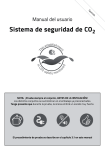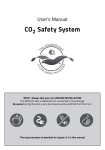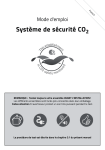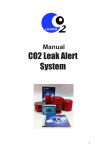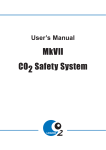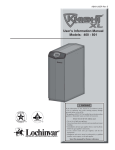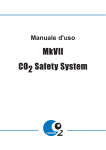Download MK10 CO Safety System Connected to Central Unit
Transcript
En gl ish User’s Manual MK10 CO2 Safety System Connected to Central Unit Please note that whenever installing or disconnecting a system, refer to this manual first! Table of contents I Safety..................................................................................................................................3 The purpose of CO2 detection II General Description ...................................................................................................... 4-8 Product description, performance and intended use Temperature surveillance The function of the Central Unit The function of the CO2 Sensor III Installation ....................................................................................................................9-11 IV Connection Diagrams .....................................................................................................12 V Function/Installation check ...................................................................................... 13-15 VI Ordering Service and Parts............................................................................................16 Service and maintenance Ordering parts or service VII Specifications ............................................................................................................ 17-19 Safety I IMPORTANT All persons responsible for the use and maintenance of this equipment must read and understand the safety and operating information contained in this guide. Installation and service of this equipment should be performed only by professionals. The function of the equipment will be impaired if it is not properly installed. LogiCO2 bears no legal responsibility for the functionality of the CO2 Safety System if installed by a company that has not been certified by LogiCO2. The purpose of CO2 detection CO2 concentration levels (%) and effects CO2 is a colorless, odorless gas which normally exists at a concentration of about 0.04% in the air we breathe. CO2 gas does not support life and in concentrations above 4% it has dangerous effects (IDLH). The equipment that stores and uses CO2 is designed for normal safe operation when properly maintained. But leaks may cause High concentrations of CO2 creating unsafe conditions. (%) 20.0 10.0 7.0 Effect Death within a few seconds. Convulsion, Unconsciousness, Death. Dizziness, Vomiting, Headache, Reduced blood supply to brain. 4.0 IDLH -Immediate Danger to Life and Health. 3.0 Normal exhale concentration; increased breath and pulse rates. 1.0 Shortness of breath possible. 0.5 Maximum for working conditions (TWA 8 hr. PEL). 0.1-0.2 Recommended max value in public areas. 0.04 Fresh air. The equipment that stores and uses CO2 is designed for normal safe operation when properly maintained. Leaks may cause High concentrations of CO2 creating unsafe conditions. CO2 is 1 ½ times heavier than air. It will concentrate in low areas posing a risk of asphyxiation/suffocation to anyone in or entering those areas. The quantity of gas in relation to the size of a room or space is what defines if an area is to be considered a confined area. TWA (Time Weighted Average) In most countries the Hygienic Limit Value over 8 hours/day is 0,5% or 5000 ppm. It is considered unhealthy to be exposed to more than this value during an 8-hour working day. In Europe there is EU Legislation regarding TWA. (Patented measuring method). The CO2 Safety System continuously monitors CO2. The system is designed to monitor CO2 gas concentration and to provide an alarm at four pre-set elevated levels. US Safety Codes and Norms Notification level CO2 Concentration or fault indicator Reference regulatory code 1 Awareness Alert 5000 ppm (0.5%) 2015 International fire code 2 Alert 5000 ppm (0.5%) 8-hour Time Weighted Average National fire protection association 55 and OSHA 3 Pre-Alarm 15000 ppm (1.5%) National board inspection code part 1 supplement 3 4 Full Alarm 30000 ppm (3.0%) National board inspection code part 1 supplement 3 and short term exposure limit defined by ACGIH and NIOSH 3 II General Description red LED will light continuously and the digital display will show ALARM. The room in which the sensor is located must not be entered when the CO2 concentration is over 3%! Emergency services must be contacted! Product description, performance and intended use The Carbon Dioxide (CO2) Safety System is designed to measure CO2 concentration in a confined space environment. It is designed to provide an alarm in the event that a CO2 level exceeds the preset alarm levels. Temperature monitoring Selectable Temperature Alarm The Sensor Unit has a temperature alarm function that can be activated via the DIP-switches on the Sensor. If activated, the current temperature at the Sensor will be shown on both the Central Unit and the Sensor. The temperature alarm is activated if the temperature at the Sensor is lower or higher than +1°C to +10°C / +34°F to +50°F. For more information, see the CO2 Sensor section. The basic Mk 9 CO2 Safety System is a precision instrument comprising one central unit (with a digital display), one (up to eight) sensor unit/s, warning lamp/s and horn/s. A separate power supply (100-240 VAC) supplies power to the system. Please observe that you have to connect the appropriate plug adaptor to the power supply depending on which country you are in. The sensor uses infrared analysis for detecting CO2. The system provides visible indication of CO2 levels in the area where the sensor is located. The functions of the Central Unit When installed properly, the CO2 Safety System will continuously monitor the CO2 concentration where a sensor unit is located. A green light emitting diode (LED) on the central unit indicates normal safe conditions. If ambient conditions at the sensor unit reach a CO2 concentration level of 1.5% (preset low alarm), the central unit will emit an intermittent audible tone and the « low alarm » red LED will blink and a remote warning lamp will be activated. This will also happen if the TWA for 8 hours also reaches 5000 ppm. The difference can be acknowledged on the display. The Central Unit is multi-lingual. The measurements from the sensor(s) and alarm indications are shown on the display. An information text for all Alarm and Error conditions is also shown on the display. If more sensors are connected their values are also displayed, indicating which sensor the value is from. On the right side of the display, there is a sound A properly connected system will begin to operate immediately after a Self-diagnostics program has been made by the System, when plugged into to a (100-240V AC) power outlet. No additional start-up procedure or adjustment is necessary. mute/reset and test button . The Central Unit also has an alarm memory that remembers and reactivates any alarm after a power interruption. In the event of a system fault, the yellow « error » LED is activated and a beeping tone will be made by the Central Unit. The error will be described in the display until the fault has been rectified and cleared/ reset on the central unit. LED (Light Emitting Diode) indications Red: CO2 concentration Alarm Yellow: Error Green: The system is active In case of Alarm, the buzzer in the Central Unit may be muted by pressing the reset button shortly. The alarm can only be totally cleared/reset when the CO2 level drops below 1.5% (the low alarm). At a Low Alarm, one person, supervised by another, may check for the leakage cause. If ambient conditions at the Sensor reach a concentration level of 3% or more, the Central Unit’s High Alarm will activate a constant sound signal, the 4 General Description II Internal buzzer The built-in buzzer has two different sounds: 1. Beeping sound indicates Low Alarm (warning) and Error. 2. Continuous sound indicates High Alarm (danger) Internal layout 2 Reset button A short push on the reset button mutes the internal buzzer during an alarm situation. Push and hold the reset button for approximately 4 seconds to clear/ reset an alarm. “Alarm Cleared!” is shown in the display. To test all alarm indications (horn/strobe/LED/buzzer), push and hold the reset button for approx. 10 seconds. “Testing system...” is shown in the display. 6 3 7 4 ON 1 2 3 4 5 6 7 8 5 8 9 1 Changing the display language Disconnect the power. Push and hold the Reset button, connect the power and keep the Reset button pushed for approximately 5 seconds. The display shows now: “Language” and blinking “English”, which is the default language. Push the Reset button shortly to browse through the different languages. To select a language, wait approximately 3 seconds, the display will switch to the standard view. Finished. Language g E h English Central Unit Function/Indication 1. DIP-switch Setting number of connected CO2 Sensors 2. LED yellow Fault 3. LED red Blinking: Low Alarm – Fixed: High Alarm 4. LED green Power ON 5. Buzzer Alarm 6. Display Measurement and alarm information 7. Mute/Reset/Test button Mute/Reset/Test button 8. RJ45 input connector Power and communication 9. RJ45 output connector Power and communication DIP-switch settings All DIP-switches are set to OFF as default. Default functions/settings: - Connection to one CO2 Sensor The number of connected CO2 Sensors is set on dipswitch 1-3. Dip-switch 4-8 are not used and must be in position OFF. ON 1 2 3 4 5 6 7 8 5 II General Description Number of sensors Dip1 1 OFF OFF OFF 2 ON OFF OFF 3 OFF ON OFF 4 ON ON OFF 5 OFF OFF ON 6 ON OFF ON 7 OFF ON ON 8 Dip2 Dip3 Display information at CO2 alarm levels over 6% CO2: CO2 concentrations that exceed the CO2 Sensors measuring range gives the following display indications, together with continuous red LED and internal buzzer. CO2 Alarm CO2 Sensor display Dip4-8 Not used ON ON ID CO2 TWA 1 ALARM over 6% CO2 TWA ALARM ON ID CO2 TWA 1 Heating… K, % Display information during TWA Alarm: CO2 TWA Alarm CO2 TWA concentration shows in highlighted text Display information during start-up: Software version Cycle/Start-up LogiCO2 Central unit FW:1420* High Alarm CO2 TEMP ID CO2 1 0,14% TWA ALARM ID CO2 1 0,14% Information text…* TWA 5444PPM Information text…* *FW = Firmware version * Information text is only shown during alarm or error situations. Normal display information: One CO2-sensor is attached Alternating display information during temperature alarm mode: Temperature alarm Temperature shows in highlighted text ID CO2 1 0.04% TWA*1 400 TEMP*2 5 °C ID CO2 1 0.04% TWA 400 TEMP* ALARM ID CO2 1 0.04% TWA 400 TEMP* 21 °C *1 TWA (Time Weighted Average): Average CO2 exposure over 8 hours. * 2 Temperature measurement is only shown when temperature alarm is enabled on the CO2 sensor. * Temperature measurement is only shown when temperature alarm is enabled on the CO2 sensor. Display information during CO2 alarm mode: CO2 Alarm CO2 concentration is shown in highlighted text ID CO2 TWA 1 ALARM 440ppm ID CO2 1 3,14% Display information during Error alarm mode: CO2 Central display together with blinking yellow LED and intermittent internal buzzer. Fault in the CO2 Sensor measuring device TWA 440ppm ID CO2 TWA 1 Out of range Information text…* Information text…* * Information text is only shown during alarm or error situations. Information text…* * Information text is only shown during alarm or error situations. Error codes: 6 Fault message Measures Out of range CO2-measuring fault. Check CO2-Sensor. Exchange CO2-Sensor. Sensor error Internal fault in CO2-Sensor. Check CO2Sensor. Exchange CO2-Sensor. No sensor found Communication error. Check communication cabling. Check CO2-Sensor. ID number. General Description II Default Alarm/settings: CO2 Awareness Alert CO2 Low Alarm - CO2 High Alarm - CO2 TWA Alarm The functions of the CO2 Sensor 0,5% 1,5% 3% 5000ppm Communication address/ID1 (Can be changed from 1-8) Alarm Functionnality The CO2 Awareness Indication activates the flash light of the sensor itself The measured values from the MK10 sensor are displayed on the Central Unit. Low alarm activates the strobe and high alarm activates the horn. The CO2 Alert MK10 has 2 red diodes on the side marked with L1 and L2. When starting the sensor, both diodes L1 and L2 go ON. This is a self testing mode, after a few seconds, L2 remains ON and L1 goes OFF CO2 TWA alarm is classified as Low Alarm. CO2 “Awareness Alert” (>5000 ppm CO2) is activated by default. To deactivate: set switch no. 4 on DIP in ON-position. CO2 “Awareness Alert” is indicated by one blink every 5 sec. 7 II General Description DIP-switch settings CO2 Awareness Indication Activated All DIP-switches are set to OFF as default. CO2 Awareness Indication NOT Activated CO2 Awareness Indication configuration Sensor ID is configured using switch 4 of the DIP on the sensor board Switch 4 OFF : CO2 Awareness Indication activated (default) Switch 4 on : CO2 Awareness Indication NOT activated Communication adress / ID configuration Sensor ID is configured using switch 1, 2 and 3 of the DIP on the sensor board ID 1 1 : OFF, 2 : OFF, 3 :OFF ID 2 1 : ON, 2 : OFF, 3 :OFF ID 4 1 : ON, 2 : ON, 3 :OFF ID 5 1 : OFF, 2 : OFF, 3 :ON ID 7 1 : OFF, 2 : ON, 3 :ON ID 8 1 : ON, 2 : ON, 3 :ON 8 ID 3 1 : OFF, 2 : ON, 3 :OFF ID 6 1 : ON, 2 : OFF, 3 :ON Installation III NOTE: If a room only has mechanical ventilation, it should have a sensor, since the ventilation can be turned of. OBSERVE! “All persons responsible for the operation and maintenance of this equipment must read and understand the safety and operating information contained in this guide. Installation and service of this equipment should be performed only by professionals. The function of the equipment will be impaired if it is not properly installed.” Disconnection from supply source: When installing the CO2 Safety System to the power net, please ensure that the fuse that the system runs on is clearly marked. This makes it easy to disconnect the power to the system, if needed. The sensor should be mounted 12” / 30 cm from the floor to the bottom of the sensor. It should be installed horizontally on a wall with the cable outlets pointing downwards, so it has clear exposure to room air but is mounted away from ventilation inlets or outlets. Its digital display should be clearly visible. Try to position the Sensor where it will be out of the way of moving objects. Use the supplied screws and wall anchors. • Plug the power supply into an electrical supply outlet before carefully taking the components out of the box, this to insure that it runs correctly before installation. NOTE: Be aware of the very high sound from the horn. Notice that all LEDs on the Central Unit and the Sensor will illuminate and the built-in buzzers will beep during start-up, this is part of the Selfdiagnostics program. After approximately 3 seconds all external horns and/or strobes (connected to the Sensor) will be activated for approximately 5 seconds. Central Unit Place the Central Unit horizontally on a wall with the cable outlets pointing downwards, in a dry location. It should be placed at a height where it can be easily seen but where it is least likely to be damaged by items such as mop handles or boxes being moved. Use the supplied screws and wall anchors. Determine proper location for system components • CO2 Sensor • A warning Horn/Strobe, must be located where it is clearly visible at any entrance to the area being monitored. This may require more than one Horn/ Strobe. A Horn/Strobe should also be mounted on the wall above the sensor. The CO2 sensor should be placed in the room where CO2 equipment is being used/distributed and/or where CO2 is likely to accumulate in the event of leak. Please observe that this does not necessarily have to be where the CO2 is stored, for example when the CO2 is stored outside. NOTE: CO2 is a heavy gas that will collect in low areas and in confined spaces. The Central Unit must be placed outside the area or room being monitored, preferably in the manager’s office. If the Central Unit is placed in the manager’s office it is recommendable that a Horn/Strobe is mounted outside the door to make the personnel observant that there is an alarm situation. NOTE: The Central Unit and Sensor(s) are connected to each other by cables that may need to be disconnected for purposes of cable routing or installing a longer cable. When reconnecting cables make sure they are properly reconnected to their proper connectors. Refer to the connection diagram on page 12 for assistance. One sensor unit will monitor an area up to about 5 meters from the place that it is mounted, therefore it is important/essential to place the sensors in the correct places. It is VERY IMPORTANT to be aware that the danger is always in relationship to how much CO2 is used (stored) in relationship to the volume of the room in question. It does NOT have to be BULK CO2 STORAGE CONTAINERS to be dangerous!!! Try to route all conductor cables in cable conduits for a neat and safe installation. • 9 Be sure the reset button can be pushed without obstructions. III Installation • • Mount the Plug-lock so that the power supply cannot be disconnected without the use of mechanical tools. Horn/Strobe The CO2 Safety System is equipped with a pre-wired Horn/Strobe. Its power cord has a blue connector at the end terminal that is connected to the splitter, marked with a blue dot. Make sure the Central Unit is not placed in the risk area that is being monitored! Removal of the cover 1. Mount the horn/strobe in a proper location above the CO2 sensor. Refer to the description and diagram on page 12. If the cover of the Central Unit or Sensor Unit needs to be removed please observe the following order of screw reassembling. 2 4 Warning Beacon (Optional US) 3 1 The CO2 Safety System is equipped with an optional prewired warning beacon. Its power cord has a blue connector at the end terminal that is connected to the splitter, marked with a blue dot. 5 1. Separate the beacon from its mounting base using a counter clockwise twist. 2. Mount the base in a proper location using screws through the knockouts on the « back » of the base. Refer to the following description and diagram on page 12. 3. Attach the beacon to its base using a clockwise twist. Installation suggestion Route the cables in the cable channels on the back of the enclosure. An additional beacon can be added, if necessary, at another entrance to the room being monitored. Simply add a 1-2 splitter and connect the second unit. To ensure proper operation, the combined distance between (farthest) Warning Beacon, Horn/Strobe, Sensor Unit, and Central Unit, should not exceed 300 m (980 feet). 10 Installation III The warning signs provided with the CO2 Safety System All signs must be mounted in a secure, permanent way to eliminate any risk that they fall down. Sign 1: ”CO2 Safety System - What to do” should be placed next to the Central Unit. CO2 Safety System – MK10 What to do in case of an ALARM? 1. Keep Calm! 2. Turn off the sounding alarm on the Central Unit by pressing the RESET button on the front. 3. Check the type of alarm and which Sensor is giving the alarm by following the instructions below. INDICATION Central Unit: x The red diode is ON x Constant sound signal Display: x Sensor number, alternating ALARM and CO2 % Central Unit: x The red diode is blinking x Beeping sound signal Display: x Sensor number, alternating ALARM and CO2 % Central Unit: x The red diode is blinking x Beeping sound signal Display: x Sensor number, alternating ALARM and CO2 ppm value ACTION HIGH-ALARM DO NOT ENTER the risk zone. Evacuate the area. Call the fire department. ! TAKE PRECAUTIONS High concentration of CO2 LOW-ALARM High concentration of CO2 TWA-ALARM There is a small CO2 leak that has lasted for over 8 hours A service technician should only enter the room under the supervision of another person. Open the doors and the windows as much as possible. Open the doors and the windows as much as possible. Find and stop the leakage, if not found, call service. Phone: ……………………………. Be aware that the CO2 concentration is over 5000 ppm. There is no danger. CO2-Sensor: x Beeping sound signal every 5 seconds Display: x High and CO2 % CO2 AWARENESS INDICATION Central Unit: x The yellow diode is blinking x Beeping sound signal Display: x Sensor number, (Fault information) SYSTEM FAULT After an alarm, always reset the system. ALARM RESET Press reset button until "Alarm cleared!" is shown in the display. ALARM TEST Press reset button until "Testing system…" is shown in the display To insure that communication, warning lamps and sounders function. Sensor HFE1060 EN CAUSE Check the manual, communication cables and CO2-Sensor. If no fault is found, call service. Phone: ….………………………… . Place 1 2 3 4 5 6 7 8 Sign 2: ”WARNING” should be placed next to the Horn/Strobe. Alarm functionality: ! CO2 Awareness Indication 5000 ppm (0.5%): Local warning on Sensor only. TWA 5000 ppm: White Horn/Strobe flashes - Call service. Low Alarm 1.5%: White Horn/Strobe flashes - Call service. High Alarm 3.0%: White Horn/Strobe sounds - Evacuate area. Call the fire department. WARNING ! CARBON DIOXIDE GAS DO NOT ENTER THIS AREA WHEN SIREN IS SOUNDING AND LIGHT IS FLASHING! HFE1061 EN CO2 ALERT Emergency Actions (YDFXDWHWKH$UHD,PPHGLDWHO\ &DOOWKH)LUH'HSDUWPHQWIURP RXWVLGH RIWKHEXLOGQLQJ Non-Emergency Action ,IOLJKWRQO\LVIODVKLQJ FDOO&226HUYLFHDW 11 IV Connection Diagrams Connection diagram CO2 Safety System – MK10 ! What to do in case of an ALARM? 1. Keep Calm! 2. Turn off the sounding alarm on the Central Unit by pressing the RESET button WARNING ! on the front. Option US Option RCB FLASH-24-R 3. Check the type of alarm and which Sensor is giving the alarm by following the instructions below. Central Unit: x The red diode is blinking x Beeping sound signal Display: x Sensor number, alternating ALARM and CO2 % Central Unit: x The red diode is blinking x Beeping sound signal Display: x Sensor number, alternating ALARM and CO2 ppm value ACTION DO NOT ENTER the risk zone. Evacuate the area. Call the fire department. ! TAKE PRECAUTIONS LOW-ALARM High concentration of CO2 TWA-ALARM There is a small CO2 leak that has lasted for over 8 hours A service technician should only enter the room under the supervision of another person. Open the doors and the windows as much as possible. Open the doors and the windows as much as possible. Find and stop the leakage, if not found, call service. Important! CO2 ALERT Phone: ……………………………. Be aware that the CO2 concentration is over 5000 ppm. There is no danger. CO2 AWARENESS INDICATION Central Unit: x The yellow diode is blinking x Beeping sound signal Display: x Sensor number, (Fault information) SYSTEM FAULT After an alarm, always reset the system. ALARM RESET Press reset button until "Alarm cleared!" is shown in the display. ALARM TEST Press reset button until "Testing system…" is shown in the display Sensor DO NOT ENTER THIS AREA WHEN SIREN IS SOUNDING AND LIGHT IS FLASHING! High concentration of CO2 CO2-Sensor: x Beeping sound signal every 5 seconds Display: x High and CO2 % To insure that communication, warning lamps and sounders function. HFE1060 EN CARBON DIOXIDE GAS CAUSE HIGH-ALARM Check the manual, communication cables and CO2-Sensor. If no fault is found, call service. Phone: ….………………………… Place 1 2 3 4 5 6 7 8 5m . The sensor shall be mounted 12" / 30 cm from the floor to the bottom of the sensor. 10 m HFE1061 EN INDICATION Central Unit: x The red diode is ON x Constant sound signal Display: x Sensor number, alternating ALARM and CO2 % Emergency Actions (YDFXDWHWKH$UHD,PPHGLDWHO\ &DOOWKH)LUH'HSDUWPHQWIURP RXWVLGH RIWKHEXLOGQLQJ Non-Emergency Action ,IOLJKWRQO\LVIODVKLQJ FDOO&226HUYLFHDW Connection box for external signal. Package incl. 1-4 split. ! CAUTION CO2 Alert! If Light is Flashing, Call Service at: Open doors to ventilate 5m 1m 1m Plug mounting 2m 2m Hard wired Option Please OBSERVE! The hard wire option is not intended for the US market. OBSERVE! - The CO2 Alert Mk9 is compatible with the earlier MkVII (Mk7) system. - The MK9 CO2 Sensor can also be connected to the system. 12 1m Function/Installation check V Function and installation check for the MK10 CO2 Safety System Store Name (Store Number) Address City State / Region Zip Code Country Date of inspection Service Provider’s Company Name Repair Company Name (if different) Power supply control If a plug-in power supply is used, make sure that the Plug-lock is mounted in a way to eliminate the risk for the power supply to be un-plugged. YES NO Is it a hardwired power-supply (directly connected to the power network without any plug, OBSERVE not for the US)? Is it a plug-in power supply? If it is a plug-in power supply, is the plug-lock securely mounted (or any other mechanical system that eliminates the risk for the power supply to be un-plugged)? Central Unit The Central Unit must be mounted at a height and where it is easily reachable (to control/reset the system and to read the values/messages). The sign “What to do” must be mounted in a permanent manner (NOT TAPE) next to the Central Unit so that the personnel can easily read it. Phone number of the Service Provider responsible if there is a CO2 Leak should be registered on the “what to do sign”. When the Central Unit is running properly, the green diode (ON) is ON, and the screen should display the CO2 levels of the CO2 Sensor or Sensors that are connected. YES Is the Central Unit mounted in a way that makes it easy to read? Is the “What to do” sign mounted next to the Central Unit and is it easily readable? Is the “What to do” sign mounted in a permanent way? Is the phone number of the Service Provider which is responsible if there is a CO2 leak written on the “What to do” sign? Is the green diode ON? Is the yellow diode (Error) ON? Is the red diode (Alarm/Alert) ON? Is any Error Message displayed? if yes, what is it: …………………….. 13 NO V Function/Installation check CO2 Values displayed on the Central Unit When the System is running properly, the CO2 level measured by each sensor is displayed in % (actual value) and in ppm (Time Weighted Average over 8 hours). The values are displayed sequentially on the second line of the display. The first character displayed is the Sensor ID, the value is displayed after. Value in % Value in ppm Sensor 1 Sensor 2 Sensor 3 Sensor 4 Sensor 5 Sensor 6 Sensor 7 Sensor 8 CO2 Sensor check Each Sensor should be mounted not higher than 30cm/12 inches from the floor in the lowest part of the room. The Sensor should be mounted within 5 m from the potential CO2 Leak Source. The Warning Lamp should be mounted so that it can easily be seen by the restaurant personnel without entering the zone at risk. If there is a door leading to a lower area, for example, a basement, then a sensor is also needed in this area, to insure CO2 Safety in that area. Under normal conditions the CO2 value displayed, should read between 0.03% and 0.2%. Sensor 1 Sensor serial number (normally written on a sticker on the side of the Sensor housing ). CO2 Value on Sensor % CO2 TWA on Sensor ppm YES Is the green diode ON Is the yellow diode ON Is the red diode ON Is the Horn/Strobe or Warning Lamp mounted at a height of 2.1-2.5 m/6.9-8.2 ft so that the staff can see it without any obstructions in the way? Is there a CO2 Warning Sign mounted next to the Horn/Strobe or Warning Lamp, with a telephone number to the service provider? Is the CO2 Warning Sign next to the Horn/Strobe or Warning Lamp mounted in a permanent way? Is a Horn/Strobe installed above the Sensor at a height of 2.1-2.5 m/6.9-8.2 ft? Is there a CO2 Warning Sign mounted next to the Horn/Strobe? Is this CO2 Warning Sign, next to the Horn/Strobe, mounted in a permanent way? 14 NO Function/Installation check V Horn/Strobe with sign Warning Lamp with sign Sensor 2 Sensor serial number (normally written on a sticker on the side of the Sensor housing ). CO2 Value on Sensor % CO2 TWA on Sensor ppm YES Is the green diode ON Is the yellow diode ON Is the red diode ON Is the Horn/Strobe or Warning Lamp mounted at a height of 2.1-2.5 m/6.9-8.2 ft so that the staff can see it without any obstructions in the way? Is there a CO2 Warning Sign mounted next to the Horn/Strobe or Warning Lamp, with a telephone number to the service provider? Is the CO2 Warning Sign next to the Horn/Strobe or Warning Lamp mounted in a permanent way? Is a Horn/Strobe installed above the Sensor at a height of 2.1-2.5 m/6.9-8.2 ft? Is there a CO2 Warning Sign mounted next to the Horn/Strobe? Is this CO2 Warning Sign, next to the Horn/Strobe, mounted in a permanent way? 15 NO VI Ordering Service and Parts Service and maintenance 1. Should be performed only by authorized professional service agents who are familiar with the CO2 Safety System and all pertinent safety and service procedures. Contact your representative for the name of the authorized service agent(s) in your area. 2. Since this is a Safety Product we recommend that a function check be performed on the CO2 Safety System by a qualified professional service agent at least once every year. 3. The CO2 Safety System has no user serviceable parts. All service work should be performed by an authorized professional agent. 4. NOTE: Any attempt to service the equipment by unauthorized persons or to perform unauthorized modifications will void the warranty. 5. The Sensor and Central Unit housing must NEVER be opened by unauthorized personnel. 6. Cleaning is done by use of water on a moistened cloth. Ordering parts or service Description Item code CO2 MK10 Detector SET 4 A 2049 CO2 MK10 Detector SET 4 A consists of: CO2 Central Unit MK10 Cable red 5m CO2 Sensor MK10 Cable red 10m Cable blue 5m Horn/Strobe LED with 1m cable RJ45 1-1 split RJ45 1-2 split Transformer 1A Plug-UL for transformer Plug-CE for transformer Plug-AU for transformer Plug-UK for transformer Plug-lock Bag with 6 screws and plug Sign CO2 Safety System MK10 Sign Horn/strobe Mk9/10 Installation manual MK10 Quick-guide MK10 One stainless steel protection bar For parts or service contact your local authorized supplier or equipment service agent. 16 Specifications VII Environmental conditions for system a) b) c) d) e) f) For indoor use. Calibrated for altitude up to 2 000 m. Ambient temperature 0 °C to +40 °C. Maximum relative humidity 95 % (non condensing). MAINS supply voltage fluctuations up to ±10 % of the nominal voltage. TRANSIENT OVERVOLTAGES up to the levels of OVERVOLTAGE CATEGORY II. NOTE 1 These levels of transient overvoltage are typical for equipment supplied from the building wiring. g) Pollution degree 2. Ingress protection IP54 (TÜV) IP44 (UL) CO2 Sensor CO2 Central Unit IP54 (TÜV) IP44 (UL) Warning lamp IP54 (CE) Horn/Strobe IPX0 Symbol explanations Please note that whenever installing or disconnecting a system, refer to this manual first! Double insulation protected equipment may also be called “Class 2”. Symbol for the marking of electrical and electronic equipment. (The symbol indicating separate collection for electrical and electronic equipment). 17 VII Specifications CO2 SENSOR Power supply: 24V DC Power consumption: No alarm status: 56 mA Alarm status: 68 mA (external optional warning lamp not included) Wiring connections: RJ 45 Digital interface: RS485 serial port – MODBUS Display: LCD Acoustic signal-strength: 76 dBa (1m) max. Approval: Manufactured in accordance with DIN 6653-2. The CO2 Safety System is tested by the German TÜV-Rheinland. EN 50081-1 / EN 50082-2 /CE. Certified by UL. Operating principle: Non-dispersive infrared (NDIR) and thermistor Temperature range: 0 to +40°C (+32°F to +102°F) CO2 measuring range: 0-3 Vol.% Extended CO2 range: 3-6,7 Vol.% Gas sampling mode: Diffusion TWA: Time Weighted Average (TWA) calculation 8 h time span (most recent) with 2 min sample period. (Pat. Pend.) Accuracy Temperature: Resolution: CO2: Resolution: ±1°C (±1.8°F) 1°C (1.8°F) ±5% of measured value up to 3% CO2. @ ambient temperature 15-30°C The Accuracy is for altitudes under 2000 meters 0.01 Vol.% Annual zero point drift: <0.01 Vol.% with automatic self calibration feature Ambient temperature: 0-40°C (+32°F...102°F) General performance Compliance with: 2004/108/EG Sensor Life expectancy: > 15 years Operating humidity range: 0 to 95% RH (non condensing) Warm-up time (@ 22°C): 1 min. Dimensions (LxWxD): 90 x 161 x 38 mm / 3.5” x 6.3” x 1.5” Ingress protection: IP54 according to TÜV, IP44 according to UL Overvoltage: Category II Pollution degree: II Please observe that since this is a safety product we recommend that a function control should be carried out at least once a year. 18 Specifications VII CO2 CENTRAL UNIT Supply: 24V DC Current consumption: No alarm status: 21 mA Alarm status: 32 mA Communication: RS485, Modbus Display: Graphical 128x64, backlit Acoustic signal-strength: 80 dBa (1m) max. Ambient temperature: 0 to +40°C (+32°F to +102°F) Humidity: 0-90% non-condensing Approval: CE: Emission tests according SS-EN 61000-6-3 and the immunity tests according to SS-EN 61000-6-2. Manufactured in accordance with DIN 6653-2. The CO2 Safety System is tested by the German TÜV-Rheinland. Certified by UL. Dimensions (LxWxD): 90 x 161 x 38 mm / 3.5” x 6.3” x 1.5” Ingress protection: IP54 according to TÜV, IP44 according to UL WARNING LAMP (BEACON) Nominal voltage: 10-26V DC Average current: 100-130 mA @ 24V DC supply Flash frequency: 150-180/min Ambient temperature: -10°C to +60°C (+14°F to +140°F) Dimensions: Ø 91 x Height 96 mm / Ø 3.6” x Height Ø 3.8” Ingress protection: IP54 HORN/STROBE CE Nominal voltage: 18-24V DC Average current: 120 mA @ 24V DC supply Decibel: 110 dB / 1 m Flash intensity: 115 CD Flash frequency: 65/min Ambient temperature: -5°C to +50°C (+23°F to +122°F) Dimensions (LxWxD): 134 x 115 x 61 mm / 5.3” x 4.5” x 2.4” Ingress protection: IPX0 PLUG-IN POWER SUPPLY Type: Model FJ-SW2401000N Input voltage: 100-240V AC, 50/60 Hz, max 0.5 A. Output: 24V DC, max 1.0 A Ambient temperature: 0-40°C (+32°F to +102°F) Dimensions (LxWxD): 82.4 x 44.5 x 36.2 mm / 3.2” x 1.8” x 1.4” + input plug 19 Contact information Sales and service contact: For parts or service contact your local authorized supplier or equipment service agent. Company: ........................................................................................................................ Phone: ............................................................................................................................. Place company stamp or sticker here HFE1052 EN ©2014-11-25 Rev. 2.2, LogiCO2 International Manufactured by: LogiCO2 International AB Box 4113 SE-426 04 Västra Frölunda, Sweden E-mail: [email protected] Web: www.logico2.com