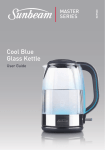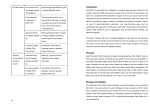Download User manual for ScanBox Ergo & Banquet line: Ambient (neutral
Transcript
ScanBox user manual Ergo & Banquet ver 03 2013 – English User manual for ScanBox Ergo & Banquet line: Ambient (neutral), Hot and Active cooling. ScanBox meal delivery carts. Dear Customer Congratulations on your selection of a new ScanBox, meal delivery cart. We are pleased that you have chosen one of our products, and we hope that you will enjoy our equipment for years to come. Warranty: All ScanBox products have a 12 month warranty from the date of the installation. It is a condition that the warranty claim card is completed with the article number and serial number. (You can download the warranty claim card on ScanBox’s website at www.scanbox.se under Service). The warranty claim card should be sent to the company where you purchased the ScanBox. The warranty does not cover the packaging and the connecting cables, as well as damages caused by improper installation, use, maintenance, repair and cleaning. Delivery, installation and use: On the delivery of ScanBox products please check the packaging. If the packaging or product is damaged, it should be written on the freight papers immediately and reported to the freight forwarder and the company where you purchased the ScanBox without delay. ScanBox packaging should be recycled as plastic and cardboard as well as wood when delivered on pallets. It is important that you read the operating instructions before using the ScanBox product. Contact: For further information or technical questions please contact the company where you purchased the ScanBox or at ScanBox Thermo Products AB e-mail: [email protected] , Telephone +46 454 30 83 00. ScanBox Thermo Products AB • Ekängsvägen 1 • SE-293 40 Olofström • Sweden Tel.: +46 454 30 83 00 • Fax: +46 454 30 83 30 • [email protected] • www.scanbox.se ScanBox user manual Ergo & Banquet ver 03 2013 – English Ambient (neutral) carts: User/Operation: Ambient (neutral) carts can be used as they are or by placing a frozen eutectic plate at the top inside the cart. The cart can then be filled with food. The box can also be placed in a cold room or a freezer with the door open. This allows the ScanBox interior to be as cold as the cold room. If delivery is to be made the next day, load the cart the night before, with open door. When delivery is to take place, insert the eutectic plate, close door, and move the cart to the delivery point. Note: You must order the ScanBox cart with a Eutectic plate so as the runners to hold the plate are supplied. Cleaning: Ambient (neutral) carts, can be cleaned with a hose with normal water pressure or a trolley washer. If a trolley washing machine is used, the boxes must have stainless steel castors with sealed ball bearings. The cleaning should be performed according to cleaning of anodized aluminum surfaces, which is found in this manual. Maintenance of the cart: The cart must be maintained on a regular basis. The movable parts, IE; castors should be lubricated and tightened. ScanBox Thermo Products AB • Ekängsvägen 1 • SE-293 40 Olofström • Sweden Tel.: +46 454 30 83 00 • Fax: +46 454 30 83 30 • [email protected] • www.scanbox.se ScanBox user manual Ergo & Banquet ver 03 2013 – English Hot carts (static heating) with electrical connection or with convection heating: User/Operation: The cart is to be connected to a single phase 230 Volt AC power outlet for approximately 45-60 minutes before use. If the cart is equipped with convected air (convection), 20 minutes is sufficient. The cart comes with a spiral cable that is plugged into the power outlet which should be positioned at a suitable height. It is at the rear of the cart. For best results, the cart should stay connected for approximately 10-15 minutes after the food is loaded inside the cart to ensure that the temperature is restored after the opening of the door. Ergo & Banquet Line: Please see the part on the buttons function. Note: Unplug the cable from the outlet by grasping the plug (Do not pull directly on the cord!). There is a position on the rear of the cart so as to hang the cable during transporting. Cleaning of hot carts: The cart must be disconnected from the power point prior to cleaning. The cart is qualified for the protection rating IP44. (Protection from the ingress of water & solids). This does not apply to the models with Active Cooling included, which has IP21. (Protected for finger intrusion). The cleaning should be performed according to the cleaning section in this manual (please see the section on cleaning of anodized aluminum surfaces). Note: The boxes should not be washed with high-pressure water jet. Maintenance of the cart: The cart must be maintained on a regular basis. The movable parts should be lubricated and tightened. IE; Castors. Only a licensed electrician may repair and work on the electrical parts of the cart. Only approved replacement parts from ScanBox, are allowed to be used, otherwise the warranty is not valid. ScanBox Thermo Products AB • Ekängsvägen 1 • SE-293 40 Olofström • Sweden Tel.: +46 454 30 83 00 • Fax: +46 454 30 83 30 • [email protected] • www.scanbox.se ScanBox user manual Ergo & Banquet ver 03 2013 – English Active Cooling boxes with peltier or compressor cooling: User/Operater: Peltier Carts: The cart is to be connected to a single phase 230 Volt AC power point approximately 90-120 minutes, before the cart is used for the first time. The cart comes with a spiral cord that should be plugged into the power outlet at a suitable height. The Peltier cooling element should be placed at least 30 centimeters from the wall or other objects in order to achieve maximum air flow (capacity). The Peltiere element cools the cart with a maximum of 22oC below the ambient surrounding temperature. For best results, the cart should stay connected for approximately 10-15 minutes after the food is placed inside the cart. This is to ensure that the temperature is restored inside the cart after the opening of the door. Note: The cart should not be washed with high-pressure water jet. Compressor Carts: Compressor carts should not be transported lying down. If the box has been lying down during the transport process, let it stand for at least 2 hours before it is turned on so the oil from the compressor flows back into place. The cart should be connected to a single phase 230 Volt AC power point for approximately 45-60 minutes before use. The cart is supplied with a spiral cable mounted at the rear of the cart. The cable is to be plugged into the power outlet. There is a receptacle at the rear of the cart for holding the cable, when being moved. For best results, the cart should stay connected for approximately 10-15 minutes after the food is placed inside the box. This is to ensure that the temperature is restored after the opening of the door. The surrounding room temperature where the box is being used should not exceed 30⁰ C if the box should be able to cool down to 3⁰ C. Ergo & Banquet line: Please see the part on the buttons function. Cleaning of peltier and compressor carts: The carts must be disconnected from power supply before cleaning. The cart is qualified for the protection rating IP21. (Protection against finger intrusion). The cleaning should be performed according to the cleaning section in this manual (please see the section on cleaning of anodized aluminum surfaces). Note: The cart should not be washed with high-pressure water jet. Maintenance of peltier and compressor carts: The cart must be maintained on a regular basis. Movable parts should be lubricated and tightened. Only a licensed electrician may repair and work on the electrical parts of the cart. Only approved replacement parts from ScanBox are allowed to be used, otherwise the warranty is not valid. ScanBox Thermo Products AB • Ekängsvägen 1 • SE-293 40 Olofström • Sweden Tel.: +46 454 30 83 00 • Fax: +46 454 30 83 30 • [email protected] • www.scanbox.se ScanBox user manual Ergo & Banquet ver 03 2013 – English General information for all carts: Detachable or pressed runners: Detachable runners are carefully removed, before they are cleaned manually or placed in the dishwasher. Carts with pressed runners should be cleaned manually from the inside. Carts with castors: ScanBox offers carts with castors or adjustable legs. All carts can hold a maximum load of 10 kg per runner inside the box. Carts with castors have a maximum speed of 6km/hour. Carts with tow bar (Extra equipment): ScanBox advises that up to 4 carts are towed at the same one time. Towing speed should not exceed 6 km/hour. Setting the digital control panel: Plug the ScanBox into the power supply. Turn on the power. If the display shows OFF then press the On/Off button on the controller. The temperature is regulated by the arrows up and down. Press and hold the button for fast adjustment and press repeatedly for gradual adjustment. In the standby mode, press and hold the on/off button for three seconds. The same procedure applies at the startup. The display shows the set temperature. To see the current temperature, press the button with the thermometer sign. Core probe symbol can only be used if the cart is equipped with an internal core temperature sensor. (Optional equipment). The controller has parameters set at flashing to indicate that the temperature is either 2⁰ C above set point or 10⁰ C under it to alert the user. The flashing stops when the temperature is inside the parameter setting again and the green light will come on again. It will not flash for the first hour when the cabinet is heated or chilled. General recommendations for the use of all types of boxes: Tight fitting lids are recommended for G/N Gastronorm containers or other types of canteens to reduce the waste and to make the cleaning easier. Note: When using G/N Gastronorm pans or trays, they must be to the standard EN 631. Door(s) must be closed during the transport. The washing process, gradually removes the lubricating oil. Therefore, door locks should be lubricated regularly. If the carts are washed every day, stainless steel castors with sealed ball bearings are recommended. ScanBox Thermo Products AB • Ekängsvägen 1 • SE-293 40 Olofström • Sweden Tel.: +46 454 30 83 00 • Fax: +46 454 30 83 30 • [email protected] • www.scanbox.se ScanBox user manual Ergo & Banquet ver 03 2013 – English Cleaning of anodized aluminum surfaces: General: If there is any food, which has been spilt or bas become attached to the smooth anodized surfaces, then the surfaces should be cleaned to maintain a hygenique and clean appearance. Cleaning should be done before the warming up of the cart. Avoid spillage where possible. Clean any spillage before it dry’s on the surface making the soil hard to clean. Be careful regarding hot surfaces. Cleaning method: Cleaning can be done with a hose nozzle or rubber scrapers and rags. A bucket with warm soft detergent, and a brush is recommended. Rinse out with a soft hose, and dry with a soft cloth. Check the CE mark of the current IP class – information about rating can be found on www.sp.se The manual method allows the use of waxy detergent and light polishing/wiping with a soft cloth finally. The thin coating of wax will reduce the risk of food stuff sticking to the surface, as well as prolong time between cleaning. Detergent: The anodized aluminum surfaces are sensitive to strong acids, alkali in particular, therefore cleaners with such content should NOT be used. This can cause stains and backlash. Soft clean water in addition of a neutral detergent (pH 6-8) is recommended. The anodized surface is not sensitive to organic solvent models, such as trichloroethylene, a thin layer of crystalline oil used for removing paint, oil and similar can be used. Attached dirt: Leftovers (inside) which are dry on the surface can be scraped with a plastic scraper and surface polished with sponge (3M) or equivalent. Scratches: Scratches that pass through the anodized surface and expose the aluminum beneath is cosmetic damage, but is not a risk for deeper corrosion, thanks to the anodization layer’s excellent adhesion. Scrapes and scratches on the outer side of plastic laminate can be polished with acrylic. The damage should be cleaned with Scotchbrite (sponges) or similar and filled with acrylic lacquer. Please contact ScanBox Thermo Products AB on +46 454-30 83 00 or [email protected] if you have further questions. (Information taken from Eloxal AB 990808) ScanBox Thermo Products AB • Ekängsvägen 1 • SE-293 40 Olofström • Sweden Tel.: +46 454 30 83 00 • Fax: +46 454 30 83 30 • [email protected] • www.scanbox.se ScanBox user manual Ergo & Banquet ver 03 2013 – English The function of the buttons: Up button This button sets the temperature higher. Down button This button sets the temperature down. Button to display the temperature inside the cart This button is used to display the current temperature inside the cart. STAND-BY button In the standby mode, press and hold the on/off button for three seconds. The same procedure applies at the startup. (Core temperature button is not used) Error message shown AUS or OFF Error Stand-by. No regulation F1L F1H "---" Blinking display Sensor error, short circuit Sensor error. Password required Temperature alarm (see A31) EP Data error in the parameter’s memory (K1 idle) Solution Press the stand-by button for 3 seconds. Check the sensor Check the sensor Contact dealer See Setting of digital control panel The power supply does not start the controller, the controller must be replaced. Contact ScanBox if you are unsure of any of the above. ScanBox Thermo Products AB • Ekängsvägen 1 • SE-293 40 Olofström • Sweden Tel.: +46 454 30 83 00 • Fax: +46 454 30 83 30 • [email protected] • www.scanbox.se ScanBox user manual Ergo & Banquet ver 03 2013 – English ScanBox Thermo Products AB • Ekängsvägen 1 • SE-293 40 Olofström • Sweden Tel.: +46 454 30 83 00 • Fax: +46 454 30 83 30 • [email protected] • www.scanbox.se