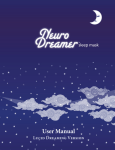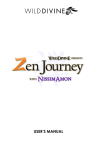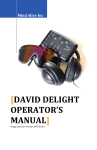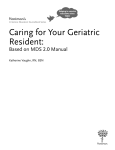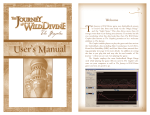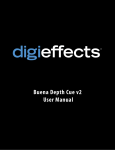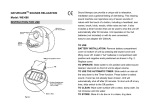Download NeuroDreamer User`s Manual for Meditation
Transcript
Welcome! Your NeuroDreamer™ sleep mask is the result of our years of research, study, and development — all with the goal of helping you get the rest you want. Your NeuroDreamer sleep mask can help you experience the joy of deep relaxation. On a plane, on a break from work, or at night in your bed. Listen to the serenity, and drift into your dreams... Quick Start Guide Although your NeuroDreamer sleep mask is very easy to use, we want you to receive the maximum benefit from it, and we highly recommend that you read this entire User’s Manual before using your NeuroDreamer sleep mask for the first time. Please see the last section of this User Manual for an important warning/disclaimer. If you would like to see some of the features of your new NeuroDreamer sleep mask, here is what to do: ■■ ■■ ■■ ■■ 2 ■■ Pressing the bottom button while you are listening to a song will change the brightness of the fading lights. Try pressing this button after a song has been playing for about 10 seconds. You will see the brightness of the lights change. There are four brightness levels: High, Medium, Low, and Off. Once your NeuroDreamer sleep mask is finished playing its song, it will remember all of your settings the next time you use it — simply press the top button to begin. Charge your NeuroDreamer sleep mask’s battery (see Battery Charging Instructions later in this manual). Your NeuroDreamer sleep mask will not operate while it is charging. Wrap the NeuroDreamer sleep mask around your head and adjust it so that it is comfortable. Pressing the top button will turn on your NeuroDreamer sleep mask. There are five songs to choose from: four of the songs are musical, and the fifth is an ambient ocean sound. Try out a few button presses until you find a song you like the best. When you reach the final song, pressing the top button again will turn your NeuroDreamer sleep mask off. Pressing the middle button while you are listening to one of the songs will change the loudness of the sound. There are three loudness settings: High, Medium, and Low. 3 Operating the NeuroDreamer™ Sleep Mask The NeuroDreamer sleep mask is designed to be worn over your eyes and ears. To use it, you should first place yourself in a comfortable position, lying or sitting down. Wrap the mask around your head, with the printed design side of the fabric facing out, and the zipper facing up. The eye indentations on the inside of the mask should be covering your eyes. Lightly pull the ends of the NeuroDreamer sleep mask around to the back of your head and attach them using the built-in Velcro straps. Adjust the NeuroDreamer sleep mask so that it feels comfortable. There are three buttons arranged in a vertical column along the right temple on the outer side of the NeuroDreamer sleep mask. These are for operating the NeuroDreamer sleep mask. In the instructions that follow, these buttons will be referred to respectively as the “top button”, the “middle button”, and the “bottom button”. If an instruction states that you should press a user button, it means that you should press it briefly, and then let it go. Playing a Meditation Song The top button is for selecting and playing Meditation songs. There are five Meditation songs to choose from: the first four songs are musical, and the fifth song is an ambient ocean sound. By pressing this button, the NeuroDreamer sleep mask turns on, and the first Meditation song is selected. By pressing it again, the second Meditation song is selected, and so on. The NeuroDreamer sleep mask will remember which song you selected, so that this song will be the first one selected by the top button the next time you use the NeuroDreamer sleep mask. 4 Adjusting the Light Intensity The volume level can be adjusted while a song is playing by pressing the middle button. There are three preset volume levels: High, Medium, and Low. Each time you press the middle button the volume will be adjusted down one level. If the volume is already Low, it will be adjusted to High. Note that a song must be playing for the volume to be adjusted. The NeuroDreamer sleep mask will remember which volume level you selected, so that this volume level will be used the next time you use the NeuroDreamer sleep mask. Adjusting the Sound Volume The volume level can be adjusted while a song is playing by pressing the middle button. There are three preset volume levels: High, Medium, and Low. Each time you press the middle button the volume will be adjusted down one level. If the volume is already Low, it will be adjusted to High. Note that a song must be playing for the volume to be adjusted. The NeuroDreamer sleep mask will remember which volume level you selected, so that this volume level will be used the next time you use the NeuroDreamer sleep mask. Turning Off the NeuroDreamer Sleep Mask The volume level can be adjusted while a song is playing by pressing the middle button. There are three preset volume levels: High, Medium, and Low. Each time you press the middle button the volume will be adjusted down one level. If the volume is already Low, it will be adjusted to High. Note that a song must be playing for the volume to be adjusted. The NeuroDreamer sleep mask will remember which volume level you selected, so that this volume level will be used the next time you use the NeuroDreamer sleep mask. 5 Turning Off the NeuroDreamer Sleep Mask The NeuroDreamer sleep mask will turn itself off automatically after a Meditation song has ended. Complete Meditation songs last 13 minutes. If you would like to turn off the NeuroDreamer sleep mask before a song has ended, press the top button until the ambient ocean song is reached and then press the top button one more time. NOTE: Once your NeuroDreamer sleep mask is finished playing a song, it will remember all of your settings the next time you use it — simply press the top button to begin. Charging the Battery To recharge the internal battery please do the following: 1.Unzip the zipper running along the top of the NeuroDreamer sleep mask. 2.Locate the connector for the battery charger. This is the black cylindrical plug on a short cord in the middle of the NeuroDreamer sleep mask. 3.Connect the battery charger’s cord to the NeuroDreamer sleep mask’s connector. 4.Plug the battery charger into an AC power outlet. 5.Allow 3 to 5 hours for a full charge. 6.Unplug the battery charger from the power outlet. 7.Gently disconnect the battery charger from the plug on the NeuroDreamer sleep mask. Take care not to pull on the cord, or you may damage the NeuroDreamer sleep mask. 8.Slip the cord and plug back into the NeuroDreamer sleep mask. 9.Zip up the NeuroDreamer sleep mask. Your NeuroDreamer sleep mask is now ready for use. Note: Do not attempt to use the NeuroDreamer sleep mask while it is being recharged. It will automatically turn off if you do so. IMPORTANT: To preserve the battery life of the NeuroDreamer sleep mask be sure to charge it at least once every three months. 6 7 Washing and Care of Your NeuroDreamer Sleep Mask Tips for Meditating Your NeuroDreamer sleep mask comes with a soft, washable, cotton cover. Your Meditation version of the NeuroDreamer sleep mask provides you with a fun and easy way to meditate. Simply play one of the NeuroDreamer’s Meditation songs and let your brain naturally synchronize to the embedded brainwave frequencies in the sound and fading lights. The fabric cover of the sleep mask should be dry-cleaned only. Do not get the fabric cover wet. Never put it in a washing machine. Under no circumstances should the enclosure which contains the electronics be washed, either separately or while inside the fabric sleeve. To dry-clean the fabric cover: 1.Gently unzip the cover at the top of the sleep mask. 2.Gently detach the Velcro surrounding the three buttons from the cotton cover. 3.Gently remove the foam inside of the mask from the cotton cover. 4.Dry-clean the fabric cover. 5.Gently re-insert the insides of the sleep mask, making sure to align and attach the Velcro surrounding the three buttons. 6.Gently zip up the cover. Under no circumstances should the enclosure which contains the electronics be dry-cleaned, either separately or while inside the fabric sleeve. It’s that easy! Now that you see how easy it is to meditate, why not try a few various ways of meditating? One way to meditate is to just breathe deeply a few times at the beginning of the sequence, and then simply pay attention to your normal breathing. If you space out, no worries—just focus on your breathing again. This is a great way to clear your mind and chill out. But it takes practice! Another way is to not focus on anything, but just follow your thoughts wherever they go, without intervention. See where they go… If you space out, no worries — just see where your thoughts go... Yet another alternative is to create an intention before you start: solving a problem, exploring the pros and cons about a difficult decision, or feeling through problems in a relationship. Keep focusing on your intention throughout the meditation—if you space out, no worries, just refocus on your intention. There is no end to the variety of what you can do in a meditative state. Wonder about what you’d like different in your life? Imagine you already have the life you want to live—what would it be like? Can you live it now? You may be surprised at the changes that occur in your life. 8 9 How the NeuroDreamer Sleep Mask Works Trouble Shooting The NeuroDreamer sleep mask, Meditation version, is an entrainment 1 device that generates a sequence of brainwave frequencies that correspond to the natural sequence of brainwave activity as observed in a person as they meditate. The NeuroDreamer sleep mask does not turn on when I press a button. Only the top button will turn the sleep mask on. You need to press the button, and then let go. If you have done this, and it still does not turn on, then the battery must be recharged. These frequencies are produced using binaural beats 2 embedded within pleasing sounds, and synchronized with fading lights — all generated by the NeuroDreamer sleep mask’s microcontroller. The NeuroDreamer sleep mask marks an advancement over prior entrainment devices which attempt to entrain the brain with a single brainwave frequency at a time. The NeuroDreamer sleep mask uses up to four brainwave frequencies simultaneously (mixed at different amplitudes), to more closely replicate the full spectrum of frequencies present in a person who is meditating. In addition to binaural beats, the NeuroDreamer sleep mask’s fifth Meditation song utilizes a second method for audio entrainment. An ambient ocean sound, somewhat like ocean surf, is played in both ears, but with a slight time delay (called “phase shift”) in one ear. By changing the length of the time delay, the brain perceives the surf sound as moving between the ears. The rate of this perceived movement is used for entrainment. This Meditation song may be better for some people, and it may also mask out external sounds in noisy environments, such as airplanes or loud neighbors. 1. “Entrainment” is the process of externally presenting brainwave frequencies to the brain, allowing it to follow along to those frequencies. 2. A “binaural beat” refers to the frequency that is perceived when two tones that are close together in pitch are played in each ear. 10 I have plugged the NeuroDreamer sleep mask into the battery charger, but it does not operate. The NeuroDreamer sleep mask will not operate while it is plugged into the battery charger. You must disconnect the sleep mask from the charger before it can be operated. When I plug the NeuroDreamer sleep mask into the battery charger the lights flash and momentary tones are played. This is normal if the battery was completely discharged before being recharged. The sound is at very low volume. The volume should be adjusted — while a song is in progress — by pressing the middle button (and then letting go). This will change the audio output to the next volume level. There are three volume levels that can be accessed in this way: High, Medium, and Low. Note that a song must be in progress for the volume adjustment to occur. The Lights are too bright. The Light intensity should be adjusted — while a song is in progress — by pressing the lower button (and then letting go). This will change the Light output to the next intensity level. There are four intensity levels that can be accessed in this way: High, Medium, Low, and Off. Note that a song must be in progress for the intensity adjustment to occur. Also note that it is normal for there to be no blinking lights for the first several seconds of every song. 11 The Lights are not blinking at all at any time during a song. The Light intensity should be adjusted — while a song is in progress — by pressing the lower button (and then letting go). This will change the Light output to the next intensity level. There are four intensity levels that can be accessed in this way: High, Medium, Low, and Off. Note that a song must be in progress for the intensity adjustment to occur. Also note that it is normal for there to be no blinking lights for the first several seconds of every song. The song suddenly stopped, and now nothing happens. The battery needs to be recharged. Warning / Disclaimer: MAY CAUSE SEIZURES This product is designed only for providing assistance with rest and relaxation. No medical claims are made for this product, express or implied. This product is not a medical device; please follow your doctor’s advice for any medical or psychological treatment when using this product. This product is not intended to affect the structure or any function of the human body. This product does not serve as a medical apparatus or instrument, thus this product is not and does not need to be approved for any purpose by the FDA. This product is primarily designed to use pulsating lights and sound in its operation. People who are photosensitive or sensitive to oscillating or strobe effects; epileptic or photo epileptic; who are prone to seizures or have experienced past episodes of seizures, whether knowingly or not; who are schizophrenic or suffer from attention deficit disorder (ADD), delirium or who have been diagnosed with a manic disorder should NOT use a pulsed light and sound device or allow anyone else with any of these conditions to use a pulsed light and sound device. Anyone suffering serious cardiac arrhythmia or other heart disorders, using prescribed tranquilizers or psychotropic medicines, has epilepsy or visual photosensitivity should NOT use this product or allow anyone else with any one of these conditions to use this product. In addition, even if you have never had a seizure, there is a small chance that you are photosensitive, and exposure to flashing lights can cause a seizure. If you are unwilling to accept this risk, please do not purchase or use this product. Manufacturer and distributor are not responsible, financially or otherwise, for actual or consequential damages from the consumer’s use of this or any other light and sound devices. 12 13 Manufacturer’s and distributor’s liability to the consumer from use of this product is expressly limited to the purchase price of the product or to the cost of repairing or replacing a defective unit This product has been designed to be used solely to facilitate rest and is not to be used for any other purpose. It is not intended to be used as protective eyewear. The NeuroDreamer sleep mask is not designed to restrict unwanted noise or to be used for noise distraction. Do not drive, operate machinery, or attempt to walk around while using this product. This precaution includes use of the audio program alone, even without wearing the mask, since doing so may block or distract you from hearing sounds that are necessary for your safety. Please visit our website at www.cornfieldelectronics.com for other products that give you more choice in life. 14 WARRANTY: Cornfield Electronics, Inc. warrants this product to be free from defects in workmanship and materials under normal use for 30 days from purchase. This warranty covers all of the components parts of the product except batteries. This warranty does not cover deterioration due to normal wear or damage due to misuse, alteration, negligence, accidents or unauthorized repair. Cornfield Electronics, Inc. will repair or replace parts which are defective in workmanship or materials. Cornfield Electronics, Inc. is the only facility authorized to repair the product. NO INCIDENTAL OR CONSEQUENTIAL DAMAGES ARE INCLUDED IN THIS WARRANTY. (Some states do not allow the exclusion or limitation of incidental or consequential damages, so the above limitations or exclusions may not apply to you.) This warranty gives you specific legal rights, and you may also have other rights which vary from state to state. Cornfield Electronics, Inc. reserves the right to change product specifications without notice. 15 16