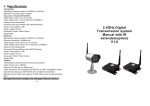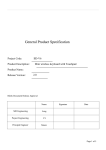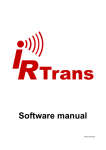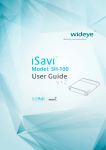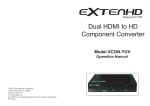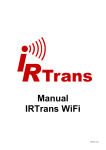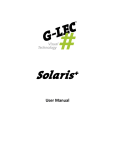Download KW2420R-25R-21 user manual V1.1(單頁排版
Transcript
2.4GHz Digital Transmission system Manual with IR extender(option) V1.1 Important-Safety Precautions To prevent fire or shock hazard, do not expose this device to rain or moisture. Does not use near a bathtub, washbowl, kitchen sink, or laundry tub, in a wet basement, or near a swimming pool. ■ To avoid electrical shock, do not open this device. ■ This device should be operated to use only the power supply included with it or provided as an accessory. ■ Do not overload wall outlets and extension cords as this can result in the risk of fire or electrical shock. ■ Do not attempt to service this device yourself. Refer servicing to qualified personnel only. ■ Reorient or relocate the receiving antenna. ■ Increase the separation between the equipment and receiver. ■ Connect the equipment into an outlet on a circuit different from that to which the receiver is connected. ■ Consult the dealer or an experienced radio/TV technician for help. ■ Note: This equipment has been tested and found to comply with Part 15 of the FCC Rules, or R&TTE CE directive. These limits are designed to provide reasonable protection against harmful interference in a residential installation. This equipment generates, uses and can radiate radio frequency energy, if not installed and used in accordance with the instruction, it may cause harmful interference to radio communications. However, there is no guarantee that interference will not occur in a particular installation. If this equipment does cause harmful interference to radio or television reception, which can be determined by turning the equipment off and on, the user is encouraged to try to correct the interference by one or more of the following measures: Notice: The change or modifications not expressly approved by the party responsible for compliance could void the user's authority to operate the equipment. IMPORTANT NOTE: To comply with the FCC RF exposure compliance requirements, no change to the antenna or the device is permitted. Any change to the antenna or the device could result in the device exceeding the RF exposure requirement and void user's authority to operate the device. -1- A.What is inside the Box? Please check the following items inside the box for 2.4Ghz Digital Wireless camera, or Digital AV sender with IR extender(option), and contact your dealer if anything is missing: 1. Products body and Receiver x 1 Transmitter x 1 or 2. Accessory: for receiver and transmitter 2-1.Refer to the following photo, from left to right: 2-2.Antennas x 2 for Transmitter and Receiver 2-3.AV cables x 2(3RCA plug to 3RCA plug) 2-4.Power Adaptor x 2(100V ~ 240V AC, DC 12V/1A in Jack) 2-5.Optional IR extender x 2 for Transmitter (orange color) and Receiver(black color) 3. Accessory for digital wireless camera 3-1.Refer to the following photo, from left to right: 3-2.Antennas x 1 3-3.Power Adaptor x 1(100V ~ 240V AC, DC 12V/1A in Jack) 3-4.Bracket with screws x 3 4. This user manual -2- B.Introduction Thank you for purchasing this 2.4GHz Digital transmission system. This system is a digital wireless audio/video sender or camera that uses 2.4GHz Frequency Hopping technology and 16QAM/QPSK/BPSK modulation, and random ID codes to protect personal privacy. There are over billion hopping sequences to minimize interference and deliver consistently an excellent video and audio quality up to 150 meters away. This sender system also integrates an optional IR remote control extender to allow you to control the audio or video source from another room using your existing remote controller. Using this 2.4GHz Digital Wireless system, you can enjoy greater convenience and security in many ways: General Application ■ Watch the movie you rent on any TV in house without moving your DVD, laser disc player or running messy cables. ■ Watch cable or satellite programs on any TV in house. ■ Listen to stereo-quality music from your receiver on any powered speakers inside or outside the house. Safety & Security Application: ■ Connect a camera as a wireless security system. ■ Monitor your sleeping baby, playing children, the elderly, or the disabled on TV using your existing camcorder. ■ See who is outside the door on TV through your camera or miniature CCD camera. ■ Monitors and records the meeting from another room. ■ Optional - Extend the DVR control wirelessly, connect the main out(CVBS) to the transmitter, and receiver to the TV monitor, the guard people can look at the DVR screen in the TV monitor far from DVR, and control the DVR by its remote control far way ■ And many more uses! -3- C.Product Layout Front View Power LED Antenna Antenna Pairing buttons Pairing buttons Power LED DC Jack for power adaptor AV Jack for Input(TX) IR Extender socket for RX IR Extender socket for TX AV Jack for Output(RX) DC Jack for power adaptor Back View Power On/Off Power On/Off Antenna Connector Antenna Connector For digital wireless camera Front view Back view Pairing button inside -4- D.Setting Up 2.4GHz wireless A/V Link To enjoy wireless video and audio, just connect the transmitter to whatever audio/video source you want to enjoy from another location, and connect the receiver to the TV, monitor or powered speakers in that other location. ROOM1 ROOM2 wireless camera SAT Receiver 2.4GHz (Video Audio) TV Set VCR Receiver DVR IR-Remote Transmitter Stereo Camera Remote Controller Optional A/V link system is suggested to connect to following A/V equipment use: Video sources: Audio sources: ■ VCR ■ Compact Disk player or Changer ■ Cable set-top box (with A/V output) ■ Stereo Receiver ■ Satellite Receiver ■ Cassette Deck ■ Laser Disc Player ■ Camcorder or CCD Camera ■ DVR ■ DVD -5- E.Cabling Transmitter AV In(Audio/Video) DC 12V Input IR extender Camera DVR VCR DVD 3 x RCA (Audio/Video) cables Set Top Box ........... Receiver AV Out(Audio/Video) DC 12V Input IR extender Remote Controller(option) DVR TV Monitor ........... 3 x RCA (Audio/Video) cables -6- F.Using the Remote Control Feature(Optional) This sender system not only allows you to send crisp audio/video from one area to another, it also gives you the ability to control the source using your existing remote control device. It converts the infrared (IR) signal emitted by your remote control to a radio frequency (RF) signal in the receiver and sends it back to the transmitter where the RF signal is converted back to the original IR signal and control the audio/video source such as DVD ,DVR, VCR , etc. In order to obtain optimum performance of the remote control extender, please operate as follow: The first you need to plug the IR extender provided in the IR extender port of the transmitter and put the IR eye close to IR receiving window of A/V source, and then aim the existing remote control at the IR window of the receiver within 5 meter. Following is the example for DVD Player installation: 1.Transmitter(TX) uses orange color jack IR extender cable, and Receiver(RX) uses black color jack IR extender cable as below: 2. Install IR Cable 2.1. Transmitter's IR to the IR of DVD Player: -7- 2.2. Take off the sticker of IR terminal and cover on DVD IR hole: Caution: only the 1/3 top of terminal is available, so must let the 1/3 top accurately to cover IR hole of DVD. 2.3. Stick the terminal of receiver IR to anywhere of Monitor. Only available on this side. Caution: Only the 1/3 top of receiver terminal is available, so DVD remote control must accurately aim at the available part. -8- G.Pairing the transmitter/wireless camera and receiver When you get the transmitter/digital wireless cameras or receiver, you must pair them before use if they are packed in individual boxes, following the instructions as below; factory will pair them before dispatch only they are packed together.” 1.Power on the transmitter and receiver by inserting the power adaptor jack. 2.Press the pair button of transmitter or receiver and not release until the power LED begin to flash, then release the pair button. 3.They will enter into the pairing state and automatically link to each other by ID code after step 2 finished. 4.Please don't turn off their power switch during the paring status. 5.When pairing successfully, the power LED for both will be lit directly (not flash) Pairing Button Please note: Pressing the pairing buttons for transmitter and receiver is not necessary at the same time, and they are not necessarily put near or side by side in pairing status, around within 3 meters far is OK. Under the transmission, you can see the strength signal on the monitor(RX) as below, and will disappear after 5 seconds; press RX pairing button will make it shown again: -9- H.Use Notes 1.Be sure the transmitter and the receiver were connected to the equipment correctly (e.g. Connect the transmitter to the camera, and the receiver to the TV or DVR). 2.When DC plug is pulled out from transmitter or receiver or wireless camera, it needs to wait for a few seconds to insert it again. 3.Adjust antenna to decrease interference. (vertical or horizontal) 4.In most situations, one pair has a better distance up to 150 meter(open site). When two pairs or more used at the same time, can automatically jump to different channels, but the distance between pairs, preferably greater than 2 meters far. 5.If there are some reasons cause the devise stop, you can try to turn off the power then on again and make the devise re-link(re-pairing) 6.It is suggested to have 10 pairs mostly operated in same location, but the pairing can not be at the same time. 7.When use IR extender(option), it is normal when response slow in the receiver side(RX) by remote control, please don't click the remote control keys too quick. I.Troubleshooting Problems Monitor(RX) shows “No Video Signal” Possible Solution Wireless Camera CCD bad, or no video input from TX(wired camera, DVD power off or stolen, cable disconnected or damaged), please check and make it right Monitor(RX) shows “No Signal” Wireless camera or TX power off; wireless camera or TX vs RX distance is too long, so that transmission signal is weak, please check and make it right Check all cable connections Make sure power plugs are pushed all the way in Check power switches on the remote TV or DVR and No picture or sound Video source(Camera, Camcorder, etc.) Check if the POWER LED of the transmitter/digital wireless camera and receiver is lighting or not? Their LINK LED should be lit If Their LINK LED should not be lit, you must re-pair their Optional codes following the D. instruction of the manual Adjust receiver and transmitter/digital wireless camera antenna orientation Interference: picture or audio Try to place transmitter/digital wireless camera and receiver in a more close-in location If using a microwave oven, turn it off. Remove microwave oven or wireless router from the path between transmitter/digital wireless camera and receiver -10- J.Specifications Transmitter: Operating Frequency Band 2.403GHz~2.478GHz Maximum Transmit Power 100mW Modulation 16QAM/QPSK/BPSK Video Input Level 1V p-p @ 75 ohm Audio Input Level 1V p-p @ 600 ohm (STEREO) Antenna Omni-directional IRremote IR output 940nm with ON/OFF keying Power consumption 1.9W Power supply 12V/1A Dimension 76mm*73mm*24mm Weight 82g Receiver: Operating Frequency Band 2.403GHz~2.478GHz Receiver Sensitivity -85dBm min. Video Output Level 1±0.2V p-p @ 75 ohm Audio Output Level 1±0.2V p-p @ 600 ohm (STEREO) Antenna Omni-directional IRremote IR Input 940nm with ON/OFF keying Power consumption 1.9W Power supply 12V/1A Dimension 76mm*73mm*24mm Weight 82g Digital wireless cameras: Operating Frequency Band 2.403GHz~2.478GHz Maximum Transmit Power 100mW Modulation 16QAM/QPSK/BPSK Antenna Omni-directional Power consumption 1.9W Power supply 12V/1A Dimension 130mm*70mm*58mm Weight 620g System: Transmission channels 26 channels auto selection Video bit rate up to 12Mbps Random ID code up to 4 million sets Video resolution 720 x 480 @ 30 fps (NTSC) or 768 x 576 @25 fps (PAL) Operational range up to 150 meters (line of sight and open site) Remote control(Optional) range up to 150 meters (line of sight and open site) All specification subject to change without notice -11-