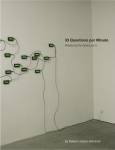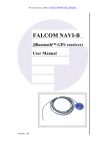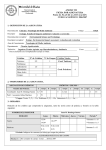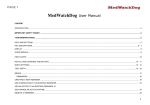Download Minutes from January 24 Art Center Pre
Transcript
Midterm Report IPRO 306: Hyde Park Art Center Digital Façade Contents PROJECT PLAN OBJECTIVES BACKGROUND METHODOLOGY TECHNICAL VIABILITY: MARKETING FEASIBILITY: LONG-TERM ASSESSMENT: LIST OF RESEARCH TOPICS: TECHNOLOGY PROJECTOR/SUPPORTING SYSTEM INTERACTIVITY PROJECTION SCREEN ART/PROGRAMMING SOUND MAINTENANCE TIMELINE RESPONSIBILITIES HISTORY OF HYDE PARK ARTICLE 1 ARTICLE 2 4 4 5 5 6 6 7 8 8 9 9 10 10 10 11 11 11 13 13 14 FOLLOWUP FROM HYDE PARK ART CENTER VISIT 16 SUGGESTIONS TO COMPARE BREAKDOWN WHAT WE WILL NEED: TECHNOLOGY RESEARCHED QUESTIONS PROJECTOR MANAGEMENT & CONTROL SOLUTION ARTICLE 1 ARTICLE 2 ARTICLE 3 18 18 19 20 20 21 23 26 PROJECTION SCREEN RESEARCHED QUESTIONS ISSUES ON PROJECTION/SUPPORTING SYSTEM PROCESS OF PROJECTION CALCULATOR CHECKING SPECS COMPARING SIMILAR PROJECTORS COMPARISON OF 6 PROJECTORS LCD LIFT INITIAL REPORT PROJECTION SCREEN QUOTE MESSAGE APPENDIX 2 APPENDIX 3 30 30 30 35 36 38 40 48 52 53 54 55 55 INTERACTIVITY RESEARCHED QUESTIONS 55 ART RESEARCH QUESTIONS 55 ARTIST NEEDS EXAMPLES OF ARTISTS ART INSTITUTE VISIT: LIGHT ARTISTS TO BE CHECKED ON ART/PROGRAMMING SOUND RESEARCH QUESTIONS SOUND ARTISTS CHICAGO ORDINANCES NOISE CANCELLING SPEAKERS 55 57 60 61 61 62 62 62 63 64 MINUTES FROM JANUARY 24 ART CENTER PRE-VISIT BRAINSTORM 64 MINUTES FROM FEBRUARY 1 RESEARCH BRAINSTORM 70 MINUTES FROM FEBRUARY 8 71 MINUTES FROM FEBRUARY 10 74 MINUTES FROM FEBRUARY 24 75 MINUTES FROM MARCH 3 LINCOLN SCHATZ VISIT 76 MINUTES FROM MARCH 10 79 APPENDIX 1 80 APPENDIX 2 83 APPENDIX 3 92 UNLIMITED VENUES FOR APPLICATIONS FREQUENTLY ASKED QUESTIONS 92 96 Project Plan IPRO 306: Hyde Park Art Center Digital Façade Objectives The goal is to create a nationally recognizable icon capable of displaying artwork, advertising events or classes and integrating an element of human interaction. The scope of this project is to present a variety of solutions, determining and defining a system required to implement a digital façade for the new Hype Park Art Center. The pioneering icon for the Hyde Park Art Center will engage neighbors and those who pass by, in addition to ideally attracting visitors from all over Chicago and beyond. The projection area will be the Art Center’s signature while serving many exhibition and studio needs by bringing art directly into the view of the community it serves. The idea is that the art created because of this façade will be a signature as well. Because of this, the façade system itself needs to accommodate many different digital art mediums to function as a blank canvas with opportunity for a creative manipulation by artists, visitors, and the Hyde Park Art Center to the full capabilities of the technology. Background Described as the neighborhood’s most resilient and progressive institutions, the Hyde Park Art Center mission is to stimulate and sustain the visual arts in Chicago. It is the oldest alternative exhibition space in the City and boasts a long record of education outreach in the community. In addition to its wide array of art courses that people of all ages can participate in, the Hyde Park Art Center also hosts panel discussions, gallery talks, poetry readings, music performances, open house events, and a series of short pieces by guest writers that expand upon the approaches and ideas presented in each exhibition and engage a broad audience. The Art Center utilizes its diverse exhibitions program and is expecting to attain national recognition for themselves with the new building and façade to be designed by IPRO 306. To fulfill its mission statement and goals, the Art Center actively pursues arts mentorships within the community by fostering a collective spirit among artists, teachers and students, children and families, collectors, and the general public. The Art Center was founded in 1939 and is now renovating a former University of Chicago building. With IPRO 306 to push the envelope, the Art Center hopes to inspire new loyal supporters with a new beginning. Methodology Technical Viability: Technical issues must be recognized and resolve for this project to be successful. Some of the areas which still need attention are how to transfer information from a given control station to the façade and which transmission media to use. Other issues are, but not limited to, computer hardware, application software, methodology of transforming film and slide art to digital renderings and network connectivity. Expansion possibilities for future growth, in terms of use and technology, must also be taken into account. The display equipment must be able to meet certain criteria in order to make this project feasible. The equipment must have small dimensions and light weight to enable an ease of management and maintenance. It is imperative for the equipment to possess a high aesthetic quality in order to avoid becoming an eyesore. The angle, distance, sizing capabilities, and resolution must all be considered to determine suitable equipment and its location in the gallery. Egress along the catwalk cannot be disrupted by bulky equipment or cables due to the key role it plays in the gallery’s circulation pattern. The projector itself must be able to accept and interpret data transmitted to it over some type of internet connection. All of this needs to meet reliability and cost parameters for the needs of the center as well. Marketing Feasibility: While emphasis should be placed on artists needs, without the careful study of sound and projection, the project may be in danger of creating a disturbance for certain portions of the residential area. The buildings that face the east-oriented façade of the Hyde Park Arts Center are comprised of high rise residential structures, making it the most densely populated area in the city of Chicago. Elements generated to compliment the images on the façade such as sound may cause neighborhood interference, but can be avoided if thoroughly researched alongside City of Chicago Ordinances. Such sound could make use of AM or FM radio frequencies, but is only one option of many where possibilities must be researched. The audio’s effective distance range should also be taken into consideration, as it will be a deciding factor in the size and orientation of speakers. The exhibition space should be viewable from both inside and outside, but there are several considerations for other available space. The second level catwalk will remain essential for traveling between two second-story rooms that will also be used as gallery space. The art façade should remain as flush as possible to provide the greatest possibility of interaction in the building. Although the façade will have equal emphasis for viewing locations, enticement needs to happen for the outside. This project is about how to make art possible from performance art to, installation, digital projection and adhered images, this façade should have the capacity to grow with future progressions of art. There is interest from the Center for the capability to give real-time art class and studio video feeds but to foremost engage the street in a way no other building has done. To do this, the separation between gallery and studio must be broken down. The Hyde Park Art Center is a community art center that not only specializes in putting on exhibits of art work but also offers art classes and studio spaces. It mission is to be at the very forefront of the art community with the desire to gain national attention while maintaining a strong link with its community. The digital art façade will continue to emphasize this mission, making its goals a definite reality. Not only will the façade increase artists’ ability to present to the general public, but more importantly to innovate through the use of the façade as a media. Interest in the Hyde Park Art Center by community members is a crucial market for the center to sustain operations, but this façade has the possibility to nationally expose Hyde Park Art Center and develop a much larger following. By increasing exposure to the general population by means of viewing possible art and video while passing by, the greatest outcome is to increase opportunities to acquire the public’s attention and possible interest. Long-Term Assessment: The Art Center has stayed true to the mission of making artists of every kind and the public they display to contemplate contemporary art by fostering creativity. Creating venues and chances to create artwork exclusively at the Hyde Park Art Center should be considered, especially to encourage and incorporate arts that need more exposure such as sound and video installation. The façade to be designed should have multiple uses, included a way of viewing from outdoors even for film screenings since the street-level doors will open out from the building. This project is an opportunity for a creative project to be explored with an element of practicality, but still full of options. IPRO 306 is challenged to understand the Art Center’s uses of a digital art façade that is versatile, innovative, and interactive; withstanding the changes of time. For all unseen animated or still projects created in any format, a gallery must be designed that is capable of transforming into a huge white or black box by intelligently dividing space. With IPRO 306 an assessment of the projector(s), projection surfaces and the variety of topics included in the following research section will be concluded following the conclusion of Spring 2005 semester. Our team’s goal will be to produce approximately three feasible solutions and professionally present them to our Hyde Park Art Center clients. These solutions will be based on factors such as budget or ease of maintenance, for the successful implementation of the digital façade. Other factors we need to consider are how to prepare for the creative uses intended and technology needed. Before concluding, we will analyze and compare implementation costs of possible operating systems and research the prospect of donations from companies as incentive in order to stay within our possible proposals. List of research topics: Technology • • • • • • • • • • • • • • • • • • Control station Programming so it’s easy to run What programs are currently out there? How to input art? How to fake real slide projector? What kind of computers for the media? Changing format to digital from film/slides? How would it be timed or seasonal? Would it require someone to manage it? Future service providers Be interactive on the website Network interactivity (wireless, broadband) How to interact within infrastructure between gallery space. What does the computer have to handle Video splitters Powerpoint, avi’s, java, director, flash, etc support How many computers? Existing examples of installations Projector/Supporting system • • • • • • • • • • • • • • • • • • • • • • • • • • • • • • • How many? Where/Location How easy to maintain Weight How will it be hung and supported? Suspension (tray needed) What will it look like? Halographic images Fully interactive from one point Resolution Angle of projection Distance and sizing capabilities Projection area Can it back light Inputs Electrical and other utilities Interaction (focusing, other menu options on projector) Can they be used for classrooms? Noisiness, heat or other factors Insulation for sound, ventilation for heat Aesthetic appeal (can’t impose) Data Connection IP address Reliability Cost Warranties of product Movement range Digital seams, splits and programming What technology is involved? Ambient light technology Existing examples of installations Interactivity • • • • • • • • • • How to sense people? How do they connect Virtual Reality With other areas of the building Catwalk Cell phones? What mediums? Webcams inside building Devices of communication What’s happening in the world? • Existing examples of installations Projection Screen • • • • • • • • • • • • • • • • • • • • Material Material quality Translucent or Opaque (possibilities) Fixed or moving? Protection/warping (from air vents, etc) Size Weight Light interaction Maintenance and cleaning Support (critical) Stability Mount detail (critical) Manual or Automatic Power/Electricity? Glass as screen Least expensive option that is quickest to implement Cost Seamless Glass or other options (24bit true color) Existing examples of installations Art/Programming • • • • • • • Could it show hours, events? What are the possibilities? How it could be easy as possible to create on? Artist needs Existing examples of artists, like Diller Scofidio Space/Usage Existing examples of installations (Montreal, Canada; Sydney Australia) Sound • • • • Portable Projected distance Noise canceling AM/FM transmission Maintenance • • • Customization Technical issues Projectors, equipment, screen material, etc. Timeline Deadline Jan 28 Jan 31 Feb 04 Feb 11 Feb 18 Feb 25 Mar 04 Mar 06 Mar 10 Mar 17 Mar 25 Apr 01 Apr 08 Apr 15 Apr 22 Apr 30 May 02 May 09 Tasks Organize group, discuss project plan and project objectives Finalize Project Plan Weekly Project Meeting Mid-Term Progress Report Due Spring Break Begin Final Report Final Report ½ done Poster Powerpoint Presentation at least ½ done Abstract Due, Practice Oral Presentation IPRO Day – Project Presentation Final Report Responsibilities Project Aspect: Student(s) Most Involved: Mindy Group Leader Michael/Aaron/Blanca/Matt/June Technology Projection supporting Hyung/Michael system Projection screen Interactivity Sound Website Design Team Log, Journal Ryad/June/Blanca/Hyung Ed/Aaron/Matt Ryad/Mindy June/Mindy/Ryad Leah History of Hyde Park Article 1 Article 2 Founded in 1939, the center is one of the oldest community arts centers, and the longestsurviving alternative art gallery, in Chicago. It holds seven shows a year that focus on 5 to 12 new or avant-garde artists from Chicago and the Midwest. Over 1,500 artists have been included in these shows over the years, including Aldo Piacenza, Ed Paschke, Jim Nutt, Karl Wirsum, Paul Sierra, Jacob Hashimoto, Gelsy Verna, and Juan Angel Chavez. The University Theater community is distraught over the impending loss of its shop at 5020 South Cornell Avenue, which was leased by the University to the Hyde Park Art Center on June 30, 2003, for 35 years. While expressing their support for the arts in Hyde Park, those involved in UT say they are not pleased with the way in which the matter was handled. Those who are active in UT say they are confused about the future of their shop, an integral element to the arts community on campus. Members of the organization said that the loss of a UT shop would cripple the community. “The use of the Cornell Building for the UT shop was always seen as temporary until we could find another temporary location and ultimately relocate it to the planned Center for the Creative and Performing Arts,” said Dean of the College John Boyer. “Over the next several months, the University will be working with UT to find another location for the shop.” As the Maroon went to press, the UT student staff and student committee said it planned to deliver a formal letter to University officials on Friday regarding the status of the UT shop space. Unimaginable Resources University Theater is the largest RSO on campus, involving 10-25 percent of the student body each year. The shop facilitates building, designing, and painting scenery, furniture, costumes, and other props. Some College classes, such as Scene Design, and Theory and Control Systems of Technical Theater are taught in the shop. The shop also serves other organizations on campus besides UT, including the GSB Follies, Faculty Revels, Gilbert and Sullivan, Festival of the Arts, Le Vorris and Vox Circus, University Chorus, Fire Escape Films, and Rockefeller Chapel. The Cornell building is also occupied by the Office Machines Department, the section of Facilities Services that supports copiers and printers on campus and in the hospitals. “The UT scene shop is a classroom with unimaginable resources,” said Pete Sloane, a light designer at UT and a member of its student committee. “To remove this invaluable resource from UT, and the University proper, would be to break the back of the wonderful technical achievements that students have made since we’ve had this shop.” The shop was previously located in what is now the design lab in the Mitchell Tower on the third floor of the Reynolds Club. Ready in Time Sources at UT say the transfer of the Cornell Avenue space to the Hyde Park Art Center (HPAC) was a possibility from the time when the UT shop first moved into the space in Spring 2001. They also contend that the relocation of the HPAC to the Cornell Avenue space had been planned to coincide with the opening of the Center for the Creative and Performing Arts (CCPA), a new center planned south of the Midway. However, it is highly unlikely that the UT’s new space will be ready by the time it is forced to move out of its current location, according to a variety of sources. “In an ideal world, in 2006 the Hyde Park Arts Center moves into the Cornell building at the same time that UT moves into the newly completed arts center,” said UT Director Heidi Coleman. “But, obviously, we don’t live in an ideal world.” Coleman said that UT must now find a new space before the arts center is built. han Kenward, a 2003 alumnus of the College who served on the student crew that renovated the Cornell Avenue space, said the construction of the CCPA “is years, if not decades, away.” Those involved with the initial effort to obtain the UT shop on Cornell Avenue explain that it took five years of lobbying and fundraising to secure the present space. They say that it would be nearly impossible to find an alternate space within three years because no space seems to exist. UT supporters argue that fundraising for a new shop space—even a temporary, interim space—would be virtually impossible to accomplish before 2006. “I know of no plans to relocate the shop,” said Sloane. Boyer has not yet commented on the apparent lack of a suitable space for relocation of the shop. Absolute Faith Despite apparent setbacks and miscommunication, some in the UT community remain optimistic. Coleman said she has “absolute faith” that the University is committed to the process of finding an adequate interim space for the UT shop. The professional staff members, or “prostaff,” of UT were aware that UT’s home at the current location would be temporary. However, UT members contend that they have been blindsided by not having a time frame for moving out. “The idea that they’d have to be out in four years wasn’t clear,” said Dave Saunders, a fourth-year in the College and UT’s assistant production manager. Students involved in UT say they are displeased that they were not directly informed by the University of the leasing of the Cornell Avenue space to the HPAC. 90 Miles per Hour A large part of the UT community’s ire comes from a July 9 University press release that describes the Cornell Avenue location as “an unused University of Chicago building.” Peter Schuler, the news editor at the University News Office and author of the July 9 release, said the building was unoccupied at the time of the press release. “It had been used most recently as a press building,” he said, adding that he didn’t remember where he’d found that piece of information. “We put these things together at about 90 miles per hour,” he said. Students’ accounts directly contradict the press release. “Anyone who says that the building is ‘unused’ clearly enjoys turning a blind eye to student activities,” said Deborah Wolfson, a fourth-year in the College and Chair of the UT student committee. “This ‘unused’ building is a hub for learning, creating, and building skills that enrich the shows of University Theater.” Along these lines, the Alumni Magazine published an article about the UT shop, according to Bruce Steinberg, a fourth-year in the College and master electrician for UT. “So either someone hasn’t done their homework, or someone is purposely pretending that we don’t exist,” Steinberg said. Looking Ahead It is not clear exactly when the UT shop will have to leave the Cornell building. The Hyde Park Art Center, for its part, still needs to raise a significant amount of money before construction on the Cornell Avenue space can begin, according to Jo Reizner, director of University real estate operations. Reizner said it will take a minimum of 15-18 months to raise such funds. University Real Estate Operations said they are not certain as to whether or not a written contract of any sort exists between the University and UT in regard to use of the Cornell Avenue space. E-mail this article FollowUp from Hyde Park Art Center Visit IPRO 306 Meeting with Chuck Thurrow and Allison Peters, Thursday (01-27-05): The projection area will also serve as a signature of the Hyde Park Art Center. The idea is that the art created because of it will be too. Described as the neighborhood’s most resilient and progressive institutions, the Hyde Park Art Center mission is to stimulate and sustain the visual arts in Chicago. It is the oldest alternative exhibition space in the City and boasts a long record of education outreach in the community. To fufill its mission statement and goals, the Art Center actively pursues arts mentorship within the community by fostering a collective spirit among artists, teachers and students, children and families, collectors, and the general public. The Art Center was founded in 1939 and is now renovating a former University of Chicago building. With IPRO 306 to push the envelope the Art Center hopes to inspire new loyal supporters with a new beginning. The projection area will serve the Art Center’s many exhibition and studio needs by bringing art directly into the view of the community it serves. In addition to its wide array of art courses that people of all ages can participate in, the Hyde Park Art Center also hosts panel discussions, gallery talks, poetry readings, music performances, open house events, and a series of short pieces by guest writers that expand upon the approaches and ideas presented in each exhibition and engage a broad audience. The Art Center utilizes its diverse exhibitions program and is expecting to attain national recognition for themselves with the new building and façade to be designed by IPRO 306. The Art Center has stayed true to the mission of making artists of every kind and the public think about contemporary art by fostering creativity. Creating venues and chances to create artwork exclusively at the Hyde Park Art Center should be considered, especially to encourage and incorporate arts that need more exposure such as sound and video installation. The façade to be designed should have multiple uses, included a way of viewing from outdoors even for film screenings since the street-level doors will open out from the building. The residential area around the Art Center is extremely populated; in fact, it’s the densest neighborhood in the city with plenty of high-rises. The façade is to be designed with residential issues in mind, but not entirely limited to since there are many factors in which it is impossible to gauge reaction. However, it should be easy to pick out obvious distractions such as sound elements ricocheting off of nearby high rises that are conveniently oriented in a U-shape towards the Center. There should be more concern about artist needs rather than residential issues. Another “resident requirement” example to consider is where people hang out to see the façade. Classes at the Center currently run from early morning to late night, with more emphasis being placed on night-time activities with this digital façade to try and change area interest. The Metra train stop and neighboring bus terminal is also a potential target audience. This project is about how to make art possible from performance art to, installation, digital projection, and adhered images this façade should have the capacity to grow with evolution of art. There is interest from the Center for the capability to give real-time art class and studio video feeds but to foremost engage the street in a way no other building has done. To do this, the separation between gallery and studio must be broken down. The exhibition space should be viewable from both inside and outside, but there are several considerations for other available space. The second level catwalk will remain essential for traveling between two second-story rooms that will also be used as gallery space. The art façade should remain as flush as possible to provide the greatest possibility of interaction in the building. Although the façade will have equal emphasis for viewing locations, enticement needs to happen for the outside. This project is an opportunity for a creative project to be explored with an element of practicality, but still full of options. IPRO 306 is challenged to understand the Art Center’s uses of a digital art façade that is versatile, innovative, interactive and can withstand the changes of time. For all unseen animated or still projects created in any format, a gallery must be designed that is capable of transforming into a huge white or black box by intelligently dividing space. Suggestions to Compare Cincinatti Museum Interactive displays, software reacts to the visitors (butterflies, rain) Holographic Versatility Change, innovation, creativity Ashim V? did piece at Art Center about sound/light, created software program and created an installation for other artists to create work with I~nigo mANglano-ovalle (Art Institute video works soon, has done Mies Van der Rohe) MCA/Art Institute artist lists Sound Canopy: 2004. Heritage Tower (Randolph, across from Cultural Center) State/ Adams 320 outdoor speakers MW Burns, MCA Whispering exhibiton. Breakdown 20,000 sq. ft. 20ft high ceiling for main gallery - Large spaces, large enough to have some kind of art. - 200ft long hall behind (10-12ft wide) - 3000sqft space (first floor) - 1800sqft project room - Spiral stair case, accompanying space across from catwalk - exhibition space, working space, when and what kind …??? 5 projectors for each section of the façade. Budget/Costs? This project is high priority, Signature of building $500,000 about Would like us to figure out tiers, maybe SPONSORS??? IBM? Good PR, take off taxes. Depends on money, how fast it can be raised. 5 years get ½ back space, 10 years get the rest. What we will need: Site drawings: - site location, other buildings/structures surrounding the site Floor Plans: - for each floor, incl. roof plan Section drawings: - minimum 2 sections (longitudinal and cross), façade section Elevations: - minimum 4 elevations and if possible renderings (interior & exterior) Detail drawings: - of façade and gallery, with materials and measurements Photos: of interior spaces, incl. future gallery, working spaces, etc. Budgets: Annual (will be off, triple the space to fill) Project Andrew’s reserach Bob’s Questions: Any Vendors/quotes? Andrew has been doing a lot of research. Local vendor? Cheapest is the issue Construction schedule? End of March When would you like to know problems? As soon as possible. Interior Space to outside space Someway to project on this façade, type of glass. Doug did the initial concept about three years ago, two years to negotiate lease with Univeristy. Two years of fundraising. Leading NOT following. [email protected] Project plan Suggestions Technology Researched Questions PROJECTOR MANAGEMENT & CONTROL SOLUTION DESCRIPTION ChristieNET™ Master Display Controller offers simultaneous control of your AV equipment, at the touch of a button. It's an easy to use interface that integrates with existing network infrastructure combining centralized management and ganged control of multiple display devices. An ideal projector management solution for large multi-unit installations such as entertainment facilities, large corporations, educational establishments and government institutions where costeffective AV management and simplicity of use are required, Christie's MDC is the heart of any AV installation. Featuring a familiar Windows-based master console for selection and management of projector groups, subgroups and individual units, MDC also enables intuitive control of image characteristics for flawless displays. FEATURES • User friendly - Master Display Controller features a familiar Windows-based master console for selection and management of projector groups, subgroups and individual units as well as intuitive control of image characteristics. • On the Fly Adhoc Ganged Controls - Simultaneously adjust, turn on/off, or monitor any group of display devices with one touch of a button. Right click on any number of projectors to establish an adhoc group. • Pre-set Group of Unit Level Controls - Programmable, pre-set group or subgroup controls recall the perfect settings for your different uses of each device group. • RGB Color Balance Control - for fine adjustment of each individual display, suiting individual screen characteristics or personal taste. Programmable default settings for maximum system responsiveness. • Unlimited licences - the software supports an unlimited number of licences for ChristieNET™ networked projectors. • Wired/wireless support - over Ethernet. • PDA access Pocket PC - with Master Display Controller bridge. USES • Corporate and small business applications • Education facilities • Local and national government • Dynamic signage Article 1 Overview Accessories Download Center Efficient, cost-effective AV management Product Resources • Images DESCRIPTION • Brochure • Top 5 Reasons to Network ChristieNET™ Master Display Controller offers simultaneous control of your AV equipment, your Projector at the touch of a button. It's an easy to use interface that integrates with existing network • Try It or Buy It infrastructure combining centralized management and ganged control of multiple display • More Master Display devices. Controller Downloads An ideal projector management solution for large multi-unit installations such as entertainment facilities, large corporations, educational establishments and government institutions where costeffective AV management and simplicity of use are required, Christie's MDC is the heart of any AV installation. Featuring a familiar Windows-based master console for selection and management of projector groups, subgroups and individual units, MDC also enables intuitive control of image characteristics for flawless displays. FEATURES User friendly - Master Display Controller features a familiar Windows-based master console for selection and management of projector groups, subgroups and individual units as well as intuitive control of image characteristics. On the Fly Adhoc Ganged Controls - Simultaneously adjust, turn on/off, or monitor any group of display devices with one touch of a button. Right click on any number of projectors to establish an adhoc group. Pre-set Group of Unit Level Controls - Programmable, pre-set group or subgroup controls recall the perfect settings for your different uses of each device group. RGB Color Balance Control - for fine adjustment of each individual display, suiting individual screen characteristics or personal taste. Programmable default settings for maximum system responsiveness. Unlimited licences - the software supports an unlimited number of licences for ChristieNET™ networked projectors. Wired/wireless support - over Ethernet. PDA access Pocket PC - with Master Display Controller bridge. USES Corporate and small business applications Education facilities Local and national government Dynamic signage Home I Site Map I GSA I Legal I Contact the Webmaster © 2005 Christie Digital Systems, Inc. All rights reserved. Information presented on this web site is continually updated and is subject to change without notice. Article 2 United States Top Projectors for: Portable Education ConferenceRoom Home Theater Specials ( 5 )Buyers Guide Projector Reviews Suppliers for: Screens Lamps Ceiling Mounts Plasma LCD TV More ... Manufacturers Dealers Used Projectors Glossary Calculator Pro School Donations Login Send this Page Home > Projector Reviews > Wired Projectors Made Wireless Wired Projectors Made Wireless A free standing box allows projectors to go wireless. David Colin, May 1, 2003 ProjectorCentral.com If you have an existing investment in cabled projectors and you'd like to take advantage of the benefits of wireless projection, you don't have to replace the equipment. A class of products has emerged that allows the once wired projector to become wireless without modification to your existing projectors. We had a chance to test the Komatsu KJ-100B AirProjector, herein referred to as AirProjector, and we were pleased with what we found. This unit turns your cabled projector into a wireless projector giving you the multiuser benefits of integrated wireless. For those of you who are new to wireless check out Going Wireless. Setup - Wireless operation is achieved by connecting the AirProjector wireless receiver to your projector using your projector RGB cable and installing the AirProjector Client software on each wireless computer that will have access to the projector. If your computer is not equipped for Wi-Fi (Wireless Fidelity), you will need to install a WiFi 802.11b card and associated driver. Komatsu KJ-100B AirProjector Setup We tested AirProjector in the above configuration with the NEC VT460, Epson Powerlite 30c, and the Toshiba TDP-MT8U projectors. The unit performed well on all units. Using a wireless Access Point, AirProjector can also communicate with wired local area network devices and as well as other wireless devices. Komatsu KJ-100B AirProjector Infrastructure Communication Mode The first thing we noticed in testing the AirProjector is that the unit plugged and played as easily as anything we have worked with previously. Some software and firmware upgrades had been issued after we received the unit, so after getting the unit operational, we decided to do the upgrades online. We had no problem with the software upgrade, but we did have a minor problem with the firmware upgrade. A call to Katun support, the distributor for the product, resolved the problem. Documentation - An 80 page User's Manual comes in electronic form on a CD; however, since we had no trouble getting the unit operational, we only scanned the manual for content. While the documentation seemed adequate, the truth comes when you have to troubleshoot a problem and we had only a minor issue. The technical support was excellent for the brief problem we did encounter. Control - The AirProjector Client sends images to the projector either on request or in real time. The request mode turns the unit into a slide projector allowing the presenter to control what image is presented and when. When in real time mode images are sent continuously to the projector. Overall Performance - All Wi-Fi 802.11b wireless projection seems to have the same set of issues that we discussed in prior articles including limitations on distance, some delays in transmission, some loss of color resolution when optimizing for speed, inability to handle video, and the potential for security violations. These issues are also true with the AirProjector. Distance Performance - Mobility and multiple users are two of the strengths of Wi-Fi. Instead of one computer tethered to the projector, an individual, a room of students, or individuals in a meeting can actively access the projector from anywhere in the room. Transient use is the nature of wireless. Generally speaking, with a clear line of sight to the projector, data can be transmitted up to 150 feet. Our test environment did not allow unobstructed transmission; however, we were able to transmit images to the Air Projector from 60 feet passing through 2 walls and a floor. While we could not monitor the actual signal strength, we did monitor the image transmission quality and time, and found no variation in performance over the tested distances. This performance was comparable to our experience with other integrated wireless solutions. Speed Performance - Transmission time no doubt varies by some small percent among the various wireless solutions. Our experience with the AirProjector was not any different than our experience with the wireless projectors. Image transfer times ranged from nearly instantaneous to as much as 5 seconds. Entering text and moving a mouse had nearly imperceptible delays in transmission. Frame to frame image transitions with little content change take about a half a second. Changing from one graphic image to another typically takes 2 to 3 seconds, longer at higher resolutions or when there is interference. Slow image transfers build the image in a manner similar to a Powerpoint slide transition. Color & Resolution - We were using an XGA notebook and transmitting text and full color graphic images. We ran a suite of images from the INFOCOMM 2000 Shootout and noticed the expected reduction in the color gradient as some color resolution is lost to improve transmission time. This color loss would be of concern if you were watching a movie, which is clearly not the intended use for Wi-Fi 802.11b technology; however it is not likely to be noticed in most computer applications. Graphic images with fine shaded detail are the places you would most likely notice a loss of some detail. Security - An 802.11b Wi-Fi device is basically a digital radio broadcasting in the 2.4 GHz band. Outdoors Wi-Fi can transmit tens of miles and therein lies a security issue. If your data is not encrypted, then it is vulnerable. A security algorithm known as WEP (Wired Equivalent Privacy) is provided and is intended to overcome this vulnerability; however, the industry consensus seems to be that it can be violated by those skilled at hacking. So beware, a passerby seeking free Internet access or someone with more fiendish intent can access an unsecured wireless network. This practice is known as war-driving and people who indulge in this include freeloaders, thieves, and some that are simply trying to create an awareness of security issues. War-drivers may also engage in war-chalking, which is a throwback to the communication technique used by hobos to alert other hobos with chalk markings identifying free places to sleep or eat. Like the hobos, these warchalking symbols alert other war-drivers of free services, so if you unplug and go wireless,look for a war-chalking sign near you. Limitations - AirProjector Client application does not support applications using DirectX, Microsoft Office Assistant, and DVD movie playback. Where to Buy - The AirProjector is manufactured by Komatsu, a 96 year old Japanese manufacturer, and distributed in the United States, Canada, United Kingdom and Ireland by Katun, a major distributor of office equipment worldwide. The product retails for $999 and is sold through AV and IT dealers. If you'd rather buy a wireless projector, there is a good selection of products in the market. Like the AirProjector, these units offer quick connects, multiple simultaneous users, collaborative meetings, and greater utilization of your investment. Article 3 Networking Solutions Projection Screen Researched Questions Issues on projection/supporting system 1. How many? 2. Where/Location 3. How easy to maintain 4. Weight 5. How will it be hung and supported? 6. Suspension (tray needed) 7. What will it look like? 8. Halographic images 9. Fully interactive from one point 10. Resolution 11. Angle of projection 12. Distance and sizing capabilities 13. Projection area 14. Can it back light 15. Inputs 16. Electrical and other utilities 17. Interaction (focusing, other menu options on projector) 18. Can they be used for classrooms? 19. Noisiness, heat or other factors 20. Insulation for sound, ventilation for heat 21. Aesthetic appeal (can't impose) 22. Data Connection 23. IP address 24. Reliability 25. Cost 26. Warranties of product 27. Movement range 28. Digital seams, splits and programming 29. What technology is involved? 30. Ambient light technology 31. Existing examples of installations Process of projection calculator - Weight, Resolution, Distance and sizing capabilities, Projection area 1. Choosing a Manufacturer 2. Select a Model 3. Check right projectors 4. Adjusting performance Checking Specs www.projectorcentral.com Comparing Similar Projectors -Weight, Cost, Resolution, Lumens, Display, Lamp(hours) Comparison of 6 projectors Example of Installations LCD Lift Compact, lightweight lift fits most LCD/DLP projectors. Plenum housing of aluminum, with closure doors finished in white. Contains internal switched duplex receptacle 115v ac, which is powered when the unit is fully down. The LCD Lift contains an innovative current sensor that delays closing of the unit until the projector fan has shut off. Lifting capacity 65 lbs. System Options Ceiling closure panel—Universal steel ceiling closure in a white baked enamel finish or recessed to accept ceiling tile. Plenum housing—Height varies according to choice of projector. Includes ceiling trim ring. Does not include ceiling closure panel. Ceilingfinish kit—Ceiling closure panel and ceiling trim ring to finish ceiling opening. Dimensions & Data—AeroLift 25 Height of lift in closed position 1 4" Maximum overall lift dimensions (W x L) 221/2" x 14" Ceiling opening (with small closure) 233/8" X 141/16" Optional plenum housing (small size) (W x L)2 149/i6"x23 %" Max. projector size (with small closure) (W x L)3 8%" x 18" Max. down travel 20" Approx. travel time to lowest position 14 sec. Total lift capacity (lbs)4 25 Net weight of lift (lbs.)5 20 Amperes 1.2 1 Not including projector, mount/bracket or closure. Optional Aero Low Profile Mount adds 4%" to unit height (including Aero Universal Projector Bracket). 2 Max. Plenum Height: 2O'/2". Min. Plenum Height: 12'/2" 3 Max. Available Projector/Bracket Height (with Plenum): 15%" Min. Available Projector/Bracket Height (with Plenum): 7%" 4 Small closure weighs 7.5 lbs. Large closure & angle brackets weigh 10 lbs. 5 Unit only: does not include projector, mount, plenum or closure. Micro Projector Lift Designed for today's smaller projectors. The Micro Projector Lift (MPL) is small and convenient, just like the projectors it is designed to accommodate. Weighing only 35 pounds, it can be installed in an existing 2' x 2' ceiling opening without disturbing the ceiling framework. All components can be serviced from below the unit. The projector's "show" position can be set at any point with infinite adjustability, up to 48" extension. The Micro Projector Lift utilizes the same exclusive 3-scissor design as Draper's popular Scissor Lift (see page 5), but features a compact side-folding scissor. The load is lifted by two 1" wide Kevlar® straps. Safety belt provides extra protection. Closed height of lifting unit is only 5" tall (not including projector, mounting mechanism or closure), so a minimal amount of overhead ceiling space is required System Options: Ceiling closure panel—Universal steel ceiling closure with a white baked enamel finish can also accept ceiling tile. Plenum housing—Height varies according to choice of projector. Includes ceiling trim ring. Does not include ceiling closure panel. Ceiling finish kit— Ceiling closure panel and ceiling trim ring to finish ceiling opening. Projector mounting bracket—The Aero Low Profile Mount is described on page 9. Projector may also be mounted flush to bottom pan. Factory installed cables for RGB, Video and Control. Ceiling access door—A 2x2' hinged door provides access to the MPL above a finished ceiling for cleaning, maintenance or repairs without having to damage the ceiling. Available with a white painted finish or recessed to accept ceiling tile. Dimensions & Data—Micro Projector Lift Height of lift in closed position 1 5" Overall lift dimensions (W x L) 21"x203/4" Ceiling opening 231/2"x23'/ 2" 23%" x 23%" Optional plenum housing (trim edge to trim edge) 2 Max. projector size (W x L) 3 20"x 20" Max. down travel 4' Capacity 35 lbs. Capacity with Aero Low Profile Mount 26 lbs. Net weight of lift 35 lbs. Amperes4 1.2 Revelation: You won't see or hear the projector. The Revelation is totally different from traditional projector lifts and mounts. The Draper Revelation permanently conceals the projector—and its noise—above the ceiling at all times. Other products typically lower the projector into the room from a ceiling recess, or lift it into the seating area from a table hideaway. You'll be astonished by what you see—and don't see—and don't hear—when your projector is mounted in a Revelation . You won't see or hear the projector—not before, during or after the show. You'll only see a hinged door in the ceiling, finished in white powdercoat. Available in two models, Revelation A and Revelation B both require only 13%" of space above the ceiling, and both can be installed to match a 2' x 2' ceiling grid spacing, or used with reveal-style grid ceilings (like Armstrong's Silhouette-style grid system). Draper upgraded the Revelation's dual first surface mirror system to thicker (10 mm) optical grade glass mirrors that are 94% reflective for optimum flatness and reflectivity. A modification to both Revelations allows more space for projectors and accommodates a wider variety of projectors, including those with offset lenses. Combine the Revelation with a ceiling-recessed Draper projection screen and take your projection showmanship to a new level. The Revelation A and B are compatible with a wide variety of LCD/DLP projectors. System Options: Plenum Enclosure—Aluminum enclosure for use in return air plenum. Includes intake and exhaust fan system with 4" couplers for connection to ventilation ducts. Ceiling Access Door—A 2' x 2' hinged door provides access to the Revelation above a finished ceiling for cleaning, maintenance or repairs without having to damage the ceiling. Available with a white painted finish or recessed to accept ceiling tile. Glass Shield—Made of anti-reflective glass and installed between the Revelation and the first surface mirror/ceiling closure. Reduces projector noise by an additional 80%, and prevents cigarette smoke, grease or other harmful substances from reaching the projector. Virtually none of the projected light is lost as it passes through the Shield. Revelation Dimensions & Data Model A Model B Overall unit size (HWL) 13"x381/4 "x34" 13" x 381/4" x 44" Required space above ceiling* 13ys"x381 /4"x34" 13ys"x 381/4" x 44" Clearance below ceiling approx. 17" approx. 17" Rough ceiling opening for motorized door 23!/2" X 23!/2" 231/2" x 231/2" Capacity 100 lbs. 100 lbs. Door's downward travel distance approx. 17" approx. 17" Travel time 9 sec. 9 sec. Net weight 85 lbs. 90 lbs. Revelation Planning Sheet: Use this planning sheet to accomplish three goals: ® Select a light path. © Decide where to install your Revelation. ® Select a Revelation for your projector and ceiling space © Choose a projector* based on its light path A light path is the projector's spread of light and its relationship to the centerline of the lens. Since the Revelation folds a light path twice (bounces the image off of two first surface mirrors), it's critical to understand your projector's light path to know approximately where the image will land on the wall. Consult the projector manufacturer to determine its light path geometry. Single lens projectors fall into one of four categories of light path geometry as depicted in the illustrations at right. Light Path A Single lens projectors with light path geometry "A" work well with the Revelation. Since the light is already projecting at a downward angle to the centerline, the image is projected further down on the wall resulting in a lower installation point for the projection screen. A projector with Light Path A mounted in the Revelation projects a light path similar to the same projector ceiling mounted with the centerline of its lens mounted approximately 2"-3" below the ceiling. Light Path B Single lens projectors with light path geometry "B" will work with the Revelation within certain limitations. The upper edge of the image runs parallel to the centerline of the lens. A projector with Light Path B mounted in the Revelation projects a light path similar to the same projector ceiling mounted with the centerline of its lens mounted approximately 6"-8" below the ceiling. By using the built in adjustment features of the Revelation, you should be able to bring the top of the image below the ceiling. Adjusting the ceiling closure door may introduce a keystone effect to the image. If your projector has a keystone correction feature you may be able to compensate for keystoning. Light Path C Single lens projectors with light path geometry "C" will work with the Revelation within certain limitations. The portion of the image above the centerline of the lens projects at a gradual angle up towards the ceiling. A projector with Light Path C mounted in the Revelation projects a light path similar to the same projector ceiling mounted with the centerline of its lens mounted approximately 6"-8" below the ceiling. By using the built in adjustment features of the Revelation, you should be able to bring the top of the image below the ceiling. Adjusting the ceiling closure door may introduce a keystone effect to the image. If your projector has a keystone correction feature you may be able to compensate for keystoning. Light Path D Single lens projectors with light path geometry "D" will not work with the Revelation. The portion of the image above the centerline of the lens projects at too steep of an angle to be lowered below ceiling level, even with the adjustment features built into the Revelation. *Consult your projector manufacturer if in doubt about its light path geometry, throw distance or projector dimensions. Also, be sure your projector has the ability to invert its image. INITIAL REPORT Acrylic Screens Come in four flavors: • clear holographic: Holograph: the branch of optics that deals with the use of coherent light from a laser in order to make a hologram that can then be used to create a three-dimensional image • white high gain : The Hi Gain Screen has a gain of 7.9, a 165 degree viewing angle and a half gain angle of 45 degrees. The screen is extremely tolerant to ambient light making the screen an ideal medium for use in retail windows, at point of sale, in pubs and bars or any public area. • • grey data screens ultra black high contrast. All acrylic screen are from ProDisplay are unique to the industry in that they are cast, not extruded, thus eliminating the imperfections created by the extrusion process. Secondly, the diffusion properties are built into the acrylic material, not just sprayed on the surface. You can clean them without fear of rubbing of the diffusion properties! 1. Dayview LCD Glass (Liquid Crystal Display) A 10.5mm glass laminate panel made up of a 0.5mm liquid crystal polymer sandwiched between two 5mm glass panels. The liquid crystal polymer changes its visual appearance when an electrical current is activated. A simple ON/OFF mode transforms the glass from being transparent (clear) to translucent (opaque). When the glass is in the opaque or frosted state, it becomes a high definition rear projection surface. Dayview LCD Film - a special liquid crystal polymer film which can be applied to any glass / clear acrylic panel using special optical glue. The film is then electrified in the same way as the Dayview glass, switching the film from clear to frosted, creating a high definition rear projection screen. • • • • This product is not weather proof. The only way to use it is to put the film on the inside Can be rear projected. Comes with software. The rep mentioned that to project on a number of panels as different pictures or a whole is done with the computer on 4 panels not 5. We don’t know why, we need more time to research it. 2. HoloView The new HoloView rear screen will stop prospective customers in their tracks. Grab the spotlight at trade shows, in showrooms, shopping malls and any retail environment. Cast a dramatic visual image in museums, banks, entertainment venues—anywhere you need to catch your audience’s eye. A HoloView screen consists of transparent ¼ acrylic, with a holographic optical medium in its matrix. The viewer can see a clear image— and see through the screen—at the same time. For the most dramatic visual images, the HoloView should be suspended from wires or cables so the projected image appears to be floating in space. Screen is provided with aluminum grip strips at top and bottom for this purpose. Compatible with any single lens projector with digital keystone correction. Projector should be placed 22-36° off perpendicular from the plane of the screen—above or below. The holographic film rejects incident light, so you don’t have to enclose the projection area—you can even hang this screen in a store window! System Options • Aluminum grip strips are standard at top and bottom. Also available on left and right. • Standard screen orientation is horizontal (landscape). May also be hung vertically (portrait position). Issues to be looked at: • The space between the glass and the wall is 1.4 m a. is this the Max distance between the projector and the screen? b. If angled mirror is used to reflect to the screen. How big must the mirror be to cover the entire panel area? c. If 5 panels are placed. Can the SW divide 5 different pictures/whole? d. If Film is placed on the glass. Can the picture be viewed 180 degrees or 360? That is, viewed only from the inside or in/out. e. What is the lifetime of the film? Please add any other questions you may think of, and for the members of the group; please add/solve any questions. Acrylic polymer rear projection screens Acrylic polymer rear projection screens Acrylic polymer screens are lightweight, rigid screens which can be situated on a stand near retail and office windows or inside stores, for instance at point of sale. Screens can also be suspended from the ceiling, making them ideal in shopping malls and transport terminals or at concert and music events. Varying hi-gain and contrast are available to suit your application, for instance, solar hi-gain of 7.9 with 100:1 contrast is ideal for inside retail outlets such as point of sale, in public bars or inside any public area. Darker coloured screens, for example, gain of 5.8 and contrast of 150-:1 make these screens ideal for bespoke home cinema, boardrooms and retail windows, whilst darker screens with gain of 5.00 and contrast of 200:1 are designed for superior projection environments such as control rooms and retail windows where the most demanding clarity and contrast is required. Please note that Wedgwood only supply products to businesses, government bodies, educational establishments and charities. We do not sell to private individuals. Holograph window projector screens Holographic rear projection screens for windows On glass holographic projection screens are attached to glass windows so that passers-by can view offers, products and information even when the store is closed, as shown in the middle picture above. These on glass screens are normally thin adhesive film, designed to be used with a rear projector. No power is required to the screen. Some manufacturers advise that the rear projector is situation at a 35 degree angle, others say there are no projector angle limitations with their screens. However, installation can be tricky and it is advisable to commission an expert installation company to undertake your rear projector and on-glass screen installation for you. Projection Screen Projection Screen –“ HOLO SCREEN “ Product information We have been researching on so called “Holo screen” products. (Actually this product is called as a variety of names like holo screen, holo pro.. etc with different benders and retailers, But it seems like they are the same one) We thought it could be one of the alternatives for the projection screen material. It is transparent on both sides. doesn’t need to be rolled up or down. applicable in daylight. http://www.da-lite.com/products/product.php?cID=10&pID=335 http://www.holopro.com/produkte/rueckprojektion/ There is more advanced product called “DNP Detachable holo screen” They say it is an ultra-thin film version of the Holo Screen It is also introduced in Siggraph 2004 http://www.nexnix.co.uk/dnp%20holoscreen/dnp_holo_index.htm http://www.extremetech.com/slideshow_viewer/0,2393,l=&s=1017&a=133470&po=9 ,00.asp More sites related with the products http://www.reversascreens.tv/flash.html http://www.scanvisionscreen.dk/tech.html Installation example You can find an example installation in the web site below (If you were absent last Tuesday meeting) http://www.wowfactor.org/flash/wowfactor.html (Click the HARRODS FILM on the right menu) Or visit http://www.christiedigital.com/recentInstallations/advertising/harrods/harrodsPeterPan.as p Dealers in US http://www.screens-usa.com/holodisplay/index.php We think what we need to do is to contact with the dealer and explain about the Situations and talked about the possibility of installation of this product to our purpose. Please give feed back for this. Thanks June, Ryan Quote FAX TRANSMISSION date: 4/20/2005 PAGES (INCLUDING COVER) 2 FAX NUMBER E-MAIL COMPANY NAME IIT attention HYUNGTAE KIM FROM DAVID EXT.323 REGARDING HYDE PARK CENTER θ WORLD HEADQUARTERS 3100 North Detroit Street Warsaw, IN 46582 574-267-8101 FAX 574-267-7804 θ POLACOAT TECH CENTER 11500 Williamson Road Cincinnati, OH 45241 513-489-3222 FAX 513-489-4247 message θ ADVANCE DIVISION 1199 East Central Wichita, KS 67214 DA-SNAP FIXED FRAME SCREEN 240” X 288” VIEWING AREA 316-263-4231 (243” X 291” FRAME OD) WITH DA-TEX REAR PROJECTION SURFACE FAX 316-263-4245 RETAIL PRICE = $5934.00 http:// www.da-lite.com e-mail: [email protected] DA-LITE MILLENNIUM REAR PROJECTION MODULE – SINGLE MIRROR WITH CUSTOM EXTENDED HEIGHT STRUCTURE AND CUSTOM SIZE MIRROR AND FINE TUNING ADJUSTABLE CRADLE RETAIL PRICE = $7113.00 PRICES FIRM THROUGH 12/31/05 FOB CINCINNATI OH. Appendix 2 Appendix 3 Interactivity Researched Questions Today (2/27) Ryan and I(June) had been to AMC to check the projection Interactivity stuff. It was developed by Reactrax (check www.reactrix.com later , their server is out now or check the sites http://images.google.com/images?q=reactrix&hl=en&lr=&start=0&sa=N&filter=0 ) Art Research Questions Artist Needs Lincoln Schatz Visit • • Cable runs, wiring is biggest hassle Level of ability i. More sophisticated artist becomes with technology, we should become more adaptable (go further than just accommodating DVD) • Power, cable, hide computer securely Ventilation • Clean power Security multifeed system 2. depends on what the Art Center wants to do with it 3. user people’s movement as data generators 4. a lot of interesting things to do 5. treat as a data source 6. Our project • Screen based • Video cameras • Technology i. Lincoln would rather bring in his own tower ii. Would like to have his signal taken and then ran with iii. Build the highway so cars can be chosen iv. Technology is going to change quickly, so make projectors swappable v. Theatre space? • Versatility i. lighting • Interior space i. How do you run wire ii. Signals iii. How to hide the gear • d • • Artists i. Help to get images exactly how they want ii. Interface, ease of connecting artist computer components iii. Internet connectivity to display, email everyday to let you know what’s going on iv. Very flexible v. In real time be able to vi. Webcam across the street to see what people are seeing, etc. City of Virginia Beach Appendix Material Technical Specifics of Video Wall 1. Computer: A computer will reside in the VBCC’s audio-visual room. The application software is anticipated to be either Paltronics Video Link or Dataton Watch Out. It will output any of the following digital formats: mpg1, 2 or 4, .avi, .wmv or .wmf. Data may be delivered on DVD, RW, R or RW discs. The computer will address projectors via IP addresses using category VI cable across the building’s structured cable network. All components will reside on an independent network within the building. The application will split the image, which will in turn send information to a graphics engine located at each projector. 2. Projectors: As many as 12 DLP projectors will be used to display art and information. Six projectors will display images on each set of 90-foot wide screens. They will be ceiling mounted in front of permanent projection screens. Projection equipment is still in the design phase and it is anticipated that they will not be purchased until just prior to installation. Since there is considerable daylight in close proximity to the screens, artists are encouraged to use vibrant colors. High contrast will make for better daytime viewing. 3. Screens: Two screens measuring 90 feet wide by 9 feet high each will be permanently installed on concrete knee walls in the pre-function space of the VBCC. A second pair of 90-foot screens will be added in December of 2006 when the building is fully constructed. Each screen will be comprised of approximately nine panes of glass. The glass screens will be treated with a reflective material. There is a passageway behind the screens where the public may walk to access certain areas of the facility. This passageway however will not be considered a viewing area. 4. Audio: Overhead speakers are planned throughout the building for general public address. Speakers over the viewing area may be selected for an audio program. If an audio program is to accompany the video work, consideration should be given to the following: 1. Ambient noise, 2. Crowd noise, 3. Appropriateness of vocal accompaniment, 4. Work’s ability to stand alone without audio, and 5. Music licensing requirements. Examples of Artists Camille Utterback uses the following setup in the following installations to allow participants’ images to alter digital images. + + + = ART + = ART “Simple” in design, these single camera installations usually provide some one on one interaction with the participant. Requiring just a single camera, these projects read the participants’ shape and motions. Through custom made programming this input alters the projected image however the artist wants. More complex installations often use multiple camera inputs to produce complex image compositions. In this example, Utterback composes four different views of the participant into one image. Camille Utterback Continued + + =ART Often, these installations do not require cameras at all, but instead judge proximities to participants with sensors. The sensors can be based on movement, temperature, pressure, or other inputs. In the above example Utterback uses pressure sensors to dictate the movement of projected graphics. Interaction, projections Eduardo Kac http://www.ekac.org/ For each of the dozen sites located in the US, Europe and Australia that were selected for this project, they have constructed fictional narratives using text and fabricated images. For every site there is a grid of twelve images, one of which is live and refreshes when clicked; the other eleven have been constructed for this project with the aid of hired actors and Photoshop. None of the people from the actual location appear in the fabricated images; however, the juxtaposition of the live and the fictional establishes a provocative correspondence. The stories, which range in time from a single day to several seasons, concentrate on subtle changes in behavior as a consequence of the acknowledged presence of the camera in the office: a gradual shift in dress style, the activities of an after-hours cleaning crew, a ritual of stacking paper, one person's discreet and incessant ordering of take out food, and a potential office romance unfolding by the water cooler. Tony Ouslerhttp://www.sculpture.org/documents/scmag00/may00/oursler/ours.htm Projection of faces onto various posed mannequins. Multimedia projections Carolee Schneemann http://www.caroleeschneemann.com/works.html Left to right: Video rocks, Flesh Blood a dream morphology,Cycladic Imprints 1991-1993 Willie Dohertyhttp://fineart.ac.uk/artists/15/ Left: True Nature, scenes and interviews shot in Irish-American Chicago. 7 Monitors & DVD players Zachary Booth Simpson http://www.mine-control.com/ Mine-Control is an artistic endeavor with contributions from many of his friends. We believe that art can be fun, playful, and simultaneously thought provoking. As such, our goal is to use our experience in game development to explore the art of interactivity in contexts other than traditional video games. Our works are both immersive and highly interactive converting viewers into participants. Calder Using new infrared sensing technology on a rear-projected screen, participants simply draw a Calder-like mobile by touching the canvas. When they hold a beam, the mobile comes alive, moving around in 3D with realistic physics. Experience Calder mobiles the way Calder meant you too: by playing with them! Mondrian With the same technology and in the same spirit as the Calder piece, this work permits participants to simply sketch out and edit compositions in the style of the great abstractionist Piet Mondrian. Create your own composition in 10 seconds! Yong Hay "This interface treats the body as a brush," says Hay. "Traditionally, we rely on the hands to use the tools to apply the paint on the canvas, but with this interface we can treat the body as a whole as a dynamic brush." So how does it work? "On the floor there is a color palette," says Yip, gesturing to the corners of the room. "This corner's red, that corner's yellow and so on. "So you pick the color you want to draw ... the brush is dependent on where [an artist] enters this three-dimensional canvas space. He can control what color he ... wants to pick. So you enter from that corner, pick up the red. Pick up the red and come in and do the body movements, and then out comes the color stroke in red." Doug Garofalo -MCA plaza transformation -Earth from above -Ten visions open until April 3, 2005 (pictures from exhibit below) Art Institute Visit: Light Steven Weintraub how light temperature affects a viewer’s experience of a work of art in a museum. Aesthetic taste, universal or individual? http://www.artic.edu/aic/students/sciarttech/2d2.html Artists to be checked on • • • • Diller Scofidio http://www.diacenter.org/dillerscofidio/ Montreal Sydney http://www.camilleutterback.com/ http://www.klein-dytham.com/ http://www.casamagica.de/ http://www.invivia.com/spaces.html http://www.artcom.de/ Bitforms.com Raphael Hosano Hairum (projects with large screens) • did a piece in Mexico City o piazza with twelve-fifteen search lamps o web interface: digital rendering that a center point would be placed o would be photographed the composition and emailed • Tokyo piece o Email or SMS o Large lights projected morse code that created a light array Sabrina Wrath: grover robot that measures the carbon dioxide in the room,works alone parameter and makes green marks for data visualization Rosemont: Computer vision and robotics Design and Engineering Exhibition at McCormick Place • www.manufacturingweek.com Danny Rhodes • problem was to section off space • 1200 pieces of wood that can be put into 255 positions that runs in real time • sound is amazing too, makes the whole piece • also stainless steel tube • trash pieces, cigarette packs, flatten beer cans used to create a huge real time mimetic systems, reflecting image of real time • Google him smoothware.com • basic video tracking tool • TTC track them colors pro • max xp cycligx4 • soda.com Sheboygan, Kohler Arts Center • get factory tour too! Cellphone Telesymphony • Gobin Lebin • cellphone rang from symphony playing and lighting Other issues to be checked on o can people restart a video? Art/Programming • • • • What are the possibilities? How it could be easy as possible to create on? Space/Usage Existing examples of installations . Sound Research Questions Sound Artists The brainchild of Chicago artist M.W. Burns, "Sound Canopy" enjoys the sponsorship of the Hyde Park Art Center and Marc Realty and was collaboratively curated by an impressive number of groups including Something Else, Temporary Services, splinter group, Experimental Sound Studio and Deadtech. At least ten artists have agreed to participate in the calendar rotation of sound recordings broadcast through the canopy, with Stephen Lapthisophon kicking off the season with "Anonymity," his taped reading of Poe's story "The Man of the Crowd." At the time of this writing, Richard Curtis' "Vocal Topographies: Chicago" was playing, a recording of mouth noises meant to approximate the city's streets sounds. Up next, Ausgang.com's Melinda Fries with "Violent Things, 2003." http://www.newcitychicago.com/chicago/3127.html http://www.temporaryservices.org/audio_relay_index.html http://www.temporaryservices.org/ar_contributors.html Paul Dickinson :Sleep talking M.W. Burns: “Observer” shifting first perspective from one person to the next Kathleen Kranack: 1-800-Free relationship advice Lucky Pierre and 40+ friends listen to B-96 on headphones for twenty-four hours straight. We repeat everything we hear into a microphone and record twenty-four CDs. List of Audio Artists http://expsoundstudio.org/outerear/index.htm#Froehle Experimental Sound Studio (ESS) is a non-profit organization founded in 1986 for the production and promotion of innovative approaches to the sonic arts. The mission of ESS is to make audio technology accessible and affordable as well as to encourage the creative process. http://expsoundstudio.org/ Chicago Ordinances 11-4-1110 Sound pressure level--Public way. No person except a person participating in a parade or public assembly for which a permit has been obtained pursuant to Chapter 10-8, shall, for purposes of entertainment or communication, generate any sound by any means so that (1) the sound pressure level on the public way measured at a distance of ten feet or further from the source exceeds 80 dB(A), or is more than 10 Db(A) above the ambient noise level, or (2) the sound is louder than an average conversational level at a distance of 200 feet or more, measured either horizontally or vertically from the point of generation. Any person participating in a parade or public assembly for which a permit has been obtained pursuant to Chapter 10-8 of this Code may generate sound in excess of the limitations in this section only if the sound generated does not exceed maximum levels set forth in regulations that the commissioner of the environment may promulgate. Such regulations shall define reasonable maximum sound levels in light of the nature of the event, its time, and the character of the surrounding neighborhood. 11-4-1150 Prohibited acts. The following acts and the causing thereof are prohibited: (a) Sounding or permitting the sounding of any electronically amplified signal from any stationary bell, chime, siren, whistle or similar device intended primarily for nonemergency purposes from any place in such a manner as to create a noise disturbance at a residential lot boundary or residential zoning district boundary for more than five minutes in an hourly period; 11-4-1120 Sound pressure level-Time restrictions. Notwithstanding any other provision of this article, no person on the public way, in a public or private open space, or in a vehicle shall generate any sound by any means so that the sound pressure level exceeds 55 dB(A) within any residential unit between the hours of 9:00 p.m. and 8:00 a.m. 11-4-1115 Sound device restrictions--Violation--Penalty. (a) No person shall play, use, operate or permit to be played, used or operated, any radio, tape recorder, cassette player or other device for receiving broadcast sound or reproducing recorded sound if the device is located: (1) On the public way; or (2) In any motor vehicle on the public way; and if the sound generated by the device is clearly audible to a person with normal hearing at a distance greater than 75 feet. This section shall not apply to any person participating in a parade or public assembly for which a permit has been obtained pursuant to Chapter 10-8. (b) Any person who violates this section shall be subject to a fine of $50.00 for a first offense, $100.00 for a second offense committed within a one-year period, and $500.00 for a third or subsequent offense committed within a one-year period. Noise Cancelling Speakers From June To be check out: • Portable • AM/FM transmission Minutes from January 24 Art Center Pre-Visit Brainstorm IPRO 306 Questions for Meeting with Allison Peters, Thursday (01-27-05): General: Why projection area? To break into National organizations (Warhol) Brochures. Founded 1939 by Roosevelt/New Deal, breakdown distinction of Art Institute by bringing art directly into the community. For amateur and professional artists to think about contemporary art. Stayed true to this mission. Two major elements: Exhibitions (Images movement) Studio classes (Giving general public access to the arts) Also, outreach program. 23 different neighborhoods. *Trying to go one step back to consider how the Art Center fosters creativity. Influences (Psychologist, how creative moment works) Versatility Current uses, but how extreme could it be? Change, innovation, creativity Wants to become *the* place. 20,000 sq. ft. - Artist Talk-considering other’s studio What do you want to achieve? For advertisement, part of exhibition…??? - Ashim V? did piece at Art Center about sound/light, created software program and created an installation for other artists to create work with. - Creating veneus and chances to create artwork AT Hyde Park Art Center Façade: for art to be created, first exhibition to be created for it. Signature of Hyde Park Art Center - What kind of audience? - People are strange, don’t know how they’re going to react. Completely Environmental. - Classes go from 9-9. (Lack of night time activities currently, trying to change.) - Interested in pushing the envelope. - More concerned about artist needs rather than other residential issues. Sound/Projection should be figured out for residential requirements. - Crowd that hangs out. - Age, gender, profession …??? - 30,000 people, most dense people in two blook radius. Café/Façade should create interest on street for them. - What kind of art work to be shown? Performance, installation, digital projection, adhered images, grow with evolution of art. How to make art possible. Live feed, engage the street in a way no other building has done Breakdown gallery/studio space. Equality. Let the artists loose. - Video, slides, images (format like jpg, tiff, etc), installation, performance, paintings …??? - Catwalk is essential (for interaction) - Equal emphisis for inside/outside, but enticement needs to happen outside. Time and duration of projection? - All year round, seasonal, 24 hrs …??? - Inside/Outside. Try to make it “flush” as possible to go inbetween environments - IBM experimentation with daytime projection. Location of viewers? Relation inside of the building and outside. - in front, behind, from above, from underneath …??? From where should projection be seen? - inside, outside, catwalk, gallery, working areas, neighboring buildings, from far away or close up …??? Other locations for projections also? - interior gallery walls, ceiling, floor, other exterior walls …??? Architectural/Art: Cincinatti Museum Orientation of projection area? - East, West, South, North …??? - Northside, parking lot, where would they project from, etc. - South, busiest street, gas station (big logo) Surrounding neighborhood/buildings? Metra Trains/bus stop, some kind of attraction Highrises, sound is a concern - What kind of buildings, height, dimensions, location …??? - Residential - First Floor bays, open out. - Site information? - Planting, trees, landscaping in front of projection area/space …??? Interactive displays, software reacts to the visitors (butterflies, rain) **LOOK at these programs for new interactions Holographic What is gallery exactly used for? 20ft high ceiling for main gallery - Large spaces, large enough to have some kind of art. - 200ft long hall behind (10-12ft wide) - 3000sqft space (first floor) - 1800sqft project room - Spiral stair case, accompanying space across from catwalk - exhibition space, working space, when and what kind …??? What is purpose of catwalk? Why catwalk? - accessible, how, why >> consider that walking people on catwalk might be in the way What kind of projections? 5 projectors for each section of the façade. What are about removable ones? Audiences on both sides, interferences with exhibitions, isolation. Make gallery into a huge white/black box by closing off other spaces Angles to avoid people. I~nigo mANglano-ovalle (Art Institute video works soon, has done Mies Van der Rohe) MCA/Art Institute artist lists - animated, still, interactive (with whom), analog, digital, video …??? Budget/Costs? This project is high priority, Signature of building $500,000 about Would like us to figure out tiers, maybe SPONSORS??? IBM? Good PR, take off taxes. - how much, incl. research, only construction, incl. technical material, maintenance costs, future updates …??? - Depends on money, how fast it can be raised. - Hyde Park Art Center has been supported by loyal, want the building to be a new beginning for a new support group. - 5 years get ½ back space, 10 years get the rest. What kind of screening material? - exchangeable materials, or always the same, movable, flexible, fixed …??? Sound/Audio Ways of doing outdoors Want to be able at some point have sound involved. Film Screenings Sound Canopy: 2004. Heritage Tower (Randolph, across from Cultural Center) State/ Adams 320 outdoor speakers MW Burns, MCA Whispering exhibiton. Amplification/wacky sound reverbs Very few artists working with sound, something to incorporate and encourage. What we will need: Site drawings: - site location, other buildings/structures surrounding the site Floor Plans: - for each floor, incl. roof plan Section drawings: - minimum 2 sections (longitudinal and cross), façade section Elevations: - minimum 4 elevations and if possible renderings (interior & exterior) Detail drawings: - of façade and gallery, with materials and measurements Photos: of interior spaces, incl. future gallery, working spaces, etc. Budgets: Annual (will be off, triple the space to fill) Project Bob’s Questions: Any Vendors/quotes? Andrew has been doing a lot of research. Local vendor? Cheapest is the issue Construction schedule? End of March When would you like to know problems? As soon as possible. Interior Space to outside space Someway to project on this façade, type of glass. Doug did the initial concept about three years ago, two years to negotiate lease with Univeristy. Two years of fundraising. Leading NOT following. [email protected] opportunity for a creative project to be explored as such (an element of practicatlity) options. Minutes from February 1 Research Brainstorm Technology • Control station • Programming so it’s easy to run • What programs are currently out there? • How to input art? • How to fake real slide projector? • What kind of computers for the media? • Changing format to digital from film/slides? • How would it be timed or seasonal? • Would it require someone to manage it? • Future service providers • Be interactive on the website • Network interactivity (wireless, broadband) • How to interact within infrastructure between gallery space. Supporting System • Mobile structure • Electrically powered, moveable • Other utilities • Ventilation for heat • Insolation • Data connection • Aesthetic appeal (can’t impose) Projection • How many? • Where • How easy to change • Interaction • Halographic images • Fully interactive from one point Interactivity • How to sense people? • How do they connect • Virtual Reality • With other areas of the building • • Catwalk Cell phones? Screen • Material • Resolution • Translucent or Opaque (possibilities) Art/Programming • Montreal • Sydney • Could it show hours, events? • What are the possibilities? • How it could be easy as possible to create on? • Artist needs • Diller Scofidio Sound • • • • Portable Projected distance Noise canceling AM/FM transmission Maintenance • Customization Minutes from February 8 Technology: Michael/Aaron/Blanca/Matt/June Projection supporting system: Hyung/Michael Projection screen: Ryad/June/Blanca/Hyung Art/programming: Mindy/Ed Sound: Ryad/Mindy Interactivity: Ed/Aaron/Matt Project Reporting: Leah Website: June/Mindy/Ryad Technology • Control station • Programming so it’s easy to run • What programs are currently out there? • • • • • • • • • • • • • • • How to input art? How to fake real slide projector? What kind of computers for the media? Changing format to digital from film/slides? How would it be timed or seasonal? Would it require someone to manage it? Future service providers Be interactive on the website Network interactivity (wireless, broadband) How to interact within infrastructure between gallery space. What does the computer have to handle Video splitters Powerpoint, avi’s, java, director, flash, etc support How many computers? Projector/Supporting system • How many? • Where/Location • How easy to maintain • Weight • How will it be hung and supported? • Suspension (tray needed) • What will it look like? • Halographic images • Fully interactive from one point • Resolution • Angle of projection • Distance and sizing capabilities • Projection area • Can it back light • Inputs • Electrical and other utilities • Interaction (focusing, other menu options on projector) • Can they be used for classrooms? • Noisiness, heat or other factors • Insulation for sound, ventilation for heat • Aesthetic appeal (can’t impose) • Data Connection • IP address • Reliability • Cost • Warranties of product • Movement range • • • Digital seams, splits and programming What technology is involved? Ambient light technology Interactivity • How to sense people? • How do they connect • Virtual Reality • With other areas of the building • Catwalk • Cell phones? • What mediums? • Webcams inside building • USE IMAGINATION • Devices of communication • What’s happening in the world? Projection Screen • Material • Material quality • Translucent or Opaque (possibilities) • Fixed or moving? • Protection/warping (from air vents, etc) • Size • Weight • Light interaction • Maintenance and cleaning • Support (critical) • Stability • Mount detail (critical) • Manual or Automatic • Power/Electricity? • Glass as screen • Least expensive option that is quickest to implement • Cost • Seamless • Glass or other options (24bit true color) Art/Programming • Montreal • Sydney • Could it show hours, events? • What are the possibilities? • • • • Sound • • • • How it could be easy as possible to create on? Artist needs Diller Scofidio Space/Usage Portable Projected distance Noise canceling AM/FM transmission Maintenance • Customization Next Couple Weeks: Expand on List (3x) Just Questions, what do we need to now? Separate categories, hierarchy of importance Take Ownership, at least 2 people on each area (overlap) Alternatives should be given, series of options that are detailed Extensive Research, Make it known what leads are taken to look professional Find most knowledgeable dealer/vendor Thomas Register, Suites resources Trade Association, any place in the world with similar installations. Keep everyone in the loop Minutes from February 10 Thursday, February 10, 2005 Project Plan discussion/comments Blanca Chicago company found: Projection screen company found that specializes in customization Opaque/translucency an issue Backlit requirement Glass façade, low maintence, effective with getting image out Bob’s suggestions: OTS group at IIT that buys projectors Yellow pages Resources that were used before the internet Matt Ambilight and others Phillips may not be possible, but maybe a few years from now. Minutes from February 24 Update from June • Group needs to get together to compare results Update from Blanca • Research particular type of projector/screen Bob • • • • • • • • • • Appendix should include research, could be 500 pages Can be linked to presentation/final report Every proposed element should have Cons/Pros Propose scenarios: for this to happen, this has to happen Could be a hundred scenarios Approximate cost and vendors to contact Components to buy, fax your order here Do this, so when the Art Center receives proposal for specific installation, then they know how to work with it. Andrew: Chuck is willing to tear out walls, so there will be a lot of leeway Information to find out • Research questions should be complete • Weekly Reports o Send to [email protected] by Sunday 5p.m. o Keep a copy for yourself • Area zoning for sound • Artists: Dan Rozin (Wooden Mirror) and Lincoln Schatz • Artists: Dan Sanding, Real time sampling • Users for projector, take pictures of visitors • Artists: MCA video projection of people standing, doing little fidgets (woman) • Artists: MCA Bar/Pub scene video full size people • Art Institute: Orville video of Iceberg Structure • • • • • o Also contact to come in Look at Gallery Openings for video artists Other artists to come in Ask Alison and Chuck about artists interest Subgroup: spatial possibilities of that area and how it relates to spaces outside, sitting area, neighborhood Walk down the street to find recommendations on how to relate Midway Meeting • Agenda! • Draft quality ideas • Not to get approval, but to get needs feedback • Educational mission, but satisfy additional concerns Final Meeting/Presentation with Art Center (Chuck, Alison,Andrew) Presidents Office, and Architects • Motivation and thoughts behind results • Will offer outside opportunities • Open communication between UIC/IIT Once plans are received • Questions should be complete from research • Work out scenarios: sound, interactivity, technology Ed • Should look at it as a white, blank canvas rather than scenarios Minutes from March 3 Lincoln Schatz Visit Lincoln Schatz Background is in sculpture More complicated with Architects and CAD models 1. Animation software 2. Things moving over time 3. timeline, cameras, texture 4. Software seemed like physics 5. started to create digital environments a. divided with different physics (gravity, wind) i. looping animations generated ii. particularly boring iii. liked idea of setting up conditions iv. developed into MERGE 1. used a computer attached to a video camera to understand basic human movement 2. pieces have a start date, collect information and writes to drive a. individual plasma screen i. first layer, see yourself moving ii. video events from last 24 hrs iii. video events from when exhibit can expand iv. 8 years capacity (400gigs) v. Time becomes Nodel vi. Collision of images, sets parameters but everything happens vii. Not interactive in real-time, but in space; portrait of a place overtime 3. Now does sound a. Analyze octaves, notes, rhythms, measures b. Manipulate 6. Our project a. Screen based b. Video cameras c. Technology i. Lincoln would rather bring in his own tower ii. Would like to have his signal taken and then ran with iii. Build the highway so cars can be chosen iv. Technology is going to change quickly, so make projectors swappable v. Theatre space? d. Versatility i. lighting e. Interior space i. How do you run wire ii. Signals iii. How to hide the gear f. d g. h. Artists i. Help to get images exactly how they want ii. Interface, ease of connecting artist computer components iii. Internet connectivity to display, email everyday to let you know what’s going on iv. Very flexible v. In real time be able to vi. Webcam across the street to see what people are seeing, etc. vii. Parabolic speakers to concentrate sound (sound zone) viii. Bitforms.com Raphael Hosano Hairum (projects with large screens) ix. x. xi. xii. xiii. xiv. xv. xvi. 1. did a piece in Mexico City a. piazza with twelve-fifteen search lamps b. web interface: digital rendering that a center point would be placed c. would be photographed the composition and emailed 2. Tokyo piece a. Email or SMS b. Large lights projected morse code that created a light array Computer vision 1. Endless ways to think about the environment 1.single camera for x/y coordinates 2. another different camera for x/y/z 3. infrared 4. thermal imaging 5. dance: joint sensors for range of motion 6. sensors for muscles in the body Sabrina Wrath: grover robot that measures the carbon dioxide in the room,works alone parameter and makes green marks for data visualization Rosemont: Computer vision and robotics Design and Engineering Exhibition at McCormick Place 1. www.manufacturingweek.com Danny Rhodes 1. problem was to section off space 2. 1200 pieces of wood that can be put into 255 positions that runs in real time 3. sound is amazing too, makes the whole piece 4. also stainless steel tube 5. trash pieces, cigarette packs, flatten beer cans used to create a huge real time mimetic systems, reflecting image of real time 6. Google him smoothware.com 1. basic video tracking tool 2. TTC track them colors pro 3. max xp cycligx4 4. soda.com Sheboygan, Kohler Arts Center 1. get factory tour too! Cellphone Telesymphony 1. Gobin Lebin 2. cellphone rang from symphony playing and lighting Security multifeed system 7. depends on what the Art Center wants to do with it 8. user people’s movement as data generators 9. a lot of interesting things to do 10. treat as a data source Troubles faced • biggest problem is how to show it,what we’re figuring out! Solves a major problem • Cable runs, wiring is biggest hassle • Level of ability i. More sophisticated artist becomes with technology, we should become more adaptable (go further than just accommodating DVD) • Power, cable, hide computer securely Ventilation • Clean power • Myron files Arch 428 Sigrafs catalogs Website contact information: feel free to contact! Minutes from March 10 Choose date for presentation Create website as a tool to view what we’ve done. Better alternative to Bibliography. Possibly have before presentation to Art Center, etc. Presentation Here are our findings Show the effort and research Give a CD to each one of people in attendance (EVEN PRIOR?) Have reasonable amount of content for people, add more on CD, etc By Sunday Paragraph or more of what they found • For research topics, answer questions best as possible. • Barriers and obstacles • Paragraph or two about results to date. • Add to timeline • Start thinking about what has to be produced • Start thinking about reorganization for final report, final deliverables Links: give description briefly Save as a pdf Go to print, choose Acrobat Distiller as printer Projectors, be able to point anywhere Greatest amount of flexibility Layout/Storyboard: Takes someone through how we started, how we made decisions based on different input. • Powerpoint projection • Storyboard • Present what we’re looking at, issues we’ve dealt with. What’s possible? • Status report and what kind of decisions we’re heading towards • Solid outline of what we’re going to talk about Tuesday • Scenarios Divide up time Identify outside issues. Also have questions for the art center. Do we understand this correctly? No questions about what’s going to happen. Appendix 1 Wired Projectors Made Wireless A free standing box allows projectors to go wireless. Case Study by: David Colin, May 1, 2003 http://www.ProjectorCentral.com If you have an existing investment in cabled projectors and you'd like to take advantage of the benefits of wireless projection, you don't have to replace the equipment. A class of products has emerged that allows the once wired projector to become wireless without modification to your existing projectors. We had a chance to test the Komatsu KJ-100B Air Projector, herein referred to as Air Projector, and we were pleased with what we found. This unit turns your cabled projector into a wireless projector giving you the multi-user benefits of integrated wireless. For those of you who are new to wireless check out Going Wireless. Setup - Wireless operation is achieved by connecting the Air Projector wireless receiver to your projector using your projector RGB cable and installing the Air Projector Client software on each wireless computer that will have access to the projector. If your computer is not equipped for Wi-Fi (Wireless Fidelity), you will need to install a Wi-Fi 802.11b card and associated driver. Projector RGB output Air Projector KJ-100B Transmit, using a wireless Access Point, Air Projector can also communicate with wired local area network devices and as well as other wireless devices. The first thing we noticed in testing the Air Projector is that the unit plugged and played as easily as anything we have worked with previously. Some software and firmware upgrades had been issued after we received the unit, so after getting the unit operational, we decided to do the upgrades online. We had no problem with the software upgrade, but we did have a minor problem with the firmware upgrade. A call to Katun support, the distributor for the product, resolved the problem. Documentation - An 80 page User's Manual comes in electronic form on a CD; however, since we had no trouble getting the unit operational, we only scanned the manual for content. While the documentation seemed adequate, the truth comes when you have to troubleshoot a problem and we had only a minor issue. The technical support was excellent for the brief problem we did encounter. Control - The Air Projector Client sends images to the projector either on request or in real time. The request mode turns the unit into a slide projector allowing the presenter to control what image is presented and when. When in real time mode images are sent continuously to the projector. Overall Performance - All Wi-Fi 802.11b wireless projection seems to have the same set of issues that we discussed in prior articles including limitations on distance, some delays in transmission, some loss of color resolution when optimizing for speed, inability to handle video, and the potential for security violations. These issues are also true with the Air Projector. Distance Performance - Mobility and multiple users are two of the strengths of Wi-Fi. Instead of one computer tethered to the projector, an individual, a room of students, or individuals in a meeting can actively access the projector from anywhere in the room. Transient use is the nature of wireless. Generally speaking, with a clear line of sight to the projector, data can be transmitted up to 150 feet. Our test environment did not allow unobstructed transmission; however, we were able to transmit images to the Air Projector from 60 feet passing through 2 walls and a floor. While we could not monitor the actual signal strength, we did monitor the image transmission quality and time, and found no variation in performance over the tested distances. This performance was comparable to our experience with other integrated wireless solutions. Speed Performance - Transmission time no doubt varies by some small percent among the various wireless solutions. Our experience with the Air Projector was not any different than our experience with the wireless projectors. Image transfer times ranged from nearly instantaneous to as much as 5 seconds. Entering text and moving a mouse had nearly imperceptible delays in transmission. Frame to frame image transitions with little content change take about a half a second. Changing from one graphic image to another typically takes 2 to 3 seconds, longer at higher resolutions or when there is interference. Slow image transfers build the image in a manner similar to a Power Pointer point slide transition. Color & Resolution - We were using an XGA notebook and transmitting text and full color graphic images. We ran a suite of images from the INFOCOMM 2000 Shootout and noticed the expected reduction in the color gradient as some color resolution is lost to improve transmission time. This color loss would be of concern if you were watching a movie, which is clearly not the intended use for Wi-Fi 802.11b technology; however it is not likely to be noticed in most computer applications. Graphic images with fine shaded detail are the places you would most likely notice a loss of some detail. Security - An 802.11 b Wi-Fi device is basically a digital radio broadcasting in the 2.4 GHz band. Outdoors Wi-Fi can transmit tens of miles and therein lays a security issue. If your data is not encrypted, then it is vulnerable. A security algorithm known as WEP (Wired Equivalent Privacy) is provided and is intended to overcome this vulnerability; however, the industry consensus seems to be that it can be violated by those skilled at hacking. So beware, a passerby seeking free Internet access or someone with more fiendish intent can access an unsecured wireless network. This practice is known as war-driving and people who indulge in this include freeloaders, thieves, and some that are simply trying to create an awareness of security issues. War-drivers may also engage in war-chalking, which is a throwback to the communication technique used by hobos to alert other hobos with chalk markings identifying free places to sleep or eat. Like the hobos, these war-chalking symbols alert other war-drivers of free services, so if you unplug and go wireless, look for a warchalking sign near you. Limitations - Air Projector Client application does not support applications using DirectX, Microsoft Office Assistant, and DVD movie playback. Where to Buy - The Air Projector is manufactured by Komatsu, a 96 year old Japanese manufacturer, and distributed in the United States, Canada, United Kingdom and Ireland by Katun, a major distributor of office equipment worldwide. The product retails for $999 and is sold through AV and IT dealers. If you'd rather buy a wireless projector, there is a good selection of products in the market. Like the Air Projector, these units offer quick connects multiple simultaneous users, collaborative meetings, and greater utilization of your investment. Appendix 2 HoloView Transparent rear screen. You’ve never seen an image like this before. The HoloView rear screen stops prospective customers in their tracks. Grab the spotlight at trade shows, in showrooms, shopping malls and any retail environment. Cast a dramatic visual image in museums, banks, entertainment venues— anywhere you need to catch your audience’s eye. A HoloView screen consists of transparent ¼ acrylic. See a clear image— and see through the screen—at the same time. For the most dramatic visual images, the HoloView should be suspended from wires or cables so the projected image appears to fl oat in space. Aluminum grip strips are provided at top and bottom for this purpose. Compatible with any single lens projector with digital keystone correction. Projector can be placed above or below the plane of the screen. HoloView rejects incident light, so you don’t have to enclose the projection area—you can even hang this screen in a store window! Dimensions & Data—HoloView Nominal Image Area1 Diagonal HxW Overall Size2 Net Wt. (lbs.) NTSC Video Format (4:3) 40 20½ x 33¾ x 9 x 10 x 42⅜ 11 23⅝ 33¾ 46 24⅝ x 38⅝ 27¾ 38⅝ 50 26⅞ x 42⅜ 60 33⅛ x 50⅜ 30 x 15 x 19 x 60 21 36¼ 50⅜ 67 37⅜ x 55⅛ 40½ 55⅛ 72 84 90 96 3 3 40⅛ 100 110 120 3 x 60 50⅜ 47¼ x 69¾ 50⅞ x 74⅜ 69¾ 29 33 37 41 45 49 x 54 x x 80 74⅜ 56¾ 56⅜ x 84¼ x 80 59½ 60½ x 92⅝ 66⅞ x 100⅞ 53⅝ 3 3 43¼ x 84¼ 63⅝ 92⅝ x 70 x 100⅞ 1 With aluminum grip strips at top and bottom of screen. Grip strips also available on left and right sides through diagonal. 2 Aluminum grip strips will add ⅛ to relevant dimension. 3 Large Screen recommends Mounting Frame framing at diagonal top of screens Dimensions & Data—DiamondScreen Nominal Image Area* Diagonal HxW Overall Size Net Wt. (lbs.) NTSC Video Format (4:3) 60 36 67 40¼ x 48 x 53⅝ 37 41¼ x 49 16 x 54⅝ 18 screen; and grip larger strip at to bottom. prevent Draper bowing. 72 43¼ x 57⅝ 44¼ x 58⅝ 20 84 50½ x 67¼ 51½ x 68¼ 27 90 54 x 73 31 96 57⅝ x 77⅞ 100 60 x 80 x 81 44 46 120 72 x 96 125 74¾ x 72 55 x 76⅞ 58⅝ 61 x 97 66 75¾ x 100¾ 71 73 x 99¾ 140 1 150 1 112⅜ 90⅜ x 85⅜ x 113⅜ 160 1 120⅜ 96⅜ x 91⅜ x 121⅜ 170 2 128⅜ 101¾ x 97⅜ x 129⅜ 103¼ x 137¼ 84⅜ x 135¾ 128 146 165 238 180 2 107¾ x 143¾ 109¼ x 145¼ 244 190 2 113¾ x 151¾ 115¼ x 153¼ 263 200 2 118½ x 158½ 120 x 160 269 * Image area listed is typical, and choice of framing may cause a variation. 1 These sizes require factory installed System 200 frame or System 400 frame. 2 These sizes require Large Screen System Frame (not factory installed). www.draperinc.com Dantanna’s Surf Communications & Turf & Restaurant, Atlanta, Entertainment GA. Photo Inc. courtesy of (CEI). Large Sizes The HoloView is available in sizes through 120 visible diagonal. All sizes are single element, without seams or lens pattern. System Options . • Aluminum grip strips—Standard at top and bottom for free-hanging installation. Also available on left and . right, or with in-wall Cineframe (see page ). • Standard screen orientation—Horizontal (landscape). May also be hung vertically (portrait position). Specifi cations—HoloView _______Draper HoloView rear projection screens, size _____, ¼ thickness, with mounting holes and anodized aluminum grip strips standardly provided at top and bottom (optional: on right and left sides). Screen shall be provided with universal and adjustable hanging feature, including -gauge nylon-coated steel cable, with tensile strength installation with standard tools. lbs. and break point of lbs., allowing easy One-piece acrylic material to be 64% transparent, to allow for look-through ability. Screen gain shall be . . Screen shall be compatible with all single-lens projectors with digital keystone correction. Optical medium in matrix shall accept projected light at any angle up to ° perpendicular. HoloView shall have horizontal half-gain angle of ° and a vertical half gain angle of °. Patent pending. Specifications—DiamondScreen _______ Rear projection screens to be Draper DiamondScreen, size ______________. Material to be cast acrylic, one-piece, not to exceed ¼ in thickness, with special patented lens design. Rear (projector) side of screen to be a Fresnel lens, pitch . mm, serving to refract projected light directly toward audience. Light diffusion agents permanently embedded in screen matrix to be tinted with Draper High Contrast tint to enhance color contrast. Diffusion agents shall also control vertical light distribution. Front (audience) side to be an ultra-fine linear lens, providing maximum light distribution over a horizontal plane of °. Front lenses of screen to be treated with a special anti-reflectance coating, which shall control glare without interfering with the projected image. Screen gain to be axis. Horizontal half gain angle to be not less than ° from projection axis. Vertical half gain angle to be ± . ± . on ° from projection axis. Entire screen shall be UL94HB flame class approved. Options: Factory installed anodized aluminum Cineframe in (System 100/200) style and (black/clear anodized) finish or in System 400 in black finish. (Screens Screens through diagonal require System 200 or 400 factory-installed frame to facilitate safe handling. diagonal and larger require Large Screen System Frame, not factory installed). 765-987-7999 Appendix 3 AIRSHOW by HoloProScreen™ PDF Presentation * Overview * Applications & Benefits * Application Examples * F.A.Q.s * Pricing AirShow System By Holo ProScreen TM Add magic and excitement to your presentations with transparent rear projection leading edge technology. Magically, transparently, it appears to materialize out of thin air! The Holo ProScreen is a revolution in the art of display presentation. Free hanging and uniquely attention grabbing, it adds atmosphere and wonder to your presentations, exhibits or display areas. It is very mobile and a simple installation requiring only the HoloProScreen, a high lumens 2000 to 3500 single lens recommended NEC type projector with 30° keystone adjustment capability and an image producing source such as a DVD or CD with computer and presentation data. This method is both cost and space efficient requiring no additional construction of enclosures or renovation to existing area layouts. Allowing superfine resolution and high brightness across the viewing area, this phenomenally transparent screen is constructed of a photopolymer material applied to acrylic substrate to create a high tech rear projection screen that enables refracted light from the projector with a film pitch between 1/30th to 1/5th that of a human hair! The precise configuration of the screen polarizes and refracts incident light falling on all areas of the screen to insure sharp bright images with great uniformity emerging from the front and rejecting all other ambient light. Projection angle at the screen center is 35° from the horizontal surface. The projector and AirShow rear projection screen can be either ceiling mounted or floor mounted with this system. Unlimited venues for applications There is no limit to the benefits and applications in all in-store display configurations, including exposition - convention centers, hotels, cruise ships, amusement parks, shopping malls, theaters lobbies for trailers, fashion shows, trade shows, displays, museums and virtually any place to attract, inform and entertain your customers. Almost completely unaffected by surrounding light, the Holo Proscreen can be employed in daylight and produces an image of high contrast and brightness with brilliant quality. 1. The Holo Proscreen is a lighter weight display that produces larger life-like images without the bulkiness of the current media-producing monitors. This free hanging installation is less intrusive with space saving advantages over conventional video type displays. 2. This totally transparent display adds to and does not detract from the display area. This screen will fill with a holographic Airsho of vivid eye catching images when activated and allows unobstructed see-through visibility of the display area when deactivated. 3. The complete system (projector, data source and HoloScreen) is a simple economical display that can provide advertising in various continuity modes that will attract and draw people to the promotional area. All it takes to change the promotion or product service presentation is to change the programmable DVD or CD rather than continually replacing one-dimensional graphic signs. 4. Revenue generating opportunities can be realized by renting advertising time to clients or vendors. Seeing innovative new products, from Oscar de la Renta to NIKE jump out of thin air on a Holo Proscreen would be a sensational way to introduce new fashions cosmetics, automobiles, cellular phones, art, computers, general information directories, maps, schedules, you name it, the list is endless. The thing most cruise ship patrons ask is “What’s going on?” With the Holo ProScreenTM AirShow System, the patrons can hardly keep their eyes off the information or highlights of events. The Set Up is Easy • • • Most set up procedures use a very fine wire and hardware system that support the HoloProscreen from the ceiling or ceiling to floor in free suspension. CAD Drawings and setup information is supplied by Holo ProScreenTM A demonstration stand including a floor projector mount on a 35° angle with space for a DVD or VCR computer CD system is available with the HoloProscreen demo system for a quick set-up. Includes ATA cases. The HoloProScreenTM can also be applied directly on a window display by our trained technician. When a presentation is displayed, the HoloProscreen produces a vivid holographic picture. Otherwise, the HoloProscreen is transparent and the view from the inside is always clear. When the projector is off, the outside observer has a clear view of the exhibits inside the store or display. Return to Top Of Page Transparent holographic screen for P.O.S. applications Benefits Transparent holographic display HoloProscreen outperforms flat plasma screens in various applications. Outstanding, high performance in ambient light. Sharp, bright, moving images Sizes – 40" - 60" - For 80" -CALL In Acrylic and Glass Substrates Just change the DVD or CD to change the display No signage reproduction or added labor costs Applications POP, Film trailers, displays, exhibits, Boardrooms, press presentations, All products and services Window displays, Retail Stores, P.O.S. Exhibitions and show rooms, Banks, Airports Video, DVD, computer, stills Retail store windows, Free Hanging Visual Imaging in key aisles, Point-Of-Sale displays, exhibitions, airports, and museums. These are but a few of the display applications the new AIRSHOW by Holo ProScreen, allows you to design with optimum use of space. The AIRSHOW by Holo ProScreen includes an advanced transparent holographic film that captures and displays images rear projected from exactly 35 degrees. All other light is ignored. The result is remarkably bright and clear images without use of cabinets. And since the holographic film does not reflect sunlight, the HoloProScreen can be viewed clearly in high light environments and even outdoors. ProScreen offers projectors, of the complete systems working display companies, advertising solutions integrators. assembly and installation with production Houses, agencies, and media The transparent film allows viewers to look at and see through the screen. Only the parts of the projected image that include images, text and color can be seen. The rest of the screen remains transparent. This characteristic is especially useful in shops and displays as the installation has little effect on the internal layout and design. Regular LCD, 1800-3200 lumen projectors with key stone adjustment required. Return to Top Of Page Application of Visual Presentations Return to Top Of Page Frequently Asked Questions Q: What is a HoloProScreen? A: AirShow is a DVD or PC Imaging system that is used to project an image or information onto a transparent acrylic rear projection Holographic screen. It is an application for merchandising Point of Purchase in retail outlets, showcasing products and services, as well as many other areas. The screen images can be shown as though “in space” by ceiling cables or floor mounting, using an Hitachi projector in the ceiling or floor stand behind the screen. Q: What is it made of? A: The transparent screen is made of a special resin called a Photopolymer film applied to an acrylic substrate, creating the rear projection screen by HoloProScreen. Q: How does it work? A: The Photopolymer is made from a special resin that refracts light like a prism so that it emerges from the front of the screen evenly to produce bright and clear images and rejects all other light, forming a transparent rear projection screen. Q: How is it applied? A: The film is laminated to an acrylic sheet, forming a rear projection Holographic screen. When coupled with the hanging and mounting assembly in a projected image, you have a HoloProScreen producing a holographic “in space” image from the system source. Q: Can it be seen in bright sunlight? A: Yes. The Photopolymer does not reflect sunlight, but transmits polarized refracted light images from the projector to the front of the screen so the images can be seen from outdoors under bright or sunny conditions. Of course it can be seen indoors or any venue. Q: What sizes are available? A: 40" and 60" are available. For 80" information, Call. Q: What applications can it be used for? A: Department stores, shopping malls, car dealerships, travel agencies, museums, banks, securities companies, ticket offices, airports, railway stations and virtually any public or private place. Other areas are amusement parks, cruise ships, theaters, sports theme restaurants, studios, boardrooms, conference rooms. Return to Top Of Page Pricing New PDF PRICE SHEET COMING CALL TODAY FOR A QUOTE on our SPECIALS! 541-779-7962 NEW PRICES HoloProscreen Air Sho 40" Diagonal in Acrylic............................$5963. model PSI HS40A Film 24" x 32" viewing image* Acrylic Size 24" x 36" x 3/8" Includes wire hanging assembled Factory assembled. Holoproscreen Air Sho 40" Diagonal Vision OnGlass..................$6930. model PSI HS 40G For on-site application to existing window glass or especially prepared acrylic on suspension hanging assembly next to glass. Requires ProScreen certified technician. See Service Systems Installation costs shown below. HoloProscreen Air Sho 60" Diagonal in Acrylic ...........................$8330. model PSI HS 60A Film 36" x 48" image size Acrylic Size 36" x 52"x 3/8" Includes wire hanging assembly Factory assembled. Holoproscreen Air Sho 60" Diagonal Vision OnGlass. .................$9450. model PSI HS 60G For on-site application to existing window glass or especially prepared acrylic on suspension assembly next to glass. Requires ProScreen certified technician. See Service Systems Installation costs shown below. Holoproscreen AirSho 80" Diagonal in Acrylic..............................CALL model PSIHS80A Film 48" x 64" image size Acrylic Size 48" x 68" Includes wire hanging assembly Factory assembled *NOTE Above costs include hardware hanging kit assembly with wire mounts. Valued at $250.00 ***Projectors feature built-in keystone adjustments Projector weight 13 lbs Above special prices apply only when HoloProscreen AirShos and Hitachi Projector are purchased together. Add 5% to HoloProScreen AirSho Systems purchased without Hitachi Projectors. Hitachi DVD Player model DVP306U .......................................... $210. Example System Complete 40" AirSho System for hanging screen system includes projector ceiling mounts valued at $ and CPX 380 W HITACHI Projector................................................. $10,990. * Above costs include hardware hanging kit assembly with wire mounts and premier ceiling mount for projector ($650. value) includes shipping crate FOB factory Demo System and ATA Travel Case is an additional cost. See below Demonstration Support System for use with AirSho 40" assembly Design Stand for Screen Demo MobileUnits available for quick demonstrations combined with Design Projector/DVD Stand for Floor Demonstration...............$. Dealers CALL ATA Travel Case for HoloProScreen System 40" or 60" for design stand demo combined with ATA Travel Case for Projection Floor Demo Mount System include space for Projector and DVD if required.............................$. Dealers CALL $450. Per Month on Lease to Own Complete System on 36 month 36 month contract contract Mounting for Projectors additional cost..custom installation................$ CALL Special ceiling mount for projector w/24"- 36" extender Additional cost for custom application Service Systems Installation by ProScreen, Inc. On-site Wire Suspension Assembly Installation (estimate based on time and install variables) Usual cost: $800. per install plus actual travel and expenses at cost. Special projects upon request. Custom install and special CAD drawings included in all installs. Client responsible for electrical power source to projector and DVD/CD or other content source system ,Ceiling or Floor Mounted Projector Stand. See above projector mount costs. All AirSho HoloProScreens are normally shipped within two weeks AROand delivered FOB Factory, Medford, Oregon. Freight charges are prepaid and added to the invoice. Terms Net-30 days on approved credit. Orders over $25,000. 50% down with order and 50% due on delivery or upon completion of installation if installed by ProScreen. If not installed by ProScreen, balance due upon receipt of shipment. HOW TO ORDER: 1. Send orders direct to ProScreen, Inc. Marketing Administration Office by fax or email listed below. 2. Please complete a check sheet for installation with order listing all install specifications. 3. All orders are accepted upon approved credit, wire transfer, Visa or MasterCard. WARRANTY: All Hitachi AirShoTM Film and Wire Suspension Presentation Systems have a "free from visual defects" Limited Warranty of three years under standard, normal operative room temperature ranges and lighting conditions, and five years on all hardware and substrate Hitachi AirSho Film and Wire Suspension Presentation Systems must be properly installed per ProScreen Inc. instructions and maintenance procedures with no altering whatsoever unless approved by ProScreen Inc. in writing. Prices subject to change without notice. ProScreen is the authorized National Manufacturer and Distributor of the Hitachi AirSho HoloProscreen Systems. rev10-02