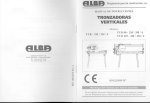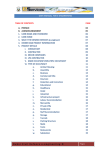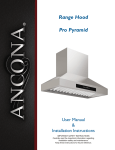Download Aalborg University Copenhagen
Transcript
Aalborg University Copenhagen
Innovative Communication Technologies and Entrepreneurship
Internship project at YouSee A/S
Title: HbbTV- An Interactive Application
Aalborg University Copenhagen
Frederikskaj 12,
DK-2450 Copenhagen SV
Project Period: 3rd Semester, Spring 2012
Semester Coordinator: Henning Olesen
Semester Theme: Services and platform
Governance and Strategy
AAU Supervisor(s): Reza Tadayoni
YouSee co-ordinator(s): Ove Færgemand
Secretary: Lisbeth Ulderup
Abstract:
This report is the result of the implementation of the HbbTV services. The identified services,
according to the research, case studies and market analysis are VOD (Video On Demand), Weather,
Highlights and Sports. These services are implemented according to the HbbTV specification version
1.1. The report describes Hybrid Broadband Broadcast TV in the light of HbbTV specification and its
predecessors i.e. MHP and MHEG.
Project group no.: 3.3
Homayoon Fayez
Student no: 20110511
Padam Chhantyal
Student no: 20101104
…………………………….
…………………………….
Nilma Abbas
Student no: 20100968
…………………………….
Copies: 3
Pages: 105
Finished: 08/06/2012
07-06-2012
Table of Contents
1.
INTRODUCTION .................................................................................................................................................. 8
1.1
1.2
1.3
1.4
1.5
2.
YOUSEE A/S .......................................................................................................................................................... 11
2.1
2.2
2.3
2.4
3.
MOTIVATION AND BACKGROUND ...................................................................................................................... 8
PROBLEM FORMULATION ................................................................................................................................... 8
METHODOLOGY ................................................................................................................................................. 9
MILESTONE PLAN ............................................................................................................................................. 10
STRUCTURE OF THE REPORT ............................................................................................................................. 11
SERVICES ........................................................................................................................................................... 11
TURNOVERS ...................................................................................................................................................... 12
REVENUES......................................................................................................................................................... 12
MARKET SHARE................................................................................................................................................ 13
TECHNOLOGY ..................................................................................................................................................... 13
3.1
MHEG .............................................................................................................................................................. 14
3.1.1
MHEG-5 Application signalling and Interactivity ............................................................................ 14
3.2
MHP ................................................................................................................................................................. 15
3.2.1
MHP Interactivity and Application signalling ................................................................................... 15
3.3
HBBTV .............................................................................................................................................................. 16
3.3.1
CEA-2014 ................................................................................................................................................. 17
3.3.2
DAE .......................................................................................................................................................... 18
3.3.3
DVB (TS 102 809) .................................................................................................................................... 18
3.3.4
Signalling interactive application and services .................................................................................. 19
3.3.5
Applications lifecycle ............................................................................................................................ 20
3.3.6
AIT in HbbTV ......................................................................................................................................... 21
3.3.7
Application transport ............................................................................................................................ 21
3.3.8
Security .................................................................................................................................................... 22
3.3.9
Hybrid terminal...................................................................................................................................... 23
3.4
ADAPTIVE STREAMING..................................................................................................................................... 24
3.4.1
MPEG-DASH .......................................................................................................................................... 24
3.5
DRM ................................................................................................................................................................. 26
3.5.1
Apple FairPlay DRM ............................................................................................................................. 26
3.5.2
Microsoft’s PlayReady DRM ................................................................................................................. 27
3.5.3
The open source OpenIPMP DRM ...................................................................................................... 27
3.5.4
Widevine DRM ....................................................................................................................................... 28
3.5.5
Marlin DRM ............................................................................................................................................ 29
3.5.6
VCAS DRM ............................................................................................................................................. 31
3.6
IRT BROADCAST SERVER .................................................................................................................................. 34
3.6.1
Key features ............................................................................................................................................ 35
3.6.2
System requirements ............................................................................................................................. 35
3.7
ASI OUTPUT CARDS .......................................................................................................................................... 35
3.7.1
Dektec DTU-215 ..................................................................................................................................... 35
3.8
TV ..................................................................................................................................................................... 36
3.9
LIMITATIONS ..................................................................................................................................................... 39
4.
MARKET ................................................................................................................................................................ 41
2
07-06-2012
4.1
POTENTIAL HBBTV MARKET ........................................................................................................................... 41
4.2
CASE STUDIES ................................................................................................................................................... 44
4.2.1
ZDF case study ....................................................................................................................................... 44
4.2.2
DR case study ......................................................................................................................................... 45
4.3
CUSTOMER REQUIREMENTS.............................................................................................................................. 47
4.4
HBBTV REGULATION ....................................................................................................................................... 48
4.4.1
Potential Regulatory challenges ........................................................................................................... 48
4.4.2
Potential regulatory solutions .............................................................................................................. 49
5.
SERVICES .............................................................................................................................................................. 50
5.1
CHARACTERISTICS OF THE SERVICES ............................................................................................................... 51
5.1.1
Interactivity ............................................................................................................................................. 51
5.1.2
User-centrism.......................................................................................................................................... 52
5.1.3
Personalisation ....................................................................................................................................... 52
5.1.4
Convergence ........................................................................................................................................... 54
5.2
SCENARIOS: ...................................................................................................................................................... 55
5.2.1
VOD ......................................................................................................................................................... 56
5.2.2
Highlights ............................................................................................................................................... 56
5.2.3
Sports ....................................................................................................................................................... 56
5.2.4
Weather.................................................................................................................................................... 57
6.
ANALYSIS.............................................................................................................................................................. 57
6.1
SYSTEM REQUIREMENTS ................................................................................................................................... 57
6.1.1
Functional requirements ....................................................................................................................... 57
6.1.2
Non-functional requirements ............................................................................................................... 58
6.2
USE CASE DIAGRAM.......................................................................................................................................... 58
6.3
USE CASE SPECIFICATION ................................................................................................................................. 59
7.
DESIGN .................................................................................................................................................................. 61
7.1
7.2
SERVICES DESIGN .............................................................................................................................................. 61
SEQUENCE DIAGRAM........................................................................................................................................ 62
8.
IMPLEMENTATION ............................................................................................................................................ 63
9.
TESTING ................................................................................................................................................................ 64
9.1
9.2
10.
10.1
10.2
10.3
10.4
REQUIREMENTS TEST ........................................................................................................................................ 64
USER TEST ......................................................................................................................................................... 65
BUSINESS MODEL.......................................................................................................................................... 66
SERVICES DESIGN .............................................................................................................................................. 67
ORGANISATION DESIGN ................................................................................................................................... 69
TECHNOLOGY DESIGN ...................................................................................................................................... 72
FINANCIAL DESIGN........................................................................................................................................... 74
11.
CONCLUSION .................................................................................................................................................. 75
12.
APPENDICES .................................................................................................................................................... 76
12.1
12.2
12.3
12.4
USE CASE SPECIFICATION ................................................................................................................................. 76
SERVER LOG ...................................................................................................................................................... 80
SERVER CONFIGURATION ................................................................................................................................. 81
AIT TABLE ......................................................................................................................................................... 82
3
07-06-2012
12.5 USER MANUAL ................................................................................................................................................. 82
12.6 LOG FILES.......................................................................................................................................................... 87
12.7 ACTION ITEM LIST ............................................................................................................................................ 94
12.8 INTERVIEWS ...................................................................................................................................................... 95
12.8.1
Product manager interview- YouSee ................................................................................................... 95
12.8.2
EBU email................................................................................................................................................ 97
12.8.3
IRT email ................................................................................................................................................. 98
12.8.4
Technical director Interview- YouSee ....................................................................................................... 99
12.9 GROUP CONTRACT ......................................................................................................................................... 100
12.10
MILESTONE PLANS ..................................................................................................................................... 101
12.11
REFERENCES ............................................................................................................................................... 103
4
07-06-2012
LIST OF FIGURES
FIGURE 1: REVENUE SPLIT, YOUSEE 2011 .................................................................................................................... 12
FIGURE 3: THE SPECIFICATION OVERVIEW ................................................................................................................... 16
FIGURE 4: APPLICATION METADATA. ........................................................................................................................... 19
FIGURE 5: STRUCTURE OF A HYBRID TERMINAL. .......................................................................................................... 23
FIGURE 6: DASH MEDIA PRESENTATION MODEL........................................................................................................ 24
FIGURE 7: STREAMING SCENARIO BETWEEN HTTP SERVER AND A DASH CLIENT .................................................... 25
FIGURE 9: MICROSOFT PLAYREADY DRM................................................................................................................... 27
FIGURE 10: OPENIPMP DRM ...................................................................................................................................... 28
FIGURE 11: WIDEVINE ARCHITECTURE ....................................................................................................................... 29
FIGURE 12: FUNCTIONS AND ROLES OF MDC AND MTMO....................................................................................... 30
FIGURE 13: VCAS3 SYSTEM ARCHITECTURE .............................................................................................................. 33
FIGURE 14: MULTIRIGHTS FOR MARLIN DRM – SYSTEM ARCHITECTURE ................................................................. 34
FIGURE 15: DEKTEC DTU-215 ..................................................................................................................................... 36
FIGURE 16: SCREEN RESOLUTION ................................................................................................................................. 36
FIGURE 17: LOGICAL PLANE MODEL ............................................................................................................................ 36
FIGURE 18: GRAPHIC SAFE AREA ................................................................................................................................ 37
FIGURE 19: INTERNET USERS AND THEIR USAGE .......................................................................................................... 41
FIGURE 20: INTERNET TV USERS ................................................................................................................................. 42
FIGURE 21: A SURVEY ABOUT INTERNET ACCESS VIA TV MADE BY GWI WAVE 3 DATA ............................................ 42
FIGURE 22: (A) GENDER BREAKDOWN. (B) AGE BREAKDOWN .................................................................................. 43
FIGURE 23: EDUCATION BREAKDOWN ........................................................................................................................ 43
FIGURE 24: ZDF HBBTV MEDIATHEK ......................................................................................................................... 44
FIGURE 25: DR USERS ................................................................................................................................................... 45
FIGURE 26: DR’S LICENSE FEES PER HOUSEHOLD ....................................................................................................... 46
FIGURE 27: DR1 HBBTV APPLICATION MENU ............................................................................................................. 46
FIGURE 28: MINEAVLIVE - RUSSIAN ONLINE TV......................................................................................................... 54
FIGURE 29: USE CASE DIAGRAM.................................................................................................................................. 59
FIGURE 30: SERVICE DESIGN ......................................................................................................................................... 61
FIGURE 31: SEQUENCE DIAGRAM, HELLOWORLD ....................................................................................................... 62
FIGURE 32: MENU PAGE OF THE HBBTV APPLICATION ............................................................................................... 68
FIGURE 33: VOD SERVICE START PAGE IN THE HBBTV APPLICATION......................................................................... 68
FIGURE 34: HYBRID TV ARCHITECTURE ...................................................................................................................... 72
FIGURE 35: MODULARITY ............................................................................................................................................ 73
FIGURE 36: DISTRIBUTION OF INTELLIGENCE .............................................................................................................. 73
FIGURE 37: SERVER LOG ............................................................................................................................................... 80
FIGURE 38: SERVER CONFIGURATION .......................................................................................................................... 81
FIGURE 39: AIT TABLE ................................................................................................................................................. 82
FIGURE 40: RED BUTTON............................................................................................................................................... 82
FIGURE 41: HBBTV SERVICES ....................................................................................................................................... 83
FIGURE 42: VOD .......................................................................................................................................................... 83
FIGURE 43: MOVIE PLAYING ......................................................................................................................................... 84
FIGURE 44: MAXIMIZED VIDEO ..................................................................................................................................... 84
FIGURE 45: WEATHER ................................................................................................................................................... 85
FIGURE 46: SPORTS........................................................................................................................................................ 85
FIGURE 47: HIGHLIGHTS .............................................................................................................................................. 86
5
07-06-2012
LIST OF TABLES
TABLE 1: FUNCTIONAL REQUIREMENTS ...................................................................................................................... 58
TABLE 2: NON-FUNCTIONAL REQUIREMENTS............................................................................................................. 58
TABLE 3: UC1 SPECIFICATION ...................................................................................................................................... 60
TABLE 4: UC4 SPECIFICATION ...................................................................................................................................... 60
TABLE 5: FR1 TEST ........................................................................................................................................................ 64
TABLE 6: FR2, FR3, FR4 TEST....................................................................................................................................... 64
TABLE 7: FR5, FR6, FR7 TEST....................................................................................................................................... 65
TABLE 8: FR8, FR9, FR10, FR11 TEST .......................................................................................................................... 65
TABLE 9: UC2 SPECIFICATION ...................................................................................................................................... 76
TABLE 10: UC3 SPECIFICATION .................................................................................................................................... 77
TABLE 11: UC5 SPECIFICATION .................................................................................................................................... 77
TABLE 12: UC6 SPECIFICATION .................................................................................................................................... 78
TABLE 13: UC7 SPECIFICATION .................................................................................................................................... 78
TABLE 14: UC8 SPECIFICATION .................................................................................................................................... 79
TABLE 15: UC9 SPECIFICATION .................................................................................................................................... 79
TABLE 16: UC10 SPECIFICATION .................................................................................................................................. 80
ABBREVIATIONS
A/V
AIT
AJAX
API
ASI
CE
CEA
CE-HTML
CSS
DAE
DOM
DRM
DSM-CC
DVB
EPG
ETSI
GUI
HBBTV
HD
HTML
HTTP
IP
IRT
JSON
MP4
Audio/Video
Application Information Table
Asynchronous JavaScript And XML
Application Programming Interface
Asynchronous Serial Interface
Consumer electronics
Consumer Electronics Association
Consumer electronics - Hypertext Markup Language
Cascading Style Sheets
Declarative Application Environment
Document Object Model
Digital Rights Management
Digital Storage Media – Command and Control
Digital Video Broadcasting
Electronic Program Guide
European Telecommunications Standards Institute
Graphical User Interface
Hybrid Broadcast Broadband Television
High Definition
Hypertext Markup Language
Hypertext Transfer Protocol
Internet Protocol
Institut für Rundfunktechnik
JavaScript Object Notation
MP4 file format
6
07-06-2012
NIT
OIPF
OITF
PAT
PMT
PSI
RTP
RTCP
RTSP
SDT
SI
SSL
STB
TDT
VOD
W3C
XML
Network Information Table
Open IPTV Forum
Open IPTV Terminal Function
Program Association Table
Program Map Table
Program Specific Information
Real-time Transport Protocol
Real-time Transport Control Protocol
Real Time Streaming Protocol
Service Description Table
Service Information
Secure Socket Layer
Set-Top Box
Time and Date Table
Video on Demand
World Wide Web Consortium
Extensible Markup Language
7
07-06-2012
1. Introduction
1.1 Motivation and background
Last semester, we did an analysis-based project on Hybrid TV where the main focus was on:
“What are the drivers and barriers for hybrid TV seen from technological, services, and
market perspectives? The project area was very interesting and novel therefore, we wanted
to continue working on it.
During the research phase of the project, we interviewed YouSee, which was very helpful
and informative. It was very interesting to know that YouSee is working on Hybrid TV. We
applied for internship to implement HbbTV services and make a business model.
Fortunately, we got a positive response and the opportunity to work with YouSee.
YouSee A/S was formerly known as ‘TDC Cable TV A/S that had been the distributor of
analogue TV in Denmark for 30 years. The company was incorporated in 2000 and changed
its name to YouSee in October 2007 to indicate a new digital age and establish a new name
with their new digital product. YouSee is a subsidiary company of the Tele-Denmark
Communications (TDC). In order to save a two-digit millions of rent, YouSee moved its
location to the main offices of TDC in 2010.
YouSee is now considered as Denmark’s largest distributor of TV and Internet solutions on
the cable network and provides TV signals for approximately 45% (Profil.aspx , 2012) of all Danish
households or around 1.2 million customers. Half of their customers are private customers,
the other half are antenna and housing associations.
1.2 Problem formulation
HbbTV is a new concept in Europe and especially in Denmark where the Danish Radio (DR)
is the only broadcaster who launched its HbbTV as a test pilot in March 2012. The limitations
and challenges of HbbTV domain are not well known yet because of the novelty and limited
implementation. Therefore, this will be the main issue in the HbbTV problem domain we
will be dealing with while implementing the interactive services.
During the project process, we will focus on the following areas:
Easy user interaction
Naturally, we compare HbbTV service’s layout and selection of a menu item with a web page
and its point and click feature. One of the challenges is the remote control, which is not as
user friendly as a mouse when it comes to the navigation between menus. Another challenge
8
07-06-2012
is the limitations, which could be introduced by the HbbTV specifications, which is not
mature yet.
Video
In PC world, normally the browser either has a player or a plug-in to play video. However,
in HbbTV domain the challenge is how to control and use the video object in an easy and
user-friendly way.
DRM
Which is the appropriate DRM for Pay-TV and VOD?
Market
What are the most attractive services for YouSee?
How could the developed service add value to YouSee’s Business Model?
What are the potential regulatory issues and possible solutions?
1.3 Methodology
Choosing the appropriate methodology is the key for a successful project. By a successful
project, the project should complete in due time with at least a tested and a working
prototype. In the following lines, we will describe the Software process model, Research
process model and group management model we have chosen.
Software process model
The model we see fit for our project is the incremental delivery which is an in between the
waterfall and Evolutionary models. This model suggests that the system should be broken
down into a series of increments. Each increment is then developed separately. The most
important and the least important services are identified and then the increments are
defined. In this project, we have identified four important services (VOD, Weather,
Highlights, Sports). After the discussion with YouSee, we realised that VOD is the most
important service.
The requirements for the VOD is defined and then developed. Each service of HbbTV
application is a functional and testable unit by the user. The feedback from the user is used
during the development of the next service. Each new service adds functionality to the
system. The benefit of choosing this model is that if we go out of time we will still have a
functional system.
9
07-06-2012
Research Process model
To successfully handle this project, qualitative research method is used where information is
gathered from the literatures through both primary (Interviews) and secondary research
(where the information already exists in several different places like Internet, books,
commercial market research organization, international journals etc.).
As a part of the methodologies, following steps are predicted:
1. Subject area and Problem definition
2. Initial studies through the use of various resources (gathering information)
3. Devise study literature framework (Main areas, directions that we will be working
with)
Collect Data and prepare case studies (Collection of data through the use of various
resources like books, websites, articles, relevant international journals, reviewing
literatures from the courses)
Interviews with some stakeholders in the Danish market.
Data Analysis
Making Conclusion
4.
5.
6.
7.
Group management
We are a group of 3 students where the research topics about the project and the related
documentation are divided among the members. Each member is responsible to research,
gather relevant information and document his/her work.
The results achieved by the
members are discussed in the meetings. The meeting is used as a tool to harmonize our work
and stick to the milestone plan.
For group management purpose, we used the following tools:
A group contract was made and signed by each member [appendix 12.9].
We discussed the projects progress regularly in our group meetings.
We kept a log file of our project process [appendix 12.6].
Milestone plan was used to keep track of our project progress
1.4 Milestone plan
We have made two milestone plans for this project in order to harmonize the two different
parts, where for example, Padam and Homayoon started researching technological part
while Nilma started researching for attractive services that could be beneficial for YouSee.
The milestone plans can be found in [appendix 12.10].
10
07-06-2012
1.5 Structure of the report
This report has two parts: application development and business development. The first part
is done by Padam and Homayoon and the second part by Nilma. The details can be found in
action item list [appendix 12.7].
The report continues as follows:
Technology section: This section presents three different standards for Hybrid TV focusing
on the parts that enables the realization of a hybrid broadcast broadband solution, the
Adaptive streaming and the DRM.
Services section: Some services that can potentially add value to the broadcast content are
discussed here in terms of interactivity, personalization and convergence.
Market section: This section describes the potential penetration of the HbbTV in the market
and what are the attractive services where we can propose business model for these services.
Analysis section: This section describes requirement specification, use cases, system design,
implementation and testing.
Conclusion section: This section concludes the project.
2. YouSee A/S
In this section we will describe the company’s services, turnovers, revenues and market
shares.
2.1 Services
Through the cable network, the main services YouSee offers are TV, broadband services and
telephony. With several TV solutions available YouSee's "full package" has 35 channels, and if
the customer orders a digital set-top box with their subscription, called a Selector, they are
able to receive more channels. YouSee 's Internet, formerly known as Web-Speed1, comes in
several solutions of up to 50 Mbit downstream and 4 Mbit upstream and includes a webspace with tools to create your own homepage.
They use the DVB-C (Digital Video Broadcasting - Cable) standard for the distribution of the
TV and broadband on the cable television.
The products that YouSee deliver are listed below:
-
170 TV channels.
-
TV channels in more than 20 languages.
11
07-06-2012
-
20 Radio channels from Denmark and International.
-
On Demand service with the ability to record, pause and rewind.
-
460,000 household of broadband
-
80,000 households of IP telephony
-
25 Danish national TV channels
2.2 Turnovers
YouSee A/S revenues was DKK 4,2592 million in December compared with DKK 4,012
million for the same period a year ago, which means a rose by 415 million or 11.5%. The
EBITDA (earnings before interest, taxes, depreciation, and amortization) of DKK 1,521
million compared with DKK 1,353 million for the same period a year ago, which means a
rose of 18.6%. This was achieved by the increase number of the Revenue Generating Units
(RGU) within all product groups (TV, Broadband and telephony) and increased the
Average Revenue per User (ARPU). Despite an almost saturated TV market and strong
competition in the broadband market, revenue in YouSee rose by 7.4% compared with 2010.
2.3
Revenues
In 2011, YouSee’s revenues3 increased by 6.2% compared with 2010. The raise in the revenues
occurred even though there was a strong competition in the broadband market and almost
saturation in the TV market.
Revenue split, YouSee 2011
YouSee Clear (66.4%)
Internet Services (19.9%)
other (6.6%)
YouSee Plus (4.8%)
Landline telephony (2.3%)
Figure 1: Revenue split, YouSee 2011
12
07-06-2012
For YouSee, the year 2011 was a challenging year because of the strong competition from
non-premium providers, adding to that the increase in the price sensitivity among
customers.
Even though the subscription fees were raised which reflected a wide range of TV channels
and increased the content cost, this had a limited affect on the customers and the ARPU
(Average Revenue Per User) increased by 6.4%.
And there was a raise in YouSee Clear revenues by 6.9% compared with the previous year.
As for the YouSee Plus, the raise reached 10.2% compared with the previous year despite the
raise in the copyright fees and the less expensive choice of TV packages from the customers.
YouSee gained the market share in 2011 for the Internet services because of the customer’s
demand for higher bandwidth. This demand had a positive effect on the revenues from the
Internet services, which rose by 3.5%.
2.4 Market Share
YouSee is the largest cable-TV provider in the Danish market; it has a market share of
approximately 58%4 in Denmark. YouSee makes a great effort to achieve the delivery of the
premium cable TV and a range of other products and services as well, such as the Internet.
Its main product is ‘YouSee Clear’ that enables the customers to choose from standard digital
TV packages or the ‘Extra Channels’. The add-on products helped on increasing the market
share for YouSee due to its flexibility and different features such as the start-over and pause.
Nevertheless the video-on-demand feature that made YouSee get a market share of 49% of
the Pay - TV market.
3. Technology
Before going into the depths of HbbTV, it will be worth knowing how its predecessors
MHEG and MHP work.
MHEG and MHP lay a foundation for HbbTV therefore it has some similarities between
them. But what differentiates HbbTV from its predecessors is that it puts the broadcasters in
control so only they are able to relate broadband services to the broadcast program. The
broadband contents in HbbTV are differentiated by broadcast related and broadcast
independent applications. This relation is achieved through AIT. The details of AIT and the
differences between broadcast related and broadcast independent application will be
discussed later, but first some words about MHEG and MHP.
13
07-06-2012
In the Television domain, the most interesting technological development is the interactivity.
The interactivity is developed from the user being only able to zap between channels and
Tele-text to broadband contents with rich graphics. Interactivity and application signalling
are the important components of all the above three technologies, where each of them is
implemented differently, which will be described individually for each technology.
3.1 MHEG
MHEG stands for the Multimedia Hypermedia Information Coding Expert Group and is an
ISO standard published in 1997. The purpose of the standard was to define a method of
storage, exchange and display of multimedia presentations5. MHEG was not dedicated to
TV, but a more general platform that can be used in CD-ROM-based encyclopedia and
interactive books for example.
Even if the standard consists of eight parts – MHEG-1 to MHEG-8, only the fifth part –
MHEG-5 – is widely used (MHEG-6, MHEG-7 and MHEG-8 are considered as extensions to
MHEG-5) in the interactive TV domain.
3.1.1
MHEG-5 Application signalling and Interactivity
Application Signalling
MHEG-5 applications and related data are loaded from the data carousel of the broadcast
stream. To be able to run these applications, the receiver must know about their existence as
well as how to manage them, this mechanism is referred to as Application Signalling.
MHEG-5 leaves application signalling to specific profiles to specify it. The ETSI profile uses
the PMT of the MPEG-2 TS and a Service Gateway object, acquired from the file system
delivered by an object carousel, to implement it6.
Interactivity
MHEG-5 Interaction Channel (MHEG-IC) enables connected TV to interact to broadcast
services via an IP connection7. MHEG-IC is also adopted in the ETSI standard. MHEG-IC
supports the standard protocols normally used to deliver the web content as TCP-IP and
HTTP; and makes use of a special “web browser” to present HTML applications.
14
07-06-2012
3.2 MHP
MHP, or the Multimedia Home Platform, is the collective name for a compatible set of
middleware specifications
8
developed by the MHP group, a sub group of DVB, between
1997 and 2000.
The MHP standard defined these profiles:
1. Enhanced Broadcasting profile (Profile 1): The simplest version of an MHP
environment supports this profile. It is aimed for STBs without a return channel in a
low-cost area. In this case, applications may only be downloaded from the broadcast
stream – the MPEG-2 TS. 9
2. Interactive Broadcasting profile (Profile 2): Same as Profile 1 but includes support for
a standardized return channel that allows an interaction between the audience and
the broadcast.
3. Internet Access Profile (Profile 3): In this profile, Profile 2 is extended with support
for Internet applications making it possible to combine Internet-based services, like
email and web content, with the broadcast world.
4. IPTV profile (Profile 4): This profile integrates support for DVB-IPTV into MHP.
3.2.1
MHP Interactivity and Application signalling
MHP supports many communication protocols; some are TV specific as DVB-SI, DSM-CC
and MPEG-2-TS, while others are network protocols such as IP, TCP, UDP and HTTP. The
main way to get broadcast-related applications remains the DSM-CC object carousel, as the
return channel is not mandatory for all MHP profiles. In absence of a return channel only
light interactive applications and services can be carried in the broadcast stream e.g. teletext
and EPG. Depending on the supported MHP profile, services may range from simple
interactivity (as voting in a live program) via the return channel (Profile 2) to online games
(Profile 3) and cutch-up TV and VOD (Profile 4).
GEM (Globally Executable MHP) is a subset of MHP standard specifications that can be
implemented in environments that do not use necessarily DVB standards for broadcast
signaling as OCAP10 in U.S and ARIB11 in Japan (Error! Reference source not found.). This
makes it also possible for the GEM platform to bring interactivity to applications that do not
require broadcast signaling as for Blu-ray discs12.
15
07-06-2012
3.3 HbbTV
HbbTV (Hybrid Broadcast and Broadband TV) is specifically designed for the Hybrid TV by
the HbbTV consortium and published by ETSI as ETSI TS 102 796 V1.1.1 in June 201013. The
technical specifications are developed by the joint effort of the following bodies.
Joint Technical Committee (JTC)
Broadcast of the European Broadcasting Union (EBU)
Comité Européen de Normalisation ELECtrotechnique (CENELEC)
European Telecommunications Standards Institute (ETSI).
Figure 2: The Specification overview
HbbTV is not a totally new standard i.e. it is not started from scratch but references parts of
already available standards and specifications and adapts the necessary parts of these
standards. Following are some significant reference documents used in HbbTV.
CEA-2014 - Web-based Protocol and Framework for Remote User Interface and the
Internet (Web4CE), also known as CE-HTML.
Open IPTV Application Environment of the Open IPTV Forum
TS 102 809 (DVB) Signalling and carriage of interactive applications and services in
Hybrid Broadcast Broadband environments
16
07-06-2012
3.3.1
CEA-2014
Web-based Protocol and Framework for Remote User Interface on UPnP and the Internet
(Web4CE) is published by Consumer Electronics Associations’ R7 Home Network
Committee. Currently there is no single standard that simultaneously insures home network
device interoperability and a good user experience with the Internet services. CEA-2014
addresses these needs and is a framework for transmitting user interfaces over both the
Internet and a home entertainment network. 14
Web4CE (CEA-2014) has been accepted as the baseline remote user interface technology
within the Digital Living Network Alliance (DLNA). Web4CE is the technology which can
cross different domains like PC, mobile and TV in order to achieve: 15
Remote rendering of UI on other devices in the network
For discovering client and servers in the network
To exchange capability information between devices
The standard allows the UPnP Home network devices to present its interface as a web page,
which can be displayed on any other device connected to the home network. The standard
provides a browser based communication method for devices on UPnP network, which will
allow users to control their CE devices using Ethernet and a special version of HTML called
CE-HTML.
CE-HTML is one of the features of the Web4CE specially designed for television sets to allow
user interaction take place using a remote control, keypad or a touch screen. Furthermore
CE-HTML is optimized for rendering
HTML/JavaScript
web
pages
on
CE
devices,
specifically on TV screens and scaling the contents for optimal use of the display area.
The collections of technologies used in CE-HTML are: 16
Definition of the application language (XHTML, CSS and JavaScript including AJAX).
Definition of embedding non-linear A/V Content in an application.
Definition of DOM event-handling (e.g. key events).
Specification of still image formats.
Following is an example of a typical CE-HTML.
<?xml version="1.0" encoding="UTF-8"?>
<!DOCTYPE html PUBLIC "-//W3C//DTD XHTML 1.0 Transitional//EN"
"ce-html-1.0-transitional.dtd">
<html xmlns="http://www.w3.org/1999/xhtml">
<head>
<title>CE-HTML</title>
17
07-06-2012
</head>
<body onload="document.getElementById('video_id').play(1);">
CE-HTML a/v object:<br/>
<object type="video/mp4" id="video_id" data="myvideo.mp4"
height="480"></object>
</body>
</html>
width="640"
CE-HTML cannot convey interfaces to the “DVB world”, shortcomings like this are provided
by the browser specifications of Open IPTV Forum, specifically the DAE part.
3.3.2
DAE
Open IPTV is a Global organization containing representatives from all key stake-holders in
the IPTV area like network providers, CE/Home/Mobile device manufactures, Network
Infrastructure providers, Content & Service providers and Technology providers.
The Open IPTV Forum has developed an end-to-end solution that allows consumer devices
to access enriched and personalized IPTV services. The OITF block of this solution resides
inside the residential network. OITF has the functionality to access IPTV services from both
the managed and the unmanaged network. One of the functionalities is the Declarative
Application Environment (DAE), which is a browser based declarative language, based on
CEA-2014 (CEA-2014-A). The DAE is for the presentation of user interfaces and also includes
scripting support for the interaction with server-side applications and access to the APIs of
the other OITF functions.
It provides functionalities such as personalization, seamless
experience across Devices and Red button functionality. Red button on the remote control is
one of the means of accessing broadcast-related applications.17
CEA-2014 is profiled through the OIPF DAE specification and the Open IPTV Forum Release
1 Volume 5 - Declarative Application Environment.
3.3.3
DVB (TS 102 809)
TS 102 809 is a Technical specification of a framework for signalling and carriage of
interactive applications and services in Hybrid Broadcast Broadband environments. This
specification covers.18
Starting and stopping of applications, which are bound to broadcast, service, bound
to content on demand item or bound to a network operator.
The Distribution of interactive applications files or services through broadcast or
broadband networks
18
07-06-2012
Synchronisation of interactive applications or services to video or audio contents
distributed through broadcast or broadband networks
Referencing video, audio or subtitle content from interactive applications or services
distributed through broadcast or broadband networks
Signalling interactive application and services
Important components provided by TS 102 809 for Hybrid TV are the application signalling
and application transport via broadcast or broadband using HTTP. The signalling is done via
AIT of the relevant DVB service as defined in MHP standard. The AIT carries the signalling
of all applications, which are supposed to run in the context of the broadcasted program. If
an application signalled in the AIT is marked AUTOSTART then the application will be
automatically launched when the corresponding broadcast service is selected. More about
this will be described in “Broadcast signalling”.
3.3.4
Signalling interactive application and services
This component of the TS 102 809 is necessary for HbbTV because it helps the receiver to
identify the applications associated with a service and find the location from which to
retrieve them, the source of the broadcast data required by the broadcast-related application
and how the signalling enables the broadcast to manage the lifecycle of applications. This is
achieved by the following properties of applications.
Application metadata
Applications may have the following metadata associated with them.
Item
Description
Type
Identifies the platform needed to run or present the application.
Identifier
Identifies the application.
Control code
Defines the lifecycle state of the application.
Profile
Defines the minimum profile of terminal needed for this application
Visibility
Identifies whether the application is visible to the user or to other applications
via an application listing API (where such an API is supported).
Priority
Defines the priority of the application relative to other signaled applications.
Icons
Identifies the location of icons for this application.
Graphics constraints
Identifies any constraints on this application with respect to changes in graphics
configuration or presented video.
Storage information:
Defines whether an application should be stored, and which application files
should be stored.
Figure 3: Application metadata.
19
07-06-2012
Application type
A type is associated with each application, which is used by the terminal to discard
unsupported applications.
In MPEG-2 encoding the application types are 15 bit numbers. The receivers use the type
identifier to filter out signalling for unsupported application types and discard them.
Application types are, for historical reason, registered with MHP_APPLICATION_TYPE_ID.
Application Identification
The item identifier in Table 4 is for the application identification. Each application is
associated with an identifier. The application identifier consists of two parts, the
organization_id and the application_id.
organization_id:
This field is a globally unique value that identifies the responsible organization for the
application. This field is also used for authentication when X.509 certification is used.
application_id:
This field is allocated by the organization, which is registered with the organization_id field
and is used to uniquely identify the application. [ETSI TS 102 809 Technical specification]
3.3.5
Applications lifecycle
Starting and stopping application may be initiated directly by the end user by using
dedicated buttons on the remote control or from a menu provided by the application or in
response to signalling in a broadcast service.
Broadcast signalling
The broadcast signalling is a mechanism, which enables the broadcasters to control the
lifecycle of a standard application. This is achieved through the application control code,
which is used by the broadcasters to signal to the receiver what to do with the application
with regards to its lifecycle. A typical scenario could be when the user selects a broadcast
service:
The terminal shall determine if the service has signalled any application related to it.
If the application is broadcast-related and is signalled with a control code of
AUTOSTART and is not still running from a previously presented service shall be
started.
If it is already running, the service shall continue to run uninterrupted and a second
instance of the application shall not be started.
20
07-06-2012
If it is signalled with a control code of PRESENT and it is already running then it
should continue to run but shall not be started if it is not already running
If an application is added to the service with a control code of AUTOSTART shall be
automatically started when the terminal detects their addition.
Applications added to the service with any other control code shall not be
automatically started.
If a service related applications control code changes from another value to
AUTOSTART, it shall automatically start.
Applications whose control code changes to KILL or DESTROY shall be stopped
An application with DISSABLED control code shall not be started and attempt to
start it shall fail.
3.3.6
AIT in HbbTV
The application control code is signalled through the application_control_code field in the
AIT (Application Information Table). The AIT provides full information on the data
broadcast
and
lists
all
broadcast
related
applications,
the
application_type,
application_identifier, application_control_code and AIT version_number [Appendix 12.4].
The version_number is incremented by 1 whenever a change in the information carried
within the sub_table occurs.
For each application in the AIT a descriptor loop gives all relevant parameters like
organization_id, application_id and application_control_code etc.
3.3.7
Application transport
Via Object carousal
In ETSI TS 102 809 V1.1.1 (2010-01) transport of applications via DSM-CC object carousel is
defined in section 7.1and is based on the following specifications.
ISO/IEC 13818-1 - MPEG 2 systems.
ISO/IEC 13818-6 - DSM-CC.
EN 301 192 - DVB specification for data broadcasting.
TR 101 202 - Implementation Guidelines for Data broadcasting.
For the HBB devices, which are not connected to the Internet ETSI TS 102 809, specifies the
carriage of HbbTV applications via the DVB broadcast channel. The DSM_CC object carousel
is used to transmit applications, similar to MHP, for such devices. Stream events in a DSM-
21
07-06-2012
CC system consist of small data packets, which can be transmitted synchronously with the
program signal.
The amount of data that can be distributed via broadcast channel is very limited as
compared to broadband but could be sufficient for lightweight information application.
These applications could be for example teletext services.
Via HTTP
“When applications are downloaded using the HTTP protocol, the HTTP 1.1 protocol shall be
supported as defined in RFC 2616.” [HbbTV Specification 1.1]
3.3.8
Security
Section 11 of the HbbTV specification defines two levels, trusted and not-trusted, for
applications. Broadcast related applications are trusted by default while broadcastindependent applications are not trusted. However the specification further specifies that the
default behaviour may be modified as follows:
Terminals may include a mechanism such that the end user is able to configure the
broadcast-related application from a particular channel as non-trusted or the
broadcast independent application as trusted.
Applications from non-regulated channels, such as satellite channels, should not
automatically be trusted. For example adult applications from Hybrid broadband
broadcast satellite channels except following explicit end-user approval should not be
trusted.
Thawte and VeriSign TLS and SSL Root Certificates are supported.
In HTTP over TLS, a client certificate is needed when it is required that Hybrid
broadband broadcast application is delivered to the trusted terminal.
22
07-06-2012
3.3.9
Hybrid terminal
A hybrid terminal is composed of the following functional components:
Figure 4: Structure of a hybrid terminal.
Runtime Environment: Interactive application is presented and executed in the
Runtime Environment inside the Browser.
Application Manager evaluates the AIT to control the lifecycle for an interactive
application. It is also responsible for controlling visibility of an application, access to
private data of an application, starting and stopping of applications
DSM-CC Client recovers the data from the object carousel and provides them to the
Runtime Environment.
Broadcast Processing Processes Linear A/V content en the same way as non-hybrid
DVB terminal. Some information and functions such as channel list information and
tuning functions are accessed by the runtime environment. These are included in the
Other Data in the figure.
Media Player is used for scaling and embedding linear and Non-linear A/V content in
the user interface.
Broadband Interface: The terminal connects to the Internet via this interface. This is
the return channel of the Hybrid TV, which is used to request application data from
the servers of an application provider. This connection is also used for Non-linear
content like for content on demand applications.
23
07-06-2012
Internet Protocol Processing has the functionality to handle the data coming from the
Internet and provide the application data to the Runtime Environment. This
component forwards the Non-linear A/V content to the Media Player, which in turn
can be controlled by the Runtime Environment, and therefore it can be imbedded into
the user interface provided by an application.
3.4 Adaptive Streaming
Adaptive streaming is a technology that enables high-quality audio-video streams over the
Internet dynamically. In the past, most of the video streaming technologies used streaming
protocol such as RTP, RTSP. Today, adaptive streaming of major players is mostly based on
HTTP such as Apple HTTP live streaming (HLS), Google WebM, Microsoft smooth
streaming, Adobe’s HTTP dynamic streaming, MPEG-DASH etc. Using HTTP has some
benefits: it makes easier to get them through most firewalls of client machine, it has caching
functionality that reduces loads on web services and increases performance.
HbbTV 1.5 specification was released on the 4th April 2012, which supports for HTTP
adaptive streaming based on the recently published MPEG-DASH specification (Feb 2011)
and it also enables content providers to protect DASH delivered content with potentially
multiple DRM technologies based on the MPEG CENC specification19.
3.4.1
MPEG-DASH
The first DASH (Dynamic Adaptive Streaming over HTTP) draft specification was published
in February 2011. As the name says, it’s a standard for adaptive streaming over HTTP that
has potential to replace exiting proprietary technologies (HLS, Adobe Dynamic Streaming
and Microsoft Smooth Steaming)20.
Figure 5: DASH Media presentation model21
24
07-06-2012
DASH consists of two components: Media Presentation and Media Presentation Description.
The actual AV streams are called Media Presentation. It is a collection of structured AV
content that includes periods, adaptation sets, representation, and segments. It consists of
one or multiple periods, where each period has a starting time and duration and consists of
one or multiple adaptation sets. An adaptation set contains the information about one or
multiple media components and its various encoded alternatives. For example, different bit
rates of the video component of the same multimedia content or audio component. Each
adaptive set can use one or multiple DRM scheme as long as the client recognizes at least
one. It uses the Common Encryption Scheme (CENC), which defines a signalling of a
common encryption scheme of media content.22
Each
adaptation
set
contains
multiple
representation
e.g.
640x480@500kbps,
640x480@250kbps.
And, each representation is divided into media segments, which are the media stream
chunks in temporal sequence. Each segment has a URI.
The Media presentation Description (MPD) is an XML document that describes a manifest of
the available content, its various alternatives, their URL address, and other characteristics
and segments, which contain the actual multimedia bit streams in the form of chunks, in
single or multiple files.
Figure 6: Streaming scenario between HTTP server and a DASH client
The client requires MPD to play the content. The MPD can be delivered to the client by using
HTTP or email or any transport media. The client analyses the MPD about the program
timing, media types, resolutions, minimum and maximum bandwidth, encoded alternatives,
required DRM etc. Using this content’s characteristics, the client chooses the appropriate
encoded alternative and starts streaming by fetching the segments using HTTP GET request.
25
07-06-2012
3.5 DRM
Digital Rights Management is a technology that enables content providers to distribute,
promote and sell digital contents in a secure way. It is a subset of Enterprise Content and
Collaboration Management (ECCM)23.
It is a number of techniques for restricting the free transfer and free use of the digital content.
The DRM controls the rights depending on user ID, Position and responsibilities. It was
invented to reduce the redistribution or copying of the audio video files and prevent piracy.
Many online stores with adopted DRM have different schemes to limit, for example, the
number of devices the content can be played and for VOD for example, the number of times
it can be viewed.
Many different DRM brands are in the market. The major two brands are Apple’s proprietary
FairPlay and Microsoft’s PlayReady; those two are commercial, but there are other open
sources such as Open Mobile Alliance (OMA DRM) and OpenIPMP.
Some of these popular DRM’s will be analysed in the following sub-chapter to find out
which brand is mostly suitable for the HbbTV application.
3.5.1
Apple FairPlay DRM
Is an Apple Inc. proprietary, which is built onto QuikTime multimedia software and it only
works with Apple’s products and iTunes and allows the assets or content to be authorized for
a maximum of five PC’s, Tablet’s or mobile devices, but on an unlimited amount of iPods.
The FairPlay digitally encrypts Advanced Audio Coding (AAC) files and prevent from using
those files on an unauthorized environment24 and it limits the usage of the content to the
Microsoft Windows and Macintosh Operating Systems i.e. media cannot be played on other
OS’s such as Linux25.
The file format of Moving Pictures Experts Group (MPEG-4) choice is the QuickTime. The
standard covers the entire media task and inherits the QuickTime’s stability, extensibility and
scalability.
The encryption scheme used by FairPlay is the AES algorithm, where the AAC data is
encrypted with the AES key. This key is encrypted with the user key that is stored on the
iTunes database, while the user key is encrypted with the system key. This encryption occurs
while transferring from the server to the client.
26
07-06-2012
3.5.2
Microsoft’s PlayReady DRM
Is Microsoft’s proprietary, it was released in 2008 and the Silverlight supports the content
restricted with it. It is compatible with windows media DRM26. It works on many devices
including the portable devices but not the Apple iPods. It can be used to play both the audio
and the video. Its content licensing terms vary by provider.
The PlayReady is designed to enable consumer entertainment scenarios such as protection of
many content types, make it easy to transfer content on many devices belonging to the same
user27.
The PlayReady is an independent platform and can be ported on any device even if the
portable device doesn’t use the Microsoft technology. But the PlayReady PC supports only
some of Microsoft products such as Windows Vista SP128. It supports many formats such as
AAC, H.264 and MPEG-429.
Figure 7: Microsoft PlayReady DRM30
The encryption scheme used by PlayReady is the AES31 where the Silverlight application
initiates the connection by sending a request to the distribution server. The client will receive
an encrypted content. To decrypt the content, the user will receive a key from the license
server. When the license server receives the request from the PlayReady for authentication, it
will issue a license with the usage rights and restrictions, and then the client will be able to
decrypt the content32.
3.5.3
The open source OpenIPMP DRM
The OpenIPMP stands for Open Intellectual Property Management and Protection. It is an
open source DRM for MPEG-4 and MPEG-233. It aims to provide development group
27
07-06-2012
interoperable DRM software that can be easily transferred to any platform such as Linux,
Mac, windows and embedded platforms34.
The interoperable solution that OpenIPMP
provide adheres to many open standards including OMA (Open Mobile Alliance), MPEG-2
and MPEG-4. The Open IPMP includes J2EE (Java 2 Enterprise Edition) for issuing the
licences and handling restrictions. The client SDK is intended for the integration with MPEG
encoder and decoder, in other words the player.
The integration interface includes a pluggable key management, a crypto system interface
and a client server protocol that uses web services such as SOAP.
Figure 8: OpenIPMP DRM35
To secure the content and rights in a networked environment, the OpenIPMP uses the PKI
(Public Key Infrastructure) with the encryption and the digital services. As for the
certificates, it uses the X.509 certificate that forms the basis for digital identity on the Internet.
To protect the licenses and other sensitive data that are intended for a particular user, the
Open IPMP uses asymmetric encryption (RSA keys), while for the encryption of the media
assets, it uses the symmetric encryption (Advanced Encryption Standard (AES) and
Blowfish). The symmetric keys are used to encrypt media assets whereas the licenses of the
To verify the integrity of the critical systems objects such as licenses and content identifiers,
the OpenIPMP uses the digital signature. Whereas for the critical transaction such as license
acquisition and content registration, the Secure Sockets Layer (SSL) is used to ensure that
information cannot be corrupted during transit.
3.5.4
Widevine DRM
The Widevine is a commercial solution for the DRM that provides solutions for the digital
entertainment on any digital media devices. In 1999 Brian Baker founded Widevine and it
28
07-06-2012
became a global provider for cable, Internet video services, etc. and in 2010 Google acquired
it.
Widevine is widely used on Set-Top- Boxes 36(STB) and hundreds of service providers use its
multiplatform DRM and video optimization for the security of audio and video.
It does support the Apple Mac and the Microsoft Windows platforms but not Linux37 and as
well as it supports many different devices. It is deployed on millions of devices including
televisions.
Figure 9: Widevine Architecture38
Since there are hundreds of the software tools that are available on the internet for the record
of content and enable piracy, Widevine has added an additional level of protection to prevent
those tools from piracy known as stream recorders and screen scarpers39. It works as follows:
The content (video) is encrypted, stored and then distributed to the user
The user uses a media player or the browser to watch the video
During playback, the encrypted content is now decrypted and is now vulnerable for
piracy
The digital copy protection will detect this attack and produce a number of
customizable responses from silent monitoring to revocation of viewing rights.
3.5.5
Marlin DRM
Sony, Philips, Panasonic, Samsung and Intertrust are the founders of Marlin DRM. In 2006
they launched an open standard community called Marlin Developer Community (MDC),
and identified the trust management organisation40. The Marlin Trust Management
Organisation (MTMO) is a neutral trust management-licensing organisation identified by the
founders of Marlin. Since Marlin is an open standard, it relies on shared input from many
interested parties to create an acceptable standard by all participants.
29
07-06-2012
OMA is a complementary technology standard for Marlin DRM41. Marlin has applications in
broadband, broadcast and IPTV market whereas OMA relates to the mobile market.
Other standard development organisations such as, OIPF (Open IPTV Forum) and Digital
Entertainment Content Ecosystem (DECE) have adopted marlin specifications.
Many of the major studios such as, Warner Bros., Colombia Pictures and Walt Disney
support Marlin DRM to protect their content for electronic sell of their digital assets, rental
and subscription.
Figure 10: Functions and Roles of MDC and MTMO42
Main Specifications43 of the Marlin DRM are listed below:
Marlin Dynamic Media Zones Specifications provide support for the media content with
specific attributes representing restrictions that the media player application must follow
when replaying the content.
Marlin Core System Specification—Defines the basic components and protocols that form the basis
of most Marlin implementations.
Marlin Broadband Delivery System Specification—Defines additional capabilities that are unique to
clients that can take advantage of an interactive IP-based communications channel. Among other
items, includes protocols for obtaining licenses and reporting usage data for subscription-based
services.
OMArlin Specification—Specifies how to enable interoperable download, streaming, sharing and
consumption of content between OMA and Marlin DRM systems.
Marlin IPTV End-point Service Specification—Defines support for “end point” devices, such as
TVs with IP capabilities.
As for the media file format that the Marlin support:
For Broadcast: MPEG2 TS PS
30
07-06-2012
For Mobile: a modified OMA DCF format
For Broadband: any codec that can be transported in MP4 ISO
The Marlin BB44 (broadband) was adopted by the OIPF as the essential content protection
mechanism of the end-to-end specifications. It specifies the technologies for building DRM
and copy protection into the end users devices and services.
In February 2012 announced Intertrust45 its new version of Wasabi Marlin Client SDK that
supports MPEG DASH. This new version is a complete Software Development Kit (SDK) for
the development of the media applications based on Marlin DRM standard. It can be
deployed on desktops (PC and Mac), Mobile (iOS and Android) and embedded systems with
support for MPEG- DASH and common encryption on all platforms (Set-Top-Boxes and
Connected TV). Gilles Boccon-Gibod, SVP, Technology and Chief Architect at Intertrust
explained how the market of the connected TV and STB is highly fragmented and how each
manufacturer is developing its own platform, then he said: “With the release of the MPEGDASH specification, there is now a common adaptive streaming technology for content publishers and
broadcasters. The HbbTV 1.5 specification includes support for MPEG-DASH and a DRM. In
France, the HD Forum, an industry group of broadcasters and CE manufacturers, has taken steps
towards reducing the market fragmentation by developing a common platform built on the HbbTV 1.5
specification with support for Marlin DRM.”
3.5.6
VCAS DRM
Verimatrix is a company specialized in securing the multi-screen digital TV services around
the world. They have two winning award products, the Verimatrix Content Authority
System (VCAS) and ViewRight46. Their aim is to help the pay- TV operators whom because
of the convergence of broadcasting, broadband and mobile communication and that pay- Tv
is no longer limited to the set-top-boxes, are getting more subscribers than expected for the
Video on demand services.
They have many customers globally, among those the
Hollywood studios, when the cooperation started between them and the Federal
Communications Commission to allow them to offer movies through pay- TV services.
Verimatrix using the watermarking technology helped studios to combat piracy on streamed
movies47. Whereas VCAS for IPTV is used by premier operators around the world such as
SFR (France), Telia Sonera (Sweden), Etisalat (UAE) and many others. As for the VCAS for
IPTV with DVB Hybrid support it is used by for example Telstra Clear (New Zealand), GTD
(Chile), etc.
31
07-06-2012
The VCAS3 are built on a common system core with modular extensions per segments
where it implement a single authority for a multiple networks and devices. It supports a
various video and DRM formats.
Because of the new opportunities that are rising due to the convergence of video services that
are delivered on a managed and non- managed networks, VCAS3 provide the tools that
work on multiple devices of all types48:
“Walled garden” IPTV and DVB over managed networks: telco, satellite, cable, terrestrial.
Hybrid services, extending linear DVB services with IP-based VOD services and vice versa.
Internet TV, OTT and mobile services implementing HTTP adaptive rate streaming.
Harmonized rights management across multiple networks and devices.
Wholesale-retail content distribution: a centralized, hosted service with local control options.
Legacy CAS replacement with software-based security for all types of networks and devices.
The VCAS 3 key components are listed below:
Operator Management Interface (OMI): the administrative component for multiple
Pay-TV networks for a single authority.
Content Security Manager (CSM): to support authentication, key distribution and
user control.
Broadcast Content Security Manager (BCSM): for a one-way DVB network
MultiRights: for a single authority using multi-networks
Broadcast Encryption Manager (BEM) for the linear content encryption
VOD Encryption Manager (VEM)
32
07-06-2012
Figure 11: VCAS3 System Architecture49
Their software is built on proved cryptographic and secured transaction concepts that are
used on e-commerce. They use for their security application:
A two way standard based Internet security protocol.
A public Key Infrastructure (PKI) public/ private key pair
X.509 digital certificates
AES-128 encryption algorithm
The ViewRight that turns broadband connected PCs into interactive IPTV client.
VideoMark is the user specific legal watermarking with identifier that traces the last
authorized recipient.
33
07-06-2012
Figure 12: MultiRights for Marlin DRM – System Architecture
Verimatrix uses the Marlin DRM for the MultiRights within VCAS; they use a simplified set
of the Marlin BB (explained in the Marlin DRM) in order to make a harmonization between
the service operators and the service subscribers across a variety of devices. Along with this a
usage of the MS3 (Marlin Simple Secure Streaming) key retrieval protocol is provided which
offers lower complexity client support.
3.6 IRT broadcast server
IRT broadcast server is developed by Institut für Rundfunktechnik GmbH (IRT), the research
center for the German broadcasters. The broadcast server permits to insert the necessary
information in the broadcast signal for HbbTV applications. The server supports MPEG
transport streams of the DVB standard family including IPTV. The compression methods,
MPEG-2 or MPEG-4/AVC can be used to distribute both SDTV and HDTV. The server is also
ideally suited for MHP applications and development testing. The server can be controlled
through a GUI, for example if you want to change AIT table, PSI or input services etc.
[appendix 12.4].
The output transport stream is provided through one of the following output devices
• Hard disk (integrated recording mode)
• ASI output cards as following:
Computer Modules Master FD II (output and recording of input streams supported)
Dektec DTA-series and DTU-series (output supported), including direct control for
Dektec DTA-107 and DTA-110 QPSK and QAM-modulator boards (setting
modulator parameters from the server user interface)
• UDP and RTP-streaming to an adjustable IP-Address: Port
34
07-06-2012
The server configuration can be found in [appendix 12.3].
3.6.1
Key features
The broadcast server has the following key features:50
Real-time multiplexing of multiple DVB transport streams containing SD/HD-TV
Remapping and filtering of PIDs and services
Recreation of PSI, user-configurable reassembly of components and services,
generation of services,
Creation of NIT/SDT/TDT
Real-time DSMCC object carousel generator for HbbTV (or MHP)
Simple configuration of module assignment and caching modes
Support of multi-PID object carousels
Live-update of whole carousels or modules
AIT-Editor
Multiple output options: DVB-ASI, UDP/IP, RTP/IP streams
3.6.2
System requirements
Windows XP, 7, Server 2003, Server 2008
Dual core processor, 2 GHz (x86-based)
2 GB RAM
ASI or RF card. Supported are a selection of Dektec and Deltacast cards (please
contact us for associated information)
3.7 ASI output cards
The broadcast server supports Dektec DTA-series and DTU-series. For this project, we used
DTU-215.
3.7.1
Dektec DTU-215
It is USB-2 based multi-standard modulator, that supports QAM-, OFDM- and VSB based
modulation standards. It doesn’t need any external power adapter because it is powered
from the USB-2 bus51.
35
07-06-2012
Figure 13: Dektec DTU-215
3.8 TV
HbbTV enabled Specifications
The display logical model for the HbbTV enabled devices has multiple graphics, subtitles,
video and background colour52. According to Michael Probst (INSTITUT FUER
RUNDFUNKTECHNIK GmbH / PD)[Appendix 1] “The application shall be fullscreen with a
logical resolution of 1280x720 which is no problem on 16by9 TV sets”.
Figure 14: Screen resolution53
The figure below shows the ordering of the logical planes.
Figure 15: Logical plane model
36
07-06-2012
The logical Planes requirements are as follows:
The “Background colour”: this plane shall only display a black colour. It lies at the
bottom of the logical display stack.
The “Video”: this plane is used to display video. It lies on the top of the “Background
colour” plane in the logical display stack.
The “Subtitles”: this plane is used to display subtitles and it shall lie on the top of the
“Video” plane in the logical display stack.
The “Hybrid Broadcast Broadband TV application graphic”: this plane lies on the top
of the “Subtitles” plane in the logical display stack and is used to display the Hybrid
Broadcast and Broadband TV application. Its resolution is 1280x720 pixels.
The “Terminal specific application graphic”: this plane lies on the top of the Hybrid
Broadcast and Broadband TV application and is used to display the terminal.
When the Hybrid Broadcast Broadband TV application is running which means that there is
no video/ broadcast object is instantiated, the broadcast video will be under the control of the
terminal.
The recommended safe area for the Hybrid Broadcast Broadband TV application is shown in
the figure below:
Figure 16: Graphic Safe Area
As for the browser, the “HbbTV defines a browser profile based on CE-HTML. HbbTV profiles the
DAE browser which profiles the CE-HTML browser” [Appendix 1].
Whereas for the video/ audio requirements for the HbbTV are as follows [appendix- HbbTV
A/V Profile]:
The bitrate for the on-demand video/ audio stream is limited to 8 Mbit.
HbbTV supports MPEG-4/ AVC and its profile is as follows:
37
07-06-2012
o
The colour signal should be signalled in Voice–user interface (VUI)
o
The source aspect ratio must be 4:3 or 16:9
o
SD video shall use main profile and with luminance resolution of:
o
o
720 x 576
544 x 576
480 x 576
352 x 576
352 x 288
HD video shall use High Profile and with luminance resolution of:
1920 x 1080
1440 x 1080
1280 x 1080
960 x 1080
1280 x 720
960 x 720
640 x 720
For the interlaced and progressive format the frame rate is 25 Hz or 50 Hz for
the HD video with progressive format, whereas the frame rates of 30 / 60 Hz
are not supported
AAC and Dolby are supported with the video
Subtitles are optional unless the broadcaster is using the broadband video with TS, as
container, then the HbbTV must support the same subtitling format as it does with
the broadcast video. Whereas HbbTV does not support the MP4 format subtitles.
ISO/MP4/AVC is supported by HbbTV
MPEG-2 / DVB transport stream is supported by HbbTV
HbbTV supports only http progressive streaming, but it is possible to provide
services with the live content (linear).
o
Only formats using transport stream are supported with the linear content
o
The HTTP response body length is not known before the end of the
connection, therefore HbbTV supports the following solutions:
Chunked transfer coding: is used when the length of the content is not
known. In this case the HTTP header looks like:
38
07-06-2012
Transfer-Encoding: chunked
Accept-Ranges: none
Content-Type: video/mpeg
Simulating large file: in case where content length is needed: the HTTP
header will look like:
Content-Length: 2147483647
Accept-Ranges: none
Content-Type: video/mpeg
The value of the above number (the largest signed integer for a 32 bits processors) is
approximately sufficient for a 2 GB content size, which is around 2 hours of streaming at 2,38
Mbit/s.
3.9 Limitations
HbbTV doesn’t support formats other than MPEG 4.
Future HbbTV 1.5 terminals will support DASH (specific profile of DASH). HbbTV does
not support other streaming protocols. E.g.
o
Apple HLS
o
Google WebM
o
Microsoft smooth streaming
o
Adobe HTTP dynamic streaming
HbbTV 1.1 does not support HTML5
Limited
support
for
CSS
and
JavaScript(http://www.oipf.tv/docs/Release1/OIPF-T2-
R1_DAE_Reference_Guide_v1_0-2010-03-11.pdf)
CSS3 is not supported
Aggregators will face legal issues if the Red Button is used and their universe will popup providing links to the different broadcaster’s universes.
Lack of the ability to navigate between the different channels for the broadcasters.
The CE manufacturers do not put much emphasis in implementing the smart cards in the
TV devices that is used by Pay- TV providers.
RTSP is an optional part of HbbTV, which is not implemented at any HbbTV terminal yet
VCAS DRM by Verimatrix is not supported yet
According to the HbbTV 1.5 specifications, the following are issues with the DRM:
o
An informative text is needed to identify how the key aspects of the DRM technology map
on to the mechanisms and local interfaces
39
07-06-2012
o
A DRM System ID for the DRM system needs to be registered.
o
If the DRM agent can generate user interfaces on the terminal then the interaction
between these and the HbbTV system needs to be defined. This is particularly critical if
these user interfaces are rendered using the same browser as is used for HbbTV
applications.
o
Which combinations of protocols and codecs are required to be supported with the DRM
technology need to be defined. These must be in the format of the video profile capability
strings indicating.
With an e-mail interview with Klaus Merkel from IRT, he sent us the following
limitations concerning the video / audio:
o
largesize and the co64 box defined in sections 4.2 and 8.19 of MPEG‐4 ISO FF shall not
be used
o
The ftyp box shall be positioned before the moov box. The moov box shall be positioned
before any mdat box.
o
If fragmentation is used a moof shall be positioned before the corresponding mdat box.
o
The size of the moov box shall not exceed 1 MByte.
o
The size of a moof box shall not exceed 300 kByte
o
Audio and video tracks shall be interleaved, where the length of a single chunk of a track
shall not exceed 1 second
o
Changes of errata #1 of TS102796 v1.1.1 to allow content with a larger length without
using fragmentated mp4 files:
The size of the moov box shall not exceed 2.5MByte
Largesize as defined in 4.2 of MPEG‐4 ISO FF may be used.
Explanation: Most encoders today do not support mp4 FF fragmentation and use
largesize to define the size of the mdat box. Available HbbTV decoder support
big moov boxes and largesize.
40
07-06-2012
4. Market
4.1 Potential HbbTV Market
Many opportunities are offered by the new smart TV sets, the purpose of HbbTV (Hybrid
Broadcast Broadband) is to make TV shows available directly on the TV screen whenever the
user has time by clicking on the red button and entering the broadcast portal.
Studies54 about the Internet access and Internet access via the TV sets are made to show the
global potential market of the connected devices. Below a graph that shows the Internet
access globally that compares the Internet TV users to the overall market:
Internet TV Users
Watched a video
clip
80%
Uploaded photos
online
60%
40%
Written a news
story / article
20%
Manage your social
network profile
0%
Edited/managed
own website
Written your own
blog
Uploaded a video
online
Figure 17: Internet users and their usage
Whereas the graph below shows the interest in future technologies regardless cost:
41
07-06-2012
Internet TV Users
52%
42%
50%
49%
46%
41%
45%
Total
43%
41%
39%
41%
35%
29%
30%
29%
32%
30%
22%
16%
15%
The ability to pay in shops
Home appliances linked to Mobile phone that
directly with my mobile the internet so you can constantly tracks my
phone
display personalised data
location and displays it to
on them eg recipes on
friends
fridge
3D TV
Social networking service
for cars, that links your car
to other friends as they
drive
Figure 18: Internet TV Users
The social context that the on-screen apps provides, have a great affect on television
advertisement. Ads are the main revenue sources for social networking such as Facebook
and Twitter. Users using for example Facebook can chose to get ads from a commercial
company by clicking on the ‘Like’ button to that company and they will start getting updates
about their products.
Below is a chart to a survey made by GWI (Global Web Index), regarding the access of the
Internet via the users TV set and the % is for each country. There were asked 3000 users in
each of the mentioned countries in this survey.
Germany
Poland 4%
UK
Malaysia
Australia
Italy
3%
Spain
2%
1%
Canada
Netherlands
0%
Brazil
France
Mexico
China
India
Japan
Russia
USA
South Korea
Figure 19: A survey about Internet Access via TV made by GWI wave 3 Data
42
07-06-2012
The type of people accessing the Internet via the TV devices and their age plays a big role in
the advertisement market and the HbbTV market in general. Below is a result of a survey
made by the GWI group to identify the gender, the educational achievements and the ages of
users using the HbbTV devices and accessing the Internet via the TV devices.
Figure 20: (A) Gender Breakdown. (B) Age Breakdown
Figure 21: Education Breakdown
From the results above we can conclude that the users are mostly adult males with higher
education. This type of users is more into using the social media to communicate with the
world around them and generally they are interested in new technologies. Internet users are
around four times to be early adapters for new technologies and they have the more positive
outlook on the effect the Internet has on society
By Nordig applying the HbbTV specifications instead of the DVB MHP, this adoption
increased the supporting nations by 6, which will contribute strength to the standard,
because Nordig members include premium content players such as Canal+ and ViaSat.
As for the HbbTV enabled devices, a study made by IHS Screen Digest that expects a 132
million connectable TVs installed in Western Europe by 2015 where around 40 % of those
will comprise HbbTV compliant TV sets55. There are also studies made in Germany
predicting a market of 23 million HbbTV enabled devices by 201456
43
07-06-2012
According to a research made by AGF/GfK Fernsehforschung57 says that an average of 18,700
German households switched to digital reception in November 2011. And that the total
digital households reached to 19.96 millions which means that the speed of digitalization is
accelerating. According to latest figures 55.7% which refers to 35.86 million households in
Germany have at least one digital device such as iPTV. Another study was made also in
Germany58 that forecast a market of 23 million HbbTV enabled devices by the year 2014.
4.2 Case studies
4.2.1
ZDF case study
Zweites Deutshes Frensehen (Second German Television) is a public service broadcaster. It
was founded in 1961 by the federal treaty, and launched for the first time in 1963 where in
the same year it became a member of the European Broadcasting Union (EBU). It is an
independent non-profit institute. It is financed by Television licence fees and advertising
revenues59.
Figure 22: ZDF HbbTV Mediathek60
ZDF is a supporter of the HbbTV and they launched their HbbTV on DVB-T network in 2010.
In October 2011 the public broadcaster ZDF reported its profits by €52.9 million and that
their website attracts six million viewers a month61. The services used in the HbbTV
application are:
1- Hilfe (Help)
2- Imperssom (Imprint)
3- Nachrichten (News)
4- Heute Journal Plus (News Plus)
5- Sendung verpasst (Catch-up TV)
44
07-06-2012
6- Sendung A-Z (Program A-Z)
7- ZDF Mediathek (ZDF Media Center)
In the first half of 2011, the catch-up TV service Mediathek gained popularity with 30
millions views and the portal’s mobile app that were launched on September 2011 were
downloaded 390,000 times in one month.
Since the number of the ZDF users is increasing by up to 49% year on year where it reached
in October 2010 close to six million62, and in addition to its Mediathek, ZDF decided to make
sports, news and weather programmes available through the HbbTV portal.
4.2.2
DR case study
Danish Radio (DR)63 is the biggest Danish national broadcaster; it was founded in 1925 as a
public-service organisation. It was founded in 1925 as a public service organisation.
Nowadays it is considered to be Denmark’s oldest and largest electronic media. In 1950 DR
was on of the 23 broadcasters who founded the EBU (European Broadcast Union). DR began
broadcasting in 1951. DR is funded by means of licence64, it is set by the parliament and
obliged when reaching the legal age, regardless of whether you make use of the DR’s services
or not. In 2007 the media license replaced the former TV license, the launch of the media
license result in that everyone, who can receive DR’s programs or services via TV, PC or
mobile phones.
The table below shows the number of users65 of DR.dk, and if we take into assumption that
the dr.dk is the same as DR NU, we can say that there is a fairly steady evolution of 18% 19% between the 2007 – 2011 years.
Figure 23: DR users
As a result of the launching of the media license, DR income increased as seen in the table
below which means that the use of the DR NU is increasing:
45
07-06-2012
DKK
2008
2009
2010
Media License
2,190
2,220
2,260
Radio
320
320
320
Business license
770
780
795
Figure 24: DR’s License Fees per household66
According to Denmark’s Statistics, the population of big cities such as Copenhagen will grow
by 13%, whereas in the whole Denmark the growth will be expected to reach 3%67. The
population in Denmark by July 2011 reached 5.529,88; among those 17.6% between the ages
of 0-14 years, 65.3% between the ages of 15-64% and 17.1% for the ages of 65 years and above,
which means a growth rate by 0.251%68. These results show that there is an increase of the
populations, which means an increase of the viewers for the past years, and a potential
increase of viewers until the year of 2020.
The above results encouraged DR to launch the HbbTV application on DVB-T network as a
pilot test in March 2012 on its DR1.
Figure 25: DR1 HbbTV application menu
DR have decided to observe the HbbTV application for errors, such as bugs that are making
the system unstable, acceptance by the users, security issues and other considerations until
the end of 2012 and then they will decide whether to keep the HbbTV application available
for users using the HbbTV enabled devices or not.
They launched the application with 6 services listed below:
1 – News (Nyheder)
2 – Highlights (Højdepunkter)
3 – Previews (Forpremierer)
4 – Mostly viewed (Meste set)
46
07-06-2012
5 – Last chance (Sidst chance)
6 - had you see (Fik du set)
The same above-mentioned services are used on DR NU the online service for DR; the only
difference is that for the HbbTV application the services are available for only 7 days
whereas on the web the services are available for a whole month. And since it is a test
application they used the most used services available on DR NU.
4.3 Customer requirements
Understanding the customer’s requirement of the specific market will make it easier for
service providers to know how to market their product and who are their target groups.
Since the concerns for the market now are about the potentials for the HbbTV, then the need
is to know, “what do customers want online?”
Two studies69 highlighted this dilemma; Zatso made one and the other was made by Pew
research centre.
Zatso’s study “ A view of the 21st century News consumer” observed people’s reading habits.
The study showed that 1 out of 3 respondent replied by that they use the Internet for
checking the news, whereas almost 2 out of 3 of 3500f respondents replied by checking their
e-mails and that emails gets them closer to their relatives and friends. This concludes that the
most popular activity online is checking emails, and then the next best is reading news.
Pew study showed that those who are connected to the Internet have a better connection to
their families and friends that those who are not.
Personalisation has its benefit on reflecting people’s reactions where 75% of the respondent
wanted on demand news and around 2 out of 3 wanted personalised news. Over the half of
the respondents made educational research.
Other than email and news, 75% goes online to search for information about purchases they
want to make. 64 % visited travel agencies webpages, 54% seek data about health and
medicine, 38% seek job opportunities, 47% visit government webpages, 1 out of 3 played
online games, 45% uses the Internet for instant messaging such as Messenger, Skype, etc.
12% traded stocks.
According to Levinson (the inventor of “Guerrilla Marketing”) the most effective online sites
are those who focus on providing the user with the information they want instead of
focusing on entertainment. For him, “Straightforward data, information that invites comparison,
and straight talk are going to win the day.”
47
07-06-2012
4.4 HbbTV Regulation
4.4.1
Potential Regulatory challenges
The digital technologies are changing the way we live and interact with each other, in other
words, ICT has became a very important part of our daily life. In order to get the best of
these new technologies, there must be some regulations for the protection and guidance of
the organization and individuals by giving users ground rules for acceptable use of the
equipment.
The convergence of the new technologies have made it difficult to regulate the new
converged technologies since the content come from the Internet and is consequently not
regulated by current media regulators.
Many issues are raised regarding the content standards and media responsibilities. Since the
Internet content, the broadcasting linear TV and the non-linear audio-visual media can be
made available over the same platform and device, then the issue concerning the Internet
content that often comes from outside Europe and is usually less subject for regulations. The
main risk is bypassing current rules that would make those roles inefficient, then the
distortion of competition. According to the EBU, the main challenges in this context are70:
Copyright and content integrity issues.
Fragmentation of European and worldwide markets
Legal and regulatory issues related to user behavior data protection and user privacy protection
Broadband network congestion
Lisa Di Feliciantonio71 discussed in the EPRA meeting May 2012, the lack of digital single
market for VOD for example, where the VOD catalogues are not country specific and would
benefit from the EU-wide distribution. In her discussion of this manner she appealed that the
passive sales should be allowed outside the country of origin and that the current
fragmentation in the commercialization of the rights and territorials exclusivity are
preventing the creation of the scale.
Laura Sboarina72 highlighted in the EPRA meeting her concern about the challenges that the
Media regulators might face, such as:
Enhancing the fight against online piracy
How to guarantee the quality of the EU content for the non EU content
Licensing
Territoriality
Position in the value chain/ distribution platform
Michael Wagner73(EBU); discussed in the EPRA meeting the main two challenges of the
connected TV, those are:
1- Access issue:
48
07-06-2012
o
o
o
o
o
o
Broadcasters' content must remain easily findable and accessible for viewers
Viewers must be enabled to access any application or portal provided by broadcasters
while watching their channels
Intermediaries must not impair the quality of experience for viewers
Providers of hybrid TV portals and other intermediaries must guarantee nondiscriminatory access
Audiovisual programs must be properly referenced by media search engines
On-demand rights clearance by broadcasters must not be unduly hindered
2- Content integrity:
o The quality of the user's viewing experience depends on the integral transmission and
authentic display of audiovisual content and services
o The integrity of broadcasters' content and the economic value of their services must be
protected against overlays and other "parasitic" behavior by third parties
o Overlays on the television picture should occur only following an active decision by the
viewer ("opt-in")
o While viewers may wish to aggregate content from different sources, there must always be
a clear identification of the content sources.
4.4.2
Potential regulatory solutions
Many issues were discussed regarding the connected TV regulations and many challenges
are facing the regulators regarding those issues. In order to help regulating the content, the
ETSI specifications for the HbbTV application, defined two levels of trust:
o
Trusted: for the broadcast- related application
o
Non-trusted: for the broadband- independent application
In ETSI specifications74 there is a suggestion to modify the trust level for the applications
where the terminal can play a big role in these modifications as follows:
Allow user to configure specific broadcast- independent application as trusted and vice
versa for the broadcast- related application from a specific channel or service. For
example: the adult channels should not be trusted unless the specific user approves it
and in agreement with appropriate regulation.
Applications from non-regulated channels should not be automatically trusted. For
example: the HbbTV application does not require trusting channels from cable or
terrestrial.
If different regulatory requirements are applied to different cable or terrestrial channels,
the terminals are not required to trust all the applications from these channels.
Broadcast- independent applications may be configured as trusted by manufacturers and
Broadcast- related application as non- trusted.
49
07-06-2012
Local regulations may impose additional requirements.
The ‘red button’ can be used without signalling [appendix 12.8.3] in such a way, that if the
user pushes the red button and there is no signal to the broadcaster’s data services (HbbTV
signal), some TV sets can use this option to send the user to their own portal or to the
broadcaster’s website.
5. Services
Services are the core of the HbbTV application, the more attractive services applied on the
application the more it will make it succeed and attract more viewers as seen from the ZDF
case study where the success of the ZDF- Mediathek made them decided to make sports,
news and weather programs available through the HbbTV portal.
The new generation are supposed to be accepting the complex propositions brought up by
the Internet, but according to Peter MacAvock75 this shouldn’t be the case with the
broadcasters and the CE vendors. The offers have to keep simplicity as it always was in the
past and this shouldn’t change in the future.
Aggregators/ distributors are trying to find a solution to represent their services in an
alternative way to the set top boxes. Jørgen Michaelsen the technical director of YouSee
[appendix 12.8.5] is optimistic about the HbbTV, because according to him, they are missing
the standard way to deliver their services.
The main goal of the HbbTV solution is to help broadcasters empower their position in the
market by keeping the hybrid solution simple for the consumers and add attractive services
to the application. The EBU members testify the popularity of the on demand services based
on their web-based services including the VOD and the catch-up services. The teletext
service as well in the form of the HTML- based as well is popular according to MacAvock.
The third most popular service is the weather application.
After analysing the market we found out the most popular services are the on demand
service in VOD and catch-up TV forms, News and the weather.
In a discussion with Kristoffer Bo Jørgensen [appendix 12.8.1], about the most beneficial
services for YouSee, he explained YouSee’s need for the VOD service in the HbbTV, since
most of their revenues come from that service.
Jacob Sørensen explained the need for the sports service beside the VOD, the weather and
the Highlights, which was because YouSee have a partnership with a new sports channel
called “Kanal Sport”, so adding the service sports where you can read more about sports
news and bet on the sports will add value to the HbbTV application at YouSee.
50
07-06-2012
From the above analysis and interviews a decision was take to add the VOD, Highlights,
Weather and Sports services to the HbbTV used by YouSee.
Before discussing the scenarios of the different services, the characteristics of the services will
be discussed in the following sub-chapter.
5.1 Characteristics of the Services
5.1.1
Interactivity
For the Hybrid TV, interactivity means that the viewers can interact with the TV content,
application content, but it does not mean that the audience can change the storyline of the
broadcast channel. According to Günther Hölbling76, an interactive application offers
different levels of interactivity:
Level 1 - Basic TV: basic functions for watching TV, turning TV on and off, changing the
channels.
Level 2 – Call-In-TV: telephone call or text messages are used for interaction between
audience and broadcaster. Example: TV shows where audience can select a music video
using text message.
Level 3 – Parallel TV: suggest different content on multiple channels. The audience is able
to change the way they view a broadcast content. Example: change the sound/subtitles
depending on desired language.
Level 4 – Additive TV (also known as enhanced TV): Well know example of this level on
interaction is Tele-text. Also, EPG or synchronized program-related services are advanced
examples of this.
Level 5 – Service on Demand: The viewer is able to consume content independent of the TV
schedule. This kind of interaction requires the return channel between the user and content
provider.
Level 6 – Communicative TV: In addiction to broadcast content, online services can be
accessed. Example: chats, social networks, email, etc.
Level 7 – Fully Interactive TV: The viewer is able to create his/her individual storyline for
program. At this level, the program is presented as a kind of video game in which the user
decides what is going to happen next.
Nowadays Levels 4, 5, 6, can describe most of the interactive TV (iTV) applications.
Application on Level 7 is still being developed.
51
07-06-2012
Nowadays, HbbTV is not the only technology for interactive TV in the market, but what
differs HbbTV from the rest is that it enables an extension of the broadcast services to be
delivered through the IP connection and provide an all-in-one audience experience of the
broadcast content. The ZDF and DR case studies are examples on interactivity with HbbTV.
5.1.2
User-centrism
To keep track of the recent development of multimedia, the user-centrism concept is
considered to be one of the techniques. Reiterer et al.77 defines the following requirements
for the multimedia systems:
Easy access to available content repositories: the focus here is on the integration of the
content that is provided by different resources and a common way to use it.
Context awareness: the information is used to provide continuous use of the multimedia
content.
Session migration: in this requirement the user should be able to take media sessions with
him by migrating the sessions from one device to the other.
Content adaption: for a satisfying media experience, the content is personalised to the
specific target device characteristics and properties.
5.1.3
Personalisation
The meaning of personalisation is to provide a person centred services to everyone. It is the
process that enables people to have more control on the services they receive. For example,
ppersonalized news can be presented to the viewer according to his likes/dislikes or habits.
This could be realized with HbbTV78 using cookies on the TV set or STB. The cookies could
store a user ID or user profile. It could be implemented as follows:
An HbbTV application could suggest news items according to the viewer’s habit.
Or an HbbTV application could suggest news items according to User’s favorites.
The entry point for such an application could be the regular linear broadcast program. It is
possible to share user ID’s and favorites, even though the first version of HbbTV does not
include the sharing concept, between collaborating service provides. The HbbTV broadcastrelated application is always part of a broadcast service or of multiple broadcast services
provided by cooperating broadcasters. The personalized advertising is also possible, but it is
limited to profile information.
52
07-06-2012
In order to make the services personalized, data from the users should be collected to fill the
users profile. In other words, there should be something that identifies the user profile and
describes him. According to Günther Hölbling those are the methods that are used
frequently to collect the data:
Implicit: observing user’s behavior is the method to collect the data. This means, that user
interests are being associated with the content that the particular user has consumed.
Recommendations can be based on the user’s action and/or similarities with others users.
This kind of data collection doesn’t require user to do anything unusual from his ordinary
actions, using this kind of approach the data can be collected easily. However, it’s often
difficult to interpret. For instance, what is the key factor in the user’s choice of watching a
particular movie: genre, director or actor?
Explicit: data is being collected by directly asking the user to rate the content. This kind of
approach ideally would provide a very useful and high quality feedback, so this data can
be interpreted easily rather than the one gathered using ‚Implicit approach. However, it
requires the user to perform extra actions, which often bothers the user and leaves the
question unanswered.
Hybrid: combines both ‚Implicit‛ and ‚Explicit‛ methods. For instance, explicit method can
be used to collect basic profile data such as: user location, age, etc.,
When personalizing a service with TV, the key factor is the viewers and to what degree of
personalization should this specific content be personalized. The following are the categories
of the degree of personalization:
Individual: recommendations are based on a user’s likes and dislikes. Generated
recommendations are presented to individual users
Group-centered: recommendations are generated to group of users based on their
similarities, such as age, location, etc. The recommendation is being addressed to the whole
group of viewers.
Mixed: in this category, both individual and group-centered methods are combined to a
certain degree.
To be able to categories the degree of personalization, we need to identify the user. So the
users can be categorized as follows:
Anonymous: recommendations are addressed to the user without identifying the current
user. This kind of recommendations often is not correct as they are generated based only on
the users interaction with the system.
53
07-06-2012
Pseudonym: the user is tagged with the source of identification, the pseudonym. The real
user’s identity is hidden behind his or her pseudonym. In this category, the
recommendations are generated on a well-rounded view of particular user’s interaction
with the system.
Full identification: The user provides his personal data. This category can provide the most
accurate recommendations, however, often refused by the user, because of the privacy
issues.
Personalization in terms of Hybrid TV can play the huge role while aggregating the content
and serving it to the particular user. However, there are some serious barriers of
personalization: purely designed systems interface; users refuse to provide the personal
data due to the security issues, etc.
Different methods and techniques have been developed to optimize the personalization
and make the recommendations as accurate as possible.
5.1.4
Convergence
Convergence means that several technologies can be merged into the single network to form
a myriad of media. Historically technology accomplished one task or two, meaning that each
entertainment mediums had its specific device, such as the video needed a video player to be
played on television. Nowadays, through the convergence of technology, devices are able to
present and interact with a wide array of media. Ten years ago, we couldn’t even imagine
that in future we could watch a TV show and interact with talk show hosts and their guest in
real time. A good example on its existence is the Russian Internet TV MineavLive 79 where
audience can interact with show hosts and their guests using social network websites, such
as twitter and Facebook and have a live conversation with show hosts and guest using
Skype.
Figure 26: MineavLive - Russian online TV
54
07-06-2012
In terms of technology, it is very inconsequential: a show has a couple of Skype accounts that
are available for calls. The users can call using any device that can run Skype (in our case a
TV with webcam).
Even though it might seem very trivial, but as seen on the above image the number shown is
for the number of live viewers in addition to the offline viewers who watched the show as a
catch-up.
Moreover, if we could serve the linear content via broadcast and the return channel via
broadband it could make it even better, it could serve the better quality in more convenient
way by taking the best from both broadcast and broadband.
5.2 Scenarios:
A fundamental tool in designing a business model is the story telling that can guide us to
focus on the user’s requirements, which are different from the technical, or the business
requirements. It describes how the users can interact with the system, in other words it
describes the system interaction from the user’s perspective. The interactivity that HbbTV
provide must fulfil the ‘lean back’ interaction where we have to take into consideration while
designing the service that the users are typically relaxing in their living room and using a
simple controller to control the TV with, which is the remote control.
The services chosen covers a variety of users need from a TV application:
-
Video On Demand (VOD) service will be designed for the users who wants to rent Movie
on demand direct from the TV
-
Highlights service will be designed for the users who want to check the RSS feed from the
News.
-
Weather service will be designed for the all types of users, where the application will
provide information about the weather for different regions in Denmark.
-
Sports service will be designed for sports fan; the application will provide RSS feed from
the different Sport channels.
In the following sub-chapters there will be a description for the services scenarios that will
help us explore the customer’s needs regarding the HbbTV application.
55
07-06-2012
5.2.1
VOD
A group of young people wants to meet and hang out, but they don’t have money because it
is at the end of the month, so one of them invites them to his parents house where they have
an HbbTV enabled TV set.
He turns the TV on YouSee’s info channel and clicks on the red button to enter the portal that
is provided by the broadcaster. A menu with different services appear and he chooses the
VOD service, and a list of movies to chose from will be appear, the broadcast signal will be
running on the background of the application in a form of minimized screen until the user
selects a movie to start watching.
After selecting the movie the user will be able to read a brief description about story of the
movie, the actors, the genre, the director, etc.
When the movie is chosen to start, the user will be able to maximize to the full-screen format,
play, stop, pause and check the progress line of the movie that indicates how much time left
for the movie.
When the movie is done, the user can either go back to the HbbTV application menu or exit
the whole application and go toe broadcast signal (the live signal from the broadcaster).
5.2.2
Highlights
A family man who wants to watch news on regular basis, his family decides to watch a
movie that coincides with the time for the daily news. The father is forced to watch the
movie instead of knowing what is going on around the world so that he don’t upset his
family.
After the movie is done, he pushes the red button that will lead him to the broadcaster’s
HbbTV portal where he will chose the ‘Highlights’ from the menu and check the news that
he missed because of the movie.
He will be able to read the news from different broadcasters by clicking on the broadcasters
name button and the highlighted news will appear on his screen.
5.2.3
Sports
A spots fan that wants to be always updated on the different sports news, he can use the
HbbTV sports service that will provide him with the highlighted sports news from different
broadcasters.
56
07-06-2012
If he has a TV set that can be connected to the Internet, he can at any time enter the
application provided by the broadcaster using the red button and click the sports service.
When he finish browsing the different highlighted sports provided by different broadcasters,
he can always exit the application and go back to the broadcaster live streaming or go to the
application home where he can choose another service.
5.2.4
Weather
In Denmark you can’t go outside without checking the weather, you need to know if it is
sunny or rainy especially in the period between spring and autumn. In winter you know that
it is going to be cold, whereas in the summer it is unsafe to go outside with light cloths
where you need a raincoat.
A user can at anytime use the red button to enter the application provided by the broadcaster
and choose the weather service from the menu to check the weather according to his region.
He can also chose another region from the list of regions to check the weather. And after he
finishes he can simply press the exit button to go back to the original signal unless he wants
to use another service from the HbbTV application.
6. Analysis
6.1 System requirements
The requirements are the result of market analyses [business model Nilma] and HbbTV
application required by YouSee. The HbbTV application contains VOD, Weather, Highlights
and Sports.
6.1.1
Functional requirements
Functional Requirements (FR)
FR1
The system should show red button on HbbTV related program for 5 seconds
FR2
The system should show HbbTV services when red button is pressed
FR3
The system should return to broadcast program on exit
FR4
The system should return to services menu when home button is pressed
VoD
FR5
The system should minimize the broadcast content
FR6
The system should allow the user to select a video from the list
57
07-06-2012
FR7
The system should allow user to control the video i.e. play, pause, stop, maximize and
minimize.
Weather
FR8
The system should allow the user to select a city from the list
FR9
The system should show the weather details
Highlights
FR10
The system should show highlights
Sports
FR11
The system should show sports events
Table 1: Functional Requirements
6.1.2
Non-functional requirements
Non-functional Requirements (NFR)
NFR1
The application shall be implemented using php, javascript, css, jQuery and HTML
NFR2
The system shall use Apache web server
NFR3
The system shall use IRT broadcast server
NFR4
The HbbTV application shall run on the computer browser
NFR5
The system shall notify the user if there is no broadband connection in the middle of the
HbbTV application.
NFR6
The system shall show the status of the video i.e. playing, buffering, progress and duration
NFR7
The system shall show video details
NFR8
The application shall be extensible
Table 2: Non-Functional Requirements
6.2 Use case diagram
On the basis of system requirements, we came up with use case diagram that captures the
system’s behavioural requirements. The user is an actor who acts, e.g. a TV viewer in our
case.
58
07-06-2012
Figure 27: Use Case Diagram
Each use case is described in use case specification section below:
6.3 Use case specification
In the following tables we will describe the behaviour of our system according to the use
cases realized on the basis of functional requirements of the system. Here, we have included
only two use case specifications, the rest can be found at [appendix 12.1].
Use Case: showRedButton
ID: UC1
Brief description:
The system displays the red button on broadcast content for 5 seconds.
Primary actors: user
Secondary actors: None
Preconditions:
Broadcaster server is running.
Web server is running.
59
07-06-2012
Main flow:
It displays red button on the broadcast content.
The user presses “red button” from remote control.
Post-conditions:
- A representation of the HbbTV services i.e. VoD, Weather, Highlights and Sports.
Alternative flow:
User clicks the red button before it shows up for the first time.
Post-conditions:
Nothing happens.
Table 3: UC1 specification
Use Case: selectVideo
ID: UC4
Brief description:
The user selects a video to play from the video list.
Primary actors: user
Secondary actors: None
Preconditions:
UC1, UC2 & UC3 exist.
Main flow:
The user selects a video from the video list.
Post-conditions:
- The system hides minimized broadcast content.
- The video plays on minimized broadcast content.
Alternative flow:
The Internet goes down in the middle of playing video.
Post-conditions:
It stops playing video and starts broadcast video.
Table 4: UC4 specification
60
07-06-2012
7. Design
In this section, we will discuss about the service design and a sequence diagram of our first
hello world application.
7.1 Services design
Figure 28: service design
Index.php uses hbbtv1.1 library that is embedded in the HbbTV terminal. It uses Main.css
for the design layout and Main.js for the functionality. It is responsible for showing/hiding
red button, creating/destroying application and handling remote control. It links to the
services when a user presses red button on the remote control.
Service.php has links to the different services (VOD, Weather, Highlights and Sports).
VOD uses player.js to request video and to control video. It uses movie_details.json for the
movie details.
Weather, Hightlights and Sports get related information from external site: DMI and
YouSee.dk as shown as in above figure.
61
07-06-2012
7.2 Sequence diagram
HelloWorld Service is the first test service we developed for HbbTV. The reason was to start
from very basic and realize the basic functionality of HbbTV. We show the HelloWorld
sequence here because it is simple to understand and the rest of the services follow the same
basic sequence of events.
Figure 29: sequence diagram, HelloWorld
62
07-06-2012
8. Implementation
In this section, we will describe some of the interesting specification to be considered during
implementation. The source code can be found in the CD.
MIME type and DOCTYPE
All XHTML documents of an HbbTV application shall include either the strict XHTML
doctype or the transitional XHTML doctype. E.g. <!DOCTYPE html PUBLIC "-//HbbTV//1.1.1//EN"
"http://www.hbbtv.org/dtd/HbbTV-1.1.1.dtd">. The
application shall be served with the MIME content
type “application/vnd.hbbtv.xhtml+xml”. The terminals do not load or run documents which are
served with a MIME type other than this.
CSS and JavaScript standard support
We have to consider the description of CSS elements, JavaScript API and DOM API that are
supported by OITF during implementation. The description can be found at
http://www.oipf.tv/docs/Release1/OIPF-T2-R1_DAE_Reference_Guide_v1_0-2010-03-11.pdf
Application life cycle
To create and destroy application you need the following tag in the HTML page:
<object style="width:0;height:0;position: absolute;" id="appMan" type="application/oipfApplicationManager"> </object>
This object can be accessed and manipulated by javascript via its id, in this case “appMan”.
For example :
var appMan = document.getElementById("appMan");
app = appMan.getOwnerApplication(document);
app.createApplication(app_url);
// make application visible
app.show();
// destroy the application
app.destroyApplication();
Video Object
For the video object the following tag is needed in the HTML document:
<object style="right: 0px; top: 0px; width: 640px; height: 320px; border:dashed;" id="video" type="video/broadcast"> </object>
The above object is for broadcast content. For the VOD the type attribute must be:
type = “video/mp4”.
63
07-06-2012
9. Testing
In this section, we will discuss about the requirements test and user test.
9.1 Requirements test
We tested our application on Sony BRAVIA TV (KDL-32CX525) and Loewe TV (CH-TYP
SL150).
Requirements test
ID
Preconditions
FR1 (show red button)
Broadcast server is running
Webserver is running
Test description
The user selects the channel with HbbTV signal.
Expected result
Show red button for 5 seconds
Actual result
12.5 user manual, Step 1
Result
Passed
Table 5: FR1 test
Requirements test
ID
Preconditions
FR2, FR3, FR4 (show services, exit, home)
FR1 exists
Test description
-
The user presses a red button on the remote control. (FR2)
The user selects exit. (FR3)
The user selects home. (FR4)
Expected result
-
Show services (VOD, weather, highlights and sports. (FR2)
Return to broadcast program. (FR3)
Return to service menu. (FR4)
Actual result
12.5 user manual, Step 2
Result
Passed
Table 6: FR2, FR3, FR4 test
Requirements test
ID
Preconditions
FR5, FR6, FR7 (minimize broadcast content, select video, control
video)
FR2 exists
64
07-06-2012
Test description
-
The user selects VOD. (FR5)
The user selects a video. (FR6)
The user controls the video. (FR7)
Expected result
-
Minimizes the broadcast content. (FR5)
Allows the user to select video. (FR6)
Allows the user to play, pause, stop, maximize and minimize
the video. (FR7)
Actual result
12.5 user manual, Step 3
Result
Passed
Table 7: FR5, FR6, FR7 test
Requirements test
ID
Preconditions
FR8, FR9, FR10, FR11 (minimize broadcast content, select video,
control video)
Test description
Expected result
FR2 exists
-
The user selects a weather service and selects a city from the
list. (FR8)
The user selects Highlights from the service. (FR10)
The user selects Sports from the service. (FR11)
-
List of cities. (FR8)
Show weather detail. (FR9)
Show news highlights. (FR10)
Show sport events. (FR11)
Actual result
12.5 user manual, Step 4, 5 & 6
Result
Passed
Table 8: FR8, FR9, FR10, FR11 test
9.2 User test
We have tested our application with one user who has no idea about HbbTV. The only
information we provided him with was, when the red button appears on the screen, push the
red button on the remote control to access the service.
Basically, he found out that the application was interesting. However, he has some comments
on user interface. For the better understanding of the application, please check appendix
[12.5, user manual].
65
07-06-2012
VOD
For the video on demand, he was in doubt how to use the buttons, because he is used to use
the “RETURN” button on remote control to go back. But in our case, we are using arrows.
He also suggested having help menu on how to use the service before he starts using the
service.
He wants to be able to get information about the movie before starting it. He wants, when he
clicks on pause, then the focus should be on play button.
Weather
His main question was, “Do I need arrows to navigate?” He suggested that, there is no need
for the extra arrows.
Sports
He wanted to be able to select the advertisements and get more information about them.
10. Business Model
There are many concepts that define the business model, some of them focuses on the
individual company while others takes into consideration the network of companies
involved in the business80. As for the Hybrid Broadcast and Broadband TV (HbbTV) there are
a variety of business models81 such as:
Public value service: The Arte+7 push-catch-up TV application
Commercial Free TV: The ProSieben’s added banners on the pages and per- roll- ads
Commercial Free TV: The XDF’s linking of advertisement applications
Pay Video on Demand (VoD)
Since this project requires cooperation and transaction with other actors to establish this type
of businesses and cannot be considered as a stand-alone product, then it is a good idea to
look into the business model from the network of companies’ point of view and not a single
company approach.
This project will only highlight the important considerations for the HbbTV business model
since according to Jacob Jørgensen product manager at YouSee [appendix 12.8.1], they want
to use the concept DR used where they make a HbbTV application test, launch the
application to the public and observe the application for errors and the audience reaction on
accepting the new technology without having a finite business model.
66
07-06-2012
In the following sub-chapters, an analysis of the business model describing the network
approach by Pieter Ballon82 and Faber.et.al83. The business model is divided into four
different sections according to this approach:
Service design
Organisation design
Technology design
Financial design
10.1 Services design
This part of the business model deals with the ‘value’ that the service will provide to the end
users, in this case the TV audience. In order to do so, the target group or the early adopters of
the HbbTV should be identified; to know the type of services the application should provide
the users. Interviews with service providers were taken place during this project and a
market analysis of the TV and the viewers that are using their TV sets to browse the Internet.
The use case scenarios described in section 5.2 shows the services that are results of the
market analysis and the interviews with the service providers. The result simply reflects the
most popular services in the market and the services that are more beneficial to YouSee in
HbbTV universe.
In order to design the GUI, the ten Usability Heuristics defined by the Danish Interaction
Designer Jakob Nielsen84 were used:
Visibility of system status
User control and freedom
Match between system and the real world
Consistency and standards
Error prevention
Recognition rather than recall
Flexibility and efficiency to use
Aesthetic and minimalist design
Help users recognize, diagnose and recover from errors
Help and documentation
The image below shows the simplicity in designing the GUI for the HbbTV to make it a
user-friendly application:
67
07-06-2012
Figure 30: Menu page of the HbbTV application
The main purpose of making the application easy to use is because; the time the users spend
watching TV is within their relaxation time. So the application has to be as simple as possible
so that it does not lose its value.
Figure 31: VOD service start page in the HbbTV application
The value proposition parameters for HbbTV application:
Positioning: the services that the HbbTV application will be a complementary for the
broadcast content.
Customer involvement: users play an active role in assigning meaning and value to new
products and services. Even though in the HbbTV case there is no involvement of the
customer but it might have an indirect effect on it, this is why the service is built by
focusing on the user needs. And as explained before, simplicity in this type of
applications is what makes it more popular and gives it its value in the market.
Intended values: the case of HbbTV fits in Pieter Ballon’s85 three strategies for the
intended value:
o
Operational excellence: dropping the price of the product / service below the level
will attract a critical mass of users.
68
07-06-2012
o
Product leadership: innovation and premium quality that comes in a premium
price.
o
Customer intimacy: an intimate relationship between the service provider and the
customer can be seen as an advantage from the customer’s perspective, and he
will be willing to relinquish some of the privacy for a custom- made solution.
But for the early stages of HbbTV, the operational excellence will be the most suitable
strategy.
The services that YouSee intend to promote are:
Video on Demand (VOD)
Highlights
10.2 Organisation design
The organisation design describes the value network of the service with three important
factors86:
Actors: the entity that contributes at some level to the value network.
Roles: the value- adding activity the actors provide to the service.
Relationships: the commitment between the actors.
The association between the different partners is the basis for the innovative success and
infrastructure of the HbbTV service and the relationship between them has to be defined not
only as the relation type, but also according to the necessity to the service.
Innovation creates strong foundation for the service and this will increase its chance to
succeed. And since different actors have different unequal roles to contribute with the service
this is why they shouldn’t be treated equally. And therefore they should be defined as
different types of partner:
Structural: These are the important partners to the service, and as a foundation for the
relationship a legal contact should bind them. In the case of the HbbTV they are listed
below with a description to their roles:
o
Broadcasters: are the basic players of the HbbTV standard, they created the
HbbTV standard to protect themselves. They are the owners of the content and
they have a full control on it, in some cases they also rent the content
o
Distributors/ Aggregators: they can be the heart of the system because they work
on the technical, editorial, sales and marketing. A distributor may have financial
relationships with advertisers, for its own applications or applications offered by
69
07-06-2012
vendors. Distributors, in the broadest sense, appear best positioned to create new
interactive services.
o
Broadband: network providers will be playing a crucial role in the delivering of
the services on the HbbTV devices. Their interest in this situation is connected
with utilization of their resources. However, the quality of the service will affect
the service delivery and may become a barrier for HBB TV. So they can take
advantage of the HBB TV in that the customers might need to upgrade their
subscriptions to get better HBB TV quality service.
o
Customers: from the financial perspective the customers are the ones providing
the basis to the success of the service, beside that they play a big role in todays
personalisation factor, which is an important characteristic for the HbbTV service,
with providing personal data that will be helpful for the commercial aspects in
terms of innovation. The loyalty of early adaptors helps building a foundation to
reach the majority of users.
o
CE Manufacturers: hey have the ability to interact the devices with the Internet.
Some of them have already started their online services portal by integrating their
own applications and services, and defining their business model, including
marketing offers advertising space to advertisers.
Contributing: those partners are the ones who provide the service with special services
or goods that will be helpful in developing and maintaining the service, however
replacing them will have effect on the service (may be make it better), but the business
model will not fall apart.
o
Media providers: their role is to provide a wide range of content that will be used
to add value to the service for example the VOD service.
o
Application developers: those are the ones who will design and develop the
HbbTV; they will build the foundation to the different actors who will use the
HbbTV to add their services, such as the advertisers. Moreover, they will be the
ones who will be updating and testing the application.
o
Advertisers: those are the ones who will use the HbbTV to add value to the
business model because they are important for the revenue of the service. They
can use the HbbTV in different ways, for example adding banners on the
application, linking the application to their own links, etc.
o
Legal advisors: their role is to give legal assistance, writing contracts, making
legal negotiations between different parties interested in the HbbTV development
70
07-06-2012
such as aggregators and broadcasters. They can also play a role in finding legal
solutions for the HbbTV regulations.
Supporting:
o
Bank: those will provide the safe transaction between the customers that are using
the HbbTV for the VOD and renting movies for example and the broadcasters.
o
Data collectors: the role of those is to provide data storage and management of
the users, that data will be used to help personalise the content of the application
and make it more popular.
Relationship between the different stakeholders
Since the HbbTV was created to support the broadcasters, there become a conflict between
the stakeholders (aggregators/ distributors and broadcasters) on who would have control on
the ‘Red button’ that gives access to the broadcast related application, because the
broadcasters could have the control on the ‘Red Button’. So other stakeholders (aggregators/
distributors) would suggest having a parallel mechanism that allows them to work across all
channels in their platform and not only the broadcast related channels (example TV2, DR),
such solution would be a ‘Green Button’ for example. [Appendix 12.8.2] Another conflict
between stakeholders would be between the broadcasters and the manufacturers; the major
TV manufacturers want to have their own market place, such as Samsung that is the major
brand in Denmark. Samsung TV does not want to provide HbbTV, because it would be
competition with their own app store where they go directly to the Internet without
considering other players in the value chain. [Appendix 12.8.1] We can now see that the
stakeholder relation is a barrier somehow to the Hybrid TV business when it comes to the
‘Red Button’ conflict. As for the manufacturer conflict with the broadcasters, even though the
manufacturers want to have their own business, they still need the content provided by the
broadcasters and in this case the broadcasters have an extreme powerful position at least
when they stand together.
The value network parameters for the HbbTV application are as follows:
Combination of assets: in the HbbTV, the combination of assets is concentrated, because
as seen from the analysis of the different partners for this technology, the HbbTV relies
on different parties.
Vertical integration: the value chain is disintegrated, because different parts of the
production are given to different parties in the value chain.
71
07-06-2012
Customer ownership: the relationship between the customers and the broadcasters is in
general intermediate, but in the case of the distributors/ aggregators (YouSee) the
relationship is direct.
10.3 Technology design
In the technology design we deal with the technical aspects regarding the services. The
cooperation between the broadcasters and the broadband network providers that Hybrid TV
makes the interaction with the broadcasters and the end-user possible by using the regular
domestic Internet access. Moreover, users by using a single device will be able to access new
services from other entertainment providers (online services, CE manufacturer, etc.).
The HbbTV is an end-to-end87 system that combines the broadband and broadcast with the
use of Internet connected TV devices. It is an improved broadcast system that includes
different services such as interactive elements, on-demand services such as VOD and catchup TV, and other functionalities.
Figure 32: Hybrid TV architecture88
The architecture above contains the hybrid terminal, the DVB broadcast connection and the
broadband connection, and this is Typically ADSL or FTTH89. The specification for this new
technology is based on existing technologies and standards including the DVB (Digital Video
Broadcasting), CEA (Consumer Electronics Association), W3C (World Wide Web
Consortium) and OIPF (Open IPTV Forum).
72
07-06-2012
The main goal of this new technology is to be a Free-To-Air (FTA) model, but it can also be
used in different models such as Pay-TV business model.
The Broadband capacity may be a real issue for the expansion of Hybrid TV since it will
impact directly the quality of services that the broadcaster could convey through the
broadband, especially, heavy services such as VOD. However, the fast growth in marketed
broadband capacity and the adoption of adaptive technologies (adaptive streaming for VOD
for example) may help out in the near future.
Below an explanation based on Pieter Ballon’s about the functional architecture parameters
for this technology:
- Modularity:
The clear example that the HBB TV standard makes it possible to have modularity is the
association between the broadcasters and the broadband. Since there is an association, so if
we develop the HbbTV application on the Broadcaster, it will not affect the Broadband. And
if we make any changes in the Broadcaster side or the Broadband side, those parties will not
be affected, but the service will be affected, to a
better service.
- Distribution of Intelligence:
In this case, the intelligence is distributed, because
technologically if you want to realize VOD or
catch-up TV on Hybrid TV, then the Broadcast
signal has to broadcast the location of the service
Figure 33: Modularity
via the AIT table to the terminal to enable the
corresponding application. In other words, the catch-up service or the VOD services
involve three elements:
1. The broadcast signal: that provide information about the content.
2. The terminal: that interprets the signal and
accesses the content.
3. The web server: that will send the content.
- Interoperability:
Interoperability in this case depends on
broadcasters interest, for example in relation
with VOD, the format of the video is the issue
for interoperability. There is interoperability
Figure 34: Distribution of intelligence
73
07-06-2012
with the streaming form MPEG-4. The interoperability will be depending on the
broadcaster’s interest, for example, may be DR is not interested in having noninteroperability, but may be National Geographic want to standardize the streaming.
10.4 Financial design
The major question to answer in any business model is how to earn money with the service/
product the company is producing. That’s why the financial analysis is needed in order to
have an overview of any business future in terms of revenues. This part is crucial for any
investor and for any stakeholder involved in this business. In other words, financial
reporting is critical in order to identify how money and resources are spent, in order to track
internal revenue sources, and in order to compare actual results to budgets and forecasts.
Weak internal financial analysis can lead the company to overspend or fail to capture key
market share due to lack of cash flow and poor planning.
The HbbTV needs a good marketing strategy to assure the success of its launch. Broadcasters
need to convince the users that the application is useful.
Major stakeholders (broadcasters, network providers and CE manufacturers) need to create a
communication campaign in order to communicate the outstanding quality and the value of
the HbbTV services. An example would be having an HbbTV ambassador when
commercializing for a TV set in the shops, where he can explain how the application work
and show a demonstration from different broadcasters who already launched their
application.
As for the pricing strategy, a ‘Freemium’ will be a good starting point along with the test
period for the HbbTV application, followed by a monthly subscription.
The value parameters for the HbbTV will be as follows:
-
Cost sharing Model: the cost in this case is concentrated, YouSee will pay for everything
and it does not matter how much it will cost.
-
The revenue Model: there are two different trade-offs of a choice depending on the
application domain:
o
Advertisement- based and customer- paid.
o
On the content and transport (according to the Mbytes).
According to Prasad et al. (2003), advertising and media share a cooperative relation. And he
also argue that consumers dislike the large amount of advertisement and a high priced
subscriptions, so in the case of HbbTV there can be a combination of the above mentioned
trade-offs or choice of:
74
07-06-2012
o
Direct trade-off: paid by customers
o
Indirect trade-off: paid by advertisers
We suggest in the case of the HbbTV a combination between the customer-paid and on the
content.
-
Revenue sharing Model: since the cost sharing is concentrated, then the revenues will not
be shared.
11. Conclusion
In this section, we have tried to gather the answers to the questions raised in the problem
formulation.
Easy user interaction
It is better to program a remote control’s buttons instead of letting users to navigate to the
menus on the TV screen in some cases. For example, PLAY, STOP videos. It is also easier for
the user to press “red” button if he wants to go back to the broadcast content directly from
anywhere in the application instead of navigating and selecting the “exit” menu on the TV. It
can also be, if he wants to go back to the Home menu, he can just press “green” button.
Video
Until HbbTV 1.1 version, the application developer has to use the JavaScript API to control
the video. For example, to stop, to play, to pause, to show progress, total time etc. However,
HbbTV 1.5 version has already been released that supports MPEG-DASH. This means, if the
terminal comes with a support of HbbTV 1.5 version, the developer doesn’t have to use
JavaScript to control the video object.
DRM
After analysing the different DRM systems, we could see that some are made for a special
type of products, such as the Apple’s FairPlay DRM that is only compatible with the Apple
A/S products and others need a specific plugin such as the Microsoft’s PlayReady DRM
needs the Silverlight plugin, whereas for Widevine is almost the same case as the Apple’s,
but the difference is that Widevine DRM is compatible with the android OS. OpenIPM is not
updated since 2006. Verimatrix’s VCAS DRM can be considered a good hatch for the VOD
and Pay-TV because it is specified in protecting this type of services, but in order to do that it
uses Marlin DRM for the MultiRights option. Therefore we conclude that Marlin DRM is the
best option for the HbbTV, because it also supports MPEG-DASH that is supported by
75
07-06-2012
HBBTV 1.5. Many Countries are willing to standardise the Marlin DRM along with HbbTV
starting from Spain and France.
Market
-
The services implemented on our application are based on analysis of the popular
application market and which are most beneficial for YouSee to add value to their
content. The services are: VOD, Highlights, Weather and Sports.
-
The HbbTV is a new technology in the market and many broadcasters are trying
different types of business models along with it in the test period, therefore we
developed a business model proposition and highlighted the important consideration
concerning the HbbTV Business model.
-
The lack of clear regulation for the Internet content will still challenge the fast adoption
of the hybrid TV, but hopefully securing the HbbTV terminal will help in this issue.
12. Appendices
12.1 Use case Specification
Use Case: showService
ID: UC2
Brief description:
The system displays the services.
Primary actors: user
Secondary actors: None
Preconditions:
Broadcaster server is running.
Web server is running.
Red button is pressed.
Main flow:
A representation of the HbbTV services i.e. VoD, Weather, Highlights and
Sports.
Post-conditions:
- A representation of the HbbTV services i.e. VoD, Weather, Highlights and Sports.
Alternative flow:
If request is illegal, an error message is sent
Post-conditions:
Error message
Table 9: UC2 specification
76
07-06-2012
Use Case: minimizeBroadcastContent
ID: UC3
Brief description:
The system minimizes the broadcast content.
Primary actors: user
Secondary actors: None
Preconditions:
UC1 & UC2 exist
Main flow:
The user selects VoD.
Post-conditions:
- The system minimizes the broadcast content.
- The system lists the videos.
Alternative flow:
If request is illegal, an error message is sent
Post-conditions:
Error message
Table 10: UC3 specification
Use Case: controlVideo
ID: UC5
Brief description:
The system allows user to control video i.e. stop, pause, minimize & maximize.
Primary actors: user
Secondary actors: None
Preconditions:
UC4 exists.
Main flow:
The user selects any of 4 player buttons (stop, pause, minimize & maximize) to
control video.
Post-conditions:
Playing or stopping or paused.
Alternative flow:
If request is illegal, an error message is sent
Post-conditions:
Error message
Table 11: UC5 specification
Use Case: showHighlights
ID: UC6
Brief description:
77
07-06-2012
The system displays the highlights of news.
Primary actors: user
Secondary actors: None
Preconditions:
UC1 & UC2 exist.
Main flow:
The user selects “Highlights” button.
Post-conditions:
The representation of highlighted news from TV stations.
Alternative flow:
If request is illegal, an error message is sent
Post-conditions:
Error message
Table 12: UC6 specification
Use Case: showWeather
ID: UC7
Brief description:
The system shows weather forecast of different regions in Denmark.
Primary actors: user
Secondary actors: None
Preconditions:
UC1 & UC2 exist.
Main flow:
The user clicks at “weather” button.
Post-conditions:
- The representation of weather forecast in graph.
- It describes weather detail of a selected region.
Alternative flow:
If request is illegal, an error message is sent
Post-conditions:
Error message
Table 13: UC7 specification
Use Case: showSportsEvent
ID: UC8
Brief description:
The system highlights sport events.
Primary actors: user
Secondary actors: None
Preconditions:
78
07-06-2012
UC1 & UC2 exist
Main flow:
The user selects “sports” button.
Post-conditions:
The system shows sports events.
Alternative flow:
If request is illegal, an error message is sent
Post-conditions:
Error message
Table 14: UC8 specification
Use Case: exit
ID: UC9
Brief description:
The system exits the application.
Primary actors: user
Secondary actors: None
Preconditions:
- UC1 and UC2 exist.
- The user has selected any of the services.
Main flow:
The user selects “exit” button.
Post-conditions:
The system takes you back to broadcast live content.
Alternative flow:
If request is illegal, an error message is sent
Post-conditions:
Error message
Table 15: UC9 specification
Use Case: home
ID: UC10
Brief description:
The system exits the service and goes back to main menu.
Primary actors: user
Secondary actors: None
Preconditions:
- UC1 and UC2 exist.
- The user has selected any of the services.
Main flow:
79
07-06-2012
The user selects “home” button.
Post-conditions:
The system takes you back to main menu.
Alternative flow:
If request is illegal, an error message is sent
Post-conditions:
Error message
Table 16: UC10 specification
12.2 Server log
Figure 35: Server log
80
07-06-2012
12.3 Server Configuration
Following are the configuration screen dumps of IRT broadcast server.
Setup TS Server
Playing Config ‘QPSK_with_AIT’
DVB-T Parameters
Service Details
Component Details
Edit Service/PMT details
Figure 36: Server Configuration
81
07-06-2012
12.4 Ait table
Figure 37: AIT Table
12.5 User Manual
Step 1:
Red button will show up for 5 seconds on the broadcast content as shown as in figure below.
You have to click on “red button” on the remote control to access the services.
Figure 38: red button
82
07-06-2012
Step 2:
If you press the red button, you will see the available services as shown in figure below:
Figure 39: HbbTV services
Step 3:
You can select any of the available services. For example, VOD as shown as in figure below:
Figure 40: VOD
83
07-06-2012
Here, you can see the minimized broadcast content, and movie list at the left side. If you
select one of the movies to play, you will see the movie playing on the broadcast content area
and also, the movie details as shown in figure below:
Figure 41: movie playing
If you click at “home”, it will show you the available services and if you select “exit”, it will
take you to the first “red button” area.
You can maximize, minimize, stop and play the movie as shown as in figure below:
Figure 42: maximized video
84
07-06-2012
Step 4:
If you select weather (service), you will be able to check weather of different cities in
Denmark as shown in figure below:
Figure 43: weather
Step 5:
If you select sports (service), you will see the sport events as shown as in figure below:
Figure 44: sports
85
07-06-2012
Step 6:
If you select highlights (service), you will see the highlights of news as shown in figure
below:
Figure 45: Highlights
86
07-06-2012
12.6 Log files
Group Diary
Wednesday 1st February 2012
Meeting at YouSee
Participants: Ove, Peter, Dan, Reza Tadayoni and us
The HBB TV is discussed.
YouSee explained different components of the system.
They suggested to start with implementing a hello world application
They suggested starting researching for the popular services in the market.
Thursday 02/02/2012 to Tuesday 07/02/2012
Worked individually at home to understand the different system components
Gathered information from IRT.de about IRT broadcast server
The group created the initial milestone plan
Wednesday 08/02/2012
Meeting at YouSee
Participants: Ove, Peter, and us
Discussed our first milestone plan: generally it was accepted with a comment on short time
for documentation and only one day for test is not enough.
YouSee has ordered Dektec DTV-215
Tuesday was fixed as meeting with supervisor day
It was suggested to get further acquainted with HbbTV
Monday 13th February 2012
Individually Researched about HbbTV
Discussed the hello world program, tried to understand the different components involved.
Draw to different Sequence diagrams, one for programs with marked as auto-start and one
for programs without auto start
Researched the German market for the services.
Tuesday 14th February 2012
Installed the Broadcaster server
Made a small UDP- streaming test, locally on localhost then by broadcasting to another
computer (1 PC at the time). It worked on both cases. The test was done using VLC player on
the client.
Researched the German Market for services.
Thursday 16th February 2012
Installed the Dektec DTU 215
Installed Apache webserver
Installed PHP
Installed My SQL
Researched the English market for services.
Friday 17th February 2012
Tried to play with output mode: DTU 215
2DekTec DtInfo is installed to check the serial number of the DTU 215.
C:/dvbserver/executable/MhpDataServer.ini is edited by putting extra
[LiveInput] parameters (inspired from the manual)
87
07-06-2012
Still no video is shown on TV. (DVB-S and DVB-C were scanned on TV)
Possibility:
The parameters of the DTU-215 should be configured based on Network information table
(NIT) parameters.
Started researching the background of YouSee.
Monday 20th February 2012
We could broadcast video to TV
It was unstable on QAM
We tried with different frequencies, bandwidth and code rate and guard interval.
Frequency=600MHz
Code rate=2/3
Guard interval=1/4
Bandwidth=8MHz
The video was still not stable; it played for some time and stopped or didn’t even show.
Researched for the YouSee ‘s services.
Tuesday 21th February 2012
We could broadcast video to TV
We changed modulation to QPSK.
We tried with different frequencies, bandwidth and code rate and guard interval.
Frequency=405MHz
Code rate=1/2
Guard interval=1/4
Bandwidth=7MHz
The video was stable. So, we added DVB-HTML AIT to the generated service. But, we didn’t
get any red button application on the TV.
Researched the YouSee Services.
Thursday 23rd February 2012
After some testing, we realized that the generated service ID and input stream ID was the
same, i.e. 555.
We changed generated service ID to 1.
We kept the input stream ID the same i.e. 555.
We kept the same modulation as QPSK.
Frequency=405MHz
Code rate=1/2
Guard interval=1/4
Bandwidth=7MHz
But we got the video on one channel (1102) and the HBB App on another channel (1101).
Now the problem how to combine them in one stream. The TV had internally assigned the
same name to the channel (1101 IrtVideo). By deleting one of the channels, the problem was
solved.
When we tried to run video clip in the red button application, we got an error
“dvb://current.ait/9.1f5”. We found out the 9 is organization ID and 1f5(501 in Decimal) is the
application ID. But in our case, In AIT table, org ID is 1. Therefore, we changed 1f5 to 1 in
main.js on the webserver as dvb://current.ait/9.1. This solved the problem.
Researched for the YouSee turnovers.
88
07-06-2012
o
o
o
o
o
o
o
o
o
Friday 24th February 2012
The problem was, we found out that, each time we broadcast input stream, the another
channel with the same frequency and bandwidth is created; where one for HBB app and one
for video.
The problem was not solved.
However to get HBB app on the top of stream; we had to do the following steps: Change generated services – service ID 1 to service ID 555 (because input stream service ID
is also 555)
Click on the play button.
Tune the channel to input stream.
Now you will get the HBB app but not the video.
Stop the play button.
Then, edit the generated services – service ID to 1.
Click on the play button.
Now, you will get both services.
Setup
TS setup server (DekTec 2015)
NIT
Code rate: 5/6
Ts Id= 9999
Tx mode: 2k
Orig Nw Id: 100
Guard Interval: ¼
Freq.(MHz): 409
Bandwidth: 8MHz
Bandwidth: 0:8MHz
QAM mode: QPSK
Constellation: QPSK
f (KHz): 409000
Hierarchy Info: non-hierarchical
Code rate: 5/6
Code Rate LP: 1/2(or non-hierarchical)
Guard Interval: ¼
Transmission
mode:
2k
Researched for the YouSee Market share.
Services.
Monday 27th February 2012
We still have the problems of two different channels (HBB app & AV)
We tested with the YouSee demo application.
Then we came up with our own Hello application; the idea is, when the user pushes the red
button, it will lead him to menus i.e. Hello and Back. When the user select Hello button, the
app will show the info about this app, which is for now a message saying ‘Hello YouSee’.
Tuesday 28th February 2012
Solved the problem with the 2 channels
The steps can be found in screen dumps (folder smooth2)
Meeting at YouSee
Participants: Ove, Peter, Dan and us
Discussed our second milestone plan: the Hello app and the services available
Suggestion:
Short-term goal: To have multiple services (a service/ app where you can zap between
different channels and the app is still running).
89
07-06-2012
o
o
o
o
Long-term goal: VOD based on HBB TV on YouSee ’s info channel
Check the legal issues with the HbbTV standardizations and the YouSee case.
Thursday 1st March 2012
Researching about a Zap between two services.
For inspiration, watching German channels (e.g. ARD, ZDF)
Nilma participated in DR workshop (12:00-14:00)
Friday 2nd March 2012
Researching about a Zap between two services.
Tuesday 6th March 2012
Meeting at YouSee
Participants: Ove, Dan and us
Discussed the services that could be useful in the HbbTV application and what is next after
the Hello_YouSee.
Discussed the zapping between channels and its importance.
Wednesday 7th March 2012
Individual research about the zap between services and channels.
Thursday 8th March 2012
Meeting with YouSee
Participants: Ove, Dan, Christopher, Tommy and us
Discussed the HbbTV standard limitation.
Discussed the services that the HbbTV application can provide and which are the most
interested ones according to YouSee product manager.
Friday 9th March 2012
Discussed and summarized the last meeting in YouSee.
Agreed to do research about the HbbTV standard limitations.
Monday 12th March 2012
Individual research about the standard limitations discussed in the YouSee meeting on the 8th
of March.
HbbTV application Testing.
Tuesday 13th March 2012
Meeting with YouSee
Participants: Dan, Peter and us
Discussed the HbbTV status
Discussed the difference between channels and services.
Discussed the questions that we should ask for DR, such as:
Zapping between channels
If DR have any objection on adding the ‘Green button’ to their content and if there would be
any violation of the standard to do so.
Thursday 15th March 2012
Tested the Spanish HbbTV application
Worked on the political part of the YouSee Strategy.
Friday 16th March 2012
Tested the Spanish HbbTV application
Worked on the political part of the YouSee Strategy.
Monday 19th March 2012
90
07-06-2012
Discussed our HbbTV design for the services.
Prepared a presentation to demonstrate to the YouSee meeting.
Tuesday 20th March 2012
Meeting with YouSee
Participants: Ove, Dan, Peter and us
Demonstrated our HbbTV design for the services and how to zap between the services.
Agreed on finalizing the DR questionnaire.
Thursday 22nd March 2012
Started working on implementing our design for the services.
VoD
Research for the Web-TV case study.
Friday 23rd March 2012
Started working on implementing our design for the services.
VoD
Research for the Web-TV case study.
Monday 26th March 2012
Started working on implementing different services for the HbbTV application.
Minimized the Broadcast stream content.
Research for the Web-TV case study.
Tuesday 27th March 2012
Discussed the table of content for the documentation
Working on VoD service.
Finalize the web TV case study.
Thursday 29th March 2012
Worked on the progress line for the VoD.
Worked on the economical part of the YouSee strategy.
Worked on minimizing and maximizing the screen for the streamed videos.
Meeting with YouSee
Participants: Ove, Dan, Peter and us
Discussed using the Helix server, since they are using flash in their web-TV and the TV
devices supports the MPEG4 format.
Friday 30th March 2012
Worked on the Study cases for the HbbTV
Investigated the DMI API and the Google API for the weather
Worked on minimizing and expanding the VoD video streaming
Monday 2nd of April – Friday 6th of April
Easter vacation
Worked from home on documentation
Monday 9th April
Testing different services (weather service and VoD service)
Investigating where to get the sport information from
Talked to Peter about the Helix server
Tuesday 10th April 2012
Meeting with YouSee
Participants: Dan, Ove and Us
91
07-06-2012
Made a short Demo to show that the application is running
Wednesday 11th April 2012
Meeting with YouSee:
Participants: Jacob Jørgensen (VoD manager), Ove, Dan and Us
Discussed the Business for the VoD in general and what will be the future for the VoD with
the HbbTV
Discussed the DRM issues with the VoD
Suggestions from Ove to investigate about the DRM that is best for VoD using HbbTV
especially now the MPEG DASH supports the DRM
More details about this meeting in appendix
Thursday 12th April 2012
Working with VOD; video timer
Working with Weather (crawl DMI)
Working on HbbTV case study
Friday 13th April 2012
Meeting at AAU-C
Participants: Reza and Us
Discussed the HbbTV status
Made a short Demo to show our design and discussed why we chose the services we are
working on
Discussed the documentation of the report
Discussed the BM for the HbbTV
Monday 16th April 2012
Working on the Business model for the HbbTV
Working on the Weather service
Tuesday 17th April 2012
Meeting with YouSee
Participants: Ove, Dan, Peter, YouSee’s Journalist and Us
Made a short Demo for the Journalist
Received the Darwin Server
Worked on the Business Model
Worked on the Weather Service
Installed the Broadcast Server
Wednesday 18th April 2012
Worked on the weather service
Worked on the VOD with RTSP
Worked on the Business Model
Thursday 19th April 2012
Had Problems with the router
Worked on Weather Service
Worked on the VOD with RTSP
Worked on analyzing the Darwin Server
Friday 20th April 2012
Worked on the VOD service
Worked on the weather service
92
07-06-2012
Worked on the Business Model
Monday 23rd April 2012
Worked on the VOD service
Worked on the weather service
Worked on analyzing the case studies
Tuesday 24th April 2012
Worked on VOD service
Worked on the weather service
Worked on analyzing the case studies
Presentation for DTU at TDC
Thursday 26th April 2012
Worked on VOD service
How to list movies using JSON
How to scroll up and down
Worked on analyzing the case studies
Friday 27th April 2012
Worked on VOD service
How to scroll up and down
Circular scroll up and down functionalities.
How to minimize and maximize video
Worked on business Model
Monday 30th April 2012
Worked on VOD service
How to position player button on maximizing and minimizing video.
How to toggle between buttons: - pause/play & maximize/minimize.
Worked on business model
Tuesday 31st April 2012
From this date worked further in the implementation and researching for the limitations
with the HBB TV standard in addition for documentation.
Tuesday 22nd May 2012
Made a user test
93
07-06-2012
12.7 Action Item List
No.
1
2
3
4
5
6
7
8
9
10
11
12
13
14
15
16
17
18
19
20
21
22
23
24
25
Item
Motivation and Background
Problem Formulation
Methodology
Milestone Plan
Structure of the report
YouSee A/S
Hybrid Broadcast and Broadband TV
Adaptive Streaming
DRM
IRT Broadcast Server
ASI Output Server
TV
Limitations
Potential HbbTV Market
Case Studies
Customer Requirement
HbbTV Regulation
Services
Characteristics of the services
Senarios
System Requirements
Use Case Diagram
Use Case Specifications
Design
Status
Closed
Closed
Closed
Closed
Closed
Closed
Closed
Closed
Closed
Closed
Closed
Closed
Closed
Closed
Closed
Closed
Closed
Closed
Closed
Closed
Closed
Closed
Closed
Closed
Implementation
Closed Group
26
Testing
Service Design
Organisation Design
Technology Design
Financial Design
Conclusion
Server Configuration
Server Log
AIT Table
User Manual
Action Item List
Group Contract
Closed
Closed
Closed
Closed
Closed
Closed
Closed
Closed
Closed
Closed
Closed
Closed
27
28
29
30
31
32
33
34
35
36
37
Responsible
Group
Group
Group
Group
Padam
Nilma
Homayoon
Padam
Nilma
Padam
Padam
Nilma
Group
Nilma
Nilma
Nilma
Nilma
Nilma
Nilma
Nilma
Group
Padam
Padam
Group
Group
Nilma
Nilma
Nilma
Nilma
Group
Homayoon
Homayoon
Padam
Padam
Group
Group
94
07-06-2012
12.8 Interviews
12.8.1
Product manager interview- YouSee
Jacob Jørgensen (head of VOD department)
… We want to do the same as DR for the HbbTV to make it as a test, launch it to the public
and observe without having a finite business model and of course to test for errors in the
application if any…
… But in fact DR do not own its content which is a bit strange because when we buy for an
instance a public channel from DR we are not actually buying it from CopyDan who some
kind of care take of the night of DR, so DR could have to buy somehow their own content
from copyDan if put down a very stringent interpretation on the nights and so on, there are
couple of unresolved issues copyDan is taking care of all the nights of the info channel we
pay some coda for the music. We deal a lot with copyDan.
I mean we have DR in our archive for the STB’s. Currently we pay to copyDan a fair amount
of money to be able to do that and Dr couldn’t actually object to it, they couldn’t stop us if
copyDan decided to so they just do it. So it is a bit strange to see how all that works out.
…But anyhow we will be able to put the DR’s service on our service but that’s only a test,
there will be no obligations because it is only a test. And we are free to do whatever we want
for 6 months. That’s where HbbTV is right now.
It is pretty much in the explosion phase, so everybody needs to figure out what can this do
what cant it do. For an instance, can it do flash?
Apparently not!
That sort of thing so we can figure out what’s the underline business model?
What are the agreements that need to be in place?
How will the nights actually be handled?
What will be the security demand when it comes to DRM condition access?
So I think for our part putting the DR feed into our network gives us a very quick ready test
for whether it actually works.
…..That’s the content management for now it is the most relevant because it is all clear
content. I mean we would be able to not protect it. It is TV and it would be feasible. Of course
it raises the question of whether or not it belongs on the individual channels or on a
centralized? The next category of stuff would be our movies and our series to be on VOD
offering which is stuff that we solve ourselves, so we go to the TV studios and say we will
have you and buy it from them. Again we have to pay copDan and the pay per view for
people for something. So in that content (VOD) we can do pretty much what we want with. I
suppose to say catch-up on Discovery channel; then Discovery channel will have some pens
on how that should be presented. A lot of the broadcasters are very afraid of going the iTunes
direction where you go to shop music and buy individual track without really looking at
what label could this album be, who is actually the artist, which album he comes from? So
the track comes completely separate from the content. And the broadcast is very concerned
about the catch-up services to become just a big catalogue mixed across channels and I think
the theories probably overstate a little bit because I think the Discovery brand for instance is
95
07-06-2012
a really good brand, so if I have to do a catch-up, I have to contact the Discovery people and
make an agreement, so that is for the content side. The VOD stuff suffers from a lack of DRM
technology. So that’s middle to long term. But on the other hand it is pretty interesting stuff. I
mean, where we see it, there is a lot of growth and it is easier because we controlled
everything ourselves and it is probably the one area where we saw music goes from digital
to physical like iTunes and killed almost all the record shops. That’s happening with films
and series. I mean right now Blockbuster is really having a hard time and there is a big
market for selling DVD boxes of different TV shows and so on, that’s going to change. I mean
it is moving online and it is moving pretty fast. There’s gab in the market especially if you
can bring it to people on the big TV screen at home, that’s the real issue, because we have
online videos and you can rent videos online and it’s not a problem, but you should need to
have them on the big screen.
Do you think that the video issues will be a problem when talking about the VOD via the
HbbTV?
We currently have the real comparison we have a smart TV Samsung widget that does
stream TV with flash and I think it is, I mean I look at the STB quality and so on, I don’t think
I could bare to watch it, but we do got a surprising large number of rentals and views
through that widget, way more than we actually expected.
But I think there is no question that will be about the quality on our web services. We have
just been to Cannes where there is the international movie and TV distribution congregation
and had a discussion with the Hollywood studios and how we will be distributing HD
content on the web if we have a reliable DRM technology, so we will probably be moving to
HD resolution and will have to up the bit rates
What are the requirements on bit rate from studios?
There is no requirement. I think the quality right now is actually not good but acceptable
apparently. I mean the widget seems to suggest success where other people are willing to go
with less optimal quality because it is easy and it is up there on the big screen and so on. I
think at any rate it will have to be off the quality.
So we need to focus a little on how many Mbit HbbTV can support?
Yeah, I think that is probably very true. The other think I think HbbTV has installed for us
especially thinking of the current Info channel recommendations saying this on in 15
minutes, you should watch this movie and so on. If customer have an HbbTV capable set and
flips on to our Info channel clearly it should be interactive. I mean the whole
recommendation guide mechanism can be expanded a lot once you have interactivity
because you can say now you can individualize it, right now it is just saying everybody
should movie in 15 minutes because we think it is cool. But once you actually have
interactivity you can do any individual recommendation, so you could say or you can thumb
up or down we won’t show you again and so on and you can do a lot of algorithms.
Isn’t this personalised recommendation you mean?
I mean we can do a lot of recommendations. I think HbbTV holds a lot of promises in that
respect actually because I mean building an online store and letting people rent a movie is a
big opportunity, but there might be other ways to do that. I mean there might be smart TV
with widgets and there might be Xbox implementation, so you might buy an Apple TV style
box. There might be a lot of different ways to do that, but may be renting a movie does not
need to be completely integrated with the linear TV and so on. I think that the catch-up
96
07-06-2012
service would be greater. I think DR they are thinking about this right when they launched,
but we will see if this is the right decision.
But I think for us especially the whole interactivity and doing more about rich presentation
of all our content, because we have the hmm for 10 years ago there were maybe 5 or 7 Danish
channels and no body watched more than 3 of them and nowadays we have 20 or 20
something Danish channels and you have more that 50 channels all in all in your bug
package, because of start over and catch-up and all these services you can chose. I mean the
choices are multiplied massively and that’s going to be even bigger and at least with our
current TV archive and catch-up services I think the big problem is that we just treat it as a
phone book where it is flipped to page one and then there is a lot of content so the whole
presentation will be extremely boring.
TV is about people lean back and relax, so catch-up TV and other services gives you
interactivity and control, you probably should expect that people take full control.
1- The penetration on the HbbTV, is that interesting for YouSee?
2- The time window for HbbTV
I think all depends on the coming couple of months because if the three leaning producers
(Philips, Samsung and Sony are producing HbbTV really) manage into retail and they get all
the sales people to inform about it I mean to stand around ad commerce it in a proper way. If
DR makes a splash about it and soon the journalists write some good articles about the
future of the HbbTV, then everyone will follow and no more TV sets will be produced
without HbbTV within the 6-12 months or so.
With DVB-C no TV sets have had digital tuners until few years ago and then it came really
fast it became an instant necessity.
Because DR launched something that you can actually demonstrate in the stores, in my
opinion this is a good opportunity that will help HbbTV tremendously, even launching it as
HbbTV test will help a lot.
How many of YouSee’s customers will require one of those TV sets and every time they do,
YouSee will have a potential buyer for the VOD
We know that between 400-500 thousand TVs are sold over the year and if we talk big figures
let’s assume 50% of our customers will buy it then so that makes 250 thousand piece and next
year probably 80-90% will have HbbTV if things actually work out.
Roughly talking around 150000 of our customers using these sets will be actually working by
the end of this year. However, that requires them to be online.
12.8.2
EBU email
Peter MacAvock:
1) How can aggregators/distributors benefit from HbbTV?
This is an interesting, but very relevant question. Aggregators form an important part of the
broadcasting chain; they are sometimes referred to as Multiplex Operators. Whilst HbbTV is
typically a set of services online, which are triggered from a broadcast signal, there is
perceived benefit from the gathering together of some of the services to offer these across
platforms. Taking the case of a terrestrial television multiplex operator, he has to gather
97
07-06-2012
information from all of his content providers for the purposes of tuning and some basic EPG
information. To extend this to the HbbTV signalling information is logical, and if there is an
agreement between the different participants on a particular platform or multiplex, there is
the possibility to arrange joint advertising deals (if allow), or even harmonise the offering of
applications across content providers. Naturally, this depends on what the rules in a given
market permit.
Concerning cable operators (other large content aggregators), there is a slightly different set
of requirements since, in many cases, these people will also be offering their own services
similar to broadcaster-centric services. Thus, ensuring that HbbTV services don't eat into
their own offerings is important. Nonetheless, it is our experience that the cable sector is
divided into two camps: one where the cable operator passes the signalling through their
own networks, and thus allows the connected to link to HbbTV applications from the
broadcasters; and the other, where the signalling is not passed through. Negotiations are still
underway in many territories.
2) Can the red-button work without the signalling?
Yes. In cases where there is no HbbTV signalling, when the viewer pushes the red button,
there are some TV sets which say "oh the user has just pushed the button, but I don't see any
signalling to broadcaster data-services here, let me send the user to either my own
manufacturer portal, or potentially to the website of the broadcaster.
12.8.3
IRT email
Klaus Merkel
- What is the HbbTV built-in browser?
It is an HTML/JavaScript browser of a specific profile adapted for TV sets.
You can find here
http://www.hbbtv.org/pages/about_hbbtv/specification.php
the links to the relevant specifications
- According to HbbTV specifications, RTSP is supported by HbbTV; How can we use it in
HbbTV implementation, an example will be appreciated.
RTSP is only an option and I am not aware of any device, which supports RTSP. We do not
use it in Germany any longer.
Current Live Streaming is based on top of http. Details can be found in the last chapter of the
attached doc.
- Is it possible to use another adaptive streaming (apple hls, Google webM, Microsoft smooth
streaming, adobe http dynamic streaming), beside DASH?
The HbbTV standard includes none of them. Maybe one or the other devices has
implemented something different than DASH.
But HbbTV 1.5 includes only DASH.
- How do you keep aspect ratio of the HbbTV application on different TV sets?
The application plane is always 16:9 (1280 x 720) and it has to be aligned with "active video"
of any 16:9 video.
We do not assume that HbbTV is used in letterbox mode on 4:3 tubes - technically this would
be possible.
98
07-06-2012
But applications have to obey the same safe area as video signals.
Micheal Probst:
- What is the HbbTV built-in browser?
HbbTV defines a browser profile based on CE-HTML. You should check the specification to
check what is included. A starting point is the DAE reference guide
http://www.oipf.tv/docs/Release1/OIPF-T2-R1_DAE_Reference_Guide_v1_0-2010-03-11.pdf
HbbTV profiles the DAE browser, which profiles the CE-HTML browser.
- According to HbbTV specifications, RTSP is supported by HbbTV; how can we use it in
HbbTV implementation, an example will be appreciated.
RTSP is an optional part of HbbTV, which is not implemented at any HbbTV terminal. For
HbbTV 1.0 you will have to use HTTP progressive download.
- Is it possible to use another adaptive streaming (apple hls, Google webM, Microsoft smooth
streaming, adobe http dynamic streaming), beside DASH?
Future HbbTV 1.5 terminals will support DASH (specific profile of DASH).
Other protocols are not supported by HbbTV.
- How do you keep aspect ratio of the HbbTV application on different TV sets?
The application shall be full-screen with a logical resolution of 1280x720, which is no
problem on 16by9 TV sets. But I actually don't know if I got your question right?
12.8.4
Technical director Interview- YouSee
We have been even tried to implement applications on the TV manufacturer application
systems with Widgets or App stores and so on; Its a bother because it is you have to agree
with or every new model you have to adapt it; Its not for us, small operator like us .we have
investigated possibility to implement an application part in CI model which contains smart
card....It can be done, for us its a long way to go.
We are still on the way to set top boxes. We see, they will be smaller and smaller; they will
change the application system to more; mechanism just like HbbTV with a browser in the set
top box or in the TV and application server in the backend. That will be the route to go. The
problem is that, we are still missing the standards for the TV set; In that sense, I am little bit
optimistic about HbbTV. because we are really missing the standard way to deliver our
services....
We feel, we are well prepared for HbbTV but on the other side, we are little bit mixed with
because whether its implemented in chipset or not.
In fact we want to get rid of set-top boxes.
we have chosen Samsung TV; because it is a major TV brand in Denmark; so we have put
effort putting our on demand services on the Samsung TV sets directly.
99
07-06-2012
12.9 Group Contract
Team Co-operation Contract
1
Work Load
The primary load is scheduled to be equivalent to 25 ECTS and should be
accomplished during Monday to Friday. The main part of the tasks of the project
should be solved at the YouSee and must be initiated immediately in accordance to the
Action Item List. Action Item List and a Time schedule must be established and
maintained throughout the semester. Use of weekends may come into question in
accordance to mutual agreement.
2
Evaluation of effort
Supervisor and coordinator meeting will be held when needed. The Action Item List is
updated in accordance to the progress of the individual open items. New items are
added when necessary. Sharing of the load is adjusted regularly.
3
Information Duty
In case of any delay in appointed meeting schedules, information must be forwarded
to the other team member without unnecessary delay. Phones, SMS and e-mail may be
used.
4
Atmosphere
All suggestions should be received and treated with an open mind. Criticism may be
given in order to increase the efficiency of the team and is expected to be received in a
constructive manner. In case of disagreement the team consults the
supervisor/coordinator.
5
Meeting Efficiency
We will have a group meeting every Tuesday 9:30. Showing up in the group meetings
is mandatory. Repeated absence with no valid (Sickness or force-major) reason may
lead to exclusion.
All meetings in the team and with the supervisor/coordinator must be prepared to
ensure efficient use of time. Before meetings with the supervisor/coordinator an
agenda must be prepared not later than the day before the meeting.
6
Exclusion
In case of serious breach of this contract a team member may be excluded from the
team. This can only come into action after warnings and a written notice. Exclusion
requires unanimity in the rest of the team and must be confirmed by the supervisor.
In case of exclusion all documents, diagrams, programming codes etc. up to the date of
exclusion, must be handed over to the group.
7
Evaluation of Contract
This contract may be subjected to changes at any time during the internship period.
Changes are only valid in case of unanimity in the team.
100
07-06-2012
12.10
Milestone plans
Application Development
ID
Milestone tasks
1
Milestone 1
(milestone plan)
2
Group management
3
4
5
6
7
02-02- 07-022012 2012
Info. About IRT
Broadcast server
Milestone 2 (Hello
world)
Understanding the
system architecture
09-02- 13-022012 2012
Installation &
configuration
Understand the
HbbTV TS.
14-022012
15-022012
17-022012
24-022012
Implementation
9
Test
10
Milestone 3 (zaping
between multiple
services)
11
Config services
12
Implementation
13
Test
14
Milestone 4 (service
development)
15
setup
16
Implementaion
18
End
Duration
date
02-022012
03-022012
09-022012
8
17
Start
date
02-022012
07-022012
27-022012
14-022012
16-022012
23-022012
27-022012
28-02- 08-032012 2012
28-022012
02-032012
07-032012
09-032012
01-032012
06-032012
08-032012
18-052012
09-03- 18-052012 2012
09-032012
09-03Test
2012
02-02Milestone 5 (Report)
2012
18-052012
18-052012
01-062012
mar 2012
apr 2012
maj 2012
4d
1d
3d
13d
3d
1d
2d
5d
2d
8d
3d
3d
2d
51d
51d
51d
51d
87d
19
Editting
04-06- 05-062012 2012
2d
20
Printing/CD burning
06-06- 07-062012 2012
2d
21
Report submission
08-06- 08-062012 2012
1d
101
07-06-2012
Business Development
ID
Milestone tasks
1
Milestone 1
(milestone plan)
2
Group management
Start
date
End
Duration
date
02-02- 07-022012 2012
Info. About IRT
Broadcast server
Milestone 2
(Services)
5
Syudy different
services
09-02- 16-022012 2012
6
Case studies
7
Milestone 3
(technology)
16-022012
09-032012
8
Understanding the
system architecture
09-03- 06-042012 2012
21d
9
Milestone 4 (Market
analysis)
09-04- 07-052012 2012
21d
10
Milestone 5(Report)
02-02- 01-062012 2012
87d
11
Editting
04-06- 05-062012 2012
2d
12
Printing/CD burning
06-02- 07-022012 2012
2d
13
Report submission
08-06- 08-062012 2012
1d
4
06-032012
06-042012
apr 2012
maj 2012
4d
02-022012
03-022012
09-022012
3
02-022012
07-022012
08-032012
mar 2012
1d
3d
21d
6d
14d
21d
102
07-06-2012
12.11
References
1
http://www.facebook.com/pages/YouSee-AS/108587369172571
http://annualreport2010.tdc.dk/Menu/Review/Review/Financial+Review/YouSee
3
YouSee annual report 2011http://annualreport2011.tdc.dk/Menu/Annual+Report/Business+lines/YouSee/YouSee
4
http://annualreport2011.tdc.dk/Menu/Annual+Report/Business+lines/YouSee/YouSee
5
S. Done, '"MHEG - A Multimedia Presentation Standard ", vol. 2011, no. 12/11/2011.
6
Anonymous '"MHEG-5 Broadcasting Profile (ETSI ES 202 184 v1.1.1),", 2004-11.
7
Anonymous '"MHEG Interaction Channel | Impala ", vol. 2011, no. 12/14/2011.
8
Anonymous '"Official website for DVB-MHP and DVB-GEM - Open Middleware for Interactive TV ", vol. 2011,
no. 12/19/2011.
9
G. Hölbling, T. Rabl and H. Kosch, '"Overview of Open Standards for Interactive TV (iTV)," Multimedia
Semantics—The Role of Metadata, pp. 45-64.
10
Open Cable Application Platform.
11
Association of Radio Industries and Businesses.
12
Anonymous '"DVB-GEM Fact Sheet ", May 2011.
13
Anonymous '"Hybrid Broadcast Broadband TV (ETSI TS 102 796 V1.1.1),".
14
Joseph and M. Henning, '"CEA ANNOUNCES NEW HOME NETWORKING STANDARD, REMOTE USER
INTERFACE FOR THE DIGITAL HOME ", 10/8/2006, pp. 12/19/2011.
15
W. Dees, '"Web4CE: Accessing web-based applications on consumer devices,", vol. 2011, no. 05/12/2007, pp.
12/19/2011.
16
Anonymous '"Hybrid Broadcast Broadband TV (ETSI TS 102 796 V1.1.1),".
17
Anonymous '"OIPF Release 2 Specification Volume 5 - Declarative Application Environment,", 06/21/2011, pp.
12/19/2011.
18
Anonymous '"Digital Video Broadcasting (DVB);Signalling and carriage of interactive applications and services in
Hybrid broadcast/broadband environments,".
19
http://www.hbbtv.org/pages/news_events/pdf/HbbTV%20V1%205%20Release%20Final.pdf
20
http://www.streamingmedia.com/Articles/ReadArticle.aspx?ArticleID=79041
21
http://www.computer.org/cms/Computer.org/ComputingNow/homepage/2011/1211/T_MM1_TheMPEGDASHSta
ndard.pdf
22
http://broadcastengineering.com/news/hbbtv-mpeg-dash/
23
http://www.linkedin.com/answers/technology/informationtechnology/telecommunications/TCH_ITS_TCI/656916-40487720
24
http://upcommons.upc.edu/pfc/bitstream/2099.1/6255/1/memoria.pdf
25
http://www.cs.sjsu.edu/faculty/stamp/students/RamyaVenkataramu_CS298Report.pdf
26
http://www.microsoft.com/en-us/news/press/2007/feb07/02-123GSMNewTechnologyPR.aspx
27
http://www.microsoft.com/PlayReady/Features.mspx
28
http://www.microsoft.com/PlayReady/FAQ.mspx
29
http://msdn.microsoft.com/en-us/library/cc189080(v=vs.95).aspx
30
http://msdn.microsoft.com/en-us/library/cc838192(v=vs.95).aspx
3131
http://blogs.msdn.com/b/playready4/archive/2011/09/02/playready-license-server-for-content-encodedand-encrypted-by-envivio-4caster-c4.aspx
32
Using Silverlight with windows Media DRM whitepaper- Final
33
http://sourceforge.net/projects/openipmp/
34
http://opensource.sys-con.com/node/247970
35
http://mutableinc.com/documents/Mutable%20OpenIPMP.pdf
36
http://www.widevine.com/company.html
2
103
07-06-2012
37
http://www.widevine.com/available_platforms.html
http://www.widevine.com/drm.html
39
http://www.widevine.com/available_platforms.html
40
http://www.marlin-community.com/about
41
http://www.marlin-community.com/about/general_faq#relationship_with_OMA_DRM
42
http://www.intertrust.com/marlinpages/MarlinTutorial.html#slide10
43
http://www.marlin-community.com/develop/downloads/techfaq#2
44
Verimatrix MultiRights for Marlin DRM- VCAS enabled open standard security for IP-based digital TV services2011
45
http://www.intertrust.com/news/press/MPEG-DASH
46
http://www.verimatrix.com/
47
http://latimesblogs.latimes.com/technology/2011/06/verimatrix-gives-studios-another-reason-to-offer-moviesto-homes-earlier.html
48
verimatrix MultiRights for Marlin DRM-VCAS enabled open standard security for IP-based digital TV services2011
49
Verimatrix Company Background-May 201250
www.irt.de/webarchiv/showdoc.php?z=NDcxOSMxMDA0MjEzMTAjcGRm
51
www.dektec.com/Products/USB2/DTU-215/Downloads/DTU-215%20Leaflet.pdf
52
http://www.etsi.org/deliver/etsi_ts/102700_102799/102796/01.01.01_60/ts_102796v010101p.pdf
53
http://www.etsi.org/deliver/etsi_ts/102700_102799/102796/01.01.01_60/ts_102796v010101p.pdf
54
globalWebIndex- Google TV: The next step in the evolution of the television market?- Presented by Brett
Petersen – December 2010
38
55
http://webcache.googleusercontent.com/search?q=cache:LjuXuHwE0q8J:www.screendigest.com/news/2012_04_nor
dig_to_apply_the_hbbtv_specification_instead_of_dvb_mhp/view.html+expected+HbbTV+enabled+devices+in+EU&cd=2&
hl=da&ct=clnk&gl=dk
56
http://www.gcs-salzburg.at/solutions/itv_applications.html.en
57
http://www.broadbandtvnews.com/2011/12/12/german-digitisation-accelerates/
58
http://www.gcs-salzburg.at/solutions/itv_applications.html.en
59
http://www.zdf.com/index.php?id=181&type=98
60
http://www.irt.de/fileadmin/media/Contentbilder/Presse/HbbTV_ZDF_Presse_1200.jpg
61
http://www.broadbandtvnews.com/2011/10/10/german-zdf-expands-multi-screen-offer/
62
http://www.digitaltveurope.net/16118/zdf-to-expand-hbbtv-online-offering/
63
http://www.dr.dk/OmDR/Fakta%20om%20DR/Historie/20060505094100.htm
64
http://www.dr.dk/OmDR/Licens/sprog/english.htm
65
http://www.dr.dk/NR/rdonlyres/D0F84992-F0E6-4107-A2B272B6F35B42D4/3758901/dr_aarsrapport_2012.pdf
66
http://www.dr.dk/NR/rdonlyres/B96D837A-CC87-4F49-B7A67B7FE89E1E22/1297815/2008DRANNUALREPORT.pdf
67
http://www.dst.dk/pukora/epub/Nyt/2012/NR231.pdf
68
http://www.indexmundi.com/denmark/demographics_profile.html
69
What do people want online?- Jay Conrad Levinson- June 2012- http://www.marketingmagic.biz/workshops/website-selling/what-do-people-want.htm
70
http://tech.ebu.ch/docs/events/ibc11-ebutechnical/presentations/ibc11_10things_hybrid-tv.pdf
71
Connected TV Workshop: Presentation by Lisa Di Feliciantonio, Fastweb -03 May 2012- http://epra3production.s3.amazonaws.com/attachments/files/1945/original/03-lisa-difeliciantonio.pdf?1336401897
72
Connected TV Workshop: Introductory presentation by Laura Sboarina, Cullen International - http://epra3production.s3.amazonaws.com/attachments/files/1946/original/05-laura-sboarina.pdf?1336402013
73
Connected TV workshop: Presentation by Michael Wagner, EBU - http://epra3-
104
07-06-2012
production.s3.amazonaws.com/attachments/files/1950/original/015-michael-wagner.pdf?1336402423
74
Hybrid Broadcast Broadband TV- ETSI TS 102 796 V1.1.1 (2010-06) - Technical Specification http://www.etsi.org/deliver/etsi_ts/102700_102799/102796/01.01.01_60/ts_102796v010101p.pdf
75
The Campaign for content over technology- Peter MacAvock- tech-i – Insight from EBU Technical- Issue
December 2010
76
Personalized means of Interacting with Multimedia content- June 2011- http://www.opus-bayern.de/unipassau/volltexte/2011/2421/pdf/hoelbling_guenther.pdf
77
Reiterer, Bernhard; Concolato, Cyril; Lachner, Janine; Feuvre, Jean Le; Moissinac, Jean-Claude; Lenzi, Stefano;
Chessa, Stefano; Ferrá, Enrique Fer- nández; Menaya, Juan José González and Hellwagner, Hermann: User-centric
universal multimedia access in home networks. The Visual Computer (2008)
78
Peter Altendorf, Michael Probst, Martin Riethmayer,Rico Zimmermann, '"Institut für Rundfunktechnik,
Munich "-Sep 2011 - http://nem-summit.eu/wp-content/plugins/alcyonis-event-agenda//files/Technologies-forthe-Convergence-of-TV-and-the-Web---The-Common-Ground-of-HbbTV-ang-NoTube.pdf
79
http://minaevlive.ru/
80
P.B. Seddon and G.P. Lewis- Strategy and Business Models: what’s the difference?-2003
81
http://epra3-production.s3.amazonaws.com/attachments/files/1944/original/02-klaus-merkel.pdf
82
P. Ballon, “Business modelling revisited: the configuration of control and value, info, Vol. 9 Iss: 5, pp.6 - 19,
Aug. 2007
83
E. Faber et al , “Designing business models for mobile ICT services”, 16th Bled Electronic Commerce
Conference eTransformation, Bled, Slovenia, Jun. 2003
84
Jakob Nielsen. (2011, May) Ten Usability Heuristics. [Online].
http://www.useit.com/papers/heuristic/heuristic_list.html
85
P. Ballon, “Business modelling revisited: the configuration of control and value, info, Vol. 9 Iss: 5, pp.6 - 19,
Aug. 2007
86
E. Faber et al , “Designing business models for mobile ICT services”, 16th Bled Electronic Commerce
Conference eTransformation, Bled, Slovenia, Jun. 2003
87
EBU- TECH - Requirements for the Standardization of Hybrid Broadcast/Broadband (HBB) Television systems
and services- Source: Project Group D/WMT (Web Media Technologies)- Geneva- January 2010
88
HbbTV: Hybrid Television- Xavier Giró-i-Nieto -http://bitsearch.blogspot.com/2010/02/hbbtv-hybridtelevision.html
89
Hybrid Broadcast Broadband TV- ETSI TS 102 796 V1.1.1 (2010-06) - Technical Specification http://www.etsi.org/deliver/etsi_ts/102700_102799/102796/01.01.01_60/ts_102796v010101p.pdf
105