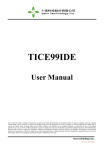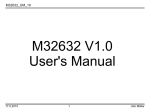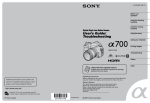Download TICE99IDE Cross Assembler User Manual Rev V1.2
Transcript
TICE99IDE
Cross Assembler
User Manual
Rev V1.2
tenx reserves the right to change or discontinue the manual and online documentation to this product herein to improve
reliability, function or design without further notice. Tenx does not assume any liability arising out of the application or use of
any product or circuit described herein; neither does it convey any license under its patent rights nor the rights of others. Tenx
products are not designed, intended, or authorized for use in life support appliances, devices, or systems. If Buyer purchases or
uses tenx products for any such unintended or unauthorized application, Buyer shall indemnify and hold tenx and its officers,
employees, subsidiaries, affiliates and distributors harmless against all claims, cost, damages, and expenses, and reasonable
attorney fees arising out of, directly or indirectly, any claim of personal injury or death associated with such unintended or
unauthorized use even if such claim alleges that tenx was negligent regarding the design or manufacture of the part.
TICE99IDE Cross Assembler User Manual
AMENDMENT HISTORY
Version
V1.0
Date
Description
Aug, 2012
New release
V1.1
Jan, 2013
V1.2
Apr, 2014
UM-TICE99IDEASM_E
1.
2.
3.
4.
5.
6.
7.
Modify Features section.
Replace "number system" with "value system".
Add "==" and "!=" in Logical Operations section.
Add .else if.
Add comment.
Add "_main".
Add reference between .EXPORT , .IMPORT and
.AUTOIMPORT .
8. Add default value for “.DEFINEOLDSTYLE”
1. Modify the .autoimport directive description
2. High line important directive: import, export, autoimport
2
Rev 1.2, 2014/04/10
TICE99IDE Cross Assembler User Manual
CONTENTS
AMENDMENT HISTORY ......................................................................................................... 2
Features ......................................................................................................................................... 5
1. Limitations ............................................................................................................................... 5
1.1 Naming Rule ................................................................................................................... 5
1.2 Case Sensitive ................................................................................................................. 5
1.3 Symbols and Labels........................................................................................................ 6
2. Value System ............................................................................................................................ 7
2.1 Representation ................................................................................................................ 7
2.2 Arithmetic, Bitwise and Logical Operations ............................................................... 8
3. Pseudo Instructions ............................................................................................................... 11
3.1 Local Specified Instructions ........................................................................................ 11
(1) ".CODE"................................................................................................................... 11
(2) ".RODATA" ............................................................................................................. 11
(3) ".END" ..................................................................................................................... 11
3.2 Chip Type Instruction.................................................................................................. 11
(1) ".CPU" ...................................................................................................................... 11
3.3 Other Instructions ........................................................................................................ 12
(1)
(2)
(3)
(4)
(5)
(6)
(7)
(8)
(9)
(10)
(11)
(12)
(13)
(14)
(15)
(16)
(17)
(18)
(19)
".ADDR" .................................................................................................................. 12
".AUTOIMPORT" ................................................................................................... 12
".BYT", ".BYTE" ..................................................................................................... 12
".CASE" ................................................................................................................... 12
".DB" ........................................................................................................................ 13
".DBYT"................................................................................................................... 13
".DEFINE" ............................................................................................................... 13
".DEF", ".DEFINED"............................................................................................... 13
".DEFINEOLDSTYLE" ........................................................................................... 14
".DEFSTR"............................................................................................................... 14
".DN" ........................................................................................................................ 15
".DWORD" .............................................................................................................. 16
".ELSE" .................................................................................................................... 16
".ELSEIF", ".ELSE IF" ............................................................................................ 16
".ENDIF" .................................................................................................................. 16
".ENDMAC",".ENDMACRO" ................................................................................ 16
".ENDPROC" ........................................................................................................... 16
".EQU" ..................................................................................................................... 17
".ERROR" ................................................................................................................ 17
UM-TICE99IDEASM_E
3
Rev 1.2, 2014/04/10
TICE99IDE Cross Assembler User Manual
(20)
(21)
(22)
(23)
(24)
(25)
(26)
(27)
(28)
(29)
(30)
(31)
(32)
(33)
(34)
(35)
(36)
(37)
(38)
(39)
(40)
(41)
(42)
(43)
".EXITMAC",".EXITMACRO" .............................................................................. 18
".EXPORT" .............................................................................................................. 18
“.FIXCODE” ............................................................................................................ 18
“.FPLANE0” ............................................................................................................ 19
“.FPLANE1” ............................................................................................................ 20
".GLOBAL" ............................................................................................................. 20
".IF" .......................................................................................................................... 21
".IFBLANK" ............................................................................................................ 21
".IFDEF" .................................................................................................................. 22
".IFNDEF" ............................................................................................................... 22
".IMPORT" .............................................................................................................. 23
".INCLUDE" ............................................................................................................ 23
".LOCAL" ................................................................................................................ 23
".MAC",".MACRO" ................................................................................................ 24
".MATCH" ............................................................................................................... 25
"_main" .................................................................................................................... 26
".ORG" ..................................................................................................................... 26
".PARAMCOUNT" ................................................................................................. 27
".PROC" ................................................................................................................... 27
".RELOC" ................................................................................................................ 28
“.RPLANE” .............................................................................................................. 28
".SEGMENT"........................................................................................................... 29
".WORD" ................................................................................................................. 29
".XMATCH" ............................................................................................................ 30
4. Error Messages ...................................................................................................................... 31
UM-TICE99IDEASM_E
4
Rev 1.2, 2014/04/10
TICE99IDE Cross Assembler User Manual
Features
1. Operand can be defined as constant, and the constant can perform arithmetic, bitwise and logical
operations.
2. Macro function. Frequently used program can be written as Macro which can be called by other
programs.
3. Can compile and link multiple source files (Please refer to TICE99 IDE User Manual).
4. Each project can set library path for itself (Please refer to TICE99 IDE User Manual).
5. Provide multi-line comment which is similar with C language (/* -- This is comment -- */) and
conditional compiler pseudo instruction (.if, .elseif, .endif).
1. Limitations
1.1 Naming Rule
The string of variable, constant and label can only use below text symbols:
0 ~ 9, a ~ z, A ~ Z, “_”, however cannot be started with the number 0 ~ 9. Length of name is unlimited.
1.2 Case Sensitive
When assembling label name and macro name, user can decide whether to set as case sensitive (default
setting is case sensitive, please refer to .CASE).
UM-TICE99IDEASM_E
5
Rev 1.2, 2014/04/10
TICE99IDE Cross Assembler User Manual
1.3 Symbols and Labels
(1) Numeric constants
Numeric constants are defined using equal sign („=‟), for example:
two = 2
Then user can use constant “two” at anywhere in the program, and the content is 2.
<Example>: four = two * two
(2) Standard labels
1. The usage of labels is to define a label name at the beginning of each line, and the label name is
then followed by a colon.
2. The statement without operand and it does not conflict with instruction name, and then assembler
will treat it as label.
(3) Local labels and symbols
Use .PROC instruction, it can setup a program segment. Labels and symbols which are declared
inside the segment are regarded as having local property. Outside this segment, these labels and
symbols are treated as unknown and cannot be accessed.
(4) Using macros to define labels and constants
Sometimes, using macros to define labels and constants is not so convenient, but it may be
convenient in some case. For example, use .DEFINE instruction to define symbols or other constants
which are used in other place. Basically, using macro is not restricted; it can be used in low level
operation or calculation. In addition, you can also use macro to define string constant (the other data
types of symbols are not allowed).
<Example>:
.DEFINE two
2
.DEFINE version "SOS V2.3"
UM-TICE99IDEASM_E
four = two * two
; Ok
.byte version
; Ok
.PROC
; Start local scope
two = 3
; "two = 3", two is local constant
.ENDPROC
; end of local scope
6
Rev 1.2, 2014/04/10
TICE99IDE Cross Assembler User Manual
2. Value System
2.1 Representation
(1) Binary
(1-1). Use “B” as identifier (“B” is case-insensitive), or use “%” at the beginning.
<Example>: 1000B, 10000100B, 1011b, b‟10001000‟
(1-2). Use “%” at the beginning.
<Example>: %1000, %10000100
(1-3). Use “B” at the beginning, use single quotes to mark the beginning and end of the value.
<Example>: B'1000', B'10000100'
(2) Decimal: no need to add any identifier
<Example>: 20, .20
Decimal (10, .10) syntax support
(3) Hexadecimal
(3-1). Use “H” as identifier (“H” is case-insensitive)
<Example>: 8H, 0FFH, 0fh
(3-2). Use “$” at the beginning.
<Example>: $9A, $FD
(It is suggested to use $ at the beginning, to avoid confusion in .EQU and .DN name
definition)
(3-3). Use “0x” at the beginning (“x” is case-insensitive)
<Example>: 0x8, 0X0FF
(4) Constant or address: Use “.EQU” as identifier (“EQU” is case-insensitive). Or an equal sign “=” is
followed behind the constant name.
<Example 1>: addr .EQU 4
<Example 2>: addr = 4
UM-TICE99IDEASM_E
7
Rev 1.2, 2014/04/10
TICE99IDE Cross Assembler User Manual
2.2 Arithmetic, Bitwise and Logical Operations
In source code, there are some operations for the constants, including arithmetic operations, bitwise
operations, and logical operations. Arithmetic operations follow the order of precedence of four types
operations which is multiplication and division first, then addition and subtraction. The operators are as
below:
"+": addition operator
"-": subtraction operator
"*": multiplication operator
"/": division operator
"%", ".MOD": modular operator
<Example>
addr .equ 4
movlw addr%3
; movlw 1
movlw addr .mod 4
; movlw 0
"<<": left shift operator
<Example>
adde .equ 2
movlw adde<<2
; movlw 8
">>": right shift operator
<Example>
adde .equ 8
movlw adde>>2
; movlw 2
"|", ".BITOR": bit-wise OR operator
<Example>
adde
.equ 2
movlw addr | 4
; movlw 6
movlw addr .BITOR 2
; movlw 2
UM-TICE99IDEASM_E
8
Rev 1.2, 2014/04/10
TICE99IDE Cross Assembler User Manual
"&", ".BITAND": bit-wise AND operator
<Example>
adde .equ
6
movlw adde & 4
; movlw 4
movlw adde .BITAND & 2
; movlw 2
"~", ".BITNOT": bit-wise NOT operator
<Example>
Correct:
adde
.equ 2
molvw ~adde & $FF
; movlw $FD
movlw .BITNOT adde & $FF ; movlw $FD
Wrong:
adde
.equ 2
movlw ~adde
movlw .BITNOT adde
"^", ".BITXOR": bit-wise XOR operator
<Example>
adde .equ $F0
movlw adde ^ $FF
; movlw $0F
movlw adde .BITXOR $FF
; movlw $0F
"(", ")": parentheses
<Example> Two-tier parentheses calculation
HIGHT .equ ((10+5)*2)/3
"=" or “==”: assign operator (equal to)
"<>" or “!=”: comparison operator (not equal to)
"<": comparison operator (less than)
">": comparison operator (greater than)
"<=": comparison operator (less than or equal to)
">=": comparison operator (greater than or equal to)
"&&", ".AND": Boolean AND operator
UM-TICE99IDEASM_E
9
Rev 1.2, 2014/04/10
TICE99IDE Cross Assembler User Manual
<Example>
adde .equ 0
.IF (adde>1) && 1
movlw adde
; Will not execute
.ENDIF
"||", ".OR": Boolean OR operator
<Example>
adde .equ 1
.IF (adde>1) || 1
movlw adde+$02
; movlw $03
.ENDIF
".XOR": Boolean XOR operator
<Example>
adde .equ 20
.IF (adde >20) .xor 0
movlw $20
.ENDIF
"!", ".NOT": Boolean NOT operator
<Example>
adde .equ 1
.IF !(adde >20)
movlw $20
.ENDIF
UM-TICE99IDEASM_E
10
Rev 1.2, 2014/04/10
TICE99IDE Cross Assembler User Manual
3. Pseudo Instructions
3.1 Local Specified Instructions
Below segments have no precedence order; however, each segment must use KEYWORD to separate
each other. No need to define unused segment.
(1) ".CODE"
Switch to code segment, case-insensitive. Define the program source code in this segment. It is
abbreviation of “.segment "CODE"”.
(2) ".RODATA"
Switch to data segment, case-insensitive. It is used to define Table ROM contents; in addition, it can
use labels
(3) ".END"
Case-insensitive, it can be declared only once. Assembler will be forced to terminate if this
instruction is encountered. Assembler will stop here, although the end of instruction is read from
include file.
3.2 Chip Type Instruction
(1) ".CPU"
Case-insensitive, it can be declared only once, and can be declared anyplace outside of the segment
(it is suggested to declare “.CPU” on the beginning of the file). The declaration is as below:
.CPU chip_species
;chip_species: chip code
<Example>
.CPU TM57FLA80
.CODE
……….
movlw 10H
……….
.END
UM-TICE99IDEASM_E
11
Rev 1.2, 2014/04/10
TICE99IDE Cross Assembler User Manual
3.3 Other Instructions
(1) ".ADDR"
Define the data of 2-byte size. This is an alias name for ".WORD" instruction, and it is more readable
when using “.ADDR” especially the data content is address. This instruction must be followed by a
series of expressions (not necessarily have to be constant value, can also be an identifier).
<Example>
.addr $0D00, $AF13, _Clear
(2) ".AUTOIMPORT"
Auto import symbol definition feature. Using .autoimport on or .autoimport + to enable auto import
symbol definition feature; or using .autoimport off or .autoimport - to disable auto import symbol
definition feature (this is default value). The main difference between enable/disable auto import
symbol definition features is: when the feature is enabled, undefined symbol during compilation
stage will be ignored automatically and will not generate error messages, until linking stage, after
linking all routines, when the symbol is not defined in all routines, the error messages of undefined
symbol will be generated. Otherwise, when this feature is disabled and .import directive is not used
to import the symbol definition, the undefined symbol during compilation stage will show undefined
symbol error. (Please refer to .EXPORT, .IMPORT for the usage).
<Example>
.autoimport
+
; Enable auto import symbol feature
.autoimport
on
; Enable auto import symbol feature
or
(3) ".BYT", ".BYTE"
Define the data of 1-byte size. This instruction must be followed by a series of consecutive
expressions or string.
<Example>
.byte
'l', 'i', 'n', 'k'
.byt
'f', 'i', 'l', 'e', $0D, $00
(4) ".CASE"
Enable or disable the case-sensitivity function during assembling time, default is disabled (means the
identifier is case-insensitive by default). This instruction must be followed by a “+” or “-” sign to
decide whether to enable or disable.
<Example>
.case
-
; Case-insensitive (reserved keyword or variable name)
.case
on
; Case-sensitive (reserved keyword or variable name)
or
UM-TICE99IDEASM_E
12
Rev 1.2, 2014/04/10
TICE99IDE Cross Assembler User Manual
(5) ".DB"
Define the data of byte size.
<Example>
.RODATA
.db '2','3','4', '5'
; The byte results are $32 $33 $34 $35
.org 10h
.byte $12, $34, $56, $78, $9a
; Data are set starting from TABLE
; ROM address 10h
.org 20h
.db $11, $22, $33, $44 ; Data are set starting from TABLE
; ROM address 20h
.db 'A', 'B', 'C', 'D'
(6) ".DBYT"
Define the data of 2-byte and high/low byte can be exchanged. This instruction must be followed by
a series of word ranged.
<Example>
.dbyt $1234, $4512
The byte results are $12、$34、$45、$12, and will be written into current segment
according to this order.
(7) ".DEFINE"
This instruction must be followed by an identifier (macro name); in addition it can be followed by a
series of variable in parentheses. After the parentheses, can be followed by a series of variable,
please refer to .MACRO.
(8) ".DEF", ".DEFINED"
This instruction must contain a defined parameter inside the parentheses. This parameter will be
checked, if this parameter has been defined somewhere else before current program position, the
function will return TRUE; otherwise, return FALSE. Below <Example> can replace .IFDEF
instruction:
<Example>
.if
UM-TICE99IDEASM_E
.defined(a)
13
Rev 1.2, 2014/04/10
TICE99IDE Cross Assembler User Manual
(9)
".DEFINEOLDSTYLE"
Declare identifier name can use special character, such as ( ) [ ], etc…, default value is: allow
identifier name using special character.
<Example>
.defineoldstyle on
; enabled
T_0.5S .equ 3DH
.define LCDBrightness_(12Div19) b'00000001'
.define LCDpin_use_com[0~3]andseg[20~23] b'00010000'
.define LCD_ON 0x23
movlw LCDBrightness_(12Div19)
movlw LCDpin_use_com[0~3]andseg[20~23]
movlw LCD_ON
movlw LCDBrightness_(12Div19)
movlw LCD_ON
movlw T_0.5S
.defineoldstyle off
; disabled
(10) ".DEFSTR"
.defstr ( .defstring ) :
<Example>
SET_BANK0 .defstr BSF 03H,5
SET_BANK0 ; The same as BSF 03H,5
The same as using .define instruction to define:
.define SET_BANK0 BSF 3,5
UM-TICE99IDEASM_E
14
Rev 1.2, 2014/04/10
TICE99IDE Cross Assembler User Manual
(11) ".DN"
Declare a variable to replace the address of data RAM, and define the Byte amount of data RAM
which is occupied by this variable. In the program, this variable can directly replace the address of
data RAM address. This instruction can only be declared inside RAM segment and constant segment.
The declaration is as follows:
Variable .DN
Value
where
Variable: variable name
Value: declare byte count of data RAM which is occupied by this variable, but it
does not exceed max address of the data RAM. This instruction must be
used together with ORG instruction, in order to define the starting address
of the data RAM.
<Example>
.RAM
.ORG
20H
; Define the start address of data RAM variable
DISPLAY .DN 1
; Declare the data RAM 20H address as DISPLAY
SPEED
; Declare the data RAM 21H and 22H address
.DN 2
; as SPEED
; SPEED replaces the 21H address of data
; RAM
; SPEED+1 replaces the 22H address of data
; RAM
CHAR
.DN 1
ORG
30H
LCD1
.DN 1
; Declare the data RAM 23H address as CHAR
; Declare the data RAM 30H address as LCD1
.ENDRAM
.CODE
……
movwf SPEED
; SPEED replaces data RAM 21H address
; SPEED+1 replaces data RAM 22H address
……
.END
UM-TICE99IDEASM_E
15
Rev 1.2, 2014/04/10
TICE99IDE Cross Assembler User Manual
(12) ".DWORD"
Define 4-byte data type; this instruction must be followed by a series of consecutive expressions.
<Example>
.dword $12344512, $12FA489
(13) ".ELSE"
Conditional instruction, which is used to reverse the condition expression (Please refer to .ERROR).
(14) ".ELSEIF", ".ELSE IF"
Conditional instruction, which is used to reverse current condition expression and to check other
conditional expressions (Please refer to .ERROR).
".ELSEIF" is compatible with ".ELSE IF" instruction.
(15) ".ENDIF"
Conditional instruction which ends an .IF or .ELSE statement (Please refer to .ERROR).
(16) ".ENDMAC",".ENDMACRO"
End of macro definition (Please refer to .MACRO).
(17) ".ENDPROC"
End of part of program segment (Please refer to .PROC).
UM-TICE99IDEASM_E
16
Rev 1.2, 2014/04/10
TICE99IDE Cross Assembler User Manual
(18) ".EQU"
This instruction is used to define constant and it is case-sensitive. Declaration is as follows:
Constant
.EQU
data
where
Constant: constant name
Data: constant content
<Example 1>
VALUE1
.EQU 10H
<Example 2>
.RODATA
AH
.EQU
00H
BH
.EQU
01H
.CODE
MOVLW AH ; AH is equal to 00H.
MOVLW BH ; BH is equal to 01H.
.END
(19) ".ERROR"
Assembly error warning. Assembler will output a user-defined error message, and therefore object
file will not be created. This instruction is used to check the conditions which must be meet by
assembler.
<Example 1>
.if
foo = 1
……
.elseif bar = 1
; same as .else if bar == 1, or .elseif bar == 1
……
.else
.error
"Must define foo or bar!"
.endif
<Example 2>
.if DEBUG!=1
; same as .if DEBUG <> 1
.error "No support in Debug mode"
.endif
UM-TICE99IDEASM_E
17
Rev 1.2, 2014/04/10
TICE99IDE Cross Assembler User Manual
(20) ".EXITMAC",".EXITMACRO"
Jump out from the macro immediately. This instruction is frequently used in recursive macro (Please
refer to .MACRO).
(21) ".EXPORT"
Let the other programming files (*.asm, *.c) can also linked to current declared symbols. In this
instruction, user must use commas to separate a list of symbols. Below <Example> uses two
programming files for illustration, those are main.asm and labels.asm (Please refer
to .AUTOIMPORT , .IMPORT).
<Example>
Main.asm
.include “$_texn_TM57FLA80_$.inc”
.autoimport on
call lab
.end
labels.asm
.export lab
lab:
movlw
02H
movwf
20H
(22) “.FIXCODE”
A switch to open or close “Freeze auto-switch RAM Bank” function, the default is closed (which
means the auto-switch RAM Bank is taken over by compiler). This instruction must be followed by a
“+” or “-” sign to decide whether to open or close the function.
<Example>
.fixcode +
; Freeze auto-switch RAM Bank
.fixcode -
; Auto-switch RAM Bank is done by compiler
In some conditions, if user wants to decide when to switch RAM Bank, user can use pseudo
instruction .fixcode + for this purpose. Compiler will temporarily close auto-switch RAM Bank
function, until .fixcode - is found, and then it will be reopened.
It is suggested that .fixcode + and .fixcode – should be used in pair, and when switch RAM Bank by
user is not necessary, then switch RAM Bank should be done by compiler, to avoid unexpected error.
UM-TICE99IDEASM_E
18
Rev 1.2, 2014/04/10
TICE99IDE Cross Assembler User Manual
(23) “.FPLANE0”
In inc or asm file, user can define particular register as a significant constant variable name (refer
to .EQU). Before a variable declaration is defined, RAM segment pseudo instructions
(.FPLANE0, .FPLANE1, or .RPLANE) can be optionally used to clearly indicate the memory
location of the variable (F-Plane bank0, F-Plane bank1 or R-Plane).
In using .FPLANE0, .FPLANE1, or .RPLANE pseudo instructions, it is suggested to
declare .RPLANE at first then declare .FPLANE0 or .FPLANE1.
Example,
.RPLANE
INDR EQU 00H
....
Define the constant variable is in
R-Plane location
.FPLANE0
INDF EQU 00H
....
.FPLANE1
ABC_B1 EQU 30H
....
Define the constant variable is in FPlane Bank0 location
Define the constant variable is in FPlane Bank1 location
where
1. Constant variable INDR and the other variables which are defined before .FPLANE0
pseudo instruction are all defined in R-Plane location.
2. Constant variable INDF and the other variables which are defined before .FPLANE1
pseudo instruction are all defined in F-Plane bank0 location.
3. Constant variable ABC_B1 and variables defined later are all defined in F-Plane bank1
location.
Note:
1. Without declare pseudo instruction of RAM block, the variable are defined in F-Plane bank0
location by default.
2. If there is bank1 in operating memory, and declare a constant variable in F-Plane bank1, user still
needs to control bank switch during instruction operation (i.e, by using instruction: bsf 0x3,5 to
switch to bank1).
3. The purpose of .FPLANE0, .FPLANE1, or .RPLANE pseudo instructions is to classify the
defined constant variable according to RAM block, and it can be shown according to the class in
TICE99IDE assembler variable window. It is shown as below figure:
UM-TICE99IDEASM_E
19
Rev 1.2, 2014/04/10
TICE99IDE Cross Assembler User Manual
(24) “.FPLANE1”
The same as .FPLANE0, define the declared variable is in F-Plane Bank1 location.
(25) ".GLOBAL"
Declare global symbols. This instruction declaration must use commas to separate a list of symbols.
The list of symbols are defined somewhere in source code, and they are exported. Import must be
applied when other program needs to use these symbols. Besides, the same symbol is allowed to be
used both in.IMPORT or .EXPORT instructions.
<Example>
.global foo, bar
UM-TICE99IDEASM_E
20
Rev 1.2, 2014/04/10
TICE99IDE Cross Assembler User Manual
(26) ".IF"
Evaluate an expression and based on the result value of the expression to determine whether
assembler proceeds to output. This expression must be a constant expression, which means all
operators must be a defined constant. If the expression value is 0, it means FALSE; otherwise, it
means TRUE (Please refer to .ERROR).
(27) ".IFBLANK"
Conditional instruction, determine whether the parameters of macro are imported or not. If the
condition does not hold, the next program will not be assembled until meet the .ELSE or .ELSEIF
or .ENDIF instruction. This instruction is generally used to determine whether the parameters of
macro are imported, if macro parameters are not imported, then it is TRUE, otherwise, is FALSE.
<Example>
.macro ADD2 v1,v2,sum
movlw v1
.ifblank v2
addlw sum
; If v2 IS NOT imported
addlw v2
; If v2 IS imported
.else
.endif
movwf sum
.endmacro
.code
ADD2 1, , sum
; If no parameters are imported, must be replaced
; by “,”
.endcode
UM-TICE99IDEASM_E
21
Rev 1.2, 2014/04/10
TICE99IDE Cross Assembler User Manual
(28) ".IFDEF"
Conditional instruction, test whether symbol is defined. This instruction must be followed by a
symbol name. If the condition is hold (TRUE), means that symbol is defined, otherwise, is FALSE
(Please refer to.MACRO).
<Example>
v1 .equ $10
.ifdef v2
; If v2 IS defined
v3 .equ (v1>>3)
movlw
v2
movwf
0x20
nop
.else
; If v2 IS NOT defined
v3 .equ (v1>>2)
movlw
value2
movwf
0x20
nop
.endif
(29) ".IFNDEF"
Conditional instruction, test whether symbol is defined. This instruction must be followed by a
symbol name. If the condition is hold (TRUE), means that symbol is not defined, otherwise, is
FALSE.
<Example>
v1 .equ $10
.ifndef v2
; If v2 IS NOT defined
v3 .equ (v1>>3)
movlw
v2
movwf
0x20
nop
.else
; If v2 IS defined
v3 .equ (v1>>2)
movlw
value2
movwf
0x20
nop
.endif
UM-TICE99IDEASM_E
22
Rev 1.2, 2014/04/10
TICE99IDE Cross Assembler User Manual
(30) ".IMPORT"
Import a symbol from the other module, this instruction is followed by a string of comma-separated
imported symbol (Please refer to .EXPORT, .AUTOIMPORT for the usage).
<Example>
.import
foo, bar
(31) ".INCLUDE"
Include another file; the depth of nested including file is up to 16 levels.
Syntax:
#include "filename"
If filename consists of file path (Ex: #include "\tm57fla80\test\tm57.inc"), it will directly open
include file, however, if the filename does not consist of file path (Ex: #include "tm57.ic"), the
search priority will be as follows:
(1). At first, search the files in the project path
(2). If not found in (1), then search the installed path of TICE99IDE
(3). Search other include path which user specified
<Example>
.include
"subs.inc"
(32) ".LOCAL"
Declare local label name, it can be used only in the macro; it cannot be used outside the macro. The
purpose of using local declared label is to avoid problem especially when macro is expanded many
times, the label will be used repeatedly. If local label is used outside the macro, error message will
occur during assembling time.
<Example>
.macro ADD1 v1,v2,sum
.local L1
; L1 is defined as label in ADD1 macro,
; program outside macro cannot refer this label
movlw
movwf
call
movwf
v1
v2
L1
v2
L1:
movlw sum
ret
.endmacro
UM-TICE99IDEASM_E
23
Rev 1.2, 2014/04/10
TICE99IDE Cross Assembler User Manual
(33) ".MAC",".MACRO"
Start a macro definition, this instruction must be followed by an identifier (macro name) and can use
comma to separate the identifier of the macro parameters.
<Example>
.CODE
.macro foo
arg1, arg2, arg3
.if arg3 >0
.define sum 123
.endif
.if
.paramcount < 3
; Determine whether the imported
; variable of macro is less than 3
.error "Too few parameters for macro foo" ; Output user-defined
; error message
.endif
.if
.paramcount > 3
; Determine whether the imported
; variable of macro is larger than 3
.error "Too many parameters for macro foo" ; Output user-defined
; error message
.exitmacro
.endif
movlw 0x01
movwf 0x20
movwf 0x21
.ifdef sum
; Determine whether sum is defined
addlw 0x04
.exitmacro
.endif
subwf 0x20,0
; Subtract the content of W with content
; in RAM 20H
.endmacro
start :
foo 5,9,
foo 5,9,1
goto start
.END
UM-TICE99IDEASM_E
24
Rev 1.2, 2014/04/10
TICE99IDE Cross Assembler User Manual
(34) ".MATCH"
Built-in function. Matches two token lists against each other. This is most useful within macros,
since macros are not stored as strings, but as lists of tokens. The syntax is
.MATCH(<token list #1>, <token list #2>)
Generally, macro parameter can be used as token list. Both token list may contain arbitrary tokens
with the exception of the terminator token (comma resp. right parenthesis) and
- end-of-line
- end-of-file
Please note that the function only compares tokens, not token attributes. So any number is equal to
any other number, regardless of the actual value. The same is true for strings. If you need to compare
tokens and token attributes, use the .XMATCH function.
<Example>
Match_Value .MACRO V1, V2,
.IF (.MATCH(V1,V2))
MOVLW V1+V2
MOVWF rs
NOP
.ELSE
NOP
.ENDIF
.IF (.XMATCH(V1,V2))
; Compare if the type of V1 and V2 is the same
; If yes, MOV V1+V2 TO W
; MOV W TO RSR
; If not, execute NOP
; Compare if the value and type of V1 and V2
; are the same
MOVLW V1+V2
MOVWF pbd
NOP
.ELSE
MOVLW V2-V1
MOVWF pbd
NOP
.ENDIF
; If value or type is different, then execute this..
.ENDM
; Define TEST1=‟ A‟, ASCII code is 041H
; Define TEST2 = $41
; Define TEST3 = „C‟, ASCII code is 043H
.DEFINE TEST1 'A'
.DEFINE TEST2 41h
.DEFINE TEST3 'C'
Match_Value TEST1, TEST2
Match_Value TEST1, TEST3
UM-TICE99IDEASM_E
25
Rev 1.2, 2014/04/10
TICE99IDE Cross Assembler User Manual
(35) "_main"
Define the entry point of program in ASM file, same as void main() in C program to let Link
program set the PC value, which is suggested when there are more than one *.ASM in one project or
it is mixed project.
(36) ".ORG"
Define a starting address, for the follow-up program or the use of variable declarations. It can be
defined multiple times in the same segment. If it is used in table segment (.RODATA), it is not
suitable for C and ASM hybrid project. It is suggested for user to use in pure ASM project, can use
with .RELOC instruction to avoid mistaken overlap condition. This instruction is case-insensitive,
and the declaration is as follows:
.ORG
Setting_addr
Setting addr: program, RAM or Table ROM address
When using ORG instruction in code segment, user can directly define next effective source address
in the program. But, behind the label name, cannot be followed by “.ORG”.
<Example>
.code
………
btfss
0x0a, 1
goto
30H
btfss
0x0b, 0
goto
40H
btfss
0x0c, 1
goto
50H
.org
30H
movlw
1H
.org
40H
movlw
2H
.org
50H
movlw
3H
; Program PC address is 30H
……
; Program PC address is 40H
……
; Program PC address is 50H
……
.end
When using ORG instruction in RAM segment, user can directly define next data RAM address
which is represented by data RAM variable which is defined by “DN” instruction.
UM-TICE99IDEASM_E
26
Rev 1.2, 2014/04/10
TICE99IDE Cross Assembler User Manual
(37) ".PARAMCOUNT"
Used in macro, to decide the number of parameters which are used in the macro (Please refer
to .MACRO).
(38) ".PROC"
Using .PROC command will enter lexical declaration of function. All symbols defined after .PROC
will only exist in this local declaration block, and cannot be accessed from outside. The symbols
defined outside the declaration layer can be accessed as long as they are not redefined by local words.
The symbols in other declaration layer will not cause naming conflicts, therefore, user can use same
name in different declaration block to declare variables. When .ENDPROC instruction is found, the
lexical declaration layer will be ended.
There are at most 8 layers of lexical declaration layer (for example, TM57FLA80 has 8
layers). .PROC instruction must be followed by a function name or label, to be called by this
program function or other function. To allow other program to call, .export instruction must
be used at first to export the program name. In this way, when it is in link process, linked
program can use “.import” or “.autoimport on” pseudo instruction to check every symbol
name which is imported, whether it is exported in other function by using .export pseudo
instruction, if not, then the link error message will occur.
<Example>
.export Clear
; export program name, to be called by other program
.proc Clear
; Declare portion of Clear program, start a new
; declaration level
movlw
$01
Clear_all :
; Clear_all is for local; if it is used in other place,
; it will not cause error in the same symbol
movlw
$02
movlw
$03
.endproc
; End of this declaration layer
Clear_all:
; Will not conflict with Clear_all mentioned above
movlw
UM-TICE99IDEASM_E
$04
27
Rev 1.2, 2014/04/10
TICE99IDE Cross Assembler User Manual
(39) ".RELOC"
Interrupt “.ORG” command; let linker reorganize PC address (use with .ORG command).
<Example>
.RODATA
; Declare TABLE ROM segment
.org
00h
.db 03fh,0f3h
.db 00fh,0f0h
.db 0cfh,0fch
.org 20h
.db 0f1h,00fh
.db 0f0h,00fh
.db 0f8h,08fh
.CODE
.RELOC
; Interrupt the .org which is set in .RODATA, let link program to
; organize the PC address
LCD_clear:
MOVLW $00
MOVWR $20
MOVWR $21
MOVWR $22
(40) “.RPLANE”
The same as .FPLANE0, define the declared variable is in R-Plane location.
UM-TICE99IDEASM_E
28
Rev 1.2, 2014/04/10
TICE99IDE Cross Assembler User Manual
(41) ".SEGMENT"
Command to switch to another segment. CODE and RODATA regularly output to their segments.
The so-called “segment” is a kind of named data block; the default segment is program segment.
There may be up to 254 different segments per object file (and up to 65534 per executable). CODE
and RODATA are the two most frequently commands which are used to declare segment. Segment
declaration command is followed by user defined segment name (there are some restrictions on the
naming, it is suggested to use segment name which meets variable naming rule).
<Example>
.segment "RODATA"
; Switch to data segment
INT_Counter:
.db set1
$02
.db set2
$03
.segment "CODE"
; Switch to program segment
IntCounterMode:
movlw
$20/set1
movlw
$30/set2
(42) ".WORD"
Define 2 bytes data type; this command must be followed by a string of consecutive expressions
(word ranged, not necessarily be a constant value).
<Example>
.word $0D00, $AF13
UM-TICE99IDEASM_E
29
Rev 1.2, 2014/04/10
TICE99IDE Cross Assembler User Manual
(43) ".XMATCH"
Built-in function. Matches two token lists against each other. This is most useful within macros,
since macros are not stored as strings, but as lists of tokens
The syntax is
.XMATCH(<token list #1>, <token list #2>)
Often a macro parameter is used for any of the token lists. Both token list may contain arbitrary
tokens with the exception of the terminator token (comma resp. right parenthesis) and
- end-of-line
- end-of-file
The function compares tokens and token values. If you need a function that just compares the type of
tokens, have a look at the .MATCH function.
<Example>
Match_Value .MACRO V1, V2,
.IF (.MATCH(V1,V2))
; Decide whether the TYPE of V1 and V2 is
; the same
MOVLW V1+V2
; If yes, MOV V1+V2 TO W
MOVWF rsr
; MOV W TO RSR
NOP
.ELSE
; If not, execute NOP
NOP
.ENDIF
.IF (.XMATCH(V1,V2)) ; Decide whether the TYPE and content of
; V1 and V2 are similar
MOVLW V1+V2
MOVWF pbd
NOP
.ELSE
; If there is a different, perform the following code
MOVLW V2-V1
MOVWF pbd
NOP
.ENDIF
.ENDM
.DEFINE TEST1 'A'
; TEST1 is character „A‟, ASCII code is 041H
.DEFINE TEST2 41h
; TEST2 is $41
.DEFINE TEST3 'C'
; TEST3 is character „C‟, ASCII code is 043H
Match_Value TEST1, TEST2
UM-TICE99IDEASM_E
30
Rev 1.2, 2014/04/10
TICE99IDE Cross Assembler User Manual
4. Error Messages
1. "Command/operation not implemented"
2. "Cannot open include file"
Please make sure whether the file exists.
3. "Cannot read from include file"
Please make sure whether the file exists.
4. "Include nesting too deep"
Include files cannot be more than 245 levels depth.
5. "Invalid input character: "
6. "Hex digit expected"
Please refer to Value System– Hexadecimal representation.
7. "Digit expected"
Please refer to Value System– Decimal representation.
8. "`0' or `1' expected"
Please refer to Value System– Binary representation.
9. "Numerical overflow"
The integer is too large, must be less than or equal to $FFFFFFFF.
10. "Control statement expected"
<Example>
.INCLUDE a.asm
Correction: .INCLUDE "a.asm"
11. "Too many characters"
12. "`:' expected"
A colon is missing in the Label definition.
13. "`(' expected"
A left parenthesis is missing in the arithmetic operation.
UM-TICE99IDEASM_E
31
Rev 1.2, 2014/04/10
TICE99IDE Cross Assembler User Manual
14. "`)' expected"
A right parenthesis is missing in the arithmetic operation.
15. ***Reserved***
16. "`,' expected"
<Example>
BCF port
Correction:
BCF port,0
17. "Boolean switch value expected (on/off/+/-)"
18. ***Reserved***
19. ***Reserved***
20. "Integer constant expected"
21. "String constant expected"
<Example>
.include a.asm
Correction: .include "a.asm"
22. "Character constant expected"
23. "Constant expression expected"
Constant name is undefined.
24. "Identifier expected"
The character in variable, constant and label can only contain below text symbols: '0' ~ '9', 'a' ~
'z', 'A' ~ 'Z', '_', however cannot be started with the number 0 ~ 9.
25. "`.ENDMACRO' expected"
'.ENDMACRO' instruction must be used together with '.MACRO'.
26. "Option key expected"
27. "`=' expected"
28. ***Reserved***
UM-TICE99IDEASM_E
32
Rev 1.2, 2014/04/10
TICE99IDE Cross Assembler User Manual
29. "User error:"
User defined error message.
30. "String constant too long"
The max size of string constant is up to 255 characters.
31. "Newline in string constant"
String constant must be in the same line.
32. "Illegal character constant"
<Example>
.BYTE 'c1','2'
Correction: .BYTE 'c','2'
33. "Illegal addressing mode"
34. "Illegal character to start local symbols"
35. "Illegal use of local symbol"
36. "Illegal segment name"
37. "Illegal segment attribute"
38. "Illegal macro package name"
39. "Illegal emulation feature"
40. "Illegal scope specify"
41. "Syntax error"
42. "Symbol is already defined"
Symbol is defined repeatedly.
43. "Undefined symbol"
If the symbol name is in other source file, please use '.AUTOIMPORT ON'.
44. "Symbol is already marked as import"
45. "Symbol is already marked as export"
UM-TICE99IDEASM_E
33
Rev 1.2, 2014/04/10
TICE99IDE Cross Assembler User Manual
46. "Exported symbol is undefined"
Symbol name is not defined.
47. ***Reserved***
48. "Unexpected end of file"
49. "Unexpected end of line"
<Example>
.BYTE 'c','2',
Correction: .BYTE 'c','2'
50. ***Reserved***
51. "Division by zero"
52. "Modulo operation with zero"
53. "Range error"
The integer constant size is more than data type size.
<Example>
.BYTE $1234
Correction: .BYTE $12
54. "Too many macro parameters"
There are too many parameters for a macro.
55. "Macro parameter expected"
56. "Circular reference in symbol definition"
57. "Symbol redeclaration mismatch"
58. "Alignment value must be a power of 2"
59. "Duplicate `.ELSE'"
'.ELSE' is reused before '.ENDIF'.
60. "Conditional assembly branch was never closed"
'.ENDIF' is missing in the end of the '.IF' or '.ELSE' conditional assembly branch.
61. "Lexical level was not terminated correctly"
UM-TICE99IDEASM_E
34
Rev 1.2, 2014/04/10
TICE99IDE Cross Assembler User Manual
62. "No open lexical level"
63. "Segment attribute mismatch"
64. "Segment stack overflow"
65. "Segment stack is empty"
66. "Segment stack is not empty at end of assembly"
67. ***Reserved***
68. "Counter underflow"
69. ***Reserved***
70. ***Reserved***
71. "File name `%s' not found in file table"
72. "'.DN' must define in '.RAM' segment"
'.DN' must be used in '.RAM' segment.
73. "`.ENDRAM' expected"
'.RAM' and '.ENDRAM' must be in pairs.
74. "`.DN' expected"
'.DN' must be used in '.RAM' segment (Please refer to Pseudo Instruction – Other Instructions).
75. "Illegal data"
76. "Operand error"
The number of the operand is error.
<Example>
movlw src<<1, 1 ;
Correction: movlw src <<1
77. "Cannot open COE file"
Please make sure whether COE file exists.
78. ***Reserved***
UM-TICE99IDEASM_E
35
Rev 1.2, 2014/04/10
TICE99IDE Cross Assembler User Manual
79. "Program ROM (XXXXH) out of range (YYYYH)"
The max address of Program ROM is YYYYH, XXXXH is out of range.
80. "Table ROM (XXXXH) out of range (YYYYH)"
The max address of Table ROM is YYYYH, XXXXH is out of range.
UM-TICE99IDEASM_E
36
Rev 1.2, 2014/04/10