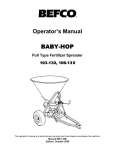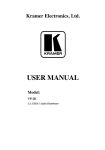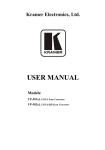Download Foreword - MobileZone.lv
Transcript
USER-MANUAL FOR CP-618H COOLECH HDD MEDIA PLAYER USER MANUAL Foreword Dear customer, Thanks for your purchase on COOLECH products. Let us take a brief overview of what you purchase CP-618B High definition output Portable Multimedia Player Coolech CP-618B is a portable media player which fits right in your pocket. Now you can easily enjoy all your media content at home, in the hotel wherever else you are. Please download all your favorite contents into the Coolech (inbuilt HDD). And then you can watch your favorite movies and home videos in the big TV screen DVD Playback COOLECH CP-618B can also perform just like a DVD Player! It allows you to play virtual DVD and it will keep all chapter, subtitles, menus and special features included on a DVD disc, allowing full functionality of DVD Navigation. Photo Collection We all love to collect photos which kept a record of our past life, special moments, etc. Now you can enjoy these pictures animating on the TV with your favorite background music (Slide show function) Music Playback With this portable gadget, you can listen to all your favorite music files anytime, anywhere. Save your favorite music files into the COOLECH and allow it to accompany you wherever you go. By putting all songs into the same folder under “Music”, you can play all your favorite digital audio files nonstop. USB Host and Device COOLECH Host allows you to connect external USB HDD, USB flash drive, so you can watch media content from external USB HDD, or USB flash drive. USB Device 2.0 allows you to connect the Coolech to the TV. So you can download media files from computer into the COOLECH. COPYRIGHT BY COUPOINT (HK) LIMITED USER-MANUAL FOR CP-618H Important Safety Instructions Attention for COOLECH Product's use This device is designed and manufactured to assure personal safety. Improper use can result in electric shock or fire hazard. The safeguards incorporated into this unit will protect you if you observe the following procedures for installation, use, and servicing. 1、Please don’t connect the damaged plug, adapter for avoiding the electronic shock. 2、Please avoid the product’s collision, fallen off and shake. 3、Please don’t operate the appliance with wet hand, or else it will cause the short-circuit 4、Please avoid the water, humidity, grease, mist and dust conditions when you operate the appliance. 5、Please avoid the strong light, stove and heating elements when to operate. 6、For avoiding the data’s damage of the Hard drive or the appliance’s play quality, please separate the Appliance from the loudspeaker or some place with stronger magnetic. 7、Please don’t disassemble or modify the appliance arbitrarily. Or else, it will affect the products after sales service. 8、Please strictly comply with the user manual when to operate. COPYRIGHT BY COUPOINT (HK) LIMITED USER-MANUAL FOR CP-618H Attentions for operation If you are a new hand for coolech product, please operate it after reading the use attention。 Video output mode After connecting the COOLECH with TV (TV must be set up Video mode accordingly), please press the ‘TV System’ button of the remote controller to switch after the right connection with the HDMI, AV-out port of the Coolech. Please select the right video mode such as the 720P, 1080i)if there is no signal displays USB Host connection to USB Turn off the power before cleaning. For avoiding the product’s any scratch, please use the cotton to clean up. **ATTENTION: All COOLECH products including COOLECH Player,When the appliance is under the non-use condition or without play, Please cut off all of the power. Remarks:some of TV can’t supports 720P/1080I,please use the CVBS output model.** COPYRIGHT BY COUPOINT (HK) LIMITED USER-MANUAL FOR CP-618H 1. Product Features 1. COOLECH Player function introduction 2. COOLECH Player’s use mainly related to the PC, TV and digital products. It can proceed the documents’ save, video, photo and music’s playing and so on. 3. COOLECH Player can play the video, music and photo through the cables of HDMI, AV out’s connected to TV. 4. COOLECH Player also can play the Video, music and photos by through the connection to the USB Flash Drive. 5. COOLECH supports both FAT32 and NTFS format. It can support the maximum 1TB HDD 6. Coolech supports the ISO format and automatism navigation **ATTENTION: When playback virtual DVD, please choose to play on NTFS HDD format if the file size more than 4G. 2. Product’s specification. Model No: Product title: CP-618B 2.5”HDD Media Player COPYRIGHT BY COUPOINT (HK) LIMITED USER-MANUAL FOR CP-618H Video: Divx3.11, 4.x, 5.x, MPG (1, 2, and 4), .VOB, .DAT, and .AVI support Subtitle: SRT、SSA、ASS、SUB、PSB、TXT Photo: JPEG/JPG (1080i) Music: MP3, AAC, AC3, OGG, WMA support Output Mode: CVBS +L&R audio channels、HDMI Video out: CVBS、720P、1080i USB host port: HDD Support: Full speed USB up to 1TB HDD SATA File system: FAT32/NTFS support Menu language: English/ Chinese / French/ Italy/ Garman/ Swedish/ Danish/ Portugal/ Spanish/ Russian Slideshow: OGG, WMA. Up to 12 types slideshow effect ,Slideshow with MP3, AAC, AC3, Support disk and folder slideshow Power supply: 5V / 2A DC Dimension: 118(L)X72(W)X21(H) mm 3. COOLECH Player External Picture 3. 1 IR port COPYRIGHT BY COUPOINT LIMITED IR (HK) POWER USER-MANUAL FOR CP-618H Noted: The remote controller has to be used pointed to IR 3.2 Connectivity Please connect other devices to the Coolech in the right way COPYRIGHT BY COUPOINT (HK) LIMITED USER-MANUAL FOR CP-618H 3.3 COOLECH Accessories Please confirm if the device matches accessories when you receive COOLECH product. **IF you need other related accessories, please consult Coupoint customer support ahead of 3 work days. ** COOLECH PLAYER USB Cable Remote Control Manual CD AV Cable Power Adapter All the accessories above are offered by COOLECH。 Note: We won’t release newsletter to each user when we change accessories in order to offer more qualified accessories. But please keep keen attention on our website about” What’s new” **Attention: Please follow the user manual instructions when you run the COOLECH Player. Please be careful when you install hard drive. We advise that you’d better connect all cables related to the player, and then connect TV power cord finally. It may cause bad influence if you connect TV power cord firstly. ** COPYRIGHT BY COUPOINT (HK) LIMITED USER-MANUAL FOR CP-618H 4. How to connect Coolech with accessories 4.1 Connect to the Ground-Jack DC 5V/2A POWER cable Media Player POWER Picture. 4.1 Connect the AV Adapter to the COOLECH Player and Ground-Jack. Picture 4.1 4.2 Connect Composite AV Cable TV monitor HDMI Cable AV cable COOLECH Player COPYRIGHT BY COUPOINT (HK) LIMITED USER-MANUAL FOR CP-618H Note: COOLECH Player will take the HDMI Mode (720P) as default Video mode. So when you connect only Composite AV Cable, please Press” TV SYSTEM” button on the remote controller of COOLECH Player to switch right AV Mode. 4.3 Connect Scart Adapter Please connect the COOLECH Player to the TV with Scart Adapter. AV cable TV monitor Scart to 3RCA COOLECH Player 4.4 Connect HDMI cable HDMI cable TV monitor COOLECH COPYRIGHT BY COUPOINT (HK) LIMITED USER-MANUAL FOR CP-618H 5. Upload Multi-Media Files 5.1 Install internal HDD Remove the cover marked in "COOLECH" logo Using tool to pull out the screws and then push the cover to the front side which has USB port, HDMI port…at this side 5.2 USB Flash Drive. USB 2.5” HDD Player Picture 5.2 COPYRIGHT BY COUPOINT (HK) LIMITED USER-MANUAL FOR CP-618H 6.0 The Remote Control introduction COPYRIGHT BY COUPOINT (HK) LIMITED USER-MANUAL FOR CP-618H KEY Function POWER Power ON/OFF MUTE Audio mute key TV Output Mode(CVBS/HDMI) TV SYSTEM SETUP All kinds of Parameter Settings: Press “Setup “ to Return Menu; DVD Play Video_TS folder Like DVD SUBTITLE SRT.SSA.ASS.SUB.ASS.PSB.TXT GOTO Select Playback time when playing Video MENU Main MENU RETURN Return to Main Menu; Return to Home (External HDD, Memory Card) when to press it in Main Menu; INFO File properties; Display playback time when playing video; Enter Enter to select to playback Move Up Move Down Move Left; Back to the last Directory in EXPLORER Menu Move Right Playback/Pause ■ Stop + Volume Increases - Volume Decreases VIDEO Shortcut Key for Video Menu MUSIC Shortcut Key for Music Menu PHOTO Shortcut Key for Photo Menu SLOW Press “Slow” to enter slow playback status, there are 3 selectable speeds 2×/4×/8×.Press ENTER key to return to normal playback Skip backward Skip forward Previous Next COPYRIGHT BY COUPOINT (HK) LIMITED USER-MANUAL FOR CP-618H 7. Setup Menu 7.1 General settings OSD Lang: Select the language to display the SETUP MENU, information and DivX subtitle. Screen Saver:Control the screen saver Rom Version: check the software version. COPYRIGHT BY COUPOINT (HK) LIMITED USER-MANUAL FOR CP-618H 7.2 COOLECH Audio Setup setting Downmix:Select Right/Left stereo Audio Out: Select the Audio quality LPCM Output: High Audio Quality selected 7.3 COOLECH Video Pages setting TV Display: Screen display control TV Type: TV Norm display control Video Output: video output mode control COPYRIGHT BY COUPOINT (HK) LIMITED USER-MANUAL FOR CP-618H 7.4 Preferences Page setting Defaults: When this function is activated, all settings will be reset to factory defaults. Slide Time: Playback interval time Slide Mode: Select Playback effect mode Photo Digest: Switch between preview and playback list Power Resume: When it is activated, it will resume playing the same file after re-start **ATTENTION:Please make sure the correct control with the user-manual. 8. Playback Multi-Media files When you open the COOLECH Player for the first time, you will find the main menu after 2 or 3 seconds. COPYRIGHT BY COUPOINT (HK) LIMITED USER-MANUAL FOR CP-618H Video Music Photo Slide Explore Noted: Coolech Player will execute HDD scan firstly. Scan time will be dependable on the number of the files on the HDD 8.1 Video Menu Please use “Right” or” Left” to select the menu you want to enter. After you enter one menu, please use” Up” or “Down” to select the file you want to play. When you confirm your selection, please press” Enter” button to play the movie you want. There will be only movie files appearing under Movie Menu. It won’t show Music files. If you want to make COOLECH Player show Music file, please select” File” Menu COPYRIGHT BY COUPOINT (HK) LIMITED USER-MANUAL FOR CP-618H 8.1-a Media Files Not Supported: Some media files, such as WMV, ASF or MOV files, can’t be played back with this device Also some AVI files may not be played back. Please use Video Converter to convert those files into the specific media formats. 8.2 Music Menu Please use “Right” or” Left” to select the menu you want to enter. After you enter one menu, please use” Up” or “Down” to select the file you want to play. When you confirm your selection, please press” Enter” button to play the movie you want. There will be only Music files appearing under Music Menu. It won’t show Music files. If you want to make COOLECH Player show Movie file, please select” File” Menu COPYRIGHT BY COUPOINT (HK) LIMITED USER-MANUAL FOR CP-618H 8.3 Photo Menu Please use “Right” or” Left” to select the menu you want to enter. After you enter one menu, please use” Up” or “Down” to select the file you want to play. When you confirm your selection, please press” Enter” button to play the movie you want. There will be only Photo files appearing under Photo Menu It won’t show Music files. If you want to make Coolech Player show Music file, please select” File” Menu COPYRIGHT BY COUPOINT (HK) LIMITED USER-MANUAL FOR CP-618H 8.5 File Browser Though left/right navigation to select the “File” option,Press “ENTER” go to File list,then you could manage your files(Copy, Move, Delete, Rename, Select and so on). FAQ (FREQUENTLY ASKED QUESTIONS) Q: When power is on, nothing appears or screen is shaking? A: Video output mode is not properly set, press [TV SYSTEM] of remote control to change output mode until it is properly set. A: It works well, but the data transfer speed is very slow, why? A: Please check the USB port version of your computer Q: My file slow down when I read it with the USB host A: Some files required a lot of resources, reading files with a too high bitrate are limited by the USB connection and data transfer. However, once copied into the hard drive, playback is smoother. COPYRIGHT BY COUPOINT (HK) LIMITED