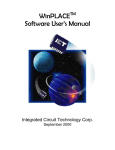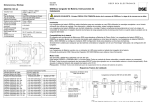Download Acromag AVME948x Series Manual
Transcript
Artisan Technology Group is your source for quality new and certified-used/pre-owned equipment • FAST SHIPPING AND DELIVERY • TENS OF THOUSANDS OF IN-STOCK ITEMS • EQUIPMENT DEMOS • HUNDREDS OF MANUFACTURERS SUPPORTED • LEASING/MONTHLY RENTALS • ITAR CERTIFIED SECURE ASSET SOLUTIONS SERVICE CENTER REPAIRS Experienced engineers and technicians on staff at our full-service, in-house repair center WE BUY USED EQUIPMENT Sell your excess, underutilized, and idle used equipment We also offer credit for buy-backs and trade-ins www.artisantg.com/WeBuyEquipment InstraView REMOTE INSPECTION LOOKING FOR MORE INFORMATION? Visit us on the web at www.artisantg.com for more information on price quotations, drivers, technical specifications, manuals, and documentation SM Remotely inspect equipment before purchasing with our interactive website at www.instraview.com Contact us: (888) 88-SOURCE | [email protected] | www.artisantg.com Series 948x Digital I/O Boards USER’S MANUAL ACROMAG INCORPORATED 30765 South Wixom Road P.O. BOX 437 Wixom, MI 48393-7037 U.S.A. Tel: (248) 624-1541 Fax: (248) 624-9234 Copyright 1994, Acromag, Inc., Printed in the USA. Data and specifications are subject to change without notice. 8500-189-G97C009 Artisan Technology Group - Quality Instrumentation ... Guaranteed | (888) 88-SOURCE | www.artisantg.com AVME948x USER'S MANUAL Digital I/O Board ___________________________________________________________________________________________ The information contained in this manual is subject to change without notice. Acromag, Inc. makes no warranty of any kind with regard to this material, including, but not limited to, the implied warranties of merchantability and fitness for a particular purpose. Further, Acromag, Inc. assumes no responsibility for any errors that may appear in this manual and makes no commitment to update, or keep current, the information contained in this manual. No part of this manual may be copied or reproduced in any form, without the prior written consent of Acromag, Inc. Table of Contents Page 2 1.0 GENERAL INFORMATION............................................... KEY FEATURES OF MODEL AVME948x I/O BOARDS.. 2 VMEbus INTERFACE FEATURES................................... 3 3 2.0 PREPARATION FOR USE................................................ UNPACKING AND INSPECTION..................................... 3 CARD CAGE CONSIDERATIONS................................... 3 BOARD CONFIGURATION.............................................. 3 Default Jumper Configuration......................................... 3 ADDRESS ASSIGNMENT................................................ 3 PORT JUMPERS AND OPTIONS.................................... 3 Input Threshold Adjustment.......................................... 4 I/O CONNECTIONS.......................................................... 4 BACKPLANE REQUIREMENTS...................................... 5 USE WITH SOLID-STATE RELAYS................................ 5 Configuring The AVME948x......................................... 5 Configuring The PB16A................................................ 6 USE WITH OTHER DEVICES......................................... 6 Relays And Other Inductive Loads................................ 6 Contact Closures and Switches.................................... 6 6 3.0 PROGRAMMING INFORMATION.................................... MEMORY MAPS............................................................... 6 Board Identification PROM............................................. 6 Status/Control Register.................................................. 7 VME Interrupter.............................................................. 8 Interrupt Pending/Clear Register.................................... 8 Interrupt Inputs Register................................................ 8 Interrupt Enable Register............................................... 8 Interrupt Level Register.................................................. 8 Interrupt Input Polarity Register...................................... 8 Interrupt Vector Registers.............................................. 8 Digitial I/O Port Registers............................................... 8 INTERRUPT BEHAVIOR................................................... 9 Interrupt Example........................................................... 9 Service of Interrupts....................................................... 9 9 4.0 THEORY OF OPERATION............................................... VMEbus INTERFACE.................................................... 9 The VME Address Logic................................................. 9 The VME Control Logic................................................... 10 The VME Interrupter........................................................ 10 DIGITAL I/O PORT REGISTERS....................................... 10 Input Comparators/Buffers............................................. 10 Output Latches/Drivers.................................................. 10 10 5.0 SERVICE AND REPAIR INFORMATION......................... SERVICE AND REPAIR ASSISTANCE........................... 10 PRELIMINARY SERVICE PROCEDURE......................... 10 CALIBRATION PROCEDURE.......................................... 11 REPLACEABLE PARTS.................................................. 11 11 6.0 SPECIFICATIONS............................................................. DRAWINGS 4500-981 Jumper Locations................................................... 4500-788 9921-16 Digital I/O Adapter Card........................... 4500-789 9921-32 Digital I/O Adapter Card........................... 4500-790 9921-16 Connection Diagram................................ 4500-791 9921-32 Connection Diagram................................ 4500-786 9920-16 Digital I/O Adapter Card........................... 4500-787 9920-32 Digital I/O Adapter Card........................... 4500-785 9920-16 Connection Diagram................................ 4500-792 9920-32 Connection Diagram................................ 4500-743 Relay Driver & Input Configurations....................... 4500-740 VME Interrupter Block Diagram............................. 4500-741 AVME 9480 Block Diagram................................... 4500-742 AVME 9480 Simplified Schematic......................... 4500-737 Digital I/O Card...................................................... Page 12 13 14 15 16 17 18 19 20 21 22 23 24 25 IMPORTANT SAFETY CONSIDERATIONS It is very important for the user to consider the possible adverse effects of power, wiring, component, sensor, or software failures in designing any type of control or monitoring system. This is especially important where economic property loss or human life is involved. It is important that the user employ satisfactory overall system design. It is agreed between the Buyer and Acromag, that this is the Buyer's responsibility. 1.0 GENERAL INFORMATION The AVME948x Digital Input/Output Boards provide a means for interfacing various discrete devices to a VMEbus based computer. Interfacing is accomplished via software control of 64 general purpose I/O points which may be individually programmed as inputs or outputs. Additionally, eight of these 64 I/O lines may be configured to generate VMEbus interrupts. This manual covers two models of Digital I/O Boards. Table 1.1 below lists these model numbers and their major differences. Table 1.1 Model Numbers INTERFACE MODEL NO. POINTS AVME 9480 64 I/O AVME 9481 64 I/O FRONT PANEL ACCESS P3, P4 REAR ACCESS P2 KEY FEATURES OF MODEL AVME948x I/O BOARDS High Channel Count - Provides up to 64 programmable I/O • points (lines) configured as eight 8-bit ports, or four 16-bit ports. Output Readback - The state of output points can be read. • High Sink Capability - Outputs may sink up to 100mA at • voltages up to 30V. Output Protection - Built in protection diodes for driving • inductive loads. Wide Input Range - Input range of 0 to 30V. • Wide Input Hysteresis - Input hysteresis is included. • Adjustable Input Threshold - Input threshold is adjustable. • Termination Panel/Solid-State Relay Interface - Compatible • with industry standard solid-state relays and termination panels, PB16 and PB32. TTL/CMOS - TTL and CMOS compatible. • -2Artisan Technology Group - Quality Instrumentation ... Guaranteed | (888) 88-SOURCE | www.artisantg.com AVME948x USER'S MANUAL Digital I/O Board ___________________________________________________________________________________________ • • • • • • Optional Termination Panel - Optional universal termination panel available for use with contact closures, relays, and incandescent lamps. Byte or Word Interchange - Byte or word data transfers. Built-in ID PROM - On board identification PROM included. Port 0 Interrupt Handling - Port 0 may be used for handshaking mode with both flag and interrupt capability. Status Indicators - Pass/Fail status indicators on front panel. Front or Back I/O Access - I/O points are accessible through the front panel or out of the back of the card cage. BOARD CONFIGURATION This Digital I/O Board may be configured in a variety of ways for many different applications. Each possible jumper setting will be discussed in the following sections. The jumper locations are shown in Drawing 4500-981 at the back of this manual. Default Jumper Configuration A board is shipped from the factory configured as follows: • • • VMEbus INTERFACE FEATURES Slave Module - Slave Module A16, D16/D08(E0). • Release-On-Register Access Interrupts - D08(0) RORA • type Interrupter. Single/Multiple Input Vectors - Single or Multiple Interrupt • Vectors. Short Addressable - Responds to short address modifier • codes 29H, 2DH (a capital H suffix indicates a hexadecimal number). Low Memory Consumption - Board occupies 1K bytes of • memory space (jumper selectable). ID PROM - Board Identification PROM installed. • • VMEbus Short I/O Address of 0000H. Set to respond to both address modifiers 2DH and 29H. All of the ports have the reference and pullup resistors connected to +5 Volts. Board will assert SYSFAIL* after power-up or reset. ADDRESS ASSIGNMENT Jumpers J17 and J19 are used to establish the base address for the 1Kbyte block of memory that the AVME948x will occupy in the short I/O memory map. J17 selects the base address, while J19 selects the address modifier codes. An open jumper corresponds to a logic 0 state for the base address. For the address modifier code, an open jumper selects the Short Supervisory Access (2DH) code and a jumper short will allow the card to recognize both the Short Supervisory and the Short Non-Supervisory Access (29H) codes. 2.0 PREPARATION FOR USE UNPACKING AND INSPECTION Table 2.1 VMEbus Address Decode Jumper (J17 Pins) BASE ADDR A15 A14 A13 A12 A11 A10 (HEX)* (11&12) (10&9) (8&7) (6&5) (4&3) (2&1) 0000 OUT OUT OUT OUT OUT OUT 0400 OUT OUT OUT OUT OUT IN 0800 OUT OUT OUT OUT IN OUT 0C00 OUT OUT OUT OUT IN IN 1000 OUT OUT OUT IN OUT OUT . . . . . . . . . . . . . . . . . . . . . EC00 IN IN IN OUT IN IN F000 IN IN IN IN OUT OUT F400 IN IN IN IN OUT IN F800 IN IN IN IN IN OUT FC00 IN IN IN IN IN IN * Consult your host CPU manual for detailed information about addressing the VMEbus short I/O space (A16, 16-bit). In many cases, CPU's utilizing 24-bit addressing will start the 16-bit addressing at FF0000 (Hex), and 32-bit CPU's at FFFF0000 (Hex). Upon receipt of this product, inspect the shipping carton for evidence of mishandling during transit. If the shipping carton is badly damaged or water stained, request that the carrier's agent be present when the carton is opened. If the carrier's agent is absent when the carton is opened and the contents of the carton are damaged, keep the carton and packing material for the agent's inspection. For repairs to a product damaged in shipment, refer to the Acromag Service Policy to obtain return instructions. It is suggested that salvageable shipping cartons and packing material be saved for future use in the event the product must be shipped. This board is physically protected with packing material and electrically protected with an anti static bag during shipment. It is recommended that the board be visually inspected for evidence of mishandling prior to applying power. PORT JUMPERS AND OPTIONS The board utilizes static sensitive components and should only be handled at a static-safe workstation. Several jumpers have been included for flexibility in interfacing to external devices. Table 2.2 describes these jumpers and their functions. CARD CAGE CONSIDERATIONS Refer to the electrical specifications for loading and power requirements. Be sure that the system power supplies are able to accommodate the power requirements of the board, within the voltage tolerances specified. IMPORTANT: Adequate air circulation must be provided to prevent a temperature rise above the maximum operating temperature. -3Artisan Technology Group - Quality Instrumentation ... Guaranteed | (888) 88-SOURCE | www.artisantg.com AVME948x USER'S MANUAL Digital I/O Board ___________________________________________________________________________________________ Table 2.2 Jumper Descriptions Jumper Function As Shipped (Ports N+O & N+1 reference voltage). When in place, sets thresholds for Jumper in J8 input to +1V and +2.2V (TTL) low and place high, respectively. Remove J8 to establish reference off card. (Ports N+0 & N+1 pullup voltage J7 jumper). When in place, pulls the I/O Jumper in lines to +5V through the optional place pullup networks. (Ports N+2 & N+3 reference voltage). Jumper in When in place, sets thresholds for place J6 input to +1V and +2.2V (TTL) low and high, respectively. Remove J6 to establish reference off card. (Ports N+2 & N+3 pullup voltage J5 jumper). When in place, pulls the I/O Jumper in lines to +5V through the optional place pullup networks. (Ports N+4 & N+5 reference voltage). Jumper in When in place, sets thresholds for place J2 input to +1V and +2.2V (TTL) low and high, respectively. Remove J2 to establish reference off card. (Ports N+4 & N+5 pullup voltage J1 jumper). When in place, pulls the I/O Jumper in lines to +5V through the optional place pullup networks (Ports N+6 & N+7 reference voltage). Jumper in When in place, sets thresholds for place J4 input to +1V and +2.2V (TTL) low and high, respectively. Remove J4 to establish reference off card. (Ports N+6 & N+7 pullup voltage J3 jumper). When in place, pulls the I/O Jumper in lines to +5V through the optional place pullup networks. J16 Port N+0 output driver enable J9-J16 ** are J9 Port N+1 output driver enable made with a J15 Port N+2 output driver enable thin trace on J10 Port N+3 output driver enable the solder side. J14 Port N+4 output driver enable Cutting jumper J11 Port N+5 output driver enable will disable J13 Port N+6 output driver enable the outputs of J12 Port N+7 output driver enable that group. DTACK* Timer Jumper - This jumper Factory J18 is preset at the factory and should not programmed be reprogrammed by the user. J20 SYSFAIL* Jumper - This asserts Jumper in SYSFAIL* after power up or reset. Place ** J9-J16 are used only in cases where it is absolutely necessary to have outputs disabled through the hardware. See Programming Considerations (Section 3) for instruction on software enabling/ disabling of outputs. Input Threshold Adjustment Different input thresholds may be established by connecting REF to a voltage other than +5V. When this is done, the input hysteresis still remains at approximately 1.2 volts. The new high and low thresholds are defined by the following equations: VLOW = (0.448 x REF)- 1.22; VHIGH = (0.448 x REF) + 0.025; 2.75 ≤ REF ≤ 27.5 Volts I/O CONNECTIONS On Model AVME 9481, the 64 I/O points are accessible through a 96-pin DIN 41612 connector labeled P2. I/O adapter card Models 9921-16 or 9921-32 are used to interface between P2 and the ribbon cables (see Drawings 4500-788 & 4500-789). These adapters mount to the back of a VME cage to provide the mating socket for P2. Refer to Table 2.3 and the termination panel connection diagrams 4500-790 and 4500-791. On Model AVME 9480, two 50-pin ribbon cable connectors on the front panel are used to access the 64 I/O points (P3 and P4). I/O adapter card Models 9920-16 or 9920-32 are used to interface between P3 & P4 and the ribbon cables (see Drawings 4500-786 and 4500-787). Refer to Table 2.3 and the termination panel connection diagrams 4500-785 and 4500-792. CAUTION: DO NOT PLUG P2 INTO ANY BACKPLANES IN A CARD CAGE! Table 2.3A: I/O Connectors P2,P3 Functions P2 Pin # Port N+0, I/O Bit 7 B25 Bit 6 B26 Bit 5 B27 Bit 4 B28 Bit 3 B29 Bit 2 B30 Bit 1 B31 Bit 0 B32 Port N+1, I/O Bit 7 B17 Bit 6 B18 Bit 5 B19 Bit 4 B20 Bit 3 B21 Bit 2 B22 Bit 1 B23 Bit 0 B24 +5V B9 GND B13,B14 GND B15,B16 REF Ports 0 & 1 B12 Pullup Ports 0 & 1 B11 Protect Ports 0 & 1 B10 Port N+2, I/O Bit 7 A25 Bit 6 A26 Bit 5 A27 Bit 4 A28 Bit 3 A29 Bit 2 A30 Bit 1 A31 Bit 0 A32 Port N+3, I/O Bit 7 A17 Bit 6 A18 Bit 5 A19 Bit 4 A20 Bit 3 A21 Bit 2 A22 Bit 1 A23 Bit 0 A24 +5V B1 GND B5,B6 GND B7,B8 REF Ports 2 & 3 B4 Pullup Ports 2 & 3 B3 Protect Ports 2 & 3 B2 P3 Pin # 33 35 37 39 41 43 45 47 34 36 38 40 42 44 46 48 1,49 9,11 13,15 7 5 3 17 19 21 23 25 27 29 31 18 20 22 24 26 28 30 32 2,50 10,12 14,16 8 6 4 -4Artisan Technology Group - Quality Instrumentation ... Guaranteed | (888) 88-SOURCE | www.artisantg.com AVME948x USER'S MANUAL Digital I/O Board ___________________________________________________________________________________________ Table 2.3B: I/O Connectors P2 & P4 Functions P2 Pin # Port N+4, I/O Bit 7 C25 Bit 6 C26 Bit 5 C27 Bit 4 C28 Bit 3 C29 Bit 2 C30 Bit 1 C31 Bit 0 C32 Port N+5, I/O Bit 7 C17 Bit 6 C18 Bit 5 C19 Bit 4 C20 Bit 3 C21 Bit 2 C22 Bit 1 C23 Bit 0 C24 +5V C9 GND C15,C16 GND C13,C14 REF PORTS 4 & 5 C12 Pullup Ports 4 & 5 C11 Protect Ports 4 & 5 C10 Port N+6, I/O Bit 7 A8 Bit 6 A7 Bit 5 A6 Bit 4 A5 Bit 3 A4 Bit 2 A3 Bit 1 A2 Bit 0 A1 Port N+7, I/O Bit 7 A16 Bit 6 A15 Bit 5 A14 Bit 4 A13 Bit 3 A12 Bit 2 A11 Bit 1 A10 Bit 0 A9 +5V C1 GND C5,C6 GND C7,C8 REF Ports 6 & 7 C4 Pullup Ports 6 & 7 C3 Protect Ports 6 & 7 C2 Table 2.4: Backplane Connector P1 Pin Row A Signal Row B Signal Number Mnemonic Mnemonic 1 D00 2 D01 3 D02 4 D03 BG 0 IN* 5 D04 BG 0 OUT* 6 D05 BG 1 IN* 7 D06 BG 1 OUT* 8 D07 BG 2 IN* 9 GND BG 2 OUT* 10 SYSCLK BG 3 IN* 11 GND BG 3 OUT* 12 DS1* 13 DSO* 14 WRITE* 15 GND 16 DTACK* AM0 17 GND AM1 18 AS* AM2 19 GND AM3 20 IACK* GND 21 IACKIN* 22 IACKOUT* 23 AM4 GND 24 A07 IRQ7* 25 A06 IRQ6* 26 A05 IRQ5* 27 A04 IRQ4* 28 A03 IRQ3* 29 A02 IRQ2* 30 A01 IRQ1* 31 32 +5V +5V P4 Pin # 33 35 37 39 41 43 45 47 34 36 38 40 42 44 46 48 1,49 9,11 13,15 7 5 3 17 19 21 23 25 27 29 31 18 20 22 24 26 28 30 32 2,50 10,12 14,16 8 6 4 Row C Signal Mnemonic D08 D09 D10 D11 D12 D13 D14 D15 GND SYSFAIL* BERR* SYSRESET* LWORD* AM5 A15 A14 A13 A12 A11 A10 A09 A08 +5V USE WITH SOLID-STATE RELAYS The AVME984X Digital I/O Board may interface with industry standard Solid-State relays and termination panels PB16A, PB32, and their equivalents. Configuring The AVME948x On Model AVME948x, the following jumpers or shorting clips should be in place: J1,J2,J3,J4,J5,J6,J7 and J8. Pullup resistor networks R57, R50, R56, R51, R35, R52, R54, and R53 are optional. Table 2.5 lists the Module Number Bit Positioning for the I/O port registers. BACKPLANE REQUIREMENTS The AVME9480 is electrically and mechanically compatible with the VMEbus Specification. The backplane connection is made through the 96-pin DIN 41612 connector labeled P1. The signals used are listed in Table 2.4. Table 2.5 Module Number Bit Positioning I/O Port Module Number Number 7 6 5 4 3 2 1 0 N+0 7 6 5 4 3 2 1 0 N+1 15 14 13 12 11 10 9 8 N+2 7 6 5 4 3 2 1 0 N+3 15 14 13 12 11 10 9 8 N+4 7 6 5 4 3 2 1 0 N+5 15 14 13 12 11 10 9 8 N+6 7 6 5 4 3 2 1 0 N+7 15 14 13 12 11 10 9 8 PB16A Connected To P3 P3 P3 P3 P4 P4 P4 P4 -5Artisan Technology Group - Quality Instrumentation ... Guaranteed | (888) 88-SOURCE | www.artisantg.com AVME948x USER'S MANUAL Digital I/O Board ___________________________________________________________________________________________ For bit positions corresponding to output modules, a "1" state will turn the I/O point on and the output latch will draw current. A "0" state will turn the module off. For bit positions corresponding to input modules, a "1" state indicates the presence of a low voltage for the "on" state of the module. A "0" state indicates a high voltage is present. When driving relays coils or other inductive loads, the PROTECT line should be tied to the voltage supply of the loads. This puts a suppression diode across each load to limit the voltage spike (reverse emf) generated when an inductive load is switched off quickly. However, since PROTECT is common to all 16 outputs, the supply voltage for all of the loads must be the same. Otherwise, each load must have its own external diode and the pullup resistors should be removed from the digital I/O card. See Drawing 4500-743 for relay driver configurations. Table 3.1: AVME948x Digital I/O Board Memory Map Base Base Addr+ EVEN Byte ODD Byte Addr+ (Hex) D15 D08 D07 D00 (Hex) 00 01 Undefined R - Module ID PROM ↓ ↓ 3E 3F 40 41 Undefined Undefined ↓ ↓ 7E 7F 80 R/W-Interrupt R/W - Status/Control 81 Pending/Clear 82 R - Int. Inputs R/W-Interrupt Enable 83 84 R/W - Int. Level R/W-Interrupt Polarity 85 86 Undefined R/W-Point 0 Vector 87 88 Undefined R/W-Point 1 Vector 89 8A Undefined R/W-Point 2 Vector 8B 8C Undefined R/W-Point 3 Vector 8D 8E Undefined R/W-Point 4 Vector 8F 90 Undefined R/W-Point 5 Vector 91 92 Undefined R/W-Point 6 Vector 93 94 Undefined R/W-Point 7 Vector 95 96 97 Undefined Undefined ↓ ↓ FE FF 100 R/W -I/O Port 0 R/W -I/O Port 1 101 102 R/W -I/O Port 2 R/W -I/O Port 3 103 104 R/W -I/O Port 4 R/W -I/O Port 5 105 106 R/W- I/O Port 6 R/W -I/O Port 7 107 108 109 Undefined Undefined ↓ ↓ 3FE 3FF Contact Closures And Switches Board Identification ID PROM (Read Only, 01-3F) When sensing contact closures that already are connected to a voltage source, the pullup resistor networks should be removed. The input voltage should be within the range listed in the specifications. For isolated or grounded contacts, the pullups and the +5 volt supply can be used to establish an input voltage. See Drawing 4500-743 for various input configurations. The Board Identification PROM occupies the 32 odd bytes beginning at location 01. These bytes contain ASCII character strings that identify various characteristics of the board (See Table 3.2). Configuring The PB16A If the PB16A is to receive power from the AVME9480, install a jumper at pin 1 or pin 49 of the PB16A termination panel. Install appropriate solid-state relay modules. Then connect the 50-pin ribbon cable between the PB16A and the AVME9480 while observing the pin 1 index mark. USE WITH OTHER DEVICES The AVME9480 Digital I/O Board can interface to a variety of discrete devices, such as relays, switches, contact closures, and indicators. The optional termination panel Model 6980-16U can be used to connect field wiring to the digital I/O card. The following guidelines should be followed to insure proper interfacing. Relays And Other Inductive Loads 3.0 PROGRAMMING INFORMATION This section provides the specific information necessary to program the Digital I/O Board. MEMORY MAPS The memory map for the Industrial Digital I/O board, a nonintelligent I/O architecture, is shown in Table 3.1. The Digital I/O board is addressable on 1Kbyte boundries in the short address space. All Acromag VMEbus non-intelligent slaves have a standard interface configuration which consists of a 32 byte on-board ID PROM and a board status register. The rest of the 1Kbyte address space contains registers or other memory specific to the function of the board. All addresses are in hexadecimal. The letters R and W indicate whether a register may be Read and/or Written to. The areas marked "undefined" in the memory map will read with all bits high (1’s). These areas are reserved for future use. For future compatibility, application programs should not use these areas for any reason. -6Artisan Technology Group - Quality Instrumentation ... Guaranteed | (888) 88-SOURCE | www.artisantg.com AVME948x USER'S MANUAL Digital I/O Board ___________________________________________________________________________________________ Table 3.2: Digital I/O Board Identification (ID) PROM Hex Offset ASCII Numeric From Board Character Value Base Address Equivalent (Hex) Field Description 01 V 56 All VME Boards 03 M 4D Have 05 E 45 “VMEID” 07 I 49 09 D 44 0B 0D 0F A C R 41 43 52 11 13 15 17 19 1B 1D 9 4 8 0 39 34 38 30 20 20 20 Board Model No. Unique for Each Model (4 Char + 3 Trailing Blanks) 1F 1 31 Number of Kbytes of Address Space Used. If equal “0”, then Address Space is indicated at byte 29H. 21 23 25 27 Reserved Undefined Status/Control Register (Read/Write, 81) The Status/Control Register reflects and controls functions globally on the card. MSB 7 RSV 6 RSV 5 RSV 4 SW Rst 3 Global Int Enable NAME Bit 3 Global Interrupt Enable (R/W) Bit 2 Global Interrupt Pending (R) Bit 1 Green LED (R/W) Bit 0 Red LED (R/W) Software Reset (W) Manufacturer ID - “ACR” for Acromag 20 20 20 20 29 ↓ 3F BIT Bit 7 Bit 6 Bit 5 Bit 4 2 Global Int Pending 1 Grn LED DESCRIPTION Reserved for future use - equals "0" if read Reserved for future use - equals "0" if read Reserved for future use - equals "0" if read Software Reset (W) - Writing a "1" to this bit causes a software reset. Writing "0" or reading the bit has no effect. A software reset turns all of the ports off, which effectively programs the ports for inputs. The effect of a software reset on the various registers is determined in the discussion of each of the registers. NOTE: If a reset is performed when interrupts are enabled, then in order to completely reset the AVME948x, it is necessary to perform two software resets with a delay of at least 2 microseconds between them. This is to prevent a spurious interrupt being caused by the latency of the actual field output being read back at a later time by the input circuit. Global Interrupt Enable (R/W) - writing a "1" to this bit enables interrupts to occur from the AVME9480 card. A "0" prevents interrupts. Reset Condition: Set to "0", all interrupts disabled. Global Interrupt Pending (R) - this bit will be a "1" when there is an interrupt pending from any of the interrupt inputs. This bit will be "0" when there are no interrupts pending. Reset condition: Set to "0", no interrupts pending. Green LED (R/W) - when written this bit will control the state of the green LED on the front panel. A "1" will turn it on, a "0" will turn it off. Reading it will reflect its current state. Reset Condition: Set to "0", LED off. Red LED (R/W) - when written this bit will control the state of the red LED on the front panel. A 1 will turn it off, a 0 will turn it on. Reading it will reflect its current state. Reset Condition: Will read a "0", LED lit, and SYSFAIL* is set low. The status register bits 1 and 0, along with the Green and Red LED’s, provide the user with a means of keeping track of a card's functionality in the system. Since there is no intelligence on the board, the host computer controls these bits. The following is one possible use of these bits in the status register and the LED’s on the front panel. LSB 0 Red LED On power-up, the bits in the status register will read low, with the Green LED OFF, the Red LED ON, and SYSFAIL* LOW. This indicates that the board has failed or that it hasn't been tested yet. The bits of the Status Control Register have the following function: The Status Register Bit 1 reads LOW and Bit 0 reads HIGH. The LED’s will both be OFF and SYSFAIL* HIGH. This indicates an inactive board. The Status Register Bit 1 reads HIGH and Bit 0 reads LOW. The LED’s will both be ON and SYSFAIL* LOW. This indicates that the board is undergoing a diagnostic checkout. The Status Register Bits 1 and 0 read HIGH. The Green LED will be ON with the Red LED OFF and SYSFAIL* HIGH. This indicates that the board is fully functional. -7Artisan Technology Group - Quality Instrumentation ... Guaranteed | (888) 88-SOURCE | www.artisantg.com AVME948x USER'S MANUAL Digital I/O Board ___________________________________________________________________________________________ Reset Condition: All interrupt inputs cleared unless the interrupt condition is still present. VME Interrupter The VME Interrupter is made up of a series of registers that control the eight I/O interrupt points and the interrupt mode. Refer to the Interrupter Block Diagram (Drawing 4500-740) and the memory map (Table 3.1) for items referenced in the following discussion. Interrupt Enable Register (Read/Write, 83) The Interrupt Enable Register provides a mask bit for each of the eight I/O interrupt points. A "0" in a bit position will prevent the corresponding I/O interrupt point from causing an interrupt. A "1" will allow the input to cause an interrupt (providing the global interrupt enable bit is set). The VME interrupter on the Digital I/O card is a Release On Register Access (RORA) type interrupter and will return an eight bit vector during the interrupt acknowledge cycle. The RORA type interrupter will release the interrupt request line (IRQx*) after the interrupt has been cleared. The interrupter logic contains a programmable interrupt level accessible through the Interrupt Level Register. Interrupt Enable Register for I/O Port 0 Inputs MSB 7 6 5 4 3 2 Point Point Point Point Point Point 7 6 5 4 3 2 The eight I/O interrupt points are level sensitive and prioritized. Interrupt point 7 has the highest priority and interrupt point 0 has the lowest priority. Each I/O interrupting point may be programmed with its own interrupt vector. Further, each I/O interrupt point may be individually masked and the interrupt polarity selected. Refer to the following paragraphs for further discussion of the interrupt registers. LSB 0 Point 0 Reset Condition: All interrupt points masked. Interrupt Level Register (Read/Write, 84) The Interrupt Level Register maintains the interrupt level (1-7) that the board responds with when it issues an interrupt request to the VMEbus. Interrupt Pending/Clear Register (Read/Write, 80) The Interrupt Pending Register reflects the status of the eight I/O interrupt points from I/O Port 0. A "1" in a bit position indicates an interrupt is pending for the corresponding point. Each bit is the logical AND of its associated "Interrupt Enable" and "Interrupt Input" bits. Hence, an input that is not enabled will never have its interrupt pending bit set to a "1". Reset Condition: Register unaffected. Interrupt Input Polarity Register (Read/Write, 85) The Interrupt Input Polarity Register determines the level that will cause an interrupt for each of the eight I/O interrupt points. A "1" in a bit position means that an interrupt will occur when the I/O interrupt point is high. A "0" in a bit position means that an interrupt will occur when the I/O interrupt point is low. An individual interrupt can be cleared by writing a "1" to its bit position if the input level has been negated. If the input level has not been negated, then the individual point must be masked or the interrupt level must be changed in the "Interrupt Input Polarity Register", and then a 1 written to its bit position in the "Interrupt Pending/Clear Register". This is the only way to clear interrupts from the board. This is known as the "Release on Register Access" (RORA) method as defined in the VME System Architecture. Interrupt Pending/Clear Register for I/O Port 0 Inputs MSB 7 6 5 4 3 2 1 Point Point Point Point Point Point Point 7 6 5 4 3 2 1 1 Point 1 Interrupt Input Polarity Register for I/O Port 0 Inputs MSB 7 6 5 4 3 2 1 Point Point Point Point Point Point Point 7 6 5 4 3 2 1 LSB 0 Point 0 LSB 0 Point 0 Reset Condition: All inputs will cause interrupts when I/O Interrupt Point is low. Interrupt Vector Registers (Read/Write, Odd-Bytes from 86-95) Reset Condition: All interrupts cleared. The Interrupt Vector Registers maintain the interrupt vectors for each of the eight I/O interrupt lines. This allows each I/O interrupt line to be serviced by its own software handler. A single software handler can be used by simply making all of the vectors the same. In this case, the handler will have to determine the interrupting point by examining the "Interrupt Pending Register". Interrupt Inputs Register (Read, 82) The Interrupt Inputs Register provides the status of the eight I/O interrupt points prior to the point where they are masked by the "Interrupt Enable" register. This allows the level detecting circuitry for some inputs to be used in a polled or non-interrupt mode, while others operate in an interrupt mode. A "1" in a bit position indicates the input went through the transition defined by the "Interrupt Input Polarity Register". A write to the corresponding "Interrupt Clear Register" bit will clear the interrupt input flag if the input level has been negated. If the input level has not been negated, then the interrupt input flag will remain set. Interrupt Inputs Register for I/O Port 0 Inputs MSB 7 6 5 4 3 2 Point Point Point Point Point Point 7 6 5 4 3 2 1 Point 1 Reset Condition: Registers unaffected. Digital I/O Port Registers (Read/Write, 100-107) The I/O Port Registers reflect and/or control the state of the bidirectional I/O points. Points are grouped 8 to a port. To use a point as an input, first write a 0 to it to cause the output driver to go into an OFF (high impedance) state. That lets the point be pulled to a high voltage level by an onboard pull-up resistor. The point may then be driven by an external device. Reading the point will reflect the INVERTED level at the I/O connector. To use a point as an output, write the desired "1" or "0" to the point. If the point is read, it will reflect the state of the output as well. LSB 0 Point 0 -8Artisan Technology Group - Quality Instrumentation ... Guaranteed | (888) 88-SOURCE | www.artisantg.com AVME948x USER'S MANUAL Digital I/O Board ___________________________________________________________________________________________ Note that because inverted logic is used, a high level at the I/O connector is read as a "0" in the Port Registers and a low level is read as a "1". This is consistent with the use of open-collector outputs to drive relays and switches. A logic "1" in the computer produces a low level at the output driver to "pull in" a relay and turn something "ON". Service of Interrupts The following examples outline the steps necessary to service an interrupt from the AVME948x. Example A: 1. Disable the interrupt point(s) by writing a "zero" to the individual bit(s) in the Interrupt Enable Register. 2. Clear the interrupt point(s) by writing a "one" to the individual bit(s) in the Interrupt Pending/Clear Register. 3. Then reenable the interrupt point(s) by writing a "one" to the individual bit(s) in the Interrupt Enable Register. Reset Conditions: All of the I/O points are set to "0" which causes the output drivers to go into an OFF (high impedance) state. The result is that all I/O points are configured as inputs. INTERRUPT BEHAVOIR Several interrupt schemes are possible with the board's register architecture. Some of the possibilities are: • • • Example B: 1. Clear the Global Interrupt Enable bit in the Status Register. 2. Clear the Interrupt point(s) by writing a "one" to the individual bit(s) in the Interrupt Pending/Clear Register. 3. Then reenable the Global Interrupt Enable bit in the Status Register. Each point serviced by a separate software interrupt handler routine. A single software handler for the entire board. A mix of some points causing interrupts, some polled. The interrupt input stimulus must be removed before the interrupt can be cleared. Two different interrupt release methods are described in the VME System Architecture. They are Release On Register Access (RORA), and Release On Acknowledge (ROAK). The architecture of this board follows the RORA method. This means that an interrupt request is removed from the bus when the associated interrupt point has been cleared. This method is necessary to allow several interrupts to be serviced with a single handler, if so desired. 4.0 THEORY OF OPERATION This section provides a functional description of the AVME948x Digital I/O Board which consists of the following functional blocks: • • • • • • • • Interrupt Example The following example outlines the steps taken to initialize the board to cause interrupts. 1. Clear the global interrupt enable bit in the "Status/Control Resister". 2. Write the interrupt level into the "Interrupt Level Register". 3. Write vector(s) into the "Vector Registers". 4. Write proper patterns to establish the interrupt level into the Interrupt Input Polarity Register". 5. Write all 1's into the "Interrupt Clear Register " to reset interrupt inputs. 6. Write 1's into the "Interrupt Enable Register" to enable individual interrupts. 7. Write a 1 into the global interrupt enable bit of the "Status/Control Register". VME address decode VME control logic Digital I/O map decode logic Identification PROM Status register VME interrupter Input comparators/buffers Output latches/drivers A block diagram is shown in Drawing 4500-741. Refer to the Schematic and Parts Location Drawing 4500-737 for the items referenced in the following information. VMEbus INTERFACE The VMEbus Interface logic contains the logic necessary to interface the Digital I/O points to the VMEbus. This logic includes VME address decode logic, the VME Control logic and the VME Interrupter logic. Interrupts may now occur from the board. When the board asserts an interrupt, the following action takes place: The VME Address Logic The Digital I/O Board interfaces with the VMEbus as a nonintelligent slave in the short I/O address space. The card will recognize two of the Address Modifer Codes, the Short Supervisory Access (2DH), and the Short Non-Supervisory Access (29H) codes. Jumper J19 selects the Address Modifer Code that the card will recognize. The starting address of the Digital I/O Board is determined by jumpers on pins 1-12 of J17. This allows the Digital I/O Board to reside in any one of the 64, 1K blocks of the short I/O address space. 1. The host processor asserts IACK* and a level of the interrupt it is seeking, and if the level matches the board's, the board puts a vector out on the data bus lines D0-D7. The original interrupt request from the board remains asserted. 2. The host processor uses the vector to determine the software interrupt handler to execute, and then executes it. For a single handler per point scheme, the handler writes to the proper bit in the "Interrupt Clear" register to remove the interrupt request. This also clears its interrupt pending flag and interrupt input flag. If other points have interrupts pending, another interrupt request is asserted (or just remains) and upon returning from the handler, another interrupt cycle is started. 3. If a software handler is used to handle several points, it could service them at the same time that it services the original interrupt by examining the "Interrupt Pending Register" to determine what other interrupts need servicing. Integrated circuit U55 compares the VME address lines (A10 A15) and the Address Modifier line (AM2) to Jumpers J17 and J19. If the two are equal, then the EQ* line is asserted. U57 checks the remaining Address Modifier Lines and AS*, and then asserts the CDEN* (card enable) line. -9Artisan Technology Group - Quality Instrumentation ... Guaranteed | (888) 88-SOURCE | www.artisantg.com AVME948x USER'S MANUAL Digital I/O Board ___________________________________________________________________________________________ To use a point as an output, write "1" or "0" to the point as desired. If the point is read, it will reflect the state of the output as well. Note that because inverted logic is used, a high level at the I/O connector is read as "0" in the port register, and a low level is read as a "1". This is consistent with the use of open-collector outputs to drive relays and switches. A logic "1" in the computer produces a low level at the output driver to "pull in" a relay or turn something "on". The VME Control Logic The VME control logic takes care of the Data Transfer Acknowledge (DTACK*) timing and the Bus Error (BERR*) logic. The Digital I/O Board will assert the VME BERR* signal if the host CPU tries to access the card using a long-word read or write data transfer. U57 and U43 control the DTACK* timing. The transfer ackowledge delay signal (DDLAY) is asserted when the card has been properly decoded and either of the data strobes (DS1*, DS0*) are asserted. This allows U43 to start shifting a logical "1" across its outputs. The delay time is programmed by the factory through jumper J18. When DTACK is asserted, it is inverted through U42 and the VME DTACK* signal is asserted. Input Comparators/Buffers Analog voltage comparators are used as input devices to allow the inputs to withstand up to 30V (see Drawing 4500-742). During normal operation, REF is held at +5V which establishes a reference voltage of approximately 1.8 volts from voltage divider R23 & R24, which appears at the inverting inputs of all the comparators for that group. Resistors R21 and R22 along with comparator U8 form a hysteresis switch with a lower threshold of 1V and an upper threshold of 2.2V. Buffer U38 is used to put the comparator outputs for the port on the data bus during read operations. The VME Interrupter The VME interrupter block diagram is shown in Drawing 4500-740. Refer to the schematic and parts location Drawing 4500-737 for the items referenced in the following paragraphs. Output Latches/Drivers (Refer to Drawing 4500-742 for the following discussion) The VME interrupter on the Digital I/O card is a Release on Register Access (RORA) type interrupter and will return an eight bit vector during the interrupt acknowledge cycle. The RORA type interrupter will release the interrupt request line (IRQx*) after the interrupt has been cleared. The interrupter logic contains a programmable interrupt level accessible through the Interrupt Level Register. Output latch/driver U52 contains 8 CMOS latches and 8 opencollector darlington transistors. Removable resistor network R57 provides pullup for the I/O lines and is usually pulled up to +5V on the card through jumper J7. Each output has a protection diode, Dp which is usually tied to the relay supply voltage when driving relay coils. This diode clamps the high voltage spike (reverse emf) that can occur when a relay coil is turned off quickly. The eight I/O interrupt points are level sensitive and work on a first come, first serve basis, unless the interrupts occur at the same time. If two or more interrupts occur at the same time, then I/O interrupt point 7 has the highest priority with I/O interrupt point 0 having the lowest priority. Each I/O interrupting point may be programmed with its own interrupt vector. Also, each I/O interrupt point may be individually masked, and the polarity may be selected. The Interrupt Vector Register is contained in U30. U15 is the Interrupt Enable Register. The Enable Register is read through U9 and U10. U28 is the Interrupt Polarity Register. 5.0 SERVICE AND REPAIR INFORMATION This section provides calibration procedures, service diagrams and instructions on how to obtain service and repair assistance. SERVICE AND REPAIR ASSISTANCE It is highly recommended that a non-functioning board be returned to Acromag for repair. Acromag uses tested and burned-in parts, and in some cases, parts that have been selected for characteristics beyond that specified by the manufacturer. Further, Acromag has automated test equipment that thoroughly checks the performance of each board. When a board is first produced and when any repair is made, it is fully tested, placed in a burn-in room at elevated temperature, and then retested before shipment. Please refer to Acromag's Service Policy Bulletin or contact Acromag for complete details on how to obtain parts and repair. When the I/O interrupt inputs sense the proper level on one of the I/O interrupt points of Port 0 the interrupter logic will assert the pre-programmed interrupt request level (IRQ7* - IRQ1*) and then monitor the Interrupt Acknowledge Input (IACKIN*) line. When the IACKIN* is asserted, the logic compares the VME address lines A1, A2, and A3 to the pre-programmed interrupt level. If the lines are not equal, it will pass the signal along by asserting IACKOUT*. If the lines are equal, it will then drive the data bus with the vector associated with the I/O interrupting point and assert the DTACK* signal. U53 controls the interrupt request level decoding. U61 contains the Interrupt Level Register and controls all VME interrupt interface signals. U25 senses an incoming interrupt request from the I/O interrupt point(s), enables U53, selects the proper address for the interrupt vector RAM, and will give priority to simultaneous interrupt requests. The Interrupt Pending Register is U11 and U12. The Interrupt Inputs Register is contained in U26 and U27. Both the Interrupt Pending and Interrupt Inputs Register are read through U13 and U14. PRELIMINARY SERVICE PROCEDURE Before attempting calibration or repair, be sure that all of the procedures in Section 2 (Preparation For Use) have been followed. These procedures are necessary since the board has jumpers that must be properly configured. Note: It has been observed that on occassion, a "boot" program for a disk operating system will "hang" waiting for the VMEbus SYSFAIL* signal to be released by an intelligent disk controller board. Acromag's non-intelligent slave boards assert the SYSFAIL* signal as described to the VMEbus Specification, and therefore, the disk operating system will remain "hung". The best solution to this problem is to correct the boot program so that it is no longer dependent upon the SYSFAIL* signal. When this solution is not practical, it is possible to disconnect the SYSFAIL* from the circuitry on the Acromag board by removing the jumper for J20. DIGITAL I/O PORT REGISTERS (READ/WRITE) The I/O Port Registers reflect and/or control the state of the bidirectional I/O points. Points are grouped eight to a port. To use a point as an input, first write a "0" to it to cause the open-collector output driver to go into an OFF (high impedance) state. That lets the point be pulled to a high voltage level by an onboard pull-up resistor. The point may then be driven by an external device. Reading the point will reflect the INVERTED level at the I/O connector. - 10 Artisan Technology Group - Quality Instrumentation ... Guaranteed | (888) 88-SOURCE | www.artisantg.com AVME948x USER'S MANUAL Digital I/O Board ___________________________________________________________________________________________ POWER REQUIREMENTS +5 Volts DC.............................. CALIBRATION PROCEDURE Due to the digital nature of the AVME948x, no maintenance is required during normal operation of the board. 4.875 to 5.25V DC at 1.6A, Typical (Board Logic only). Does not include additional current for output loads. REPLACEABLE PARTS The Replaceable Parts List (Table 5.1) is provided as an aid to the user in troubleshooting the board. Replacement parts and repair services are available from Acromag. If repair is deemed necessary for this circuitry, it is highly recommended that the board be returned to Acromag for repair and recalibration. Information on ordering replacement parts is shown below: Table 5.1: AVME 948x Replacement Parts ACROMAG REFERENCE PART NO. DESCRIPTION U1-8,16-23 1033-152 IC LM339 U9,10,13,14,40 1033-278 IC SN74LS257AND U11,12 1033-256 IC SN74LS08ND U15,28 1033-275 IC SN74LS273ND U24,29 1033-273 IC SN74LS244ND U25 5016-073 IC PA7024 U26 5016-074 IC PLS153N U27 5016-075 IC PLS153N U30 1033-415 IC LH5116-15 U31-38 1033-272 IC SN74LS240ND U39 5016-076 IC PLS153N U41 1033-621 IC N74F04N U42 1033-623 IC N74F38N U43 1033-658 IC 74LS164N U44, (9480) 5016-078 IC TBP18S030N3 U44, (9481) 5016-079 IC TBP18S030N3 U45-52 1033-515 IC UCN5801ABU U53 1033-048 IC 7445 U54 5016-082 IC PLS173N U55 1033-626 IC AM25LS2521PCB U56 1033-283 IC SN74LS373ND U57 5016-083 IC PLS173N U58 5016-077 IC PLS153N U59,60 1033-627 IC SN74LS645-1ND U61 5016-084 IC PAL22V10 -0.25 mA -0.2 mA -0.1 mA -100 uA 25 uA 20 uA 20 uA 40 uA VMEbus Drive Current IRQ7* - IRQ1* DTACK*, BERR*, SYSFAIL* D15-D0 IACKOUT* Output LOW 80mA 64mA 48mA 24mA Output HIGH 250uA -3.0mA -15mA -3.2mA 1.4 uS 2.0 uS 295 KHz 250 KHz DIGITAL INPUT/OUTPUT NON-ISOLATED Input Voltage Range.................. 0.0 to 30V DC Input Threshold (L to H)............. 2.2V DC Nominal (Adjustable) Input Threshold (H to L)............. 1.0V DC Nominal (Adjustable) Input Hysteresis......................... 1.2 V DC Nominal Input Current (pull-up resistors removed)........ 61uA at 30VDC Points per Board........................ 64 I/O points (Each point can be configured as an input or output. Up to eight points can interrupt the VME bus) Output Type............................... Open collector with optional pull-up resistor. Output Voltage Range................ 0 to 30 V DC. Output Current Sink................... 100mA Max. Output Saturation Voltage.......... 1.1V Max @100mA., 0.9V Typ Logic Compatibility..................... TTL, LSTTL, CMOS, & Others Minimum interrupt point pulse width to guarantee recognition... >2uS AMBIENT TEMPERATURE RANGES Operating Temperature.............. 0 to +70°C Storage Temperature................. -25 to +85°C P3, P4........................................ Input HIGH 20 uA 20 uA MAXIMUM INPUT FREQUENCY Minimum positive pulse width.... Minimum negative pulse width... Maximum input frequency (w/ minimum pulse widths)........ Maximum input frequency (with 50% duty cycle)................. The following specifications apply at 25°C ambient temperature and nominal power supply values, unless otherwise noted. CONNECTORS P1, P2........................................ Input LOW -0.6 mA -0.4 mA Typical VMEbus Access Time1 < 590nS1 typical Note 1: Measured from the falling edge of DSx*, to the falling edge of DTACK*, during a normal data transfer cycle. 6.0 SPECIFICATIONS PHYSICAL DIMENSIONS Length........................................ Width......................................... Board Thickness........................ Maximum Component Height..... VMEbus Loading Current AM2, AS*, IACK* A15 - A10 AM5 - AM3, AM1, AM0, LWORD*, A9 - A6, IACKIN* A5 - A1, DS1*, DS0*, WRITE* D15 - D0 SYSRESET* VME COMPLIANCE Meets or exceeds all written VME Specifications per revision C.1 dated October, 1985, and IEC 821-1987 Data transfer bus........................ A16: D16/D08 (EO) DTB slave Address modifier codes.............. 29H, 2DH Interrupt request levels............... IRQ(1) - IRQ(7), eight programmable vectors Memory map............................... Short I/O space user or supervisor & occupying 1Kbyte consecutive locations, base address jumper-configurable within 64K short I/O space Board Size.................................. Double Eurocard (NEXP) (233mm X 160mm) 233mm 160mm 1.6mm 13.9mm IEC Type 603-2-C096MXXXX or equivalent. 50-Pin Header Connector, Right Angle Amp 1-499919-0 or equivalent. - 11 Artisan Technology Group - Quality Instrumentation ... Guaranteed | (888) 88-SOURCE | www.artisantg.com Artisan Technology Group - Quality Instrumentation ... Guaranteed | (888) 88-SOURCE | www.artisantg.com Artisan Technology Group - Quality Instrumentation ... Guaranteed | (888) 88-SOURCE | www.artisantg.com Artisan Technology Group - Quality Instrumentation ... Guaranteed | (888) 88-SOURCE | www.artisantg.com Artisan Technology Group - Quality Instrumentation ... Guaranteed | (888) 88-SOURCE | www.artisantg.com Artisan Technology Group - Quality Instrumentation ... Guaranteed | (888) 88-SOURCE | www.artisantg.com Artisan Technology Group - Quality Instrumentation ... Guaranteed | (888) 88-SOURCE | www.artisantg.com Artisan Technology Group - Quality Instrumentation ... Guaranteed | (888) 88-SOURCE | www.artisantg.com Artisan Technology Group - Quality Instrumentation ... Guaranteed | (888) 88-SOURCE | www.artisantg.com Artisan Technology Group - Quality Instrumentation ... Guaranteed | (888) 88-SOURCE | www.artisantg.com Artisan Technology Group - Quality Instrumentation ... Guaranteed | (888) 88-SOURCE | www.artisantg.com Artisan Technology Group - Quality Instrumentation ... Guaranteed | (888) 88-SOURCE | www.artisantg.com Artisan Technology Group - Quality Instrumentation ... Guaranteed | (888) 88-SOURCE | www.artisantg.com Artisan Technology Group - Quality Instrumentation ... Guaranteed | (888) 88-SOURCE | www.artisantg.com Artisan Technology Group - Quality Instrumentation ... Guaranteed | (888) 88-SOURCE | www.artisantg.com Artisan Technology Group is your source for quality new and certified-used/pre-owned equipment • FAST SHIPPING AND DELIVERY • TENS OF THOUSANDS OF IN-STOCK ITEMS • EQUIPMENT DEMOS • HUNDREDS OF MANUFACTURERS SUPPORTED • LEASING/MONTHLY RENTALS • ITAR CERTIFIED SECURE ASSET SOLUTIONS SERVICE CENTER REPAIRS Experienced engineers and technicians on staff at our full-service, in-house repair center WE BUY USED EQUIPMENT Sell your excess, underutilized, and idle used equipment We also offer credit for buy-backs and trade-ins www.artisantg.com/WeBuyEquipment InstraView REMOTE INSPECTION LOOKING FOR MORE INFORMATION? Visit us on the web at www.artisantg.com for more information on price quotations, drivers, technical specifications, manuals, and documentation SM Remotely inspect equipment before purchasing with our interactive website at www.instraview.com Contact us: (888) 88-SOURCE | [email protected] | www.artisantg.com