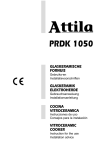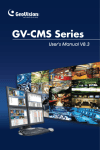Download ioPAC 8500 Hardware User`s Manual
Transcript
ioPAC 8500 Hardware User’s Manual Second Edition, July 2014 www.moxa.com/product © 2014 Moxa Inc. All rights reserved. ioPAC 8500 Hardware User’s Manual The software described in this manual is furnished under a license agreement and may be used only in accordance with the terms of that agreement. Copyright Notice © 2014 Moxa Inc. All rights reserved. Trademarks The MOXA logo is a registered trademark of Moxa Inc. All other trademarks or registered marks in this manual belong to their respective manufacturers. Disclaimer Information in this document is subject to change without notice and does not represent a commitment on the part of Moxa. Moxa provides this document as is, without warranty of any kind, either expressed or implied, including, but not limited to, its particular purpose. Moxa reserves the right to make improvements and/or changes to this manual, or to the products and/or the programs described in this manual, at any time. Information provided in this manual is intended to be accurate and reliable. However, Moxa assumes no responsibility for its use, or for any infringements on the rights of third parties that may result from its use. This product might include unintentional technical or typographical errors. Changes are periodically made to the information herein to correct such errors, and these changes are incorporated into new editions of the publication. Technical Support Contact Information www.moxa.com/support Moxa Americas Moxa China (Shanghai office) Toll-free: 1-888-669-2872 Toll-free: 800-820-5036 Tel: +1-714-528-6777 Tel: +86-21-5258-9955 Fax: +1-714-528-6778 Fax: +86-21-5258-5505 Moxa Europe Moxa Asia-Pacific Tel: +49-89-3 70 03 99-0 Tel: +886-2-8919-1230 Fax: +49-89-3 70 03 99-99 Fax: +886-2-8919-1231 Moxa India Tel: +91-80-4172-9088 Fax: +91-80-4132-1045 Table of Contents 1. Introduction ...................................................................................................................................... 1-1 Overview ........................................................................................................................................... 1-2 Package Checklist ............................................................................................................................... 1-2 2. Installation ....................................................................................................................................... 2-1 Basic Installation ................................................................................................................................ 2-2 DIN Rail Installation Procedure...................................................................................................... 2-2 Module Installation Procedure (Power-Off) ...................................................................................... 2-3 Module Installation Procedure (Power-On) ...................................................................................... 2-3 Configuring Power............................................................................................................................... 2-3 Powering on the ioPAC Controller .................................................................................................. 2-3 Grounding the ioPAC .................................................................................................................... 2-4 Installing a microSD Card .................................................................................................................... 2-4 Connecting to the Network................................................................................................................... 2-5 Ethernet Communication .............................................................................................................. 2-5 Serial Connectivity .............................................................................................................................. 2-8 Connecting to a Serial Device ....................................................................................................... 2-8 Serial Console (Debug Port) .......................................................................................................... 2-9 Battery ............................................................................................................................................ 2-11 3. ioPAC 8500 Hardware Introduction ................................................................................................... 3-1 Appearance and Dimensions ................................................................................................................ 3-2 Appearance ................................................................................................................................ 3-2 Dimensions................................................................................................................................. 3-3 Hardware Block Diagrams .................................................................................................................... 3-4 ioPAC 8500 CPU Board Block Diagram............................................................................................ 3-4 Product Hardware Specifications ........................................................................................................... 3-4 Product Selection Guide ............................................................................................................... 3-4 Specifications.............................................................................................................................. 3-5 ioPAC 8500 LED Indicators ................................................................................................................... 3-6 System LEDs .............................................................................................................................. 3-8 C/C++ Version LEDs: LED1 and LED2 ............................................................................................ 3-8 IEC-61131-3 Compliant LEDs: R/S and ERR .................................................................................... 3-8 Communication LEDs ................................................................................................................... 3-8 The Toggle Switch .............................................................................................................................. 3-9 In IEC-61131-3 Models ................................................................................................................ 3-9 In C/C++ Models ........................................................................................................................ 3-9 Toggle Switch: Factory Reset Process .................................................................................................... 3-9 4. 85M Module Hardware Introduction .................................................................................................. 4-1 85M Module Descriptions ..................................................................................................................... 4-2 Common Specifications ....................................................................................................................... 4-2 Module Specifications .......................................................................................................................... 4-3 85M-1602-T: Digital Input, 24 VDC, Sink/Source, Dry Contact .......................................................... 4-3 85M-2600-T: Digital Output, 24 VDC, Sink Type ............................................................................. 4-5 85M-38XX-T: Analog Input ........................................................................................................... 4-7 85M-6600-T: RTD ..................................................................................................................... 4-12 85M-6810-T: Thermocouple ....................................................................................................... 4-15 85M-5401-T: Serial Ports ........................................................................................................... 4-17 1 1. The following topics are covered in this chapter: Overview Package Checklist Introduction ioPAC 8500 Hardware Introduction Overview The ioPAC 8500 modular type controllers use an ARM9 based industrial grade CPU for the system, with ARM Cortex™ M4 based CPUs used for the modules. The controllers have 2, 5, or 9 I/O slots for 85M series modules. The USB bus between the controller CPU and module CPUs transmits data at up to 200 Mbps, and the dual CPU architecture supports a 40 kHz analog input sampling rate, pre-recording of analog input data, and millisecond timestamp. The ioPAC 8500 supports C/C++ and IEC 61131-3 programming capability, rail-level surge and ESD protection, a -40 to 75°C operating temperature range, anti-vibration, hot-swappability of modules, two 10/100 Mbps Ethernet ports with two MACs (Port Trunking ready), and two 3-in-1 serial ports. With Moxa’s Active OPC Server and DA-Center, the ioPAC 8500 series provides a comprehensive solution for data acquisition and control applications in harsh environment. Package Checklist ioPAC 8500 The ioPAC 8500 ships with the following items: • • ioPAC 8500 controller Serial console cable (C/C++ models only) • Documentation and software CD 85M Modules 85M modules ships with the following items: • • 85M module DB44 to 4-port DB9 cable included in 85M-5401-T package Optional Accessories (can be purchased separately) • WK-75: Wallmount kit • CBL-M12D(MM4P)/RJ45-100 IP67: M12 to RJ45 cable • 85M-BKTES: Empty slot cover for ioPAC 85xx modules (3 pcs per package) 1-2 2 2. This chapter includes instructions on how to install the ioPAC 8500. The following topics are covered in this chapter: Basic Installation DIN Rail Installation Procedure Module Installation Procedure (Power-Off) Module Installation Procedure (Power-On) Configuring Power Powering on the ioPAC Controller Grounding the ioPAC Installing a microSD Card Connecting to the Network Ethernet Communication Serial Connectivity Connecting to a Serial Device Serial Console (Debug Port) Battery Installation ioPAC 8500 Hardware Installation Basic Installation DIN Rail Installation Procedure Installing the ioPAC 8500 on a DIN Rail The DIN rail attachment plate should already be fixed to the back panel of the ioPAC 8500 when you take it out of the box. If you need to reattach the DIN rail attachment plate to the ioPAC 8500, be sure the spring-loaded bracket is situated towards the bottom, as shown in the figures below. NOTE A wall mount kit can be purchased separately. STEP 1: If the spring-loaded bracket is locked in place, push the recessed button to release it. Once released, you should feel some resistance from the spring as you slide the bracket up and down a few millimeters in each direction. STEP 2: Insert the top of the DIN rail into the top STEP 3: The DIN rail attachment unit will snap into slots on the DIN rail attachment plate. place as shown in the illustration below. Removing the ioPAC 8500 from a DIN Rail To remove the ioPAC 8500 from a DIN rail, use a screwdriver to push down the spring-loaded bracket until it locks in place, as shown in the diagram at the right. Next, rotate the bottom of the switch upwards and then remove the switch from the DIN rail. 2-2 ioPAC 8500 Hardware Installation Module Installation Procedure (Power-Off) Moxa’s ioPAC 8500 controllers come with 2, 5, or 9 slots for 85M-series modules. Use the following procedure to install modules when your system is powered off. Step1: Install the module into the ioPAC 8500 system. The module’s PCB should align with the edge of the frame. Push the module into the slot and make sure the module is plugged into the backplane. Step2: Fasten the two screws using 3.5±0.5 kg of torque. Module Installation Procedure (Power-On) All ioPAC 8500 modules are hot-swappable, which means that you can safely install, remove, and replace modules while the system is powered on. When a module is removed or installed when the system is powered on, the module head stops processing and registers the newly installed or recently removed module, and scans for a configuration change. There is no disruption to normal operation during module insertion or removal. After installing a new module, it could take about ten seconds for the system to recognize and activate the module, at which point the module’s LED will turn green. WARNING When the system is powered on, do not install more than one module at a time. If you need to install multiple modules, wait until the most recently installed module’s LED turns GREEN before installing the next module. Configuring Power Powering on the ioPAC Controller The ioPAC controller can receive power from a 9 to 48 VDC power source, and is compliant with EN 50155 at 24 VDC. Input power is applied to the positive (V+) and negative (V-) terminals on the connector. • When the input voltage is below the minimum recommended voltage the ioPAC will turn off. • The ioPAC has reverse protection and power input over-voltage protection, allowing it to resist a maximum voltage of 60 V, and the ioPAC’s power input over-current fuse protection specification is 5 A. After connecting the Moxa ioPAC controller to the power supply, it will take 30 to 60 seconds for the operating system to boot up. The green Ready LED will illuminate continuously until the operating system is ready. 2-3 ioPAC 8500 Hardware Installation ATTENTION This product is intended to be supplied by a Listed Power Unit with output marked “LPS” and rated for 9-48 VDC (minimum requirements). For railway rolling stock applications, these devices must be supplied by a galvanic isolated power supply with design based on the EN 50155 standard. Grounding the ioPAC For most applications, it is desirable to ground the system by connecting the system’s power supply common wire to the chassis or panel ground. The negative (–V) side of the DC power input terminal as well as all I/O point terminals labeled GND are connected to chassis ground. ioPAC 8500 C/C++ Version NOTE ioPAC 8500 IEC Version 1. Use 18 AWG wire for the power ground. 2. Grounding the device through the earth/ground pin ( ) gives 6kV ESD protection. Installing a microSD Card The ioPAC is equipped with one slot for a microSD card. The card reader slot is located inside the ioPAC device, so you will need to unscrew and remove the card cover to install your microSD card. When inserting a microSD card, remember to keep the front edge of the card facing down. Follow these steps to remove or install a microSD card: 1. Remove the screw holding the card cover in place. 2-4 ioPAC 8500 Hardware Installation 2. (a) Insert the microSD card into the microSD card slot, or (b) Remove the microSD card from the microSD card slot. 3. Fasten back the screw holding the card cover in place. Connecting to the Network Ethernet Communication Connections to the LAN port are made through an RJ45 or M12 connector on the module. The wiring and pin connections for these connectors are described in separate sections below. • TCP/IP Settings: Dual Speed Functionality: The ioPAC 8500’s Ethernet ports auto negotiate with the connected devices and then use the fastest data transmission rate supported by both devices. The following table shows the TCP/IP parameters supported by the LAN port. Default values are set when a Factory Reset is performed on the controller. Lan Port 1 Lan Port 2 Parameter Supported Values Parameter Supported Values IP Address Default: 192.168.127.254 IP Address Default: 192.168.126.254 Subnet Mask Default: 255.255.255.0 Subnet Mask Default: 255.255.255.0 Gateway Default: 0.0.0.0 Gateway Default: 0.0.0.0 IP Address is the IP address of the controller. Subnet Mask determines the subnet on which the controller is located. Gateway determines how your controller communicates with devices outside its subnet. Enter the IP address of the gateway. The IP address, subnet mask, and gateway are static; contact your network administrator to obtain these addresses for the controller. 2-5 ioPAC 8500 Hardware Installation RJ45 Ethernet Connector The ideal maximum cable length of a 10/100BaseT connection is 100 m (350 feet), but the actual limit could be longer or shorter depending on the amount of electrical noise in the environment. To minimize the amount of noise, Ethernet cables should not run parallel to power cables or other types of cables that generate electrical noise. The following diagram and table shows the pin connections for the RJ45 Ethernet connector: RJ45 Connector Pin Assignment Contact Media Direct Interface Signal 1 Tx + (transmit) 2 Tx - (transmit) 3 Rx + (receive) 4 Not used 5 Not used 6 Rx - (receive) 7 Not used 8 Not used M12 Ethernet Connector The ioPAC 8500 has two 10/100BaseT(X) Ethernet ports that use 4-pin shielded M12 connectors with D coding. The 10/100T(X) ports located on the front panel of ioPAC 8500 are used to connect to Ethernet-enabled devices. Most users configure these ports for Auto MDI/MDI-X mode, in which case the port’s pinouts are adjusted automatically depending on the type of Ethernet cable used (straight-through or cross-over), and the type of device (NIC-type or HUB/Switch-type) connected to the port. • The Auto MDI/MDI-X function (M12 connector) allows users to connect the ioPAC 8500’s 10/100BaseTX ports to any kind of Ethernet device, without needing to pay attention to the type of Ethernet cable being used for the connection. This means that you can use either a straight-through cable or cross-over cable to connect the ioPAC 8500 to Ethernet devices. The following diagram and table shows the pin connections for the M12 Ethernet connector: M12 Ethernet Connector Pin Assignments Male Wire-Color Bus Reference 1 Orange (+) B 2 Not used n.c – 3 – Shield S 4 Blue -1 A In what follows, we give pinouts for both MDI (NIC-type) ports and MDI-X (HUB/Switch-type) ports. We also give cable wiring diagrams for straight-through and cross-over Ethernet cables. 2-6 ioPAC 8500 Hardware Installation M12 (4-pin, M) to M12 (4-pin, M) Cross-Over Cable Wiring M12 (4-pin, M) to M12 (4-pin, M) Straight-Through Cable Wiring M12 (4-pin, M) to RJ45 (8-pin) Cross-Over Cable Wiring M12 (4-pin, M) to RJ45 (8-pin) Straight-Through Cable Wiring ATTENTION Configuring the two LAN ports on the same ioPAC RTU controller to the same network domain (e.g., 192.168.1.1 and 192.168.1.2) is not recommended. 2-7 ioPAC 8500 Hardware Installation Port Trunking The ioPAC 8500 RTU controller has a Port Trunking function (active backup mode) that can convert two LAN-port IP addresses into one virtual IP address for easy SCADA integration and Ethernet redundancy. In the following diagram, both LAN ports on each ioPAC RTU controller are connected to a managed switch on an Ethernet network running SCADA software. For more details regarding configuration setup, refer to the ioPAC RTU Software User’s Manual. Serial Connectivity Connecting to a Serial Device The ioPAC RTU is equipped with two 3-in-1 serial ports that support RS-232/422/485, making it more convenient to connect field serial devices. Pin RS-232 RS-422 and 4-wire RS-485 2-wire RS-485 1 DCD TxD-(A) – 2 RXD TxD+(B) – 3 TXD RxD+(B) Data+(B) 4 DTR RxD-(A) Data-(A) 5 GND GND GND 6 DSR – – 7 RTS – – 8 CTS – – 9 RI – – 2-8 ioPAC 8500 Hardware Installation Serial Console (Debug Port) The serial console gives users a convenient way of connecting to the RTU controllers. This method is particularly useful when using the computer for the first time. The serial console is also effective for connecting the Moxa RTU controllers when you do not know target network settings and IP addresses. Step 1: To use the serial console, remove the cover from the front/top panel first. Console Port for the ioPAC Series Step 2: Attach the 4-pin serial console cable to the console port. The following diagram shows the 4-pin serial connector and pin connections. Pin Assignment for the Serial Console Port Serial Console Default Settings Pin Definition Parameter Value 1 TxD Baudrate 115200 bps 2 RxD Parity None 3 NC Data bits 8 GND Stop bits 1 Flow Control None Terminal VT100 4 We recommend using Moxa PComm Terminal Emulator to connect to the serial console. The following steps describe how to connect the console. 1. Download Moxa PComm Lite from the Moxa website (www.moxa.com) or copy it from the following folder on the Documentation and Software CD: Software\utility\PComm\. 2. Install Moxa PComm Lite to the host Windows PC. 3. Run PComm Lite Terminal Emulator from Start Programs PComm Lite Ver 1.x Terminal Emulator. 4. Click Profile Open. 2-9 ioPAC 8500 Hardware Installation 5. Specify which COM port is connecting to the Moxa RTU, and use the following configuration settings: 115200, 8, none, 1. 6. Click on the Terminal tab and configure the Terminal Type to VT100. Click OK to proceed. 7. The serial console will be displayed on the terminal screen. 2-10 ioPAC 8500 Hardware Installation Battery The ioPAC RTU controller is equipped with one built-in, rechargeable VL2020 3V battery for the SRAM and one BR2032 3V non-rechargeable battery for the Real Time Clock (RTC). • • Rechargeable battery (VL2020) for SRAM Sustains at least 1 week without power supply Capacity: 20 mAh Typical consumption (@ 25°C): 4 μA 5-year warranty Non-rechargeable battery (BR2032) for RTC Sustains at least 5 years without power supply Capacity: 195 mAh Typical consumption (@ 25°C): 2 μA 5-year warranty Caution Do NOT attempt to replace the battery. Contact your local dealer for replacement assistance. 2-11 3 3. ioPAC 8500 Hardware Introduction This chapter introduces the ioPAC 8500’s hardware specifications. The following topics are covered in this chapter: Appearance and Dimensions Appearance Dimensions Hardware Block Diagrams ioPAC 8500 CPU Board Block Diagram Product Hardware Specifications Product Selection Guide Specifications ioPAC 8500 LED Indicators System LEDs C/C++ Version LEDs: LED1 and LED2 IEC-61131-3 Compliant LEDs: R/S and ERR Communication LEDs The Toggle Switch In IEC-61131-3 Models In C/C++ Models Toggle Switch: Factory Reset Process ioPAC 8500 Hardware ioPAC 8500 Hardware Introduction Appearance and Dimensions Appearance ioPAC 8500 Modular Head The following figures depict ioPAC 8500 modular heads. There are two types of modular heads, both have dual Ethernet ports but one is RJ45 and the other is M12. 3-2 ioPAC 8500 Hardware ioPAC 8500 Hardware Introduction Dimensions (unit: mm(inch)) ioPAC 8500-2 ioPAC 8500-5 ioPAC 8500-9 3-3 ioPAC 8500 Hardware ioPAC 8500 Hardware Introduction Hardware Block Diagrams ioPAC 8500 CPU Board Block Diagram Product Hardware Specifications Product Selection Guide NOTE Model Name Description ioPAC 8500-2-RJ45-C-T 2 slots, RJ45, C/C++ ioPAC 8500-5-RJ45-C-T 5 slots, RJ45, C/C++ ioPAC 8500-9-RJ45-C-T 9 slots, RJ45, C/C++ ioPAC 8500-2-M12-C-T 2 slots, M12, C/C++ ioPAC 8500-5-M12-C-T 5 slots, M12, C/C++ ioPAC 8500-9-M12-C-T 9 slots, M12, C/C++ ioPAC 8500-2-RJ45-IEC-T 2 slots, RJ45, IEC ioPAC 8500-5-RJ45-IEC-T 5 slots, RJ45, IEC ioPAC 8500-9-RJ45-IEC-T 9 slots, RJ45, IEC ioPAC 8500-2-M12-IEC-T 2 slots, M12, IEC ioPAC 8500-5-M12-IEC-T 5 slots, M12, IEC ioPAC 8500-9-M12-IEC-T 9 slots, M12, IEC Conformal coating available on request. 3-4 ioPAC 8500 Hardware ioPAC 8500 Hardware Introduction Specifications Computer Main CPU: ARM9 based CPU, 32-bit/192 MHz I/O CPU: ARM Cortex M4 based CPU, 32-bit/80MHz OS: Linux Clock: Real-time clock with battery backup Memory: • SDRAM: 64 MB • Flash: 32 MB • SRAM: 256 KB (battery backup lasts for 1 week) • microSD™ Slot: Up to 32 GB (SD 2.0 compatible) Note: For units operating in extreme temperatures, industrial grade, wide-temperature microSD cards are required. Backplane Bus Speed: Up to 200 Mbps for all slots Ethernet Interface LAN: 2 x 10/100 Mbps, 2 MACs (IPs), RJ45 or M12 Protection: 1.5 kV magnetic isolation Serial Communication Interface: • 2 RS-232/422/485 ports, software selectable (DB9 male) • 1 RS-232 debug port (4-pin connector) Serial Line Protection: 8 kV ESD for all signals Serial Communication Parameters Parity: None, Even, Odd Data Bits: 7, 8 Stop Bits: 1, 2 Flow Control: RTS/CTS, XON/XOFF Baudrate: 300 bps to 921.6 Kbps Serial Signals RS-232: TxD, RxD, DTR, DSR, RTS, CTS, DCD, GND RS-422: Tx+, Tx-, Rx+, Rx-, GND RS-485-4w: Tx+, Tx-, Rx+, Rx-, GND RS-485-2w: Data+, Data-, GND Software Characteristics Automation Languages: C/C++, IEC 61131-3 Protocols: Modbus/TCP, Modbus/RTU Master, Modbus/RTU Slave Power Requirements Power Input: 24 VDC nominal, 9 to 48 VDC Note: Compliant with EN 50155 at 24 VDC Current for I/O Modules: 5 A @ 3.3 VDC (max.) Power Consumption: 3.65 W @ 24 VDC Physical Characteristics Housing: Aluminum Dimensions: • 2-slot version: 114.7 x 135 x 100 mm (4.52 x 5.31 x 3.94 in) • 5-slot version: 190.9 x 135 x 100 mm (7.52 x 5.31 x 3.94 in) • 9-slot version: 292.5 x 135 x 100 mm (11.52 x 5.31 x 3.94 in) Weight: • 2-slot version: 1300 g • 5-slot version: 2000 g • 9-slot version: 2575 g Mounting: DIN rail mounting (standard), wall mounting (optional) 3-5 ioPAC 8500 Hardware ioPAC 8500 Hardware Introduction Connector: Spring-type terminal block Environmental Limits Operating Temperature: -40 to 75°C (-40 to 176°F) Storage Temperature: -40 to 85°C (-40 to 185°F) Ambient Relative Humidity: 5 to 95% (non-condensing) Altitude: Up to 2000 m Note: Please contact Moxa if you require products guaranteed to function properly at higher altitudes. Standards and Certifications Safety: UL 508 (Pending) EMI: EN 55022, EN 61000-3-2; EN 61000-3-3; FCC Part 15 Subpart B Class A EMS: EN 55024, EN 61000-4-2, EN 61000-4-3, EN 61000-4-4, EN 61000-4-5, EN 61000-4-6, EN 61000-4-8, EN 61000-4-11 Shock: IEC 60068-2-27 Freefall: IEC 60068-2-32 Vibration: IEC 60068-2-6 Rail Traffic: EN 50155, EN 50121-3-2, EN 50121-4 Note: Please check Moxa’s website for the most up-to-date certification status. MTBF (mean time between failure) Time: 859,979 hrs Database: Telcordia (Bellcore) Warranty Warranty Period: 5 years Details: See www.moxa.com/warranty ioPAC 8500 LED Indicators There are 9 LEDs on the ioPAC controller. ioPAC 8500 C/C++ Version 3-6 ioPAC 8500 Hardware ioPAC 8500 Hardware Introduction ioPAC 8500 C/C++ Version Category Label Usage PWR System Power RDY System (Kernel) Green: System Ready On: Power On Off: Power Off Blinking Green: System is booting up Ready Red: System error, firmware upgrade, or reset procedure underway Blinking Red: Factory reset triggered System I/O Status C/C++ Version IEC Version Expansion Green: Expansion configuration OK Status Red: Expansion configuration failed (on Head) Off: No module connected Expansion Green: Expansion mode ready Status Red: Expansion mode failed (on Module) Off: Not connected LED1, LED2 User-Defined User-Defined R/S Run/Stop Mode Green: The CPU is executing PRDK. ERR Error LAN1, LAN2 Ethernet Green: 100Mb Connection Amber: 10Mb OFF: The CPU has stopped / is not executing PRDK. Red: System / I/O / services error OFF: No error (auto update if error fixes) Blinking: data transmitting Off: disconnected Communication P1, P2 Serial Green: Transmitting data (Tx) Connection Amber: Receiving data (Rx) Off: disconnected 3-7 ioPAC 8500 Hardware ioPAC 8500 Hardware Introduction System LEDs PWR (Power LED) The Power (PWR) LED indicates the status of the system power. When the system is on, this LED will turn green, and when the system power is off this LED will be off. RDY (Ready LED) The Ready (RDY) LED indicates the status of the system’s kernel. When the LED is green the system kernel is ready. When the LED is green and blinking, the system’s kernel is booting-up. When the Ready (RDY) LED is red, there is either a system error or the system is being reset to factory defaults. When the Ready LED is red and blinking, the device’s factory default mode has been triggered. IO (Expansion Module LED) The IO LED on the module indicates the status of the expansion modules. When the LED is green, all expansion module configurations are okay, and when the LED is red, at least one of the expansion modules failed to configure properly. C/C++ Version LEDs: LED1 and LED2 The ioPAC controller allows the user to custom configure these two LEDs (through the software interface). Refer to the C/C++ Sample Code Programming Guide for ioPAC RTU Controllers for details. IEC-61131-3 Compliant LEDs: R/S and ERR The ioPAC controller supports IEC-61131-3-compliant Run/Stop and Error (ERR) LEDs for ISaGRAF-specific notifications. These LEDs are not user configurable. Communication LEDs P1 and P2 The ioPAC controller comes with two serial connections. P1 and P2 represent the status of each serial connection. When the LED is green, the ioPAC is transmitting data (Tx). When the the LED is amber, the ioPAC is receiving data (Rx). When the LED is blinking randomly, data is either being transmitted or received. For example, if P1 is blinking and is green, the ioPAC is transmitting data. When the LED is off, the serial connection is disconnected. LAN1 and LAN2 The ioPAC controller comes with two Ethernet ports, with the LAN1 and LAN2 LEDs used to represent the status of the two connections. When the LED is green, data is transmitting at 100 Mbps. When the LED is amber, data is transmitting at 10 Mbps. When the LED is blinking, data is being transmitted. When the LED is off, there is no Ethernet connection, or the Ethernet connection has been disconnected. 3-8 ioPAC 8500 Hardware ioPAC 8500 Hardware Introduction The Toggle Switch The toggle switch functions differently depending on the programming language set your ioPAC model is configured for. In IEC-61131-3 Models For IEC-61131-3 models, the toggle switch is a simple run/stop switch for IEC programs. Users can enable or disable it through RTUxpress. The default setting is disabled. In C/C++ Models On models that use the C language set, the toggle switch is programmable, giving integrators and end-users a switch that can trigger one of two operation modes (refer to the C/C++ Sample Code Programming Guide for ioPAC RTU Controllers for details). Toggle Switch: Factory Reset Process Use the following procedure to reset the ioPAC to the factory defaults. Note that when you reset the ioPAC, all of your tag definitions, software programs, and files will be deleted, and the service and runtime engine will be restarted. 1. When the system is booting up and the RDY LED is blinking GREEN, hold the toggle switch in the “reset” position. 2. Continue to hold toggle switch until the “RDY” LED turns a solid RED, and then release the toggle switch. It will take around 90 seconds to complete the factory reset process. 3. When the “RDY” LED starts blinking GREEN (indicating that the kernel is rebooting), the factory mode is completed. NOTE Do NOT power off, operate, or connect any devices when the RDY LED is a solid red. The factory reset function is only activated when the system is booting up. 3-9 4 4. 85M Module Hardware Introduction In this chapter, we provide the 85M modules’ specifications. The following topics are covered in this chapter: 85M Module Descriptions Common Specifications Module Specifications 85M-1602-T: Digital Input, 24 VDC, Sink/Source, Dry Contact 85M-2600-T: Digital Output, 24 VDC, Sink Type 85M-38XX-T: Analog Input 85M-6600-T: RTD 85M-6810-T: Thermocouple 85M-5401-T: Serial Ports ioPAC 8500 Hardware 85M Module Hardware Introduction 85M Module Descriptions The ioPAC 8500 controllers support the following modules. NOTE Model Name Description 85M-1602-T 16 DI, Sink/Source 85M-2600-T 16 DO, Sink 85M-3800-T 8 AI, 4-20 mA 85M-3810-T 8 AI, 0-10 V 85M-3801-T 8 AI 40 KHz, 4-20 mA 85M-3811-T 8 AI 40 KHz, 0-10 V 85M-6600-T 6 RTD 85M-6810-T 8 TC 85M-5401-T 4 Serial Ports Conformal coating available on request. Common Specifications The following are specifications common to all ioPAC 8500 modules. Environmental Limits Storage Temperature: -40 to 85°C (-40 to 185°F) Ambient Relative Humidity: 5 to 95% (non-condensing) Standards and Certifications Safety: UL 508 (Pending) EMI: EN 55022, EN 61000-3-2, EN 61000-3-3, FCC Part 15 Subpart B Class A EMS: EN 55024, EN 61000-4-2, EN 61000-4-3, EN 61000-4-4, EN 61000-4-5, EN 61000-4-6, EN 61000-4-8, EN 61000-4-11 Shock: IEC 60068-2-27 Freefall: IEC 60068-2-32 Vibration: IEC 60068-2-6 Rail Traffic: EN 50155, EN 50121-3-2, EN 50121-4 Note: Please check Moxa’s website for the most up-to-date certification status. Warranty Warranty Period: 5 years Details: See www.moxa.com/warranty 4-2 ioPAC 8500 Hardware 85M Module Hardware Introduction Module Specifications 85M-1602-T: Digital Input, 24 VDC, Sink/Source, Dry Contact The 85M-1602-T modules is a 16-channel, sink/source, or dry contact type digital input module that support wide temperature and high isolation protection. Block Diagram The following is the 85M-1602-T module’s block diagram. The MCU has two communication interfaces: USB and UART. The 85M-1602-T communicates with the modular head through USB and UART interfaces. The MCU accesses the I/O information by SPI through the parallel-to-serial chip. The 85M-1602-T module has isolation protection up to 3K VDC or 2K Vrms, and photo isolators between the I/O channels and the MCU. Specifications The following are the 85M-1602-T module’s product specifications. Inputs and Outputs Digital Inputs: 16 channels Isolation: 3K VDC or 2K Vrms Digital Inputs Sensor Type: Wet contact (NPN or PNP), dry contact I/O Mode: DI or event counter 4-3 ioPAC 8500 Hardware 85M Module Hardware Introduction Dry Contact: • On: short to GND • Off: open Wet Contact (DI to GND): NPN (DI to GND): • On: 0 to 3 VDC • Off: 10 to 30 VDC PNP (DI to GND): • Off: 0 to 3 VDC • On: 10 to 30 VDC Common Type: 8 points per COM Counter Frequency: 5 kHz Digital Filtering Time Interval: Software selectable unit: 0.1 ms Physical Characteristics Wiring: I/O cable, max. 16 AWG Connector: Spring type terminal block Environmental Limits Operating Temperature: -40 to 75°C Power Requirements Power Consumption: 1.2 W @ 3.3 VDC MTBF (mean time between failure) Time: 1,132,561 hrs Database: Telcordia (Bellcore) Pin Assignment and Wiring Guide The following is 85M-1602-T module’s pin assignment and wiring guide. 4-4 ioPAC 8500 Hardware 85M Module Hardware Introduction 85M-2600-T: Digital Output, 24 VDC, Sink Type The 85M-2600-T features sink type sixteen digital output channels. The 85M-2600-T can use the module’s digital outputs to determine the state of limit or safety switches, or to receive remote digital signals. Block Diagram The following is the 85M-2600-T module’s block diagram. The MCU has two communication interfaces, USB and UART, which the 85M-2600-T uses to communicate with the modular head. The MCU accesses information from the I/O channels by SPI through the parallel-to-serial chip. 85M-2600-T has isolation protection up to 3K VDC or 2K Vrms, and photo-isolators between the I/O channels and the MCU. Specifications The following are the 85M-2600-T module’s product specifications. Inputs and Outputs Digital Outputs: 16 channels Isolation: 3K VDC or 2K Vrms Digital Outputs Type: Sink I/O Mode: DO or pulse output Pulse Output Frequency: 5 kHz Over-voltage Protection: 45 VDC Over-current Protection: 2.6 A (4 channels @ 650 mA) 4-5 ioPAC 8500 Hardware 85M Module Hardware Introduction Over-temperature Shutdown: 175°C (typical), 150°C (min.) Current Rating: 200 mA per channel Physical Characteristics Wiring: I/O cable, max. 16 AWG Connector: Spring type terminal block Environmental Limits Operating Temperature: -40 to 75°C Power Requirements Power Consumption: 0.85 W @ 3.3 VDC MTBF (mean time between failure) Time: 792,571 hrs Database: Telcordia (Bellcore) Pin Assignment and Wiring Guide 4-6 ioPAC 8500 Hardware 85M Module Hardware Introduction 85M-38XX-T: Analog Input The 85M-38XX-T series provides eight 16-bit analog input modules. It accepts voltage inputs (0–10 V) and current input (4–20 mA). This high performance analog input module features high density I/O with a flexible topology and hot-swappable functionality. This module is cost-effective solution for most industrial application. Block Diagram The following is the 85M-38XX-T module’s block diagram. The 85M-38XX-T uses an MCU processor that has three communication interfaces: SPI, RS232, and USB. The MCU processor accesses the ADC and SRAM by SPI, whereas the 85M-38XX-T module communicates with the modular head through RS-232 and USB interfaces. The 85M-38XX-T has isolation protection up to 3K VDC or 2K Vrms. Specifications The following are the 85M-38XX-T module’s product specifications. 85M-3800-T: 8 analog inputs, 4 to 20 mA Specifications Inputs and Outputs Analog Inputs: 8 channels Isolation: 3K VDC or 2K Vrms Analog Inputs Type: Differential Resolution: 16 bits I/O Mode: 4 to 20 mA (wire off) Accuracy: ±0.1% FSR @ 25°C ±0.3% FSR @ -40 and 75°C Sampling Rate: • All channels: 100 samples/sec • Per channel: 12.5 samples/sec Input Impedance: 125 ohms (min.) 4-7 ioPAC 8500 Hardware 85M Module Hardware Introduction Physical Characteristics Wiring: I/O cable, max. 16 AWG Connector: Spring type terminal block Environmental Limits Operating Temperature: -40 to 75°C Power Requirements Power Consumption: 1.05 W @ 3.3 VDC MTBF (mean time between failure) Time: 1,512,906 hrs Database: Telcordia (Bellcore) 85M-3801-T: 8 analog inputs, 4 to 20 mA, 40 kHz Specifications Inputs and Outputs Analog Inputs: 8 channels Isolation: 3K VDC or 2K Vrms Analog Inputs Type: Differential Resolution: 16 bits I/O Mode: 4 to 20 mA (wire off) Historical Data Buffering: Up to 6 sec per channel Accuracy: ±0.1% FSR @ 25°C ±0.3% FSR @ -40 and 75°C Sampling Rate: • All channels: 40k samples/sec • Per channel: 5k samples/sec Input Impedance: 125 ohms (min.) Physical Characteristics Wiring: I/O cable, max. 16 AWG Connector: Spring type terminal block Environmental Limits Operating Temperature: -40 to 75°C Power Requirements Power Consumption: 1.25 W @ 3.3 VDC MTBF (mean time between failure) Time: 1,410,655 hrs Database: Telcordia (Bellcore) 85M-3810-T: 8 analog inputs, 0 to 10 VDC Specifications Inputs and Outputs Analog Inputs: 8 channels Isolation: 3K VDC or 2K Vrms Analog Inputs Type: Differential Resolution: 16 bits I/O Mode: 0 to 10 VDC Accuracy: ±0.1% FSR @ 25°C ±0.3% FSR @ -40 and 75°C Sampling Rate: • All channels: 100 samples/sec • Per channel: 12.5 samples/sec Input Impedance: 200 k-ohms (min.) 4-8 ioPAC 8500 Hardware 85M Module Hardware Introduction Physical Characteristics Wiring: I/O cable, max. 16 AWG Connector: Spring type terminal block Environmental Limits Operating Temperature: -40 to 75°C Power Requirements Power Consumption: 1.04 W @ 3.3 VDC MTBF (mean time between failure) Time: 1,530,690 hrs Database: Telcordia (Bellcore) 85M-3811-T: 8 analog inputs, 0 to 10 VDC, 40 kHz Specifications Inputs and Outputs Analog Inputs: 8 channels Isolation: 3K VDC or 2K Vrms Analog Inputs Type: Differential Resolution: 16 bits I/O Mode: 0 to 10 VDC Historical Data Buffering: Up to 6 sec per channel Accuracy: ±0.1% FSR @ 25°C ±0.3% FSR @ -40 and 75°C Sampling Rate: • All channels: 40k samples/sec • Per channel: 5k samples/sec Input Impedance: 20 M-ohms (min.) Physical Characteristics Wiring: I/O cable, max. 16 AWG Connector: Spring type terminal block Environmental Limits Operating Temperature: -40 to 75°C Power Requirements Power Consumption: 1.25 W @ 3.3 VDC MTBF (mean time between failure) Time: 1,426,112 hrs Database: Telcordia (Bellcore) 4-9 ioPAC 8500 Hardware 85M Module Hardware Introduction Pin Assignment and Wiring Guide The following is the 85M-38XX-T module’s pin assignment and wiring guide. Analog Input Data Format The I/O analog inputs have a 16-bit, unipolar, and analog to digital (A/D) converter that measures input voltages from 0–10 V and current from 4–20 mA (with Burnout). The following chart is the raw data conversion table for current and voltage. The voltage ranges from 0 to 10 V. The lowest voltage of 0 V represents raw data of 0, and the highest voltage of 10 V represents raw data of 65535. When the raw voltage data is at 1, it represents 0.15 mV. The current ranges from 0 to 20mA. The lowest current of 0 mA represents a raw data value of 0. Users can manually adjust the burnout value from 0 to 4 mA. All raw data below the burnout value will be 0. The highest current of 20 mA represents raw data of 65535. Raw current data of 1 represents 0.3125 µA. Burnout mode can indicate if the current analog input has burned out. NOTE NOTE Please refer to the ioPAC RTU Software User’s Manual for the burnout mode settings. Grounding the device through the earth/ground pin ( 4-10 ) gives 6kV ESD protection. ioPAC 8500 Hardware 85M Module Hardware Introduction The 4–20 mA burnout mode values are defined in the following diagram: Users can define burnout values for selected ranges. When input values are in the burnout range, raw data will register as 0000h to indicate analog input burnout. The definition of raw data is as follows: Burnout Value (BO) 0.0 < BO < 4.0 User-defined (default: 2 mA) Burnout State 0 ≤ AI < BO mA S/W output 0000h Under Range BO ≤ AI < 4 mA S/W output raw data Normal Range 4 ≤AI ≤ 20.00 mA S/W output raw data until FFFEh Over Range XX > 20.00 mA S/W output FFFFh Current Data Current 0 0 mA 1 0.3125 µA 13107 4 mA 49152 15 mA 65534 20 mA 65535 > 20 mA Voltage Data Voltage 0 0V 1 0.16 mV 16384 2.5 V 32768 5V 65535 10 V 4-11 ioPAC 8500 Hardware 85M Module Hardware Introduction 85M-6600-T: RTD The 85M-6600-T module provides 6-channel RTD which features high density I/O with a flexible topology and hot-swappable functionality. This module is cost-effective solution for most industrial application. Block Diagram The following is the 85M-6600-T module’s block diagram. The 85M-6600-T uses an MCU processor that has three communication interfaces: SPI, RS232, and USB. Whereas the 85M-6600-T module communicates with the modular head through RS-232 and USB interfaces. The 85M-6600-T has isolation protection up to 3K VDC or 2K Vrms. 4-12 ioPAC 8500 Hardware 85M Module Hardware Introduction Specifications Inputs and Outputs RTD Inputs: 6 channels Isolation: 3K VDC or 2K Vrms RTD Inputs Input Type: • PT50, PT100, PT200, PT500 (-200 to 850°C) • PT1000 (-200 to 350°C) • JPT100, JPT200, JPT500 (-200 to 640°C) • JPT1000 (-200 to 350°C) • NI100, NI200, NI500 (-60 to 250°C) • NI1000 (-60 to 150°C) • NI120 (-80 to 260°C) • Resistance of 310, 620, 1250, and 2200 Sampling Rate (single channel): • All channels: 12 samples/sec • Per channel: 2 samples/sec Resolution: 0.1°C or 0.1 ohm Accuracy: ±0.1% FSR @ 25°C ±0.3% FSR @ -40 and 75°C Input Impedance: 625 kohms (min.) Physical Characteristics Wiring: I/O cable, max. 16 AWG Connector: Spring type terminal block Environmental Limits Operating Temperature: -40 to 75°C 4-13 ioPAC 8500 Hardware 85M Module Hardware Introduction Pin Assignment and Wiring Guide The following is the 85M-6600-T module’s pin assignment and wiring guide. 4-14 ioPAC 8500 Hardware 85M Module Hardware Introduction 85M-6810-T: Thermocouple The 85M-6810-T module provides 8-channel TC which features high density I/O with a flexible topology and hot-swappable functionality. This module is cost-effective solution for most industrial application. Block Diagram The following is the 85M-6810-T module’s block diagram. The 85M-6810-T uses an MCU processor that has three communication interfaces: SPI, RS232, and USB. Whereas the 85M-6810-T module communicates with the modular head through RS-232 and USB interfaces. The 85M-6810-T has isolation protection up to 3K VDC or 2K Vrms. Specifications Inputs and Outputs Analog Inputs: 8 channels Isolation: 3K VDC or 2K Vrms Thermocouple Inputs Sensor Type: J (0 to 750°C), K (-200 to 1250°C), T (-200 to 350°C), E (-200 to 900°C), R (-50 to 1600°C), S (-50 to 1760°C), B (600 to 1700°C), N (-200 to 1300°C) Millivolt Type: • Mode: ±78.126 mV, ±39.062 mV, ±19.532 mV • Fault and over-voltage protection: -35 to +35 VDC (power off); -25 to +30 VDC (power on) Sampling Rate (single channel): • All channels: 12 samples/sec • Per channel: 1.5 samples/sec Resolution: 16 bits 4-15 ioPAC 8500 Hardware 85M Module Hardware Introduction Accuracy: ±0.1% FSR @ 25°C ±0.3% FSR @ -40 and 75°C Input Impedance: 1 Mohms (min.) Physical Characteristics Wiring: I/O cable, max. 16 AWG Connector: Spring type terminal block Environmental Limits Operating Temperature: -40 to 75°C Pin Assignment and Wiring Guide The following is the 85M-6810-T module’s pin assignment and wiring guide. NOTE Grounding the device through the earth/ground pin ( 4-16 ) gives 6kV ESD protection. ioPAC 8500 Hardware 85M Module Hardware Introduction 85M-5401-T: Serial Ports The 85M-5401-T module is a 3-in-1 DB-44 serial View of the 85M-5401 front panel. communication port module, which supports RS-232, RS-422, and RS485 communications. The following table shows the serial and protocol communication parameters supported by the 85M-5401-T. Parameter Supported Values Baudrate 300, 600, 1200, 2400, 4800, 9600, 19200, 38400, 57600, 115200, 921600 bps (Default: 9600 bps) Mode RS-232/422/485 (Default: RS-232) Duplex Full or Half duplex (Default: Full duplex) Parity Odd, None or Even (Default: None) Data Bits 7 or 8 Bits (Default: 8 Bits) Stop Bits 1 Bit ATTENTION The ioPAC RTU controller only supports up to 2 85M-5401-T modules. Block Diagram Below is the 85M-5401-T module’s block diagram. This module communicates with the modular head by USB and UART. The MCU processor accesses I/O information through the GPIO pin. The 85M-5401-T has isolation protection up to 3K VDC or 2K Vrms, and magnetic isolators between the I/O and the MCU processor. 4-17 ioPAC 8500 Hardware 85M Module Hardware Introduction Specifications The following are the 85M-5401-T module’s product specifications. Serial Communication Interface: 4 RS-232/422/485 ports, software selectable (DB44 male) Isolation: 3K VDC or 2K Vrms Note: DB44 to 4-port DB9 cable included in the package. Serial Communication Parameters Parity: None, Even, Odd Data Bits: 7, 8 Stop Bits: 1, 2 Flow Control: RTS/CTS, XON/XOFF Baudrate: 300 bps to 921.6 Kbps Serial Signals RS-232: TxD, RxD, RTS, CTS, DTR, DSR, DCD, GND RS-422: Tx+, Tx-, Rx+, Rx-, GND RS-485-4w: Tx+, Tx-, Rx+, Rx-, GND RS-485-2w: Data+, Data-, GND Physical Characteristics Connector: DB44 female Environmental Limits Operating Temperature: -40 to 75°C Power Requirements Power Consumption: 1.24 W @ 3.3 VDC MTBF (mean time between failure) Time: 596,611 hrs Database: Telcordia (Bellcore) 4-18 ioPAC 8500 Hardware 85M Module Hardware Introduction Pin Assignment and Wiring Guide The 85M-5401-T module’s pin assignment and wiring guide follows. The DB44 to 4-port DB9 cable should be included in the package. DB44 Pin Assignments DB44 (Female): RS-232 Pin Signal Pin Signal Pin Signal 1 TxD3 16 CTS3 31 DCD3 2 RxD3 17 DTR3 32 – 3 RTS3 18 DSR3 33 GND 4 – 19 – 34 – 5 TxD2 20 CTS2 35 DCD2 6 RxD2 21 DTR2 36 – 7 RTS2 22 DSR2 37 GND 8 – 23 – 38 – 9 TxD1 24 CTS1 39 DCD1 10 RxD1 25 DTR1 40 – 11 RTS1 26 DSR1 41 GND 12 – 27 – 42 DCD0 13 TxD0 28 CTS0 43 – 14 RxD0 29 DTR0 44 GND 15 RTS0 30 DSR0 Pin Signal DB44 (Female): RS-422/RS-485 (4-wire) Pin Signal Pin Signal 1 RxD3+(B) 16 – 31 TxD3-(A) 2 TxD3+(B) 17 RxD3-(A) 32 – 3 – 18 – 33 GND 4 – 19 – 34 – 5 RxD2+(B) 20 – 35 TxD2-(A) 6 TxD2+(B) 21 RxD2-(A) 36 – 7 – 22 – 37 GND 8 – 23 – 38 – 9 RxD1+(B) 24 – 39 TxD1-(A) 10 TxD1+(B) 25 RxD1-(A) 40 – 11 – 26 – 41 GND 12 – 27 – 42 TxD0-(A) 13 RxD0+(B) 28 – 43 – 14 TxD0+(B) 29 RxD0-(A) 44 GND 15 – 30 – 4-19 ioPAC 8500 Hardware 85M Module Hardware Introduction DB44 (Female): RS-485 (2-wire) Pin Signal Pin Signal Pin Signal 1 Data3+(B) 16 – 31 – 2 – 17 Data3-(A) 32 – 3 – 18 – 33 GND 4 – 19 – 34 – 5 Data2+(B) 20 – 35 – 6 – 21 Data2-(A) 36 – 7 – 22 – 37 GND 8 – 23 – 38 – 9 Data1+(B) 24 – 39 – 10 – 25 Data1-(A) 40 – 11 – 26 – 41 GND 12 – 27 – 42 – 13 Data0+(B) 28 – 43 – 14 – 29 Data0-(A) 44 GND 15 – 30 – DB9 Pin Assignment DB9 (Female): RS-232/RS-422/RS-485 Pin RS-232 RS-422/RS-485(4-wire) RS-485 (2-wire) 1 DCD TxD-(A) – 2 RxD TxD+(B) – 3 TxD RxD+(A) Data+(B) 4 DTR RxD-(B) Data-(A) 5 GND GND GND 6 DSR – – 7 RTS – – 8 CTS – – 9 – – – DIP Switch DIP Switch ON OFF 1 1K Ohm Pull High Resistor 150K Ohm Pull High Resistor (default) 2 1K Ohm Pull Low Resistor 150K Ohm Pull High Resistor (default) 3 120 Ohm Terminal Resistor None (default) 4 Reserved Reserved (default) 4-20