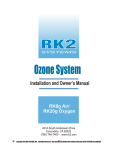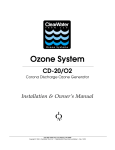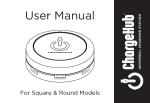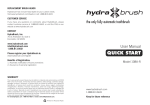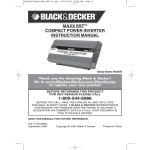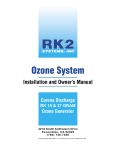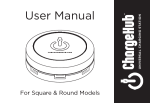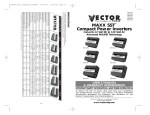Download RK1000 MG Manual - Tropical Marine Centre
Transcript
SYSTEMS, INC Ozone System Installation and Owner’s Manual Corona Discharge RK 8 GRAM Ozone Generator 421A South Andreasen Drive Escondido, CA 92029 (760) 746-7400 Copyright © 1995 • RK2 Systems, Inc. • Reproduction of any kind is prohibited • Rev. 1097 IMPORTANT SAFETY INSTRUCTIONS 1. PLEASE FOLLOW ALL INSTALLATION INSTRUCTIONS. 2. All electrical connections should be made by a licensed, qualified electrician. 3. Before attempting any electrical connections, be sure all power is off at the main circuit breaker. 4. Install the ozone generator using nonmetallic plumbing. 5. Install the provided ozone check valves to prevent water from contacting the electrical equipment. 6. The electrical supply for this product must include a suitably rated switch or circuit breaker to open all ungrounded supply conductors to comply with Section 422-20 of the National Electrical Code, ANSI/NFPA 70-1987. This means of disconnecting the equipment must be readily accessible to the operator. 7. Be sure to bond (ground) the system using the copper bonding lug on the bottom of the system. The system should be bonded with solid copper wire conforming with all local, state and national electrical codes. 8. Ambient temperature around the equipment should be between 40° and 100°F (4.5° to 38°C). If the equipment is installed in an environment with temperatures over 100°F, additional air cooling must be provided. Installation without additional air cooling in an environment where temperatures exceed 100°F for any continuous 24-hour period will void the warranty. 9. The system should be sized appropriately for its intended use by a qualified professional familiar with the application. This equipment must be validated by the manufacturer for its intended use. 10. SAVE THESE INSTRUCTIONS. 2 CORONA DISCHARGE (CD) OZONE SYSTEMS Ozone is manufactured in the CD ozone generator by drawing in air, which is composed of 20% oxygen (0^), and exposing it to multiple high voltage electrical discharges. This causes a percentage of the oxygen molecules to dissociate and reassemble as ozone (Og). The ozone is drawn into the water by an injector/mixer, killing any bacteria, viruses or mold spores it contacts. Ozone is generated on-site, eliminating the need to store toxic and corrosive chemicals. The corona discharge method is the most efficient way to produce large amounts of ozone. 3-02 ² ÷ 2-03 Chemical Formula (simplified) for Corona Discharge Ozone In contrast to ultraviolet ozone generators, corona discharge systems produce a much higher concentration of ozone and in much larger quantities. In addition, the annual expense of replacing lamps and checking ballasts is unnecessary with corona discharge systems. Corona discharge ozone generation is the most economical and effective method to use on most water treatment applications. RK2 Systems manufactures high output corona discharge systems capable of producing enough ozone to oxidize iron, sulfide, manganese and act as an efficient sanitizer in a variety of applications. Ozone reacts to water-borne contaminants significantly faster than other disinfectants and the primary by-product is pure oxygen. RK2 Systems ozone systems are built with the finest components available. All are air cooled and are most efficient when used with a venturi injection system to create the best possible contact and mixing of ozone while maintaining a high level of safety. UNCRATING and INSPECTION Shipping Terms Unless special arrangements have been made, the ozone equipment wilt be shipped FOB RK2 Systems in Escondido, CA. The freight charges will be prepaid and billed or shipped freight collect. Transfer of liability to the freight company and the customer occurs as the equipment leaves the factory loading dock and is accepted by the freight line. Freight Inspection All equipment should be thoroughly inspected immediately upon delivery. If any damage is noticed, promptly notify the freight line and request an on-site inspection. Unpacking Typically, the equipment will arrive on a pallet. Compare me components with the packing list. Thoroughly inspect all packing materials prior to discarding. Inspect all plumbing fittings and tubing for packing material inadvertently lodged in any openings. PRODUCT DESCRIPTION The RK2 Systems corona discharge ozone system consists of three main components: • Ozone Generator • Air Preparation Unit • Venturi Injector Manifold The optional equipment which can be used with the ozone generator on larger installations includes: • Contact Vessel • Booster Pump • Electrical Interlock Box • ORP Controller • Dissolved Ozone Monitor Ozone Generator The ozone generator houses the ozone reaction chamber(s), power supply and all electrical components directly related to the production of ozone. Ozone is produced when the feed gas is exposed to a high voltage electrical current inside the reaction chamber. Air Preparation The RK2 Systems ozone system may be equipped with a heat regenerative desiccant air dryer. Corona discharge ozone generators are much more effective, produce more ozone and require far less maintenance if an air preparation unit is included. The air preparation system lowers the dew point of the feed gas. Moist feed gas (air) will cause nitric acid to form inside the generator which decreases ozone production and if not removed, causes corrosion and eventual failure of the generator's internal components. The ability of the ozone generator to produce ozone is drastically reduced as the dew point rises above -80/C. The air dryer desiccant material has an average life expectancy of five years under normal use. 3 Injector Manifold The ozone gas is drawn into the water line by means of a venturi injector manifold. This allows the ozone to be injected into the water under a vacuum condition, which is the safest, most efficient technology available. The venturi utilized in the injector manifold operates via a pressure differential (much like a carburetor). The amount of ozone drawn into it depends on the water flow and pressure on the inlet and outlet sides. A pressure differential of at least 25 psi must be maintained between the well (or booster pump) and system back pressure for the venturi to operate correctly. Proper function of the venturi/ozone system will occur only if the pressure differential is maintained. For highest efficiency, at least 10" of vacuum at the venturi suction port and 25 psi at the venturi outlet must be maintained. RK2 Systems stocks a complete line of high-efficiency venturi injectors from 4-100 GPM. INJECTOR MANIFOLD (1// Inlet and Outlet) Ball Valve Contact Vessel (optional) To maximize the effectiveness of ozone, it must be thoroughly mixed and have adequate time to react with the contaminants in the water before being filtered or utilized. Contact vessels are designed to achieve this necessary mixing and contact time. RK2 Systems supplies several different types of contact vessels for a variety of applications. Booster Pump (optional) If excessive back pressure is created in the water line by filters, pressure tanks or other system parameters, a booster pump may be necessary to create a sufficient pressure differential across the venturi. This booster pump is used in conjunction with a side stream ozone injection loop. Electrical Interlock Box (optional) The electrical interlock box is a multifunction electrical enclosure. It houses the Motor Control Interlock (MCI), ORP Interlock and the Vacuum Interlock. The enclosure also acts as the air preparation monitoring station, controlling the amount of intake air and monitoring the vacuum. The electrical interlock box gives the RK8g all the safety interlocks and controls of our larger cabinet systems. 5 INSTALLATION Placement of Equipment Select a location for the ozone equipment that is as close as possible to the ozone injection point. Arrange the components (ozone generator, air dryer and electrical interlock box, if so equipped) in a manner suitable for convenient electrical access. The system component enclosures are not rain proof, so it is important to choose a location that will keep the system away from direct weather and excessive heat. Mounting holes are located on the back of all components for convenient wall mounting. Mounting hardware is not provided. Materials Use Schedule 80 PVC for all plumbing connections whenever possible. Also, it is recommended that unions and valves are used wherever practical. Ozone rapidly deteriorates a variety of compounds; the following is a list of materials that may be used ... ... with ozone in gaseous phase (at high concentrations): Viton Teflon® Stainless Steel EPDM Silicon Kynar® Hepalon ... with ozone in aqueous phase (at low concentrations): Viton Teflon® Stainless Steel EPDM Silicon Kynar® Concrete Hepalon Schedule 40 PVC Schedule 80 PVC NOTE: Be sure to use good plumbing practices and install unions and isolation valves wherever the situation dictates, i.e. pump or injector removal, etc. Secure all plumbing with unistrut or similar hardware. Tubing Installation 1. Install braided tubing from the indicating desiccant chamber on the air dryer or oxygen generator to the brass AIR INLET fitting on the bottom of the ozone generator (or the bottom of the electrical interlock box if so equipped). If you are not using an electrical interlock box, skip Step 2 and go to Step 3. 2. If equipped with the electrical interlock box, continue running the braided tubing from the electrical interlock box brass AIR OUTLET fitting to the brass barb AIR INLET fitting on the bottom of the ozone generator. 3. Install the ozone check valve assembly onto the injector. Connect the 1/4" Teflon* tubing from the Teflon* OZONE OUT compression fitting on the bottom of the ozone generator to the Teflon® compression fitting on the check valve assembly on the injector. Secure by tightening the fitting around the 1/4" Teflon® tubing after insertion. (If equipped with the electrical interlock box, install the 1 /4" Teflon* tubing from the OZONE OUT fitting on the bottom of the ozone generator to the stainless steel solenoid valve located on the top of the electrical interlock box. Continue running the Teflon® line from the solenoid valve to the check valve assembly on the injector.) Check Valve Selection The ozone check valve is an important component in preventing damage to the ozone generator. All RK2 Systems RK8g ozone generators are equipped with a PVC Body Viton Seal low pressure check valve on the ozone outlet. A second check valve should be installed on the venturi injector ozone inlet. This check valve should be matched to the application. A low pressure PVC Body Viton Seal check valve is appropriate for applications where the system pressure will not exceed 40 psi. Higher line or system pressure installations require a stainless steel check valve. Note: The cracking pressure (the pressure at which the valve opens) of any check valves not sourced through RK2 Systems must not exceed 0.5 Ib. (0.33 Ib. is recommended.) 6 INITIAL VENTURI INJECTOR MANIFOLD CALIBRATION RK2 Systems air preparation and ozone generation systems Model RK8g is a vacuum type and will require adjustment of the air flow through the system. An SCFH (Standard Cubic Feet per Hour) gauge is used to accurately measure the amount of air flowing through the ozone delivery line on single speed injectors (in other words, the amount of ozone being drawn into the water). Follow the directions and illustration below to optimize flow through the injector: Install the tube fitting into the upper hole on the back side of the SCFH gauge. 1. 2. 3. 4. With the pump running, disconnect the tubing from the ozone outlet of the ozone generator and connect the tubing to the fitting on the gauge. While holding the gauge vertically, read the amount indicated on the gauge. Note: Do not obstruct the bottom air hole on the gauge. The optimum flow is 14 SCFH for the RK8g on dried air and 14 SCFH on oxygen, If the flow exceeds 20 SCFH, install an ozone resistant metering valve to restrict the flow to the correct amount. The injector has a ball valve to adjust the amount of flow. To adjust the SCFH, simply install the gauge as above and open the ball valve completely. With the pump running, begin closing the ball valve until the optimum flow is achieved on the SCFH gauge. If possible, remove the ball valve handle to prevent tampering with the setting. . 7 FUNCTION CHART: CD-1500, CD15/AD & CD-2000 FEATURE CONTROL MODE EXTERNAL LOOP POT * 4-20 mA OZONE BYPASS “BYPASS” (Center Position) N/A N/A N/A IF REMOVED (circuit open) N/A N/A IF IN PLACE (circuit closed) YES N/A IF REMOVED (circuit open) N/A 4 mA IF IN PLACE (circuit closed) N/A 4 mA 0% IF REMOVED (circuit open) N/A 20 mA 0% IF IN PLACE (circuit closed) N/A 20 mA 100% MANUAL CONTROL 4-20mA “VARIABLE” (Left Position) “4-20mA” (Right Position) OZONE OUTPUT 0% 0% 0-100% 0% OZONE BYPASS feature provides zero (0%) ozone output, with other controls (EXTERNAL LOOP, POT* or 4-20 mA) having no effect on ozone output. This function is for set up (SCFH, etc.) or testing/troubleshooting (electrical, etc.) of the equipment only. MANUAL CONTROL feature allows for manual control of the ozone output (0-100%) using the pot' with the external loop circuit closed. When the external loop circuit is open, the ozone output will be zero (0%) and cannot be manually controlled. Switching between manual control (0-100% output) and no control (0% output) is achieved by installing or removing the external loop. 4-20 mA CONTROL feature allows for control of the ozone output (0-100%) from an external source (ORP. etc.). The external source provides a 4 mA signal to give zero (0%) ozone output, and a 20 mA signal to give full (100%) ozone output with the external loop circuit closed. Any % between 0% and100% is achieved by varying the 4-20mA signal with the external loop circuit closed. Opening the external loop circuit will reduce the ozone output to zero (0%) regardless of the 4-20mA signal level. * POT is an abreviation for potentiometer. The POT is the adjustment knob labeled MIN-MAX on the bottom of the ozone generator. This knob is used to manually control the ozone output in the MANUAL- VARIABLE position. 8 SYSTEMS, INC RK 8 GRAM Maintenance & Troubleshooting Manual Parts & Warranty 9 MAINTENANCE Ozone Generator A word of caution: There is extremely high voltage inside the ozone generator. If you suspect a problem, disconnect the power to the unit at the service disconnect box or main electrical panel and immediately contact your RK2 Systems distributor. Inspect the ozone delivery line check valves daily for water seepage and replace the injector check valve yearly. Monthly Service 1. Clear the ozone generator cabinet air filter: This filter must be cleaned regularly. Depending on the location of the unit, it may be necessary to clean the air filter monthly. The filter element is located on the bottom of the cabinet (see illustration below). This is the air intake element for the cooling fan and may therefore require the most frequent cleaning. The element may be cleaned with soap and water and should be dried completely before reinstalling. Note: In a clean environment, this procedure may only need to be performed every three months. IMPORTANT: CLEAN THIS FILTER REGULARLY! FAILURE TO DO SO WILL PROMOTE OVERHEATING AND WILL VOID THE WARRANTY! CW 2. Check valves: Two Kynar® check valves are built into the ozone delivery system where the ozone tubing attaches to the ozone generator. There is also an anti-syphon loop at the proton frac venturi connection. The purpose of these is to prevent water from backing up into the ozone generator. The Teflon® ozone delivery line(s) should be inspected daily to insure water is not flowing back into the ozone generator. Check valve should be replaced yearly. Note: The only time it should be possible for water to flow back toward the ozone generator is during a system shutdown. Always inspect for water seepage during this time. Yearly Service 1. Replace the cooling fan filters. Failure to do so will promote over heating. 2. Replace the air inlet particulate filter on the ozone generator. This Filter precevents small particles from entering the reaction chanmber. It must be replaced annually to prevent clogging. 3. Replace all check valves. There is no such thing as a 100% check valve. Yearly replacement can prevent many of the back flow problems. All stainless steel check valves should be rebuilt. Along with the yearly check valve replacement, RK2 Systems recomments that a vacuum break be installed with all units operating on dried air feed. Please contact your RK2 Systems distributor for more information about our vacuum break 10 4. Dielectric tubes are located in the reaction chambers of the ozone generator. These tubes should be inspected periodically and cleaned if necessary. Once each year, remove one reaction chamber and inspect the dielectric tube for debris. If the tube is clean and free of any debris, oil or dirt, it may be replaced and no further maintenance is required. If the tube is dirty or cracked, all dielectric tubes must be inspected and cleaned. Cracked dielectrics should be replaced. Please consult your RK2 Systems distributor, as the improper installation of the dielectric may cause safety problems! When the air that is introduced into the reaction chambers is high quality, the dielectric tubes should remain clean for at least one year before inspection is required. Removal of the Dielectric Tubes a. Disconnect all the power to the system, including panel breakers, service disconnect box and main circulation pump interlock. b. Unplug the electrical terminal on the back of the drive module, disconnect the polypropylene barbed air fitting and the Kynar® oz one fi ttin g. c. Remove the ozone reaction chamber(s) from the back plate. d. Disconnect the high voltage wire from the coil. Remove the stainless steel nut and Kynar® center rod from the center of the reaction chamber. e. The Teflon® end caps can now be gently removed by slowly pulling straight out. The glass dielectric will remain attached to one of the end caps. f. If the dielectric tube is dirty, clean the glass with Isopropyi alcohol. Do not use a solvent that will leave an oily residue. g. Clean the inside of the stainless steel reaction chamber with a wire brush as necessary, then wipe with Isopropyl alcohol. h. Be sure all solvents have evaporated prior to reassembly. Re-Installation of the Dielectric Tubes a. Inspect the 0-rings and replace as necessary. b. Tighten the end caps so that they are approximately 1/8" from the aluminum extrusion. c. Replace the reaction chambers and connect the air and ozone lines. d. Connect the high voltage wire to the coil. e. Readjust the system as necessary (see operating instructions). 5. Replace the desiccants. On all AD-40 air dryers and ozone generators with built in air dryers, replace both the heating desiccant and external indicating desiccant yearly. RK2 Systems air dryers are designed to be on 24 hours a day. Failure to do so will allow moist air to be introduced into the reaction chamber. Improperly dried feed air will cause nitric acid formation and premature dielectric failure. Every Three Years: 1. Replace all cooling fans in the ozone generator. Failure to do so will promote overheating. 2. Hone and rebuild reaction chambers. In addition to cleaning the dielectric, the reaction chamber should be honed. A honing toot is available through RK2 Systems distributors. The dielectric and reaction chamber should be cleaned as instructed in the owners manual. The reaction chamber should be rebuilt using new o-rings to ensure a proper seal. Care should be taken to ensure that the dielectric does not get damaged during this process. Every Five Years: 1. Replace the dielectric. The glass dielectric should be replaced. Any scratches, imperfections in the conformal coating, or chipping in the glass itself can cause serious damage to the ozone generator. 11 OZONE GENERATOR TROUBLESHOOTING PROBLEM/SYMPTOM POSSIBLE CAUSE SOLUTION Unit has a turn-on time delay No power to unit Blown fuse Incorrect wiring connections Bad power supply Wait — the unit may take up to 8 seconds to turn on Check switch Replace fuse on bottom panel Check wiring (see manual) Contact distributor Unit does not stay on Defective check valve Major unit failure Inspect and replace if necessary Contact distributor Ozone cycles on and off Overheating Defective power Clean fan filter, check fan Check for constant power if not timer controlled Unit trips circuit breaker Incorrect wiring Incorrect circuit breaker Check wiring (see manual) Check and, if necessary, replace with correct circuit breaker ‘OZONE’ indicator LED is not lit Ozone card has become unseated from its connector on the main circuit board Plug the ozone card back into the main circuit board ‘DRYER TIMER’ LED is not flashing Dryer timer card has become unseated from its connector on the main circuit board Plug the dryer timer card back into the main circuit board ‘HIGH TEMP’ indicator LED is lit (unit is overheating) Clogged fan filter Clean or replace fan filter Fan is not plugged in Fan is not operating Bad temperature sensor Bad ozone card Plug fan in Contact distributor Contact distributor Contact distributor Bad external wiring Check wiring External plug has become unseated from its connector on the main circuit board Bad variable output control card Bad main circuit board Plug the external loop card back into the main circuit board Contact distributor Contact distributor Incorrect wiring Check wiring (see manual) Unit not grounded Ground unit in accordance with local codes Return unit for major service or completely disassemble and clean Unit does not turn on, green LED does not light External control loop is not functioning You receive an electrical shock upon touching the unit Unit has been flooded 15 OZONE GENERATOR TROUBLESHOOTING Continued PROBLEM/SYMPTOM POSSIBLE CAUSE SOLUTION Water in unit or ozone delivery tubing Defective check valve(s) Replace check valve(s) Excessive back pressure on check valve Back pressure not to exceed 40 psi — if over 40 psi consult with RK2 Systems distributor Loose internal fittings Defective O-ring seals in reaction chamber Loose fittings in the external control loop Defective reaction chamber Inspect and tighten fittings Check and replace if necessary HV transformer is not plugged in Plug the variable output control card back into the main circuit board Replace output control card Inspect and replace if necessary Ozone smell present You suspect that no ozone is being produced Defective output control card Dielectric failure Variable output control not working Inspect and tighten fittings Check and replace if necessary Variable output control card has become unseated from its connector on the main circuit board Defective output control card Defective adjustment control Plug the variable output control card back into the main circuit board Unit seems noisy Not properly secured to wall/floor Shipping damage Fan blocked Bolt it firmly into place Locate and repair Check and clear obstructions Air dryer cold when operating, dryer LED’s not lighting Heater cartridge not plugged into the main circuit board Defective heater cartridge Check all heater connections, plug the heater cartridge back into the drive card on the main circuit board Replace heater cartridge Air leak Tighten fittings Desiccant saturated in storage Reactivate desiccant (as described in manual) Bad dryer card Replace dryer card Desiccant indicator cartridge not blue in color Air dryer not cycling 16 Replace the output control card Contact the distributor RK2 Systems, Inc. Limited One-Year Warranty Summary of the Warranty RK2 Systems, Inc. (“RK2”) makes every effort to assure that its products meet high quality and durability standards and warrants the products it manufactures against defects in materials and workmanship for a period of one (1) year, commencing on the date of original shipment from RK2, with the following exceptions: 1) The warranty period shall begin on the installation date if the installation is performed within 90 days of the original shipment from RK2; 2) The warranty period shall begin on the date of the bill of sale to the end user if the installation date is more than 90 days after the original shipment date. To validate the warranty, a warranty card, accompanied by a copy of the bill of sale, must be returned to RK2 and must include the following information: • • • • • End user name Complete address, including telephone number Date installed Complete model and serial number information Name of company from which the unit was purchased Repairs and replacement parts provided under this warranty shall carry only the unexpired portion of this warranty of 90 days, whichever is longer. Items Excluded from the Warranty This warranty does not extend to any product and/or part from which the factory assigned serial number has been removed or which has been damaged or rendered defective as a result of: • • • • • • an accident, misuse, alteration or abuse an act of God such as flood, earthquake, hurricane, lightning or other disaster resulting only from the forces of nature normal wear and tear operation outside the usage parameters stated in the product user’s manual use of parts not sold by RK2 service or unit modification not authorized by RK2 Obtaining Service Under the Warranty Any product and/or part not performing satisfactorily may be returned to RK2 for evaluation. a Return Goods Authorization (RGA) number must first be obtained by either calling or writing your local authorized dealer, distributor or RK2 direct, prior to shipping the product. The problem experienced with the product and/or part must be clearly described. The RGA number must appear prominently on the exterior of the shipped box(es). The product and/or part must be packaged either in its original packing material or in comparable and suitable packing material, if the original is not available. You are responsible for paying shipping charges to RK2 and for any damages to the product and/or part that may occur during shipment. It is recommended that you insure the shipment for the amount you originally paid for the product and/or part. If, after the product and/or part is returned prepaid and evaluated by RK2, it proves to be defective while under warranty, RK2 will, at its election, either repair or replace the defective product and/or part and will return ship at lowest cost transportation prepaid to you except for shipments going outside the 50 states of the United States of America. If upon inspection, it is determined that there is no defect or that the damage to the product and/or part resulted from causes not within the scope of this limited warranty, then you must bear the cost of repair or replacement of damaged product and/or part and all return freight charges. Any unauthorized attempt by the end user to repair RK2 manufactured products without prior permission shall void any and all warranties. For service, contact your authorized dealer or distributor or RK2 direct at (760) 746-7400. Exclusive Warranty There is not other expressed warranty on RK2 products and/or parts. Neither this warranty, or any other warranty, expressed or implied, including any implied warranties or merchantability of fitness, shall extend beyond the warranty period. Some states do not allow limitations on how long an implied warranty lasts, so that the above limitation or exclusion may not apply to you. Disclaimer of Incidental and Consequential Damages No responsibility is assumed for any incidental or consequential damages; this includes any damage to another product or products resulting from such a defect. Some states do not allow the exclusion or limitation of incidental or consequential damages, so that above limitation or exclusion may not apply to you. Legal Remedies of Purchaser This warranty gives you specific legal rights and you may also have other rights which vary from state to state. THIS STATEMENT OF WARRANTY SUPERSEDES ALL OTHERS PROVIDED TO YOU AT ANY PRIOR TIME. RK2 Systems, Inc. • 421 A South. Andreasen Drive, Escondido, CA 92029 • (760) 746-7400 • Fax (760) 746-7460